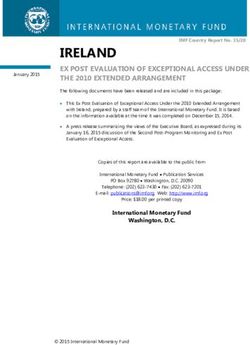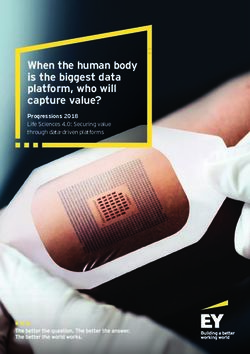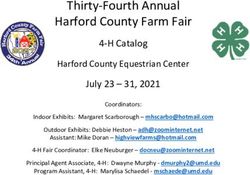JAVA BY DISSECTION 2ND EDITION - IRA POHL CHARLIE MCDOWELL
←
→
Page content transcription
If your browser does not render page correctly, please read the page content below
Java by Dissection 2nd Edition Ira Pohl Charlie McDowell University of California, Santa Cruz
ii
Copyright (c) 2006 by Ira Pohl and Charlie McDowell
ISBN 978-1-4116-5238-5TABLE OF CONTENTS
Table of Contents . . . . . . . . . . . . . . . . . . . . . . . . . . . . . . . . iii
Preface . . . . . . . . . . . . . . . . . . . . . . . . . . . . . . . . . . . . . . . . . xi
Acknowledgments . . . . . . . . . . . . . . . . . . . . . . . . . . . . xiv
Chapter 1
Introduction . . . . . . . . . . . . . . . . . . . . . . . . . . . . . . . . . . . . . .1
1.1 Recipes . . . . . . . . . . . . . . . . . . . . . . . . . . . .. . . . . . . . 1
1.2 Algorithms—Being Precise . . . . . . . . . . . . . .. . . . . . . . 3
1.3 Implementing Our Algorithm in Java . . . . . . .. . . . . . . . 5
1.4 Why Java? . . . . . . . . . . . . . . . . . . . . . . . . . . .. . . . . . . . 6
1.5 Network Computing and the Web . . . . . . . . .. . . . . . . . 7
1.6 Human–Computer Interaction and the GUI . .. . . . . . . . 8
Summary. . . . . . . . . . . . . . . . . . . . . . . . . . . .. . . . . . . . 9
Review Questions . . . . . . . . . . . . . . . . . . . . .. . . . . . . . 9
Exercises. . . . . . . . . . . . . . . . . . . . . . . . . . . .. . . . . . . 10
Chapter 2
Program Fundamentals . . . . . . . . . . . . . . . . . . . . . . . . . . 13
2.1 “Hello, world!” in Java . . . . . . . . . . . . . . . . .. . . . . . . . 13
2.2 Compiling and Running Your Java Program . . . . . . . . 14
2.3 Lexical Elements . . . . . . . . . . . . . . . . . . . .. . . . . . . . 16
2.3.1 White Space . . . . . . . . . . . . . . . . .. . . . . . . . 16
2.3.2 Comments . . . . . . . . . . . . . . . . . .. . . . . . . . 17iv Table of Contents
2.3.3 Keywords . . . . . . . . . . . . . . . . . . . . . . . . . . . .17
2.3.4 Identifiers . . . . . . . . . . . . . . . . . . . . . . . . . . . .18
2.3.5 Literals . . . . . . . . . . . . . . . . . . . . . . . . . . . . . .18
2.3.6 Operators and Punctuation . . . . . . . . . . . . . . .19
2.4 Data Types and Variable Declarations . . . . . . . . . . . . .19
2.4.1 Variables . . . . . . . . . . . . . . . . . . . . . . . . . . . .20
2.4.2 Variable Initialization . . . . . . . . . . . . . . . . . . .20
2.5 An Example: String Concatenation . . . . . . . . . . . . . . . .21
2.5.1 Strings Versus Identifiers Versus Variables . . .22
2.6 User Input . . . . . . . . . . . . . . . . . . . . . . . . . . . . . . . . . .23
2.7 Calling Predefined Methods . . . . . . . . . . . . . . . . . . . . .24
2.8 print(), println(), and printf() . . . . . . . . . . . . .25
2.8.1 Formatting output with printf() . . . . . . . . .26
2.9 Number Types . . . . . . . . . . . . . . . . . . . . . . . . . . . . . . .27
2.9.1 The Integer Types . . . . . . . . . . . . . . . . . . . . . .27
2.9.2 The Floating Point Types . . . . . . . . . . . . . . . .28
2.9.3 The char Type . . . . . . . . . . . . . . . . . . . . . . . .28
2.9.4 Numbers Versus Strings . . . . . . . . . . . . . . . . .30
2.10 Arithmetic Expressions . . . . . . . . . . . . . . . . . . . . . . . .30
2.10.1 An Integer Arithmetic Example: Change . . . . .31
2.10.2 Type Conversion . . . . . . . . . . . . . . . . . . . . . . .32
2.11 Assignment Operators . . . . . . . . . . . . . . . . . . . . . . . . .34
2.12 The Increment and Decrement Operators . . . . . . . . . . .36
2.13 Precedence and Associativity of Operators . . . . . . . . . .37
2.14 Programming Style . . . . . . . . . . . . . . . . . . . . . . . . . . . .38
Summary . . . . . . . . . . . . . . . . . . . . . . . . . . . . . . . . . . 39
Review Questions . . . . . . . . . . . . . . . . . . . . . . . . . . . . 40
Exercises . . . . . . . . . . . . . . . . . . . . . . . . . . . . . . . . . . 41
Applet Exercise . . . . . . . . . . . . . . . . . . . . . . . . . . . . . . 44
Chapter 3
Statements and Control Flow . . . . . . . . . . . . . . . . . . . . . 47
3.1 Expression, block, and empty Statements . . . . . . . . . .47
3.1.1 Empty Statement . . . . . . . . . . . . . . . . . . . . . .48
3.2 Boolean Expressions . . . . . . . . . . . . . . . . . . . . . . . . . .49
3.2.1 Relational and Equality Operators . . . . . . . . . .49
3.2.2 Logical operators . . . . . . . . . . . . . . . . . . . . . .49
3.3 The if statement . . . . . . . . . . . . . . . . . . . . . . . . . . . . .51
3.3.1 Problem Solving with the if statement . . . . . .52
3.4 The if-else statement . . . . . . . . . . . . . . . . . . . . . . .55
3.4.1 Nested if-else Statements . . . . . . . . . . . . . .57
3.4.2 if-else-if-else-if . . . . . . . . . . . . . . . . . . .58
3.4.3 The Dangling else Problem . . . . . . . . . . . . . .59
3.5 The while statement . . . . . . . . . . . . . . . . . . . . . . . . . .60
3.5.1 Problem Solving with Loops . . . . . . . . . . . . . .61
3.6 The do Statement . . . . . . . . . . . . . . . . . . . . . . . . . . . .64
3.7 The for statement . . . . . . . . . . . . . . . . . . . . . . . . . . . .65Table of Contents v
3.7.1 Local Variables in the for Statement . . . . . . .67
3.8 The break and continue statements . . . . . . . . . . . . .68
3.9 The switch statement . . . . . . . . . . . . . . . . . . . . . . . . .69
3.10 Using the laws of Boolean Algebra . . . . . . . . . . . . . . . .71
3.11 Programming Style . . . . . . . . . . . . . . . . . . . . . . . . . . . .72
Summary . . . . . . . . . . . . . . . . . . . . . . . . . . . . . . . . . . 72
Review Questions . . . . . . . . . . . . . . . . . . . . . . . . . . . . 73
Exercises . . . . . . . . . . . . . . . . . . . . . . . . . . . . . . . . . . 76
Applet Exercise . . . . . . . . . . . . . . . . . . . . . . . . . . . . . . 78
Chapter 4
Methods: Functional Abstraction . . . . . . . . . . . . . . . . . . 81
4.1 Method Invocation . . . . . . . . . . . . . . . . . . . . . . . . . . . .82
4.2 Static Method Definitions . . . . . . . . . . . . . . . . . . . . . . .83
4.3 The return statement . . . . . . . . . . . . . . . . . . . . . . . . .84
4.4 Scope of Variables . . . . . . . . . . . . . . . . . . . . . . . . . . . .86
4.5 Top-Down Design . . . . . . . . . . . . . . . . . . . . . . . . . . . .88
4.6 Problem Solving: Random Numbers . . . . . . . . . . . . . . .91
4.7 A Simulation: Probability Calculations . . . . . . . . . . . . .93
4.8 Invocation and Call-By-Value . . . . . . . . . . . . . . . . . . . .96
4.9 Problem Solving: A Computer Game . . . . . . . . . . . . . . .97
4.9.1 Twenty-One Pickup: Requirements Analysis . .98
4.9.2 Twenty-One Pickup: Design . . . . . . . . . . . . . .98
4.9.3 Twenty-one Pickup: Implementation . . . . . . .100
4.9.4 Twenty-one Pickup: Testing . . . . . . . . . . . . .105
4.10 Recursion . . . . . . . . . . . . . . . . . . . . . . . . . . . . . . . . .106
4.11 Problem Solving: Mathematical Functions . . . . . . . . . .108
4.12 Method Overloading . . . . . . . . . . . . . . . . . . . . . . . . .109
4.13 Programming Style . . . . . . . . . . . . . . . . . . . . . . . . . . .111
Summary . . . . . . . . . . . . . . . . . . . . . . . . . . . . . . . . . 113
Review Questions . . . . . . . . . . . . . . . . . . . . . . . . . . . 113
Exercises . . . . . . . . . . . . . . . . . . . . . . . . . . . . . . . . . 115
Applet Exercise . . . . . . . . . . . . . . . . . . . . . . . . . . . . . 118
Chapter 5
Arrays And Containers . . . . . . . . . . . . . . . . . . . . . . . . . .121
5.1 One-Dimensional Arrays . . . . . . . . . . . . . . . . . . . . . .121
5.1.1 Indexing an Array Element . . . . . . . . . . . . . .122
5.1.2 Array Initialization . . . . . . . . . . . . . . . . . . . .122
5.1.3 Array Member Length . . . . . . . . . . . . . . . . . .124
5.2 The for Iterator statement . . . . . . . . . . . . . . . . . . . . .124
5.3 Passing Arrays to Methods . . . . . . . . . . . . . . . . . . . . .125
5.4 Array Assignment . . . . . . . . . . . . . . . . . . . . . . . . . . .127
5.5 Finding the Minimum and Maximum of an Array . . . .128
5.6 A Simple Sorting Method . . . . . . . . . . . . . . . . . . . . . .130
5.7 Searching an Ordered Array . . . . . . . . . . . . . . . . . . . .132vi Table of Contents
5.8 Big-Oh: Choosing the Best Algorithm . . . . . . . . . . . . .134
5.9 Type and Array . . . . . . . . . . . . . . . . . . . . . . . . . . . . .135
5.9.1 Booleans: The Sieve of Eratosthenes . . . . . . .135
5.9.2 char: Using a Line Buffer . . . . . . . . . . . . . . .136
5.9.3 double: Accumulate . . . . . . . . . . . . . . . . . . .137
5.10 Two-Dimensional Arrays . . . . . . . . . . . . . . . . . . . . . .138
5.10.1 Two-dimensional Initializer Lists . . . . . . . . . .139
5.11 An Elementary Simulation: The “Game of Life” . . . . . .140
5.11.1 The Game of Life: Requirements Analysis . . .141
5.11.2 The Game of Life: Design . . . . . . . . . . . . . . .141
5.11.3 The Game of Life: Implementation . . . . . . . .143
5.12 Arrays of Nonprimitive Types . . . . . . . . . . . . . . . . . . .149
5.12.1 Arrays of Strings . . . . . . . . . . . . . . . . . . . . . .149
5.13 The container ArrayList . . . . . . . . . . . . . . . . . . .150
5.14 Problem Solving: Palindromes . . . . . . . . . . . . . . . . . .152
5.15 Programming Style . . . . . . . . . . . . . . . . . . . . . . . . . . .152
5.15.1 Counting from Zero . . . . . . . . . . . . . . . . . . .153
Summary . . . . . . . . . . . . . . . . . . . . . . . . . . . . . . . . . 153
Review Questions . . . . . . . . . . . . . . . . . . . . . . . . . . . 154
Exercises . . . . . . . . . . . . . . . . . . . . . . . . . . . . . . . . . 156
Chapter 6
Objects: Data Abstraction . . . . . . . . . . . . . . . . . . . . . . .159
6.1 The enumeration types: . . . . . . . . . . . . . . . . . . . . . . .159
6.2 Enum Methods . . . . . . . . . . . . . . . . . . . . . . . . . . . . . .160
6.3 Instance methods . . . . . . . . . . . . . . . . . . . . . . . . . . .161
6.4 Enumeration Operations . . . . . . . . . . . . . . . . . . . . . .162
6.5 A SIMPLEST CLASS . . . . . . . . . . . . . . . . . . . . . . . . . . .163
6.5.1 Member Access Operator . . . . . . . . . . . . . . .163
6.6 Adding Instance Methods: Class Counter . . . . . . . . .165
6.7 Access public and private: Data Hiding . . . . . . . . .167
6.8 Constructor Methods and Object Creation . . . . . . . . .168
6.9 Static Fields and Methods . . . . . . . . . . . . . . . . . . . . .169
6.10 Calling Methods—A Recap . . . . . . . . . . . . . . . . . . . . .171
6.10.1 Calling a Method in the Same Class . . . . . . .171
6.10.2 Calling Instance Methods . . . . . . . . . . . . . . .172
6.10.3 Calling Class Methods . . . . . . . . . . . . . . . . .172
6.11 Problem Solving: Making Change . . . . . . . . . . . . . . . .172
6.12 Accessing Another Object’s Private Fields . . . . . . . . .174
6.13 Passing Objects: Reference Types . . . . . . . . . . . . . . .175
6.14 Scope . . . . . . . . . . . . . . . . . . . . . . . . . . . . . . . . . . . .178
6.15 Nested Classes . . . . . . . . . . . . . . . . . . . . . . . . . . . . .179
6.16 Keyword final and Class Constants . . . . . . . . . . . . .180
6.17 Arrays of Objects . . . . . . . . . . . . . . . . . . . . . . . . . . . .181
6.18 Object-Oriented Design . . . . . . . . . . . . . . . . . . . . . . .184
6.19 Programming Style . . . . . . . . . . . . . . . . . . . . . . . . . . .187
Summary . . . . . . . . . . . . . . . . . . . . . . . . . . . . . . . . . 187Table of Contents vii
Review Questions . . . . . . . . . . . . . . . . . . . . . . . . . . . 188
Exercises . . . . . . . . . . . . . . . . . . . . . . . . . . . . . . . . . 188
Applet Exercise . . . . . . . . . . . . . . . . . . . . . . . . . . . . . 191
Chapter 7
Inheritance . . . . . . . . . . . . . . . . . . . . . . . . . . . . . . . . . . . .193
7.1 A Student “Is a” Person . . . . . . . . . . . . . . . . . . . . . . . .193
7.2 Overriding Instance Methods . . . . . . . . . . . . . . . . . . .197
7.2.1 Calling print() and println() . . . . . . . . .198
7.3 The Access Modifiers private and public Revisited .199
7.4 Packages . . . . . . . . . . . . . . . . . . . . . . . . . . . . . . . . . .200
7.4.1 Using Packages . . . . . . . . . . . . . . . . . . . . . .201
7.4.2 Creating Packages . . . . . . . . . . . . . . . . . . . .201
7.4.3 The Access Modifier Protected . . . . . . . . . . .202
7.5 Type Object and Inheritance . . . . . . . . . . . . . . . . . . .204
7.6 Abstract Classes . . . . . . . . . . . . . . . . . . . . . . . . . . . .206
7.7 An Example: Predator–Prey Simulation . . . . . . . . . . . .207
7.8 Interfaces . . . . . . . . . . . . . . . . . . . . . . . . . . . . . . . . .214
7.9 Multiple Inheritance . . . . . . . . . . . . . . . . . . . . . . . . . .215
7.10 Inheritance and Design . . . . . . . . . . . . . . . . . . . . . . .217
7.11 Type conversions and Polymorphism . . . . . . . . . . . . .218
7.11.1 The Operator instanceof . . . . . . . . . . . . . .218
7.11.2 Automatic Boxing of Primitives . . . . . . . . . . .220
7.11.3 Automatic Unboxing of Primitives . . . . . . . . .221
7.12 Programming Style . . . . . . . . . . . . . . . . . . . . . . . . . . .222
Summary . . . . . . . . . . . . . . . . . . . . . . . . . . . . . . . . . 222
Review Questions . . . . . . . . . . . . . . . . . . . . . . . . . . . 223
Exercises . . . . . . . . . . . . . . . . . . . . . . . . . . . . . . . . . 225
Chapter 8
Graphical User Interfaces: Part I . . . . . . . . . . . . . . . . . .227
8.1 "Hello, world!" Button . . . . . . . . . . . . . . . . . . . . . . . . .228
8.2 Listening to Events . . . . . . . . . . . . . . . . . . . . . . . . . . .229
8.3 Text and Numerical Input . . . . . . . . . . . . . . . . . . . . .232
8.4 Using Several Components . . . . . . . . . . . . . . . . . . . . .234
8.5 Drawing with Swing . . . . . . . . . . . . . . . . . . . . . . . . . .237
8.6 The Layout Manager FlowLayout . . . . . . . . . . . . . . .241
8.7 A Simple Drawing Program . . . . . . . . . . . . . . . . . . . .243
8.8 Applets . . . . . . . . . . . . . . . . . . . . . . . . . . . . . . . . . . .248
8.9 Programming Style . . . . . . . . . . . . . . . . . . . . . . . . . . .253
Summary . . . . . . . . . . . . . . . . . . . . . . . . . . . . . . . . . 254
Review Questions . . . . . . . . . . . . . . . . . . . . . . . . . . . 255
Exercises . . . . . . . . . . . . . . . . . . . . . . . . . . . . . . . . . 255viii Table of Contents
Chapter 9
Graphical User Interfaces: Part II . . . . . . . . . . . . . . . . .259
9.1 Arranging Components in a GUI . . . . . . . . . . . . . . . . .259
9.1.1 The Class BorderLayout . . . . . . . . . . . . . . .259
9.1.2 Nesting Containers in Other Containers . . . .260
9.2 Getting a Component to Resize . . . . . . . . . . . . . . . . .261
9.3 Problem Solving: Plotting Data . . . . . . . . . . . . . . . . . .263
9.4 The Class Graphics . . . . . . . . . . . . . . . . . . . . . . . . .268
9.5 Changing the Stroke Used in Drawing . . . . . . . . . . . .272
9.6 Adding Menus to a GUI . . . . . . . . . . . . . . . . . . . . . . .275
9.7 Event Listeners and Adapters . . . . . . . . . . . . . . . . . . .281
9.7.1 Listener Adapter Classes . . . . . . . . . . . . . . .286
9.8 Pop-ups and Dialogs . . . . . . . . . . . . . . . . . . . . . . . . .287
9.9 Programming Style . . . . . . . . . . . . . . . . . . . . . . . . . . .293
Summary . . . . . . . . . . . . . . . . . . . . . . . . . . . . . . . . . 293
Review Questions . . . . . . . . . . . . . . . . . . . . . . . . . . . 294
Exercises . . . . . . . . . . . . . . . . . . . . . . . . . . . . . . . . . 295
Chapter 10
Reading and Writing Files . . . . . . . . . . . . . . . . . . . . . . .299
10.1 Types of Files . . . . . . . . . . . . . . . . . . . . . . . . . . . . . .299
10.2 Writing Text Files . . . . . . . . . . . . . . . . . . . . . . . . . . . .300
10.3 Reading Text Files . . . . . . . . . . . . . . . . . . . . . . . . . . .301
10.3.1 Parsing Text Streams . . . . . . . . . . . . . . . . . .303
10.4 Formatting Text Output . . . . . . . . . . . . . . . . . . . . . . .304
10.4.1 Conversion characters . . . . . . . . . . . . . . . . .305
10.4.2 Width and precision specifications . . . . . . . .306
10.4.3 Selecting arguments for conversion . . . . . . .306
10.4.4 Java’s printf() versus C’s . . . . . . . . . . . . . . . .307
10.4.5 Var args . . . . . . . . . . . . . . . . . . . . . . . . . . . .307
10.5 Problem Solving: Encrypting Text Files . . . . . . . . . . . .309
10.6 Reading and Writing Binary Files . . . . . . . . . . . . . . . .311
10.7 Detecting the End of an Input Stream . . . . . . . . . . . . .313
10.8 Serialization and Writing Objects . . . . . . . . . . . . . . . .315
10.9 Programming Style . . . . . . . . . . . . . . . . . . . . . . . . . . .318
Summary . . . . . . . . . . . . . . . . . . . . . . . . . . . . . . . . . 318
Review Questions . . . . . . . . . . . . . . . . . . . . . . . . . . . 319
Exercises . . . . . . . . . . . . . . . . . . . . . . . . . . . . . . . . . 320
Chapter 11
Coping with Errors . . . . . . . . . . . . . . . . . . . . . . . . . . . . .323
11.1 Exceptions . . . . . . . . . . . . . . . . . . . . . . . . . . . . . .. . .324
11.1.1 Exception Handling with try and catch . . .324
11.1.2 Catching an EOFException . . . . . . . . . .. . .328
11.1.3 Abrupt Return from Methods . . . . . . . . .. . .330Table of Contents ix
11.1.4 Catching Several Different Exceptions . . . . . .331
11.1.5 The finally Clause . . . . . . . . . . . . . . . . . . .333
11.1.6 Program Correctness: Throwing an Exception 335
11.1.7 RuntimeExceptions and the throws Clause 336
11.2 Testing . . . . . . . . . . . . . . . . . . . . . . . . . . . . . . . . . . .337
11.2.1 Testing with Junit . . . . . . . . . . . . . . . . . . . . .337
11.3 Assertions . . . . . . . . . . . . . . . . . . . . . . . . . . . . . . . . .342
11.3.1 Adding assert statements to your program . .343
11.3.2 Enabling and Disabling Assertions . . . . . . . .344
11.3.3 Preconditions, postconditions, and Invariants 344
11.4 Debugging . . . . . . . . . . . . . . . . . . . . . . . . . . . . . . . . .344
11.4.1 jdb . . . . . . . . . . . . . . . . . . . . . . . . . . . . . . . .345
11.4.2 jdb on programs that read from System.in . .348
11.4.3 Other jdb commands . . . . . . . . . . . . . . . . . .351
11.4.4 A Debugger with a GUI . . . . . . . . . . . . . . . . .351
Summary . . . . . . . . . . . . . . . . . . . . . . . . . . . . . . . . . 353
Review Questions . . . . . . . . . . . . . . . . . . . . . . . . . . . 353
Exercises . . . . . . . . . . . . . . . . . . . . . . . . . . . . . . . . . 355
Chapter 12
Dynamic Data Structures . . . . . . . . . . . . . . . . . . . . . . . .357
12.1 Self-Referential Structures . . . . . . . . . . . . . . . . . . . . .357
12.2 A Linked List Implementation of a Stack . . . . . . . . . . .359
12.3 A Singly Linked List . . . . . . . . . . . . . . . . . . . . . . . . . .361
12.4 More Operations on Lists . . . . . . . . . . . . . . . . . . . . . .365
12.4.1 toString() for the Class IntList . . . . . . .365
12.4.2 Doubly Linked Lists . . . . . . . . . . . . . . . . . . .366
12.5 A Generic Stack . . . . . . . . . . . . . . . . . . . . . . . . . . . . .367
12.6 An Example: Polish Notation and Stack Evaluation . . .370
12.7 Queues . . . . . . . . . . . . . . . . . . . . . . . . . . . . . . . . . . .372
12.8 Iterators . . . . . . . . . . . . . . . . . . . . . . . . . . . . . . . . . . .373
12.8.1 Using Iterators to Implement append() . . . .376
12.8.2 Sorting a Linked List . . . . . . . . . . . . . . . . . . .378
12.9 Iterators and the Interface Iterator . . . . . . . . . . . .379
12.10 Deleting objects . . . . . . . . . . . . . . . . . . . . . . . . . . . . .380
12.11 Packages . . . . . . . . . . . . . . . . . . . . . . . . . . . . . . . . . .380
12.11.1 Package Access . . . . . . . . . . . . . . . . . . . . . .381
12.11.2 Using Packages . . . . . . . . . . . . . . . . . . . . . .382
12.11.3 Creating Packages . . . . . . . . . . . . . . . . . . . .382
12.12 Programming Style . . . . . . . . . . . . . . . . . . . . . . . . . . .383
Summary . . . . . . . . . . . . . . . . . . . . . . . . . . . . . . . . . 383
Review Questions . . . . . . . . . . . . . . . . . . . . . . . . . . . 384
Exercises . . . . . . . . . . . . . . . . . . . . . . . . . . . . . . . . . 385x Table of Contents
Chapter 13
Threads: Concurrent Programming . . . . . . . . . . . . . . .389
13.1 Implicit Threads from AWT . . . . . . . . . . . . . . . . . . . .390
13.2 Creating Threads . . . . . . . . . . . . . . . . . . . . . . . . . . . .391
13.2.1 The interface Runnable . . . . . . . . . . . . . . . . .393
13.3 Communication Between Two Threads . . . . . . . . . . . .393
13.4 Synchronizing Two Threads . . . . . . . . . . . . . . . . . . . .395
13.4.1 Mutual Exclusion Using synchronized . . . .395
13.4.2 Signal–Wait Synchronization . . . . . . . . . . . . .396
13.4.3 Condition Variables Versus Semaphores . . . .399
13.4.4 ArrayBlockingQueue . . . . . . . . . . . . . . . . .401
13.5 Passing Messages to Another Computer . . . . . . . . . .403
13.6 A MultiThreaded Server . . . . . . . . . . . . . . . . . . . . . . .407
13.6.1 Reusing worker threads . . . . . . . . . . . . . . . .408
13.7 Methods sleep(), wait(), and notify() . . . . . . . .410
13.7.1 Calling sleep() from Anywhere . . . . . . . . . .410
13.7.2 Calling wait() and notify() . . . . . . . . . . .410
13.7.3 The Method notifyAll() . . . . . . . . . . . . . .411
13.8 Futures . . . . . . . . . . . . . . . . . . . . . . . . . . . . . . . . . . .414
13.9 Programming Style . . . . . . . . . . . . . . . . . . . . . . . . . . .419
Summary . . . . . . . . . . . . . . . . . . . . . . . . . . . . . . . . . 420
Review Questions . . . . . . . . . . . . . . . . . . . . . . . . . . . 421
Exercises . . . . . . . . . . . . . . . . . . . . . . . . . . . . . . . . . 422
Appendix
Getting Down to the Bits . . . . . . . . . . . . . . . . . . . . . . . .425
A.1 Integer Binary Representation . . . . . . . . . . . . . . . . . .425
A.1.1 Two’s Complement Binary Arithmetic . . . . . .425
A.2 Floating Point Representations . . . . . . . . . . . . . . . . . .426
A.3 Manipulating Bits . . . . . . . . . . . . . . . . . . . . . . . . . . . .428
A.3.1 Bitwise Operators . . . . . . . . . . . . . . . . . . . . .428
A.3.2 Shift Operators . . . . . . . . . . . . . . . . . . . . . . .429
Reference Tables . . . . . . . . . . . . . . . . . . . . . . . . . . . . . . .431
B.1 Operator Precedence Table . . . . . . . . . . . . . . . . . . . .431
B.2 The Standard Java Math Functions . . . . . . . . . . . . . . .432
Summary of Selected Swing Components. . . . . . . . . .435
C.1 The Class JButton . . . . . . . . . . . . . . . . . . . . . . . . . .435
C.2 The Class JComboBox . . . . . . . . . . . . . . . . . . . . . . . .435
C.3 The Class JList . . . . . . . . . . . . . . . . . . . . . . . . . . . .436
C.4 The Class JLabel . . . . . . . . . . . . . . . . . . . . . . . . . . .437
C.5 The Class JTextField . . . . . . . . . . . . . . . . . . . . . . .437
C.6 The Class JTextArea . . . . . . . . . . . . . . . . . . . . . . . .438
C.7 The Class JPanel . . . . . . . . . . . . . . . . . . . . . . . . . . .439
C.8 The Class JScrollPane . . . . . . . . . . . . . . . . . . . . . .440
INDEX . . . . . . . . . . . . . . . . . . . . . . . . . . . . . . . . . . . . . . . . .443PREFACE Java by Dissection:2ed is an introduction to programming in Java that assumes no prior programming experi- ence. It thoroughly teaches modern programming techniques using Java with generics. It shows how all the basic data types and control statements are used traditionally. The book then progresses to the object-ori- ented features of the language and their importance to program design. As such the first half of the book can be used in a first programming course for college students. By careful choice of exercises and supplemental material it could be used for a gentle introduction to programming for computer science or engineering majors also. The second half of the book explains in detail much that is sophisticated about Java, such as its threading, exception handling, graphical user interface (GUI), generics, and file manipulation capabilities. As such the book is suitable as the primary text in an advanced programming course, or as a supplementary text in a course on data structures, software methodology, comparative languages, or other course in which the instructor wants Java to be the language of choice. Java, invented at Sun Microsystems in the mid-1990s, is a powerful modern successor language to C and C++. Java, like C++, adds to C the object-oriented programming concepts of class, inheritance and run-time type binding. The class mechanism provides user-defined types also called abstract data types. While sharing many syntactic features with C and C++, Java adds a number of improvements, including automatic memory reclamation called garbage collection, bounds checking on arrays, and strong typing. In addition, the stan- dard Java libraries, called packages in Java, provide platform independent support for distributed program- ming, multi-threading and graphical user interfaces. Although Java shares many syntactic similarities to C, unlike C++, Java is not a superset of C. This has allowed the creators of Java to make a number of syntactic improvements that make Java a much safer pro- gramming language than C. As a result, Java is much better as a first programming language. Java by Dissection:2ed begins with a classical programming style starting with programs as a simple sequence of instructions, then adding in control flow and functional abstraction. After that comes arrays and data abstraction using classes, which can be covered in either order - arrays first, or data abstraction with classes first. Then comes the material on inheritance and graphical user interfaces. Again, the chapter on inheritance can be covered before or after the first chapter on graphical user interfaces. Finally come the advanced chapters. The following figure illustrates the flexibility in the order in which the material can be covered.
xii Preface
1: Introduction
2: Fundamentals
3: Control Flow
4: Methods
5: Arrays 6: Objects
12: Data Structures 8: GUIs 7: Inheritance
9: GUIs Part II
10: Files 11: Exceptions
13: Threads
The book emphasizes working code. One or more programs particularly illustrative of the chapter’s themes
are analyzed by dissection, which is similar to a structured walk-through of the code. Dissection explains to
the reader newly encountered programming elements and idioms.
Because Java includes a relatively easy-to-use, standard package for creating graphical user interfaces, it is
possible to introduce the use of GUIs in a beginning programming book. Creating programs with GUIs is as
fundamental today as being able to create nicely formatted text output. To fully understand the GUI pack-
ages in Java, it is necessary to have some understanding of OOP and inheritance. The main chapters on GUI
building immediately follow the chapters on objects and inheritance. For those students interested in getting
an early exposure to some of the graphical aspects of Java, we have provided a series of extended exercises at
the end of the early chapters, that introduce GUIs and applets. These exercises provide templates for some
simple applets, without providing complete explanations of some of the language features required.
The following summarizes the primary design features that are incorporated into this book.
Dissections. Each chapter has several important example programs. Major elements of these programs are
explained by dissection. This step-by-step discussion of new programming ideas helps the reader encounter-
ing these ideas for the first time to understand them. This methodology has been proven effective in numer-
ous programming books since its first use in A Book on C in 1984.
Teaching by Example. The book is a tutorial that stresses examples of working code. Right from the start the
student is introduced to full working programs. Exercises are integrated with the examples to encourage
experimentation. Excessive detail is avoided in explaining the larger elements of writing working code. Each
chapter has several important example programs. Major elements of these programs are explained by dissec-
tion.
Object-Oriented Programming (OOP). The reader is led gradually to an understanding of the object-oriented
style. Objects as data values are introduced in Chapter 2, Program Fundamentals . This allows an instructor
partial to the objects early approach to emphasize OO from the start. Chapter 6, Objects: Data Abstraction,
shows how the programmer can benefit in important ways from Java and object-oriented programming.
Object-oriented concepts are defined, and the way in which these concepts are supported by Java is intro-
duced. Chapter 7, Inheritance, develops inheritance and dynamic method dispatch, two key elements in the
OOP paradigm.Preface xiii
Terminal input and output. Java has added a Scanner class that makes terminal input easy. This replaces
our first edition tio package which is no longer needed. Also the addition of printf() for variable argu-
ment fromatted output is discussed.
Container Classes and Generics in Java. The text covers this added feature to Java 5.0. Containers are imple-
mented as generics. Standard containers include Vector, LinkedList, ArrayList and PriorityQueue. These also
allow Iterator access and can be used with the for-iterator statement that hides indexing.
Swing and Graphical User Interfaces. An important part of Java is its support for platform independent cre-
ation of graphical user interfaces and the web based programs called applets. InChapter 8, Graphical User
Interfaces: Part I and Chapter 9, Graphical User Interfaces: Part II, we present a basic introduction to using
the standard Java package Swing, for building GUIs. These chapters provide enough information to create
useful and interesting applets and GUIs. A few additional GUI components are presented briefly in Appendix
C, Summary of Selected Swing Components. For students anxious to begin writing applets, simple applets are
introduced in a series of exercises beginning in Chapter 2, Program Fundamentals. These exercises are com-
pletely optional. The coverage of applets and GUIs in Chapter 8, Graphical User Interfaces: Part I and Chapter
9, Graphical User Interfaces: Part II does not depend upon the student having done or read the earlier applet
exercises.
Threads. Multi-threaded programming is not usually discussed in a beginning text. However, some under-
standing of threads is essential for a true understanding of the workings of event driven GUI based pro-
grams. In addition, the authors feel that thread-based programming will become increasingly important at all
levels of the programming curriculum. Threading is explained in Chapter 13, Threads: Concurrent Program-
ming, and used to introduce the reader to client/server computing. This book gives a treatment suitable to
the beginning programmer that has mastered the topics in the preceding chapters.
Course-Tested. This book is the basis of courses given by the authors, who have used its contents to train stu-
dents in various forums since 1997. The material is course-tested, and reflects the author’s considerable
teaching and consulting experience.
Code examples. All the major pieces of code were tested. A consistent and proper coding style is adopted
from the beginning and is one chosen by professionals in the Java community. The code is available at the
Addison Wesley Longman Web site (www.awl.com).
Common Programming Errors. Many typical programming bugs, along with techniques for avoiding them, are
described. This books explains how common Java errors are made and what must be done to correct them.
The new edition also describes the use of assertions that came in with Java1.4.
Exercises. The exercises test and often advance the student’s knowledge of the language. Many are intended
to be done interactively while reading the text, encouraging self-paced instruction.
Web site. The examples both within the book are intended to exhibit good programming style. All examples
for this book are available on the web at www.soe.ucsc.edu/~pohl/java.
New in the Second Edition. Java 5.0 came out in September of 2004 with important changes over the original
language. These include: container based generics, enum types, assertions, more threading refinements, ter-
minal IO using Scanner, and formatted IO using printf(). We have included all these important topics and
where possible revised the text to take advantage of them.
Course use:
First Course in Programming: Java by Dissection is designed to be used as a basic first programming
course - similar in scope to courses that used C, Pascal, or C++. Chapters 1-6 cover such a curriculum.
First Course in Programming - Swing emphasis: By using supplementary material at the end of each of
the first chapters the instructor can take a GUI approach as opposed to the traditional terminal I/O
approach.
CS1 Course in Programming: By covering material at a more rapid pace for well prepared computer sci-
ence majors the book can function as the primary text in a CS1-2 sequence. The instructor would select
more advanced exercises and cover material through chapter 11.xiv Preface
Second Course in Programming: The book can be used as a second or advanced course covering object-
oriented programming. Chapters 2-5 can be skimmed by anyone already familiar with a procedural pro-
gramming language such as C or Pascal. A programmer already familiar with OOP concepts could also
skim chapters 6 and 7. Chapters 8-13 provide a mix of interesting advanced topics, not generally covered
in a beginning programming course.
ACKNOWLEDGMENTS
Our special thanks go to Debra Dolsberry and Linda Werner for their encouragement and careful reading and
suggestions for improvement. Debra was especially helpful with typesetting issues. Our student Sarah Berner
was an important contributor to the effectiveness of the text in its first edition and especially helpful in con-
verting many examples and exercises over to SWING. Thanks to Uwe F. Mayer for his careful review of the
second edition which caught numerous errors.
Charlie McDowell and Ira Pohl
University of California, Santa CruzCHAPTER 1
INTRODUCTION
Java is the first major programming language to be shaped by the World Wide Web (the Web). Java allows you
to do traditional programming. Java also has many special features and libraries that allow you conveniently
to write programs that can use the Web’s resources. These include extensive support for graphical user inter-
faces, the ability to embed a Java program in a Web document, easy communication with other computers
around the world, and the ability to write programs that run in parallel or on several computers at the same
time.
In this chapter we give an overview of how to solve a problem on a computer. In this process, you must first
construct a recipe for solving the problem. Then you must convert the recipe into a detailed set of steps that
the computer can follow. Finally, you must use a programming language, such as Java, to express the steps in
a form “understandable” by the computer. The Java form of the solution is then translated by a program
called a compiler into the low-level operations that the computer hardware can follow directly.
We then discuss why Java is creating such a fuss in the computing world. In general terms, we explain the
importance of computing on the Web and the character of the graphical user interfaces, or GUIs, that are
partly behind the switch to Java.
Throughout this text we feature carefully described examples, many of which are complete programs. We
often dissect them, allowing you to see in detail how each Java programming construct works. Topics intro-
duced in this chapter are presented again in later chapters, with more detailed explanations. The code and
examples are meant to convey the flavor of how to program. You should not be concerned about understand-
ing the details of the examples. They are given in the spirit of providing an overview. If you are already famil-
iar with what a program is and want to start immediately on the nitty-gritty of Java programming, you may
skip or scan this chapter.
1.1 RECIPES
Computer programs are detailed lists of instructions for performing a specific task or for solving a particular
type of problem. Programlike instruction lists, sometimes called algorithms, for problem solving and task
performance are commonly found in everyday situations. Examples include detailed instructions for knitting
a sweater, making a dress, cooking a favorite meal, registering for classes at a university, traveling from one
destination to another, and using a vending machine. Examining one of these examples is instructive.
Consider this recipe for preparing a meat roast:2 Introduction
Sprinkle the roast with salt and pepper. Insert a meat
thermometer and place in oven preheated to 150 ºC.
Cook until the thermometer registers 80 ºC–85 ºC.
Serve roast with gravy prepared from either meat stock
or from pan drippings if there is a sufficient amount.
The recipe is typically imprecise—what does “sprinkle” mean, where is the thermometer to be inserted, and
what is a “sufficient amount” of pan drippings?
However, the recipe can be formulated more precisely as a list of instructions by taking some liberties and
reading “between the lines.”
COOKING A ROAST
1. Sprinkle roast with 1/8 teaspoon salt and pepper.
2. Turn oven on to 150º C.
3. Insert meat thermometer into center of roast.
4. Wait a few minutes.
5. If oven does not yet register 150º C, go back to step 4.
6. Place roast in oven.
7. Wait a few minutes.
8. Check meat thermometer. If temperature is less than 80º C, go back to step 7.
9. Remove roast from oven.
10. If there is at least 1/2 cup of pan drippings, go to step 12.
11. Prepare gravy from meat stock and go to step 13.
12. Prepare gravy from pan drippings.
13. Serve roast with gravy.
These steps comprise three categories of instructions and activities—those that involve manipulating or
changing the ingredients or equipment, those that just examine or test the “state” of the system, and those
that transfer to the next step. Steps 1 and 6 are examples of the first category; the temperature test in step 8
and the pan dripping test in step 10 are instances of the second category; and the transfers in steps 5 and 8
(“go to step x”) are examples of the last category.
By using suitable graphical symbols for each of these categories, a simple two-dimensional representation of
our cooking algorithm can be obtained, as shown in the following illustration.1.2 Algorithms—Being Precise 3
Sprinkle roast Place roast
in oven
1/2 cup Yes
Wait a few drippings
Turn oven to 150
minutes
Insert No
thermometer
Prepare gravy
Roast at 80º from stock
Wait a few No
minutes
Yes Prepare gravy
from drippings
Oven at Remove roast
No 150º Yes
Serve roast
Such a figure is called a flowchart. To perform the program (prepare the roast), just follow the arrows and the
instructions in each box. The manipulation activities are contained in rectangles, the tests are shown in dia-
monds, and the transfer or flow of control is determined by the arrows. Because of their visual appeal and
clarity, flowcharts are often used instead of lists of instructions for informally describing programs. Some
cookbook authors even employ flowcharts extensively. In this book we use flowcharts in Chapter 3, State-
ments and Control Flow, when describing the behavior of some Java language constructs.
1.2 ALGORITHMS—BEING PRECISE
Our recipe for preparing a roast can’t be executed by a computer because the individual instructions are too
loosely specified. Let’s consider another example—one that manipulates numbers instead of food. You need
to pay for some purchase with a dollar bill and get change in dimes and pennies. The problem is to determine
the correct change with the fewest pennies. Most people do this simple everyday transaction unthinkingly.
But how do we precisely describe this algorithm?
In solving such a problem, trying a specific case can be useful. Let’s say that you need to pay 77 cents and
need change for a dollar. You can easily see that one dollar minus the 77 cents leaves you with 23 cents in
change. The correct change having the fewest coins in dimes and pennies would be two dimes and three pen-
nies. The number of dimes is the integer result of dividing 23 by 10 and discarding any fraction or remain-
der. The number of pennies is the remainder of dividing the 23 cents by 10. An algorithm for performing this
change for a dollar is given by the following steps.
CHANGE-MAKING ALGORITHM
1. Assume that the price is written in a box labeled price.
2. Subtract the value of price from 100 and place it in a box labeled change.
3. Divide the value in change by 10, discard the remainder, and place the result in a box labeled
dimes.
4. Take the integer remainder of change divided by 10 and place it in a box labeled pennies.
5. Print out the values in the boxes dimes and pennies with appropriate labels.
6. Halt.4 Introduction
This algorithm has four boxes, namely, price, change, dimes, and pennies. Let’s execute this algorithm
with the values given. Suppose that the price is 77 cents. Always start with the first instruction. The contents
of the four boxes at various stages of execution are shown in the following table.
.
BOX STEP 1 STEP 2 STEP 3 STEP 4 STEP 5
PRICE 77 77 77 77 77
CHANGE 23 23 23 23
DIMES 2 2 2
PENNIES 3 3
To execute step 1, place the first number, 77, in the box price. At the end of instruction 2, the result of sub-
tracting 77 from 100 is 23, which is placed in the box change. Each step of the algorithm performs a small
part of the computation. By step 5, the correct values are all in their respective boxes and are printed out.
Study the example until you’re convinced that this algorithm will work correctly for any price under $1.00. A
good way to do so is to act the part of a computer following the recipe. Following a set of instructions in this
way, formulated as a computer program, is called hand simulation or bench testing. It is a good way to find
errors in an algorithm or program. In computer parlance these errors are called bugs, and finding and remov-
ing them is called debugging.
We executed the change-making algorithm by acting as an agent, mechanically following a list of instructions.
The execution of a set of instructions by an agent is called a computation. Usually the agent is a computer; in
that case, the set of instructions is a computer program. In the remainder of this book, unless explicitly
stated otherwise, we use program to mean computer program.
The algorithm for making change has several important features that are characteristic of all algorithms.
CHARACTERISTICS OF ALGORITHMS
The sequence of instructions will terminate.
The instructions are precise. Each instruction is unambiguous and subject to only one interpre-
tation.
The instructions are simple to perform. Each instruction is within the capabilities of the execut-
ing agent and can be carried out exactly in a finite amount of time; such instructions are called
effective.
There are inputs and outputs. An algorithm has one or more outputs (“answers”) that depend on
the particular input data. The input to the change-making algorithm is the price of the item pur-
chased. The output is the number of dimes and pennies.
Our description of the change-making algorithm, although relatively precise, is not written in any formal pro-
gramming language. Such informal notations for algorithms are called pseudocode, whereas real code is
something suitable for a computer. Where appropriate we use pseudocode to describe algorithms. Doing so
allows us to explain an algorithm or computation to you without all the necessary detail needed by a com-
puter.
The term algorithm has a long, involved history, originally stemming from the name of a well-known Arabic
mathematician of the ninth century, Abu Jafar Muhammed Musa Al-Khwarizmi. It later became associated
with arithmetic processes and then, more particularly, with Euclid’s algorithm for computing the greatest
common divisor of two integers. Since the development of computers, the word has taken on a more precise
meaning that defines a real or abstract computer as the ultimate executing agent—any terminating computa-
tion by a computer is an algorithm, and any algorithm can be programmed for a computer.1.3 Implementing Our Algorithm in Java 5
1.3 IMPLEMENTING OUR ALGORITHM IN JAVA
In this section we implement our change-making algorithm in the Java programming language. You need not
worry about following the Java details at this point; we cover all of them fully in the next two chapters. We
specifically revisit this example in Section 2.10.1, An Integer Arithmetic Example: Change, on page 31. For
now, simply note the similarity between the following Java program and the informal algorithm presented
earlier. You not only have to be able to formulate a recipe and make it algorithmic, but you finally have to
express it in a computer language.
// MakeChange.java - change in dimes and pennies
import java.util.*; // use Scanner for input
class MakeChange {
public static void main (String[] args) {
int price, change, dimes, pennies;
Scanner scan = new Scanner(System.in);
System.out.println("type price (0 to 100):");
price = scan.nextInt();
change = 100 - price; //how much change
dimes = change / 10; //number of dimes
pennies = change % 10; //number of pennies
System.out.print("The change is :");
System.out.print(dimes);
System.out.print(" dimes ");
System.out.print(pennies);
System.out.print(" pennies.\n");
}
}
Dissection of the MakeChange Program
java.util.*; // use Scanner for input
A package is a library or collection of previously written program parts that you can use. This line tells
the Java compiler that the program MakeChange uses information from the package java.util. It
allows you to use the Scanner class, which we explain shortly.
int price, change, dimes, pennies;
This program declares four integer variables. These hold the values to be manipulated.
Scanner scan = new Scanner(System.in);
This declares a Scanner variable scan that is tied to System.in. This lets scan provide input by typing
to the terminal.
System.out.println("type price(0 to 100):");
This line is used to prompt you to type the price. Whenever a program is expecting a user to do some-
thing, it should print out a prompt telling the user what to do. The part in quotes appears on the user’s
screen when the program is run.6 Introduction
price = scan.nextInt();
The scan.nextInt() is used to obtain the input from the keyboard. The value read is stored in the vari-
able price. The symbol = is called the assignment operator. Read the first line as “price is assigned the
value obtained from the typing an integer on your keyboard. At this point you must type in an integer
price. For example, you would type 77 and then hit Enter.
change = 100 - price; //how much change
This line computes the amount of change.
dimes = change / 10; //number of dimes
pennies = change % 10; //number of pennies
The number of dimes is the integer or whole part of the result of dividing change by 10. The symbol /,
when used with two integers, computes the whole (nonfraction) part of the division. The number of pen-
nies is the integer remainder of change divided by 10. The symbol % is the integer remainder or modulo
operator in Java. So if change is 23, the integer divide of 23 / 10 is 2 and the integer remainder or modulo
of 23 % 10 is 3.
System.out.print("The change is : ");
System.out.print(dimes);
System.out.print(" dimes ");
System.out.print(pennies);
System.out.print(" pennies.\n");
In this example the System.out.print() statements cause the values between the parentheses to be
printed on the computer console. The first one just prints out the characters between the quotation
marks. The second one converts the value in dimes to the sequence of digits and prints those digits. The
other print statements are similar. For an input value of 77, the output would be
The change is : 2 dimes 3 pennies
The \n in the last print statement indicates that a newline should be sent to the console, ending the line
of output.
1.4 WHY JAVA?
A variety of programming languages are available for expressing programs, but the most useful ones are
suitable for both machine and human consumption. In this book we cover programming by using one such
language—the programming language Java.
Java is a relatively new programming language, first introduced in 1995. In this book a language is needed
that allows algorithms to be easily understood, designed, analyzed, and implemented as computer programs.
The following is an excerpt from the original paper introducing Java to the world.1.5 Network Computing and the Web 7
In his science-fiction novel The Rolling Stones, Robert A. Heinlein comments:
Every technology goes through three stages: first a crudely simple and quite unsatisfactory
gadget; second, an enormously complicated group of gadgets designed to overcome the short-
comings of the original and achieving thereby somewhat satisfactory performance through
extremely complex compromise; third, a final proper design therefrom.
Heinlein’s comment could well describe the evolution of many programming languages. Java presents a new
viewpoint in the evolution of programming languages—creation of a small and simple language that’s still
sufficiently comprehensive to address a wide variety of software application development. Although Java is
superficially similar to C and C++, Java gained its simplicity from the systematic removal of features from its
predecessors.
We agree with its creators that Java has, to a large extent, lived up to the promise of a small, simple, yet com-
prehensive programming language. As such, Java is both an excellent programming language for real pro-
gram development and a good first programming language.
Possibly even more important for Java’s initial success are the features that make it appropriate for develop-
ment of programs distributed over the Internet. These programs, called applets, execute inside Internet
browsers such as Firefox, Mozilla, Netscape, and Internet Explorer.
1.5 NETWORK COMPUTING AND THE WEB
Much of modern computing is done in a connected environment. That is, computers are connected to other
computers in a network. This connection allows the computers to exchange information or to “talk to each
other.” Java was developed with network computing as the normal environment. It has many features and
libraries of parts of programs that promote networking. Earlier languages and systems viewed a computer as
a lone instrument doing significant computations, the results of which would largely be output to a screen or
printer. By promoting networking whereby computers are connected and pass results to each other dynami-
cally—and cooperate on large-scale computations—Java became the principal language for computing on
networks.
The largest network is the global network called the Internet. Using the Internet, researchers at the European
Particle Physics Laboratory (CERN) developed a way to share information via a formatting language called
hyper-text markup-language, or HTML. The computers exchanged HTML documents by means of a protocol
called hyper-text transfer protocol, or HTTP. A protocol is like a language that computers use to “talk” to each
other. HTML allows one electronic document to link to another electronic document on a different computer.
The program used to view HTML documents and follow the links is called a browser. With the click of a but-
ton, a user could move from one document on one computer to another, related document, on another com-
puter. Because of these links, the resulting web of documents was dubbed the World Wide Web or simply the
Web. Today, many people equate the Web with the Internet, but the Web is only one application of the tech-
nology known as the Internet.
Java programs, called applets, can be written to automatically load and execute by following a link in the
Web. This ability to embed Java programs in HTML documents was a primary factor in the early success of
Java. With Java applets, Web documents are no longer static text, images, or video segments. Web documents
can provide all the interaction of any program. We discuss graphical user interfaces and applets in Chapter 8,
Graphical User Interfaces: Part I.
If you’re interested in an early exposure to applets, we also provide templates for simple applets in the exer-
cises at the end of Chapters 2 through 6.8 Introduction
From the World Wide Web (www) and HTTP, you can begin to make some sense of the ubiquitous Internet
addresses such as http://www.company.com. This type of address is called a universal resource locator, or
URL. These are addresses embedded in HTML documents, linking one document to another.
Client-server computing is an essential new element in computers that manage communications and compu-
tations. The server, typically a fast computer with a very large amount of hard disk storage, gives out infor-
mation to clients upon request. An example would be a server giving out stock market quotes to clients that
request it. The network support in Java makes implementing client–server programming solutions easy. In
Chapter 9, Graphical User Interfaces: Part II, we show you how to implement a simple Java server program
that can connect and respond to requests from multiple clients on other computers.
1.6 HUMAN–COMPUTER INTERACTION AND THE GUI
In the early days of computing, most interaction between a computer and a human being was in the form of
typed input to the computer and printed output to the person. Most human–computer interaction today is
done with a graphical user interface (GUI—pronounced gooey). The user has a keyboard, usually similar to a
standard typewriter keyboard, a pointing device, usually a mouse, and a display device capable of displaying
both text and graphics.
The user’s display is usually divided into viewing areas called windows. Associated with the windows are
menus of commands relating to manipulation of the data displayed in the window. The display (screen) may
also contain icons, or small graphical images, whose visual appearance is designed to signify their functions.
For example, a picture of a trash can represents deleting a file, and an arrowhead is used to scroll a viewing
screen. The following screen shot of a typical desktop shows several windows, icons, and a row of menus
across the top of each window.
For many years, the task of creating a graphical user interface for a new application was extremely time-con-
suming and difficult. The programming languages and operating systems in use did not make building such
interfaces easy. These interfaces were usually built from libraries of program parts that were suitable only1.6 Human–Computer Interaction and the GUI 9
for one particular operating system. If a company building a new program wanted to have its program run on
computers with different operating systems, it would have to create multiple versions of the programs.
Java provides a solution. Software companies now sell programs that make building graphical user interfaces
relatively easy. Java includes a library of program parts called Swing for building graphical user interfaces.
The program parts in Swing can be used on any computer that can run Java programs. Thus a programmer
can now write one version of a program and have it run on many different kinds of computers. Although in-
depth coverage of Swing is beyond the scope of this book, Swing is simple enough to use that even beginning
programmers can begin to build programs with graphical user interfaces. We discuss Swing further in Chap-
ter 8, Graphical User Interfaces: Part I and Chapter 9, Graphical User Interfaces: Part II.
By the end of this book, you will be writing your own sophisticated applets and regular Java programs with
GUIs. If you’ve used a Java-enabled browser, such as Netscape or Explorer, you’ve probably unknowingly
made use of an applet. If not, you can try out a simple applet calculator right now by going to
www.soe.ucsc.edu/~charlie/java/jbd/MiniCalcApplet.html. This is the same applet presented in Section 8.8,
Applets, on page 248.
SUMMARY
Informally, an algorithm is a list of instructions for performing a specific task or for solving a particular
type of problem. Algorithmlike specifications for problem solving and task performance are commonly
found in everyday situations. A recipe is a kind of algorithm.
One graphical representation of an algorithm is a flow chart. To perform the algorithm, the user just fol-
lows the arrows and the instructions in each box. The manipulation activities are contained in rectangles,
the tests are shown in diamonds, and the transfer or flow of control is determined by the arrows.
Because of their visual appeal and clarity, flow charts are often used instead of lists of instructions for
informally describing algorithms.
Algorithms that can be executed on computers are called programs. Programs are written in special lan-
guages called programming languages, such as Java, which we use in this book.
Modern computing is done in a connected environment. A computer is connected to other computers in
a network. This connection allows the computers to exchange information or to “talk to each other.” Java
was developed with network computing as the normal environment. The largest network is the global
network called the Internet. This network is used to exchange documents throughout the world with a
common format called HTML. This format allows links to be followed across the Internet. Because of
these links, the resulting web of documents was named the World Wide Web or simply the Web.
It is possible to write Java programs called applets, that are automatically loaded and executed as the
result of following a link in the Web. This ability to embed Java programs in HTML documents is a pri-
mary factor in the success of Java. With Java applets, Web documents are no longer static text, images, or
video segments. Web documents can provide all the interactions of any program.
REVIEW QUESTIONS
1. What is an algorithm?
2. A graphical description of a computation using boxes and arrows is called a _________________.
3. Informal, but relatively precise descriptions of algorithms are called _________________.10 Introduction
4. What is bench testing? Why is it important?
5. What did java.util refer to in the MakeChange.java program?
6. What was System.out.print() used for in the Java program?
7. What is HTML? What is HTTP? What is URL?
8. What is a browser? Name a commonly used browser.
9. What are the primary components of a typical human–computer interface today?
10. The information provided by the user to a program when it executes is called the _____________. The
answers provided by the program are called the _____________.
11. What is Swing?
EXERCISES
1. Write a flow chart for the following recipe for cooking baked beans (taken from The Natural Foods Cook-
book, Nitty Gritty Productions, Concord, California, 1972).
Bring apple juice and water to a boil and add beans so slowly that boiling doesn’t stop. Reduce
heat after beans are in water and simmer 2 to 2 and a half hours or until beans are almost ten-
der. Drain beans, reserving liquid, and add other ingredients to beans. Place in oiled baking
dish and bake covered 2 to 3 hours in 2508 oven. Uncover for the last hour of cooking. If beans
become dry, add a little of the reserved bean water. About 15 minutes before removing from
the oven, add the fresh diced tomato.
2. Let m and n be positive integers. Draw a flowchart for the following algorithm for computing the quo-
tient q and remainder r of dividing m by n.
1. Set q to 0.
2. If m < n, then stop. q is the quotient and m is the remainder.
3. Replace m by m - n.
4. Increment q by 1.
5. Go to step 2.
3. Bench test the algorithm in the previous exercise. Use m = 4 and n = 2 as values.
4. Let a rectangle that is aligned with the coordinate axes be represented by the coordinates of its lower left
and upper right corners, (xmin, ymin) and (xmax, ymax), respectively, as shown in the following illustra-
tion. Given two such rectangles, R1 and R2, devise an algorithm that finds the rectangle, if any, that is
common to both R1 and R2. The input data are the eight real numbers representing the coordinates of
the rectangles’ corners. The illustration shows two rectangles that have a common rectangle, shown in
grey.1.6 Human–Computer Interaction and the GUI 11
Possible R2
y axis
(xmax, ymax)
(xmin, ymin) Possible R1
x axis
5. Suppose that a line segment is represented by its two endpoints, PE = (xe, ye) and PP = (xp, yp). For two
line segments L1 and L2, devise an algorithm that computes the coordinates of their point of intersec-
tion, if any. (Two line segments intersect if they have only one point in common.)
6. Make a list of all the automatic interactions that you have with computers—for example, utility bills,
automatic mailing lists, class scheduling, and so on.
7. Give a detailed step-by-step procedure, also called an algorithm, for
traveling from your place of residence to school or work,
manually dividing one number by another (long division),
taking an unordered set of numbers and putting them in ascending sequence (i.e., “sorting” the
numbers in ascending sequence), or
playing, and never losing, the game of Tic-Tac-Toe.12 Introduction
CHAPTER 2
PROGRAM FUNDAMENTALS
In this chapter we introduce programming fundamentals in Java. We write a Java program by using different
elements of the Java language. The most basic elements are the tokens of the language. Tokens are the words
that make up the sentences of the program. Programming is comparable to writing. To write an essay we
write words that make up sentences, sentences that make up paragraphs, and paragraphs that make up
essays. In this chapter we concentrate on how to use the “words” and combine them into the program equiv-
alent of useful sentences and paragraphs.
2.1 “HELLO, WORLD!” IN JAVA
A simple first Java program is the classic “Hello, world!” program, so named because it prints the message
Hello, world! on the computer’s screen.
/* HelloWorld.java
* Purpose:
* The classic "Hello, world!" program.
* It prints a message to the screen.
* Author: Jane Programmer
* as derived from Kernighan and Richie
*/
class HelloWorld {
public static void main (String[] args) {
System.out.println("Hello, world!");
}
}You can also read