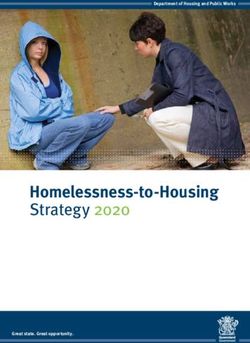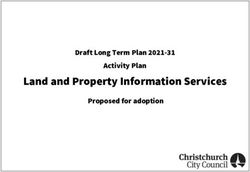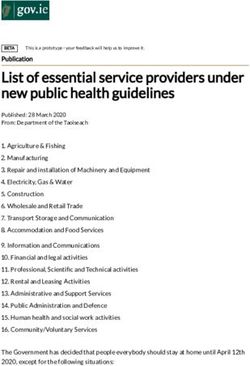Launch Note KTS 250 KTS 250: Diagnostic scan tool An intelligent solution for tomorrow's requirements, today
←
→
Page content transcription
If your browser does not render page correctly, please read the page content below
Launch Note KTS 250
KTS 250: Diagnostic scan tool
An intelligent solution for tomorrow‘s
requirements, today
Bosch-workshop-world.com
What drives you
drives us
1Presenting KTS 250
Agenda example for product demonstrations
The KTS 250 is the perfect tool for:
• Small workshops or workshops with a low budget
• 2nd or 3rd diagnosis tool for big workshops
• Service reception in all workshops
• Road assistance - quick diagnose of the cars
Example agenda for product presentations:
1. Hardware first glance / Hardware installation
2. First start of device (Initialization wizard - licensing of the device)
3. On screen tutorial - Quick start guide
4. General information on Android GUI and apps
5. Vehicle identification
• Automatic options
• Manual options
6. Scan mode
• Overview and functions
• Manual direct selection
• Manual pin selection
7. Inside an ECU
• Identification
• Fault codes
• Actual values
• Actuators
• Special functions
8. Service tasks
9. OBD II
10. OBD location
11. Update
2General introduction
Basic description
Product description:
The KTS 250 will close a gap in the product portfolio and replace the former KTS 200.
Bosch offers a wide range of diagnostic testers- based on Windows applications
KTS 250 from Bosch is a handheld diagnostic tool which provides technicians quick
individual access to the ECUs and a complete check of the car = system overview.
Additionally, It supports service activities such as Battery replacement, service reset,
brake pad release. Not only that, front camera calibration or radar sensor calibration is
also possible with KTS 250.
Automated VIN identification accelerates the entire procedure of car identification. This
offers workshop technicians to have in a short time the DTC status of the vehicles system
without any risk of selecting wrong types or parameters.
Once licensed-the touchscreen operated KTS 250 uses online functions and automated
downloads to update its software automatically.
Functionality of KTS hardware ready for future:
• Ethernet / DoIP as future diagnosis interface
included
• Parallel or simultaneous diagnostic: fast
communication to different ECUs at the same
time via different communication channels
• Vehicle specific adapters available for usage
with old vehicles
3General introduction
KTS 250 hardware
Display Size: 7” /
Resolution: 1024 x 600
DC IN for external Status LED
power supply USB 2.0 Host
for WLAN Stick
OBD cable
USB 2.0 USB 2.0 Slave
LAN RJ45
100 MBit Host
4Scope of delivery
Overview of technical data
What’s in the box
Scope of delivery ( 0 684 400 260)
• KTS 250 tester | 7” Android tablet
• Built in VCI / KTS hardware within the tablet
• OBD cable | Length is 1,8 m
• Power supply | 15 V / 1.66 A
• USB cable | For connection to PC
• User manual | Also available online
• Carrying case
Technical data
Hardware and software specifications
Hardware:
• Touch screen (multi touch) as user interface
• Display Size: 7” / Resolution: 1024 x 600
• Lithium Ion Battery (7.2 V / 2600 mAh)
• AndroidTM Processor-Platform :
‒Processor: i.MX6Q (Quad Core) @1.2 GHz
‒Storage: 16 GB SSD
‒Memory: 2 GB RAM
KTS power supply
• Power supply via vehicle OBD-connector: 10 – 28 V
Specifications
• Operating temperature: 0 °C – 40 °C
• Storage temperature: -25 °C – 50 °C
• Dimensions (W x H x D): 295 x 180 x 40 mm
• Weight: 1.2 kg
Software:
• System based on AOSP (Android Open Source Project)
• AndroidTM version 6.0.1
• Closed system: installation of additional apps not possible
• Browser “Chromium” for web browsing
• Printing possibility via Windows PC in the same WLAN network
5Getting started
Subscription and initial startup
Software Subscription form
Software offer and customer registration
• The ECU Diagnose (SD) software is available as a 1 year,&
One Time Purchase subscription.
• Complete the KTS 250 registration form for your customer as
shown and send it to your local Bosch office ESI[tronic] email.
• When you receive your Customer Number & Password via email
you will be ready to get started.
Initial startup
Follow the steps in the guided tour
(1) Choose your language (2) Plug in the power supply
(3) Plug in the Wi-Fi USB adapter (4) Type in your licensing details
6Quick Start Up Guide
Welcome screen with 7 step guided tour
Right after licensing the user is prompted with a 7 step guide to learn the
basic functionality of the KTS 250.
For further assistance an AA- IN hotline -
mailbox.service2@in.bosch.com or 1800 108 108 1
7Software at a glance
The graphical user interface
Main screen:
Once KTS 250 is powered on and has been registered online the
start up screen allows easy to identify tasks for the user.
System overview after an automatic VIN readout and
system identification:
The Screenshot below typically displays in red the number of
diagnostic trouble codes found in the initial vehicle scan and allows
quick and easy direct access ..
1 Error code
detected
No error codes
detected
8Software at a glance
The graphical user interface
Vehicle selection:
The KTS 250 will remember the last 1000 vehicles for quick future
Vehicle Identification.
9Software at a glance
The graphical user interface
Actual values
11Marketing text (1)
For catalogues and online shops
Product long description:
KTS 250: Diagnostic scan tool
The KTS 250 diagnostic scan tool from Bosch provides everything you need to diagnose cars and light
commercial vehicles. It is an excellent choice for any service reception or for small/large workshop that
needs a well performing diagnostic device. it is not only handy and lightweight but also powerful and
comprehensive.
Key benefits:
• Automatic VIN identification: As soon as you plug in the OBD cable the VIN is read and the matching
cars are shown
• Fully automatic vehicle identification: once a car is connected to the KTS250, it is stored in the memory
and gets automatically selected next time. That means less time spent in re-identifying most returning
vehicles in the workshop.
• A fast overview of systems and stored trouble codes
• Direct reference to key functions such as ECU identification, reading/deletion of error memory, actual
values, actuators, function tests, adjustments.
• The time saving service task menus: Select a service task and automatically enter functions such as
battery replacement or service interval reset.
• Wide and deep coverage of more than 150 vehicle brands.it also includes full Bosch VIN database to
minimize manual vehicle identifications.
• The top 10 most used brands in the workshop will also be listed on the top during brand selection.
With the KTS 250, Bosch provides an intelligent solution for tomorrow‘s requirements, today. Vehicles are
changing. Diagnostics is gradually becoming more complex. KTS 250 is equipped with the latest hardware
and is able to handle the next generation cars. The KTS 250's predecessor, KTS 200, was launched back in
2007, and even today, it can diagnose a brand new BMW 5 series from 2018. This next generation of
testers has been developed with the same long product life cycle in mind.
Features such as “Diagnostic over IP” (DoIP) – a diagnostic interface based on Ethernet and “Parallel
diagnostic” are two important key features worth noticing. Functions such as initialization or calibration may
not be accessible through the standard CAN protocol in some vehicles in the future. It may only be
accessed through DoIP - Ethernet via the 16 PIN OBD socket. Secondly, new vehicles are equipped with
more and more ECUs, and to ensure a fast readout, diagnosis, and presentation of actual values the
“Parallel diagnostics” or “Simultaneous diagnostic” capability ensures a much quicker communication to
multiple ECUs at the same time. It minimizes waiting time and data lag.
KTS 250 is a “plug and play” unit that requires very little effort to license and activate. The guided set-up and
quick start guide explain the most important features and routines during the initial set-up phase.
Additionally a help centre is available if further information is needed.
The built-in WiFi ensures that the unit is kept up to date via online updates that automatically take place as a
background process. This ensures no downtime during operation.
12Features and benefits
Product advantages problems it solves
SOFTWARE FEATURES:
Product features Advantages of those features What problems do they solve?
• Online updates • The tester is always updated as it downloads • Minimizes the risk of the tester not having
automatically the updates from the internet in the the latest vehicle coverage and bug-fixes.
background. • No need for an extra PC to perform the
updates.
• Reduced downtime of the device as it can
be used while the updates are
downloaded in the background.
• Built-in Wi-Fi and • Chromium is Google's open source web browser • It may be convenient/necessary to access
Chromium web browser for project a cloud-based DMS system or online
full browsing capabilty • Allows you to browse the internet directly from catalogue through the device.
the tester
• System overview displayed • ECUs and stored trouble codes in a handy • Deletes/clears easily all fault codes - only
in a new set-up overview one click away
• Reports for documentation • All tests and values may be stored as a customer • Suitable as documentation/information
report about the vehicle to the customers
• Service task menu • Execute all service relevant operations • The mechanic does not need to know in
• Battery replacement, service interval reset, head which ECU a certain function is hidden.
light adjustment, particulate filter regeneration, He/she just taps the desired function and
tyre-pressure-sensor replacement etc. is automatically brought to the correct
ECU.
• Key functions • ECU Identification • The mechanic can execute all needed
• Reading/deletion of error memory functions in an ECU while
• Actual values diagnosing/repairing . From the basic
• Actuators functions to the more complex functions.
• Function tests
• Adjustments / settings
• Special functions for service procedures
• Worldwide outstanding • Engine control • The mechanic can diagnose almost any car
coverage for all control • ABS / ESP visiting his/her workshop.
units such as • Airbag
• Air conditioning system
• Central electronics
• Tyre control systems
• Parking brake and many more…
• Quick check of DTCs • A fast tool for a service reset • Diagnosing cars for a road assistance
13Features and benefits
Product advantages problems it solves
HARDWARE FEATURES:
Product features Advantages of those features What problems do they solve?
• Automatic VIN • Comprehensive VIN database to minimize manual • When running a VIN scan - it may result in
identification & VIN vehicle identification 4 different vehicle/engine variants. It may
memory • VIN memory - the tester remembers the last 1000 take the customer some time to identify
• Brand memory VIN numbers identified/selected correctly. Due to the VIN memory, the
• The last 10 used brands are remembered and tester remembers the workshops manual
sorted to the top variant selection/input. The next time the
specified vehicle visits the workshop it will
automatically be identified correctly.
• If a manual identification is necessary, you
can immediately start with one of your
favorite brands.
• Parallel or simultaneous • Fast communication to different ECUs at the same • Lightning-fast and best in class vehicle
diagnostic time through different communication channels. system overview (ECU and DTC)
• Special functions and reading of actual
values can become faster
• Ethernet / DoIP = • DoIP (Diagnostics over IP) is the name of the new • Some functions may not be accessible
Diagnostic over IP diagnostic interface based on Ethernet through the CAN protocol
• Most European car manufacturers have included • Some functions like initialization or
Ethernet via the 16 pin OBD socket (BMW, VW, calibration may only be possible through
Audi, Mercedes, Ford, …) Ethernet interface
• Our KTS 250 is compatible and will not run
into any problems in the years to come
• OBD II cable with voltmeter • To confirm battery voltage prior to scanning. If the • No need for additional charger during
voltage is too low, it may cause communication flight recording.
problems. • OBD cable attached to the KTS 250 → No
• Charge the KTS 250 unit during usage. risk of forgetting it inside the vehicle or
losing it.
• Easy connect compatible • Vehicle specific adapters • Allows the workshop to service old
vehicles that require specific adaptation.
14Screen mirroring
How to present the KTS 250 on a big monitor
KTS 250 Screen-mirroring is done via the Anydesk application
AnyDesk is a small software tool that is pre-installed on KTS 250
The AnyDesk software also needs to be installed on a PC in order setup the screen
mirroring.
The software may be downloaded here: https://anydesk.de/plattformen/windows
(On a Bosch PC you will need temporary admin rights)
Internet connection: There are 2 ways of setting up the network between the two
devices:
• Use a local network where KTS250 and the PC are connected . The internet
connection is only needed to verify the Anydesk connection number, but the
communication between the devices is local and has therefore a very good
speed of the screen
• Both devices have internet connection but are not in the same local network.
The communication goes through the internet. Therefore the speed of the
internet will determine the speed of the screen.
Step 1:
Setup proxy if required by local IT
department.
E.g. for Bosch PCs:
Go to Settings in the Anydesk PC app and
make the following proxy settings
Proxy server: proxy.fe.de.bosch.com
Port: 8080
Use Proxy-Authentication = your Bosch NT-
user & password.
15Thank You
17You can also read