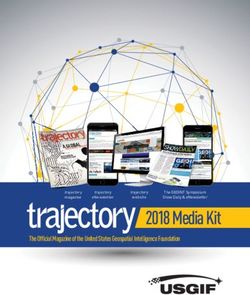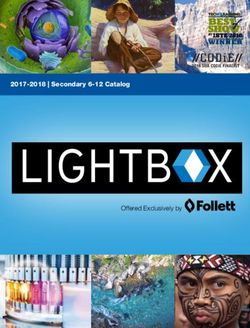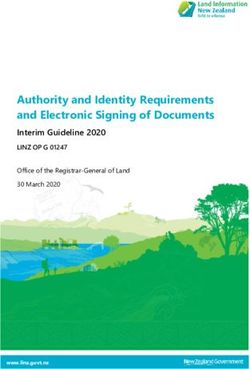Telework & Hoteling Equipment Configuration Standards - City of Portland, Oregon Bureau of Technology Services Adopted February 16, 2021 Updated ...
←
→
Page content transcription
If your browser does not render page correctly, please read the page content below
Telework & Hoteling
Equipment Configuration Standards
City of Portland, Oregon
Bureau of Technology Services
Adopted February 16, 2021
Updated March 18, 2021
BTS Enterprise Architecture Page 1 Version 1.2 – 3/18/2021Teleworking and Hoteling Standards Contents Introduction .................................................................................................................................................. 2 Standard Telework Configurations for Employees ....................................................................................... 3 Notes ......................................................................................................................................................... 5 1. Internet Service - Required............................................................................................................... 5 2. WiFi Capability - Optional ................................................................................................................. 5 3. Cellular Data (Internet) Services - Optional ...................................................................................... 6 4. Docking Station - Optional ................................................................................................................ 6 5. Monitors, Keyboards and Mice - Optional ....................................................................................... 6 6. Telephony and Audio ........................................................................................................................ 7 7. RSA Token - Optional ........................................................................................................................ 7 8. Administrative Rules ......................................................................................................................... 7 9. Laptop and Tablet vs Desktop Computers ........................................................................................ 8 Hoteling Space Configuration Standards ...................................................................................................... 9 Standard Hoteling Space Configuration .................................................................................................... 9 Hoteling Space Telephones ....................................................................................................................... 9 Other Hoteling Considerations ................................................................................................................. 9 Introduction The COVID-19 pandemic necessitated a move of City employees from working in City office environments to working remotely in non-City locations, primarily in the home. At the onset, bureaus and BTS moved rapidly to get employees productively working remotely using any equipment reasonably available. This has led to a wide range of remote office configurations including City owned laptops, tablet and desktop computers, as well as use of personal computing devices and other equipment. Using personal equipment such as computers and cell phones increases risk to the employee of their equipment coming into scope for public record or legal discovery searches. This may include the need to search the employee’s equipment for City related information. Using personal equipment also creates support challenges for the BTS Support Center. BTS will not connect to personal equipment to help resolve problems that may arise. This document provides forward thinking guidance to City bureaus for employees that will be teleworking as an ongoing part of their work. Standards are provided for both equipment assigned to employees and configurations for hoteling workspaces within City facilities. Bureaus should plan to update equipment for employees working remotely with City standard equipment as outlined in this BTS Enterprise Architecture Page 2 Version 1.2 – 3/18/2021
Teleworking and Hoteling Standards
document. Telework configurations will be dependent upon the nature of the work being performed,
the telework environment and the mix of working remotely or in a City office. Telework configurations
will also depend on the variation of telework locations. The configurations can contain elements that
mirror City office configurations for work performed in a home office. Highly mobile workers will need
more portability.
Bureaus and employees are reminded that all City Human Resources Administrative Rules (HRARs) and
BTS Administrative Rules are to be followed when working remotely. Per HRAR 4.04 Telework and HRAR
4.08 Information Technologies, use of City equipment assigned for telework is restricted to City business
use. See Note 8 for more details about applicable Administrative Rules later in this document.
Standard Telework Configurations for Employees
BTS has listed three typical telework equipment configurations needed for successful work performed
remotely. The configurations are itemized ranging from a bare minimum to an enhanced configuration
similar to many City office configurations.
Minimum Configuration: Provides the minimum equipment necessary for telework. Useful for highly
mobile use cases or use cases where the majority of work can easily be performed on a laptop sized
screen using the integrated keyboard and touchpad.
• Internet service – may be home-based or cellular-based. See notes 1, 2 and 3 later in this
document for additional information regarding Internet services.
• Standard City Windows laptop or tablet computer.
o Note that newer laptop and tablet models may not have a built-in ethernet port for
wired network connectivity. Wired ethernet ports are instead provided via a docking
station. This must be understood when evaluating the need for a docking station or WiFi
connectivity.
• Office 365 subscription.
• VPN connectivity provided via a BTS installed security certificate on the laptop or tablet.
Better Configuration: Provides everything in the Minimum Configuration and adds an external monitor,
keyboard and mouse connected with a docking station. Useful when work is mainly performed at a
home office where a larger monitor, full size keyboard and mouse will enhance productivity.
• Includes items in the Minimum Configuration plus the following:
• Docking station
• One external monitor
• External Keyboard and Mouse
Enhanced Configuration: Builds on the Better Configuration by adding a second external monitor.
• Includes items in the Minimum and Better Configuration plus the following:
• Second or more additional external monitors as appropriate
Optional Equipment: There are many equipment options that may be added to the configurations, as
required for specific job functions, if not already present in the three standard configurations just
described.
Internet network options
• WiFi. See Note 2.
• Cellular Data Plan for direct mobile connectivity. See Note 3.
BTS Enterprise Architecture Page 3 Version 1.2 – 3/18/2021Teleworking and Hoteling Standards
Docking station option. See Note 4.
External device options
• Keyboards, mice and monitors. See Note 5.
Teleconference and Telephony Options. See Note 6.
• External web camera
• Standard softphone used by City call centers
• Standard non-call center softphone
• City cellular phone
• Standard headset
VPN Connectivity Option
• RSA token. See Note 7.
Standard Telework Configurations and Options
Telework Configurations Provided
Item Minimum Better Enhanced By Notes
Home Internet Service ● ● ● 1
WiFi Capability ○ ○ ○ Employee
2
WiFi Extender ○ ○ ○ or Bureau 2
Cellular Data (Internet) Service via cell
phone or built into the laptop or tablet
○ ○ ○ 3
Standard City Laptop or Tablet ● ● ● Bureau 9
Office 365 Subscription ● ● ● Bureau
VPN Certificate ● ● ● BTS
Docking Station ○ ● ● 4
Keyboard / Mouse ○ ● ● 5
External Monitor #1 and cable ○ ● ● 5
Bureau
Additional External Monitors and cable ○ ○ ● 5
External Web Camera ○ ○ ○ 5
Headset ● ● ● 6
City Soft Phone (non-Call Center) ○ ○ ○ BTS 6
City Soft Phone (Call Center) ○ ○ ○ Bureau 6
City Cell Phone ○ ○ ○ Bureau 6
RSA VPN Token ○ ○ ○ Bureau 7
Employee
Printer ○ ○ ○ or Bureau
Employee
Fax ○ ○ ○ or Bureau
● – Required, ● – Strongly Recommended, ● – Recommended, ○ – Optional
BTS Enterprise Architecture Page 4 Version 1.2 – 3/18/2021Teleworking and Hoteling Standards
Notes
1. Internet Service - Required
• An Internet connection is required for teleworkers to connect to City cloud-based or on-
premise information technology resources.
• Provided by the employee.
o Employees are responsible for learning from their Internet Service Provider (ISP)
how to connect devices to their home networks.
• Troubleshooting home network connectivity problems is the responsibility of the
employee working with their ISP.
o Home networking equipment and ISP vendors vary widely from one to the next. BTS
is not staffed, nor are BTS staff trained to troubleshoot home network connectivity
issues.
• Bandwidth Guidance
o Check with the ISP for bandwidth options, availability and cost.
o It is difficult for a single home user to push download bandwidth beyond 100 Mega-
bits per second (Mbps).
o Download Speeds
100-250 Mpbs – Better – will provide for future technologies
50 Mpbs – Good – will cover most current needs: heavy video use (4K)
10 – 25 Mbps – social media, email, light video streaming
o Upload Speeds
5 – 10 Mbps – Better – likely sufficient for most home use
3 Mbps minimum
o A 2-person conference call with video will consume up to 2 and possibly 3 Mbps.
o A 3- or more-person conference call with video may consume from 3 to 5 Mbps.
• Bandwidth Tools
o https://broadbandnow.com/bandwidth-calculator
This tool will help to estimate bandwidth needs based on the number of people
in the home, number and type of devices, and the device usage characteristics.
o https://www.speedtest.net, https://fast.com
These tools will measure the current bandwidth available from the ISP to the
device. It measures upload speed (from your device to the internet) and
download speed (from the internet to your device) independently.
o See the Internet Service Quality tool discussed at the end of Note 6.
2. WiFi Capability - Optional
• WiFi capability in the home is optional and may be built into the connection equipment
provided by the Internet Service Provider (ISP).
• WiFi capability may be required for connectivity to the home network if the laptop or
tablet does not have a built-in ethernet port for a wired connection.
• WiFi speed will vary depending on the distance the device is from the access point and
the configuration of walls, floors or other barriers between the device and the access
point.
• WiFi extenders can be used to improve WiFi coverage. Check with the ISP for
compatibility.
BTS Enterprise Architecture Page 5 Version 1.2 – 3/18/2021Teleworking and Hoteling Standards
• The WiFi speed likely will not match, and will be slower than, the speed of the Internet
service provided by the ISP to the home. The maximum WiFi speed may also be slower
than the maximum possible Internet service speed.
• Current WiFi standards are capable of speeds between 11 Megabits per second (Mbps)
and near one Gigabit per second (1 Gbps = 1,000 Mbps). Below are the current industry
standards for WiFi.
WiFi Standard
Maximum Speed Radio Frequency
Name
802.11a 54 Mbps 5 Giga-Hertz (GHz)
802.11b 11 Mbps 2.4 GHz
802.11g 54 Mbps 2.4 GHz
802.11n 150 – 600 Mbps 2.4 & 5 GHz
802.11ac 800 – 1,000 Mbps 5 GHz
3. Cellular Data (Internet) Services - Optional
• Highly mobile workers may need to be able to access the Internet away from either
their home, or a City facility. Cellular data services provide this capability.
• Reliance on a cellular data service exclusively for remote work is not recommended due
to bandwidth and cellular coverage constraints.
• Cellular data services may be provided via a WiFi hotspot using a cell phone or hotspot
device. Using a cellular phone as a hotspot will also drain battery life faster while in use.
o Requires a hotspot capability as part of the cellular plan.
o The City cellular plans for iPads include hotspot capability at no additional cost.
o The City cellular plans for iPhones DO NOT include hotspot capability. It may be
added for an additional $10 monthly.
• May be provided via a direct cellular service capability on the laptop or tablet.
o This is a cellular data service directly on the laptop or tablet, not a hotspot
capability. There is an additional cost for the cellular service.
o Current laptop and tablet models can be specially ordered with the capability built-
in.
o BTS has USB devices that can be plugged into the laptop or tablet to provide this
capability.
4. Docking Station - Optional
• Provides ports for network, USB and monitor connectivity.
• May be required for a wired connection if the laptop or tablet does not have a built-in
ethernet port for a wired connection.
• Connect easily to the Laptop or Tablet with a single cable that also supplies power to the
Laptop or Tablet.
5. Monitors, Keyboards and Mice - Optional
• Use of personal equipment such as monitors, keyboards and mice do not pose an
increased public record or legal discovery risk. These devices do not store any data.
BTS Enterprise Architecture Page 6 Version 1.2 – 3/18/2021Teleworking and Hoteling Standards
6. Telephony and Audio
• BTS recommends use of an optional City standard headset for an improved
teleconferencing experience. Headsets may be USB or Bluetooth connected.
• The non-Call Center softphone software is also optional as part of the all configurations.
Softphone software allows control of the employee’s City telephone service. Calls may
be originated and answered and features such as forwarding can be controlled directly.
• Use of the softphone when working remotely requires VPN connectivity to the City’s
network.
• Use of a softphone and headset simplifies hoteling. Desk phone handsets pose a COVID-
19 infection risk. Employees using their assigned headset with a softphone reduces this
risk.
• Call Center staff may require the Call Center version of the City’s standard softphone
software depending on how the bureau’s call center is configured.
• Employees may optionally be issued a City standard cellular phone which also may be
used regardless of the employee’s location.
• Internet Service Quality Tool: The use of softphones is sensitive to the quality of the
internet connection as well as bandwidth. In addition to the tools described in Note 1,
here is an additional tool that will help assess the quality of the internet connection with
latency and jitter metrics.
o https://www.fusionconnect.com/speed-test-plus
o When running this test, simple click on the red “Start Text” button. There is no need
to fill in the “Internet Slow?” marketing form.
o A connection is considered to have sufficient quality for softphone operation if
latency is less than or equal to 100, and jitter is less than or equal to 10.
7. RSA Token - Optional
• Required for VPN connectivity from a non-City computer.
• If connecting from a non-City computer, the employee must have a workstation to
connect to in a City facility.
• Can be a stand-alone “hard” token device or a “soft” token accessed on a cell phone
app.
• Can be used with a City computer and may be required for access to specific resources
in some bureaus even if using a City computer.
8. Administrative Rules
Several City Administrative Rules apply to the use of City equipment remotely. Specific language
from a few Rules are listed here. Employees should read the full text of the Rules and fully
understand their content.
• HRAR 4.04 Teleworking
(https://www.portlandoregon.gov/citycode/article/12200)
• HRAR 4.08 Information Technologies
(https://www.portlandoregon.gov/citycode/article/12200)
• HRAR 4.09 Use of City Resources
(https://www.portlandoregon.gov/citycode/article/12210)
BTS Enterprise Architecture Page 7 Version 1.2 – 3/18/2021Teleworking and Hoteling Standards
• HRAR 11.04 Protection of Restricted and Confidential Information
(https://www.portlandoregon.gov/citycode/article/573762)
• BTS AR 2.04 Remote Network Access
(https://www.portlandoregon.gov/citycode/article/699930)
• BTS AR 2.18 Information Classification & Protection
(https://www.portlandoregon.gov/citycode/article/699964)
Per HRARs 4.04 and 4.08, the use of City-provided software, hardware, and other equipment is
restricted to City business use; it is a violation of these Rules to use these items for personal use.
• HRAR 4.04
o “City computer hardware, software, equipment, and supplies provided by the City
are for City business only.”
• HRAR 4.08
o “Authorized Users are prohibited from: … Using City Information Technologies to
avoid the expense of personally purchasing comparable hardware, software, and/or
internet access.”
o “Use for City Business: Authorized Users must only use City Information Technologies
for professional business use in performing job-related, or otherwise authorized, City
duties or functions.”
Per HRAR 4.04 and BTS AR 2.04, the employee must assure that unauthorized users do not use
or access City resources.
• HRAR 4.04 – “The employee shall have demonstrated their understanding, willingness
and ability to properly protect the confidentiality of sensitive City data and software
which may be protected from disclosure by public records and/or copyright laws. This
includes the ability to protect such sensitive data and software from all unauthorized
individuals, including but not limited to, the employee’s family and friends.”
• BTS AR 2.04 – “All authorized remote VPN users assume responsibility to assure that
unauthorized users do not access City networks through their systems, software or
configurations. This includes employee's family members, friends, and associates.”
9. Laptop and Tablet vs Desktop Computers
BTS, in cooperation with bureaus, allowed desktop computers to be taken home for telework
use due to the rapid transition from in-office work to telework. BTS is not requiring these
configurations be updated to Laptop or Tablet configurations. BTS does not recommend using
City desktop computers for teleworking going forward. Desktop computers are not intended to
be portable. As the City emerges from the COVID pandemic, bureaus should evaluate the
ongoing telework arrangement with the employee to determine if continued use of a desktop
computer for teleworking is the best fit.
Employees do not typically need both a laptop for teleworking and a desktop at a desk in a City
facility. The majority of work can be accomplished teleworking with just a laptop. Additional
telework capabilities and guidance may be viewed at the BTS Technology for Teleworking page
(https://www.portlandoregon.gov/bts/index.cfm?&c=72833).
BTS Enterprise Architecture Page 8 Version 1.2 – 3/18/2021Teleworking and Hoteling Standards
Hoteling Space Configuration Standards
A Hoteling Space is a desk work space setup in a City facility to accommodate an employee who works in
a City facility but does not have a permanently assigned desk. The hoteling spaces are shared among
many employees, generally on a first-come first-served basis. The space is configured for the employee
to connect a City assigned laptop or tablet to a docking station and utilize external monitors, keyboard,
mouse, wired network connectivity and other peripherals as required. Hoteling configurations are not
intended for spaces where an employee can work “self-sufficiently” without any other external
peripherals such as TPB Focus Rooms, Brodies, TPB 15th floor or other common spaces in City facilities
with WiFi capability.
The following configurations are designed to be compatible with the three telework standards as
defined.
Standard Hoteling Space Configuration
• Standard City docking station. The docking station provides a single point to connect to all
external peripherals such as monitors, keyboard, mouse, as well as power and network.
o Note that there are three docking stations currently in use within the City. Older legacy Dell
laptops use an E-series docking station. E-series docking stations require the laptop to be
snapped into the dock. Current model Dell laptops and tablets use a C-series docking
station. C-series docking stations use a single USB-C cable that plugs into the laptop or
tablet.
• Full size keyboard
• Mouse
• One or two external 22” monitors
Options
• Larger Monitors
• Monitors mounted on movable arms
Hoteling Space Telephones
A standard desk phone is not recommended due to the COVID-19 infection risk of sharing the handset.
BTS specifies use of a softphone installed on the assigned laptop or tablet and a standard City headset,
or optionally a City cell phone assigned to the employee.
Other Hoteling Considerations
Bureaus may also consider configuring some hoteling spaces with a standard desktop computer,
monitors, keyboard and mouse to accommodate employees that may need to use a hoteling space, but
do not have a City laptop or tablet with them.
BTS Enterprise Architecture Page 9 Version 1.2 – 3/18/2021You can also read