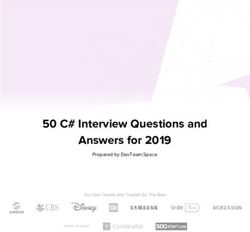Lexis Learn Teacher's Manual - LexisNexis
←
→
Page content transcription
If your browser does not render page correctly, please read the page content below
Lexis Learn ®
Teacher’s Manual
Lexis® Learn is an online learning platform that includes interactive video tutorials on basic
and advanced legal research skills, with built-in assessment. The Teacher’s Manual provides
details on each Lexis Learn module so you can assess which modules will best supplement
your research curriculum.
1Table of Contents
• About Lexis Learn
• Hypothetical
• Introduction to Online Legal Research Systems
o Learning Objectives, Summary and Questions
• Organize Your Research
o Learning Objectives, Summary and Questions
• Start Your Research: Key Word Basics
o Learning Objectives, Summary and Questions
• Start Your Research: Terms and Connectors, Commands and
Segment Searching
o Learning Objectives, Summary and Questions
• Start Your Research: Topic/Digest
o Learning Objectives, Summary and Questions
• Start Your Research: Secondary Sources
o Learning Objectives, Summary and Questions
• Expand Your Research: Caselaw Tools
o Learning Objectives, Summary and Questions
• Statutory Research Basics
o Learning Objectives, Summary and Questions
• Statutory and Regulatory Research
o Learning Objectives, Summary and Questions
• Legislative History
o Learning Objectives, Summary and Questions
• Validate Your Research: Citator Basics
o Learning Objectives, Summary and Questions
• Expand Your Research Citator Tools
o Learning Objectives, Summary and Questions
• Monitor Your Research: Alerts
o Learning Objectives, Summary and Questions
• Practice Area Research
o Learning Objectives, Summary and Questions
• Administration:
o How to preview modules
o How to set up a class and assign modules
o How to view analytics by class, student and module
o The student experience
• FAQs
• Support & ResourcesAbout Lexis® Learn
Lexis Learn is an interactive learning platform designed to supplement the research curriculum and
is exclusively available to law school faculty as part of their school’s LexisNexis subscription. Lexis
Learn includes high-quality video tutorials covering basic and advanced legal research skills. The
modules include an animated hypothetical, and clear explanations with questions surfacing
throughout to keep students engaged and evaluate their understanding. Faculty can track and
assess learning outcomes via a powerful dashboard providing rich analytics by class, student and
individual module.
Lexis Learn is flexible and easy to administer. The modules complement one another, but can also
stand on their own, so you can assign one or more modules that best align with your research
curriculum. Lexis+ is used to demonstrate the concept or skill, but the terminology is neutral, so
skills learned can be applied to other online research systems. Each module takes approximately
five to seven minutes to complete, including answering the questions. It only takes a couple minutes
for a professor to set up a class and assign modules. Students then self-enroll.
Lexis Learn lessons contain questions that surface throughout each module that test students’
understanding of the content covered. Some questions reinforce key concepts and others require
students to perform research to apply the skills or process learned. Students can go back to review
prior content if necessary for them to answer the question correctly. If answered incorrectly, a
student will learn what the correct answer is including an explanation on how to find the correct
answer. At the end of the module, a student will see their score. Faculty can view student
performance by question in the responses report under Module Analytics.
Hypothetical
The “script” below is the hypothetical used throughout the modules. Each module includes a portion of
the animated hypothetical that present the facts and legal issues pertinent to the specific module. It is
recommended that students review the entire hypothetical before beginning any of the modules so they
understand the background of the case.
You are working as an intern at a general practice law firm in Ohio. The firm recently acquired a
new client who is a member of the United States Senate, [brief pause] the honorable James T.
Hatfield. The Senator retained your law firm to represent him in a dispute against his neighbor, Mr.
Leonard McCoy.
Senator Hatfield and Mr. McCoy have been next door neighbors for nearly fifteen years and have
never gotten along. They are often found arguing with each other across their property line. Both
neighbors are avid gardeners and take pride in their floriculture [flor-a-culture].Senator Hatfield
grows roses on the property line, and Mr. McCoy maintains a line of Ohio Buckeye trees nearby.
Recently, overgrown tree branches blocked sunlight from reaching Senator Hatfield’s rose beds. In
order to ensure his roses received adequate sunlight, the Senator trimmed the tree branches. Over
time, the tree branch pile grew large and unsightly. To clean it up, Mr. McCoy set fire to it. The
flames grew out of control and Mr. McCoy burned his face and hands.
Mr. McCoy was upset about his injuries and the unsightly tree branch pile in his yard. He entered
Senator Hatfield’s yard, approached him from behind, yelling profanities, and attacked the Senator,
causing serious injuries. Mr. McCoy sent a letter to Senator Hatfield accusing him of trespassing
and destroying his trees. He also threatened to report him to the Environmental Protection Agency
for poisoning a nearby stream that runs on federal land with the fertilizer he uses on his rose beds.
Senator Hatfield engaged your firm to represent him in this matter and any additional actions that
could be taken against Mr. McCoy.
3Introduction to Online Legal Research
Learning Objectives:
• Retrieving legal documents and sources
• Efficiently review the main ideas of a case
• Locating a page number within a case
Summary: In this module, students will learn basic skills useful for class preparation purposes including
homepage navigation, how to retrieve documents using the information available (e.g., citation, case
name, source etc.). Students learn how locate a page within a reporter. to use the integrated tools to
locate a specific source or group of sources quickly, and how to navigate a Table of Contents to get to
sections of interest.
Questions in this module (apply the concepts/skills covered):
Question 1: What is the name of the case, cited as 84 N.H. 114?
Miller v. Hawk
McGee v. Hawkins
Hawk v. United States Fidelity Co.
Hawkins v. McGee
Correct: Hawkins v. McGee is the name of the case cited as 84 N.H. 114.
Incorrect: The correct answer is Hawkins v. McGee. The case name appears as a suggestion in
the search bar and at the top of the document if you retrieve the case. To retrieve this case,
simply enter 84 N.H. 114 in the search bar and click search.
Question 2: In Hawkins v. Mcgee, 84 N.H. 114, what headnote describes the issue of when a jury should
decide whether a contract exists?
HN1
HN2
HN3
HN4
Correct: Headnote 2 states a rule related to juries.
Incorrect: The correct answer is Headnote 2. Headnote 2 has the topic heading “Jury Trials,
Province of Courts & Jury.”
Question 3: What case is cited to first on page 118 of the New Hampshire Reporter (N.H.) in Hawkins v.
Mcgee, 84 N.H. 114?
Hurd v. Dunsmore
Davis v. Company
Foutty v. Company
Isaacs v. Company
Correct: Hurd v. Dunsmore is the first case cited when you navigate to page 118 of the case opinion.
Incorrect: The correct answer is Hurd v. Dunsmore. Select N.H in the Reporter section of the case and
navigate to page 118.
4Question 4: Which of the following statements is false? When conducting legal research,
it’s important to:
be comprehensive in your research
find citing authority recognized by the court
find an on-point case from any jurisdiction
use the editorial enhancements and features in online research systems that save you time
Correct: When conducting legal research, it’s important to be comprehensive, find the most current
and binding authority in your jurisdiction, and use the research tools that help you be more efficient.
Incorrect: An on-point case from another jurisdiction is not binding. You must find on-point cases from
the controlling jurisdiction. It’s also important to be comprehensive, find the most current authority in
your jurisdiction, and use the research tools that help you be more efficient when conducting legal
research.
Organize Your Research
Learning Objectives:
• Organizing your research
• Taking notes on a case
• Saving your case in a folder for later retrieval
Summary: In this module students will learn how to organize their research using tools available within
an online legal research system. They will learn how to highlight and make notes when reading cases,
and how to save marked-up cases in a folder for later retrieval or how to share them with a colleague.
Questions in this module (apply the concepts/skills covered):
Question 1: When highlighting a case in the research system, you may choose from seven different colors?
True
False
Correct: There are seven different colors to choose from when highlighting your results.
Incorrect: The correct answer is true. There are seven different colors to choose from when
highlighting your results. Click on the dropdown next to highlight to change the color.
Question 2: Once you have saved a document with highlights and/or annotations, they will not appear in
the future when you retrieve that document?
True
False
Correct: Once you save a document to a folder, any highlights and/or annotations will appear
whether you access that document directly from the folder or from a subsequent search.
Incorrect: The correct answer is false. Once you save a document to a folder, any highlights and/or
annotations will appear whether you access that document directly from the folder or from a
subsequent search.
Question 3: What method(s) below can be used to share a document with a colleague?
5Email
Link directly to research system
Print Copy
All of the above
Correct: You can share your research with a colleague using any of these methods – email a copy of
the document, share a link directly to your research results, or print a hard copy.
Incorrect: The correct answer is all of the above. You can share your research with a colleague using
any of these methods – email a copy of the document, share a link directly to your research results,
or print a hard copy.
Start Your Research: Keyword Basics
Learning Objectives:
• Crafting a natural language or keyword search
• Refining results with filters
Summary: In this module, students will learn how to craft a keyword search using a legal research
engine and how to refine your search using filters. You will also learn about selecting content prior to
running your search when you know exactly what content type or jurisdiction you are interested in.
Questions in this module (apply the concepts/skills covered):
Question 1: When conducting a keyword search, you need to include all variations of a word in your
search query?
True
False
Correct: The research system will automatically include stemming of words (e.g. bite will look
for bit, bites, bitten and biting).
Incorrect: The correct answer is false. The research system will automatically include stemming
of words (e.g. bite will look for bit, bites, bitten and biting).
Question 2: In order to find an exact phrase when you run a keyword search, you need to put the phrase
in______?
parenthesis
quotes
brackets
Correct: If you are searching for an exact phrase, put quotes around the phrase.
Incorrect: The correct answer is quotes. If you are searching for an exact phrase, put quotes
around the phrase.
6Question 3: Which post-search filter allows you to refine your results by adding additional terms to your
original search?
Court
Search within Results
Timeline
Keyword
CORRECT: Search within results allows you to add additional word or phrases to your original
search.
INCORRECT: The correct answer is search within results. Search within results allows you to add
additional word or phrases to your original search.
Question 4: The main search bar allows you select your content category and jurisdiction before you
conduct your search.
True
False
Correct: If you know you are looking for a particular content type or results from a jurisdiction,
you may choose those options prior to running the search in the pre-filter options from the
search bar.
Incorrect: The correct answer is true. If you know you are looking for a particular content type
or results from a jurisdiction, you may choose those options prior to running the search in the
pre-filter options from the search bar.
Start Your Research: Terms and Connectors,
Commands and Segment Searching
Learning Objectives:
• Understanding the value of precision searching
• How to locate and apply connectors, commands and segments
• Constructing advanced searches
Summary: In this module, students will learn advanced search techniques including how to use terms
and connectors, search commands, and segment searching to refine your research. These advanced
techniques help you construct precise searches allowing you to retrieve the most relevant documents on
your issue in the most efficient manner.
Questions in this module (apply the concepts/skills covered):
Question 1: Which one of these connectors will find cases with the terms assault and fear in the same
sentence?
and
/p
/s
/20
Correct: Running the search assault /s fear will return results with both terms in the
same sentence.
7Incorrect: The correct answer is “/s”. Running the search assault /s fear will return
results with both terms in the same sentence.
Question 2: If you run the search assault /s fear or apprehension /p tort, which one of these Ohio cases
in the cite list was decided on March 30, 1993? Hint: Start your search in the jurisdiction of Ohio or use
post-search filters
Smith v. John Deere Co.
Bartow v. Smith
Yeager v. Local Union 20, Teamsters
None of the above
Correct: Smith v. John Deere Co. was decided on March 30, 1993.
Incorrect: The correct answer is Smith v. John Deere Co. If you start in or post filter
to Ohio, you will see the case was decided on March 30, 1993.
Question 3: You have been advised to run the following case law search: atl20(assault) and fear or
apprehension. How many times must the term assault appear in a case for it to appear in the results?
once
Under 20 times
20 or more times
40 times
Correct: The at least connector “atl20(assault)” requires the term in parenthesis,
assault, to be the document at least 20 times.
Incorrect: The correct answer is 20 or more times. The at least connector
“atl20(assault)” requires the term in parenthesis, assault, to be the document at
least 20 times.
Question 4: You want to find Ohio cases having a strong discussion of the element for fear or
apprehension in a civil assault claim. Construct a search where you find cases that mention the terms
assault and fear or apprehension and tort in the summary of the case. How many cases did you find?
Hint: Once you have entered your terms in the Summary segment field, run your search, then narrow
to Ohio.
0-10
11-20
21-30
31-40
Correct: Running the search assault and fear or apprehension and tort in the
Summary Segment field will return 0-10 results in Ohio state cases.
Incorrect: The correct answer is 0-10. Running the search assault and fear or
apprehension and tort in the Summary Segment field will return 0-10 results in
Ohio state cases.
8Start Your Research: Secondary Sources
Learning Objectives:
• Using secondary sources to start your research in an unfamiliar area of law
• Finding a source by name
• Searching a table of contents
• Using a key word search to find relevant secondary sources
Summary: In this module, students will become familiar with starting your research with a secondary
source. They will learn how to find a secondary source by name and look through the Table of Contents
to find the most applicable chapter. Students will also learn how to locate a relevant Secondary Source
using a key word search.
Questions in this module (apply the concepts/skills covered):
Question 1: Which of these is not a secondary source?
An section of a treatise
A law review article
An annotation from the American Law Reports
A State Statutory Code Section
Correct: A State Code Section is primary authority because it is a statute created by the legislature.
Incorrect: The correct answer is a State Statutory Code Section because it is primary authority.
Question 2: Which type of secondary source would you use to find a checklist or form?
Law Review
Legal Treatise
Practice Guide
Restatement
Correct: Practice Guides have checklists and forms to help you practice under a specific area of the
law in a specific jurisdiction.
Incorrect: The correct answer is Practice Guides. Law Reviews and Journals provide scholarly analysis
of a legal topic. Legal Treatises provide annotated analysis from leading experts. Restatements
restate case law into concise statements of the law for a specific legal topic.
Question 3: What statute is referenced in footnote 3 of 2 Oh Jur Adjoining Landowners § 10?
R.C. 901.51
R.C. 901.99(A)
R.C. 5543.14
R.C. 2407
Correct: R.C. 901.51
Incorrect: The correct answer is R.C. 901.51. Clicking on a footnote in a secondary source will bring
you to any citations that support that portion of the secondary source, often providing key primary
authority on your issue.
9Question 4: In Ohio, a landowner has the common-law right to use self-help in removing
encroachments on the landowner's property to the extent any encroachment on the property
which deprives the owner of the complete enjoyment of the owner's land.
True
False
Correct: The first sentence of 2 Oh Jur Adjoining Landowners § 10 states this rule.
Incorrect: The correct answer is true. The first sentence of 2 Oh Jur Adjoining Landowners § 10 tells
us that in Ohio there is a common law right to remove such encroachments.
Question 5: A treatise is not binding authority, but may contain cases and statutes that are binding
authority?
True
False
Correct: Treatises provide expert analysis of a specific legal topic and cite the relevant primary
authority supporting the analysis. This includes important cases and statutes.
Incorrect: The correct answer is True. Treatises provide expert analysis of a specific legal topic and
cite the relevant primary authority supporting the analysis. This includes important cases and
statutes.
Question 6: What date was the Stewart v. Seedorff, No. 98AP-1049, 1999 Ohio App. LEXIS 2375 decision
from footnote 63 decided?
May 17, 1973
May 27, 1999
May 4, 1976
March 31, 2012
Correct: Stewart v. Seedorff was decided May 27, 1999.
Incorrect: The correct answer is May 27, 1999. You can find the date the case was decided by looking
at the citation in the footnote to this treatise section or by navigating to the case.
10Start Your Research: Topic/Digest
Learning Objectives:
• Conducting a Topical Search
• Using a legal topic digest to start your search
Summary: In this module, students will become familiar with starting their research with a topical
search, and how to use a topic digest to find relevant search results.
Questions in this module (apply the concepts/skills covered):
Question 1: Which of these sources is NOT organized by legal topic?
Legal Digest
Treatise
Official Case Reporter
Statutory Codes
Correct: An official case reporter is not organized by legal topic.
Incorrect: The correct answer is official case reporter. All other sources listed are organized by
legal topic.
Question 2: Which of these is NOT a subtopic available as a filter under Real Property Law in the
Practice Area & Topics post-search filter?
Adverse Possession
Encumbrances
Sentencing Guidelines
Zoning
Correct: Sentencing Guidelines is not a listed option in the Practice Area & Topics post-search
filter.
Incorrect: The correct answer is sentencing guidelines. Adverse possession, encumbrances and
zoning are all subtopics available in the Practice Area & Topics post-search filter.
Question 3: How many subtopics are available under Real Property Law > Encumbrances > Adjoining
Landowners?
7
4
11
0
Correct: There are 11 subtopics related to Real Property Law > Encumbrances > Adjoining
Landowners. Airspace, Boundaries, Easements, Encroachments, Fences, General Overview,
Lateral & Subjacent Supports, Mines & Mining, Oil & Gas, Party Walls, & Water.
Incorrect: The correct answer is 11. There are 11 subtopics related to Real Property
Law > Encumbrances > Adjoining Landowners. Airspace, Boundaries, Easements,
Encroachments, Fences, General Overview, Lateral & Subjacent Supports, Mines & Mining, Oil &
Gas, Party Walls, & Water.
Question 4: Which headnote(s) in Brewer v. Dick Lavy Farms, LLC, 2016-Ohio-4577, 67 N.E.3d 196
contain the topic hierarchy - Real Property Law > Encumbrances > Adjoining
Landowners > Encroachments?
11HN2
HN5
HN6
All of the Above
Correct: Each of the headnotes listed in the question contain the topic All of the Above
Incorrect: The correct answer is all of the above. Each headnote listed above contains the
hierarchy Real Property Law > Encumbrances > Adjoining Landowners > Encroachments.
Expand Your Research: Caselaw Tools
Learning Objectives:
• Finding the right authority
• Using caselaw editorial tools and enhancements to find relevant authority
Summary: In this module, students will learn how to use editorial tools, such as leverage headnotes,
and additional features included in cases to further their legal research.
Question 1: Why is case law of paramount importance to the United States legal system?
The United States is a civil law legal system
The United States is a common law legal system
The United States is a code based legal system
The United States is an administrative legal system
Correct: A common law system is a legal system that gives great precedential weight to case
law, so that consistent principles applied to similar facts yield similar outcomes.
Incorrect: The correct answer is a common law legal system. A common law system is a legal
system that gives great precedential weight to case law, so that consistent principles applied
to similar facts yield similar outcomes.
Question 2: The size of a case bubble in Ravel guides users to cases that are seminal to the topic
searched?
True
False
Correct: True. Each case bubble’s size is determined by how many times that case has been
cited by subsequent decisions – the larger the bubble, generally the more seminal the case
will be.
Incorrect: The correct answer is true. Each case bubble’s size is determined by how many
times that case has been cited by subsequent decisions – the larger the bubble, generally
the more seminal the case will be.
12Question 3: Headnotes (on Lexis+™) directly quote language from the case.
True
False
Correct: Headnotes are direct quotes of the law from a case organized by legal topic.
Incorrect: The correct answer is True. Headnotes are direct quotes from a case organized by
legal topic.)
Question 4: The Trespass to Real Property topic summary covers the U.S. Federal jurisdiction. Is
there a similar report that covers Ohio?
Yes
No
Correct: The topic summary report for this topic from Ohio is available under the jurisdiction
options to the right.
Incorrect: The correct answer is yes. The topic summary report for this topic from Ohio is
available under the jurisdiction options to the right
Statutory Research Basics
Learning Objectives:
• Efficiently conducting statutory research
• Understanding distinction between a statute and a code
• Navigating subsections of a statute
• Leveraging related content
Summary: In this module, students will learn how to find controlling statutes by searching codes. The
module covers navigation within a statute including the table of contents, subsections, notes to
decisions, research references and more.
Questions in this module (apply the concepts/skills covered):
Question 1: The terms code and statute are interchangeable?
True
False
Correct: The terms statute and code are not interchangeable. A statute is the individual law or
section of the code, and the code is the broader place where statutes are organized by topic.
Incorrect: The correct answer is a false. The terms statute and code are not interchangeable. A
statute is the individual law or section of the code, and the code is the broader place where
statutes are organized by topic.
Question 2: You have the ability to navigate through code materials either by browsing the table of
contents of the code or by running a keyword search through all sections of the code?
True
False
Correct: The federal and all 50 state code materials can be accessed by either browsing the
table of contents or by running a key word search through the code.
13Incorrect: The correct answer is a true. The federal and all 50 state code materials can be
accessed by either browsing the table of contents or by running a key word search through the
code.
Question 3: During your research you come across 18 U.S.C. 115, what statutory tool would be
most useful to find cases that interpret this code section?
Notes to Decisions
Research References
Practice Aids
Table of Contents
Correct: Notes to Decisions provide a collection of important case law decisions, that either
interpret or apply the code section. FYI – in some state codes, notes to decisions are referred to
as “Case Notes.”
Incorrect: The correct answer is a notes to decisions. Notes to Decisions provide a collection of
important case law decisions, that either interpret or apply the code section. FYI – in some state
codes, notes to decisions are referred to as “Case Notes.”
Question 4: As you browse the Notes to Decisions for 18 U.S.C. 115, which topic in the outline is
most likely to help you determine if the statute applies to Senator Hatfield?
Constitutional considerations
Persons protected
Assault and battery
Miscellaneous
Correct: Persons protected appears to be the most helpful in determining whether this statute
applies to Senator Hatfield as a government official.
Incorrect: The correct answer is person protected. Persons protected appears to be the most
helpful in determining whether this statute applies to Senator Hatfield as a government official.
Statutory and Regulatory Research
Learning Objectives:
• Relationship between statutes and regulations
• How to conduct efficient regulatory research
Summary: In this module, students will become familiar with the relationship between statutes and
regulations, and the importance of checking the corresponding regulation when conducting statutory
research
Questions in this module (apply the concepts/skills covered):
Question 1: Regulations are usually created by the legislature.
True
False
Correct: Regulations are created by administrative agencies who are given such authority in the
underlying statute.
14Incorrect: The correct answer is false. Regulations are created by administrative agencies who
are given such authority in the underlying statute.
Question 2: What tool within the statute provides quick access to a list of any related regulations?
Shepard’s® Citation Service
Go To
History
About this Document
Correct: The Go To dropdown at the top of the code section provides quick access to Research
References which will include a list of any related regulations.
Incorrect: The correct answer is Go To. The Go To dropdown at the top of the code section
provides quick access to Research References which will include a list of any related regulations.
Question 3: Access the Tale of Contents feature while viewing 40 CFR 116.4, what other regulation
may provide additional background for your analysis?
116.2
116.3
116.5
None of the above
Correct: 40 CFR 116.3 Definitions may provide some additional information about the
definitions of terms used in the section 116.4.
Incorrect: The correct answer is 116.3. 40 CFR 116.3 Definitions may provide some additional
information about the definitions of terms used in the section 116.4.
NOTE: the modules below will be available in the coming weeks at which time this teacher’s manual will
be updated.
15Legislative History
Learning Objectives:
Summary:
Questions in this module (apply the concepts/skills covered):
Validate Your Research: Citation Basics
Learning Objectives:
Summary:
Questions in this module (apply the concepts/skills covered):
Expand Your Research: Citator Tools
Learning Objectives:
Summary:
Questions in this module (apply the concepts/skills covered):
Monitor Your Research: Alerts
Learning Objectives:
Summary:
Questions in this module (apply the concepts/skills covered):
Practice Area Research
Administration
HOW TO ACCESS LEXIS LEARN
Sign in to www.lexisnexis.com/lawschool and click on Lexis Learn in the top menu.
HOW TO PREVIEW MODULES
Click on the class called Preview Modules. All modules are listed; click on any you want to preview.
Use the progress bar at the bottom of the video player to move forward or backwards (Note: the
ability to fast forward is not available to students).
HOW TO SET UP A CLASS AND ASSIGN MODULES
• Click Create Class from the menu at the top of the screen.
• Enter a class name and description. The description is helpful in reiterating the purpose of
the assignment, differentiating between multiple sections or providing additional instructions
to your students.
• Under Manage Class Modules, click the Assign button to select the modules you want to
assign. After clicking assign, you must select a due date which can be set to the end of the
semester if you prefer. The modules will display for students in order beginning with the
earliest due date.
• Once you’ve chosen all the modules you would like to assign, click “Save Changes”.
16HOW TO DELETE A CLASS
If you need to delete a class, enter that class and click the “Delete Class” button above Manage Class
Modules. Deletion is permanent and all analytics from that class will be lost.
HOW TO VIEW ANALYTICS BY CLASS, STUDENT AND MODULE
A. Reviewing Analytics: After students join your class and complete the modules, you will be able
to see the analytics.
HOW CAN I VIEW CLASS (GROUP) PARTICIPATION ANALYTICS?
Select the class name from My Classes. Click the Class Analytics tab.
HOW CAN I VIEW ANALYTICS BY MODULE?
Select the Module Analytics button next to the desired module.
HOW LONG WILL ANALYTICS BE AVAILABLE FOR A SPECIFIC CLASS (GROUP)?
Analytics will be available for the duration of the semester. If you want to save the analytics for
a specific class, select “Class Analytics” and download the spreadsheet. The information
includes a list of students who accessed and completed specific modules along with their score,
in your Lexis Learn class. Otherwise, all data will be removed as video tutorials are updated
each semester.
B. Analytics by Module: To access analytics by module, select your Lexis Learn class under My
Classes, and click on “Module Analytics” to the right of the assigned module.
A new tab will open.
1. Color Key:
Grey: student has not yet completed the question. You’ll also notice a darker grey coloring for
module elements require no response (e.g., information slide).
Green: student got the answer correct.
Red: student got the answer incorrect.
Orange: student has submitted a free text response or explanation that needs to be graded.
2. Overview:
The Lesson Overview shows how many students reached each question and a distribution of
how your class on a whole understood the concepts tested within the question. Clicking into
the question from the bar chart expands the view, providing more details on the question itself
and how many students got the question right or wrong. Similarly, hovering over the pie chart
for average score and lesson completed status, gives you details on the number of students
falling within each category.
3. Individual Student Data:
Scroll down below the overview to see a list of students who have started or completed
modules. The left and right arrows allow you to scroll through all of the questions in the
module.
Click the triple dots next to a question header and select ‘edit all’ to open all of your student’s
responses so you can scroll down your student list and quickly edit the point value for each
response if necessary. While the “Edit All” button is selected, the lesson overview charts are
replaced with more fine-tuned analytics on the question itself. You will see info like the
distribution of answers selected for that question and the average time devoted. Return to the
triple dot menu for the question you are inspecting and click “close all” to return to the
overview.
To view individual student data for a different module, click the module title under Question-
By-Question Breakdown, and a list of all assigned modules will populate. Export student
17responses as a Worksheet. Simply navigate to the student’s row, click the triple dots, and select
‘export’.
Each student gets one attempt to complete each question within a module. You can reset the
entire module for a specific student by clicking on the triple dots next to the student’s name
and selecting reset.
At any point, Click Refresh to return to the Overview.
Close the Analytics tab to return to your Lexis Learn class.
C. Analytics by Class: Click on Class Analytics to view or download a spreadsheet listing all
students who accessed and completed specific modules in your Lexis Learn class.
Instructions for Students: Once you’ve set up a class, students can self-enroll.
1. Sign in to www.lexisnexis.com/lawschool and click on Lexis Learn (same location as
faculty home page gives students a student view).
2. Select Professor’s name from the list of instructors, then select the class.
3. The modules you’ve assigned will be displayed. Refer to the student enrollment
instructions for more complete instructions. You can customize this document with additional
information and send to your students. When students complete an assigned module, they will
see their “score” or how many questions they answered correctly.
FAQs:
Q. Is closed captioning available?
A. Yes. It can be enabled by clicking the icon in the video player.
Q. Can I create multiple classes?
A. Yes. You can create as many classes as you wish, although each class needs to have a different
name. Providing a class description will further help students differentiate between classes.
Q. How can I add another Professor or Teaching Assistant to my class so they can administer and view
analytics as well?
A. Contact your LexisNexis Account Executive. Please ask the other professor or TA to log in and
access Lexis Learn before requesting access for them. This will create their account on the platform.
Q. Can a student complete Lexis Learn modules without a faculty specifically assigning them?
A. Yes. The Lexis Learn link is available on the Law School student home page. Instead of selecting a
Professor from the list, a student can select “Self-guided”. This was added so students who
discover Lexis Learn on their own, have an option to select and so they do not join a random
Professor’s Lexis Learn class. If using Lexis Learn, we highly recommend you create a class and
assign modules whether requiring or recommending completion.
Q. Can you use Lexis Learn on a tablet or mobile device?
A. Lexis Learn is recommended on a desktop device because the experience is optimized for a larger
size.
Q. What browsers are recommended for Lexis Learn?
A. Chrome is the recommended browser for using Lexis Learn. Firefox and Safari are also supported.
Safari users will be prompted to open Lexis+ in a new tab.
Q. How long will analytics be available for a specific class/group?
18A. Analytics will be available for the duration of the semester. If you want to save the analytics for a
specific class, select “Class Analytics” and download the spreadsheet. Otherwise, all data will be
removed as video tutorials are updated each semester.
Q. Can I provide my students with a direct url to the modules I’ve assigned?
A. Direct the student to access Lexis Learn from the LexisNexis Student home page. They can either
register for your class or simply choose it from their “my classes” page if already enrolled. Self-
enrollment is necessary to capture module analytics. www.lexisnexis.com/lawschool
Q. Why do the results live on Lexis+ sometimes differ from what I see in the video?
A. New sources and updated content are continuously added to Lexis+ ensuring legal professionals
have access to comprehensive and recent content. For example, if you are following along live per a
search example in case law, it’s possible you may have a slightly different result set than what you
see in the video. This means additional cases were added since the video was created that related
to your search terms. This will not affect learning the concepts and skills presented or answering
the questions. In fact, demonstrates the value of online research systems.
Support & Resources
SUPPORT:
Contact your
LEXISNEXIS® ACCOUNT EXECUTIVE
LexisNexis® Customer support:
1-800-45-LEXIS (800-455-3947)
RESOURCES:
FACULTY OVERVIEW PDF
STUDENT ENROLLMENT INSTRUCTIONS.DOC
HELP BUTTON IN LEXIS LEARN (UP TOP)
LexisNexis, Lexis, Lexis Practice Advisor, Lexis+, Shepard’s, Shepardize and the Knowledge Burst logo are registered trademarks of RELX Inc.
Other products or services may be trademarks or registered trademarks of their respective companies. ©
2020 LexisNexis. LA13539-1 0819
19You can also read