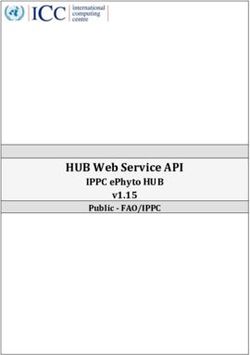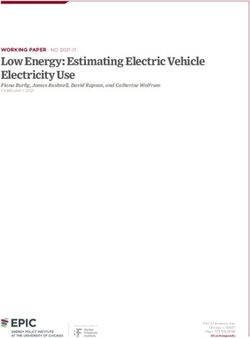Data Binding Java & XML - Converting XML Documents into Java Objects
←
→
Page content transcription
If your browser does not render page correctly, please read the page content below
Converting XML Documents into Java Objects
Java & XML TM
Data Binding
Brett McLaughlinJava and XML Data Binding
Brett McLaughlin
Beijing • Cambridge • Farnham • Köln • Paris • Sebastopol • Taipei • TokyoChapter 3 CHAPTER 3
Generating Classes
Now that we’re through the formalities, I want to focus specifically on the JAXB data
binding framework. In this chapter, I start by discussing how to take a set of XML
constraints and convert those constraints to a set of Java source files. In addition to
seeing how this work with JAXB, this chapter should give you a solid idea of how
class generation works so that when we move to other frameworks (in the second
half of this book), you’ll already have a handle on class generation and how it works.
I also briefly touch on the future of JAXB—specifically, which constraint models are
supported and which should be supported in future versions.
Without belaboring the point, I want to be clear that this and other
JAXB chapters were written using a prerelease version of Sun’s JAXB
framework (the 1.0 version was not yet available). Because of this,
small inconsistencies may creep in as this book goes to press. If you
run across a problem with the examples, consult the JAXB documen-
tation and feel free to contact us. Details of who to send mail to are in
the preface of the book, and you can also check the book’s web site at
http://www.newInstance.com.
Process Flow
First, let’s run through the process flow involved with generating constraints. This
will help you get an idea of where we’re going and how the pieces in this chapter fit
together. It should also form a simple mental checklist for you to follow when gener-
ating classes; if you skip a step, problems crop up, so be sure to take each in turn.
Here’s how the steps break down:
1. Create a set of constraints for your XML data.
2. Create a binding schema for converting the constraints into Java.
3. Generate the classes using the binding framework.
4. Compile the classes and ensure they are ready for use.
I’ll cover each step in order.
29
This is the Title of the Book, eMatter Edition
Copyright © 2002 O’Reilly & Associates, Inc. All rights reserved.Constraints
The first step is to create a set of constraints for your XML data. If you followed my
advice from Chapter 2, then you are doing this before writing your XML documents.
That tends, as I mentioned, to produce more organized constraint models. You’ll
want to ensure that your constraint model is complete, as well; the last thing you
want is to have to add an attribute or element that you forgot and then regenerate
your source files. As mentioned previously, this can cause conflicts with older ver-
sions of generated classes conflicting with your updated ones.
Additionally, now you need to ensure that your constraint model syntax is sup-
ported by the binding framework you want to use. In other words, if you go to a lot
of trouble to generate a documented XML Schema and then find out that your
framework of choice supports only DTDs, expect some yelling and screaming. Take
the time before writing constraints to verify this, or you can’t say that I didn’t warn
you when things get ugly. As a general rule, you will never go wrong using DTDs
right now, as all frameworks support them. I’d guess that a year or two from now,
XML Schemas will be just as safe, but the frameworks simply aren’t there yet.
Once you’ve developed your constraints, you need to perform some level of testing
before you run your class generation tools on them. This is a crucial step, as it verifies
that your data is going to match up with your constraints. Write several XML docu-
ments (or use existing ones, if you have them already) and validate them against your
new constraints. This can be done with Xerces, your favorite XML parser, or various
IDEs available for XML authoring. You’ll want to try and test as many different docu-
ments as you can, preferably with a variety of data in them. Testing many different
documents is the best way to make sure you didn’t misname or leave something out,
which would cause problems down the line. Once you’ve got the verified constraint
model and are happy with it, you’re ready to move on to a binding schema.
You should realize that documentation and comments in your DTD or
constraint model will not affect class generation. Hopefully that
doesn’t urge you to leave documentation out but pushes you to write
well-formatted comments. This will help your co-workers and gener-
ally make life easier. So please, comment, comment, comment.
Binding Schema
Once you’ve got your constraint set ready, you’ll need to write a binding schema for
most frameworks. There is a lot of variance from the simplest binding schema to the
most complex, so don’t expect me to cover all the details of binding schemas here, or
even in this chapter. I’ll explain the basic options in this chapter and then devote
Chapter 6 to a complete exploration of the topic. You will get a taste of what’s to
come in this chapter, though.
30 | Chapter 3: Generating Classes
This is the Title of the Book, eMatter Edition
Copyright © 2002 O’Reilly & Associates, Inc. All rights reserved.You’ll notice that I put a qualifier on the first sentence of that last paragraph: most
frameworks. Some data binding frameworks do not require a binding schema,
although they may allow more advanced options through the use of one. Currently,
JAXB requires a binding schema, but Castor and Zeus do not. The Coins framework
uses a significantly different process, but does employ the idea of a binding schema.
So while you may always provide a binding schema for the sake of specifying
options, realize that you don’t have to in some cases.
Binding schemas provide the ability to specify both local and global options, and this
concept is important to grasp. For example, specifying the Java package to generate
source code within is a global option and affects all generated code. However, supply-
ing a class name of Employee for the XML element person is a local option and applies
only to that element. You’ll want to be very careful when setting global options, as
every generated class is affected. Of course, some frameworks allow you to override
global options for specific elements, so you often get the best of both worlds.
Finally, you need to know the format that your framework uses for binding sche-
mas. As I already mentioned, this is generally some XML-compliant format. The ele-
ments and attributes allowed by each framework often varies, though; be sure to use
the correct conventions for the correct framework. As JAXB standardizes, expect to
see binding schema syntax to converge on what JAXB uses, but for now things are
still a bit spread out across various frameworks. Once you’ve developed your bind-
ing schema, though, you can pass it along with your constraints and wait for the
magic to happen.
Generation
At this point, the actual mechanics of class generation kick in. This is generally a sort
of “black box,” as frameworks each approach this step of the process differently. You
supply a set of constraints, usually a binding schema, and out pops a set of source
code ready for compilation. Because JAXB is closed source and the code is not avail-
able for viewing, I’m not going to get into specifics of how JAXB’s black box works.
In the chapters for the open source frameworks, I will address these details, but for
JAXB, just trust the framework to do that hard work.
Source Code
The result of the generation step is one or more Java source files. These files should
be ready for compilation, using normal Java approaches (javac). At this point, frame-
works generally leave you on your own, assuming you can compile these classes to a
directory and location of your choice. Be sure to use the -d switch (on javac) so that
any package you specified is built into the output location of your compiled classes.
Process Flow | 31
This is the Title of the Book, eMatter Edition
Copyright © 2002 O’Reilly & Associates, Inc. All rights reserved.What About Multithreading?
This book focuses mainly on how to use data binding APIs and therefore doesn’t spend
much time on issues like threading, locking, and multiprocessing. However, for those of
you who are wondering, here’s a short look at how multithreading affects data binding.
It is important to realize that class generation does not make any changes to either your
constraint model or your binding schema; these can be used repeatedly without any
problem. However, like XML parsers, you’ll want to avoid trying to process these doc-
uments (the constraints and binding schema) with multiple processes simultaneously.
This is a basic I/O principle, but is always worth saying for those of you getting a little
overzealous with threading. It also brings up another important concept: compile-time
class generation. While it’s certainly possible to generate classes from constraints at
runtime, it isn’t a very good idea unless you’re writing a data binding tool. While it’s
possible to shove the generated source code into a javac process and then even hook a
Java ClassLoader into the resultant classes, this is really not a good idea. I highly rec-
ommend generating source at compile time, compiling these files, and then using them
at runtime, in the plain-vanilla standard Java approach.
There are a few odd cases in which data binding packages generate
source code that will not compile. This is almost always the result of a
bug in the data binding implementation, rather than something you
have done incorrectly. I’ll address some of these cases in the text, but
if you see this occurring, you should report your problem to the mail-
ing list for the framework being used.
Keep in mind, though, that this source code may not be in a pretty, formatted, com-
mented state (as all the rest of your code is, right?). This means that Javadoc and
other documentation methods on these classes will be terse, if not nonexistent.
Hopefully this will change as frameworks get the basics down and move on to finer
details like this. Additionally, the generated classes will almost always be dependant
on one another, and will need to be compiled at the same time. Once you’ve got a set
of Java classes, simply add them to your classpath, and you are ready to use them.
Once you’ve put all of this into one coherent process, the result is similar to that
shown in Figure 3-1. Even if you are using a framework other than JAXB, this pro-
cess will be similar for any class generation setup.
Creating the Constraints
The first step in getting ready for class generation, as you can see from Figure 3-1, is
getting a set of constraints ready to generate classes from. As this isn’t a book on
writing XML (and there are plenty of good ones on the subject already), I’m not
going to spend time describing how to formulate constraints.
32 | Chapter 3: Generating Classes
This is the Title of the Book, eMatter Edition
Copyright © 2002 O’Reilly & Associates, Inc. All rights reserved.Design DTD
Class Java Java Java
Generator source Compiler classes
code
Create Binding
schema
Figure 3-1. Class generation process flow
I’ll assume that you’re capable of figuring out how you want your data represented
and then using DTDs or schemas or your constraint model of choice to describe that
data. I do want to touch on a few points relevant to data binding, and JAXB specifi-
cally, though, and then provide several DTDs for working through the examples.
JAXB and DTDs
First, as I’ve mentioned several times, JAXB currently supports only DTDs. From what
I can gather from the specification, newsgroups, and mailing lists, this is the plan all
the way through the 1.0 final version of the specification and framework. There is a lot
of momentum to follow up this release with a “version.next” that does support XML
Schema, though.* JAXB does support all the features of DTDs, so you should be able
to use any DTDs you’ve already developed for your data binding needs.
To get started, I want to present a simple DTD that I’ll use as a starting point for
most of the rest of this chapter. Example 3-1 shows that DTD, which represents a
simple movie database.†
Example 3-1. Movie database DTD
* I realize that for some of you, this may seem contradictory to what you’ve heard. Early on in the JAXB effort
(back in the “codename: Adelard” days, there was a lot of talk about XML Schema support in the first ver-
sion. That talk died off, though, as getting out even a DTD version began to take more time. In other words,
deadlines slipped and things changed.
† Occasionally, folks ask me why I don’t use more realistic examples like a telecommunications PoP configu-
ration file, a financial planning package (in XML), or something similar. These examples rarely make sense
unless you’re in those particular industries, so I chose examples that don’t require special knowledge of a
specific industry.
Creating the Constraints | 33
This is the Title of the Book, eMatter Edition
Copyright © 2002 O’Reilly & Associates, Inc. All rights reserved.Example 3-1. Movie database DTD (continued)
Do I Really Have to Type This in?
Since most of you are busy writing your own code and don’t want to type the examples
in by hand, they are all available for download from this book’s web site, http://www.
newInstance.com. Navigate to the Writing link, click the cover for this book, and you’ll
be able to read updates on the book; download the DTDs, XML documents, binding
schemas, and Java classes from the examples, and find other supplemental material.
You’ll also learn about new editions, extra goodies found only online, and more, so
check it out.
This is pretty basic stuff; just so you get an idea of how this looks when presented as
data, Example 3-2 shows an XML document that conforms to this DTD.
Example 3-2. Sample movie database
Pitch Black
Vin Diesel
Radha Mitchell
Vic Wilson
Tom Engelman
Memento
Guy Pearce
Carrie-Anne Moss
Christopher Nolan
34 | Chapter 3: Generating Classes
This is the Title of the Book, eMatter Edition
Copyright © 2002 O’Reilly & Associates, Inc. All rights reserved.Example 3-2. Sample movie database (continued)
Suzanne Todd
Jennifer Todd
There isn’t anything remarkable here; I’ve simply illustrated what XML looks like in
relation to its constraints. Before moving on to binding schemas, though, there are a
few more things to point out.
Deterministic Modeling
First on the list of important considerations is determinism in your models. I know that
sounds like something you’d hear in a political speech, but it is pretty important.
Determinism is a fancy word for unambiguous and basically means that your con-
straint cannot be misinterpreted or interpreted as more than one possibility. If a partic-
ular constraint cannot be interpreted without looking ahead or could also fulfill
another model, it is nondeterministic. For example (from the XML recommendation):
Here, if a b element is encountered, it’s not clear whether a parser should expect a c
or a d element to follow it. This would require the parser to read ahead and therefore
is nondeterministic. To fix this problem, you would collapse the declaration to:
This also illustrates an important point: generally, changing a nondeterministic
model into a deterministic one. Nondeterminism is a pain to deal with when you’re
trying to validate XML; it’s flat-out impossible to deal with in data binding. The class
generation tools will either completely choke or produce all sorts of wild results (try
it sometime; it’s actually sort of fun!). Generally, XML IDEs will catch this, but you’ll
want to watch for this problem, as it creates uncertain results and is a nonobvious
problem for constraints to have.
Simple Elements
Another thing to think about when defining your constraints is simple element defini-
tions. A simple element is an element that has only textual content. Its model looks
like this:
Both elements are simple and contain only PCDATA (parsed character data). So, in gen-
erated classes, you might expect to do something like this:
String movieTitle = movie.getTitle( );
String director = movie.getDirector( );
Creating the Constraints | 35
This is the Title of the Book, eMatter Edition
Copyright © 2002 O’Reilly & Associates, Inc. All rights reserved.However, this isn’t the case. JAXB and other data binding frameworks are going to
generate classes for your elements in the general case. There are ways to get around
this, and I’ll cover them in the chapter on binding schemas, but in the simplest case,
you will need to write code that looks more like this:
Title titleObject = movie.getTitle( );
String movieTitle = titleObject.getValue( );
Director directorObject = movie.getDirector( );
String director = directorObject.getValue( );
As you can see, more of an object hierarchy is built than you might have expected.
Of course, you could use the first version of the code if you changed the constraints
to look like this:
Here, I’ve collapsed these two simple elements into attributes on the movie element;
the result is that they are generated as simple Java Strings and available through
accessor methods on the generated Movie object. This can be extended into a more
general principle: elements are turned into Java objects and attributes are turned into
Java member variables (usually Java primitives like int, float, String, etc.). Here’s
the resultant object:
public class Movie {
private String title;
private String director;
// Other variables
public String getTitle( ) {
return title;
}
public String getDirector( ) {
return director;
}
36 | Chapter 3: Generating Classes
This is the Title of the Book, eMatter Edition
Copyright © 2002 O’Reilly & Associates, Inc. All rights reserved.// Other accessor and mutator methods...
}
The result is a much easier object to use. The moral of this little tale is that well-
designed constraints can result in cleaner and easier-to-use generated objects. It also
results in better XML design, as now single values are stored as XML attributes, with
multiple values stored in XML elements.
However, you should be careful not to get too overzealous in this collapsing of sim-
ple elements. For example, you might look at the producer element and thinking you
can collapse it into the movie element as an attribute as well. However, you’d end up
with a different constraint model; you would be able to specify only one producer,
instead of more than one, as desired. In this case, it’s appropriate to have a separate
producer element, since that element can occur multiple times within the movie ele-
ment. You’re going to end up with a list of producers in your code:
// Using Java collections...
List producerList = movie.getProducerList( );
// or, possibly...
Producer[] producerArray = movie.getProducer( );
Be careful not to go crazy with this approach, or you’ll end up changing the con-
straint set itself, rather than just “enhancing” the one that you already have.
Constraint Naming
A final consideration in constraint modeling: be careful of the names that you use.
Remember that in data binding, your generated classes are going to use names
defined in your DTD. Take this DTD fragment for part of a role-playing game’s
descriptor, for example:
This looks pretty innocent, until you run JAXB’s class generation tool and end up
with this source file fragment:
public class Character {
// Normal variables and methods
public String getClass( ) {
return _Class;
}
}
Creating the Constraints | 37
This is the Title of the Book, eMatter Edition
Copyright © 2002 O’Reilly & Associates, Inc. All rights reserved.Obviously, I’ve simplified things a bit, but you can see immediately that this is not a
class that will compile; if you know much about Java, you’ll realize that getClass() is
a method on java.lang.Object that cannot be overridden (it’s declared final).
If you tried to compile the resultant classes, you’d get an error like this:
Character.java:51: getClass() in Character cannot override getClass( ) in
java.lang.Object; overridden method is final
public String getClass( ) {
^
1 error
You would either need to rename the attribute in your DTD or use a binding schema
to map the class attribute to a different variable name in Java.
Now, I want to issue a warning here, before you change all of our DTDs to use Java-
compliant names. If the data you are describing is best named class, string, or any
other reserved word in Java, leave the name alone! However, if you can more accu-
rately name a piece of data by using a nonreserved word, then it’s a good idea to take
these steps now before doing any class generation.
The point I’m trying to make is that you should use the best names possible for your
constraints, but you should not make decisions about your data based on the possi-
bility that the data may be used by JAXB or any other data binding framework.
You’ll just want to make a note to yourself of any names that could cause trouble
and be sure to map those names to legal Java ones (I’ll cover this in detail in
Chapter 6).
Binding Schema Basics
Once you’ve got your constraints (I saved my movie database DTD as movies.dtd),
you’re ready to create a binding schema for your classes. This will instruct the class
generation tool to generate classes, to use a specific Java package, to use collections,
and a variety of other options. Although I won’t spend a lot of time on the schemas
in this chapter, I’ll give you some basics that will get us through some simple exam-
ples. Specifically, I’ll deal with global options here and leave the local options, as
well as more advanced features, to Chapter 6.
The Minimum Binding Schema
The first thing that you’ll want to get a handle on is the “minimum binding
schema.” This is the least-amount-of-work principle; often, you’ll want to generate
classes from your DTD without any changes. To do this, you’ll need to create a
binding schema that provides very minimal information to the JAXB schema
compiler tool.
38 | Chapter 3: Generating Classes
This is the Title of the Book, eMatter Edition
Copyright © 2002 O’Reilly & Associates, Inc. All rights reserved.The JAXB binding schema is an XML document, and the root element must be xml-
java-binding-schema. It must also have a single attribute, version, and currently the
only allowed value for this attribute is 1.0-ea.*
The JAXB download comes with the DTD for this schema. It’s located
in the [jaxb-root]/doc/ directory and called xjs.dtd.
For a minimal binding schema, you must specify the root element of the DTD being
passed in; this allows JAXB to determine which generated object (in source code) is
the “top-level” one. This is accomplished through the element element (yup, you
read that right). By supplying the root attribute and giving it a value of true, you’ve
given JAXB what it needs. Add to this the name attribute, which identifies the ele-
ment you’re working on and, finally, the type attribute, which tells JAXB what type
of Java construct to create from the element. For the movies element, you want a Java
class, so use the class value for this attribute.
That idea took a paragraph to explain, but requires only three or four lines to put
into action. Example 3-3 shows a binding schema for the movie database DTD.
Example 3-3. Binding schema for movie database
Save this schema as movies.xjs. The standard extension for binding schemas in JAXB
is xjs, and I’d recommend you use it as well. With this fairly small XML file, you’re
ready for basic data binding.
It is possible to perform basic class generation without a binding schema. The JAXB
schema compiler allows you to specify the root element (or elements) on the com-
mand line to the compiler. I’m not a big fan of this approach, though, as it’s impossi-
ble for another developer to know what you provided. In other words, the binding
schema provides documentation about what options were used in class generation.
For that reason, I encourage you to use the simple binding schema shown above,
rather than the command-line options, for generating classes.
Global Options
In addition to specifying the root element, a few other basic options are worth point-
ing out now. These are all global options, meaning that they affect all generated
* Presumably, other values will be allowed when subsequent versions of the binding schema are released.
Binding Schema Basics | 39
This is the Title of the Book, eMatter Edition
Copyright © 2002 O’Reilly & Associates, Inc. All rights reserved.classes. You will need to use the options element, which is a child of the top-level
xml-java-binding-schema element, to specify these. Each option has an attribute on
that element, and you give a value for the property you want to set. These global
options and the attributes used to set them are summarized in Table 3-1.
Table 3-1. Global binding schema options
Attribute name Allowed values Default Purpose
package Any legal package N/A Sets the Java package that source files use (e.g.,
name com.oreilly.jaxb)
default-reference- array, list list Sets the default collection type for multiple-valued
collection-type properties
property-get-set- true, false true Indicates if the accessor and mutator methods generated
prefixes have a get and set prefix (e.g., getTitle( ) versus
title( ))
marshallable true, false true Indicates whether this class should have a marshal( )
method generated
unmarshallable true, false true Indicates whether this class should have an
unmarshal( ) method generated
As you can see, these options are generally pretty self-explanatory. For example, to
generate the movies database classes within the javajaxb.generated.movies package,
with all other options set to the default values, you’d use the binding schema shown
in Example 3-4.
Example 3-4. Modified binding schema for movies database
Pretty simple, isn’t it? The resultant classes are all in the specified package. In this
example, I’ve added in the specification to generate multiple-valued properties as
arrays instead of Java lists:
40 | Chapter 3: Generating Classes
This is the Title of the Book, eMatter Edition
Copyright © 2002 O’Reilly & Associates, Inc. All rights reserved.The result of this addition is apparent in the Movies class, which has multiple Movie
subobjects. The methods generated look like this (using arrays):
public Movie[] getMovie( ) {
// implementation
}
public void setMovie(Movie[] _Movie) {
// implementation
}
I realize that to many of you, the name getMovie( ) may seem a bit
odd. This is true for almost all programmers getting into data binding.
While you’ll learn how to change this method name in Chapter 6, you
should be aware that many frameworks (including some covered in
this book) use this same sort of naming schema. It’s not pretty, but
you might want to start getting used to it.
Without using this property, Java collection classes are used, and the same method
looks like this in the generated source code:
public List getMovie( ) {
// implementation
}
public void deleteMovie( ) {
// implementation
}
public void emptyMovie( ) {
// implementation
}
As you can see, there is both a different return value from the getMovie() method, as
well as a few new methods added, specific to Java List types. One other thing to
notice is that there isn’t a setMovie(List movie) method. To change the movies list,
you’ll need to write code like this:
// Obtain the current list
List movieList = movies.getMovie( );
// The list is live, so we can operate upon it directly
movieList.add(newMovie);
movieList.add(anotherNewMovie);
As you can see, the Java List returned is live, so you can simply operate upon it
rather than continuing to work with the Movies object. You should also take care
with the types that you add to this list, as Java collections are not type-safe; you
could just as easily add strings, dates, or other objects that would cause problems
later on when converting the objects back to XML.
Binding Schema Basics | 41
This is the Title of the Book, eMatter Edition
Copyright © 2002 O’Reilly & Associates, Inc. All rights reserved.I also want to advise you against ever using the property-get-set-prefixes option.
The result is a pair of methods like this:
public String title( ) {
// implementation
}
public void title(String title) {
// implementation
}
Here, the accessor (for retrieving values) and the mutator (for setting them) have the
same method name since the prefixes have been removed. With only the return type
and parameters different, this is extremely confusing. Because it doesn’t help in any
situation, results in confusing code, and requires extra work in the binding schema,
I’d urge you to simply stay away from the option.
I realize that I’ve rushed through most of these details; we’ll revisit all of this in detail
in the chapter on binding schemas, so don’t worry if you’re a little dizzy. However,
with the basics introduced here, you’re ready to get to the actual source code genera-
tion and see these options in action for yourself.
Generating Java Source Files
At this point, you’ve got all of the required components to generate source code from
the movie database constraint set. In this section, I detail the actual process of using
the command-line tools in JAXB to generate classes. You’ll find out how to get set up
with the JAXB framework, use the provided scripts, and actually generate classes.
Getting Set Up
The first thing you need to do, if you haven’t already, is download the JAXB release.
Visit http://java.sun.com/xml/jaxb and follow the links to download the reference
implementation of JAXB. I also recommend that you download the PDF specifica-
tion for reference. Once you’ve got the release (named something like jaxb-1_0-bin.
zip), you’ll want to extract this to a directory on your hard drive. On my Windows
machine, I used c:\dev\javajaxb\jaxb-1.0, and it’s extracted at /dev/javajaxb/jaxb-1.0
on my Mac (running OS X).
You’ll want to note the two jar files in the lib/ directory, jaxb-rt-1.0-ea.jar and jaxb-
xjc-1.0-ea.jar. The first is used for JAXB classes at runtime (indicated by the rt), and
the second contains the classes used in schema compilation. In other words, you’ll
want the first in your classpath for your applications using generated classes and the
second in your classpath when generating those classes.
Additionally, JAXB comes with a script in the bin/ directory, used for invoking the
Java class that starts the schema compiler for class generation. However, at least in
42 | Chapter 3: Generating Classes
This is the Title of the Book, eMatter Edition
Copyright © 2002 O’Reilly & Associates, Inc. All rights reserved.the version I’ve got, this script works only on Unix-based systems. Instructions for
invoking the JAXB schema compiler on Windows are available, but they are pretty
poor. To help Windows users, Example 3-5 shows a batch file that invokes the
schema compiler (and report errors usefully) for Windows systems. I’ve saved it as
xjc.bat, also in my bin/ directory.
Example 3-5. Batch file for class generation using JAXB
@echo off
if "%JAVA_HOME%" == "" goto java_home_error
if "%JAXB_HOME%" == "" goto jaxb_home_error
set LOCALCLASSPATH=%JAVA_HOME%\lib\tools.jar;%JAXB_HOME%\lib\jaxb-xjc-1.0-ea.jar
echo Starting JAXB Schema Compiler...
rem The next two lines of text are ONE line in the batch file!!
"%JAVA_HOME%\bin\java.exe" -classpath "%LOCALCLASSPATH%"
com.sun.tools.xjc.Main %1 %2 %3 %4 %5 %6 %7 %8 %9
goto end
:java_home_error
echo ERROR: JAVA_HOME not found in your environment.
echo Please, set the JAVA_HOME variable in your environment to match the
echo location of the Java Virtual Machine you want to use, like this:
echo set JAVA_HOME=c:\java\jdk1.3.1
goto end
:jaxb_home_error
echo ERROR: JAXB_HOME not found in your environment.
echo Please, set the JAXB_HOME variable in your environment to match the
echo location of the JAXB installation, like this:
echo set JAXB_HOME=c:\dev\javajaxb\jaxb-1.0-ea
goto end
:end
set LOCALCLASSPATH=
You’ll need to set two environment variables before running this batch file: JAVA_HOME
(to your JDK installation) and JAXB_HOME (to your JAXB installation). In other words,
use the script like this:
Microsoft Windows XP [Version 5.1.2526]
(C) Copyright 1985-2001 Microsoft Corp.
C:\Documents and Settings\Brett McLaughlin>cd \dev\javajaxb
Generating Java Source Files | 43
This is the Title of the Book, eMatter Edition
Copyright © 2002 O’Reilly & Associates, Inc. All rights reserved.C:\dev\javajaxb>set JAVA_HOME=c:\java\jdk1.3.1
C:\dev\javajaxb>set JAXB_HOME=c:\dev\javajaxb\jaxb-1.0
C:\dev\javajaxb>set PATH=%PATH%;%JAXB_HOME%\bin
C:\dev\javajaxb>xjc
I’ve set the two required environment variables and set my PATH to include the binary
directory with the xjc.bat script. At this point, you’re ready to generate some code.
Supplying Output
Finally, you can get down to the actual fun part. For the sake of these examples, I’m
using my Windows system. I’ll try to alternate between Windows and the Unix box
to give you a sample of both operating systems. Here’s my directory layout, so you’ll
understand how my commands relate to the filesystem I’ve got set up. Figure 3-2
shows the basic setup, which I’ll use for the future chapters as well.
dev
javajaxb
build Compiled classes
output Output from sample programs
ch02
Chapter source code
ch03
src
xml XML input documents (.xml, .dtd, etc.)
java Java example source
generated Generated source code
Figure 3-2. Filesystem layout
The movie database DTD is saved as movies.dtd in the xml/ directory, and the
movies.xjs binding schema is stored in the bindingSchema/ directory. I’ve created a
generated/ directory in which to put the source code that JAXB generates. Finally, I’m
running the schema compiler from the javajaxb/ch03/ directory. You can execute the
schema compiler script like this:
C:\dev\javajaxb\ch03\src>xjc xml/movies.dtd bindingSchema/movies.xjs -d generated
Starting JAXB Schema Compiler...
generated\javajaxb\generated\movies\Actor.java
generated\javajaxb\generated\movies\Cast.java
generated\javajaxb\generated\movies\Movie.java
generated\javajaxb\generated\movies\Movies.java
44 | Chapter 3: Generating Classes
This is the Title of the Book, eMatter Edition
Copyright © 2002 O’Reilly & Associates, Inc. All rights reserved.As you can see, the output is almost disappointing after all the work it took to get it
going. Each element in the XML document resulted in a single, generated Java source
file. Additionally, the package supplied in the binding schema is used to determine
the directory in which to place the source files, as well as the package declaration for
the source files.
If you change into the generated/ directory and look at the source files, you’ll see that
they are pretty complex. In addition to the methods you would expect (getMovie(),
setTitle(), etc.), you’ll see several other methods, like validate(), marshal(), and
unmarshal(). I’ll look at these methods more closely in the next two chapters on mar-
shalling and unmarshalling, so don’t worry about them now. Before getting to that dis-
cussion, though, you need to verify your output and make sure it’s ready for use.
Verifying Output
If you’re expecting a lot of manual inspection, use of tools, and other fancy inspec-
tion instructions, I’m happy to report that you’re wrong. To ensure that the gener-
ated classes work, all you need to do is ensure that they compile:
C:\dev\javajaxb\ch03\src>cd generated
C:\dev\javajaxb>javac -d build ch03\src\generated\javajaxb\generated\*.java
They all do, and you can verify that the classes were created with a simple directory
listing:
C:\dev\javajaxb>dir build\javajaxb\generated\movies
Volume in drive C has no label.
Volume Serial Number is 3050-C7C5
Directory of C:\dev\javajaxb\build\javajaxb\generated\movies
11/07/2001 09:54a .
11/07/2001 09:54a ..
11/07/2001 09:54a 5,202 Actor.class
11/07/2001 09:54a 187 Cast$1.class
11/07/2001 09:54a 1,290 Cast$ActorPredicate.class
11/07/2001 09:54a 4,789 Cast.class
11/07/2001 09:54a 190 Movie$1.class
11/07/2001 09:54a 1,256 Movie$ProducerPredicate.class
11/07/2001 09:54a 6,686 Movie.class
11/07/2001 09:54a 193 Movies$1.class
11/07/2001 09:54a 1,300 Movies$MoviePredicate.class
11/07/2001 09:54a 5,580 Movies.class
10 File(s) 26,673 bytes
2 Dir(s) 8,806,182,912 bytes free
These commands are similar for Unix users. You’ll see several classes that resulted,
and since things compiled, the JAXB schema compiler obviously did its job. Next,
you can add these commands to your classpath and use them in an application.
Generating Java Source Files | 45
This is the Title of the Book, eMatter Edition
Copyright © 2002 O’Reilly & Associates, Inc. All rights reserved.I realize that you may have expected more; it took quite a few pages to get to the
point of schema compilation and then only about a paragraph to make something
happen. That’s the beauty of data binding; the actual class generation is generally a
piece of cake. In the next chapter, I’ll show you how to use these classes, converting
XML to Java, using the Java objects, and working with the data in an application.
For now, just make sure that your classes are all in place, and get ready for some
actual action.
Before moving on, you also should take some time to perform this process on your
own XML constraints. If you’ve got DTDs that you are using, or want to use, for
data binding, I highly recommend playing around with them. There’s simply no sub-
stitute for good old trial and error. Once you feel comfortable with the schema com-
piler and the various global options for binding schemas, you’re ready to go on to the
next chapter.
46 | Chapter 3: Generating Classes
This is the Title of the Book, eMatter Edition
Copyright © 2002 O’Reilly & Associates, Inc. All rights reserved.You can also read