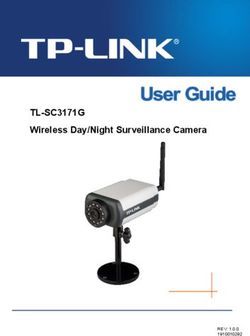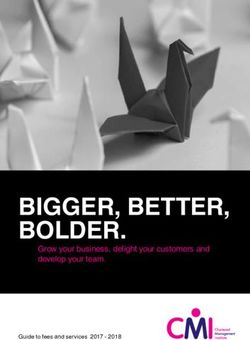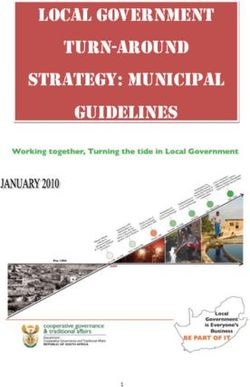Linux CIFS Client Guide - Author: Steve French 01/03/07 Version 0.21
←
→
Page content transcription
If your browser does not render page correctly, please read the page content below
Linux CIFS Client Guide
Author: Steve French
01/03/07
Version 0.21Preface
The most recent version of this document is located at
http://us1.samba.org/samba/ftp/cifs-cvs/linux-cifs-client-guide.odt
and equivalently
http://us1.samba.org/samba/ftp/cifs-cvs/linux-cifs-client-guide.pdf
This is version 0.21 of the document. Feedback can be sent to
linux-cifs-client@lists.samba.org
and/or to the author directly:
sfrench@samba.org
Thanks to Chris Cowan and Shirish Pargaonkar for valuable suggestions and corrections.
Introduction
A network filesytem provides access to files and directories on another computer as if they were on a
locally attached disk. The 2.6 version of the Linux kernel introduced a new file system driver cifs.ko
to mount to Windows and Samba servers and run demanding applications from those mounts.
Although commonly used to mount to non-Linux servers, such as Windows, the cifs virtual file system
client [cifs vfs] is optimized for Samba and servers which implement the CIFS POSIX extensions.
CIFS is a great alternative to NFS and other network file systems in certain workloads. In earlier
versions of Linux the only alternatives for accessing Linux or Windows servers were:
➢ using the smbclient tool, a user space application with ftp like semantics
➢ mounting with smbfs, a more limited smb client kernel filesystem driver which provided
only partial POSIX semantics
➢ Installing nfs on the server, and mounting with Linux's nfs client (which does not have an
oplock based cache consistency mechanism, and has a more limited security model).
Although NFSv4 addresses some of these NFS version 2 and 3 deficiencies, it is not widely
deployed, and is unavailable on some platforms.
This new smb/cifs client can be used to mount to a variety of servers which are listed below:
Target Server Recommended version of Comments
cifs.ko module
AIX Fast Connect (TM) Version 1.31 or later Limited posix semantics
Network Appliance Version 1.31 or later
(TM)
Samba 2 Version 1.34a or later Limited posix semantics
Samba 3 and Samba 4 Version 1.31 or later Best posix semantics since it implements cifs
posix extensions (Samba 4 does not implement
the posix extensions yet)
Windows Server 2003 Version 1.32 or later Most posix semantics work
(TM)
Windows XP, Windows Version 1.31 or later Most posix semantics workTarget Server Recommended version of Comments
cifs.ko module
2000 Server (TM)
Windows ME (TM) Version 1.37 or later Relatively poor posix semantics, and
extending file size does not fill with zero
Windows NT Server 4.0 Version 1.31 or later Some posix semantics of delete/rename in
(TM) particular on open files can not be performed
OS/2 (TM) Version 1.46 or later As with NT, lacks some posix semantic
Additional server types, including various popular network appliances, also may work. Note that some
specific network appliances are not listed because they are based on Samba server. For those NAS
appliances refer to the corresponding Samba server version. The version of the cifs client module can
be viewed by:
cat /proc/fs/cifs/DebugData
or
/sbin/modinfo /lib/modules//kernel/fs/cifs/cifs.ko
The CIFS VFS for Linux supports many advanced network filesystem features such as hardlinks,
packet signing, locking and more. It was designed to comply with the SNIA CIFS Technical Reference
(which supersedes the 1992 X/Open SMB Standard) as well as to perform best practice practical
interoperability with Windows 2000, Windows XP, Samba and advanced cifs servers. It also provides
limited compatibility with older SMB servers.
When to use CIFS?
There are times when CIFS can not be used or another network filesystem choice is better. If kerberos
(krb5/SPNEGO) authentication support is needed for added security, then Samba's smbclient or smbfs
must be used instead of cifs (NFS version 4 will also provide kerberos enabled authentication but is
harder to configure for the popular ActiveDirectory Kerberos KDCs) . The support in cifs.ko for
Kerberos is expected to be available by or before cifs.ko version 1.48. NTLMv2 can be used as an
alternative to Kerberos for stronger CIFS authentication to Sambaservers, and starting in version 1.47
of cifs (Kernel verison 2.6.20), NTLMv2 can be used for mounting to Windows servers as well. For
optimal performance, especially on large file reads from a single process, nfs version 3 client for Linux
will often exceed the performance of the cifs client, although the performance gap is closing as cifs is
improved to dispatch more read requests asynchronously from a single process at one time. In
addition there are a few cases in which nfs semantics (especially for NFS version 4) more closely
match posix semantics. Some cluster filesystems also offer excellent POSIX semantics and
performance (at least for all Linux environments), but are often harder to configure and lack some of
the security features of CIFS and NFSv4.
Differences between cifs and the older Linux client smbfs
In versions of the Linux kernel prior to 2.6, an older implementation of an SMB/CIFS client, smbfs was
used which will be deprecated starting in Linux kernel 2.6.20. The newer cifs virtual filesystemintroduced various new features, but also introduced some changes which can be confusing for former
smbfs users. Some commonly encountered differences include:
1) configuration
Unlike smbfs and smbclient, configuration for the cifs vfs does not depend on smb.conf. CIFS
configuration is done using /proc (modifying pseudofiles in /proc/fs/cifs) and by specifying module
install parameters (module options passed to /sbin/insmod or modprobe). In addition the cifs vfs does
not use the Samba utilities smbmnt or smbmount as smbfs did. Most of the cifs vfs is implemented in
kernel, although cifs vfs has a small userspace mount helper (mount.cifs)
2) mount syntax:
mounting to older servers (those prior to1997) may require specifying two additional fields beyond
those which smbfs required:
a) The server's netbios (RFC1001) name AND the server's tcp (or ip ) address. CIFS does not
assume, as smbfs did, that the tcp name and the netbios name of the server are the same. The netbios
name of the server is specified by passing the mount option “servern=SERVERNAME” and is not
assumed to be necessarily the same as the tcp name of the server (also note that the netbios name is
usually capitalized). Both tcp/ip name and netbios name have to be specified for mounts for most old
lanman servers. For example:
mount -t cifs //tcp-name-of-server/sharename /mnt -o
user=username,sec=lanman,servern=SERVERNAME
b) A security option allowing weaker password hashes to be used. Specifying “sec=lanman” in the
mount options allows the client to send weaker lanman hashes to the server. Older servers such as
Windows 98 require this.
Mounting to more current servers with stronger authentication (ntlmv2) typically requires an additional
mount option (unless the security flags are changed in /proc/fs/cifs) “sec=ntlmv2”
3) Default UID/GID/mode for remote files
For mounts to servers which can report uids and gids (the number representing the user and group
names) such as Samba server, it may be necessary to disable the unix extensions if uids and gids do
not match between cifs client and Samba server. For servers which do not support Unix modes directly
(e.g. Most versions of Windows), the default mode for files differs from that reported by smbfs. The
default mode can be overridden by mount options “file_mode” and “dir_mode”for these server types.
Mount procedures
Once the CIFS VFS support is built into the kernel or installed as a module
(cifs.o), you can use mount syntax like the following to access Samba or Windows
servers:mount -t cifs //9.53.216.11/e$ /mnt -o user=myname,pass=mypassword
If the mount helper, mount.cifs, is installed (which is usually the case for most Linux distributions),
then a tcp host name rather than ip address may be used. For example,
mount -t cifs //my_server/e$ /mnt -o user=myname,pass=mypassword
Before -o the option -v may be specified to make the mount.cifs mount helper display the mount steps
more verbosely. After -o the following commonly used cifs vfs specific options
are supported:
user=
pass=
domain=
Other cifs mount options are described below. Use of TCP names (in addition to ip addresses) is
available if the mount helper (mount.cifs) is installed. If you do not trust the server to which are
mounted, or if you do not have cifs signing enabled (and the physical network is insecure), consider use
of the standard mount options "noexec" and "nosuid" to reduce the risk of running an altered binary on
your local system (downloaded from a hostile server or altered by a hostile router).
Although mounting using format corresponding to the CIFS URL specification is not possible in
mount.cifs yet, it is possible to use an alternate format for the server and sharename (which is
somewhat similar to NFS style mount syntax) instead of the more widely used UNC format (i.e.
\\server\share):
mount -t cifs tcp_name_of_server:share_name /mnt -o user=myname,pass=mypasswd
When using the mount helper mount.cifs, passwords may be specified via alternate mechanisms,
instead of specifying it after -o using the normal "pass=" syntax on the command line:
1) By including it in a credential file. Specify credentials=filename as one
of the mount options. Credential files contain two lines
username=someuser
password=your_password
2) By specifying the password in the PASSWD environment variable (similarly
the user name can be taken from the USER environment variable).
3) By specifying the password in a file by name via PASSWD_FILE
4) By specifying the password in a file by file descriptor via PASSWD_FD
If no password is provided, mount.cifs will prompt for password entry. A complete list of mount
options is described in detail in fs/cifs/README in the source code for your kernel.
Automounting cifs is possible with the generic automount module. There is also an experimental
auto.smb sample in the automount project.When a user rather than root mounts
Allowing User Mounts
====================
To permit users to mount and unmount over directories they own is possible with the cifs vfs. A way
to enable such mounting is to mark the mount.cifs utility as suid (e.g. "chmod +s /sbin/mount.cifs). To
enable users to umount shares they mount requires
1) mount.cifs version 1.4 or later
2) an entry for the share in /etc/fstab indicating that a user may
unmount it e.g.
//server/usersharename /mnt/username cifs user 0 0
Note that when the mount.cifs utility is run suid (allowing user mounts), in order to reduce risks, the
"nosuid" mount flag is passed in on mount to disallow execution of an suid program mounted on the
remote target. When mount is executed as root, nosuid is not passed in by default, and execution of
suid programs on the remote target would be enabled by default. This can be changed, as with nfs and
other filesystems, by simply specifying "nosuid" among the mount options. For user mounts
though to be able to pass the suid flag to mount requires rebuilding mount.cifs with the following flag:
gcc samba/source/client/mount.cifs.c -DCIFS_ALLOW_USR_SUID -o mount.cifs
There is a corresponding manual page for cifs mounting in the Samba 3.0 and
later source tree in docs/manpages/mount.cifs.8
Allowing User Unmounts
======================
To permit users to ummount directories that they have user mounted (see above),
the utility umount.cifs may be used. It may be invoked directly, or if umount.cifs is placed in /sbin,
umount can invoke the cifs umount helper (at least for most versions of the umount utility) for umount
of cifs mounts, unless umount is invoked with -i (which will avoid invoking a umount
helper). As with mount.cifs, to enable user unmounts umount.cifs must be marked as suid (e.g. "chmod
+s /sbin/umount.cifs") or equivalent (some distributions allow adding entries to a file to the
/etc/permissions file to achieve the equivalent suid effect). For this utility to succeed the target path
must be a cifs mount, and the uid of the current user must match the uid of the user who mounted the
resource.
Also note that the customary way of allowing user mounts and unmounts is (instead of using
mount.cifs and unmount.cifs as suid) to add a line to the file /etc/fstab for each //server/share you wish
to mount, but this can become unwieldy when potential mount targets include many or unpredictable
UNC names.
Server Considerations
To get the maximum benefit from the CIFS VFS, we recommend using a server that supports the SNIA
CIFS Unix Extensions standard (e.g. Samba 2.2.5 or later or Samba 3.0) but the CIFS vfs works fine
with a wide variety of CIFS servers.Note that uid, gid and file permissions will display default values if you do not have a server that
supports the Unix extensions for CIFS (such as Samba 2.2.5 or later). To enable the Unix CIFS
Extensions in the Samba server, add the line:
unix extensions = yes
to your smb.conf file on the server. Note that the following smb.conf settings are also useful (on the
Samba server) when the majority of clients are Unix or Linux:
case sensitive = yes
delete readonly = yes
ea support = yes
Note that server ea support is required for supporting xattrs from the Linux cifs client, and that EA
support is present in later versions of Samba (e.g. 3.0.6 and later (also EA support works in all versions
of Windows, at least to shares on NTFS filesystems). Extended Attribute (xattr) support is an optional
feature of most Linux filesystems which may require enabling via make menuconfig. Client support for
extended attributes (user xattr) can be disabled on a per-mount basis by specifying "nouser_xattr" on
mount.
The CIFS client can get and set POSIX ACLs (getfacl, setfacl) to Samba servers version 3.10 and later.
Setting POSIX ACLs requires enabling both XATTR and then POSIX support in the CIFS
configuration options when building the cifs module. POSIX ACL support can be disabled on a per
mount basic by specifying "noacl" on mount.
Some administrators may want to change Samba's smb.conf "map archive" and "create mask"
parameters from the default. Unless the create mask is changed newly created files can end up with an
unnecessarily restrictive default mode, which may not be what you want, although if the CIFS Unix
extensions are enabled on the server and client, subsequent setattr calls (e.g. chmod) can
fix the mode. Note that creating special devices (mknod) remotely may require specifying a mkdev
function to Samba if you are not using Samba 3.0.6 or later. For more information on these see the
manual pages ("man smb.conf") on the Samba server system. Note that the cifs vfs,
unlike the smbfs vfs, does not read the smb.conf on the client system (the few optional settings are
passed in on mount via -o parameters instead). Note that Samba 2.2.7 or later includes a fix that
allows the CIFS VFS to delete open files (required for strict POSIX compliance). Windows Servers
already supported this feature. Samba server does not allow symlinks that refer to files outside of the
share, so in Samba versions prior to 3.0.6, most symlinks to files with absolute paths (ie beginning with
slash) such as:
ln -s /mnt/foo bar
would be forbidden. Samba 3.0.6 server or later includes the ability to create such symlinks safely by
converting unsafe symlinks (ie symlinks to server files that are outside of the share) to a samba specific
format on the server that is ignored by local server applications and non-cifs clients and that will
not be traversed by the Samba server). This is opaque to the Linux client application using the cifs vfs.
Absolute symlinks will work to Samba 3.0.5 or later, but only for remote clients using the CIFS Unix
extensions, and will be invisbile to Windows clients and typically will not affect local applications
running on the same server as Samba.Restrictions
Although limited supported is provided for old SMB servers (“LM1.2X002" and LANMAN2.1)
servers, for optimal support servers must support the NTLM SMB/CIFS dialect (which is the most
recent, supported by Samba and Windows NT version 4, 2000 and XP and many other SMB/CIFS
servers) . This module also supports the newer POSIX CIFS dialect.
Servers must support either "pure-TCP" (port 445 TCP/IP CIFS connections by default) or RFC
1001/1002 support for "Netbios-Over-TCP/IP." Neither of these is likely to be a problem as most
servers support this. IPv6 support is planned for the future, and is almost complete.
Valid filenames differ between Windows and Linux. Windows typically restricts filenames which
contain certain reserved characters (e.g.the character : which is used to delimit the beginning of a
stream name by Windows), while Linux allows a slightly wider set of valid characters in filenames.
Windows servers can remap such characters when an explicit mapping is specified in the Server's
registry. Samba starting with version 3.10 will allow such filenames (ie those which contain valid
Linux characters, which normally would be forbidden for Windows/CIFS semantics) as long as the
server is configured for Unix Extensions (and the client has not disabled
/proc/fs/cifs/LinuxExtensionsEnabled).
Bug Reporting
Potential bugs may be reported to bugzilla.samba.org (CIFS VFS component) and/or to the bug
management system of your Linux distribution. A list of important changes and fixes to the Linux
CIFS module are listed in the file fs/cifs/CHANGES. In addition a list (and short description) of all
recent changes can be seen by searching for “CIFS” in the Linux kernel's source code control system:
http://kernel.org/git/?p=linux/kernel/git/torvalds/linux-2.6.git;a=summary
Note that the version of the cifs client code can be seen via
“cat /proc/fs/cifs/DebugData”
or
“/sbin/modinfo cifs.ko”
The version of the cifs mount helper can be displayed by:
“/sbin/mount.cifs -V”
The CIFS project page includes an updated version of the cifs source that can build and run on a wide
variety of kernel versions. In addition, many distributions provide updates to their kernel and/or cifs
module (cifs.ko).
Debugging and RAS Considerations
The CIFS client exports information at runtime to assist in debugging network problems. The pseudo-
file /proc/fs/cifs/DebugData shows information on the status of cifs mounts, sessions, and active
network requests (“cat /proc/fs/cifs/DebugData”). The dmesg (Linux message log) will show certain
serious errors, but enabling additional cifs debugging flags can increase the debug output. Setting
/proc/fs/cifs/DebugData to 1 will cause additional cifs informational messages to be logged, and setting
it to 3 (“echo 3 > /proc/fs/cifs/cifsFYI”) will also log return codes from most cifs entry points to dmesg.
One of the most powerful tools for analyzing networking or network filesystem (cifs client or
SMB/CIFS server) problems is “Wireshark” (was “ethereal”). Most network analyzers, including
wireshark, provide support for analyzing SMB/CIFS network traffic. See http://www.wireshark.org formore details.
–
Performance Considerations
Server speed, server disk speed and network speed can constrain the overall performance of a cifs
mount, but in some cases, client client configuration settings can be changed to increase performance:
1) size of file write (wsize). The Linux CIFS client usually sends 56K writes (14 pages) and is
limited to 56K maximum unless mounted forcedirectio.
2) size of file read (rsize). The Linux CIFS client usually sends 16K reads (4 pages). Since CIFS
large network buffers are about 16K in size by default, increasing the rsize would have little
effect unless the setting of module load parameter CIFSMaxBufSize (via insmod) also is
increased.
3) maximum number of simultaneous requests to a particular server. Default is 50. It is
configured via module load parameter (via insmod) “cifs_max_pending”
4) minumum number of small and large network buffers in the cifs buffer pool. These are
configured via module load parameters cifs_min_small and cifs_min_rcv respectively.
Although increasing these will reduce available memory, they can increase performance for
some workloads in which large numbers of simultaneous requests are made to the same server
from different processes (by reducing the number of memory allocations).
5) caching on client (forcedirectio). The default is to attempt to cache ie try to request oplock on
files opened by the client (forcedirectio is off). Foredirectio also can indirectly alter the
network read and write size, since i/o will now match what was requested by the application, as
readahead and writebehind is not being performed by the page cache when forcedirectio is
enabled for a mount.
6) Sending byte range lock requests. Sending byte range lock requests can be disabled (only
enforced locally on the client) by the mount parameter “nobrl”
In addition, whether or not cifs packet signing is negotiated, and whether or not the Linux Extensions
to CIFS (POSIX CIFS Extensions) are negotiated, can affect performance.
The Linux CIFS client exports various statistics to assist in tuning. See /proc/fs/cifs/Stats and
/proc/fs/cifs/DebugData. Additional timing information can be logged to dmesg (the kernel debug
message log) by setting the “CIFS_TIMER” flag (“echo 4 > /proc/fs/cifs/cifsFYI”).
Global Name Space
Creating a global namespace is possible through a feature of CIFS called “DFS” (not to be confused
with DCE/DFS). Use of DFS can provide additional redundancy (high availability) as well as simple
load balancing when a replicated resource is available from more than one Samba or Windows server
and exported via DFS. Samba servers and Windows Servers and some NAS appliances support DFS
(giving DFS referrals to clients, when a subdirectory is located on one or more external servers).
Samba's smbclient tool and the Windows clients (since Windows 2000) support following DFS
referrals, but the Linux CIFS client does not have sufficient support for DFS yet (it is missing onenecessary subfunction which is expected before cifs version 1.50). Some NFS version 4 clients and
servers have a similar feature called “fs_locations” (the Linux NFS server code for fs_locations was
added into Linux Kernel 2.6.19). As the number of ip addresses continues to grow, the interest in ipv6
(instead of the current ipv4) is increasing Support for Ipv6 in the Linux cifs client is expected by cifs
version 1.48.
Security Considerations
Various aspects can be configured:
1) Where ACL checks are performed (at server or at both client and server)
2) Which credentials to use on the server (the userid/password specified on the mounted, or the
best match we can find among active mounts for the userid/password of the uid of the current
process). This is controlled via /proc/fs/cifs/MultiuserMount
3) How to authenticate (whether to allow or require NTLM, NTLMv2, LANMAN, plaintext, null-
user authentication). This is controlled via various flags on /proc/fs/cifs/SecurityFlags or
alternatively can be overridden via the mount option “sec=” which specifies the particular
authentication method to use to this server.
4) Whether cifs packet signing is required (/proc/fs/cifs/SecurityFlags)
Additional details about security options can be found in the cifs man page or in fs/cifs/README.
Additional Information
The man page for cifs (“man mount.cifs”) includes additional detail about some of the available mount
options. The file fs/cifs/README in the kernel source directory may include more recent
information on the cifs module. The file fs/cifs/CHANGES includes a summary of the more visible
changes to the cifs module by cifs version number.
Appendix A – An overview of CIFS Architecture
Overview
The cifs.ko module is a Linux virtual file system module. It exports a set of entry points to the kernel.
The kernel communicates with userspace via libc (the operating system runtime library). The cifs
module is tsimilar to a dynamically loadable device driver, and typically is loaded implicitly by any
attempt to mount with type cifs (“mount -t cifs”) although it can be loaded explicitly via modprobe or
insmod. The cifs module can be unloaded via rmmod (or shutdown of the system).
Mount
When the mount utility is invoked it searches for a mount helper with a matching name to the
filesystem type (mount.fstype) which in our case is /sbin/mount.cifs (similarly on umount
/sbin/umount.cifs would be invoked, if found, but umount.cifs is not necessary for most purposes). The
small helper mount.cifs lightly parses the cifs specific mount options (most importantly translating thehost name for the target server into an ip address) then invokes do_mount in libc (the main operating system runtime library) which crosses into the kernel address space and into the virtual filesystem mapping layer of the kernel (vfs). The vfs layer of the kernel mediates between libc and a filesystem (such as the cifs module). The filesystem sets up function pointers in key objects in order to facilitate this mapping. Filesystem objects Filesystems manage the following objects, most of which export function pointers (which cifs sets up when the object is instantiated in order to point to cifs helper functions) a) dentries: file names and directory names in the filesystem namespace. A file on disk may have multiple names. b) inodes: the metadata such as timestamps, mode and attributes which describe a file on disk c) pages in the page cache: the data in a file d) file structs: the information about an open file instance, e.g. whether it was opened for read or write or both e) superblock: the information about a unique server resource which is mounted by this client (the vfs mount includes the information about which local path it is mounted). A superblock may be mounted over more than one local directory. CIFS specific objects Most of the important CIFS structures are defined in fs/cifs/cifsglob.h which includes more detailed structure definitions. During the first mount to a server (target with a unique ip address), the cifs module creates a tcp socket and a correspoinding cifs TCP Server Info structure. For each unique user name (mounts can be made more than one time to the same server/share with different credentials) mounted to that server, a cifsSesInfo structure is created. For each unique share (\\servername\sharename) which is mounted (each unique exported resource on some server that is mounted by this client) a cifsTconInfo structure is created (“Tcon “ stands for the SMB/CIFS term “tree connection”). Each inode which is accessed (looked up e.g. via stat) causes a cifInodeInfo struct to be created and linked in with the inode structure, and similarly opening a file causes a cifsFileInfo struct to be created an linked in with the filesystem specific area of the file object.
The following diagram (source: http://www.geocities.com/ravikiran_uvs/articles/rkfs.html) illustrates the relationships among the filesystem objects:
CIFS runtime resource usage CIFS creates a kernel thread named “cifsd” at mount time for each unique server (unique target ip address) to manage the corresponding tcp socket and demultiplex responses safely. In addition at module load time (when cifs is first started) cifs creates a thread to manage caching (writeback of “opportunistically locked” oplocked cached file data) called “cifsoplockd” and another one (rarely used) for handling directory change notification responses (“cifsdnotifyd”). In addition to the memory dynamically allocated for inodes, file structs and dentries, cifs preallocates three pools of buffers to handle requests: cifs small request buffers (cifs_small_rq), cifs large request buffers (cifs_request) and the cifs demultiplex request queue (cifs_mpx_ids). The size of these pools can be configured at module install time but rarely needs to be changed. If many applications are accessing cifs mounts at the same time and therefore more buffers are needed than are in the pool they are dynamically allocated and freed (which can be somewhat slower). The size and usage of the three pools, as well as the two small cifs structures allocated from the slab (cifs_oplock_structs and cifs_inode_cache) can be seen by examining /proc/slabinfo: cifs_small_rq 31 36 448 cifs_request 6 6 16512 cifs_mpx_ids 19 59 64 cifs_oplock_structs 0 0 32 cifs_inode_cache 1 8 464 As can be seen above, the cifs_request buffers are larger than a page for most architectures which can create memory contention inefficiency when many processes (more than five) are simultaneously reading large files during low memory conditions on the client. Large buffers (cifs_request objects) are used most heavily during file read and readdir (listing large directories) but are not typically used during file write (unless SMB signing is negotiated). The cifs client will attempt to cache file data on the client in the Linux page cache for improved read/write performance if it can be done safely. The Linux page cache automatically balances memory used for file caching with that needed for applications and so the amount of memory used for cifs readahead and writebehind file data can vary widely. Local file caching of cifs files can be disabled by mounting using the “directio” mount option. CIFS source code The CIFS kernel source code and header files are located in the fs/cifs directory of the kernel. The files can be categorized as follows:: a) Network protocol definition (mostly SMB/CIFS on-the-wire data formats): cifspdu.h, ntlmssp.h, rfc1002pdu.h b) the modules internal data struture defintions, cifsglob.h c) Worker funtions which handle SMB/CIFS protocol implementation: cifssmb.c d) Linux VFS specific mappings to the worker functions: inode.c, file.c, link.c, readdir.c
e) mount (and new session) handling: cifsfs.c, connect.c and sess.c
f) encryption routines: cifsencrypt.c, smbencrypt.c, md5.c, md4.c, smbdes.c
g) misc helper funtions: misc.c, netmisc.c, cifs_debug.c
h) functions which manage sending SMB as tcp data (transport.c)
The cifs mount helper, mount.cifs, is located in Samba version 3 source code in
source/client/mount.cifs.c
Appendix B – CIFS versions and Changes
See the file fs/cifs/CHANGES for current list.
Version 1.47
---------------
Fix oops in list_del during mount caused by unaligned string.
Fix file corruption caused by writepages page i/o completion bug.
Version 1.46 (Linux kernel 2.6.19)
------------------------------------------
Support deep tree mounts. Better support OS/2, Win9x (DOS) time stamps.
Allow null user to be specified on mount ("username="). Do not return
EINVAL on readdir when filldir fails due to overwritten blocksize
(fixes FC problem). Return error in rename 2nd attempt retry (ie report
if rename by handle also fails, after rename by path fails, we were
not reporting whether the retry worked or not). Fix NTLMv2 to
work to Windows servers (mount with option "sec=ntlmv2").
Version 1.45 (Linux kernel 2.6.18)
------------------------------------------
Do not time out lockw calls when using posix extensions. Do not
time out requests if server still responding reasonably fast
on requests on other threads. Improve POSIX locking emulation,
(lock cancel now works, and unlock of merged range works even
to Windows servers now). Fix oops on mount to lanman servers
(win9x, os/2 etc.) when null password. Do not send listxattr
(SMB to query all EAs) if nouser_xattr specified. Fix SE Linux
problem (instantiate inodes/dentries in right order for readdir).
Version 1.44
------------
Rewritten sessionsetup support, including support for legacy SMB
session setup needed for OS/2 and older servers such as Windows 95 and 98.
Fix oops on ls to OS/2 servers. Add support for level 1 FindFirst
so we can do search (ls etc.) to OS/2. Do not send NTCreateX
or recent levels of FindFirst unless server says it supports NT SMBs
(instead use legacy equivalents from LANMAN dialect). Fix to allowNTLMv2 authentication support (now can use stronger password hashing on mount if corresponding /proc/fs/cifs/SecurityFlags is set (0x4004). Allow override of global cifs security flags on mount via "sec=" option(s). Version 1.43 (Linux kernel 2.6.17) ------------------------------------------ POSIX locking to servers which support CIFS POSIX Extensions (disabled by default controlled by proc/fs/cifs/Experimental). Handle conversion of long share names (especially Asian languages) to Unicode during mount. Fix memory leak in sess struct on reconnect. Fix rare oops after acpi suspend. Fix O_TRUNC opens to overwrite on cifs open which helps rare case when setpathinfo fails or server does not support it. Version 1.42 ------------ Fix slow oplock break when mounted to different servers at the same time and the tids match and we try to find matching fid on wrong server. Fix read looping when signing required by server (2.6.16 kernel only). Fix readdir vs. rename race which could cause each to hang. Return . and .. even if server does not. Allow searches to skip first three entries and begin at any location. Fix oops in find_writeable_file. Version 1.41 ------------ Fix NTLMv2 security (can be enabled in /proc/fs/cifs) so customers can configure stronger authentication. Fix sfu symlinks so they can be followed (not just recognized). Fix wraparound of bcc on read responses when buffer size over 64K and also fix wrap of max smb buffer size when CIFSMaxBufSize over 64K. Fix oops in cifs_user_read and cifs_readpages (when EAGAIN on send of smb on socket is returned over and over). Add POSIX (advisory) byte range locking support (requires server with newest CIFS UNIX Extensions to the protocol implemented). Slow down negprot slightly in port 139 RFC1001 case to give session_init time on buggy servers. Version 1.40 (Linux kernel 2.6.16) ------------------------------------------ Use fsuid (fsgid) more consistently instead of uid (gid). Improve performance of readpages by eliminating one extra memcpy. Allow update of file size from remote server even if file is open for write as long as mount is directio. Recognize share mode security and send NTLM encrypted password on tree connect if share mode negotiated. Version 1.39 (Linux kernel 2.6.15) ------------------------------------------
Defer close of a file handle slightly if pending writes depend on that handle (this reduces the EBADF bad file handle errors that can be logged under heavy stress on writes). Modify cifs Kconfig options to expose CONFIG_CIFS_STATS2 Fix SFU style symlinks and mknod needed for servers which do not support the CIFS Unix Extensions. Fix setfacl/getfacl on bigendian. Timeout negative dentries so files that the client sees as deleted but that later get created on the server will be recognized. Add client side permission check on setattr. Timeout stuck requests better (where server has never responded or sent corrupt responses) Version 1.38 ------------ Fix tcp socket retransmission timeouts (e.g. on ENOSPACE from the socket) to be smaller at first (but increasing) so large write performance performance over GigE is better. Do not hang thread on illegal byte range lock response from Windows (Windows can send an RFC1001 size which does not match smb size) by allowing an SMBs TCP length to be up to a few bytes longer than it should be. wsize and rsize can now be larger than negotiated buffer size if server supports large readx/writex, even when directio mount flag not specified. Write size will in many cases now be 16K instead of 4K which greatly helps file copy performance on lightly loaded networks. Fix oops in dnotify when experimental config flag enabled. Make cifsFYI more granular. Version 1.37 ------------ Fix readdir caching when unlink removes file in current search buffer, and this is followed by a rewind search to just before the deleted entry. Do not attempt to set ctime unless atime and/or mtime change requested (most servers throw it away anyway). Fix length check of received smbs to be more accurate. Fix big endian problem with mapchars mount option, and with a field returned by statfs. Version 1.36 ------------ Add support for mounting to older pre-CIFS servers such as Windows9x and ME. For these older servers, add option for passing netbios name of server in on mount (servernetbiosname). Add suspend support for power management, to avoid cifsd thread preventing software suspend from working. Add mount option for disabling the default behavior of sending byte range lock requests to the server (necessary for certain applications which break with mandatory lock behavior such as Evolution), and also mount option for requesting case insensitive matching for path based requests (requesting case sensitive is the default). Version 1.35 (Linux kernel 2.6.12) ------------------------------------------
Add writepage performance improvements. Fix path name conversions for long filenames on mounts which were done with "mapchars" mount option specified. Ensure multiplex ids do not collide. Fix case in which rmmod can oops if done soon after last unmount. Fix truncated search (readdir) output when resume filename was a long filename. Fix filename conversion when mapchars mount option was specified and filename was a long filename. Version 1.34 ------------ Fix error mapping of the TOO_MANY_LINKS (hardlinks) case. Do not oops if root user kills cifs oplock kernel thread or kills the cifsd thread (NB: killing the cifs kernel threads is not recommended, unmount and rmmod cifs will kill them when they are no longer needed). Fix readdir to ASCII servers (ie older servers which do not support Unicode) and also require asterisk. Fix out of memory case in which data could be written one page off in the page cache. Version 1.33 ---------------- Fix caching problem, in which readdir of directory containing a file which was cached could cause the file's time stamp to be updated without invalidating the readahead data (so we could get stale file data on the client for that file even as the server copy changed). Cleanup response processing so cifsd can not loop when abnormally terminated. Appendix C – For additional reading CIFS, the protocol: http://en.wikipedia.org/wiki/Cifs Samba server: http://en.wikipedia.org/wiki/Samba_software Linux Filesystems tutorial: http://us1.samba.org/samba/ftp/cifs-cvs/ols2006-fs-tutorial-smf.pdf Linux Filesystems: http://www.geocities.com/ravikiran_uvs/articles/rkfs.html Linux Kernel: fs/cifs/README, fs/cifs/TODO and fs/cifs/CHANGES man page for mount.cifs
You can also read