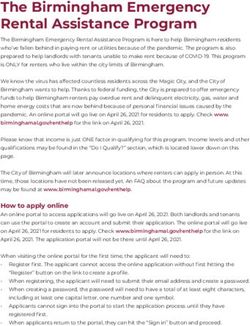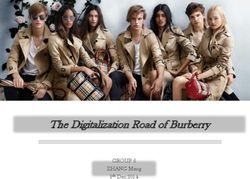Living and Thriving Digital Literacy Week
←
→
Page content transcription
If your browser does not render page correctly, please read the page content below
Your Guides Today
Charlotte Mason Jon Barnett
AVP Mobile for Everyone Senior Manager, Capabilities
Digital Channel Real Estate Secured LendingWho are We?
How may
devices do you Who has a social Do you bank
own? Have you made Media account? online?
purchases
Computer online? Facebook
Do you use
Laptop Twitter
Instagram mobile banking?
Mobile phone
Voice Assistant
Tablet
4Communication Personal Banking Voice Assistants Applications Digital puts the World at your Fingertips
How big is the digital world?
32% of the global population uses a smartphone
1.8 billion 5.9 hrs/day
people worldwide purchased
goods online Time an average adult 100 million
spends online Amazon Alexa devices sold
by end of 2018
2.3 billion 1.8 million E-commerce share of global
retail sales in 2021
Apple Apps
Facebook users Q1, 2019
17.5%
9Social Media Explained
Facebook Instagram LinkedIn Twitter
• Post comments/pictures • Share photos and videos • Connect with • Online news
• Chat live from a smartphone professionals • Short message format
• Watch videos • Comment on others' posts • Search jobs (140 characters)
• Shop marketplace • Share stories (24 hrs) • Follow companies • Follow and be
• Direct messaging • Follow groups based followed
• Plan events
on interest
• Order food ☺
* MessengerVoice Assistants
Who uses smart speakers?
What are they used for?
Use Daily Use Monthly Have ever tried
Listen to streaming music service 38.2% 69.9% 83.0%
Ask a question 36.9% 66.0% 84.0%
Check the weather 35.6% 61.4% 80.1%
Set an alarm 23.5% 41.8% 62.4%
Control smart-home devices 23.5% 33.3% 45.8%
Set a timer 22.9% 46.7% 62.4%
Call someone 11.4% 23.5% 40.2%
Access my calendar 11.4% 26.5% 39.9%
Find a recipe 7.8% 26.1% 40.2%
Make a purchase 3.9% 15.0% 26.1%
Source: Voicebot, "Smart speaker Consumer Adoption Report" sponsored by Voicify, March 7, 2019Where are they going?
Applications
Making Sense of Apps, Programs, Applications
Mobile apps
Software that allows
you to perform
specific tasks
Desktop applicationsPersonal Banking
Ways to Bank Digitally
Ways to Bank Digitally
Smartphone
Desktop Computer
or Laptop
TabletSecurity Guarantee Most Canadian banks have a security guarantee, protecting you from losses incurred through online or mobile banking
Why Digital Banking?
• 24 Hour Access - Always open
• No Wait Times
• Can do day-to-day banking
activities:
– View Balance
– Pay Bills
– View Transaction History
– View and Download Statements
– Transfer Money
– Deposit Cheques
– Trade Stocks
– Order Foreign CurrencyDigital Payment Features
Digital Payment Features
Contactless Send or Online Send money Make in-
payment up request Shopping to over 170 person
to $100 money over countries payments
text message using your
or email smartphoneDigital Banking – Getting Started
Digital Banking- Get Started
To sign up for online banking, all you need is an
Access Card
With your Access
Card, you can
register for
EasyWeb, and then
use the Login ID and
Password you create
to use the appIn the news
24Keeping your Home Network and Mobile devices safe
Password:
********
**
Keep Your Privacy Make Sure Your Internet Be Careful What You Choose Strong Passwords
Settings On Connection is Secure Download
!
Secure https://
Browse and shop safely Be Careful What You Post Know what your family Keep Personal Information
and Who You Meet Online are doing with your devices Limited
25Keeping your Home Network and Mobile devices safe
• Browser
• Social Media Accounts
• Cell Phone
• Location services
Keep Your Privacy • App permissions
Settings On • Ad tracking
26iPhone and iPad Privacy Settings
Keeping your Home Network and Mobile devices safe
• Always use a password on your home WIFI
• Install antivirus/anti-spyware software e.g.
McAfee, Norton and set it to update daily
• Change the default administrator (admin)
password for your internet router
Make sure your Internet
• Avoid using public WIFI for sensitive transactions
Connection is Secure
28Keeping your Home Network and Mobile devices safe
• Anti-virus/anti-spyware software
• Download executable files (.exe) with caution
• Use trusted download websites rather than peer-to-
peer systems to obtain programs
• Download music and movies only from paid sites such
Be Careful what you as iTunes or trusted retailers’ websites
Download • Share files via recognized file sharing software
29Keeping your Home Network and Mobile devices safe
• 8-10 Characters
Password: • Be creative: Use a special phrase and a letter from
each word
**********
• Substitute numbers for some words or letters
• Upper and lower case letters
Choose Strong Passwords & • Symbols instead of letters: &#*!@
Change them Regularly • Avoid dictionary words
"I want to see the Pacific Ocean" could become 1W2C+P0
30Keeping your Home Network and Mobile devices safe
• Pay attention to browser messages re unsafe content
• Shop at Internet merchants you know and trust
Secure https:// • Research vendors and look for verified reviews
• Don't be rushed by 'limited time' offers
• Confirm merchant has a secure transaction system
• Padlock symbol on the bottom of your browser
Browse and Shop Safely
• https web address
• Use a pre-paid debit card instead of a credit card
• Check bank statements regularly
31Your Personal
Keeping Information
your Home Network and Mobile devices safe
• Don't post anything you wouldn't want your 'children'
to read
• Post vacation pictures when you're back home
• When interacting online – question anything unusual
Be careful What you Post
and Who you Meet Online
33Keeping your Home Network and Mobile devices safe
• Set PINs for all devices
• Log out of apps when not in use
! • Report lost/stolen devices asap
Know what your family are
doing with your devices
34Keeping your Home Network and Mobile devices safe
Keep Personal Information
Limited
35Your Personal Information
Age / DOB
Location
History
Name
Purchases
Benefits: Internet Friends Negative:
• Relevant ads Searches
• Hard to know what you're
Location
• Convenience tools i.e. agreeing to
storing your credit card Search • Don't see the content not
number History targeted at you
• User information • Give up info you're not
improves products Search
Email comfortable with
History
User • Info can be shared with or
Names Downloads
sold to other companiesYour Personal Information
It's your right to know, and be comfortable with how your information is being used
What you can do:
• Ask questions
• Privacy settings on apps and browsers
• Be alert to impersonators
• Safely dispose of old technology
• Look for lock icon to protect data
• Strong and private passwordsWhat is wrong with this email? What is wrong with this email?
What is wrong with this email?
What is wrong with this email?
1 There are many issues with this email,
2 but the clear indicators of phishing are:
1."From" Address
2. Urgency Message
3. Impersonal Address
4. Link embedded in Email
3
4Email
EmailSecurity TipsTips
Security
Assume an email is suspicious if:
1. There is an urgent call to action
2. The "from" address is unfamiliar (jumbled letters, improper email
format, etc.)
3. It is addressed generally to "customer, user, etc."
4. It is from a bank, payment service (PayPal), Government Service requiring
account/payment information
5. You are asked to click a link embedded in the emailIsIs
this legitimate?
this legitimate?
Indicators of phishing are:
1. Urgency Message
2. Link embedded in text 1
3. Uncommon link address
2
3
Your bank will never email
or text you requiring secure
account information!!Common Scams to Watch out For
Relative in The Romantic You Owe Taxes
Trouble Scam Scam ScamFor Additional Digital Assistance, visit TD's Digital Academy
Thank you!
You can also read