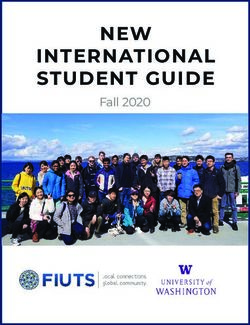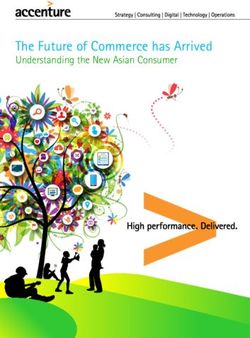M1 chip, ultra-fast 5G and stunning 12.9-inch Liquid Retina XDR display - Offload files to a Do more with your - AVIATION MANAGEMENT COLLEGE
←
→
Page content transcription
If your browser does not render page correctly, please read the page content below
MEET THE NEW
iPAD PRO!
M1 chip, ultra-fast 5G and stunning
12.9-inch Liquid Retina XDR display
Offload Do more The best
Issue 71 files to a with your apps for
USB drive AirPods privacyWelcome Contents
to iPad User Magazine, helping
you to do more with your iPad
A pple has done it
again! The new iPad
Pro has just made me look
4 Meet the new iPad Pro
Apple’s latest high-end tablet in full.
at my credit card balance
and decide there’s a little 8 Offload iPadOS files
bit of room there. The new Move files from your iPhone or iPad.
model, with its even
sharper display, better 10 Be mindful on your iPad
camera and new M1 The mental health chatbot that can make you
processor, making it feel feel better.
faster than ever, is just what I’ve been waiting for.
Of course, every iPad is made better by the addition of 12 Do more with AirPods
an Apple Pencil and we’ve got two tutorials on how to make Customise your AirPods to suit you.
use of one with your iPad this issue. Then you’ll want to get
a Magic Keyboard, so you can do some proper typing, and 14 Digitise your handwritten notes in seconds
before you know it, your iPad Pro is starting to feel like a Turn your written notes into editable text.
replacement for your Mac, except one that is even more
portable and fun to use. 16 Learn how to draw with an Apple Pencil
There has been a lot of talk over the years about iPads How to use the ShadowDraw app.
replacing Macs, and it’s never really happened. However I
think it’s now safe to say that with the speedy M1 chip, the
new iPad Pro is the first iPad that can seriously challenge 18 ReadKit review
your Mac for its place in your home. Our verdict on the new iPadOS app.
Before I go, let me just draw your attention to the
AirPods tutorial on page 12 this issue. Not everybody is 20 6 apps for online privacy
aware of all the little settings you can tweak on your this guide to the best apps around.
AirPods, or that you can even use them as hearing aids.
This was certainly news to me. 22 Accessories
Enjoy the issue and I’ll see you next time! Five great hardware add-ons.
Graham Barlow Editor
2|NEWS iPad Pro
MEET
APPLE’S
LATEST
iPAD PRO
The brand new iPad Pro features
Apple’s breakthrough M1 chip, ultra-
fast 5G, and a stunning 12.9-inch Liquid
Retina XDR display
4| Image credits: Apple, Inc.iPad Pro NEWS
A
t its recent Spring “The revolutionary M1 chip has been cutting-edge mini-LED design that uses
Event in April, Apple a breakthrough for the Mac, and we’re over 10,000 LEDs across the entire back
announced a brand new incredibly excited to bring it to iPad Pro,” of the display, the Liquid Retina XDR
iPad Pro featuring its said Greg Joswiak, Apple’s senior vice display features up to 1000 nits of
latest M1 chip, ultra-fast 5G and president of Worldwide Marketing.“With full-screen brightness, 1600 nits of peak
a stunning 12.9-inch Liquid M1’s huge jump in performance, a brightness, and a phenomenal 1 million-
Retina XDR display. As well groundbreaking extreme dynamic range to-1 contrast ratio to enhance creative
as the M1 chip, the big news experience on the 12.9-inch Liquid Retina workflows. According to Apple, the result
is that the iPad Pro now XDR display, up to 2TB of high-speed is a stunning visual experience that
includes support for storage, Thunderbolt expansion, a reflects what can be seen in the real
Thunderbolt and an all-new four-speaker audio system, pro cameras world by capturing the brightest
Ultra Wide front camera that with LiDAR Scanner, blazing-fast 5G highlights and the most subtle details in
enables Centre Stage, a new feature connectivity, an amazing video-calling even the darkest images. The new Liquid
that automatically keeps you perfectly experience with Centre Stage — Retina XDR display includes other
framed for even more engaging combined with the advanced features of advanced technologies that can also be
video calls. iPadOS and a powerful pro app found in the 11-inch iPad Pro, including
The 8-core CPU design of the M1 ecosystem all in a device users can hold ProMotion, True Tone, and P3 wide
processor features the world’s fastest in one hand — there’s nothing else like colour support, delivering an unmatched
CPU cores in low-power silicon — iPad Pro.” mobile cinematic viewing experience for
delivering up to 50 percent faster CPU The new Liquid Retina XDR display HDR and Dolby Vision content.
performance and 40 percent faster brings the stunning performance of Of course, the new iPad Pro comes
GPU performance than the previous Apple’s Pro Display XDR to the 12.9-inch with 5G, which means that provided you
A12Z Bionic. iPad Pro. Engineered with a new are in range of a 5G signal you get an
Image credits: Apple, Inc. |5NEWS iPad Pro
amazingly fast connection, reducing the
need to connect to public Wi-Fi hotspots.
iPad Pro models in the US support
millimetre wave, the higher frequency
version of 5G, allowing iPad Pro to reach
speeds up to 4Gbps. iPad Pro also
features support for eSIM, making it
easy to find a network and sign up for a
5G data plan on the spot.
But let’s talk about the other ways to
connect. iPad Pro now has support for
Thunderbolt and USB 4 makes the
USB-C port on iPad Pro the fastest, most
versatile port ever on an iPad, with 4x
more bandwidth for wired connections
than the previous iPad Pro — up to
40Gbps. Thunderbolt supports 10Gbps
Ethernet and opens up a massive
ecosystem of high-performance
accessories, like faster external storage
and even higher resolution external
displays, including the Pro Display XDR
at full 6K resolution, all connected using
high-performance cables and docks.
And finally, let’s talk about the new
camera. The TrueDepth camera system
on iPad Pro features an all-new 12MP
Ultra Wide front camera, enabling Centre
Stage for video calls. Centre Stage uses
the much larger field of view on the new
front camera and the M1 chip to keep you
centred in the frame. As you move
around, Centre Stage automatically pans
to keep you in the shot. When others join
in, the camera detects them too, and
smoothly zooms out to fit everyone into
the view.
iPad Pro accessories
The Magic Keyboard will be
available in Black and White The Smart Keyboard Folio for The Smart Folio for the new
for £279 for the 11-inch iPad the new iPad Pro is available iPad Pro is available in five
Pro and £329 for the 12.9- for £179 for the 11-inch iPad colours for £79 for the
The second-generation Apple inch iPad Pro, with layouts Pro and £199 for the 12.9- 11-inch iPad Pro and £99 for
Pencil is available for £119. for over 30 languages. inch iPad Pro. the 12.9-inch iPad Pro.
6| Image credits: Apple, Inc.iPad Pro NEWS
NEED TO KNOW
Here are your options if you’re going to buy the new iPad Pro
Memory and colours
The new 11-inch and 12.9-inch iPad Pro will be available in silver and space
grey finishes. iPad Pro is available in 128GB, 256GB, 512GB, 1TB, and
2TB configurations. Key Dates
The new iPad Pro is
available to order
beginning Friday, April
30, on apple.com/uk and
in the Apple Store app in
31 countries and regions,
including the UK. iPad
Pro will be available in
Apple Store locations in
the “second half of May.”
Prices
ces
The 11-inch iPad Pro starts at £749 for
the Wi-Fi model and £899 for the Wi-Fi
+ Cellular model.
iPadOS 14.5 included
Apple also announced iPadOS 14.5 at its Spring Event,
which adds AirTag support, improved Siri functions and
more skin tones in emojis. The new Siri features include
more diverse voices and the ability to announce and
answer incoming calls when wearing AirPods or Beats
headphones. The big news though is the new App Tracking
Transparency, which requires apps to get your permission
before tracking your data across apps or websites owned
by other companies for advertising, or sharing their data
with data brokers. Apps can prompt users for permission,
and in Settings, users will be able to see which apps have
The 12.9-inch iPad Pro starts at £999 requested permission to track them. Once you’ve got the
for the Wi-Fi model and £1499 for the update, go to Settings > Privacy > Tracking to turn off the
Wi-Fi + Cellular model. ability for apps to track you.
Image credits: Apple, Inc. |7TUTORIALS Offload iPadOS files
Offload your iPadOS files
Use USB sticks and memory cards to move files from your iPhone or iPad
IT WILL TAKE iPads and iPhones don’t have with Lightning. In that case, to connect USB
10 minutes expandable storage – but you sticks, you’ll need the Lightning to USB
can use external USB sticks Camera Adapter or the Lightning to USB 3
YOU WILL LEARN and memory cards to transfer Camera Adapter; to connect memory cards,
How to connect USB files or store things you don’t need to keep the Lightning to SD Card Camera Reader or
drives to your device on your device. the USB-C to SD Card Camera Reader.
Things are easier if you own an iPad Air or While USB sticks don’t use as much power
YOU’LL NEED iPad Pro equipped with USB-C, since you can as external hard drives, they still need a
Mac, iPad or iPhone, connect USB-C sticks directly. However, often certain amount in order to operate – and that
a suitable adapter you’ll need an adapter, especially when using maybe more power than your iPhone or iPad
and a power source a memory card, or an iPad or iPhone equipped is willing to give them. In that circumstance,
one of three things will happen: you’ll get
a pop-up saying ‘Cannot use accessory…
this accessory requires too much power’;
the drive simply won’t show up at all; or
your iPhone or iPad will crash.
Power fix
Genius tip! The solution is to use a powered USB hub that
Apple’s USB adapters plugs into the mains, or the Lightning to USB 3
aren’t just useful for Camera Adapter with a power supply (other
external storage. You adapters don’t have this option).
can also use them to Using USB sticks with iPhones and iPads
connect USB hardware is really straightforward. It’s a great way to
such as keyboards Your USB drive or memory card works just like any other transfer data that’s too big for AirDrop when
or instruments. destination in the Files app. iCloud Drive isn’t an option. Carrie Marshall
8| Image credits: Apple.Offload iPadOS files TUTORIALS
HOW TO Connect external items to iPhone or iPad
1 Erase your USB
If you’re starting with a blank
USB drive, it may not be blank: many
2 Change the format
Many USB sticks come formatted
for Windows in FAT/ExFAT formats, and
3 Drag your data
You can save files to your drive or
card from inside apps or you can drag
manufacturers include utility apps. You while they should work on your device and drop them in the Finder, as shown
can delete them manually or you can it’s prudent to format them as Mac OS here. One of the quickest ways is to open
erase the drive in Disk Utility (it’s in Extended in Disk Utility unless you need the external device, then open a new tab
Applications > Utilities on your Mac). to use the drive on non-Apple hardware. for the folder you’ll drag and drop from.
4 Get connected
Connect the adapter (if needed) to
your Apple device and your USB stick or
5 A hub helps
If you have a mains-powered USB
hub, you can put your USB stick in that
6 Explore your USB
Navigating around your external
storage is no different from any other
SD card to the adapter. If you’re using a then connect the hub to your adapter (as location: you can move from folder to
USB stick, you’ll probably see this. USB we’ve done here). If you open the Files folder, change the way files are displayed
drives need power to operate and your app on your device, you should now see and so on. You can also use the search
iPhone or iPad may not provide it. your USB device in the list of locations. bar if there are lots of files in a folder.
7 Interact with items
If you long-press a file icon, you’ll
see the context-sensitive menu shown
8 Enjoy the audio
Provided your USB device is
reasonably recent you should be able to
9 Access on your iPhone
The Files app is on your iPhone too.
It looks slightly different because of the
here. This enables common file play media directly from it without having smaller space but it works in exactly
operations, such as duplicating and to copy the file(s) to your iPad or iPhone the same way: as with the iPad, it’s just
deleting, and you can also use it to first. High quality audio is usually fine but a matter of ensuring your USB device
rename or tag files and compress them. HD video can be a bit hit and miss. has a power source.
Image credits: Apple. |9TUTORIALS
RIALS Counselling app
1 3
Your sttory 2 The ch
hat
1
As youu use This iss where
Woebot,, this you talk. It’s
section will fill deliberately
up with secttions designe ed to
for techniqques resemb ble a
and concepts Messag ges or
learned. Messen nger chat.
2 3 4
Specific to
ools Woebo ot
Here y
you’ll repliess
find the tools
t Most of
o your
Woebot uses interaction with
for challenging Woebot will be
negativity, predefined
stress bussting 4 responses like
and soo on. e shown.
the one
Be mindful on your iPad
The mental health chatbot that can help you feel better
IT WILL TAKE Many of us are finding things described as “the future of mental health”.
A few minutes a day really hard right now, and sadly It’s a “therapeutic relational agent” – in other
the thing that’s making things words, a chatbot for therapy. The idea behind
YOU WILL LEARN so difficult for so many – the app is that you check in every day and talk
How Woebot can COVID-19 – is also making it hard for people to it just like you’d talk to a human therapist;
help with mindfulness to access the support that could help them. through a combination of AI and natural
What if technology could step in? language processing it can understand and
YOU’LL NEED That’s the promise of mental health adapt to your emotional and cognitive state,
Woebot (free from apps such as Woebot (free), which is being helping you discover ways to feel better.
the App Store),
iPadOS 13 or later, Help at hand
some peace and quiet As we’ll discover in this tutorial, Woebot is
really simple to use, and because it’s free
there’s no downside to trying it out. We think
it does a good job of helping you explore your
feelings, and of introducing you to concepts,
techniques and tools that you can use to make
Woebot is a positive improvements.
That said, it’s also important to understand
“therapeutic what Woebot isn’t. It isn’t a magic bullet, and it
relational isn’t designed for people who are in a mental
health crisis. If you need to speak to somebody
agent” – in urgently, forget about apps and get on the
other words, phone or get online: in the UK, you can text
SHOUT (or YM if you’re under 19) to 85258
it’s a chatbot or call 116 123 to get immediate help.
You can return to Woebot’s toolkit at any time, so for
for therapy example here we’re looking at the Stress & Change tools. Carrie Marshall
10 | Image credits: Woebot Health.Counselling app TUTORIALS
HOW TO Get chatting with Woebot
Jargon buster
Cognitive Behavioral
Therapy, CBT for short,
is a form of therapy
that aims to positively
change how you think
and react to things.
1 Say hello
Woebot is a chatbot, designed to talk and
interact like a human counsellor – albeit one
2 Start chatting
It’s important to feel at ease in these
conversations, so the app takes a bit of time to
with a lame sense of humour. When you first get you comfortable with the character. Many
run the app, Woebot will tell you a little about of your responses are canned replies, such as
who they are and what they’re here to do. the “really” and “that’s strange” options here.
3 Answer questions
Woebot bases its sessions around simple
questions. For example, here it’s asking us to
4 Ask for help
When Woebot asks about the more
negative things in your life, it’ll ask whether
think of three things we’re grateful about. This you want help or if you just want to vent. It
is to introduce us to the idea of gratitude may also offer a choice of tools, such as the
journalling, recognising the good things in life. offer of a mindfulness option here.
Genius tip!
If you have an Apple
Watch, its breathe
reminders encourage
you to take a few
moments out of
your day for a
mindfulness break.
5 Learn new concepts
One thing Woebot does very well is
introduce you to key concepts that can help
6 Set reminders
You can get Woebot to strike up a
conversation at whichever time of day suits
you reframe negative thoughts. Here it’s you by going into the preferences and selecting
describing ‘fortune telling’, when we convince your chosen time of day. Woebot will then pop
ourselves we can predict the future. up in your notifications at the appropriate time.
Image credits: Woebot Health. | 11Do more with your AirPods
Customise your AirPods to suit you by using the new features in iPadOS 14
IT WILL TAKE Apple now has three sets of surround sound for headphones, with a twist.
30 minutes AirPods in its range, and the The twist is that your AirPods Pro/Max now
features it added to make the know when and how you move your head and
YOU WILL LEARN most of them in iPadOS 14 use that data to anchor the sound stage, so
How to use show how serious it is about them the virtual ‘speakers’ stay in the same place in
the new AirPods Perhaps the most technically impressive the room, even if your head doesn’t.
features in iPadOS 14 of the new features is spatial audio, available
on AirPods Pro and Max. Enabled by default Device switching
YOU’LL NEED on apps that support it, spatial audio is like The most useful of the new additions though is
iPhone or iPad; automatic device switching. Before iOS 14,
AirPods, AirPods Pro, while you could connect your AirPods to
or AirPods Max; multiple devices, you had to manually switch
iPadOS 14 from one device to another. Now, if you are
watching a movie on your iPad and pick up
your phone to play music, the AirPods will
automatically switch to your iPhone. It works
the other way around, too, and with Big Sur.
iPadOS 14 AirPods also now support battery
notifications and optimised charging, so they
brings some learn how you use them and then charge your
great new AirPods to 80% until you need them. When
it gets close to the time you would normally
features to start using them, the charge is then topped
You’re able to drill down through a number of different
your AirPods audio preferences for your AirPods to get them just right. up to 100%. Kenny Hemphill
12 | Image credits: Apple.Fine-tune AirPods TUTORIALS
HOW TO Tweak your AirPods
Jargon buster
Headphone
Accommodations
enable you to change
the way your AirPods
sound so they’re better
suited to your hearing.
1 Control from Settings
You’ll find that spatial audio is turned
on by default. To turn it off, make sure your
2 Control from Control Centre
With your AirPods connected and playing
audio, swipe down from the top right of the
AirPods are connected to the device, then tap screen to access Control Centre. Tap and hold
Settings, Bluetooth and the ‘i’ next to AirPods. on the volume slider, then tap the Spatial Audio
Toggle Spatial Audio to off. icon to switch it off.
3 Use Accommodations
Go to Settings > Accessibility and choose
Audio/Visual > Headphone Accommodations.
4 Reduce loud sounds
This one works with any headphones
connected to your device, not just AirPods.
Tap Custom Audio Setup and follow the Open the Settings app and choose Sound &
instructions. When done, tap Use Custom Haptics. Tap Headphone Safety and toggle
Settings (or make manual adjustments). Reduce Loud Sounds on.
Genius tip!
5 View a decibel meter
Go to Settings > Control Centre and add
Hearing to Included Controls. Swipe down from
6 Automatic connection
If you don’t want your AirPods to connect
automatically, go to Settings > Bluetooth and
You can use your
AirPods as hearing
aids. On your iPhone,
the top right of the screen to access Control tap the ‘i’ next to your AirPods and then tap tap Hearing in Control
Centre and tap the Hearing button while audio Connect to this iPhone/iPad. Choose When Centre and switch
is playing. You will see the decibel meter. Last Connected to This iPhone/iPad. Live Listen on.
Image credits: Apple. | 13Digitise your handwritten
notes in seconds
Hand-writing notes with the Apple Pencil is a pleasing and efficient
experience, but digitising notes takes everything one step further
IT WILL TAKE There is something extremely the notes are not natively searchable or able
10 minutes satisfying about writing your to be copied easily to other apps. There are,
notes with an Apple Pencil on however, a variety of solutions that will work
YOU WILL LEARN an iPad. It blurs the lines directly on the iPad to digitise your
How to turn written between traditional and modern in a way that handwritten notes, and some of them are
notes into editable text few other products can apart from maybe the extremely quick and accurate. They highlight
newer e-ink notepads. The input method is just how accessible and affordable the best
YOU’LL NEED quick and efficient, and of course natural for software is today, and we will demonstrate
Apple Pencil, Nebo most people, but the main disadvantage is that how easy they are to use as well. Shaun McGill
HOW TO Search for words
1 An alternative solution
Penultimate is an app that works very
well for natural handwritten notes on an
2 Evernote options
When viewing your note in Evernote
tap the menu and look for the ‘Find in
3 Type and find
When you enter a word it will be
highlighted on the main screen so that
iPad. It synchronises with Evernote Note’ option. This is what you need to you can jump to it straightaway. It’s a
natively which you can use to manage search for any word within your note, no clever way to search through your
your notes in a variety of different ways. matter how long it is. analogue notes in a digital way.
14 | Image credits: MyScript, Cocoa Box Design LLC, Evernote, Apple.Using Nebo TUTORIALS
HOW TO Digitise your notes in real time with Nebo
1 Some useful features
Nebo offers introductory help
screens highlighting some of the main
2 No tapping
One of the help screens advises
that a double-tap is needed to convert
3 Write to digitise
The converted text is displayed just
above your handwriting so you can
features when you first open the app. the text, but we found that by simply quickly check for accuracy. It gets better
These are worth reading to ensure you writing notes the conversion will a over time, but it is surprisingly accurate
don’t miss anything. ctivate instantly. from the start.
4 Manage your writing
Tapping the ‘…’ option to the right
of your note allows you to convert it
5 Handwritten variety
Formatting tools are included
such as colour choices for the pen,
6 Quick editing
The ‘Edit’ option lets you amend any
errors in the digitised text. No solution
manually or to copy and paste it highlighting and an eraser. You can like this is totally accurate and so you will
elsewhere. You can also delete also select entire areas to paste need to make some minor changes from
sentences if they don’t fit in correctly. elsewhere. time to time.
8 The final
touches
Make sure you follow the
instructions on the
7 Maths as well!
You can even select the equation
option to have your handwritten
gestures you can use in
Nebo. They complete the
feature set so that you
calculations solved in an instant. It takes can use the app
the notion of writing completely naturally completely through your
on an iPad even further. own handwriting.
Image credits: MyScript. | 15Learn how to draw with an
Apple Pencil
ShadowDraw takes you through the basics of drawing from simple shapes
to complex structures. The interactive approach works very well
IT WILL TAKE Many of us have pondered the through the process from start to finish. Every
30 minutes idea of learning to draw and the stroke can be mimicked and you may be
process can seem daunting if surprised at how quickly you start to gain a
YOU WILL LEARN you believe that you have little natural appreciation for how simple lines can
How to draw artistic talent. For some it just does not come make up a complex sketch. It’s no different
naturally and a book or some drawing tools than using words to write a sentence. Once
YOU’LL NEED will not be enough. ShadowDraw (from the you know how to do it your potential can be
Apple Pencil, App Store), however, utilises the iPad and realised faster than you ever thought possible.
ShadowDraw Apple Pencil in a way that will guide you Shaun McGill
HOW TO Complete the courses
1 What’s next?
Scroll down in any screen to see what
lessons will be available to you in the
2 Deceptively complex
Some of the images may seem too
ambitious, but they actually act as a
3 Buy the course
To finish the course you will need to
subscribe to get the best value out of the
future. Knowing that you can progress at relaxation tool due to the amount of time app. Fortunately there is lots of free
your own pace should give you the they take to complete. It becomes a truly content included with the app so that you
confidence to keep drawing. fun experience as you progress. can be sure before you buy.
16 | Image credits: Shadow Draw Inc.ShadowDraw TUTORIALS
HOW TO Learn to draw in just hours
1 A free experience
Download the ShadowDraw app from
the App Store. You get quite a lot of
2 Start slowly
The ShadowDraw app starts you off
slowly and we would suggest that you
3 Follow and learn
You will be shown some simple
animated strokes which you trace over
features for free and you only need to open ‘Learn the Basics’ first. You will with the Apple Pencil. It can be difficult to
pay if you want to enhance the want to get used to drawing with the get clean lines at first, but practice will
experience in the future. Apple Pencil initially. make perfect.
4 Your finished works
You can spend some time at the end
of each lesson assessing your drawing
5 One step further
There is no reason to leave a
completed sketch as it is. You can take
6 Sketching by numbers?
Some of the images may seem too
complex at first, but remember you are
and looking for aspects that can be some time to add extra detail when you literally moving one line at a time and you
improved. Check every detail to look for feel confident enough to do so. Try not to can soon recreate them very accurately
small errors. overdo it though. over time.
8 The full view
Tapping the eye icon
top-right lets you quickly
7 Stroke by stroke
You will notice that the strokes you
need to draw are smaller as the sketches
see the completed sketch
so that you know what
you are aiming to
become more complex. You should take a complete. The system
lot of time with each individual stroke for is very simple, but
the best results. extremely effective.
Image credits: Shadow Draw Inc. | 17REVIEWS ReadKit
ReadKit
The longtime Mac fave is now on your iPad
$4.99 FROM Webin, readkit.app MADE FOR iPhone, iPad, iPod touch NEEDS iOS/iPadOS 14.0 or later
When it comes subscribed feeds on the left,
to aggregating reader view on the right, and
RSS news feeds a list of article previews in
with “read between.
later” services like ReadKit offers support
Instapaper, ReadKit has for a total of 15 services,
been our go–to desktop including popular sync
app for some time. With providers Feedly, Feedbin,
support for favorite services, and Feed Wrangler. There’s
smart playlists, and custom even support for several
reading controls, there’s a lot upstart services that are not
to love. yet available in the latest Mac
There’s only one version (2.7.4), such as
ReadKit offers a wide range of
problem: Over the years, our Inoreader, Tiny Tiny RSS, customization for the ultimate
reading habits have shifted and FreshRSS. reading experience.
away from the desktop and ReadKit for iOS supports
onto mobile devices like the option to import/export individual subscriptions are
iPhone and iPad, where subscriptions via OPML, as configured to sync manually,
ReadKit was unavailable well as built–in RSS. on launch, or at designated
— until now. Although handy when the intervals (every five, 10, 30,
Available on iOS and desktop was an island unto or 60 minutes). The mobile
iPadOS at last, we’re happy itself, feeds added locally app takes a more streamlined
to report ReadKit is every bit don’t sync to other devices. approach, with On Start,
as remarkable as on macOS. We also had to manually set Manual, and Background
That’s particularly true on up services for each new options. The latter works
GENIUS TIP! iPad, where the larger device, since there’s no great — barely impacting
display mimics the Mac’s iCloud account sync. battery life — while assuring
three–column layout with On the desktop, you can launch the app and
Make ReadKit all your own
You control how columns work On iPhone, take advantage of Dislike confirmation prompts
with the preferred display mode — ReadKit’s three–panel user every time you mark several
Overlay tucks the current article interface by turning your device to articles as read? Go to General
beneath your list view. landscape mode. Settings to turn this off.
18 | Image credit: Balazs Varkonyl.ReadKit REVIEWS
browse favorite feeds with ads and other unwanted this with a built–in reader ReadKit extracts full article
straightaway. obtrusions. Although we mode (summoned by tapping text, presenting it in a Mac–style
three–column UI.
One downside of many understand the need for this the page icon at the bottom)
RSS apps is that opening an practice (clicks and which pulls in the complete
article displays a truncated advertising are a necessary text of a selected article in
version of the text with the evil), the experience is less an easy–to–digest view. This
option to continue reading on than ideal for the reader. works even with tricky
the full website, complete ReadKit for iOS combats sources like The New York
Times, who otherwise
provide a one–sentence
description in their RSS feed.
Although ReadKit can
share articles to other apps,
the app curiously can’t do VERDICT
the opposite. Reeder, Our favorite news
NetNewsWire, and reader app finally
GoodLinks all support comes to iPadOS.
saving web links via a share
sheet, so we hope ReadKit +++++
+
will soon do the same. On RSS and read later in
iPad, we’d also love a way one app
to see every service we’ve Reader view extracts
added in the left–hand full content
column (like the Mac app Background sync
does), rather than having option
Now available on iOS, ReadKit combines RSS with your favorite read later to switch between them. Only view one service
services. JR BOOKWALTER at a time
Image credit: Balazs Varkonyl. | 19REVIEWS App round-up
6 apps
for online
privacy
Apps to ensure your
private life stays that way
Reviewed by CLIFF JOSEPH
martphones and tablets have of us, and malware-ridden websites that
S become such a vital part of
our lives that most of us now
try to get hold of our data. And, of course,
there are insecure public Wi-Fi networks,
feel lost without them. But there are and hackers who attempt to break into
also risks involved. The advertising home or office networks. But we can
trackers that follow us around the web protect our personal info. Check out
are just the start. Then there are the some of these top apps that can protect
online scams that try to con money out your privacy and security online.
Avast Security & Privacy Brave Private Web Browser & VPN DuckDuckGo Privacy Browser
Free (Full version £4.49/month) Free (Firewall & VPN £9.49/month) Free NEEDS iOS 11 or later
NEEDS iOS 12 or later NEEDS iOS 12 or later
Google watches online searches
Avast offers a free version The popular Brave browser was and sells data to advertisers,
with basic security features, offering tracking protection who then track you all over
protecting you from malware years before Safari. The the web. DuckDuckGo searches for
on websites and hacking attacks on browser itself is free to download, and whatever you type in, shows the results,
public networks. The full version includes a ‘Shields’ feature – similar to then forgets everything. You can visit
(monthly £4.49/yearly £17.99) adds Safari’s new Privacy Report – as well as a duckduckgo.com from any browser on
VPN, encryption for personal photos, private browsing mode. And you can buy any device, and there’s an extension for
and the ability to monitor password Firewall and VPN features as an IAP, Safari on the Mac. This free iPadOS app
breaches for your online accounts. although the subscription is quite pricey. also works as a standalone browser.
20 | Image credits: Avast, Brave Software Inc, DuckDuckGoFirefox Focus Norton 360 Trend Micro Mobile Security
Free NEEDS iOS 11.4 or later £14.49/per year NEEDS iOS 12 or later £3.99/month NEEDS iOS 11 or later
Firefox Focus is a speedy, Norton’s security software is Trend’s security software is
stripped-down version of the widely used on Macs and PCs, used by a number of different
popular Firefox browser with and Norton recently released router manufacturers, so this
simple privacy controls designed for this protection for mobile devices too. app comes to the iOS platform with a
quick searches and simple online tasks. The app provides two main features: strong pedigree. It includes a security
Firefox Focus can block adverts and Wi-Fi Security to protect your network scan for your Wi-Fi network, WebGuard
trackers, and you can delete your entire from hacking attacks, and Web to block malware and scam websites,
browsing history, passwords, cookies Protection to block malware and scam and it can even check the security of
and other personal info with just a websites. (A 360 Deluxe version for your social media accounts. (A 14-day
quick tap of a button. £84.99 covers up to five devices.) trial is available.)
Image credits: Mozilla, NortonLifeLock Inc, Trend Micro Inc | 21REVIEWS Accessories
Accessories
FoodMarble
£149/$169
foodmarble.com
This digestive breath tester aims to take the
guesswork out of diagnosing your digestive
problems. It works by measuring the levels of
hydrogen in your breath, which comes as a result of
bacteria breaking down undigested matter in your
large intestine and then moving it around your
bloodstream to your lungs. By giving you instant
results via an app on your phone, FoodMarble can
help you identify possible trigger components in
different foods.
HoverBar Duo
£79.99/$79.99
amazon.co.uk
Designed for iPad (but also works with larger
iPhones in landscape), the HoverBar Duo is an
adjustable stand that frees up the user’s hands for
cooking, music or any other creative pursuit that
you use your iPad for. It can suspend your device in
any position and at any angle and includes a
weighted desktop stand as well as a desk/shelf
clamp. This versatile stand is also useful for placing
you at eye level in video calls and for suspending
your iPad to use as a second screen for your Mac.
22 | Image credits: FoodMarble, Twelve South LLC.Accessories REVIEWS
Fucite 3in1 SuperCoil Mag
Cable
£14.99/$15.99
amazon.co.uk
If you are still reliant on a wired charge cable for
your iOS device then this new offering from Fucite
is a decent option. This one comes with
interchangeable magnetic tips for Lightning, USB-C
and Micro USB, but USB-A to USB-C and Lightning
are also available for the cheaper price. Magnetic
bands along the cable make it easy to recoil when
not in use and, when connected, the connection
end gives off a nice blue glow.
JLab Epic Air ANC True
Wireless Earbuds
£99/$99
jlabaudio.com
These wireless earbuds from JLab Audio tick all of
the right boxes and even add a few more that you
never knew you needed. The battery life is long (12
hours, plus an additional 36 from the charge case),
they feature full ANC (as well as a ‘Be Aware’ pass
through for outside noise – making them perfect
for runners), they transition instantly from music to
calls, plus they can detect when you take them out
and pause the music. They’re also very comfortable
to wear and sound remarkably good too.
d ro
£99/$119
sketchboardpro.com
Sketchboard Pro brings a proper drawing desk
experience to your iPad by presenting a totally flat
surface, which your iPad fits securely within. There
are two sets of popup feet, so you can keep
things flat or at a slant. Alternatively, you
can prop it up vertically for watching
videos. There’s also room for
stowing your Apple Pencil and you
can easily plug in your iPad’s charging
cable without removing it from the unit.
Whatever position you prefer to write, draw or paint in,
this device provides comfort and style.
Image credits: Fucite, JLab, Braintreehouse LLC. | 23Future Publishing Limited
Quay House, The Ambury, Bath, BA1 1UA, UK
www.futureplc.com
www.magazinesdirect.com
Phone +44 (0)1225 442244 Fax +44 (0)1225 732275
All email addresses take the form firstname.lastname@futurenet.com
EDITORIAL
GROUP EDITOR-IN-CHIEF Graham Barlow
ART EDITOR Matt Lochrie
GROUP ART DIRECTOR Jo Gulliver
CONTRIBUTORS Carrie Marshall, Cliff Joseph, JR Bookwalter, Kenny Hemphill, Ryan Butt, Shaun McGill
IMAGES Apple, Bath Photo Studio
FUTURE
CHIEF CONTENT OFFICER Aaron Asadi
CHIEF EXECUTIVE Zillah Byng-Thorne
AD SALES
SENIOR AD SALES MANAGER Sasha McGregor
ACCOUNT SALES MANAGER Andrew Tilbury
MEDIA SALES EXECUTIVE Isabel Lincoln-Moore
PRINT & PRODUCTION
HEAD OF PRODUCTION UK & US Mark Constance
LICENSING
HEAD OF INTERNATIONAL LICENSING Matt Ellis
HEAD OF PRINT LICENSING Rachel Shaw licensing@futurenet.com
MAGAZINES DIRECT SUBSCRIBER ENQUIRIES help@magazinesdirect.com
ITUNES SUBSCRIBER ENQUIRIES (FUTURE TITLES) apps@futurenet.com
ONLINE www.magazinesdirect.com
All contents copyright © 2020 Future Publishing Limited or published under licence. going to press. Future cannot accept any responsibility for errors or inaccuracies in such
All rights reserved. No part of this magazine may be reproduced, stored, transmitted information. You are advised to contact manufacturers and retailers directly with regard to
9001
or used in any way without the prior written permission of the publisher. the price and other details of products or services referred to in this publication. Websites
mentioned in this publication are not under our control. We are not responsible for their
iPad, iPhone, iOS, OS X, AirPrint, AirPlay and other terms are trademarks or registered contents or any changes or updates to them.
trademarks of Apple Inc. This is an independent publication and has not been authorised,
sponsored, or otherwise approved by Apple Inc. If you submit unsolicited material to us, you automatically grant Future a licence to publish
your submission in whole or in part in all editions of the magazine, including licensed
Future Publishing Limited (company number 2008885) is registered in England and Wales. editions worldwide and in any physical or digital format throughout the world. Any material
Registered office: Quay House, The Ambury, Bath BA1 1UA. All information contained in this you submit is sent at your risk and, although every care is taken, neither Future nor its
publication is for information only and is, as far as we are aware, correct at the time of employees, agents or subcontractors shall be liable for loss or damage.
9000You can also read