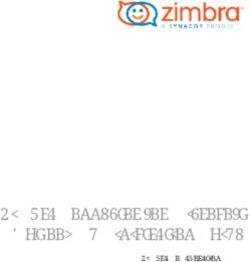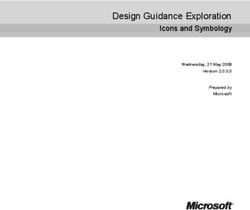Managing Citations and Your Bibliography with B ibTEX
←
→
Page content transcription
If your browser does not render page correctly, please read the page content below
The PracTEX Journal, 2006, No. 4
Article revision 2007/05/25
Managing Citations and Your Bibliography
with BibTEX
Jürgen Fenn
Address Neu-Isenburg, Germany
Abstract This article gives a brief introduction to managing citations and to preparing
a list of references with BibTEX.
No attempt is made to provide an introduction in-depth. Please refer to
the literature recommended in section 6 on page 17 for further reading.
1 Introduction
No scientific paper or book is complete without a bibliography, i.e., a list of the
sources referred to in your work. When scientific writing still was done with
paper, pencil, and a typewriter, the table of contents and the bibliography were
done last after completing the text as a whole because it was only at this point
that you could say which sections were to be found on which pages and which
of the references you worked with actually were cited in the text.1 In the age
of digital text processing and digital typography, however, we can generate both
the table of contents (or, of course, other lists of tables, figures, etc.) and the
bibliography (or even a glossary, or an index) at the same time while writing the
text itself.
1.1 Arguments against Using BibTEX
Although there are some systems available for managing bibliographies in aca-
demic writing, both free and commercial, most people do not use these tools.
Indeed, you don’t have to use BibTEX just because you are writing your thesis
with LATEX. You can insert citations as you write.
1. By the way, this is why down to the present day different kinds of page counters are used for
the work itself (arabic) and for the table of contents etc. (roman).
Copyright © 2006 Jürgen Fenn.
Permission is granted to distribute verbatim copies of
this document provided this notice remains unchanged.BibTEX basically is a tool for automating your list of references. However, you
might argue, not everything that can be automated should be automated. Perhaps
you are sceptical about handing over control over your bibliography to some ex-
ternal tool. Or you just do not want to increase the complexity of your working
environment any further. Also, although BibTEX is a rather flexible solution, it
does not meet all requirements you can ever think of. All techniques for citation
management are made for standard requirements only, supporting the most com-
mon citation styles. Not all fields are supported equally well. Those working
in the humanities complain constantly about incomplete solutions with BibTEX.
Finally, if you aim to convert your document later to HTML or RTF you should
be aware that not all converters can handle external packages required for bibli-
ography styles that are not supported by LATEX natively. So, if you need natbib
or jurabib you will run into trouble with, e.g., latex2rtf because it does not load
the style files you need.
However, if you have got used to a bibliography manager once, you probably
want to continue using it. If you are sceptical about the whole idea presented
here, this article would like to supply you with enough information to decide
whether to keep it this way or whether to try out BibTEX in practice.
1.2 Arguments for Using BibTEX
The main advantage of managing your citations and your bibliography with tools
like BibTEX is
– automating of tedious tasks and
– applying generic markup to your bibliographic data.
As far as BibTEX is concerned, one more point comes into play:
– Thanks to BibTEX being a quite stable format, a number of rather helpful
tools have been developed around it. There also is a lot of BibTEX data
available ready-to-use.
1.2.1 Automation of Sorting and Formatting
As we said above, BibTEX takes care of sorting your bibliography entries either
alphabetically or as they appear in your text. Each entry is formatted according
2Content Style
Document File(s) ∗.tex Document Style File(s) ∗.sty
Bibliography File(s) ∗.bib Bibliography Style File ∗.bst
Table 1: Separating content from style both in your paper and in your bibliogra-
phy is represented by separate files
to the bibliography style you have chosen. E.g., the authors’ names can be typeset
in italics or in small caps throughout your text, depending on the bibliography
style. Indeed, the same holds true for any item in a bibliography database.
In most cases, the style your bibliography is formatted to is required by your
publisher or it is common to the field of research you work in. Anyway, not only
the bibliography itself, but also the citations in continuous text are formatted
automatically according to your bibliography style. All you have to do is insert
a \cite command (or a variant of \cite, provided by additional packages such
as natbib or jurabib) referring to the source. BibTEX and LATEX together will do
all the rest. This way you can better concentrate on content and leave the tedious
part of writing to your computer. That’s an important idea behind using LATEX,
anyway.
1.2.2 Logical Markup for Bibliographies
Since word processors such as Microsoft Word or OpenOffice.org also support logi-
cal markup, this is no more a mark of distinction between text processing with an
office suite and LATEX. However, most users do not know how to apply styles to a
word processor because this can be rather complicated with graphical user inter-
faces. So, e.g., they mark a section heading to be typeset in “bold 14pt Palatino”
instead of saying that it is a Heading on a particular level. LATEX, on the other
hand, encourages using logical markup because in the first place. It is easy to ap-
ply, e.g., sectioning levels to a text, marking headings as \section, \subsection,
etc.
BibTEX brings logical markup to bibliographies because using an external bib-
liographic database containing only bibliographic data is the first step to separat-
ing content from style here [3, p. 90]. Table 1 shows how this is achieved. While
the style applied to the document as a whole is supplied by your documentclass
3(such as article or scrbook) and external style files loaded in the preamble,
your bibliography style determines the way the bibliography and your citations
are formatted.
This approach enables you to use the same bibliography with different citation
styles without having to change anything about your document or the bibliogra-
phy itself apart from the bibliography style when your paper is finally compiled
for print. E.g., you can re-use a bibliography that was originally produced for a
legal paper typeset with the jurabib package in a different paper on, say, licence
matters on fonts for submission to a computer science journal that requires nu-
merical citation of sources. This is why bibliography syles are the key to using
LATEX in different fields of research, applying different rules for citations.
1.2.3 Code Stability
One more point about BibTEX is code stability. The current version of BibTEX 0.99c
has not been modified since 1988 [19, p. 27]. So, both BibTEX the program and the
file format are quite stable. This is why a large number of free-software tools for
processing files in BibTEX format could be developed (cf. section 3 on page 11).
What’s more, BibTEX has become a format for archiving bibliographic data for
decades. By using BibTEX, you can draw on this data which in many cases is
available for free over the internet (cf. section 4 on page 13). Many users, too,
have created their private archive of bibliographic data they have worked with,
often one big text file containing a large number of BibTEX entries. This way you
can input your data once and use it for years in academic writing.
2 How to use BibTEX
2.1 A Bibliography Database
2.1.1 An Example File
The name of a bibliography file ends with bib, e.g., example.bib. It is simply a
list of entries like the one shown below in listing 1 on the following page. By the
way, the bib file may contain more entries than are actually cited in the text. In
4this case, the redundant entries do not appear in the bibliography.2
Now, here’s an example for an entry in your bibliography database. You
probably already know this book, don’t you?
@Book { mittelbach 2004 ,
author = { Frank Mittelbach and Michel Goossens and Johannes
Braams and David Carlisle and Chris Rowley and
Christine Detig and Joachim Schrod } ,
title = { The {\ LaTeX } Companion } ,
edition = { Second } ,
year = {2004}
}
Listing 1: Example bibliography entry
An entry starts with the entry type (in this case: @Book), followed by a label
or key the entry can be cited by (mittelbach2004) and a list of key-value pairs,
some of which are required, while others are optional. It depends on the entry
type, which fields must be included in an entry. The values can be enclosed either
by brackets — {}, as shown here — or quotes (""). The latter does not make a
difference, it’s up to you which notation you prefer. Only with numbers both
brackets and quotes are optional. So, numbers can stand alone without either
brackets or quotes around them. We could also say year = 2004 in the example
entry. If there is more than one author their names are joined with an “and” in
between.
There is an entry type for most kinds of publications you will come across,
such as books, articles, conference proceedings, booklets, manuals, or doctoral
theses. It depends on your bib style which entry types are available. For a list of
the entry types available and which fields are required or optional, please refer
to [16, section 13.2.1].
2.1.2 Preambles and Strings
As a LATEX document itself, a bibliography file, also can have a preamble provid-
ing extra information that BibTEX applies to the whole list of entries that follows.
The preamble may contain two types of commands, viz. @preamble and @string .
Here is how to use these commands:
2. If you want all entries that are in the bib file to be listed in your bibliography there is a trick
to achieve this, though: Just put \nocite{∗} before the \bibliography command.
5@preamble defines any additional code that may be used in the rest of the
bib file, that is, LATEX commands, such as a command for typesetting URLs [16,
section 13.2.4]:
@preamble { "\ providecommand \ url [1]{\ texttt {#1}}" }
The @string command saves a string that replaces a different string in the
bibliography entries when these are used. Have a look at the journal field in the
following entry:
Listing 2: Another example entry
@Article { fenn - dtk 2006 b ,
author = { J {\" u } rgen Fenn } ,
title = {{\ emph { Der {\ LaTeX } - Begleiter } von Frank
Mittelbach , Michel Goossens u .\ , a .}} ,
journal = dtk ,
issn = {1434 -5897} ,
year = 2006 ,
month = jul ,
volume = {3/06} ,
pages = {59 - -68}
}
It only contains the string “dtk”. When you put this
@string { dtk = " Die {\ TeX } nische Kom {\" o } die " }
in the bib file’s preamble, “dtk” will be automatically replaced by the title of the
German TEX users group’s journal “Die TEXnische Komödie” when your bibliog-
raphy is typeset, as will the short form “jul” for the month of July. The names
of months are usually pre-defined in bibliography styles. So, the resulting entry
will look like this:
References
[1] Jürgen Fenn. Der LATEX-Begleiter von Frank Mittelbach und Michel Goossens
u. a. Die TEXnische Komödie, 3/06:59–68, July 2006.
62.1.3 Coping with non-ASCII Encodings
As mentioned before (cf. section 1.2.3 on page 4), the current version of BibTEX
has not been modified since 1988 [19, p. 27]. This is why BibTEX runs on 7-
bit ASCII. There is also 8-bit BibTEX,3 but not everyone uses it. Especially if
you only process English-language sources you may not notice any problems
about this. However, BibTEX at present is not capable of processing Unicode text
(this was announced for BibTEX 1 [19, p. 28]). So, even if you use bibtex8, you
cannot tell for sure whether someone else you exchange files with will be able
to process files encoded to anything than plain ASCII correctly. Problems with
text encoding can also occur when using a graphical user interface for editing
a bib file (cf. section 3.2 on page 12). The only solution to this is to avoid non-
ASCII characters in bib files, most notably characters that are used for typesetting
European languages.
An example may be the entry in listing 2 on the previous page for a review
I wrote recently on the German edition of [16]. As you can see, the German
umlaut “ü” in my first name is escaped to the 7-bit character sequence “{\"u}”.
This may do harm to kerning [21], but it is the only way to make sure the accented
characters in your bib file are processed correctly[18, p. 3 f.].
2.1.4 Preserve Capitalising in Titles
What’s more, except for the author’s name field, BibTEX does not bother about
capital letters. In other words, BibTEX is not case-sensitive. Only capitals at the
beginning of a field will appear like this in the bibliography, all others will be
made lower case. The easiest way to preserve a capital letter in any field of an
entry is to enclose it by two brackets.4 Again, this problem may remain unnoticed
to users who only process English-language sources, but it is rather annoying if
you write texts in other languages.
3. ftp://ftp.ctan.org/tex-archive/biblio/bibtex/8-bit . There are also versions of
BibTEX compiled for 8-bit, as, e.g., in current MiKTEX.
4. Of course, you can also input the title in the example on page 6 with a pair of brackets around
each capital letter, but two more brackets all around are probably easier to input.
72.2 Choose a Bibliography Style
There is more than one
way to do it.
Larry Wall
As we said before (cf. section 1.2.2 on page 3), your bibliography style deter-
mines the way the bibliography and the citations are formatted. Today, you have
a choice between several styles developed for all fields of research.
2.2.1 Standard Bibliography Styles
The LATEX Companion [16, sections 12.1—12.5] goes into great detail describing
the different schemes available for citing references in LATEX, either by default or
by loading additional packages. Here, we can only give a brief overview of the
standard bibliography styles available for using BibTEX with LATEX. Please have a
look into the TEX Catalogue [8] for an overview of what’s available on CTAN.
Basically, LATEX supports by default a numerical scheme that was developed to
resemble the bibliography scheme available in a program called Scribe which was
rather popular in academic writing at the time Leslie Lamport developed LATEX [19,
p. 27]. This scheme is used mainly in mathematics, in computer science and in
the natural sciences. It is also used in this paper. If you want to use a different
style, you have to load additional external packages. E.g., the cite package by
Donald Arseneau [2] provides enhanced support for numerical citations.
Most notably, the natbib package by Patrick W. Daly [7] supports the so-called
author-date scheme suggested by the Chicago Manual of Style [9]. The package
was originally developed for the natural sciences (hence its name), but it has since
become popular in many fields, including, e.g., linguistics. With natbib, “[16]”
could become something like “Mittelbach et. al. (2004)”. The package is quite
configurable, though, providing more than one variant of the \cite command.
Another major step towards bringing BibTEX to German-speaking jurispru-
dence and for making BibTEX fit for the social sciences and the humanities was
Jens Berger’s quite comprehensive jurabib package [4] which supplies the so-
called short-title scheme for citations. Thanks to jurabib you can cite all bib-
liographic data you would otherwise find only in the bibliography itself when
8using other dynamically in a footnote, including marking repeated citations as
“ibid.” and allowing for switching between short and full title.
2.2.2 Custom-Made Styles
If the standard styles mentioned above don’t fit your purpose, you can create your
personal bibliography style either by programming one yourself or by running
Patrick W. Daly’s custom-bib package [6]. However, this is still a rather longish
and complicated affair, so don’t underestimate the effort you have to put into
creating your own tailor-made bibliography style. If you are interested in hacking
a BibTEX style, an introduction to the rather tricky BibTEX language can be found
in [17, 16, 15, 20].
2.3 How to Cite References in Your Document
You refer to an entry from the bib database via the key of the said entry with the
\cite command:
\ documentclass { article }
\ begin { document }
as shown in the \ emph {\ LaTeX {}
Companion }~\ cite [ p .~41]{ mittelbach 2004}.
\ bibliographystyle { plain }
\ bibliography { example }
\ end { document }
Listing 3: Citation in LATEX document file
\cite takes an optional argument for any additional information (here it refers
to page 41 of the cited source). Packages such as jurabib modify \cite so that it
can also handle two optional arguments.
As already mentioned (cf. section 1.2.2 on page 3), it depends on your bibli-
ography style what the citation looks like when it is typeset. In this journal, the
citation looks like this:
as shown in the LATEX Companion [16, p. 41].
9but if you use the same bibliography entry in a German text with the jurabib
package — only adding a pair of brackets around the \cite command to the
LATEX source code — it may look like this:
wie im LATEX Companion dargestellt (Frank Mittelbach et. al., The LATEX
Companion. 2. Auflage. 2004, p. 41).
Please note that the term “edition” has been replaced with “Auflage” and the
number “Second” has been transcribed to “2.”. This is done by the different bib-
liography style alone. It draws on the different language setting. So the complete
bibliographical data here already appears in the continuous text. If jurabib had
not been developed by Jens Berger use of BibTEX would have remained restricted
to mathematics and some technical fields only, because the numerical citation
scheme in LATEX generally cannot be used elsewhere.
2.4 Running LATEX and BibTEX
As you will already know, you have to run LATEX more than once in order to create
a complete document because LATEX needs several runs to collect the data for the
table of contents and for cross-references. The keys of your references cited also
have to be stored externally for further processing. In fact, this is done in the aux
file produced in each LATEX run.5 Now, BibTEX takes an extra run in between. So
when using BibTEX with an example.tex file you call
latex example
bibtex example
latex example
latex example
and this is what will happen [16, cf. the flow chart in figure 12.1][19, p. 25 f.]:
1. First, LATEX will write a file called example.aux, wherein the labels of all
cited references are collected.
2. example.aux subsequently is read by BibTEX, sorting the citations. Bibli-
ographic data is taken from the bibliography file called in the document.
5. The classic brief overview of TEX’s “components” is [22]. Also cf. [16, table 1.1 and figures 1.1,
12.1]. — The exchange of data between LATEX and BibTEX is depicted in figure 1 on the following
page.
10bib, bst
↓
tex, sty → LATEX ↔ aux → BibTEX → blg
↓ - .
log bbl
Figure 1: Exchange of data between LATEX and BibTEX
Here, we assume for the sake of simplicity that the bibliography file is
called example.bib. So, BibTEX writes a file example.bbl which contains
both a thebibliography environment for typesetting the bibliography and
the formatting information for each citation in your text. The latter is in-
cluded in the optional argument of \bibentry commands.6
3. LATEX then reads this bbl file as well as example.tex and inserts the code
from example.bbl in the document where the \bibliography command is
found. It then writes another aux file . . .
4. . . . which in turn is used in the last LATEX run for inserting both the sorted
bibliography and the readily formatted citations in the continuous text.
And that’s about it.
By the way, if you use the MiKTEX distribution, there is a program called texify
which takes care of running LATEX, BibTEX, and makeindex until all cross-references
are resolved.
3 Editors and Tools to Help you Manage Your BibTEX
Files
In case you wonder whether editing a bibliography file is too complicated for
you, be assured that this is not only your private worry. Of course, you can use
6. Note that you can also create a bibliography by editing a thebibliography environment by
hand. However, this being a quite inflexible approach, this is only recommended for bibliogra-
phies of no more than a handful of items. Some bibliography styles, such as jurabib, even require
so complicated a thebibliography environment that it would be rather tricky indeed do create
manually.
11all plain-text editors for editing you bib files, but there are some excellent tools
that can make it so much easier to manage a BibTEX file.
3.1 Emacs
First of all, of course, there is BibTEX mode in Emacs described in a recent article
by Nelson Beebe [3, pp. 93 ff.]. The code examples presented in this article have
been created with Emacs. Emacs also comes ready with RefTEX mode installed,
providing support for managing cross-references including citations. Together
with AUCTEX7 , this is by far the best-equipped editor for LATEX at all. AUCTEX
also automatically takes care of the order in which to run LATEX and BibTEX.
BibTEX mode is not only an excellent tool for editing. It also provides a reliable
and quick integrity checker for bib files, and it can sort the entries within the file
as well.
3.2 Graphical User Interfaces
If you prefer to use a graphical user interface, there are also a few programs to
choose from, depending on your favourite platform.
First, there is a Java program called Jabref [16, section 13.4.6] available from
http://jabref.sourceforge.net/ . Due to its distribution format as a jar
archive its use is not restricted to a particular platform which makes it fit per-
fectly with TEX and friends. You only need a recent Java installation to run it.
Then, for Linux users there is a quite similar application called Pybliographer
at http://pybliographer.org/ , described thouroughly in the LATEX Compan-
ion [16, section 13.4.5]. And, finally, for the Apple Macintosh there is Bibdesk at
http://bibdesk.sourceforge.net/ .
All these applications do very much the same as you can already see from the
screenshots on their internet home pages. They provide an interface for inputting
BibTEX entries and for viewing the content of a bib file. However, importing an
existing bib file sometimes can fail in part or completely. Text encoding can also
prove a problem because not all these editors can cope with Unicode or latin-1
encodings. So, this is another reason to keep your bib database strictly in ASCII
(cf. also section 2.1.3 on page 7).
7. http://www.gnu.org/software/auctex/ .
123.3 Command Line Utilities
Of course, there are rather many command line utilities that help you sort and
pretty-print your bibliography files, or extract a subset of entries from these.
There are so many tools available we can only touch upon these here. Please
refer to [3] and to the LATEX Companion [16, section 13.4] for more information.
The TEX Catalogue [8] also gives you an overview of the material available on
CTAN.
4 On-line Bibliographies
As mentioned above (cf. section 1.2.3 on page 4), there are some rather compre-
hensive bibliographies available on-line that supply a large number of ready-to-
use BibTEX entries for the public[16, section 13.3].
Most bibliographies that provide BibTEX entries focus on mathematics and
computer science. First of all, there is Nelson Beebe’s TEX User Group Bibliography
Archive either at http://www.math.utah.edu/pub/tex/bib/index-table.html or
on CTAN at CTAN:info/biblio/ , providing bibliographies for all TEX-related
literature in the widest sense of the term. This includes all books that were
published on TEX and LATEX as well as the articles published in the journals of TEX
users’ groups. Some of these bibliographies may even be already installed on your
system because they ship with most current TEX distributions. Eg., with MiKTEX
2.4 you can find them in ~\texmf\bibtex\bib\beebe . If these files are installed
there BibTEX can access them and you can thus include these bibliographies easily
by way of the \bibliography command.
Most notably, there is Steve Lawrence’s Scientific Literature Digital Library (Cite-
Seer) available at http://citeseer.ist.psu.edu/ which currently provides more
than 750 000 documents in all. The DBLP Computer Science Bibliography by Michael
Ley of Trier University in Germany is of about the same magnitude. It can be
found at http://dblp.uni-trier.de/ . This project initially concentrated on
data bases and logical programming, hence its name, but in the meanwhile it
has gradually enlarged the fields of interest covered.
Probably the most comprehensive source of BibTEX entries on the internet is
the Collection of Computer Science Bibliographies by Alf-Christian Achilles at http:
//liinwww.ira.uka.de/bibliography/index.html , supplying at present more
13than 2 million entries, including those by Nelson Beebe. You can either search
them or browse the archive by subjects.
A site that is probably best known in German-speaking countries is called
Amatex by Sven Abels [1] which can be found at http://www.2ndminute.org:
8080/amatex/pages/main.jsp . Amatex provides a graphical user interface for
accessing the data available from on-line bookstore Amazon. That is, you can ac-
cess all books listed at the American, the British, and the German web site of
Amazon which means that you have access to all books in print that have been
given an ISBN number and that are now available by book retail.
Last, but not least, the multilingual on-line encyclopaedia Wikipedia also pro-
vides BibTEX data about their articles. For every article in Wikipedia, you can find
a BibTEX entry complete with URL and date under Toolbox — Cite this article. E.g.,
the BibTEX entry for the article on “Natural Law” may look like this (I’ve removed
the actual URL only because it does not wrap in verbatim mode here):
@misc { wiki : xxx ,
author = " Wikipedia " ,
title = " Natural law --- Wikipedia { ,} The Free Encyclopedia " ,
year = "2006" ,
url = "\ url {...}" ,
note = "[ Online ; accessed 11 - March -2006]"
}
With all these beforementioned projects the BibTEX entries are displayed in the
browser window, and you can then copy and paste them into your BibTEX file in
your text editor. Only Nelson Beebe supplies “real” bib files as text files.
5 Outlook
If you have followed our article this far, chances are that we have stirred your
interest in BibTEX. Although we have described the basic way of how to use
BibTEX in practice—which is what most users will ever need to know about it—
there is a lot that remains to be told about BibTEX. However, this would exceed an
article in The PracTEX Journal by far. Nevertheless, there are some points and also
some trends that might be of interest to you if you want to get to know BibTEX.
145.1 Sharing Your Bibliography with Others
If you want to share your bibliography with other users you can simply hand
on you bib file. However, if you only want to hand on the entries from your
bibliography file actually cited in your document you can also include the bbl
file in your document because it includes a thebibliography environment LATEX
can process directly without BibTEX.8 This may be useful, eg., for submitting an
article to a journal or for compiling conference proceedings. Insert the complete
bbl file as it is instead of the \bibliography command.
5.2 Multiple Bibliographies in one document
E.g., BibTEX was designed to produce only one bibliography in a document. In
most cases this will be enough, but for some projects more than one bibliography
is required, perhaps you would like to supply different lists for the collected
works of an author and the “secondary literature” discussing it.
BibTEX alone cannot achieve this, you will need an additional package for that.
5.3 Multi-Language Bibliographies
Preparing bibliographies including literature in more than one language or con-
taining a mixed bag of literature in many languages is another purpose you will
need additional LATEX macros for. Harald Harders’ babelbib package is designed
for this [10], [11].
5.4 BibTEX in ConTEXt
BibTEX is a universal tool that can be used not only for bibliographies with LATEX,
but also for lists of references in texts written with ConTEXt provided that the
bib module is installed. It is already part of a current ConTEXt installation. A
brief introduction to how to use BibTEX together with ConTEXt can be found in
the ConTEXtgarden Wiki [5].
8. Cf. pp. 10 ff.
155.5 Managing Bibliographies without BibTEX
Finally, there are two approaches for managing bibliographies in LATEX without
BibTEX, viz. the amsrefs [12] package (which—despite its name—is not part of
amslatex) and the brand-new biblatex package [13]. In fact, biblatex combines
some of the abovementioned advanced features such as multi-lingual bibliogra-
phies and multiple bibliographies in one document along with features from bib-
liography styles such as natbib or jurabib. However, biblatex is still in devel-
opment (beta), so absolute beginners in BibTEX or LATEX should beware of using
it at present.
5.6 The Future of BibTEX
Oren Parashnik has recently elaborated on the future of BibTEX.[19] BibTEX ver-
sion 1.0 has been said to be released some day, but the exact release date is still
unknown.
On a somewhat critical note it remains to be said that BibTEX the file format
has not made it into the professional world of libraries where XML formats are
used storing bibliographic metadata and for data exchange. Although there are
a number of on-line bibliographies available in BibTEX format,9 BibTEX is only
rarely offered for the export of bibliographic metadata from library catalogues.
Most catalogues mostly provide endnote format or just unstructured plain text.
There are some free tools for converting BibTEX to some XML format for fur-
ther processing. See, e.g., the Bibutils project using MODS as an intermediate
file format between BibTEX and endnote or pubmed.10 But this far there is no
converter available for conversion from XML to BibTEX. It seems that everyone
wants to get out of BibTEX and into XML, but not the other way round. This may
be due to the vast amount of BibTEX data around. However, the lack of converters
from XML formats to BibTEX is in a way surprising.
So, is BibTEX doomed to slowly fade away? The standard LATEX citation styles
used in mathematics and computer science don’t pose a problem because in-
serting something like “[1]”, after all, is rather trivial. BibTEX’s future probably
depends on how flexible LATEX and BibTEX are (or will be) for the more compli-
9. Cf. section 4 on page 13 above.
10. http://www.scripps.edu/~cdputnam/software/bibutils/bibutils.html .
16cated tasks, that is, citations in social sciences and in the humanities in the first
place. jurabib provides excellent support for the styles uses in these fields, but
even jurabib is not flexible enough, as can be seen from the many complaints in
newsgroups and mailing lists by jurabib users. The problem here is that most
developers and most LATEX users don’t care much about these fields. The second
edition of the LATEX Companion[16] was the first book on LATEX ever to cover
jurabib. What’s more, its developer Jens Berger has been looking quite some time
already for a fellow developer—so far without success.
Apart from this, BibTEX will remain in use for quite some time to come, as it
is the bibliographic format to go with LATEX. So, its fate is mainly linked to that
of LATEX itself. BibTEX will remain for the time being an easy-to-use bibliographic
format for PC users. And it will remain a quasi standard for bibliographic data
to be processed with LATEX or BibTEX. Apart from that, migration of larger BibTEX
databases to XML will probably take place in future. This is, however, no reason
to avoid BibTEX for writing, e.g., your thesis because this is a short-time project
only and so far there is no replacement for BibTEX available.
6 Further Reading
You might like to have a closer look at other BibTEX-related literature for in-depth
reference. Apart from the excellent chapters on BibTEX in the LATEX Compan-
ion [16] there are some free manuals and guides available:
– Read Oren Patashnik’s original documentation first. [17, 18].
– If you are looking for a step-by-step tutorial to BibTEX, “Tame the BeaST”
by Nicolas Markey could be of interest to you [15]. Also, Bernd Raichle has
provided a tutorial in German held at a DANTE conference in 2002 which
focuses on programming BibTEX styles [20].
– A new comprehensive introduction to BibTEX in Spanish is Joaquı́n Ataz
López’ “Guı́a casi completa de BibTEX” [14].
17References
[1] S. Abels, M. Uslar, and P. Beenken. Amatex – Amazon meets BibTEX. Die
TEXnische Komödie, 3/04(3):18–22, November 2004.
[2] Donald Arseneau. The cite Package. ftp://ftp.ctan.org/tex-archive/
macros/latex/contrib/cite.
[3] Nelson H. F. Beebe. A bibliographer’s toolbox. TUGboat, 25(1):89–104,
2004. Proceedings of the Pratical TEX 2004 Conference, http://www.tug.org/
TUGboat/Articles/tb25-1/beebe-bib.pdf.
[4] Jens Berger. The jurabib package. ftp://ftp.ctan.org/tex-archive/
macros/latex/contrib/jurabib.
[5] ConTEXt Wiki Contextgarden. Bibliography. accessed 12 October 2006. http:
//wiki.contextgarden.net/Bibliography.
[6] Patrick W. Daly. Customizing bibliographic style files. ftp://ftp.ctan.org/
tex-archive/macros/latex/contrib/custom-bib.
[7] Patrick W. Daly. Natural sciences citations and references (author-year
and numerical schemes. ftp://ftp.ctan.org/tex-archive/macros/latex/
contrib/natbib.
[8] Jürgen Fenn. The TEX Catalogue. Topic Index. Part of the TEX Catalogue
by Graham Williams. ftp://ftp.ctan.org/tex-archive/help/Catalogue/
bytopic.html#bibliography, 2002 ff.
[9] John Grossmann. The chicago manual of style, 2003.
[10] Harald Harders. Multilingual bibliographies: Using and extending the ba-
belbib package. TUGboat, 23(3/4):344–353, 2002.
[11] Harald Harders. Mehrsprachige Literaturverzeichnisse: Anwendung und Er-
weiterung des Pakets babelbib. Die TEXnische Komödie, 4/03(4):39–63, Novem-
ber 2003.
[12] David M. Jones. User’s guide to the amsrefs package. ftp://ftp.ams.org/
pub/tex/amsrefs.zip, June 2004.
18[13] Philipp Lehman. The biblatex package. programmable bibliographies and ci-
tations. ftp://ftp.ctan.org/tex-archive/macros/latex/exptl/biblatex,
2006.
[14] Joaquı́n Ataz López. Guı́a casi completa de BibTEX, 2006. ftp://ftp.ctan.
org/tex-archive/info/spanish/guia-bibtex/guia-bibtex.pdf.
[15] Nicolas Markey. Tame the BeaST. The B to X of BibTEX, 2003. ftp://ftp.
ctan.org/tex-archive/info/bibtex/tamethebeast.
[16] Frank Mittelbach, Michel Goossens, Johannes Braams, David Carlisle, Chris
Rowley, Christine Detig, and Joachim Schrod. The LATEX Companion. Second
edition, 2004.
[17] Oren Patashnik. Designing BibTEX styles. February 1988. ftp:
//ftp.ctan.org/tex-archive/biblio/bibtex/contrib/doc/btxhak.pdf,
source code: ftp://dante.ctan.org/tex-archive/biblio/bibtex/
distribs/doc/btxhak.tex.
[18] Oren Patashnik. BibTEXing, February 1988. ftp://ftp.ctan.org/
tex-archive/biblio/bibtex/contrib/doc/btxdoc.pdf, source code: ftp:
//ftp.ctan.org/tex-archive/biblio/bibtex/distribs/doc/btxdoc.tex.
[19] Oren Patashnik. BibTEX yesterday, today, and tomorrow. TUGboat, 24:25–
30, 2003. Proceedings of the 2003 Annual Meeting, http://www.tug.org/
TUGboat/Articles/tb24-1/patashnik.pdf.
[20] Bernd Raichle. Tutorium: Einführung in die BibTEX-Programmierung,
2002. Tutorial held at the DANTE conference 2002 at Erlangen,
available on-line from http://www.dante.de/dante/events/dante2002/
handouts/raichle-bibtexprog.pdf.
[21] Bernd Raichle. Umlaute im englischen Text, 11 August 2006. Posting to the
German-language TEX mailing list TeX-D-L.
[22] Joachim Schrod and Christine Detig. The components of TEX. March 1991.
ftp://ftp.ctan.org/tex-archive/info/components-of-TeX.
19You can also read