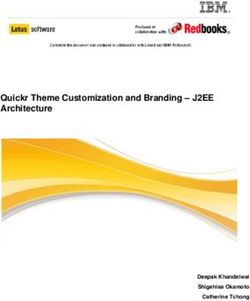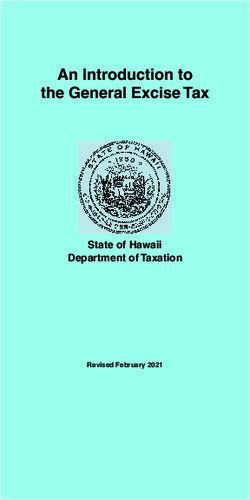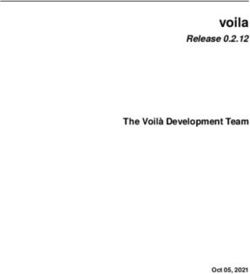MBE 2010 Video Track Guideline for Participants - 21 January 2010 - NIST
←
→
Page content transcription
If your browser does not render page correctly, please read the page content below
MBE 2010
Video Track
Guideline for Participants
21 January 2010Table of Content
1 Introduction .......................................................................................................1
2 MBE 2010 Video Track Test Environment ....................................................1
2.1 Computers Configuration ................................................................................................. 1
2.2 Operating Systems............................................................................................................ 2
2.3 Directory Structure of Application................................................................................... 2
3 Creating Executables ........................................................................................4
3.1 1-1 versus 1-Many Executables........................................................................................ 4
3.2 Robustness to Image Quality............................................................................................ 5
3.3 Executable Naming Convention....................................................................................... 5
3.4 Executable Calling Signatures & Arguments................................................................... 6
3.5 Packaging & Installing Your Application ........................................................................ 8
4 MBE File Formats .............................................................................................9
4.1 Parameter Files ................................................................................................................. 9
4.2 Log Files......................................................................................................................... 11
4.3 Signature Sets (Sigsets) .................................................................................................. 12
4.4 Similarity Matrices ......................................................................................................... 15
4.5 Imagery........................................................................................................................... 17
5 FAQs .................................................................................................................171 Introduction
This document specifies the rules and guidelines for executables that are submitted to the MBE
2010 Video Track. The MBE 2010 Video Track’s goal is to assess the performance of face
recognition from video. This includes matching still images to video and video to video.
Section 2 discusses the MBE 2010 Video Track test environment. MBE 2010 Video Track
participants must ensure that their applications are compliant with these requirements.
Instructions for creating executables, including naming convention, calling signatures and
arguments, and packing applications, are described in Section 3. Format specifications for MBE
2010 Video Track files, such as parameters files, signature set (Sigset) and similarity matrices,
are described in Section 4. Section 5, answers Frequently Asked Questions. Topics not covered
in this document should be directed to the MBE 2010 Liaison at mbe2010@nist.gov.
2 MBE 2010 Video Track Test Environment
2.1 Computers Configuration
The intended hardware for the MBE 2010 Video Track is Intel-based servers. All submitted
executables will be transferred to the MBE 2010 Video Track servers and executed using the
directory structures and protocol described below. The MBE 2010 Video Track computing
environment puts the following requirements on your executable:
• A separate executable must be submitted for each experiment type.
• Executables must be able to be installed multiple times on (potentially) multiple servers.
• Executables must run on a stand-alone machine that does not have internet access during the
MBE 2010 Video Track evaluations. Please ensure that your executables can be installed and
executed without access to the internet.
• All libraries (static or dynamic) used for the executable must be included in the application
package. DO NOT ASSUME THAT ANY STATIC OR DYNAMIC LIBRARIES EXIST
ON THE MBE 2010 VIDEO TRACK SYSTEMS. It is recommended that you verify that
you are not using any non-standard libraries by wiping a system clean (i.e. reformatting the
disk drive), reinstalling the operating system and then verifying that your executable runs
with no additional libraries.
12.2 Operating Systems
The MBE 2010 Video Track servers will have either the Windows XP Professional or the Linux
operating system (OS). Both OS will be 32-bit variant. The targeted versions of the operating
systems are Windows XP Professional with Service Pack 3 and Fedora 12.
2.3 Directory Structure of Application
Each MBE 2010 Video Track participant must utilize the directory structure shown in Figure 1.
This directory structure will be repeated for each installation of the executable. It is important
that participants make no assumptions as to the disk drive or parent directory that this directory
structure is installed in. Thus, participants should not assume that the top-level directory is on the
C:\ drive or in /home/.
The name of the top level directory must correspond to the name of the executable as specified in
Section 3.1. All other directories will be below the top level directory. MBE 2010 Video Track
participants will not have access privileges to any directory outside of this directory hierarchy.
For example, participants will NOT be able to write temporary files to C:\temp, /tmp/ or
/usr/tmp.
• Executables must be installed to the executable_name/bin/ directory.
• All experiments (and thus executables) will be instantiated from the top level
(executable_name/) directory. Thus, a typical calling syntax will be of the following form:
bin/executable_name
• All scripts, data, etc. that an executable needs should be stored in the executable_name/bin/
directory structure.
• All libraries needed by executables should be installed in either the executable_name/bin/ or
the executable_name/lib/ directory.
• After installation, both the executable_name/bin/ and the executable_name/lib/ directories
will be made read and execute only. If a subdirectory structure is needed, then it should be
created by the installation process. After the executable installation process is complete, the
executable_name/bin/ and executable_name/lib/ directory structures cannot be modified.
2• All required outputs (i.e. similarity matrices) generated during experiment execution will be
written to the executable_name/output directory that is specified in the executable calling
signature. Typically, this will be the executable_name/output/ directory. However,
participants should not hardcode the name of the output directory rather they should write
their output to the file specified in the calling signature. Note, output files names may be
specified as either absolution filenames (e.g. c:/MBE/MyExecutable/output/sim_matrix.mtx)
or relative filenames (e.g. output/sim_matrix.mtx). Regardless of how it is specified, users
will be given write permission to the executable_name/output/ and/or appropriate directory.
• Partial and/or temporary results can be stored in the executable_name/temp/ directory. Users
will be will be given both read and write privileges to the executable_name//temp/ directory
given. It is also permissible for them to create and populate other subdirectories within the
top-level executable_name/temp/ directory. At the completion of an experimental run, the
contents of the executable_name/temp/ directory structure maybe erased at the MBE 2010
evaluation team’s discretion. Alternatively, the team may decide to reuse biometric samples
during a sequence of experimental runs. To expedite processing, templates should be stored
in the executable_name/temp/ directory structure and reused where applicable. However, the
code should be designed to handle cases were the templates are erased prior to the
experiment. Partial results can also be stored in the executable_name/temp/ directory. It is
important to note that files output to the temporary directory may be deleted prior to
subsequent runs of experiments.
• Images will be stored outside of the directory structure shown in Figure 1. Users will be
given either the absolute or the relative path to the images via the image_directory parameter
(see Section 0).
3executable_name/
bin/ lib/ temp/ output/
Figure 1 MBE 2010 Video Track Directory Structure
3 Creating Executables
3.1 1-1 versus 1-Many Executables
MBE 2010 Video Track will evaluate both 1-1 and 1-many executables. 1-1 (or verification)
executables must produce the same score when comparing sample i to sample j independent of
the size and/or composition of the target and query sets. 1-many (or identification) algorithms
can normalize scores based on the composition of the target set. For 1-many tests, we will ensure
that each signature (subject) is only in the target set at most one time.
MBE 2010 Video Track will enforce a set of independence requirements for 1-1 submittals.
These requirements ensure that submitted 1-1 executables produce the same scores in batch
mode that they produce when executed in a one-to-one mode. To this end, a set of validation
tests will be used to confirm the independence of each 1-1 executable. Each submitted 1-1
executable must pass these tests to confirm that it satisfies the independence requirements.
MBE 2010 Video Track participants must submit at least one (validated) 1-1 executable,
Submission of 1-many executables are optional.
Please review the naming convention in the next section to properly denote the intended
matching type of your submittal.
43.2 Robustness to Image Quality
Submitted executables must be able to process biometric samples (still images and video
sequences) of varying quality without failure. More specifically, all executables must create a
similarity score for all specified comparisons – even if the executable fails to create a template
for the biometric sample. Incomplete similarity matrices will cause inaccurate accuracy scores to
be calculated during the evaluation. It is recommended that a descriptive message be written to
the log file when an executable has problems with a biometric sample.
3.3 Executable Naming Convention
This section specifies the naming conventions for MBE 2010 Video Track submittals. The name
of all MBE 2010 Video Track executables are consistent in that they consist of a base name,
followed by an underscore, followed by the experiment name, followed by an underscore,
followed by the matching type, followed by an underscore, followed by the algorithm version.
The typical naming syntax is:
basename_experimentType_matchingType_algorithmVersion
For example:
NIST_VV-VV_1-N_1
Substrings Allowed Values Comment
basename (to be emailed) Unique name given to each participant via an e-
mail at registration.
experimentType VV-VV VV-VV: Visible Video to Visible Video
matchingType 1-1 1 to 1 (verification) or
1-N 1 to Many (identification)
algorithmVersion 1 or 2 The first submittal of an algorithm should be
labeled 1 the second 2 (if applicable).
Table 1 Executable Naming Convention
• The base name, experiment name, matching type and the algorithm version are separated by
underscores.
5• Base names will be unique to each participant. Participants will receive an e-mail from the
MBE 2010 Liaison that specifies the base name that they should use with all of their
executables and corresponding top-level directories.
• The experiment type corresponds to the modalities to which the algorithm is applicable. The
only experiment type described in the video track is visible video to visible video which is
denoted “VV-VV”. The VV-VV experiment has two components: Still Image to Video
matching and Video to Video matching. All executable submissions must be able to handle
both of these components.
• Participants can submit up to two executables representing different algorithms for a given
experiment type/matching type combination. If a second executable is submitted, then an
explanation should be provided that explains the differences between the executables (e.g.
submittal 1 is optimized for high-resolution images while submittal 2 is optimized for low
resolution/quality images). The version of multiple algorithms must be indicated in the
executable name as described above. Please note that we recommend that participants label
the algorithm version of their primary submittal as “_1”.
3.3.1 1-1 Matching Executables
Experiment Executable Name
Visible Video to Visible Video basename_VV-VV_1-1_algorithmVersion
3.3.2 1-many Matching Executables
Experiment Executable Name
Visible Video to Visible Video basename_VV-VV_1-N_algorithmVersion
3.4 Executable Calling Signatures & Arguments
3.4.1 Calling Signatures
All MBE 2010 Video Track executables will be called from the command line. The calling
signature for MBE 2010 Video Track executables is:
executableName parameter_file image_directory target_sigset query_sigset similarity_file
63.4.2 Arguments
Table 2 describes the arguments used above in the calling signatures for the executables. It is
important to note that all filenames will be relative to the working directory from which the
program is instantiated.
Parameter name Type Format Description
parameter_file Input XML An XML document that specifies experiment
description information, configuration
parameters and the name of metadata files.
image_directory Input string The relative path to the image (data) directory
target_sigset Input Sigset The name of the target signature set. This
document will contain a list of the target
images.
query_sigset Input Sigset The name of the target signature set. This
document will contain a list of the query
images.
similarity_file Input/ Similarity The name of the similarity file. This will be
Output Matrix the primary output data structure.
Table 2 Descriptions of Executable Arguments
Remarks
• A file name may be specified with either an absolution path (e.g.
C:\MBE\MyExecutable\output\similarity.mtx) or a relative path (e.g. output\similarity.mtx) from the
current directory.
• Filenames and directory names will not contain whitespace characters. We will use an
underscore or an uppercase letter to separate words in filenames.
3.4.3 Image Directory
The image directory is a string that specifies the absolute or relative path to the directory that
contains images. This string should be appended to each of the data files listed in the signature
sets. For examples, if the parameter image_directory is ‘..\images\’ and the sigset refers to an
image named ‘2D_Visible\0023d1.mpg’, you should process the image in the file
‘..\images\2D_Visible\0023d1.jpg’. Please note that the value of the image_directory argument
will be consistent with the underlying operating system. Thus, ‘..\images\’ and ‘../images/’ would
be provided for Windows and Linux operating system respectively.
73.5 Packaging & Installing Your Application
Executables can be submitted on a CD, DVD or USB stick. Executables should be packaged to
ensure that the MBE 2010 evaluation team can easily and correctly install your submittal on the
MBE 2010 Video Track test systems. Two types of installation processes are acceptable. Your
submittal must have either an installation program that performs all files extractions and
configurations or your submittal must be installable via direct copy of the content of your disk
(CD, DVD, or USB) to the corresponding directory on the target platforms. In the latter case,
installation should not require any additional configuration steps In any event; the MBE 2010
evaluation team will ensure that the directories have the appropriate access privileges as detailed
in Section 2.3.
3.5.1 Installation Utility Method
You must provide an installation program (or script) if setup and configuration of your
submittals requires steps other than simple copying of files and setting of directory permissions.
In this case, each executable must have its own installation program (or script). The top level
directories on the disk (CD, DVD, or USB) must correspond to the names of the executables as
specified in Section 3.1 of this document. Inside of each top level directory, there should be a
clearly named install executable file (e.g. install.bat, install.exe, install.sh, etc). Your install
program must be executable directly from your disk (CD, DVD, or USB) (i.e. the install program
copies all necessary files to a user supplied directory) or it must be executed after the entire
content of the disk (CD, DVD, or USB) is copied to the target system. There should be a
readme.txt file in each directory that specifies whether the install program should be run directly
from the disk (CD, DVD, or USB) or whether the files should be copied to the home directory
prior to running the install program. Upon execution, this install file should copy all necessary
files (executables, libraries, parameter files) to the appropriate directory on the target platform.
The install file should also perform any necessary configuration. Other than execution of the
install file and setting of directory permissions, no additional setup steps should be necessary to
run the executables on the target system.
83.5.2 Copy Directory Method
In this method, participants must place all files necessary to execute their submittals in a
directory structure that mimics the directory structure specified in Section 2.3. Specifically, the
top level directories on the disk (CD, DVD, or USB) must correspond to the names of the
executables as specified in Section 3.1 of this document. There should be a bin/ directory and a
lib/ directory directly beneath each top level directory. The content of the bin/ and lib/ directories
will be copied to the corresponding directory on the target platform. No additional setup (other
than setting of directory permissions) should be necessary to run the executables on the target
system. There should also be a readme.txt in each directory that describes the contents of the
directory.
4 MBE Video Track File Formats
All MBE 2010 Video Track submittals will be required to process several standard file formats.
The use of standard formats is necessary to enable systematic test and evaluation of the
executables on a common set of images using validated test protocols.
4.1 Parameter Files
4.1.1 Overview
Parameter files are XML documents that provide experiment description information and
configuration values for executables. To simplify their processing, configuration values will
always be specified via the values of attributes in the parameter file.
4.1.2 Structure
While the precise content of the Parameter files has not been determined, the structure will be
similar to the example shown below in Figure 2. In this example, elements are depicted blue
(capitalized), attributes are red (lowercase) and attribute values are black (uppercase and in
quotes). The Experiment element is the outer element. It has one attribute named type with value
“1-many”. The Experiment element has three child elements Target, Query and LogFile. Both
the Target and Query elements have four attributes: spectrum, pose, min_recordings and
max_recordings. The LogFile element have on attribute named name.
9Figure 2 Example of a Parameter File
The parameters and their allowed values are described below in Table 3.
Attribute Type Allowed Comments
Values
name (Experiment) String The text of this string provides a name for
the experiment. This attribute is not needed
by users.
type String 1-1 The value of this attribute specifies whether
1-many the algorithm should perform 1-1
(verification) of 1-many (identification)
matching. Identification algorithms can
optionally use score normalization. Note:
1-1 algorithms can be used on both 1-1 and
1-many experiments while 1-many
algorithms can only be used on 1-many
experiments.
spectrum enumerated Visible The enumerated values of this attribute
specify the electromagnetic spectrum of the
images. The only spectrum used in the
Video Track is EOI visible.
capture enumerated Controlled The enumerated values of this attribute
Uncontrolled specify whether the images were captured
under controlled or uncontrolled
conditions.
min_recordings integer >0 This integer specifies the minimum number
of images that will be associated with a
signature. This value will be 1 for all
experiments in the video track since all
signatures will have precisely one image.
max_recordings integer >0 This integer specifies the maximum
number of images that will be associated
with a signature. This value will be 1 for all
experiments in the video track since all
signatures will have precisely one image.
10Attribute Type Allowed Comments
Values
pose string Frontal Pose variation of the biometric signatures
Nonfrontal in the sig-set.
Varied
name (LogFile) string Filename All logging information generated by the
program should be written to a file with
this name in the output directory.
Table 3 Description of Elements a Parameter File
Please note that for the MBE 2010 Video Track the spectrum will always be visible, and for the
video sequences the max-recordings will be one.
4.1.3 Parsing
Due to their simple structure, Parameter files are readily parsed with any XML or XPath parser.
Source implementation of C++ and Java classes for parsing Parameter files are provided in the
BEE (Biometric Experimentation Environment) distribution. These classes, which use the XPath
parser, are available to MBE 2010 Video Track participants. Parsers written in other languages
(e.g. C#) will not be made available. However, users should be able to easily create parsers in
other languages using the C++ classes as a guide.
4.1.4 Writing
MBE 2010 Video Track participants will not be required to write (output) Parameter files.
4.2 Log Files
Each executable should produce a log file. The name (and directory) for the log file will be
provided in the parameter file via the name attribute of the LogFile element. The log file should
provide sufficient information so that the MBE 2010 evaluation team (with limited support from
the submitter) can easily and quickly troubleshoot submitted executables. Please note that the
MBE 2010 evaluation team we will have limited time to troubleshoot individual submittals
because of the large number of submittals and scheduling. This is it important that each submittal
provide detailed debug information in the log file. For example, consider the case where the
algorithm is unable to find the image specified in the signature set. A useful log entry will
11specify both the error type and the full name of the image (i.e. “*** Error – unable to open
..\MBE\images\IR-video\00056d123.ts ***”).
4.3 Signature Sets (Sigsets)
4.3.1 Overview
Signature Sets (Sigsets) are the primary input structure for the MBE 2010 Video Track. They
will be used to specify the files in the Target and/or Query sets.
4.3.2 Structure
The Signature Set document will provide a list of images. XML will be used because its
hierarchical structure facilitates a flexible representation of the relationships between subjects,
sessions, sensors and files. Specifically, the Signature Set will consist of a list of Signature
(subjects) element. Each Signature element will contain one or more Presentation child elements
that correspond to capture sessions. Each Presentation element will contain one or more
Component elements that correspond to a sensor. Lastly, each Component will have one or more
Data elements that correspond to a file.
Figure 3 and Figure 4 illustrate the general Signature Set structure and the simple Siguature Set
structure, respectively, with elements depicted blue, attributes depicted red (lowercase) and
attribute values depicted black (uppercase and in quotes).
The first example in Figure 3 has three biometric-signature elements and represents three
subjects. The signatures are named “S5288”, “S5156”, and “S5304”. Each signature has one
presentation, and each presentation has four attributes: name, modality, file-name, and file-format.
For instance, the signature “S5288” has a presentation labeled “S5288”, same as the signature
name. And the presentation consists of a visible video sample stored in the MPEG-TS file
“vf/5288d1.ts”.
12Figure 3 Example of a Simple Signature Set
The second example in Figure 4 has two complex-biometric-signature elements and thus
represents two subjects. The complex-biometric-signature are named “nd1S04327” and
“nd1S04385”. Both complex-biometric-signatures consist of a single complex-presentation that
represents a single visit (session) of the subject. The complex-presentations have the same label
as the parent complex-biometric-signature. (Note: While complex-presentations grouped
under a single complex-biometric-signature are guaranteed to correspond to the same subject,
separate complex-biometric-signatures can also correspond to the same subject.) Both
complex-presentations have two presentation-components (separate sensors). The
presentation-components are labeled "Face_HD" and "Face_NIR". The presentation-
components consists of a single HD face video sample stored in the MPEG-TS file format and a
NIR face video stored in the AVI file format. The files in complex-presentation
"nd1S04327"are named "FaceVisibleVideo/04327v1134.ts" and "FaceNIRVideo/04327v1133.avi"
respectively.
13Figure 4 Example of a Complex Signature Set
4.3.3 Parsing
Signature sets are difficult to parse due to their rich hierarchical structure. Fortunately, C++ and
Java classes for parsing Similarity Matrices are provided in the BEE (Biometric Experimentation
Environment) distribution. These classes are available to MBE 2010 Video Track participants.
We also provide examples for the use of these parsers. It is important to note that some of the
BEE examples assume the simplified Sigset structure in which each Signature has precisely one
Presentation, each Presentation has precisely one Component and each Component has precisely
one Data member. Care should be used which using this simplified version of the Similarity
structure. Parsers are not provided for other languages (e.g. C#). However, users should be able
14to create a Java wrapper that parses the Signature Set and passed the appropriate data structures
to this executables.
4.3.4 Writing
Like most XML documents, Signature sets are easier to write than they are to parse. Thus, users
can either use the C++ and Java classes supplied in BEE to create Signature Sets or output them
directly. We recommend that the supplied classes be used because they have been rigorously
tested and can easily be made compliant with changes in the schema for Signature Sets.
4.4 Similarity Matrices
4.4.1 Overview
Similarity Matrices are the primary output structures of recognition algorithms in MBE 2010
Video Track. They consist of a header that specified the type and dimension of the contained
data and the N×M scores from the biometric algorithm. It is important to note that executables
must create a similarity score for all specified comparisons – even if the executable fails to create
a template for the biometric sample.
4.4.2 Structure
The Similarity Matrix is similar to many image files in that it contains a textual header followed
by a binary representation of an N×M data structure. The structure of the header is depicted
below in Figure 5. Here, we see that the header consist of four lines. The first line must contain
the either the character ‘D’ (for distance matrix) or the character ‘S’ (similarity matrix) followed
by the character ‘2’. The second and third lines should contain the name of the target and query
signature set respectively. The target and query name should be the same as they were specified
in the call to the matching executable. The fourth line should contain the characters ‘MF’, a
space, the number of signatures in the query sigset, a space, the number of signatures in the
target sigset, a space and the integer 0x12345678 written in binary format. All four lines in the
header should be terminated by a carriage return (CR) character. Table 4 describes the elements
in the similarity header.
D2
BEE_DIST/signature_sets/MBE_Exp_1.0_Target.xml
15
BEE_DIST/signature_sets/MBE_Exp_1.0_Query.xml
MF 1425 1425 xV4Figure 5 Example of the Similarity Matrix Header
Name Format Separator Comments
Storage Type Character ‘S’ or ‘D’ none Specified similarity scores, ‘S’, or
distance measures ‘D’.
Version The character ‘2’ CR 1 The value ‘2’ corresponds to the
version of similarity matrix.
Target name string CR This string should be the same as the
(0x0d) name of the target sigset provided to the
matching algorithm.
Query name string CR This string should be the same as the
(0x0d) name of the query sigset provided to the
matching algorithm.
Format The characters ‘MF’ space The values correspond to a matrix, ‘M’,
(0x20) containing float, ‘F’, values.
Rows integer Space The number of signatures in the query
(0x20) set.
Cols integer Space The number of signatures in the target
(0x20) set.
Magic number 0x12345678 CR This binary value is used to check for
(4-bytes binary) (0x0d) Endian (byte swapping).
Table 4 Description of Elements in the Similarity Header
The scores are written to the file immediately following the header. These should be N×M 4-byte
binary floating point values. Here, N is the number of signatures in the query set and M is the
number of signatures in the target set. Thus, the first M values correspond to comparing the first
query signature (sample) to each of the target signatures (samples). There must not be any white
space characters separating scores (or lines) in the body of the Similarity Matrix.
4.4.3 Parsing
C++ and Java classes for parsing Similarity Matrices are provided in the BEE (Biometric
Experimentation Environment) distribution. These classes will are available to MBE 2010 Video
Track participants. Parsers written in other languages (e.g. C#) will not be made available.
1
CR: the ASCII carriage return character (0x0d).
16However, users should be able to easily create parsers in other language using the C++ classes as
guides.
4.4.4 Writing
C++ and Java classes for writing Similarity Matrices are provided in the BEE (Biometric
Experimentation Environment) distribution. These classes are available to MBE 2010 Video
Track participants. Parsers written in other languages (e.g. C#) will not be made available.
However, users should be able to easily write Similarity Matrices in other language using the
C++ classes as guides.
4.5 Imagery
4.5.1 Overview
MBE 2010 Video Track participants will be required to process both still frame images and
video sequences. Still frame images will be in either the JPEG (.jpg) or the JPEG 2000 (.jp2)
format. Video sequences will be in the AVI (.avi), the Digital Video (.dv), or the MPEG-TS (.ts)
format.
4.5.2 Structure
The structure of JPEG, JPEG 2000, MPEG-TS, DV and AVI files are published as ISO standard
and/or are readily available on the internet. Additionally, information reading these formats is
available in ISO specifications.
4.5.3 Parsing
Libraries containing parsers for JPEG, JPEG 2000, AVI, DV and the MPEG formats are readily
available as freeware, shareware and commercially.
4.5.4 Writing
MBE 2010 Video Track participants will not be required to write (output) imagery and therefore
are not required to create images in the JPEG, JPEG 2000, AVI, DV or MPEG formats.
5 FAQs
Q1: Should I assume that my executable will run in the bin/ directory?
17A1: No. The executable will be run from the top-level directory of our package. The name of the
executable will be specified relative to this directory.
Q2: Which libraries (.dll and .lib) should be included in the submission?
A2: All libraries (static and dynamic) that are not part of the underlying operating system and
are necessary to run your application must be included in the submission
Q3. How can I ensure my executable is not dependent on any libraries installed on my machine
that will not be on the MBE 2010 Video Track systems?
A3. We recommend that prior to submitting your application, you wipe a system clean (e.g.
reformat the HDD), install the OS and then install your application and execute it.
Q4: In which directory should DLLs be placed?
A4: DLLs should be placed in either the bin/ directory or in the lib/.
Q5: Will the MBE 2010 Video Track filenames and/or directory names contain blanks (or
whitespace)?
A5: No. We will not utilize any filenames or directory names that contain whitespace characters.
Our naming convention uses an underscore or an uppercase character to separate words within
filenames.
Q6: What kind of information should be written to the log file?
A6: A log file output should include information that will help to determine the cause of a
potential interruption of execution. It should be informational enough to indicate why and where
the executable stopped. For example, if a file was not found, a good log output will state “***
ERROR – the image file filename_including full_path was not found. ***”
Q7. What are some of the common reasons that executable failed during previous evaluations?
Q7. Common causes of execution interruption include:
- Missing libraries necessary to run the executable;
18- The executable could not locate the specified file;
- The executable could not open the specified file;
- The executable locks up, crashes or throws an exception while processing a sample (i.e.
image or video);
- An executable could not create a template from the specified file (e.g. insufficient
quality);
- The executable has a memory leak and used all available system memory;
- The executable tried to access a directory that it does not have read/write permission;
- The executable does not accept the specified arguments;
- Input or output directories or filenames are hardcoded in the executable and thus are not
read properly from the command line.
Q8: What should my executable do if it cannot create a template for a given biometric sample
(image)?
A8: Submitted executables must create a similarity score for all specified comparisons – even if
the executable fails to create a template for the biometric sample. Incomplete similarity matrices
will cause inaccurate accuracy scores to be calculated during the evaluation.
Q9: Can I submit multiple algorithms?
A9: Yes. In addition to being able to submit both a 1-1 and a 1-many algorithm, participants can
submit up to two executable for a given experiment type/matching type combination. For
instance, participants can submit two “VV-VV_1-1” executables and a “VV-VV_1-many”
executable. If a second executable is submitted for an experiment type/matching type
combination, then an explanation must to be provided describing the reason for multiple
executables (e.g. submittal 1 is optimized for high-resolution images while submittal 2 is
optimized for low resolution/quality images). The version of multiple algorithms must be
indicated in the executable name as described in Section 3.1 (e.g. the “VV-VV_1-1” executables
should be labeled “VV-VV_1-1_1”and “VV-VV_1-1_2” executables respectively). We
recommend that participants label the algorithm version of their primary submittal as “_1”.
19Q10: What are the experiment types for the video evaluations?
A10: All submittals in the video evaluation must use (and support) the visible video to visible
video, “VV-VV” experiment type. The VV-VV experiment has two components: Still Image to
Video matching and Video to Video matching. All executable submissions must be able to
handle both of these components. Still images consist of a single image stored in the JPEG or
JPEG 2000 format. Video sequences in the MBE 2010 Video Track will be in the AVI, DV or
MPEG-TS file formats.
Q11: Does the Video Track use the complex signature set structure shown in Figure 4? If not,
why was it included?
A11: No, the MBE 2010 Video Track signature sets all adhere to the simple signature set
structure. However, the signature set parsers included in the BTools distribution parses both
formats seamlessly. We recommended that you implement the more generic parser and use it for
both formats. This will minimize the necessary changes to your code if you apply it to other MBE
2010 Tracks.
Q12: What format will the input (raw) images be in?
A12: MBE 2010 Video Track participants will be required to process both still frame images and
video sequences. Still frame images will be in either the JPEG (.jpg) or the JPEG 2000 (.jp2)
format. Video sequences will be in the AVI (.avi), the Digital Video (.dv) or the MPEG-TS (.ts)
format.
Q13: Can I submit a draft version of my executable prior to the final submittal date so that the
MBE 2010 evaluation team can confirm compliance with the MBE 2010 Video Track
guidelines?
A13: Yes. MBE 2010 Video Track participants may submit their executables two weeks prior the
final due day for compliance verification. The sole purpose of pre-submittal is to ensure that the
executables followed the rules in this document. The MBE 2010 Video Track evaluations will be
performed on the final submittals - not the pre-submittal.
20You can also read