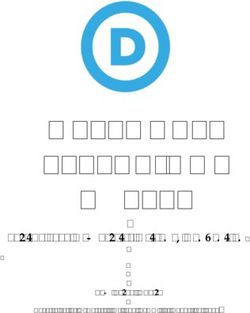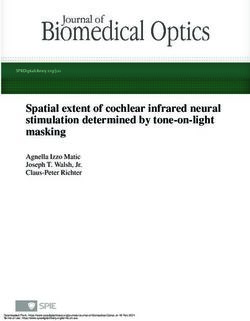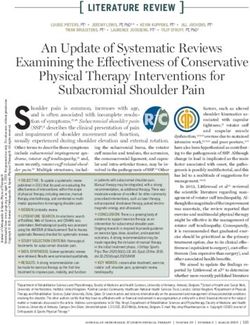Microcode-Level Calculator Simulation
←
→
Page content transcription
If your browser does not render page correctly, please read the page content below
Microcode-Level Calculator Simulation
Eric Smith
Many people want capabilities equivalent to HP calculators on other devices
such as desktop computers or PDAs. This need is often addressed by
functional level simulation, i.e., programs which attempt to provide the user-
visible behavior of the calculator without modeling the exact internal state of
the real calculator's hardware and microcode. For instance, there was an
HP-25 functional simulator which ran on the Apple II computer in the early
1980s. HP has at times offered functional-level calculator simulators
commercially, including an HP-12C financial calculator simulator in the HP-
95 series of palmtop computers, and HP-11C scientific, HP-12C financial, and
HP-16C computer science calculator simulators in the HP-UX desktop
environment.
Functional-level simulation may be adequate for many user needs, but
generally does not produce numerical results identical to those of the real
calculator. For instance, the arithmetic precision may be different, and the
arithmetic may even be performed in a different base. The HP-UX calculators
use IEEE 754 binary floating point, while the original calculators use BCD
floating point.
The mathematical algorithms also may be different. For simple operations
this is typically not significant, but for complex operations like interest rate
calculations, HP invested considerable resources into numerical analysis and
algorithm development to make the results as accurate as possible given the
limited precision and memory size of the calculator, and functional simulators
often use inferior algorithms yielding worse results.
Functional simulators also often differ from real calculators in handling
exceptional conditions and edge cases. An extreme example of this is the
inability of most HP-41C functional simulators to fully handle synthetic
programming1.
It is desirable to have an alternative simulation methodology that is more
nearly identical to the real calculator in both numerical accuracy and
functionality. This can be achieved through microcode-level simulation.
1 Synthetic programming is the use of unintended characteristics of the calculator to obtain
behavior or results impossible or difficult to obtain through normal means. Often this is
done by taking advantage of bugs. The term is most commonly associated with the HP-41C
[Wickes1980].
Microcode-level Simulation of Hewlett-Packard Calculators
September 25 & 26 Radisson Hotel, San Jose, California
Page 1 of 19History of Microprogramming
The earliest stored-program computers had a hardwired instruction set.
Memory was expensive, so it was desirable for the instructions to perform
fairly high-level operations to maximize the program density. However, the
amount of logic and wiring necessary to implement complex instructions is
significant. In 1951, M.V. Wilkes proposed a technique known as
microcoding, in which the programmer-visible instructions of a computer are
themselves implemented by the execution of a microprogram on a simpler
machine [Wilkes1951].
Microprogramming first gained wide acceptance with its use in the IBM
System/360 series of mainframe computers, introduced in 1961. In addition
to using microcode to implement the System/360 instruction set, these
machines pioneered the concept of “emulation”, which IBM defined to be the
use of dedicated hardware and/or microcode to simulate an otherwise
incompatible computer system. An option was offered for the IBM 360 Model
30 to emulate the earlier IBM 1401 computer.
In this paper the term “simulate” is used rather than “emulate” with regard
to calculator simulation since no dedicated hardware or microcode is used on
the simulation host system.
Microprogramming in HP Calculators
All HP desktop and handheld calculators are microprogrammed. The
microprogram is responsible for the basic operation of the machine, floating
point number entry, display, and arithmetic, transcendental functions, user
program entry and execution, peripheral control, etc.
In order to implement floating point addition, the calculator must execute a
series of microcode instructions to compare the exponents of the two
operands, shift one and increment or decrement its exponent until the
exponents match, add the mantissas, normalize the result, deal with the
signs, etc. The processor provides BCD integer operations on subfields of the
registers, and the necessary comparison and conditional branch instructions.
For instance, once the exponents are equal and the signs have been dealt
with, the actual addition of the mantissas is accomplished by an instruction
like “c = c + a [m]”, where “a” and “c” are working registers, and “[m]”
specifies that the operation is to be performed on the mantissa field (digits 2
through 12, numbered from right to left).
HP first used microprogramming in the HP 9100A desktop programmable
scientific calculator [Cochran1968], introduced in 1968, though the designers
were not familiar with the terms “microprogram” or “microinstruction”
[Osborne1982].
Microcode-level Simulation of Hewlett-Packard Calculators
September 25 & 26 Radisson Hotel, San Jose, California
Page 2 of 19HP introduced the first handheld scientific calculator, the HP-35, in 1972.
The microarchitecture of the HP-35 was an entirely new design based on
different engineering tradeoffs resulting from the availability of high-density
PMOS logic circuits and ROMs. A strict Harvard architecture was used, in
which there are separate microinstruction and data memories. The
microinstruction words are ten bits wide, while data words are 56 bits wide.
With minor changes, the microarchitecure of the HP-35 was used for several
succeeding generations of HP calculators, culminating in the “Nut” processor
used in the HP-41C family of expandable scientific programmable calculators,
and the Voyager series of scientific, financial, and computer science
calculators (e.g., HP-11C, HP-12C, HP-16C).
A new processor architecture, “Saturn”, was introduced in the HP-71B
handheld computer in 1984 [Dickie84], and was used in all HP handheld
calculators introduced from 1986 through 1998, notably including the HP-28
and HP-48 families. Saturn is a Von Neumann architecture, such that there
is a single unified address space, and the data word width is increased to 64
bits. Instructions are of variable length in multiples of four bits, the unit of
addressing. Nevertheless, many similarities to the earlier calculator
microarchitectures were preserved, such as the ability of arithmetic and
logical instructions to operate on digit range subsets of a data word.
User Microcode for HP Calculators
HP did not originally intend for users to deal directly with the microcode of
the calculators. The microcode implemented user-level functions, and on the
programmable calculators, a user program consisted of a series of steps that
invoked these functions. However, users were naturally curious about the
internal workings of their calculators, and did quite a bit of reverse-
engineering. Tom Napier published a series of articles describing his
investigations into the inner workings of the HP-67, and a plotter interface he
constructed[PPCV5N7P7]. However, the HP-67 was not a platform conducive
to user microcode development, as there was a fixed amount of microcode
built into the machine, with no provision for expansion.
The HP-41C, introduced in 1979, was HP's first expandable scientific
handheld calculator. Its four expansion ports could hold RAM, ROM, or
peripheral interfaces, the latter of which also contained ROMs. Significantly,
the ROMs could contain user-level programs, microcode, or a combination of
the two. HP published some details about the internal organization of the
HP-41C in the PPC Journal “Corvallis Division Column”, such as the HP-41C
Main Function Table[PPCV6N4P11], HP-41C Postfix Table[PPCV6N5P20],
HP-41C Data and Program Structure[PPCV6N6P19]
Armed with this information many enthusiastic users set about using bugs in
Microcode-level Simulation of Hewlett-Packard Calculators
September 25 & 26 Radisson Hotel, San Jose, California
Page 3 of 19the ROM to investigate unintended behavior of the calculator, bringing about
“Synthetic Programming”. The information eventually also proved invaluable
for user microcode development.
Kelly McClellan, Jim De Arras and other users reverse-engineered the Nut
processor bus and instruction set[PPCV6N6P4][PPCV7N3P20], and built
EPROM boxes and MLDL (RAM) devices in order to run their own microcode.
HP eventually was persuaded to release the source code of the HP-41C ROMs
and some of the accessory ROMs to PPC on a NOMAS (NOt MAnufacturer
Supported) basis, further encouraging user microcode development.
Microcode-Level Simulation
Microcode-level simulation can avoid the problems of functional simulation,
and microcode-level simulators are generally easier to develop than a
complex functional simulator (e.g., HP-15C), because the microarchitecture is
by design very simple in order to minimize the hardware cost. If the
microcode-level simulator implements the microarchitecture correctly, and
the actual microcode from the calculator is used, the functioning of the
calculator can be reproduced nearly perfectly, including synthetic
programming and bugs.
HP undoubtedly used microcode-level simulation during the development of
the calculators in order to debug the microcode before hardware was
available. HP even offered the HP 45423A Financial Calculator software for
the HP 150 “Touchscreen” computer, which consisted of microcode-level
simulations of the HP-11C scientific and HP-12C financial calculators.
The principle drawback of microcode-level simulation is performance.
Because many more details must be accurately simulated, a microcode-level
simulator almost always requires more host CPU performance than a
functional simulator in order to provide a comparable simulation rate. In the
case of early HP calculators, this is generally not an issue because the actual
calculator hardware was extremely slow as compared to modern processors
in desktop computers and even PDAs.
Most users did not write their own microcode, but instead purchased third-
party ROMs containing microcoded functions, such as the ZENROM or
AECROM.
Due to the common use of both synthetic programming and third-party
microcode on the HP-41C, a microcode-level simulator is much more useful
than a functional simulator.
Microcode-level Simulation of Hewlett-Packard Calculators
September 25 & 26 Radisson Hotel, San Jose, California
Page 4 of 19The Nonpareil Project
The Nut instruction set and the HP-41C internals were well understood by the
mid 1980s, and some microcode-level simulators had been written, but none
were publicly available. In 1993, my curiousity about the internals of the
earlier calculators drove me to research the U.S. Patents granted to HP
regarding calculators. I found that there were some early patents that
contained a detailed description of the instruction set of the first-generation
calculators (HP-35, HP-80, etc.), along with the complete microcode source
listings for the HP-45, HP-55, and HP-80 calculators. I typed in the listings,
and wrote a microassembler and microcode-level simulator, which I made
available as free software under the General Public License[GPLv2], by the
unwieldy name “CASMSIM”.
Shortly thereafter, I wrote a Nut microcode-level simulator “NSIM”, which I
also released under the GPL.
Since that time, others have published more sophisticated microcode-level
simulators for the HP-41C and for Saturn-based calculators including the HP-
48 family. Since those seem adequately represented, my own focus has
remained on early HP calculators. After a hiatus of several years, I resumed
work on microcode-level simulators in 2003. I started reverse-engineering
the “Woodstock” processor used in the second generation calculators (e.g.,
HP-25, HP-67), and got the HP-25 code running. I was pleasantly surprised
to find that the “Spice” series uses the same instruction set, so I was able to
get the HP-33C running in simulation fairly quickly.
Much of the simulation code can be shared between calculator families, so
rather than continue to maintain independent simulators, I merged them into
a single simulator now named “Nonpareil” (without equal). Nonpareil also is
the name of a particular type of confection, and an alternate name for a bird,
the painted bunting, so I will probably adopt one of those for the Nonpareil
logo.
ROM Dumping
A microcode-level simulation obviously requires microcode to be useful. HP
generally only provided the microcode embodied in ROM chips, so it is
necessary to somehow extract a ROM image or “dump”. Due to their
expandability and powerful programming features, users quickly learned how
to dump the ROMs of the HP-41C and HP-48. Some Saturn-based calculators
such as the HP-17B, HP-27S, and HP-42S include a memory viewer that is
capable of dumping memory to an HP 82440 infrared printer or an HP-48 or
other device that can receive the IR printer protocol. For other calculators,
ROM dumping generally requires opening the case and making electrical
Microcode-level Simulation of Hewlett-Packard Calculators
September 25 & 26 Radisson Hotel, San Jose, California
Page 5 of 19connections to the circuitry.
This form of ROM dumping is easiest on the calculators that have a built-in
self-test function. This first appeared on the Spice series (e.g., HP-33E), and
was activated by the key sequence STO ENTER^. The self-test verifies that
the ROM contents are correct2 and that the processor and RAM work
correctly. As this self-test takes place, it is possible to passively monitor the
internal bus of the calculator using a logic analyzer, and capture the contents
of each ROM word, so (mostly) noninvasive ROM dump is possible.
The Voyager series and the Saturn-based calculators also have a similar self-
test, usually invoked by pressing the ON key simultaneously with another key.
The Voyager calculators were the first ones from which I captured ROM
dumps. Use of a typical logic analyzer to capture ROM contents is difficult
unless the analyzer has very deep capture memory, because the bus is serial.
I have built several models of dedicated hardware devices which I call
“ROMsuckers” for this specific purpose. The second generation ROMsucker
used a Linear Technology LT1045 hex level translator to convert the
calculator signals (PMOS, NMOS, or CMOS, with voltage ranges from -12.5V
to +12.5V) to 5V CMOS levels. These signals drive a DLP-USB245M module
which interfaces to USB.
Photo 1: Closeup of ROMsucker Mark 2
2 All single-bit errors and most multi-bit errors will be detected.
Microcode-level Simulation of Hewlett-Packard Calculators
September 25 & 26 Radisson Hotel, San Jose, California
Page 6 of 19A Linux program named “suck” was written to capture the data into a binary
file, and a program “dumplog” decodes it into a (barely) human-readable text
file.
With the ROMsucker Mark 2, I was able to dump the ROMs from the HP-11C,
HP-12C, HP-15C, and HP-16C. I have not yet dumped the ROMs from an HP-
10C. The HP-10C is fairly rare. I have only two units. One is physically
pristine, and I am loathe to take it apart. The other is in rough condition, so I
don't care so much about it. However, it uses the early Voyager style
construction in which everything is wrapped in antistatic shielding, and the
chips are on a display module separate from the keyboard. This is more
challenging to probe, though I expect to get to it eventually.
In the Voyager calculators, the ROM checksum is computed using a software
loop. The CXISA instruction (new to the Nut processor) is used to read each
word.
In the earlier Spice calculators, I was very surprised to discover that there is
no equivalent of the CXISA instruction. Instead, the Spice CPU has a single
instruction which when executed takes 1024 bus cycles to read an entire 1K
word block of ROM, and computes the checksum in hardware.
On the calculators prior to the Spice series, dumping the ROM is significantly
more difficult. Without a self-test function, and only passive monitoring, one
must exercise all the functions of the calculator in an attempt to force it to
execute all the ROM instructions. I have experimented with this approach
using a version of Nonpareil instrumented for code coverage analysis.
Although I was able to find a sequence of key presses to read all of the
actually used ROM words of the HP-45, the problem has proven to be more
difficult on more sophisticated calculators. If you can't get all the ROM
words dumped this way, it is not easy to determine whether the missing ROM
words are unused, or that you simply haven't found the condition that invokes
them.
I plan to build a future version of the ROMsucker that can operate in an
“invasive” mode. This will require disconnecting the ISA signal that carries
the instruciton address and data between the CPU and ROM chips. (In the
first generation calculators, the instruction and address are on the separate
IS and IA lines, and only IA would need to be disconnected.) This allows the
ROMsucker to inject addresses directly. Due to the implementation of bank
switching in the ROM chips (discussed in more detail below), this will require
tricky firmware in the ROMsucker. HP designed the Topcat series of
calculators with a jumper in the ISA line, apparently specifically for
diagnostic purposes.
Microcode-level Simulation of Hewlett-Packard Calculators
September 25 & 26 Radisson Hotel, San Jose, California
Page 7 of 19Some precaution will be necessary when using an invasive ROMsucker with
printing calculators. PPC members who experimented with NNNs (non-
normalized numbers) on the HP-97 discovered that it was possible for the
calculator to get into states where heating elements of the printhead were
turned on but not turned off again in the required interval, thus permanently
damaging the printhead. It is possible that the intrusive ROMsucker could
put the calculator into such a state. I believe that the calculator will work
fine with the printhead flex circuit disconnected from the driver board.
An alternate approach was used by Peter Monta to dump the ROM code from
an HP-35. In a ROM chip, the bits are encoded by the presence or absence of
metalization at a particular location in the memory cell. In older
semiconductor technology, there was only a single layer of ROM, which was
the topmost layer (though possibly under a passivation coating), so it can be
seen optically. Peter cut the tops from the metal-can ROM packages,
photomicrographed the ROM chips, and wrote software to extract the ROM
bits from the resulting images.
Photo 2: HP-35 Circuit Board With ROM Packages Decapped
Photo by Peter Monta
Peter had to spend some time studying the bits and the visible structure of
the address decode array in the ROM chip to determine the correct mapping
of physical location to logical address and bit position.
A description of the procedure and more photographs can be seen on Peter's
Microcode-level Simulation of Hewlett-Packard Calculators
September 25 & 26 Radisson Hotel, San Jose, California
Page 8 of 19web page, at the URL listed in the Web References section at the end of this
paper.
ROM extraction from some HP models will be particularly difficult. The
ROMs of the HP-01 watch are inside a ceramic hybrid module. There do
appear to be some test points on the module, but it is unclear whether any of
them provide access to the necessary clock, sync, address, and instruction
signals. If not, optical extraction may be the only viable option. If that proves
necessary, I would much prefer to attempt it on a broken HP-01 rather than a
working one. However, I do not have a broken HP-01, and even broken ones
seem to fetch high prices on eBay.
Note that there is a patent on the HP-01 which contains a source listing of a
prerelease of the ROM. However, this is definitely not final ROM code as the
keyboard layout is subtly different than production units, and there are nine
256-word pages of ROM listed, while the HP Journal article on the HP-01
states that it contains two quad ROMs. Of the nine 256-word pages, there are
over 200 unused locations, so it is quite likely that HP engineers were able to
squeeze the code to fit in two quads. It should be possible to get this
prerelease HP-01 code working on a simulator, and it would be quite
desirable to do so before destroying an actual HP-01 to extract the final ROM
code.
The HP-10 “KISS” basic printing calculator (not the later HP-10B or HP-10C
LCD calculators) appears to have the CPU and ROM integrated into a single
chip. Tony Duell has traced out the schematic and states that there are no
extra pins that could provide the necessary bus signals. Optical extraction is
probably the only viable method. As with the HP-01, the HP-10 is rare, so I'd
rather do this to a broken one, but have not located one.
The more sophisticated Saturn-based calculators generally have a separate
ROM which could relatively easily be dumped. However, most of the lower-
end Saturn-based calculators have the CPU and ROM on a single chip.
Internal HP engineering documents reveal that these integrated Saturn chips
include a test mode that makes the internal Saturn bus cycles available on
pins of the package. Unfortunately I have no information on the pinouts, and
it will be a lot of work to determine how to invoke this test mode by trial and
error.
ROM Bank Switching
The first-generation HP handheld calculators used ROMs storing 256
instruction words each. There was a cumbersome mechanism for selecting
one of eight ROMs, allowing for a maximum of 2048 instructions if eight
ROMs were used. The processor was not involved in ROM selection, so the
program counter and the single-level return stack could only address the
Microcode-level Simulation of Hewlett-Packard Calculators
September 25 & 26 Radisson Hotel, San Jose, California
Page 9 of 19currently selected ROM.
Later ROMs in the first-generation handhelds stored 1024 words (one
“quad”), but still functioned as the equivalent of four 256-word ROMs.
The HP-55 and HP-65 needed more than 2K instructions, so later ROM chips
supported selection of one of two “groups”, allowing for up to 4K
instructions. These models actually used 3K of ROM; no handhelds based on
that chipset used more than 3K. These models also introduced the concept of
a delayed ROM select, so that a ROM change would occur after a following
branch instruction, simplifying the programmer's task in arranging the
program.
The HP-46, HP-81, and HP-9805 desktop calculators used the same chipset
with more ROM, but added external selection hardware.
In the second-generation chipset introduced with the Woodstock series of
calculators (e.g., HP-25), the processor became more directly involved in
ROM addressing. The program counter and two-level return stack were 12
bits wide, providing for a maximum of 4096 instruction words. Perhaps at
the time it was designed this was deemed to offer some headroom, but in fact
it was not long until it became insufficient. The HP-92, HP-95C, HP-67/97,
and HP-19C all used more than 4K, so bank switching had to be introduced
again. In the Spice series, the HP-38E, HP-38C, and HP-34C also use bank
switching.
I have reverse-engineered the bank switching used in the Spice series. While
I suspect that the Woodstock bank switching is similar or identical, I have not
yet verified this.
My initial expectation was that the Spice bank switching would be very
similar to that used in the HP-41CX and some late HP-41C ROM modules.
Those have two instructions to select bank 1 and bank 2. Executing one of
those instructions from a bank-switched 4K block of ROM affects the bank
selection of that block of ROM only.
However, the Spice bank switching is in fact much simpler. There is only a
single bank switching instruction, which acts as a toggle, and affects all bank-
switched ROMs in the calculator regardless of address space.
This single-instruction bank toggle scheme has interesting consequences for
the ROM self-test. During the self-test procedure, the processor reads all of
the ROM words of a 1K block of ROM with the SYNC line activated for each
word. This means that the ROM cannot distinguish a self-test fetch from a
normal instruction fetch. Thus if a bank-switch instruction is fetched during
Microcode-level Simulation of Hewlett-Packard Calculators
September 25 & 26 Radisson Hotel, San Jose, California
Page 10 of 19the self-test, the following ROM words will be fetched from the opposite bank,
until another bank-switch instruction is fetched. Thus the ROM checksums of
the bank-switched blocks of the address space are not each computed over a
single coherent bank, but rather on a mix of words for both banks.
Once I realized that this interaction might be occurring, I hypothesized that
any Spice bank-switched address block would contain bank-switch
instructions at the same addresses in both banks. Otherwise it would be
impossible for the self-test procedure to verify all words of both banks.
Furthermore, it seemed likely that there would be an even number of bank
switch instructions in each bank, so that the self-test instruction would
complete with the same bank selected as when it began. Examination of the
dumps from the ROMsucker verified both hypotheses for all three bank-
switched models.
Once I updated my “dumplog” program to account for the bank-switching, the
HP-38E, HP-38C, and HP-34C code started partially working in the simulator.
Multiple ROM Versions
Some calculator models were produced with multiple ROM revisions, usually
in order to correct bugs. The HP-35, HP-45, HP-67/97, and HP-41C were
famous for this. In the case of the HP-45, in addition to fixing bugs, the
operation of storage arithmetic was significantly changed.
Some models had firmware changes that were less well known outside HP.
For instance, there apparently were bug fixes to the HP-80 and HP-11C.
Saturn-based calculators generally have a means of indicating the ROM
revision on the display, but with earlier calculators (other than the HP-41C),
one can only test for the presence or absence of known bugs, or use
hardware means to dump the ROM contents for comparison.
Simulation Timing
The most obvious choices for timing for a simulator are to match the real time
execution rate of the actual calculator, or to run at the maximum possible
simulation speed. The latter is actually easier to implement, but can cause
some difficulties. For instance, the calculator microcode often uses timing
loops for button debouncing, so running at a faster than normal rate can
prevent the keyboard from operating correctly. In the HP-41C, if a key is
held for approximately one second, the function name in the display is
replaced by “NULL”, and no operation is performed when the key is released.
This feature is intended to make it easier to use user-defined keys, since you
might forget what function you have assigned to a key. But if the simulation
runs faster than normal, the NULL appears too quickly.
Microcode-level Simulation of Hewlett-Packard Calculators
September 25 & 26 Radisson Hotel, San Jose, California
Page 11 of 19These timing problems with fast simulation can be solved by either modifying
the calculator ROM image to take the higher speed into account, or by having
the simulator detect the timing loop and take corrective action. Automatic
detection of the necessary compensation points is not always easy, although a
good first-order approximation would be to monitor all simulated instructions
that reference the key pressed flag. Appropriate corrective action might be
to adjust a loop counter in a simulated register, or to temporarily reduce the
simulation speed.
Nonpareil currently attempts to use real-time execution speed. Prior to
Saturn, HP handheld calculators executed microinstructions at a fixed rate.
For instance, the HP-55 executes 3500 microinstructions per second (based
on a crystal oscillator). The microcode for the HP-55 timer mode depends on
this rate. Nonpareil matches it by timing the execution of a small number of
instructions then suspending execution for the amount of time needed for a
real calculator to “catch up”.
Simulator Program Structure
CSIM and NSIM were written as single processes, with display update and
keyboard polling happening periodically. Nonpareil instead uses two
processes, with one handling user interface and one running the simulation
core. Semaphores and mutexes are used for synchronization between the
two processes.
The two-process structure is also helpful in implementing debugging
features, as the GUI process can easily set breakpoints and control the
execution of the simulator process. This is useful for reverse-engineering
existing microcode, debugging newly written microcode, or debugging the
simulation core itself.
User Interface
CSIM and NSIM were written with the GUI code segregated into a single
source file that could be easily rewritten for alternate operating systems. The
standard releases originally used Xlib (X Window System) graphics
primitives, though I later switched to the GTK+ toolkit. GTK+ has the
advantage that it is available on multiple platforms, although only the
Linux/Unix platform seems mature at this time. Nonpareil also uses glib, a
portability library associated with GTK+, to provide platform-independent
timing and process synchronization primitives.
CSIM and NSIM originally used graphics primitives to render a very crude
approximation of the appearance of the calculator, as can be seen in figures 1
and 2.
Microcode-level Simulation of Hewlett-Packard Calculators
September 25 & 26 Radisson Hotel, San Jose, California
Page 12 of 19Figure 2: NSIM simulating HP-
41CV
Figure 1: CSIM simulating HP-35
Nonpareil instead loads a PNG file to serve as the background of the
calculator window. The PNG file can be a photograph or scan of an actual
calculator, and David Hicks of the Museum of HP Calculators has graciously
given me permission to use some photographs from his web site in the
Nonpareil package.
By default, Nonpareil creates the calculator window with no menu bar or
other adornments, and adjusts the shape of the windows based on
transparency in the PNG file, so that an HP-35 window is shaped like the
outline of an HP-35, as can bee seen in figure 3. This “shape” mode can be
disabled to provide a normal window with a menu bar, close box, etc.
In the default “shape” mode, the menus will pop up if you click the right
mouse button on the calculator display area, and the window can be moved
around the desktop by clicking and dragging with the left mouse button.
Microcode-level Simulation of Hewlett-Packard Calculators
September 25 & 26 Radisson Hotel, San Jose, California
Page 13 of 19Figure 3: Nonpareil showing an HP-45 in the default "shape" mode, and an HP-55 in "non-
shape" mode
KML Language for Simulator Configuration
The Nonpareil user interface is defined by a KML file. Each calculator to be
simulated has one or more KML files, and the user specifies one on the
command line. The KML file tells Nonpareil what hardware to simulate,
where to find the ROM and graphics files, and the locations and sizes of the
buttons.
KML was defined by Sébastien Carlier and Casey Patterson for use in
Emu48, and the specification is currently maintained by Christoph Gießelink.
Microcode-level Simulation of Hewlett-Packard Calculators
September 25 & 26 Radisson Hotel, San Jose, California
Page 14 of 19Since the KML specification originally only had support for bitmapped
displays, I have added several extensions to KML to support segment-oriented
displays as used on the calculators with LED displays and seven-segment and
fourteen-segment LCD displays. Other KML extensions have also been
added. It would probably be a good idea to try to merge the Nonpareil
changes into the official KML specification, although I am also considering
switching from KML to XML.
Legal Issues
I am not a lawyer, and do not offer any specific legal advice. However, there
are some potential legal issues that may face developers of simulators
(functional or microcode-level):
• Copyright:
It appears that there is no U.S. Copyright on the firmware of any HP
handheld calculator introduced before 1983. Prior to the US adoption of the
Berne Convention, a work was required to bear a copyright notice in order to
receive copyright protection. There were certain very limited conditions
where the accidental omission of the copyright notice could be corrected, but
it does not appear that HP calculators qualify. Details may be found in 17
U.S.C. 405(a).
The HP-71B handheld computers and all HP handheld calculators introduced
after 1983 have copyright notices, so it is generally not possible to distribute
the ROM images without explicit permission from HP. HP has granted
permission for ROM images of some specific models to be publicly
distributed.
• Patents:
The U.S. patents on early HP calculators have expired. There are still U.S.
patents in force regarding aspects of RPL, fraction entry and display, the
equation editor, etc.
• Trademarks:
There are potential trademark problems with use of the name “Hewlett-
Packard” or the initials “HP” in the name, description, or advertising of a
simulator.
Current Status
Classic series: HP-35, HP-45, HP-55, HP-80 believed working correctly.
• Woodstock series: HP-25 partially working
Microcode-level Simulation of Hewlett-Packard Calculators
September 25 & 26 Radisson Hotel, San Jose, California
Page 15 of 19• Spice series: HP-32E believed working correctly. Other models partially
work.
• Coconut: HP-41CV working, but state save not yet implemented, and
fourteen-segment LCD display needs improvement.
• Voyager series: Displays memory lost, then a zero X register, but no
further useful behavior. Seven-segment LCD display needs improvement.
Ports
There are not yet any ports of Nonpareil to other platforms, but there are
several ports of my earlier simulators:
David Hicks of the Museum of HP Calculators has ported it as a Java applet:
http://www.hpmuseum.org/simulate/sim45.htm
Jonathan Purvis has ported CSIM to PalmOS:
http://one-two-three-four-five.com/palm/csim/
Maciej Bartosiak ported NSIM to MacOS X and significantly improved the
appearance:
http://homepage.mac.com/mba/nsim/
Maciej has graciously allowed me to incorporate some of his graphical
improvements into Nonpareil, and tells me that he is working on porting
Nonpareil to MacOS X.
Custom Hardware
Since certain models of old HP calculators are now difficult to obtain and/or
expensive, there may be some interest in building replicas.
Richard Ottosen has built a custom calculator hardware prototype named
“DIY-RPN” using a PIC18F452 microcontroller and a 16*2 character LCD
module. I have written Woodstock simulation code in assembly language to
run on it, and am in the process of debugging it. The component side of the
printed circuit board is shown in photo 3.
The DIY-RPN keyboard uses an array of surface-mount “tact switches”, which
use metal snap-disc similar to (but smaller than) those of traditional HP
keyboards. These can be seen in photo 4. Of course, we do not have custom
double-shot injection-molded keys. Instead, we are currently using an
overlay. Richard purchased a photo printer and scaled and modified a
photograph of an HP-25. It works surprisingly well.
Microcode-level Simulation of Hewlett-Packard Calculators
September 25 & 26 Radisson Hotel, San Jose, California
Page 16 of 19Photo 4: DIY-RPN circuit side
Photo 3: DIY-RPN component side
Surface mount tact switches and the
Microcontroller needs to be installed in front of the LCD module. When
square socket. LCD module at top, serial assembled, the buttons protrude
and SD card jacks on left, battery holders through holes in the top case, and a
at bottom. Two boost switching photo paper overlay provides keyboard
regulators surrounded by a rectangular legends.
ground plane provide regulated 5V for the
Photo by Richard Ottosen.
microcontroller and LCD module when
the calculator is turned on, and regulated
3.3V for the SD card when it is active.
Photo by Richard Ottosen.
Klaus (last name unknown) has built calculator hardware using a PIC16F877
microcontroller. His software is written in C, using a portion of the Nonpareil
code. The schematics and source code (GPL) are available from his web site,
listed below in the Web References section.
Future Work
Arguably the highest priority task is to find and fix bugs in the processor
simulation. The bug affecting the logarithmic and exponential functions of
Microcode-level Simulation of Hewlett-Packard Calculators
September 25 & 26 Radisson Hotel, San Jose, California
Page 17 of 19the HP-25 is particularly exasperating. On several occasions I have found
errors in the code which seemed likely to be the cause of the log/exp bug,
only to find that the correction has not in fact eliminated the bug.
I expect that fixing the underlying bug causing the log/exp problem may also
fix the problems with various Spice series models.
I have captured traces from several Spice runs for comparison with simulator
traces, to attempt to find the differences. Unfortunately the differences tend
to occur on conditional branches after hundreds or thousands of instruction
cycles. If the simulator takes the wrong path of the conditional branch, it is
not usually immediately obvious why this occurs, because the traces of the
real hardware don't provide direct visibility of internal register state.
There are still many calculator models for which more reverse-engineering
will be necessary. Currently I have no information on the operation of the
card readers in the HP-65 and HP-67/97, and only a brief description of the
printer instructions used in the HP-91, HP-92, HP-95C, and HP-97.
I have started work on a Windows port of Nonpareil. The simulation core
seems to work, but bugs in the Windows port of the GTK+ toolkit result in
missing display updates. There is also a bug in the GTK+ support for
unadorned windows, resulting in the window shape mask being applied at an
offset.
Maciej Bartosiak has stated that he is working on a MacOS X port of
Nonpareil.
Web References
Nonpareil: http://nonpareil.brouhaha.com/
CASMSIM: http://www.brouhaha.com/~eric/software/casmsim/
NSIM: http://www.brouhaha.com/~eric/software/nsim/
Photos of the ROMsucker:
http://gallery.brouhaha.com/romsucker
Museum of HP Calculators:
http://www.hpmuseum.org/
Peter Monta's “Reverse Engineering the HP-35”:
http://www.pmonta.com/calculators/hp-35/
Klaus's IQSIM:
http://www.informatik.fh-
wiesbaden.de/~khind001/iqsim/iqsim.html
Microcode-level Simulation of Hewlett-Packard Calculators
September 25 & 26 Radisson Hotel, San Jose, California
Page 18 of 19Christoph Gießelink's EMU48 page, including the KML specification:
http://privat.swol.de/ChristophGiesselink/emu48.htm
Acknowledgments
The author gratefully acknowledges assistance and information provided by
many individuals:
● Maciej Bartosiak
● Luiz Cláudio
● Tony Duell
● Bob Edelen
● Christoph Gießelink
● Dave Hicks
● Wieland Hingst
● Wlodek Mier-Jedrzejowicz
● Peter Monta
● Richard Ottosen
● Nelson Sicuro
● Mark Sims
● Randy Sloyer
● Ken Sumrall
My apologies if I've omitted anyone.
Bibliography
Wickes1980: , Synthetic Programming on the HP-41C, 1980
Wilkes1951: M.V. Wilkes, The Best Way to Design an Automated Calculating
Machine, 1951
Cochran1968: David S. Cochran, Internal Programming of the 9100A
Calculator, 1968
Osborne1982: Thomas E. Osborne, Hewlett-Packard Calculator Architectures,
1982
Dickie84: James P. Dickie, Custom CMOS Architecture for a Handheld
Computer, 1984
Microcode-level Simulation of Hewlett-Packard Calculators
September 25 & 26 Radisson Hotel, San Jose, California
Page 19 of 19You can also read