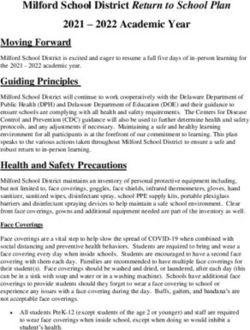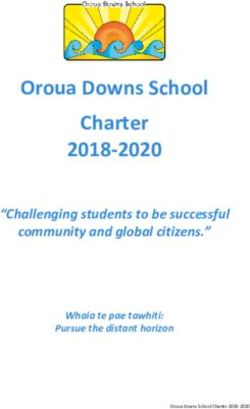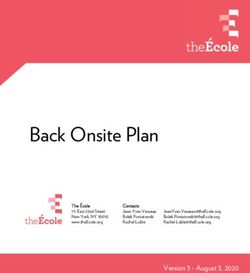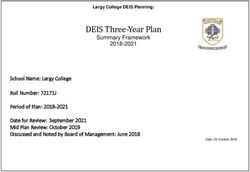Microsoft OneNote Collaboration Space: A Powerful Platform to Engage Participation in an ESL Classroom
←
→
Page content transcription
If your browser does not render page correctly, please read the page content below
Microsoft OneNote Collaboration Space: A Powerful
Platform to Engage Participation in an ESL
Classroom
Puteri Ayufiza Asmuni
University of Technology and Applied Sciences, Sultanate of Oman
Abstract:
With the continuous suspensions of schools and educational institutions due to COVID-19,
many educators around the world have been seen struggling and grappling with an array of
digital learning platforms to choose from. During this time, educators and policymakers have
expressed concerns about adequate student engagement through remote learning or, in some
cases, inability to reach students completely (Chambers, Scala and English). Many teachers are
unsure of the most effective, practical, and user-friendly digital educational tools to utilize to
deliver lessons, conduct classroom activities and provide feedback to students. As a result,
students have become demotivated to partake in classroom activities and become disengaged
from the virtual classroom experiences. Findings revealed that majority of students prefer face-
to-face classrooms to online learning and most of them are not willing to learn online in the
future. (Imsa-ard). To help minimize the gap between teachers and students in an online
learning environment, Big Tech companies like Google, Microsoft and Apple have devised
numerous platforms and apps to assist educators to provide real-time feedback and coaching to
their students. This paper addresses the effectiveness of Microsoft OneNote Collaboration
Space in encouraging students to work together and engaging students’ classroom participation.
Keywords: classroom; disengaged; feedback, online; practical
1.0 Introduction
Until February 1st 2021, more than 103 million people around the world have been tested
positive for COVID-19, and around 2.23 million people have succumbed to this deadly virus
(Google News.com). The suspensions of schools and classes due to the pandemic have also
caused more than 234,266,891 billion children and youths around the world to be out of school
(UNESCO.org). Due to this unprecedented situation, the Colleges of Technology affiliated with
the Ministry of Manpower in Oman have been instructed to complete their remaining curricula
through online learning (omannews.gov.om). The emergent protocol to opt for a swift transition
from a face-to-face classroom to full-on online learning is to ensure that students are not being
removed from their classroom learning experiences entirely, apart from providing students with
learning continuity.
Lecturers have been coerced into unchartered territories within a short period of time. They
have had to improvise and reinvent their teaching methodologies to suit the pressing demand
of a new culture of teaching and learning, and at the same time they must choose the most
108suitable digital platforms and tools for skills-building. As a result of this alarming situation,
another issue that has been of paramount concern is creating a new social distancing pedagogy
model that can facilitate teachers to conduct lessons under the new normal. Watkins et al. (2004)
suggests that being attached to existing pedagogies and practices makes it difficult for teachers
to adjust to innovations and upgrade existing ones. Lecturers are seen struggling to get
themselves familiarized with instructional designs for the purpose of interactive content
creations to engage students’ participation and support students’ learning. Getting acquainted
with this pedagogy is crucial in delivering a successful virtual lesson where both lecturers and
students can be involved in a dynamic teaching and learning environment. Richmond and
Cummings (2005) asserted that online classes are effective when students learning styles are
accomodated through the structure of its course delivery, teacher-student communication,
appropriate assignments and activities that are conducive to online learning, and effective use
of online resources.
Figure 1: OneNote Class Notebooks
Source: Microsoft.com
1.1 The Emergent Shift to Online Learning in Oman
In the context of ESL, Oman is one of the GCC countries that has steadily incorporated English
as a Second Language (ESL) as a part of its curricula in order to keep its learners in line with
the demand of the 21st century skill requirements. The National Strategy for Education 2040
reported the following areas that needed to be further improved:
- The need to improve school graduates’ performance in Mathematics, Science,
Arabic and English.
- The need to equip students with 21st century skills and competencies such as
analytical thinking, problem solving, creativity, innovation and research skills.
109The 21st century -skills have identified communication as one of the most prominent skills that
learners must acquire to thrive in a world that constantly seeks for talents who can effectively
and responsibly convey and comprehend information in various situations. Careeradvisor.asia
suggested that collaboration, teamwork, communication and organisational skills are aptitudes
that are needed to succeed in a fast-paced and constantly-changing environment. Without the
skills to communicate effectively, students in the 21st century will not be well-equipped to
progress in their careers (aeseducation.com).
Prior to Covid-19, the English Language Centres under the then Colleges of Technology (now
known as University of Applied Sciences) in Oman used Moodle to support learning in face-
to-face classrooms. For supplementary purposes, students were assigned homework, quizzes
and assignments on this platform to assist them in reinforcing their English language skills. Jose
and Abidin (2015) claimed that the effort to utilise this interactive facility had enhanced the
implementation of e-learning at the institutions. However, due to the abrupt suspensions of
schools and higher learning institutions because of Covid-19 in March 2020, a contingency
plan was devised. The purpose of the emergent plan was to minimize the challenges and
shortcomings both lecturers and students might encounter, and as a result, the university agreed
to opt for different applications, including Moodle as the main window of interaction between
students and e-learning systems and Microsoft Teams as the sole platform for synchronous
learning (omannews.gov.om). The One Note Class Notebook has been utilized as an added
educational tool that can be embedded in Microsoft Teams to assist lecturers in managing
classroom activities, providing feedback and assigning homework and quizzes. Since this paper
aims to address the effectiveness of Collaboration Space in OneNote Class Notebook, the
descriptions below will specify the features of OneNote Class Notebook, which include its
major components: Collaboration Space, Content Library and Student Notebook.
Collaboration Space
The Collaboration Space allows teachers and students to communicate and participate in
classroom activities on an interactive platform. Though there are many applications in the
market that provide similar functions, the Collaboration Space appears to be more distinct as it
encourages collaboration amongst students and teachers when there is a need for pair work or
group work. “This is ideal for group projects, project-based learning, and co-creation between
teachers and students.” (cultofpedagogy.com). On this platform, students can discuss, develop
new ideas and at the same time receive prompt feedback from teachers. Apart from that, it also
offers digital inking capabilities which allow teachers and students to add handwritten notes
and sketches. (cultofpedagogy.com). The participants can also enjoy the extended flexibility
that enables users to incorporate videos and audio notes anywhere on the page.
Content Library
The Content Library acts as s digital cabinet for teachers to share important course documents
with students (cultofpedagogy.com). Because of its restricted functionality which only grants
students with read-only access, teachers have the full autonomy to store and distribute
documents while maintaining their security intact.
110Student Notebook
The Student Notebook eases students into personalizing their very own notebook or portfolio.
It enables each student to complete, submit and maintain their homework, assignments, copies
of lecture notes and record everything in confidence while permitting read-only access to
teachers and parents (cultofpedagogy.com).
The research questions below seek to shed some light on the issue of engaging students’
participation in an ESL classroom due to the emergent shift to online learning:
1. How do students perceive Microsoft One Note Collaboration Space?
2. How effective is Microsoft One Note Collaboration Space in engaging students’ participation
in an ESL classroom?
1.2 Literature Review
E-learning or online learning is defined as learning by utilizing electronic technologies for
accessing educational curriculums outside of traditional classrooms (e-student.org). Clark and
Mayer (2016) suggested e-learning as “instructions delivered through digital devices with the
intent of supporting learning”. Even though many people believe that online learning solely
involves teachers and students to be virtually present at the same time, e- learning or online
learning can be delivered in a synchronous or in an asynchronous manner. In a synchronous
setting, participants are expected to be engaged at the same time (synchronously), as opposed
to an asynchronous learning environment, where no real-time interaction takes place (easy-
lms.com).
When the Supreme Committee in Oman called for suspensions for all schools and higher
learning institutions in March 2021(english.alarabiya.net), problems stemming from teacher
readiness and student motivation arose. Syahrin, S., & Salih, A. A. (2020) stated that the abrupt
move towards digital and distance learning received drawbacks and criticisms even though the
advocates of online education view the pandemic as an opportunity for students to experience
learning with a variety of applications and online tools.
Previous statement by Al- Maskiry (2018), supported this by saying that some educators are
not keen to embrace technology. This scenario, combined with students’ limited knowledge in
digital literacy has created a negative attitude towards online learning among students.
Emmanuel Aboagye, et al. (2020) discovered that students were not ready to partake in an
online learning experience during the pandemic due to the lack of knowledge in digital literacy
and the presumptions that being temporarily out of school equates to shifting their focus to
family rather than obtaining an education. As a result, teachers find that students are easily
distracted in an online learning envoironment and have become disengaged from classroom
activities owing to the absence of face-to-face interactions between teacher and students and
communication with peers during classroom activities.
Moreover, Clayton, Berwin et al (2002) stated that minimal amount of timely feedback and
quick responses from teachers in online learning are also one of the factors that contribute to
students’ poor participation in class. This is expected as virtual and delayed responses from
111teachers coupled with the inability to see the teachers‘ body language can cripple students‘
interests and cause them to be detached from the whole learning experience. When students are
taken away from the physical face-to-face learning environment which, for years, has offered
them nothing but a safe, conducive, and nurturing educational sphere, an outcome that depletes
learners’ motivation and participation is inevitable. These two important forces (motivation and
participation) that drive learners to become actively involved in class are compromised due to
the abrupt changes in lesson delivery and reductions of classroom interactions. In addition, the
scramble of an emergent need to conduct online lessons or classes have unfortunately resulted
in a teacher-centered approach (ukfiet.org). Though virtually students still get to be present in
a “class” with their peers, most instructions and lessons are delivered in a didactic, passive
manner, dampening students’ motivation and creating a negative attitude towards learning.
A closer look at the previous studies by Clayton, Berwin et al (2002) and Syahrin, S., & Salih,
A. A. (2020) on online learning and ESL Classroom experience during Covid -19 disclosed
some limitations representing the digital platforms, the specific educational tools and apps
utilized for the online learning environments. The features and functionality of the virtual
spaces and tools were not adequately described to indicate their specific role in assisting and
enriching teachers’ and students’ online teaching and learning experiences. Although Clayton,
Berwin et al (2002) stipulated the hardware and software used by the institution in the case
studies, the impact of the system on students’ participation in class remains limited. A closer
look at Syahrin, S., & Salih, A. A. (2020) revealed that though the objectives of the study
revolve around evaluating an e-learning course based on technologies being incorporated, very
little was elaborated on what and how the selected technologies pertaining to digital platforms,
educational tools and apps have bearings on the learning environment, lesson delivery and
learning resources.
2.0 Methods
To gain better insights into the effectiveness of Microsoft One Note Collaboration Space, a
thematic analysis approach was adopted to analyze qualitative data based on students’
contributions and responses during classroom activities done on the platform.
2.1 Participants
The data in this paper were sourced from 30 students of Level 2 ESL Foundation Year with the
author being the class tutor and the participant observer from Al-Musanna University of
Technology and Applied Sciences, Oman. Apart from the students’ proficiency level that was
readily low, it is also worth mentioning that the students’ level of motivation and attitude
towards learning the English Language had also been rather challenging for their tutors to
manage. Students showcased reluctance to answering questions, contributing ideas, and they
also did not respond well to group work or any task-based activities. This scenario, coupled
with the abrupt suspensions of face-to-face classes, have resulted in unfavorable outcomes
during the initial implementation of the online classes. Preliminary observations by the author
on students’ participation indicated that students, particularly those with very low proficiency
level, barely took part in any classroom activities due to lack of interests, low self-esteem and
motivation level. However, this trend witnessed a pivotal turn after the introduction of
Microsoft One Note Collaboration Space. Though the sample size of this study was not large
112enough for a conclusive result, the recurring patterns that emerged from the analysis have
provided a steady and promising direction towards establishing a new platform to engage
students’ participation in an online ESL classroom.
2.2 Data Collection
To obtain the data, students’ work during synchronous learning sessions was gathered and
categorized according to three different stages:
Stage 1: Introduction to Microsoft One Note Collaboration Space (students’ initial
perception towards Microsoft One Note Collaboration Space during a pre-listening
activity)
Stage 2: Utilizing Microsoft One Note Collaboration Space a Week After the
Implementation (students’ participation in the collaboration space during a pre-writing
activity)
Stage 3: Utilizing Microsoft One Note Collaboration Space a Week After the Pre-
Writing Activity (students’ participation in the collaboration space during a reading
activity)
The rationale behind selecting data from synchronous learning sessions as opposed to
asynchronous sessions was to garner immediate personal engagements between students and
instructors and to monitor more responsive exchanges between students and instructors during
real-time interactions (clas.ucdenver.edu).
2.3 Data Analysis
The data were analyzed by adopting the thematic analysis approach by Braun, V., & Clarke, V.
(2006). Students’ contributions and responses extracted from Microsoft One Note
Collaboration Space in the forms of writing, drawing, underlining, circling, matching and
content creations were gathered and categorized. Subsequently, the data from each skill were
examined for coding purposes and content descriptions. The following stage involved
identifying significant patterns to generate possible themes. By establishing and defining
recurring themes, the author arrived at the representation and interpretation of data. The chart
below illustrates the stages of the thematic analysis approach.
113Figure 2: Adopted from Thematic Analysis Approach by Braun, V., & Clarke, V. (2006)
It was decided that the most reliable way to interpret the data was by allowing them to determine
the development of themes (inductive approach) rather than doing it deductively by setting pre-
conceived themes in mind that could potentially limit the interpretation of data Braun, V., &
Clarke, V. (2006).
3.0 Results
The results of this research paper are categorized into different themes which correspond to the
three stages of data collection as explained in 2.2.
3.1 Reluctance and Hesitance: Introduction to Microsoft One Note Collaboration Space
(students’ initial perception towards Microsoft One Note Collaboration Space during a pre-
listening activity)
The image below illustrates how students initially perceived Microsoft One Note Collaboration
Space when it was first introduced to them as a pre-reading activity. The activity was done to
activate the students’ schemata before they were given an academic reading text. 10 targeted
lexical items were incorporated into a WORD SEARCH puzzle on the collaboration space
platform and students were instructed to look for the hidden words. In the beginning, students
were given the freedom to spend several minutes experimenting with the functionality of the
collaboration space. After that, they began working on the task.
114Figure 3: Pre-reading activity
As depicted in Fig. 3, only around five to six students took the initiative to look for the hidden
words while the rest of the class remained quiet and uninterested. After students were
encouraged by the author to take part in the activity, two students started to experiment with
the green and yellow highlights in the collaboration space. However, instead of looking for the
hidden words, they scribbled on the page while the rest of the class remained barely interested
in completing the task. The activity had to be ended as students were very reserved and reluctant
to participate.
The finding revealed in Fig. 3 depicted that the level of participation among the students was
merely traceable. This could be seen in the weak traces of red and orange lines together with
the targeted lexical items produced by a small number of their classmates in the puzzle.
Nonetheless, the interpretation of this figure which suggests low level of student engagement
should be treated with caution. As evidenced in the yellow prompt at the top of the page, there
might have been some inputs from students that were not instantly captured by the system due
to weak internet connectivity.
3.2 Perseverance and Increased level of Participation: Utilizing Microsoft One Note
Collaboration Space a Week After the Implementation (students’ participation in the
collaboration space during a pre-writing activity)
115Figure 4: Pre- writing activity (sentences)
)
5: Pre- writing activity (images)
A week after the introduction to the collaboration space, students were instructed to make use
of the platform to write sentences by applying the grammar form of “be” + “going to” to
describe their future plans and arrangements for the upcoming National Day in Oman. Further
evidence from Fig. 4 and Fig. 5 revealed that students’ level of participation had significantly
116increased. As showcased in Fig. 4, 11 students wrote the targeted grammar item in the
collaboration space. It is worth noting that most of the sentences captured in Fig. 4 accurately
presented the targeted grammar item. This is indicative of the students’ proficiency level
which granted them the confidence to write in the collaboration space for the entire class to
see. Interestingly, Fig. 5 showcased refreshing findings. Students who did not manage to write
in the collaboration space (perhaps due to low self-confidence or connectivity issues) still
chose to partake in the activity by sharing images of how they were planning to celebrate their
National Day on the following page.
Figs. 4 and 5 reinforce the effectiveness of the collaboration space at this stage as increased
level of participation could already be witnessed among the students. Students with higher
proficiency level were confident and contributed their ideas promptly in the collaborations
space while the ones who were still struggling with the targeted grammar item persevered and
remained keen to be involved in the activity nonetheless.
3.3 Confidence and Interest: Utilizing Microsoft One Note Collaboration Space a Week After
the pre-writing Activity (students’ participation in the collaboration space during a reading
activity)
Figure 6: Reading activity (True/False/Not Given)
117Figure 7: Reading activity (True/False/Not Given)
Figure 8: Reading activity (Matching Headings)
The findings in Figs. 6, 7 and 8 remarkably indicate that the students had reached a point
where they were already comfortable and adept at navigating their way in the collaboration
space, as compared to their first experience working on the platform. During a reading
118activity that required them to apply different reading strategies such as identifying, matching
and evaluating keywords, students showcased confidence and interest in taking ownership of
their contributions. They took it upon themselves to draw, circle and underline key words and
information to demonstrate their reading strategies. Apart from the increased level of
participation and the accurate application of reading strategies, students exhibited the
disciplines that are required in a teamwork or collaboration. This is evidenced in the absence
of their purposeless scribbling and highlighting in the collaboration space.
Further observation by the author also points out that some students added their own pages in
the collaboration space after the activity had ended, as a testament that they too had taken part
in the activity. This evidence strongly suggests that the usage and function of this collaboration
space should not be underplayed.
4.0 Discussion
The results in this paper are substantially in line with several previous studies that were done
to gain insights into practical approaches that employ differentiated teaching and learning
techniques, particularly in an e-learning environment.
4.1 Embracing Changes in the New Normal
Al- Maskiry (2018) reported that teachers who were proponents of the traditional face-to-face
teaching were reluctant to incorporate technology in their teaching. Interestingly, the pandemic
has created an opportunity for teachers and learners to enter a new educational sphere which
propels technology to encourage students’ active involvements. This scenario marries well with
Al Jabri et al. (May 2018) which suggested that teachers in Oman should be encouraged to
move away from a didactic approach and make more use of differentiated teaching and learning
techniques.
A favourable finding that has emerged from the evidence in the collaboration space reveals that
when learners are provided with a flexible and an adaptable safe learning environment, their
level of participation can be raised, thinking can be encouraged, and progress can be fostered.
This is evidenced in the report prepared by The World Bank Report (2012) which stated that to
achieve improvement in performance among students, teachers need to apply new classroom
management techniques that are more flexible and creative. The collaboration space has
enabled teachers to design various activities that can accomodate different learning abilities and
has simultaneuosly engaged class participation despite the proficiency gaps among students.
Given that the aim of this study is to address the effectiveness of Microsoft One Note
Collaboration Space in engaging participation in an ESL classroom, the results discussed in this
paper have so far have been very promising in respect of classroom participation, particularly
within the context of online learning. Al Shabibi et al. (2018) argued that to encourage a more
appropriate learning pace for students, teachers must be able to recognize the fact that students
will need a number of learning opportunities and individualised approaches. The most striking
testament to the argument above is revealed in Fig. 5, where the evidence showcases learners
insisting on taking part in a pre-writing activity even by just sharing images in the collaboration
space. This contribution, though might be perceived as minimal, is a remarkable sign of
increased participation.
1194.2 Limitations of Work
Noting that previous studies done on the effectiveness of Microsoft One Note Collaboration
Space are rather limited, caution must be exercised concerning the sample size of the study and
most importantly, the quality of internet strengths and the devices used by participants. Similar
findings might not be transferrable to a much larger class as the teacher could encounter
challenges in monitoring students’ activities and the constant changes done in the collaboration
space during group work activities. Connectivity issues concerning unreliable internet services
and app compatibilities with device configurations are obstacles that could potentially limit the
effectiveness of the platform (developer.android.com).
5.0 Conclusion
In summary, finding the right and most suitable digital platform that can provide an effective
and enriching online learning experience for teachers and students is far from being conclusive.
Future experiments and studies are necessary to support the findings in this research paper.
5.1 Key Findings and Analysis
Despite the limitations presented in this study, this paper touches upon the problems that arise
during the emergent shift of face-to-face teaching to online learning due to the Covid-19
pandemic. Higher learning institutions, schools, teachers, and policymakers around the world
have been struggling to choose the most suitable platform and the most practical educational
tools to enhance lesson deliveries and classroom activities. Apart from that, issues involving
students’ participation and teacher readiness are detailed out with support from previous
literature works and several research studies outlining similar challenges owing to suspensions
of schools and classes. To help reduce the challenges that teachers face in engaging students’
participation, Big Tech companies like Microsoft, Google and Apple have offered numerous
digital platforms, educational tools and app in the market.
The results and findings in this paper illustrate the effectiveness of Microsoft OneNote
Collaboration Space in engaging students’ participation in an ESL classroom. Among the key
findings that emerge from the study are that with individualized approaches and careful task
selection, students’ level of participation can be adjusted to a satisfactory level. It is apparent
that after getting students familiarized with the collaboration space, students’ perception
towards the digital platform took a favorable turn. Initial observation indicated that students
were reluctant and hesitant to collaborate on the platform during a pre-reading activity.
However, a week after the initial implementation of the collaboration space, the students
exhibited positive responses. During a pre-writing activity, students showcased increased level
of participation and perseverance. Students who were not able to write sentences in the
collaboration space still took part in the activity by making their contributions visible in the
form of photo sharing. The third activity which involved students demonstrating their reading
strategies presented an improved trend. Students were already confident and interested in
utilizing the collaboration space as more systematic and accurate responses were being put
forward by them.
1205.2 Recommendations and Implications
It is recommended that future research should be further developed to confirm the initial
research findings in this paper. This could be done by observing participants from different
sample sizes to obtain the accurate interpretation of the collaboration space concerning its
effectiveness in an ESL classroom.
As outlined in the Discussion, in order to see improvement in performance among students,
teachers need to be creative and resourceful in applying classroom management techniques that
are more flexible. By utilizing the collaboration space, teachers will be able to design various
activities that can accomodate different learning abilities and engage students to participate.
References
Alarabiya News. (May 2020). Oman suspends all schools, universities amid coronavirus fears
[Online]. Available: https://english.alarabiya.net/News/gulf/2020/03/14/Oman-
suspends-all-schools-universities-amid-coronavirus-outbreak
Al Jabri et al. (May 2018). Teachers’ Professional Development in Oman: Challenges, Efforts
and Solutions. International Journal of Learning, Teaching and Educational Research,
vol. 17 (5), pp. 82-103.
Al Shabibi and Silvennoinen. (August 2018). Challenges in Education Affecting Teacher
Professional Development in Oman. Athens Journal of Education, vol. 5 (3), pp. 261-
282.
Braun, Virginia and Clarke, Victoria (2006). Using thematic analysis in psychology.
Qualitative Research in Psychology, vol. 3 (2), pp.77-101. ISSN 1478-0887
(PDF).
Burns, Mary. (June 2020). Online Education’s Covid-19 Struggles. UKFIET The Education
and Development Forum [Online]. Available: http://www.ukfiet.org/2020/online-
educations-covid-19-struggles
Chambers Dana, et al. (July 2020). Promising Practices Brief: Improving
Student Engagement and Attendance During Covid-19 Closure [Online].
Available: http://insightpolicyresearch.com/wp-
content/uploads/2020/08/NSAES_COVID19_Whitepaper_Final_508.pdf
Clayton, Berwin et al. (May 2002). Learner expectations and experiences: an examination of
student views of support in online learning [Online]. Available:
http://www.researchgate.net/publication/37377463_Learner_expectations_and_experi
ences_an_examination_of_student_views_of_support_in_online_learning
Developer.android (February 2021). Device compatibility overview [Online]. Available:
http://developer.android.com/guide/practices/compatibility
121Emmanuel Aboagye, et al. (June 2020). Covid-19 and E-learning the challenges of
students in tertiary institutions in Ghana. Universal Wiser Publisher, vol.1 (1), pp.
109-115.
E-student.org. (December 2019). What is E-learning? [Online]. Available: http://e-
student.org/what-is-e-learning
Gonzalez, J. (October 2018). OneNote Class Notebook: A Digital Binder That Will Change
The Way You Teach [Online]. Available: https://www.cultofpedagogy.com/onenote-
class- notebook
Imsaard, (2020). Thai University Students’ Perceptions towards the Abrupt Transition to
‘Forced’ Online Learning in the COVID-19 Situation. Journal of Education Khon
Kaen University, vol. 43 (3), pp. 30-44.
Jose & Abidin, (March 2015). MoodleElearning in English as a Foreign Language
Programs (EFLP) at English Language Centres (ELCs) in Colleges of
Technology in Oman [Online].
Available: http: //www.researchgate.net/publication/290296946
Oman News Agency (OCA). (April 2020). 40K Students Use Online Learning at
Colleges of Technology [Online]. Available:
http://omannews.gov.om/NewsDescription/ArtMID/392/ArticleID/11403
Slimi,Z. (January 2020). Online learning and teaching during Covid-19: A case study
from Oman. International Journal of Information Technology and Language Studies
(IJITLS), vol.4 (2), pp. 44-56.
Syahrin, S., and Salih, A. A. (September 2020). An ESL Online Classroom Experience
in Oman during Covid-19. Arab World English Journal, vol. 11 (3), pp. 42-55.
The Ministry of Education (Sultanate of Oman) and The World Bank (March 2013).
Education in Oman: The Drive for Quality [Online].
Available:http://documents1.worldbank.org/curated/en/280091468098656732/pdf/757
190ESW0v20W0ector0Report0English.pdf
The OneNote Team (October 2014). Introducing OneNote Class Notebooks – a flexible
digital framework for teaching and learning [Online].
Available:http://www.microsoft.com/en-us/microsoft-
365/blog/2014/10/07/introducing-onenote-class-notebooks-flexible-digital-
framework-teaching-learning/
Times of Oman. (February 2018). Digital the way forward for education in Oman, says
expert [Online].Available: https://timesofoman.com/article/128536/oman/digital-the-
122way-forward-for-education-in-oman-says-expert
UNESCO Institute of Statistics. (April 2020). UIS COVID-19 Response: Data to Inform
Policies that Mitigate Setbacks in Education Gains [Online]. Available:
http://uis.unesco.org/en/news/uis-covid-19-response-data-inform-policies-
mitigate-setbacks-education-gain
Watkins et al. (October 2008). Assessing Readiness for E-learning. Wiley Online Library, vol.
17 (4), pp. 66-79.
123You can also read