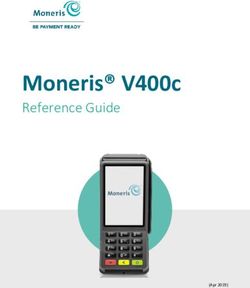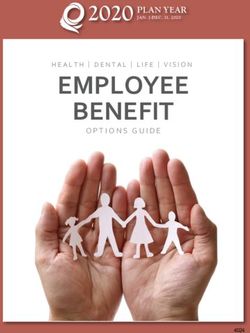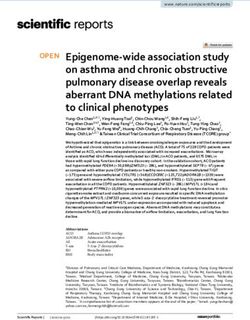Milestone Systems MIP SDK - Getting started guide - cloudfront.net
←
→
Page content transcription
If your browser does not render page correctly, please read the page content below
Getting started guide | MIP SDK
Contents
Copyright, trademarks, and disclaimer 5
About this guide 6
Overview of the MIP SDK 7
Milestone Integration Platform and the MIP SDK 7
Integration scenarios 8
Choosing an integration approach 9
Plug-in integration 10
Component integration 13
Protocol integration 14
MIP SDK Mobile 15
Get help: MIP SDK resources 16
MIP SDK documentation 17
Application Catalog 20
Milestone Developer Forum 21
Milestone Learning Portal 21
Setting up a development environment 22
Prerequisites 22
System requirements 22
Selecting an XProtect VMS product 22
Deploying XProtect VMS 23
Parts of the MIP SDK 24
The MIP SDK installer 24
MIP SDK online distribution 24
Install and use the MIP SDK templates for Visual Studio 26
Install the MIP SDK templates 26
To install from Visual Studio Marketplace 27
To install from within Visual Studio 27
Using the MIP SDK templates 28
Install and use MIP SDK NuGet packages 30
Available MIP SDK NuGet packages 30
2 | ContentsGetting started guide | MIP SDK
Package content and compatibility 31
NuGet package management formats 33
Install MIP SDK NuGet package in a new project 33
Upgrade an existing project to use the NuGet packages 33
Troubleshooting NuGet package restore problems 34
NuGet restore is currently disabled 34
The package ... with version ... could not be found 34
Related information 35
Installing Milestone SDK Tools 36
Install Milestone SDK Tools 36
Milestone Depends 37
MIP SDK Tray Manager 37
3rd Party Driver Test Tool 37
Visual Studio F1 Help 38
Enable lookup of online help content 38
Use F1 help 38
Installing Milestone StableFPS 40
Download and install Milestone StableFPS 40
Installing the StableFPS driver to your XProtect VMS 40
Cloning MIP SDK samples from GitHub 42
Contributions 42
Clone MIP SDK samples from GitHub 43
Visual Studio 43
Visual Studio 2019 43
Visual Studio 2017 43
Using the MIP SDK installer 44
Download the MIP SDK installer 44
Install the MIP SDK 44
MIP SDK sample plug-ins in Milestone clients 46
XProtect Management Client 46
XProtect Smart Client 47
MIP SDK Tray Manager 47
3 | ContentsGetting started guide | MIP SDK
XProtect integration projects, from plan to market 49
Integration project overview 49
The Milestone Technology Partner Program 50
Technology Partner Program tracks 50
Why you should become a Milestone Technology Partner 50
Installed Integration Insights 52
How does Installed Integration Insights work? 52
How to register for Installed Integration Insights 52
Milestone Marketplace 53
4 | ContentsGetting started guide | MIP SDK Copyright, trademarks, and disclaimer Copyright © 2021 Milestone Systems A/S Trademarks XProtect is a registered trademark of Milestone Systems A/S. Microsoft and Windows are registered trademarks of Microsoft Corporation. App Store is a service mark of Apple Inc. Android is a trademark of Google Inc. All other trademarks mentioned in this document are trademarks of their respective owners. Disclaimer This text is intended for general information purposes only, and due care has been taken in its preparation. Any risk arising from the use of this information rests with the recipient, and nothing herein should be construed as constituting any kind of warranty. Milestone Systems A/S reserves the right to make adjustments without prior notification. All names of people and organizations used in the examples in this text are fictitious. Any resemblance to any actual organization or person, living or dead, is purely coincidental and unintended. This product may make use of third-party software for which specific terms and conditions may apply. When that is the case, you can find more information in the file 3rd_party_software_terms_and_conditions.txt located in your Milestone system installation folder. 5 | Copyright, trademarks, and disclaimer
Getting started guide | MIP SDK
About this guide
This guide is targeted at software developers and partners in the Milestone Technology Partner Program who
want to build their own integrated solution or customize their Milestone XProtect VMS surveillance solution.
The guide helps you obtain the software and perform the installation on your PC. It serves as a point of
reference for documentation, and you can also find an introduction to the different ways of making
integrations.
The guide is divided into three sections:
l A common section that provides an overview of the MIP SDK.
l A section for MIP SDK developers that provides instructions about how to set up your development
environment.
l A section for business decision makers that provides information about the advantages of the
Milestone Technology Partner Program and the Milestone Marketplace.
Remember to check the Milestone website1 for updates to make sure you install the most recent version of the
software.
1https://www.milestonesys.com/
6 | About this guideGetting started guide | MIP SDK Overview of the MIP SDK Milestone Integration Platform and the MIP SDK The Milestone Integration Platform enables fast and flexible integration between Milestone XProtect VMS, applications available from Milestone Marketplace, and other third-party applications and devices. Using the MIP SDK, developers are able to perform actions ranging from simple ones, such as straightforward exchanges of events, to more complex ones, such as complete integration of databases. With these actions, developers can create powerful seamlessly integrated solutions that meet the diverse needs of customers. The MIP SDK includes a suite of protocols, components, and plug-in environments that facilitate integration: 7 | Overview of the MIP SDK
Getting started guide | MIP SDK
Integration scenarios
There are many scenarios for integrating to XProtect VMS. Based on the MIP SDK, developers and partners can
create solutions that integrate systems in the areas of, for example:
Areas of
Some of the possibilities
integration
Retrieve and display live or recorded video or single frame JPEG images.
Video
Place overlay information on live or recorded video.
Video processing Object detection, perimeter tripwires, license plate recognition, and facial
and analytics recognition.
Audio Retrieve and play audio streams, push audio to devices.
Metadata and
Storage, playback, retrieval, and sending of metadata.
search
Access control Plug-in for event server via XProtect Access framework.
Integrate point of sale systems via XProtect Transact framework or enterprise
Business systems
resource systems.
Events, alarms,
analytics, and Trigger internal or external events and alarms. Retrieve analytics events.
status
I/O systems
Create a plug-in for event server. Exchange events programmatically and provide
(Building
object status and interaction through maps in the XProtect Smart Client.
management)
Send and retrieve PTZ commands and positions from cameras. Send a start or stop
Control of
recording event from a device. Retrieve edge recordings. Activate external output.
XProtect VMS
Smart Wall functionality.
XProtect
configuration Retrieve and set configuration of the XProtect VMS through an API.
automation
8 | Overview of the MIP SDKGetting started guide | MIP SDK
There are many more types of integration that you can develop using the MIP SDK. These could be, for
example:
l Custom device drivers
l Message communication
l Matrix control
l Licensing
l Getting statistics
l Smart Client enhancements
Choosing an integration approach
This table gives you an overview of the advantages and disadvantages of the different types of integrations.
Integration
Advantages Disadvantages
type
Fast development of functionality without the need to build the
hosting environment.
Requires .NET
Plug-in Direct integration inside Milestone’s client and server environment.
environments through the Milestone Integration Platform:
Smart Client, Management Client, and Event Server.
Easy development of new applications. Requires .NET
Component
Easy integration into third-party application. environment.
Operating system- and development environment-agnostic. High complexity
Protocol and low developer
Can enable high performance. output.
Adds value to existing Milestone services and functionality while
enabling existing web and mobile solutions to integrate better
with the Milestone VMS through the Mobile Server.
Includes SDK libraries for:
MIP SDK
Mobile l iOS
l Android
l .NET
l Web
9 | Overview of the MIP SDKGetting started guide | MIP SDK
Plug-in integration
Your application can be hosted by the XProtect Management Client, the XProtect Event Server, as well as the
XProtect Smart Client. This allows for improved ease of use and also helps provide a common look and feel for
end users.
A MIP plug-in is able to run in a number of Milestone products, making it easy to support multiple products
with a single developed plug-in.
Why choose plug-in integration?
l Unified environment
l Runs inside MIP Environment
l XProtectManagement Client
l XProtect Event Server
l XProtect Smart Client
Operation
Enables plug-in developers to create an operational interface directly integrated into XProtect Smart Client.
Management
Enables plug-in developers to create the configuration of the integration into XProtect Management Client.
Events
Enables server logic (non-UI logic) to be run inside the event server, for example to automatically react to
events from either XProtect or third-party systems.
MIP Environment
l Unifies the environment for the MIP plug-ins
l The MIP environment uses .NET, and all samples are written in C#
This is true for the MIP environment, but the MIP SDK contains several parts that do not
require .NET or C#.
The MIP environment lets developers:
10 | Overview of the MIP SDKGetting started guide | MIP SDK
l Add simple ways of system control, for example for handling devices with PTZ, events, and outputs
l Define, store, and share configuration data between applications
l Assign identical administrator look and feel for XProtect products
l Add specific user controls in XProtect Smart Client
l Add customized options menu configuration for common parameters, for example for using private
and shared views between all users
l Impose customized graphic overlays on live or recorded video, for example for video content analysis
(analytics) applications
l Access recorded images for post-processing management
Plug-in via XProtect Access
XProtect Access is an add-on product to Milestone XProtect VMS.
XProtect Access enables integration of access control systems with the XProtect VMS. Both video cameras and
access control can then be controlled from one centralized interface. XProtect Access works in installations of
all sizes.
The following are some of the extensions to MIP SDK with features dedicated to access control integration into
XProtect:
l XProtect Access integration plug-in architecture on XProtect Event Server
l Generic configuration of access control integrations in Management Client
l Built-in features to support access control integration
l Smart Client access control workspace
l Smart Client live monitoring
l Smart Client map support
l Smart Client access request handling
l Alarm configuration based on access control events
The following are some of the key features of XProtect Access:
Monitor
l Live Access Monitoring
l Live Overview
l Live State And Event
l Alarm Handling
Assist
11 | Overview of the MIP SDKGetting started guide | MIP SDK
l Access Request Fly-out
l Automatic Triggering Of Actions And Commands
Investigate
l Investigate Events
l Generate Reports
l Filter Events/Doors
Administer
l Cardholder Administration
Configure
l Configuration UI
Plug-in integration samples
Plug-in integration samples in the MIP SDK cover the following application areas:
l Access control
l Transact
l Video and audio
l Video overlay
l Smart Client control
l Smart Client data handling
l Message Communication
l Others
l Tools
Online courses
This online course covers plug-in integrations:
l Developing MIP SDK Plug-in Integrations1
1https://go.bluevolt.com/Milestone/s/coursedetail/100734/developing-mip-sdk-plug-in-integrations
12 | Overview of the MIP SDKGetting started guide | MIP SDK
Component integration
End user applications can use MIP components to interact with a XProtect VMS. Use component integration
when you want access to video and want to share data with XProtect, but you don't need or want presence in
the native XProtect applications.
Third-party .NET application
l This could be any Windows- and .NET Framework-based application.
Why choose component integration?
l Faster development
l Send events to Milestone VMS
l Issue control commands to Milestone VMS or related devices, for example cameras with PTZ or
associated output
l Access the Milestone VMS configuration
l Display live and recorded video
l Get live video streams
Available components
l MIP .NET Library
l Access to Milestone server configuration
l Logon dialog
l View video
l Listen to audio
l Control commands
l Event triggering
l Milestone Media Toolkit
l Access via both C++ and C#
l Able to retrieve from ImageServer, exported database and analytics servers
l Can specify resize, format, transcode and more
l Can store result as new database, transcode to JPEG, or as RGB
13 | Overview of the MIP SDKGetting started guide | MIP SDK
Component integration samples
Component integration samples in the MIP SDK cover the following areas:
l Accessing configuration and status
l Video Processing Service
l Access and show video, audio and metadata
l Control and data injection
l Logon and environment choices
Online course
This online course covers component integrations:
l Developing MIP SDK Component Integrations1
Protocol integration
You can access the Milestone VMS configuration, get live or recorded video, and send control commands as
well as events to the Milestone server from applications running on a non-Microsoft operating system or
developed using a non-.NET supported language.
Why choose protocol integration?
l Network-based
l Any operating system
l Any programming language
l Only requires network access (TCP/IP, SOAP and other protocols)
l Accessible from Java, Linux and more
l High performance
Available protocols
l The ServerCommandService is used for authentication, configuration management, bookmark
management and event generation.
l The ServiceRegistrationService provides access to a dictionary of services available in a given
installation.
1https://go.bluevolt.com/Milestone/s/coursedetail/97017/developing-mip-sdk-component-integrations
14 | Overview of the MIP SDKGetting started guide | MIP SDK
l The RecorderCommandService offers commands for controlling individual devices, like cameras,
speakers, microphones etc.
l The RecorderStatusService is used for getting status and events in real time.
l The AlarmCommand service allow you to create events and alarms, manage alarms, query existing
events and alarms, and retrieve alarm history and statistics.
l The ConfigurationAPI service provides comprehensive access to system and device configuration.
l The ImageServer protocol provides access to live and recorded video and audio, and also provides
some camera device commands.
l Generic Events provides a simple way of generating events from any device that can transmit TCP or
UDP packets.
l The Analytics Event protocol for generating new events
l The Mobile Server protocol allows mobile and web clients to access XProtect servers, even when the
clients are accessing these servers over the public internet.
Protocol integration samples
The following are some of the samples available in the MIP SDK:
l Alarm List
l Bookmark Creator
l Login .Net SOAP
l TCP Video Viewer
l Trigger Analytics Event via XML
l Trigger Generic Event
l Trigger Generic Event Stream
l Mobile Server protocol sample
l Mobile Playback protocol sample
MIP SDK Mobile
The MIP SDK Mobile is a set of software development tools that enable you to interface with the XProtect
Mobile Server.
The communication channel to the Mobile Server uses an XML based request-respond pattern. Dedicated
commands for each functionality are provided by the server. There is an atomic granularity of commands, and
different sets of commands are used to accommodate specific tasks.
The video channel is invoked by a set of commands in the communication channel. A data connection is used
for downloading and uploading video frames.
15 | Overview of the MIP SDKGetting started guide | MIP SDK
The MIP SDK Mobile provides APIs that are easy to use and based on user scenarios. Structured according to
workflow, they aggregate the atomic commands into sets, simplifying the integration.
The MIP SDK Mobile supports multiple platforms and provides you with native libraries based on:
l Swift
l Java
l .NET
l JavaScript
These libraries are aligned, to provide the same functionality, and they have similar syntax and workflow.
Get help: MIP SDK resources
The MIP SDK is accompanied by a number of reference and learning resources that will help you make use of
the MIP SDK.
Resource Description
MIP SDK product Starting point that links to most of the resources relevant for MIP SDK-based
page1 development, including the following.
MIP SDK The main resource for MIP SDK functionality overview and MIP SDK API
Documentation2 reference documentation.
MIP SDK Mobile The main resource for MIP SDK Mobile functionality overview and MIP SDK
documentation3. Mobile reference documentation.
Milestone Developer Ask questions and share comments and experiences with the other developers
Forum4 and Milestone employees.
Milestone Learning
Provides free online training on Milestone products and features.
Portal5
These resources are described further in the following sections.
1https://www.milestonesys.com/community/developer-tools/sdk/
2https://doc.developer.milestonesys.com/html/index.html
3http://doc.developer.milestonesys.com/mipsdkmobile/index.html
4https://developer.milestonesys.com/
5https://go.bluevolt.com/Milestone/s/
16 | Overview of the MIP SDKGetting started guide | MIP SDK
MIP SDK documentation
The MIP Documentation is available online at MIP SDK Documentation1 and is also installed as a help app
when you install the MIP SDK.
For now, MIP SDK installers continue to install the help app locally. For each release, the
same version of the help content is distributed both online and included in the MIP SDK
installer. The MIP SDK Installer is planned to be discontinued after the 2022 R1 product
release.
It is a comprehensive HTML-based documentation set describing the different ways software developers can
use MIP SDK to integrate applications and devices in the XProtect VMS.
l Search across notes and API documentation.
l The Getting started section useful to get acquainted with the terminology and basics of frequently used
topics in the MIP SDK.
l Documentation divided on key development approach: Protocol, Component and Plug-in.
1https://doc.developer.milestonesys.com/
17 | Overview of the MIP SDKGetting started guide | MIP SDK 18 | Overview of the MIP SDK
Getting started guide | MIP SDK Open the installed MIP SDK Documentation by searching for "MIP SDK" in Windows, or find the shortcut in Windows' All Apps list. 19 | Overview of the MIP SDK
Getting started guide | MIP SDK Application Catalog Inside the MIP Documentation, in the Getting started section, you can locate the Application Catalog1. The document is intended as a combination of inspiration and a catalog of possible solutions when you consider what kind of integrations you would like to develop for a Milestone VMS. The document describes scenarios that could be the background for implementing a solution as well as the requirements and what you can achieve with this solution. The scenarios also include an illustration with more detailed notes about the technical requirements. 1https://doc.developer.milestonesys.com/html/index.html?base=scenarios/index_0.html&tree=tree_ 4.html 20 | Overview of the MIP SDK
Getting started guide | MIP SDK
Milestone Developer Forum
Join the Milestone Developer Forum1, where you can ask questions and share comments and experiences with
the other developers and Milestone engineers. This is a meeting place for solving development issues related
to the MIP SDK and for meeting others in the Open Platform Community. We encourage you to help each
other out, share ideas and implementations, browse through a variety of development topics, Knowledge Base
articles, guides and other helpful resources.
Use your My Milestone log-in to:
l Write questions or answers and add likes.
l See and update your own profile including email notifications.
l Find other developers, see their profiles and acknowledge them.
Milestone Learning Portal
The Milestone Learning Portal provides free online training on Milestone products and features.
Milestone Learning & Performance has created a training track for new developers. It’s a collection of self-
paced online courses that cover both the basics of IP-based video surveillance topics, what XProtect VMS is,
and how to get started with the MIP SDK.
Use your My Milestone login to access the Developer Training Track and other courses on the Milestone
Learning Portal :
l Developer Training Track2
l Milestone Partner Learning Portal3
See the playlists for MIP SDK development on the Milestone Systems Learning YouTube channel:
l Developing MIP SDK Plug-In Integrations4
l Developing MIP SDK Component Integrations5
1https://developer.milestonesys.com/
2https://go.bluevolt.com/Milestone/s/trainingtrackdetail/5665/developer
3https://go.bluevolt.com/Milestone/s/
4https://www.youtube.com/playlist?list=PLS7f00cHFaFMsUQfcBgr9JXOUwsfvLxFf
5https://www.youtube.com/playlist?list=PLS7f00cHFaFPxtrtl1B_MiSB0I-1kmUW2
21 | Overview of the MIP SDKGetting started guide | MIP SDK
Setting up a development environment
Prerequisites
Before you begin installing and exploring the MIP SDK, consider systems requirements and which XProtect
features you want to make use of.
System requirements
l .NET Framework 4.7.2
l Microsoft Windows 8.1 Pro 64-bit or newer
l Visual Studio 2017 or 2019
l An XProtect VMS product
For more information about system requirements for XProtect, please refer to Milestone product system
requirements.1
Selecting an XProtect VMS product
Depending on which XProtect features you want to use in your integration, you need one of the product
variants:
l XProtect Corporate
l XProtect Expert
l XProtect Professional+
l XProtect Express+
l XProtect Essential+
Select XProtect Essential+ if you just want to get started with the MIP SDK. The free license supports up to 8
cameras, an unrestricted number of users, and unrestricted video retention time. You can upgrade to another
product variant in case you need access to more features.
If you are a Milestone Technology Partner, you can get a test license to test your integration. Contact
Milestone2 for inquiries about test licenses.
For more information about the Milestone Technology Partner program, please refer to:
1https://www.milestonesys.com/support/resources/system-requirements/
2https://www.milestonesys.com/community/become-a-partner/technology-partner-program/contact-us-tpp/
22 | Setting up a development environmentGetting started guide | MIP SDK
l The Milestone Technology Partner Program on page 50
l What is the Milestone Technology Partner Program?1
For more information about product features, please refer to these product feature comparisons:
l Milestone product index2
l XProtect® Product Comparison Tool3
Deploying XProtect VMS
Milestone recommends that you install the MIP SDK on a computer in a development environment, and not on
a computer in a production Milestone VMS environment.
Having a small (not many cameras) XProtect VMS on the development PC itself is very handy for debugging.
For larger scale testing, install the MIP SDK on a development PC, and install XProtect VMS on separate test
servers.
If developing Smart Client or Management Client plug-ins, install the clients in which the plug-in should be
loaded on the development PC for easy debugging.
For more information about deploying XProtect VMS, please refer to the XProtect Deployment Best Practice
Guide and the Milestone Deployment Assistant, both available from:
l Milestone Deployment Assistant and Deployment Best Practice4
1https://www.milestonesys.com/community/become-a-partner/technology-partner-program/
2https://www.milestonesys.com/solutions/platform/product-index/
3https://www.milestonesys.com/community/business-partner-tools/XProtect-comparison-tools/product-
comparison-tool/
4https://learn.milestonesys.com/tools/deployment-assistant/
23 | Setting up a development environmentGetting started guide | MIP SDK
Parts of the MIP SDK
You can install the MIP SDK in two ways:
l Using the MIP SDK installer.
l Using online distribution formats for the parts that you need.
The MIP SDK installer
The MIP SDK has been available since the initial release as a single installer file, comprising documentation,
API reference, code samples, libraries, and tools. As of MIP SDK 2021 R1, most parts of the MIP SDK are
available in online distribution formats. Please refer to Using the MIP SDK installer on page 44
MIP SDK online distribution
As of MIP SDK 2021 R1, most parts of the MIP SDK are available in online distribution formats:
MIP SDK part Description Site
MIP architecture overview, API introductions and references, MIP SDK
Documentation
and sample descriptions. Documentation1
Samples, source Sample source code that demonstrates integration and
GitHub2
code customization options
Only in MIP SDK
Samples, compiled Ready-to-run compiled samples
installer
Visual Studio
Templates Visual Studio templates for MIP SDK projects
Marketplace3
.NET and other libraries for MIP SDK projects as NuGet
Libraries NuGet4
packages.
Tools and utilities that help you during development of MIP Milestone software
Tools
integrations and customizations download5
1https://doc.developer.milestonesys.com/
2https://github.com/milestonesys
3https://marketplace.visualstudio.com/publishers/milestonesys
4https://www.nuget.org/profiles/milestonesys
5https://www.milestonesys.com/support/resources/download-software/
24 | Setting up a development environmentGetting started guide | MIP SDK Each part is described in more detail in the following sections. 25 | Setting up a development environment
Getting started guide | MIP SDK
Install and use the MIP SDK templates for Visual Studio
The MIP SDK templates get you started building integrations and customizations for the Milestone Integration
Platform. The extension package contains Visual Studio templates for these types of solutions:
Template name Solution type
MIPAccessControl Access Control integration
MIPDriver MIP Driver Framework-based drivers
MIPLibrary Stand-alone (component) integration
MIPPlugin MIP plug-in integration
MIPSearch Smart Client Search plug-in
For now, MIP SDK installers continue to install MIP SDK templates locally. For each
release, the same version of the templates is packaged both as a Visual Studio extension
and included in the MIP SDK installer. The MIP SDK Installer is planned to be
discontinued after the 2022 R1 product release.
Install the MIP SDK templates
If you have already installed the MIP SDK using the MIP SDK installer, there is no need to
install the MIP SDK templates for the same MIP SDK release separately as a Visual Studio
extension.
You can download and install the MIP SDK templates from within Visual Studio or from Visual Studio
Marketplace.
26 | Setting up a development environmentGetting started guide | MIP SDK
To install from Visual Studio Marketplace
1. Go to https://marketplace.visualstudio.com/items?itemName=milestonesys.mipsdk-templates.
2. Select Download.
3. You may be able to run the extension installer immediately without selecting a download folder,
depending on your browser and your preferences. If not, select a download folder and then run the
extension installer.
4. When prompted, select the products you want to install the extension to.
To install from within Visual Studio
1. To manage extensions:
l In Visual Studio 2019
a. Select the menu Extensions.
b. Select Manage Extensions.
l In Visual Studio 2017
a. Select the menu Tools.
b. Select Extensions and Updates....
2. In the left-hand side column of the dialog, select Online.
3. In the search box in the right-hand side column, enter "milestonesys".
27 | Setting up a development environmentGetting started guide | MIP SDK
4. In the extension list, find Milestone MIP SDK Templates and select Download.
5. Visual Studio will download and schedule the extension for installation.
Using the MIP SDK templates
After installation, the templates are available when you create a new project.
1. In Visual Studio, press Ctrl+Shift+N to open the Create a new project page (Visual Studio 2019) or New
Project dialog (Visual Studio 2017).
2. In the search box, enter "mip".
28 | Setting up a development environmentGetting started guide | MIP SDK 3. Choose the template that suits the project type you want to create. 4. Continue creating the project as you would normally do in Visual Studio 29 | Setting up a development environment
Getting started guide | MIP SDK
Install and use MIP SDK NuGet packages
You are recommended to begin using NuGet package references.
MIP SDK .NET libraries are referenced from the sample projects and Visual Studio templates in MIP SDK in
different ways, depending on the MIP SDK release:
MIP SDK release MIP SDK library references
2021 R1 and later Package references to NuGet packages.
2020 R3 and earlier Locally installed MIP SDK .NET libraries.
For now, MIP SDK installers continue to install MIP SDK libraries locally. For each release,
the same version of the libraries is packaged both as NuGet packages and included in
the MIP SDK installer. The MIP SDK Installer is planned to be discontinued after the 2022
R1 product release.
MIP SDK .NET libraries for MIP SDK 2020 R2 and later are available as NuGet packages from
https://www.nuget.org.
Milestone MIP SDK NuGet packages are owned by the profile milestonesys, and their names are prefixed by
MilestoneSystems. Use either term when searching or browsing for packages in your NuGet package
manager.
Available MIP SDK NuGet packages
The following MIP SDK NuGet packages are available:
Package Dependencies
MilestoneSystems.VideoOS.Platform
Plug-in integration development
30 | Setting up a development environmentGetting started guide | MIP SDK
Package Dependencies
MilestoneSystems.VideoOS.Platform.SDK
MilestoneSystems.VideoOS.Platform
Standalone application development
MilestoneSystems.VideoOS.Platform.SDK.Debug
MilestoneSystems.VideoOS.Platform
Debugging standalone applications
MilestoneSystems.VideoOS.Platform.AccessControl
MilestoneSystems.VideoOS.Platform
Access Control plug-in development
MilestoneSystems.VideoOS.Platform.Transact
MilestoneSystems.VideoOS.Platform
Transact plug-in development
MilestoneSystems.VideoOS.Platform.DriverFramewo
rk
Driver development
MilestoneSystems.VideoOS.ConfigurationAPI
Configuration integration development
MilestoneSystems.VideoOS.Mobile.SDK
Mobile Server .NET-integration
NuGet manages dependencies between packages. For packages that depend on the
MilestoneSystems.VideoOS.Platform package, you do not have to explicitly install
this package. Dependencies will be installed automatically, and will not appear in the
References list (unless explicitly installed).
Package content and compatibility
Most of these packages each contains one DLL corresponding to the package name.
The packages for standalone application development, MilestoneSystems.VideoOS.Platform.SDK and
MilestoneSystems.VideoOS.Platform.SDK.Debug contain:
31 | Setting up a development environmentGetting started guide | MIP SDK
l DLLs for the VideoOS.Platform.SDK namespace
l DLLs for several other VideoOS namespaces
l 3rd-party dependencies needed for standalone MIP applications
The package for Mobile Server .NET integration, MilestoneSystems.VideoOS.Mobile.SDK, contains DLLs
for various mobile .NET platforms.
The major.minor versions of these packages correspond to MIP SDK releases. For example, 20.3.1 is the first
patch release of a library initially released with MIP SDK 2020 R3.
In general, MIP SDK libraries are backwards compatible, and you can safely use the
latest version of MIP SDK NuGet packages.
32 | Setting up a development environmentGetting started guide | MIP SDK
NuGet package management formats
Visual Studio has two formats in which a project can use NuGet packages: PackageReference and
packages.config.
l The packages.config format uses an XML file separate from the project file.
l The PackageReference format manages NuGet dependencies within project files and offers more
options for specifying package versions.
Samples and Visual Studio templates in MIP SDK 2021 R1 and later use the PackageReference format.
To set the default package management format for new projects in Visual Studio, select
Tools > Options... > NuGet Package Manager.
Install MIP SDK NuGet package in a new project
1. In Solution Explorer, right-click either a project name or the project References node, and select
Manage NuGet Packages....
2. Select the Browse tab and search for milestonesys packages.
3. Select the desired package and the desired version. It is generally recommended to select the latest
version.
4. Select the Install button, select OK in the Preview changes dialog, and select I Accept in the License
Acceptance dialog.
Upgrade an existing project to use the NuGet packages
1. In Solution Explorer, locate and select the project.
2. Expand the References node and make a note of existing VideoOS… references.
3. Delete the existing VideoOS… references.
4. Right-click the project name and select Properties to open the project properties pages. Select the
Builds Events page. If there is a Post-build event command line for copying MIP DLLs to the project
target, delete it.
5. Install the corresponding MIP SDK NuGet packages.
Some MIP SDK NuGet packages depend on the MilestoneSystems.VideoOS.Platform package. For
these packages, you do not have to explicitly install the MilestoneSystems.VideoOS.Platform
package. NuGet package dependencies will be installed automatically (but will not appear in the
References list unless explicitly installed).
33 | Setting up a development environmentGetting started guide | MIP SDK
Troubleshooting NuGet package restore problems
Here are some common problems that might occur when you use Visual Studio to build projects that reference
NuGet packages.
For further information, see Restore packages using Package Restore1 and Troubleshooting package restore
errors2.
NuGet restore is currently disabled
If NuGet restore is disabled, you will see a message similar to this:
NuGet restore is currently disabled. To enable it, open the Visual Studio
Options dialog, click on the NuGet Package Manager node and check 'Allow
NuGet to download missing packages during build.' You can also enable it by
setting the environment variable 'EnableNuGetPackageRestore' to 'true'.
Enable package restore by choosing Tools > Options > NuGet Package Manager. Under Package Restore
options, select Allow NuGet to download missing packages.
The package ... with version ... could not be found
If a referenced package is not already installed, you might see a message similar to this:
The package MilestoneSystems.VideoOS.Platform with version 20.3.0 could not
be found in C:\Users\Username\.nuget\packages\. Run a NuGet package restore
to download the package. VideoViewer
You can either enable automatic check and restore of packages during build, or restore missing packages
manually.
Enable
Choose Tools > Options > NuGet Package Manager, and then select Automatically
automatic
check for missing packages during build in Visual Studio under Package Restore.
package restore
Restore
packages In Solution Explorer, right click the solution and select Restore NuGet Packages.
manually
1https://docs.microsoft.com/en-us/nuget/consume-packages/package-restore
2https://docs.microsoft.com/en-us/nuget/consume-packages/package-restore-troubleshooting
34 | Setting up a development environmentGetting started guide | MIP SDK Related information Resource Description NuGet documentation1 Microsoft NuGet learning and reference resources https://www.nuget.org/profiles/milestonesys Milestone Systems NuGet packages MIP Samples on GitHub and .NET binaries as Recording of session from Milestone Developer NuGet packages2 Conference 2020 1https://docs.microsoft.com/en-us/nuget/ 2https://www.youtube.com/watch?v=tTZmIIK_WaQ 35 | Setting up a development environment
Getting started guide | MIP SDK
Installing Milestone SDK Tools
Milestone SDK Tools comprise the following tools and utilities:
Tool Description
Milestone Milestone Depends scans Windows assemblies (.exe or .dll) and displays dependencies. It
Depends is useful for troubleshooting errors related to loading and executing dependencies.
MIP SDK Tray
The MIP SDK Tray Manager helps you manage MIP plug-ins.
Manager
3rd Party
The 3rd Party Driver Test Tool simplifies development and verification of MIP Driver
Driver Test
Framework-based drivers.
Tool
Visual Studio You can look up reference information about MIP classes and members from within
F1 Help Visual Studio just by pressing F1.
For now, MIP SDK installers continue to install the MIP SDK tools. For each release, the
same version of the tools is packaged both as a separate installer and included in the
MIP SDK installer. The MIP SDK Installer is planned to be discontinued after the 2022 R1
product release.
Install Milestone SDK Tools
If you have installed the MIP SDK using the MIP SDK installer, there is no need to install
the Milestone SDK tools separately.
To download and install the Milestone SDK Tools:
1. Go to Milestone software download1
2. Select Product: XProtect Corporate and Type: Software.
3. Select the Filter button.
1https://www.milestonesys.com/support/resources/download-software/
36 | Setting up a development environmentGetting started guide | MIP SDK
4. Locate and select Milestone SDK Tools in the list. The download will begin.
5. You may be able to run the installer immediately without selecting a download folder, depending on
your browser and your preferences. If not, select a download folder and then run the installer.
6. The setup wizard appears. Select Next to continue.
7. Read the Milestone End-user License Agreement. Select the I accept the terms in the License
Agreement check box and select Next.
8. Select Install to begin the installation.
9. Accept all warnings.
10. When the installation is complete, select Finish to exit the setup wizard.
Milestone Depends
You can start Milestone Depends from the Windows Start menu. Search for "Milestone Depends".
Milestone Depends is installed in %ProgramFiles%\Milestone\MIPSDK\Tools\MDepends, for example
C:\Program Files\Milestone\MIPSDK\Tools\MDepends.
Please refer to Milestone Depends Utility1 for further information.
MIP SDK Tray Manager
MIP SDK Tray Manager is installed as a Startup program and will run minimized in your system tray. You can
also start MIP SDK Tray Manager from the Windows Start menu. Search for "Milestone Depends".
MIP SDK Tray Manager is installed in %ProgramFiles%\Milestone\MIPSDK\Tools\TrayManager, for
example C:\Program Files\Milestone\MIPSDK\Tools\TrayManager.
Please refer to MIP Tray Manager2 for further information.
3rd Party Driver Test Tool
You can start 3rd Party Driver Test Tool from the Windows Start menu. Search for "3rd Party Driver Test Tool".
3rd Party Driver Test Tool is installed in
%ProgramFiles%\Milestone\MIPSDK\Tools\3rdPartyDriverTestTool, for example C:\Program
Files\Milestone\MIPSDK\Tools\3rdPartyDriverTestTool.
1
https://doc.developer.milestonesys.com/html/index.html?base=gettingstarted/milestonedependsutility.html&t
ree=tree_4.html
2
https://doc.developer.milestonesys.com/html/index.html?base=gettingstarted/miptraymanager.html&tree=tre
e_4.html
37 | Setting up a development environmentGetting started guide | MIP SDK
Please refer to 3rd Party Driver Test Tool guide1 for further information.
Visual Studio F1 Help
You can look up reference information about MIP classes and members from within an editor window in Visual
Studio (similarly to the way you look up reference information about language constructs and Microsoft .NET
classes and members), just by pressing F1.
Enable lookup of online help content
To enable lookup of online help content, the Help Viewer default help content source must be set to online.
In Visual Studio, select Help > Set Help Preference > Launch in Browser.
Use F1 help
For example, with the cursor on AudioPlayerControl in MainForm.cs in the VideoViewer2WayAudio
Component sample:
using VideoOS.Platform.Client;
. . .
private Item _related1Speaker=null;
private AudioPlayerControl _audioPlayerControl1;
private OutgoingSpeakerController _outgoingSpeakerController = null;
pressing F1 will open https://doc.developer.milestonesys.com in your default browser with a query for
videoos.platform.client.audioplayercontrol.
Select a search result in the left-hand frame to go to the corresponding API reference information:
1
https://doc.developer.milestonesys.com/html/index.html?base=gettingstarted/3rdpartydrivertesttoolguide.ht
ml&tree=tree_4.html
38 | Setting up a development environmentGetting started guide | MIP SDK 39 | Setting up a development environment
Getting started guide | MIP SDK
Installing Milestone StableFPS
Milestone StableFPS is a highly configurable XProtect driver that can provide video, audio, and metadata
streams at stable framerates from disk files.
For now, MIP SDK installers continue to install Milestone StableFPS. For each release, the
same version of the Milestone StableFPS is packaged both as a separate installer and
included in the MIP SDK installer. The MIP SDK Installer is planned to be discontinued
after the 2022 R1 product release.
Download and install Milestone StableFPS
If you have installed the MIP SDK using the MIP SDK installer, there is no need to install
Milestone StableFPS separately.
To download and install Milestone StableFPS:
1. Go to Milestone software download1
2. Select Product: XProtect Corporate and Type: Software.
3. Select the Filter button.
4. Locate and select Milestone StableFPS in the list. The download will begin.
5. You may be able to run the installer immediately without selecting a download folder, depending on
your browser and your preferences. If not, select a download folder and then run the installer.
6. The setup wizard appears. Select Next to continue.
7. Read the Milestone End-user License Agreement. Select the I accept the terms in the License
Agreement check box and select Next.
8. Select Install to begin the installation.
9. Accept all warnings.
10. When the installation is complete, select Finish to exit the setup wizard.
Installing the StableFPS driver to your XProtect VMS
The installer puts the StableFPS driver and media files in
%ProgramFiles%\Milestone\MIPSDK\Tools\StableFPS, for example C:\Program
Files\Milestone\MIPSDK\Tools\StableFPS.
1https://www.milestonesys.com/support/resources/download-software/
40 | Setting up a development environmentGetting started guide | MIP SDK The installer does not install the StableFPS driver to your XProtect VMS. Please refer to ReadMe StableFPS (PDF)1 for installation and configuration instructions. 1https://doc.developer.milestonesys.com/html/gettingstarted/READ_ME_StableFPS.pdf 41 | Setting up a development environment
Getting started guide | MIP SDK
Cloning MIP SDK samples from GitHub
Milestone hosts MIP SDK samples in these GitHub repositories:
Repository Description
mipsdk-samples- Samples that demonstrate how to integrate stand-alone applications using the MIP
component1 .NET libraries.
mipsdk-samples- Samples that demonstrate how the MIP environment in XProtect Management
plugin2 Client, Event Server or Smart Client can host your application.
mipsdk-samples- Samples that demonstrate how to integrate applications for non-Windows operating
protocol3 systems with an XProtect VMS using the MIP protocol APIs.
mipsdkmobile-
Samples that demonstrate MIP SDK Mobile .NET integration.
samples-dotnet4
mipsdkmobile-
Samples that demonstrate MIP SDK Mobile Mobile Web (JavaScript) integration.
web5
For each mipsdk-samples-* repository, a Visual Studio solution file in the src folder of the repository includes a
Visual Studio project for each sample.
MIP SDK installers continue to install MIP SDK samples locally. For each release, the
same version of the samples is used to update the GitHub repos and included in the MIP
SDK installer. The MIP SDK Installer is planned to be discontinued after the 2022 R1
product release.
Contributions
Milestone does not currently accept contributions through pull request and have disabled forking directly on
GitHub.
1https://github.com/milestonesys/mipsdk-samples-component
2https://github.com/milestonesys/mipsdk-samples-plugin
3https://github.com/milestonesys/mipsdk-samples-protocol
4https://github.com/milestonesys/mipsdkmobile-samples-dotnet
5https://github.com/milestonesys/mipsdkmobile-web
42 | Setting up a development environmentGetting started guide | MIP SDK
In case you want to comment on or contribute to the samples, please reach out through the Milestone
Developer Forum1.
Clone MIP SDK samples from GitHub
Even if you have installed the MIP SDK using the MIP SDK installer, you might want to also clone the sample
repositories from GitHub for easy integration into a Git-based workflow.
If you are already familiar with cloning GitHub repositories, you can just continue using
your favorite Git tool and ignore this section.
You can clone the MIP SDK sample repositories in several ways.
Visual Studio
You can clone and open a project from a GitHub repository using Visual Studio. The steps depend on the
version of Visual Studio.
Cloning a repository from GitHub within Visual Studio requires a GitHub account. You
will be asked to authorize GitCredentialsManager to access your GitHub account.
Visual Studio 2019
If you have previously created or cloned a Git repository within Visual Studio 2019, in the Git menu, select
Clone Repository....
If you have just opened Visual Studio 2019, the Start window is probably displayed. If not, in the File menu,
select Start Window. In the Start window, select Clone a repository.
The details in the following steps depend on your version of Visual Studio 2019. For more information about
Git support in Visual Studio 2019, go to Visual Studio version control documentation2.
Visual Studio 2017
Git support isn't quite as well integrated in Visual Studio 2017 as in Visual Studio 2019. For step-by-step
instructions, go to Clone from another Git provider3.
1https://developer.milestonesys.com/
2https://docs.microsoft.com/en-us/visualstudio/version-control/?view=vs-2019
3https://docs.microsoft.com/en-us/azure/devops/repos/git/clone?view=azure-devops&tabs=visual-
studio#clone-from-another-git-provider
43 | Setting up a development environmentGetting started guide | MIP SDK
Using the MIP SDK installer
As of MIP SDK 2021 R1, most parts of the MIP SDK are available in online distribution formats. If you have
installed the MIP SDK using these formats, you probably don't need the MIP SDK installer. See Parts of the MIP
SDK on page 24 for more information about this.
The MIP SDK Installer is planned to be discontinued after the 2022 R1 product release.
Download the MIP SDK installer
To download the MIP SDK installer:
1. Go to https://www.milestonesys.com/community/developer-tools/sdk/.
2. Select Sign up and Download SDK.
3. Fill in the form.
4. Read and accept the NDA terms and conditions.
Please note that section 1.6 in the NDA grants the SDK User the rights to review the MIP SDK and to
utilize the MIP SDK to develop a Software integration for a specific XProtect-based project or
installation, but not to make the Software integration available to a third party without prior notification
and written approval from Milestone.
In case you want to make the Software integration commercially available, you should take advantage
of the The Milestone Technology Partner Program on page 50.
5. Select Submit to download the MIP SDK installer.
Install the MIP SDK
1. You may be able to run the installer immediately without selecting a download folder, depending on
your browser and your preferences. If not, select a download folder and then run the installer.
2. The setup wizard appears. Select Next to continue.
3. Read the Milestone End-user License Agreement. Select the I accept the terms in the License
Agreement check box and select Next.
4. Select Install to begin the installation.
5. Accept all warnings.
6. When the installation is complete, select Finish to exit the setup wizard.
MIP SDK is now installed on your computer. The MIP SDK files are located at:
44 | Setting up a development environmentGetting started guide | MIP SDK Folder Description C:\Program Files\Milestone\MIPSDK Sample code, libraries, tools, and documentation C:\Program Files\Milestone\MIPPlugins Sample plug-ins C:\Program Files\Milestone\MIPDrivers A MIP Driver Framework sample driver 45 | Setting up a development environment
Getting started guide | MIP SDK
MIP SDK sample plug-ins in Milestone clients
If you have installed the MIP SDK using the MIP SDK installer, pre-compiled MIP sample plug-ins are visible in
these clients:
l XProtect Management Client
l XProtect Smart Client
XProtect Management Client
In XProtect Management Client, the MIP Plug-ins are added to the Site Navigation pane.
46 | Setting up a development environmentGetting started guide | MIP SDK XProtect Smart Client In XProtect Smart Client, MIP sample plug-ins add UI controls and camera views in a number of places. For example, a WorkSpace Plugin tab is added along with the MIP Plug-ins pane. MIP SDK Tray Manager Milestone recommends that you remove all plug-ins that you are not actively using or testing. You can do this from the MIP SDK Tray Manager, installed with the MIP SDK. Locate and right-click the MIP SDK Tray Manager from the Windows system tray, and then select Plugin Overview...: 47 | Setting up a development environment
Getting started guide | MIP SDK In the Plugin Overview window, click Select built-in to disable the plug-ins installed with the MIP SDK. Then re- select the plug-ins that you want to use. Click Save before you close the window. 48 | Setting up a development environment
Getting started guide | MIP SDK
XProtect integration projects, from plan to market
Integration project overview
The following steps describe the process of developing a solution using the MIP SDK:
1. Conduct a feasibility study to identify the needs and the areas of integration (video, events, metadata,
analytics, and so on).
2. Identify where the end-users operate the system.
3. Make an architectural drawing of the integration solution.
4. Consider involving Milestone in a review of the suggested architecture.
5. Implement and test your solution.
6. Review Milestone test scenarios.
7. Consider having your solution verified or certified1.
8. Add your solution to Milestone Marketplace2.
1https://www.milestonesys.com/community/marketplace/support/verified-or-certified-application-hardware-
or-service/
2https://www.milestonesys.com/community/marketplace/join-marketplace/
49 | XProtect integration projects, from plan to marketGetting started guide | MIP SDK
The Milestone Technology Partner Program
While you are not required to join the Milestone Technology Partner Program to review the MIP SDK or to
develop internal solutions, there are clear benefits of becoming a Technology Partner.
The Technology Partner Program is for any company that wants to develop applications and product offerings
for Milestone XProtect VMS.
Technology Partner Program tracks
The Technology Partner Program has five tracks, each designed for a group of technologies. Technology
Partners can choose to be part of more than one track, depending on their offerings.
Track Description
Application The Application Track is for partners who develop software-based applications and
Track systems that integrate with the Milestone XProtect VMS platform via the MIP SDK.
The Device Track is optimized for vendors with cameras and other IoT devices that
provide media and metadata information. Partners in the Device Track work with the
Device Track
Milestone video management platform through the device driver layer, the open ONVIF
standard, and the MIP Driver Framework.
Hardware The Hardware Track is for partners who provide IT infrastructure technology needed to
Track build video surveillance installations.
System The System Builder Track is a dedicated track for hardware vendors who offer hardware
Builder Track and appliances pre-installed with the Milestone XProtect VMS.
The Service Track is for companies that provide various types of engineering services
linked to the Milestone XProtect VMS. These partners are skilled in the XProtect VMS
Service Track
technology and the use of the MIP SDK, and offer their services to both Milestone
channel partners and other technology partners
Why you should become a Milestone Technology Partner
Partners can leverage the Milestone brand and Milestone's global market channel, and they can benefit from a
wide range of co-branding activities.
50 | XProtect integration projects, from plan to marketGetting started guide | MIP SDK
Technology
Drive innovation and explore the synergy between your application, device,
synergy and co-
hardware, or service and the Milestone XProtect video management platform.
innovation
Short time to Bring your technology offering to the market faster with an extensive toolset and
market support for building and verifying your joint technology offerings.
Extended market Benefit from an extensive menu of marketing options and utilize Milestone's
reach extensive global channel network of trained and qualified channel partners.
How the Technology Partner Program works
The Technology Partner Program helps partners bring technology offerings to the market in three steps:
Start building your competence on the XProtect VMS technology and develop the joint
Build
technology offering.
Verify your technology’s compatibility and performance with XProtect, to ensure that it is
Verify
ready for the market.
Market your technology offering with several available marketing tools and opportunities,
Market
and leverage Milestone's global market channel (see Milestone Marketplace on page 53).
Learn more about the benefits and requirements of the Milestone Technology Partner Program:
l Milestone Technology Partner Program1
Two Milestone partner programs
There are currently two Milestone partner programs that support partners with the MIP SDK:
1https://www.milestonesys.com/community/become-a-partner/technology-partner-program/
51 | XProtect integration projects, from plan to marketYou can also read