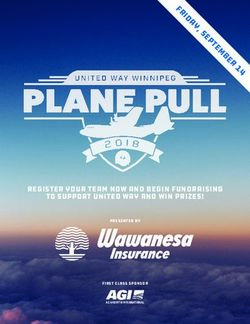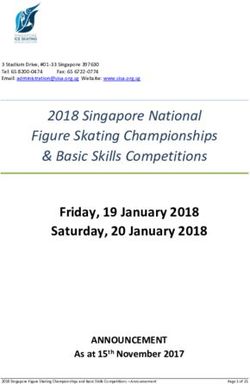Mobile Optimisation Everything you were too afraid to ask about - GUIDE - Contentsquare
←
→
Page content transcription
If your browser does not render page correctly, please read the page content below
SECTION 1
Introduction
Odds are, if you attended any marketing talk, seminar, or webinar in 2018, the word
‘mobile’ was mentioned at least once.
You probably heard stats like these:
In the last 10 years, mobile By 2021, mobile ecommerce
penetration has more than sales are expected to account
doubled worldwide from for 54% of total ecommerce
32% to 56%[1] sales.[2]
And yet...
MOBILE CONVERSION RATES REMAIN AT 2%[3]
While conference speakers love to talk about the challenges and pitfalls that ‘mobile’
presents, few give practical, actionable advice, based on real data, that marketers can
use to improve their mobile experience.
That’s where we come in. Using Contentsquare’s UX Analytics Platform, we analyzed...
17 million 13 4
user sessions websites countries
In this report, we’ll review the findings, reveal practical tips to improve your mobile
experience, and discuss how a mobile-first approach can move you to a heavyweight
in the mobile eCommerce game.
3SECTION 2
Mobile Myths
1. Mobile users have less time
Mobile users don’t just use their phone on the go. They also use
it lying on the sofa, eating their breakfast, or on a long commute.
Treating mobile users as a single entity can lead to an oversimplified
design that doesn’t give users what they need, when they need it.
2. Mobile users want less complexity
Contentsquare data shows that mobile purchasers spend an average
of 21 minutes on site, and view 26 pages. The goal is not to remove
your content, just to simplify your experience.
3. Mobile users won’t convert
A survey of over 1800 smartphone users found that over 40% of
people say they prefer to complete their entire shopping journey
on mobile.[4]
4SECTION 3
Mobile Conversion: RIP?
It seems not.
Contentsquare data suggests consumers were more than willing to shop on their
smartphones, but the quality of their experience often caused them to exit.
NON Session Time: 3 mins Session Time: 6 mins
BUYERS Pages per Session: 5 pages Pages per Session: 6 pages
Session Time: 21 mins Session Time: 24 mins
BUYERS Pages per Session: 26 pages Pages per Session: 28 pages
While desktop and mobile consumers exhibit similar user behaviour when their
journey ends in a purchase, non-buyers abandon their journey much quicker on
mobile than desktop. As seen in the data above, non-purchasing sessions on
mobile last half the time of those on desktop.
Capture & Retain Users Early
The chance to meet these demands starts at the top of the user journey. In a
Qubit survey, 47% of consumers ranked “a faster or easier browsing experience”
as a top priority that would encourage them to make a purchase on their
smartphone. 44% said “finding exactly what I want more easily”, a clear indicator
that a browsing experience can pack a punch.[5]
5START A USER OFF ON THE RIGHT PAGE WITH THE RIGHT
CONTENT IF YOU WANT TO ENCOURAGE CONVERSION.
Users who start their journey on a product page spend less time on a site than
those who enter through a non-product page – 3 minutes versus 8 minutes – and
only 1 in 2 users persevere in their journey after landing on a product.
The best landing page often depends on traffic source. For emails, typically users
click through to see a particular product or offer that catches their interest. For
search, they’d rather land on a category page so they can browse more efficiently.
Let’s compare how email traffic might look landing on a product page versus a
non-product page.
Example: Email Traffic
Contentsqaure’s journey analysis shows visitors that come from a mobile
email and land on a product page are far more likely to continue browsing
(only 8% exit).
6But over 80% of visitors that come from a mobile email and land on the
homepage, exit immediately.
Contentsquare’s customer journey mapping tool shows how
customers navigate the site from entry to exit.
The Value of Browsing
Most brands should look to encourage browsing behaviour, as the user might not
want to convert immediately. Perhaps they’ll go in-store, or purchase at the end
of the month when they get paid. But if you can keep them on-site, you’ll get big
benefits in terms of brand and product awareness.
7“There’s been a behaviour shift. Even two to three years ago, you
tended to set aside time to surf and purchase online. Today, people
just pop on their phone and have a search, and pop it away 10
mins later. At Funky Pigeon, our average user journey to purchase
is somewhere between 20 and 30 minutes. So if someone has 10
minutes while waiting on the bus they might find a card they like,
and on the bus they might find the images they like, and by the
time they get home, they’re ready to find the product and make
the purchase. That’s three sessions for one sale.”
Philip Emerson
Business Analyst, Funky Pigeon
Commitment Issues from Mobile Users
And yet, getting customers to take that final step continues to be an issue on
mobile. Mobile users who reach the shopping cart have a 16.8% conversion rate
– almost half the conversion rate of those on desktop (32.2%). In other words,
over 80% of mobile users who reach the cart don’t complete their purchase.
Moreover, data shows that mobile users who reached the checkout page but
didn’t commit to a purchase spent more time on the page and interacted with it
more than those who did purchase. Non-buyers had a 33% higher activity rate
than those who made a purchase.
8What’s Happening on Mobile?
The question for brands is: what happens on that page between entry and exit?
Traditional tools like Google and Adobe Analytics can show you which pages
users struggle on, but they can’t tell you which elements on the page are causing
frustration, or why they leave.
Forms are a common source of frustration for mobile users, who are often forced
to tap on a field repeatedly to get the desired result. Traditional analytics would
be unable to track this interaction, simply registering whether they completed the
form or not. With a UX Analytics Platform like Contentsquare, you can see in-page
metrics, such as click recurrence, which reveals how many times users tap each
form field, revealing which are they’re struggling with.
Contentsquare’s in-page analytics reveals an error with the address
field which is causing users to become frustrated and exit.
9SECTION 4
Designing for Mobile
Below is a hot list of areas to focus on,
what problems they solve, and what
elements you can add to make them
as effective as possible.
1. Homepage
The problem to solve:
Can users find what they need?
Solutions:
• Clear, easy to find CTAs
• Clear value props
• Top categories listed
• No revolving carousels
• No pop-ups
2. Navigation
The problem to solve:
Can users browse their interests
quicky?
Solutions:
• Consolidated menus and cart
• Post-sales CTAs above the fold
• Menu options on single page
using dynamic menu or expanders
103. Conversion
The problem to solve:
Is the checkout process as easy as possible?
Solutions:
CART
• Editable quantities
• Easily to delete items
• Suggestions after adding items to cart
CHECK OUT
• Secure checkout
• Pagination for multi-step process
• Descriptive CTAs
• Ability to add items to “wish list”, “pick up instead”, etc.
11SECTION 5
Building a Mobile-First
Methodology
Resizing the content of your website to adjust for screen size isn’t a mobile-first
methodology.
Key Concept: Progressive Enhancement
Progressive enhancement is a strategy for web design that emphasizes
core webpage content first. This strategy then progressively adds more
nuanced and technically rigorous layers of presentation and features.
This allows everyone to access the basic content and functionality
of a web page, using any browser or Internet connection, while also
providing an enhanced version of the page to those with more advanced
browser software or greater bandwidth.
A Practical Guide to Progressive Enhancement
Let’s take an example. Imagine you are a travel brand that sells flights.
Customers typically arrive looking to:
• Compare available flights
• View an existing booking
• Purchase a flight
12Given these assumptions, we can rank the homepage content from most to
least important:
1. YOUR BRAND NAME
2. DEPARTURE AIRPORT
3. DESTINATION AIRPORT
4. DATE
5. MY ACCOUNT
6. CONTACT US
7. DEALS & OFFERS
YOUR BRAND NAME
This gives us a good brief to begin DEPARTURE AIRPORT
designing a mobile website.
Critical features like your brand name
DESTINATION AIRPORT
and a booking mechanism should
feature prominently. Secondary
features, like account login and contact
details, are important, but should DATE
appear lower down to the page.
DATE
13From there, we can expand our website to include other features, such as
more space for advertisements and promotions.
In this way, we can ensure the content of the mobile site contains key
information, with added levels of complexity as the device size increases.
YOUR BRAND NAME NAV MY ACCOUNT
DEPARTURE AIPORT DESINTATION AIPORT
DATE DATE ADVERTISING
PROMOTION
Test Less, Test Effectively
Implementing mobile and customer-first changes to your site or app
shouldn’t be a singular action. Design should be always evolving and
innovation, and react in real-time based on actual customer behaviour.
Using a UX analytics tool, like Contentsquare, which connects with larger
platforms like Google Analytics, can give you a full 360° view of who your
customers are, where they are in their decision journey, and what friction
points they’re running into.
By taking into account these data, teams can test, revise, and implement
new changes that better suit the users needs, ensuring their tests are
based on solving real user frustration.
14SECTION 6
Key Takeaways
Users want to buy on mobile
Start users on the right page
Mobile users browse just as much as desktop
Web content is like water; it fits the container it sits in
Design your mobile experience first, scale up afterwards
Mobile users browse just as much as desktop
[1] https://www.zenithmedia.com/mobile-forecasts-75-internet-use-will-mobile-2017/
[2] https://retail.emarketer.com/article/global-ecommerce-topped-23-trillion-2017-emarketer-estimates/5a6f8
9f5ebd40008bc791221?ECID=SOC1001
[3] https://www.smartinsights.com/ecommerce/ecommerce-analytics/ecommerce-conversion-rates/
[4] https://www.thinkwithgoogle.com/marketing-resources/experience-design/mobile-shopping-ecosystem/
[5] Qubit. The Growing Influence of Mobile Discovery on eCommerce Revenue, 2018.
15INTRODUCING
Contentsquare
Understand golden & broken user journeys
See how customers flow through your entire site.
Identify the biggest opportunities and issues in minutes.
See how your content is performing instantly
Attribute revenue and conversion metrics to any page
element to measure its effectiveness.
Access AI-powered insights
Get proactive optimisation suggestions, and alerts
based on triggers you set.
Book a demo
matthew.robinson@contentsquare.com
www.contentsquare.comYou can also read