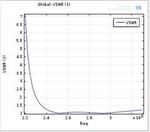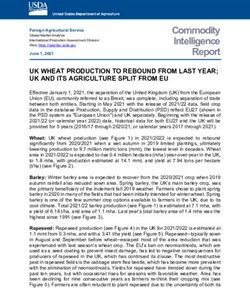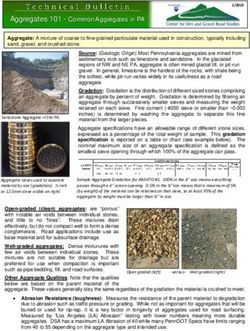Modeling Microwave Waveguide Components: The Tuned Stub
←
→
Page content transcription
If your browser does not render page correctly, please read the page content below
Modeling Microwave Waveguide Components: The Tuned
Stub
Roger W. Pryor, Ph.D.1
1
Pryor Knowledge Systems
*Corresponding author: 4918 Malibu Drive, Bloomfield Hills, MI, 48302-2253, rwpryor@pksez1.com
Abstract: The waveguide device modeled here to perform a two-port S-parameter analysis of a
specifically demonstrates the exploration of a Three Stub Tuner in the range of 2.2 to 3.3
small, but very important, subset of components GHz.
of the family of microwave hardware devices One of the primary advantages of using
designed to facilitate the optimized transfer of COMSOL Multiphysics software is the inherent
power from the generating source to the capability of the modeler to modify or create, as
consuming load. Each of those components is needed, suitable equations for insertion into the
called, in electronics terminology, a Tuned model for the calculation of the model
Stub. parameters or for the incorporation of data into
visualization plots.
A stub is a length of transmission line or
waveguide that is connected to the active circuit In the case of this 3D model, it was
at one end only. This paper models a necessary to add the equation for the calculation
rectangular waveguide with three adjustable of the Voltage Standing Wave Ratio (VSWR).
stubs distributed along the upper surface of the The VSWR is a measure of the power transfer
waveguide. The waveguide stubs are hollow, as match and indirectly of the potential signal
is the waveguide, and they are each dispersion and/or distortion.
electromagnetically connected to the inner
cavity, at right angles to the central axis of the 2. Designing the Three-Stub Tuner
waveguide via an aperture in the wall of the Model
waveguide. In this case, three (3) stubs have
been added along the length of the waveguide A stub {1} is a length of transmission line
to optimize the tuning performance. or waveguide that is connected to the active
circuit at one end only. The stub can be either
Keywords: waveguide, microwave, tuned-stub, open-circuited or short-circuited at the
VSWR, power-transfer. unconnected end. In this case, the stubs are
short-circuited at the unconnected end and there
1. Introduction are three stubs distributed along the length of
the waveguide segment.
Microwave signals need to be clear and
undistorted to ensure accurate information
transfer. The primary function of many
waveguide systems is to convey a complex,
broad power range, wave-based,
electromagnetic signal from the generating or
receiving source to the consuming or input load
with a minimum of signal dissipation and/or
distortion. Since waveguides have great
technological importance and application
diversity, they are designed and manufactured
in a large range of wave-length-specific,
application-dictated, shapes, sizes, and
configurations.
Figure 1. Three Stub Tuner.
In this paper, the COMSOL Multiphysics
RF Module software (version 4.3) is employed
Excerpt from the Proceedings of the 2012 COMSOL Conference in BostonFigure 1 shows a diagram of a section of analysis of a Three Stub Tuner in the range of
rectangular waveguide with three adjustable 2.2 to 3.3 GHz, the electromagnetic field results
stubs distributed along the upper surface of the of which are shown in Figure 2.
waveguide. The Figure 1 configuration is the
basis of the model in this paper. Each of the S-parameter analysis {2, 3} is one of a
waveguide stubs is a hollow, rectangular cavity, number of different complex methodologies
in a similar manner to the primary waveguide. that can be used to analyze the properties of
Each stub is orthogonally mechanically circuits at RF and microwave frequencies. The
coupled, as shown in Figure 1, to the primary S-parameter methodology employs matched-
inner waveguide cavity, via an aperture in the load terminations, rather than short-circuit or
top-wall of the waveguide. These stub- open-circuit terminations. The use of S-
connected apertures in the top-wall electro- parameter methodology {4} lends itself well for
magnetically couple the stubs to the main use in the processing of complex matrices and
waveguide cavity. complex matrix calculations.
The stubs are short-circuited at the The Model Builder Tree of the completed
unconnected end and open-circuited at the COMSOL Multiphysics model is shown in
waveguide-connected end. Rotating the blue Figure 3.
knob shown in Figure 1, at the top of each stub,
varies the electrical and the mechanical length
of each stub. Stub tuners may be designed to
have any number of stubs (1, 2, 3, etc.).
Figure 3. Three Stub Tuner Model Builder Tree.
Figure 2. Three Stub Tuner Calculated Field- 3.1 Building the Three Stub Tuner Model
Distribution Solution.
You can start building the Three Stub Tuner
As can be seen in the calculated field- Model on the COMSOL Multiphysics Desktop
distribution solution displayed in Figure 2, three in Model Builder by selecting 3D > Next >
(3) stubs have been appended along the length Radio Frequency > Electromagnetic Waves,
of the waveguide to strive for an optimized Frequency Domain (emw) > Add Physics >
performance of the final tuner design. The Next > Custom Studies > Empty Study >
construction details of this model are presented Finish. Figure 4 shows the initial Model Builder
and discussed in the body of this paper. Tree.
3. Modeling Using the RF Module in
COMSOL Multiphysics 4
In this paper, the RF Module of the
COMSOL Multiphysics software (version 4.3)
is employed to perform a two-port S-parameter
Excerpt from the Proceedings of the 2012 COMSOL Conference in BostonClick on Step 3: Frequency Domain, then go to
the Frequency Domain settings window and
Click on the Range Settings button. Enter the
parameters shown in Table 2.
3.2 The Three Stub Tuner Model Geometry
The Three Stub Tuner geometry comprises
the union of 4 rectangular prisms. The
configuration data, as defined in the Appendix
in Table 3, should be entered in the model, as
follows: Right-Click Global Definitions > select
Parameters and enter the data in the Parameters
Figure 4. Three Stub Tuner Initial edit window.
Model Builder Tree
Build the Three Stub Tuner geometry as
In the next set of steps, the 3D Three Stub follows: Right-Click on Geometry 1 and select
Tuner model is configured to use Boundary Block. Go to the Block 1 Settings window and
Mode Analysis {5}. The Boundary Mode enter the first six (6) parameters in the Size and
Analysis sets up the parametric configuration Shape and Position global data parameters edit
for the creation and analysis of Port 1 and Port windows. Once entered, Click > Build Selected.
2. Create each additional Block using the same
methodology with the next new set of six (6)
Right-Click on Study 1 in Model Builder global data parameters.
and select Study Steps > Boundary Mode Once all four (4) blocks have been created,
Analysis. Configure the Step 1: Boundary then you can Right-Click Geometry 1 and select
Analysis Settings as shown in the Appendix in Boolean Operations > Union. Click Zoom
Table 1. Figure 5 shows the Settings for Step 1 Extents in the Graphics Toolbar. Then, Select
in place. Create and configure Step 2: Boundary all four (4) of the domains and add them to the
Mode Analysis using the same methodology. Union Selection window. Uncheck the Keep
Configure the Settings for Step 2, as shown in interior boundaries checkbox. Click Build All.
Table 1.
The final configuration of the Three Stub
Tuner Model is as shown in Figure 6.
Figure 6. Three Stub Tuner Model Geometry
Figure 5. Boundary Mode Analysis
Settings for Step 1 The last parameter entry in Table 3 is the
value of the wall conductivity, which will be
Right-Click on Study 1 in Model Builder used in defining the wall material of the Three
and select Study Steps > Frequency Domain to Stub Tuner walls and is used in calculating the
add Step 3. The Frequency Domain Settings are wall losses of the tuner.
as shown in the Appendix in Table 2. First,
Excerpt from the Proceedings of the 2012 COMSOL Conference in Boston3.3 The Three Stub Tuner Model Materials Next, Right-Click on the Electromagnetic
Waves, Frequency Domain (emw) Module and
The Three Stub Tuner Model comprises two Select Port from the pop-up window. Click on
materials: the domain = vacuum and the (wall) Port 1.
boundaries = very thin conductive sheets (e.g.
Silver). Select Boundary 1 in the Graphics window.
Add Boundary 1 to the Port Selection window
Right-Click on Model Builder > Model 1 > in the Settings Page. In Port > Port Properties,
Materials and then Select Material from the Set the Type of port to Numeric and the Wave
pop-up window. Right-Click on Material 1 > excitation at this port to On.
Select > Rename. Enter Vacuum as the name of
the material and Click OK. Now, Right-Click on the Electromagnetic
Waves, Frequency Domain (emw) Module and
In the Material Selection edit window, add Select Port from the pop-up window. Click on
Domain 1. In the Material > Material Contents Port 2.
edit window enter the values of the properties
shown in Table 4. Select Boundary 24 in the Graphics window.
Add Boundary 24 to the Port Selection window
Right-Click on Model Builder > Model 1 > in the Settings Page. In Port > Port Properties,
Materials and then Select Material from the Set the Port name to 2, the Type of port to
pop-up window. Right-Click on Material 2 > Numeric and the Wave excitation at this port to
Select > Rename. Enter Lossy Wall Material as Off.
the name of the material and Click OK.
3.4 The Three Stub Tuner Model Mesh
Configuration
In the Material Geometric Entity Selection
edit window, Select Boundary from the pull- Right-Click Model Builder Mesh, Select
down list. Add Boundaries 2-23 to the Selection Free Tetrahedral from the pop-up list. Click on
edit window. Mesh 1 > Size. On the Size Settings page, in the
Element Size Parameters > Maximum element
In the Material > Material Properties > Basic size edit window, Enter 0.006.
Properties list, select and add the Basic
Properties shown in Table 5. In the In the
Material > Material Contents edit window, 3.4 The Three Stub Tuner Model
Enter the parameter values for each property as Computation
shown in Table 5.
Right-Click on Study 1, Select Compute.
3.4 The Three Stub Tuner Model
Electromagnetic Waves, Frequency Domain
Configuration 4. The Three Stub Tuner Results
To configure the Electromagnetic Waves, The default plot is a Multislice plot with one
Frequency Domain (emw) Module, Right-Click plot plane in each of the primary directions (x,
on the Electromagnetic Waves, Frequency y, z). To create the plot shown in Figure 2,
Domain (emw) Module and Select Impedance Right-Click on the Results > Electric field >
Boundary Condition from the pop-up window. Multislice icon and Select Delete.
Click on Impedance Boundary Condition 1. Next, Right-Click on the Results > Electric
In the Graphics window, Select boundaries 2-23 field and Select Slice. Click on Slice 1. Go to
and add them to the Selection edit window in the Slice Settings page and enter 9 in the Slice >
the Impedance Boundary Condition Settings Plot > Plane Data > Planes edit window. Click
page. Plot in the toolbar. The resultant plot is shown
in Figure 7.
Excerpt from the Proceedings of the 2012 COMSOL Conference in BostonThe VSWR plot is shown in Figure 8.
Figure 7. Three Stub Tuner Model
Electric Field Result Figure 8. Three Stub Tuner Model
VSWR Plot
4.1 The Three Stub Tuner Model VSWR
Calculation 5. Conclusions
The VSWR (Voltage Standing Wave Ratio) A new model has been developed and
is defined mathematically as: presented for the Three Stub Tuner, a critical
microwave component. This model shows the
1+ S11 electric field distribution and the VSWR. The
1. VSWR = VSWR graph shows that the Three Stub Tuner
1− S11 has almost no power reflection in the range
from 2.4 GHz to 3.3 GHz.
Where S11 is the Port 1 scattering coefficient This model demonstrates that the RF
and is calculated by the RF Module. Module of COMSOL Multiphysics software
can be easily employed, when properly
To plot the VSWR, Right-Click on Model configured, to calculate microwave component
Builder > Results, Select 1D Plot Group from power distribution and reflection analysis
the pop-up list. Next, Right-Click on 1D Plot problems.
Group 2, Select Global from the pop-up list.
Click on Global.
Enter, as the y-axis data Expression:
2. (1 + abs(emw. S11)) / (1 − abs(emw. S11))
Click > Plot in the Toolbar.
Excerpt from the Proceedings of the 2012 COMSOL Conference in Boston6. References 7. Appendix
1. http://en.wikipedia.org/wiki/ Table 1: Boundary Mode Analysis Step Settings
Stub_(electronics)
2. http://en.wikipedia.org/wiki/Scattering_ Parameter Step 1 Step 2
parameters # of Modes 1 1
Search for Modes 50 50
3. COMSOL RF Module Users Guide, pp 42-48
Transform out of out of plane
4. COMSOL RF Module Users Guide, pp 43, plane
waveguide_adapter model. Port name 1 2
5. COMSOL RF Module Users Guide, pp 135- Analysis frequency 2.45[GHz] 2.45[GHz}
136
6. COMSOL Multiphysics Users Guide, pp 78 Table 2: Frequency Domain Settings
7. COMSOL Multiphysics Users Guide, pp 580
Step Value
Start 2.2e9
Step 1.1e9/49
Stop 3.3e9
Table 3: Three Stub Tuner Geometry Parameters
parameter value description
Wg_ht 43.18[mm] Waveguide
inside height
Wg_dp 86.36[mm] Waveguide
inside depth
Wg_wd 122.45[mm] Waveguide
inside width
x0_cnr 0[mm] x corner of
Waveguide
y0_cnr 0[mm] y corner of
Waveguide
z0_cnr 0[mm] z corner of
Waveguide
Stb1_ht 6.1224[cm] Tuning stub
height
Stb1_dp 86.36[mm] Tuning stub
width
Stb1_wd 1.5306[cm] Tuning stub
length
x1_cnr 22.959[mm] x corner of stub
y1_cnr 0[mm] y corner of stub
z1_cnr 43.18[mm] z corner of stub
Stb2_ht 6.1224[cm] Tuning stub
height
Stb2_dp 86.36[mm] Tuning stub
width
Stb2_wd 1.5306[cm] Tuning stub
length
x2_cnr 53.571[mm] x corner of stub
y2_cnr 0[mm] y corner of stub
Excerpt from the Proceedings of the 2012 COMSOL Conference in Bostonparameter value description
z2_cnr 43.18[mm] z corner of stub
Stb3_ht 6.1224[cm] Tuning stub
height
Stb3_dp 86.36[mm] Tuning stub
width
Stb3_wd 1.5306[cm] Tuning stub
length
x3_cnr 84.184[mm] x corner of stub
y3_cnr 0[mm] y corner of stub
z3_cnr 43.18[mm] z corner of stub
sigma_wall 6.3e7[S/m] Wall cond.
Table 4: Three Stub Tuner Material: Vacuum
Vacuum
Property Name Value Unit
relative epsilonr 1 1
permittivity
relative mur 1 1
permeability
electrical sigma 1.0e-9 S/m
conductivity
Table 5: Three Stub Tuner Material:
Lossy Wall Material
Wall
Property Name Value Unit
relative epsilonr 1 1
permittivity
relative mur 1 1
permeability
electrical sigma sigma_wall S/m
conductivity
Excerpt from the Proceedings of the 2012 COMSOL Conference in BostonYou can also read