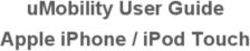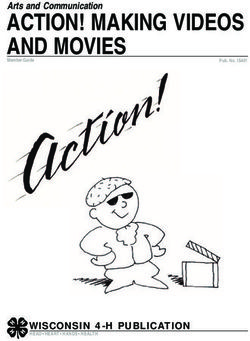MPR Meeting Point Router - MMMI - SICK China
←
→
Page content transcription
If your browser does not render page correctly, please read the page content below
MMMOPERATING
O P E R A T I N G INSTRUCTIONS
I N S T R U C T I O N SMMMI
MPR
Meeting Point Router
Installation, Operation, MaintenanceDescribed Product
MPR LAN
MPR 4G
Manufacturer
SICK
Erwin-Sick-Str. 1
D-79183 Waldkirch
Germany
Legal Information
This work is protected by copyright. All rights derived from the copyright shall be reserved
for SICK AG. Reproduction of this document or parts of this document is only permissible
within the limits of the legal determination of Copyright Law. Any modification, shortening or
translation of this document is prohibited without the express written permission of SICK
AG.
The trademarks stated in this document are the property of their respective owner.
© SICK. All rights reserved.
Original document
This document is an original document of SICK AG.
2 O P E R A T I N G I N S T R U C T I O N S | MPR 8015964/19R6/V6-0/2021-03| SICK
Subject to change without noticeCONTENT
Content
1 About this document................................................................................. 5
1.1 Limitation of liability........................................................................................ 5
1.2 Purpose of this document............................................................................... 5
1.3 Target groups .................................................................................................. 5
1.4 Further information ......................................................................................... 5
1.5 Other applicable technical documents/information ..................................... 6
1.6 Document conventions ................................................................................... 6
2 For your safety............................................................................................ 7
2.1 Intended use ................................................................................................... 7
2.2 General safety information ............................................................................. 7
2.3 Requirements on the personnel's qualification............................................. 7
2.4 RoHS Directive ................................................................................................ 7
2.5 IP technology ................................................................................................... 8
2.6 Safety conventions.......................................................................................... 8
2.7 Warning symbols on the system components ............................................... 8
2.8 Mandatory signs.............................................................................................. 8
2.9 Safety information........................................................................................... 9
3 Product description .................................................................................11
3.1 Product identification....................................................................................11
3.2 Product features ...........................................................................................11
3.3 Safety concept...............................................................................................11
3.4 Device variants..............................................................................................12
3.4.1 MPR LAN .......................................................................................12
3.4.2 Mobile data connection - MPR 4G (option) .................................12
4 Installation ................................................................................................13
4.1 Technical requirements ................................................................................13
4.2 Notes on installation .....................................................................................13
4.3 Material required ..........................................................................................13
4.4 Installation location ......................................................................................14
4.5 Installing the 4G router (option) ...................................................................14
4.5.1 SIM card information for MPR 4G (option) ..................................15
4.6 Connections...................................................................................................16
4.6.1 Housing .........................................................................................16
4.6.2 Housing Sketch .............................................................................17
4.6.3 Back of the door ...........................................................................18
4.6.4 Cable ducts ...................................................................................18
4.7 Connecting the main power supply ..............................................................19
4.8 Machine network connection .......................................................................20
4.8.1 Ethernet connection to machine network ...................................20
4.8.2 Connecting the MPR with the internet .........................................20
8015964/19R6/V6-0/2021-03| SICK O P E R A T I N G I N S T R U C T I O N S | MPR 3
Subject to change without noticeCONTENT
5 Commissioning ........................................................................................ 23
5.1 4G router default factory setting.................................................................. 23
6 Operation .................................................................................................. 25
6.1 Starting the MPR........................................................................................... 25
6.2 Establishing a connection ............................................................................ 26
6.3 Disconnecting ............................................................................................... 26
6.4 Router status ................................................................................................ 27
6.5 Changing network settings........................................................................... 27
7 Troubleshooting ....................................................................................... 29
7.1 Error messages ............................................................................................. 29
7.2 Additional error messages for MPR 4G ....................................................... 29
8 Maintenance............................................................................................. 31
8.1 Cleaning ........................................................................................................ 31
9 Disposal..................................................................................................... 33
10 Technical data.......................................................................................... 35
10.1 Dimensions ................................................................................................... 35
10.2 Operating data .............................................................................................. 35
11 Annex......................................................................................................... 37
11.1 EU Declaration of Conformity / Certificates ................................................ 37
11.2 Additional information for use of radio modules ........................................ 37
11.3 Note on country-specific regulations ........................................................... 37
11.4 Accessories ................................................................................................... 38
11.5 Licenses ........................................................................................................ 39
4 O P E R A T I N G I N S T R U C T I O N S | MPR 8015964/19R6/V6-0/2021-03| SICK
Subject to change without noticeABOUT THIS DOCUMENT 1
1 About this document
NOTE
This document on the MPR:
● Contains Information necessary during the life cycle of the MPR.
● Must be made available to all persons working with the MPR .
● Must be read carefully and it must be ensured that the contents are understood com-
pletely before working with the system.
1.1 Limitation of liability
NOTE
Applicable standards and regulations, the latest state of technological development, and
our many years of knowledge and experience have all been taken into account when
assembling the data and information contained in these operating instructions.
The manufacturer accepts no liability for damage caused by:
● Failing to observe this document.
● Failing to comply with information and regulations.
● Unauthorized fitting and installations.
● Unauthorized technical and other modifications.
● Use of unauthorized spare parts, consumables, and accessories.
● Unauthorized modifications, adaptations and/or manipulation of software.
The actual scope of delivery can deviate from the described characteristics and standards
in the case of special versions, additional order options or up-to-date technical changes.
1.2 Purpose of this document
This document describes the MPR.
1.3 Target groups
This Manual is intended for persons installing, operating and maintaining the MPR.
1.4 Further information
Special local conditions
Follow all local laws, regulations, technical rules and company policies applicable at the
installation location.
Retention of documents
This document as well as other applicable technical documents/information:
● Must be kept available for reference.
● Must be passed on to a new system operator / new qualified personnel.
8015964/19R6/V6-0/2021-03| SICK O P E R A T I N G I N S T R U C T I O N S | MPR 5
Subject to change without notice1 ABOUT THIS DOCUMENT
1.5 Other applicable technical documents/information
● Wiring diagram
● User Manual
Component Manufacturer
EBW-L100 INSYS
1.6 Document conventions
▸ Handling instruction
Reference to another document
All units of measurement in this document are metric units.
Subject to change without notice.
Illustrations may differ from the actual design.
6 O P E R A T I N G I N S T R U C T I O N S | MPR 8015964/19R6/V6-0/2021-03| SICK
Subject to change without noticeFOR YOUR SAFETY 2
2 For your safety
2.1 Intended use
The SICK Meeting Point Router (MPR) links a plant-side machine network with the SICK
remote architecture.
The intended use also includes observing these Operating Instructions, in particular the
safety information, repair and maintenance conditions.
2.2 General safety information
▸ Read this document carefully and adhere to all safety instructions and information
before working on the MPR.
▸ Only qualified persons from the respective areas are permitted to work on the MPR.
▸ Follow operation procedures.
▸ Follow local rules.
▸ Follow local rules regarding working with electric components.
▸ Only authorized persons are permitted access to the MPR.
System damage/transport damage
Damage on individual components can lead to malfunctions.
▸ Do not ignore components damaged due to transport.
▸ Contact SICK Service in case of damage.
2.3 Requirements on the personnel's qualification
Only qualified personnel from the relevant specialist areas may carry out work on the sys-
tem.
● Qualified persons are those who, based on their training, knowledge and experience as
well as their knowledge of relevant regulations and standards, are capable of carrying
out the tasks given and recognizing and preventing independently hazards involved.
● Electricians have the specialized training, skills and experience as well as knowledge of
the relevant standards and regulations to be capable of carrying out work on electrical
systems and independently recognizing and preventing hazards involved.
2.4 RoHS Directive
This product was designed for specific applications in large-scale industrial plants accord-
ing to Article 2 (4) e, RoHS 2011/65/EU and accordingly may be used only in such equip-
ment.
The product is neither suited nor authorized for use outside this equipment. SICK can
therefore not accept any warranty or liability whatsoever for such use.
8015964/19R6/V6-0/2021-03| SICK O P E R A T I N G I N S T R U C T I O N S | MPR 7
Subject to change without notice2 FOR YOUR SAFETY
2.5 IP technology
SICK uses standard IP technology in its products. The focus lies on availability of products
and services. SICK always assumes the customer is responsible for the integrity and confi-
dentiality of data and rights involved in connection with using the aforementioned products.
In all cases, the customer is responsible for the implementation of safety measures suit-
able for the respective situation, e.g., network separation, firewalls, virus protection and
patch management.
2.6 Safety conventions
The warning information used in these Instructions have the following meaning:
DANGER
Indicates a dangerous situation which, if not avoided, will result in death or severe
personal injury.
WARNING
Indicates a dangerous situation which, if not avoided, could result in death or severe
personal injury.
CAUTION
Indicates a dangerous situation which, if not avoided, could result in less severe or
minor or personal injury.
NOTE
Indicates a harmful situation which, if not avoided, could lead to property damage.
2.7 Warning symbols on the system components
Do not remove or cover warning stickers. Replace damaged or missing stickers.
Symbol Significance
Warning of danger area
Warning of dangerous electric voltage
Warning of suspended loads
2.8 Mandatory signs
Symbol Significance
Read document
8 O P E R A T I N G I N S T R U C T I O N S | MPR 8015964/19R6/V6-0/2021-03| SICK
Subject to change without noticeFOR YOUR SAFETY 2
2.9 Safety information
DANGER
Hazard by electrical voltage.
Serious injuries or death.
▸ Only qualified personnel may perform electrical work on the MPR.
▸ Disconnect the power supply.
▸ Check residual voltages on system components.
▸ Increased attention.
DANGER
Suspended loads.
Serious injuries or death.
▸ Never stand under suspended loads.
▸ Special attention when lifting the loads.
▸ Comply with the lifting instructions to prevent injuries and accidents.
▸ Use suitable lifting equipment.
▸ Wear personal protective equipment (safety helmet, safety gloves).
8015964/19R6/V6-0/2021-03| SICK O P E R A T I N G I N S T R U C T I O N S | MPR 9
Subject to change without notice2 FOR YOUR SAFETY
10 O P E R A T I N G I N S T R U C T I O N S | MPR 8015964/19R6/V6-0/2021-03| SICK
Subject to change without noticePRODUCT DESCRIPTION 3
3 Product description
3.1 Product identification
Part No MPR type
1063584 MPR LAN
1085493 MPR 4G (option)
3.2 Product features
● Connection of the operating company's machine network with the SICK Remote
Architecture.
● Maintenance of the sensors in the machine network via remote service by a SICK
Service Technician.
● Integrated firewall, which disconnects the machine network from the internet or the
operating company's network.
● Operation via internal touch screen.
3.3 Safety concept
The SICK remote solution performs remote maintenance through highly encrypted data
channels, based on the two standard protocols HTTPS and SSH.
The SSH connection is used for tunneling TCP ports to the remote maintenance computer
of the operating company. Authentication is performed with a pair of keys (Public Key
Encryption) which are also only valid for a limited time.
With either protocol, the connections are established by the operating company only; it is
not necessary to allow incoming connections in the operating company network.
In particular, SICK will not be able to obtain access to the operating company's systems in
any way unless the operating company establishes a remote maintenance connection
8015964/19R6/V6-0/2021-03| SICK O P E R A T I N G I N S T R U C T I O N S | MPR 11
Subject to change without notice3 PRODUCT DESCRIPTION
3.4 Device variants
3.4.1 MPR LAN
Fig. 1: MPR
The internet connection is provided via a Local Area Network (LAN).
3.4.2 Mobile data connection - MPR 4G (option)
Optionally, the internet connection can be made available via a 4G router. This router is not
part of the scope of delivery and must be ordered separately,
see Chapter 11.4 Accessories, page 38.
Antenna
The optional MPR 4G requires an antenna which is not part of the scope of delivery and
must be ordered separately, see Chapter 11.4 Accessories, page 38.
Mini SIM card
The MPR 4G requires a mini SIM card with dimensions 25 mm x 15 mm. Use a SIM card
adapter when a micro or nano SIM card is used. A data volume of minimum 500 MB/month
is recommended.
The SIM card is not part of the scope of delivery and must be obtained from the local
provider.
12 O P E R A T I N G I N S T R U C T I O N S | MPR 8015964/19R6/V6-0/2021-03| SICK
Subject to change without noticeINSTALLATION 4
4 Installation
4.1 Technical requirements
● MPR LAN/4G (option) has access to the internet.
● Name resolution via DNS works correctly.
● The HTTPS access to the remoteservice.sick.com server via port 443 must be possible
either directly or via a proxy server.
Test: Call-up https://remoteservice.sick.com in the browser
● Open port 22 (SSH / SICK port) so that access to the “remoteservice.sick.com” server
will be available - through the firewall as well.
Test: Perform telnet remoteservice.sick.com 22 in a shell. The server identification of the
SSH server is displayed.
NOTE
A MAC address is required for installation depending on the operating company's network
administration. The MAC address is printed on the MPR (ETH2).
● 4G signal
The operating company is responsible for the use of 4G.
– The strength of the mobile radio signal must be adequate and stable.
Test the signal strength with a standard 4G mobile phone.
This check is valid at the time and location when made and does not ensure a stable
signal strength.
– MPR 4G (option) is delivered with an antenna on the outside wall as standard.
4.2 Notes on installation
Prior to the first commissioning, record the data on a check list.
Based on this checklist, SICK provides a configuration file.
Please contact your local SICK Customer Service before initial commissioning.
Requirements
● Plant-side data (IP addresses, gateway addresses, subnet) of network topology are avail-
able.
● Internet access available.
● Configuration files from SICK are available
This data is provided by SICK on a USB stick.
4.3 Material required
Material Required for
Ethernet cable: LAN RJ45 Connection between MPR and machine network
USB stick with SICK data Integration of the MPR in the machine network
For MPR 4G Commissioning with 4G
– PC
– SIM card
– APN
– PIN
8015964/19R6/V6-0/2021-03| SICK O P E R A T I N G I N S T R U C T I O N S | MPR 13
Subject to change without notice4 INSTALLATION
4.4 Installation location
● On a wall or an installation plate.
Dimensions and drilling plan, see Chapter 10.1 Dimensions,page 35.
4.5 Installing the 4G router (option)
NOTE
The 4G router is not part of the scope of delivery and must be ordered separately,
see Chapter 11.4 Accessories, page 38.
The internet connection can be made available via a 4G router.
The MPR 4G must be equipped with an antenna which is not part of the scope of delivery.
Mini SIM card
The MPR 4G requires a mini SIM card with dimensions 25 mm x 15 mm. Use a SIM card
adapter when a micro or nano SIM card is used. A data volume of minimum 500 MB/month
is recommended.
The SIM card is not included with delivery.
▸ Obtain the SIM card from a local provider.
▸ Switch off the MPR.
▸ Unpack the 4G router.
▸ Fit the router on the DIN hat rail, see Fig. 5: MPR connections.
▸ Connect the power supply plug with the 4G router socket.
Fig. 2: 4G router socket - plug
▸ Lead the antenna cable through the cable duct,
see Chapter 4.6.4 Cable ducts,page 18.
▸ Connect the antenna cable to the SMA socket “Cellular Ant.”.
Fig. 3: SMA socket “Cellular Ant.”
▸ Mount the antenna on a firm base.
14 O P E R A T I N G I N S T R U C T I O N S | MPR 8015964/19R6/V6-0/2021-03| SICK
Subject to change without noticeINSTALLATION 4
▸ Insert the SIM card in the SIM card slot.
Note
Insert the SIM card only when the MPR is switched off.
To detect the SIM card, the MPR must be switched on after inserting the SIM card.
Fig. 4: SIM card slot
▸ Switch the MPR back on.
4.5.1 SIM card information for MPR 4G (option)
NOTE
Observe the IP address in the local network.
The IP address of the 4G router in the local network only has to be changed when the IP
address is already used or a different address range is required.
Adjustment:
▸ Menu: Router / Basic Settings / IP addresses (LAN): Enter the IP address of the router
in the local network.
▸ Confirm setting with “OK”.
Requirements
● A PC (laptop) with browser is required for configuration of the 4G router.
● The APN address (Access Point Name) of the provider (e.g., “web.provider.com”) and the
PIN must be known to be able to use the SIM card.
▸ Connect the 4G router to the configuration PC (laptop) via an Ethernet cable.
▸ PC configuration: Activate DHCP client on the PC (OBTAIN IP ADDRESS AUTOMATICALLY).
▸ Open browser (e.g., Internet Explorer, Firefox).
▸ Enter IP address of the 4G-Router in address bar (default: 192.168.1.1).
If a proxy server is enabled in the browser:
– Disable the proxy server or
– add the IP address of the 4G router as “exception”.
▸ Login.
– User name: insys (default)
– Password: icom
Modified data will be transmitted to the 4G router after clicking the “OK” button.
▸ Enter the PIN of the SIM card and click button ACTIVATE WWAN (menu “WWAN”, page
“WWAN”).
8015964/19R6/V6-0/2021-03| SICK O P E R A T I N G I N S T R U C T I O N S | MPR 15
Subject to change without notice4 INSTALLATION
▸ Select the authentification method (recommended “PAP” or “CHAP”) to be used with the
respective radio buttons.
▸ Enter user name and password for login in the provider.
▸ Enter the APN of the wireless network provider via which the connection is to be made
into the field ACCESS POINT NAME.
▸ Confirm settings with “OK”.
4.6 Connections
4.6.1 Housing
Fig. 5: MPR connections
Legend
1 Power supply unit
2 Circuit breaker with power connection
3 Ethernet switch for machine network, connector type RJ45
4 MPR 4G variant: 4G router connection (optional)
16 O P E R A T I N G I N S T R U C T I O N S | MPR 8015964/19R6/V6-0/2021-03| SICK
Subject to change without noticeINSTALLATION 4
4.6.2 Housing Sketch
Fig. 6: Housing sketch
Legend
1 Machine network connection
2 Switch
3 Internet connection
4 Mobile router / Internet access point
8015964/19R6/V6-0/2021-03| SICK O P E R A T I N G I N S T R U C T I O N S | MPR 17
Subject to change without notice4 INSTALLATION
4.6.3 Back of the door
Fig. 7: Connections on the back of the door
Legend
1 Ethernet connections RJ45 - ETH1 machine network
2 Ethernet connections RJ45 - ETH2 router/customer gate-
way
3 USB port
4 Potential equalization monitor
5 Power supply monitor
4.6.4 Cable ducts
Fig. 8: Cable ducts
Legend
1 Power supply
2 Ethernet machine network
3 Ethernet internet
4 MPR 4G variant: Antenna
NOTE
The cable ducts have special diameters, do not interchange them.
18 O P E R A T I N G I N S T R U C T I O N S | MPR 8015964/19R6/V6-0/2021-03| SICK
Subject to change without noticeINSTALLATION 4
4.7 Connecting the main power supply
DANGER
Dangerous voltage.
Serious injuries or death.
▸ Only qualified personnel may perform electrical work on the MPR.
▸ Disconnect the power supply.
▸ Check residual voltages on the components.
▸ Lead the power cable through the cable ducts (clamping range: 10 ... 14 mm).
▸ Connect flexible wires to the circuit breaker and PE terminal.
Line cross-section: 0.5 ...4 mm2.
Note: A protective conductor must always be connected to the PE.
Fig. 9: Connections on the circuit breaker
Legend
1 PE
2 L1
3 N
8015964/19R6/V6-0/2021-03| SICK O P E R A T I N G I N S T R U C T I O N S | MPR 19
Subject to change without notice4 INSTALLATION
4.8 Machine network connection
A free IP address is required for connection to the machine network.
Example:
● Machine network: 192.168.5.XXX
● Net mask: 255.255.255.0
● MPR IP address: 192.168.5.110
NOTE
Copy the configuration file provided by SICK onto an USB stick.
The USB stick must have FAT32 format and the configuration folder has to be in the root
directory.
▸ Switch on the MPR and let it start completely.
▸ Insert the USB stick in a free USB port on the inside of the door during full operation, see
Fig. 4.6.3: Back of the door.
▸ The configuration file will be automatically detected and installed.
▸ MPR restarts automatically.
4.8.1 Ethernet connection to machine network
Connect the switch in the MPR via power cable with the machine network to integrate the
MPR into the machine network.
4.8.2 Connecting the MPR with the internet
Internet (local/external):
▸ Connect the network cable with the RJ45 socket “ETH2” to integrate the MPR into the
internet/intranet - display on the inside of the door.
▸ Gateway/router of the customer network is connected with the MPR.
Fig. 10: RJ 45 connection “ETH2” on the inside of the MPR door
20 O P E R A T I N G I N S T R U C T I O N S | MPR 8015964/19R6/V6-0/2021-03| SICK
Subject to change without noticeINSTALLATION 4
▸ MPR 4G (option):
Connect the cable from the RJ45 “ETH2” socket of the display on the inside of the door
with the “LAN 1” socket of the router.
Fig. 11: Router LAN 1 socket
8015964/19R6/V6-0/2021-03| SICK O P E R A T I N G I N S T R U C T I O N S | MPR 21
Subject to change without notice4 INSTALLATION
22 O P E R A T I N G I N S T R U C T I O N S | MPR 8015964/19R6/V6-0/2021-03| SICK
Subject to change without noticeCOMMISSIONING 5
5 Commissioning
5.1 4G router default factory setting
Restoring the default factory settings:
▸ Press the reset button 3 times within 2 seconds.
Fig. 12: Reset button on the 4G router
NOTE
Support from a SICK technician is required for initial commissioning.
Contact the local SICK Customer Service.
▸ Start the MPR by switching on the fuses on the circuit breaker.
Fig. 13: Circuit breaker in the MPR
8015964/19R6/V6-0/2021-03| SICK O P E R A T I N G I N S T R U C T I O N S | MPR 23
Subject to change without notice5 COMMISSIONING
24 O P E R A T I N G I N S T R U C T I O N S | MPR 8015964/19R6/V6-0/2021-03| SICK
Subject to change without noticeOPERATION 6
6 Operation
The MPR is activated via the touchscreen.
Fig. 14: MPR - touchscreen
6.1 Starting the MPR
▸ Switch on the circuit breaker.
▸ The MPR will start.
This can take several minutes.
▸ The following screen is displayed when the MPR is ready for operation.
Fig. 15: Touchscreen display after start
8015964/19R6/V6-0/2021-03| SICK O P E R A T I N G I N S T R U C T I O N S | MPR 25
Subject to change without notice6 OPERATION
6.2 Establishing a connection
After the start, the connection to the SICK Meeting Point Server is established
automatically.
When the MPR is connected, the following is displayed:
Fig. 16: Connection established
6.3 Disconnecting
▸ Tap button DISCONNECT to disconnect the connection.
Fig. 17: Disconnecting
26 O P E R A T I N G I N S T R U C T I O N S | MPR 8015964/19R6/V6-0/2021-03| SICK
Subject to change without noticeOPERATION 6
6.4 Router status
The MAC and IP addresses of both Ethernet interfaces as well as the Routing Table are
displayed in the Router Status.
▸ Tap button to display the Network Configuration Overview
Fig. 18: Routing Table - network configuration overview
6.5 Changing network settings
Changing the IP addresses of the interfaces manually is possible when the MPR is offline.
Use a separate keyboard to perform changes.
▸ Connect the keyboard to a free UPS port on the Panel PC.
▸ Tap button .
Fig. 19: Change network settings
8015964/19R6/V6-0/2021-03| SICK O P E R A T I N G I N S T R U C T I O N S | MPR 27
Subject to change without notice6 OPERATION
NOTE
eth0 and eth1 = software interfaces in the MPR Operating System (software).
ETH1 and ETH2 = hardware interfaces on the Panel PC (inner side of the MPR door).
ETH1 corresponds to eth1.
ETH2 corresponds to eth0.
▸ Tap button to open the MPR main menu.
28 O P E R A T I N G I N S T R U C T I O N S | MPR 8015964/19R6/V6-0/2021-03| SICK
Subject to change without noticeTROUBLESHOOTING 7
7 Troubleshooting
7.1 Error messages
Message Significance / Cause Remedy
No Link on ETH2 and no 4G- No link and no 4G router ▸ Check Ethernet connection
1)
Router found, check cable found. The connection
cannot be established. ▸ Check settings (addresses)
of configured internet
access
ETH2 link ok Internet connection
IPaddr: xx.x.xxx.xxx (ETH2) is available. The
Gateway: xx.x.xxx.x DNS is working.
DNS2) works properly The HTTPS port is not ▸ Check firewall settings
HTTPS3) Port on remoteser- available.
vice.sick.com is not available
MPR is not enabled for ▸ Check firewall settings in
establishing the connec- the customer network.
tion to the Meeting-Point
Server.
1) ETH2 = internet connection
2) DNS = internet address allocation
3) HTTPS = internet communication protocol
7.2 Additional error messages for MPR 4G
Message Significance / Cause Remedy
DNS not OK! Check DHCP MPR 4G router found, ▸ Check SIM card.
When using a mobile router: however connection can- ▸ Restart MPR.
check signal or try with better not be established.
Antenna.
▸ Check the APN mobile
phone service provider and
the PIN of the SIM card.
▸ Check the antenna/
antenna cable.
▸ Check the signal strength of
the telephone connection.
Check the signal strength
with the signal strength
display of a standard 4G
mobile phone. However, this
check is valid at the time
and location when made
and does not ensure a
stable signal strength.
This connection is untrusted Certificate for website ▸ To ensure safe operation,
https://remoteser- contact SICK Service.
vice.sick.com not yet
installed
8015964/19R6/V6-0/2021-03| SICK O P E R A T I N G I N S T R U C T I O N S | MPR 29
Subject to change without notice7 TROUBLESHOOTING
30 O P E R A T I N G I N S T R U C T I O N S | MPR 8015964/19R6/V6-0/2021-03| SICK
Subject to change without noticeMAINTENANCE 8
8 Maintenance
8.1 Cleaning
Clean the housing and the screen at regular intervals with a damp cloth and standard
household cleaning agents.
NOTE
To avoid unintentional actuation of input fields when cleaning the screen:
Switch the MPR off first (connection will be interrupted).
8015964/19R6/V6-0/2021-03| SICK O P E R A T I N G I N S T R U C T I O N S | MPR 31
Subject to change without notice8 MAINTENANCE
32 O P E R A T I N G I N S T R U C T I O N S | MPR 8015964/19R6/V6-0/2021-03| SICK
Subject to change without noticeDISPOSAL 9
9 Disposal
NOTE
Only qualified personnel from the relevant specialist areas may carry out work on the
MPR. Only especially trained personnel may switch off, shut down, transport and dispose
of the MPR.
NOTE
Observe the relevant valid local and statutory environmental regulations and directives
for the disposal of industrial and electronic waste.
Disposal of batteries, electric and electronic devices
In accordance with international directives and regulations, batteries, rechargeable bat-
teries as well as electric or electronic devices may not be disposed with the domestic
waste.
The owner is required to dispose of the devices at the end of their service time via the rel-
evant public collection points.
This symbol on the packaging or in this document indicates that a product
is subject to these regulations.
The following subassemblies could contain substances that have to be disposed of sepa-
rately:
● Electronics: Capacitors, rechargeable batteries, batteries
● Displays: Liquid in the LCD displays
8015964/19R6/V6-0/2021-03| SICK O P E R A T I N G I N S T R U C T I O N S | MPR 33
Subject to change without notice9 DISPOSAL
34 O P E R A T I N G I N S T R U C T I O N S | MPR 8015964/19R6/V6-0/2021-03| SICK
Subject to change without noticeTECHNICAL DATA 10
10 Technical data
10.1 Dimensions
Section
200 x 143
Fig. 20: Dimensions in mm
10.2 Operating data
Interfaces
Display Touch-sensitive display (touchscreen)
Ethernet 2 x Ethernet, physically separated
Networks 2G/GPRS/EDGE: 900, 1.800 MHz; CSD, GPRS/EDGE
Class 12
3G/UMTS/HSPA: 900, 1.900, 2.100 MHz; UMTS/HDPA
4G/LTE: 800, 900, 1.000, 1.800, 2.600 MHz; LTE Cat. 3
(DL: 100 Mbps, UL:
50 Mbps)
Antenna Connection: 2x SMA (f)
Ambient conditions
Ambient temperature 0 ... +55 °C (32 ... 131 °F)
Storage temperature -20 ... +60 °C (-4 ... 140 °F)
Relative humidity Max. 80%
Short-time surface moisture condensation allowed while
the device is in operation.
Protection class IP511)
1) EN 60529
8015964/19R6/V6-0/2021-03| SICK O P E R A T I N G I N S T R U C T I O N S | MPR 35
Subject to change without notice10 TECHNICAL DATA
Electrical installation
Supply voltage 100 ... 240 V +10 %/–15 %; 47 ... 63 Hz
Power input Max. 60 VA
Device features
Weight Approx. 16 kg (36 lbs)
36 O P E R A T I N G I N S T R U C T I O N S | MPR 8015964/19R6/V6-0/2021-03| SICK
Subject to change without noticeANNEX 11
11 Annex
11.1 EU Declaration of Conformity / Certificates
The technical design of the equipment conforms with the following EU Directives and
EN Standards:
● EMC (Electromagnetic Compatibility)
● Low Voltage Directive
11.2 Additional information for use of radio modules
Ensure correct installation when using a radio module.
Additionally, evaluate the conformity according to 2014/53/EU under consideration of use
by the operator.
The following radio modules can be obtained from SICK:
SICK Ident. No.: 6059433
Manufacturer: INSYS MICROELECTRONICS GmbH
Manufacturer's 10016058.015
number:
NOTE
The fitting description is only applicable for the INSYS module . Observe the respective
Operating Instructions when using other radio modules.
11.3 Note on country-specific regulations
The radio module has a CE type certification according to Radio Equipment Directive
2014/53/EU.
The radio module may be imported into the countries of the European Union (EU-28)
without additional restrictions.
The international market approval of products with radio technologies is subject to different
requirements depending on the respective country. There is no single certification program
which allows manufacturers to approve a product worldwide.
Thus, an additional certification and approval is required for all countries outside the
EU-28.
Furthermore, the radio module may not be imported into the United Kingdom as of
1st January 2022.
If a radio module is required outside the EU-28, please obtain a model from another
manufacturer and inform yourself concerning the type certification in the respective coun-
try.
8015964/19R6/V6-0/2021-03| SICK O P E R A T I N G I N S T R U C T I O N S | MPR 37
Subject to change without notice11 ANNEX
11.4 Accessories
Connector/cable Part No.
Easy connect connector (RJ45) 5327634, 5328229, 5310774
Internal Ethernet cable CAT5 6036437
4G router Part No.
4G router 6059433
Antenna for the outside wall Part No.
Antenna for the outside 6064063
wall
Extension for antenna 6052504
cable 10m
Fixing bracket 4095418
Magnetic base antenna Part No.
Magnetic base antenna 6059434
38 O P E R A T I N G I N S T R U C T I O N S | MPR 8015964/19R6/V6-0/2021-03| SICK
Subject to change without noticeANNEX 11
11.5 Licenses
SICK uses Open Source Software, licensed by the copyright holders for, among others, the
free licenses GNU General Public License (GPL Version2, GPL Version3), MIT license and
licenses derived from BSD licenses.
This program is provided for general use, however, WITHOUT ANY LIABILITY. This exclusion
of liability also applies for the implied guarantee of marketability or suitability of the pro-
gram for a particular purpose.
For further details, see GNU General Public license. Complete license texts, see
www.sick.com/licensetexts.
The license texts can also be obtained in printed form on request. List of
Open Source Software used:
– Bash: GPL Version 3
– GNU tools: any GPL version
– OpenKiosk browser: GPL 1.3 or higher
– OpenVPN: GPL Version 2
– OpenSSL: OpenSSL license
– OpenSSH: BSD similar license
– Python: GPL-compatible license
– Putty: MIT license
– tightVNC: GPL Version 1
– Ubuntu-Linux: GPL Version 3
– ZOPE: Zope Public license - GPL-compatible license
8015964/19R6/V6-0/2021-03| SICK O P E R A T I N G I N S T R U C T I O N S | MPR 39
Subject to change without notice80xxxxx/yyyy-mm-dd ˠ XX/XX (yyyy-mm) ˠ A4 4c int48
Australia Israel South Korea
Phone +61 (3) 9457 0600 Phone +972-4-6881000 Phone +82 2 786 6321
1800 33 48 02 – tollfree E-Mail info@sick-sensors.com E-Mail info@sickkorea.net
E-Mail sales@sick.com.au Italy Spain
Austria Phone +39 02 27 43 41 Phone +34 93 480 31 00
Phone +43 (0) 2236 62288-0 E-Mail info@sick.it E-Mail info@sick.es
E-Mail office@sick.at Japan Sweden
Belgium/Luxembourg Phone +81 3 5309 2112 Phone +46 10 110 10 00
Phone +32 (0) 2 466 55 66 E-Mail support@sick.jp E-Mail info@sick.se
E-Mail info@sick.be Malaysia Switzerland
Brazil Phone +603-8080 7425 Phone +41 41 619 29 39
Phone +55 11 3215-4900 E-Mail enquiry.my@sick.com E-Mail contact@sick.ch
E-Mail comercial@sick.com.br Mexico Taiwan
Canada Phone +52 (472) 748 9451 Phone +886-2-2375-6288
Phone +1 905.771.1444 E-Mail mario.garcia@sick.com E-Mail sales@sick.com.tw
E-Mail cs.canada@sick.com Netherlands Thailand
Czech Republic Phone +31 (0) 30 229 25 44 Phone +66 2 645 0009
Phone +420 2 57 91 18 50 E-Mail info@sick.nl E-Mail marcom.th@sick.com
E-Mail sick@sick.cz New Zealand Turkey
Chile Phone +64 9 415 0459 Phone +90 (216) 528 50 00
Phone +56 (2) 2274 7430 0800 222 278 – tollfree E-Mail info@sick.com.tr
E-Mail chile@sick.com E-Mail sales@sick.co.nz United Arab Emirates
China Norway Phone +971 (0) 4 88 65 878
Phone +86 20 2882 3600 Phone +47 67 81 50 00 E-Mail info@sick.ae
E-Mail info.china@sick.net.cn E-Mail sick@sick.no United Kingdom
Denmark Poland Phone +44 (0)17278 31121
Phone +45 45 82 64 00 Phone +48 22 539 41 00 E-Mail info@sick.co.uk
E-Mail sick@sick.dk E-Mail info@sick.pl USA
Finland Romania Phone +1 800.325.7425
Phone +358-9-25 15 800 Phone +40 356-17 11 20 E-Mail info@sick.com
E-Mail sick@sick.fi E-Mail office@sick.ro Vietnam
France Russia Phone +65 6744 3732
Phone +33 1 64 62 35 00 Phone +7 495 283 09 90 E-Mail sales.gsg@sick.com
E-Mail info@sick.fr E-Mail info@sick.ru
Germany Singapore
Phone +49 (0) 2 11 53 01 Phone +65 6744 3732
E-Mail info@sick.de E-Mail sales.gsg@sick.com
Hong Kong Slovakia
Phone +852 2153 6300 Phone +421 482 901 201
E-Mail ghk@sick.com.hk E-Mail mail@sick-sk.sk
Hungary Slovenia
Phone +36 1 371 2680 Phone +386 591 78849
E-Mail ertekesites@sick.hu E-Mail office@sick.si
India South Africa
Phone +91-22-6119 8900 Phone +27 (0)11 472 3733
E-Mail info@sick-india.com E-Mail info@sickautomation.co.za Further locations at www.sick.com
SICK AG | Waldkirch | Germany | www.sick.comYou can also read