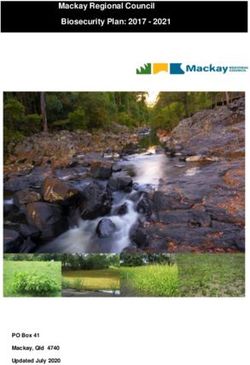ACTION! MAKING VIDEOS AND MOVIES - WISCONSIN 4-H PUBLICATION HEAD HEART HANDS HEALTH
←
→
Page content transcription
If your browser does not render page correctly, please read the page content below
Arts and Communication
ACTION! MAKING VIDEOS
AND MOVIES
Member Guide Pub. No. IS401
WISCONSIN 4-H PUBLICATION
HEAD HEART HANDS HEALTHContents
“Motion” Pictures .................................................. 2 Visual Variety ......................................................... 6
The Motion in Motion Pictures Lenses
The Pictures in Motion Pictures Camera Angles
Panning and Tilting
Storytelling ............................................................ 3 Zooming
Editing As You Plan and Shoot .............................. 4 Titles ...................................................................... 7
Scene Length
Pacing Sound .................................................................... 7
Continuity Natural Sound
Controlled Sound
Planning ................................................................ 4
Cutaways Showing Your Production ...................................... 8
Matching Action
Screen Direction Reviewing Your Production ................................... 8
Story
Lighting ................................................................. 5 Pictures
Outdoors Sound
Indoors
Glossary ................................................................. 9
Camera Handling ................................................... 6 * Words with this symbol after them are defined.
Before You Begin
Handholding
Framing
WISCONSIN 4-H Pub. No. IS401, Pg. 1Motion Pictures A new way to watch TV
You can learn a lot about making videos and movies by
The Motion in Motion Pictures watching TV in a new way. Turn the sound off. Now watch
“Motion” pictures are what you see on movie screens and on the pictures. Think about how the pictures were taken.
TV screens. Whether your camera uses video tape, digital y How close is the camera to the subject?
video or movie film, the same techniques apply. To keep
y How long does each shot run?
things simple, this manual sometimes refers to “videos,” but
you can substitute “movies” if you are using a movie camera y Does the camera move?
and film. y How is each shot different from the one before?
y Most important, how do the pictures work together to tell
Motion makes videos and movies unique and life-like. Life is
a story?
filled with action, and only “motion pictures” allow you to
bring that action to the screen.
The Pictures in Motion Pictures
It’s important to remember that the action you want to show “Motion” pictures are actually a series of individual still
is motion of the subject — not the camera. Most beginners pictures or “frames” linked together. These frames are
move the camera too much. Don’t do it. Use your camera like projected at high speed to create the appearance of smooth
a still camera; frame the scene, leave enough room for the motion.
action to take place, then hold the camera still.
In many ways, making “motion” pictures is like taking any
Try this test. Make a video “tour” of your yard two different kind of picture. You need these basic tools:
y camera with a lens
ways. For the first “tour,” move the camera for every shot.
Then repeat the same “tour,” holding the camera still for y movie film, video tape or digital video
every shot. y and light.
After your video “tour,” make two versions of a two-minute
sequence of an action subject. The subject might be a pet, a Film is always loaded inside the camera because it is going to
sports event or a friend involved in an activity. Try the same be carefully exposed by light. A video camera changes light
test, shooting one sequence without moving the camera, into electrical signals. Video tape can be loaded inside the
then another sequence moving the camera for every shot. camera or in a separate video recorder that is connected to
the camera with a wire.
Watch the results. See if you agree that too much camera
motion is distracting.
Image 1: The action begins now! Turn to the last page in this book, where these pictures are repeated. Discover a
simple way to make your first “motion picture” — without a camera.
WISCONSIN 4-H Pub. No. IS401, Pg. 2Proper exposure* and sharp focus on the subject are basic Image 2: Two Different Stories.
requirements for all good pictures. Most cameras control
exposure automatically, and many will focus themselves. Be
sure you know how your camera handles exposure and
focus.
The same techniques that make better photographs will make
better videos, too.
y Simple, clear framing*
y Close-ups
y Eye-catching composition* and viewpoints
y Interesting lighting on the subject
y Interesting subjects
Storytelling
In Image 2, you see a graphic that shows:
y frames (single “pictures”)
y scenes (a camera “shot” from start to stop or an edited
shot)
y sequences (two or more scenes of the same activity)
You have seen how the illusion of motion is produced when
many frames are linked in a scene. When scenes are linked in
a sequence, the viewer sees a story.
In Image 2, the story on the left is different from the story on
the right. The ice cream cone makes the person happy in one
story and sad in the other (maybe he’s on a diet). The scenes
are the same in both stories. Only the sequences differ.
Sequences are powerful tools for storytelling. You create a
sequence every time you start shooting a new scene, so it’s
important to think about what makes a good story. Usually, a
good story:
y makes sense to the audience
y has a beginning, middle and end
y keeps the audience interested.
How do Hollywood filmmakers tell their stories? They often
use the sequence you see in Image 3 — a wide shot, medium
shot and close-up. It makes sense to the audience by
answering these questions:
y Where are we?
y What’s the main subject?
y What’s the subject doing?
WISCONSIN 4-H Pub. No. IS401, Pg. 3A wide shot gives an overall view of the subject and setting. Try it! Pick a subject and put storytelling technique to use.
It helps the audience understand where the action takes
place and how the subject relates to the setting. Editing As You Plan and Shoot
A medium shot brings the audience closer to the action. The Scene Length
How long should each scene be on the screen? The answer
main subject usually fills the frame.
is “only as long as it takes to make your point and capture
the action.” Most scenes last from three to 12 seconds. The
Close-ups satisfy the audience’s natural curiosity to see the
closer your camera is to the subject, the shorter the scene
main action clearly. This sequence could continue with other
can be. Close-ups show a small part of the subject or setting
close-ups to add interest — a strumming hand, a face
very clearly and quickly.
singing, a foot tapping.
Pacing
A fast-paced sequence of short scenes is usually more
Image 3: Wide shot, Medium shot and Close-up.
interesting to watch than a slow-paced sequence of long
scenes. You control pacing by varying the scene lengths. A
fast pace communicates action, energy and excitement. A
slow pace is preferable for establishing scenes. Try to vary
pacing as you tell your story.
Continuity
Remember that your story should flow continuously from
one scene to the next, even though you turn the camera off
between scenes. Imagine what would happen if a person in
the scene changes clothes when the camera is turned off.
When the audience sees the edited story, it won’t make
sense.
Planning
Planning means thinking ahead. The easiest and most
economical way to produce a good story is to plan before
you do any shooting.
Then you can control the sequence of shots and edit your
story as you shoot.
You can use planning cards to organize or “storyboard” your
video. 3 x 5-inch file cards make good planning cards, or you
can cut up a sheet of paper.
Each card represents one scene. Scenes are arranged in
sequences. You can rearrange the cards to determine the best
order.
When you are satisfied with the order, number the cards.
Each card should include a simple sketch and the information
you need to shoot that scene.
WISCONSIN 4-H Pub. No. IS401, Pg. 4Silent Picture Project Lighting
Can you tell a story without words? When you finish this
project, the answer will be yes! Choose a simple subject for Outdoors
your story. It can be as simple as how to make a peanut Getting bright, sharp pictures outdoors in daylight is easy.
butter sandwich. Plan the story using the tips on pg. 4. Keep Use frontlighting or sidelighting on your subject for best
it short (one or two minutes). Shoot it, then view it without results. Try to avoid harsh shadows. Try not to mix bright
sound. Ask yourself whether it’s a good story, as defined on and dark areas or sunshine and shade in the same scene.
pp. 3-4.
Backlighting creates problems, especially with video and
Cutaways digital cameras. If the sun or a very bright background is
A “cutaway” is a scene that is not part of the action. behind your subject, cameras with automatic exposure will
Cutaways are powerful tools for storytelling. You can use adjust for the bright area and make the subject a dark
cutaways to compress or lengthen time. For example, you silhouette. To avoid this, move the subject or yourself to
could show one scene of a person sleeping, then a cutaway eliminate backlighting. (See Image 4.)
of an alarm clock, then finally a scene of the person eating
breakfast. In this example, time would be compressed. The Indoors
alarm clock makes the point: “It’s time to get up!” Normal indoor lighting is all you need with today’s cameras
and materials. Be aware, however, that more light will give
After the alarm clock cutaway, the breakfast scene makes you brighter, sharper-looking results. Whenever possible,
sense, without having to show the person waking, getting turn on every available light to maximize your illumination
dressed, walking downstairs, setting the table, and so on. and consider using a portable light.
Matching Action Image 4: Outdoor frontlight and backlight.
If scenes are supposed to show continuous action, the
sequence should match the natural flow of that action. This
can be a challenge, because you interrupt the action every
time you turn the camera off.
Planning allows you to control the action in your story.
Always remember to ask yourself: Will this sequence make
sense to the audience? For example, you could start with an
opening scene showing a person making the first carvings on
a pumpkin as it evolves into a jack o’lantern. If you show the
finished product in the middle of your sequence, instead of at
the end, the flow of the action would be unnatural.
When you can’t control the action (at a sports event, for
example), you can use cutaways (a scoreboard or a cheering
fan) as a bridge between scenes of mismatched action.
Cutaways help you avoid “jump cuts,” where the subject
suddenly jumps to a new position in a way that confuses the
audience.
Screen Direction
The direction that things move on the screen can tell a story.
If a story is meant to be “going to school,” for example, then
the action should move the same direction in both scenes,
that is, people should be going into the school, not out.
WISCONSIN 4-H Pub. No. IS401, Pg. 5Camera Handling Panning and Tilting
Panning is moving the camera in an arc to follow the action.
Before You Begin Tilting is moving the camera up or down to follow the action.
The first step is to read the instructions for operating your
camera. Be sure you understand: Pan or tilt the camera only when it’s necessary to follow the
y how to use the basic controls action in a single shot.
y how to care for your camera and lens
A story about a bicycle trip would probably include some
panning. Remember, though, you can also let the subject
Handholding
move out of the frame, then cut to close-up or a different
Most cameras are designed to be handheld. It is essential to
angle. (See Image 5.)
hold the camera level and steady. A shaky camera makes
shaky pictures which are distracting to watch.
Image 5: Cut to panning and/or close-ups.
Framing
When you frame the scene, allow enough room to see the
action without moving the camera. Then hold the camera
steady and let the action happen within the frame.
You can pan* or zoom* occasionally — but only to follow
action. Movements that follow the action become “invisible”
to an audience.
Where’s the motion?
Remember: what’s “moving” should be the subject of your
pictures, not the camera! Never pan or zoom to add interest.
Use editing techniques and different camera angles to add
interest.
Visual Variety
Lenses
Most cameras have a zoom lens. With a zoom lens, you have
many lenses in one — from wide angle to telephoto. You can
choose the ideal lens position to frame the action.
Focus becomes more critical as you move in to the telephoto
position. If your camera focuses manually, zoom in to the
telephoto position (without starting the camera) to focus on
the subject before you zoom back to frame the subject.
After focusing, you can zoom back to frame the subject and
start shooting.
Camera Angles
Changing camera angles adds interest. Zooming the lens
does not change the camera angle.
To change angle, you have to move yourself and the camera
to a different position. Try to change angles between each
scene.
WISCONSIN 4-H Pub. No. IS401, Pg. 6Make your pans and tilts slow and smooth. It’s impossible to Controlled Sound
move the camera too slowly! Moving too fast, however, is a Interviews are one example of controlled sound. A movie
very common problem. Try to keep a moving subject about a holiday or birthday may include a brief interview with
centered in the viewfinder as you move the camera. someone who has received a gift. Plan your questions before
you start shooting. Keep it brief! For good quality sound,
Zooming keep the microphone as close to the person speaking as
With a zoom lens, you can zoom in from a wide to a close possible.
frame (or zoom out from close to wide) while the camera runs.
Sound can help tell your story. One approach is to have a
Zooming should be done rarely, and primarily to show more person narrate your video. This person can appear in the
of the action. Make your zooms slow and smooth. scene (“on camera”) for some shots.
Titles For other shots, the person can speak from a position out of
the scene (“off camera”). Try to keep the person’s distance
For a professional touch, you can add titles to your video or from the microphone the same.
movie. Titles can be made with paints, markers, crayons,
alphabet blocks, chalk and a blackboard, or any other Controlling sound takes practice and planning. Try this
material. activity. Make a two-minute sound video on a simple subject,
such as washing dishes or using a hammer. Write a script for
How long should a title appear? As a rule of thumb, a title your “star” to narrate and plan your production. Include at
should stay on the screen about twice as long as it takes to least 10 scenes, some with the narrator “on camera,” and
read the words. Read the title to yourself as you shoot it. some with the narrator “off-camera.”
When you plan, try to think of ready-made titles you can use. Image 6: Show the crowd to explain background noise.
You may want to use a birthday cake, a graduation program,
or a large sign installed on a building or entrance.
Sound
Natural Sound
The built-in microphone on many video cameras will record
natural sound as the camera runs.
Be sure you listen to sounds as closely as you look at the
scene. Do you hear unwanted sounds (for example, a loud
truck driving by)? If so, wait for it to go away or move to a
quiet place before you shoot.
Jumpy sound editing is as distracting as jerky pictures. You
may need to continue a scene until the sound reaches a
natural end. If cheerleaders are heard in the background, for
example, let the scene run until it reaches a natural break.
Think about sound when you plan. If you plan to shoot a
sports event from the bleachers, you know that crowd noises
will be heard in the background.
If you show the crowd once, early in your video, these
sounds will make sense. If you don’t show the crowd, the
sounds may seem confusing. (See Image 6.)
WISCONSIN 4-H Pub. No. IS401, Pg. 7Showing Your Production Image 7: Cassettes can be re-used after the safety tab has
been removed by taping over the hole.
Video tapes can be re-used. There is a way to prevent re-
recording, however.
To protect the video tapes you want to save, you can knock
out the safety tab on the back of the cassette to prevent re-
recording.
If you change your mind, you can block the hole with
adhesive tape and re-use the cassette. (See Image 7.)
Before an audience sees your finished video, watch it
yourself. Use the form below to evaluate your results.
Now, you are ready to show your production! Ask your
audience for their “reviews.” Did they enjoy watching your
video? How can you improve your next production?
Reviewing Your Production
GOOD FAIR POOR NOTES
STORY
A clear story
A story with beginning, middle, end
An interesting story
Length
Pacing
Variety of scenes
PICTURES
Steadiness
Focus
Lighting and exposure
Scene length
Camera movement
Camera angles and composition
Use of wide shots
Use of medium shots
Use of close-ups
Action subjects
SOUND
Use of sound
Level (loudness)
Background
Sound editing and transitions
WISCONSIN 4-H Pub. No. IS401, Pg. 8GLOSSARY ESTABLISHING SHOT: see Wide Shot.
ANIMATION: making still objects appear to move on the EXPOSURE: the amount of light used to record the picture.
screen by making small changes in the subject from frame to Overexposed pictures appear too light. Underexposed
frame. pictures appear too dark.
APERTURE: see Lens Opening. f/NUMBER: the number used to indicate the size of the lens
opening on most cameras. Common f/numbers are f/2.8, f/4, f/
AUDIO: sound signal. The audio level setting determines 5.6, f/8, f/11, and f/16. The larger the f/number, the smaller the
how loud the sound will be. lens opening. In this series, f/2.8 is the largest lens opening,
and f/16 is the smallest.
AUTOMATIC GAIN CONTROL: adjusts video picture
brightness and contrast automatically. FADE: a gradual darkening (fade out) or lightening (fade in)
of a scene’s exposure. Fades are often used to begin and end
CAMCORDER (CAMera-reCORDER): a video camera with a a story. They are sometimes used as transitions to suggest a
built-in cassette recorder. Other video cameras use a recorder long time interval between sequences.
which is a separate unit connected to the camera with a cord.
FIXED-FOCUS LENS: a lens that has been focused in a fixed
CAMERA ANGLE: the position of the camera relative to the position by the manufacturer. The user does not have to set
subject. Angles can be high, low, left, right or straight-on. the focus with this type of lens.
CLOSE-UP SHOT: a shot in which a relatively small part of FORMAT: the physical type of video tape or movie film.
the subject fills the frame. Whether you use video tape or film, the format of your
camera, tape or film, and VCR or projector must match. This
COMPOSITION: the visual arrangement of everything chart shows common formats and their use.
contained within the frame.
FORMAT USE
CONTINUITY: a logical flow of scenes without jarring
V 8 mm Amateur video taping
changes that confuse the audience.
I VHS (1/2") Amateur video taping (most widely used)
CUT: a sharp, immediate transition from one scene to another. D Betamax Amateur video taping
CUTAWAY: a scene which is related to the action in a E 3/4" Commercial and industrial video taping
sequence but is not a part of the action. An example is a shot 0 1" Television broadcasting (high quality)
of cheering fans at a sports event. Cutaways are very useful 2" Television broadcasting (extremely high
in editing and storytelling. quality)
DISSOLVE: a visual effect, used for transitions, in which one F 8 mm Amateur films (no longer used)
scene fades out as a new scene fades in over the first one. I Super 8 mm Amateur films (sometimes used)
L 16 mm Commercial and industrial films
EDITING: the process of selecting scenes to be used in the
production. By pre-planning the length and order of your M 35 mm Entertainment films
scenes, you can edit as you shoot. Editing after you shoot is
much more complex and requires additional equipment. VHS = Video Home System
mm = millimeter
EP (Extra Play), ELP (Extra Long Play), or SLP (Super Long
Play): the slowest speed setting on VCRs for recording and
playback. It provides lower quality than other speeds, but FRAME: one individual picture on a strip of movie film or
more time per cassette. A standard “T -120” length video video tape. On video tape, each frame lasts 1/30th of a
cassette will run six hours at this setting. second and is made up of 525 scanning lines.
WISCONSIN 4-H Pub. No. IS401, Pg. 9FRAMES PER SECOND: in movies, the number of frames cameras that allow you to view the scene through the same
exposed in the camera or shown by a projector each second. lens which takes the picture.
FRAMING: see Composition. REFLECTOR: any device used to reflect light onto a subject.
A reflector is often used to soften harsh shadows.
FREEZE FRAME (Still Frame): a control on some VCRs which
allows you to stop the tape and hold a single frame on the SCENE: a single run of the camera. The same as a “shot.”
screen. Don’t freeze frames for more than a few minutes or
you may damage the tape and VCR. SCENE LENGTH: the length of time that a scene is on the
screen. Typical scenes last anywhere from three to four
JUMP CUT: a cut in which the subject suddenly jumps to a seconds up to 10 to 13 seconds.
new position in a way that confuses the audience.
SEQUENCE: a series of related scenes that usually are made
LENS OPENING (or Aperture): the opening in a lens system at one location.
through which light passes, usually calibrated in f/numbers
marked on the lens. It determines exposure in combination SHOT: a single run of the camera. The same as a “scene.”
with shutter speed (and film speed).
SHUTTER SPEED: the length of time that the shutter is open.
LIGHTING: the illumination falling on a subject, particularly It determines exposure in combination with the lens opening
the direction or control of that illumination. (and film speed).
LOCATION: a place where shooting takes place. SP (Standard Play): the fastest speed setting on VCRs for the
highest quality recording and playback. A standard “T -120”
LONG SHOT: see Wide Shot. length video cassette will run two hours at this setting.
LP (Long Play): a speed setting on VCRs for the medium SPLICER: a mechanical device used to join two pieces of film
quality recording and playback. A standard “T -120” length or video tape together. Splicers are used to edit film (and,
video cassette will run four hours at this setting. rarely, to repair damaged video tape).
MEDIUM SHOT: a shot made about halfway between a long STORY BOARD: a single sketch or series of sketches of
shot and a close-up shot which simulates normal viewing scenes with notes used to plan how a movie or video should
distance. be shot.
NORMAL LENS: a lens with a wider angle of view than a TELEPHOTO LENS: a lens that makes the subject appear
telephoto lens and a narrower angle of view than a wide- larger than a normal lens does. It has a narrow angle of view.
angle lens. The image appears in a field of view and perspec-
tive similar to your normal vision. TILTING: moving the camera up or down from a fixed camera
position.
PACING: the “tempo” of a sequence or entire production.
Pacing is determined by scene length. A sequence of short TITLE: words that appear on the screen to show the name of
scenes creates a fast pace, which suggests excitement and the production, the location or other information.
energy.
TRACKING: an adjustment on VCRs which eliminates
PANNING: moving the camera horizontally from a fixed distracting visual “bands” and produces a clear, stable
camera position. Panning should be used sparingly. picture.
PARALLAX: the difference between what’s seen through the TRIPOD: a three-legged supporting stand used to hold the
viewfinder and the scene taken through the lens. When the camera steady.
camera is very close to the subject, this difference in field of
view can require a “best guess” adjustment to position the TUNGSTEN LIGHT: light from regular room lamps and home
subject in the frame. This difference is eliminated with ceiling fixtures (different from fluorescent lamps).
WISCONSIN 4-H Pub. No. IS401, Pg. 10VCR (Video Cassette Recorder): a video tape recorder and ZOOMING: changing the field of view of a zoom lens while
playback machine for video cassettes. the camera is running to show more or less of the subject.
VIDEO: picture signal. The video signal can be adjusted for ZOOM LENS: a lens that can be adjusted to normal, tele-
brightness and/or contrast on many video cameras. photo or wide-angle positions, or any position in between.
VIDEO DISC: a format for playing back prerecorded motion Video and Movie Magic: How it works
pictures and sound. A video disc looks like a long-playing Try a simple experiment. Cut out the 16 drawings on pg. 13.
record and requires a special playback machine. Cut along the lines. Hold the drawings together with your left
hand, and watch the figure move as you flip quickly through
VHS (Video Home System): the format of 1/2-inch video tape the drawings with your right hand. (See Image 8.)
most widely used by amateurs.
Your first cartoon! This is how cartoons are animated. In fact,
WIDE-ANGLE LENS: a lens that has a wider field of view all movies, videos and TV shows use this “special effect.”
(includes more area) than a normal lens. They fool you into thinking you see motion. When you
shoot a video or movie, you are actually taking many still
WIDE SHOT: a shot that shows the subject in relation to the pictures of a moving subject. When those pictures are
setting and surrounding area. It is often used to establish the viewed quickly, they change so rapidly your brain thinks it is
location and the relation of the subject to other parts of the seeing continuous action. This is called “persistence of
setting. vision.”
Image 8: Quickly flip the pages to see the movement.
WISCONSIN 4-H Pub. No. IS401, Pg. 11WISCONSIN 4-H Pub. No. IS401, Pg. 12
Flip book pages WISCONSIN 4-H Pub. No. IS401, Pg. 13
“An EEO/AA employer, The 4-H name and emblem are federally protected under Title 18 US
University of Wisconsin- Code 707. Recreated with permission of National 4-H Council and Eastman
Extension provides equal Kodak Company. Layout and design revised by Dana Kopydlowski,
opportunities in employment and programming, including Title IX and 4-H Youth Development Graphic Artist, August 2004.
American with Disabilities (ADA) requirements.”
To order multiple copies of this publication, call toll free:
© 2004 by the Board of Regents of the University of Wisconsin System. 1-877-WIS-PUBS (947-7827). To see more Cooperative
Developed by the Wisconsin 4-H Office, 431 Lowell Hall, 610 Langdon Extension Information, visit our web site: http://
St., Madison, WI 53703. cecommerce.uwex.edu.You can also read