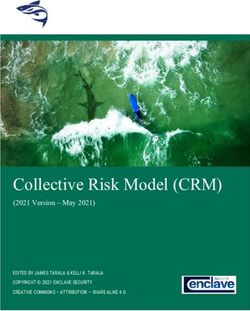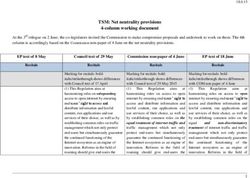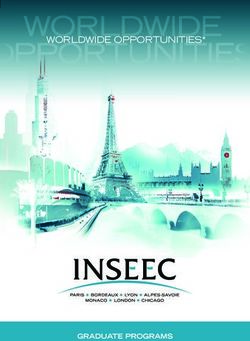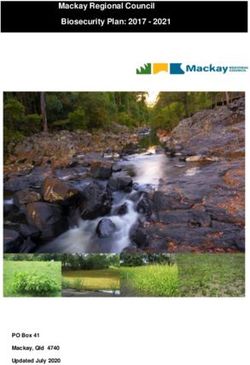MRI Training Academy Course Catalog - Last updated June 2021
←
→
Page content transcription
If your browser does not render page correctly, please read the page content below
©2021 MRI Software, LLC. Any unauthorized use or reproduction of this documentation is strictly prohibited. All rights reserved. iMPACT!, ForeSight, LeaseFlow, ViewPoint, Access 24/7, JobCost, Prospect Connect, Resident Connect, Tenant Connect, Callmax, Plato, Enterprise Ledger, Commercial Tenant Portal, Cougar, ShaRE, CRE Manager, Market Connect, Management Reports, Inc., MRI Management Reports International, and MRI are trademarks of MRI Software LLC. Workspeed Notify is powered by MIR3. This list is not a comprehensive list of all MRI trademarks. The absence of a product name, logo, or slogan from this list does not constitute a waiver of MRI's trademark or other intellectual property rights concerning that product name, logo, or slogan. The following are either registered trademarks or trademarks of their owning companies in the United States and/or other countries: Microsoft, Windows, Internet Explorer, Microsoft Edge, SQL Server, Excel, Word, Active Directory Federation Services, Active Directory, Azure, Visual FoxPro: Microsoft Corporation; Adobe, Acrobat, Acrobat Reader, Adobe PDF: Adobe Systems, Inc.; Android, Chrome, Chromebook, Google Analytics: Google, Inc.; Firefox: Mozilla Foundation; iPad, iPhone, iPod, iPod touch, Mac, Safari: Apple, Inc.; Aptexx: Aptexx, Inc.; AvidXchange: AvidXchange, Inc.; Blue Moon Software: Blue Moon Software, Inc.; C•CURE: Tyco International Ltd. and its respective companies; CBC: CBC Credit Services, Inc.; Citrix: Citrix Systems, Inc.; ClickPay: NovelPay LLC; CORT: CORT; craigslist: craigslist, Inc.; CreditRetriever: TransUnion, LLC; dBase: dBase, LLC; DocuSign: DocuSign, Inc.; Elasticsearch: Elasticsearch BV; EVO Snap: EVO Payments International, LLC; FICO: Fair Isaac Corporation; First Advantage, LexisNexis, Resident Data: First Advantage Corporation; HappyCo: Happy Inspector, Inc.; IDAutomation: IDAutomation.com, Inc.; Jenark, SafeRent: CoreLogic, Inc.; LRO: Rainmaker Group Real Estate, LLC; MagTek, MICRImage: MagTek, Inc.; NACHA – The Electronic Payments Association: National Automated Clearing House Association; NWP: NWP Services Corporation; OANDA: OANDA Corporation; Okta: Okta, Inc.; Oracle: Oracle International Corporation; Panini, Vision X: Panini SpA; PayLease: PayLease, LLC; ProfitStars: Jack Henry & Associates, Inc.; Quickbooks, Quicken: Intuit, Inc.; RentPayment: YapStone, Inc.; RentTrack: RentTrack, LLC; RentWise: AmRent, Inc.; Salesforce: salesforce.com, inc.; Spreadsheet Server: insightsoftware; Tableau: Tableau Software; TDS: The Dispute Service Limited; TransFirst: Transfirst Holdings, Inc.; WinZip: WinZip International, LLC; Yardi Resident Screening: Yardi Systems; YieldStar: RealPage, Inc. All rights reserved to the respective owners.
Table of Contents
Chapter 1 About this Document................................................................................4
MRI Training Academy Subscriptions .......................................................4
Additional Resources ...............................................................................5
Chapter 2 Accounts Payable (AP) Courses ...............................................................6
Chapter 3 Affordable and Public Housing Courses ...................................................9
Chapter 4 Bostonpost Courses ...............................................................................19
Chapter 5 Budgeting and Forecasting (B&F) Courses..............................................21
Chapter 6 Callmax Courses ....................................................................................24
Chapter 7 Commercial Management (CM) Courses ................................................25
Chapter 8 Core MRI Courses ..................................................................................30
Chapter 9 Core MRI EMEA Courses ........................................................................33
Chapter 10 General Ledger (GL) Courses..................................................................34
Chapter 11 Investment Modeling Courses ................................................................35
Chapter 12 Jenark Courses ......................................................................................36
Chapter 13 JobCost Courses....................................................................................39
Chapter 14 Market Connect Course..........................................................................40
Chapter 15 Residential Management (RM) Courses..................................................41
Chapter 16 Technical Courses..................................................................................47
Chapter 17 Workspeed Courses ...............................................................................51
3About this Document
This document is a comprehensive catalog of the courses currently offered on
the MRI Training Academy. These classes include live virtual trainings that are
hosted via WebEx, training videos, and interactive eLearnings.
In each product section, eLearnings are listed first, followed by live training
courses, and then recorded training videos. For each training type, the individual
courses are listed alphabetically and color-coded.
eLearning titles are highlighted in green.
Live training course titles are highlighted in orange.
Recorded video titles are highlighted in blue.
If you have any questions, comments, or concerns, please contact the MRI
Education Services team at Education@MRISoftware.com.
MRI Training Academy Subscriptions
With MRI Training Academy (or MELL) subscriptions, multiple users from your
organization can receive continued access to our eLearnings for a specified
length of time, which usually matches your contract term.
The Education Services team is continuously releasing new eLearnings to the
MRI Training Academy. Subscription users will automatically be granted access
to this new content as it is published. Currently, the MRI Education Services team
offers subscriptions for the following products:
MRI Commercial Management (CM)
MRI Financials
MRI Residential Management (RM)
Note
MRI also offers MRI Training Academy subscriptions for Bostonpost and
Workspeed. These packages come at no cost to clients who have the respective
product entitlements.
MELL subscription pricing is calculated based on the product, number of users,
and contract term. For more detailed information, please contact your MRI
Account Executive.
4MRI Training Academy Course Catalog
Additional Resources
For more information about these educational resources, we recommend visiting
the MRI Training Academy itself. There, you can view these same course
descriptions and the dates on which live training sessions are being held.
For information about using the MRI Training Academy, creating accounts, and
signing up for courses, you can visit the MRI Training Academy page on our
website.
5MRI Training Academy Course Catalog
Accounts Payable (AP) Courses
The courses in this section will familiarize you with the features and processes in
the MRI Accounts Payable (AP) product.
Course Name Description Length Who for?
Note: For the 2020 tax year, the Internal Revenue
Service (IRS) has introduced the new 1099-NEC
form for reporting nonemployee compensation,
such as payments to vendors. In MRI, the 1099-NEC
form was made available in versions X.4.3.17 and
X.5.7.3. This eLearning provides information about
this new form, as well as 1099 setup, reports,
worksheets, and the 1099-MISC form, which is still
used to report some transactions processed in MRI.
Upon completion of this course, you will be able to:
Accounts Payable –
1099 eLearning • Set up vendors, General Ledger accounts, Self-paced Accountants
Version X and payers for 1099 processing.
• Run the 1099 Preview Listing report.
• Use worksheets to review, add, and override
1099 amounts.
• Configure electronic filing details and the
combined federal and state setup.
• Process the 1099-NEC form for payments
made to vendors.
• Process the 1099-MISC form for attorney's
fees and payments made to property
payees.
6MRI Training Academy Course Catalog
Course Name Description Length Who for?
In Accounts Payable (AP), you can use the bank
reconciliation to clear transactions, deposits, and
journal entries, ensuring that your cash account
balances are accurate and up to date.
Upon completion of this eLearning, you will be able
to:
Accounts Payable –
Bank Reconciliation • Create new bank reconciliations. Self-paced Accountants
eLearning Version X • Clear transactions on bank reconciliations,
including payments, deposits, and journal
entries.
• Migrate bank reconciliations from the
legacy platform to MRI for the Web.
• Reopen closed bank reconciliations.
• Run reports to view reconciliation details.
In Accounts Payable (AP), you can create invoices
for the goods and services provided by your
vendors.
Accounts Payable – Upon completion of this eLearning, you will be able
Invoices eLearning to: Self-paced Accountants
Version X
• Enter new invoices.
• Create recurring invoices.
• Search for invoices.
• Run reports to view invoice details.
Accounts Payable (AP) provides various activities
for creating recurring invoices, creating journal
entries, and closing periods.
Upon completion of this eLearning, you will be able
Accounts Payable – to:
Monthly Closing • Create recurring invoices for regularly Self-paced Accountants
Procedures eLearning
scheduled payments.
Version X
• Create journal entries for AP invoices and
payments.
• Close periods.
• Run reports to view monthly processing
details and updates.
7MRI Training Academy Course Catalog
Course Name Description Length Who for?
Once your invoices have been created in Accounts
Payable (AP), you can select the invoices for
payment, as well as print checks or record alternate
forms of payment.
Upon completion of this eLearning, you will be able
to:
• Update invoice statuses to make them
Accounts Payable – ready for payment.
Payment Processing Self-paced Accountants
• Select invoices for payment.
eLearning Version X
• Process check payments.
• Process automated clearing house (ACH)
payments.
• Process manual payments.
• Void and manage payments.
• Run reports to view payment and check
details.
In Accounts Payable (AP), you can enter and
maintain your vendors’ information to ensure
accurate and timely invoice processing and
payment.
Accounts Payable – Upon completion of this eLearning, you will be able
Vendors eLearning Self-paced Accountants
to:
Version X
• Set up vendors.
• Enter and maintain vendor details.
• Search for vendors.
Run reports to view vendor details and payments.
Upon completion of this course, you will be able to:
Accounts Payable – • Reconcile MRI to the bank statement.
Bank Reconciliation 3 Hours Accountants
Live Training • Work with bank reconciliation adjustments.
Reconcile a bank statement to the General Ledger.
8MRI Training Academy Course Catalog
Affordable and Public Housing Courses
The courses in this section will familiarize you with the features and processes in
the MRI Affordable Housing and Public Housing products.
Note
Several of the courses in this section are intended for clients who are migrating
new to Affordable Housing or migrating from a legacy MRI solution to the
Affordable Housing platform. Please contact your Account Manager if you are
interested in scheduling your migration.
In this section, you will also find courses on the PIC platform, which is used for
compliance submissions for Public Housing funding programs.
Course Name Description Length Who for?
Using the common accounts receivable features in
Affordable Housing, you can manage your
residents’ ledger activity.
Upon completion of this eLearning, you will be able Leasing agents,
Affordable Housing – to: property
Accounts Receivable
Self-paced managers,
Daily Processes • Create transaction batches.
compliance
eLearning • Enter payments or cash receipts. staff
• Enter one-time charges and non-cash
credits.
• Reverse payments or cash receipts.
• Post transaction batches.
In this eLearning, you will learn about the following:
• Annual Recertification processes Leasing agents,
Affordable Housing – • Essential setup for recertifications property
Annual Recertification
• When to process these recertifications Self-paced managers,
and Gross Rent
• How to use the Annual Recertification compliance
Change eLearning
dashboard staff
• The gross rent change process
9MRI Training Academy Course Catalog
Course Name Description Length Who for?
In this eLearning, you will learn about the following
types of certifications:
• Move In Certification
• Interim Certification Leasing agents,
Affordable Housing –
• Unit Transfer Certification property
Certification
Self-paced managers,
Management • Initial Certification
compliance
eLearning • Termination Certification staff
You will also learn how to search for a household
and certification, as well as how to use the
certification actions and options.
In this eLearning, you will be introduced to the core
navigational features in Affordable Housing in MRI
for the Web, including:
Leasing agents,
• The global menu bar property
Affordable Housing – • MRI·GO search managers,
General Navigation Self-paced
• Picklists compliance
eLearning
• Dates staff,
• Dashboards accountants
• Household and certification searches
• Unit Listing
In this eLearning, you will learn how to add
applicants to Affordable Housing. You will also Leasing agents,
Affordable Housing – learn how to use the following dashboards: property
Intake and Application Self-paced managers,
• The Waiting List Dashboard
eLearning compliance
• The Program Eligibility Dashboard staff
• The Vacancy Management Dashboard
In Affordable Housing, you can complete various
monthly closing procedures.
Upon completion of this eLearning, you will be able
to:
Affordable Housing – • Calculate security deposit interest.
• Bill late fees. Property
Monthly Processing Self-paced
managers
eLearning • Run the auto apply process.
• Write off open charges.
• Process utility assistance payments.
• Bill monthly recurring charges.
• Create journal entries.
• Close Affordable Housing periods.
10MRI Training Academy Course Catalog
Course Name Description Length Who for?
Using the additional accounts receivable features in
Affordable Housing, you can manage your
residents' ledger activity and security deposits, as
well as your organization's miscellaneous income.
Affordable Housing –
Upon completion of this course, you will be able to: Property
Other Accounts
Self-paced managers,
Receivable Processes
• Enter non-sufficient funds (NSF) reversals. accountants
eLearning
• Process security deposit transactions.
• Write off open charges.
• Enter miscellaneous transactions.
• Post transaction batches.
In Affordable Housing, you can process repayment
agreements for your tenants, as well as lease
Affordable Housing – rentable items (such as garages) to your tenants.
Leasing agents,
Repayment
Upon completion of this eLearning, you will be able property
Agreements and Self-paced
managers,
Rentable Items to: accountants
eLearning
• Create and update repayment agreements.
• Lease rentable items to tenants.
In Affordable Housing, you can enter and maintain
service requests or work orders for property and
apartment issues.
Leasing agents,
Affordable Housing – Upon completion of this eLearning, you will be able property
Service Requests Self-paced managers,
to:
eLearning maintenance
• Enter new service requests. staff
• Update and close existing service requests.
• Make units ready for incoming residents.
In Public Housing, you can complete the annual
reexamination process for your tenants.
Upon completion of this eLearning, you will be able
to: Administrators,
Public Housing –
• Process the annual reexamination for your leasing agents,
Annual Reexamination Self-paced
property
eLearning tenants.
managers
• Verify the household's composition,
income, and assets.
• Print documents.
• Use the Annual Recertification dashboard.
11MRI Training Academy Course Catalog
Course Name Description Length Who for?
In Public Housing, you can process certifications
for your tenants.
Upon completion of this eLearning, you will be able
Public Housing – to: Administrators,
Certification property
• Search for households. Self-paced
Management managers,
eLearning • Search for certifications. leasing agents
• Process New Admission certifications.
• Process Interim Reexaminations.
• Process Change of Unit certifications.
Our Affordable and Public Housing - Annuals and
Gross Rent Changes live training will walk you
through the annual recertification and gross rent
change processes in Affordable Housing.
Affordable and Public Property
Housing – Annuals This class will cover the following: managers,
90 Minutes
and Gross Rent compliance
• Processing and completing annual
Changes Live Training staff
recertification.
• Using the Annual Recertification
Dashboard.
• Processing gross rent changes.
Our Affordable and Public Housing - Applications
and Waiting List Management live training will walk
you through the application and waitlist processes
in Affordable Housing.
Affordable and Public
Leasing agents,
Housing –
This class will cover the following: property
Applications and
90 Minutes managers,
Waiting List
• Entering and processing applications. compliance
Management Live
• Advancing applicants through the waiting staff
Training
list.
• Maintaining program eligibility.
• Offering units to applicants.
12MRI Training Academy Course Catalog
Course Name Description Length Who for?
Our Affordable and Public Housing - Certification
Management live training will walk you through the
certification processes in Affordable Housing.
Affordable and Public This class will cover the following: Property
Housing –
• Processing move-in certifications. managers,
Certification 90 Minutes
compliance
Management Live • Processing interim certifications.
staff
Training • Processing unit transfer certifications.
• Processing termination of assistance
certifications.
• Processing initial certifications.
Our Affordable and Public Housing - Migration
Overview live training will walk you through the
process of migrating to your current solution to
Affordable Housing.
This class will cover the following:
Affordable and Public
Housing – Migration
90 Minutes Administrators
Overview Live • Overview of the data migration process.
Training • Overview of the exception reports that are
run for data migration.
• Outline of the required training courses for
your users.
• Understanding your consultant's
involvement in the migration process.
Our Affordable and Public Housing - Monthly
Processing live training will walk you through the
month-end processes in Affordable Housing.
This class will cover the following:
Affordable and Public Property
Housing – Monthly • Creating next month's charges. managers,
• Processing URPs. 90 Minutes
Processing Live compliance
Training • Calculating security deposit interest. staff
• Processing late fees.
• Completing the auto apply process.
• Creating journal entries.
• Closing periods.
13MRI Training Academy Course Catalog
Course Name Description Length Who for?
Our Affordable and Public Housing - Move-Outs,
EOPs, and SODA Processing live training will walk
you through the move-out processes in Affordable
Housing.
Affordable and Public Leasing agents,
Housing – Move-Outs, This class will cover the following: property
EOPs, and SODA 90 Minutes managers,
Processing Live • Processing move-outs and EOPs. compliance
Training • Reviewing Statement of Deposit on staff
Account (SODA) requirements.
• Processing and completing Statements of
Deposit on Accounts (SODA).
Our Affordable and Public Housing - Property
Management X General Navigation live training will
walk you through the basic navigation of Affordable
Affordable and Public Housing.
Housing – Property All users of
Management X This class will cover the following: 90 Minutes Affordable and
General Navigation Public Housing
Live Training • Using dashboards to view property and
resident data.
• Using calendars.
• Searching for data.
Our Affordable and Public Housing - Repayment
Agreements and Rentable Items live training will
walk you through the repayment agreement and
rentable item processes in Affordable Housing.
Affordable and Public Property
Housing – Repayment This class will cover the following: managers,
Agreements and • The different types of repayments. 90 Minutes compliance
Rentable Items Live staff,
Training • Setting up repayment agreements. accountants
• Processing repayments.
• Reviewing the rentable item listing and
assignments.
• Maintaining rentable items.
14MRI Training Academy Course Catalog
Course Name Description Length Who for?
Our Affordable and Public Housing - Report
Generation with Report Gateway live training will
walk you through the reporting features in Report
Gateway and Affordable Housing.
Affordable and Public
Housing – Report This class will cover the following: All users of
Generation with 90 Minutes Affordable
Report Gateway Live • Running and viewing reports in Report Housing
Training Gateway.
• Using the Communication Center.
• Running commonly used Affordable
Housing reports.
Our Affordable and Public Housing - Service
Requests and Unit Make Ready live training will
walk you through the maintenance processes in
Affordable and Public Affordable Housing. Property
Housing – Service
managers,
Requests and Unit 90 Minutes
This class will cover the following: maintenance
Make Ready Live
staff
Training • Creating and processing service requests.
• Billing for work orders.
• Using the Make Ready Master Schedule.
Our Affordable and Public Housing - Annuals and
Gross Rent Changes live training will walk you
through the annual recertification and gross rent
Affordable and Public change processes in Affordable Housing.
Housing – Standard
90 Minutes Administrators
Configuration Live
Training This class will cover the following:
• The default configuration options that are
set during the data migration process.
Our Affordable and Public Housing - Tenant
Charges and Payment Processing live training will
walk you through the accounts receivable
processes in Affordable Housing.
Affordable and Public
Housing – Tenant This class will cover the following: Property
Charges and Payment 90 Minutes managers,
Processing Live • Accounts receivable terminology in accountants
Training Affordable Housing.
• Setting up charge codes.
• Creating and posting batches.
• Entering various types of transactions.
15MRI Training Academy Course Catalog
Course Name Description Length Who for?
Our Affordable and Public Housing - User Security
Settings with Security Console live training will walk
you through the security setup in Security Console
for Affordable Housing.
Affordable and Public
Housing – User This class will cover the following:
Security Settings with 90 Minutes Administrators
Security Console Live • Accessing and navigating Security Console.
Training • Creating and maintaining users.
• Creating and maintaining user roles.
• Creating and maintaining security classes.
• Running security and login reports.
Our Affordable and Public Housing - Welcome to
SaaS live training will walk you through tools and
resources available in the MRI Software as a
Service (SaaS) Platform.
Affordable and Public
Housing – Welcome to This class will cover the following: 90 Minutes Administrators
SaaS Live Training
• Managing user security in SaaS.
• Accessing your Affordable Housing
database.
• Using the myMRI Client Portal.
Our Affordable and Public Housing - HUD Voucher
Processing and Submissions live training will walk
you through the HUD compliance processes in
Affordable Housing.
Affordable Housing – Property
HUD Voucher This class will cover the following: managers,
Processing and 90 Minutes leasing agents,
Submissions Live • Creating and sending tenant files. compliance
Training • Creating and sending HAP requests or staff
vouchers.
• Using iMAX and TRACS.
• Reconciling HAP requests.
16MRI Training Academy Course Catalog
Course Name Description Length Who for?
Join us for this one-hour session and learn the
basics of PIC submission and site navigation. This
class is geared towards those who are new to PIC.
Mike Denny, MRI's PIC Expert with 20 years of PIC
experience, will lead you through this session,
followed by a Q&A at the end. Property
PIC Training – managers,
1 Hour
Navigating the Basics compliance
Upon completion of this session, you will be able to: staff
• Understand the general purpose of the PIC
System
• Navigate the essential modules and sub-
modules on PIC
Join us for this one-hour session and learn the
secret to PIC errors for Public Housing. We will
show you the three types of PIC errors, where to
research these errors, and how to correct them.
This session is geared towards intermediate and
advanced users. Attending the “Navigating the
Basics” course is recommended prior to
attendance. Mike Denny, MRI's PIC Expert with 20 Administrators,
PIC Training – The years of PIC experience, will lead you through this property
Secret to PIC Errors session followed by a Q&A at the end. 1 Hour managers,
for Public Housing compliance
Upon completion of this session, you will be able to: staff
• Understand the three types of PIC errors.
• Know where to go to research each type of
error.
• Understand how to correct errors.
• Avoid the most common Public Housing
PIC errors.
17MRI Training Academy Course Catalog
Course Name Description Length Who for?
Join us for this one-hour session and learn the
secret to PIC errors for Section 8. We will show you
the three types of PIC errors, where to research
these errors and how to correct them. This session
is geared towards intermediate and advanced
users. Attending the “Navigating the Basics” course
is recommended prior to attendance. Mike Denny,
MRI's PIC Expert with 20 years of PIC experience, Administrators,
PIC Training – The will lead you through this session followed by a property
Secret to PIC Errors Q&A at the end. 1 Hour managers,
for Section 8 (HCV) compliance
Upon completion of this session, you will be able to: staff
• Understand the three types of PIC errors.
• Know where to go to research each type of
error.
• Understand how to correct errors.
• Avoid the most common Section 8 PIC
errors.
Join us for this one-hour session and learn how to
manage your FSS information in PIC. This session
is geared toward FSS Program Administrators. Mike
Denny, MRI's PIC Expert with 20 years of PIC
experience, will lead you through this session Administrators,
PIC Training – followed by a Q&A at the end. property
Verifying FSS 1 Hour managers,
Information Upon completion of this session, you will be able to: compliance
staff
• Navigate to the FSS information in the PIC
viewer and the ad hoc report
• Compare the FSS Case List in your
software to the ad hoc report on PIC
Our Public Housing - Submissions for Public
Housing, USDA, and LIHTC live training will walk
you through the compliance submission processes
Public Housing – in Public Housing.
Property
Submissions for
managers,
Public Housing, USDA, This class will cover the following: 90 Minutes
compliance
and LIHTC Live
• Submitting required information for PIC. staff
Training
• Submitting required information for USDA
MINC.
• Submitting required information for LIHTC.
18MRI Training Academy Course Catalog
Bostonpost Courses
The courses in this section will familiarize you with the features and processes in
the Bostonpost product.
Course Name Description Length Who for?
Upon watching this video, you will be able to:
• Add financial notes.
• Receive individual tenant payments at the
household.
Bostonpost –
Accounts Receivable • Manage household event history.
Property
and Advanced • Manage household receivables. 2 hours
managers
Accounting Webinar • Work with tenant payment batches.
Video • Manage household deposits.
• Complete the move-out accounting task.
• Navigate and manage community
accounting tasks.
Upon watching this video, you will be able to:
Property
Bostonpost – Agency • Build and reconcile HAP requests. managers,
Transmissions (HUD) 45 minutes
• Send transmission files for HUD funding compliance
Webinar Video
programs. staff
Upon watching this video, you will be able to:
• Manage members of a household
• Process interim and annual recertifications
Bostonpost – Annual • Manage non-financial updates Property
Recertifications,
• Manage leases and lease renewals 90 minutes managers,
Waitlist, Legal &
• Manage the tabs and tasks associated with leasing agents
Leases Webinar Video
the waitlist
• Manage legal tasks
• Manage leases
19MRI Training Academy Course Catalog
Course Name Description Length Who for?
Upon watching this video, you will be able to:
• Maintain and locate documents
• Add, view, edit, delete, and insert
documents
Bostonpost – • Understand document selection criteria and Administrators,
Documents and document properties property
45 minutes
Reports Webinar • Merge fields managers,
Video • Work with print groups leasing agents
• Manage report settings
• Run standard reports
• Create and run configurable reports
• Print and export reports
Upon watching this video, you will be able to:
Property
Bostonpost – • Create work requests managers,
Maintenance Webinar • Create and manage work orders 1 hour leasing agents,
Video • Manage turnovers maintenance
• View and manage maintenance history staff
Upon watching this video, you will be able to:
• Manage employees
Bostonpost – System • Manage user roles
Administration 45 minutes Administrators
• Maintain lookup tables
Webinar Video
• Set up charge types
• Manage user codes
Upon watching this video, you will be able to:
Bostonpost – System • Navigate Property Manager
Overview & Property • Work with prospects All users of
2 hours
Management Webinar • Complete the move-in process Bostonpost
Video • Complete the move-out process
• Complete transfers
20MRI Training Academy Course Catalog
Budgeting and Forecasting (B&F) Courses
The courses in this section will familiarize you with the features and processes in
the MRI Budgeting and Forecasting (B&F) product.
Course Name Description Length Who for?
Upon completion of this course, you will be able to:
• Set up budgets.
• Reload budgets.
• Complete budget administration activities,
Budgeting and such as approving, exporting, importing,
Forecasting – Self-paced Accountants
and copying a budget.
Advanced eLearning
• Create reforecast budgets.
• Run and understand the most common B&F
reports.
• Post budgets to General Ledger.
Upon completion of this course, you will be able to:
• Create budgets.
Budgeting and • Manage budgets.
Forecasting – Basics • Use General Ledger workbooks. Self-paced Accountants
eLearning • Run and understand the most common B&F
reports.
• Post budgets to General Ledger.
Upon completion of this course, you will be able to:
Budgeting and
Forecasting – • Add and maintain suites.
Self-paced Accountants
Commercial • Add and maintain leases.
Workbook eLearning • Navigate additional workbook views.
21MRI Training Academy Course Catalog
Course Name Description Length Who for?
Our Budgeting and Forecasting Advanced training is
intended for administrators as opposed to end-
users. One of our experts will take you through
advanced concepts and processes within
Budgeting and Forecasting.
Budgeting and This class will cover the following processes:
Forecasting –
• Budget setup 4 Hours Accountants
Advanced Live
Training • Creating inflation indexes
• Approving and rejecting budgets
• Deleting accounts and departments
• Reloading budgets (including filter locks)
• Setting up Workbook Security
• Management of allocations
Are you looking for an introduction into the basics
of Budgeting and Forecasting? Whether you are
new to Budgeting and Forecasting or just looking to
brush up on your knowledge, one of our experts will
take you through the basics of Budgeting and
Forecasting.
This class will cover the following processes:
Budgeting and
Forecasting – Basics • Creating a budget 4 Hours Accountants
Live Training • Working with a GL workbook, including GL
expenses, entering GL details, entering GL
notes, and applying inflation
• Copying a budget
• Posting to GL
• Generating Budgeting and Forecasting
reports
• Reforecasting a workbook
22MRI Training Academy Course Catalog
Course Name Description Length Who for?
Join one of our MRI experts to learn how to
navigate and process Commercial Management
Workbooks within Budgeting and Forecasting.
This course will cover the following tasks within CM
Workbooks:
Budgeting and • Suite maintenance
Forecasting – CM 4 Hours Accountants
• Lease maintenance
Build Live Training
• Add Prospects
• Use Speculative lease templates
• Manage Lease costs
• Calculate Management fees
• Additional calculations (Recoveries,
Percentage Rent, FASB, CPI)
Join one of our MRI experts to learn how to
navigate and process Residential Management
Workbooks within Budgeting and Forecasting.
This course will cover the following tasks within RM
Workbooks:
Budgeting and
Forecasting – RM • Renew leases 4 Hours Accountants
Build Live Training • Add prospects
• Calculate vacancy loss
• Calculate loss to lease
• Calculate cost per turn
• Calculate bad debt
• Calculate management fees
23MRI Training Academy Course Catalog
Callmax Courses
The courses in this section will familiarize you with the features and processes in
the Callmax product.
Course Name Description Length Who for?
Upon completion of this course, you will be able to:
• Navigate the Callmax website
• Listen to your messages Property
Callmax – Welcome to
• Customize your settings (office hours, on 30 minutes managers,
Callmax Answer Video
call schedules, reports, notifications, etc.) leasing agents
• Add your staff as Callmax users
• Forward your calls to Callmax
Upon completion of this course, you will be able to:
• Create phone, text, and email Bulletins
• Select specific delivery date and time
• Choose a list of targeted recipients Property
Callmax – Welcome to
10 minutes managers,
Callmax Bulletin Video • Launch Bulletin to intended recipients leasing agents
• Check the history of past Bulletins to
confirm successful delivery to all intended
recipients
Upon completion of this course, you will be able to:
• Navigate the Callmax website
• Listen to your messages
Callmax – Welcome to • Add your staff as Callmax users Property
Callmax for New 20 minutes
• Sign up for the Callmax ScoreCard managers
Managers Video
• Set up email and text notifications
• Edit your emergency page out schedules
• Forward your calls to Callmax
Upon completion of this course, you will be able to:
• Check in and checkout packages from the
Callmax – Welcome to mobile app and website Property
Callmax Package 15 minutes
• Send notifications for packages not yet managers
Tracking Video
retrieved
• Review package details and history
24MRI Training Academy Course Catalog
Commercial Management (CM) Courses
The courses in this section will familiarize you with the features and processes in
the MRI Commercial Management (CM) product.
Course Name Description Length Who for?
Upon completion of this course, you will be able to:
• Navigate the Commercial Management
batch process.
Commercial • Process charges. Property
Management – • Process security deposits. managers,
Self-paced
Batches eLearning • Work with non-tenant transactions. leasing agents,
Version X • Review/change batch transactions. accountants
• Post transactions.
• Use reports and inquiries to review batch
and ledger transactions.
Upon completion of this course, you will be able to:
Commercial • Set up and maintain a building.
Management – Property
• Set up and maintain a suite. Self-paced
Building Maintenance managers
eLearning Version X • Use reports and dashboards to review
buildings and suites.
Upon completion of this course, you will be able to:
• Access the Lease Details page.
• Add new leases.
• Set up lease dates, deposit information, and
lease options.
• Set up lease billing information.
Commercial • Add documents and notes to a lease. Property
Management –
• Renew or vacate a lease. Self-paced managers,
Leases eLearning
• Expand or transfer a lease to another suite. leasing agents
Version X
• Use the Tenant Inquiry page, Property
Manager role page, Lease Summary page,
and Lease Profile page.
• Run the Aged Delinquencies report, the CM
Ledger reports, the Critical Lease Date
reports, and the Lease Notes report.
25MRI Training Academy Course Catalog
Course Name Description Length Who for?
Upon completion of this course, you will be able to:
• Create recurring charges.
• Print monthly invoices and statements.
• Calculate management fees, late fees, and Administrators,
Commercial security deposit interest. property
Management –
• Calculate CPI increases and bad debt Self-paced managers,
Monthly Activities
reserves. leasing agents,
eLearning Version X
• Create journal entries. accountants
• Close periods.
• Run reports to verify month end data is
correct.
Upon completion of this course, you will be able to:
• Perform collections
• Apply prepayments and concessions
Commercial • Process payments using lockbox files Property
Management – Other • Apply credits to open charges on demand managers,
Self-paced
Accounts Receivable leasing agents,
eLearning Version X • Process FASB adjustments and reversals accountants
• Print statements for immediate bill items
• Print and cancel receipts
• Use the A/R Manager Preview page
Upon completion of this course, you will be able to:
• Set up lookup lists for retail processing.
• Set up buildings for retail leases. Administrators,
Commercial
property
Management – Retail • Set up the tenant categories, reporting Self-paced
managers,
Setup eLearning preferences, billing preferences, leasing agents
breakpoints, and sales history for individual
retail leases.
26MRI Training Academy Course Catalog
Course Name Description Length Who for?
Upon completion of this course, you will be able to:
• Add and manage accounts.
• Enter transactions for your accounts,
including cash receipts, credit applies, one-
time charges and non-cash credits, non-
Corporate Accounts sufficient funds reversals, and standard Property
Receivable – payment reversals. managers,
Self-paced
Introductory leasing agents,
eLearning • Post Corporate Accounts Receivable accountants
batches.
• View account inquiries.
• Complete monthly activities, such as
printing statements, creating journal
entries, and closing periods.
This class will cover the following processes:
• Create recurring charges (RENTUP)
Commercial • Batches Property
Management – Billing
• Receipts 4 Hours managers,
and Collections Live
• Late fee setup and processing accountants
Training
• Collections screen
• AR reporting
Our Commercial and Financials Month End
Processing training will walk you through the steps
and common processes required to complete
monthly processing for Commercial Management,
Accounts Payable, and General Ledger.
Commercial
Management – This class will cover the following processes: Property
Commercial and
3 Hours managers,
Financials Month End • Reviewing key activities in CM, AP, and GL
accountants
Processing Live prior to close
Training • Creating Next Months Charges
• Creating Journal Entries
• Monthly Close for Commercial, Accounts
Payable, and General Ledger
• Key Reporting and Reconciliation
27MRI Training Academy Course Catalog
Course Name Description Length Who for?
Our Corporate AR and Financials Month End
Processing training will walk you through the steps
and common processes required to complete
monthly processing for Corporate Accounts
Receivable and General Ledger.
Commercial
Management – This class will cover the following processes: Property
Corporate AR and
3 Hours managers,
Financials Month End • Reviewing key activities in Corp AR, AP, and
accountants
Processing Live GL prior to close
Training • Creating Next Months Charges
• Creating Journal Entries
• Monthly Close for Corp AR, Accounts
Payable, and General Ledger
• Key Reporting
This class will cover the following processes:
Commercial • Lease setup Administrators,
Management – Lease
• Lease renewals 4 Hours property
Administration Live
• Impact to FASB managers
Training
• Lease reports
This class will cover the following processes:
Commercial • Management options Administrators,
Management – • Building and lease setup property
2 Hours
Management Fees • Processing managers,
Live Training • Impact to AP accountants
• Reporting
This class will cover the following processes:
Commercial
Management – • Gathering expenses Property
Recoveries
• Reconciliation and estimation calculations 4 Hours managers,
Processing and
• Billing accountants
Reporting Live
Training • Reporting
This class will cover the following processes:
Commercial
• Expense pool account ranges Administrators,
Management –
property
Recoveries Setup and • Expense pools 4 Hours
managers,
Validation Live • Lease setup accountants
Training • Setup validation
28MRI Training Academy Course Catalog
Course Name Description Length Who for?
This class will cover the following processes:
• An introduction to formula basics,
terminology, and navigating in Commercial
Management
Commercial • How to work with recovery formulas,
including understanding functions, function Property
Management –
3 Hours managers,
Recovery Formula types, formulas, and subformulas, as well
accountants
Building Live Training as reading formulas
• How to build and validate custom formulas,
such as prorata / bldg sqft formula, sfnum
formula, occupancy formula, and final
formulas
This class will cover the following processes:
Commercial • Setup Property
Management – Retail 2 Hours
• Percentage rent managers
Live Training
• Reporting
This class will cover the following processes:
Commercial
Management – Retail • Gathering expenses Property
Recoveries • Reconciliation and estimation calculations 4 Hours managers,
Processing and
• Billing accountants
Reporting Live
Training • Reporting
This class will cover the following processes:
Commercial
Management – Retail • Expense pool account ranges Administrators,
Recoveries Setup and • Expense pools 4 Hours property
Validation Live • Lease setup managers
Training • Setup validation
This class will cover the following processes:
Commercial • Income categories
• Other picklists Administrators,
Management – Setup
4 Hours property
and Administration • Buildings
managers
Live Training • Suites
• Setup reports
29MRI Training Academy Course Catalog
Core MRI Courses
The courses in this section will familiarize you with some of the core MRI
features that are used throughout MRI Property Management X.
Course Name Description Length Who for?
Upon completion of this course, you will be able to:
• Use the global menu bar and application
Core – MRI for the menu.
• Use the MRI·GO search feature. All users of MRI
Web User Interface Self-paced
for the Web
eLearning • Run reports in MRI for the Web.
• Access setup features.
• Use the footer menu.
As an administrative user in Security Console for
the Web, you can create user names and ensure
that your users have access to the processes,
functions, and data that they need to accomplish
their tasks.
Core – Security Upon completion of this eLearning, you will be able
Console for the Web to: Self-paced Administrators
Basics eLearning
• Access and navigate Security Console for
the Web.
• Create and maintain users.
• Create and understand user roles.
• Create and understand security classes.
• Run security and login reports.
Upon completion of this course, you will be able to:
• Navigate Security Console for the Web.
Core – Intro to MRI • Manage users. 3 Hours Administrators
Security Live Training
• Manage security roles.
• Manage web menu security.
30MRI Training Academy Course Catalog
Course Name Description Length Who for?
Upon completion of this course, you will be able to:
• Run MRI standard reports in a variety of
formats.
Core – PMX Reporting • Schedule reports to run on a regular basis. All users of MRI
3 Hours
Live Training for the Web
• Process reports in a batch.
• Use report styles for consistency.
• Run Report Gateway SSRS reports.
• Create Rapid Reports for ad hoc reporting.
Upon completion of this course you will be able to:
• Understand how to access and the roles
available for access to the myMRI Client
Portal
• Navigate the myMRI Client Portal
• Understand how to submit and check the
status of a support case Designated
General – Welcome to • Review and download available reports, Support
the myMRI Client 1 Hour
views, and pages from the MRI Application Contacts (DSC),
Portal Live Training
Exchange (MAX) administrators
• Create and vote on Ideas for future product
enhancements with Product Management
• Manage and maintain use access to the
myMRI Client Portal as a Designated
Support Contact (DSC)
• Download and subscribe to key Product
Documentation
This course provides Application Gateway users
with an understanding of the following objectives:
• The steps required to log into their
Application Gateway Home Page All users of MRI
Core – Getting Started
for the Web with
with Application • How to navigate the Application Gateway Self-paced
Application
Gateway Video Home Page, including showing and hiding Gateway access
applications on their Home page, showing
and hiding messages on their Home page,
and managing notifications
31MRI Training Academy Course Catalog
Course Name Description Length Who for?
This course provides an overview of the general
navigation within MRI Property Management
Version X.
Upon completion of this course, you will be able to:
Core – MRI Property
Management • Navigate the MRI user interface. All users of MRI
30 minutes
Overview and General • Use the MRI•GO search feature. for the Web
Navigation Video • Run reports and use the communication
center.
• Schedule events.
• Use MRIFLIX Support Videos and Online
Help.
This video is designed to provide participants with a
Core – Navigating brief walk-through of the MRI Version X user All users of MRI
12 minutes
Version X Video for the Web
interface.
This video is designed to give a brief overview of
Core – Version X the Version X Migration Tool. This tool is intended 10 minutes Administrators
Migration Tool Video
for clients who utilize custom applications.
32MRI Training Academy Course Catalog
Core MRI EMEA Courses
The courses in this section will familiarize you with some of the core MRI
features that are used throughout MRI Property Management X. These courses
are intended for clients in the EMEA region.
Course Name Description Length Who for?
Commercial This webinar recording, intended for an
Management – Property
international audience, will give a brief overview of 1 hour
LeaseFlow Webinar managers
Video (EMEA) the LeaseFlow module within MRI Web.
Core – How to This webinar recording, designed for an
Upgrade to Version X international audience, will provide viewers with 45 minutes Administrators
Webinar Video (EMEA) instructions for upgrading to MRI Version X.
This webinar recording, intended for an
Core – Security international audience, will give a brief overview of
Overview Webinar 1 hour Administrators
the features and options within MRI Security
Video (EMEA)
Console.
Core – Service This webinar recording, intended for an
international audience, will provide viewers with a Property
Charges Overview 1 hour
managers
Webinar Video (EMEA) brief overview of service charges.
This webinar recording, intended for an All users of MRI
Core – Version X
international audience, provides viewers with a brief for the Web in
Overview Webinar 1 hour
the EMEA
Video (EMEA) overview of MRI Version X.
region
This webinar recording, intended for an
Core – Workflow international audience, will provide viewers with a 1 hour Administrators
Webinar Video (EMEA)
brief overview of Work Flow within MRI.
Topics covered in this webinar include:
• SQL Overview.
• Joining Datasets.
Technical – SQL and • SQL for MRI Web.
MRI Toolkit Webinar • Other Useful SQL Objects. 45 minutes Administrators
Video (EMEA) • SQL Best Practices.
• MRI Toolkit Best Practices.
• Examples of what's possible with SQL in
MRI Web.
33MRI Training Academy Course Catalog
General Ledger (GL) Courses
The courses in this section will familiarize you with the features and processes in
the MRI General Ledger (GL) product.
Course Name Description Length Who for?
General Ledger – Upon completion of this course, you will be able to:
Closing Periods Self-paced Accountants
• Close an accounting period.
eLearning Version X
Upon completion of this lesson, you will be able to:
General Ledger – • Navigate and manage General Ledger
Inquiry and Reporting inquiry. Self-paced Accountants
eLearning Version X • How to work with report styles.
• Run General Ledger reports.
Upon completion of this course, you will be able to:
General Ledger – • Enter manual journal entries.
Journal Entries • Create recurring journal entries. Self-paced Accountants
eLearning Version X • Complete prior-period and prior-year
adjustments.
34MRI Training Academy Course Catalog
Investment Modeling Courses
The courses in this section will familiarize you with the features and processes in
the Investment Modeling product.
Course Name Description Length Who for?
After watching this video, viewers will:
• Understand organization structures in fund
Investment Modeling management.
– Fund Management • Comprehend the use of models. 10 minutes Fund managers
Concepts Video • Understand debt basics.
• Understand Investment Modeling (IM)
terminology.
After watching this video, viewers will:
• Understand Investment Modeling (IM)
terminology.
Investment Modeling • Load and integrate initial financial data.
– Fund Management 15 minutes Fund managers
• Add revenues, expenses, and capital
Integration Video
expenditures.
• Generate valuations.
• Navigate your way around reports.
After watching this video, viewers will:
• Understand Investment Modeling (IM)
Investment terminology.
Management – Fund • Onboard existing entities (funds, 15 minutes Fund managers
Management
investments, and properties).
Onboarding Video
• Onboard new entities.
• Navigate your way around properties.
35MRI Training Academy Course Catalog
Jenark Courses
The courses in this section will familiarize you with the features and processes in
the Jenark Property Management product.
Course Name Description Length Who for?
Jenark Property
Management – This pre-recorded training covers the 1099 process
25 minutes Accountants
Accounts Payable in Jenark.
1099 Video
This Jenark Advanced Knowledge pre-recorded
webinar covers the following topics:
• Creating a Budget
• Recurring and Manual Journal Entries
Jenark Property • Bank Reconciliation
Management – • Job Stream
2 hours Accountants
Budgets, Month End, • General Ledger Reports
and Year End Video • Closing the Month
• Closing the Year
• New Year Budgets
• Information for Auditors
• Recomputing GL Summary Total
This Jenark Advanced Knowledge pre-recorded
webinar covers the following topics:
Jenark Property • Use Corporate Accounts Receivable to
Management – manage your company’s transactions 1 hour Accountants
Corporate AR Video • Learn how to process billing and cash
receipts, along with options to transfer to
Accounts Payable
Jenark Property
This pre-recorded training discusses various
Management – Data 1 hour Administrators
methods for importing data into Jenark.
Imports Video
36MRI Training Academy Course Catalog
Course Name Description Length Who for?
This Jenark Advanced Knowledge pre-recorded
webinar covers the following topics:
• Terminology
Jenark Property • Financial Statement Format
Management – GL • Financial Statement Information Administrators,
90 minutes
Financial Statements • Creating a Simple Balance Sheet accountants
Video • Creating a Simple Income Statement (P&L)
• Printing Statements
• Copying Statement Format and Information
• Other Features
This Jenark Advanced Knowledge pre-recorded
webinar covers the following topics:
• Violations Planning Grid
Jenark Property • Violation Setup
Management – HOA • Violation Processing Property
2 hours
Violations and • Violation Processing Shortcuts managers
Requests Video • Request Setup
• Request Processing
• Architectural Features
• Reports
Jenark Property
Management – Intro This pre-recorded training provides an introduction
90 minutes Accountants
to Accounts Payable to the Accounts Payable module in Jenark.
Video
This Jenark Advanced Knowledge pre-recorded
Jenark Property webinar covers the following topics:
Management –
• Create a new Inquiry Report 2 hours Administrators
Queries, Letters, and
Labels Video • Create a Letter using Tables and Fields
• Create Labels using Tables and Fields
Jenark Property
Property
Management – This pre-recorded training covers the Residential
2 hours managers,
Residential Collections module available within Jenark.
accountants
Collections Video
Jenark Property
This pre-recorded training discusses various Property
Management –
methods of updating recurring charges in Jenark as 1 hour managers,
Residential Group
a group increase. accountants
Increase Video
37You can also read