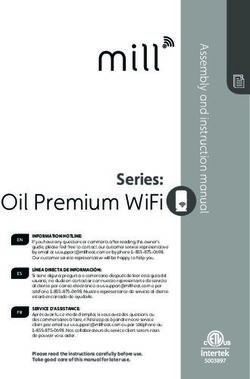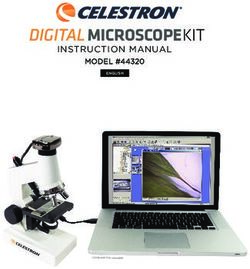MS2013BT Installation and Operation Manual - MARINE AUDIO SYSTEM - Rock The Boat Audio
←
→
Page content transcription
If your browser does not render page correctly, please read the page content below
MS2013BT
MARINE AUDIO SYSTEM
Installation and Operation Manual
Manual de la Instalación y Operación / Guide d'installation et d'opération
MS2013BTMS2013BT
CONTENTS
Important Safety Instructions ............................................................................ 1 Copyrights and Trademarks
Introduction ......................................................................................................... 2 iPhone, iPod, iPod classic, iPod nano, iPod shuffle, and iPod touch are trademarks of Apple
Installation ........................................................................................................... 3 Inc., registered in the U.S. and other countries.
Wiring................................................................................................................... 4
Basic Operation .................................................................................................. 5
Derechos de Autor y Marcas Registradas
Tuner Operation .................................................................................................. 7
MP3/WMA Operation........................................................................................... 8 El iPhone, iPod, iPod classic, iPod Nano, iPod Shuffle, y el tacto de iPod son marcas
iPod Operation .................................................................................................... 9 registradas de Apple Inc., registradas en los E.E.U.U. y otros países.
Bluetooth Operation ......................................................................................... 10
Care and Maintenance...................................................................................... 12 Droits d'auteur et Marques Déposées
Troubleshooting................................................................................................ 12 iPhone, iPod, iPod classic, iPod nano, iPod shuffle, et iPod touch sont les marques déposées
Specifications ................................................................................................... 13 d'Apple Inc., enregistrées aux Etats-Unis et en d'autres pays.
CONTENIDO
Importantes Instrucciones de Seguridad ....................................................... 15
Introducción ...................................................................................................... 16
Instalación ......................................................................................................... 17
Cableado............................................................................................................ 18
Operación Básica ............................................................................................. 19
Operación de Sintonizador .............................................................................. 21
Operación de MP3/WMA................................................................................... 22
Operación de iPod ............................................................................................ 23
Operación de Bluetooth ................................................................................... 24
Cuidado y Mantenimiento ................................................................................ 26
Resolución de Problemas ................................................................................ 26
Especificaciones............................................................................................... 27
TABLE DES MATIÉRES
Consignes de securite importante .................................................................. 29
Introduction ....................................................................................................... 30
Installation ......................................................................................................... 31
Wiring................................................................................................................. 32
Operation de base............................................................................................. 33
Operation Tuner ................................................................................................ 35
Operation MP3/WMA......................................................................................... 36
OPération iPod .................................................................................................. 37
Operation Bluetooth ......................................................................................... 38
Soin et Maintenance ......................................................................................... 40
Depannage ........................................................................................................ 40
Specifications ................................................................................................... 41
iiMS2013BT
IMPORTANT SAFETY INSTRUCTIONS
1. Read these Instructions.
2. Keep these Instructions. WARNING! To reduce the risk of fire of electric shock, do not expose this apparatus to
3. Heed all Warnings. rain or moisture.
4. Follow all instructions.
5. Do not use this apparatus near water.
6. Clean only with a dry cloth. WARNING! The apparatus shall not be exposed to dripping or splashing and that no
7. Do not block any ventilation openings. Install in accordance with the manufacturer's objects filled with liquids, such as vases, shall be placed on apparatus.
instructions.
8. Do not install near any heat sources such as radiators, heat registers, stoves, or other
apparatus (including amplifiers) that produce heat. NOTE: Keep the volume level Iow enough to be aware of your surroundings.
9. Do not defeat the safety purpose of the polarized or grounding-type plug. A polarized plug
has two blades with one wider than the other. A grounding type plug has two blades and a
third grounding prong. The wide blade or the third prong are provided for your safety. NOTE: USE THE PROPER POWER SUPPLY! This product is designed to operate with a
When the provided plug does not fit into your outlet, consult an electrician for replacement 12 volt DC negative ground battery system.
of the obsolete outlet.
10. Protect the power cord from being walked on or pinched particularly at plugs,
convenience receptacles, and the point where they exit from the apparatus.
11. Only use attachments/accessories specified by the manufacturer.
12. Use only with a cart, stand, tripod, bracket, or table specified by the manufacturer, or sold
with the apparatus. When a cart is used, use caution when moving the cart/apparatus
combination to avoid injury from tip-over.
Portable Cart Warning
1. Unplug this apparatus during lightning storms or when unused for long periods of time.
2. Refer all servicing to qualified service personnel. Servicing is required when the
apparatus has been damaged in any way, such as power -supply cord or plug is
damaged, liquid has been spilled or objects have fallen into the apparatus, the apparatus
has been exposed to rain or moisture, does not operate normally, or has been dropped.
1MS2013BT
INTRODUCTION
System Features Content List
Features of the Jensen MS2013BT marine audio system include: • Jensen MS2013BT Radio
• White LED Backlit LCD • Wire Harness
• iPX5 Waterproof • Hardware Kit
• Low Battery Alarm • Owner’s Manual
• AM/FM US/EURO Tuner with 30 Presets (12 AM, 18 FM)
• Bluetooth (Supports A2DP and AVRCP)
• USB Playback of MP3/WMA files with iPod/iPhone Interface HARDWARE KIT CONTENTS
• Mute
• Pre-set Equalizer - 5 settings (USER > FLAT > POP > CLASSIC > ROCK)
• Electronic Bass, Treble, Balance and Fader Controls
• Output Power 40W x 4
• Wired Remote Control Ready (MWR150 and MWR75 sold separately)
• 2-Channel Pre-amp Line Level Outputs
• Auxiliary Audio Input (Rear RCA)
AMP REMOTE
(+12V DC 100MA)
MOUNTING
WIRE HARNESS x 1 SCREW
M5 NUT x 1 COVER x 2
MOUNTING STRAP
2MS2013BT
INSTALLATION
Before You Begin 4. After completing the wiring connections, turn the unit on to confirm operation (vessel
accessory switch must be on). If the unit does not operate, recheck all wiring until the
Before you begin, always disconnect the battery negative terminal.
problem is corrected. Once proper operation is achieved, turn the accessory switch off
Important Notes and proceed with final mounting of the chassis.
• Before final installation, test the wiring connections to make sure the unit is connected 5. Carefully slide the radio into the opening, making sure it is right-side-up.
properly and the system works. 6. Secure the radio to the dashboard using the screws provided.
• Use only the parts included with the unit to ensure proper installation. The use of 7. Replace the covers on either side of the radio.
unauthorized parts can cause malfunctions. 8. Attach one end of the perforated support strap (supplied) to the screw stud on the rear of
• Consult with your nearest dealer if installation requires the drilling of holes or other the chassis using the hex nut and spring washer provided. Fasten the other end of the
modifications to your vessel. perforated strap to a secure part of the dashboard either above or below the radio using
• Install the unit where it does not interfere with driving and cannot injure passengers if the screw and plain washer provided. Bend the strap, as necessary, to position it.
there is a sudden or emergency stop. 9. Test radio operation by referring to the operating instructions for the unit.
• Avoid installing the unit where it will be subject to high temperatures from direct sunlight, Removing the Unit
hot air, or from a heater, or where it would be subject to excessive dust, dirt or vibration.
To remove the radio after installation, remove the covers, unscrew the installation screws and
Front Mount pull the radio out.
1. Check the dashboard opening size by sliding the radio into it. If the opening is not large Reconnect Battery
enough, carefully cut or file as necessary until the radio slides into the opening. Check
that there will be sufficient space behind the dashboard for the radio chassis. When wiring is complete, reconnect the battery negative terminal.
MS
201
3B
T
CAUTION: The rear of the radio must be supported with the strap to prevent damage to
the radio and supporting structures.
2. Place the radio in front of the dashboard opening so the wiring can be brought through the
opening.
3. Follow the wiring diagram carefully and make certain all connections are secure to ensure
proper operation.
3MS2013BT
WIRING
SEE DETAIL A
FEMALE MOTOROLA TYPE
ANTENNA CONNECTOR
BLUETOOTH ANTENNA WIRE
RED FEMALE (Do not connect to ground or +12VDC)
RCA CONNECTOR
WHITE FEMALE FEMALE USB 2.0
RCA CONNECTOR WITH RUBBER BOOT
RED FEMALE
RCA CONNECTOR
EXTERNAL REMOTE
WHITE FEMALE
RCA CONNECTOR
DETAIL A
SHOWN FROM PIN VIEW
WIRE COLOR
LEFT REAR SPEAKER (+) GREEN
LEFT FRONT SPEAKER (+) WHITE
RIGHT FRONT SPEAKER (+) GRAY
RIGHT REAR SPEAKER (+) VIOLET
LEFT REAR SPEAKER (-) GREEN/BLACK
LEFT FRONT SPEAKER (-) WHITE/BLACK
AMPLIFIER REMOTE RIGHT FRONT SPEAKER (-) GRAY/BLACK
Connect to amplifier or power antenna.. RIGHT REAR SPEAKER (-) VIOLET/BLACK
If not used, tape bare end of wire. NO CONNECTION EMPTY
AMPLIFIER REMOTE BLUE
+12V SWITCHED NO CONNECTION EMPTY
Connect to existing radio wire/fuse. NO CONNECTION EMPTY
GROUND BLACK
GROUND NO CONNECTION EMPTY
Connect to ground terminal of battery. +12V SWITCHED RED
NO CONNECTION EMPTY
4MS2013BT
BASIC OPERATION
Audio Menu
17 12 11 19 13 2a 18 20 Press the AUDIO/MENU button (3) on the control panel to access the audio menu. You can
navigate through the audio menu items by pressing the AUDIO/MENU button repeatedly. Once
the desired menu item appears on the display, adjust that option by pressing the VOL +/-
buttons (2) within 5 seconds. The unit will automatically exit the audio menu after five seconds
of inactivity. The following menu items can be adjusted.
3 Bass Level
MS2013BT
Use the VOL buttons to adjust the Bass level range from “-6” to “+6”.
16 Treble Level
Use the VOL buttons to adjust the Treble level range from “-6” to “+6”.
Balance
Use the VOL buttons to adjust the Balance between the left and right speakers from “L12” (full
left) to “R12” (full right).
1 4 15 2b 14 5 6 7 8 9 10
Fader
Use the VOL buttons to adjust the Fader between the rear and front speakers from “R12” (full
Power On/Off rear) to “F12” (full front).
Press any button on the front panel to turn the unit on. Press the power button (1) to turn the
unit on/off. System Menu
1. Press and hold the AUDIO/MENU button (3) for more than 3 seconds to enter the system
Volume Control menu. “MENU” will appear on the display, followed by the first menu item, “CONTRAST.”
To increase the volume, press the VOL + button (2a). To decrease the volume, press the 2. Press the SEEK/TUNE/TRK >>| or |MS2013BT
LOW BATTERY Operation
If LOW BATT is set to “ON”, an alarm will sound (8 beeps every 30 sec) when the voltage
drops to 10.8V (+/- 0.3V). A visual warning (LOBA) will appear flashing (8 flashes every 30 sec)
in the lower left corner of the LCD display.
NOTE: “OFF” is the default setting for LOW BATT. If the audio is muted or the volume is
set to 0, the audible beep will not be heard.
Equalizer
Press the EQ/LOUD button (11) to turn on the equalization function and select between five
pre-defined bass and treble curves: USER > FLAT > POP > CLAS > ROCK.
Loudness
Press and hold the EQ/LOUD button (11) to toggle true loudness on/off. When listening to
music at low volumes, this feature will boost the bass and treble ranges to compensate for the
characteristics of human hearing.
Auxiliary Input
To access an auxiliary device:
1. Connect the portable audio player to the AUX IN cables routed from the rear of the radio.
2. Press the MODE button (4) to select Aux In mode.
3. Press MODE again to cancel Aux In mode and switch to the next mode.
Liquid Crystal Display (LCD)
The current frequency and activated functions are shown on the LCD panel (20).
NOTE: LCD panels may take longer to respond when subjected to cold temperatures for
an extended period of time. In addition, the visibility of the numbers on the LCD may
decrease slightly. The LCD display will return to normal when the temperature increases
to a normal range.
Quick Exit Hot Key
In the following modes and conditions, press the AS/PS button (15) < 3 seconds to quickly
exit the current operation without waiting for the system default time out:
• System menu operation
• Searching mode
• Audio menu operation
6MS2013BT
TUNER OPERATION
Automatically Store / Preset Scan (AS/PS )
17 12 11 19 13 2a 18 20 Automatically Store
Select a band (if needed). Press and hold the AS/PS button (15) for more than three
seconds to automatically select six strong stations and store them in the current band. The new
stations replace any stations already stored in that band.
3 NOTE: During Auto Store (AS), the tuner will default to “Local” mode while scanning the
MS2013BT band initially. After scanning the entire band once, the unit will switch to “Distant” mode
16 for all subsequent Auto Store tuning.
Preset Scan
Select a band (if needed). Press the AS/PS button (15) to scan stations stored in the
current band. The unit will pause for ten seconds at each preset station. Press AS/PS again
1 4 15 2b 14 5 6 7 8 9 10 to stop scanning when the desired station is reached.
Select a Band
Press the BAND/SEARCH button (16) to change between three FM bands and two AM (MW)
bands.
Manual Tuning
Press the SEEK/TUNE/TRK |>| buttons (13, 14) to seek stations up/down step by step.
Auto Seek Tuning
Press and hold the SEEK/TUNE/TRK |>| buttons (13, 14) to automatically seek the next
or previous strong station.
Preset Stations
Six numbered preset buttons store and recall stations for each band.
Store a Station
Select a band (if needed), then select a station. Press and hold a preset button (5-10) for two
seconds. The preset number will appear in the display.
Recall a Station
Select a band (if needed). Press a preset button (5-10) to select the corresponding stored
station.
7MS2013BT
MP3/WMA OPERATION
Installing a USB Device
17 12 11 19 13 2a 18 20 Insert your USB thumb drive into the USB connector routed from the rear of the radio. The unit
will automatically search for MP3 and WMA files on the device and begin playback. You can
access USB mode from any other mode by pressing the MODE button (4).
WARNING: Do not remove the device when USB PLAY mode is active. Press MODE (4)
to change to another mode before removing the device
3
MS2013BT
16 Controlling Playback
Pause/Play
Press the 1 >/|| button (5) to suspend playback. Press the 1 >/|| button again to resume play.
Track Select
Press the SEEK/TUNE/TRK >>| (14) or |
• MPEG1: 32/44.1/48 KHz
SONG TITLE > ARTIST > FILE X of Y > ALBUM.
• MPEG2:16/22.05/24 KHz
• MPEG2.5: 8/11.025/12KHz MP3/WMA Directory Search
• WMA: 22/32/44/48KHz
1. Press the BAND/SEARCH button (16) to enter directory search mode.
• Maximum file/directory name: 64 bytes
2. Press the ENTER button (18) to confirm search mode. The LCD will display the folder list.
ID3 Support 3. Navigate the folder list by pressing the VOL +/- buttons (2).
This unit supports ID3 tag versions 1.0, 1.1, 2.0 and 2.3 (Max 32 bytes). 4. Press the ENTER button to select a folder. The LCD will display the list of files within that
folder.
5. Navigate the file list by pressing the VOL +/- buttons.
6. Press the ENTER button to select a file.
8MS2013BT
iPod OPERATION
This unit is equipped with an iPod ready function that will allow you to control your iPod (if
compatible) using the control panel buttons. The following iPod versions are supported: NOTE: The iPod will continuously recharge when connected to the unit, as long as the
• iPod Nano 5G, iPod Nano 6G vehicle ignition is turned on.
• iPod 5G
• iPod Classic Controlling Playback
• iPhone 4, iPhone 4S Selecting Tracks
• iPod Touch 3G, iPod Touch 4G
During playback, press the SEEK/TUNE/TRK >>| button (14) to play the next track in the
current category. Press the SEEK/TUNE/TRK || button (13/14) to fast reverse/forward the song.
USB control protocol. Also, the iPod Shuffle is not supported because it does not utilize
the 30-pin Apple iPod Connector. These unsupported iPod models may be connected to Pausing Playback
the radio using one of the Auxiliary Inputs.
During playback, press the 1/>|| button (5) to pause the iPod player. “PAUSE” will appear on
the LCD. Press 1/>|| again to resume playback.
Accessing iPod Mode Repeat Play
During playback, press the 2 RPT button (6) to repeat the current song. “REPEA” will appear
17 12 11 19 13 2a 18 20 on the LCD. Press 2 RPT again to stop repeat playback.
Random Play
During playback, press the 4 RDM button (8) to play all songs in the current category in
random order. Random play will begin once the current song has finished playing. “SHUFF” will
appear on the LCD. Press 4 RDM again to stop random playback.
3
MS2013BT
NOTE: If you press and hold the SEEK/TUNE/TRK |>| button to change the current
16 song to the previous/next song, you will exit fast reverse/forward mode.
Alternate Display Information
Press the DISP button (12) to change the display information in the following order: ARTIST >
TITLE > FOLDER > FILE NAME > ARTIST.
1 4 15 2b 14 5 6 7 8 9 10
Search Mode
Connect a supported iPod or iPhone to the USB connector. The iPod icon illuminates in the Press the BAND/SEARCH button (16) to enter iPod search mode and choose from the
bottom right corner of the LCD whenever an iPod or iPhone is attached to the USB connector. following search criteria: Playlist, Artist, Album, Song, Genre or Composer (consecutively).
Music playback begins automatically. When search mode is selected, press the ENTER button (18) to confirm selection. Use the
To enter iPod mode from any other source, press the MODE button (4) until “USB” appears on VOL +/- buttons (2) to navigate through various list selections. Press ENTER (18) to make your
the display. If the user connects an iPod containing no songs, the radio will display a final selection.
message stating “No Songs” when it enters iPod mode.
Turning the iPod On/Off
The iPod power turns on automatically when an iPod is connected to the USB connector, as
long as the vehicle ignition is turned on. You can turn the iPod off by disconnecting it or by
turning the ignition off. When the ignition is turned off, the iPod will pause and then enter sleep
mode after 2 minutes. While the iPod is connected, the power cannot be turned on or off from
the iPod itself.
9MS2013BT
BLUETOOTH OPERATION
The MS2013BT includes built-in Bluetooth technology that allows you to connect this head unit Use VOL+/-
to Bluetooth devices for streaming audio playback. to Navigate
the List
Press Enter Press Enter
About Bluetooth Technology BT Device
Device 1
Bluetooth is a short-range wireless radio connectivity technology developed as a cable Device 2
replacement for various electronic devices. Bluetooth operates in 2.4 GHz frequency range Device 3
and transmits voice and data at speeds up to 1 megabit per second. Bluetooth was launched Device 4
by a special interest group (SIG) comprised of Ericsson Inc., Intel Corp., Nokia Corp., Toshiba Device 5
and IBM in 1998, and it is currently developed by nearly 2,000 companies worldwide. The
Bluetooth word mark and logos are owned by the Bluetooth SIG, Inc. and any use of such
marks is under license. Other trademarks and trade names are those of their respective Device 1
owners. ... Lock/Unlock
Disconnect
Bluetooth Menu Options ... Delete
...
NOTE: Please note that some BT menu options are only available while the unit is in BT Device 5
Audio mode.
Lock/Unlock
Disconnect
Delete
Press and hold the AUDIO/MENU button (3) to enter menu adjustment mode. Repeatedly
press the AUDIO/MENU button to access the following Bluetooth Menu options:
• BT ON/OFF: Press the VOL+ or VOL- button to choose “BT ON” or “BT OFF”, then press
the ENTER button (18) to select.
Pairing a Bluetooth Device
• BT PAIR: Press the VOL+ or VOL- button to choose “ON” or “OFF”, then press the Before you begin, consult the owner’s manual for the Bluetooth device you want to pair with the
ENTER button to select. MS2013BT.
• BT DEVICE: Press the ENTER button to view a list of previously paired mobile phone 1. Make sure the device is on and ready to receive a signal from the MS2013BT. With the
device models. Press the SEEK/TUNE/TRK buttons (13, 14) to view devices from the list. MS2013BT in BT Audio mode, choose BT PAIR from the MS2013BT menu and press the
You cannot delete a device that is actively connected. Press the ENTER button to select VOL- button to select ON. The unit is waiting to connect to a mobile phone device. With
the device. Press the VOL+ or VOL- button to choose Lock/Unlock, Disconnect or Delete the BT function of the mobile phone device turned on, search for a Bluetooth device.
for this device. 2. When the Bluetooth device has completed it’s search, the mobile phone will display the
• LOCK/UNLOCK: The MS2013BT can store up to 5 devices for BT connection. The Bluetooth device name (MS2013BT).
devices are stored in FIFO (First In First Out) order. To prevent a device from being 3. Select MS2013BT. The BT AUDIO icon ( ) on the radio LCD will display.
bumped from the list when more than 5 devices are used, you must lock the device. 4. Enter the pairing password (0000), if requested.
To Lock/Unlock a device, press the ENTER button to display/change the Locked ( ) After connecting successfully, you are able to listen to music stored on your Bluetooth enabled
or Unlocked ( ) icon. device through the radio.
• DISCONNECT: To disconnect a paired device, press the ENTER button to
temporarily remove the BT link. The link can be re-established through your phone Answering a Call
menu by selecting the MS2013BT for connection. When answering a call using the connected phone, BT AUDIO will pause. After hanging up
• DELETE: To delete a device from the list, press the ENTER button. from the call, BT AUDIO to continue on some phones. It may be necessary to press the play
button to resume BT AUDIO.
10MS2013BT
BT Audio (A2DP)
The A2DP music is available for Bluetooth enabled phones when the phone is connected. To
access Bluetooth mode and play songs stored on your phone, press the MODE button (4).
While in BT mode , the BT AUDIO icon ( ) illuminates on the it LCD.
Selecting Tracks
During playback, press the SEEK/TUNE/TRK |>| button (13/14) to play the previous or
next track.
Pausing Playback
During playback, press the 1/>|| button (5) to pause the BT AUDIO player. “BT AUDIO II” will
appear on the LCD. Press 1/>|| again to resume playback.
If you change to another mode, the mobile phone audio will pause. Press the MODE button (4)
to return to BT mode and resume mobile phone audio playback.
NOTE: If a Bluetooth device is disconnected due to the power being turned off or if the
device is disconnected inadvertently, the unit will automatically search for the matching
BT mobile phone when the power is restored.
11MS2013BT
CARE AND MAINTENANCE TROUBLESHOOTING
• Keep the product dry. If it does get wet, wipe it dry immediately. Liquids might contain
minerals that can corrode the electronic circuits. Symptom Cause Solution
• Keep the product away from dust and dirt, which can cause premature wear of parts.
• Handle the product gently and carefully. Dropping it can damage circuit boards and No power The vessel’s accessory If the power supply is properly
switch is not on connected to the vessel’s acces-
cases, and can cause the product to work improperly. sory terminal, switch the ignition
• Wipe the product with a dampened cloth occasionally to keep it looking new. Do not use key to “ACC”.
harsh chemicals, cleaning solvents, or strong detergents to clean the product.
Fuse is blown Replace the fuse.
• Use and store the product only in normal temperature environments. High temperature
can shorten the life of electronic devices, damage batteries, and distort or melt plastic No sound Volume is too low Adjust volume to audible level.
parts. Wiring is not properly con- Check wiring connections.
nected
Ignition
The operation keys do Built-in microcomputer is Press the reset button (19).
The most common source of noise in reception is the ignition system. This is a result of the
not work not operating properly due
radio being placed close to the ignition system (engine). This type of noise can be easily to noise
detected because it will vary in intensity of pitch with the speed of the engine.
Cannot tune to radio sta- Antenna cable is not Insert the antenna cable firmly.
Usually, the ignition noise can be suppressed considerably by using a radio suppression type tion, auto-seek does not connected
high voltage ignition wire and suppressor resistor in the ignition system. (Most vessels employ work
Signals are too weak Select a station manually.
this wire and resistor but it may be necessary to check them for correct operation.) Another
method of suppression is the use of additional noise suppressors. These can be obtained from
most CB/A radio or electronic supply shops.
Interference
Radio reception in a moving environment is very different from reception in a stationary
environment (home). It is very important to understand the difference.
AM reception will deteriorate when passing under a bridge or when passing under high voltage
lines. Although AM is subject to environmental noise, it has the ability to be received at great
distance. This is because broadcasting signals follow the curvature of the earth and are
reflected back by the upper atmosphere.
12MS2013BT
SPECIFICATIONS
FM Radio
Frequency Coverage (USA) . . . . . . . . . . . . . . . . . . . . . . . . . . . . . . . . . . . 87.5 to 107.9 MHz
Frequency Coverage (Europe) . . . . . . . . . . . . . . . . . . . . . . . . . . . . . . . . . . . 87.5 to 108 MHz
Sensitivity (S/N=30dB) . . . . . . . . . . . . . . . . . . . . . . . . . . . . . . . . . . . . . . . . . . . . . . . . . . . 4µV
Image Rejection . . . . . . . . . . . . . . . . . . . . . . . . . . . . . . . . . . . . . . . . . . . . . . . . . . . . . > 45 dB
Stereo Separation . . . . . . . . . . . . . . . . . . . . . . . . . . . . . . . . . . . . . . . . . . . . . . . . . . . . > 25 dB
AM/MW
Frequency Range (USA). . . . . . . . . . . . . . . . . . . . . . . . . . . . . . . . . . . . . . . . . 530-1710 kHz
Frequency Range (Latin) . . . . . . . . . . . . . . . . . . . . . . . . . . . . . . . . . . . . . . . . . 520-1620 kHz
Frequency Range (Europe). . . . . . . . . . . . . . . . . . . . . . . . . . . . . . . . . . . . . . . 522-1620 kHz
Sensitivity (S/N=20dB) . . . . . . . . . . . . . . . . . . . . . . . . . . . . . . . . . . . . . . . . . . . . . . . . . 30 dB
General
Operating Voltage . . . . . . . . . . . . . . . . . . . . . . . . . . . . . . . . . . . . . . . . . . . . . . . . .DC 12 Volts
Grounding System . . . . . . . . . . . . . . . . . . . . . . . . . . . . . . . . . . . . . . . . . . . Negative Ground
Speaker Impedance . . . . . . . . . . . . . . . . . . . . . . . . . . . . . . . . . . . . . . .4-8 ohms per channel
Tone Controls:
Bass (at 100 Hz) . . . . . . . . . . . . . . . . . . . . . . . . . . . . . . . . . . . . . . . . . . . . . . . . . . ±14 dB
Treble (at 10 kHz). . . . . . . . . . . . . . . . . . . . . . . . . . . . . . . . . . . . . . . . . . . . . . . . . . ±13 dB
Power Output . . . . . . . . . . . . . . . . . . . . . . . . . . . . . . . . . . . . . . . . . . . . . . . . . . . . . . 40W x 4
Fuse Rating. . . . . . . . . . . . . . . . . . . . . . . . . . . . . . . . . . . . . . . . . . . . . . . . .15 Ampere (max.)
Chassis Dimensions . . . . . . . . . . . . . . . . . . . . . . . . . . . . . . . . . . . 182(L) x 52.2(W) x 173(H)
Front Panel Dimensions . . . . . . . . . . . . . . . . . . . . . . . . . . . . . . . . . . .188(L) x 58(W) x 21(H)
13MS2013BT 14
MS2013BT
IMPORTANTES INSTRUCCIONES DE SEGURIDAD
1. Lea estas instrucciones
2. Guarde estas instrucciones ¡ADVERTENCIA! Para reducir el riesgo de incendios por choque eléctrico, no exponga
3. Preste atención a estas advertencias este aparato a la lluvia o a la humedad.
4. Siga todas las instrucciones
5. No use este aparato cerca del agua.
6. Limpie solo con un paño seco ¡ADVERTENCIA! El aparato no debe exponerse a goteos o salpicaduras y no deben
7. No bloquear ninguna abertura de ventilación. Instale de acuerdo con las instrucciones del colocarse sobre el aparato objetos llenos con líquidos, tales como vasos.
fabricante.
8. No instale cerca de ninguna fuente de calor tales como radiadores, estufas, cocinas, u
otros aparatos incluyendo amplificadores que producen calor. NOTA: Mantenga el nivel de volumen lo suficientemente bajo para estar alerta que sus
9. No anule el elemento de seguridad del enchufe polarizado o con conexión a tierra. Un alrededores.
enchufe polarizado tiene dos patas una más ancha que la otra. Un enchufe de tipo de
conexión a tierra tiene dos patas y un tercer perno de conexión a tierra. La pata más
ancha o el tercer perno es suministrado para su seguridad. Cuando el enchufe provisto NOTA: UTILICE LA FUENTE DE ENERGÍA ADECUADA Este producto está diseñado
para funcionar con un sistema de batería con polo negativo a masa de 12 Voltios CC.
no entra en su tomacorriente, consulte a un electricista para remplazar el tomacorriente
obsoleto.
10. Proteja el cable de alimentación de ser pateado o pinchado particularmente en el
enchufe, receptáculos incorporados, y el punto donde sale del aparato.
11. Solo use agregados/accesorios especificados por el fabricante.
12. Solo use con un carrito, pedestal, trípode, soporte,o mesa especificada por el fabricante
o vendida con el aparato. Cuando es usado un carrito, tenga cuidado cuando mueve la
combinación carrito/aparato para evitar daños por caídas.
Advertencia de carrito portable
1. Desenchufe este aparato durante tormentas eléctricas o cuando no se usa por largos
períodos de tiempo.
2. Derive todo el servicio a personal de servicio calificado. Se requiere servicio cuando el
aparato se ha dañado de algún modo, tales como cable de alimentación o enchufe
dañado, se ha derramado líquido o han caído objetos sobre el aparato, El aparato fue
expuesto a la lluvia o humedad, no funciona normalmente, o se ha caído.
15MS2013BT
INTRODUCCIÓN
Características del Sistema Lista de Contenidos
Las características del sistema de audio móvil Jensen MS2013BT incluyen: • Radio Jensen MS2013BT
• LED blanco de luz de fondo de LCD • Arnés de Cables
• iPX5 impermeable • Kit de elementos
• Alarma de Batería Baja • Manual del Usuario
• Sintonizador AM/FM EEUU/EURO con 30 presintonías (12 AM, 18 FM)
• Bluetooth (Soporta A2DP y AVRCP)
• Reproducción USB de archivos MP3 y WMA con interfaz para iPod/iPhone CONTENIDO DEL KIT DE ELEMENTOS
• Silenciar
• Ecualizador Pre-fijado - 5 preferencias (USER > FLAT > POP > CLASSIC > ROCK)
• Controles electrónicos de graves, agudos, balance, fader
• Potencia de salida 40W x 4
• Cableado listo para control remoto (MWR150 y MWR75 vendido en forma separada)
• 2- Canales de salida de línea del preamplificador
• Entrada auxiliar de audio (RCA posterior)
AMP REMOTE
(+12V DC 100MA)
CUBIERTA DE LOS
MAZO DE CABLES x 1 TORNILLOS
TUERCA M5 x 1 DE MONTAJE x 2
TIRA DE SOPORTE
16MS2013BT
INSTALACIÓN
Antes de Comenzar 2. Coloque la radio frente a la abertura de la consola de forma tal que el cableado pueda
pasarse por la abertura.
Antes de comenzar, siempre desconecte el terminal negativo de la batería.
3. Siga cuidadosamente el diagrama de cableado y asegúrese que todas las conexiones
Notas Importantes están seguras para un funcionamiento adecuado y seguro.
• Antes de la instalación final, pruebe de las conexiones del cableado para asegurarse de 4. Después de terminar las conexiones de cableado, encienda la unidad para confirmar el
que la unidad esté correctamente conectada y que funcione el sistema. funcionamiento (el interruptor de accesorios del navío debe estar en “on”). Si la unidad no
• Utilice únicamente las piezas incluidas con la unidad para asegurar una correcta funciona, vuelva a verificar todo el cableado hasta corregir el problema. Una vez que se
instalación. El uso de piezas no autorizadas puede provocar un mal funcionamiento del logra el funcionamiento correcto, cierre el interruptor de encendido y proceda con el
sistema. montaje final del chasis.
• Consulte con su distribuidor más cercano si la instalación requiere taladrar agujeros u 5. Deslice cuidadosamente la radio dentro de la abertura, asegurándose que está el lado
otras modificaciones a su navío. correcto arriba.
• Instale la unidad donde no interfiera con la conducción y no pueda herir a los pasajeros 6. Asegure la radio a la consola usando los tornillos provistos.
durante una parada abrupta o de emergencia. 7. Vuelva a colocar las cubiertas en ambos lados de la radio.
• Evite instalar la unidad donde será sometida a altas temperaturas causadas por la luz 8. Fije un extremo de la tira perforada de soporte (provista) al tornillo prisionero en la parte
directa del sol, el aire caliente, o por un calefactor, o sometida a exceso de polvo, posterior del chasis usando la tuerca hexagonal y la arandela de presión provista. Sujete
suciedad o vibraciones. el otro extremo de la tira perforada a una parte segura de la consola tanto arriba o debajo
de la radio usando un tornillo y la tuerca hexagonal provista. Doble la tira, como sea
Montaje Frontal necesario para posicionarla.
1. Verifique el tamaño de la abertura de la consola deslizando la radio dentro de ella. Si la 9. Pruebe el funcionamiento de la radio dirigiéndose a las instrucciones de funcionamiento
abertura no es suficientemente grande, corte cuidadosamente o lime lo necesario hasta de la unidad.
que la radio se deslice fácilmente dentro de la abertura. Verifique que haya suficiente
Retirar la Unidad
espacio en la parte trasera de la consola para el chasis de la radio.
Para retirar la radio después de la instalación, quite las tapas quite los tornillos de instalación y
empuje la radio hacia afuera.
Reconecte la Batería
Cuando el cableado esté terminado, reconecte el terminal negativo de la batería.
MS
201
3B
T
PRECAUCIÓN: La parte posterior de la radio debe estar soportada con la tira para evitar
daños a la radio y las estructuras de soporte.
17MS2013BT
CABLEADO
VER DETALLE A
CONECTOR DE ANTENA -
HEMBRA TIPO MOTOROLA
CABLE DE ANTENA DE BLUETOOTH
SALIDA DE
DERECHA
CONECTOR (No conecte a tierra o a +12VCC)
RCA HEMBRA LÍNEA
ROJO
TAPA DE HULE DE CONECTOR
IZQUIERDA
CONECTOR
SALIDA DE
RCA HEMBRA HEMBRA USB 2.0
LÍNEA
BLANCO
CONECTOR
RCA HEMBRA
REMOTO POR CABLE
ROJO
REMOTO EXTERNO
CONECTOR
RCA HEMBRA
BLANCO
DETALLE A
MOSTRAR VISTA DE PIN
FUSIBLE 15A
DESCRIPCIÓN COLOR DEL CABLE
ALTAVOZ IZQ. TRAS (+) VERDE
ALTAVOZ IZQ. DEL (+) BLANCO
ALTAVOZ DER. DEL. (+) GRIS
ALTAVOZ DER. TRAS (+) VIOLETA
ALTAVOZ IZQ. TRAS (-) VERDE/NEGRO
ALTAVOZ IZQ. DEL (-) BLANCO/NEGRO
REMOTO DEL AMPLIFICADOR ALTAVOZ DER. DEL (-) GRIS /NEGRO
Conectar para dar energía a la antena o al ALTAVOZ DER. TRAS (-) VIOLETA/NEGRO
amplificador. Si no se usa, encintar el SIN CONEXIÓN VACÍO
extremo. AMPLIFICADOR REMOTO AZUL
+12V ENCENDIDO SIN CONEXIÓN VACÍO
Conectar al cable de radio/fusible SIN CONEXIÓN VACÍO
existente. TIERRA NEGRO
VACÍO
TIERRA SIN CONEXIÓN
+12V CONMUTADO ROJO
Conectar al terminal de tierra.
SIN CONEXIÓN VACÍO
18MS2013BT
OPERACIÓN BÁSICA
Menú Audio
17 12 11 19 13 2a 18 20 Presione el botón AUDIO/MENU (3) en el panel de control para acceder el menú de audio.
Puede navegar por los ítems del menú de audio presionando el botón AUDIO/MENU
repetidamente. Una vez que el ítem de menú deseado aparece en la pantalla, ajuste la opción
presionando los botones VOL +/- (2) dentro de los 5 segundos. La unidad saldrá
automáticamente del menú audio después de cinco segundos de inactividad. Los siguientes
ítems de menú pueden ajustarse.
3
Nivel de Graves
MS2013BT
16 Use los botones VOL para ajustar el rango de nivel de Graves de “-6” a “+6”.
Nivel de Agudos
Use los botones VOL para ajustar el rango de nivel de Agudos de “-6” a “+6”.
Balance
Use los botones VOL para ajustar el Balance entre los parlantes izquierdo y derecho desde
1 4 15 2b 14 5 6 7 8 9 10 “L12” (todo a la izquierda) a “R12” (todo a la derecha).
Esfumar
Encendido / Apagado Use los botones VOL para ajustar el esfumado entre los parlantes traseros y delanteros “R12”
Presione el botón en el panel frontal para encender la unidad. Presione el botón de encendido (todo atrás) a “F12” (todo adelante).
(1) para encender/apagar la unidad.
Menú del Sistema
Control de Volumen 1. Presione y mantenga el botón AUDIO/MENU (3) por más de 3 segundos para acceder al
Para aumentar el volumen, presione el botón VOL + (2a). Para disminuir el volumen, presione menú del sistema. Aparecerá “MENU” en la pantalla, seguido por el primer ítem de menú,
el Botón VOL (2b). “CONTRASTE.”
2. Presione el botón SEEK/TUNE/TRK >>| o |MS2013BT
NOTA: Las opciones de menú de Aparear BT y Dispositivo BT están solo disponibles
mientras la función BT está Encendido y la radio está en modo de Audio BT.
Operación LOW BATTERY
Si LOW BATT está fijado en “ON”, sonará una alarma (8 bips cada 30 seg) cuando el voltaje
cae a 10.8V (+/- 0.3V). Una advertencia visual (LOBA) aparecerá parpadeando (8 parpadeos
cada 30 seg) en ola esquina inferior izquierda de la pantalla LCD.
NOTA: “OFF” es la fijación predeterminada para LOW BATT. Si el audio está silenciado
o el volumen está en 0, el bip audible no se escuchará.
Ecualizador
Presione el botón EQ/LOUD (11) para encender la función de ecualización y seleccionar entre
las cinco curvas predefinidas de graves y agudos: USER > FLAT > POP > CLAS > ROCK.
Sonoridad
Presione y mantenga el botón EQ/LOUD (11) para alternar la sonoridad alineada en on/off.
Cuando escucha música a volúmenes bajos, esta función reforzará los rangos de graves y
agudos para compensar las características de la audición humana.
Entrada Auxiliar
Para acceder un dispositivo auxiliar:
1. Conecte el reproductor de audio portátil a los cables AUX IN ruteados desde la parte de
atrás de la radio.
2. Presione el botón MODE (4) para seleccionar un modo "Aux In".
3. Presione MODE nuevamente para cancelar el modo Aux In e ir al modo siguiente.
Pantalla de Cristal Líquido (LCD)
La frecuencia actual y las funciones activadas son mostradas en el panel LCD (20).
NOTA: Los paneles LCD podrían tomar mas tiempo a responder cuando están sujetos a
temperaturas frías por un largo período de tiempo. Además, la visibilidad de los
números en el LCD podría disminuir ligeramente. La pantalla LCD volverá a normal
cuando la temperatura aumenta a valores normales.
Tecla de Salida Rápida
En los siguientes modos y condiciones, presione el botón AS/PS (15) < 3 segundos para
salir rápidamente de la operación actual sin esperar el tiempo de espera prefijado en el
sistema:
• Operación del menú del Sistema
• Modo de Búsqueda
• Operación de menú de Audio
20MS2013BT
OPERACIÓN DE SINTONIZADOR
Buscar Automáticamente Almacenado / Prefijado
17 12 11 19 13 2a 18 20 (AS/PS )
Almacenar Automáticamente
Seleccione una banda (si es necesario). Presione y mantenga el botón AS/PS (15) por más
de tres segundos para seleccionar automáticamente seis estaciones fuertes y almacenarlas
en la banda actual. Las nuevas estaciones remplazan cualquier estación ya almacenada en
3 esa banda.
MS2013BT
16
NOTA: Durante el Auto Almacenamiento (AS), el sintonizador irá al modo
predeterminado “Local” mientras explora la banda inicialmente. Después de explorar
toda la banda una vez, la unidad cambiará a modo “Distante” para todas las
sintonizaciones de Auto Almacenamiento subsiguientes.
1 4 15 2b 14 Buscar Prefijadas
5 6 7 8 9 10
Seleccione una banda (si es necesario). Presione el botón AS/PS (15) para explorar
estaciones almacenadas en la banda actual. La unidad pausará por diez segundos en cada
Seleccionar una Banda estación prefijada. Presione el botón AS/PS nuevamente para detener la exploración
Presione el botón BAND/SEARCH (16) para cambiar entre tres bandas FM y dos bandas AM. cuando se alcanza la estación deseada.
Sintonizado Manual
Presione los botones SEEK/TUNE/TRK |>| (13, 14) para buscar estaciones arriba/abajo
paso a paso.
Búsqueda Automática de Sintonizado
Presione y mantenga los botones SEEK/TUNE/TRK |>| (13, 14) para buscar
automáticamente la próxima o previa estación fuerte.
Estaciones Prefijadas
Seis botones numerados de prefijado almacenan y activan estaciones para cada banda.
Almacenar una Estación
Seleccione una banda (si es necesario), luego seleccione una estación. Presione y mantenga
uno de los botones de prefijado 1-6 por dos segundos. El número prefijado aparecerá en la
pantalla.
Activar una Estación
Seleccione una banda (si es necesario). Presione un botón prefijado (5-10) para seleccionar la
estación almacenada correspondiente.
21MS2013BT
OPERACIÓN DE MP3/WMA
comienza la reproducción. Puede acceder el modo USB desde cualquier otro modo
presionando el botón MODE (4).
17 12 11 19 13 2a 18 20
ADVERTENCIA: No quitar el dispositivo cuando está activo el modo USB PLAY.
Presione MODE (4) para cambiar a otro modo antes de quitar el dispositivo.
3 Cómo controlar la Reproducción
MS2013BT
Pause/Play
16 Presione el botón 1>/|| (5) para suspender la reproducción. Presione el botón 1>/||
nuevamente para volver a la reproducción del disco.
Selección de Pista
Presione el botón SEEK/TUNE/TRK >>| (14) o | SONG TITLE > ARTIST > FILE X of Y > ALBUM.
• 16/22.05/24 KHz, MPEG2:
• 8/11.025 KHz, MPEG2.5: Búsqueda de Directorio MP3/WMA
• 22/32/44/48 KHz, WMA: 1. Presione el botón BAND/SEARCH (16) para ingresar al modo de búsqueda de directorio.
• Máximo de nombre de archivo/directorio: 64 bytes 2. Presione el botón ENTER (18) para confirmar el modo de búsqueda. El LCD mostrará la
Soporte ID3 lista de carpetas.
Esta unidad soporta etiquetas ID3 versión 1.0, 1.1, 2.0 y 2.3 (Max 32 bytes). 3. Navegue la lista de carpetas presionando los botones VOL +/- (2).
4. Presione el botón ENTER para seleccionar una carpeta. El LCD mostrará la lista de
Cómo instalar un Dispositivo USB archivos dentro de la carpeta.
Inserte su dispositivo USB dentro del conector USB ruteado desde la parte de atrás de la 5. Navegue la lista de archivos presionando los botones VOL +/-.
radio. La unidad automáticamente buscará por archivos MP3 y WMA en el dispositivo y 6. Presione el botón ENTER para seleccionar un archivo.
22MS2013BT
OPERACIÓN DE iPod
Esta unidad está equipada con una función lista para iPod® que le permitirá controlar su iPod
(si es compatible) usando los botones de panel de control. Están soportadas las siguientes NOTA: El iPod se recargará continuamente cuando está conectado a la unidad, siempre
versiones de iPod: que el encendido del vehículo esté encendido.
• iPod Nano 5G, iPod Nano 6G
• iPod 5G Cómo controlar la Reproducción
• iPod Classic Cómo Seleccionar Pistas
• iPhone 4, iPhone 4S
Durante la reproducción, presione el botón SEEK/TUNE/TRK / >>| (14) para reproducir la
• iPod Touch 3G, iPod Touch 4G
pista siguiente en la categoría actual. Presione el botón SEEK/TUNE/TRK || (13, 14) para avance/retroceso
debido a que no utiliza el conector Apple iPod de 30 pines. Estos modelos iPod no rápido de la canción.
soportados podrían conectarse a la radio usando entradas auxiliares. Cómo Pausar la Reproducción
Durante la reproducción, presione el botón 1/>|| (5) para pausar el reproductor iPod.
Cómo Acceder el Modo iPod Aparecerá “PAUSE” (Pausa) en el LCD. Presione 1/ >|| nuevamente para volver a la
reproducción.
Repetir Reproducción
17 12 11 19 13 2a 18 20
Durante la reproducción, presione el botón 2 RPT (6) para repetir la canción actual. Aparecerá
“REPEA” en el LCD. Presione 2 RPT nuevamente para detener la repetición de reproducción.
Reproducción aleatoria
Durante la reproducción, presione el botón 4 RDM (8) para reproducir todas las canciones en
la categoría actual en forma aleatoria. La reproducción aleatoria comenzará una vez que la
3
canción actual ha finalizado su reproducción. Aparecerá “SHUFF” en el LCD. Presione 4 RDM
nuevamente para detener la reproducción aleatoria.
MS2013BT
16
NOTA: Si presiona y mantiene el botón SEEK/TUNE/TRK |>| para cambiar la
canción actual a la canción previa/siguiente, saldrá del modo de avance/retroceso
rápido.
1 4 15 2b 14 5 6 7 8 9 10
Información de Pantalla Alterna
Conecte un iPod o iPhone compatible al conector USB del panel frontal. El icono de iPod se Presione el botón DISP (12) para cambiar la información de pantalla en el siguiente orden:
ilumina en la esquina inferior derecha de la pantalla cada vez que un iPod o iPhone es ARTIST > TITLE > FOLDER > FILE NAME > ARTIST.
conectado al conector USB. La reproducción de música comienza automáticamente.
Modo de Búsqueda
Para entrar en modo iPod desde cualquier otra fuente, presione el botón MODE (4) hasta que
Presione el botón BAND/SEARCH (16) para ingresar al modo búsqueda iPod y seleccionar
aparezca “USB” en la pantalla. Si el usuario conecta un iPod que no contiene canciones,
entre los siguientes criterios de búsqueda: Lista de reproducción, artista, Álbum Canción,
la radio mostrará un mensaje anunciando "No Songs" cuando entra en modo iPod.
Género o Compositor (Playlist, Artist, Album, Song, Genre or Composer) (consecutivamente).
Cómo encender/apagar el iPod Cuando se selecciona modo de búsqueda, presione el botón ENTER (18) para confirmar la
El iPod enciende automáticamente cuando se conecta un iPod al conector USB, siempre y selección. Use los botones de VOL +/- (2) para navegar a través de distintas selecciones de
cuando el encendido del vehículo esté encendido. Puede apagar el iPod desconectándolo o listas. Presione ENTER (18) para hacer su selección final.
apagando el encendido. Cuando se apaga el encendido, el iPod pausará y luego ingresa a
modo dormir después de 2 minutos. Mientras el iPod esta conectado, no puede encenderse o
apagarse desde el iPod mismo.
23MS2013BT
OPERACIÓN DE BLUETOOTH
El MS2013BT incluye tecnología Bluetooth incorporada que le permite conectar esta unidad Use VOL+/-
principal a dispositivos Bluetooth para reproducción de archivos de audio. para Navegar
en la Lista
Presione Enter Presione Enter
Acerca de la tecnología Bluetooth Dispositivo BT
Dispositivo 1
Bluetooth es una tecnología de conectividad de radio inalámbrica de corto alcance que está Dispositivo 2
desarrollada como un remplazo de cables para distintos dispositivos electrónicos. Bluetooth Dispositivo 3
funciona en el rango de frecuencia de 2.4 GHz y transmite voz y datos hasta 1 megabits por Dispositivo 4
segundo. Bluetooth fue presentado por un grupo especial de interés (SIG) compuesto por Dispositivo 5
Ericsson Inc., Intel Corp., Nokia Corp., Toshiba e IBM en 1998, y actualmente es desarrollado
por cerca de 2.000 compañías en el mundo. La palabra, marca y logos Bluetooth son
propiedad de Bluetooth SIG, Inc. y cualquier uso de tales marcas es bajo licencia. Otras Dispositivo 1
marcas y nombres de marcas son aquellos de sus respectivos propietarios. ... Bloquear/Desb.
Desconectar
...
Opciones de Menú Bluetooth Borrar
...
NOTA: Advierta que algunas opciones de menú BT están solo disponibles mientras la Dispositivo 5
Bloquear/Desb.
unidad está en modo Audio BT. Desconectar
Borrar
Presione y mantenga el botón AUDIO/MENU (3) para ingresar al modo de menú de ajuste.
Presione el botón AUDIO/MENU para acceder a las siguientes opciones de menú Bluetooth.
• BT ON/OFF: Presione el botón VOL+ o VOL- para seleccionar “BT ON” o “BT OFF”,
luego presione el botón ENTER (18) para seleccionar.
Cómo aparear un dispositivo Bluetooth
• BT PAIR: Presione el botón VOL+ o VOL- para seleccionar “ON” o “OFF”, luego presione Antes de comenzar, consulte el manual de usuario del dispositivo Bluetooth que desea
el botón enter (18) para seleccionar. aparear al MS2013BT.
• BT DEVICE: Presione el botón ENTER para Ver una lista de modelos de dispositivos 1. Asegúrese que el dispositivo esté encendido y listo para recibir una señal del MS2013BT.
telefónicos móviles previamente apareados. Presione los botones SEEK/TUNE/TRK (13, Con el MS2013BT en modo Audio BT, seleccione BT PAIR del menú MS2013BT y pre-
14) para ver dispositivos de la lista. No puede borrar un dispositivo que está conectado sione el botón VOL- para seleccionar ON. La unidad está esperando para conectar a un
activamente. Presione el botón ENTER para seleccionar el dispositivo. Presione el botón dispositivo telefónico móvil. Con la función BT del dispositivo telefónico móvil encendido,
VOL+ o VOL- para seleccionar bloquear/desbloquear, desconectar o borrar para este busque un dispositivo Bluetooth.
dispositivo. 2. Cuando el dispositivo Bluetooth ha completado su búsqueda, el teléfono móvil mostrará
• BLOCK/UNLOCK: El MS2013BT puede almacenar hasta 5 dispositivos para el nombre del dispositivo Bluetooth (MS2013BT).
conexión BT. Los dispositivos son almacenados en orden de arribo (FIFO). Para 3. Seleccionar MS2013BT se mostrará el ícono AUDIO BT ( ) en el LCD de la radio.
evitar que un dispositivo de sea eliminado de la lista cuando se usan más de 5 4. Ingrese la contraseña de apareamiento (0000), se requiere.
dispositivos, debe bloquear el dispositivo. Para bloquear/desbloquear un dispositivo, Después de conectar satisfactoriamente, podrá escuchar la música almacenada en su
presione el botón ENTER para mostrar/cambiar el ícono Bloqueado ( ) o dispositivo Bluetooth habilitado a través de la radio.
Desbloqueado ( ).
• DISCONNECT: Para desconectar un dispositivo apareado, presione el botón Cómo responder un llamado
ENTER para quitar temporalmente el enlace BT. El enlace puede re-establecerse a Cuando responde un llamado usando el teléfono conectado, el AUDIO BT se pausará.
través del menú de su teléfono seleccionando el MS2013BT para conexión. Después de colgar por el llamado, el AUDIO BT continúa en algunos teléfonos. Podría ser
• DELETE: Para borrar un dispositivo de la lista, presione el botón ENTER. necesario presionar el botón play para reiniciar el AUDIO BT.
24MS2013BT
Audio BT (A2DP)
La música A2DP está disponible para teléfonos habilitados Bluetooth cuando el teléfono está
conectado. Para acceder al modo Bluetooth y reproducir canciones almacenadas en su
teléfono, presione el botón MODE (4). Mientras está en modo BT , el ícono AUDIO BT ( )
se enciende en el LCD.
Cómo Seleccionar Pistas
Durante la reproducción, presione el botón SEEK/TUNE/TRK |>| (13, 14) para reproducir
la pista anterior o siguiente.
Cómo Pausar la Reproducción
Durante la reproducción, presione el botón 1/>|| (5) para pausar el reproductor AUDIO BT.
Aparecerá “BT AUDIO II” en el LCD. Presione 1/ >|| nuevamente para volver a la
reproducción.
Si cambia a otro modo, el audio de teléfono móvil se pausará. Presione el botón MODE (4)
para volver al modo BT y vuelve a la reproducción de audio del teléfono móvil.
NOTA: Si un dispositivo Bluetooth se desconecta porque se apaga o si el dispositivo es
desconectado inadvertidamente, La unidad buscará automáticamente para aparear el
teléfono móvil BT cuando se re-establece la energía.
25MS2013BT
CUIDADO Y MANTENIMIENTO RESOLUCIÓN DE PROBLEMAS
• Mantenga el producto seco. Si se moja, séquelo inmediatamente. Los líquidos podrían
contener minerales que pueden corroer los circuitos electrónicos. Síntoma Causa Solución
• Mantenga el producto alejado del polvo y suciedad, que puede causar el desgaste
prematuro de sus partes. Apagado El interruptor de accesorios Si el suministro de energía está
del navío no está encen- conectado correctamente al termi-
• Manipule el producto cuidadosamente. Las caídas pueden dañar las placas de circuitos y dido nal de accesorios del navío,
la cubierta, y pueden causar el mal funcionamiento del producto. coloque la llave de encendido en
• Limpie ocasionalmente el producto con un paño humedecido para mantener su aspecto la posición “ACC”.
como nuevo. No use productos químicos abrasivos, disolventes, o detergentes fuertes Fusible quemado Remplace el fusible.
para limpiar el producto.
• Use y guarde el producto solo en ambientes con temperatura normal. Las altas Sin Sonido Volumen demasiado bajo Ajuste el volumen al nivel audible:
temperaturas pueden acortar la vida útil de los dispositivos electrónicos, dañar las El cableado no está cor- Verificar las conexiones de
baterías, y deformar o derretir las partes plásticas. rectamente conectado cableado.
Arranque Las teclas de funciona- Microcomputador incorpo- Presione el botón restablecer
miento no funcionan rado no está funcionando (19).
La fuente más común de ruido en la recepción es el sistema de arranque. Este es el resultado adecuadamente debido al
cuando la radio se ubica cerca del sistema de arranque (motor). Este tipo de ruido puede ser ruido
detectado fácilmente ya que la intensidad del tono cambiará con la velocidad del motor. No puede sintonizar est- Cable de Antena no Inserte el cable de antena firme-
Por lo general, el ruido de arranque puede ser considerablemente suprimido mediante el uso aciones de radio, la auto- conectado mente.
búsqueda no funciona
de un cable de arranque de alto voltaje de tipo radio supresor y una resistencia del supresor Señales demasiado débiles Seleccione una estación manual-
en el sistema de arranque. (La mayoría de los navíos emplean este tipo de cables y resistor mente.
pero podría ser necesario verificar su correcto funcionamiento.) Otro método de supresión es
el uso de supresores de ruido adicionales. Estos pueden obtenerse en la mayoría de las
tiendas de radio CB/A o las de suministros electrónicos.
Interferencia
La recepción de radio en un entorno en movimiento es muy diferente de la recepción en un
entorno fijo (hogar). Es muy importante entender la diferencia.
La recepción de AM se deteriora al pasar bajo un puente o cuando se pasa por debajo de
líneas de alta tensión. Aunque la AM está sujeta a ruido ambiental, tiene la capacidad de ser
recibida a gran distancia. Esto se debe a que las señales de transmisión siguen la curvatura
de la tierra y son reflejadas por la atmósfera superior.
26You can also read