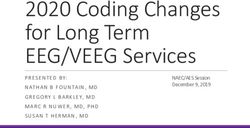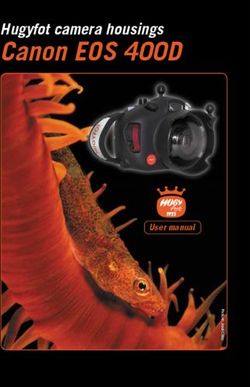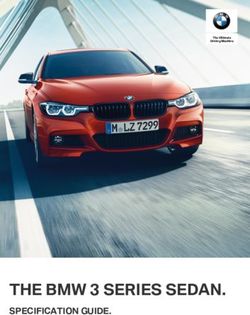New Features and Changes - Video Management TECHNICAL INFORMATION - Dallmeier ...
←
→
Page content transcription
If your browser does not render page correctly, please read the page content below
REV. 1.0.0 | 2021-02-16
TECHNICAL INFORMATION
Video Management
New Features and Changes
Software Version 5.0.100Copyright © 2021 Dallmeier electronic GmbH & Co.KG The reproduction, distribution and utilization of this document as well as the communication of its contents to others without express authorization is prohibited. Offenders will be held liable for the payment of damages. All rights reserved in the event of the grant of a patent, utility model or design. The manufacturer accepts no liability for damage to property or pecuniary damages arising due to minor defects of the product or documentation, e.g. print or spelling errors, and for those not caused by intention or gross negligence of the manufacturer. Figures (screenshots) in this document may differ from the actual product. We reserve the right to make technical modifications. All trademarks identified by ® are registered trademarks of Dallmeier. All trademarks identified by *) are trademarks or registered trademarks of the following owners: Third-party trademarks are named for information purposes only. Dallmeier respects the intellectual property of third parties and always attempts to ensure the complete identification of third-party trademarks and indication of the respective holder of rights. In case that protected rights are not indicated separately, this circumstance is no reason to assume that the respective trademark is unprotected.
Abstract This document contains information on new features and changes that are introduced with the current software version. Finally, the document provides a tabular overview of the major innovations and changes that have been introduced with the various software releases (change history). Validity This document applies to applications and processes of the HEMISPHERE® SeMSy® Video Management. The descriptions in this document are based on the software version 5.0.100. Internal Versions The HEMISPHERE® SeMSy® Software Version 5.0.100 integrates the following module versions: • SeMSy5 GUI: V. 5.0.2345.0 (5.0 branch) • SeMSy5 Core: V. 5.0.337.0 (REL_5_0_INSTALLER_5_0 branch) • P-API: V.3.0.8.28 • API: V.3.2.17 • PStreamConvert: V.3.1.7 • SMAVIA Viewer: V.2.8.15 compatibility The HEMISPHERE® SeMSy® software version 5.0.100 is compatible with the following HEMISPHERE® Core Modules (HEMISPHERE® Backbone Server) versions: • ASA-Installer V.1.11.6 • Core-AAM V.1.9.7.b • Core-EEP V.1.11.6.30 • Core-Media Storage V.1.9.8 • Core-Portal V.1.5.26 • Core-VMS V.1.9.7 • Core-Alarm (EAP) V.1.8.6.1 • ftp-Importer --- • People Counting --- • TES V.1.0.10 • AIM V.1.6.11 HEMISPHERE® SeMSy® Video Management | New Features and Changes – Software Version 5.0.100 | REV. 1.0.0 | © 2021 Dallmeier 3
General Notes
Note that
• the software update to version 5.0.100 is free of charge.
• new features and changes that are introduced with the current software version are only generally
described in this document.
• the Dallmeier support hotline is always available for further questions concerning the current
software update.
• a paid license may be required for activating a new feature that is introduced with the current
software versions.
• new features and changes described in this document, and their availability depends always on the
device or system / software specifications (see the current product specification at
www.dallmeier.com).
4 HEMISPHERE® SeMSy® Video Management | New Features and Changes – Software Version 5.0.100 | REV. 1.0.0 | © 2021 DallmeierNew Features and Changes
VMC TOUCH: ENHANCED INTERACTION WITH MONITOR WALL APPLICATION
Description The cooperation between the VMC Touch and the Monitor Wall Application has been
improved in the current version of the HEMISPHERE® SeMSy® Video Management Sys-
tem. When an operator selects a global viewer split in the VMC Touch app, it is now also
reliably selected in the Monitor Wall Application.
Likewise, a split selected in the Monitor Wall app will be highlighted in the VMC Touch if
the global viewer of the split pane has been selected there. In addition, the embedded
split selection synchronization allows an operator to control the function with a joystick,
jog shuttle or hotkeys.
SEQUENCER APPLICATION: LOGGING CAN BE DEACTIVATED
Description The logging of the SeMSy® Sequencer application can be deactivated in the current
software version of the HEMISPHERE® SeMSy® Video Management System. Sequences,
depending on their configuration, can consist of many camera activations, preset setups,
etc., all of which are accounted for individually during logging. To avoid performance is-
sues in the SeMSy® Logbook app, Sequencer logging can now also be turned off.
By default, Sequencer logging is enabled (True). This can be disabled (False) in the
SeMSy®Configuration application under “Core” > “Logbook” > “Log Sequencer”.
PTZ CAMERAS: LOGGING OF ALL ACTIONS INTEGRATED
Description In the new software version of the HEMISPHERE® SeMSy® Video Management System,
all actions of PTZ cameras are logged in the SeMSy® Logbook application (e.g. Air Blast or
Privacy Shield). The logging can be comprehensively evaluated by an authorized operator
as usual (for example, by user or action).
HEMISPHERE® SeMSy® Video Management | New Features and Changes – Software Version 5.0.100 | REV. 1.0.0 | © 2021 Dallmeier 5LOGBOOK APPLICATION: NEW SERVICE FOR EVALUATING PANOMERA®ACTIONS
Description A new service, Panomera®, has been integrated into the current version of the
HEMISPHERE® SeMSy® Video Management System.
Via this service, special Panomera® camera actions such as “Air Blast”, “Privacy Shield
up” or “Privacy Shield down” can now also be comprehensively evaluated in the SeMSy®
Logbook application.
SEMSY® CORE SERVICE: ADDED AUDIT LOG ENTRY FOR PTZ FUNCTIONS
Description In SeMSy® Core Service, audit logging for PTZ camera actions has been added in the new
version of the HEMISPHERE® SeMSy® Video Management System. This is the system-rel-
evant counterpart to the also newly integrated evaluation of PTZ actions in the SeMSy®
Logbook application (see above).
PTZ-LOCK AND PRIVACY MODE ONLY FOR MAIN SERVER OPERATION
Description In the new version of the HEMISPHERE® SeMSy® Video Management System, the use of
the PTZ Lock/Unlock and Camera Privacy Mode functions in Standby Mode has been re-
moved. If these functions were used while the system was in Standby, system problems
could occur. These camera functions can now only be used in Main Server Mode.
6 HEMISPHERE® SeMSy® Video Management | New Features and Changes – Software Version 5.0.100 | REV. 1.0.0 | © 2021 DallmeierGENERAL BUGFIXES AND STABILITY IMPROVEMENTS
Simple Listing • GUI:
• Timeline: Fixed issue where showing/hiding timeline on a non-connected or just
disconnected split causes an unexpected error (#31264)
• API: Backup Panomera Submodules - Schr/Panomera Backup, Selected Module - Cre-
ates either a module backup job or all modules backup job (#31192)
• GUI:
• Config → Export Config to CSV: Fixed not encrypted password at Cameras (#31018 )
• SeMSyCoreService:
• videoPane could be discarded too early
• GUI:
• Sequences: Running sequences will only select it’s camera in camera tree when the
split is active
• Monitor Wall App: Fixed issue where opening the app would cause a “set visibility
command” to be sent for every video pane
• Split: Fixed issue where Timeline button state determination could result in an
unexpected error under rare circumstances (#30568)
• Tab Pane Navigator: Fixed issue where quickly dragging something over the “+”
button and then rolling out of that button could result in opening process surveil-
lance to become stuck in a recursion under rare circumstances (#30826)
• Fixed issues where GUI would use previous camera for various camera related ac-
tions (bookmark, backup,..) when camera was connected by VMC Touch (#30484,
#30406)
• GUI:
• Config:
•Alarm Managment → Alarm Split Layout: Fixed issue of Unexpected Error
• Backup App: revision of the export backup dialog which has created none existing
folders automatically (Ticket #30556)
• MQTT-Client-Library: reworked MQTT-Message parsing → optimized handling of
chunked messages
• SeMSyCoreService:
• own threadpool for BroadCastPTZActions
• do not send adjustPrebuffer if ptzAction was triggered by sequencer
• prevent to signal multiple restarts (one signal should be enought)
• Loss of videopane if the connection to the displayService is lost
• Default Readtimeout for REST- requests set to 90s
• dynamicTrackLimits will only be requested once within the session for. This will
increase the speed of replay-switches. (#29638)
• GUI:
• Process Investigation: Fixed issue (introduced in fix #30013 in 5.0.93) where going
back from investigation video view to inbox overview would cause an unexpected
error (#30268)
HEMISPHERE® SeMSy® Video Management | New Features and Changes – Software Version 5.0.100 | REV. 1.0.0 | © 2021 Dallmeier 7GENERAL BUGFIXES AND STABILITY IMPROVEMENTS
Simple Listing • SeMSyCoreService:
• Fixed keepAliveCheck fails immediately after start instead of given timeout (60s)
• Local MQTT broker was not properly reconnected on Socket error
• added check, if we still receive from local broker
• GUI:
• When closing GUI without being logged in (Login Dialog) only the application win-
dow would be closed without terminating the application process (#29977)
• SmartFinder: Fixed issue occurring on 4k Monitors with a Windows scaling differ-
ent than 100% where PAPI video pane would not be properly sized and be overlaid
by SmartFinder (#30013)
• Popups: Docked popups are now properly sized after creation when app scale is not
at the default value (#30013)
• SeMSyCoreService:
• After the connection was lost, the Core occasionally did not log in again
• On some systems memory permanently increased when controling ptz
• REST watchdog causing restarts under heavy load
• GUI:
• Live Alarm: Fixed rare issue where an unexpected error could occur when a camera
gets connected (#29554)
• SeMSySequencerService:
• Sequences randomly stopped after re-start of SeMSyCore
• GUI:
• Backup App: revision of the export backup dialog which has created none existing
folders automatically (Ticket #30556)
• Sequences: Running sequences will only select it’s camera in camera tree when the
split is active
• Monitor Wall App: Fixed issue where opening the app would cause a “set visibility
command” to be sent for every video pane
• SeMSyCoreService:
• SetupServer did connect to Variodecoders if it has only deleted devices.
• GUI:
• Global Video Outputs: Fixed issue where an unexpected error would occur when
trying to request failover events for unresolved video channel navigation item
(#29551)
• Sequence Editor: Fixed issue where deleting a track and then deleting the related
sequence could cause an unexpected error (#29515)
• Live Alarm View: Fixed issue where when a live alarm split has its content changed
and no surveillance tab was open before in that session an unexpected error would
occur (#29554)
• Backup App: Fixed issue where adding a backup job would not refresh the newly
added property “url” when “Use HTTP Backup URL” is enabled and would try to play
a file instead when no manual refresh was done beforehand (#29512)
8 HEMISPHERE® SeMSy® Video Management | New Features and Changes – Software Version 5.0.100 | REV. 1.0.0 | © 2021 DallmeierGENERAL BUGFIXES AND STABILITY IMPROVEMENTS
Simple Listing • GUI:
• Startup: Fixed issue where parsing video channel navigation items and assigning
them to the data providers would cause the sorted array data provider to have a
null-item on index 0, which could cause an unexpected error in later usage (e.g.
searching in camera auto complete combo box) (#29641)
• Monitor Wall App: Fixed issue where opening and immediately closing the app
again could result in an unexpected error (#29770)
• SeMSyCoreService:
• Pelco-Device: PTZ-Control - Iris/Focus not working
• Fixed memory leak in heartbeat of Displayservice
• Fixed JSON part of SeMsyObjects were not properly changed on update (e.g. hot-
key.layout, videoChannel.geoInformation, dashboard.layout, etc).
• prevent calling dump while another dump is still running (this could currupt data-
base backups)
HEMISPHERE® SeMSy® Video Management | New Features and Changes – Software Version 5.0.100 | REV. 1.0.0 | © 2021 Dallmeier 9Change history
Below you will find a tabular overview of the most important new features and changes introduced with
the various software versions (change history).
Software Version
5.0.100
New / Changed Features
5.0.11
5.0.20
5.0.29
5.0.36
5.0.65
5.0.76
5.0.78
5.0.87
5.0.91
5.0.1
HunterMode: Extended Handling with “Classic” and “Overlay”
x x x x x x x x x x x
Operation Modes
HunterMode: Settings Synchronized System-Wide x x x x x x x x x x x
Workstations: Automatic Restart Notification x x x x x x x x x x x
Workstations: Function for Automatic Detection of Video
x x x x x x x x x x x
Signal Losses Improved
Workstations: Video Signal Loss Triggers Alarm Event x x x x x x x x x x x
Workstations: New Camera Status Icons x x x x x x x x x x x
Workstations: Filter Camera Tree by Status Icons x x x x x x x x x x x
Workstations: Camera Private Mode x x x x x x x x x x x
Workstations: Search Drop-Down Box Shows Camera Type
x x x x x x x x x x x
Related Icons
Workstations: Start / Stop Recording Cameras x x x x x x x x x x x
Workstations: Presentation of Surveillance Process in
x x x x x x x x x x x
Maximum Full-Screen Mode
Workstations: New Shortcuts and Key Combinations Available
x x x x x x x x x x x
for Operation
Workstations: Opening Processes and Apps Directly in New
x x x x x x x x x x x
Window
Smartfinder: Evaluation of Video Content Analysis (VCA) Data
x x x x x x x x x x x
Integrated
Camera Control: Improved Operation Mode According to User
x x x x x x x x x x x
Priority Levels
PTZ Camera Control: Extended User Logging for Pan, Tilt,
x x x x x x x x x x x
Zoom Movements
VMC Joystick: Taking Snapshots by Fire Button x x x x x x x x x x x
Video Content Analysis (VCA): Manual or Automatic Tracking
x x x x x x x x x x x
Mode for Live and Replay
Workstation: Temporarily Prevent Camera Access Through
x x x x x x x x x x x
Private Mode
10 HEMISPHERE® SeMSy® Video Management | New Features and Changes – Software Version 5.0.100 | REV. 1.0.0 | © 2021 DallmeierSoftware Version
5.0.100
New / Changed Features
5.0.11
5.0.20
5.0.29
5.0.36
5.0.65
5.0.76
5.0.78
5.0.87
5.0.91
5.0.1
Workstation: New Camera Icons for Status Display and
x x x x x x x x x x x
Filtering
Workstation: Start / Stop Recording x x x x x x x x x x x
Workstation: Take Over Split Time for New Camera x x x x x x x x x x x
Workstation: Camera Activation in the Next Unoccupied Split
x x x x x x x x x x x
by Double-Clicking
Workstation: Grouped and Colored Notifications x x x x x x x x x x x
Workstation: Panomera® Eco Mode Integrated x x x x x x x x x x x
Workstation: Automatic Display of Nearby Cameras x x x x x x x x x x x
Workstation: Connected Info Shows More Details x x x x x x x x x x x
Workstation: Password-Protected Blocking of PTZ Camera
x x x x x x x x x x x
Controls
Workstation: Sequencer Application Launched x x x x x x x x x x x
Workstation: New Map Application Implemented x x x x x x x x x x x
Workstation: User Guidance Integrated x x x x x x x x x x x
Workstation: Display Multiple Dashboards x x x x x x x x x x x
Workstation: New Messenger Application x x x x x x x x x x x
Workstation: Separate Area for Editor Applications x x x x x x x x x x x
Workstation: Burn Backups to CD / DVD x x x x x x x x x x x
Workstation: Control User Rights for Bookmarks, Snapshots
x x x x x x x x x x x
and Backups
Workstation: Changing Bookmark Properties Subsequently x x x x x x x x x x x
Workstation: Only Create Bookmarks with AIMS Incident
x x x x x x x x x x x
Number
Workstation: Temporary Alarm Suppression x x x x x x x x x x x
Workstation: Suppress Alarms via Inbox Entries x x x x x x x x x x x
Workstation: Change History for Alarms x x x x x x x x x x x
HEMISPHERE® SeMSy® Video Management | New Features and Changes – Software Version 5.0.100 | REV. 1.0.0 | © 2021 Dallmeier 11Software Version
5.0.100
New / Changed Features
5.0.11
5.0.20
5.0.29
5.0.36
5.0.65
5.0.76
5.0.78
5.0.87
5.0.91
5.0.1
Workstation: Maintenance Feature for Cameras x x x x x x x x x x x
Workstation: Incident and Backup Creation Requires
x x x x x x x x x x x
Authorization
Workstation: Real-Time Updates for Incidents List x x x x x x x x x x x
Workstation: Filter Settings Unique per Camera Tree x x x x x x x x x x x
Workstation: Define own Split Background x x x x x x x x x x x
Workstation: Colorize Camera Tree Items Completely in
x x x x x x x x x x x
Current Status Colors
Workstation: Logbook Filter Extended by Further Modules x x x x x x x x x x x
Workstation: New PTZ Quick Lock Option via VMC Touch x x x x x x x x x x x
Workstation: Display the Online Status of Users x x x x x x x x x x x
Workstation: New Contraventions Process x x x x x x x x x x x
Workstation: New Investigations Process x x x x x x x x x x x
Workstation New Maps Application x x x x x x x x x x x
Workstation: CAD / DWG Map Extension x x x x x x x x x x x
Workstation: Active Elements Map Extension x x x x x x x x x x x
Workstation: Autostart Apps / Processes x x x x x x x x x x x
Workstation: Set Applications to Not Closeable x x x x x x x x x x x
Workstation: New Widgets for Dashboards x x x x x x x x x x x
Workstation: Sharing Dashboards x x x x x x x x x x x
Workstation: Business Module Integration in Dashboard
x x x x x x x x x x x
Widgets
Workstation: Cameras for Live Alarm View in Live and Replay
x x x x x x x x x x x
Mode Configurable
Configuration Application: Clone Selected Right Settings x x x x x x x x x x x
Configuration Application: Expanded CSV Export x x x x x x x x x x x
12 HEMISPHERE® SeMSy® Video Management | New Features and Changes – Software Version 5.0.100 | REV. 1.0.0 | © 2021 DallmeierSoftware Version
5.0.100
New / Changed Features
5.0.11
5.0.20
5.0.29
5.0.36
5.0.65
5.0.76
5.0.78
5.0.87
5.0.91
5.0.1
PRemote Process Integrated x x x x x x x x x x x
Display Static Pixelation x x x x x x x x x x x
SeMSy® Map: Alarms for Active Zones and Objects x x x x x x x x x x x
SeMSy® Map: Georeferencing via Open-Street-Map x x x x x x x x x x x
Output of Camera Audio Streams x x x x x x x x x x x
Investigations: Postal Code Entries for new AIMS Incidents
x x x x x x x x x x x
with Numbers and Letters
Live Alarm View: Confirm Alarm Messages Directly x x x x x x x x x x x
System Controls: Monitoring Device Status on Dashboards x x x x x x x x x x x
Backup: Create AIMS Incident Dialog Aligend with
x x x x x x x x x x x
Investigation Process Dialog
SeMSy®Launch Menu: Hide Unavailable Features x x x x x x x x x x x
SeMSy® Map Application: Use of Global Map Folder optional x x x x x x x x x x x
Workstation: Site selection option via “More Options Menu” o x x x x x x x x x x
Display Service: Panes and video streams will be restored on
o x x x x x x x x x x
restart
Video Viewer: Removed obsolete icon and text that was
o x x x x x x x x x x
prompting the user to select a video
Configuration: Lock configuration by user added o x x x x x x x x x x
Backup: Added failover support o x x x x x x x x x x
Camera tree: Added functionality to show the active camera
o o x x x x x x x x x
in the tree
Configuration: Prevent save if duplicate is found o o x x x x x x x x x
Configuration: Delete multiple selected cameras in Navigation
o o x x x x x x x x x
Editor
Backup: Overhauled the export function to allow multiple
o o x x x x x x x x x
simultaneous export jobs and quickly select storage volumes
Camera Tree: Increased performance on how the camera tree
o o x x x x x x x x x
is created
VMC Touch: New right to disable the global video outputs
o o x x x x x x x x x
button
HEMISPHERE® SeMSy® Video Management | New Features and Changes – Software Version 5.0.100 | REV. 1.0.0 | © 2021 Dallmeier 13Software Version
5.0.100
New / Changed Features
5.0.11
5.0.20
5.0.29
5.0.36
5.0.65
5.0.76
5.0.78
5.0.87
5.0.91
5.0.1
Added French localization o o x x x x x x x x x
Advanced Distribution Chart: Added callouts to chart o o x x x x x x x x x
Advanced Distribution Chart: Updated the look of the data tip o o x x x x x x x x x
Advanced Distribution Chart: Added a search function to the
o o x x x x x x x x x
Event Type list in the profile
Event/Alarm Inboxes: Search Filter view and Details view vis-
o o o x x x x x x x x
ibilities are now saved and re-applied after app restart
Event/Alarm Inboxes: When an inbox is opened, the favorite
o o o x x x x x x x x
Saved Search is automatically applied
Alarm Inbox: Quick Confirm of (allowed) Alarms by double-
o o o x x x x x x x x
click on “State” column
Configuration/Alarm Sounds: Optional definition of alarm
o o o x x x x x x x x
sounds per alarm type
Backup: Expanded functionality for setting filenames o o o x x x x x x x x
Alarm Inbox: Grouping of Alarm Types in Folder Categories o o o x x x x x x x x
Alarm Inbox: Grouping of Alarm Originators in Folder
o o o x x x x x x x x
Categories
Video splits: Quick activation of an alarm camera in local and
o o o x x x x x x x x
global viewers
Failover Recordings: Failover Protection for Individual Video
o o o x x x x x x x x
Channels
Backups: Import Local Recordings from Video Viewer
o o o x x x x x x x x
Application
Backups: Single Files Automatic Merge o o o x x x x x x x x
Backups: Securing Optimized for Panomera® Cameras o o o x x x x x x x x
Backups: Rights Management for Subfolders on the Archive
o o o x x x x x x x x
Server Extended
Backups: Improved Export Dialog o o o x x x x x x x x
Backups: New function for marking by own incident types o o o x x x x x x x x
Surveillance Process: Name for tab now freely configurable o o o x x x x x x x x
Licenses: All App Permissions of the Current User at a Glance o o o x x x x x x x x
Map: User Rights for Map Views Introduced o o o x x x x x x x x
14 HEMISPHERE® SeMSy® Video Management | New Features and Changes – Software Version 5.0.100 | REV. 1.0.0 | © 2021 DallmeierSoftware Version
5.0.100
New / Changed Features
5.0.11
5.0.20
5.0.29
5.0.36
5.0.65
5.0.76
5.0.78
5.0.87
5.0.91
5.0.1
Map: Compass Navigation Extended o o o x x x x x x x x
Map: Advanced Synchronization Options for Map Data o o o x x x x x x x x
Integration EdgeVis video codec for connection of
o o o x x x x x x x x
BT Minicams
Surveillance Process: Save Different Camera Views as Presets o o o x x x x x x x x
Dashboards: Time Chart Widget for Alarms and Events o o o x x x x x x x x
Surveillance: New Save dialog for exporting current split
o o o o x x x x x x x
layout as Split Set
Configuration: Unlocking config mode from another worksta-
o o o o x x x x x x x
tion
Surveillance: OSD texts show number of the system location
o o o o x x x x x x x
with the camera number
Workstations: Extended User Registration with new Dual
o o o o o x x x x x x
Login Feature
Workstations: Camera Search Optimized With New Text Input
o o o o o x x x x x x
Filter Method
Backup Application: Automatic Camera Search by Dragging
o o o o o x x x x x x
and Dropping
Workstations: Custom Defined User Interface Scaling is
o o o o o x x x x x x
retained after Restart
Synchronized Playback Between Workstations and Monitor
o o o o o x x x x x x
Walls
Configuration: Specifying Custom Storage Folders for File
o o o o o x x x x x x
Export
Configuration: Support of PTZ Function Go To Presets Included
o o o o o x x x x x x
for Additional Camera Protocols
Backup: Footage Export with OSD Text of System Location and
o o o o o x x x x x x
Camera Number
Surveillance Process: Automatic Selection of the first Split o o o o o o x x x x x
Backup Application: Size for Import Files set to Four Gigabytes o o o o o o x x x x x
Surveillance Process: Activating Video Stream Info o o o o o o x x x x x
Workstation: Changing the Password for SeMSy® Users o o o o o o x x x x x
Workstation: Standardized Paging for Evaluation Lists o o o o o o x x x x x
General Optimizations of the MQTT Bridge o o o o o o x x x x x
HEMISPHERE® SeMSy® Video Management | New Features and Changes – Software Version 5.0.100 | REV. 1.0.0 | © 2021 Dallmeier 15Software Version
5.0.100
New / Changed Features
5.0.11
5.0.20
5.0.29
5.0.36
5.0.65
5.0.76
5.0.78
5.0.87
5.0.91
5.0.1
Configuration Application: CSV export for non-encrypted
o o o o o o o x x x x
passwords
Backup Application: Handling time setting improved o o o o o o o x x x x
Panomera® Privacy Shield: Convenient Control via Camera
o o o o o o o o x x x
Context Menu
Panomera® Privacy Shield: New Status Icons for Displaying in
o o o o o o o o x x x
Camera Tree
Panomera® Privacy Shield: Filter Camera Tree by Shield Open
o o o o o o o o x x x
and Shield Closed
Surveillance Process / Calendar: New Toggle Buttons for
o o o o o o o o x x x
Quick Date Change:
Panomera® Air Blast System: Integrated Operation via Camera
o o o o o o o o x x x
Context Menu
Debug Mode: New Indicator is Always on Top o o o o o o o o x x x
Video Viewer: Clean Control Elements for Video Playback o o o o o o o o x x x
Interfaces: New Filters for Playing Cards for Evaluation by
o o o o o o o o x x x
Rank and Suit
Casino Automation Technology (CAT): Displaying “Lucky 6”
o o o o o o o o x x x
Side Bets for Evaluation
Configuration: Change Passwords Local Users directly in
o o o o o o o o x x x
SeMSy®
Configuration: Setting Time Limit for Playback Track Access o o o o o o o o x x x
Alarm Inbox: Undo Assignee Classifications on Alarms o o o o o o o o x x x
Camera Selection by typing via Querty Keyboard o o o o o o o o o x x
Contravention Process: On-Screen PTZ Control Improved o o o o o o o o o x x
VMC Touch: Enhanced interaction with Monitor Wall
o o o o o o o o o o x
application
Sequencer Application: Logging can be Deactivated o o o o o o o o o o x
PTZ Cameras: Logging of all Actions Integrated o o o o o o o o o o x
16 HEMISPHERE® SeMSy® Video Management | New Features and Changes – Software Version 5.0.100 | REV. 1.0.0 | © 2021 DallmeierSoftware Version
5.0.100
New / Changed Features
5.0.11
5.0.20
5.0.29
5.0.36
5.0.65
5.0.76
5.0.78
5.0.87
5.0.91
5.0.1
Logbook Application: New Service for Evaluating Panomera®
o o o o o o o o o o x
Actions
SeMSy® Core Service: Added Audit Log Entry for PTZ Functions o o o o o o o o o o x
PTZ Lock and Privacy Mode only for Main Server Operation o o o o o o o o o o x
x = New/changed feature available in software version
o = New/changed feature not available in software version
HEMISPHERE® SeMSy® Video Management | New Features and Changes – Software Version 5.0.100 | REV. 1.0.0 | © 2021 Dallmeier 17HEAD & ACCOUNTS OFFICE Dallmeier electronic GmbH & Co.KG Bahnhofstr. 16 93047 Regensburg Germany tel +49 941 8700 0 fax +49 941 8700 180 mail info@dallmeier.com www.dallmeier.com
You can also read