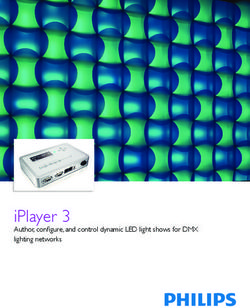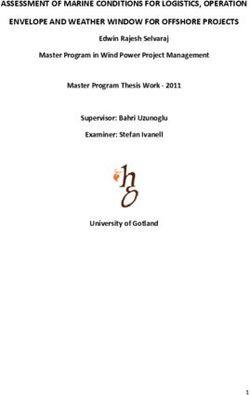Release Notes: Thermo-Calc Software Package Version 2020a
←
→
Page content transcription
If your browser does not render page correctly, please read the page content below
Release Notes: Thermo-Calc Software Package Version 2020a © 2019-2020 Foundation of Computational Thermodynamics: Solna, Sweden
Release notes Thermo-Calc version 2020a Contents Thermo-Calc Version 2020a 3 Highlights 3 Thermo-Calc 4 New: Scheil Solidification with Back Diffusion 4 New: Viscosity of Metallic Liquid added to TCFE10 and TCHEA4 5 New: Property Model Calculator General Model for Yield Strength 6 Improvements and Bug Fixes (General) 7 Graphical Mode 7 Both Graphical and Console Mode 9 Process Metallurgy Module 9 New: Adiabatic Calculations 9 New: Other General Features 10 Improvements and Bug Fixes 11 Precipitation Module (TC-PRISMA) 11 Improvements and Bug Fixes 11 TC-Python API 11 New: Batch Equilibrium Calculation Type 11 New Examples 12 Improvements and Bug Fixes 13 TQ-Interface 13 Bug Fix 13 Databases 14 New Thermodynamic and Kinetic Databases 14 TCFE10: TCS Steel and Fe-alloys Database 14 MOBFE5: TCS Steels/Fe-Alloys Mobility Database 14 TCHEA4: TCS High Entropy Alloy Database 14 MOBHEA2: TCS High Entropy Alloys Mobility Database 15 SSOL7: SGTE Solutions Database 15 Updated Thermodynamic and Kinetic Databases 15 TCNI9: TCS Ni-based Superalloys Database (v9.1) 15 1
Release notes Thermo-Calc version 2020a MOBNI5:TCS Ni- alloys Mobility Database (v5.1) 15 TCCU3: TCS Cu-based Alloys Database (v3.1) 16 Thermo-Calc Calculation Engine (GES) 16 Improvements and Bug Fixes 16 Note for Pourbaix Module Users 16 Global and Local Settings Information (GES5 and GES6) 16 Change the Default Globally (Graphical and Console Mode) 17 Change the Version for a Local Session (Console Mode) 17 Defaults for the Software Development Kits (SDKs) 17 Documentation 18 New Examples 18 Installation 18 New: All Thermo-Calc Components Installed by Default 18 Improvements and Bug Fixes Thermo-Calc Installations 19 Database Initialization File Name Now Consistent Between Platforms 19 Bug Related to File Paths that Included Spaces 19 Network License Bug 20 Installation Disk Space Requirement 20 Platform Roadmap 20 2
Release notes Thermo-Calc version 2020a Thermo-Calc Version 2020a Highlights ★ Thermo-Calc: ○ A new Scheil solidification option calculates back diffusion in the primary phase using diffusion data from a mobility database. ○ A new plot variable, viscosity of metallic liquid, which is included with the thermodynamic TCS Steel and Fe-alloys (TCFE10) and TCS High Entropy Alloy (TCHEA4) databases. Viscosity is the first of several new properties being added to the Thermo-Calc databases. ○ A new general model for yield strength is available with the Property Model Calculator. The yield strength model considers four contributions to the overall yield stress of the material: intrinsic strength for the pure elements, grain boundary strength, solid solution strengthening and precipitation strengthening. ★ Process Metallurgy Module: Adiabatic calculations which are useful when adding cool material such as scrap or ferro-alloys to a system, is now available as a setting on the Property Model Calculator. Other new options include variable pressure, the normal cubic meters unit for the gas, and that component composition can now be calculated for all oxide phases where that is possible (i.e. also solid oxide phases). ★ Databases: New thermodynamic and kinetic databases for steels and Fe-alloys (TCFE10 and MOBFE5), high entropy alloys (TCHEA4 and MOBHEA2), and the SGTE solutions database (SSOL7). ★ TC-Python: New batch equilibrium calculation type plus some new examples. 3
Release notes Thermo-Calc version 2020a Thermo-Calc New: Scheil Solidification with Back Diffusion The Scheil Calculator in Graphical Mode, the SCHEIL module in Console Mode, and a new method in TC-Python all calculate back diffusion in the primary phase using diffusion data from a mobility database. It also takes into account the cooling rate and the secondary dendrite arm spacing. This new feature uses diffusion data, so it requires a mobility database. The demonstration mobility databases work for up to three components but more advanced calculations require the applicable database license. A new example is available in these three modes: Graphical Mode (T_10_Scheil_with_back_diffusion.tcu), Console Mode (tcex54.TCM) and TC-Python (pyex_T_15_Scheil_back_diffusion.py) The Scheil Calculator (Graphical Mode) Configuration window with the new settings. A mobility database ack diffusion in primary phase check box. is required in order to be able to select the B In Console Mode the command USE_BACK_DIFFUSION enables back diffusion in the solid primary phase. By default this is set to not use back diffusion. Once the command is enabled then there are additional prompts and settings included when you use the START_WIZARD command. You are prompted to choose a mobility database during this set up. By default, a Scheil calculation results in an estimation of the solidification range of an alloy. The calculation is based on the assumption that the liquid phase is homogeneous at all times. With Scheil-Gulliver another assumption is that the diffusivity is zero in the solid, but with back diffusion enabled diffusion in one solid phase (the primary phase) is taken into account. Both Scheil-Gulliver and back diffusion allow setting selected components to be "fast diffusers" and these are treated as if there is infinite diffusivity in the solid phases. In Thermo-Calc, press F1 to search the help for Scheil Back Diffusion for details about this new feature and Scheil calculations in general. Also watch the new video example on our YouTube Channel or go to our website to learn more. 4
Release notes Thermo-Calc version 2020a A Scheil Solidification Simulation of the Aluminium Alloy AA7075 comparing a Classic Scheil Simulation with two Scheil with Back Diffusion simulations and to experimental data. New: Viscosity of Metallic Liquid added to TCFE10 and TCHEA4 For details about the updates to these databases, see TCFE10: TCS Steel and Fe-alloys Database and TCHEA4: TCS High Entropy Alloy Database. The viscosity of metallic liquid is added to two thermodynamic databases, the TCS Steel and Fe-alloys Database (TCFE10) and TCS High Entropy Alloy Database (TCHEA4). This is the first time the property viscosity is included in Thermo-Calc Software’s databases. Viscosity can be plotted in Graphical Mode, Console Mode and in TC-Python. In Graphical Mode, the viscosity is plotted using the One axis and Grid c alculation types available with the Equilibrium Calculator and Property Model Calculator and when using the TCFE10 or TCHEA4 databases. The viscosity variable is then selected on the Plot Configuration window as either Dynamic viscosity or Kinematic viscosity. You can also tabulate (using the Table Renderer) the kinematic and dynamic viscosity, either as single values following an equilibrium calculation, or as a series of values following a One axis c alculation. 5
Release notes Thermo-Calc version 2020a Viscosity of metallic liquid can now be plotted in Graphical Mode, Console Mode and TC-Python when using the databases TCFE10 or TCHEA4. Above is an example of the Plot Renderer in Graphical Mode where the variables can be selected. In Console Mode (and TC-Python), the dynamic viscosity ( ) can be plotted via a step calculation vs. temperature or composition. ● The relevant property is VISC of the liquid phase. The calculated VISC variable is related to via: VISC(LIQ)= R∗T∗ln( ) ● Thus in order to plot the dynamic viscosity or , one needs to define a function for as follows: = exp(VISC(LIQ)/(R * T)) In Thermo-Calc, press F1 to search the help generally for viscosity. For a TCFE10 example, search viscosity of the metallic liquid. New: Property Model Calculator General Model for Yield Strength A new general model called the Yield strength model is added to the Property Model Calculator. This model considers four contributions to the overall yield stress of the material - intrinsic strength for the pure elements, grain boundary strength, solid solution strengthening and precipitation strengthening. A user-set temperature is used to evaluate the equilibrium of the system, and the resulting compositions and phase fractions are subsequently used in the evaluation of mechanical properties. 6
Release notes Thermo-Calc version 2020a The Yield strength model is available to select under the General Models folder on the Property Model Calculator Configuration window. There are a variety of settings to define. Click the Description tab or search the help for more information. In Thermo-Calc, press F1 to search the help for yield strength. Open the examples below from the main menu select Help > Example Files > Property models > General. Three new examples are included with Thermo-Calc 2020a which show various applications of the new Yield Strength model: ● PM_G_04_Yield Strength.tcu. The example compares the Simplified and Seidman models yield strength versus precipitate radius to experimental data for an Al-0.3wt%Sc alloy. ● PM_G_05_Yield Strength_NiAlCr.tcu. Using the Reppich model, the example shows a calculation of the precipitation strengthening vs precipitate radius in a Ni-10at%Al-10at%Cr alloy ● PM_G_06_Yield Strength_HEA.tcu. The example shows the solid solution strengthening over the full solubility range for the Mo-Ta system as compared to experimental data. Improvements and Bug Fixes (General) Also see the information in Thermo-Calc Calculation Engine (GES6) and Installation for other important fixes and improvements. Graphical Mode ● Fixed a bug for one-axis calculation types where if you turned on the Advanced Mode and then tried to change an existing condition it did not work, i.e. an axis had to be specifically added by the user when working with a user-defined function. 7
Release notes Thermo-Calc version 2020a ● For property models, it is now only possible to step in the model arguments that are visible in the user interface. ● It is now possible to see the Python code of property models from within Thermo-Calc. This is applicable to unencrypted or user-defined property models. ● Fixed a bug related to trying to edit a Table Renderer with u-fractions after a single-point calculation. Previously this would cause an exception and you could not edit it. ● Fixed a bug where the program froze when you tried to add a Table Renderer after a phase diagram. ● For low resolution monitors, fixed an issue with the Diffusion and Precipitation Calculator Configuration window and sub-windows (e.g. for Preexisting size distribution, Edit Thermal Profile (non-isothermal mode)). In these windows, some buttons (such as Apply) were not visible or available to users. There are now scroll bars and in general the windows are now resizable. 8
Release notes Thermo-Calc version 2020a ● Fixed a bug related to the tc_initd.tdb file where the program would not start if there were too many databases listed in the file. Also see Database initialization file name consistent between platforms. ● Fixed a bug that prevented you from opening older project files. Both Graphical and Console Mode ● For Windows users only (since 2019b), fixed a bug related to the installation where files that should be copied into the Documentation Folder were missed when any changes were made. For example, if you installed an SDK after the original installation, the associated documents were previously not copied. ● Fixed a plotting bug where functions included in overlaid plots were the same color and did not include the legend text. Process Metallurgy Module The Process Metallurgy Module (found in the software as a Process Metallurgy Calculator) is available for free to Thermo-Calc users who have the thermodynamic database TCOX9 or TCOX8 and who currently have a valid Maintenance and Support Subscription. New: Adiabatic Calculations It is now possible to make adiabatic calculations in the Process Metallurgy Module. An adiabatic calculation assumes no heat and mass exchange with the environment during the equilibrium reaction. Adiabatic calculations are useful when adding cool material such as scrap or ferro-alloys to the system because it will typically result in lowering the global temperature. They’re also useful when adding reactive materials such as oxygen gas, which, for example, can result in a strong increase in the global temperature due to exothermal reactions. Typical exothermal reactions are the oxidation of Aluminium to Alumina or the oxidation of carbon to carbon monoxide gas. When you set up an adiabatic calculation, you do not set a global temperature as condition but rather define the temperature for each material that is added, as shown in the image below. The global temperature is then the result of the equilibrium calculation. A new example, PMET_03_Argon_Oxygen_Decarborization.tcu, shows an adiabatic calculation for an AOD converter as a function of added gas amount and gas composition. 9
Release notes Thermo-Calc version 2020a The updated Process Metallurgy Module showing the new settings available on the Process Metallurgy Calculator: Thermal control (adiabatic calculation), temperature setting for the material, and the normal cubic meter for the gas unit. In Thermo-Calc, press F1 to search the help for adiabatic. Open the new example from the main menu: select Help > Example Files > Process Metallurgy. New: Other General Features ● There is now a variable pressure option available allowing you to change the pressure as well as set it as an axis variable to step in pressure. ● Component composition can now be calculated for all oxide phases where that is possible (i.e. also solid oxide phases). You are able to choose the mass percent of solid oxides in both tables and plots. Liquid oxides were already available in the last release. Also the composition of all oxide phases can now be plotted per component instead of per element. ● There is a new normal cubic meters (Nm3 ) unit used for the gas phase and volume percent at gas composition as described above in New: Adiabatic Calculations. ● Added a number of input components: CaC2, CaCO3, MgCO3, Cu2O3, CrO3, WO2, FeO2, Ni2O3, CrO2, VO2, MnO2, TiO, VO, NbO2. The following components are now also used for the calculation of oxide component compositions: Cu2O3, CrO3, WO2, FeO2, Ni2O3, CrO2, VO2, MnO2, TiO, VO, NbO2. 10
Release notes Thermo-Calc version 2020a Improvements and Bug Fixes ● Fixed a bug where the Table Renderer did not work when saving and opening the Process Metallurgy Calculator. Previously, not all fields were saved and there was an error log when opening the project. ● Fixed a bug related to deleting a Material group in the Tools> Options >Graphical Mode >Process Metallurgy Material Manager. Previously, the Process Metallurgy Calculator would hang after deleting the Material g roup because the directory itself was not deleted. ● Improved element to component conversion for multivalent ions (such as for components FeO and Fe2O3). ● Fixed a bug related to a step in volume percent that would give the wrong axis quantity. This was the result of setting up a calculation in mole percent and then if you plotted in mass percent, no conversion was done. ● The composition of phase group solid oxides (IONIQ_LIQ) now refers to the solid phases. ● Remove a crash occurring when number of end-members was larger than max number of grid points allowed in a phase. ● The "maximum" field of the current axis does not change back to the default value when changing Temperature or Pressure units. Precipitation Module (TC-PRISMA) Improvements and Bug Fixes ● Fixed a bug that Phase boundary mobility did not take effect under General growth model ● Fixed a bug that made the manual definition of the number of nucleation sites in a precipitate to switch back to automatic mode when pausing the simulation. ● Fixed a bug in the TTT diagram plots where manual axis scaling did not always work. For example, when you changed the temperature unit from Kelvin to Celsius, the axis limits were not always used and instead the auto-scaling was used. TC-Python API For more information about the key features of this SDK, including an installation video, go to our website. You can also access the TC-Python help on the web, or search the Thermo-Calc help for more information about TC-Python and the examples in general. New: Batch Equilibrium Calculation Type The batch equilibrium calculation type is similar to single equilibrium calculations, but it offers significant performance improvements when calculating a lot of fast single equilibria, which are systems with few or non-complicated phases. The example, T _14_Batch Equilibria.py, is included to demonstrate this new calculation type and the result shown below. 11
Release notes Thermo-Calc version 2020a A plot showing the results of the new batch equilibria example. This example shows you how to create a batch equilibrium calculation from a ternary system, loop it while changing Al and Cr concentration, then calculate the density and plot the result as a 3D surface. New Examples The TC-Python examples can be opened from within the IDE you are using or you can find them in the SDK folder included with the Thermo-Calc installation. Search the Thermo-Calc help (press F1 in Thermo-Calc) for TC-Python Examples to read more about the examples and where to access these and the TC-Python documentation. ● Batch equilibrium calculation type (T_14_Batch Equilibria.py). See New: Batch Equilibrium Calculation Type. ● Solidification using Scheil with back diffusion: Thermo-Calc > pyex_T_15_Scheil_back_diffusion.py. See New: Scheil Solidification with Back Diffusion. ● Jupyter Lab/Notebooks best-practices for running TC-Python calculations: Miscellaneous> pyex_M_03_jupyter_lab_best_practices.ipynb 12
Release notes Thermo-Calc version 2020a TC-Python examples in the PyCharm IDE (left) are based on the installation location for the Thermo-Calc program, for example in a Windows installation (right). Improvements and Bug Fixes ● The TC-Python example pyex_T_05_Scheil_composition_profiles_Ni_base.py has been rewritten to use the new method System.convert_composition (available since 2019b) which is much faster and shorter code. ● The functionality for finding previous results on disk is improved for single equilibrium calculations. Results in the cache are now correctly found and used. ● Fixed a bug that caused the Python script to fail after mixing the property model calculations and single equilibrium calculations within the same file. ● TC-Python scripts that create a lot of instances of Calculation and/or Result classes can fill up the disc. Because of that there is a new method i nvalidate() on all Calculations and Results. When called, all files on disc connected to that Calculation/Result will be deleted. Also the automatic cleanup of Calculations has been improved. ● Diffusion Module (DICTRA) Related: SDK-566 Fixed a bug where results for previously inactive phase in newly-formed region might not be accessible. TQ-Interface Bug Fix The ADG argument to the TQ C-interface routine tq_snl had the incorrect type. Previously it was TC_FLOAT but is now TC_STRING. 13
Release notes Thermo-Calc version 2020a Databases New Thermodynamic and Kinetic Databases TCFE10: TCS Steel and Fe-alloys Database The TCFE10 database is significantly improved compared to TCFE9. Below is a summary of the major updates. Read more on our website where there is the history of the database. ● 53 new binary and 13 new ternary systems are included. ● More than 15 binary and 15 ternary systems , and many quaternary, are either completely updated or partially modified to improve the database's robustness and predictability. ● Addition of Ru and 19 Ru-X binary systems (X=Al, B, C, Ca, Co, Cr, Cu, Fe, Mg, Mn, Mo, Nb, Ni, S, Si, Ta, Ti, V, Zn). In addition, the Cr-Fe-Ru is assessed at the Fe corner. ● Better predictive capacity for nitrogen alloyed duplex stainless steels: The systems relevant for nitrogen alloyed duplex stainless steels were systematically reviewed and revised as necessary. The database predictivity is improved in these critical areas: Equilibria at liquidus - solidus; equilibria of matrix phases (α+γ) at high temperature; and equilibria of secondary phases at intermediate temperature. ● TCFE10 contains 31 new phases among which the so called η- silicide (η- nitride) is named as ETA_M5SIN; and τ1-silicide (Fe2.5Ni1.5Si) and π-silicide (Cr1.5Ni2.5Si) are modeled as M4SI1_G3. ● The viscosity of metallic liquid alloys is modeled in TCFE10. ● Split description of ordered phases: The ordered phases BCC_B2 and FCC_L12 are described based on the order/disorder partitioning model. In TCFE10 the disordered parts of BCC_B2 and FCC_L12 (A2_BCC and A1_FCC respectively) are identical to the ordinary BCC_A2 and FCC_A1, but only 1 J/mole of formula unit less stable. This way the ordered phases BCC_B2 and FCC_L12 are split from the disordered BCC_A2 and FCC_A1, and the second order phase transitions are automatically displayed by a narrow first order transition. MOBFE5: TCS Steels/Fe-Alloys Mobility Database ● Added new element Ru and mobility of Ru. ● Added mobility of C and W in FCC-Co. ● Revised default composition sets (type_defs). ● Updated the reference states of elements according to PURE5. TCHEA4: TCS High Entropy Alloy Database ● 49 ternaries added. ● 12 ternaries improved. ● 13 binaries added (mainly Ir-,or Rh-). ● 1 binary updated (Al-Ti). ● Includes the viscosity of metallic liquid data. ● Added crystal structure information in some phase-names. ● Included more research references on database applications. 14
Release notes Thermo-Calc version 2020a MOBHEA2: TCS High Entropy Alloys Mobility Database ● All atomic mobilities for pure elements have been updated. ● The CoCrFeNi, CoFeMnNi, and CoCrMnNi systems were assessed. ● The CoCrFeMnNi, CoCrCuFeNi, and AlCoCrFeNi systems were assessed. ● The database was validated in the AlCoCrFeNiTi system. ● Ir, Rh, Sn, and Zn have been added (26 element framework). SSOL7: SGTE Solutions Database SSOL7 contains assessed thermodynamic data from the literature and provided by SGTE members for: ● 845 alloy systems (682 binary systems, 143 ternary systems, 20 higher-order systems) incorporating a total of 1711 different phases. Some of these phases may be crystallographically the same but have been treated as different phases where modeling between different datasets may not be compatible. The data have been tested using Thermo-Calc over the temperature range 300 - 6000K. ● The BCC_B2 FCC_L12 FCC_COV FCC_AUCU and GAS phases are SUSPENDED by default. ● Gas phase data have been included for species involving Al, C, Ca, Cd, Cu, H, La, Li, Mg, Nd, Ni, N, O, P and Te. ● A full list of all assessed systems and phases are included in the documentation, and all binary and ternary systems can be plotted using the BINARY_DIAGRAM and TERNARY_DIAGRAM modules in Thermo-Calc. It should be noted that some of the ternary liquidus surfaces are not reliable. This is because many of the ternary systems are only partially assessed, and others exhibit ternary inverted miscibility gaps that disturb the calculation. It is hoped that future releases by SGTE will address this issue, either by improving the dataset or providing a recommended maximum temperature of calculation such as is provided for some of the binary systems. Updated Thermodynamic and Kinetic Databases TCNI9: TCS Ni-based Superalloys Database (v9.1) Update from TCNI9 to TCNI9.1 ● A new description of the Al-Ni-Pt system. ● Merged all L10 phases into FCC_L10 phase. ● Revised Mn-Pt description. ● Revised default composition sets (type_defs). ● Updated the reference states of elements according to PURE5. MOBNI5:TCS Ni- alloys Mobility Database (v5.1) Update from MOBNI5 to MOBNI5.1 ● Revised default composition sets (type_defs). ● Updated the reference states of elements according to PURE5 15
Release notes Thermo-Calc version 2020a TCCU3: TCS Cu-based Alloys Database (v3.1) Update from TCCU3 to TCCU3.1 ● Revised description of liquid in Al-Cu-O system Thermo-Calc Calculation Engine (GES) Also see Thermo-Calc for software specific new features, improvements and bug fixes. Improvements and Bug Fixes ● Fixed a bug for GES5 calculations which now allows the entry of smaller values than 1.0E-30 in GES symbols. Previously this would give the value of symbol as 0.0. ● In Graphical mode when using GES6: performing a system definer will no longer produce errors if the user has added new composition sets to phases. ● When GES6 is used with user databases, a preparatory step (indicated by the log message "Preparing system for use" or "Preparing phase for use") is needed before calculations can be made. Although this step is only carried out after a database has been modified, the preparations could take relatively long for large databases. This process has now been optimized which in most cases makes the preparations negligible also for very large user databases. ● A bug that affected which database was selected by default in Console Mode has been fixed. The bug appeared in the rare case when a database not compatible with GES6 was the first entry in the TC_INITD file. ● Fixed a bug that caused wrong values of intensive variables for ionic liquid in GES6 ● CORE-388 A bug has been fixed that prevented the use of GES6 with user databases listed in the TC_INITD file. If a user database was selected from the list of databases in the TC_INITD file, instead of entering 'USER' when selecting a database, an error message was displayed that said that the database could not be used with GES6." Note for Pourbaix Module Users For Pourbaix module users, you need to use GES5. When you try to enter the POURBAIX module, you are instructed to switch to GES5 using the SET_GES_VERSION command. To change the default to use GES5, see below next section. Global and Local Settings Information (GES5 and GES6) The following was implemented as of Thermo-Calc 2019b. These instructions are repeated from the 2019b release notes to assist anyone who needs the information. 16
Release notes Thermo-Calc version 2020a Change the Default Globally (Graphical and Console Mode) The default at installation is GES6. For both Graphical and Console Mode, the preferred GES version default can be changed in Tools > Options > General. ● In Graphical Mode, the setting affects which GES version is used for all following calculations. ● In Console Mode, the setting affects which GES version is set as the default for newly launched Console windows. The selected GES version of already existing Console window(s) is not affected. Change the Version for a Local Session (Console Mode) In Console Mode, the preferred GES version can also be set with the SYS command SET_GES_VERSION. This setting is only applicable for the Console window in which the command is entered. If you launch a new Console window it will always start with the default setting selected under Tools > Options > General. You can confirm the version used for an individual Console session by entering the SET_GES_VERSION command at the prompt. The current setting is displayed between the forward slashes. Defaults for the Software Development Kits (SDKs) TC-Python supports GES6 and uses GES6 by default. This can be changed to GES5 on a session-by-session basis by calling set_ges_version(5)on the TCPython object. The TC-API, TQ-Interface and TC-Toolbox for MATLAB® software development kits (SDKs) will continue to use GES5 until future support for GES6 is implemented. 17
Release notes Thermo-Calc version 2020a Documentation In Thermo-Calc, press F1 to search the online help. New Examples You can open Graphical and Console Mode examples from in Thermo-Calc. From the main menu choose Help>Example Files>. For TC-Python, the examples can be opened from within the IDE you are using or you can find them in the SDK folder included with the Thermo-Calc installation. There are several new examples described elsewhere in this document: ● Scheil with back diffusion. See New: Scheil Solidification with Back Diffusion ● Yield strength property model: See New: General Model for Yield Strength ● Process Metallurgy Module: See Process Metallurgy Module ● TC-Python: See TC-Python API Installation Also see Thermo-Calc for software specific new features, improvements and bug fixes. New: All Thermo-Calc Components Installed by Default When you install Thermo-Calc, all the software (including the add-on modules) plus the databases and software development kits (SDKs), are installed by default. Note that the availability of the individual components is still based on the license you have. For example, for the Software Development Kits (SDKs), the program installs the TC-Python, TC-API and TQ-Interface SDKs. The one exception is that It does not install TC-Toolbox for MATLAB® (available only for Windows) unless the program finds a MATLAB® installation already on your computer during this installation process, at which point you are asked if this component should be also be installed. During the installation process, there is some flexibility to choose what to include or exclude with the installation by choosing the Custom option. This is primarily to the level of being able to choose the SDKs or to exclude all databases or Thermo-Calc itself. That is, you cannot choose specific Thermo-Calc features or databases as these are controlled by the license and not by the installation procedure. 18
Release notes Thermo-Calc version 2020a When you S elect the Installation Mode, you choose from Full Standalone, Full Network Client or Custom. For more information refer to the installation guide, which can be found in the help (press F1 in Thermo-Calc), on the website and included with your Thermo-Calc installation (Help > Manuals Folder). Improvements and Bug Fixes Thermo-Calc Installations Database Initialization File Name Now Consistent Between Platforms For all operating systems (Windows, Mac and Linux) the database initialization file is now consistently named tc_initd.tdb. The name is still the same for Windows users, but for Mac and Linux users it has been changed from i nitd.tdb. Note for Linux/Mac Users: For those Mac or Linux users who use this file in some way, note the following changes that could impact an existing macro, for example. In addition to the file name changing, the line in the file that identified the name, path and a short description of each database is now consistent between platforms and should be written this way. TCFE9 TCFE9/TCFE9setup.TDC Steels/Fe-Alloys v9.1! The differences in general are that the relative path is relative to the database directory and doesn't contain a TCPATH or TC_DATA prefix, and the file separator should now always be using forward slashes (/). Also note that now when you update the tc_initd.tdb file for one platform you can just copy it to the other. Bug Related to File Paths that Included Spaces Note for customers who added an environment variable to fix a 2019b bug related to file paths that included spaces If you created/added an environment variable as a work around to the following issue, it is recommended that you now remove it before the 2020a installation. 19
Release notes Thermo-Calc version 2020a The 2019b version of Thermo-Calc had a bug related to file paths that contained spaces. Users that experienced this problem were advised by Thermo-Calc Support to work around it by defining the environment variable CORE_WORKING_DIRECTORY. A fix to the file path bug was included in the update to 2019b and since then, the environment variable CORE_WORKING_DIRECTORY serves no purpose for normal users of the application. We therefore advise users, who have this environment variable set, to remove it. By removing this variable, temporary files of the application will from then on be stored in a directory that is unique for each version of the application, thereby reducing the risk of versioning conflicts in the future. Network License Bug Fixed an issue related to network licenses using a license server on another subnet, with a license locked to that subnet. In these instances, Thermo-Calc would stop working and hang. Installation Disk Space Requirement Due to precompiled databases added to the Thermo-Calc installation, 2 GB of disk space and 8 GB of RAM is recommended for the 2020a installation. Platform Roadmap For information about platforms being phased out visit the website. 20
You can also read