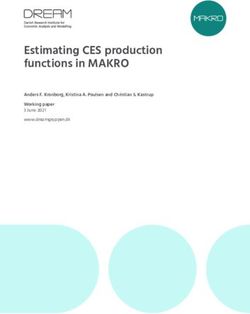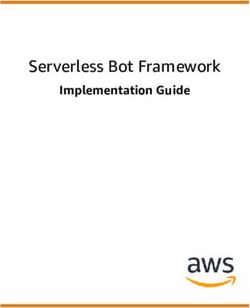OVP Guide to Using Processor Models Imperas Software Limited
←
→
Page content transcription
If your browser does not render page correctly, please read the page content below
OVP Guide to Using Processor Models
Imperas Software Limited
Imperas Buildings, North Weston,
Thame, Oxfordshire, OX9 2HA, UK
docs@imperas.com
Author: Imperas Software Limited
Version: 0.6
Filename: OVP_Guide_To_Using_Processor_Models.doc
Project: OVP Guide to Using Processor Models
Last Saved: Friday, 26 February 2021
© 2021 Imperas Software Limited www.OVPworld.org Page 1 of 24OVP Guide to Using Processor Models Copyright Notice Copyright © 2021 Imperas Software Limited All rights reserved. This software and documentation contain information that is the property of Imperas Software Limited. The software and documentation are furnished under a license agreement and may be used or copied only in accordance with the terms of the license agreement. No part of the software and documentation may be reproduced, transmitted, or translated, in any form or by any means, electronic, mechanical, manual, optical, or otherwise, without prior written permission of Imperas Software Limited, or as expressly provided by the license agreement. Right to Copy Documentation The license agreement with Imperas permits licensee to make copies of the documentation for its internal use only. Each copy shall include all copyrights, trademarks, service marks, and proprietary rights notices, if any. Destination Control Statement All technical data contained in this publication is subject to the export control laws of the United States of America. Disclosure to nationals of other countries contrary to United States law is prohibited. It is the reader’s responsibility to determine the applicable regulations and to comply with them. Disclaimer IMPERAS SOFTWARE LIMITED., AND ITS LICENSORS MAKE NO WARRANTY OF ANY KIND, EXPRESS OR IMPLIED, WITH REGARD TO THIS MATERIAL, INCLUDING, BUT NOT LIMITED TO, THE IMPLIED WARRANTIES OF MERCHANTABILITY AND FITNESS FOR A PARTICULAR PURPOSE. © 2021 Imperas Software Limited.www.OVPworld.org Page 2 of 24
OVP Guide to Using Processor Models
Table of Contents
1 Preface........................................................................................................................ 5
1.1 Notation............................................................................................................... 5
1.2 Glossary .............................................................................................................. 5
1.3 Recommended Reading ...................................................................................... 7
2 References.................................................................................................................. 8
2.1 Open Virtual Platforms API Acronyms .............................................................. 8
3 Introduction................................................................................................................ 9
3.1 SystemC TLM2.0................................................................................................ 9
3.2 C platforms, OVPsim, and CpuManager ............................................................ 9
4 Processor Model Overview...................................................................................... 10
4.1 What is a processor model? .............................................................................. 10
4.1.1 How a processor model works...................................................................... 10
4.2 What is modeled and what isn't?....................................................................... 10
4.2.1 Instruction Accurate...................................................................................... 10
4.2.2 Pipeline and closely coupled Cache.............................................................. 10
4.2.3 Cache Ratio Monitor..................................................................................... 11
4.2.4 Speed............................................................................................................. 11
4.2.5 Virtual Memory ............................................................................................ 11
4.2.6 Standalone & L2, L3, etc Cache models....................................................... 11
4.2.7 Time .............................................................................................................. 11
4.2.8 JTAG............................................................................................................. 11
4.3 How is a model used? ....................................................................................... 12
4.4 Can a platform have multiple processors? ........................................................ 12
4.5 How are multiprocessor systems simulated? .................................................... 12
4.5.1 How many instructions per quantum? .......................................................... 12
4.6 Do OVP models work in transaction-based platforms?.................................... 12
4.6.1 Real and Artifact Transactions...................................................................... 12
4.7 How are different bus architectures represented? ............................................. 13
5 Instancing OVP processor models in a platform ..................................................... 14
5.1 SystemC TLM2.0 platforms ............................................................................. 14
5.1.1 Memory and SystemC TLM2.0 DMI ........................................................... 14
5.2 C platforms........................................................................................................ 14
6 Processor instance configuration ............................................................................. 15
6.1 Variant............................................................................................................... 15
6.2 Endian ............................................................................................................... 15
6.3 mips (clock frequency) ..................................................................................... 15
6.4 Optional Features .............................................................................................. 15
7 Connecting processors to platform components ...................................................... 16
7.1 Bus Connections ............................................................................................... 16
7.2 Interrupts ........................................................................................................... 16
7.2.1 Vectored interrupts........................................................................................ 16
7.3 Processor Reset ................................................................................................. 16
© 2021 Imperas Software Limited.www.OVPworld.org Page 3 of 24OVP Guide to Using Processor Models
7.3.1 Implicit reset ................................................................................................. 16
7.3.2 Reset will override the program entry point ................................................. 16
7.3.3 Instruction accounting................................................................................... 17
8 Processor Debug ...................................................................................................... 18
8.1 RSP Integration................................................................................................. 18
8.1.1 Use model ..................................................................................................... 18
8.1.2 Enabling the debugger port........................................................................... 19
8.2 API integration.................................................................................................. 19
8.2.1 Use model ..................................................................................................... 20
8.2.2 Using OVPsim in a threaded program .......................................................... 20
8.3 Debugging multicore processors....................................................................... 20
9 Tracing, Interception, Semihosting, and Analysis ................................................... 21
9.1 Instruction Tracing............................................................................................ 21
9.2 Binary interception and Semihosting................................................................ 21
9.3 Verification, Analysis and Profiling ................................................................. 21
9.4 Summary of features ......................................................................................... 21
10 Model commands..................................................................................................... 22
11 Available Imperas OVP Fast Processor Models...................................................... 23
12 Model Specific Documentation ............................................................................... 24
© 2021 Imperas Software Limited.www.OVPworld.org Page 4 of 24OVP Guide to Using Processor Models
1 Preface
This document describes the Imperas OVP Fast Processor Models and how they are used.
It gives an overview of using a processor model in different simulation environments. It
refers to other documents needed for more detailed information.
Part of this document lists the different processor models available and their
configuration options and any specific usage constraints and requirements.
1.1 Notation
Code Example code
1.2 Glossary
Attribute: The term attribute has been replaced by parameter in the context of a
processor model. It is a name/value pair associated with a processor
instance. The value can be a string, integer or floating point number.
Bare Metal: A platform with no operating system, often just a single processor with a
fully populated memory space. Often the platform is used with a basic
semihost library and referred to as a user-mode simulation.
Binary interception: The monitoring by the simulator of the execution of application code
by a processor model so that the simulator can change its behavior without
having to modify the application code. Binary interception is used for
Semihosting, tracing and analysis.
CpuManager: Imperas Professional Product simulator that implements all of the OVP
APIs.
Core: Autonomous execution unit, usually defined by having its own program
counter (PC).
Cycle Accurate Model: A model that represents the implementation details of a processor
including its pipelines, and cycle by cycle state changes. (as opposed to
Instruction Accurate)
Debug target: Execution unit that is recognized by a debugger. Usually equivalent to a
Core, but might not be.
DMI: Direct Memory Interface. (In TLM2.0) circumvention of the transaction
mechanism, giving a processor model direct access to a memory model.
When enabled this can speed up a simulation by orders of magnitude, but
loses the ability to observe or analyze bus transactions.
© 2021 Imperas Software Limited.www.OVPworld.org Page 5 of 24OVP Guide to Using Processor Models
Instance: Copy of the part of a model that holds its state. OVP simulators can load a
model once, then simultaneously simulate several instances without
interference between them.
Instruction Accurate Model: A model that represents the functionality of a processors
instruction execution without regard to artifacts like pipelines. Only
instruction boundaries are visible. (as opposed to Cycle Accurate).
MIPS: Million Instructions Per Second. A measure of processor speed (not to be
confused with MIPS Technologies, Inc, a processor IP vendor).
Model: Software simulation model of a processor or processor family.
Multicore: A processor containing more than one core.
OVPsim: Simulator that implements a subset of the OVP APIs, available from the
OVPworld website.
Platform: Software model of a complete circuit comprising processors, memory,
buses and peripherals. The simulation is accurate enough for software
development but not for accurately predicting system performance..
Processor: Indivisible device provided by a silicon vendor or licensor. Can be
supplied as RTL, layout or finished silicon.
Quantum: (In multiprocessor simulation) A time period in which each processor in
turn simulates a certain number of instructions. Simulated time is
advanced only at the end of a quantum, so this is limit of timing accuracy
of the simulation.
The quantum is usually fixed for the duration of a simulation, but can be
changed (at the start of a new quantum).
Semihosting: Interception by the simulator of calls in the application to I/O functions
and the passing of the calls to the host operating system.
SlipStreamer™: Imperas marketing name for binary interception.
Sparse memory: Simulated memory is created by the OVP simulator as it is used; unused
regions are not allocated. Therefore the simulator can create a model of a
memory larger than that of the host computer.
TLB: Translation Look-aside Buffer. Part of a processor's VM controller.
Variant: A configuration setting of a model to represent a specific vendor
processor, for example to configure the generic MIPS model to be MIPS
24KEc.
© 2021 Imperas Software Limited.www.OVPworld.org Page 6 of 24OVP Guide to Using Processor Models
Virtual Platform: as Platform.
VM: Virtual Memory or Virtual Memory controller. Hardware that allows a
processor to simultaneously execute several programs without interfering
with each other.
1.3 Recommended Reading
Imperas simulation technology is based on just-in-time (JIT) compiler technology. The
following book provides a good introduction to the concepts involved:
Virtual Machines, by James E. Smith, Ravi Nair
ISBN 1-55860-910-5
Publisher: Morgan Kaufmann/Elsevier
© 2021 Imperas Software Limited.www.OVPworld.org Page 7 of 24OVP Guide to Using Processor Models
2 References
Subject API Document
Processor modeling VMI OVP Processor Modeling Guide
OVP VMI Morph Time Function Reference
OVP VMI Run Time Function Reference
Platform construction OP iGen Platform and Module Creation User Guide
Debugger integration Writing Platforms and Modules in C User Guide
Simulation Control of Platforms and Modules User Guide
Advanced Simulation Control of Platforms and Modules User
Guide
Peripheral modeling PPM OVP Peripheral Modeling Guide
BHM OVP BHM PPM Function Reference
TLM2.0 integration OVPsim using OVP Models in SystemC TLM2.0
GDB Integration OVPsim Debugging Applications with GDB
OVPsim Debugging Applications with Eclipse
Cache modeling VMI OVP VMI Memory Model Component Function Reference
Multicore Debugger Imperas Debugger User Guide
Verification, Analysis Imperas VAP Tools User Guide
and Profiling (VAP) Imperas Control File User Guide
VMI Imperas Binary Intercept Technology User Guide
2.1 Open Virtual Platforms API Acronyms
VMI Virtual Machine Interface (for processors)
OP OVP Platforms (for simulation control and platforms)
BHM BeHavioral Modeling (for peripherals)
PPM Peripheral Programming Modeling (for peripherals)
VAP Verification Analysis Profiling
© 2021 Imperas Software Limited.www.OVPworld.org Page 8 of 24OVP Guide to Using Processor Models 3 Introduction The OVP simulation technology from Open Virtual Platforms (OVP) and Imperas Software Limited enables very high performance simulation, debug and analysis of virtual platforms containing multiple processor and peripheral models. The OVP technology is extensible, provides the ability to create new models of processors and other platform components by writing C/C++ code that uses application programming interfaces (APIs) and libraries supplied as part of OVP. Processor models developed using this technology can be used with both the Imperas Professional Tools simulation products and the OVPsim simulator. 3.1 SystemC TLM2.0 If you are a SystemC user, you should use this document in conjunction with the document ‘OVPsim using OVP Models in SystemC TLM2.0’, and follow the SystemC references. 3.2 C platforms, OVPsim, and CpuManager If you are not a SystemC user, you will construct your platform using the C API and should use this document in conjunction with the documents referenced above. © 2021 Imperas Software Limited.www.OVPworld.org Page 9 of 24
OVP Guide to Using Processor Models
4 Processor Model Overview
4.1 What is a processor model?
An OVP processor model is a shared object file (.so on Linux, .dll on Windows) and an
optional C++ header for use with SystemC. The shared object can be loaded by an OVP
compliant simulator.
The OVP processor models use the VMI API to convert the target processor code into
native code for efficient simulation.
The Imperas OVP Fast Processor Models are written in C and are compiled with GCC.
Both the binaries and source trees are provided as part of standard OVP installations.
The models are used directly as shared objects.
4.1.1 How a processor model works
The OVP model uses the VMI API to:
a) build an instruction decoder to decode the instruction set of the target processor;
b) provide disassembly output;
c) generate native code for simulation, without explicit reference to the native
instruction set.
The model is only concerned with code translation; the simulator implements the just-in-
time translation algorithm, memory allocation, re-translation of modified code and other
features required for simulation.
For details of the VMI API, see references in section 2.
It is important to note that the simulator is very separate from the model - the model is
written in C/C++ and the simulator is required to load and execute that model.
4.2 What is modeled and what isn't?
4.2.1 Instruction Accurate
An OVP processor model is instruction accurate; the outcome of a simulated program
executing in a single thread will correctly match the hardware being modeled.
4.2.2 Pipeline and closely coupled Cache
The processor pipeline is not modeled so bus accesses will not always occur in the correct
sequence. For this reason, OVP users do not generally model and use caches (though
OVP has all the capabilities to model both closely coupled L1, and shared L2, L3, …
caches).
Some OVP processor models do have models of L1 caches.
Cache-control registers are present, so software that controls a cache will execute
correctly.
© 2021 Imperas Software Limited.www.OVPworld.org Page 10 of 24OVP Guide to Using Processor Models 4.2.3 Cache Ratio Monitor Some OVP processor models have a cache ratio monitor (CRM) which models a cache in sufficient detail to determine the approximate ratio of hits to misses. A CRM cannot be used to check cache coherency. 4.2.4 Speed An OVP model does not accurately model processor speed – you need cycle accurate and MHz clocking to do this. OVP models have ‘mips’ ratings to specify the number of instructions to be executed in a measure of elapsed real time. Simulated time can be used to compare software implementations, but will not give an accurate indication of speed in the real hardware. 4.2.5 Virtual Memory The model can use the VMI API to model Virtual Memory (VM) as simple fixed mappings or as complex hardware such as used in the cache modeling reference of Translation Lookaside Buffer (TLB) hardware; including exceptions and co-processors required to make a comprehensive model of a modern virtual memory equipped processor. 4.2.6 Standalone & L2, L3, etc Cache models Stand-alone cache models are available in OVPsim. They can model any cache algorithm, but are slow and cannot be controlled by registers built into a processor. To write cache models see the cache modeling reference of section 2. 4.2.7 Time OVP simulators have a concept of time. Simulation time is advanced at the end of each simulation quantum (which is global across the simulator), so that by choosing the length of time simulated in each quantum and the number of instructions executed by each processor in a quantum (by the MIPS rating), each processor is given a number of instructions to execute. To set the MIPS rating of a model and the quantum of the simulator refer to the API reference in section 2. Peripheral models can cause events to happen after a specified delay, accurate to a microsecond. However, it should be noted that time does not normally advance during a quantum, so peripheral registers that return time-related data might not give accurate results. 4.2.8 JTAG OVP does not implement JTAG or include JTAG functionality in its models. © 2021 Imperas Software Limited.www.OVPworld.org Page 11 of 24
OVP Guide to Using Processor Models
4.3 How is a model used?
A model cannot be used directly; it must be loaded by a simulator, e.g. OVPsim. The
simulator runs the model together with any other models, either automatically, or under
control of the API function calls.
4.4 Can a platform have multiple processors?
Yes.
An OVP simulator can load many instances of identical or different processor models,
using separate, partly or fully shared memory schemes.
4.5 How are multiprocessor systems simulated?
OVP processors in multiprocessor platforms do not execute simultaneously; for
efficiency each processor advances a certain number of instructions in turn. Increasing
the number of instructions run on one processor in one turn (quantum) will reduce the
time spent by the simulator switching context, so will improve simulation speed.
However, it will also increase the chance that interactions between processors will be
inaccurate with respect to the timing, especially if they communicate through shared
memory. This mechanism is used in C, and C++, and SystemC TLM.0 platforms.
4.5.1 How many instructions per quantum?
The default behavior of the simulator is to run 100,000 instructions on each processor in
turn. Performance is affected by the application and platform, but increasing the number
of instructions beyond 100,000 has no measurable effect. The quantum can be reduced
for better accuracy but below 1000 performance will suffer. It is possible to change the
quantum size during a simulation, but only at the end of a quantum.
4.6 Do OVP models work in transaction-based
platforms?
OVP models work successfully in transaction based simulation; SystemC TLM2.0 is an
example of this. OVP models have a SystemC TLM2.0 interface, which allows them to
be directly instantiated in a SystemC TLM2.0 platform. See references to SystemC
TLM2.0 platforms in section 2.
4.6.1 Real and Artifact Transactions
An OVP processor model uses dynamic code translation. One of the few side effects of
this technology is that the first time a block of code is executed, the simulator reads the
program as it is translated into native code, prior to simulating execution of the code in
the normal way. Each program read generates a bus transaction that would not be present
in real hardware. Transaction based simulators allow this type of read to be marked as a
simulation artifact or debug transaction so it can be ignored by parts of the model which
might be disturbed. A debug transaction must carry the correct data so that the
instructions can be understood, but the transaction should not be included in performance
or cache analysis for example.
© 2021 Imperas Software Limited.www.OVPworld.org Page 12 of 24OVP Guide to Using Processor Models 4.7 How are different bus architectures represented? OVP allows the modeling of complex addressing systems and can correctly represent shared memory, aliasing and missing regions. Bus transactions can represent accesses of different numbers of bytes so that complex peripherals behave correctly. However OVP simulators are not cycle-accurate so do not simulate the details of a system's underlying bus architecture. For example, changing a bus implementation from AMBA to PCI will not normally show any differences in system performance. © 2021 Imperas Software Limited.www.OVPworld.org Page 13 of 24
OVP Guide to Using Processor Models 5 Instancing OVP processor models in a platform Imperas OVP Fast Processor Models can be instanced in many types of platforms. 5.1 SystemC TLM2.0 platforms Each Imperas OVP Fast Processor Model is shipped with a TLM2.0 interface. Model instances should be added to the platform code, the interface header files included in the TLM2.0 platform, and the platform recompiled including the OVP headers and library. The processor models will then be automatically loaded at run-time. For details of using OVP models in SystemC see references in section 2. 5.1.1 Memory and SystemC TLM2.0 DMI OVP models implement the SystemC TLM2.0 Direct Memory Interface (DMI). This allows a processor to negotiate a direct connection to a memory, subsequently circumventing the TLM2.0 bus transaction mechanism. The effect is that only the very first TLM2.0 bus transaction will occur - subsequent accesses will be invisible to TLM2.0, giving a very significant simulation speed-up. This feature is turned on by default, but can be disabled. See the reference to TLM2.0 in section 2. 5.2 C platforms Instancing an OVP Fast Processor Model in a C platform is covered in detail in the platform construction document referenced in section 2, “References”. © 2021 Imperas Software Limited.www.OVPworld.org Page 14 of 24
OVP Guide to Using Processor Models 6 Processor instance configuration OVP processor models have many features which are controlled from the simulation environment by parameters. Some parameter names are standard to all processor models; some are specific to a particular processor. A parameter is a name/value pair. The name describes what the parameter controls, the value can be a string, integer or floating point number. Each model instance has its own parameters which must be set by the simulated platform and are then read by the model. See the model specific information documents for lists of parameters defined by each processor model. parameter name meaning type values variant select the model variant string model-specific endian processor endian string big, little mips Speed (106 instructions per sec) real positive number Table 1 Standard Processor Parameters 6.1 Variant An OVP processor shared object usually includes model configurations of more than one core from the same family. For example a single ARM model could be configured to be one of 20 ‘variants’, e.g. an ARM7TDMI, ARM926EJ-S or ARM Cortex-A9UP, etc. The different configurations are referred to as variants and can be selected by setting the variant parameter on the model instance. 6.2 Endian Processors that can be configured big or little endian read their endian parameter. Some processor models can automatically set their endian to that specified by the application program being loaded. 6.3 mips (clock frequency) The parameter mips is used to set the instruction frequency of a particular processor instance. The specified parameter value sets the number of million instructions executed per second. OVP processor models have a default speed of 100 MIPS. 6.4 Optional Features Processors are supplied by their vendors with optional features; e.g. DSP instruction sets, floating point unit or TLB, etc. The OVP models have similar options which are selected by the models parameters. See the Model Specific Information documents for lists of parameters defined by each processor model. © 2021 Imperas Software Limited.www.OVPworld.org Page 15 of 24
OVP Guide to Using Processor Models 7 Connecting processors to platform components When a processor has been instanced and configured, it must be connected to other components in the platform. Components have bus ports which are connected together with buses and net ports connected using nets. Most processor models have the following ports: port name port type function INSTRUCTION bus master fetch instructions for execution DATA bus master read and write data reset net input processor reset intXXX net input hardware interrupt(s) 7.1 Bus Connections Most processor models have separate instruction and data bus connections. If the silicon implementation has a single bus connection, instruction and data can both be connected to the same bus. Note that multiplexing connections by using multiple ports to common buses and nets has no effect on behavior or simulation performance. 7.2 Interrupts A processor's external interrupt inputs modeled as nets in OVP. They are generally edge triggered and must be written with their inactive value followed by their active value, to produce and interrupt. Refer to vendor's data to determine if an input is level or edge sensitive and if the sense is positive or negative. 7.2.1 Vectored interrupts Unlike in real hardware, an OVP net can carry an integer value. Some processor models use this value to encode the interrupt priority or level. 7.3 Processor Reset Most OVP processor models include a reset pin. Refer to vendor's data to determine the sense of the reset input. 7.3.1 Implicit reset A processor model performs an implicit reset at time zero, so there is no need to connect or drive the reset pin. However, if required, the processor can be forced into reset by writing a '1' to the reset, and held in reset until a '0' is written. 7.3.2 Reset will override the program entry point After an explicit reset the processor will start code execution from the reset vector and will not use the program entry point provided in the application program. © 2021 Imperas Software Limited.www.OVPworld.org Page 16 of 24
OVP Guide to Using Processor Models 7.3.3 Instruction accounting When in the reset state the processor is idle. Time still moves forward and as such the instruction counts increase within each simulation quantum. © 2021 Imperas Software Limited.www.OVPworld.org Page 17 of 24
OVP Guide to Using Processor Models
8 Processor Debug
It is necessary to be able to use industry-standard debug tools to debug application code
that is running on the processors modeled in a virtual platform. OVP processor models
can interface to a debugger in two ways: by RSP socket or through an API.
8.1 RSP Integration
OVPsim and the Imperas CpuManager have a built-in debug interface which uses the
GNU GDB Remote Serial Protocol (RSP).
Note that this is in the simulator and not the processor model, meaning that all OVP
processor models can be debugged using GDB (assuming that a GDB is available for that
specific processor).
Depending on the capabilities of the specific simulator, a debugger or debuggers can be
connected to one or more of the processor model instances present in a platform. The
Imperas professional tools include a multicore debugger which uses an enhanced version
of RSP to allow simultaneous debug of all the cores in a platform. For details see the
references in section 2.
Simulator
Supported connection
OVPsim CpuManager
Single GDB yes yes
Multiple GDBs no yes
Multicore debugger no yes
8.1.1 Use model
An executable is required, containing the platform definition (using the C API) and the
OVP simulator. This executable can be used for debug or non-debug execution; the
debug interface is enabled by a call to the C API or by using a control file. After starting,
the executable waits for a socket connection. A debugger (in a separate process) connects
to this socket. The debugger then communicates with and controls the simulator using the
bidirectional socket connection.
8.1.1.1 Port number selection
Each initial debugger connection is made via a single port number (the connection is then
handed off to a port allocated by the host operating system). The initial port number can
be set, or if the value is zero, it will be chosen by the operating system.
© 2021 Imperas Software Limited.www.OVPworld.org Page 18 of 24OVP Guide to Using Processor Models
8.1.1.2 Selecting the debug target
Single processor debug (OVPsim) Single target processor must be specified in
platform
Multiple GDB connections Processors connected to GDBs in order of
(CpuManager) processor construction
Multiprocessor Debug (Imperas All processors can be debugged simultaneously.
Professional Tools)
8.1.2 Enabling the debugger port
8.1.2.1 Using OVPsim and C API
Modify the call to opRootModuleNew:
To open a terminal and connect to the GDB debugger
mi = opRootModuleNew(0, 0, OP_PARAMS(OP_PARAM_BOOL_SET(OP_FP_GDBCONSOLE, 1)));
To open a port to which a GDB debugger can be connected. Using 0 allows the simulator
to open the next available port or a specific port number can be provided.
mi = opRootModuleNew(0, 0, OP_PARAMS(OP_PARAM_UNS32_SET(OP_FP_REMOTEDEBUGPORT,
0)));
8.1.2.2 Using CpuManager and a control file
Add this to the control file:
-gdbconsole
or
-port
8.1.2.3 Using the Imperas Simulator’s Command line
-gdbconsole
or
-port
8.2 API integration
Users wishing to integrate a third-party debugger or have their tools/programs control the
models and/or simulation must use the C API. This allows complete control of the
processors in a platform and provides all the required features including:
interrogation of processors and their configuration
run
stop (interrupt simulation)
single-step
© 2021 Imperas Software Limited.www.OVPworld.org Page 19 of 24OVP Guide to Using Processor Models disassembly add/delete breakpoints add/delete watchpoints read/write registers read/write memory request callback on change of simulator state 8.2.1 Use model The C API can be used both to construct the platform and separately, to debug it. For instance, a platform definition might be supplied as a shared object which is selected and loaded at run-time into a system which includes OVPsim and a debugger. 8.2.2 Using OVPsim in a threaded program OVP models can be run in ‘quick-threads’ (SystemC uses this mechanism) or in a single POSIX thread or process. The C API simulation functions opProcessorSimulate and opRootModuleSimulate are not designed to be thread safe: do not make multiple calls to these functions from asynchronous POSIX threads. It is possible to run the simulator in a separate thread from the debugger, provided certain conditions are met. This allows a certain level of responsiveness from the debugger during simulation. Refer to section 2 for details of debugger integration using the C API interface. 8.3 Debugging multicore processors A platform using one single core processor requires one debugger. If a platform uses a multicore processor, each core will appear as a debug target (note that some silicon vendors allow the user to choose the number of cores in a processor). The C API provides functions to traverse the processor hierarchy, identifying each core and allows selecting one or more as debug targets. © 2021 Imperas Software Limited.www.OVPworld.org Page 20 of 24
OVP Guide to Using Processor Models 9 Tracing, Interception, Semihosting, and Analysis The same software program compiled to a binary that would be used in the silicon may be used in the OVP simulation. Symbolic and debug information must be available to allow interception, semihosting and analysis tools to work correctly. 9.1 Instruction Tracing To help the user debug an application the OVP simulator can produce a trace of each instruction as it is executed. This is a feature of the simulator so does not have to be included in each processor model. Tracing can be turned on or off per processor model instance at any time before or during simulation. Tracing information includes address being executed, disassembly of the instruction and (in CpuManager) reference to code labels found close to addresses reference by the instructions. Note that tracing is produced as each model is executed, so the effects of the scheduling algorithm will be seen in the trace. 9.2 Binary interception and Semihosting Application code can be executed on a Bare Metal platform. In this situation it is useful for the application to read input data from files and write output data to files or a terminal on the host system. The application can, for example, be linked with a standard LibC and use the input and output functions available in LibC. The simulator then intercepts calls to low-level I/O functions in LibC, passing the requests to the host operating system. This is referred to as semihosting. All Imperas OVP Fast Processor Models have semihost libraries to implement a useful subset of the C language library. Since the C++ compiler uses the C library for many of its functions, the basic C++ I/O library can also be used. 9.3 Verification, Analysis and Profiling CpuManager can use additional tools that help analyze the application code as it executes. See the reference to V.A.P. in section 2. 9.4 Summary of features Feature OVPsim CpuManager Address tracing y y Disassembly y y Code label tracing n y Semihosting y (one library only) y (multiple libraries) VAP tools n y © 2021 Imperas Software Limited.www.OVPworld.org Page 21 of 24
OVP Guide to Using Processor Models 10 Model commands Commands are implemented by a particular model and have no standard names or formats. Please refer to the model specific information documents. Commands are used by debug and analysis tools to access the internal state of the model without using the hardware interfaces, in the same way that a hardware debugger might use JTAG. A command can send text to the simulator standard output stream or return a value to the API function. Commands can be issued from a suitably equipped debugger, from a control file (in CpuManager), from a simulator command-line (in the Imperas Simulator), or by using the C API (all simulators). © 2021 Imperas Software Limited.www.OVPworld.org Page 22 of 24
OVP Guide to Using Processor Models 11 Available Imperas OVP Fast Processor Models The current OVP processor library as included in the OVPworld distributions contains: arc arm (classic, Cortex-A, and Cortex-R profiles) armm (Cortex-M Profile) mips32 mips64 v850 or1k powerpc32 m16c r8c microblaze Nios II RISC-V RV32, RV64, Andes, lowRISC, Microsemi, OpenHW and SiFive Processor models are available from other sources: ms1750a sparc vinchip © 2021 Imperas Software Limited.www.OVPworld.org Page 23 of 24
OVP Guide to Using Processor Models 12 Model Specific Documentation Please read the companion documents that describe the features, parameters etc of the specific models and model variants. # © 2021 Imperas Software Limited.www.OVPworld.org Page 24 of 24
You can also read