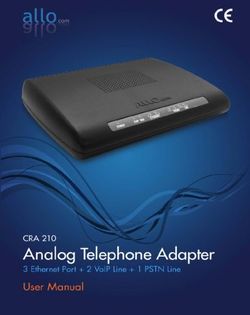THE COMPLETE GUIDE TO BLOGGING WITH SQUARESPACE - A TACTICAL HANDBOOK by Josh Braaten of Big Picture Web
←
→
Page content transcription
If your browser does not render page correctly, please read the page content below
THE COMPLETE GUIDE
TO BLOGGING WITH
SQUARESPACE
A TACTICAL HANDBOOK
by Josh Braaten of Big Picture WebTHE COMPLETE GUIDE TO
BLOGGING WITH SQUARESPACE
Feel free to share this with anyone. If you do, please let them know you got it from
http://www.BigPictureWeb.com.
©2010 by Big Picture Web, LLC
Copyright holder is licensing this under Creative Commons License, Attribution – No
Derivative 3.0: http://creativecommons.org/licenses/by-nd/3.0/us/
CONNECT: A BRIEF DISCLAIMER
It is the law for me to disclose the nature of my affiliation with Squarespace:
(http://ftc.gov/multimedia/video/business/endorsement-guides.shtm).
It’s worth mentioning that while there are many options for publishing your blog or
website (e.g., Wordpress, Blogger, etc.), Big Picture Web chooses to use Squarespace.
And while it’s obvious that we’re a big fan of their services, we’ve received no
compensation from them to write this guide. As a friend of Squarespace, however, I do
receive an enhanced hosting package as a token of thanks for my Squarespace social
evangelism and beta testing efforts. Or maybe it’s just because I’m nice. Who knows?
We encourage you to do your research when selecting your Web platform and to select
the one that best meets your specific goals.
2THE COMPLETE GUIDE TO
BLOGGING WITH SQUARESPACE
Thank you for requesting Big Picture Web’s Guide to Blogging With
Squarespace!
This eBook explains every step in the blogging process, from planning to
polish. You’ll develop a blogging strategy, master cost-effective (or free!)
tools and create a process for building and growing your blog. We’ll cover
the basic strategy and tactics of five main sections:
1. Choosing Your Niche
CONNECT: 2. Selecting a Topic
3. Writing a Headline
4. Drafting Your Blog Post
5. Adding In the Extras
“Strategy without tactics is the slowest route to victory.
Tactics without strategy is the noise before defeat.” -Sun Tzu
I’ve been helping people build websites and do business for nearly five
years now – it’s my passion. I use Squarespace for my website and hope
this eBook will help you with yours.
Best of luck and regards,
Josh Braaten
Founder, Big Picture Web 3THE COMPLETE GUIDE TO
BLOGGING WITH SQUARESPACE
INTRODUCTION
Blogging is one of the best ways to build an online presence to meet your business or
personal goals. In fact, blogs are now one of the lowest cost-per-lead sources of revenue
available to marketers and business owners on the Web. Imagine your website becoming
a hub for conversation around your passion as Web traffic begins to hit your site from
search engines, social networks and other websites. Pretty nice, huh?
BUILDING YOUR ONLINE REPUTATION
Each time you post, it’s like making a small investment in your online presence. Think of
CONNECT: it as building your online storefront, brick by brick. At first, blogs have very few posts and
receive little traffic. But as you learn to connect with your community, you begin to
receive more and more visitors.
JOSH’S SIMPLE LIST OF BLOGGING RULES:
Before we dive into blogging strategy and tactics, may I suggest a few simple guidelines?
1. Always be helpful and be honest in anything you write.
2. Speak thoughtfully and be nice. Your posts will be in Google for a long time.
3. Don’t constantly try to sell your products, but be clear about it when you do.
4. Don’t be afraid to stand out and have an opinion. Those on the fence are forgotten.
5. Ask questions to help promote comments from your visitors. Most successful blogs
are discussions, not just one person’s thoughts.
6. Share great content within your niche by tirelessly promoting the work of others.
7. If you make a mistake, fess up immediately. Failure is expected some of the time.
Now that you’re in the right frame of mind, let’s start off by selecting your blogging niche.
4THE COMPLETE GUIDE TO
BLOGGING WITH SQUARESPACE
CHOOSING YOUR NICHE – STRATEGY
The first thing you need to do before you start blogging is to choose your niche. A niche
is a specific subject on which you are an authority. What’s your passion? Chances are,
that’s your niche. Big Picture Web’s niche is strategy and measurement for SEO, Web
Analytics, Blogging, Twitter and Squarespace. Let’s look more closely at niche strategy.
CHOOSE YOUR NICHE WISELY
If you’re blogging on behalf of a company, your niche is probably set, for the most part.
But if you’re able to choose your niche, you’ll want to select it carefully. You don’t need to
CONNECT: have a huge community to be a successful blogger, but there has to be some interest.
Finally, pick something you’re passionate about. Blogs require a lot of content over time
and you don’t want to run out of topics (or interest).
That said, your niche will evolve as you go along so don’t worry if you can’t nail it down
right away.
STAY THE COURSE
Many bloggers make the mistake of veering widely on topics as they go along or write a
few posts every day and then stop altogether. It’s tough to build a community this way.
Blogging consistently within the same subject makes you stand out as a notable,
trustworthy and authoritative source within your community.
In the next section, we’ll describe how to strategically select your niche with the help of
two free search tools: Google Trends and Google Insights for Search.
5THE COMPLETE GUIDE TO
BLOGGING WITH SQUARESPACE
CHOOSING YOUR NICHE – TACTICS
Once you’ve narrowed down your list of potential blogging niches, it’s time to see how
The screenshot below is from Google Insights, a tool that measures the popularity of
specific Google searches over the course of time. Notice how we’re comparing the topics
“blogging,” “Web analytics” and “social media” within the United States between January
2007 and January 2010 (Go here to re-create this search and play around with Google
Insights: http://bit.ly/dkHxGg).
What trends do you see?
CONNECT:
6THE COMPLETE GUIDE TO
BLOGGING WITH SQUARESPACE
SELECTING A TOPIC – STRATEGY
Now that you’ve figured out your niche, it’s time to start thinking of topics that your
audience will find interesting.
THE THREE E’S*
The "Three E's" of a successful blogging strategy are: Engage, educate and entertain.
This approach will help you select topics that interest your audience:
•Engage – Select topics that will prompt a rich conversation in your community
•Educate – Illustrate new aspects of your niche
CONNECT: •Entertain – Give them exciting content related to your niche
For example, I’ve posted educational articles about features of Squarespace, engaging
post requesting input or feedback from my readers and entertaining stories about
attending industry events. Each posts aligns with the Three E’s and exists squarely
within my niche.
If you have selected the right niche and are keeping the Three E’s in mind, you should
have no problem finding topics that resonate with your audience.
In the next section, we’ll look at some tactics that will help you hone in on the right topics.
(Thanks to Jay Berkowitz for the concept of the Three E’s!)
7THE COMPLETE GUIDE TO
BLOGGING WITH SQUARESPACE
SELECTING A TOPIC – TACTICS
You’ve selected a niche and have started to brainstorm topics that will engage, entertain
and/or educate your audience. Just as with selecting a niche, Google Insights can help
you choose a topic. In addition, you can use Google’s Wonder Wheel.
GOOGLE WONDER WHEEL
This handy tool from Google allows you to see all of the search terms that are most
semantically related to a given term. Writing about closely related topics provides a
signal to Google that you are a good source of content within that niche. With any luck,
CONNECT: using Google’s Wonder Wheel can help you increase traffic to your blog from search
engines as well as give you a flood of new ideas for blogging topics.
To use the Wonder Wheel, perform a search in Google as normal. From the search
results, select More Search Tools, then Wonder Wheel. (Note: Instant Search should be
turned off.)
8THE COMPLETE GUIDE TO
BLOGGING WITH SQUARESPACE
WRITING A HEADLINE – STRATEGY
Creating the headline of each blog post typically requires the most amount of planning
and brain power of all blog posting tasks. A good headline is essential to getting eyeballs
on your blog posts. With headlines, it’s vitally important to appeal to two audiences: your
readers and the search engines.
WHAT YOU NEED TO KNOW ABOUT HEADLINES
The purpose of the headline is to grab the attention of your potential readers and get
them to start reading your blog post. Here is a list of tried-and-true techniques to
CONNECT: compose a killer headline and an example of each:
•Numbered lists – Top 10 Reasons to Start a Blog
•Guides and how-to’s – The Ultimate Guide to Blogging With Squarespace
•Secrets or exclusivity – Blogging Secrets You Have to Know
•Promise of success – Now You Can Create a Blog and Live Off the Income
•Denigrate status quo – The Problem With Today’s Bloggers
SEARCH ENGINES AND HEADLINES
It’s also important to write a headline that is enticing to the search engines. Without going
into a ton of detail about search engine optimization (SEO), working popular search
terms into the headlines (and body) of your blog posts is a great way to increase the
number of visitors to your blog from search engines.
When selecting search terms to include in your headlines, it’s important to select search
terms that are popular, yet not too competitive. The next section will describe how to use
Google Adwords Keyword Tool to pick the right search terms to include in your headline.
9THE COMPLETE GUIDE TO
BLOGGING WITH SQUARESPACE
WRITING A HEADLINE – TACTICS
GOOGLE ADWORDS KEYWORD TOOL
Google’s keyword tool (http://adwords.google.com/select/KeywordToolExternal) is the
SEO’s best friend. You can quickly evaluate approximate monthly volumes for search
terms and determine which ones should be used in your headlines. You’ll want to find
search terms with relatively high search volume and low competition. Follow these simple
steps to use the Adwords Keyword tool:
1. Starting with your topic, brainstorm all the possible ways in which search engine
users may try to find an article such as the one you’re writing.
CONNECT: 2. Enter each search term on a different line within the Word or phrase input box.
3. Hit Search and wait for Google to pull back the related keywords.
10THE COMPLETE GUIDE TO
BLOGGING WITH SQUARESPACE
WRITING A HEADLINE – TACTICS
ANALYZING THE RESULTS
The list of keyword phrases you get back from the Adwords tool will contain a mix of the
terms you provided, as well as closely related terms. It will be very tempting to select the
term that corresponds to the most monthly global or local searches.
But if a term is a too competitive, it is unlikely that your blog post will make the front page
of Google. From the list below, blog software is tempting to write about, but I know that
there is much less competition for best blogging platform. I’ll probably start with that term
CONNECT: in my headline and save other more competitive terms for later.
11THE COMPLETE GUIDE TO
BLOGGING WITH SQUARESPACE
DRAFTING YOUR BLOG POST – STRATEGY
It’s time for the rubber to hit the road. In this section, we’ll cover a few simple guidelines
you’ll want to consider as you write your blog post.
FIND YOUR VOICE
Every person engages in conversations differently. Your blog should be no exception.
Write as if you were speaking to someone right in front of you. Stuffy old paragraphs are
boring. Short, punchy sentences are where it’s at. And sentence fragments? Go for it.
CONNECT:
THE INVERTED PYRAMID
People’s attention spans are miniscule these days. It’s important to write your blog post
in an “inverted pyramid” style and quickly give them a reason to continue reading.
Introduce your subject and make your main point in the first paragraph. Then cover the
details in subsequent paragraphs.
BREAK IT UP!
One cannot stress how short attention spans are these days. Even the simple sight of
four or five big paragraphs can send visitors running. Break up your blog posts by adding
a few images and perhaps some sub headings. Doing this will help avoid overwhelming
your readers with a “wall of text.”
ASK QUESTIONS
Make sure you’re engaging your readers as you write your posts. Ask questions
throughout the blog post to promote comments and social media engagement.
Comments are one of the greatest indicators of a popular blog.
12THE COMPLETE GUIDE TO
BLOGGING WITH SQUARESPACE
DRAFTING YOUR BLOG POST – STRATEGY
CHECK FOR ERORRS
Nobody’s perfect, but it’s important to put in the effort to edit your work before you post it.
Spelling errors are just plain silly. We discussed the lesser importance of grammar rules
above. Review each blog post and you’ll be more likely to avoid embarrassing typos.
LINK YOURSELF TO THE TOP
The hyperlink is a modern currency. Sometimes, getting just one or two people to link to
CONNECT: your blog post can significantly boost your spot in Google search rankings for your target
keyword phrases. And on the Web, the best way to get is to give. Be sure to include
several links in your posts to other bloggers and websites in your niche. With any luck,
they’ll return the favor. This is a great way to build inbound links over time.
NOW WITH MORE KEYWORDS
Search engines love keywords. As you write your blog post, be conscious of the keyword
phrase(s) you selected when you were creating your headline. Include this phrase or
subtle variations throughout your blog posts to provide a clearer signal to Google on the
topic of your blog.
BE PASSIONATE
It’s easy to be just another voice in the crowd in this day of information overload. Don’t
just be “another blog.” Have an opinion. Be passionate about what you do. Share your
mission with your readers and encourage them to join you. Big Picture Web’s mission is
to help you bring strategy and measurement to your online efforts. If this sounds good to
you, please join me by finding me on your favorite social network. Join me in my passion.
13THE COMPLETE GUIDE TO
BLOGGING WITH SQUARESPACE
DRAFTING YOUR BLOG POST – TACTICS
Until now, this guide has been pretty general and – hopefully – useful for bloggers of all
blogging systems. But now it’s time to get into the details of using the Squarespace Web
publishing system. If you’re using something different, feel free to skim through this
section to see how easy it is to use Squarespace. If you’ve never heard of them, you at
least need to go to their website and check out their two week, credit card-free trial:
http://www.Squarespace.com.
LOGGING IN TO SQUARESPACE
CONNECT: 1. Go to http://www.Squarespace.com
2. Access the Member Login option from the top menu
3. Enter your account Login and Password and login
14THE COMPLETE GUIDE TO
BLOGGING WITH SQUARESPACE
DRAFTING YOUR BLOG POST – TACTICS
CREATING A NEW JOURNAL ENTRY (BLOG POST)
(Note: This guide assumes that you’ve already added a Journal to your Squarespace
blog through the Structure editing layer)
1. Access the Content editing layer in the top right section of the navigation
CONNECT: 2. Select the post new entry option from the left side of your blog’s main page
3. Good habits prevent rookie mistakes. Be sure to uncheck the Publish checkbox until
your blog post is ready. Also, save often. Write a paragraph. Save. Bathroom break.
Save. Profound thought. Save. Trust me on this one.
4. Enter the headline you created in the previous section in the Title field. (Bonus: This
field will also serve as your meta page title, an important SEO attribute.)
15THE COMPLETE GUIDE TO
BLOGGING WITH SQUARESPACE
DRAFTING YOUR BLOG POST – TACTICS
5. Enter the body of your post. Aim for posts between 250 and 1000 words in length.
CONNECT:
6. Add in any extras as described in the next section
16THE COMPLETE GUIDE TO
BLOGGING WITH SQUARESPACE
DRAFTING YOUR BLOG POST – TACTICS
7. Once finished, review your blog post thoroughly. Edit for grammar, spelling and clarity
of content. Check the Publish checkbox or schedule your blog post to be published
automatically within the Options section of the blog post editing interface.
CONNECT:
17THE COMPLETE GUIDE TO
BLOGGING WITH SQUARESPACE
ADDING IN THE EXTRAS – STRATEGY
LINKS
Links to other resources on the Web are vital to a successful blog. And remember, being
useful to your niche includes both creating and sharing great content. Plus, other
bloggers in your space will appreciate your link and will be more likely to return the favor.
Again, links are great and you have to give to get.
IMAGES
CONNECT: Pictures help to break up the words on a page and make even your longest blog posts
seem less intimidating. Plus, selecting the right picture can be an excellent way to
engage your audience or illustrate your personal brand even more.
SUB HEADINGS
Sub headings are another great way to break up large posts. They also help your
readers quickly scan through your posts for main ideas.
SUMMARIES (EXCERPTS)
Creating a summary prevents your entire blog post from showing up on the home page.
Instead, your blog landing page will contain a list of summarized blog posts.
TAGS AND CATEGORIES
Tags and categories help you create ways to organize your blog posts for your users. As
a suggestion, create a small handful of categories that cover the span of the subjects in
your niche. Use tags to flag specific themes or topics.
18THE COMPLETE GUIDE TO
BLOGGING WITH SQUARESPACE
ADDING IN THE EXTRAS – TACTICS
Let’s cover the actual step-by-step implementation of the extras discussed in the
previous section. You can perform these tactics by creating a new journal entry (see the
corresponding previous section) or by editing an existing entry (described below).
EDITING A BLOG POST
1. Login to your Squarespace account (see prior section)
2. Access the Content editing layer in the top right section of the navigation
CONNECT:
3. Select the modify option on any of your existing blog posts
4. Make any desired changes. Select Save and Close when completed.
19THE COMPLETE GUIDE TO
BLOGGING WITH SQUARESPACE
ADDING IN THE EXTRAS – TACTICS
LINKS
1. Create or edit your blog post
2. Use your mouse cursor to select the word or words on your blog post you’d like to
use as the clickable part of your link (also know as the anchor text).
3. Select the small icon that looks like a chain link from the add options in the upper-left
corner of the blog editor.
CONNECT:
4. Enter the full URL you want to link to in the Link Location (URL) field within the Direct
URL tab of the Create Link menu.
20THE COMPLETE GUIDE TO
BLOGGING WITH SQUARESPACE
ADDING IN THE EXTRAS – TACTICS
LINKS – CONTINUED
5. If you’re linking to a destination other than your site, you may want to open your links
in a new browser window and visually cue your readers that they will be redirected to a
location that isn’t on your website. Select the Open Link in New Window and/or Show
Offsite Indicator within the More Options tab of the Create Link menu.
CONNECT:
21THE COMPLETE GUIDE TO
BLOGGING WITH SQUARESPACE
ADDING IN THE EXTRAS – TACTICS
IMAGES
1. Create or edit your blog post
2. Position your mouse cursor where you’d like your image to appear in your post
3. Select the small icon that looks like a picture of a mountain from the add options in
the upper-left corner of the blog editor.
CONNECT:
4. From the Insert Image menu, you’ll get to choose the location of your image. If the file
is already on your site, select the file from the Your Images tab. If the file is on your
computer, use the Upload an Image tab. If your image is on another site on the
Internet, enter the URL of the image using the Direct URL tab.
22THE COMPLETE GUIDE TO
BLOGGING WITH SQUARESPACE
ADDING IN THE EXTRAS – TACTICS
IMAGES – CONTINUED
5. Set your image size within the Resize tab of the Insert Image menu.
CONNECT:
6. The Alignment tab within the Insert Image menu will allow you to choose whether the
image is left, right or center justified. It will also allow you to set whether text wraps
around images or is forced down further on the page.
23THE COMPLETE GUIDE TO
BLOGGING WITH SQUARESPACE
ADDING IN THE EXTRAS – TACTICS
IMAGES – CONTINUED
7. Lastly, if you want to use your image to link to another webpage or write a caption for
your image, use the Link / Caption tab within the Insert Image menu.
CONNECT:
24THE COMPLETE GUIDE TO
BLOGGING WITH SQUARESPACE
ADDING IN THE EXTRAS – TACTICS
SUB HEADINGS
1. Create or edit your blog post
2. Add the text you wish to make a sub heading as if it were a new paragraph
3. Select the sub heading text with your mouse cursor
4. From the Format menu, select Heading-> Heading (H3) for headings between
paragraphs (Bonus tip: the Page Title is typically shown as an “H2” heading.)
CONNECT:
25THE COMPLETE GUIDE TO
BLOGGING WITH SQUARESPACE
ADDING IN THE EXTRAS – TACTICS
SUMMARIES (EXCERPTS)
1. Create or edit your blog post
2. You can either choose to create a custom summary or copy/paste the first selection of
your blog post to serve as your excerpt.
CONNECT:
3. Paste your excerpt text into the textbox in the summary window and save your post
26THE COMPLETE GUIDE TO
BLOGGING WITH SQUARESPACE
ADDING IN THE EXTRAS – TACTICS
SUMMARIES (EXCERPTS) – CONTINUED
Blog posts with excerpts:
CONNECT:
Blog posts without excerpts:
27THE COMPLETE GUIDE TO
BLOGGING WITH SQUARESPACE
ADDING IN THE EXTRAS – TACTICS
TAGS AND CATEGORIES
1. Create tags and categories when you’re finished creating your blog post.
2. Use categories to cover the range of topics on your blog.
3. Use tags to flag specific keywords, events, hashtags, etc.
4. Creating too many tags and categories can dilute your search engine optimization
efforts. Carefully plan your tag and category strategy.
CONNECT:
28THE COMPLETE GUIDE TO
BLOGGING WITH SQUARESPACE
CLOSING THOUGHTS
At the end of the day, you’ll create a successful blog if are consistently passionate,
helpful and knowledgeable. Having the right tools for the job is as critical for bloggers as
it is any other artisan crafter.
I hope you’ve enjoyed this eBook. I’d love your feedback, which you can leave
anonymously from a link on my website. Please do visit and leave your thoughts. As my
audience, your ideas for how I can improve are like gold.
CONNECT: Thank you once again!
Josh Braaten
Founder, Big Picture Web
29THE COMPLETE GUIDE TO
BLOGGING WITH SQUARESPACE
LEARN MORE
Be sure to check out BigPictureWeb.com for Squarespace –related content like tutorials,
blog posts and new feature coverage. If you don’t see something you want to know, feel
free to contact me and request a topic.
CONNECT:
30You can also read