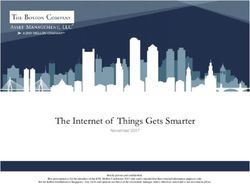Pexip Infinity v10 Release Notes
←
→
Page content transcription
If your browser does not render page correctly, please read the page content below
Pexip Infinity v10
Release Notes
Contents
Introduction 1
Upgrading to version 10 2
New features and improvements in this release 3
Issues fixed in v10 4
Known limitations 6
Introduction
This document contains the release notes for Pexip Infinity version 10, released on 30 July 2015.
Complete information about how to install and operate Pexip Infinity is available from the Pexip technical documentation website
at docs.pexip.com .
The website also contains comprehensive documentation on all aspects of deploying the Pexip Infinity platform. This includes how
to use the Infinity Connect client suite, and how to integrate Pexip Infinity with other third-party systems and call control solutions
including Microsoft Lync, Cisco Unified Communications Manager, Cisco VCS and Polycom DMA.
Management Node host server sizing information
You must increase the size of the Management Node host server to 2 cores and 4 GB of RAM for any deployments with more than
10 Conferencing Nodes. We recommend increasing to 4 cores and 6 GB of RAM for any deployments with more than 30
Conferencing Nodes.
© 2015 Pexip AS Version 10.a July 2015 Page 1 of 8Pexip Infinity v10 Release Notes Upgrading to version 10
Upgrading to version 10
Upgrading from version 4 or later to version 10
To upgrade Pexip Infinity software from v4 or later to v10:
1. Before upgrading, we recommend that you use your hypervisor's snapshot functionality to take a full VMware/Hyper-V snapshot
of the Management Node. If upgrading from v8, due to incompatibilities resolved in v8.1, ensure that you take a non-quiescing
snapshot. This snapshot will be required should you later need to downgrade, or if the upgrade fails. You may also want to take
a snapshot of each Conferencing Node, although depending on the size and complexity of your deployment it may be easier to
simply redeploy these from the Management Node in the unlikely event that this is required.
2. Reboot all Conferencing Nodes. There are two ways of doing this:
o Log in to the virtual hypervisor and reboot the machine using its processes.
o Connect to the Conferencing Node via SSH, login as admin, and issue the command sudo reboot.
3. Download the Pexip Infinity upgrade package for v10 from www.pexip.com/software-download.
4. From the Pexip Infinity Administrator interface, go to Utilities > Upgrade.
5. Select Choose File and browse to the location of the upgrade package.
6. Select Upgrade. There will be a short delay while the upgrade package is uploaded.
After the upgrade package has been uploaded, you are presented with a confirmation page showing details of the existing
software version and the upgrade version.
7. To proceed, select Upgrade.
You are taken to the Upgrade status page, showing the current upgrade status of the Management Node and all Conferencing
Nodes. This page automatically refreshes every 5 seconds.
8. When the upgrade completes, all systems will show a status of No upgrade in progress and have the new Installed version.
If a Conferencing Node fails to upgrade, for example if it remains on a Waiting for calls to clear status, it should be rebooted.
The upgrade process will then continue as expected.
If you are using VMware snapshots for backup purposes, we recommend that you delete those snapshots after approximately two
weeks, providing your upgraded system is operating as expected. This is because Virtual Machines, in general, should not run with
snapshots over time.
Upgrading from version 3 to version 10
To upgrade Pexip Infinity version 3 software to the latest version, you must first upgrade to version 6. To do this:
1. Download the Pexip Infinity v6 upgrade file (contact your authorized Pexip representative for the link to this file).
2. Follow the steps outlined above, but when asked to Choose File browse to the location of the v6 upgrade file.
3. Verify that the upgrade has completed successfully.
4. Download the Pexip Infinity v10 upgrade file.
5. Follow the steps outlined above, and when asked to Choose File browse to the location of the v10 upgrade file.
For more information
For full details on upgrading Pexip Infinity, see the Upgrading the Pexip Infinity platform .
© 2015 Pexip AS Version 10.a July 2015 Page 2 of 8Pexip Infinity v10 Release Notes New features and improvements in this release
New features and improvements in this release
Feature Description
VMR provisioning from Pexip Infinity Virtual Meeting Rooms can be bulk-provisioned from directory information contained in a
Active Directory / LDAP Windows Active Directory LDAP server, or any other LDAP-accessible database.
This means, for example, that you can automatically provide a personal VMR for every employee in an
organization. Data such as employee names can be imported from the directory and used to generate a unique
name and alias for each VMR, following a pattern such as meet.@example.com. Other VMR
attributes such as PIN numbers can also be generated, depending upon how you configure your VMR template.
After the VMRs have been generated you can periodically re-run the provisioning process to resynchronize your
VMRs to cater for additions and removals to the directory.
Lync IVR gateway Within on-prem Lync deployments a Virtual Reception can act as a "Lync IVR lobby" to route calls based on the
Lync Conference ID into any ad hoc or scheduled Lync multi-party conference.
This means that Lync users can schedule and use Lync conferences in the normal way. A Lync conference ID is
generated when an on-prem Lync deployment is configured with a dial-in access number. Non-Lync users
(H.323, SIP, Infinity Connect endpoints etc) can then dial a URI or IP address of the "Lync IVR lobby" and enter
that Lync conference ID to join the Lync conference from the video endpoint. Lync users and video endpoint
users can then see each other and present to each other.
Pexip StudioSound™ Pexip’s new StudioSound™ audio feature brings recording studio technology and quality to video, audio, and
web conferencing. It greatly improves the overall experience by making conferences and meetings sound better,
with improved intelligibility.
StudioSound™ is part of the standard Pexip Infinity feature set and is utilized automatically in all conferences.
Infinity Connect clients Infinity Connect desktop clients for Windows, Mac OS X and Linux, and Infinity Connect Mobile clients for
can register and receive Android can register to Pexip Infinity Conferencing Nodes.
calls
This means that users who have registered their Infinity Connect client can be dialed in to a Pexip conference,
and can receiving incoming calls placed via the Pexip Distributed Gateway.
Infinity Connect Further enhancements have been made to Infinity Connect clients. These include:
enhancements l Ability to preview your own video (self view) and check camera and microphone settings before joining a
call.
l New toolbar icons to start video, or to start audio-only when joining a call.
l Ability to send DTMF tones (via the keypad) to another participant.
l Host or Guest indication in the participant list.
l "Currently speaking" badge in the participant list.
l Each participant is shown as a single entry in the participant list, even if they are sending multiple media
streams.
l Information about each participant is now available by clicking on their name in the participant list.
l Ability to stop sending a presentation to a participant is now available in all clients.
l Ability to send anonymous usage statistics to Pexip. (This helps us improve the operation of the Pexip
Infinity platform based on real-life customer usage data.)
New audio-only indicator Audio-only participants are now represented by an avatar on the left side of the video window. Whenever an
audio-only participant is speaking, their avatar slides out to show their name; the most recent video participant
to speak will remain in the main video window. You can use an external policy server to personalize the avatar for
individual participants, otherwise the avatar will be an icon of a telephone handset.
Note: You can no longer use themes to customize the audio avatar (although the audio_avatar.jpg file is still
included in a theme, it is not currently used). This functionality will be included in a future release.
© 2015 Pexip AS Version 10.a July 2015 Page 3 of 8Pexip Infinity v10 Release Notes Issues fixed in v10
Feature Description
Separate RTMP streams Pexip Infinity can stream the main video and presentation content channels separately over RTMP.
for video and
This means that when streaming a conference over RTMP — to streaming and recording services such as
presentation content
YouTube — viewers can simultaneously access the main video stream of the participants and a separate
presentation content stream.
Active speaker shown When sending presentation content to a single-stream endpoint such as Skype or broadcasting via an RTMP
when receiving single- stream (when not dialed out with dual streaming), Pexip Infinity sends the video stream of the active speaker in a
stream presentation small window in the upper right corner of the presentation.
Send content with a Pexip Infinity can now send presentation content to Lync Room Systems (SMART and Crestron) in main video
video thumbnail to Lync with the active speaker as a thumbnail. This allows both content and main video to be seen whenever an LRS
Room Systems system connects directly to a Pexip VMR.
Improved status When viewing the status of conference participants, Infinity Connect and Microsoft Lync clients are now shown
reporting for Infinity as a single participant instance, regardless of whether they have active media streams or if they are presenting
Connect and Lync clients content.
Each participant's status shows the individual media streams, and for completed conferences it may show
multiple instances of each stream type (for example if the participant had started presenting, stopped and then
started presenting again).
Reject calls via external When responding to a service configuration request, an external policy server can instruct Pexip Infinity to
policy reject the call associated with that service request.
If the policy server does not return the service configuration data and it does not instruct Pexip Infinity to reject
the call, then Pexip Infinity will continue with its standard processing behavior (it will attempt to obtain the
relevant information from its own internal database).
Improved scalability for Scalability improvements for WebRTC video handling in distributed conferences.
WebRTC calls
Login history You can view the 100 most recent attempts to log in to the Pexip Infinity Administrator interface.
Limited duration As an alternative to generating a full diagnostic snapshot, you can specify the number of hours to include in a
snapshot limited duration snapshot.
Customizable Lync The Lync contact list avatar that is displayed for contacts reached via the Pexip Distributed Gateway can be
contact list avatar for customized. You can do this by modifying the presence_avatar_image.jpg file contained in the default theme.
gateway contacts
Issues fixed in v10
Pexip
Ref # Limitation
4621 When automatically deploying a new Conferencing Node, the progress bar on the Deploying Conferencing Node page will no longer
stop at 96% for successful deployments.
4619 When dialing out to an RTMP URL, if the target of that RTMP URL is a CNAME record in lower case, and the target A records are in
upper case (or vice versa), the lookup will now succeed.
4578 You can now restore a backup taken via the Pexip Infinity Administrator interface even if, since the backup file was produced, any
Conferencing Nodes have been added or removed, or the Management Node has been redeployed.
© 2015 Pexip AS Version 10.a July 2015 Page 4 of 8Pexip Infinity v10 Release Notes Issues fixed in v10
Ref # Limitation
4402 Conference Status no longer incorrectly reports the instant messaging count as 0, even when messages are exchanged in a
conference.
4173 You can now change the name of a system location without any risk of a loss of service, and without having to reboot any
Conferencing Nodes.
3665 The participant list displayed on both the Management Node and the Pexip Infinity Connect client now only shows a single
participant instance for any Lync client connected when content is being shared.
2004 In very rare circumstances, a presentation that has been sent for a long period of time from a standards-based video endpoint may,
at times, stall and thus prevent forwarding from one slide to another. If this happens the presentation image will now convert to
grayscale. The presenter can then resolve this by disconnecting and re-connecting to the conference.
Microsoft
Ref # Limitation
4303 Plain text messages sent to Lync 2013 iOS and Android clients will no longer trigger a 415 error code in response.
4018 Lync presence indications are now properly presented on Lync for iPad clients. (Note that avatars may not be presented correctly;
this cannot be controlled.)
3689 If a RADVISION H.323 endpoint joins an AV-MCU conference through the Pexip Distributed Gateway, video will no longer be lost
after a prolonged period of time.
3374 Locking and unlocking spotlight of endpoints connected into the Microsoft AV-MCU via the Pexip Distributed Gateway no longer
intermittently results in participants seeing the audio indicator instead of video.
3157 Participant status of an AV-MCU no longer improperly reflects an old call ID within the Administrator and Support logs on the Pexip
Management Node.
Cisco
Ref # Limitation
4565 In a VMR conference, a presentation to a DX80 is no longer susceptible to failing after a few seconds.
4413 If an outbound call is initiated from Pexip to a VCS Expressway that does not inherently trust the remote Pexip node, and where the
SIP TLS FQDN is configured on the Pexip Conferencing Node, the protocol is SIP TLS, and the endpoint registered to the VCS
Expressway starts sharing content before someone else shares first, content will not be properly received by the Pexip Conferencing
Node. This issue has been resolved in v10.
Polycom
Ref # Limitation
4620 When using older Polycom CMA or RealPresence Desktop clients, G.719 audio no longer causes audio issues with low bandwidths
(512k and lower).
© 2015 Pexip AS Version 10.a July 2015 Page 5 of 8Pexip Infinity v10 Release Notes Known limitations
Known limitations
Pexip
Ref # Limitation
5117 Occasionally, an RTMP participant may be left as the only participant in a conference, and that participant cannot be disconnected
by the administrator. This can occur if an invalid URI is used as the RTMP dual stream address when adding an RTMP participant.
5113 Occasionally, jpeg or PDF slide presentations may be slow to start. This can occur if the slides are high resolution, or when using a
policy server to supply personalized audio avatars. A workaround is to use screen sharing instead and to use full motion presentation
viewing.
5110 Pexip Infinity will not be able to initiate an audio/video WebRTC call with Chrome 46 (currently in beta). This will be resolved in a
future release of Pexip Infinity.
5109 A VMR synchronization template pattern that contains unicode will cause the sync of that template to fail. (The substitution of a
variable that contains unicode content does work as expected.)
5085 Output recorded in the support and administrator logs may not properly reflect connectivity failures to LDAP / Active Directory
when used for VMR synchronization. Detailed information regarding the failure cause can be found in the developer logs.
5078 The Management Node may not properly create a backup file if the system includes themes that are in excess of 2.5 GB of hard disk
storage. To resolve the issue you must delete the oversized themes via the Administrator interface.
5061 If an Infinity Connect client is presenting a slide, and then another Infinity Connect client starts presenting a slide (stealing the
presentation), the Infinity Connect client that is now presenting does not see their own slide being presented in their own
presentation control thumbnail.
5046 If an Infinity Connect Web App user calls a Virtual Reception and then enters the same Virtual Reception alias into the Extension field,
rather than the alias of the required VMR, the Web App will sit in a continuous loop rather than present an error message as
expected.
4980 The conference and participant history detail records do not store the "Streaming or recording device" indicator.
4971 A dual-streamed RTMP participant can only be added via the Infinity Connect clients. You cannot add a dual-streamed RTMP
participant via the Administrator interface or management API.
4945 If an Infinity Connect participant is presenting, and another Infinity Connect participant starts and then quickly stops presenting,
this can cause the initial presenter's screen to look like it is still presenting, but presentation is stopped on all participants.
4914 In some cases, in-band DTMF tones may not be detected if they are input too quickly. This is resolved through using out-of-band
DTMF tones.
4899 In very rare and specific cases, the Pexip outbound RDP encoder may experience transmission failures when sending consecutive
slides of a presentation that contains very detailed visual images or graphs.
4840 Some incoming unicode URIs may not be properly matched against configured Pexip Distributed Gateway rules, depending upon
the resulting format of that URI after it has been encoded within Pexip Infinity.
4836 If an Infinity Connect participant joins as a control/presentation only participant, and then escalates to full audio and video
capabilities on a Conferencing Node that is out of resources, the participant will be disconnected.
4793 If a VMR synchronization template pattern contains an incorrectly formatted filter expression it may render with unexpected
results.
4665 Incoming audio is not properly recognized on an incoming SIP call from SPIRENT iOS clients.
© 2015 Pexip AS Version 10.a July 2015 Page 6 of 8Pexip Infinity v10 Release Notes Known limitations
Ref # Limitation
4399 If a Lync client is receiving w448p main video resolution and participant names are enabled, the participant name for one of the
participants connected into the conference will display unnecessarily small.
4312 Occasionally, group chat messages may not be displayed to Infinity Connect Web App participants who are using Internet Explorer.
2010 If during a single conference a new presentation stream is started but fails to connect, the last frame from the previous presenter
may be visible to the participants of the conference.
Cisco
Ref # Limitation
4761 After upgrading to version 10, some MXPs may no longer be able to connect over TLS to Pexip Infinity, if the endpoint connects
directly to a Conferencing Node (e.g. because it is registered to Infinity, or it using IP dialing). Please contact support@pexip.com if
you experience this issue.
4142 If the presentation channel already active from an MXP is taken by another connected participant, the MXP may not properly
receive presentation content.
Microsoft
Ref # Limitation
5100 If a Conferencing Node being used as a gateway into a Lync AV-MCU conference is near processor capacity and another endpoint in
the AV-MCU conference starts sending content, a participant may be inadvertently disconnected from the conference. To resolve
this, the endpoint can dial back into the conference.
5040 If an Infinity Connect participant makes an audio-only call through the Pexip Distributed Gateway to a Lync client, the call connects
as audio-only as expected. If that Lync client then escalates the call and connects to another Lync client as audio only, then escalates
to video, the Infinity Connect participant may disconnect unexpectedly.
5020 Microsoft Lync or Skype for Business clients that connect into a Pexip VMR as audio-only may not be properly considered an audio-
only call, but rather a video call that does not support video.
4926 Participants calling into Lync/Skype for Business through the Pexip Distributed Gateway may experience inconsistent call rejection
messages if a Conferencing Node is placed into maintenance mode.
4812 In some instances, one of two messages sent to a VMR from two Lync clients not previously connected may not be properly
retained by the VMR. To resolve, re-send the message.
4694 A presence subscription message from consumer Skype is not properly recognized as a Microsoft-specific message.
4465 Audio may fail to resume if a Skype client behind a NAT mutes its microphone for a prolonged period of time while connected to a
Pexip VMR.
4382 Rarely, outbound calls made from Infinity to Lync clients registered to a Lync Edge server will fail. Re-attempting that same call
should succeed without issue.
4373 Outbound video calls made from the Lync 2010 client for iOS may only connect using audio rather than automatically escalating to
video as expected.
4358 If a Lync 2013 for Windows client joins a VMR as a video participant, pauses video, ends video, then resumes video, the main camera
stream will not properly resume. This issue can be resolved by stopping and starting video again.
© 2015 Pexip AS Version 10.a July 2015 Page 7 of 8Pexip Infinity v10 Release Notes Known limitations
Ref # Limitation
4262 If a Lync participant in an AV-MCU multi-party conference is presenting while another device joins the AV-MCU conference via the
Pexip Distributed Gateway, the Lync presenter will see a "Someone has joined and can't see what's being presented or shared"
notification. However, the gateway participant will be able to see the presentation. The notification will disappear after
approximately 15 seconds.
4210 Intermittent Distributed Gateway calls to the Lync AV-MCU will experience loss of video from AV-MCU when the remote client
resumes a call previously placed on hold.
4195 Participants connected via the Pexip Distributed Gateway into the AV-MCU may not receive presentation content from Lync
participants. This occurs if the Lync user has a screen resolution where the width is an odd number of pixels, such as a resolution of
1437x758.
3744 Skype clients do not send DTMF tones to federated environments, therefore they cannot connect to PIN-protected Pexip Infinity
conferences. The recommended workaround for conferences with Skype users is to use a semi-secure conference — no PINs for
guests, and to use the conference locking feature with admittance control via the Infinity Connect Web App.
3719 If a standards-based endpoint transmits a dual stream presentation at a very low resolution, the transcoded presentation will be
sent in native resolution to any connected Lync clients. This may create a sub-optimal experience depending on the PC screen
resolution of the Lync end-user PC.
2497 If a Cisco VCS is used as call control between a Conferencing Node and a Lync 2013 FEP, only audio calls are possible. Lync FEP and
Conferencing Nodes should be neighbored directly then audio and video calls will work as expected.
The Lync 2013 client always uses VSR packets to negotiate the video mode even for RTVideo calls. However, Pexip Infinity assumes
that Lync clients will always use video preference RTCP extensions to negotiate the RTVideo resolution and only looks for X-H264UC
when processing VSRs.
Polycom
Ref # Limitation
4684 An incoming H.239 presentation from an H.323 Polycom RealPresence endpoint may not be properly recognized if that call flows
through a Sonus SBC.
3798 Starting and stopping a presentation many times may stop a Polycom HDX endpoint from sending the presentation stream.
VMWare
Ref # Limitation
--- Disk access on ESXi 4.1 is typically considerably slower than on ESXi 5 and above. Tasks that require significant disk access, such as
importing large conference configurations or writing many frequent log entries, may take over 5 times as long on ESXi 4.1 as
compared to ESXi 5.1.
© 2015 Pexip AS Version 10.a July 2015 Page 8 of 8You can also read