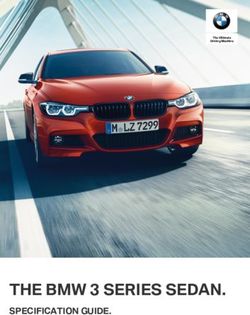+ lidt Teams updates m.m. fra Peters IAMCP Corner Peter Lunding Smith Senior Technical Architect at Microsoft Technology Center - Microsoft ...
←
→
Page content transcription
If your browser does not render page correctly, please read the page content below
+ lidt Teams updates m.m. fra Peters IAMCP Corner Peter Lunding Smith Senior Technical Architect at Microsoft Technology Center
Help customers migrate apps to Azure confidently
Modern
Platform as a Service Applications Cloud-Native >
Rehost Refactor Rearchitect Rebuild
(lift-and-shift) (use PaaS) (use containers) (use microservices)
Existing web app
with a database
• Azure IaaS (VMs) • Azure App Service • Linux / Windows • Azure Kubernetes
• SQL Azure (Managed Containers + Docker Service (AKS)
SQL Server Instance) • Azure Functions
• Azure Cosmos DB
Microsoft Technology CentersRearchitecting with microservices
More agile, scalable and resilient applications
Individual services can be upgraded, changed or taken down without impacting the application.
Developers work on individual services, which are smaller, easier to manage and understand.
If individual services should fail, the application will continue to work without interruption.
Microsoft Technology Centershttps://azure.microsoft.com/en-us/services/cognitive- services/anomaly-detector/
Power Platform & Azure – Better Together
GitHub
Mobile / Web Bots Power BI Mobile Web Bots Desktop
Internal Apps Visualization Public Facing Apps Frontend Azure DevOps
Backend
App Configuration Media Services CDN Cognitive Services Cognitive Search App Center
Logic &
Power Automate Logic Apps API Management Service Bus SignalR Service Event Grid Integrations Visual Studio &
Visual Studio Online
Web, APIs
App Service Functions AKS Service Fabric Container Instances OpenShift Spring Cloud
& Containers
Visual Studio Code
Data & AI
Azure SQL PostgreSQL MySQL MariaDB Cosmos DB Machine Learning Azure Redis Tools &
Microsoft TechnologyDevOps
Centers
For more information visit the website: https://azure.microsoft.com/products/powerappsMicrosoft Stream
Productivity
Microsoft Teams meeting recordings
As a first step—rolling out this year—recordings of Teams meetings will be saved in Microsoft 365. This means
meeting recordings will be stored and shared with OneDrive and SharePoint, like any Office file. This enables you
to share meeting recordings with people inside and outside your organization like any Office file. The change
also unlocks top customer requests including analytics and API-level access to meeting recordings.
Video search
You can find videos in Microsoft 365 using Microsoft Search. Initially, videos can be found using the video’s
name and metadata. Video-specific search experiences such as transcript search and video recommendations will
follow as we transition to the new Stream.
Video analytics
Today, file analytics for videos in OneDrive and SharePoint already offer view trends over time as well as
audience and usage insight. In the future, we will go deeper with more video-specific analytics that will provide
deeper insights into user, device, and content interaction.
A new vision for Microsoft Stream: Video as a content typeMicrosoft Stream
Roadmap
In the first half of 2021, we will bring to the new Stream the high-quality playback and features that customers enjoy today in classic Stream. The new Stream will be fully integrated
in Microsoft 365, and we’ll unveil innovations that leverage AI and Microsoft Graph to power intelligent video experiences.
Along the journey, we will support customers currently using Microsoft Stream (Classic) as we phase in new Stream features with migration tools and guidance.
Help docs
• The new Microsoft Stream
• Migrate from Microsoft
Stream (Classic) to the new
Microsoft Stream
• Roadmap and backlog
A new vision for Microsoft Stream: Video as a content typeWhat’s new in Meetings
New Together mode screens
Breakout rooms
Custom layouts
Meeting recap
Meeting recording improvements
Large meeting support
Registration and engagement reporting
https://www.youtube.com/watch?v=ngLfEVU46x0New Together mode scenes Together mode reimagines meeting experiences to help participants feel closer together even when you are apart. With new Together mode scenes coming this calendar year, you can transport your team to a variety of settings that can help set the tone and create the experience for your meeting, whether it be an auditorium, a conference room, or a coffee shop. Release timing: Q4 CY2020 Return to features list
Breakout rooms Coming in October, breakout rooms will allow meeting organizers to split up meeting participants into smaller groups to facilitate brainstorming sessions or workgroup discussions. Presenters can choose to hop between breakout rooms, make announcements to all breakout rooms, and/or close the breakout rooms that then bring everybody back into the main meeting. Release timing: October Return to features list
Custom layouts Coming later this year, custom layouts allow for a more dynamic content viewing experience and enable presenters to customize how content shows up for participants during a meeting. For example, when a presenter is showing a PowerPoint slide, participants will be able to see the presenter’s video feed transposed onto the foreground of the slide they’re showing. Release timing: Q4 CY2020 Return to features list
Meeting Recap Meeting recaps help teams stay on track and keep work moving forward after a meeting for both participants and for those who were unable to attend a meeting. Coming this year, a recap with the meeting recording, transcript, chat, shared files and more will be automatically shared in the meeting Chat tab and viewable in the Details tab for each meeting. The recap will also be available in the meeting event in your Outlook calendar. Release timing: Q4 CY2020 Return to features list
Meeting recording improvements Stream playback performance and new features are coming to Teams meetings recordings by the end of the year. Meeting recordings will be stored in OneDrive, unlocking new value for customers including permissions and sharing, retention policies, basic information governance, increased quota, immediate meeting availability, "go local" tenant support, bring your own key (BYOK) support, multi- geo support, and improved transcript quality and speaker attribution. Release timing: Q4 CY2020 Return to features list
Large meeting support Teams meetings are growing to support up to 1,000 participants with the full meeting experience by end of year. For larger meetings and events that require additional control, Teams will soon seamlessly scale to support 20,000 participants in a view-only meeting experience that includes the ability to use live captions. These new capabilities will be available to customers with the new Advanced Communications plan. Return to features list
Webinar support For more structured meetings, such as customer webinars, meeting organizers can use event registration with automated emails to make it easier to manage attendance. And after the meeting, view a detailed reporting dashboard will help understand attendee engagement. These new features will roll out by end of year. Later this year, developers will be able to use our attendee reporting and scheduling APIs to bring this data into their apps for CRM, marketing automation, and more. Release timing: Q4 CY2020 Return to features list
Touchless meeting experiences Room remote for Microsoft Teams Rooms in the Teams mobile app, will provide meeting device controls, including the ability to join and leave the meeting, mute and unmute the room, adjust audio volume, and turn cameras on and off. Cortana voice assistance for Microsoft Teams Rooms on Windows will allow in-room participants to manage select controls using spoken commands. Support for Teams casting for Microsoft Teams Rooms enabling seamless ad- hoc in-person collaboration for people in a shared space. Proximity Join on Surface Hub (September) Return to features list
Meeting room capacity notifications Using data from meeting room cameras equipped with people-counting technology, this upcoming feature for Microsoft Teams Rooms on Windows, alerts in-room meeting participants if the room is over capacity based on capacity data defined by the IT administrator. This helps organizations remind users of room capacities and social distancing practices. Release timing: Q4 CY2020 Return to features list
Collaborative calling Collaborative calling enables customers to connect a call queue to a channel in Teams. Users can collaborate and share information in the channel while taking calls in the queue. This feature is ideal for scenarios such an IT help desk or HR hotline. IT admins can quickly connect call queues to specific channels, and team owners can manage the settings. Release timing: Q4 CY2020 Return to features list
Popular meeting features coming to 1:1 calls New calling features include transcription, live captions, recording and the ability to transfer between Teams mobile and desktop apps. Transcripts and recordings are saved in the chat window after a call. These features can be enabled via the control bar within the Call window. Release timing: Q4 CY2020 Return to features list
Large meeting support Teams meetings are growing to support up to 1,000 participants with the full meeting experience by end of year. For larger meetings and events that require additional control, Teams will soon seamlessly scale to support 20,000 participants in a view-only meeting experience that includes the ability to use live captions. These new capabilities will be available to customers with the new Advanced Communications plan. Return to features list
Suggest replies on mobile Rolling out this month to Teams on iOS and Android, suggested replies in Teams chat uses assistive AI to create short responses based on the context of the previous message. Soon users will be able to reply to messages with just a tap. Release timing: September Return to features list
Wellbeing and productivity insights in Teams Well-being features and productivity insights powered by MyAnalytics and Workplace Analytics are coming to Microsoft Teams starting in October. Individuals, managers and business leaders will get insights personalized to their role with recommended actions to make changing habits and improving productivity and well-being easier. New personal well-being features like a virtual commute, integration with apps like Headspace and an emotional check-in experience will be available in the first half of 2021. Visit https://Aka.ms/ProductivityAndWellbeing to learn more Release timing: Q1 CY2021 Return to features list
SharePoint Home site in Teams The new home site app brings the power of the SharePoint home site and an organization’s intranet directly into Teams to give employees a gateway to their organization’s intranet, with customizable naming, branding and multi-level navigation to teams, communities and resources. Coming later this year, the app name and icon match the brand for the users organization and can be pinned to the app bar in Teams, providing quick access to search and a personalized view of news and important sites Release timing: Q1 CY2021 Return to features list
Upcoming capabilities We recently highlighted several upcoming Teams capabilities to keep Firstline Workers connected and engaged, while helping their managers with the complexities of shift scheduling. Today, we are pleased to announce that Walkie Talkie Android and the integration between Teams and RealWear head-mounted devices will become available this month. Additionally, Shifts schedule assistance will start rolling in October and customizable Praise badges will be available this month are available now. Return to features list
New Power Automate app for Teams The new Power Automate app for Teams, coming later this year, offers an enhanced set of templates to automate work in Teams, along with a new designer experience that makes it even easier to get started building. Additionally, we will be rolling out new ways to automate work, including actions like creating a Teams meeting, as well as additional entry points such as message extensions and message actions. Release timing: Q4 CY2020 Return to features list
Approvals in Microsoft Teams Easy approvals will become generally available in October enabling user to easily create, manage, share, and act on approvals directly from Teams. Approval flows can start from a chat, channel conversation, or from the Approvals app. Coming later this year, we’ll have integrations with Adobe Sign and DocuSign, to get legal consent or approval on electronic documents from people inside or outside the organization. Additionally, approval flows from across the organization can be integrated in Teams with over 350 systems using Power Automate, including ServiceNow, Dynamics, GITHUB, and more. Release timing: October - Q4 CY2020 Return to features list
Enhanced Power BI app for Teams Enhancements to the Power BI app for Teams will make it easier to discover data from across the organization and quickly create visualizations from Excel datasets right within Teams, collaborate more effectively, and make decisions based on real-time insight. It creates a centralized place for users to find and analyze data, while enhancing usage of Excel and Teams with embedded channel, chat, and meeting experiences. Release timing: Preview Q4 CY2020 Return to features list
Power Apps and Power Virtual Agents Project Oakdale, a new built-in low code data platform for Teams which provides enterprise relational datastores with rich data types to Teams users is now in public preview. Power Apps and Power Virtual Agents apps for Teams, both coming this year, will include embedded app and bot creation studios, so anyone can build an app or bot without leaving Teams. Solutions built with Power Platform can be easily published to the Teams app store and can be used off the shelf or customized for specific needs. Power Virtual Agents bots can identify the user who is interacting with them and respond with personalized, user-specific returns. For example, an employee who queries a bot about company HR policies could be provided with the specific policies applicable to their region or country. Release timing: Q4 CY2020 Return to features list
Blog ressources What's New in Microsoft Teams | Microsoft Ignite 2020 New capabilities for Teams Management | Ignite 2020 Creating customized meetings experiences with apps in Microsoft Teams 5 new ways to boost productivity with enhanced Teams + Power Platform integrations 3 challenges Microsoft Teams can help your essential Firstline Workforce overcome Get faster results with Approvals in Microsoft Teams Introducing insights in Teams to power wellbeing and productivity
Blog ressources
Collaboration, communication and knowledge sharing with Microsoft Teams, SharePoint,
Project Cortex (Jeff Teper)
- “Enabling collaboration, communication, and knowledge sharing with Microsoft Teams, SharePoint, Project Cortex,
and more” Tuesday, September 22 | 12:15 PM to 12:45 PM PDT
- “Employee engagement and communities in Microsoft 365” Wednesday, September 23 | 12:15 PM to 12:45 PM
PDT
- “Supercharging communications and employee engagement with Microsoft ” On demand—ready when you are
- “The Intranet is Dead. Long Live the Intranet. The SharePoint Intranet Vision and Strategy” On demand—ready
when you are
- “SharePoint Communication Sites & the Modern Intranet: What's New” On demand—ready when you are
- “Project Cortex: Knowledge discovery and content intelligence in Microsoft 365” Tuesday, September 22 | 1:00 PM
to 1:30 PM PDT
- “Search where you’re already working with Microsoft Search: Vision, Strategy, Roadmap” On demand—ready
when you are
- “What’s new for Microsoft Stream and video in Microsoft 365?” On demand—ready when you are
- “Developing solutions across Microsoft 365 with SharePoint Framework”On demand—ready when you areBlog ressources Innovations for workplace communications and employee engagement in Microsoft 365 (Dan Holme) A new vision for Microsoft Stream What’s new for Yammer at Microsoft Ignite 2020 Microsoft Lists announcements at Microsoft Ignite 2020 What’s New in Microsoft Forms | Ignite 2020 Available for private preview: New Bookings experience and capabilities help streamline scheduling
Blog ressouces
Collaboration, communication and knowledge sharing with Microsoft Teams, SharePoint, Project Cortex (Jeff Teper)
Innovations for workplace communications and employee engagement in Microsoft 365 (Dan Holme)
What's new in Security and Compliance in SharePoint and OneDrive - Ignite 2020 Announcements
• Collaboration, Intranet, and Knowledge by Jeff Teper
• Remote working and Microsoft 365 administration by Jeff Teper
• What’s new in Security and Compliance in SharePoint and OneDrive by Sesha Mani
• [Skilling video] Information protection in Teams, SharePoint, and OneDrive by Sesha Mani
• [Skilling video] Information protection in Teams and SharePoint – Deep dive – by Sanjoyan Mustafi
• [Skilling video] External users and access governance – by Jeff McDowell
• Administering Multi-Geo is a snap by Sesha Mani and Adriana Wood
• What’s new in SharePoint Administration by Dave Minasyan
• What’s new to easily migrate content to Microsoft 365 by Yogesh Ratnaparkhi
• Turbocharging Microsoft 365 cloud user experiences by Shyam Narayanan
• Supporting mergers, acquisitions, and divestitures in Microsoft 365 by Sesha Mani and Robert Lowe
SharePoint admin and migration announcements at Ignite 2020
• Related session on-demand
o "Turbocharging Microsoft 365 cloud user experiences" by Shyam Narayan
• Recent, related blogs:
o "Migrate your content into Microsoft 365"
o "Agile IT management of your SharePoint-powered intelligent intranet"
o "IA Value | Packaging and templatizing SharePoint sites, content, and structure“
Celebrating the top OneDrive moments from Microsoft Ignite 2020Blog ressources
Announcing SharePoint Syntex
- You can experience SharePoint Syntex for yourself today with our online clickthrough demo. Learn more about
these updates on the Microsoft 365 blog, and learn even more about SharePoint Syntex
at https://aka.ms/SharePointSyntex.
What’s new for Microsoft Search – Ignite 2020 Edition
- Looking for our sessions? Visit https://aka.ms/MicrosoftSearch/Ignite2020/LearnMore.
- Keep up-to-date with the latest Microsoft Search innovation by bookmarking our roadmap
at https://www.microsoft.com/en-us/microsoft-365/roadmap?rtc=1&filters=Microsoft%20Search.
Microsoft Graph connectors, connecting your islands of informationBlog ressources
Productivity Score
How Microsoft Productivity Score can help you build a more resilient business
Productivity Score Spotlight: Network Connectivity
General
Microsoft Ignite 2020 guide to Security, Compliance, and Identity
What's new in Azure Active Directory at Microsoft Ignite 2020
Message Center sync to Microsoft Planner now Generally Available
Introducing new cloud-based admin capabilities to help you better service Microsoft 365 Apps
Office deployment and servicing at Microsoft Ignite 2020
Security / Compliance
Manage a broad range of communication risks efficiently
What’s new in Microsoft Information Governance and Records Management
A unified approach to data loss prevention from Microsoft
Announcing general availability of Microsoft Compliance ManagerQuestions ? © Copyright Microsoft Corporation. All rights reserved.
You can also read