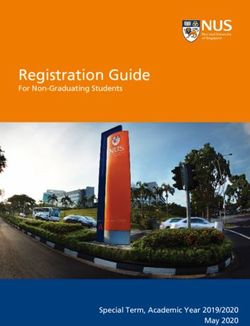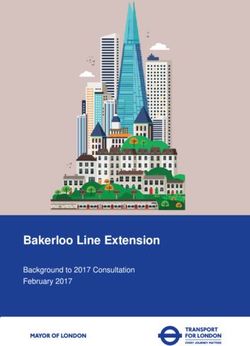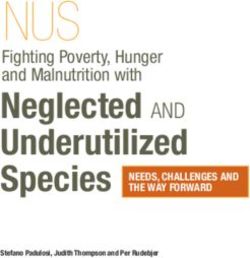NUS TALENTCONNECT CAREER FAIR GUIDE FOR STUDENTS - NUS TALENTCONNECT CAREER FAIR ...
←
→
Page content transcription
If your browser does not render page correctly, please read the page content below
Table of Contents
NUS TalentConnect Account Home Page
BEFORE THE EVENT
1. Register
2. Update Profile
3. Upload Resume
4. View List of Participating Employers
5. Jobs and Internships Postings
DURING THE EVENT
1. Join Video Chat
2. Video Chat Status
Helpline
Stay Connected: Facebook | Instagram | LinkedIn | YouTube
Yusof Ishak House Level 2, 31 Lower Kent Ridge Road (S)119078
T. 65.6516 1385 | E. careers@nus.edu.sgNUS TalentConnect Account Home Page
after you log in
Jobs & Internships
Home Page Search for jobs and internship
positions here.
Profile
Documents
Upload your resume, cover
letter etc. to submit job/
internship applications via the
portal.
Events
Access Career Fair and reach
out to employers who are
attending the fair.
My Account
View and update your
profile and account
setting.
Stay Connected: Facebook | Instagram | LinkedIn | YouTube
Yusof Ishak House Level 2, 31 Lower Kent Ridge Road (S)119078
T. 65.6516 1385 | E. careers@nus.edu.sgBEFORE THE EVENT
1. Register
Register to view the list of participating employers and speak to company
representatives on the day of the event. Companies can also view your resumes
in advance and invite you to speak to them on event day.
[Step 1] At the left menu, Click ‘Event’.
[Step 2] Click ‘Career Fairs’. You will see three ’NUS Career Fest’ industry
networking days.
• Education
• Engineering & Manufacturing
• Pharmaceuticals, Healthcare & Biomedical
Monday, 25 January, 12pm – 3pm Sciences
• Public Sector
• Social Services, NGOs & IGOs
• Chemicals, Energy & Resources
• Consulting, Research & Services
• Consumer Goods (Electronics and Non-
Electronics)
• Distribution, Logistics & Supply Chain
Wednesday, 27 January, 12pm – 3pm • Diverse Businesses
• Financial Services
• Real Estate & Construction
• Retail & Hospitality
• Transport, Maritime & Aerospace
• Information Communication Technology
Friday, 29 January, 12pm – 3pm
• Media & Entertainment
Stay Connected: Facebook | Instagram | LinkedIn | YouTube
Yusof Ishak House Level 2, 31 Lower Kent Ridge Road (S)119078
T. 65.6516 1385 | E. careers@nus.edu.sg[Step 3] Click on the event banner to view more information.
Stay Connected: Facebook | Instagram | LinkedIn | YouTube
Yusof Ishak House Level 2, 31 Lower Kent Ridge Road (S)119078
T. 65.6516 1385 | E. careers@nus.edu.sg[Step 4] Click ‘Attend’ on the industry networking days you wish to attend.
You will be prompted to complete or update your Chat Profile prior to the actual
event date.
Note: By selecting 'attend' for NUS Career Fest, your resume may be shared
with participating employers.
Stay Connected: Facebook | Instagram | LinkedIn | YouTube
Yusof Ishak House Level 2, 31 Lower Kent Ridge Road (S)119078
T. 65.6516 1385 | E. careers@nus.edu.sgStay Connected: Facebook | Instagram | LinkedIn | YouTube
Yusof Ishak House Level 2, 31 Lower Kent Ridge Road (S)119078
T. 65.6516 1385 | E. careers@nus.edu.sg2. Update Profile
Having a completed profile make you visible to the employers. Please provide
information about your internship/employment status and accomplishments.
[Step 1] At the left menu after you log in to NUS TalentConnect, click ‘My
Account’ to view and update your personal and academic information.
Note: For information synced from your Education Records System
(EduRec) account, you will not be able to edit them on NUS
TalentConnect. If you need to make any changes to these fields, please
update them at EduRec before the changes can be reflected on this
platform.
[Step 2] Under the ‘Personal’ page, update the fields in ‘MY INTERNSHIP/
EMPLOYMENT STATUS & INFORMATION’ section.
Click ‘Save’ after you are done.
Note: Your picture will not be visible to employers.
Stay Connected: Facebook | Instagram | LinkedIn | YouTube
Yusof Ishak House Level 2, 31 Lower Kent Ridge Road (S)119078
T. 65.6516 1385 | E. careers@nus.edu.sg[Step 3] Under the ‘Academic’ page, update the following fields:
• Graduation Date
• Applicant Type
• Degree Level
Click ‘Save’ after you are done.
Stay Connected: Facebook | Instagram | LinkedIn | YouTube
Yusof Ishak House Level 2, 31 Lower Kent Ridge Road (S)119078
T. 65.6516 1385 | E. careers@nus.edu.sg3. Upload Resume
Participating employers will be able to view and download your resume on day
of event and in advance. You need to upload your resume, cover letter etc.
before you can start applying for any job/ internship opportunities on NUS
TalentConnect.
[Step 1] At the left menu, click ‘Documents > My Documents’.
[Step 2] Click ‘Add New’ button.
Note: Label your documents clearly, select the document type, choose
your file to upload and click on the ‘Submit’ button.
Tip: Do not forget to use your name as the file name. This helps
employers know whose resume it is at a glance, e.g. SharonResume.doc
or SharonCoverLetter.pdf.
Stay Connected: Facebook | Instagram | LinkedIn | YouTube
Yusof Ishak House Level 2, 31 Lower Kent Ridge Road (S)119078
T. 65.6516 1385 | E. careers@nus.edu.sg[Step 3] At the left menu, click ‘Account > Privacy’.
[Step 4] Under the ‘Opt-in to Resume Books’, click ‘Yes’ to give the consent for
your uploaded resume to be included in the Resume Book which will be
consolidated and shared with participating employers
Click ‘Save’ after you are done.
Stay Connected: Facebook | Instagram | LinkedIn | YouTube
Yusof Ishak House Level 2, 31 Lower Kent Ridge Road (S)119078
T. 65.6516 1385 | E. careers@nus.edu.sg4. View List of Participating Employers
[Step 1] On the event page, you can browse and view the list of participating
employers. Click ‘Employer’ tab, search and filter to find employers that you are
interested in.
Stay Connected: Facebook | Instagram | LinkedIn | YouTube
Yusof Ishak House Level 2, 31 Lower Kent Ridge Road (S)119078
T. 65.6516 1385 | E. careers@nus.edu.sg[Step 2] Click on the respective employer to view the company profile and the
available positions.
You can indicate interest in the company by clicking on their star ( ) icon.
You can express interest in
an employer by clicking on
this star icon, which will
bring them to the top of
your list. Employers can
filter students and alumni
based on this expression of
interest.
Stay Connected: Facebook | Instagram | LinkedIn | YouTube
Yusof Ishak House Level 2, 31 Lower Kent Ridge Road (S)119078
T. 65.6516 1385 | E. careers@nus.edu.sg5. Jobs and Internships Postings
The ‘Jobs & Internships’ section is where you can search for internships, full-
time, contract or part-time employment opportunities posted by employers.
[Step 1] At the left menu, click on ‘Jobs & Internships > Search Opportunities'.
[Step 2] In the search bar, type “Career Fest” to view opportunities offered by
participating employers.
You can filter the opportunities by ‘Position Type’, ‘Industry’ and ‘Job Functions’.
For more advanced search, you can click on ‘More Filters’.
Stay Connected: Facebook | Instagram | LinkedIn | YouTube
Yusof Ishak House Level 2, 31 Lower Kent Ridge Road (S)119078
T. 65.6516 1385 | E. careers@nus.edu.sgDURING THE EVENT
1. Join Video Chat
[Step 1] Log on to your NUS TalentConnect account
[Step 2] Go to ‘Events > Career Fairs’
[Step 3] Enter the ‘NUS Career Fest’ event page
[Step 4] Go to ‘Chat Profile’ and set your Status to Online.
Upload your resume if you have not done so prior to the event. By uploading
your resume, participating employers will be able to view and download your
resume.
Stay Connected: Facebook | Instagram | LinkedIn | YouTube
Yusof Ishak House Level 2, 31 Lower Kent Ridge Road (S)119078
T. 65.6516 1385 | E. careers@nus.edu.sg[Step 5] Click ‘Employer’ tab, search and filter to find employers that you are
interested in.
[Step 6] Click ‘Join Queue’ ( ) icon to speak to employers who are online for
1-on-1 video chats.
You can speak to online
employers in 1-on-1 video chats
by clicking on this ‘Join Queue’
icon.
Stay Connected: Facebook | Instagram | LinkedIn | YouTube
Yusof Ishak House Level 2, 31 Lower Kent Ridge Road (S)119078
T. 65.6516 1385 | E. careers@nus.edu.sg[Step 7] Under the Upcoming Video Chats section, you can see the employers
who you are waiting to speak to, along with the estimated wait times.
You can stand in multiple queues (no more than 3) at one time to maximize
your number of video chats.
[Step 8] When you are waiting in employer queues, make sure to stay within
the virtual career fair. If you navigate away to other pages within NUS
TalentConnect, you may miss invitations from employers to video chat. If the
employer goes offline while you are waiting in the queue and you did not
manage to connect with them, the system will automatically send your resume
to the employer.
Tip: Look for a quiet place as you wait for your turn to chat with the
employer so they can hear you clearly. Do be prepared to turn on your
camera during the chat and make sure you are dressed appropriately.
Stay Connected: Facebook | Instagram | LinkedIn | YouTube
Yusof Ishak House Level 2, 31 Lower Kent Ridge Road (S)119078
T. 65.6516 1385 | E. careers@nus.edu.sg[Step 9] When it’s your turn to video chat with an employer, you will see an
alert pop up on the screen and hear a ‘Ding’ sound. (If you are using Safari
browser, you will need to allow Auto Play via Preferences/ Websites/ Allow Auto
Play to hear the sound). Click on the ‘Join Chat’ alert to see the instructions and
details of your video chat with the employer.
Stay Connected: Facebook | Instagram | LinkedIn | YouTube
Yusof Ishak House Level 2, 31 Lower Kent Ridge Road (S)119078
T. 65.6516 1385 | E. careers@nus.edu.sg[Step 10] At the Video Chat Instructions, click on the meeting link provided by
the employer. Once you have started to video chat with an employer, watch the
timer which will count down from the maximum time to zero.
Tip: In the interest of time, you may wish to join the meeting from your
browser directly instead of opening/ installing the application which may
take up some time.
Stay Connected: Facebook | Instagram | LinkedIn | YouTube
Yusof Ishak House Level 2, 31 Lower Kent Ridge Road (S)119078
T. 65.6516 1385 | E. careers@nus.edu.sg[Step 11] After your video chat, click ‘End Chat’. You can write notes and use it
for follow-up after the fair. These notes will only be visible to you.
[Step 12] While you are waiting for your 1-on-1 chat, you can join in the group
video chat with an employer by clicking on ‘Group Chat’. When you are in a
group video chat, employers can still contact you for 1-on-1 video chat when it’s
your turn.
Tip: The employer you wish to speak to is offline? Click on ‘Group Chat’ to
find out what time the employer will be online and be sure to log in to the fair
during that time to join the queue to speak to them.
Stay Connected: Facebook | Instagram | LinkedIn | YouTube
Yusof Ishak House Level 2, 31 Lower Kent Ridge Road (S)119078
T. 65.6516 1385 | E. careers@nus.edu.sg2. Video Status
Busy
If you need to step away for a short break, set
your Status to ‘Busy’.
When you are on busy mode, employers will
not be able to invite you to video chat.
Offline
If you need to leave the fair, set your Status
to ‘Offline’.
You will be removed from any queues that you
are currently in.
Stay Connected: Facebook | Instagram | LinkedIn | YouTube
Yusof Ishak House Level 2, 31 Lower Kent Ridge Road (S)119078
T. 65.6516 1385 | E. careers@nus.edu.sgHelpline
Our team will be on standby on 25, 27 & 29 January 2021, 11am – 3pm.
Give us a call if you need assistance.
• General Queries: 6601 8484
• Technical Support: 6601 8383 – talentconnect@nus.edu.sg
Stay Connected: Facebook | Instagram | LinkedIn | YouTube
Yusof Ishak House Level 2, 31 Lower Kent Ridge Road (S)119078
T. 65.6516 1385 | E. careers@nus.edu.sgYou can also read