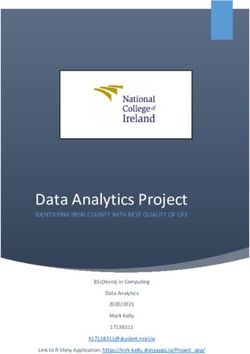OMDxxx-R2000 Ethernet communication protocol - Protocol version 1.04 - Pepperl+ ...
←
→
Page content transcription
If your browser does not render page correctly, please read the page content below
R2000 Ethernet communication protocol
Contents
Contents
1 Protocol basics 5
1.1 Basic design . . . . . . . . . . . . . . . . . . . . . . . . . . . . . . . . . . . . . . . . . . . . . . . . . . . . . . . 5
1.2 HTTP command protocol . . . . . . . . . . . . . . . . . . . . . . . . . . . . . . . . . . . . . . . . . . . . . . . . 5
1.2.1 Sending commands . . . . . . . . . . . . . . . . . . . . . . . . . . . . . . . . . . . . . . . . . . . . . . . 6
1.2.2 Query argument encoding . . . . . . . . . . . . . . . . . . . . . . . . . . . . . . . . . . . . . . . . . . . 6
1.2.3 Replies to commands . . . . . . . . . . . . . . . . . . . . . . . . . . . . . . . . . . . . . . . . . . . . . . 6
1.2.4 HTTP request and reply – low level example . . . . . . . . . . . . . . . . . . . . . . . . . . . . . . . . . 7
1.2.5 HTTP status codes . . . . . . . . . . . . . . . . . . . . . . . . . . . . . . . . . . . . . . . . . . . . . . . 7
1.2.6 Sensor error codes . . . . . . . . . . . . . . . . . . . . . . . . . . . . . . . . . . . . . . . . . . . . . . . 8
1.2.7 Protocol information (get_protocol_info) . . . . . . . . . . . . . . . . . . . . . . . . . . . . . . . . . . 8
2 Sensor parametrization using HTTP 10
2.1 Parameter types . . . . . . . . . . . . . . . . . . . . . . . . . . . . . . . . . . . . . . . . . . . . . . . . . . . . . 10
2.1.1 Enumeration values (enum) . . . . . . . . . . . . . . . . . . . . . . . . . . . . . . . . . . . . . . . . . . . 10
2.1.2 Boolean values (bool) . . . . . . . . . . . . . . . . . . . . . . . . . . . . . . . . . . . . . . . . . . . . . 10
2.1.3 Bit fields (bitfield) . . . . . . . . . . . . . . . . . . . . . . . . . . . . . . . . . . . . . . . . . . . . . . 11
2.1.4 Integer values (int, uint) . . . . . . . . . . . . . . . . . . . . . . . . . . . . . . . . . . . . . . . . . . . 11
2.1.5 Double values (double) . . . . . . . . . . . . . . . . . . . . . . . . . . . . . . . . . . . . . . . . . . . . . 11
2.1.6 String values (string) . . . . . . . . . . . . . . . . . . . . . . . . . . . . . . . . . . . . . . . . . . . . . 11
2.1.7 IPv4 address and network mask values (IPv4) . . . . . . . . . . . . . . . . . . . . . . . . . . . . . . . . 12
2.1.8 NTP timestamp values (ntp64) . . . . . . . . . . . . . . . . . . . . . . . . . . . . . . . . . . . . . . . . 12
2.1.9 Binary data (binary) . . . . . . . . . . . . . . . . . . . . . . . . . . . . . . . . . . . . . . . . . . . . . . 12
2.2 Commands for sensor parametrization . . . . . . . . . . . . . . . . . . . . . . . . . . . . . . . . . . . . . . . . 13
2.2.1 list_parameters – list parameters . . . . . . . . . . . . . . . . . . . . . . . . . . . . . . . . . . . . . . 13
2.2.2 get_parameter – read a parameter . . . . . . . . . . . . . . . . . . . . . . . . . . . . . . . . . . . . . . 13
2.2.3 set_parameter – change a parameter . . . . . . . . . . . . . . . . . . . . . . . . . . . . . . . . . . . . 14
2.2.4 reset_parameter – reset a parameter to its default value . . . . . . . . . . . . . . . . . . . . . . . . . . 14
2.2.5 reboot_device – restart the sensor firmware . . . . . . . . . . . . . . . . . . . . . . . . . . . . . . . . . 15
2.2.6 factory_reset – reset the sensor to factory settings . . . . . . . . . . . . . . . . . . . . . . . . . . . . 15
2.3 Basic sensor information . . . . . . . . . . . . . . . . . . . . . . . . . . . . . . . . . . . . . . . . . . . . . . . . 17
2.3.1 Parameter overview . . . . . . . . . . . . . . . . . . . . . . . . . . . . . . . . . . . . . . . . . . . . . . . 17
2.3.2 Device family (device_family) . . . . . . . . . . . . . . . . . . . . . . . . . . . . . . . . . . . . . . . . 17
2.3.3 User defined strings (user_tag, user_notes) . . . . . . . . . . . . . . . . . . . . . . . . . . . . . . . . . 17
2.4 Sensor capabilities . . . . . . . . . . . . . . . . . . . . . . . . . . . . . . . . . . . . . . . . . . . . . . . . . . . 18
2.4.1 Parameter overview . . . . . . . . . . . . . . . . . . . . . . . . . . . . . . . . . . . . . . . . . . . . . . . 18
2.4.2 Device features (feature_flags) . . . . . . . . . . . . . . . . . . . . . . . . . . . . . . . . . . . . . . . 18
2.4.3 Emitter type (emitter_type) . . . . . . . . . . . . . . . . . . . . . . . . . . . . . . . . . . . . . . . . . . 18
2.5 Ethernet configuration . . . . . . . . . . . . . . . . . . . . . . . . . . . . . . . . . . . . . . . . . . . . . . . . . 19
2.5.1 Parameter overview . . . . . . . . . . . . . . . . . . . . . . . . . . . . . . . . . . . . . . . . . . . . . . . 19
2.5.2 IP address mode (ip_mode) . . . . . . . . . . . . . . . . . . . . . . . . . . . . . . . . . . . . . . . . . . 19
2.6 Measuring configuration . . . . . . . . . . . . . . . . . . . . . . . . . . . . . . . . . . . . . . . . . . . . . . . . 20
2.6.1 Parameter overview . . . . . . . . . . . . . . . . . . . . . . . . . . . . . . . . . . . . . . . . . . . . . . . 20
2.6.2 Mode of operation (operating_mode) . . . . . . . . . . . . . . . . . . . . . . . . . . . . . . . . . . . . . 20
2.6.3 Scan frequency (scan_frequency, scan_frequency_measured)
Document release 2020-05
. . . . . . . . . . . . . . . . . . . . . . 20
2.6.4 Scan direction (scan_direction) . . . . . . . . . . . . . . . . . . . . . . . . . . . . . . . . . . . . . . . 21
2.6.5 Scan resolution (samples_per_scan) . . . . . . . . . . . . . . . . . . . . . . . . . . . . . . . . . . . . . 21
2.7 HMI / Display configuration . . . . . . . . . . . . . . . . . . . . . . . . . . . . . . . . . . . . . . . . . . . . . . . 22
2.7.1 Parameter overview . . . . . . . . . . . . . . . . . . . . . . . . . . . . . . . . . . . . . . . . . . . . . . . 22
2.7.2 HMI display mode (hmi_display_mode) . . . . . . . . . . . . . . . . . . . . . . . . . . . . . . . . . . . . 23
2.7.3 HMI display language (hmi_language) . . . . . . . . . . . . . . . . . . . . . . . . . . . . . . . . . . . . 23
2.7.4 HMI button lock (hmi_button_lock) . . . . . . . . . . . . . . . . . . . . . . . . . . . . . . . . . . . . . . 23
2.7.5 HMI parameter lock (hmi_parameter_lock) . . . . . . . . . . . . . . . . . . . . . . . . . . . . . . . . . . 23
Protocol version 1.04
2.7.6 Locator indication (locator_indication) . . . . . . . . . . . . . . . . . . . . . . . . . . . . . . . . . . . 23
2.8 System status . . . . . . . . . . . . . . . . . . . . . . . . . . . . . . . . . . . . . . . . . . . . . . . . . . . . . . 24
2.8.1 Parameter overview . . . . . . . . . . . . . . . . . . . . . . . . . . . . . . . . . . . . . . . . . . . . . . . 24
2.8.2 System status flags (status_flags) . . . . . . . . . . . . . . . . . . . . . . . . . . . . . . . . . . . . . . 25
2.8.3 System load indication (load_indication) . . . . . . . . . . . . . . . . . . . . . . . . . . . . . . . . . . 25
2R2000 Ethernet communication protocol
Contents
3 Scan data output using TCP or UDP 26
3.1 Principles of scan data acquisition . . . . . . . . . . . . . . . . . . . . . . . . . . . . . . . . . . . . . . . . . . . 26
3.1.1 Sensor coordinate system . . . . . . . . . . . . . . . . . . . . . . . . . . . . . . . . . . . . . . . . . . . 26
3.1.2 Scan data coordinate system . . . . . . . . . . . . . . . . . . . . . . . . . . . . . . . . . . . . . . . . . 27
3.1.3 Distance readings . . . . . . . . . . . . . . . . . . . . . . . . . . . . . . . . . . . . . . . . . . . . . . . . 27
3.1.4 Echo amplitude readings . . . . . . . . . . . . . . . . . . . . . . . . . . . . . . . . . . . . . . . . . . . . 27
3.1.5 Timestamps . . . . . . . . . . . . . . . . . . . . . . . . . . . . . . . . . . . . . . . . . . . . . . . . . . . 28
3.2 Principles of scan data output . . . . . . . . . . . . . . . . . . . . . . . . . . . . . . . . . . . . . . . . . . . . . 29
3.2.1 Introduction . . . . . . . . . . . . . . . . . . . . . . . . . . . . . . . . . . . . . . . . . . . . . . . . . . . 29
3.2.2 Scan data connection handles . . . . . . . . . . . . . . . . . . . . . . . . . . . . . . . . . . . . . . . . . 29
3.2.3 Scan data connection watchdog . . . . . . . . . . . . . . . . . . . . . . . . . . . . . . . . . . . . . . . . 29
3.2.4 Scan data output customization . . . . . . . . . . . . . . . . . . . . . . . . . . . . . . . . . . . . . . . . 30
3.2.5 Using multiple concurrent scan data connections . . . . . . . . . . . . . . . . . . . . . . . . . . . . . . . 31
3.3 Commands for managing scan data output . . . . . . . . . . . . . . . . . . . . . . . . . . . . . . . . . . . . . . 32
3.3.1 request_handle_udp – request for an UDP-based scan data channel . . . . . . . . . . . . . . . . . . . 32
3.3.2 request_handle_tcp – request for a TCP-based scan data channel . . . . . . . . . . . . . . . . . . . . 33
3.3.3 release_handle – release a data channel handle . . . . . . . . . . . . . . . . . . . . . . . . . . . . . . 35
3.3.4 start_scanoutput – initiate output of scan data . . . . . . . . . . . . . . . . . . . . . . . . . . . . . . . 35
3.3.5 stop_scanoutput – terminate output of scan data . . . . . . . . . . . . . . . . . . . . . . . . . . . . . . 35
3.3.6 set_scanoutput_config – reconfigure scan data output . . . . . . . . . . . . . . . . . . . . . . . . . . 36
3.3.7 get_scanoutput_config – read scan data output configuration . . . . . . . . . . . . . . . . . . . . . . . 37
3.3.8 feed_watchdog – feed connection watchdog . . . . . . . . . . . . . . . . . . . . . . . . . . . . . . . . . 38
3.3.9 TCP in-line watchdog feeds . . . . . . . . . . . . . . . . . . . . . . . . . . . . . . . . . . . . . . . . . . 38
3.4 Transmission of scan data . . . . . . . . . . . . . . . . . . . . . . . . . . . . . . . . . . . . . . . . . . . . . . . 39
3.4.1 Basic packet structure . . . . . . . . . . . . . . . . . . . . . . . . . . . . . . . . . . . . . . . . . . . . . 39
3.4.2 Typical structure of a scan data header . . . . . . . . . . . . . . . . . . . . . . . . . . . . . . . . . . . . 40
3.4.3 Scan data header status flags . . . . . . . . . . . . . . . . . . . . . . . . . . . . . . . . . . . . . . . . . 41
3.4.4 Scan data packet type A – distance only . . . . . . . . . . . . . . . . . . . . . . . . . . . . . . . . . . . 42
3.4.5 Scan data packet type B – distance and amplitude . . . . . . . . . . . . . . . . . . . . . . . . . . . . . . 43
3.4.6 Scan data packet type C – distance and amplitude (compact) . . . . . . . . . . . . . . . . . . . . . . . . 44
3.5 Data transmission using TCP . . . . . . . . . . . . . . . . . . . . . . . . . . . . . . . . . . . . . . . . . . . . . 45
3.6 Data transmission using UDP . . . . . . . . . . . . . . . . . . . . . . . . . . . . . . . . . . . . . . . . . . . . . 45
4 Filter-based scan data processing 46
4.1 Introduction to scan data filtering . . . . . . . . . . . . . . . . . . . . . . . . . . . . . . . . . . . . . . . . . . . 46
4.2 Filter algorithms . . . . . . . . . . . . . . . . . . . . . . . . . . . . . . . . . . . . . . . . . . . . . . . . . . . . . 46
4.2.1 No filter (pass-through) . . . . . . . . . . . . . . . . . . . . . . . . . . . . . . . . . . . . . . . . . . . . . 46
4.2.2 Average filter . . . . . . . . . . . . . . . . . . . . . . . . . . . . . . . . . . . . . . . . . . . . . . . . . . 47
4.2.3 Median filter . . . . . . . . . . . . . . . . . . . . . . . . . . . . . . . . . . . . . . . . . . . . . . . . . . . 47
4.2.4 Maximum filter . . . . . . . . . . . . . . . . . . . . . . . . . . . . . . . . . . . . . . . . . . . . . . . . . 47
4.2.5 Remission filter . . . . . . . . . . . . . . . . . . . . . . . . . . . . . . . . . . . . . . . . . . . . . . . . . 47
4.3 Filter configuration . . . . . . . . . . . . . . . . . . . . . . . . . . . . . . . . . . . . . . . . . . . . . . . . . . . 48
4.3.1 Parameter overview . . . . . . . . . . . . . . . . . . . . . . . . . . . . . . . . . . . . . . . . . . . . . . . 48
4.3.2 Filter types (filter_type) . . . . . . . . . . . . . . . . . . . . . . . . . . . . . . . . . . . . . . . . . . . 48
4.3.3 Filter width (filter_width) . . . . . . . . . . . . . . . . . . . . . . . . . . . . . . . . . . . . . . . . . . 48
4.3.4 Filter error handling (filter_error_handling) . . . . . . . . . . . . . . . . . . . . . . . . . . . . . . . . 49
4.3.5 Maximum filter margin (filter_maximum_margin) . . . . . . . . . . . . . . . . . . . . . . . . . . . . . . 49
4.3.6 Remission filter threshold (filter_remission_threshold) . . . . . . . . . . . . . . . . . . . . . . . . . 50
5 Lens contamination monitor (LCM) 51
Document release 2020-05
5.1 LCM introduction . . . . . . . . . . . . . . . . . . . . . . . . . . . . . . . . . . . . . . . . . . . . . . . . . . . . 51
5.2 LCM configuration . . . . . . . . . . . . . . . . . . . . . . . . . . . . . . . . . . . . . . . . . . . . . . . . . . . 51
5.2.1 Parameter overview . . . . . . . . . . . . . . . . . . . . . . . . . . . . . . . . . . . . . . . . . . . . . . . 51
Protocol version 1.04
3R2000 Ethernet communication protocol
Contents
6 Working with the HMI LED display 52
6.1 Technical overview . . . . . . . . . . . . . . . . . . . . . . . . . . . . . . . . . . . . . . . . . . . . . . . . . . . 52
6.2 Displaying custom text messages . . . . . . . . . . . . . . . . . . . . . . . . . . . . . . . . . . . . . . . . . . . 53
6.2.1 Overview . . . . . . . . . . . . . . . . . . . . . . . . . . . . . . . . . . . . . . . . . . . . . . . . . . . . 53
6.2.2 Static text messages (static text) . . . . . . . . . . . . . . . . . . . . . . . . . . . . . . . . . . . . . . . . 53
6.2.3 Dynamic text messages (application text) . . . . . . . . . . . . . . . . . . . . . . . . . . . . . . . . . . . 54
6.3 Displaying custom bitmaps . . . . . . . . . . . . . . . . . . . . . . . . . . . . . . . . . . . . . . . . . . . . . . . 54
6.3.1 Overview . . . . . . . . . . . . . . . . . . . . . . . . . . . . . . . . . . . . . . . . . . . . . . . . . . . . 54
6.3.2 Static bitmaps . . . . . . . . . . . . . . . . . . . . . . . . . . . . . . . . . . . . . . . . . . . . . . . . . . 55
6.3.3 Application bitmaps . . . . . . . . . . . . . . . . . . . . . . . . . . . . . . . . . . . . . . . . . . . . . . . 55
6.3.4 Converting graphics for the HMI display . . . . . . . . . . . . . . . . . . . . . . . . . . . . . . . . . . . . 55
7 Switching input/output channels I/Qn 57
7.1 Introduction . . . . . . . . . . . . . . . . . . . . . . . . . . . . . . . . . . . . . . . . . . . . . . . . . . . . . . . 57
7.2 Commands for I/Q channel parametrization . . . . . . . . . . . . . . . . . . . . . . . . . . . . . . . . . . . . . . 57
7.2.1 list_iq_parameters – list I/Q parameters . . . . . . . . . . . . . . . . . . . . . . . . . . . . . . . . . . 57
7.2.2 get_iq_parameter – read a I/Q parameter . . . . . . . . . . . . . . . . . . . . . . . . . . . . . . . . . . 57
7.2.3 set_iq_parameter – change an I/Q parameter . . . . . . . . . . . . . . . . . . . . . . . . . . . . . . . . 58
7.3 Parameters for I/Q channel configuration . . . . . . . . . . . . . . . . . . . . . . . . . . . . . . . . . . . . . . . 58
7.3.1 Electrical configuration of I/Q channels . . . . . . . . . . . . . . . . . . . . . . . . . . . . . . . . . . . . 59
7.3.2 Logical state of I/Q channels . . . . . . . . . . . . . . . . . . . . . . . . . . . . . . . . . . . . . . . . . . 61
7.3.3 I/Q signal for raw timestamp synchronisation . . . . . . . . . . . . . . . . . . . . . . . . . . . . . . . . . 61
8 Advanced topics 63
8.1 Device discovery using SSDP . . . . . . . . . . . . . . . . . . . . . . . . . . . . . . . . . . . . . . . . . . . . . 63
8.1.1 SSDP search request . . . . . . . . . . . . . . . . . . . . . . . . . . . . . . . . . . . . . . . . . . . . . . 63
8.1.2 SSDP device reply . . . . . . . . . . . . . . . . . . . . . . . . . . . . . . . . . . . . . . . . . . . . . . . 63
8.1.3 SSDP device description . . . . . . . . . . . . . . . . . . . . . . . . . . . . . . . . . . . . . . . . . . . . 64
A Troubleshooting the Ethernet communication 65
A.1 Checking the Ethernet setup . . . . . . . . . . . . . . . . . . . . . . . . . . . . . . . . . . . . . . . . . . . . . . 65
A.2 Debugging using a web browser . . . . . . . . . . . . . . . . . . . . . . . . . . . . . . . . . . . . . . . . . . . . 65
A.3 Debugging using Wireshark . . . . . . . . . . . . . . . . . . . . . . . . . . . . . . . . . . . . . . . . . . . . . . 65
B Protocol version history 67
B.1 Protocol version 1.04 (R2000 firmware v1.60 or newer) . . . . . . . . . . . . . . . . . . . . . . . . . . . . . . . 67
B.2 Protocol version 1.03 (R2000 firmware v1.50 or newer) . . . . . . . . . . . . . . . . . . . . . . . . . . . . . . . 67
B.3 Protocol version 1.02 (R2000 firmware v1.21 or newer) . . . . . . . . . . . . . . . . . . . . . . . . . . . . . . . 67
B.4 Protocol version 1.01 (R2000 firmware v1.20 or newer) . . . . . . . . . . . . . . . . . . . . . . . . . . . . . . . 67
B.5 Protocol version 1.00 (R2000 firmware v1.00 or newer) . . . . . . . . . . . . . . . . . . . . . . . . . . . . . . . 68
C Document change history 69
C.1 Release 2020-05 (protocol version 1.04) . . . . . . . . . . . . . . . . . . . . . . . . . . . . . . . . . . . . . . . 69
C.2 Release 2019-07 (protocol version 1.04) . . . . . . . . . . . . . . . . . . . . . . . . . . . . . . . . . . . . . . . 69
C.3 Release 2018-10 (protocol version 1.04) . . . . . . . . . . . . . . . . . . . . . . . . . . . . . . . . . . . . . . . 69
C.4 Release 2017-11 (protocol version 1.03) . . . . . . . . . . . . . . . . . . . . . . . . . . . . . . . . . . . . . . . 69
C.5 Release 2016-03 (protocol version 1.02) . . . . . . . . . . . . . . . . . . . . . . . . . . . . . . . . . . . . . . . 70
C.6 Release 2015-04 (protocol version 1.01) . . . . . . . . . . . . . . . . . . . . . . . . . . . . . . . . . . . . . . . 70
C.7 Release 2013-08 (protocol version 1.00) . . . . . . . . . . . . . . . . . . . . . . . . . . . . . . . . . . . . . . . 70
Index for commands and parameters 71
Document release 2020-05
References 73
Protocol version 1.04
4R2000 Ethernet communication protocol
Protocol basics
1 Protocol basics
This chapter describes the basics of the Pepperl+Fuchs scan data protocol (PFSDP).
1.1 Basic design
The communication protocol specification is based on the following basic design decisions:
• A simple command protocol using HTTP requests (and responses) is provided in order to parametrize and control the
sensor. The HTTP can be accessed using a standard web browser or by establishing temporary TCP/IP connections to
the HTTP port.
• Sensor process data (scan data) is received from the sensor using a separate TCP/IP or UDP/IP channel. A TCP
channel is recommended for every application that requires a reliable and error proof transmission of scan data. An
UDP channel is recommended for applications in need of minimum latency transmission of scan data.
Output of scan data is always conform to the following conventions:
• Data output is performed as packets with a packet size adapted to the common Ethernet frame size (TCP as well as
UDP).
• A single packet always contains data of a single continuous scan only. Scan data output always starts with a new packet
for every (new) scan.
• For scan data output the user application can select from multiple data types with different levels of information detail.
This way a client can decide to receive only the amount of data needed for its individual application – reducing traffic.
Furthermore this provides an easy way to implement future extensions to the scan data output (e.g. adding additional
information) as well.
• The byte order for all binary data is Little Endian (least significant byte first). The DSP of the sensor and PC CPUs both
use Little Endian – thus no conversions need to take place.
• The sensor does not strictly restrict neither the number of active client connections nor the amount of (scan) data
requested by clients. Basically it is the users responsibility to design his (client) system or application in a way that the
sensor can handle the amount of requested data without getting overloaded.
1.2 HTTP command protocol
The HTTP command protocol provides a simple unified way to control sensor operation for application software. HTTP
commands are used to configure sensor measurement as well as to read and change sensor parameters. Furthermore it can
be used to set up (parallel) TCP or UDP data channels providing sensor scan data.
This section describes the basic HTTP command protocol and various commands available to the user. Transmission of scan
data using an additional TCP or UDP channel is explained in section 3.4.
Please note:
The R2000 provides full support for HTTP/1.1 – but does currently not support persistent connections (which is optional
Document release 2020-05
according to the HTTP/1.1 standard [4]). Each HTTP response includes the "Connection: close" header to inform the
client that a subsequent HTTP request requires a separate TCP/IP connection to the sensor.
Protocol version 1.04
5R2000 Ethernet communication protocol
Protocol basics
1.2.1 Sending commands
Sending commands to the sensor is done using the Hypertext Transfer Protocol (HTTP) as defined by RFC 2616 [4]. Each
HTTP command is constructed as Uniform Resource Identifier (URI) according to RFC 3986 [7] with the following basic
structure:
:/?#
A typical HTTP request to the sensor looks like:
http:///cmd/?&
Thus, in terms of an URI a valid HTTP command is composed of the following parts:
• scheme is always ’http://’
• authority is represented by the IP address of the sensor (and a port number, if necessary)
• path consists of the prefix ’cmd/’ and the name of the requested command (’’)
• query lists additional arguments for the specific command
• fragment is currently not used – anything following the hash mark will be ignored
Please note:
The order of the command arguments (within ) is interchangeable at will. Sole exception is the argument handle
(see section 3.3), which has to be specified always first in order to identify the client scan data connection – provided that
this is required for the requested command.
Please note:
The number of command arguments (within ) is limited to 100. Furthermore, the maximum length of a HTTP request
URI is limited to 16 kB. Typical user application do not exceed these limitation, though.
1.2.2 Query argument encoding
The query part of the command URI (see section 1.2.1) is used to transport additional arguments to HTTP commands (compli-
ant to RFC 3986 [7]). This section describes the composition of arguments as “key=value” pairs.
HTTP command arguments are composed using the following scheme (“key=value” pairs):
key=value[;value][&key=value]
The key denotes an argument that receives one or more values. Multiple values for a single argument are separated by a semi-
colon ’;’. A single command takes multiple arguments separated by an ampersand ’&’.
Please note:
Some characters are reserved within an URI and need to be percent encoded according to the rules of RFC 3986 [7]. Most
notably, if parameter values contain URI delimiters like the question mark ’?’, equal sign ’=’ or the ampersand ’&’, these
characters need to be escaped on the URI.
1.2.3 Replies to commands
After sending a command to the sensor the following replies can be received:
• HTTP status code
Document release 2020-05
A HTTP command will be answered with a standard HTTP status code first. This code indicates whether the command
(i.e. URI) is known and has been received correctly. An error code is returned only if the URI is invalid or could not be
processed. Please refer to section 1.2.5 for a detailed description of HTTP status codes used by the R2000.
• Command error code
Normally the HTTP status code is read as ’OK’. In this case the result of the command processing can be evaluated
using two return values: error_code and error_text. error_code contains a numeric result code for the command call,
while error_text provides a textual error description. Both values are returned using JSON encoding [9]. Section 1.2.6
provides a detailed description of all R2000 command error codes.
Protocol version 1.04
• Command reply data
The body of a command reply contains any requested payload data. This data is always transmitted using JSON encod-
ing [9]. Large amounts of data might be output using base64 encoded JSON arrays.
6R2000 Ethernet communication protocol
Protocol basics
Please note:
The character encoding used for all JSON encoded command replies of the R2000 is always UTF-8 (RFC 7159 [9]).
1.2.4 HTTP request and reply – low level example
This section shows an example, how a HTTP request is transmitted to the sensor without using a web-browser. Lets assume,
that the following HTTP request shall be send:
http:///cmd/get_parameter?list=scan_frequency
This request is translated into a simple string (using HTTP/1.0 in this example):
1 GET /cmd/get_parameter?list=scan_frequency HTTP/1.0\r\n\r\n
This string is then send as payload data of a TCP/IP packet to the sensor. The sensor then sends back a TCP/IP packet with
the HTTP reply as payload data. The HTTP reply can be parsed as simple text string with the following content:
1 HTTP/1.0 200 OK\r\n
2 Expires: -1\r\n
3 Pragma: no-cache\r\n
4 Content-Type: text/plain\r\n
5 Connection: close\r\n
6 \r\n
7 {\r\n
8 "scan_frequency":50,\r\n
9 "error_code":0,\r\n
10 "error_text":"success"\r\n
11 }\r\n
The most important parts of this HTTP reply are the first line containing the HTTP error code and the last few lines containing
the requested information wrapped within a single JSON-encoded [9] object denoted by a pair of curly brackets.
Please note:
It is highly recommended to use a third party HTTP library instead of a new custom implementation. Standards-compliant
HTTP client implementations are widely available for most operation systems and hardware platforms (e.g. Libwww [11] or
libcURL [12]).
1.2.5 HTTP status codes
The following table lists all HTTP status codes used by the device:
status code message description
200 OK request successfully received
400 Bad Request wrong URI syntax
403 Forbidden permission denied for this URI
404 Not Found unknown command code or unknown URI
405 Method not allowed invalid method requested (currently only GET is allowed)
Document release 2020-05
Examples for (invalid) queries causing a HTTP error
request status code error message
http:///cmd/nonsense 400 "unrecognized command"
http:///cmd/get_parameter&test 400 "unrecognized command"
Protocol version 1.04
http:///cmd/get_parameter?list 400 "parameter without value"
http:///test 404 "file not found"
http:///test/ 404 "file not found"
http:///test/file 404 "file not found"
7R2000 Ethernet communication protocol
Protocol basics
1.2.6 Sensor error codes
The following table lists some generic error codes (error_code) returned by the device:
error code description (error_text)
0 "success"
100 "unknown argument '%s'"
110 "unknown parameter '%s'"
120 "invalid handle or no handle provided"
130 "required argument '%s' missing"
200 "invalid value '%s' for argument '%s'"
210 "value '%s' for parameter '%s' out of range"
220 "write-access to read-only parameter '%s'"
230 "insufficient memory"
240 "resource already/still in use"
333 "(internal) error while processing command '%s'"
Examples for (invalid) commands provoking sensor error codes
command (query) code error message
/cmd/get_protocol_info?list=test 100 "Unknown argument 'list'"
/cmd/get_parameter?list=test 110 "Unknown parameter 'test'"
/cmd/start_scanoutput 120 "Invalid handle or no handle provided"
/cmd/start_scanoutput?handle=test 120 "Invalid handle or no handle provided"
/cmd/set_parameter?ip_address=777 200 "Invalid value '777' for argument 'ip_address'."
/cmd/set_parameter?scan_frequency=999 210 "Value '999' for parameter 'scan_frequency' is out of range."
/cmd/set_parameter?serial=123456 220 "Write-access to read-only parameter 'serial'"
1.2.7 Protocol information (get_protocol_info)
Ethernet protocol users should be aware that depending on the protocol version some commands might not be available or
might show different behavior. For this reason user applications should always check the protocol version using the dedicated
command get_protocol_info which returns basic version information on the communication protocol:
parameter name type description
protocol_name string Protocol name (currently always 'pfsdp')
version_major uint Protocol major version (e.g. 1 for ’v1.02’, 3 for ’v3.10’)
version_minor uint Protocol minor version (e.g. 2 for ’v1.02’, 10 for ’v3.10’)
commands string List of all available HTTP commands
This document refers to protocol version ’1.04’ which is implemented by R2000 firmware version 1.50 and newer.
Document release 2020-05
Please note:
The command get_protocol_info will return the above information on every sensor – regardless of its firmware version.
All other commands and their return values might be changed by updates to the communication protocol, though. Therefore
it is strongly recommended to check the protocol version first.
Example
Protocol version 1.04
Query: http:///cmd/get_protocol_info
8R2000 Ethernet communication protocol
Protocol basics
Reply: {
"protocol_name":"pfsdp",
"version_major":1,
"version_minor":1,
"commands":[
"get_protocol_info",
"list_parameters",
"get_parameter",
"set_parameter",
"reboot_device",
"reset_parameter",
"request_handle_udp",
"request_handle_tcp",
"feed_watchdog",
"get_scanoutput_config",
"set_scanoutput_config",
"start_scanoutput",
"stop_scanoutput",
"release_handle"
],
"error_code":0,
"error_text":"success"
}
Document release 2020-05
Protocol version 1.04
9R2000 Ethernet communication protocol
Sensor parametrization using HTTP
2 Sensor parametrization using HTTP
2.1 Parameter types
The sensor provides access to different types of parameters. The following table gives a quick overview of the relevant types,
a more detailed description follows in separate sub-sections:
type description
enum enumeration type with a set of named values (strings)
bool boolean values (on / off)
bitfield a set of boolean flags
int signed integer values
uint unsigned integer values
double floating point values with double precision
string strings composed of UTF-8 characters
ipv4 Internet Protocol version 4 addresses or network masks
ntp64 NTP timestamp values
binary Binary data
Independently of their type, each parameter belongs to one of the following access groups:
access description
sRO static Read-Only access (value never changes)
RO Read-Only access (value might change during operation)
RW Read-Write access (non-volatile storage)
vRW volatile Read-Write access (lost on reset)
Most sensor parameters are stored into non-volatile memory. Thus their value persists even if the device encounters a power-
cycle. Please note though, that non-volatile storage has a limited number of write cycles only (typical > 10.000 cycles).
Therefore all non-volatile parameters should be written only if necessary.
2.1.1 Enumeration values (enum)
Notes on parameters using enumeration values (enum):
• An enumeration type parameter accepts a single value out of a list of predefined values.
• Each enumeration values is defined by a string (’named’ value).
• Each enumeration value is typically (but not necessarily) unique to the specific parameter.
• Each enum parameter can hold only a single value at a time.
• URI: Named enumeration values use non-reserved ASCII characters only and need no percent encoding [7] when
Document release 2020-05
specified as argument to a command on the URI.
2.1.2 Boolean values (bool)
Notes on parameters using boolean values (bool):
• Boolean parameters are a special case of enumeration parameters.
Protocol version 1.04
• Only the named values on and off are accepted.
• Each bool parameter can hold only a single value at a time.
10R2000 Ethernet communication protocol
Sensor parametrization using HTTP
2.1.3 Bit fields (bitfield)
Notes on parameters using bit fields (bitfield):
• Bit fields combine multiple boolean flags into an unsigned integer value.
• Each flag occupies a single bit of the integer.
• Not every bit of the integer needs to be assigned to a flag.
• Bits might be marked as reserved. These should always be zero.
• Bit field parameters are read and written using the integer representation.
2.1.4 Integer values (int, uint)
Notes on parameters using signed integer values (int) and unsigned integer value (uint):
• Unless denoted differently, the value range of integer values is limited to 32 bit.
• Leading zeros are accepted when writing a value (they will be ignored).
• Neither a hexadecimal nor an octal representation of integer values is supported.
2.1.5 Double values (double)
Notes on parameters using double precision floating point values (double):
• A dot ’.’ is used as decimal mark (separating the decimal part from the fractional part of a double number).
• The floating point decimal format (xxx.yyy) should be used when accessing double parameters. The floating point
exponential format (xxx.yyy Ezzz) is not supported.
• The number of significant digits of the fractional part of a double value might be limited for some parameters. Excess
digits are rounded or discarded.
2.1.6 String values (string)
Notes on parameters using string values (string):
• Strings represent a set characters.
• All characters of the string need to be encoded in UTF-8 format [6].
• The maximum size of a string is usually limited. Please refer to the description of the specific parameter for its actual
size limitation.
• URI: For write access to a string parameter, its new value is implicitly delimited by the surrounding ’=’ and ’&’ within the
URI (see RFC 3986 [7]). Any additionally added delimiter (e.g. ’"’) will be interpreted as part of the string.
• URI: Some characters are reserved within an URI and need to be percent encoded [7] (see section 1.2.2 for details).
When parsing a string-typed parameter within an UTF-8 encoded command URI the sensor performs the following steps:
1. Dissect the URI into it individual parts
Document release 2020-05
2. Resolve percent encoded characters
3. Check string for a valid UTF-8 encoding
4. Process the string (UTF-8 bytes), e.g. store it into non-volatile memory
When the sensor outputs a string-typed parameter in JSON format, it applies escaping for the following reserved UTF-8
characters (as required by RFC 7159 [9] section 2.5):
Protocol version 1.04
11R2000 Ethernet communication protocol
Sensor parametrization using HTTP
character code replacement
backspace U+0008 ’\b’
tabulator U+0009 ’\t’
new line U+000A ’\n’
form feed U+000C ’\f’
carriage return U+000D ’\r’
double quote U+0022 ’\"’
solidus U+002F currently not replaced
backslash U+005C ’\\’
other control characters U+0000 . . . U+001F ’\uXXXX’
2.1.7 IPv4 address and network mask values (IPv4)
Notes on parameters using IPv4 network addresses and subnet masks (IPv4):
• Addresses and network masks need to follow the rules of the Internet Protocol specification (RFC-791 [1])
• Addresses are denoted as string values in human-readable dotted decimal notation (i.e. 10.0.10.9)
• Subnet masks are denoted as string values in human-readable dotted decimal notation (i.e. 255.255.0.0)
2.1.8 NTP timestamp values (ntp64)
Notes on parameters using NTP timestamps (ntp64):
• NTP timestamps are part of the Network Time Protocol (NTP) as defined by RFC 1305 [2].
• NTP timestamps are represented as a 64 bit unsigned fixed-point integer number (uint64) in seconds in reference to a
specific point in time. The most significant 32 bit represent the integer part (seconds), the lower 32 bit the fractional part.
• Absolute timestamps (synchronized time) refer to the time elapsed since 1 January 1900.
• Relative timestamps (raw system time) refer to the time elapsed since power-on of the sensor.
Please refer to section 3.1.5 for more details on timestamps.
2.1.9 Binary data (binary)
Notes on parameters using binary data (binary):
• Parameters of type binary store binary data without further data-specific knowledge. Parameter values are simply
treated as a collection of bytes. The interpretation of binary data is specific to the individual parameter. See the
description of the specific parameter for details.
• For binary parameters usually only size checking is performed. The maximum size of data depends on the specific
parameter.
• Read access to a binary parameter returns its value as base64 encoded string within the JSON reply (see section 1.2.3).
The base64 encoding transforms an 8 bit data stream to a string with a particular set of 64 ASCII characters (6 bit) that
are printable and common to most character encodings (see RFC 4648 [8] for details). This encoding requires 33 %
Document release 2020-05
more storage space.
• Write access to a binary parameter requires the binary data to be encoded as base64url [8] string on the URI. The
base64url encoding is very similar to the base64 encoding but uses a slightly different character set, that avoids using
reserved URI characters.
Protocol version 1.04
12R2000 Ethernet communication protocol
Sensor parametrization using HTTP
2.2 Commands for sensor parametrization
This section describes all commands available for manipulation of global sensor parameters.
2.2.1 list_parameters – list parameters
The command list_parameters returns a list of all available global sensor parameters.
Example
Query: http:///cmd/list_parameters
Reply: {
"parameters":[
"vendor",
"product",
"part",
"serial",
"revision_fw",
"revision_hw",
"max_connections",
"feature_flags",
"radial_range_min",
"radial_range_max",
"radial_resolution",
"angular_fov",
"angular_resolution",
"ip_mode",
"ip_address",
"subnet_mask",
"gateway",
"scan_frequency",
"scan_direction",
"samples_per_scan",
"scan_frequency_measured",
"status_flags",
"load_indication",
"device_family",
"mac_address",
"hmi_display_mode",
"hmi_language",
"hmi_button_lock",
"hmi_parameter_lock",
"ip_mode_current",
"ip_address_current",
"subnet_mask_current",
"gateway_current",
"system_time_raw",
Document release 2020-05
"user_tag",
"user_notes",
"locator_indication",
],
"error_code":0,
"error_text":"success"
}
Protocol version 1.04
2.2.2 get_parameter – read a parameter
The command get_parameter reads the current value of one or more global sensor parameters:
http:///cmd/get_parameter?list=;
13R2000 Ethernet communication protocol
Sensor parametrization using HTTP
Command arguments
• list – semicolon separated list of parameter names (optional)
If the argument list is not specified the command will return the current value of all available parameters.
Example
Query: http:///cmd/get_parameter?list=scan_frequency;scan_frequency_measured
Reply: {
"scan_frequency":50,
"scan_frequency_measured":49.900000,
"error_code":0,
"error_text":"success"
}
2.2.3 set_parameter – change a parameter
Using the command set_parameter the value of any write-accessible global sensor parameter can be changed:
http:///cmd/set_parameter?=&=
Command arguments
• = – new for parameter
• = – new for parameter
• ...
Please note:
The command set_parameter returns an error message, if any parameter specified as command argument is unknown or a
read-only parameter. The return values error_code and error_text have appropriate values in this case (see section 1.2.6).
Example
Query: http:///cmd/set_parameter?scan_frequency=50
Reply: {
"error_code":0,
"error_text":"success"
}
2.2.4 reset_parameter – reset a parameter to its default value
The command reset_parameter resets one or more global sensor parameters to their factory default values:
Document release 2020-05
http:///cmd/reset_parameter?list=;
Protocol version 1.04
14R2000 Ethernet communication protocol
Sensor parametrization using HTTP
Command arguments
• list – semicolon separated list of parameter names (optional)
Please note:
If the argument list is not specified the command will load the factory default value for all parameters writeable with
set_parameter!
Please note:
This command applies to global R/W parameters accessible via the command set_parameter only. If the argument list
contains an unknown or a read only parameter, an error message will be returned.
Please note:
Resetting a parameter to its default value might require a device restart in order to take effect. For example, this applies to
all Ethernet configuration parameters (see section 2.5).
Example
Query: http:///cmd/reset_parameter?list=scan_frequency;scan_direction
Reply: {
"error_code":0,
"error_text":"success"
}
2.2.5 reboot_device – restart the sensor firmware
The command reboot_device triggers a soft reboot of the sensor firmware:
http:///cmd/reboot_device
Command arguments
The command accepts no additional arguments. The reboot is performed shortly after the HTTP reply has been sent.
Please note:
A reboot terminates all running scan data output. All scan data handles are invalidated and have to be renewed from scratch
after reboot (see section 3.4).
Please note:
A device reboot takes up to 60 s (depending on the sensor configuration). The reboot is completed as soon as the sensor
answers to HTTP command requests again and the system status flag Initialization (see section 2.8.2) is cleared.
Example
Query: http:///cmd/reboot_device
Reply: {
Document release 2020-05
"error_code":0,
"error_text":"success"
}
2.2.6 factory_reset – reset the sensor to factory settings
Protocol version 1.01 adds the command factory_reset that performs a complete reset of all sensor settings to factory
Protocol version 1.04
defaults and reboots the device. Its result is similar to a call of reset_parameter without any arguments followed by a call to
reboot_device.
15R2000 Ethernet communication protocol
Sensor parametrization using HTTP
Command arguments
The command accepts no additional arguments. The factory reset and device reboot is performed shortly after the HTTP
reply has been sent.
Please note:
The factory reset performs a device reboot, because some changes take effect at sensor boot time only (e.g. all changes to
Ethernet configuration parameters – see section 2.5).
Example
Query: http:///cmd/factory_reset
Reply: {
"error_code":0,
"error_text":"success"
}
Document release 2020-05
Protocol version 1.04
16R2000 Ethernet communication protocol
Sensor parametrization using HTTP
2.3 Basic sensor information
This section describes all sensor parameters which are available to the user.
2.3.1 Parameter overview
The following table lists numerous parameters (mostly read-only) which provide basic sensor information:
parameter name type description access
device_family uint Numeric unique identifier (see below) sRO
vendor string Vendor name (max. 100 chars) sRO
product string Product name (max. 100 chars) sRO
part string Part number (max. 32 chars) sRO
serial string Serial number (max. 32 chars) sRO
revision_fw string Firmware revision (max. 32 chars) sRO
revision_hw string Hardware revision (max. 32 chars) sRO
user_tag string User defined name (max. 32 chars) RW
user_notes string User notes (max. 1000 Byte) RW
These entries are comparable to generic information available on IO-Link devices. In contrast to IO-Link most strings have no
size limitation, though. Furthermore each parameter can be read individually using the command get_parameter.
2.3.2 Device family (device_family)
The parameter device_family can be used to identify compatible device families. A single device family is defined as group
of devices with identical functionality (regarding the Ethernet protocol). This identifier can be used to check if the connected
device is compatible with the client application (e.g. DTM user interface).
Currently the following values are defined for device_family:
value name description
0 reserved never used
1 OMDxxx-R2000 R2000 OMD UHD raw data devices with ultra-high resolution
2 OBDxxx-R2000 R2000 OBD detection devices with standard features
3 OMDxxx-R2000-HD R2000 OMD HD raw data devices with high resolution
4 reserved reserved
5 OMDxxx-R2300 R2300 OMD multi-line scanner
6 OMDxxx-R2000-SD R2000 OMD SD raw data devices with standard resolution
2.3.3 User defined strings (user_tag, user_notes)
The parameters user_tag and user_notes are strings, that can be used by the user without restriction (except for a valid
UTF-8 encoding – see definition of type string in section 2.1). The default value for user_tag is typically a short version of
the product name (parameter product) while user_notes is empty per default.
Document release 2020-05
Protocol version 1.04
17R2000 Ethernet communication protocol
Sensor parametrization using HTTP
2.4 Sensor capabilities
2.4.1 Parameter overview
The following static read-only parameters describe the sensor capabilities:
parameter name type unit description access
feature_flags array sensor feature flags (see below) sRO
emitter_type uint type of light emitter used by the sensor (see below) sRO
radial_range_min double m min. measuring range (distance) sRO
radial_range_max double m max. measuring range (distance) sRO
radial_resolution double m mathematical resolution of distance values in scan data output sRO
angular_fov double ◦
max. angular field of view sRO
angular_resolution double ◦
mathematical resolution of angle values in scan data output sRO
scan_frequency_min double Hz min. supported scan frequency (see section 2.6) sRO
scan_frequency_max double Hz max. supported scan frequency (see section 2.6) sRO
sampling_rate_min uint Hz min. supported sampling rate (see section 2.6) sRO
sampling_rate_max uint Hz max. supported sampling rate (see section 2.6) sRO
max_connections uint max. number of concurrent scan data channels (connections) sRO
2.4.2 Device features (feature_flags)
The parameter feature_flags returns a JSON [9] encoded list of features available for the queried device. Currently the
following features are defined:
feature name description reference PFSDP version
ethernet Ethernet interface v1.00 or newer
input_output_q1 Digital switching input/output I/Q1 Chapter 7 v1.01 or newer
input_output_q2 Digital switching input/output I/Q2 Chapter 7 v1.01 or newer
input_output_q3 Digital switching input/output I/Q3 Chapter 7 v1.01 or newer
input_output_q4 Digital switching input/output I/Q4 Chapter 7 v1.01 or newer
lens_contamination_monitor Sensor lens cover contamination monitor Chapter 5 v1.03 or newer
scan_data_filter Filter based processing of scan data Chapter 4 v1.03 or newer
If a feature is available, its name is listed within the feature_flags array.
2.4.3 Emitter type (emitter_type)
The parameter emitter_type can be used to determine the type of light emitter (aka transmitter) used by the specific
sensor. Currently the following emitter types are defined for R2000 devices:
type description
0 undefined / reserved
Document release 2020-05
1 red laser (660 nm)
2 infrared laser (905 nm)
Protocol version 1.04
18R2000 Ethernet communication protocol
Sensor parametrization using HTTP
2.5 Ethernet configuration
2.5.1 Parameter overview
The following parameters allow configuration changes of the Ethernet interface:
parameter type description access default
ip_mode enum IP address mode: static, dhcp, autoip RW static
ip_address ipv4 static IP mode: sensor IP address RW 10.0.10.9
subnet_mask ipv4 static IP mode: subnet mask RW 255.0.0.0
gateway ipv4 static IP mode: gateway address RW 0.0.0.0
ip_mode_current enum current IP address mode: static, dhcp, autoip RO static
ip_address_current ipv4 current sensor IP address RO 10.0.10.9
subnet_mask_current ipv4 current subnet mask RO 255.0.0.0
gateway_current ipv4 current gateway address RO 0.0.0.0
mac_address string sensor MAC address ("000D81xxxxxx") sRO –
The read-only parameters ip_mode_current, ip_address_current, subnet_mask_current and gateway_current provide
access to the currently active IP configuration. This is especially useful when using automatic IP configuration via DHCP or
AutoIP.
Please note:
Any changes to the Ethernet configuration (using set_parameter or reset_parameter) are applied after a system reboot
only! The command reboot_device (see section 2.2.5) is available to initiate a reboot using the Ethernet protocol.
2.5.2 IP address mode (ip_mode)
The parameter ip_mode configures one of the following IP address modes:
• static – static IP configuration using ip_address, subnet_mask, gateway
• autoip – automatic IP configuration using "Zero Configuration Networking" [15]
• dhcp – automatic IP configuration using a DHCP server
Please note:
With automatic IP configuration using DHCP or AutoIP the parameters ip_address_current and subnet_mask_current
might return the invalid IP address 0.0.0.0 if no valid IP address has been assigned to the sensor yet (e.g. if no DHCP
server is found).
Document release 2020-05
Protocol version 1.04
19R2000 Ethernet communication protocol
Sensor parametrization using HTTP
2.6 Measuring configuration
2.6.1 Parameter overview
The following (global) parameters are available for basic measurement configuration:
parameter name type unit description access default
operating_mode enum – mode of operation: measure, emitter_off vRW measure
scan_frequency double 1 Hz scan frequency (10 Hz. . . 50 Hz) RW 35 Hz
scan_direction enum – direction of rotation: cw or ccw RW ccw
samples_per_scan uint samples number of readings per scan RW 3600
scan_frequency_measured double 1 Hz measured scan frequency RO –
2.6.2 Mode of operation (operating_mode)
The parameter operating_mode controls the mode of operation of the sensor. Currently, the following modes are avail-
able:
operating mode description
measure Sensor is recording scan data
emitter_off Emitter is disabled, no scan data is recorded
transmitter_off deprecated, please use emitter_off instead
The mode measure is the normal mode of operation of the sensor and default after power-on. The mode emitter_off allows
the user to deactivate the light emitter, e.g. to avoid interference with other optical devices. A mode switch from measure to
emitter_off can only be performed, if no scan data connections are active, i.e. all handles have been released. While the
operating mode is set to emitter_off, no new scan data connection handles can be requested (see section 3.2). This state
is also signaled by the system status flag scan_output_muted (see section 2.8.2).
PFSDP compatibility note:
The parameter value transmitter_off has been renamed to emitter_off with PFSDP version 1.03. The old
name transmitter_off is still supported for write accesses to the parameter operating_mode, but read accesses return
the new value. It is recommended to use the new name.
Example
Query: http:///cmd/set_parameter?operating_mode=measure
Reply: {
"error_code":0,
"error_text":"success"
}
2.6.3 Scan frequency (scan_frequency, scan_frequency_measured)
Document release 2020-05
The parameter scan_frequency defines the set point for the rotational speed of the sensor head and therefore the number of
scans recorded per second (see section 3.1 for details). For the R2000 valid values range from 10 Hz to 50 Hz with steps of 1 Hz
(default is 35 Hz). Non-integer values are automatically rounded to integer values.
The parameter scan_frequency_measured reads the actual value of the rotational speed of the sensor head with a resolution
of 0.1 Hz. It is a read-only parameter.
Protocol version 1.04
20R2000 Ethernet communication protocol
Sensor parametrization using HTTP
Example
Query: http:///cmd/get_parameter?list=scan_frequency;scan_frequency_measured
Reply: {
"scan_frequency":35,
"scan_frequency_measured":34.900000,
"error_code":0,
"error_text":"success"
}
2.6.4 Scan direction (scan_direction)
The parameter scan_direction defines the direction of rotation of the sensors head. User applications can choose between
clockwise rotation (cw) or counter-clockwise rotation (ccw). Please refer to sections 3.1.1 and 3.1.2 on how these settings are
related to the sensor coordinate system and the scan data output.
Example
Query: http:///cmd/set_parameter?scan_direction=ccw
Reply: {
"error_code":0,
"error_text":"success"
}
2.6.5 Scan resolution (samples_per_scan)
The parameter samples_per_scan defines the number of samples recorded during one revolution of the sensor head (for
details please refer to section 3.1). Currently, only a number of discrete values are supported. Table 2.1 lists all valid
values for the R2000 UHD, HD and SD devices. Requesting any other number of samples per scan results into an error
message.
Please note:
The number of samples_per_scan multiplied by the scan_frequency gives the sample rate, i.e. the number of measurements
per second. The sensor supports sampling rates between sampling_rate_min and sampling_rate_max (see section 2.4).
Thus the number of samples_per_scan indirectly also limits the maximum value for the parameter scan_frequency (and
vice versa). Therefore table 2.1 denotes the maximum scan frequency as well.
PFSDP compatibility note:
The values 1680, 2100 and 2800 for samples_per_scan are supported by devices with PFSDP version 1.02 or newer.
Example
Query: http:///cmd/set_parameter?samples_per_scan=3600
Reply: {
"error_code":0,
Document release 2020-05
"error_text":"success"
}
Protocol version 1.04
21R2000 Ethernet communication protocol
Sensor parametrization using HTTP
samples angular max. scan sampling
per scan resolution frequency rate (max)
25 200 0.014◦ 10 Hz 252 kHz
16 800 0.021◦ 15 Hz 252 kHz
12 600 0.029◦ 20 Hz 252 kHz samples angular max. scan sampling
10 080 0.036◦ 25 Hz 252 kHz per scan resolution frequency rate (max) samples angular max. scan sampling
per scan resolution frequency rate (max)
8400 0.043◦ 30 Hz 252 kHz 8400 0.043◦ 10 Hz 84 kHz
7200 0.050◦ 35 Hz 252 kHz 7200 0.050◦ 11 Hz 80 kHz 7200 0.050◦ 10 Hz 72 kHz
6300 0.057◦ 40 Hz 252 kHz 6300 0.057◦ 13 Hz 82 kHz 6300 0.057◦ 11 Hz 70 kHz
5600 0.064◦ 45 Hz 252 kHz 5600 0.064◦ 15 Hz 84 kHz 5600 0.064◦ 12 Hz 68 kHz
5040 0.071◦ 50 Hz 252 kHz 5040 0.071◦ 16 Hz 81 kHz 5040 0.071◦ 14 Hz 71 kHz
4200 0.086◦ 50 Hz 210 kHz 4200 0.086◦ 20 Hz 84 kHz 4200 0.086◦ 17 Hz 72 kHz
3600 0.100◦ 50 Hz 180 kHz 3600 0.100◦ 23 Hz 83 kHz 3600 0.100◦ 20 Hz 72 kHz
3150 0.114◦ 50 Hz 158 kHz 3150 0.114◦ 26 Hz 82 kHz 3150 0.114◦ 22 Hz 70 kHz
2800 0.129◦ 50 Hz 140 kHz 2800 0.129◦ 30 Hz 84 kHz 2800 0.129◦ 25 Hz 70 kHz
2520 0.143◦ 50 Hz 126 kHz 2520 0.143◦ 33 Hz 84 kHz 2520 0.143◦ 28 Hz 71 kHz
2400 0.150◦ 50 Hz 120 kHz 2400 0.150◦ 35 Hz 84 kHz 2400 0.150◦ 30 Hz 72 kHz
2100 0.171◦ 50 Hz 105 kHz 2100 0.171◦ 40 Hz 84 kHz 2100 0.171◦ 30 Hz 63 kHz
1800 0.200◦ 50 Hz 90 kHz 1800 0.200◦ 46 Hz 83 kHz 1800 0.200◦ 30 Hz 54 kHz
1680 0.214◦ 50 Hz 84 kHz 1680 0.214◦ 50 Hz 84 kHz 1680 0.214◦ 30 Hz 50 kHz
1440 0.250◦ 50 Hz 72 kHz 1440 0.250◦ 50 Hz 72 kHz 1440 0.250◦ 30 Hz 43 kHz
1200 0.300◦ 50 Hz 60 kHz 1200 0.300◦ 50 Hz 60 kHz 1200 0.300◦ 30 Hz 36 kHz
900 0.400◦ 50 Hz 45 kHz 900 0.400◦ 50 Hz 45 kHz 900 0.400◦ 30 Hz 27 kHz
800 0.450◦ 50 Hz 40 kHz 800 0.450◦ 50 Hz 40 kHz 800 0.450◦ 30 Hz 24 kHz
720 0.500◦ 50 Hz 36 kHz 720 0.500◦ 50 Hz 36 kHz 720 0.500◦ 30 Hz 22 kHz
600 0.600◦ 50 Hz 30 kHz 600 0.600◦ 50 Hz 30 kHz 600 0.600◦ 30 Hz 18 kHz
480 0.750◦ 50 Hz 24 kHz 480 0.750◦ 50 Hz 24 kHz 480 0.750◦ 30 Hz 14 kHz
450 0.800◦ 50 Hz 23 kHz 450 0.800◦ 50 Hz 23 kHz 450 0.800◦ 30 Hz 14 kHz
400 0.900◦ 50 Hz 20 kHz 400 0.900◦ 50 Hz 20 kHz 400 0.900◦ 30 Hz 12 kHz
360 1.000◦ 50 Hz 18 kHz 360 1.000◦ 50 Hz 18 kHz 360 1.000◦ 30 Hz 11 kHz
240 1.500◦ 50 Hz 12 kHz 240 1.500◦ 50 Hz 12 kHz 240 1.500◦ 30 Hz 7 kHz
180 2.000◦ 50 Hz 9 kHz 180 2.000◦ 50 Hz 9 kHz 180 2.000◦ 30 Hz 5 kHz
144 2.500◦ 50 Hz 7 kHz 144 2.500◦ 50 Hz 8 kHz 144 2.500◦ 30 Hz 4 kHz
120 3.000◦ 50 Hz 6 kHz 120 3.000◦ 50 Hz 6 kHz 120 3.000◦ 30 Hz 4 kHz
90 4.000◦ 50 Hz 5 kHz 90 4.000◦ 50 Hz 5 kHz 90 4.000◦ 30 Hz 3 kHz
72 5.000◦ 50 Hz 4 kHz 72 5.000◦ 50 Hz 4 kHz 72 5.000◦ 30 Hz 2 kHz
(a) R2000 UHD devices (b) R2000 HD devices (c) R2000 SD devices
Table 2.1: List of valid values for parameter samples_per_scan
2.7 HMI / Display configuration
2.7.1 Parameter overview
This section lists all (global) parameters that are available to configure the sensors human machine interface (HMI) consisting
of the heads LED display and two push-buttons.
parameter name type description access default
hmi_display_mode enum normal operation display mode RW static_logo
hmi_language enum display language: english, german RW english
hmi_button_lock bool lock HMI buttons: on / off RW off
Document release 2020-05
hmi_parameter_lock bool set HMI to read-only: on / off RW off
locator_indication bool LED locator indication: on / off RW off
display mode parameters (see chapter 6)
hmi_static_logo binary bitmap image for mode static_logo RW P+F logo
hmi_static_text_1 string text line 1 for mode static_text (max. 30 chars) RW "Pepperl+Fuchs"
hmi_static_text_2 string text line 2 for mode static_text (max. 30 chars) RW "R2000"
hmi_application_bitmap binary bitmap image for mode application_bitmap vRW
hmi_application_text_1 string text line 1 for application_text (max. 30 chars)
Protocol version 1.04
vRW
hmi_application_text_2 string text line 2 for application_text (max. 30 chars) vRW
The display mode parameters allow client application to directly access the HMI LED display. Please refer to chapter 6 for a
detailed description on using these functionalities.
22R2000 Ethernet communication protocol
Sensor parametrization using HTTP
2.7.2 HMI display mode (hmi_display_mode)
The parameter hmi_display_mode controls the content of the HMI LED display during normal operation, i.e. while neither
warnings nor errors are displayed and the user did not activate the HMI menu. Depending on the device family, the following
display modes are available:
Display mode Device family Description
off all Display is blank.
static_logo all Show a static logo.
static_text all Show two lines of static text.
bargraph_distance OMDxxx-R2000 Show visualization of measured distances.
bargraph_echo OMDxxx-R2000 Show visualization of measured echo values.
bargraph_reflector OMDxxx-R2000 Show visualization of high echo targets.
application_bitmap OMDxxx-R2000 Show an application-provided bitmap.
application_text OMDxxx-R2000 Show two lines of application-provided text.
The setting of hmi_display_mode is stored into non-volatile memory, i.e. it is preserved during a power cycle.
2.7.3 HMI display language (hmi_language)
The parameter hmi_language controls the language of text messages (menu, warnings, errors) shown by the HMI LED
display. Currently the setting english and german are available. The current setting is stored into non-volatile memory, i.e. it
is preserved during a power cycle.
2.7.4 HMI button lock (hmi_button_lock)
The boolean parameter hmi_button_lock allows to disable the HMI buttons on the sensors front. If set to on any push of a but-
ton is ignored. This enables client applications to deny users access to the HMI menu of the sensor.
Please note:
Locking the buttons also prevents access to read-only information like the current Ethernet configuration. If this is not
intended consider using the parameter hmi_parameter_lock instead.
2.7.5 HMI parameter lock (hmi_parameter_lock)
Protocol version 1.01 adds the boolean parameter hmi_parameter_lock which allows to disable parameter changes via the
HMI display menu of the sensor. This enables client applications to prevent users from changing sensor parameters while
retaining the possibility to determine current settings for parameters available from the HMI menu (e.g. current Ethernet
configuration).
2.7.6 Locator indication (locator_indication)
The parameter locator_indication temporarily activates a distinctive blink pattern for the Power and Q2 LEDs. This function
can be used to identify a specific R2000 device if multiple devices are installed. The locator indication function is automatically
Document release 2020-05
disabled after reboot, power cycle and factory reset.
Protocol version 1.04
23You can also read