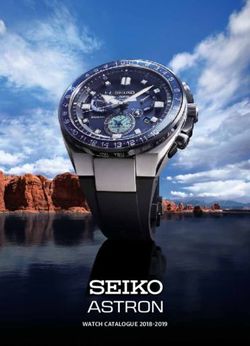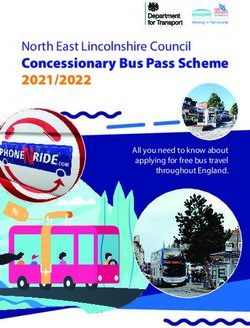KNX / EIB Product documentation Switching actuator 4-fold 16A C-load DRA - Bestell-Nr: 1045 00
←
→
Page content transcription
If your browser does not render page correctly, please read the page content below
KNX / EIB
Product documentation
Switching actuator 4-fold 16A C-load DRA
Bestell-Nr: 1045 00
Switching actuator 8-fold 16A C-load DRA
Bestell-Nr: 1046 00
Date of issue: 16.2011
Order no. 1045 00 / 1046 00 Page 1 of 94KNX / EIB
Product documentation
Table of Contents
1 Product definition ......................................................................................................................... 3
1.1 Product catalogue ...................................................................................................................... 3
1.2 Function ..................................................................................................................................... 3
2 Fitting, electrical connection and operation .............................................................................. 4
2.1 Safety instructions...................................................................................................................... 4
2.2 Device components................................................................................................................... 5
2.3 Fitting and electrical connection................................................................................................. 6
2.4 Commissioning........................................................................................................................... 8
2.5 Operation ................................................................................................................................... 9
3 Technical data............................................................................................................................. 10
4 Software information.................................................................................................................. 12
4.1 Software specifications ............................................................................................................ 12
4.2 Software "switching SM, LF, TF 2098x1 / 20A0x1".................................................................. 13
4.2.1 Scope of functions ............................................................................................................ 13
4.2.2 Software information......................................................................................................... 14
4.2.3 Object table....................................................................................................................... 15
4.2.4 Functional description....................................................................................................... 20
4.2.4.1 Description of functions affecting several channels .................................................. 20
4.2.4.2 Channel-oriented functional description.................................................................... 24
4.2.4.3 Delivery state ............................................................................................................ 60
4.2.5 Parameters ....................................................................................................................... 61
Order no. 1045 00 / 1046 00 Page 2 of 94Product definition 1 Product definition 1.1 Product catalogue Product nam: switching actuator 4fold 16A DRA / switching actuator 8-fold 16A DRA Use: actuator Design: REG (rail-mounted device) Order no.: 4-fold: 1045 00 / 8-fold: 1046 00 1.2 Function The switching actuator receives telegrams from sensors or other controls via the KNX / EIB and switches electrical consumers by means of its relay contacts which are independent of one another. Each switching output has a separate bistable switching relay so that the states of the switching contacts are safely maintained even in case of bus voltage failure. The switching contacts are especially designed for capacitve loads and therefore suited for relatively high inrush currents (see Technical Data. With the slide switches on the device front panel, the relays can be switched on and off by hand parallel to the KNX / EIB even without bus voltage or in a non-programmed state. This feature permits fast checking of connected consumers for proper functioning. The functionalities that can be programmed independently with the ETS for each output channel include among other things extensive timing functions, logic operations, scenes, disabling functions, operating hours counter, cyclical monitoring and an enlarged range of response telegrams. Centralized switching of all outputs is also available. Moreover, the preferred states of the relay contacts in case of bus voltage failure or bus voltage return and after ETS programming can be preset separately. C-load actuators are moreover equipped with a current measurement facility for each output. The load currents detected by the sensing circuit can optionally also be monitored for presettable load limits. For project design and commissioning of this device it is recommended to use the ETS3.0d. The advantages with regard to downloading (shorter loading times) and parameter programming are available only if this new ETS patch version or later versions are used. For the ETS2 and older versions of the ETS3 a separate product database is available. The switching actuator is supplied with power from the KNX / EIB and therefore does not need an additional external power supply. The device is designed for fitting on DIN rails in closed compact boxes or in power distributions in fixed installations in dry rooms. Order no. 1045 00 / 1046 00 Page 3 of 94
Fitting, electrical connection and operation 2 Fitting, electrical connection and operation 2.1 Safety instructions Electrical equipment must be installed and fitted only by qualified electricians. Observe the current accident prevention regulations. Failure to observe any of the installation instructions may cause damage to the device and result in fire and other hazards. Before working on the device or before replacing any connected loads, disconnect the supply voltage (by cutting out the circuit breaker) to avoid the risk of an electric shock. The current measurement and the load monitoring functions must not be used for safety-related applications (e.g. overload or residual current detection). The switching actuator is not suited for safe disconnection of the mains. Do not connect mains voltage and SELV/PELV circuits to the same switching actuator. Do not connect three-phase AC motors to the actuator. Make sure during the installation that there is always sufficient insulation between the mains voltage and the bus. A minimum spacing of 4 mm must be ensured between bus wires and mains conductors. Do not open the device and do not operate it outside the scope of the technical specifications. Order no. 1045 00 / 1046 00 Page 4 of 94
Fitting, electrical connection and operation
2.2 Device components
Dimensions:
(3) width (W):
A1 A2 A3 A4 72 mm (4 MW)
OFF OFF OFF OFF height (H):
(4) A1
ON
A2
ON
A3
ON
A4
ON
90 mm
depth (D):
70 mm
(2)
(1)
Dimensions:
(3) width (W):
A1 A2 A3 A4 A5 A6 A7 A8 144 mm (8 MW)
OFF OFF OFF OFF OFF OFF OFF OFF
height (H):
(4) A1
ON
A2
ON
A3
ON
A4
ON
A5 A6 ON
A7
ON
A8
ON
ON
90 mm
depth (D):
70 mm
(2)
(1)
(1): KNX/EIB bus connection
(2). Programming button and programming LED (red). The programming LED flashes slowly when the
safe-state mode is active.
(3): Screw terminals (Ax, ) for connection of different loads (potential-free)
(4): Slide switches for relay control and for indication of the switching states
Position 'OFF': contact open
Position 'ON': contact closed
Order no. 1045 00 / 1046 00 Page 5 of 94Fitting, electrical connection and operation
2.3 Fitting and electrical connection
DANGER!
Electric shock in case of accidental contact with live parts. Electric shocks can be fatal.
Before working on the device, cut out the mains supply and cover up live parts in the
surroundings.
Fitting
Mount device on DIN rail. Output terminals must be at the top.
A KNX / EIB data rail is not required.
Observe the temperature range (-5 °C ...+45 °C) and ensure sufficient cooling.
Order no. 1045 00 / 1046 00 Page 6 of 94Fitting, electrical connection and operation
Connection
Connect the loads and the bus line as shown in fig. 1 (connection example).
L1
L2
L3
N
A1 A2 A3 A4 A5 A6 A7 A8
OFF OFF OFF OFF OFF OFF OFF OFF
A1 A2 A3 A4 A5 A6 A7 A8
ON ON ON ON ON ON ON ON
schwarz
rot
EIB
Fig. 1: Electrical connection
The relay output contacts of the switching actuator react at brief intervals when actuated or with a
slight time delay when actuated by a central control telegram.
The device accepts different phase conductors (L1, L2, L3) at the outputs.
For current measurements, the device uses contactless current detectors measuring the
electromagnetic field of the load current. The actuator is shielded against external magnetic
interference fields. Strong magnetic fields in the immediate vicinity of the actuator can nevertheless
distort the current measurement. To prevent interference, the supply and return conductors of
connected loads should be routed in the distribution as closely to one another as possible. Devices
producing magnetic fields (e.g. doorbell transformer, power conctators, etc.) must not be installed in
the immediate vicinity of the actuator.
Do not connect three-phase AC motors to the actuator.
Order no. 1045 00 / 1046 00 Page 7 of 94Fitting, electrical connection and operation
Installing / removing the protective cap
To protect the bus lines against hazardous voltages, especially in the area of the connecting terminals,
a protective cap can be installed.
The bus must be connected with the bus line led out at the rear (bus terminal plugged into device).
To install the cap: Slide the cap over the bus connecting terminal until it snaps in place (cf. Fig. 2-A).
To remove the cap: Remove the cap by pressing the sides slightly and by pulling it out to the front
(cf. Fig. 2-B).
A B
Fig. 2: Installing / removing the protective cap
2.4 Commissioning
After installation of the actuator and connection of the bus line and of all electrical loads, the device can
be put into operation. The following procedure is generally recommended...
DANGER!
Electric shock in case of accidental contact with live parts. Electric shocks can be fatal.
Before working on the device, cut out the mains supply and cover up live parts in the
surroundings.
Putting the device into operation
All loads must have been completely installed and connected.
Switch on the bus voltage Check: the red programming LED must light up when the programming
button is being depressed.
Download the physical address and the application data with the ETS.
Switch on the mains voltage supply to the outputs.
The device is now ready for operation.
The outputs of the actuator can be switched manually even without bus voltage and in the
unprogrammed state of the actuator. Due to this feature, the loads connected to the individual
outputs can be checked for proper functioning already during site operation.
Order no. 1045 00 / 1046 00 Page 8 of 94Fitting, electrical connection and operation
2.5 Operation
The switching position of the relays is indicated by slide switches on the front panel of the device (cf.
Fig. 3). The switches are also provided for manual operation and can be actuated with a suitable tool
(e.g. screwdriver).
Manual operation of an output
Slide the switch into the 'OFF' position
The relay contact is open.
Slide the switch into the 'ON' position
The relay contact is closed.
OFF
Ax
ON
Fig. 3: Slide switch for each output with indication of switching position
The position of the slide switch shows directly the switching state of the relay independently of the
mode of operation of the output (programming as make or break contact).
Manual switching of the relays is independent of the bus. In case of manual switching there will be
no feedback via the bus.
Manual operation of the slide switches does not inhibit operation via the bus. An output last operated
by hand can at any time be controlled via the bus.
An output disabled via the bus can nevertheless be operated by hand!
Order no. 1045 00 / 1046 00 Page 9 of 94Technical data
3 Technical data
Type of protection IP 20
Safety class: III
Mark of approval: KNX / EIB / VDE
Ambient temperature: -5 °C ...+45 °C
Storage / transport temperature: -25 °C…+70 °C
(Storage above + 45 °C reduces the lifetime)
Mounting position: Output terminals must be at the top
Minimum distances: none
Type of fastening: Snap-fastening on DIN rail in closed cabinets (e.g. small
distributions, etc.) / KNX / EIB data rail not required.
KNX / EIB supply
Voltage: 21…32 V DC SELV
Power consumption: typically 150 mW
Connection: with screw terminals:
0,5…4 mm² solid and stranded wire without ferrule
0,5…2,5 mm² stranded wire with ferrule
Max. tightening torque: 0.8 Nm
External supply ---
Total power loss: 4-channel switching actuator: max. 4 W
8-channel switching actuator: max. 8 W
Response to bus voltage failure: depending on parameterization
cf. chapter 4. "Software description")
Response to bus voltage return: depending on parameterization
cf. chapter 4. "Software description")
Output:
Number: 4-channel switching actuator: 4
8-channel switching actuator: 8
Type of contact: potential-free µ-contact, bistable
Switching voltage: 230 V AC; 50 / 60 Hz
400 V AC; 50 / 60 Hz
24 V DC
Switching capacity 230 V AC 16 A / AC 1
10 A / AC 3
Switching capacity 400 V AC 10 A / AC 1
6 A / AC 3
Switching capacity DC 16 A / 24 V (resistive load)
max. Inrush current: 600 A, 150 µs
300 A, 600 µs
min. switching current: 100 mA (at 24 V)
Order no. 1045 00 / 1046 00 Page 10 of 94Technical data
Technical data (continued)
Output:
Number: 4-channel switching actuator: 4
8-channel switching actuator: 8
Connection: with screw terminals:
0.5…4 mm² solid and stranded wire without ferrule
0.5…2.5 mm² stranded wire with ferrule
Max. tightening torque: 0.8 Nm
Current measurement:
Signal form: sinusoidal (no DC measurement)
Signal frequency: 50 / 60 Hz
Measuring range: 0.25 … 16 A rms
Measuring accuracy (measuring for currents < 1 A: 100 mA
tolerance): for currents > 1 A: 8 % of current intensity
Measuring time per output: min. 700 ms
Switching capacity:
Resistive load 3680 W
Capacitive load: 16 A, max. 200 µF
Lamp loads:
Incandescent lamps: 3680 W
HV halogen: 3680 W
LV halogen:
conventional transformers: 2000 VA
Tronic transformers: 2500 W
Fluorescent lamps T5 / T8
non-compensated 3680 W
parallel compensated: 2500 W, 200 µF
Lead-lag circuit: 3680 W, 200 µF
Compact fluoresecent lamps:
non-compensated: 3680 W
parallel compensated: 2500 W, 200 µF
Mercury vapour lamps:
non-compensated: 3680 W
parallel compensated: 3680 W, 200 µF
ELECTRONIC BALLASTS The number of electronic ballasts that can be connected to the
device depends on type and make of the ballast and additionally
also on the condition of the low-voltage mains supply network.
For this reason, different electronic ballasts are listed below as
an example (manufacturer: Osram).
T8 lamps: max. number per output (20.000 switching cycles):
QTP 3 x 18 W, 4 x 18 W 25
QTP 2 x 36 W 25
QTP 1 x 58 W 25
QTP 2 x 58 W 17
T5 lamps:
QT-FH 1 x 28 W 25
QT-FH 2 x 28 W 25
QT-FQ 2 x 54 W 17
QT-FQ 1 x 80 W 17
Order no. 1045 00 / 1046 00 Page 11 of 94Software specifications
4 Software information
4.1 Software specifications
ETS search paths: - Output / Binary output, 4-fold / switching actuator 4-fold 16A C-load DRA
- Output / Binary output, 8-fold / switching actuator 8-fold 16A C-load DRA
BAU used: ASIC 1066 + µC
KNX/EIB type class: 3b - Dev. with cert. PhL + stack
Configuration: S-mode standard
PEI type: "00"Hex / "0"Dec
PEI connector: no connector
Applications for 4-channel switching actuator REG
No. Summarized description: Name Version: Executable
from mask
version:
1 Multi-function 4-channel switching with switching SM, LF, TF 0.1 705
timing functions, logic operations, scenes, 20A001 for ETS 2
disabling functions, operating hours and
counter, current measurement, cyclical ETS 3a…c
monitoring and an enlarged set of response
switching SM, LF, TF 1.1
telegrams. Centralized switching of all
20A011 for ETS3
outputs is also available. Moreover, the
from version
preferred states of the relays in case of bus
d onwards
voltage failure or bus voltage return and
after ETS programming can be preset
separately.
Applications for 8-channel switching actuator REG
No. Summarized description: Name Version: Executable
from mask
version:
1 Multi-function 8-channel switching with switching SM, LF, TF 0.1 705
timing functions, logic operations, scenes, 209801 for ETS 2
disabling functions, operating hours and
counter, current measurement, cyclical ETS 3a…c
monitoring and an enlarged set of response
switching SM, LF, TF 1.1
telegrams. Centralized switching of all
209811 for ETS3
outputs is also available. Moreover, the
from version
preferred states of the relays in case of bus
d onwards
voltage failure or bus voltage return and
after ETS programming can be preset
separately.
Order no. 1045 00 / 1046 00 Page 12 of 94Software "switching SM, LF, TF 2098x1 / 20A0x1"
Scope of functions
4.2 Software "switching SM, LF, TF 2098x1 / 20A0x1"
4.2.1 Scope of functions
Each output offers the full scope of functions without any restrictions. All channel-oriented functions
can be parameterized separately for each output. This feature permits independent and multi-
functional control of the switching outputs.
Bus-independent manual switching of relays / switching position indication.
Operation as break or make contacts.
Central switching function with centralized feedback.
Switching feedback mode (only with bus operation): active (after changes or cyclical transmission to
the bus) or passive (object readout function) feedback function.
Logic function individual for each output.
Disabling function parameterizable for each channel. Forced-control position function separately for
each output as an alternative.
Timing functions (ON-delay, OFF-delay, staircase lighting timer, also with early-warning function)
Incorporation into light-scenes: up to 8 internal scenes parameterizable per output.
Operating hours counter can be activated independently for each output.
Separate current measurement per output and transmission of measured current intensity to the bus
via independent communication objects (transmission in the event of value changes or additonally in
fixed cycles). A load monitoring function (overload / underload) with predefined load limits (teach-in
or parameter setting) can be optionally activated with separately parameterizable message
telegrams.
Input monitoring for cyclical updates with safety circuit.
Behaviour in case of bus voltage failure and bus voltage return as well as after ETS programming
presettable for each output.
Order no. 1045 00 / 1046 00 Page 13 of 94Software "switching SM, LF, TF 2098x1 / 20A0x1"
Software information
4.2.2 Software information
ETS project design and commissioning
For project design and commissioning of this device it is recommended to use the ETS3.0d.
Advantages with regard to downloading (significantly shorter loading times) and parameter
programming can be expected only if this ETS patch version or later versions are used. The
advantages consist in using the new mask version 7.5 and the parameter presentation of the ETS3.
The product database required for the ETS3.0d is offered in the *.VD4 format. The corresponding
application program is version number "1.1". For the ETS2 and older versions of the ETS3 a separate
product database in the *.VD2 format is available. The application program for this ETS version is
number "0.1".
As far as the programming scope of functions described in this documentation is concerned, there is no
difference between the two application programs.
When older ETS versions are updated to the level of version ETS3.0d or to that of later versions, an
additional tool in the form of an ETS add-in is available. This tool is capable of converting older product
databases of application version "0.1", for instance from existing ETS2 projects, into the new
application format (version "1.1"). This feature permits making use of the advantages of the ETS3.0d
application in an easy way and without any changes. The ETS3 add-in can be obtained separately from
the manufacturer and is free of charge.
Safe-state mode
If the device - for instance as a result of errors in the project design or during commissioning - does not
work properly, the execution of the loaded application program can be halted by activating the safe-
state mode. In the safe-state mode, the outputs cannot be controlled via the bus. The actuator remains
passive since the application program is not being executed (state-of-execution: terminated). Only the
system software is still functional so that the ETS diagnosis functions and also the programming of the
device continue to be visible.
Activation of the safe-state mode
The bus voltage is not yet connected.
Press the programming button and keep it pressed.
Switch on the bus or mains voltage. Release the programming button only after the programming
LED starts flashing slowly.
The safe-state mode is activated. With a new brief press on the programming button, the
programming mode can be switched on and off as usual also in the safe-state mode. The
programming LED will nevertheless continue to flash independently of the programming mode as
long as the safe-state mode is active.
The safe-state mode can be terminated by switching off the bus voltage or by programming with the
ETS.
Order no. 1045 00 / 1046 00 Page 14 of 94Software "switching SM, LF, TF 2098x1 / 20A0x1"
Object table
4.2.3 Object table
Number of communication objects: 4-channel: 66 (max. object number 104 – gaps in between)
8-channel: 130 (max. object number 208 – gaps in between)
Number of addresses (max): 254
Number of assignments (max): 255
Dynamic table management no
Maximum table length 255
Objects affecting several channels:
Function: Central function
Object Function Name Type DP type Flag
1
8
Central switching All switching outputs 1 bit 1.001 C, W, -, (R)
function
Description: 1-bit object for central switching of switching outputs assigned. The polarity can be
parameterized.
Function: Centralized feedback
Object Function Name Type DP type Flag
2
9 Centralized feedback All switching outputs 4 bytes 27.001 C, -, T, R
Description: 4-byte object for centralized feedback of all of the actuators switching states.
1
Every communication object can be read out. For readout, the R-flag must be set.
2
Depending on parameterization, feedback objects are either actively transmitting (C-flag set) or passively readable (R-flag set).
Order no. 1045 00 / 1046 00 Page 15 of 94Software "switching SM, LF, TF 2098x1 / 20A0x1"
Object table
Channel-oriented objects:
Function: Output switching
Object Function Name Type DP type Flag
3 1
10, 36, 62, 88, Switching Output 1 – 8 1 bit 1.001 C, W, -, (R)
114, 140, 166,
3
192
Description: 1-bit object for controlling one output
("1" = on / "0" = off; observe the parameterized operating mode!).
Function: Forced-control position
Object Function Name Type DP type Flag
3
11, 37, 63, 89, Forced-control position Output 1 – 8 2 bit 2.001 C, W, -, (R) 1
115, 141, 167,
3
193
Description: 2-bit object for forced control of an output. The object state after bus voltage return
can be predefined by parameters.
Function: Disabling function
Object Function Name Type DP type Flag
3
12, 38, 64, 90, Disabling Output 1 – 8 1 bit 1.003 C,W, -, (R) 1
116, 142, 168,
3
194
Description: 1-bit object for disabling of an output (polarity parameterizable).
Function: Logic operation
Object Function Name Type DP type Flag
3
13, 39, 65, 91, Logic operation Output 1 – 8 1 bit 1.002 C, W, -, (R) 1
117, 143, 169,
3
195
Description: 1-bit object for the input of the logic operation of an output. The object value after bus
voltage return or after programming with the ETS can be predefined with parameters.
3
The number of outputs of the communication objects depends on the programmed device (switching actuator 4-channel = 4 outputs or
switching actuator 8-channel = 8 outputs).
1
Every communication object can be read out. For readout, the R-flag must be set.
Order no. 1045 00 / 1046 00 Page 16 of 94Software "switching SM, LF, TF 2098x1 / 20A0x1"
Object table
Function: Staircase function
Object Function Name Type DP type Flag
3
14, 40, 66, 92, Staircase function Output 1 – 8 1 Bit 1.010 C,W, -, (R) 1
118, 144, 170,
196
3 start/stop
Description: 1-bit object for activation or deactivation of the time delay of the staircase function of
an output ("1" = on / "0" = off).
Function: Staircase function
Object Function Name Type DP type Flag
3
15, 41, 67, 93, Staircase function factor Output 1 – 8 1 byte 5.010 C,W, -, (R) 1
119, 145, 171,
3
197
Description: 1-byte object for setting the time factor for the lighting time of the staircase timer
function (value range: 0 ... 255).
Function: Scene function
Object Function Name Type DP type Flag
16, 42, 68, 94, 3 1
Scene extension Output 1 – 8 1 byte 18.001 C,W, -, (R)
120, 146, 172,
3
198
Description: 1-byte object for recalling scenes or for storing new scene values.
Function: Switching status feedback
Object Function Name Type DP type Flag
18, 44, 70, 96, 3 2
Switching feedback Output 1 – 8 1 bit 1.001 C, -, T, R
122, 148, 174,
3
200
Description: 1-bit object for feedback signalling of the switching state of an output
("1" = on / "0" = off; observe the parameterized mode of operation!)
3
The number of outputs of the communication objects depends on the programmed device (switching actuator 4-channel = 4 outputs or
switching actuator 8-channel = 8 outputs).
1
Each communication object can be read out . For readout, the R-flag must be set.
2
Depending on parameterization, feedback objects are either actively transmitting (C-flag set) or passively readable (R-flag set).
Order no. 1045 00 / 1046 00 Page 17 of 94Software "switching SM, LF, TF 2098x1 / 20A0x1"
Object table
Function: Operating hours counter
Object Function Name Type DP type Flag
3
19, 45, 71, 97, Limit value / start value Output 1 – 8 2 bytes 7.007 C, W, -, (R) 1
123, 149, 175,
201
3 operating hours counter
4
Description: 2-byte object for external preset of a limit value / start value for the operating hours
counter of an output (value range: 0 ... 65535).
Function: Operating hours counter
Object Function Name Type DP type Flag
3
20, 46, 72, 98, New start operating Output 1 – 8 1 bit 1.015 C, W, -, (R) 1
124, 150, 176,
202
3 hours counter
Description: 1-bit object for resetting the operating hours counter of an output
("1" = reset, "0" = no reaction).
Function: Operating hours counter
Object Function Name Type DP type Flag
3
21, 47, 73, 99, Value operating hours Output 1 – 8 2 bytes 7.007 C, -, T, (R) 1
125, 151, 177,
203
3 counter
Description: 2-byte object for transmission or readout of the current count of the operating hours
counter. The value of the communication object is not lost after a bus voltage failure
and is actively transmitted the bus after bus voltage return or after programming with
the ETS. As delivered, this value is "0".
Function: Operating hours counter
Object Function Name Type DP type Flag
22, 48, 74, 3 1
Runout operating hours Output 1 – 8 1 bit 1.002 C, -, T, (R)
100, 126, 152,
178, 204
3 counter
Description: 1-bit object for signalling that the operating hours counter has run out (up-counter =
limit value reached / down-counter = value "0" reached). In case of signalling, the
object value is transmitted to the bus ("1" = message active / "0" = message inactive).
The value of the communication object is not lost after a bus voltage failure and is
actively transmitted the bus after bus voltage return or after programming with the ETS
when the message is active. If not, only the object will be initialized.
4
Limit value object or start value object depending on type of counter programmed as operating hours counter.
3
The number of outputs of the communication objects depends on the programmed device (switching actuator 4-channel = 4 outputs or
switching actuator 8-channel = 8 outputs).
1
Each communication object can be read out . For readout, the R-flag must be set.
Order no. 1045 00 / 1046 00 Page 18 of 94Software "switching SM, LF, TF 2098x1 / 20A0x1"
Object table
Function: Current measurement
Object Function Name Type DP type Flag
23, 49, 75, 3 1
Current intensity Output 1 – 8 1 bit 1.003 C, W, -, (R)
101, 127, 153,
179, 205
3 teach-in
Description: 1-bit object for teach-in activation via the bus for learning a new current intensity value
for load monitoring purposes
("1" = activate teach-in, "0" = no reaction).
Function: Current measurement
Object Function Name Type DP type Flag
3
24, 50, 76, Underload Output 1 – 8 1 bit 1.002 C, -, T, (R) 1
102, 128, 154,
3
180, 206
Description: 1-bit object for reporting an underload condition during load monitoring to the bus
(polarity parameterizable).
Function: Current measurement
Object Function Name Type DP type Flag
3
25, 51, 77, Overload Output 1 – 8 1 bit 1.002 C, -, T, (R) 1
103, 129, 155,
3
181, 207
Description: 1-bit object for reporting an overload condition during load monitoring to the bus
(polarity parameterizable).
Function: Current measurement
Object Function Name Type DP type Flag
3
26, 52, 78, Current intensity value Output 1 – 8 2 bytes 9.021 C, -, T, R 1
104, 130, 156,
3
182, 208
Description: 1-bit object for transmitting the measured current intensity value (in mA) to the bus.
The valid value range is defined by the limits of the current measurement
(relay open - output without current: 0 mA / relay closed – output sourcing current:
min. 250 mA to typically 16 A – observe measuring tolerance).
1
Each communication object can be read out . For readout, the R-flag must be set.
3
The number of outputs of the communication objects depends on the programmed device (switching actuator 4-channel = 4 outputs or
switching actuator 8-channel = 8 outputs).
Order no. 1045 00 / 1046 00 Page 19 of 94Software "switching SM, LF, TF 2098x1 / 20A0x1"
Functional description
4.2.4 Functional description
4.2.4.1 Description of functions affecting several channels
Delay after bus voltage return
To reduce telegram traffic on the bus line after bus voltage activation (bus reset), after connection of
the device to the bus line or after programming with the ETS, it is possible to delay all actively
transmitted feedback telegrams of the actuator. For this purpose, a delay affecting several channels
can be specified (parameter "Delay after bus voltage return" on parameter page "General". Feedback
telegrams for bus initialization will therefore be transmitted to the bus only after the parameterized time
has elapsed.
Which of the feedback telegrams is actually delayed and which is not can be specified for each output
channel and for each feedback function separately.
The delay has no effect on the behaviour of the outputs. Only the feedback telegrams are delayed.
The outputs can also be activated during the delay after bus voltage return.
Moreover, all actively transmitting objects of the operating hours counter or of the current
measurement functions are to be handled as feedback objects as well. In this case, however, all
feedback telegrams are always transmitted with a delay depending on the parameter selected under
"Delay after bus voltage return".
A setting of "0" for the delay after bus voltage return deactivates the delaying function altogether. In
this case, all feedback telegrams, if actively transmitted, will be transmitted to the bus without any
delay.
Order no. 1045 00 / 1046 00 Page 20 of 94Software "switching SM, LF, TF 2098x1 / 20A0x1"
Functional description
Central function
The actuator offers the possibility of linking selected individual or all output channels with a 1-bit central
communication object. The behaviour in case of activating an output via the central function is
comparable to a central group address linked with all "Switching" objects.
The outputs assigned to the central function are activated in accordance with the central object value
received. The polarity of the central telegram can, if necessary, be inverted by means of a parameter.
The behaviour of the channels is identical with 'normal' activation via the "Switching" objects (same
priority – last switching command is executed – cf. Fig. 4). In this way, all 'secondary' functions such as
timing or supplementary functions or logic operations are included as well. The parameterized relay
operation is also evaluated for each output separately.
Object
central object polarity
"Centralized switching"
...
Object
"Switching"
Fig.4: Functional diagram "Centralized switching"
Enabling the central function
Enable the central function on parameter page "General" by setting the "Central function?"
parameter to "Yes".
When the function is activated, the "Centralized switching" communication object is visible.
Assigning outputs to the central function
Each output can be assigned independently to the central function.
The central function must have been enabled on parameter page "General". The assignment has
otherwise no effect on the switching output.
Set the "Assignment to central function" parameter on the "Ax–General" page (x = number of output)
to "Yes".
The corresponding output is now assigned to the central function. It can be switched on or off from a
central control station.
The switching state set by the central function is tracked in the feedback objects and also transmitted
to the bus, if they are actively transmitting. The switching state set by a central function is not tracked
in the "Switching" objects.
After a bus voltage return or after programming with the ETS, the central function is always inactive
(object value "0").
Order no. 1045 00 / 1046 00 Page 21 of 94Software "switching SM, LF, TF 2098x1 / 20A0x1"
Functional description
Centralized feedback
After central commands or after bus voltage return, a bus line is generally heavily loaded by data traffic
as many bus devices are transmitting the state of their communication objects by means of feedback
telegrams. This effect is particularly remarkable when visualizations are used. To keep the telegram
load low during a 'bus initialization', the centralized feedback function of the actuator can be employed.
The centralized feedback function groups the switching states of all outputs together in only one
telegram. The 32-bit wide communication object "Centralized feedback" contains the feedback
information of the individual outputs in a bit-oriented format and is organized as shown Fig. 5.
Byte 4 Byte 3 Byte 2 Byte 1
Mask output 16
Mask output 15
Mask output 14
Mask output 13
Mask output 12
Mask output 11
Mask output 10
Mask output 7
Mask output 8
Mask output 6
Mask output 4
Mask output 3
Mask output 9
Mask output 5
Mask output 2
Mask output 1
Output 16
Output 15
Output 14
Output 11
Output 13
Output 12
Output 10
Output 7
Output 9
Output 2
Output 8
Output 6
Output 4
Output 3
Output 5
Output 1
31 30 29 28 27 26 25 24 23 22 21 20 19 18 17 16 15 14 13 12 11 10 9 8 7 6 5 4 3 2 1 0
M M S S
Fig. 5: Structure of the centralized feedback object
The object permits representing up to 16 outputs and thus up to 16 different switching states in a
logical format, with each output having one bit representing the switching state ("S" bit) and another
one defining the masking ("M" bit). The "S" bits correspond to the logical non-inverted switching states
of the outputs and are either "1" (on) or "0" (off). The "M" bits are "1", if there is such an output on the
actuator. Likewise, the "M" bits are "0", if there is no corresponding output on the actuator. In the latter
case, the pertaining "S" bits are permanently "0" because there is no switching state.
Object value format for 4-channel switching actuator: "00 0F 00 0x", x = switching states,
Object value format for 8-channel switching actuator: "00 FF 00 xx", xx = switching states.
The datapoint type of the centralized feedback is KNX-standardized (DPT 27.001). It could be used in
suitable visualization applications, for instance in public buildings like schools or hospitals, where the
switching states of all actuators are displayed centrally and not separately at the local control units.
In such applications, the centralized feedback can replace the 1-bit single feedback and thus reduce
the bus load significantly.
Order no. 1045 00 / 1046 00 Page 22 of 94Software "switching SM, LF, TF 2098x1 / 20A0x1"
Functional description
Activating the centralized feedback function
The centralized feedback can be used as an active message object or as a passive status object. As
an active message object, the centralized feedback information is transmitted to the bus whenever a
switching state changes. On the other hand, no telegram will be transmitted when it is used as a
passive status object. In this case, the object value must be read out. The ETS automatically sets the
object communication flags required for proper functioning.
The parameter "Make use of centralized feedback ?" of the required function must be set to "Yes,
active message object" or "Yes, passive status object".
The 4-byte communication object "Centralized feedback" is enabled. The object can be used when it
has been linked with a group address.
Activating centralized feedback on bus voltage return or after ETS programming
The centralized feedback state is transmitted to the bus after bus voltage return or ETS programming if
used as active message object. In this case, the feedback can be delayed with the delay being set
globally for all outputs together (cf. "Delay after bus voltage return").
Set the parameter "Time delay for feedback telegram after bus voltage return" of the centralized
feedback to "Yes".
The centralized feedback is transmitted with a delay after bus voltage return or ETS programming.
No feedback telegram is transmitted during a running delay, even if a switching state changes during
this delay.
Set the parameter "Time delay for feedback telegram after bus voltage return" of the centralized
feedback to "No".
The feedback telegram is transmitted immediately after bus voltage return or ETS programming.
Activating cyclical transmission for centralized feedback telegrams
By means of the actively transmitting signalling object, the centralized feedback telegram can – besides
being sent in case of state changes – also be transmitted cyclically.
Set the parameter "Cyclical transmission of centralized feedback telegram ?" on parameter page
"General" to "Yes".
Cyclical transmission is now activated.
Set the parameter "Cyclical transmission of centralized feedback telegram ?" on parameter page
"General" to "No".
Cyclical transmission is deactivated so that the centralized feedback is transmitted to the bus only
when one of the switching states changes.
The cycle time is defined centrally for all cyclical feedback telegrams on the parameter page "Time
settings".
No centralized feedback telegram is transmitted during an active delay after bus voltage return, even
if a switching state changes during the delay.
A blinking' output' (cf. "disabling function") will always be reported back as "switched on".
Changes of the switching state made manually are not detected.
Order no. 1045 00 / 1046 00 Page 23 of 94Software "switching SM, LF, TF 2098x1 / 20A0x1"
Functional description
4.2.4.2 Channel-oriented functional description
Mode of operation
The relays of a switching output can be parameterized as make or break contacts. This feature offers
the possibility of inversion the switching states. The preset mode of operation has consequences for
the switching state feedback function.
Setting the mode of operation
The parameter "Mode of operation" exists separately for each output channel on the parameter page
"Ax - General" (x = number of output).
Program the relay contact as "make contact".
Switching state = off ("0") relay contact open,
Switching state = on ("1") relay contact closed.
Program the relay contact as "break contact".
Switching state = off ("0") relay contact closed,
Switching state = on ("1") relay contact open.
Object * scene *
"scene extension" function
Object * staircase *
"staircase function" function
Object * * *
time delays responde to
"switching" disabling or
- bus voltage failure *
logic forced-control mode of blinking
- bus voltage return relay
operation position operation (disabling function only)
- ETS programming
Object * function
"logic operation"
Object * delay after * cyclical *
"switching feedback" bus voltage return transmission
Object * delay after * cyclical * * = parameterizable as an option
"centralized feedb." bus voltage return transmission
Fig. 6: Functional diagram "Mode of operation"
The logic switching state ("on - 1" or "off – 0") is set by the communication object "Switching" and
influenced by the functions that can be optionally activated (e.g. timing/staircase functions, logic
operations, disabling/forced-control position functions, scenes – cf. Fig. 6).
A switching state set after bus voltage return or after ETS programming will be tracked in the
feedback object depending on the "Mode of operation" parameter.
Order no. 1045 00 / 1046 00 Page 24 of 94Software "switching SM, LF, TF 2098x1 / 20A0x1"
Functional description
Reaction after bus voltage failure / return or after ETS programming
The preferred relay contact positions after bus voltage return or after ETS programming can be preset
separately for each output. Since the actuator is equipped with bistable relays, the relay switching state
at bus voltage failure can be defined as well.
Presetting the behaviour after ETS programming
The parameter "Behaviour after ETS programming" can be preset separately for each output channel
on the parameter page "Ax - General" (x = number of output). This parameter can be used to para-
meterize the output relay behaviour independent of the behaviour after bus voltage return.
Set the parameter to "no reaction".
After ETS programming, the relay of the output shows no response and remains in the switching
state last selected. The internal logic switching state is not lost either by an ETS programming cycle.
Set the parameter to "close contact".
The relay contact is closed after an ETS programming cycle.
Set the parameter to "open contact".
The relay contact is opened after an ETS programming cycle.
The parameterized behaviour will be executed after every application or parameter download by the
ETS. Downloading only the physical address or programming the group addresses only partially has
the effect that this parameter will be disregarded and the parameterized "Behaviour after bus voltage
return be adopted.
A switching state set after an ETS programming cycle will be tracked in the feedback object
depending on the "Mode of operation" parameter.
Presetting the behaviour in case of bus voltage failure
The parameter "Behaviour in case of bus voltage failure" can be preset separately for each output
channel under "Ax - General" (X = number of output).
Set the parameter to "no reaction".
In case of bus voltage failure, the relay of the output shows no reaction and remains in the switching
state last selected.
Set the parameter to "close contact".
The relay contact is closed on bus voltage failure.
Set the parameter to "open contact".
The relay contact is opened on bus voltage failure.
Order no. 1045 00 / 1046 00 Page 25 of 94Software "switching SM, LF, TF 2098x1 / 20A0x1"
Functional description
Presetting the reaction after bus voltage return
The parameter "Behaviour after bus voltage return" can be preset separately for each output channel
on parameter page "Ax - General" (x = number of output).
Set the parameter to "close contact".
The relay contact is closed after bus voltage return.
Set the parameter to "open contact".
The relay contact is opened after bus voltage return.
Set the parameter to "State as before bus voltage failure".
After bus voltage return, the switching state last selected before bus voltage failure and internally
stored on bus voltage failure will be tracked.
Set the parameter to "no reaction".
After bus voltage return, the relay of the output shows no reaction and remains in the switching state
last selected.
Set the parameter to "Activate staircase function (if parameterized)"
The staircase function is activated after bus voltage return independent of the "Switching" object. For
this setting it is indispensable that the staircase function has been programmed and enabled
beforehand. When the staircase function has not been enabled, this setting will produce no reaction
after bus voltage return.
"No reaction" setting: On return of bus voltage, the switching state will be internally set back to
"switched off - 0" independent of the position of the relay contacts. The feedbacks will also be
initialized this way, if applicable even in inverted form.
In this case, the switching status returned corresponds to the 'true' relay status only after the outputs
have been activated at least once via the bus.
The actuator takes its power supply completely from the bus and switches the output relays only
after a sufficient amount of energy has been stored. For this reason, there may be a brief delay after
a bus voltage return (5 s max.) before the device adopts the parameterized behaviour.
The device adopts the parameterized behaviour only if the last ETS programming of the application
or of the parameters occurred at least ca. 20 s ago. Otherwise (TETS < 20 s), the "Behaviour after
ETS programming" will be adopted even after a return of the bus voltage.
The parameterized behaviour will only be adopted, if no forced control is activated after a bus voltage
return.
A switching state set after a bus voltage return will be tracked in the feedback object depending on
the "Mode of operation" parameter.
Order no. 1045 00 / 1046 00 Page 26 of 94Software "switching SM, LF, TF 2098x1 / 20A0x1"
Functional description
Switching status feedback
The actuator can return the switching status set at its output ("on" or "off") to the bus (cf. Fig. 7). The
returned feedback value can optionally be inverted.
*
* staircase
Object function
"staircase function (time-controlled)
start/stop"
Object * *
central object polarity
"Centralized switch."
* *
responde to
disabling or
Objekt * mode of - bus voltage failure *
forced-control blinking
time delays - bus voltage return relay
"switching" position operation (disabling function only)
logic - ETS programming
function
operation
Object *
"logic operation"
Note: logic operation function only as an alternative
to staircase lighting timer function
* recall
Object * scene
"scene extension" function
store
* = parameterizable as an option
Object delay after cyclical
"switching feedback" bus voltage return transmission
Fig. 7: Functional feedback diagram
Activating the switching status feedback function
The switching status feedback can be used as an active message object or as a passive status object.
As an active message object, the switching status feedback information is transmitted to the bus
whenever a switching state changes. As a passive status object, there is no telegram transmission
after a change. In this case, the object value must be read out. The ETS automatically sets the object
communication flags required for proper functioning.
The parameter "Feedback telegram?" can be preset separately for each output channel on the
parameter page "Ax - General" (x = number of output).
Set the parameter to "no inversion, active message object" or to "inversion, active message object".
The feedback object is enabled. Depending on the setting, the switching status is transmitted in non-
inverted or in inverted form as soon as a change of state occurs or after the device has been
programmed with the ETS. The transmission of telegrams takes place even after return of the bus
voltage.
Set the parameter to "no inversion, passive status object" or to "inversion, passive status object".
The feedback object is enabled. Depending on the setting, the switching status will be transmitted
back in inverted or non-inverted form only if the feedback object is read by the bus. No automatic
telegram transmission takes place after bus voltage return or after programming with the ETS.
In case of actively transmitting objects, all status updates from "ON" to "ON" or from "OFF to "OFF"
via the object "Switching" or the object "Central switching" always cause a feedback telegram to be
transmitted. If a delay is preset and if the switching state is changed via the object "Switching", the
delay period must have elapsed before the feedback will be updated.
Order no. 1045 00 / 1046 00 Page 27 of 94Software "switching SM, LF, TF 2098x1 / 20A0x1"
Functional description
A 'blinking' output (cf. "Disabling function") will always be reported back as "switched on".
Switching state changes by manual operation are not detected.
Activating switching status feedback on return of bus voltage or after programming with the
ETS
If used as active message object, the switching status feedback information is transmitted to the bus
after bus voltage return or after programming with the ETS. In these cases, the feedback telegram can
be time-delayed with the delay being preset globally for all outputs together (cf. "Delay after bus voltage
return").
Set the parameter "Time delay for feedback telegram delay after bus voltage return" on parameter
page "Ax - General" (x = number of output) to "Yes".
The switching status telegram will be transmitted with a delay after bus voltage return or after
programming with the ETS. No feedback telegram is transmitted during a running delay, even if a
switching state changes during this delay.
Set the parameter "Time delay for feedback telegram delay after bus voltage return" on parameter
page "Ax - General" (x = number of output) to "No".
The switching status telegram will be transmitted immediately after bus voltage return or after
programming with the ETS.
In case of a feedback telegram after bus voltage return or after programming with the ETS, the
parameterized mode of operation will be evaluated. Examples for a non-inverted switching status
feedback telegram:
Mode of operation make contact: contact closed = feedback "on",
Mode of operation make contact: contact opened = feedback "off",
Mode of operation break contact: contact closed = feedback "off",
Mode of operation break contact: contact opened = feedback "on".
Presetting the cyclical transmission function for the switching status feedback telegram
In addition to being transmitted in case of a state change, the switching status feedback telegram can
also be transmitted cyclically via the active message object.
Set the parameter "Cyclical transmission of feedback telegram?" on parameter page "Ax - General"
(x = number of output) to "Yes".
Cyclical transmission is now activated.
Set the parameter "Cyclical transmission of feedback telegram?" on parameter page "Ax - General"
(x = number of output) to "No".
Cyclical transmission is deactivated which means that a feedback telegram is transmitted to the bus
only if one of the switching states changes.
The cycle time is defined centrally for all cyclical feedback telegrams on the parameter page "Time
settings"
During an active delay after bus voltage return no feedback telegram will be transmitted even if a
switching state changes.
Order no. 1045 00 / 1046 00 Page 28 of 94Software "switching SM, LF, TF 2098x1 / 20A0x1"
Functional description
Cyclical monitoring
The actuator offers the possibility of monitoring specific outputs or all outputs for the arrival of switching
telegrams. This feature can be used to monitor such objects that have to be updated cyclically by the
bus, for instance, by means of actuating variable telegrams from room temperature controllers. The
polarity of the telegram update ("0" or "1") is of no importance in this case.
If the monitored objects are not updated within a fixed parameterized monitoring period, the outputs
concerned will adopt their predefined preferred state. This does not mean, however, that the outputs
are disabled, but rather that they will be set to the new switching state after reception of another
switching telegram.
The monitoring time is preset globally for all outputs together with the "Time for cyclical monitoring"
parameter on the "Time settings" parameter page. Each output has its own time control so that the
parameterized monitoring time will be evaluated independent of the channel.
The time is restarted for an output (cf. Fig. 8) after each reception of a switching telegram via the
objects "Switching" or "Central switching" (if a central function has been activated for the output
concerned). The monitoring time is restarted automatically also after bus voltage return or after
programming with the ETS.
Object * *
central object polarity *
"Centralized switch."
disabling or responde to
forced-control mode of - bus voltage failure blinking *
cyclical monitoring - bus voltage return relay
position operation (disabling function only)
function - ETS programming
Objekt
"switching"
Object * delay after * cyclical *
"switching feedback" bus voltage return transmission
* = parameterizable as an option
Object * delay after * cyclical *
"centralized feedb." bus voltage return transmission
Fig. 8: Functional diagram of cyclical monitoring function
Activating the cyclical monitoring function
The cyclical monitoring function can be activated separately for each output with the parameter
"Assignment to cyclical monitoring ?" on parameter page "Ax – Enabled functions" (x = number of
output). When the monitoring time elapses without receiving a telegram update while the function is
active, the actuator sets the output to the preferred state when the time ends.
Set the parameter to "Yes, "ON" when time has elapsed".
The cyclical monitoring function is now activated. The output will be switched on at the end of the
time.
Set the parameter to "Yes, "OFF" when time has elapsed".
The cyclical monitoring function is now activated. The output will be switched off at the end of the
time.
When the cyclical monitoring function is active, the following functions cannot be parameterized:
time delays, staircase function, logical operation and scene.
If an output is already in its preferred state when the monitoring time elapses, there will be no
reaction and no transmission of a feedback telegram.
The disabling or forced-control position function has a higher priority than the cyclical monitoring
function.
Order no. 1045 00 / 1046 00 Page 29 of 94You can also read