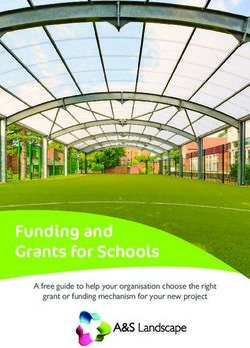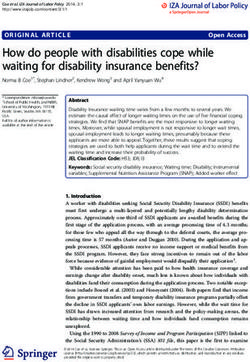Keysight D9010SFPC SFP+ Compliance Test Application - Methods of Implementation
←
→
Page content transcription
If your browser does not render page correctly, please read the page content below
Notices
© Keysight Technologies 2014 - 2020 TERMS, THE WARRANTY TERMS IN THE greater than Limited Rights as defined in
SEPARATE AGREEMENT WILL CONTROL. FAR 27.401 or DFAR 227.7103-5 (c), as
No part of this manual may be reproduced in
applicable in any technical data.
any form or by any means (including elec- Technology Licenses
tronic storage and retrieval or translation
into a foreign language) without prior agree- The hardware and/or software described in Safety Notices
ment and written consent from Keysight this document are furnished under a license
Technologies as governed by United States and may be used or copied only in accor-
and international copyright laws. dance with the terms of such license. CAUTION
Software Version A CAUTION notice denotes a hazard. It
U.S. Government Rights
calls attention to an operating proce-
1.24.3.0 The Software is "commercial computer soft- dure, practice, or the like that, if not
ware," as defined by Federal Acquisition correctly performed or adhered to,
Edition Regulation ("FAR") 2.101. Pursuant to FAR could result in damage to the product
April 2020 12.212 and 27.405-3 and Department of
or loss of important data. Do not pro-
Defense FAR Supplement ("DFARS")
Keysight Technologies, Inc. 227.7202, the U.S. government acquires ceed beyond a CAUTION notice until
1900 Garden of the Gods Road commercial computer software under the the indicated conditions are fully
Colorado Springs, CO 80907 USA same terms by which the software is cus- understood and met.
tomarily provided to the public. Accordingly,
Warranty Keysight provides the Software to U.S. gov-
ernment customers under its standard com- WARNING
THE MATERIAL CONTAINED IN THIS mercial license, which is embodied in its
DOCUMENT IS PROVIDED "AS IS," AND IS End User License Agreement (EULA), a copy A WARNING notice denotes a hazard.
SUBJECT TO BEING CHANGED, WITHOUT of which can be found at http://www.key-
It calls attention to an operating pro-
NOTICE, IN FUTURE EDITIONS. FURTHER, sight.com/find/sweula. The license set forth
TO THE MAXIMUM EXTENT PERMITTED BY in the EULA represents the exclusive author-
cedure, practice, or the like that, if not
APPLICABLE LAW, KEYSIGHT DISCLAIMS ity by which the U.S. government may use, correctly performed or adhered to,
ALL WARRANTIES, EITHER EXPRESS OR modify, distribute, or disclose the Software. could result in personal injury or
IMPLIED WITH REGARD TO THIS MANUAL The EULA and the license set forth therein, death. Do not proceed beyond a
AND ANY INFORMATION CONTAINED does not require or permit, among other WARNING notice until the indicated
HEREIN, INCLUDING BUT NOT LIMITED TO things, that Keysight: (1) Furnish technical conditions are fully understood and
THE IMPLIED WARRANTIES OF information related to commercial computer met.
MERCHANTABILITY AND FITNESS FOR A software or commercial computer software
PARTICULAR PURPOSE. KEYSIGHT SHALL documentation that is not customarily pro-
NOT BE LIABLE FOR ERRORS OR FOR vided to the public; or (2) Relinquish to, or
INCIDENTAL OR CONSEQUENTIAL otherwise provide, the government rights in
DAMAGES IN CONNECTION WITH THE excess of these rights customarily provided
FURNISHING, USE, OR PERFORMANCE OF to the public to use, modify, reproduce,
THIS DOCUMENT OR ANY INFORMATION release, perform, display, or disclose com-
CONTAINED HEREIN. SHOULD KEYSIGHT mercial computer software or commercial
AND THE USER HAVE A SEPARATE WRITTEN computer software documentation. No addi-
AGREEMENT WITH WARRANTY TERMS tional government requirements beyond
COVERING THE MATERIAL IN THIS those set forth in the EULA shall apply,
DOCUMENT THAT CONFLICT WITH THESE except to the extent that those terms, rights,
or licenses are explicitly required from all
providers of commercial computer software
pursuant to the FAR and the DFARS and are
set forth specifically in writing elsewhere in
the EULA. Keysight shall be under no obliga-
tion to update, revise or otherwise modify
the Software. With respect to any technical
data as defined by FAR 2.101, pursuant to
FAR 12.211 and 27.404.2 and DFARS
227.7102, the U.S. government acquires no
2 SFP+ Compliance Testing Methods of ImplementationSFP+ Automated Testing — At a Glance
The Keysight D9010SFPC SFP+ Compliance Test Application helps you verify host transmitter device
under test (DUT) compliance to specifications with the Keysight Infiniium digital storage
oscilloscopes.
The SFP+ Compliance Test Application:
• Lets you select individual or multiple tests to run.
• Lets you identify the device being tested and its configuration.
• Shows you how to make oscilloscope connections to the device under test.
• Automatically checks for proper oscilloscope configuration.
• Automatically sets up the oscilloscope for each test.
• Allows you to determine the number of trials for each test with the multi-trial run capability.
• Provides detailed information for each test that has been run, and lets you specify the thresholds
at which marginal or critical warnings appear.
• Creates a printable HTML report of the tests that have been run.
The tests performed by the SFP+ Compliance Test Application are intended to
N OTE provide a quick check of the electrical health of the DUT. These testing are not a
replacement for an exhaustive test validation plan.
Compliance test measurements are described in the SFF-8431 and IEEE 802.3 Standards. For more
information, see the SFF-8432 Standards Web site at www.sff-sig.org and IEEE 802 Standards Web
site at www.ieee802.org.
Required Equipment and Software
In order to run the SFP+ Compliance Test Application, you need the following equipment and
software:
• D9010SFPC SFP+ Compliance Test Application software.
• The minimum version of Infiniium oscilloscope software (see the D9010SFPC test application
release notes).
• Wilder Technologies SFP+-TPA-HCB-P electrical compliance test fixtures.
• InfiniiMax probe amplifiers.
• Blocking capacitors.
• BNC to SMA converter or SMA to SMA adapter.
• Keyboard, quantity = 1 (provided with the Keysight Infiniium oscilloscope).
• Mouse, quantity = 1 (provided with the Keysight Infiniium oscilloscope).
• Keysight also recommends using a second monitor to view the automated test application.
For more details on the required and recommended equipment, please refer to "Required and
Recommended Equipment" on page 16.
For the list of licenses required to run this application, refer to the Data Sheet for this application.
SFP+ Compliance Testing Methods of Implementation 3In This Book
This manual describes the tests that are performed by the SFP+ Compliance Test Application in more
detail; it contains information from (and refers to) the SFF-8431 and IEEE 802.3 Standards and it
describes how the tests are performed.
• Chapter 1, “Overview describes the tests supported by the SFP+ Compliance Test Application
and the standard references.
• Chapter 2, “Installing the SFP+ Compliance Test application shows how to install and license the
automated test application software (if it was purchased separately).
• Chapter 3, “Preparing to Take Measurements shows how to start the SFP+ Compliance Test
Application and gives a brief overview of how it is used.
• Chapter 4, “Host Transmitter Output Electrical Specifications Tests contains more information on
the host transmitter output tests.
• Chapter 5, “Calibrating the Infiniium Oscilloscope and Probe describes how to calibrate the
oscilloscope in preparation for running the SFP+ automated tests.
4 SFP+ Compliance Testing Methods of ImplementationContents
SFP+ Automated Testing — At a Glance 3
In This Book 4
1 Overview
2 Installing the SFP+ Compliance Test application
Installing the Software 10
Installing the License Key 11
Using Keysight License Manager 5 11
Using Keysight License Manager 6 12
3 Preparing to Take
Measurements
Required and Recommended Equipment 16
Required Oscilloscope 16
Required Fixtures and Accessories 16
Calibrating the Oscilloscope 19
Setting Up DUT Connections 20
Connecting the Host Transmitter Board 20
Starting the SFP+ Compliance Test application 21
Online Help Topics 23
SFP+ Compliance Testing Methods of Implementation 5Contents
4 Host Transmitter Output
Electrical Specifications Tests
SFP+ Host Transmitter Output Electrical Specifications at B 26
Test Pattern 8180 26
Test Pattern PRBS9 33
Test Pattern PRBS31 43
XLPPI Host Electrical Output Specification at TP1a 51
Crosstalk Source Calibration 51
Test Pattern 8180 56
Test Pattern PRBS9 61
Test Pattern PRBS31 63
5 Calibrating the Infiniium
Oscilloscope and Probe
Required Equipment for Calibration 74
Internal or Self Calibration 75
Probe Calibration and De-skew 80
Differential SMA Probe Head Attenuation/Offset Calibration 80
Differential SMA Probe Head Skew Calibration 84
Differential Socketed Probe Head Atten/Offset Calibration 84
Differential Socketed Probe Head Skew Calibration 88
Index
6 SFP+ Compliance Testing Methods of ImplementationKeysight D9010SFPC SFP+ Compliance Test application
Methods of Implementation
1 Overview
The SFP+ Compliance Test application allows you to check the compliance of a host device. It also
allows you to:
• Select individual or multiple tests to run.
• Identify the device being tested and its configuration.
• Make oscilloscope connections to the device under test (DUT).
• Automatically set up the oscilloscope for each test.
• Determine the number of trials for each test.
• Evaluate detailed information of each test that has been run. The result of maximum 64 worst
trials can be displayed at any one time.
• Create a printable HTML report of the tests that have been run. This report includes pass/fail
limits, margin analysis, and screen shots.
It performs the following tests as per the SFF 8431 and IEEE 802.3 standards.
Table 1 Host Transmitter Output Electrical Specifications Tests by Standard Reference
Test Name Reference form the Specification See
Signal Rise Time (20%-80%)/Signal Fall SFF-8431, Appendix D.7 page 27
Time (80%-20%) Test SFF-8431, Appendix D.6
SFF-8431, Section 3.5.1, Table 12
Transmitter Qsq/Transmitter Qsq for Cu SFF-8431, Appendix D.7 page 29
Test SFF-8431, Appendix D.8
SFF-8431, Section 3.5.1, Table 12
SFF-8431, Appendix E.2, Table 33
Voltage Modulation Amplitude for Cu (VMA) SFF-8431, Appendix E.2, Table 33 page 31
(p-p) Test SFF-8431, Appendix D.7
Data Dependent Jitter (DDJ) (p-p) Test SFF-8431, Appendix D.3 page 34
SFF-8431, Section 3.5.1, Table 12
Data Dependent Pulse Width Shrinkage SFF-8431, Appendix D.3 page 35
(DDPWS) (p-p) Test SFF-8431, Section 3.5.1, Table 12
Uncorrelated Jitter (UJ) (RMS) Test SFF-8431, Section 3.5.1, Table 12 page 37
IEEE 802.3, Section 68.6.8
Transmitter Waveform Dispersion Penalty SFF-8431, Appendix E.2, Table 33 page 40
for Cu (TWDPc) Test SFF-8431, Appendix G
SFF-8431, Appendix D.9
IEEE 802.3, Section 68.6.6.1
Output AC Common Mode Voltage (rms) SFF-8431, Appendix 3.5.1, Table 1 page 44
Test/Output AC Common Mode Voltage for SFF-8431, Appendix D.15
Cu (rms) Test
Single Ended Voltage Range (Positive) SFF-8431, Section 3.5.1, Table 11 page 45
Test/Single Ended Voltage Range
(Negative) Test
Total Jitter (TJ) (p-p) Test SFF-8431, Section 3.5.1, Table 12 page 47
SFF-8431, Section 3.5.2, Appendix D.21 Overview
Test Name Reference form the Specification See
Eye Mask Hit Ratio Test SFF-8431, Section 3.5.1, Table 12 page 49
SFF-8431, Section 3.5.1, Appendix D.2
Crosstalk Source VMA (p-p) Calibration IEEE802.3ba-2010, Annex 86A, Table 86A-1 page 51
Crosstalk Source Rise Time (20% - 80%) IEEE802.3ba-2010, Annex 86A, Table 86A-1 page 53
Calibration IEEE802.3ba-2010, Section 86A.5.3.3
IEEE802.3, Section 68.6.2
Crosstalk Source Fall Time (80% - 20%) IEEE802.3ba-2010, Annex 86A, Table 86A-1 page 55
Calibration IEEE802.3ba-2010, Section 86A.5.3.3
IEEE802.3, Section 68.6.2
Output Rise Time (20%-80%) Test/Output IEEE802.3ba-2010, Annex 86A, Table 86A-1 page 57
Fall Time (80%-20%) Test IEEE802.3ba-2010, Section 86A.5.3.3
IEEE802.3, Section 68.6.2
Qsq (V/V) Test IEEE802.3ba-2010, Annex 86A, Table 86A-1 page 59
IEEE802.3ba-2010, Section 86A.5.3.5
Data Dependent Pulse Width Shrinkage IEEE802.3ba-2010, Annex 86A, Table 86A-1 page 62
(DDPWS) (p-p) Test IEEE802.3ba-2010, Section 86A.5.3.5
AC Common Mode Output Voltage (rms) IEEE802.3ba-2010, Annex 86A, Table 86A-1 page 64
Test IEEE802.3ba-2010, Section 86A.5.3.1
Single Ended Output Voltage (Positive) IEEE802.3ba-2010, Annex 86A, Table 86A-1 page 65
Test/Single Ended Output Voltage
(Negative) Test
J2 Jitter (p-p) Test IEEE802.3ba-2010, Annex 86A, Table 86A-1 page 67
J9 Jitter (p-p) Test IEEE802.3ba-2010, Annex 86A, Table 86A-1 page 68
Eye Mask Hit Ratio Test IEEE802.3ba-2010, Annex 86A, Table 86A-1 page 70
8 SFP+ Compliance Testing Methods of ImplementationKeysight D9010SFPC SFP+ Compliance Test application
Methods of Implementation
2 Installing the SFP+
Compliance Test application
Installing the Software / 10
Installing the License Key / 11
If you purchased the D9010SFPC SFP+ Compliance Test application separately, you need to install
the software and license key.2 Installing the SFP+ Compliance Test application
Installing the Software
1 Make sure you have the minimum version of Infiniium Oscilloscope software (see the Keysight
D9010SFPC test application release notes) by choosing Help>About Infiniium... from the main
menu.
2 To obtain the SFP+ Compliance Test application, go to Keysight Web site:
http://www.keysight.com/en/pc-1152185/oscilloscope-software.
3 Navigate to the SFP+ Compliance Test application software download.
4 Follow the instructions to download and install the application software.
Ensure that the operating system is compliant for the D9010SFPC SFP+
N OTE
Compliance Test application.
10 SFP+ Compliance Testing Methods of ImplementationInstalling the SFP+ Compliance Test application 2
Installing the License Key
For information related to the licenses required for this application, refer to the Data Sheet.
To procure a license, you require the Host ID information that is displayed in the Keysight License
Manager application installed on the same machine where you wish to install the license.
Using Keysight License Manager 5
To view and copy the Host ID from Keysight License Manager 5:
1 Launch Keysight License Manager on your machine, where you wish to run the Test Application
and its features.
2 Copy the Host ID that appears on the top pane of the application. Note that x indicates numeric
values.
Figure 1 Viewing the Host ID information in Keysight License Manager 5
To install one of the procured licenses using Keysight License Manager 5 application,
1 Save the license files on the machine, where you wish to run the Test Application and its features.
2 Launch Keysight License Manager.
3 From the configuration menu, use one of the options to install each license file.
Figure 2 Configuration menu options to install licenses on Keysight License Manager 5
For more information regarding installation of procured licenses on Keysight License Manager 5,
refer to Keysight License Manager 5 Supporting Documentation.
SFP+ Compliance Testing Methods of Implementation 112 Installing the SFP+ Compliance Test application
Using Keysight License Manager 6
To view and copy the Host ID from Keysight License Manager 6:
1 Launch Keysight License Manager 6 on your machine, where you wish to run the Test Application
and its features.
2 Copy the Host ID, which is the first set of alphanumeric value (as highlighted in Figure 3) that
appears in the Environment tab of the application. Note that x indicates numeric values.
Figure 3 Viewing the Host ID information in Keysight License Manager 6
12 SFP+ Compliance Testing Methods of ImplementationInstalling the SFP+ Compliance Test application 2
To install one of the procured licenses using Keysight License Manager 6 application,
1 Save the license files on the machine, where you wish to run the Test Application and its features.
2 Launch Keysight License Manager 6.
3 From the Home tab, use one of the options to install each license file.
Figure 4 Home menu options to install licenses on Keysight License Manager 6
For more information regarding installation of procured licenses on Keysight License Manager 6,
refer to Keysight License Manager 6 Supporting Documentation.
SFP+ Compliance Testing Methods of Implementation 132 Installing the SFP+ Compliance Test application 14 SFP+ Compliance Testing Methods of Implementation
Keysight D9010SFPC SFP+ Compliance Test application
Methods of Implementation
3 Preparing to Take
Measurements
Required and Recommended Equipment / 16
Calibrating the Oscilloscope / 19
Setting Up DUT Connections / 20
Starting the SFP+ Compliance Test application / 21
Before running the D9010SFPC SFP+ compliance automated tests, you need to acquire the
appropriate test fixtures, and you should calibrate the oscilloscope. After the oscilloscope has been
calibrated, you are ready to start the D9010SFPC SFP+ Compliance Test application and perform the
measurements.3 Preparing.fm
Required and Recommended Equipment
Required Oscilloscope
The SFF-8431 specification specifies a measurement bandwidth of 25GHz for all electrical tests.
Therefore, all 90000A/90000X/90000Q/UXR-Series Infiniium scopes with a bandwidth of 25GHz and
above are supported. Currently, UXR-series oscilloscopes upto 33GHz are supported.
Required Fixtures and Accessories
Following fixtures and accessories are required to run the D9010SFPC SFP+ Compliance application:
Table 2 Required oscilloscope, fixtures and accessories
Required Fixtures/Accessories Quantity Recommended Oscilloscope
D9010SFPC Host Compliance Board Test Fixture Kit 1 Infiniium series
(Recommended: Wilder SFP+-TPA-HCB-P)
Blocking Capacitors 2 Infiniium series
BNC to SMA Converter 2 For Infiniium 90000A Series
SMA (female) to SMA (female) Adapter 2 For Infiniium 90000X, 90000Q, and UXR-Series
16 SFP+ Compliance Testing Methods of ImplementationPreparing.fm 3
D9010SFPC Host Compliance Board Test Fixture Kit
To use the D9010SFPC SFP+ electrical performance validation and compliance software, you need
D9010SFPC SFP+ Host Compliance Board Test Fixture Kit. A test fixture is used to probe the signals
to run the tests. You can purchase this fixture kit online from
http://shop.wilder-tech.com/category_s/35.htm. Keysight recommends the use of Wilder
SFP+-TPA-HCB-P.
Figure 5 D9010SFPC SFP+ Host Compliance Board Test Fixture Kit
Probing points on the main test fixture board allow most oscilloscope measurements to be made
using a Keysight Infiniium GUI for the underlying scope. Some measurements are made using a BNC
cable.
SFP+ Compliance Testing Methods of Implementation 173 Preparing.fm
Blocking Capacitors
The host tests require the SFP+ host transmitter to be AC coupled to the oscilloscope. A blocking
capacitor is used to achieve this. Blocking capacitors are coaxial components used to prevent the
flow of DC frequencies between the oscilloscope and DUT. An AC coupling with a 3 dB corner
frequency of 20 kHz eliminates the baseline wander effects.
Figure 6 Blocking Capacitor
Converter/Adapter
Converters/adapters are required for Infiniium oscilloscopes to connect the output of the transmitter
to the oscilloscope.
Table 3 Converter/Adapter
Oscilloscope Converter/Adapter Image
90000A BNC to SMA Converter
90000X/90000Q/UXR-Series SMA (female) to SMA (female) Adapter
18 SFP+ Compliance Testing Methods of ImplementationPreparing.fm 3
Calibrating the Oscilloscope
If you haven’t already calibrated the oscilloscope, see Appendix 5, “Calibrating the Infiniium
Oscilloscope and Probe.
If the ambient temperature changes more than 5 degrees Celsius from the
N OTE
calibration temperature, internal calibration should be performed again. The
delta between the calibration temperature and the present operating
temperature is shown in the Utilities>Calibration menu.
If you switch cables or probes between channels or other oscilloscopes, it is
N OTE
necessary to perform cable and probe calibration again. Keysight recommends
that, once calibration is performed, you label the cables with the channel for
which they were calibrated.
SFP+ Compliance Testing Methods of Implementation 193 Preparing.fm
Setting Up DUT Connections
The SFP+ host transmitter is connected to the oscilloscope with two SMA cables. The SFP+ host
transmitter is to be AC coupled to the oscilloscope for all measurements.
Connecting the Host Transmitter Board
You need to perform the following steps to connect the host compliance board (HCB) to an
oscilloscope:
1 Plug the SFP+ Host Compliance Board (HCB) into the SFP+ DUT.
2 Connect DC blocks to the Lane 1 TX+ and TX- output of the HCB.
3 Connect the Lane 1 TX+ output of the HCB to Channel 1 using an SMA cable.
4 Configure the SFP+ host to transmit the required test pattern.
The following figure shows the connection diagram between the HCB and an oscilloscope:
Figure 7 Host Transmitter Output Connection Diagram
20 SFP+ Compliance Testing Methods of ImplementationPreparing.fm 3
Starting the SFP+ Compliance Test application
1 From the Infiniium oscilloscope’s main menu, choose Analyze>Automated Test Apps>D9010SFPC
SFP+ Test App.
Figure 8 Starting the D9010SFPC SFP+ Test Application
If D9010SFPC SFP+Test App does not appear in the Automated Test Apps
N OTE
menu, the SFP+ Compliance Test application has not been installed. For
information on the procedure to install SFP+ Compliance Test application
see Chapter 2, “Installing the SFP+ Compliance Test application. Or, one or
more licenses required to run the Test Application are not installed on the
Oscilloscope. You may also discover missing license information by
launching the application under the Analyze > Unlicensed Apps menu.
During startup, the application will display a detailed license message.
SFP+ Compliance Testing Methods of Implementation 213 Preparing.fm
Figure 9 Default window of the SFP+ Compliance Test Application
The above figure shows the SFP+ Compliance Test application main window. The tabs in the main
pane show the steps required to configure and execute the automated tests:
Tabs Description
Set Up Lets you select the Device as SFP+ or QSFP+ to execute the tests. Lets you select the test category for the
desired host transmitter output test. Allows you to select the setting for direct copper cable attachment
to check the compliance. Allows you to document test report comments.
Select Tests Lets you select the tests you want to run. The tests are organized hierarchically so you can select all tests
in a group. After tests are run, status indicators show which tests have passed, failed, or not been run, and
there are indicators for the test groups.
Configure Lets you configure test parameters. The information appears in the HTML report.
Connect Shows you how to connect the oscilloscope to the device under test for the tests to be run.
Run Tests Starts the automated tests. If the connections to the device under test need to be changed while multiple
tests are running, the tests pause, show you how to change the connection, and wait for you to confirm
that the connections have been changed before continuing.
Automation Lets you construct scripts of commands that drive execution of the application.
Results Contains more detailed information about the tests that have been run. You can change the thresholds at
which marginal or critical warnings appear.
HTML Report Shows a compliance test report that can be printed.
22 SFP+ Compliance Testing Methods of ImplementationPreparing.fm 3
Online Help Topics
For information on using the SFP+ Compliance Test application, see its online help (which you can
access by choosing Help>Contents... from the application’s main menu).
The SFP+ Compliance Test application’s online help describes the following:
• SFP+ Compliance Test Application—At a Glance
• Starting the SFP+ Compliance Test Application
• Creating or Opening a Test Project
• Setting Up the Test Environment
• Enabling Switch Matrix
• Setting Up InfiniiSim
• Setting Up the Precision Probe/Cable
• Selecting Tests
• Configuring Tests
• Connecting the Oscilloscope to the DUT
• Running Tests
• Automating the Application
• Viewing Results
• Viewing/Exporting/Printing the Report
• Understanding the Report
• Saving Test Projects
• User-Defined Add-Ins
• Controlling the Application via a Remote PC
• Using a Second Monitor
SFP+ Compliance Testing Methods of Implementation 233 Preparing.fm 24 SFP+ Compliance Testing Methods of Implementation
Keysight D9010SFPC SFP+ Compliance Test application
Methods of Implementation
4 Host Transmitter Output
Electrical Specifications Tests
SFP+ Host Transmitter Output Electrical Specifications at B / 26
XLPPI Host Electrical Output Specification at TP1a / 51
This chapter provides the Methods of Implementation (MOIs) for host transmitter output electrical
specifications tests using the SFP+ Compliance Test application. In this chapter, the host transmitter
output electrical specifications tests are categorized as:
• SFP+ Host Transmitter Output Electrical Specifications at B
• XLPPI Host Electrical Output Specification at TP1a4 Host Transmitter Output Electrical Specifications Tests
SFP+ Host Transmitter Output Electrical Specifications at B
This section describes the Enhanced Small Form Factor Pluggable (SFP+) electrical interface
specifications tests for host transmitter output at B. The SFP+ electrical interface specifications
includes management, mechanical, low speed signalling, high speed signalling, and appendices
providing parameter and test board definitions, and implementation and measurement descriptions.
The SFP+ electrical interface specifications are compiled in SFF-8431.
The SFP+ electrical interface specifications for host transmitter output at B are categorized as:
• SFP+ SFI: The high speed serial electrical interface between the host and the SFP+ module is
called SFI. The SFP+ SFI electrical interface specification determines the host compliance test
points definition and measurements and SFP+ host system specifications.
• 10GSFP+ Cu: The electrical interface used to implement the passive direct attach SFP+ cable
assemblies is called 10GSP+ Cu. This electrical specification determines additional requirements
or exceptions to implement the SFP+ host system specifications.
The SFP+ electrical interface specifications for host transmitter output at B define the measurement
standards to execute various tests based on the following tests pattern:
• Test pattern 8180
• Test pattern PRBS9
• Test pattern PRBS31
Test Pattern 8180
Test pattern 8180 represents a repeating square wave which consists of eight continuous 1s followed
by eight continuous 0s. This test pattern is used to check the SFP+ compliance against SFF-8431
specification for the following tests:
• Signal Rise Time (20%-80%)/Signal Fall Time (80%-20%) Test
• Transmitter Qsq/Transmitter Qsq for Cu Test
• Voltage Modulation Amplitude VMA for Cu (VMA) (p-p) Test
Signal Rise Time (20%-80%)/Signal Fall Time (80%-20%) Test
The Signal Rise Time (20%-80%)/Signal Fall Time (80%-20%) test measures the signal rise time and signal
fall time of a SFP+ host transmitter respectively. The purpose of this test is to verify that the signal
rise time or signal fall time of the SFP+ host transmitter is within the conformance limits of 34 ps as
per the specification.
For information about the connection diagram, refer to “Connecting the Host
N OTE
Transmitter Board" on page 20.
Configuring Test Parameter
To execute the Signal Rise Time (20%-80%)/Signal Fall Time (80%-20%) test, you need to configure the
#Averages(16) parameter. The #Averages(16) parameter is used to reduce the effect of noise on the
measurement. The value of one average is calculated by averaging multiple acquisitions of the
waveform. Sixteen (16) is used as the default value but you can increase or decrease this number to
reduce or upsurge the effects of noise and random signal variations.
26 SFP+ Compliance Testing Methods of ImplementationHost Transmitter Output Electrical Specifications Tests 4
Averaging can be used to reduce measurement noise and increase
N OTE
measurement resolution; however, the specification does not provide any
constraints on how much averaging may be used but increase in the value of
the #Averages(16) parameter leads to diminishing results.
Understanding the Test Flow
The following references from the SFF-8431 specification are considered to check the compliance of
the DUT:
[1] SFF-8431, Appendix D.7
[2] SFF-8431, Appendix D.6
[3] SFF-8431, Section 3.5.1, Table 12
The SFP+ test application performs the following automated steps for measuring the Signal Rise Time
(20%-80%)/Signal Fall Time (80%-20%) test based on the above mentioned references:
1 Triggers one cycle of the 8180 waveform on the rising edge.
2 Analyzes the signal rise/fall time of the signal at logic 0 and logic 1 voltage levels. The
measurement procedure of the logic 0 and logic 1 state is defined as per reference [1]. The
average voltage level in the central 20% of each time interval is measured.
3 Measures the 20% to 80% signal rise time using the logic 0 voltage level as base level and logic 1
voltage level as top level of the isolated edges in case of the Signal Rise Time (20%-80%) test.
Measures the 80% to 20% fall time using the logic 1 voltage level as base level and logic 0
voltage level as top level of the isolated edges in case of the Signal Fall Time (80%-20%) test. From
reference [2], the optical modulation amplitude (OMA) test pattern (eight ones, eight zeros) is
being used as the normative test pattern. The 0% level and 100% level are the voltage levels of
the logic 0 state and logic 1 state respectively as defined by the xMA measurement procedure in
the specification.
4 Analyzes the signal and verifies that this is as per the conformance limits as specified in reference
[3].
Viewing Test Results
For each test trial, its result is displayed on the Results tab. Click the desired test to view its result.
Details of the test results are described in the lower pane. A sample reference image based on the
measured values is captured by the oscilloscope. You can click the sample reference image to view
the details. For information about the test results, refer to Viewing Results in the online help.
SFP+ Compliance Testing Methods of Implementation 274 Host Transmitter Output Electrical Specifications Tests
Figure 10 Reference Image for Signal Rise Time (20%-80%) Test
Transmitter Qsq/Transmitter Qsq for Cu Test
The Transmitter Qsq/Transmitter Qsq for Cu test is a measure of reciprocal of signal to noise ratio (SNR)
of the SFP+ host transmitter.
1
Q sq = -----------
SNR
As per SFF-8431, Appendix D.8, Qsq is given by 1/RN when the logicONEnoise (RMS) equals
logicZEROnoise (RMS), whereby, RN refers to relative noise and is calculated using the following
formula:
1 ( VMA )
Q sq = -------- = ---------------------------------------------
RN ( 2 × noise ( RMS ) )
To calculate RN,
28 SFP+ Compliance Testing Methods of ImplementationHost Transmitter Output Electrical Specifications Tests 4
• The value for voltage modulation amplitude (VMA) measurement is as defined in SFF-8431,
Appendix D.7. For information on the measurement of VMA, refer to “Voltage Modulation
Amplitude for Cu (VMA) (p-p) Test" on page 31.
• Noises at both logic levels are measured and the rms technique is applied according to the
following equation:
2 2
( LogicONEnoise ( RMS ) + logicZEROnoise ( RMS ) )
noise ( RMS ) = -----------------------------------------------------------------------------------------------------------------------------------
2
The purpose of this test is to verify that the signal to noise ratio of the SFP+ host transmitter is within
the conformance limits of 50.
For information about the connection diagram, refer to “Connecting the Host
N OTE
Transmitter Board" on page 20.
Configuring Test Parameter
To execute the Transmitter Qsq/Transmitter Qsq for Cu test, you need to configure the #Waveforms(60)
parameter. The #Waveforms(60) parameter is used to reduce the effect of noise on the measurement.
Sixty (60) is used as the default value but you can increase or decrease this number to reduce or
upsurge the effects of noise and random signal variations.
Understanding the Test Flow
The following references from the SFF-8431 specification are considered to check the compliance of
the DUT:
[1] SFF-8431, Appendix D.7
[2] SFF-8431, Appendix D.8
[3] SFF-8431, Section 3.5.1, Table 12 (For Transmitter Qsq Test)
[4] SFF-8431, Appendix E.2, Table 33 (For Transmitter Qsq for Cu Test)
The SFP+ test application performs the following automated steps for executing the Transmitter
Qsq/Transmitter Qsq for Cu test based on the above mentioned references:
1 Triggers one cycle of the 8180 waveform on the rising edge.
2 Analyzes the rise/fall time of the signal at logic 0 and logic 1 voltage levels. Reference [1] defines
the measurement procedure of the logic 0 and logic 1 states. The average voltage level in the
central 20% of each time interval is measured.
3 Measures the value for VMA using the logic 0 voltage level as base level and logic 1 voltage level.
For information on the measurement of VMA, refer to “Voltage Modulation Amplitude for Cu
(VMA) (p-p) Test" on page 31.
4 Measures the root mean square (RMS) noise for the logic 0 and logic 1 levels. From reference [2],
the optical modulation amplitude (OMA) test pattern (eight ones, eight zeros) is being used as the
normative test pattern. The 0% level and 100% level are the voltage levels of the logic 0 state and
logic 1 state respectively as defined by the xMA measurement procedure in the specification.
5 Calculates the value of Qsq using the formula mentioned above.
6 Analyzes the signal and verify that this is as per the conformance limits of 50 as specified in
reference [3] for Transmitter Qsq test. Analyzes the signal and verify that this is as per the
conformance limits of 63.1 as specified in reference [4] for Transmitter Qsq for Cu test.
SFP+ Compliance Testing Methods of Implementation 294 Host Transmitter Output Electrical Specifications Tests
Viewing Test Results
For each test trial, its result is displayed on the Results tab. Click the desired test to view its result.
Details of the test results are described in the lower pane. A sample reference image based on the
measured values is captured by the oscilloscope. You can click the sample reference image to view
the details. For information about the test results, refer to Viewing Results in the online help.
Figure 11 Reference Image for Transmitter Qsq Test for Logic 0
30 SFP+ Compliance Testing Methods of ImplementationHost Transmitter Output Electrical Specifications Tests 4
Figure 12 Reference Image for Transmitter Qsq Test for Logic 1
Voltage Modulation Amplitude for Cu (VMA) (p-p) Test
The Voltage Modulation Amplitude for Cu (VMA) (p-p) test measures the voltage modulation amplitude
(VMA) value from peak-to-peak (p-p) for a SFP+ host transmitter supporting passive direct attach
cables.
For information about the connection diagram, refer to “Connecting the Host
N OTE
Transmitter Board" on page 20.
Understanding the Test Flow
The following references from the SFF-8431 specification are considered to check the compliance of
the DUT:
[1] SFF-8431, Appendix E.2, Table 33
[2] SFF-8431, Appendix D.7
SFP+ Compliance Testing Methods of Implementation 314 Host Transmitter Output Electrical Specifications Tests
The SFP+ test application performs the following automated steps for executing the Voltage
Modulation Amplitude for Cu (VMA) (p-p) test based on the above mentioned references:
1 Triggers one cycle of the 8180 waveform on the rising edge. One cycle of the 8180 waveform is
divided into two equally spaced time intervals of 8 units interval long.
2 Measures the logic 0 voltage level as the average voltage level in the central 20% of the negative
pulse.
3 Measures the logic 1 voltage level as the average voltage level in the central 20% of the positive
pulse.
4 Measures the value for VMA as the difference between the logic 0 voltage level as base level and
logic 1 voltage level as defined in Reference [2]. Reference [1] specifies minimum value of VMA as
300 mV.
Viewing Test Results
For each test trial, its result is displayed on the Results tab. Click the desired test to view its result.
Details of the test results are described in the lower pane. A sample reference image based on the
measured values is captured by the oscilloscope. You can click the sample reference image to view
the details. For information about the test results, refer to Viewing Results in the online help.
Figure 13 Reference Image for VMA for Cu (p-p) Test for Logic 0
32 SFP+ Compliance Testing Methods of ImplementationHost Transmitter Output Electrical Specifications Tests 4
Figure 14 Reference Image for VMA for Cu (p-p) Test for Logic 1
Test Pattern PRBS9
PRBS9 test pattern represents a pseudorandom binary sequence with a repetition period of 29-1.
This test pattern is used to measure jitter for the following tests:
• Data Dependent Jitter (DDJ) (p-p) Test
• Data Dependent Pulse Width Shrinkage (DDPWS) (p-p) Test
• Uncorrelated Jitter (UJ) (RMS) Test
• Transmitter Waveform Distortion Penalty for Cu (TWDPc) Test
Data Dependent Jitter (DDJ) (p-p) Test
The Data Dependent Jitter (DDJ) (p-p) test measures the undesired deviation of data at
threshold-crossing time from true periodicity of an assumed periodic signal in reference to a clock
source. The purpose of this test is to measure the deviation of data threshold-crossing time from
peak-to-peak (p-p) using the SFP+ host compliance application.
SFP+ Compliance Testing Methods of Implementation 334 Host Transmitter Output Electrical Specifications Tests
For information about the connection diagram, refer to “Connecting the Host
N OTE
Transmitter Board" on page 20.
Understanding the Test Flow
The following references from the SFF-8431 specification are considered to check the compliance of
the DUT:
[1] SFF-8431, Appendix D.3
[2] SFF-8431, Section 3.5.1, Table 12
The SFP+ test application performs the following automated steps for executing the Data Dependent
Jitter (DDJ) (p-p) test based on the above mentioned references:
1 Triggers 1024 cycles of the PRBS9 waveform.
2 Turns on EZJIT complete and sets the pattern analysis mode to periodic. As the PRBS9 pattern is
relatively short, the DDJ pattern completes in periodic pattern analysis mode.
3 Analyzes the signal and verifies that this is as per the conformance limits of 100.0mUI as
specified in reference [2]. DDJ is the jitter that is correlated to its data pattern and is described by
the formula:
DDJ = max ( Δt 1 ,Δt 2 … Δt n ) – min ( Δt 1 ,Δt 2 … Δt n )
whereby, Δt n is the difference between the expected time and actual time of edge n.
Viewing Test Results
For each test trial, its result is displayed on the Results tab. Click the desired test to view its result.
Details of the test results are described in the lower pane. A sample reference image based on the
measured values is captured by the oscilloscope. You can click the sample reference image to view
the details. For information about the test results, refer to Viewing Results in the online help.
34 SFP+ Compliance Testing Methods of ImplementationHost Transmitter Output Electrical Specifications Tests 4
Figure 15 Reference Image for Data Dependent Jitter (DDJ) (p-p) Test
Data Dependent Pulse Width Shrinkage (DDPWS) (p-p) Test
The Data Dependent Pulse Width Shrinkage (DDPWS) (p-p) test measures the value of data dependent
pulse width shrinkage (DDPWS) from peak-to-peak (p-p) of a SFP+ host transmitter.
For information about the connection diagram, refer to “Connecting the Host
N OTE
Transmitter Board" on page 20.
Understanding the Test Flow
The following references from the SFF-8431 specification are considered to check the compliance of
the DUT:
[1] SFF-8431, Appendix D.3
[2] SFF-8431, Section 3.5.1, Table 12
SFP+ Compliance Testing Methods of Implementation 354 Host Transmitter Output Electrical Specifications Tests
The SFP+ test application performs the following automated steps for executing the Data Dependent
Pulse Width Shrinkage (DDPWS) (p-p) test based on the above mentioned references:
1 Triggers 1024 cycles of the PRBS9 waveform.
2 Turns on EZJIT complete and sets the pattern analysis mode to periodic. As the PRBS9 pattern is
relatively short, the DDPWS pattern completes in periodic pattern analysis mode.
3 Analyzes the signal and verifies that this is as per the conformance limits of 100.0mUI as
specified in reference [2]. For a capture with n edges, DDPWS is measured as the difference
between one symbol period and the minimum pulse width of the entire capture. It is given by the
algorithm:
DDPWS = T – min ( t 2 – t 1, t 3 – t 2, …t n + 1 – t n )
whereby, T is the symbol period of the data stream and tn is the time of occurrence of edge n.
Viewing Test Results
For each test trial, its result is displayed on the Results tab. Click the desired test to view its result.
Details of the test results are described in the lower pane. A sample reference image based on the
measured values is captured by the oscilloscope. You can click the sample reference image to view
the details. For information about the test results, refer to Viewing Results in the online help.
Figure 16 Reference Image for Data Dependent Pulse Width Shrinkage (p-p) Test
36 SFP+ Compliance Testing Methods of ImplementationHost Transmitter Output Electrical Specifications Tests 4
Uncorrelated Jitter (UJ) (RMS) Test
The Uncorrelated Jitter (UJ) (RMS) test measures any jitter that is un-correlated to the 64B/66B bit
stream of a SFP+ host transmitter. The measured jitter value is not related to the data pattern. For
information about the definition and considerations for UJ, refer to IEEE 802.3 CL68.6.8 and
SFF-8431, Appendix D.7.
For information about the connection diagram, refer to “Connecting the Host
N OTE
Transmitter Board" on page 20.
Configuring Test Parameter
To execute the UJ test, you need to configure the #Hits(100) parameter. The #Hits(100) parameter is
used as the default value but you can increase or decrease this number to specify the minimum
number of hits on the histogram acquired for the Uncorrelated Jitter (UJ) (RMS) test.
Understanding the Test Flow
The following references from the SFF-8431 and IEEE 802.3 specifications are considered to check
the compliance of the DUT:
[1] SFF-8431, Section 3.5.1, Table 12
[2] IEEE 802.3, Section 68.6.8
The SFP+ test application performs the following automated steps for executing the Uncorrelated
Jitter (UJ) (RMS) test based on the above mentioned references:
1 Triggers and persists multiple cycles of the PRBS9 waveform on the scope.
2 Places a histogram on the average power level of the rising edge and falling edge.
3 Measures the standard deviation, σ , of the rising and falling edge.
4 Calculates the RMS value of the UJ using the formula as specified in reference [2] and is given by:
2 2
Uncorrelated Jitter (rms) = ( σr + σf ) ⁄ 2
Where, σ r is the standard deviation of the rising edge
σ f is the standard deviation of the falling edge
The standard deviation of the rising and falling edge is measured using a histogram window that
is positioned at the average power level of the signal.
Viewing Test Results
For each test trial, its result is displayed on the Results tab. Click the desired test to view its result.
Details of the test results are described in the lower pane. A sample reference image based on the
measured values is captured by the oscilloscope. You can click the sample reference image to view
the details. For information about the test results, refer to Viewing Results in the online help.
SFP+ Compliance Testing Methods of Implementation 374 Host Transmitter Output Electrical Specifications Tests
Figure 17 Reference Image for Uncorrelated Jitter (RMS) Test for Rising Edge
38 SFP+ Compliance Testing Methods of ImplementationHost Transmitter Output Electrical Specifications Tests 4
Figure 18 Reference Image for Uncorrelated Jitter (RMS) Test for Falling Edge
Transmitter Waveform Dispersion Penalty for Cu (TWDPc) Test
The transmitter waveform dispersion penalty for Cu (TWDPc) test measures the transmitter waveform
dispersion penalty of a SFP+ host transmitter supporting passive direct attach cables. Waveform
distortion penalty (WDP) is a measure of dispersion penalty due to a particular transmitter with
reference to emulated transmission lines and receiver.
The WDP algorithm expects 16 samples per UI. For a 10GBase-T signal, this would require a
sampling rate of around 160GSa/s. This sampling rate is not possible for most of the scopes, so
interpolation is enabled during acquisition to achieve the required number of samples. Sin (x)/x is
one of the methods recommended in SFF-8431, Appendix D.9 and this is also the same interpolation
method used by Infiniium.
The interpolated data pattern will need to be further processed as the algorithm required does not
have exactly 16 samples per unit interval. Re-sampling is done by performing a simple interpolation,
followed by decimation to achieve the exact number of samples.
SFP+ Compliance Testing Methods of Implementation 394 Host Transmitter Output Electrical Specifications Tests
For information about the connection diagram, refer to “Connecting the Host
N OTE
Transmitter Board" on page 20.
Understanding the Test Flow
The following references from the SFF-8431 and IEEE 802.3 specifications are considered to check
the compliance of the DUT:
[1] SFF-8431, Appendix E.2, Table 33
[2] SFF-8431, Appendix G
[3] SFF-8431, Appendix D.9
[4] IEEE 802.3, Section 68.6.6.1
The SFP+ test application performs the following automated steps for executing the Transmitter
waveform dispersion penalty for Cu (TWDPc) test:
1 Triggers one cycle of the PRBS9 waveform with averaging and sin (x)/x interpolation enabled.
2 Saves the waveform.
3 Processes the saved waveform as specified in “Compiling the MATLAB Deployment Project" on
page 40. For a compliant SFP+ host transmitter, reference [1] specifies a maximum TWDPc of
10.7dBe.
Averaging is applied in order to reduce uncorrelated jitter and noise effects
N OTE
as recommended in reference [3].
Compiling the MATLAB Deployment Project
You need to perform the following steps to compile the MATLAB script:
1 Launch MATLAB.
2 From the File menu, select New and click Script to create a MATLAB “.m” file using the script
provided in Appendix G of the SFF-8431 specification.
MATLAB 2011a(32-bit) is required to compile the script.
N OTE
40 SFP+ Compliance Testing Methods of ImplementationHost Transmitter Output Electrical Specifications Tests 4
3 From the File menu, select New and click Script to create another matlab “.m” file using the
following code:
function
SFF8431xWDPWrapper(WaveformFile,TxDataFile,EqNf,EqNb,SymbolRate,
Usage)
% wrapper for the SFF-8431 code
% convert input
EqNf = str2double(EqNf);
EqNb = str2double(EqNb);
SymbolRate = str2double(SymbolRate);
% copy the PRBS9 file into the working folder
XmitData = load(TxDataFile); %#ok
save('prbs9_950.txt','-ascii','XmitData');
[xWDP,MeasuredxMA]=SFF8431xWDP(WaveformFile,EqNf,EqNb,SymbolRate
,Usage);
% display the results. this will be captured on stdout. app will
parse
% stdout for the results. Do not change this order!
disp(xWDP);
disp(',');
disp(MeasuredxMA);
end
4 From the File menu, select New and click Deployment Project to create a new Matlab deployment
project.
SFP+ Compliance Testing Methods of Implementation 414 Host Transmitter Output Electrical Specifications Tests
Figure 19 New Deployment Project
The Deployment Project dialog box appears.
5 Enter a name of the deployment project.
6 Specify a location to save the project.
7 Select Console Application in the Type drop-down list, and click OK.
Figure 20 The Deployment Project Dialog Box
The Console Application dialog box appears.
8 Add the file created in step 2 into the Main File section.
9 Add the file created in step 1 into the Shared Resources and Helper Files section.
42 SFP+ Compliance Testing Methods of ImplementationHost Transmitter Output Electrical Specifications Tests 4
Figure 21 The Console Application Dialog Box
10 Click to build the project and save the output file at the following location:
“C:\Program Files (x86)\Keysight\Infiniium\Apps\SFP+Test\app\
matlab”
Viewing Test Results
For each test trial, its result is displayed on the Results tab. Click the desired test to view its result.
Details of the test results are described in the lower pane. For information about the test results,
refer to Viewing Results in the online help.
Test Pattern PRBS31
PRBS31 test pattern represents a pseudorandom binary sequence with a repetition period of 231-1.
The sequence is defined in IEEE Std 802.3, 49.2.8. This test pattern is used to check the compliance
of the SFP+ host transmitter output using the following tests:
• Output AC Common Mode Voltage (rms) Test/Output AC Common Mode Voltage for Cu (rms)
Test
• Single Ended Voltage Range (Positive) Test/Single Ended Voltage Range (Negative) Test
• Total Jitter (TJ) (p-p) Test
• Eye Mask Hit Ratio Test
Output AC Common Mode Voltage (rms) Test/Output AC Common Mode Voltage for Cu (rms) Test
The Output AC Common Mode Voltage (rms)/Output AC Common Mode Voltage for Cu (rms) test measures
the output AC common mode voltage of a SFP+ host transmitter without/with passive direct attach
cables attached respectively.
For information about the connection diagram, refer to “Connecting the Host
N OTE
Transmitter Board" on page 20.
SFP+ Compliance Testing Methods of Implementation 434 Host Transmitter Output Electrical Specifications Tests
Understanding the Test Flow
The following references from the SFF-8431 specification are considered to check the compliance of
the DUT:
[1] SFF-8431, Appendix 3.5.1, Table 1 for Output AC Common Mode Voltage (rms) test
[2] SFF-8431, Appendix E.2, Table 33 for Output AC Common Mode Voltage (rms) for Cu test
[3] SFF-8431, Appendix D.15
The SFP+ test application performs the following automated steps for executing the Output AC
Common Mode Voltage (rms)/Output AC Common Mode Voltage for Cu (rms) test:
1 Triggers the PRBS31 waveform.
2 Folds the PRBS31 waveform.
3 Places a histogram with a width of 1 unit interval across the folded waveform. According to the
procedure specified in reference [2], the output AC common mode voltage (rms) is measured by
applying a histogram over one UI of the common mode signal. Multiple unit intervals are
overlapped to get an averaged measurement. The scope is set to free run triggering as the
oscilloscopes do not have the memory depth for 1 cycle of the PRBS31 waveform. For a
compliant SFP+ host transmitter, reference [1] specifies a maximum AC common mode voltage of
15mV, rms for Output AC Common Mode Voltage (rms) test. For a compliant SFP+ host transmitter,
reference [2] specifies a maximum AC common mode voltage of 12mV, rms for Output AC Common
Mode Voltage (rms) for Cu test.
Viewing Test Results
For each test trial, its result is displayed on the Results tab. Click the desired test to view its result.
Details of the test results are described in the lower pane. A sample reference image based on the
measured values is captured by the oscilloscope. You can click the sample reference image to view
the details. For information about the test results, refer to Viewing Results in the online help
44 SFP+ Compliance Testing Methods of ImplementationHost Transmitter Output Electrical Specifications Tests 4
.
Figure 22 Reference Image for Output AC Common Mode Voltage (RMS) Test
Single Ended Voltage Range (Positive) Test/Single Ended Voltage Range (Negative) Test
The Single Ended Voltage Range (Positive) test/Single Ended Voltage Range (Negative) test measures the
voltage range of the positive (TX+) and negative (TX-) signals respectively of a SFP+ host transmitter.
For information about the connection diagram, refer to “Connecting the Host
N OTE
Transmitter Board" on page 20.
Understanding the Test Flow
The following reference from the SFF-8431 specification is considered to check the compliance of
the DUT:
[1] SFF-8431, Section 3.5.1, Table 11
SFP+ Compliance Testing Methods of Implementation 454 Host Transmitter Output Electrical Specifications Tests
The SFP+ test application performs the following automated steps for executing the Single Ended
Voltage Range (Positive) test/Single Ended Voltage Range (Negative) test based on the above mentioned
references:
1 Triggers the PRBS31 waveform.
2 Measures the peak-to-peak (p-p) voltage. For a compliant SFP+ host transmitter, reference [1]
specifies the single ended voltage range to be between -0.3V and 4.0V.
Viewing Test Results
For each test trial, its result is displayed on the Results tab. Click the desired test to view its result.
Details of the test results are described in the lower pane. A sample reference image based on the
measured values is captured by the oscilloscope. You can click the sample reference image to view
the details. For information about the test results, refer to Viewing Results in the online help.
Figure 23 Reference Image for Single Ended Voltage Range (Positive) Test
Total Jitter (TJ) (p-p) Test
The Total Jitter (TJ) (p-p) test measures the total jitter of a SFP+ host transmitter.
46 SFP+ Compliance Testing Methods of ImplementationHost Transmitter Output Electrical Specifications Tests 4
For information about the connection diagram, refer to “Connecting the Host
N OTE
Transmitter Board" on page 20.
Understanding the Test Flow
The following references from the SFF-8431 specification are considered to check the compliance of
the DUT:
[1] SFF-8431, Section 3.5.1, Table 12
[2] SFF-8431, Section 3.5.2, Appendix D.2
The SFP+ test application performs the following automated steps for executing the Total Jitter (TJ)
(p-p) test based on the above mentioned references:
1 Triggers the PRBS31 waveform.
2 Turns on EZJIT Complete, and set the pattern analysis mode to Arbitrary as the signal is relatively
long.
3 Obtains the results for TJ for a compliant SFP+ host transmitter. Reference [1] specifies a
maximum TJ of 0.28UI, peak-to-peak.
The clock recovery method used is the one recommended in reference [2],
N OTE
which is a second order PLL with a loop bandwidth of 4MHz and a slope of
-20dB/decade with a peaking of 0.1dB.
Viewing Test Results
For each test trial, its result is displayed on the Results tab. Click the desired test to view its result.
Details of the test results are described in the lower pane. A sample reference image based on the
measured values is captured by the oscilloscope. You can click the sample reference image to view
the details. For information about the test results, refer to Viewing Results in the online help.
SFP+ Compliance Testing Methods of Implementation 474 Host Transmitter Output Electrical Specifications Tests
Figure 24 Reference Image for Total Jitter (TJ) (p-p) Test
Eye Mask Hit Ratio Test
The Eye Mask Hit Ratio test measures the eye mask hit ratio of SFP+ host transmitter. The eye mask is
defined by the parameters X1, X2, Y1, and Y2. The eye is defined as measured using a receiver with
an electrical -3dB bandwidth of 12GHz such as Bessel-Thomson response. As per the relevant
standard, the mask hit ratio is set to 5*10-5.
For information about the connection diagram, refer to “Connecting the Host
N OTE
Transmitter Board" on page 20.
48 SFP+ Compliance Testing Methods of ImplementationHost Transmitter Output Electrical Specifications Tests 4
Understanding the Test Flow
The following references from the SFF-8431 specification are considered to check the compliance of
the DUT:
[1] SFF-8431, Section 3.5.1, Table 12
[2] SFF-8431, Section 3.5.1, Appendix D.2
The SFP+ test application performs the following automated steps for executing the Eye Mask Hit Ratio
test:
Enables the Mask Test and loads the test. Enabling the Mask Test allows you to conform the waveform
as per the industry standards.
4 Triggers the PRBS31 waveform for the Mask Test.
5 Calculates the eye mask hit ratio. For a compliant SFP+ host transmitter, reference [1] specifies
an eye mask hit ratio that is less than 5x10-15.
The eye mask hit ratio is calculated using the formula:
Total Mask Violations
Hit Ratio = -------------------------------------------------------------------------------
Total Number of Samples in 1UI
And the total number of samples in 1UI is given by:
Total Number of Samples in 1 UI = Sampling Rate × 1UI
The clock recovery method used is the one recommended in reference [2],
N OTE
which is a second order PLL with a loop bandwidth of 4MHz and a slope of
-20dB/decade with a peaking of 0.1dB.
Viewing Test Results
For each test trial, its result is displayed on the Results tab. Click the desired test to view its result.
Details of the test results are described in the lower pane. A sample reference image based on the
measured values is captured by the oscilloscope. You can click the sample reference image to view
the details. For information about the test results, refer to Viewing Results in the online help.
SFP+ Compliance Testing Methods of Implementation 49You can also read