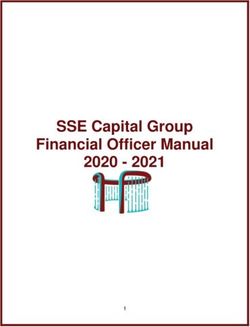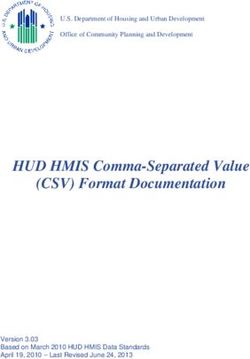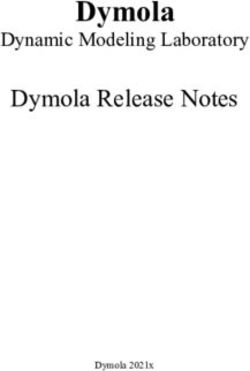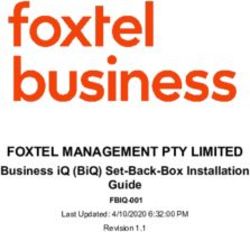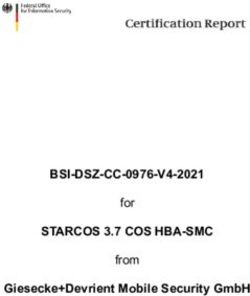Cottle Documentation Release 2.0.0 - Cottle
←
→
Page content transcription
If your browser does not render page correctly, please read the page content below
Cottle Documentation
Release 2.0.0
Cottle
Jun 20, 2020Contents
1 Table of contents 1
1.1 Overview . . . . . . . . . . . . . . . . . . . . . . . . . . . . . . . . . . . . . . . . . . . . . . . . . 1
1.2 Template language . . . . . . . . . . . . . . . . . . . . . . . . . . . . . . . . . . . . . . . . . . . . 3
1.3 Built-in functions . . . . . . . . . . . . . . . . . . . . . . . . . . . . . . . . . . . . . . . . . . . . . 13
1.4 Compiler configuration . . . . . . . . . . . . . . . . . . . . . . . . . . . . . . . . . . . . . . . . . . 31
1.5 Advanced features . . . . . . . . . . . . . . . . . . . . . . . . . . . . . . . . . . . . . . . . . . . . 35
1.6 API reference . . . . . . . . . . . . . . . . . . . . . . . . . . . . . . . . . . . . . . . . . . . . . . . 42
1.7 Versioning . . . . . . . . . . . . . . . . . . . . . . . . . . . . . . . . . . . . . . . . . . . . . . . . 49
1.8 Credits . . . . . . . . . . . . . . . . . . . . . . . . . . . . . . . . . . . . . . . . . . . . . . . . . . 52
2 Indices and tables 53
iii
CHAPTER 1
Table of contents
1.1 Overview
1.1.1 What does it looks like?
Cottle (short for Compact Object to Text Transform Language) is a lightweight template engine for .NET (.NET
Framework >= 4.7.2 & .NET Standard >= 2.0) allowing you to transform structured data into any text-based format
output such as plain text, HTML or XML. It uses a simple yet easily extensible template language, thus enabling clean
separation of document contents and layout.
A simple Cottle template printing an HTML document showing how many messages are in your mailbox could look
like this:
{wrap html:
Hello, {name}!
{if len(messages) > 0:
You have {len(messages)} new message{if len(messages) > 1:s} in your
˓→mailbox!
|else:
You have no new message.
}
}
As you can guess by looking at this code, a Cottle template contains both plain text printed as-is as well as commands
used to output dynamic contents. Cottle supports most common template engine features, such as:
• Text substitution through variables,
• Mathematical and boolean expressions,
• Built-in and used-defined functions,
• Variables & functions declaration and assignments,
1Cottle Documentation, Release 2.0.0
• Text escaping control (wrap, unwrap),
• Conditional statements (if),
• Loops (for, while).
Source code is open for reviews and contributions!
1.1.2 Download the library
Cottle is available as an installable package on NuGet official website. Just open your extension manager in Visual
Studio, search for “Cottle” and install from there.
You can also read, download or contribute to the source code on GitHub.
1.1.3 Getting started
To start using Cottle, first reference the package in your solution (using NuGet or manual install as detailed above).
You’ll then need two things:
• An input template written with Cottle’s template language, used to define how your data will be rendered. This
template can be contained in a string or streamed from any source compatible with IO.TextReader class (text
file, memory buffer, network socket. . . ) as shown in the example below.
• An executable code that reads your input template, create a IDocument object from it then render it to an
output string or IO.TextWriter instance.
Here is a basic sample rendering a template with a single injected variable. Copy the C# source snippet somewhere in
your program and get it executed. You should see the content of Rendering output snippet printed to standard output:
Listing 1: C# source
void RenderAndPrintTemplate()
{
var template = "Hello {who}, stay awhile and listen!";
var documentResult = Document.CreateDefault(template); // Create from template
˓→ string
var document = documentResult.DocumentOrThrow; // Throws ParseException on error
var context = Context.CreateBuiltin(new Dictionary
{
["who"] = "my friend" // Declare new variable "who" with value "my friend"
});
// TODO: customize rendering if needed
Console.Write(document.Render(context));
}
Listing 2: Rendering output
Hello my friend, stay awhile and listen!
For following code samples we’ll introduce Cottle template, C# source and Rendering output snippets to hold
corresponding fragments. You’ll always need a C# wrapper similar to the one above in your code, so only new features
will be specified in following examples ; they should replace the TODO comment highligted in above Rendering
outout snippet.
2 Chapter 1. Table of contentsCottle Documentation, Release 2.0.0
1.2 Template language
1.2.1 Language syntax
Plain text and commands
A Cottle template can contain plain text printed as-is as well as commands that will be executed when document
is rendered. These commands can either print dynamic content or have side-effects such as defining variables or
controlling the rendering flow.
The most important command you’ll need is the echo command that takes an argument and outputs its contents. Here
is how it works:
Listing 3: Cottle template
Value of x is {echo x}.
Listing 4: C# source
var context = Context.CreateBuiltin(new Dictionary
{
["x"] = 53
});
Listing 5: Rendering output
Value of x is 53.
In this example we’re creating a variable named x with value 53 and pass it when rendering our template. Then we’re
using the echo command to output the value of this variable after some constant plain text.
Implicit echo command
Since echo is the most commonly used command it supports a shorter implicit form: you can omit the “echo” keyword
as long as the name of the variable you’re printing doesn’t conflict with another command. This means the following
example will produce the same output:
Listing 6: Cottle template
Value of x is {x}.
Implicit form of echo command can be used everywhere as long as you’re not printing a variable having the same
name than a Cottle command such as for. While technically possible, using Cottle command names as variables
should be avoided for readability reasons anyway.
Command delimiters
All commands must be specified between { (start of command) and } (end of command) delimiters, which can be
redefined in configuration if needed (read section Delimiters customization to learn how). Some commands having a
plain text body also use | (continue) delimiter as we’ll see later. Delimiters must be escaped if you want to use them in
plain text, otherwise they would be misinterpreted as commands. This can be achieved by using \ (escape) delimiter
as shown below:
1.2. Template language 3Cottle Documentation, Release 2.0.0
Listing 7: Cottle template
Characters \{, \}, \| and \\ must be escaped when used in plain text.
Listing 8: Rendering output
Characters {, }, | and \ must be escaped when used in plain text.
As visible in this example, backslash character \ must also be used to escape itself when you want to output a backslash.
Similar to other delimiters, the escape delimiter can be redefined through configuration.
1.2.2 Expressions
Passing variables
To send variables so they can be used when a document is rendered you must provide them through a
IContext instance which is used as a render-time storage. This interface behaves quite like an immutable
Dictionary where Value is a data structure able to store any value Cot-
tle can handle. Key and value pairs within this dictionary are used as variable names and their associated values.
Implicit constructors from some native .NET types to Value type are provided so you usually don’t have to explicitly
do the conversion yourself but you can also create values using Value.FromSomething() static construction
methods (where “Something” is a known .NET type). See API documentation about Value type for details.
Once you assigned variables to a context, pass it to your document’s rendering method so you can read them from
your template (see section Getting started for a full example):
Listing 9: Cottle template
Hello {name}, you have no new message.
Listing 10: C# source
var context = Context.CreateBuiltin(new Dictionary
{
["name"] = "John" // Implicit conversion from string to Value
});
Listing 11: Rendering output
Hello John, you have no new message.
Instances of IContext are passed at document render time so they can be changed from one render to another,
while instances of IDocument can then be rendered as many time as you want. Compiling a template string into an
IDocument is a costly process implying parsing the string, validating its contents, applying code optimizations and
storing it as an internal data structure. You should organize your code to avoid re-creating documents from the same
template multiple time, as compiling a document is significantly more costly than rendering it.
Value types
Cottle supports immutable values which can either be declared as constants in templates or set in contexts you pass
when rendering a document. Values have a type which can be one of the following:
• Boolean (value is either true or false),
4 Chapter 1. Table of contentsCottle Documentation, Release 2.0.0
• Number (equivalent to .NET’s double),
• String (sequence of character),
• Map (associative key/value container),
• Void (value is undefined ; any undeclared variable has void type).
Map values are associative tables that contain multiple children values stored as key/value pairs. Values within a map
can be accessed directly by their key, using either dotted or subscript notation:
Listing 12: Cottle template
You can use either {mymap.f1} or {mymap["f2"]} notations for map values.
Listing 13: C# source
var context = Context.CreateBuiltin(new Dictionary
{
["mymap"] = new Dictionary // Implicit conversion to Value
{
["f1"] = "dotted",
["f2"] = "subscript"
}
});
Listing 14: Rendering output
You can use either dotted or subscript notations for map values.
Please note the quotes used in subscript notation. Trying to access value of {mymap[f2]} will result in a very
different behavior, since it will search for the value whose key is the value of f2 (which hasn’t be defined), leading to
an undefined result. It is valid to have a map in which two or more keys are equal, but you will only be able to access
the last one when using direct access. Iterating over the map’s elements will however show you its entire contents.
Implicit constructors on Value class allow you to convert most .NET standard types into a Cottle value instance. To
get an undefined value your from C# code use the Cottle.Value.Undefined static field.
You can also declare constant values in your templates with following constructs:
Listing 15: Cottle template
{17.42}
{"Constant string"}
{'String with single quotes'}
{["key1": "value1", "key2": "value2"]}
{["map", "with", "numeric", "keys"]}
When declaring a constant map without keys, numeric increasing keys (starting at index 0) are implied. Also remember
that both keys and values can be of any value type (numbers, strings, other nested maps. . . ).
Note: There are no false nor true constants in Cottle. You can inject them as variables if needed, but numeric values
0 and 1 can be considered as equivalent in most scenarios.
1.2. Template language 5Cottle Documentation, Release 2.0.0
Expression operators
Cottle supports common mathematical and logical operators. Here is the list of all operators sorted by decreasing
precedence order:
• +, - and !: unary plus, minus and logical “not” operator ;
• *, / and %: binary multiplication, division and modulo operators ;
• + and -: binary addition and subtraction operators ;
• : binary logical comparison operators ;
• && and ||: binary “and” and “or” logical operators.
You can also use ( and ) to group sub-expressions and change natural precedence order. Here are some example of
valid expressions:
Listing 16: Cottle template
{1 + 2 * 3}
{(1 + 2) * 3}
{!(x < 1 || x > 9)}
{value / 2 >= -10}
{"aaa" < "aab"}
Note: Mathematical operators (+, -, *, / and %) only accept numeric operands and will try to cast other types to
numbers (see Value type for details about conversion to number).
Note: Logical operators can compare any type of operand and uses the same comparison algorithm than built-in
function cmp(x, y).
Calling functions
Functions in Cottle are special values that can be invoked with arguments. They must be set in a context as any other
value type, and a helper method is available so you can start with a predefined set of built-in functions when rendering
your documents. Create a context using Context.CreateBuiltin method to have all built-in functions available
in your document:
Listing 17: Cottle template
You have {len(messages)} new message{when(len(messages) > 1, 's')} in your inbox.
Listing 18: C# source
var context = Context.CreateBuiltin(new Dictionary
{
["messages"] = new Value[]
{
"message #0",
"message #1",
"message #2"
}
});
6 Chapter 1. Table of contentsCottle Documentation, Release 2.0.0
Listing 19: Rendering output
You have 3 new messages in your inbox.
The list of all built-in functions as well as their behavior is available in section Built-in functions. For all following
samples in this document we’ll assume that built-in functions are available when rendering a template.
Note: If you don’t want any built-in function to be available in your template, you can create an blank context by
calling Context.CreateCustom method.
1.2.3 Commands
Text escaping: wrap, unwrap
You’ll most probably want to escape unsafe values (e.g. user input) before printing their contents from your templates,
like making sure characters “” are replaced by “” when printing variables to an HTML docu-
ment. While this can be done by injecting an escaping function and using it to wrap all the expressions you want to print
with echo command, a nice alternative is using wrap command with a function such as Web.HttpUtility.HtmlEncode
to ensure nothing is left unescaped before printing:
Listing 20: Cottle template
{wrap html:
{op_name}
}
Listing 21: C# source
var htmlEncode = Function.CreatePure1((s, v) => HttpUtility.HtmlEncode(v));
var context = Context.CreateBuiltin(new Dictionary
{
["html"] = Value.FromFunction(htmlEncode),
["op_description"] = "Three-way comparison or \"spaceship operator\"",
["op_name"] = ""
});
Listing 22: Rendering output
The wrap command expects a function parameter, then a : (body declaration) separator character and the body you
want the escaping to be applied to. Use } (end of command) delimiter to close the wrap command and stop applying
its effect. Command body is a Cottle template, meaning it can contain plain text and commands as well. Inside
wrap command’s body, the function you passed as a parameter will be invoked on every value printed by inner echo
commands, and the result of this function will be printed instead of original value. This means our previous example
will produce an output equivalent to this template:
1.2. Template language 7Cottle Documentation, Release 2.0.0
Listing 23: Cottle template
{html(op_name)}
You may occasionally want to cancel wrapping for printing a safe HTML snippet without wrapping it. This can be
achieved with the unwrap command that cancels its parent wrap command:
Listing 24: Cottle template
{wrap html:
This {variable} will be HTML-escaped.
{unwrap:
This {raw} one won't so make sure it doesn't contain unvalidated user
˓→input!
}
We're back in {safe} context here with HTML escaping enabled.
}
Multiple wrap commands can be nested, resulting in their functions being called from the innermost to outermost
wrap command.
Conditionals: if
You can write conditional statements by using the if command which uses an expression as a predicate to check
whether its body should be printed or not. Predicate is verified if value, once converted to a boolean type, is true (see
Value type for details about conversion to boolean).
Listing 25: Cottle template
{if 1:
A condition on a numeric value is true if the value is non-zero.
}
{if "aaa":
{if 1 + 1 = 2:
Commands can be nested.
}
}
Listing 26: Rendering output
A condition on a numeric value is true if the value is non-zero.
Commands can be nested.
The if command uses a syntax similar to wrap command and expects a predicate expression ended by a : (body
declaration) separator character and followed by body of the if command, then a } (end of command) delimiter.
This command also supports optional elif (else if) and else blocks that behave like in any other programming
language. These can be specified using the | (continue) delimiter followed by either elif and a predicate or else,
then a : (body declaration) separator character, and a body similar to the if command. Last block must be ended by
a } (end of command) delimiter:
8 Chapter 1. Table of contentsCottle Documentation, Release 2.0.0
Listing 27: Cottle template
{if test:
Variable "test" is true!
|else:
Variable "test" is false!
}
{if len(items) > 2:
There are more than two items in map ({len(items)}, actually).
}
{if x < 0:
X is negative.
|elif x > 0:
X is positive.
|else:
X is zero.
}
Listing 28: C# source
var context = Context.CreateBuiltin(new Dictionary
{
["items"] = new Value[]
{
"item #0",
"item #1",
"item #2"
},
["test"] = 42,
["x"] = -3
});
Listing 29: Rendering output
Variable "test" is true!
There are more than two items in map (3, actually).
X is negative.
Enumerations: for
Keys and values within a map can be enumerated using the for command, which repeatedly evaluates its body for
each key/value pair contained within the map. The for command also supports an optional empty block evaluated
when the map you enumerated doesn’t contain any key/value pair.
Syntax of the for keyword and its optional empty block is similar to the else block of the if command (see
section Conditionals: if ):
Listing 30: Cottle template
{for index, text in messages:
Message #{index + 1}: {text}
(continues on next page)
1.2. Template language 9Cottle Documentation, Release 2.0.0
(continued from previous page)
|empty:
No messages to display.
}
Tags: {for tag in tags:{tag} }
Listing 31: C# source
var context = Context.CreateBuiltin(new Dictionary
{
["messages"] = new Value[]
{
"Hi, this is a sample message!",
"Hi, me again!",
"Hi, guess what?"
},
["tags"] = new Value[]
{
"action",
"horror",
"fantastic"
}
});
Listing 32: Rendering output
Message #1: Hi, this is a sample message!
Message #2: Hi, me again!
Message #3: Hi, guess what?
Tags: action horror fantastic
Note: Use syntax for value in map instead of for key, value in map if you don’t need to use map
keys.
Assignments: set
You can assign variables during rendering with the set command. Variable assignment helps you improving perfor-
mance by storing intermediate results (such as function calls) when using them multiple times.
Listing 33: Cottle template
{set nb_msgs to len(messages)}
{if nb_msgs > 0:
You have {nb_msgs} new message{if nb_msgs > 1:s} in your mailbox!
|else:
You have no new message.
}
{set nb_long to 0}
(continues on next page)
10 Chapter 1. Table of contentsCottle Documentation, Release 2.0.0
(continued from previous page)
{for message in messages:
{if len(message) > 20:
{set nb_long to nb_long + 1}
}
}
{nb_long} message{if nb_long > 1:s is|else: are} more than 20 characters long.
Listing 34: C# source
var context = Context.CreateBuiltin(new Dictionary
{
["messages"] = new Value[]
{
"Hi, this is a sample message!"
"Hi, me again!",
"Hi, guess what?"
}
});
Listing 35: Rendering output
You have 3 new messages in your mailbox!
1 message is more than 20 characters long.
Note: Cottle variables have visibility scopes, which are described in section Variable scope.
Loops: while
The while command evaluates a predicate expression and continues executing its body until predicate becomes false.
Be sure to check for a condition that will become false after a finite number of iterations, otherwise rendering of your
template may never complete.
Listing 36: Cottle template
{set min_length to 64}
{set result to ""}
{set words to ["foo", "bar", "baz"]}
{while len(result) < min_length:
{set result to cat(result, words[rand(len(words))])}
}
{result}
1.2. Template language 11Cottle Documentation, Release 2.0.0
Listing 37: Rendering output
barbazfoobarbazbazbazbarbarbarbarfoofoofoobarfoobazfoofoofoofoobaz
Warning: Prefer the use of the for command over while command whenever possible.
Debug: dump
When your template doesn’t render as you would expect, the dump command can help you identify issues by showing
value as an explicit human readable string. For example undefined values won’t print anything when passed through
the echo command, but the dump command will show them as .
Listing 38: Cottle template
{dump "string"}
{dump 42}
{dump unknown(3)}
{dump [856, "hello", "x": 17]}
Listing 39: Rendering output
"string"
42
[856, "hello", "x": 17]
Note: Command dump is a debugging command. If you want to get type of a value in production code, see type(value)
method.
Comments: _
You can use the _ (underscore) command to add comments to your template. This command can be followed by an
arbitrary plain text and will be stripped away when template is rendered.
Listing 40: Cottle template
{_ This is a comment that will be ignored when rendering the template}
Hello, World!
12 Chapter 1. Table of contentsCottle Documentation, Release 2.0.0
Listing 41: Rendering output
Hello, World!
1.3 Built-in functions
1.3.1 Logical
and(x, y, . . . )
Perform logical “and” between given boolean values, i.e. return true if all arguments are equivalent to true (see
Value type for details about conversion to boolean).
Listing 42: Cottle template
{and(2 < 3, 5 > 1)}
Listing 43: Rendering output
true
Note: This function is equivalent to operator &&.
cmp(x, y)
Compare x against y, and return -1 if x is lower than y, 0 if they’re equal, or 1 otherwise. When used on numeric
values, the cmp function uses numerical order. When used on strings, it uses alphabetical order. When used on maps,
it first performs numerical comparison on their length then compares keys and values two by two. Two values of
different types are always different, but the order between them is undefined.
Listing 44: Cottle template
{cmp("abc", "bcd")}
{cmp(9, 6)}
{cmp([2, 4], [2, 4])}
Listing 45: Rendering output
-1
1
0
default(primary, fallback)
Return primary if primary is equivalent to true (see Value type for details about conversion to boolean) or
fallback otherwise.
1.3. Built-in functions 13Cottle Documentation, Release 2.0.0
Listing 46: Cottle template
{set x to 3}
{default(x, "invisible")}
{default(y, "visible")}
Listing 47: Rendering output
3
visible
defined(x)
Check whether value x is defined by checking it has a non-void type.
This is different than checking whether a value is equivalent to true (see Value type for details about conversion
to boolean), for example integer 0 is equivalent to false when used as a boolean expression but defined(0) is
true. This function is mostly useful for testing whether a variable has been assigned a value or not.
Listing 48: Cottle template
{dump defined(undefined)}
{set a to 0}
{dump defined(a)}
Listing 49: Rendering output
eq(x, y, . . . )
Return true if all arguments are equal or false otherwise. It uses the same comparison algorithm than function
cmp(x, y).
Listing 50: Cottle template
{eq(7, 7)}
{eq(1, 4)}
{eq("test", "test")}
{eq(1 = 1, 2 = 2, 3 = 3)}
Listing 51: Rendering output
true
false
true
true
Note: This function is equivalent to operator = when used with 2 arguments.
14 Chapter 1. Table of contentsCottle Documentation, Release 2.0.0
ge(x, y)
Return true if x has a value greater than or equal to y or false otherwise. It uses the same comparison algorithm
than function cmp(x, y).
Listing 52: Cottle template
{ge(7, 3)}
{ge(2, 2)}
{ge("abc", "abx")}
Listing 53: Rendering output
true
true
false
Note: This function is equivalent to operator >=.
gt(x, y)
Return true if x has a value greater than y or false otherwise. It uses the same comparison algorithm than function
cmp(x, y).
Listing 54: Cottle template
{gt(7, 3)}
{gt(2, 2)}
{gt("abc", "abx")}
Listing 55: Rendering output
true
false
false
Note: This function is equivalent to operator >.
has(map, key)
Return true if given map has a value associated to given key or false otherwise.
Listing 56: Cottle template
{has(["name": "Paul", "age": 37, "sex": "M"], "age")}
1.3. Built-in functions 15Cottle Documentation, Release 2.0.0
Listing 57: Rendering output
true
Note: Result of this function is close to but not strictly equivalent to defined(map[key]) as the former will
return true if map contains a key key associated to an undefined value while the later will return false.
le(x, y)
Return true if x has a value lower than or equal to y or false otherwise. It uses the same comparison algorithm
than function cmp(x, y).
Listing 58: Cottle template
{le(3, 7)}
{le(2, 2)}
{le("abc", "abx")}
Listing 59: Rendering output
true
true
true
Note: This function is equivalent to operatorCottle Documentation, Release 2.0.0
ne(x, y)
Return true if x equals y or false otherwise. It uses the same comparison algorithm than function cmp(x, y).
Listing 62: Cottle template
{ne(7, 7)}
{ne(1, 4)}
{ne("test", "test")}
Listing 63: Rendering output
false true false
Note: This function is equivalent to operator != when used with 2 arguments.
not(x)
Perform logical “not” on given boolean value, i.e return false if value was equivalent to true (see Value type for
details about conversion to boolean) or false otherwise.
Listing 64: Cottle template
{not(1 = 2)}
Listing 65: Rendering output
true
Note: This function is equivalent to operator !.
or(x, y, . . . )
Perform logical “or” between given boolean values, i.e. return true if at least one argument is equivalent to true
(see Value type for details about conversion to boolean).
Listing 66: Cottle template
{or(2 = 3, 5 > 1)}
Listing 67: Rendering output
true
Note: This function is equivalent to operator ||.
1.3. Built-in functions 17Cottle Documentation, Release 2.0.0
xor(x, y, . . . )
Perform logical “xor” between given boolean values, i.e. return true if exactly one argument is true and all the
others are false.
Listing 68: Cottle template
{xor(2 < 3, 1 = 2)}
Listing 69: Rendering output
true
when(condition[, truthy[, falsy]])
Return truthy if condition is equivalent to true (see Value type for details about conversion to boolean) or
falsy otherwise (or an undefined value if falsy is missing). This function is intended to act as the ternary operator
you can find in some programming languages.
Listing 70: Cottle template
{set x to 3}
{set y to 0}
{when(x, "x is true", "x is false")}
{when(y, "y is true", "y is false")}
Listing 71: Rendering output
x is true
y is false
1.3.2 Mathematical
abs(x)
Return the absolute value of given numeric value x.
Listing 72: Cottle template
{abs(-3)}
{abs(5)}
Listing 73: Rendering output
3
5
add(x, y)
Return the sum of two numeric values.
18 Chapter 1. Table of contentsCottle Documentation, Release 2.0.0
Listing 74: Cottle template
{add(3, 7)}
Listing 75: Rendering output
10
Note: This function is equivalent to operator +.
ceil(x)
Returns the smallest integer greater than or equal to number value x.
Listing 76: Cottle template
{ceil(2.7)}
Listing 77: Rendering output
3
cos(x)
Get the cosine of angle x in radians.
Listing 78: Cottle template
{cos(-1.57)}
Listing 79: Rendering output
0.000796326710733263
div(x, y)
Return the numeric value of x divided by the numeric value of y, or an undefined value if y was equal to zero.
Listing 80: Cottle template
{div(5, 2)}
Listing 81: Rendering output
2.5
Note: This function is equivalent to operator /.
1.3. Built-in functions 19Cottle Documentation, Release 2.0.0
floor(x)
Returns the largest integer less than or equal to number value x.
Listing 82: Cottle template
{floor(2.7)}
Listing 83: Rendering output
2
max(x[, y[, z, . . . ]])
Return the highest numeric value among given ones.
Listing 84: Cottle template
{max(7, 5)}
{max(6, 8, 5, 7, 1, 2)}
Listing 85: Rendering output
7
8
Note: Combine with function call(func, map) if you want to get the highest numeric value from an array.
min(x[, y[, z, . . . ]])
Return the lowest numeric value among given ones.
Listing 86: Cottle template
{min(9, 3)}
{min(6, 8, 5, 7, 1, 2)}
Listing 87: Rendering output
3
1
Note: Combine with function call(func, map) if you want to get the lowest numeric value from an array.
mod(x, y)
Return the value of x modulo y, or an undefined value if y was equal to zero.
20 Chapter 1. Table of contentsCottle Documentation, Release 2.0.0
Listing 88: Cottle template
{mod(7, 3)}
Listing 89: Rendering output
1
Note: This function is equivalent to operator %.
mul(x, y)
Return the numeric value of x times y.
Listing 90: Cottle template
{mul(3, 4)}
Listing 91: Rendering output
12
Note: This function is equivalent to operator *.
pow(x, y)
Get specified number x raised to the power y.
Listing 92: Cottle template
{pow(2, 10)}
Listing 93: Rendering output
1024
rand([a[, b]])
Get a pseudo-random numeric value between 0 and 2.147.483.647 inclusive. If numeric a value is specified, return
a pseudo-random numeric value between 0 and a exclusive. If both numeric values a and b are specified, return a
pseudo-random numeric value between a inclusive and b exclusive.
Listing 94: Cottle template
{rand()}
{rand(1, 7)}
1.3. Built-in functions 21Cottle Documentation, Release 2.0.0
Listing 95: Rendering output
542180393
5
round(x[, digits])
Rounds number value x to a specified number of fractional digits digits, or to the nearest integral value if digits
is not specified.
Listing 96: Cottle template
{round(1.57)}
{round(1.57, 1)}
Listing 97: Rendering output
2
1.6
sin(x)
Get the sine of angle x in radians.
Listing 98: Cottle template
{sin(1.57)}
Listing 99: Rendering output
0.999999682931835
sub(x, y)
Return the numeric value of x minus y.
Listing 100: Cottle template
{sub(3, 5)}
Listing 101: Rendering output
-2
Note: This function is equivalent to operator -.
1.3.3 Collection
22 Chapter 1. Table of contentsCottle Documentation, Release 2.0.0
cat(a, b, . . . )
Concatenate all input maps or strings into a single one. Keys are not preserved when this function used on map values.
Listing 102: Cottle template
{dump cat("Hello, ", "World!")}
{dump cat([1, 2], [3])}
Listing 103: Rendering output
"Hello, World!"
[1, 2, 3]
Warning: All arguments must share the same type than first one, either map or string.
cross(map1, map2, . . . )
Return a map containing all pairs from map1 having a key that also exists in map2 and all following maps. Output
pair values will always be taken from map1.
Listing 104: Cottle template
{dump cross([1: "a", 2: "b", 3: "c"], [1: "x", 3: "y"])}
Listing 105: Rendering output
[1: "a", 3: "c"]
except(map1, map2, . . . )
Return a map containing all pairs from map1 having a key that does not exist in map2 and any of following maps.
This function can also be used to remove a single pair from a map (if you are sure that it’s key is not used by any other
pair, otherwise all pairs using that key would be removed also).
Listing 106: Cottle template
{dump except([1: "a", 2: "b", 3: "c"], [2: "x", 4: "y"])}
Listing 107: Rendering output
[1: "a", 3: "c"]
find(subject, search[, start])
Find index of given search value in a map or sub-string in a string. Returns 0-based index of match if found or -1
otherwise. Search starts at index 0 unless start argument is specified.
1.3. Built-in functions 23Cottle Documentation, Release 2.0.0
Listing 108: Cottle template
{find([89, 3, 572, 35, 7], 35)}
{find("hello, world!", "o", 5)}
{find("abc", "d")}
Listing 109: Rendering output
3
8
-1
filter(map, predicate[, a, b, . . . ])
Return a map containing all pairs having a value that satisfies given predicate. Function predicate is invoked
for each value from map with this value as its first argument, and pair is added to output map if predicate result is
equivalent to true (see Value type for details about conversion to boolean).
Optional arguments can be specified when calling filter and will be passed to each invocation of predicate as
second, third, forth argument and so on.
Listing 110: Cottle template
{dump filter(["a", "", "b", "", "c"], len)}
{declare multiple_of(x, y) as:
{return x % y = 0}
}
{dump filter([1, 6, 7, 4, 9, 5, 0], multiple_of, 3)}
Listing 111: Rendering output
["a", "b", "c"]
[6, 9, 0]
flip(map)
Return a map were pairs are created by swapping each key and value pair from input map. Using resulting map with
the for command will still iterate through each pair even if there was duplicates, but only the last occurrence of each
duplicate can be accessed by key.
Listing 112: Cottle template
{dump flip([1: "hello,", 2: "world!"])}
{dump flip(["a": 0, "b": 0])}
Listing 113: Rendering output
["hello,": 1, "world!": 2]
["a", 0: "b"]
24 Chapter 1. Table of contentsCottle Documentation, Release 2.0.0
join(map[, string])
Concatenate all values from given map pairs, using given string as a separator (or empty string if no separator is
provided).
Listing 114: Cottle template
{join(["2011", "01", "01"], "/")}
Listing 115: Rendering output
2011/01/01
len(x)
Return number of elements in given value, which means the number of pairs for a map or the number of character for
a string.
Listing 116: Cottle template
{len("Hello!")}
{len([17, 22, 391, 44])}
Listing 117: Rendering output
6
4
map(source, modifier[, a, b, . . . ])
Return a map where values are built by applying given modifier to map values, while preserving keys. Function
modifier is invoked for each value in source with this value as its first argument.
Optional arguments can be specified when calling map and will be passed to each invocation of modifier as second,
third, forth argument and so on.
Listing 118: Cottle template
{declare square(x) as:
{return x * x}
}
{dump map([1, 2, 3, 4], square)}
{dump map(["a": 1, "b": 7, "c": 4, "d": 5, "e": 3, "f": 2, "g": 6], lt, 4)}
1.3. Built-in functions 25Cottle Documentation, Release 2.0.0
Listing 119: Rendering output
[1, 4, 9, 16]
["a": 1, "b": 0, "c": 0, "d": 0, "e": 1, "f": 1, "g": 0]
range([start, ]stop[, step])
Generate a map where value of the i-th pair is start + step * i and last value is lower (or higher if step is a negative
integer) than stop. Default base index is 0 if the start argument is omitted, and default value for step is 1 if
start < stop or -1 otherwise.
Listing 120: Cottle template
{for v in range(5): {v}}
{for v in range(2, 20, 3): {v}}
Listing 121: Rendering output
0 1 2 3 4
2 5 8 11 14 17
slice(subject, index[, count])
Extact sub-string from a string or elements from a map (keys are not preserved when used with maps). count items or
characters are extracted from given 0-based numeric index. If no count argument is specified, all elements starting
from given index are extracted.
Listing 122: Cottle template
{for v in slice([68, 657, 54, 3, 12, 9], 3, 2): {v}}
{slice("abchello", 4)}
Listing 123: Rendering output
3 12
hello
sort(map[, callback])
Return a sorted copy of given map. First argument is the input map, and will be sorted using natural order (numerical
or alphabetical, depending on value types) by default. You can specify a second argument as comparison delegate,
that should accept two arguments and return -1 if the first should be placed “before” the second, 0 if they are equal, or
1 otherwise.
Listing 124: Cottle template
{set shuffled to ["in", "order", "elements" "natural"]}
{for item in sort(shuffled):
{item}
}
(continues on next page)
26 Chapter 1. Table of contentsCottle Documentation, Release 2.0.0
(continued from previous page)
{declare by_length(a, b) as:
{return cmp(len(b), len(a))}
}
{set shuffled to ["by their", "are sorted", "length", "these strings"]}
{for item in sort(shuffled, by_length):
{item}
}
Listing 125: Rendering output
elements in natural order
these strings are sorted by their length
union(map1, map2, . . . )
Return a map containing all pairs from input maps, but without duplicating any key. If a key exists more than once in
all input maps, the last one will overwrite any previous pair using it.
Listing 126: Cottle template
{dump union([1: "a", 2: "b"], [2: "x", 3: "c"], [4: "d"])}
Listing 127: Rendering output
[1: "a", 2: "x", 3: "c", 4: "d"]
zip(k, v)
Combine given maps of same length to create a new one. The n-th pair in result map will use the n-th value from k as
its key and the n-th value from v as its value.
Listing 128: Cottle template
{set k to ["key1", "key2", "key3"]}
{set v to ["value1", "value2", "value3"]}
{dump zip(k, v)}
Listing 129: Rendering output
["key1": "value1", "key2": "value2", "key3": "value3"]
1.3.4 Text
char(codepoint)
Get a 1-character string from its Unicode code point integer value. See more about Unicode and code points on
Wikipedia.
1.3. Built-in functions 27Cottle Documentation, Release 2.0.0
Listing 130: Cottle template
{char(97)}
{char(916)}
Listing 131: Rendering output
a
Δ
format(value, format[, culture])
Convert any value to a string using given formatting from format string expression. Format should use syntax str
or t:str where t indicates the type of the formatter to use and str is the associated .NET format string. Available
formatter types are:
• a: automatic (default, used if t is omitted)
• b: System.Boolean
• d or du: System.DateTime (UTC)
• dl: System.DateTime (local)
• i: System.Int64
• n: System.Double
• s: System.String
Format string depends on the type of formatter selected, see help about Format String Component for more information
about formats.
Listing 132: Cottle template
{format(1339936496, "d:yyyy-MM-dd HH:mm:ss")}
{format(0.165, "n:p2", "fr-FR")}
{format(1, "b:n2")}
Listing 133: Rendering output
2012-06-17 12:34:56
16,50 %
True
Formatters use current culture, unless a culture name is specified in the culture argument. See documentation of
CultureInfo.GetCultureInfo method to read more about culture names.
lcase(string)
Return a lowercase conversion of given string value.
Listing 134: Cottle template
{lcase("Mixed Case String"}
28 Chapter 1. Table of contentsCottle Documentation, Release 2.0.0
Listing 135: Rendering output
mixed case string
match(subject, pattern)
Match subject against given regular expression pattern. If match is successful, a map containing full match followed
by captured groups is returned, otherwise result is an undefined value. See .NET Framework Regular Expressions for
more information.
Listing 136: Cottle template
{dump match("abc123", "^[a-z]+([0-9]+)$")}
{dump match("xyz", "^[a-z]+([0-9]+)$")}
Listing 137: Rendering output
["abc123", "123"]
ord(character)
Get the Unicode code point value of the first character of given string. See more about Unicode and code points on
Wikipedia.
Listing 138: Cottle template
{ord("a")}
{ord("Δ")}
Listing 139: Rendering output
97
916
split(subject, separator)
Split subject string according to given string separator separator. Result is an map where pair values contain
split sub-strings.
Listing 140: Cottle template
{dump split("2011/01/01", "/")}
1.3. Built-in functions 29Cottle Documentation, Release 2.0.0
Listing 141: Rendering output
["2011", "01", "01"]
token(subject, search, index[, replace])
Either return the n-th section of a string delimited by separator substring search if no replace argument is
provided, or replace this section by replace else. This function can be used as a faster alternative to combined
split/slice/join calls in some cases.
Listing 142: Cottle template
{token("First.Second.Third", ".", 1)}
{token("A//B//C//D", "//", 2)}
{token("XX-??-ZZ", "-", 1, "YY")}
{token("1;2;3", ";", 3, "4")}
Listing 143: Rendering output
Second
C
XX-YY-ZZ
1;2;3;4
ucase(string)
Return an uppercase conversion of given string value.
Listing 144: Cottle template
{ucase("Mixed Case String"}
Listing 145: Rendering output
MIXED CASE STRING
1.3.5 Type
cast(value, type)
Get value converted to requested scalar type. Type must be a string value specifying desired type:
• "b" or "boolean": convert to boolean value
• "n" or "number": convert to numeric value
• "s" or "string": convert to string value
30 Chapter 1. Table of contentsCottle Documentation, Release 2.0.0
Listing 146: Cottle template
{dump cast("2", "n") = 2}
{dump ["value for key 0"][cast("0", "n")]}
{dump cast("some string", "b")}
Listing 147: Rendering output
"value for key 0"
type(value)
Retrieve type of given value as a string. Possible return values are "boolean", "function", "map", "number",
"string" or "void".
Listing 148: Cottle template
{type(15)}
{type("test")}
Listing 149: Rendering output
number
string
1.3.6 Dynamic
call(func, map)
Call function func with values from map as arguments (keys are ignored).
Listing 150: Cottle template
{call(cat, ["Hello", ", ", "World", "!"])}
{call(max, [3, 8, 2, 7])}
Listing 151: Rendering output
Hello, World!
8
1.4 Compiler configuration
1.4.1 Specifying configuration
You can specify configuration parameters by passing a Cottle.DocumentConfiguration instance when cre-
ating a new document. Here is how to specify configuration parameters:
1.4. Compiler configuration 31Cottle Documentation, Release 2.0.0
Listing 152: C# source
void RenderAndPrintTemplate()
{
var configuration = new DocumentConfiguration
{
NoOptimize = true
};
var template = "This is my input template file";
var documentResult = Document.CreateDefault(template, configuration);
// TODO: render document
}
Options can be set by assigning a value to optional fields of structure Cottle.DocumentConfiguration, as
described below. Any undefined field will keep its default value.
1.4.2 Plain text trimming
Cottle’s default behavior when rendering plain text is to output it without any modification. While this gives you a
perfect character-level control of how a template is rendered, it may prevent you from writing clean indented code for
target formats where whitespaces are not meaningful, such as HTML or JSON.
For this reason you can change the way plain text is transformed through the use of text trimmers. A text trimmer is
a simple Func function that takes a plain text value and returns it as it should be written to
output. Some default trimmer functions are provided by Cottle, but you can inject any custom function you need as
well.
TrimEnclosingWhitespaces
DocumentConfiguration.TrimEnclosingWhitespaces removes all leading and trailing blank characters
from plain text blocks. You may need to use expression {" "} to force insertion of whitespaces between blocks:
Listing 153: Cottle template
{'white'} {'spaces '} around plain text blocks will be coll {'apsed'} .
Listing 154: C# source
var configuration = new DocumentConfiguration
{
Trimmer = DocumentConfiguration.TrimEnclosingWhitespaces
};
32 Chapter 1. Table of contentsCottle Documentation, Release 2.0.0
Listing 155: Rendering output
whitespaces around plain text blocks will be collapsed.
TrimFirstAndLastBlankLines
DocumentConfiguration.TrimFirstAndLastBlankLines removes end of line followed by blank char-
acters at beginning and end of plain text blocks. You may have to introduce two line breaks instead of one when
interleaving plain texts and commands so one of them is preserved:
Listing 156: Cottle template
You have {len(messages)}
{if len(messages) > 1:
s
}
in your inbox
Listing 157: C# source
var configuration = new DocumentConfiguration
{
Trimmer = DocumentConfiguration.TrimFirstAndLastBlankLines
};
Listing 158: Rendering output
You have 4 messages
in your inbox
Note: This trimmer is used by default when no configuration is specified.
TrimNothing
DocumentConfiguration.TrimNothing doesn’t changing anything on plain text blocks:
Listing 159: Cottle template
{'no'} change {'will'} be applied
{'on'} plain {'text'} blocks.
Listing 160: C# source
var configuration = new DocumentConfiguration
{
Trimmer = DocumentConfiguration.TrimNothing
};
1.4. Compiler configuration 33Cottle Documentation, Release 2.0.0
Listing 161: Rendering output
no change will be applied
on plain text blocks.
TrimRepeatedWhitespaces
DocumentConfiguration.TrimRepeatedWhitespaces replaces all sequences of white characters (spaces,
line breaks, etc.) by a single space, similar to what HTML or XML languages do:
Listing 162: Cottle template
{for s in ["First", "Second", "Third"]: {s} }
Listing 163: C# source
var configuration = new DocumentConfiguration
{
Trimmer = DocumentConfiguration.TrimRepeatedWhitespaces
};
Listing 164: Rendering output
First Second Third
1.4.3 Delimiters customization
Default Cottle configuration uses { character as start of command delimiter, | as continue delimiter and } as end of
command delimiter. These characters may not be a good choice if you want to write a template that would often use
them in plain text context, for example if you’re writing a JavaScript template, because you would have to escape
every {, } and | to avoid Cottle seeing them as delimiters.
A good solution to this problem is changing default delimiters to replace them by more convenient sequences for your
needs. Any string can be used as a delimiter as long as it doesn’t conflict with a valid Cottle expression (e.g. [, + orCottle Documentation, Release 2.0.0
(continued from previous page)
var context = Context.CreateBuiltin(new Dictionary
{
["block_begin"] = "double left brace (" + configuration.BlockBegin + ")"
["block_continue"] = "brace pipe brace (" + configuration.BlockContinue + ")",
["block_end"] = "double right brace (" + configuration.BlockEnd + ")"
});
Listing 167: Rendering output
Delimiters are double left brace ({{), brace pipe brace ({|}) and double right brace
˓→(}}).
Backslash \ is not an escape character.
1.4.4 Optimizer deactivation
Cottle performs various code optimizations on documents after parsing them from a template to achieve better render-
ing performance. These optimizations have an additional cost at compilation, which you may not want to pay if you’re
frequently re-building document instances (which is something you should avoid if possible):
Listing 168: C# source
var configuration = new DocumentConfiguration
{
NoOptimize = true
};
Warning: Disabling optimizations is not recommended for production usage.
1.5 Advanced features
1.5.1 Understanding value types
Every value has a type in Cottle, even if you usually don’t have to worry about it (see Value type for details).
Functions that expect arguments of specific types will try to cast them silently and fallback to undefined values when
they can’t. However in some rare cases you may have to force a cast yourself to get desired result, for example when
accessing values from a map:
Listing 169: Cottle template
{set map to ["first", "second", "third"]}
{set key to "1"}
{dump map[key]}
1.5. Advanced features 35Cottle Documentation, Release 2.0.0
Listing 170: Rendering output
You could have expected this template to display “second”, but Cottle actually searches for the map value associated
to key "1" (as a string), not key 1 (as a number). These are two different values and storing two different values for
keys "1" and 1 in a map is valid, hence no automatic cast can be performed for you.
In this example, you can explicitly change the type of key to a number by using built-in function cast(value, type).
Also remember you can use the Debug: dump command to troubleshoot variable types in your templates.
1.5.2 Variables immutability
All variables in Cottle are immutable, meaning it’s not possible to replace a section within a string or change the value
associated to some key in a map. If you want to append, replace or erase a value in a map you’ll have to rebuild a
new one where you inject, filter out or replace desired value. There are a few built-in functions you may find handly
to achieve such tasks:
• cat(a, b, . . . ) and union(map1, map2, . . . ) can merge strings (cat only) or maps ;
• slice(subject, index[, count]) can extract part of a string or a map ;
• except(map1, map2, . . . ) can extract the intersection between two maps.
Here are a few examples about how to use them:
Listing 171: Cottle template
{set my_string to "Modify me if you can"}
{set my_string to cat("I", slice(my_string, 16), ".")}
{dump my_string}
{set my_array to [4, 8, 50, 90, 23, 42]}
{set my_array to cat(slice(my_array, 0, 2), slice(my_array, 4))}
{set my_array to cat(slice(my_array, 0, 2), [15, 16], slice(my_array, 2))}
{dump my_array}
{set my_hash to ["delete_me": "TODO: delete this value", "let_me": "I shouldn't be
˓→touched"]}
{set my_hash to union(my_hash, ["append_me": "I'm here!"])}
{set my_hash to except(my_hash, ["delete_me": 0])}
{dump my_hash}
Listing 172: Rendering output
"I can."
[4, 8, 15, 16, 23, 42]
["let_me": "I shouldn't be touched", "append_me": "I'm here!"]
1.5.3 Function declaration
Cottle allows you to declare functions directly in your template code so you can reuse code as you would do with any
other programming language. To declare a function and assign it to a variable, use the same set command you used
for regular values assignments (see section Assignments: set) with a slightly different syntax. Function arguments must
36 Chapter 1. Table of contentsCottle Documentation, Release 2.0.0
be specified between parenthesis right after the variable name that should receive the function, and the to keyword
must be followed by a “:” (semicolon) character, then function body declaration as a Cottle template.
Functions can return a value that can be used in any expression or stored in a variable. To make a function halt and
return a value, use the return command within its body:
Listing 173: Cottle template
{set factorial(n) to:
{if n > 1:
{return n * factorial(n - 1)}
|else:
{return 1}
}
}
Factorial 1 = {factorial(1)}
Factorial 3 = {factorial(3)}
Factorial 8 = {factorial(8)}
{set hanoi_recursive(n, from, by, to) to:
{if n > 0:
{hanoi_recursive(n - 1, from, to, by)}
Move one disk from {from} to {to}
{hanoi_recursive(n - 1, by, from, to)}
}
}
{set hanoi(n) to:
{hanoi_recursive(n, "A", "B", "C")}
}
{hanoi(3)}
Listing 174: Rendering output
Factorial 1 = 1
Factorial 3 = 6
Factorial 8 = 40320
Move one disk from A to C
Move one disk from A to B
Move one disk from C to B
Move one disk from A to C
Move one disk from B to A
Move one disk from B to C
Move one disk from A to C
You can see in this example that returning a value and printing text are two very different things. Plain text within
function body is printed each time the function is called, or more precisely each time its enclosing block is executed
(that means it won’t print if contained in an if command that fails to pass, for example).
The value returned by the function won’t be printed unless you explicitly require it by using the echo command (e.g.
something like {factorial(8)}). If a function doesn’t use any return command it returns an undefined value,
that’s why the call to {hanoi(3)} in the sample above does not print anything more than the plain text blocks it
contains.
1.5. Advanced features 37Cottle Documentation, Release 2.0.0
1.5.4 Variable scope
When writing complex templates using nested or recursive functions, you may have to take care of variable scopes
to avoid potential issues. A scope is the local evaluation context of any function or command having a body. When
assigning a value to a variable (see section Assignments: set for details) all variables belong to the same global scope.
Consider this template:
Listing 175: Cottle template
{set depth(item) to:
{set res to 0}
{for child in item:
{set res_child to depth(child) + 1}
{set res to max(res, res_child)}
}
{return res}
}
{depth([["1.1", "1.2", ["1.3.1", "1.3.2"]], "2", "3", ["4.1", "4.2"]])}
The depth function is expected to return the level of the deepest element in a value that contains nested maps. Of
course it could be written in a more efficient way without using non-necessary temporary variables, but it would hide
the problem we want to illustrate. If you try to execute this code you’ll notice it returns 2 where 3 would have been
expected.
Here is the explanation: when using the set method to assign a value to variable res it always uses the same res
instance. The depth function recursively calls itself but overwrite the unique res variable each time it tries to store
a value in it, and therefore fails to store the actual deepest level as it should.
To solve this issue, the res variable needs to be local to function depth so that each invocation uses its own res
instance. This can be achieved by using the declare command that creates a variable in current scope. Our previous
example can then be fixed by declaring a new res variable inside body of function depth, so that every subsequent
reference to res resolves to our local instance:
Listing 176: Cottle template
{set depth(item) to:
{declare res}
{set res to 0}
{for child in item:
{set res_child to depth(child) + 1}
{set res to max(res, res_child)}
}
{return res}
}
{depth([["1.1", "1.2", ["1.3.1", "1.3.2"]], "2", "3", ["4.1", "4.2"]])}
You could even optimize the first set command away by assigning a value to res during declaration ; the declare
command actually supports the exact same syntax than set, the only difference being than “to” should be replaced
by “as”:
38 Chapter 1. Table of contentsYou can also read