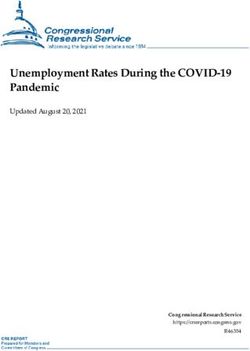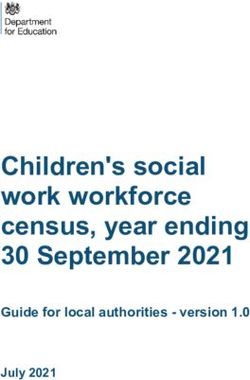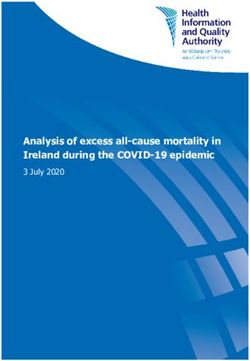SETPOINT Condition Monitoring Software - Release Notes
←
→
Page content transcription
If your browser does not render page correctly, please read the page content below
Trademarks and Copyrights All trademarks, service marks, and/or registered trademarks used in this document belong to BK Vibro America Inc., except as noted below: OSIsoft, the OSIsoft logo and logotype, Managed PI, OSIsoft Advanced Services, OSIsoft Cloud Services, OSIsoft Connected Services, PI ACE, PI Advanced Computing Engine, PI AF SDK, PI API, PI Asset Framework, PI Audit Viewer, PI Builder, PI Cloud Connect, PI Connectors, PI Vision, PI Data Archive, PI DataLink, PI DataLink Server, PI Developer's Club, PI Integrator for Business Analytics, PI Interfaces, PI JDBC driver, PI Manual Logger, PI Notifications, PI ODBC, PI OLEDB Enterprise, PI OLEDB Provider, PI OPC HDA Server, PI ProcessBook, PI SDK, PI Server, PI Square, PI System, PI System Access, PI Visualization Suite, PI Web API, PI WebParts, PI Web Services, RLINK and RtReports are all trademarks of OSIsoft, LLC. Trademarks used herein are the property of their respective owners. Data and specifications are subject to change without notice. © Copyright 2021, Brüel & Kjær Vibro GmbH All rights to this technical documentation remain reserved. Any corporeal or incorporeal reproduction or dissemination of this technical documentation or making this document available to the public without prior written approval from BK Vibro America Inc shall be prohibited. This also applies to parts of this technical documentation. Release Notes Setpoint Condition Monitoring Software CMS 2021, S1088780.002 / V06, en, date of issue: 18.05.2021 Brüel & Kjaer Vibro GmbH Brüel & Kjær Vibro A/S BK Vibro America Inc Leydheckerstrasse. 10 Skodsborgvej 307 B 1100 Mark Circle 64293 Darmstadt 2850 Nærum Gardnerville NV 89410 Germany Denmark USA Phone: +49 6151 428 0 Phone: +45 77 41 25 00 Phone: +1 (775) 552 3110 Fax: +49 6151 428 1000 Fax: +45 45 80 29 37 Hotline Homepage Corporate E-Mail Phone: +49 6151 428 1400 www.bkvibro.com info@bkvibro.com E-Mail: support@bkvibro.com
Brüel & Kjær Vibro │ Release Notes
Setpoint Condition Monitoring Software
CMS 2021 (v7.6.804) EN
Content
CMS 2021 (v7.6.804) 5
1.1 Filtered Trend Plot (available in EXPERT Version only) 5
1.2 Improved Data Table 5
1.3 Casing Orbits 5
1.4 VCM-3 is a supplied device in the Setpoint Solution 5
1.5 NO AF Feature 5
1.6 Defects and Enhancements 6
CMS 2020 R2 (v7.5.788.0) 7
2.1 States (available in EXPERT Version only) 7
2.2 Defects and Enhancements 8
CMS 2020 (v7.3.423.0) 9
3.1 User Registration 9
3.2 Async Orbits 9
3.3 Defects and Enhancements 10
CMS 2019 R2 (v7.1.689.0) 11
CMS 2019 SP2 (v6.10.905.0) 13
CMS 2019 (v6.10.793.0) 14
6.1 Plot Scales 14
6.2 State Markers and State Displays 16
6.3 Air Gap 17
6.4 Pop Out Plot 18
6.5 Timeline Trend Selection 18
6.6 Channel Name Editing 19
6.7 Time Lock 19
6.8 Defects 19
CMS 2018 (v5.0.3045) 20
7.1 Data Availability 20
7.1.1 CMS Database Upload 20
7.1.2 Backfilling CMS-HD Data 21
7.1.3 Exporting a CMS Database 21
7.1.4 Trouble Shooting Network Connections 22
7.2 PI Administrator Enhancements 23
7.3 Plots 24
© Brüel & Kjær Vibro ● S1088780.002 / V06 ● Page 3 of 44
Technical alterations reserved!
UNRESTRICTED DOCUMENTEN
7.4 Plot Cursors 24
7.5 Plot Headers 26
7.6 Polar Plot 27
7.7 PI Vision 28
7.8 Defects and Enhancements 28
CMS 2017 (v4.0.1212) 30
8.1.1 OSISoft PI System 30
8.1.2 CMS Database 30
8.1.3 CMS Files 31
8.1.4 Overlays 31
8.1.5 Cursors 31
8.1.6 High Contrast Theme 32
8.1.7 Full Screen Plots 32
8.1.8 Recip Plot Enhancements 33
8.1.9 Trace Color Palette 34
8.1.10 Toggle Legends 34
8.1.11 Other Enhancements and Bug Fixes 34
Version v3.00 35
Version v2.52 40
Version v2.50 42
Page 4 of 44 © Brüel & Kjær Vibro ● S1088780.002 / V06
Technical alterations reserved!
UNRESTRICTED DOCUMENTBrüel & Kjær Vibro │ Release Notes
Setpoint Condition Monitoring Software
CMS 2021 (v7.6.804) EN
CMS 2021 (v7.6.804)
1.1 Filtered Trend Plot (available in EXPERT Version only)
Rack-based states can be used to filter for data being displayed on Trend plot and the Zoom Pane.
Use the state filter option on the view ribbon to activate this feature.
1.2 Improved Data Table
Primary measurement
description is added.
Several options to sort the
data table are now available.
The traces in Trend plot are
following this new order
rules.
1.3 Casing Orbits
In combination with the firmware 7.3.52 the CMS Viewer now also supports orbits with the channel
types "Acceleration Channel" and "Velocity Channel". The User can compare the direct XY bearing
orbit (displacement) with the casing orbit (acceleration or velocity) to determine if there is looseness in
the bearing housing.
1.4 VCM-3 is a supplied device in the Setpoint Solution
The installation of the PI adapter includes the optional component "Setpoint Connector". This
component enables the transfer of scalar measurement values and waveforms into the Setpoint PI
Data Historian and enables the visualization of the measurement data in Setpoint PI Vision and the
CMS Viewer.
1.5 NO AF Feature
In the option settings of the PI adapter the forwarding of configuration parameters to the AF
framework can now be prevented. Please refer to the application note for this option.
SETPOINT_No_AF_Support_App_Note_S000023002_en.pdf
© Brüel & Kjær Vibro ● S1088780.002 / V06 ● Page 5 of 44
Technical alterations reserved!
UNRESTRICTED DOCUMENTEN
1.6 Defects and Enhancements
The following defects were fixed with this release for the SETPOINT CMS client:
• When exporting data (many waveforms with high density), it could happen that not all
waveforms could be displayed in the exported database.
• With a compensated orbit plot it could happen that the application crashed when navigating to
a reference point.
• The scaling has not always selected the optimum settings for the measuring range end value.
The following issues were fixed with the SETPOINT PI - Adapter:
• The installation of the PI-AF client is no longer necessary when working exclusively with the
XC data source (This was a problem of the last release).
The following enhancements are included with this release:
• When installing the Setpoint CMS Viewer, we provide useful components and instructions in
the C:\Program Files (x86)\Setpoint\Addons directory (example: CMS button for
integration into PI-Vision).
• Release was tested under Windows 10, Windows Server 2016 and 2019 (no longer tested
with Windows Server 2012 R2 and older)
• Status bar readability improvements
• Measurement precision for copy & paste from data table follows the defined accuracy.
Known issues:
• If the option "Backfilling" is subsequently activated, the service "Setpoint - PI Adapter" (or
alternatively the computer) must be restarted for the change to take effect.
PI System Compatibility
• The Release (CMS-Viewer and PI Adapter) was tested with the two latest versions of the PI
data archive and AF server.
• The PI Data archive has no known compatibility issues back to PI 2012. Any archive older
than that will not be performant enough.
• Minimum AF SDK: 2.5.0.5038 (AF 2012)
• Backfilling: 2.9.2.8185 (AF 2017)
• Spectral bands: 2.10.5.0 (AF 2018 R2)
• OSIsoft compatibility requirements:
https://customers.osisoft.com/s/knowledgearticle?knowledgeArticleUrl=KB01601
Page 6 of 44 © Brüel & Kjær Vibro ● S1088780.002 / V06
Technical alterations reserved!
UNRESTRICTED DOCUMENTBrüel & Kjær Vibro │ Release Notes
Setpoint Condition Monitoring Software
CMS 2021 (v7.6.804) EN
CMS 2020 R2 (v7.5.788.0)
2.1 States (available in EXPERT Version only)
The CMS-Viewer supports rack based machine states from VC-8000 and visualize the state and the
corresponding alarm Limits in plots.
Require: Firmware version 7.6.xxx (not released yet)
• Visualize the state in zoom timeline and trend plot (data annotation enabled).
• Support trend of alarm and danger limits (enable corresponding checkbox in section
Attributes).
• colored graphs according to the machine state for bode, polar, waterfall and cascade plot
(state based enabled)
• show state at cursor position for all relevant plots
• if the selected data points include different machines, the first two machine states are
visualized in the trend plot. This helps you to view the correct comparison values of a second
identical machine.
© Brüel & Kjær Vibro ● S1088780.002 / V06 ● Page 7 of 44
Technical alterations reserved!
UNRESTRICTED DOCUMENTEN
2.2 Defects and Enhancements
The following enhancements are included with this release:
• Release was tested under Windows Server 2016 and 2019 (no longer tested with Windows
Server 2012 R2 and older)
• Manual states are shown with state color
The following defects were fixed with this release for the SETPOINT CMS client:
• Newly added reference data is not presented in plot (Spectrum, Time, etc.) as overlay
• Cascade plot not displaying all spectrums
The following issues were fixed with the SETPOINT PI - Adapter:
• New XC Database Scenario - Old Points Accessible
The following enhancements are included with this release:
• Release was tested under Windows Server 2016 and 2019 (no longer tested with Windows
Server 2012 R2 and older)
Known issues:
• If the option "Backfilling" is subsequently activated, the service "Setpoint - PI Adapter" (or
alternatively the computer) must be restarted for the change to take effect.
PI System Compatibility
• The Release (CMS-Viewer and PI Adapter) was tested with the two latest versions of the PI
data archive and AF server
• The PI Data archive has no known compatibility issues back to PI 2012. Any archive older
than that will not be performant enough.
• Minimum AF SDK: 2.5.0.5038 (AF 2012)
• Backfilling: 2.9.2.8185 (AF 2017)
• Spectral bands: 2.10.5.0 (AF 2018 R2)
• OSIsoft compatibility requirements:
https://customers.osisoft.com/s/knowledgearticle?knowledgeArticleUrl=KB01601
Page 8 of 44 © Brüel & Kjær Vibro ● S1088780.002 / V06
Technical alterations reserved!
UNRESTRICTED DOCUMENTBrüel & Kjær Vibro │ Release Notes
Setpoint Condition Monitoring Software
CMS 2021 (v7.6.804) EN
CMS 2020 (v7.3.423.0)
3.1 User Registration
The free available SETPOINT CMS viewer now contains a user registration. We want to inform our
users (customers) about software updates and products enhancements respectively new products.
For this purpose, every user has to register with his e-mail address. If the computer is not connected
to the internet, it is also possible to display a QR code.
The QR code can then be sent to Brüel & Kjaer Vibro or the registration can be carried out with an
internet enabled mobile phone.
If the registration is not completed, the CMS Viewer runs without restrictions in trial mode (30 days).
The registration can be completed in the About dialog.
3.2 Async Orbits
The Orbit and Orbit/Time base plots now also support asynchronous Orbits. This means that the
dynamic display of the shaft movement is also possible without an existing phase reference trigger.
NOTE:
Without a phase reference trigger mark it is not possible to indicate the trigger position on the Orbit
plot. Also a NX-filtering of the Orbit is not possible.
© Brüel & Kjær Vibro ● S1088780.002 / V06 ● Page 9 of 44
Technical alterations reserved!
UNRESTRICTED DOCUMENTEN
3.3 Defects and Enhancements
The following enhancements are included with this release:
• Improve performance when working with large databases (.cms files)
• Improve performance when using the zoom timeline with much data (time wave form and
static data)
• The control (especially of the trend plot) via the cursor keys has been optimized
• The column headings of the data table have been revised to make them easier to understand
• If a machine runs through the resonances when starting up or stopping, the values of the
phase can add up (rolled over). The cursor-read out now shows a phase unrolled (±180°)
phase and the rolled over value in brackets.
Compressor map plot: The plot starts now with “scan time” = 1s as default. Before the plot was
showing all data (scan time” = none) which confused sometimes. These option (none) is now
added as an entry in the plot settings.
The following defects were fixed with this release for the SETPOINT CMS client:
• Fix data table values when displaying differential expansion
• Time-based plots do not always show RPM
The following issues were fixed with the SETPOINT PI - Adapter:
• Adapter does not create the complete AF hierarchy when multiple racks are configured
PI System Compatibility
• The Release (CMS-Viewer and PI Adapter) was tested with the two latest versions of the PI
data archive and AF server
• The PI Data archive has no known compatibility issues back to PI 2012. Any archive older
than that will not be performant enough.
• Minimum AF SDK: 2.5.0.5038 (AF 2012)
• Backfilling: 2.9.2.8185 (AF 2017)
• Spectral bands: 2.10.5.0 (AF 2018 R2)
• OSIsoft compatibility requirements:
https://customers.osisoft.com/s/knowledgearticle?knowledgeArticleUrl=KB01601
Page 10 of 44 © Brüel & Kjær Vibro ● S1088780.002 / V06
Technical alterations reserved!
UNRESTRICTED DOCUMENTBrüel & Kjær Vibro │ Release Notes
Setpoint Condition Monitoring Software
CMS 2021 (v7.6.804) EN
CMS 2019 R2 (v7.1.689.0)
The following enhancements are included with this release:
• Spectral lines are supported up to 12,800 lines (require VC-8000 rack firmware version 7.0.xxx
or higher and corresponding configuration for waveforms in the rack setup).
• Spectral band measurements to allow trending of additional spectral components beyond what
VC-8000 machine protection system provides natively. The Spectral band measurement are
only supported for PI Server/AF mode and is not available on CMS-XC mode.
• “Bookmarks” now include selected points in addition to selected plots. This allows the timeline
and trend to be restored to the same set of data that was included when the bookmark was
created.
• Preconfigured SETPOINT CMS displays can be linked from PI Vision, PI ProcessBook, or a
web display through the newly developed “Quick Views” feature.
• Selectable plots per page and improved plot layout with MS Word exports
The following defects were fixed with this release for the SETPOINT CMS client:
• Fix measurement values to display appropriate digits of precision
• Fix scaling of multiple process variable measurements on a trend plot
• AF Attribute trends identify channels data label
• Setpoints are trended with subunits
• Allow peak stretch spectrums to be integrated
• Provide an error message when opening a corrupt CMS file
• Fix issue with some compensated spectrums improperly parsing and displaying data
• Fix non-orthogonal probe adjustments for spectrum plots
• Fix keyboard input Left/Right keys do progress in sequence
• Correctly plot step values in CMS
• Fix bookmarked plots to scale according to user settings. Previously bookmarks were always
auto scaled.
• Improved default compression settings
• Allow second login for PI server when default credentials are not accepted
• Changing direction of rotation was not updating plot
• Trend displaying gap in data when waveforms are also trended. This has been fixed to set the
correct time ranges for data displayed.
• Resolve issue with reciprocating data being display on duplicate plots
© Brüel & Kjær Vibro ● S1088780.002 / V06 ● Page 11 of 44
Technical alterations reserved!
UNRESTRICTED DOCUMENTEN
The following issues were fixed with the SETPOINT PI - Adapter:
• Fix Setpoint-PI Adapter does to reconnect to remote AF Server after AF Server restart
• Fix Adapter to update attributes in AF
• Improve data collection to better compress noisy phase measurements
PI System Compatibility
• The Release (CMS-Viewer and PI Adapter) was tested with the two latest versions of the PI
data archive and AF server
• The PI Data archive has no known compatibility issues back to PI 2012. Any archive older
than that will not be performant enough.
• Minimum AF SDK: 2.5.0.5038 (AF 2012)
• Backfilling: 2.9.2.8185 (AF 2017)
• Spectral bands: 2.10.5.0 (AF 2018 R2)
• OSIsoft compatibility requirements:
https://customers.osisoft.com/s/knowledgearticle?knowledgeArticleUrl=KB01601
Page 12 of 44 © Brüel & Kjær Vibro ● S1088780.002 / V06
Technical alterations reserved!
UNRESTRICTED DOCUMENTBrüel & Kjær Vibro │ Release Notes
Setpoint Condition Monitoring Software
CMS 2021 (v7.6.804) EN
CMS 2019 SP2 (v6.10.905.0)
The following enhancements and defects where changed for this CMS 2019 Service Pack 2 (SP2)
release:
• Defect with slow application load and response times
• Some users experienced a slow CMS performance for PI/AF Connection
• Adaptive Exception deviation will now filter out noise better for small signals
• Defect with compensating data for multiple machines
• Defect with CMS files opening with incorrect data range
• Defect with display of integrated acceleration or velocity spectrum data with SI units
• Waterfall drawing outside the grid
• General Performance Issue - XC - Exception Deviation is calculated each request
• Backfilling with multiple racks is error prone
• Backfilling algorithm to find ranges is not finding end range
• Many CMS-XC databases displayed in open database menu
• Phase roll over not working with AF trend data
• Defect with memory consumption for waterfall and cascade plots
• Slow roll compensation references values were incorrectly displayed for filtered orbit time base
• (actual data was compensated correctly)
• Incorrect speed value displayed for compensated waveform
• Timeline is not populating with data when user does not have full write privileges on AF
Database
• Audit performance issue with CMS-XC
• I-Factor trend displayed incorrectly
• X Y channel pairs for hydro radial vibration channels
NOTE:
In connection with this SP2 release there is also an updated SETPOINT-PI Adapter Setup software
version (same v6.10.905) available. Please update the Adapter application too while running the
SETPOINT CMS 2019 SP2 software!
© Brüel & Kjær Vibro ● S1088780.002 / V06 ● Page 13 of 44
Technical alterations reserved!
UNRESTRICTED DOCUMENTEN
CMS 2019 (v6.10.793.0)
6.1 Plot Scales
From the view tab, click the Change Scales button to open the Scales Pane.
Use the Scales Pane to manually scale plots to the set value.
Expand each plot type in the scales pane to adjust scale values for
a given plot type.
Set the full scale range for each
unit. When Auto Scale is turned
off, plots using the given unit will
scale to the set value.
Minimum values are used only
on the Trend and Reciprocating
Compressor plots.
You can scale plots automatically according to the data using the Auto
Scale button on the View Tab. Auto Scale selects the best full scale to
optimize the data presentation for each individual plot. Toggle the
Auto Scale button off to return the plots to the configured scale.
Auto scale can either scale each plot independently (Auto Each) or all plots of the same type together
(Auto All). When scaling in auto all mode the scale will automatically adjust to the size of the largest
values viewed in the plot. As data grows smaller the scale will stay at the largest values seen. To
reset the scale use the Reset Auto Scale button on the view tab.
Page 14 of 44 © Brüel & Kjær Vibro ● S1088780.002 / V06
Technical alterations reserved!
UNRESTRICTED DOCUMENTBrüel & Kjær Vibro │ Release Notes
Setpoint Condition Monitoring Software
CMS 2021 (v7.6.804) EN
© Brüel & Kjær Vibro ● S1088780.002 / V06 ● Page 15 of 44
Technical alterations reserved!
UNRESTRICTED DOCUMENTEN
6.2 State Markers and State Displays
State markers may be added to the trend to annotate when machine state changes occur. This helps
put the data in context when analysing faults.
States can be used to color plot data based on state. This allows data to be taken in context so that it
is not incorrectly diagnosed. For example a bode plot can visually show what data is in startup and
what is in coastdown.
Page 16 of 44 © Brüel & Kjær Vibro ● S1088780.002 / V06
Technical alterations reserved!
UNRESTRICTED DOCUMENTBrüel & Kjær Vibro │ Release Notes
Setpoint Condition Monitoring Software
CMS 2021 (v7.6.804) EN
6.3 Air Gap
The Air Gap plot may be used to show the space between the rotor and stator. The minimum and
maximum poles are labelled to identify which poles should be monitored. Sensor locations are
marked around the outside to orientate the data. Alert and danger lines are drawn on the plot to
visually track how close a pole is to a setpoint.
© Brüel & Kjær Vibro ● S1088780.002 / V06 ● Page 17 of 44
Technical alterations reserved!
UNRESTRICTED DOCUMENTEN
6.4 Pop Out Plot
Any plot can be moved to a second window by right clicking on the plot and selecting Pop Out Plot.
6.5 Timeline Trend Selection
Right click on the timeline to select the active trace to plot.
Page 18 of 44 © Brüel & Kjær Vibro ● S1088780.002 / V06
Technical alterations reserved!
UNRESTRICTED DOCUMENTBrüel & Kjær Vibro │ Release Notes
Setpoint Condition Monitoring Software
CMS 2021 (v7.6.804) EN
6.6 Channel Name Editing
In a CMS file channel names can be edited to make them clearer when diagnosing machines.
6.7 Time Lock
Right click and select lock time to freeze time for a given plot so that multiple plot can be reviewed
over a range of time.
6.8 Defects
XC/CMS file Bode plot fixes Local Connections to Adapter
© Brüel & Kjær Vibro ● S1088780.002 / V06 ● Page 19 of 44
Technical alterations reserved!
UNRESTRICTED DOCUMENTEN
CMS 2018 (v5.0.3045)
7.1 Data Availability
Data reliability and availability has been increased by providing recovering a mechanism for network
failures. The network between the rack and the adapter can be broken and once fixed no data will be
lost. This feature is only available for PI data collection.
In addition, the connection between the adapter and the PI server can be lost and once recovered the
data will be backfilled into the PI server. This data recovery will be done using the PI Buffering
Subsystem. The subsystem needs to be configured during commissioning of the adapter. This
feature is only available for PI data collection.
CMS-SD, CMS-XC, and CMS-HD data are now referred to as CMS Databases. The file extension
cmsdb is used for them. CMS databases are used to manage large amounts of data and are suitable
for archiving portable data, and HD data. The CMS client can now export to the CMS database
format when connected to CMS-HD, and CMS-XC databases.
Offline data (CMS database format) may be uploaded into a PI System. When a network is not
available to the rack and data still needs to be made available on the network the user may upload
data using the adapter.
7.1.1 CMS Database Upload
Offline CMS databases may be upload to a PI System using the upload button in the adapter. This
allows CMS-SD data, and offline CMS-HD to be archive with the PI System when a network is not
available.
Page 20 of 44 © Brüel & Kjær Vibro ● S1088780.002 / V06
Technical alterations reserved!
UNRESTRICTED DOCUMENTBrüel & Kjær Vibro │ Release Notes
Setpoint Condition Monitoring Software
CMS 2021 (v7.6.804) EN
7.1.2 Backfilling CMS-HD Data
The adapter can backfill data from a CMS-HD SAM to repair gaps in data due to network outages or
server down time. This only works for PI Systems and does not work for CMS-XC. Note: a CMS-HD
capable SAM is required.
Figure 7-1) Enabling PI Backfilling
The adapter then check for gaps in data while collecting and refills them automatically.
7.1.3 Exporting a CMS Database
In the CMS client, CMS-HD and CMS-XC connections allow data to be exported to a CMS database
format (cmsdb extension). This allows a more performant export for CMS-HD and a practical way to
archive data. Unlike a CMS file more than 7 days may be exported.
Figure 7-2) Enabling PI Backfilling
© Brüel & Kjær Vibro ● S1088780.002 / V06 ● Page 21 of 44
Technical alterations reserved!
UNRESTRICTED DOCUMENTEN
7.1.4 Trouble Shooting Network Connections
While commissioning a PI System or when the server or network experiences issues the Check
Connections button in the adapter may be used to trouble shoot what has gone wrong. This button
will test the connections and authorizations to PI, AF, CMS-XC remote access and the Setpoint rack
communication link. Use the Check Connections button to initiate the test.
Figure 7-3) Check Connections Button
The results are shown in a dialog, and can be used to pinpoint a failure.
Figure 7-4) Check Connections Results
Page 22 of 44 © Brüel & Kjær Vibro ● S1088780.002 / V06
Technical alterations reserved!
UNRESTRICTED DOCUMENTBrüel & Kjær Vibro │ Release Notes
Setpoint Condition Monitoring Software
CMS 2021 (v7.6.804) EN
7.2 PI Administrator Enhancements
When using remote data centers, access to the Setpoint rack can be difficult and may take months to
have a change implemented for a particular rack. With this release PI administrators can now
rename PI Tags, and move AF elements without needing to reconfigure a rack. This allows
administrators the freedom to customize their PI system to meet their needs. The adapter will not
override changes users make to their system.
The following changes allow administrators more flexibility:
• Movable AF Elements
Extended properties are used to keep track of Setpoint rack identifiers. This allows users to move
channel any they would like them in their AF database.
• Re-namable and pre-created PI Tags
PI tag names may now be renamed or manually created so that administrators can use their own
naming conventions. The Setpoint-PI Adapter uses the instrument tag instead to identify rack data
(similar to how PI Interfaces work). PI Builder can be used to manage this process.
© Brüel & Kjær Vibro ● S1088780.002 / V06 ● Page 23 of 44
Technical alterations reserved!
UNRESTRICTED DOCUMENTEN
7.3 Plots
Plot enhancements have been made better format data, and to provide additional features for Rolling
Element Bearing machinery.
7.4 Plot Cursors
The following cursors have been added to plots:
• REB Fault Frequency Markers to allow fundamental REB fault frequencies from multiple
bearings to be presented on spectrum data
• PI tools such as PI Builder or PI System explorer may be used to import a bearing fault
frequency database, and configure bearings that utilize that database.
• Difference Cursor for trends, bode, spectrums, and time base waveforms
• Harmonic Cursor
Page 24 of 44 © Brüel & Kjær Vibro ● S1088780.002 / V06
Technical alterations reserved!
UNRESTRICTED DOCUMENTBrüel & Kjær Vibro │ Release Notes
Setpoint Condition Monitoring Software
CMS 2021 (v7.6.804) EN
• Sideband Cursor
© Brüel & Kjær Vibro ● S1088780.002 / V06 ● Page 25 of 44
Technical alterations reserved!
UNRESTRICTED DOCUMENTEN
7.5 Plot Headers
Plot headers have been redesigned to consistently show information in the same location for each
plot. In addition, plots can optionally show the following features:
• Title
• Notes
• Full asset path
• Horizontal vs vertical layouts
• Time range
In addition, reference data values and names are displayed when plots are compensated.
Here is an example of the new plot headers:
Optional features can be configured on the View ribbon tab in the Plot Header section:
Page 26 of 44 © Brüel & Kjær Vibro ● S1088780.002 / V06
Technical alterations reserved!
UNRESTRICTED DOCUMENTBrüel & Kjær Vibro │ Release Notes
Setpoint Condition Monitoring Software
CMS 2021 (v7.6.804) EN
7.6 Polar Plot
The polar plot has the following enhancements:
• Orientation of Phase Trigger is labeled on plot
• Always draw scale to the edge of the plot
• Full scale is labeled
• Larger direction of rotation arrow
• Vector cursor presented as an arrow
• Time range of data is always visible
• Optimize space used to show data
Here are before and after screenshots:
Figure 7-5) Previous Polar Plot Format
Figure 7-6) New Polar Plot Format
© Brüel & Kjær Vibro ● S1088780.002 / V06 ● Page 27 of 44
Technical alterations reserved!
UNRESTRICTED DOCUMENTEN
Polar and shaft center line plots have an option to plot time labels on the trace.
Figure 7-7) Polar plot with time labels
7.7 PI Vision
A symbol is available to launch CMS directly from OSISoft PI Vision. Previously the recommended
operator display software was PI Processbook, but PI Vision is more suitable for large systems. PI
Vision is now structured as an ordering option with CMS.
7.8 Defects and Enhancements
The following defects and enhancements have also been made:
• Waterfall and Cascade plots were not plotting correctly when exporting to word documents
• Search can now find bookmarks and channels by name
• Fixes to always automatically update configuration for CMS-XC.
• Fix issue with waterfall and cascade data not always loading
• All plot types may now be accessed from the quick access menu
• Fixed issue with waveform tick trends were not scaling correctly for SI units.
• Reference to “Metrix” have been removed from AF.
• Fixes for loading CMS files when app is already running.
• Units may be changed from the change scales pane
• Fix issue with plots not clearing when turned off
• Reduce necessary access to write to AF database
• Option to show Direct measurements on bode plot
• REB Rule set and bearing database modification (contact BK Vibro support for more
information)
• Test stand template reports have been restored. Template based reports allows a reuse of
pre-built reports across multiple test runs. This had previously been removed from the product
after revision 2.50.
• Waterfall and Cascade plots can optionally show amplitude scales (3D Plot Walls)
Page 28 of 44 © Brüel & Kjær Vibro ● S1088780.002 / V06
Technical alterations reserved!
UNRESTRICTED DOCUMENTBrüel & Kjær Vibro │ Release Notes
Setpoint Condition Monitoring Software
CMS 2021 (v7.6.804) EN
• Icon and loading status is now shown for connected database type
Figure 7-8) - Connected Database Icon
• Recently used CMS files can be quickly accessed from the open file menu.
© Brüel & Kjær Vibro ● S1088780.002 / V06 ● Page 29 of 44
Technical alterations reserved!
UNRESTRICTED DOCUMENTEN
CMS 2017 (v4.0.1212)
Setpoint CMS 2017 provides a wide range of solutions to store and utilize condition monitoring data,
regardless of what network or IT infrastructure are available on site.
8.1.1 OSISoft PI System
The primary means of accessing CMS data is via the OSISoft PI System. The PI System provides a
performant, highly available solution where important features such the following are available:
• Scale to unlimited assets
• Integration with process data
• Train diagrams and other operator displays
• Redundant data base collectives
• Advanced analytics
• Notifications
• Asset modeling
• Web access
• Mobile access
• Cloud access
• Multi-tier networks
• IT managed
• Advanced security
8.1.2 CMS Database
When the PI system is not available due to limited or no network access or when additional
redundancy is required Setpoint provides alternative means of capturing and accessing CMS data.
These options include the following:
• CMS - SD stores CMS data on an SD card. This allows CMS data to be recorded with no
server or network. Retrieve the SD card to view data within CMS client.
• CMS - HD stores CMS data integral to the rack. This allows CMS data to be recorded with no
server or network. This is best suited for sites where network access is limited, or IT support
is minimal. It is also good for providing redundant data so nothing is lost if the network goes
out for an extended period of time.
• CMS - XC allows CMS data to be stored and accessed on a computer. Multiple Setpoint racks
may have data aggregated together to view in a CMS client.
When CMS databases are offline they may later be imported into the PI System. All CMS database
solutions may be used together with the OSISoft PI System.
Page 30 of 44 © Brüel & Kjær Vibro ● S1088780.002 / V06
Technical alterations reserved!
UNRESTRICTED DOCUMENTBrüel & Kjær Vibro │ Release Notes
Setpoint Condition Monitoring Software
CMS 2021 (v7.6.804) EN
8.1.3 CMS Files
CMS files may be exported and shared to allow easy access to CMS data even when remote network
access is not available.
A backup plan is recommended for all solutions.
8.1.4 Overlays
Add overlays to compare two disparate events.
8.1.5 Cursors
Cursors may now do the following:
• Track during playback or live mode.
• Synchronize cursors by clicking on the on the cursor.
• Persist position when plot is not on screen
• Toggle on and off across all plots
© Brüel & Kjær Vibro ● S1088780.002 / V06 ● Page 31 of 44
Technical alterations reserved!
UNRESTRICTED DOCUMENTEN
8.1.6 High Contrast Theme
Change the theme to provide a high contrast experience.
8.1.7 Full Screen Plots
Go full screen to see all the rich detail on a plot.
Page 32 of 44 © Brüel & Kjær Vibro ● S1088780.002 / V06
Technical alterations reserved!
UNRESTRICTED DOCUMENTBrüel & Kjær Vibro │ Release Notes
Setpoint Condition Monitoring Software
CMS 2021 (v7.6.804) EN
8.1.8 Recip Plot Enhancements
Recip plots can now be used individually per crank angle, displaced volume, or rod position. All recip
measurements for a single throw are overlaid on a single plot.
© Brüel & Kjær Vibro ● S1088780.002 / V06 ● Page 33 of 44
Technical alterations reserved!
UNRESTRICTED DOCUMENTEN
8.1.9 Trace Color Palette
Select which trace colors to see.
8.1.10 Toggle Legends
Toggle cursor legends off and on.
8.1.11 Other Enhancements and Bug Fixes
The following enhancements and defect fixes have been added for this release of Setpoint CMS:
1. Direct measurements on Bode plot.
2. View all vector measurement for a channel on one bode plot.
3. Double Click on CMS File to launch CMS client.
4. Button to clear all selected points.
5. Manually enterable minimum scales
6. Tooltips to identify trace, and cursor
7. Fix waveform ticks to show and hide correctly.
8. Fix data annotations to hide when trace is disabled.
9. Fix cursor keyboard input fixes for orbit time base plot.
10. Fix Waterfalls and cascades to retrieve data with more than 1 hour gaps.
11. Fix CMS client show all waveform data when using CMS SD databases for waterfalls and
cascades.
12. Fix integrated units in CMS files
13. Fix phase labels to a value range of 0 to 360
14. Fix issue with units disappearing on trend plot
Page 34 of 44 © Brüel & Kjær Vibro ● S1088780.002 / V06
Technical alterations reserved!
UNRESTRICTED DOCUMENTBrüel & Kjær Vibro │ Release Notes
Setpoint Condition Monitoring Software
CMS 2021 (v7.6.804) EN
Version v3.00
1. View CMS SD data that was collected directly in a Setpoint rack.
2. Export to Word, and Excel with the click of a button.
3. Points maybe be selected immediately without navigating up and down hierarchies.
4. All vibration and process data available in AF/PI or CMS files may be displayed in one plot.
Select any attribute on the navigation pane to add it to the trend.
© Brüel & Kjær Vibro ● S1088780.002 / V06 ● Page 35 of 44
Technical alterations reserved!
UNRESTRICTED DOCUMENTEN
5. Timeline improved to display all configured measurements.
6. Measurement filters may be used to quickly select what types of data to show on the trend
Page 36 of 44 © Brüel & Kjær Vibro ● S1088780.002 / V06
Technical alterations reserved!
UNRESTRICTED DOCUMENTBrüel & Kjær Vibro │ Release Notes
Setpoint Condition Monitoring Software
CMS 2021 (v7.6.804) EN
7. Cannot figure how to do something? Search for it in the ‘tell me what you want to do’ box.
Then click a feature directly to activate it or bring up a help topic with more details.
8. All plot settings are now available from the plot tab.
9. On the shaft centerline plot use the ‘…’ button to change shaft centerline settings for bearing
clearance, machine orientation, and shaft reference location.
© Brüel & Kjær Vibro ● S1088780.002 / V06 ● Page 37 of 44
Technical alterations reserved!
UNRESTRICTED DOCUMENTEN
10. Scales may be changed on a side pane without leaving the main screen.
11. Quick access to items can be configured to optimize user workflow.
12. Each channel can be adjusted to find the perfect reference values.
Page 38 of 44 © Brüel & Kjær Vibro ● S1088780.002 / V06
Technical alterations reserved!
UNRESTRICTED DOCUMENTBrüel & Kjær Vibro │ Release Notes
Setpoint Condition Monitoring Software
CMS 2021 (v7.6.804) EN
13. Cascade and waterfall plots may use order tracking cursors
14. Data playback now updates in 100 ms increments which allows
15. Data collection has been improved to provide an Exception Deviation Anti-Aliasing Filter,
optional averaging, and high resolution transient collection for all measurements.
© Brüel & Kjær Vibro ● S1088780.002 / V06 ● Page 39 of 44
Technical alterations reserved!
UNRESTRICTED DOCUMENTEN
Version v2.52
The following changes have been made for SETPOINT CMS Client, and SETPOINT PI Adapter for
revision 2.52:
1. Pinned Plots
Flagging now pins not only the plot type, but the exact measurement point(s) selected. This
will allow plots to display side-by-side Bode plots (and any other plot) from different machine
cases.
2. Report Creation
Developed primarily for customers (such as Timken and Toshiba) using CMS on test
stands, but usable by any customers that need to generate reports. The reports use
Microsoft WORD and automatically populate a document with plots, points, etc. as set up by
the user in templates (see below). The only thing the user has to set before running a report
is the data range selected (begin, end, and cursor position).
3. Report Template Creation
Creates Microsoft WORD templates with specific plots in specific locations in the
document. Can use any boilerplate verbiage, graphics, etc. of the user’s
choice. Automatically grabs screen captures of CMS plots and places them in the
designated location.
4. NX Transient Data
Now collected with higher resolution to provide more usable plots
5. Measurement/Channel Status Bubbles
Alarm “bubbles” superimposed on plots now reflect the specific measurement(s)
selected. For example, if a trend of gap voltage is display, the alarm bubbles will only reflect
gap voltage alarms – not any alarm for that channel. It thus filters alarms. The time slider at
the bottom of the screen continues to reflect all alarms for the channel, thus providing a
channel overview of alarms on top of the overall trend.
6. Plot Ordering
Allows users to display plots and points in a particular order of their choosing. This is done
by using the description field for points in AF. The CMS manual provides details on the
conventions to use in AF descriptions to force points and plots to appear in a particular
order.
7. New Waterfall, Cascade Perspective
3D plots previously used a vanishing point perspective and could make it difficult to interpret
data. These plots now reflect a strictly orthogonal perspective so that spectral lines no
longer “lean” inward or outward. The ability to rotate 3D plots is still present.
Page 40 of 44 © Brüel & Kjær Vibro ● S1088780.002 / V06
Technical alterations reserved!
UNRESTRICTED DOCUMENTBrüel & Kjær Vibro │ Release Notes
Setpoint Condition Monitoring Software
CMS 2021 (v7.6.804) EN
8. Saving/Opening data using .CMS files
Beginning with release 2.50 (see item #9 in list below), CMS software now allows the user
to save their selected time range and point(s) to an archive (.cms) file. This file can be
shared and opened by anyone with CMS Display installed, and does not require AF
client. When installing CMS Display, it will now automatically check the user’s computer for
the presence of PI AF Client. If present, CMS Display will install such that the user will be
able to connect to a PI Server (which required AF Client) or open a .cms file (archive – does
not require PI AF). If not present, CMS Display will still install, but the user will only be able
to open .CMS files – the option to connect to a PI Server will be grayed out. This release
fixed some issues that prevented users from opening older .CMS files.
9. Global Default Database
This enhancement was in response to a request by Eastman Chemical such that a
particular PI Server could be designated as a default and would automatically connect with
CMS Display is launched, rather than prompting the user to browse to and open the correct
server each time.
10. Test Runs on home screen
This feature is primarily for users with CMS on their test stands. It allows them to designate
and bookmark test runs, for easy retrieval later.
© Brüel & Kjær Vibro ● S1088780.002 / V06 ● Page 41 of 44
Technical alterations reserved!
UNRESTRICTED DOCUMENTEN
Version v2.50
The following changes have been made for SETPOINT CMS Client, and SETPOINT PI Adapter
revision 2.50:
1. Plot Enhancements
a) Unobtrusive cursor labels
b) Fine grain keyboard cursor control (1 / 700 of screen, or 1 RPM), similar to OSI
products
c) Native Gap reference data for Shaft Centerline plots
d) Probe orientations, and direction of rotation drawn on plot
e) Full Spectrum plot (Spectrum, Waterfall, Cascade)
f) Full Spectrum cursors
g) Integrated Spectrum capability
h) Time base and orbit plots showing amplitudes in header
i) Filter plots showing amplitude and phase in header
j) Units for Data Table Values
k) Page dot selections, and previews
l) Always show associated speed in timeline
m) Preferences for maximum number of traces, and orbit revolutions
n) Manually type in desired data range
o) Data Table may be sorted
p) Rod Load, and Rod Position plots
2. Transient Data Improvements
a) Transient detection to show rich startup/shut down data no matter what the time
range is (infinite zoom)
b) Transient phase data capture to optimize phase data collection rate during steady
state, but still get very rich data during a transient event
c) Bug: Fixed polar plots round corners using polar coordinates and more accurately
present polar data.
3. Sub-second updates during playback of historical data
4. Sub-second updates during live (Running Man) mode and performance improvements make
the application more responsive
5. Preference to turn on trends for all measurements (excluding phase)
6. Persist flagged plots with bookmarks
7. Waterfall and Cascade styling changes to draw lines instead of 3D surfaces
8. Data Collection Enhancements
a) Compression settings optimized based on system noise floor
b) Start, and stop collection within Adapter
c) Capture test runs in a multi-user environment
9. Data export for remote machinery diagnostics (export and then view up to one week of data
remotely without pi installed)
Page 42 of 44 © Brüel & Kjær Vibro ● S1088780.002 / V06
Technical alterations reserved!
UNRESTRICTED DOCUMENTBrüel & Kjær Vibro │ Release Notes
Setpoint Condition Monitoring Software
CMS 2021 (v7.6.804) EN
10. PI System auditing to support optimization of pi tag compression settings
11. CMS and Adapter localization enhancements (with Russian language support)
12. Data annotations for waveform tick marks
13. Bug: Polar data is now correctly oriented against direction of rotation
14. Bug: Stop interpolating invalid values on data table
15. Bug: Display Bode, and Polar samples, and scales between 0 and 360
16. Bug: Hide RPM in plot header when it does not apply
17. Bug: Fix number of spectral lines (last bucket was not shown)
18. Bug: Fix compression settings for integrated units
19. Bug: Fix phase values to be compressed when below min amplitude
20. RAID 5 tested with CMS
21. OSI AF 2014 R2 support
© Brüel & Kjær Vibro ● S1088780.002 / V06 ● Page 43 of 44
Technical alterations reserved!
UNRESTRICTED DOCUMENTContact Brüel und Kjær Vibro GmbH Brüel & Kjær Vibro A/S BK Vibro America Inc Leydheckerstrasse 10 Skodsborgvej 307 B 1100 Mark Circle 64293 Darmstadt 2850 Nærum Gardnerville NV 89410 Germany Denmark USA Phone: +49 6151 428 0 Phone: +45 77 41 25 00 Phone: +1 (775) 552 3110 Fax: +49 6151 428 1000 Fax: +45 45 80 29 37 Corporate E-Mail: info@bkvibro.com Homepage: www.bkvibro.com Setpoint Condition Monitoring Software ● © Brüel & Kjær Vibro ● 05/2021 ● S1088780.002 / V06 ● Technical alterations reserved!
You can also read