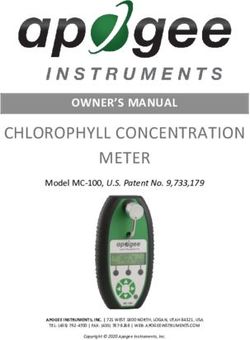SNE Student project Information retrieval from a TomTom Nike+ smart watch - Leendert van Duijn & Hristo Dimitrov June 1, 2014
←
→
Page content transcription
If your browser does not render page correctly, please read the page content below
SNE Student project
Information retrieval from a TomTom Nike+
smart watch
Leendert van Duijn & Hristo Dimitrov
June 1, 2014
TomTom Nike+ sport watch
Image: http://ecx.images-amazon.com/images/I/414rF-Fk7HL._SY300_.jpg
IAbstract
Smart watches can be used to collect data, an example is the Nike+
Sportwatch. It can collect GPS data so you can keep track of your
exercises. This information can be a wealth of information in an in-
vestigation to show that someone did, or did not, visit a particular
location.
While there are methods to recover data from smart phones we
sought to investigate the Nike+ Sport watch for which no methods
were available. By analyzing the client software and communications
protocol we have identified several methods to obtain data. From
storing the data streams generated by the official software to low level
USB access to the raw commands.
Within our project we have created a proof of concept that, though
incomplete, can gather data from the watch in a non destructive man-
ner.
IIContents
1 Introduction 1
1.1 Research Questions . . . . . . . . . . . . . . . . . . . . . . . . . . . 1
2 Related Work 1
3 Approach 2
3.1 Methodology . . . . . . . . . . . . . . . . . . . . . . . . . . . . . . 2
3.2 Tools . . . . . . . . . . . . . . . . . . . . . . . . . . . . . . . . . . . 2
4 How does the watch work 2
4.1 Usage of the sport watch . . . . . . . . . . . . . . . . . . . . . . . . 2
4.2 Communication and data exchange . . . . . . . . . . . . . . . . . . 3
5 Investigation and findings 4
5.1 Investigated device interfaces . . . . . . . . . . . . . . . . . . . . . 4
5.2 USB traffic inspection . . . . . . . . . . . . . . . . . . . . . . . . . 5
5.3 Network traffic inspection . . . . . . . . . . . . . . . . . . . . . . . 6
5.4 Inspection of executables . . . . . . . . . . . . . . . . . . . . . . . . 8
5.4.1 Log files . . . . . . . . . . . . . . . . . . . . . . . . . . . . . 10
5.4.2 The serial number . . . . . . . . . . . . . . . . . . . . . . . 12
5.5 Communicating with the USB protocol . . . . . . . . . . . . . . . . 12
5.5.1 Packet Replaying . . . . . . . . . . . . . . . . . . . . . . . . 12
6 Watch data reliability 15
7 Future work 16
8 Conclusion 17
A XML run meta data I
B Commands.xml III
C Log file annotation IV
D Opcodes V
IIIList of Figures
1 Data exchange between the sports watch and the other components
of the platform. . . . . . . . . . . . . . . . . . . . . . . . . . . . . . 4
2 This graph zooms into the data transfer rates over the HID USB
protocol after connecting the sport watch to the computer. Vertical
axis - number of packets per second; Horizontal axis - time; . . . . 5
3 The early packets to the HID device, the highlighted byte is the
Opcode . . . . . . . . . . . . . . . . . . . . . . . . . . . . . . . . . 6
4 This graph zooms into the visible sample patterns in the rawGPS-
data.bin file. Vertical axis - numerical value of the unsigned byte;
Horizontal axis - offset in file; . . . . . . . . . . . . . . . . . . . . . 7
5 This graph zooms into the auto correlation between the samples
in the rawGPSdata.bin file. Vertical axis - correlation coefficient;
Horizontal axis - shift in bytes; . . . . . . . . . . . . . . . . . . . . 8
IV1 Introduction
Smart watches are portable devices capable of more than a traditional watch,
they can integrate with other mobile devices to provide interactivity and use sensors
to gather information about the environment or their user. The devices log this
information, to be used in reviewing your exercise performance. This data is then
stored on the physical device for later analysis, either by software on a workstation
or as a service by a vendor.
We intend to investigate the TomTom Nike+ sport watch, which is a smart-
watch designed for runners by Nike+ in collaboration with TomTom. It has GPS
functionality and it comes along with a foot sensor. It is charged, configured
and read out via USB. The device contains information about its owner and also
tracking information provided by the GPS functionality. This type of data can be
useful in legal or civil cases. The focus of this research is to extract that data from
the smart-watch in a forensic way and also investigate if the recovered data can be
used as evidence in court.
1.1 Research Questions
Our Research will focus on these research questions:
• What forensically interesting data is being stored on a TomTom Nike+ sport
watch?
• How can this data be retrieved in secure and consistent way?
• Can the recovered data be falsified, or is it reliable enough to be used as
evidence in court?
2 Related Work
There has been research on mobile device forensics ie. [1],[2]. Methods have
been developed to obtain information from these devices. But little work can be
found on smart watches as they are new and have not been extensively researched.
There is some work done on the Galaxy Gear Smart watch by [3] by Erin Porem-
ski in 2013, in this project it is shown some data can be revealed about the used.
Though the device acts primarily as a secondary screen to an Android phone.
For the Nike+ Sportwatch no such works could be found, nor alternate clients
that could be used to collect data from the watch. In this project our goal is to
change this, and create the beginnings of a forensically sound method of accessing
the Sportwatch data.
13 Approach
3.1 Methodology
For conducting this research the following steps and methods were used.
First of all the USB interfaces that were implemented and enabled on the sport
watch were investigated. This was needed to get an overview of what communica-
tion channels are available on the device and how can they be used to extract data
from it. Then all of the network and USB traffic generated by the watch, the client
software and the web user interface was sniffed and investigated. Since the network
traffic was encrypted, a Man-in-the-Middle attack had to be performed in order
to reveal its content. Once it was clear how the data traffic flows throughout the
different components, the next step was reverse engineering of the client software.
Executables and DLLs were decompiled and investigated in order to understand
the communication with the watch over the USB protocol, what methods to access
it.
Finally a Python client was created to start a session with the watch and request
data from it over USB.
3.2 Tools
In order to get a better understanding on how the watch communicates with
the client software and the back-end servers the different types of traffic that were
generated after connecting the watch to a computer needed to be inspected. Since
the watch connects to the computer via USB, not only the network traffic, but
also the USB traffic needed to be recorded and analyzed. For this to be done, the
following tools were installed and set up:
• Burp Suite [4], as an intercepting web proxy
• Tcpdump [5], to capture USB and IP
• Wireshark [6], an aid to do visual analysis of IP and USB traffic
• python pypcap version 1.1 [7], an aid in inspecting USB traffic
• python pyusb version 1.0.0b2 [8], to communicate with the watch
• IDA Freeware version 5.0 [9], to analyze the official client software
4 How does the watch work
4.1 Usage of the sport watch
Since this device is designed for runners and is meant to support them during
their training, it works in terms of runs. This means that the GPS and the sensor
2functionality of the device is not enabled by default, but the user can only enable
it during a so called run. Those runs represent actual trainings separated in time.
After a run is completed, the watch will display statistic data about it, like average
speed, best lap time or total run duration. GPS and sensor samples during the
entire run are also stored on the devise, so that the user can later see his exact route
and statistics about every single point at time during the run no his computer.
4.2 Communication and data exchange
The TomTom Nike+ sports watch requires installation of a client software
package on the computer to which it is connected. This software is used to exchange
information with the watch (See Figure 1.) over Human interface device (HID) USB
protocol. The date extracted from the watch is then uploaded to a back-end server
over HTTPS. The user interaction with that data is done via a web-based front-end
application which communicates with the back-end server also over HTTPS. From
that web interface the user can visually observe the data generated on the watch
and also create or edit configurations and submit them to the watch.
The user experience flow for the connection of the watch is as follows:
• The user connects the watch to the PC
• The OS detects an HID and USB mass storage device
• The Nike+ Connect Deamon detects the watch
• The OS issues a pop up asking about the new storage device
• The Connect software extracts the data from the watch and uploads it to
the server
• The Connect software starts the browser UI
3Figure 1: Data exchange between the sports watch and the other components
of the platform.
5 Investigation and findings
5.1 Investigated device interfaces
After connecting the watch to a computer two USB devices are being detected.
The first one is a USB mass storage device which is of size 64 kilobytes and
its file system is FAT12. Most of this storage is empty and there is a URL of the
Nike website at the end of the partition . During all of the experiments nothing
was written to that partition.
The last blocks of the USB mass storage device:
5b496e7465726e65~7453686f72746375~|[InternetShortcu|
745d0d0a55524c3d~687474703a2f2f67~|t]..URL=http://g|
6f2e6e696b652e63~6f6d2f73706f7274~|o.nike.com/sport|
77617463682d3032~0d0a000000000000~|watch-02........|
The second one was an HID device. This was the device which communicates
with the Nike+ Connect Deamon software over the HID USB protocol. The ex-
traction of the data from the watch had to be done over that device.
4Figure 2: This graph zooms into the data transfer rates over the HID USB protocol after connecting the
sport watch to the computer. Vertical axis - number of packets per second; Horizontal axis - time;
5.2 USB traffic inspection
Before the device was connected to a computer for the first time to investigating
the traffic it generates, some sample runs were generated on it.
After connecting the sport watch to the set up Virtual Machine, the commu-
nication with the client software began. By looking into the captured USB traffic
we noticed several things, first of, a concentrated packet spike around the moment
the device was connected to our VM. Following this, around the time the Nike
software had become active a significant amount of traffic started for the endpoints
associated with the watch HID. And then a second smaller event appeared (See
Figure 2.).
Filtering out the non HID traffic, we looked at the start of the first traffic
event. At this point the Host sent the watch a packet with 64 bytes of unrecognized
information, on receiving this packet the watch responds in two parts, this can be
seen in Figure 3.
5Figure 3: The early packets to the HID device, the highlighted byte is the Opcode
The second packet containing again 64 bytes of payload information. In aligning
the request packets with a Log-file from the client software, which was created on
the computer, it turns out that the fourth byte is this ’opcode’.
5.3 Network traffic inspection
After the client software retrieves all the data over the USB protocol it connects
to the Nike back-end server over HTTPS. Luckily the local Certificate Authority
store is being used by the Nike+ Connect software, so Man-in-the-Middle attack
was possible to reveal the generated traffic.
6Figure 4: This graph zooms into the visible sample patterns in the rawGPSdata.bin file. Vertical axis -
numerical value of the unsigned byte; Horizontal axis - offset in file;
From the sniffed traffic it was visible that a raw GPS data binary file
rec__rawGpsData.bin
, an acceleration data binary file
rec__accelData.bin
and a XML file
rec__runXML.xml
are being sent to the server for every run. The XML file contains meta-data about
the run (See Appendix A.). By looking at the graph of the numerical representation
of the raw GPS data file a clear repeated pattern is visible (See Figure 4.). An
auto-correlation plot (See Figure 5.) shows that there is a big possibility that those
patterns represent data samples since they are similar to each other. The size of
the pattern according to these numbers is 10 or 110 bytes, this suggests that the
samples could very well be raw, uncompressed, GPS data for that run, with space
to includes latitude, longitude and elevation.
This theory is supported by the the communication from the server to for web
based interface the same XML file with meta-data is being send per run, together
7with instead of raw GPS data file, a JSON file containing all the GPS data. The
JSON file contains all the GPS samples of the run and each one of them consists
of latitude, longitude and elevation. For the displayed run the foot sensor was not
used. It is possible that the format changes if it is being used.
Example of the GPS samples of a run that can be found in the JSON file which
is being send from the server to the web user interface:
{"lat":40.814583,"lon":24.69021,"ele":-5.42},
{"lat":40.814625,"lon":24.690199,"ele":-5.74},
{"lat":40.814667,"lon":24.690187,"ele":-6.06},
{"lat":40.81471,"lon":24.690174,"ele":-6.22}
Figure 5: This graph zooms into the auto correlation between the samples in the rawGPSdata.bin file.
Vertical axis - correlation coefficient; Horizontal axis - shift in bytes;
5.4 Inspection of executables
The client software can be divided into several components. There is the Con-
nect Deamon, this piece of software runs in the background until such time a watch
is connected to the system. On detecting the watch it will start the Connect soft-
ware. The Connect software then loads its plug-ins, one for each supported device.
Once the software is loaded it will automatically connect to the watch and open the
8user interface to to inspect and adjust settings for the watch. In the background
the software, using the plug-in, will query and extract data from the watch to be
uploaded to the Nike services. This process can include updates to the watch and
is initiated automatically. After the upload is complete a browser is opened to the
Nike web interface to interact with both the uploaded, historical and community
data. For this interface authentication is required, though session may remain valid
until logging out.
There is authentication of the client software or user to the watch in order to
connect to the watch, access the settings or upload data to Nike. Our experiments
show the software obeys local Internet settings, a proxy server specified in Internet
Explorer is used in both the user interface when interacting with the Nike service,
as well as the uploading of data prior to authentication.
The software included 5 plugins, they are loaded in fixed order.
• EspPlugin.dll
• SportBandPlugin.dll
• SportWatchPlugin.dll
• FuelBandPlugin.dll
• FuelBandSEPlugin.dll
All of these plugins export the base functions
• NikePluginClose
• NikePluginGetAttributes
• NikePluginGetDeviceFamilyAttributes
• NikePluginOpen
The FuelBand and FuelBandSE plug-in also export several functions which
appear related to the communications to HID devices, creating and destroying
workouts.
The SportWatch plug-in only exporting 4 functions lead us to examine the
code using IDA, which reveals that there are more than just these functions being
shared with the Connect software. In an attempt to identify any regions of interest
in the code the IDA string discovery revealed a large block of text conforming to
the XML format. The content of this string (see appendix B) appears to be an
interface description revealing several commands to communicate to the watch.
Reconstructing an interface to this plug-in should allow read write access to both
settings and data on the watch.
When inspected the other 4 plug-ins also contained such an XML document,
extracting these using grep on the DLL file obtained mostly correct XML files.
9Since each plug-in contains their own interface description it might be possible to
create an alternate interface than the Connect software.
An alternate interface using the official plug-ins, though powerful is beyond
the scope of this project, if only for the time required to create a compatible
environment for the plug-ins to load into. As such analysis of the Sport Watch
plug-in was focused on the protocol to communicate with the watch.
5.4.1 Log files
The Connect software and plug-ins generate several log-files with timestamps,
they are stored in C:\ProgramData\Nike. In this directory we found several files:
• connect.log
• esp.log
• fuelband.log
• fuelbandse.log
• sportband.log
• sportwatch.log
They contain a timestamped header, for the Connect software
Log file opened at Tue May 13 12:47:41 2014
Connect version 6.3.18
Built Apr 9 2014 :: 08:40:24
Running on Windows 6.2.9200
And for the Sport Watch plug-in
Log file opened at Tue May 13 12:47:42 2014
Sport watch plug-in version 6.3.18
Built Apr 9 2014 :: 08:37:04
The log is line based, with each event given a severity in the number of leading
*, a time-stamp, the source file the logging statement originated in, a line number
and a message.
These messages vary from a notice that the plug-in is started, the failing of an
HTTP request to the progress made in ’Submitting’ certain numbers.
*[14:52:44.676][SportWatchCommands.cc 415] Submitting 08
*[14:52:44.682][SportWatchCommands.cc 383] Completing 08
*[14:52:44.682][SportWatchCommands.cc 398] Firmware version ’C1280’
...
*[14:52:44.705][SportWatchCommands.cc 1841] Submitting E1
10...
*[14:52:46.336][SportWatchCommands.cc 1785] Completing E1
*[14:52:46.336][SportWatchCommands.cc 1792] Serial number: HA1094M01303
In order to translate these codes to actual commands we started exploring the
executable code using IDA and looking for the source of the Submitting string.
As it turns out there are several occurrences of the string Submitting %02X. These
are referenced in preparing arguments for functions which on closer inspection do
indeed append a message to the log-file. This function looks into its arguments
for which number to log in place of %02X. This argument is pushed onto the stack
preceding the reference to the format string.
Several of these references where in code where logically only 2 conditional
jumps removed from error messages such as doSetDesktopData need data parameter.
By inspecting references to these snippets of code we identified a function which
appears to initialize several structures which include the functions generating all
these log statements closely coupled to a string closely resembling commands from
the XML file.
This links functions implemented by the plug-in to their logging statement.
Further inspection of these functions did not reveal contradicting error messages.
In several cases reaffirming that a certain name does indeed belong to that function.
The search on the logging statements on the word Submitting did not exhaust
the list of names and coupled functions, further exploration of the code revealed
several more commands and codes.
Due to the amount of code we could not fully reconstruct how they work on a
higher level. It did become clear that the ’code’ is not only used for logging. The
code is, after logging it further submitted to low level functions which contained
too little debugging statements or known function/library calls for us to reverse
engineer. The consistency in using the code as an argument however does reinforce
the importance of this single byte value.
During our analysis we gathered enough information to build a translation from
these codes to their textual meaning, see appendix C. The full list can be found in
appendix D.
When this translation is applied to one of our logfiles we can make sense of
what the software is doing, as it is doing it.
• *[14:52:46.336][SportWatchCommands.cc 1785] Completing E1::serial
• *[14:52:46.336][SportWatchCommands.cc 1792] Serial number: HA1094M01303
• *[14:52:46.345][SportWatchCommands.cc 1600] Completing 14::desktop-read
• *[14:52:46.345][SportWatchCommands.cc 1131] Submitting 35::option-age
• *[14:52:46.349][SportWatchCommands.cc 1348] Completing 37::emped-info
• *[14:52:46.352][SportWatchCommands.cc 1093] Completing 35::option-age
• *[14:52:46.360][SportWatchCommands.cc 725] Submitting 21::time
• *[14:52:46.364][SportWatchCommands.cc 646] Completing 21::time
• *[14:52:49.239][SportWatchCommands.cc 544] Submitting 10::readWorkouts
11• *[14:52:50.952][SportWatchCommands.cc 519] Completing 10::readWorkouts
• *[14:53:00.644][SportWatchCommands.cc 457] Submitting 11::eeprom-erase
• *[14:53:12.163][SportWatchCommands.cc 427] Completing 11::eeprom-erase
5.4.2 The serial number
The serial number in the logfile looked familiar, close inspection of the watch
reveals that it is the same number as printed on the bottom above the TomTom
logo. Though our analysis hints that this number might be manipulated it becomes
harder to do so when it redundantly printed onto the physical device.
This link might be of value in linking the watch to a computer, with a timestamp
of when the number was obtained.
5.5 Communicating with the USB protocol
In order to show it is possible to build an alternative client we attempted to
make a proof of concept to talk to the watch, having concluded that using the official
binaries would be an complex and Windows only solution a low level approach was
chosen.
5.5.1 Packet Replaying
Using the python toolset https://bitbucket.org/dwaley/usb-reverse-engineering
an attempt was made to replay an entire conversation between the watch and client
software. However this did not succeed as the machine running the experiment ran
into a kernel panic before any results where observed.
The experiment was run only once in favor of attempting to crafting packets
based on the capture, in a simpler attempt to get interaction with the watch, even
if limited to simpler features.
Having identified the first request submitted packet to the watch, which ac-
cording to the log file is the ’Get the MSP firmware version number’ command.
This command has an opcode of 8. In the packet this opcode is present, at the
same offset where the following stream of packets the opcodes appear in order, as
logged.
Listing 1 : Replay the Version command
#! / u s r / b i n / python2
NIKE_VENDOR_ID = 0 x11ac
NIKE_PRODUCT_ID = 0 x5455
import usb . c o r e
import usb . u t i l
import usb . c o n t r o l
12dev = usb . c o r e . f i n d ( idVendor=NIKE_VENDOR_ID, i d P r o d u c t=NIKE_PRODUCT_ID)
i f dev . i s _ k e r n e l _ d r i v e r _ a c t i v e ( 0 ) :
print ( ’ Detaching ␣ k e r n a l ␣ d r i v e r \n ’ )
dev . d e t a c h _ k e r n e l _ d r i v e r ( 0 )
c f g = usb . u t i l . f i n d _ d e s c r i p t o r ( dev , b C o n f i g u r a t i o n V a l u e =1)
iface = cfg [(0 ,0)]
bytes_num = [
0 x09 , 0 x02 , 0 x29 , 0 x08 , 0 x00 , 0 x00 , 0 x00 , 0 x00 ,
0 x00 , 0 x00 , 0 x00 , 0 x00 , 0 x00 , 0 x00 , 0 x00 , 0 x00 ,
0 x00 , 0 x00 , 0 x00 , 0 x00 , 0 x00 , 0 x00 , 0 x00 , 0 x00 ,
0 x00 , 0 x00 , 0 x00 , 0 x00 , 0 x00 , 0 x00 , 0 x00 , 0 x00 ,
0 x00 , 0 x00 , 0 x00 , 0 x00 , 0 x00 , 0 x00 , 0 x00 , 0 x00 ,
0 x00 , 0 x00 , 0 x00 , 0 x00 , 0 x00 , 0 x00 , 0 x00 , 0 x00 ,
0 x00 , 0 x00 , 0 x00 , 0 x00 , 0 x00 , 0 x00 , 0 x00 , 0 x00 ,
0 x00 , 0 x00 , 0 x00 , 0 x00 , 0 x00 , 0 x00 , 0 x00 , 0 x00 ]
data_raw = "" . j o i n (map( chr , bytes_num ) )
i f a c e [ 1 ] . w r i t e ( data_raw )
v e r s i o n = i f a c e [ 0 ] . read (64)
l e t t e r = chr ( v e r s i o n [ 3 ] )
code = v e r s i o n [5] <NIKE_PRODUCT_ID = 0 x5455
import usb . c o r e
import usb . u t i l
import usb . c o n t r o l
dev = usb . c o r e . f i n d ( idVendor=NIKE_VENDOR_ID, i d P r o d u c t=NIKE_PRODUCT_ID)
i f dev . i s _ k e r n e l _ d r i v e r _ a c t i v e ( 0 ) :
print ( ’ Detaching ␣ k e r n a l ␣ d r i v e r \n ’ )
dev . d e t a c h _ k e r n e l _ d r i v e r ( 0 )
c f g = usb . u t i l . f i n d _ d e s c r i p t o r ( dev , b C o n f i g u r a t i o n V a l u e =1)
iface = cfg [(0 ,0)]
bytes_num = [
0 x09 , 0 x05 , 0 xb3 , 0 x10 , 0 x00 , 0 x00 , 0 x00 , 0 x00 ,
0 x00 , 0 x00 , 0 x00 , 0 x00 , 0 x00 , 0 x00 , 0 x00 , 0 x00 ,
0 x00 , 0 x00 , 0 x00 , 0 x00 , 0 x00 , 0 x00 , 0 x00 , 0 x00 ,
0 x00 , 0 x00 , 0 x00 , 0 x00 , 0 x00 , 0 x00 , 0 x00 , 0 x00 ,
0 x00 , 0 x00 , 0 x00 , 0 x00 , 0 x00 , 0 x00 , 0 x00 , 0 x00 ,
0 x00 , 0 x00 , 0 x00 , 0 x00 , 0 x00 , 0 x00 , 0 x00 , 0 x00 ,
0 x00 , 0 x00 , 0 x00 , 0 x00 , 0 x00 , 0 x00 , 0 x00 , 0 x00 ,
0 x00 , 0 x00 , 0 x00 , 0 x00 , 0 x00 , 0 x00 , 0 x00 , 0 x00 ]
data_raw = "" . j o i n (map( chr , bytes_num ) )
while True :
#Clean o u t s t a n d i n g
try :
outs = i f a c e [ 0 ] . read (64)
print ( " Outstanding : " )
print ( o u t s )
except :
break
print ( " Writing ␣ p a c k e t " )
i f a c e [ 1 ] . w r i t e ( data_raw )
o = open ( " raw1 .OUT" , "wb" )
while True :
data = i f a c e [ 0 ] . r e a d ( 6 4 ) [ : ]
print ( data [ : ] )
14o . w r i t e ( " " . j o i n (map( chr , data ) ) )
When this is executed the watch should respond with eeprom data, the first re-
sponse was quite short, likely due to the eeprom being ’erased’ by the official client
on an earlier experiment.
After making a small run, the experiment was repeated. This time the resulting
datastream consisted of several packets. In order to confirm that this data is indeed
eeprom data containing GPS coordinates we looked into its contents. Running the
strings utility reveals an interesting line of ASCII text.
• GSD4e_1.0.0-P1_RPATCH.03.2-P0- 11/11/2011 315
This string has been encountered in the file uploaded to the Nike API, under
the filename rawGpsData.bin (As seen in section 5.3). Though in this raw USB
stream there are 65 bytes extra data prior to this string as compared to the file
recovered earlier.
Due to time constraints we have not been able to further decode the response,
to remove any USB/transfer headers from each packet.
In order to verify the results, and confirm the non-destructive nature of the
read-eeprom command prior to creating any new run data or any other experiments
the watch was disconnected from the workstation for several hours. When recon-
nected the experiment was repeated and the raw packet streams hashed. Though
some header data from the communications protocol could be expected to differ,
regardless of the identical payload, the output of each experiment is a bit perfect
match. Whereas the official client will alter the watch state, by erasing the eeprom
data that is uploaded.
The sha256sum of both extractions, in order of extraction
26cbcb357848a67109f565fdfdce100b33e12c843575544d7a27dbb8c09a7df5 eeprom_shortwalk.respo
26cbcb357848a67109f565fdfdce100b33e12c843575544d7a27dbb8c09a7df5 raw1.OUT
6 Watch data reliability
An interesting fact about this particular GPS enabled watch is that it does not
obtain its time over GPS, instead the time and date are being set manually. An
experiment was conducted to check if run data can be falsified and runs can be
created in the past. By setting the time to 1 month ago, a valid run was created
in the past. By intercepting the traffic created for that run and reviewing it in
the web user interface it seamed that the run was indeed created one month ago.
This means that run data could be faked and this should be taken in consideration
when such data is being used in court.
During conducting the experiments at one point the sport watch was connected
to a newly clean install virtual machine. Without having to enter any identifying
or authenticating information the client software was able to connect to the server
15and upload the newly generated run data. From the sniffed traffic it was visible
that user identifying data like e-mail address, user name, date of birth, gender
and wight along with authenticating cookie are passed to the server in a session
initiating request. Since the VM was newly installed, this data must have been
stored on the watch itself. This means that the watch reports user identifying
data and a cookie used for authenticating to he server as being the watch to every
computer that it is connected to. Because of this one could steal that data by
connecting the watch to untrusted machine and if he could create fake run data,
he might be able to upload those runs to the Nike server. Since this concerns
adding fake data to the server and not to the watch, it falls outside the scope of
this research and it has not been tested.
7 Future work
There are multiple directions in which this research can be extended.
Customized software can be build with the purpose of extracting data from the
watch. This can be done in two different ways depending on if the client software
could be trusted or not and if there is enough knowledge to decode the raw format
in which data is being send over the USB protocol.
The first way would be to implement a USB driver interface which communicates
with the watch over USB and extracts all needed information form it. This should
be done in a forensic way, meaning that all the extracted data should be hashed,
write protected and backed up. This method excludes the usage of the client soft-
ware, so also a tool for interpreting the data should be build. The second way
would be to implement a Mock server and have the client software connect to it
and report all of the collected data to it. This is possible, because the client soft-
ware uses DNS to retrieve the IP address of the server to which it connects and it
also uses the local CA store to verify the identity of the server. So a CA for the
Mock server can be included and DNS can be used to redirect the client software
to it. With this implementation the client software will be used to decode the USB
communication data to XML and raw GPS data files, but still some decoding will
be needed for the raw data format which will holds the entire run.
Due to time restrictions no physical attempts on the device were made to ob-
tain privileged access or access internal memory. Disassembling the device may
reveal interfaces to which one can connect extract the data directly. This would
be proffered over the previously discussed methods, since the data will not have to
be parsed via the communication functions which may alter it.
Another point of investigation, which may be interesting will be to perform a
security audit of the watch and the service. This will prove or disprove the scenario
of someone stealing an account by borrowing the watch, which will have an effect
16over the validity of the retrieved data.
And finally ways to disprove falsified data by changing the time of the watch
should be investigated. To do this most likely privileged access to the device will
be needed. An approach for this would be to look at file fragmentation on the
memory of the device and continuity and logical ordering of the log files on the
device.
8 Conclusion
In conclusion, the TomTom Nike+ sport watch stores GPS and sensor data
along with calculated meta data about runs that the user generates. This data
can be used to get a good overview of how and where the owner of the watch was
moving in the timeperiod of the recorded run.
This research reviled two ways to obtain the data which is being stored on the
watch, although there might be other possible ways if phisical methods are used.
The first way is to communicate to the device over the HID USB protocol and
record the data which is being send from the watch. This can be done by creating
a tool which requests the data from the watch and writes it to files which are them
hashed and write protected or by having the Connect Nike client software get the
data and sniffing the generated USB traffic and extracting the needed files from
it. Unfortunately this way of extracting the data produces files in binary format,
which were not decoded during this research. The second way is set up a Man in
the Middle attack on the communication between the client software and the server
to which it reports the extracted data and extract the data files from the generated
network traffic. In this scenario the data passes through the client software, it
should be noted that this software is considered trusted. This method results in
readable meta data about the runs, but still all of the detailed sample data from
the GPS and the sensors is in binary format and some further research need to be
conducted for that to be decoded. There another way in which all of the run data
can be made readable. This is possible by setting up a Man in the Middle attack
on the communication between the server and the web user interface. However we
do not consider that a forensically suitable way of extracting the data, because of
two reasons. The first one is that the data is not being retrieved from the smart
watch, but from the Nike servers instead. And there are too many point in which it
can be altered until it reaches the web interface. One way to do that is by sending
fake data to the server with stolen watch credentials. The second reason is that
the user credentials are required in order to log on to the web interface, otherwise
the data can not be obtained from it.
The integrity of the data that the watch produces can not be verified with
the device access provided to a normal user. Also the indicated time of its cre-
ation can be manipulated. This makes the retrieved date from the watch not very
trustworthy, but still useful in forensic cases.
17References
[1] Eoghan Casey, Adrien Cheval, Jong Yeon Lee, David Oxley, and Yong Jun
Song. Forensic acquisition and analysis of palm webos on mobile devices. Digital
Investigation, 8(1):37 – 47, 2011. ISSN 1742-2876. doi: http://dx.doi.org/
10.1016/j.diin.2011.04.003. URL http://www.sciencedirect.com/science/
article/pii/S1742287611000405.
[2] Joe Sylve, Andrew Case, Lodovico Marziale, and Golden G. Richard. Acquisi-
tion and analysis of volatile memory from android devices. Digital Investigation,
8(3–4):175 – 184, 2012. ISSN 1742-2876. doi: http://dx.doi.org/10.1016/j.diin.
2011.10.003. URL http://www.sciencedirect.com/science/article/pii/
S1742287611000879.
[3] Erin Poremski. Midterm, galaxy gear smartwatch forensics. CNIT 58100 CFM,
Dr. Sam Liles, Purdue University.
[4] Burp suite, the leading toolkit for web application security testing. URL http:
//portswigger.net/burp/.
[5] The the official web site of tcpdump and libpcap. URL http://www.tcpdump.
org/.
[6] The wireshark homepage. URL http://www.wireshark.org/.
[7] pypcap simplified object-oriented python extension module for libpcap. URL
http://code.google.com/p/pypcap/.
[8] Pyusb 1.0 is a python library allowing easy usb access. URL http://
sourceforge.net/apps/trac/pyusb/.
[9] Hex-rays home > ida. URL https://www.hex-rays.com/products/ida/
index.shtml.
18A XML run meta data
Here is an example of the XML file which is being send from the client software
to the server and contains meta data about a run.
Listing 3 : rec_4_runXML.xml - meta data about run number 4
2
2014−05−02 T 1 1 : 3 0 : 2 0 −08 : 0 0
2008000
6 . 9 3 6 9 < !−− 4 . 3 1 0 4 mi −−>
7 : 4 6 min/mi
< c a l o r i e s>5267
on
o f f
< a c t i v i t y>
o t h e r
Other
SportWatch
HA1094M01303
C1280
HA1094M01303
Nike+ Connect
7 3 3 . 0 < !−− 1 6 1 6 . 0 pounds −−>
21
male
2014−05−02 T 1 1 : 3 0 : 2 0 −08 : 0 0
2007000
6 . 9 3 6 9
0 < !−− 0 . 0 0 min/mi −−>
I255000
1 . 0 0 3 5
241545 < !−− 6 . 4 7 min/mi −−>
. . . Some data i s o m i t t e d . . .
1311000
6 . 0 1 4 1
144092 < !−− 3 . 8 5 min/mi −−>
382000
1 . 6 1 1 5
221729 < !−− 5 . 9 3 min/mi −−>
. . . Some data i s o m i t t e d . . .
1446000
6 . 4 3 9 7
473933 < !−− 1 2 . 7 0 min/mi −−>B Commands.xml
In all five of the plugins within the Connect software an XML document can
be found. It can be recognized by looking for the header
and footer.
To recover this file we wrote the following snippet of code, though crude should
be effective.
Listing 4 : Recovery of commands.xml
#! / u s r / b i n / python2
#Look f o r s t a r t t o end , dump t h e s n i p p e t i f found
s t s = ""
e d s = ""
import s y s
print ( "Run␣ a s ␣%s ␣INPUT1␣ [ INPUT2 ] ␣ [ . . . ] "%s y s . argv [ 0 ] )
fo r f n in s y s . argv [ 1 : ] :
print ( " P r o c e s s i n g ␣%s "%f n )
o f = "%s_output_commands . xml"%f n
i n f i l e = open ( fn , " rb " )
indata = i n f i l e . read ( )
i n f i l e . close ()
print ( " F i l e ␣ read , ␣ l o o k i n g ␣ f o r ␣ payload " )
st = indata . find ( s t s )
f s = i n d a t a . count ( s t s )
print ( " marker ␣ a t ␣%d , ␣ found ␣%d"%(s t , f s ) )
i f f s == 1 :
ndm = i n d a t a . f i n d ( e d s )
ndm += len ( e d s )
print ( " end ␣ marker ␣ a t ␣%d"%ndm)
comdata = i n d a t a [ s t : ndm ]
o f f = open ( of , "wb" )
o f f . w r i t e ( comdata )
off . close ()
print ( "Wrote␣%s , ␣%d␣ b y t e s "%(of , len ( comdata ) ) )
else :
print ( " f a i l u r e . . . ␣’% s ’ ␣%d"%(fn , f s ) )
IIIC Log file annotation
In order to annotate a logfile generated by the SportWatch plugin we used the
following python code, which was made based on the Opcodes in appendix D, and
relies on the code in listing 6.
Listing 5 : Annotation of sportwatch.log
#! / u s r / b i n / python2
from o p c o d e s import opcode_mapping
import s y s
inputname = " i n p u t . l o g "
outputname = " output . l o g "
i f len ( s y s . argv ) == 3 :
inputname = s y s . argv [ 1 ]
outputname = s y s . argv [ 2 ]
print ( "Run␣ a s ␣%s ␣ [ INPUT␣OUTPUT] "%s y s . argv [ 0 ] )
print ( " Reading ␣ from ␣%s \ nWriting ␣ t o ␣%s "%(inputname , outputname ) )
l o g f i l e = open ( inputname , " rb " )
data = l o g f i l e . r e a d ( )
print ( " Input ␣%d␣ Bytes "%len ( data ) )
l o g f i l e . close ()
out = open ( outputname , "wb" )
def mkit ( k , v ) :
#Make t h e mask u s i n g " i n g "
#t h i s k e e p s t i m es t a m ps i n t a c t s h o u l d i t ’ l o o k ’ l i k e an opcode
return ( " i n g ␣%s " % k . upper ( ) , " i n g ␣%s : : % s " % ( k . upper ( ) , v ) )
#For a l l opcodes , r e p l a c e any found i n t h e i n p u t
fo r k , v in opcode_mapping . i t e m s ( ) :
old , new = mkit ( k , v )
data = data . r e p l a c e ( old , new )
print ( " Output ␣%d␣ b y t e s "%len ( data ) )
out . w r i t e ( data )
out . c l o s e ( )
print ( " Output ␣ c l o s e d " )
IVD Opcodes
During our analysis of the executable, the USB traffic and logs we constructed a
list of opcodes, command names and for some even documentation. In order to help
in analyzing data packets and logfiles we prepared some python code, containing
the command to opcode mapping.
Listing 6 : Python opcodes for sportwatch plugin
#! / u s r / b i n / python2
def __init__ ( s e l f ) :
pass
#Opcode t o t e x t mapping
opcode_mapping = {
’ E1 ’ : ’ s e r i a l ’ , ’ 54 ’ : ’ gpspatch−update ’ ,
’ E0 ’ : ’ model ’ , ’ 51 ’ : ’ ephemeris −query ’ ,
’ E3 ’ : ’ emped−s e t u p ’ , ’ 53 ’ : ’ gpspatch−query ’ ,
’ E2 ’ : ’ h w r e v i s i o n ’ , ’ 3C ’ : ’ o p t i o n −c l o c k ’ ,
’EE ’ : ’ t e s t −r e m i n d e r s ’ , ’ 3E ’ : ’ o p t i o n −reminder−mode ’ ,
’ED ’ : ’ t e s t −l c d ’ , ’ 3D ’ : ’ o p t i o n −l a p s ’ ,
’EA ’ : ’ t e s t −adc ’ , ’ 02 ’ : ’ r e s t o r e −d e f a u l t s ’ ,
’EC ’ : ’ t e s t −s f l a s h ’ , ’ 03 ’ : ’ latchup ’ ,
’EB ’ : ’ t e s t −a c c e l ’ , ’ 26 ’ : ’ f l a g s −sync ’ ,
’ 38 ’ : ’ hrs−i n f o ’ , ’ 01 ’ : ’ Unknown ’ ,
’ E7 ’ : ’ t e s t −b u z z e r ’ , ’ 21 ’ : ’ time ’ ,
’ 4A ’ : ’ o p t i o n −f u e l ’ , ’ 04 ’ : ’ bootblock ’ ,
’ 11 ’ : ’ eeprom−e r a s e ’ , ’ 05 ’ : ’ c o n s o l e −w r i t e ’ ,
’ 10 ’ : ’ readWorkouts ’ , ’ 46 ’ : ’ o p t i o n −s p e e d ’ ,
’ 13 ’ : ’ b a t t e r y ’ , ’ 47 ’ : ’ o p t i o n −ui−mode ’ ,
’ 12 ’ : ’ eeprom−query ’ , ’ 08 ’ : ’ version ’ ,
’ 15 ’ : ’ desktop−w r i t e ’ , ’ 09 ’ : ’ upgrade ’ ,
’ 14 ’ : ’ desktop−r e a d ’ , ’ 42 ’ : ’ o p t i o n −r e c o r d s ’ ,
’ 33 ’ : ’ o p t i o n −w e i g t h ’ , ’ 40 ’ : ’ o p t i o n −sounds ’ ,
’ 32 ’ : ’ o p t i o n −m e t r i c ’ , ’ 41 ’ : ’ writeAttaboy ’ ,
’ 31 ’ : ’ o p t i o n −24hour ’ , ’ E9 ’ : ’ t e s t −button ’ ,
’ 37 ’ : ’ emped−i n f o ’ , ’ E8 ’ : ’ t e s t −b a c k l i g h t ’ ,
’ 36 ’ : ’ o p t i o n −g e n d e r ’ , ’ E5 ’ : ’ t e s t −n o r d i c ’ ,
’ 35 ’ : ’ o p t i o n −age ’ , ’ E4 ’ : ’ t e s t −gps ’ ,
’ 52 ’ : ’ ephemeris −update ’ , ’ 3A ’ : ’ wo−l o o p ’ ,
’ 48 ’ : ’ o p t i o n −lap−m e t r i c ’ , ’ E6 ’ : ’ t e s t −power ’ ,
’ 44 ’ : ’ o p t i o n −c l o c k s e t −mode ’ , ’ 45 ’ : ’ wo−loop−auto ’
}
Vopcod e _ i n t s = {}
fo r ( k , v ) in opcode_mapping . i t e m s ( ) :
v a l = int ( k , b a s e =16)
o p c od e _ i n t s [ v a l ] = v
The following is the table of opcodes and the corresponding command, and
where available documentation from commands.xml.
VIHex Opcode Command Commands.xml entry 01 1 Unknown 02 2 restoreDefaults 02 2 restore-defaults 03 3 latchup 04 4 bootblock
3D 61 option-laps
3E 62 option-reminder-mode
40 64 option-sounds
41 65 writeAttaboy
42 66 option-records
44 68 option-clockset-mode
45 69 wo-loop-auto
46 70 option-speed
47 71 option-ui-mode
48 72 option-lap-metric
4A 74 option-fuel
51 81 ephemeris-query
52 82 ephemeris-update
53 83 gpspatch-query
54 84 gpspatch-update
E0 224 model
E1 225 serial
E2 226 hwrevision
E3 227 emped-setup
E4 228 test-gps
E5 229 test-nordic
E6 230 test-powerE7 231 test-buzzer
E8 232 test-backlight
E9 233 test-button
EA 234 test-adc
EB 235 test-accel
EC 236 test-sflash
ED 237 test-lcd
EE 238 test-remindersYou can also read