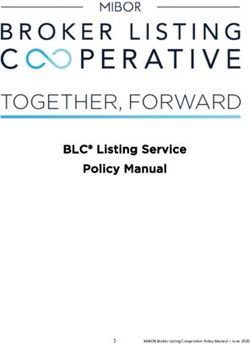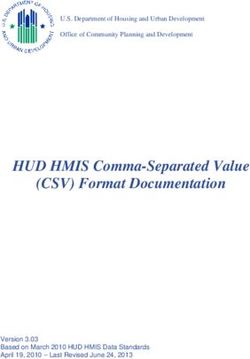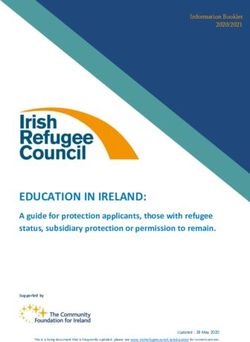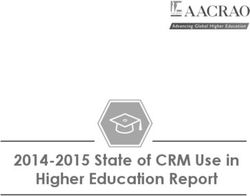SSE Capital Group Financial Officer Manual 2020 2021
←
→
Page content transcription
If your browser does not render page correctly, please read the page content below
A Note on COVID-19
COVID-19 has caused a lot of uncertainty for the entire Stanford community. The
situation is continually evolving and changing, but ASSU and SSE are committed to
facilitating as much student group activity as is possible given the circumstances.
As the situation surrounding COVID-19 and the 2020-21 school year develops, funding
and financial policies might change throughout the year. Please visit the ASSU website
regularly to get the latest information on how COVID-19 is affecting student
organizations.
The following policies have been affected by COVID-19:
Funding: In light of difficulties with changing requirements and planning, especially with
funds relating to large events planning or travel, we are temporarily allowing
organizations to spend their ASSU grant money for purposes outside of what was
stipulated in their initial funding applications without submitting funding modification
requests. However, purchases must still fall within the overall mission of the VSO.
These funds come from the pockets of students each and every year. This year, when
circumstances are so variable, we encourage you to be as responsible as ever in using
these funds for the Stanford community. In the event that funds are not being used in
alignment with the mission of the VSO, we reserve the right to reject unreasonable
spending requests.
Gift cards: Given the constraints of online settings it is now possible to reimburse gift
cards purchased for members for event food for up to $20. Other gift card
reimbursement rules still apply. More details can be found below in the Gift Cards
section.
2Introduction
This manual is a guide for financial officers serving for voluntary student organizations
(VSOs) as member bodies of the Associated Students of Stanford University (ASSU). It
covers both funding and banking within the Stanford Student Enterprises system,
including applying for funding and using banking services. Any contact information or
person listed is only applicable for the 2020 to 2021 academic year and is subject to
change. All images shown have alt-text available.
If you come across any inaccuracies or have any accessibility concerns, please contact
Kaila Kim at kmk1004@sse.stanford.edu. Your help in improving this guide for everyone
is greatly appreciated!
3Table of Contents
A Note on COVID-19 ....................................................................................................... 2
Introduction ..................................................................................................................... 3
Why Student Groups Bank with SSE Capital Group ....................................................... 5
General Overview............................................................................................................ 7
Funding ........................................................................................................................ 7
Banking ........................................................................................................................ 8
GrantEd Overview ......................................................................................................... 10
Access to GrantEd ..................................................................................................... 10
Using GrantEd ........................................................................................................... 11
Making a GrantEd Request ........................................................................................ 14
Requests ....................................................................................................................... 15
Payment Requests..................................................................................................... 15
Multiple Payment Lines .............................................................................................. 16
Types of Requests ..................................................................................................... 17
Documentation .............................................................................................................. 24
Documentation Requirements.................................................................................... 24
Special Case Requirements....................................................................................... 26
Sample Documentation .............................................................................................. 29
Best Practices ............................................................................................................... 35
Contact Information ....................................................................................................... 36
ASSU Senate ............................................................................................................. 36
Capital Group ............................................................................................................. 36
4Why Student Groups Bank with SSE Capital Group
All student organizations that are registered with the Office of Student Engagement
(formerly Student Activities and Leadership) are required to conduct their financial
activities with SSE Capital Group.
Why should my student organization register with the Office of Student Engagement?
Registered student organizations receive the following privileges:
o Use of the Stanford name and logo
o Use of University facilities
o Audiovisual and technical services
o A listing in the Stanford Directory
o University web space
o University insurance
o Access to University and ASSU funding
o Ability to hold benefit fundraisers (limited to one per year)
o Advice and consultation from OSE, the ASSU and many other University
departments and programs
o The ability to publicize events at Stanford
o Complimentary financial services provided by SSE Capital Group
Why are registered student organizations required to conduct their financial activities
with SSE Capital Group?
ASSU/SSE is a 501(c)(3), charitable organization.
o With 501(c)(3) status, ASSU/SSE is tax-exempt and eligible to receive tax-
deductible contributions.
o In the case of an IRS audit, ASSU/SSE must be able to prove that none of
its earnings go to private shareholders or individuals, or else it risks losing
its 501(c)(3) status.
o SSE Capital Group ensures that ASS/SSE maintains its 501(c)(3) status
by keeping detailed accounting records for ASSU/SSE and its member
organizations—hence the requirement that registered student
organizations conduct their financial activities with SSE Capital Group.
o ASSU/SSE must also properly account for student fee money in order to
follow federal law regarding the acceptable use of fee money.
What if I don’t register my student organization with the Office of Student Engagement?
Your student organization will not be eligible for the privileges listed above.
5In addition, in order to be tax-exempt and eligible to receive tax-deductible contributions,
your organization will need to register as an independent 501(c)(3), conduct its own
audit protection activities, and file its own taxes each year.
6General Overview
As Financial Officer (FO), you are responsible for the financial well-being of your
student group (VSO). As the FO, you are compelled to fulfill the transactions necessary
for your group and to reimburse your group members in a responsible and reasonably
quick fashion.
Funding
Groups established at Stanford are not automatically given funds. They must be
acquired, which can be done any number of ways. The two most common are to raise
money through the group and to apply for funding.
When a group raises money (collecting dues from members, selling
tickets/merchandise, gathering donations), that money is referred to as non-funded
money and can be used for any group expense, though there are certain limitations for
controlled items such as alcohol for undergraduate groups. The most common non-
funded account used to hold this money is known as the Unrestricted, General, or 2800
account.
On the other hand, funding granted by a funding source, such as the Undergraduate
Senate or Graduate Student Council, is obtained via application. Your VSO must
justify the reason for the funding and adhere strictly to what the funding was approved
for. Purchases that are not covered by the funding application cannot be reimbursed or
paid for with that money. This money is known as funded money and is placed into
different accounts (such as event food, honoraria, office supplies) in accordance with
how the application was organized. The application process for the Undergraduate
Senate and Graduate Student Council will be covered later in this manual.
A few funding bodies operate differently. The Stanford Fund also uses an application
system for funds and operates at set times throughout the year with its own
requirements. For more information, please contact Ankita Rakhe at
arakhe@stanford.edu. In addition, University offices or academic departments may
provide their own funding or support for student groups. Please contact the departments
and offices directly for more information.
Once your group has funding, you may now proceed to banking.
7Banking
This manual will cover each of the different types of transactions and their requirements
later in more detail, so this will be a broader overview. Please jump to the “Requests”
section on page 13 for more specific information.
Through GrantEd, the online banking system for VSOs, your organization can
reimburse students and non-students for purchases made for the group, mail out
payments for company invoices, transfer co-sponsorships to other groups, and more. All
of these are referred to as “requests.” For example, you might submit receipts for a
student to be reimbursed. That would be called a “reimbursement request.”
The basic flow is as follows:
• In the case of reimbursements, all Stanford students have the ability to create a
reimbursement request for themselves through the Stanford Affiliate role. This
will then go to the Financial Officer for approval.
• The Financial Officer either takes a reimbursement request created by a Stanford
Affiliate, or creates a request (FOs can create student reimbursement requests
for other students, and they are also responsible for all other types of requests).
They then submit that request to the Capital Group Associate queue.
• In the associate queue, the associates will examine the accompanying
documentation, make sure that the funding amounts and sources are correct,
and either approve it or mark it for review.
o If the request is reviewed, it moves to the Capital Group Manager queue.
The managers will look at the request and determine whether or not the
request can move forward or if it has error that need to be corrected and
should be returned to the FO.
• If approved, the request moves to the Accountant queue, and the accountants
will examine the request one last time before either approving the request or
returning it to the FO.
8If the request is returned to the FO, a comment will be attached to the request, viewable
in GrantEd, informing the FO what exactly must be clarified or changed. Those changes
must be made for the request to complete the process. If at any point in this process,
the FO would like to know the status of the request, they can view the request in
GrantEd. If for any reason the FO would like to withdraw the request to make changes
to it or delete it, they can do so by pressing the yellow “Withdraw” button in the upper
right hand corner of the request.
9GrantEd Overview
GrantEd is the financial system through which all payments and financial matters of
VSOs should be carried out. It can be accessed from granted.stanford.edu.
Access to GrantEd
There are three VSO roles that can interact with GrantEd.
Stanford Affiliate: This role is automatically given to any student with an active SUNet
ID. People with this role can create a reimbursement request for themselves and upload
documentation but cannot see financial or account information. Once they have created
it, they may assign it to a financial group, where the FO will assign the distribution of
funds. This role also allows any student at Stanford to enroll in direct deposit, which will
allow them to receive reimbursed funds directly to an account they have set up on
Axess.
President/Vice President: This role is given to whomever is listed as the President or
Vice President in OSE’s system. This role can view requests currently in the
organization and approve of any requests needing secondary authorization. This role
cannot submit payment or funding requests but can see financial account information.
Financial Officer: This role is given to whomever is listed as the Financial Officer in
OSE’s system. This role can create and view requests for the organization but cannot
grant secondary authorization to requests requiring it. This role can also see the
financial account information of the group.
As mentioned previously, the Stanford Affiliate role is granted automatically to any
student with an active SUNet ID. To gain access as a president, vice president, or
financial officer roles in GrantEd, you will need to have the role assigned to you on
GrantEd by former leadership. A step-by-step and visual guide is in process, but please
follow these steps for now: To access the leadership transferal, the former leadership
should log on to GrantEd and click on the VSO Officer tab at the top of the home page.
They will then create an Officer Change request and select the role that is changing as
well as the SUNet ID of the new leader. This change must be approved by one other
person in the leadership role before it is finalized.
In addition, presidents, vice presidents, and financial officers will need complete certain
trainings available through Axess to ensure that all officers are aware of key information
before they are able to get permission to access requests in GrantEd. Please view this
ASSU page for more information on what trainings are required and the links to each
10training. If you run into technical issues, please contact Kaila Kim at
kmk1004@sse.stanford.edu.
The permissions granted by the trainings are not granted automatically. Once they have
been completed, please email banking@sse.stanford.edu with the certificates of
completion for the trainings that apply to you. SSE managers will then give you the
applicable access permissions, and confirm to you once they have been granted.
Please keep in mind that you will likely need to close all open browser windows before
launching the site in order to make sure that your connection has refreshed.
Using GrantEd
As mentioned previously, all financial activity is handled at granted.stanford.edu. If you
have not accessed the site before, you will need to log in with your SUNet ID. Once you
have logged in, you will be redirected to a page that will look like this:
This is the role-selection page. You may select your role by clicking the appropriate tile,
and the page will refresh. If you select the financial officer role, the next screen should
look like this:
11This page is the dashboard tab. If you scroll down, you will be greeted with a list of all
financial accounts that apply to your organization’s account. Clicking on the account
name will show you two things: a summary of funding and a summary of all transactions
that have been finalized using funds from this account. Please note that the funding
summary will only display the funding information from the Undergraduate Senate, the
Graduate Student Council, or the Stanford Fund. For information on funds from other
sources, please reach out to the source of the funding directly.
The “Payments”, “Funding”, “Transfers”, “Purchase Order”, and “Deposits” tab operate
similarly to each other, but for different types of requests. By clicking on any of those
tabs, a spreadsheet layout will load. This guide uses the “payments” tab, which is likely
the tab that you will access the most.
By default, the page loads any in-progress payment requests associated with your
organization. You can switch between seeing requests that are assigned to you and all
requests using the tabs at the top of the page.
12To create a new payment request, select the “+ New Payment Request” button on the
right side of the screen. For other categories, it will be labeled “New Funding Request”,
“New Transfer Request”, etc. This will automatically assign the request to you.
Pencil/View
Button
Person/Assign
Button
To assign an in-progress request to yourself for editing, please select the assign button,
denoted by an icon of a person on the same row as the request. It is located on the left
side of the screen. Once you have done so, please press the view/edit button, denoted
by a pencil icon, to view or edit the request. You are able to view a request at any stage
in the approval process, but you can only edit a request when it is assigned to you.
If, at any point, you would like to switch roles, please select the button at the top of the
screen that is labeled with the role you are currently in for your student group.
Role for Student SUNet
Group ID
13Doing so will allow you to return to the role selection page and switch to other roles. If
you select your SUNet ID, a drop-down menu will instead allow you to select between
“My Profile” and “Opt-In for Reimbursement.”
In your profile box, you will see your SUNet ID, the email associated with it, and some
settings regarding email notifications, comments per page, and references per
comment. By default, you are set to receive email notifications, see three comments per
page, and three references per comment. We recommend leaving the settings on
default, but you are free to change them however you need. Do note that the email
notification opt-out does not absolve you of your duty to resolve issues in a timely
manner.
Making a GrantEd Request
Firstly, navigate to the tab of the type of request you would like to create. In the
payments tab, you can create a student reimbursement, a non-student
reimbursement, an advance payment, an invoice payment, or a service payment.
In the transfers tab, you can create an account transfer, a funding modification, a
group transfer, a purchase order, or a university transfer. In the deposits tab, you
can create a deposit.
Depending on the request type that you have selected, you will need to fill some
information out. In the case of payment requests, you will need information about the
payee, the payment method/delivery, and a brief summary of the request. Please note
that the payee’s identity and the payment method cannot be changed later, so double-
check that it is correct. For transfer requests, you will need information about the target
account/entity that is receiving the money. For deposits, you do not need any additional
information.
Select “Next”, and the request will be created and saved. Note that leaving the page
before this will erase all information in the fields.
Once you move on to the next section of the request, you will have to provide different
information and documentation depending on the request type. The various types of
requests, as well as the requirements for them, are explained in detail below.
14Requests
The process for submitting requests differs somewhat by each type of request. Each
type will be covered in the section below with an explanation of purpose, examples,
required documentation, and notes on common issues or concerns.
Payment Requests
For a payment request, you will need to fill out the Payment and Distribution sections.
The Payment Lines step is where you will add in any required documentation. The
Documentation section in this manual covers what documentation is required.
You can fill in the Document Date through the drop-down calendar, and select
Document Type from one of the types shown in the drop-down menu.
Select the paperclip icon to attach your documentation as a PDF, JPG, or PNG. Other
file types such as HEIC are not supported, and may result in your request being
returned.
The Vendor should be the store or place that the item was or will be purchased from.
The Description should be a general summary of the items that were purchased, such
as “Food for new member welcome.”
Lastly, the Amount is the amount of money you wish to be reimbursed for this receipt. In
most cases, this will be the total on the receipt, but it may be the case that a group
member bought personal items in the same transaction that should not be reimbursed.
In that case, you would take the receipt total, subtract the amount corresponding to the
personal items, and place that number in the amount box. Keep in mind that if you do
that, you should also write “Partial Reimbursement” in the description to let us know that
the lessened amount is not a typo or oversight.
15In summary, the Payment section can be thought of as “what was purchased/will be
purchased.”
The Distribution section is where you will set up the distribution of funds from your
group’s account to pay the payee.
When a line is selected in the payments section, a corresponding area to input
information will appear in the distributions section.
Here, you can select the account with the funds that you would like to pull from.
Depending on your group, you will likely have several different accounts. Each account
will have its own characteristics and potential restrictions. Once you select an account
from the drop-down menu, selecting the pop-out button will open a window that displays
any funding applications with restrictions that apply to this account.
The amount box reflects the amount being pulled from this account. In most cases, you
will be using one account for any particular transaction. If you are using multiple
accounts to cover the same transaction, please hit the “add row” button to select
another account and amount. Please note that the rows shown in the distribution only
ever apply to the one selected row in the payment section, so the totals displayed
should match the amount in the payment section.
Multiple Payment Lines
We ask that you group multiple/related transactions for the same payee into one
request to reduce clutter or potentially duplicate reimbursements within the system.
However, only one transaction should be on each payment line. As such, this section
will cover the process of using multiple payment lines in the same request to cover
several transactions.
16Here is an image of a request’s payment line section with only one line. Select the “Add
Row” or “Duplicate Row” button to add additional lines.
Here is what the section will look like once multiple lines are in place. Notice that on the
left of each row, there is a square section with a circle in the middle.
For the top line, the square section is filled in with an orange color, while the circle is
marked with a smaller, dark circle. In addition, the entire line is filled with a light shade
of orange. This indicates that the line is active.
When a line is active, the distribution section that is displayed on the right reflects the
distribution for only that line. If you click on the second line, making it active, the
distribution section will change to the allocation for the second line.
Types of Requests
Student/Non-Student Reimbursement
Purpose: To reimburse someone for something that has already
been paid for
Example: Buying food for a weekly meeting out of pocket that can
be covered by club funds.
Required Proof of payment and itemization. For non-student
Documentation: reimbursements, they must also fill out an electronic tax
form (sent via email).
17Notes: This is the most common type of request, and the most
common error is usually not submitting the itemized
receipt from the purchase. You will want to emphasize
careful and thorough documentation of all receipts in
order to ensure that your organization members can be
repaid for their expenses.
If a group member is planning to pay for something that is
over $1000 and then be reimbursed, this should instead
be an advance payment or invoice payment directly to the
vendor.
On gift card reimbursements: individuals may receive up
to $50 in gift card form without submitting tax information
($51+ constitutes income and thus must be reported).
You must submit the SUNet ID for all gift card recipients
and the gift card must be for a specific purchase (such as
Doordash, Safeway, etc.) as opposed to a prepaid debit
card.
We cannot reimburse gas usage for a rental car.
Advance Payment
Purpose: To get the funds make a payment before you have the
documentation to support it.
Example: Paying for hotels/airfare/other large expenses without a
member paying the cost upfront
Required None at the time of creation.
Documentation:
Within two weeks of the check’s printing, you must submit
proof of payment and itemization on the same request
used for the check, with the same requirements as a
reimbursement request. This stage is referred to as “FO
Verification” on GrantEd.
Notes: If you do not submit the required documentation, your
ability to use GrantEd will be severely limited (i.e. you will
be unable to create or submit any requests until
documentation has been entered).
If the payee spends under the amount requested, you
must submit a deposit request for the amount that was
not spent, then bring the money/check to the SSE offices.
If the payee spends more than the amount requested,
submit a reimbursement request for the remaining
18amount and reference the initial advance payment in the
description.
Invoice Payment
Purpose: To pay a non-Stanford-affiliated company directly for
items/services provided. Donations should also use this
payment type.
Example: Paying a catering company for food to be provided during
an event.
Required The invoice provided by the vendor; must need official
Documentation: letterhead and address of the vendor. The vendor must
also complete the electronic tax form (sent via email).
Notes: CapGroup can mail out invoice payment checks directly
to the vendor for no additional fee. Please note that
checks sent through this method may take longer to be
delivered to the vendor.
Invoice payments are made to companies. For example, if
paying an invoice to a photographer, the check would be
made out to ABC Photography Inc. as opposed to the
photographer themselves.
Service Payment
Purpose: To pay an individual who performs a service for your
organization.
Example: Paying a speaker’s fee to an invited speaker.
Required Documentation such as an email chain or invoice showing
Documentation: the agreed-upon payment amount. Electronic tax form
(sent through email).
Depending on the amount being paid, you may need
additional documentation.
• > $10,000: contract with OSE and the ASSU
• $500 - $10,000: Emails confirming OSE
approval/OSE contracts
• < $500: An email chain/text conversation with
recipient agreeing to amount or a flier showing the
recipient’s involvement.
Notes: The email you put down when registering a new vendor is
the email that the tax form will be sent to. Note that the
payment cannot be completed if that form is not
completed.
19Service payments are made out to individuals. For
example, if paying a service payment to a photographer,
the check would be made out to John Smith, the individual
photographer.
No individual Stanford faculty or staff member can be paid
through a service payment.
All honoraria must be paid through a service payment
unless it is a payee with no US Tax ID (in which case, you
should contact Capital Group for assistance), and the
initial payment must be through the ASSU. We will not
reimburse payments of honoraria after the fact.
Warning: if attempting to pay a student without a US tax
ID, we will not be able to go through procurement to pay
them, and the student needs to apply to get a US tax ID.
Account Transfer
Purpose: To transfer funds within your organization’s accounts.
Example: Transferring funds to an account that was mistakenly used
for a reimbursement from the account that the
reimbursement should have come from.
Required Reference to past transaction being corrected or reason
Documentation: for transfer.
Notes: Funds cannot be transferred between accounts to cover
an event or make up for a deficit in funds. Funds provided
by the ASSU cannot be transferred between accounts. To
reallocate ASSU funds, please complete a funding
modification instead.
Funding Modification
Purpose: To change the allocation of funds as originally set by the
ASSU Undergraduate Senate or the Graduate Student
Council.
Example: A previously planned and budgeted event that you
received funding for is no longer happening, and you
would like to use the funds towards a different event.
Required Explanation of the reason for the transfer, as well as an
Documentation: explanation of the new costs/estimates for the changed
event.
20Notes: Funding modifications must still be discussed with a
member of the Undergraduate Senate/Graduate Student
Council just like grants (depending on the source of the
funds). If you need to adjust TSF allocation, please
contact Ankita Rakhe.
You must submit a modification and gain approval before
the funds are spent on the new event.
Group Transfer
Purpose: To transfer funds to another student group on campus.
Example: Your organization cosponsored an event with another
group. They are paying for all the costs and request
money to pay for the supplies.
Required An email chain between the leadership of the two groups
Documentation: agreeing upon the amount to be transferred.
Notes: Note that the funds you transfer must either 1) be from
your unrestricted funds or 2) be from funds that are
explicitly marked as being available for other student
groups to use (most commonly found in umbrella
organizations).
Purchase Order
Purpose: To pay a Stanford-affiliated vendor (such as Event
Services or Stanford Catering).
Example: You are renting out a space and are paying Event
Services for furniture.
Required The purchase order documentation from the Stanford-
Documentation: affiliated vendor.
Notes: Please note that you should be submitting the purchase
order to the vendor first—you will receive an invoice/cost
estimate from the vendor that will then serve as
documentation.
Only Stanford-affiliated vendors can be paid through a
purchase order. They will provide you with documentation
specifying that a purchase order can be used.
University Transfer
Purpose: To transfer funds to a university department.
Example: An academic department paid for an event that your group
has co-sponsored.
21Required Invoice from the university department or an event flyer
Documentation: (for co-sponsored events).
Notes: This is only to transfer funds to a university department. If
your group is expecting to receive funds from a university
department, please use the following information:
PTAE Number: 1056598-1-ZBABS-24400
Approver: O’Neal Patrick
(opatrick@sse.stanford.edu)
Do not use this information for any other kinds of
transfers. For more information on PTAs for other types of
transfers, please contact O’Neal through the email linked
above.
Deposit
Purpose: To deposit funds into your 2800 unrestricted account.
Example: You are depositing proceeds from items for sale on a
short-term basis (e. g., food items, t-shirts, tickets). Note
that sales need prior university approval.
Required N/A
Documentation:
Notes: Funds (either checks or cash) must be brought into the
SSE offices in Old Union 103 in order to be processed.
For Fall 2020 only (or as long as in-person classes
remain closed), we will not be accepting any cash
deposits due to the closure of the office. If you have
any checks to be deposited, they should be mailed to
the following address:
Associated Students of Stanford University
531 Lasuen Mall
P.O. Box 19327
Stanford, CA 94305
Please see our FAQ webpage for more details.
Membership dues, ticket/event registration sales, or fees
for classes or instruction should be instead be processed
through Stanford Eventbrite.
Charitable donations should be processed through the
Office of Student Engagement and the Office of
22Development. Please see here for more information
regarding the policies around off-campus donations.
23Documentation
As explained above, different request types have different requirements for
documentation. This section goes through the different types of documentation you will
have to upload for requests, and details what the requirements are and how to meet
them. It also provides sample receipts from common vendors that are commonly
mistaken in reimbursements.
Documentation Requirements
This section will provide examples of documentation as well as any stipulations there
may be on specific kinds of documentation. In general, we expect that documentation
be provided or produced by the vendor, legible, and uploaded as a PDF, JPG, or PNG
to GrantEd’s online document viewer. For examples of common forms of documentation
that are often mistaken, please see the Sample Documentation below.
Itemization Itemization
An itemized receipt requires the following
pieces of information: where and when the
purchase happened, what was purchased,
and how much each item was.
The receipt displayed to the right is a good
example of the types of receipts you will
typically receive from retail establishments;
you have the logo and address of the store at
the top with all of the purchased items listed Proof of
next to their prices. The date that the items payment
were purchased is listed at the bottom.
Itemization will come in many different forms,
depending on the vendor, so always ask for
the most complete documentation the vendor
can provide. If a vendor gives you a receipt
that is not itemized, simply asking them to
also provide the itemized receipt will work. If
they are unable to provide a receipt (i.e. a more informal restaurant), please upload as
24much information as you can to GrantEd, but note that it may take longer for your
request to be approved.
Proof of payment
Proof of payment shows that a purchase was paid for. This can range from the credit
card authorization on a retail receipt (as outlined in the example receipt above) to the
statement for the credit card showing the charge as being posted. The main elements of
what constitutes proof of payment are as follows: the date of the charge, the amount,
the vendor, and the identity of the person that paid for the charge (i.e. the payee).
One piece of documentation that fulfills this requirement is a credit card or bank
statement. We ask that if you choose to provide proof of payment through this that you
leave enough information so that we can tell who the account belongs to. You are
welcome (and encouraged) to black out any irrelevant information such as other
transactions or the account number.
For online purchases from vendors such as Amazon or Stickermule, another way to
provide proof of payment is to provide documentation showing the items as “shipped” or
“delivered.” Digital purchases might not provide this documentation, in which case other
proof of payment will be required.
Note: Venmo (and other peer-to-peer payment apps such as Zelle or Cash App) cannot
be used to provide proof of payment. Transactions done through these apps cannot be
approved or reimbursed through GrantEd.
Lost receipts
If either the itemization or proof of payment (or both) cannot be provided, then you may
use one of your lost receipt allotments. Groups may submit up to three lost receipts per
year with the following requirements:
1. Only three lost receipt allotments can be used per academic year per group.
2. You may only reimburse using your 2800 unrestricted account.
3. Lost receipts may only be reimbursed up to $75.00.
4. Only one lost receipt per person per group may be reimbursed.
For groups with VSO credit cards, lost receipts for purchases made on the card will be
accepted three times. However, on the third lost receipt, the card will be canceled. If any
25of the lost receipts have a total of over $75, then the card will be cancelled. Be sure to
be extra-vigilant surrounding the use of VSO credit cards.
Gas and Depreciation
You may reimburse a group member’s personal car usage through one of two ways: if
they purchase gas, you may reimburse the purchase of gas the same as any other
purchase, with both itemization and proof of payment.
If they do not, you should do the following.
1. Take a screenshot of the route taken through Google Maps. The screenshot
should clearly show the amount of miles driven as well as the beginning and
ending location.
2. Each mile driven can be reimbursed up to $0.575 for trips taken in 2020. For
example, if someone drove 10 miles for a group event, they are reimbursed
$5.75. This is the IRS gas reimbursement amount, which changes every
calendar year. Trips taken in 2021 will have a different reimbursement rate.
3. If the trip was a round trip, you should multiply the amount by 2. Following our
previous example, they should be reimbursed $11.50.
Doing the math in the request description (“Payee drove 10 miles x 2 for round trip x
reimbursement rate $0.58 = $11.60”) is recommended.
You may choose to reimburse at a lower rate (i.e. $0.20 per mile), but not a higher rate.
If you do decide to reimburse at a lower rate, please explicitly say as such in the request
description.
Special Case Requirements
In some cases, your VSO may want to use group funds to make international
purchases, donations, or other purchases that fall outside the normal cases of paying
for domestic goods and services. In those cases, special requirements apply.
International Purchases
International purchases made in a foreign currency, as well as any applicable
conversion fees, are able to be reimbursed. When reimbursing an international
purchase, please also provide the bank or credit card statement showing the purchases,
to verify the US dollar amount that was paid.
26If the purchase was made in cash, or there is some other reason why a bank or card
statement cannot be provided, the monthly average conversion rate for the month of
purchase determines how much will be reimbursed.
Please note that ASSU/SSE reimbursement checks can only be issued in US dollars.
Donations
In order to comply with the legal regulations that bind ASSU as a 501c(3) non-profit,
VSOs are prohibited from making donations to external organizations. There may be
exceptions for those groups founded solely for the purpose of charitable fundraising and
donations, however, these exceptions must be confirmed with the Office of Student
Engagement (studentengagement@stanford.edu) before any donation requests are
made. Additionally, no donations may be made to any kind of political campaign.
Gift Cards
Given that many activities in 2020-2021 will be remote, many VSOs may wish to fund
their members through gift cards. Gift cards for specific purchases (i.e. non-prepaid
debit cards) can be purchased and reimbursed as long as the following conditions are
met:
1. The SUNet IDs of each recipient are listed in the request or in attached
documentation
2. Any recipient receiving a gift card for more than $50 also provides tax information
either in the request or over email to Brian Joe at bjoe@sse.stanford.edu.
Please also note that gift cards for event food are allowed up to $25 per person per
event.
To avoid paying a large amount of money up front, and/or to receive a small discount of
1-4%, gift cards can also be purchased directly through ASSU/SSE via OmniCard by
filling out this form and sending it to Susan Benton (sbenton@sse.stanford.edu). Please
fill it out and send it at least one week in advance of when you need the gift cards.
Gift cards will be emailed to the recipients automatically once the request has gone
through.
Examples of gift card vendors include: GRUBHUB $5, DoorDash $15. Uber Eats $15.
Panera $10, Rubios $5, Chipotle $5, Domino's $5, Papa Johns $5, Round Table $15,
Safeway $5. There are others, so be sure to ask if you’re not sure.
27Please note that this service is designed for bulk orders, so if you need less than 15-20
gift cards this may not be an option.
All questions about OmniCard gift card orders should be directed to Susan Benton at
sbenton@stanford.edu.
All gift cards purchased through OmniCard or through other US vendors are only valid
in the US. To provide gift cards to international students, you should get special
clearance from Susan Benton to purchase pre-paid Visa gift cards.
Other Special Cases
In any other uncertain case, please email banking@sse.stanford.edu for details on how
to proceed.
28Sample Documentation
The main reason that requests are returned to FOs is because of incorrect
documentation. Below, we have provided examples of how to provide documentation
from common vendors that are easily mistaken. As a general rule, when in doubt, be as
thorough as possible.
Amazon
Official invoice accessed by
clicking “Invoice” next to the
order on the “My Orders” page
Clearly marks the
order as shipped
Clearly shows
everything that was
purchased and the
purchase price
XXXX
Shows all payment
information, including
XXXX XX the total, what card
was used, and the
date of charge
29Receipt sent by email. Invoice
accessible through Doordash website
Doordash does NOT have proof of payment, and
additional documentation will be
required.
Shows all payment
information, including
XXXX the total and what
card was charged.
Explicitly marked
“Paid.”
Clearly shows
everything that was
purchased and the
purchase price.
Shows all additional
charges made
besides the cost of
the items.
Specifies that the total
was charged (only on
email receipt).
30Uber
This is the pdf receipt accessible
through the Uber website, but other
sources of the receipt, such as a
screenshot or the emailed receipt, are
also acceptable as long as they
contain all of the following information.
Includes
itemized
breakdown of
the total.
Specifies that the total
was charged.
XXXX
Shows all payment
information, including
the total and what
card was charged.
Shows the pickup and drop-off
addresses.
31This is the receipt emailed by Lyft
Lyft
after a ride, but other sources of the
receipt, such as a screenshot, are
also acceptable as long as they
contain all of the following information.
Includes itemized breakdown of
the total.
XXXX
Shows all payment
information, including
the total and what
card was charged.
Shows the
pickup and drop-
off addresses.
32Zipcar
This is the final reservation receipt
from Zipcar, but other documentation
from Zipcar that is not exactly in this
format is acceptable as long as it has
all of the following information.
Itemization
includes all
adjustments to
the reservation.
Shows all payment
information, with the
pending amount as
$0.00.
33Restaurants
Many restaurants
provide customers
with two different
receipts. Proper
documentation will
generally include
both.
This is the itemized
receipt. It shows exactly
what was purchased,
but it does NOT include
proof of payment.
This is the card authorization
receipt. It serves as proof of
payment, and specifies any
tip you want to reimburse, but
it is NOT itemized.
34Best Practices
As an FO, there are several best practices that you and your VSO can follow to help
your financials operate as smoothly as possible. Here are a few.
1. Encourage VSO members to enroll in Direct Deposit. Direct Deposit is the
fastest way to get reimbursed. To enroll in Direct Deposit, the payee should
follow these steps.
a. First, your payee must have Direct Deposit enabled in Axess.
b. Have them log into GrantEd under the Stanford Affiliate role and select
their SUNet ID on the top right of the screen.
c. From the drop-down menu, select "Opt-In for Reimbursement". Once they
agree to the conditions in the subsequent pop-up window, Direct Deposit
will be enabled.
d. Once Direct Deposit is enabled, you can select electronic delivery for all
new payment requests made for the payee. Note that Direct Deposit is
only available to Undergraduate, Graduate, and Postdoctoral students,
and can only be used for reimbursements.
2. Double-check your VSO’s funding before making purchases. If you are using
funding from any restricted source, double-check that it fully covers the
purchases you intend to make before members make purchases. You can click
on any account in your FO dashboard to see the funding you have. Funding
cannot be changed retroactively, so making sure that all of your club’s purchases
are covered ahead of time will make sure everyone can get reimbursed.
3. Follow up with non-student vendors. For non-student reimbursements, invoice
payments, and service payments, the vendor/payee will receive a tax information
request form via email. The request cannot be approved until that is submitted,
so following up with those vendors will make sure that the payments go through
as soon as possible.
4. Check your documentation. Almost all errors we see involve documentation
errors. Make sure that the itemization and proof of payment follow the guidelines
in this manual. Additionally, check that all files are in a supported file type (jpg,
pdf, or png) and can be opened on GrantEd. If you are unsure as to whether your
documentation is sufficient, you can always add more.
5. Ask questions! You don’t have to wait for a request to be denied to find out if
you are interpreting the policies correctly. If anything is unclear at any point,
reach out using the contact information below to get clarification.
35Contact Information
If you have any questions about funding or banking that have not been covered in this
manual, or if you need clarification on any financial issue, feel free to reach out to the
following sources for help.
ASSU Senate
Members of Senate: Micheal Brown (chair), Danny Nguyen (deputy chair), Daryn
Rockett, Alain Perez, Jonathan Lipman, Princess Vongchanh, Tim Vrakas, Gabby
Crooks, Lenny Defoe, Alexis Mack, Michaela Phan, Kobe Hopkins, Mia Theresa Bahr,
Emily G. Nichols, Sarah Saboorian
Members of the Appropriations Committee: Lenny Defoe (chair), Tim Vrakas, Kobe
Hopkins, Micheal Brown, Daryn Rockett, Michaela Phan, Gabby Crooks
Meeting times: The senate meets on Tuesdays 7 PM in the Nitery, Room 209. The
Appropriations Committee meets on Sundays at 7 PM in Old Union 103. Meetings may
be subject to change.
Office hours: The calendar of office hours is at the bottom of this page:
https://assu.stanford.edu/finances/student-org-grants/undergraduate-vso-grants. Please
note that times may be subject to change. During times of greater load, please note that
senators will not stay past their scheduled hours due to other obligations.
Funding questions: If you have general inquiries, please submit a ticket using Service
Now (SUNet login required). If you wish to contact the Appropriations Committee,
please use ugs-funding@assu.stanford.edu. You should not contact senators through
their personal Stanford emails.
Capital Group
Capital Group has several points of contact for addressing any questions and concerns
that might not be answered by this manual.
General questions can often be answered via the FAQ page at
https://assu.stanford.edu/finances/granted/faq. If you cannot find your question, you can
also contact student managers via banking@sse.stanford.edu. All managers check this
email regularly. If you need to contact a specific manager directly, their names and SSE
email addresses are as follows:
36Student Managerial Staff:
• Kaila Kim, Capital Group Director
kmk1004@sse.stanford.edu
• Kiara Harding, Capital Group Manager – External
kiluha@sse.stanford.edu
• Casey Butcher, Capital Group Manager - Internal
cbu42@sse.stanford.edu
Please do not contact the managers through their personal Stanford emails. We cannot
guarantee that managers will be able to see and respond to emails sent to their
personal Stanford email addresses in a timely manner.
Coffee Hours: All CapGroup managers hold coffee hours for questions regarding
GrantEd several times a week to help with questions or issues regarding GrantEd and
payments. The calendar of coffee hours is located at this page:
https://assu.stanford.edu/finances/granted/capgroupoh. Please note that Capital
Group-run coffee hours are not the same as ASSU senator office hours. We
cannot answer questions regarding funding or approve funding applications.
For the year of 2020 to 2021, these will be held over Zoom. We will do our best to
accommodate different time zones, but please contact us to set up a private
meeting if you are unable to make any of the scheduled hours.
Capital Group also has several full-time staff members, who you may be referred to
after contacting student managers.
Full-time Staff:
• Susan Benton, Accountant
sbenton@sse.stanford.edu
• Brian Joe, Accountant
bjoe@sse.stanford.edu
• Heather Kirton, Accountant
hkirton@sse.stanford.edu
• O’Neal Patrick, Accountant
37opatrick@sse.stanford.edu
• Kevin Martinez, Chief Executive Officer
kevinm95@sse.stanford.edu
Each member of the full-time staff handles specific issues. If you are not certain who it
is you should contact, please contact the student managerial staff first to determine who
you need. We ask that you do not contact full-time staff for minor issues that can be
handled by student management.
If you are having an issue that cannot be resolved either through CapGroup Coffee
Hours or ASSU Funding Office Hours, you may want to speak to an accountant. You
can speak to an accountant through the Accountant Advising Hours, which can also be
found on the CapGroup Coffee Hours calendar:
https://assu.stanford.edu/finances/granted/capgroupoh.
For questions, concerns, or comments regarding this manual, please reach out to Kaila
Kim at kmk1004@sse.stanford.edu.
38You can also read