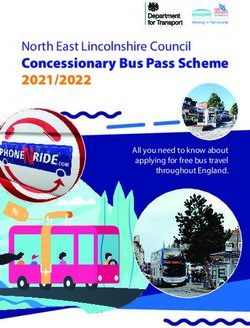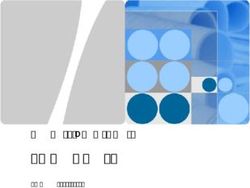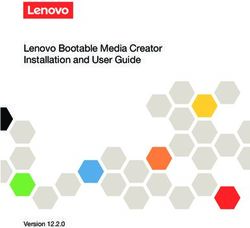Tivoli Netcool Support's Guide to the Message Bus Integration by Jim Hutchinson Document release: 4.4 - IBM
←
→
Page content transcription
If your browser does not render page correctly, please read the page content below
Tivoli Netcool Support's
Guide to the
Message Bus Integration
by
Jim Hutchinson
Document release: 4.4Support's Guide to the Message Bus Integration
Table of Contents
1Introduction...................................................................................................................................4
1.1Overview......................................................................................................................................4
1.2Capabilities..................................................................................................................................5
1.3Probe design................................................................................................................................6
1.4Gateway design...........................................................................................................................7
2JMS Transport with Apache MQ.................................................................................................8
2.1Overview......................................................................................................................................8
2.2Requirements..............................................................................................................................8
2.3Apache ActiveMQ server.............................................................................................................9
2.3.1Downloading and installing.......................................................................................................9
2.3.2Starting the ActiveMQ server....................................................................................................9
2.3.3Create the default queue and topic..........................................................................................9
2.4Message Bus Gateway..............................................................................................................10
2.4.1Overview of configuration and jar files...................................................................................10
2.4.2Setting the Java libraries........................................................................................................11
2.4.3Apache ActiveMQ CLASSPATH............................................................................................11
2.4.4Properties file..........................................................................................................................11
2.4.5Transformers.xml file..............................................................................................................12
2.4.6jmsTransport.properties..........................................................................................................12
2.4.7jndi.properties.........................................................................................................................12
2.5Message Bus Probe..................................................................................................................13
2.5.1CLASSPATH..........................................................................................................................13
2.5.2Message Bus probe properties file.........................................................................................14
2.5.3Transformers.xml file..............................................................................................................14
2.5.4jmsTransport.properties..........................................................................................................14
2.5.5jndi.properties.........................................................................................................................14
2.5.6Windows Considerations........................................................................................................15
2.5.7Sending events.......................................................................................................................15
2.6Message Bus Probe : MQTT example......................................................................................16
2.6.1message_bus.props...............................................................................................................16
2.6.2mqttTransport.properties........................................................................................................16
2.6.3transformers.xml.....................................................................................................................16
2.6.4jndi.properties.........................................................................................................................16
2.6.5Required jar files.....................................................................................................................17
3HTTP Transport with XML..........................................................................................................18
3.1XML Gateway............................................................................................................................18
3.1.1G_HTTP.props.......................................................................................................................18
3.1.2httpTransport.properties.........................................................................................................18
3.1.3transformers.xml.....................................................................................................................18
3.2Message Bus Probe..................................................................................................................19
3.2.1message_bus.props...............................................................................................................19
3.2.2httpTransport.properties .......................................................................................................19
3.2.3transformers.xml.....................................................................................................................19
4Probe Examples..........................................................................................................................20
4.1WebSphere MQ.........................................................................................................................20
4.1.1WebSphere JNDI Binding.......................................................................................................20
4.1.2CLASSPATH..........................................................................................................................20
4.1.3Log file messages...................................................................................................................20
4.2Nokia OMS1350 example..........................................................................................................21
4.2.1message_bus_nokia_oms1350.props....................................................................................21
4.2.2message_bus_nokia_oms1350.properties.............................................................................21
4.2.3Testing....................................................................................................................................21
4.3Apache Kafka Example.............................................................................................................22
IBM Copyright 2020 1Support's Guide to the Message Bus Integration 4.3.1Apache Kafka.........................................................................................................................22 4.3.2User environment...................................................................................................................22 4.3.3Apache Kafka Server..............................................................................................................22 4.3.4message_bus_kafka.props.....................................................................................................23 4.3.5kafkaTransport.properties.......................................................................................................23 4.3.6kafkaConnectionProperties.json.............................................................................................23 4.3.7zookeeperClient.properties.....................................................................................................23 4.3.8kafkaClient.properties.............................................................................................................23 4.3.9Sending events.......................................................................................................................24 4.4Logstash Webhook with SSL example......................................................................................25 4.4.1Creating the SSL Certificates.................................................................................................25 4.5HTTP BasicAuth example.........................................................................................................27 4.6KAFKA with TLS/SSL Example.................................................................................................28 4.6.1Probe Property file..................................................................................................................28 4.6.2kafkaTransport.properties.......................................................................................................28 4.6.3kafkaConnectionProperties.json.............................................................................................29 4.6.4kafkaClient.properties.............................................................................................................29 4.6.5Referenced files......................................................................................................................30 4.6.6Creating the TLS/SSL Certificates.........................................................................................30 4.6.7KAFKA Server configuration...................................................................................................32 5General Guidance.......................................................................................................................33 5.1Custom Configurations..............................................................................................................33 5.1.1Probe Guidance......................................................................................................................34 5.1.2Gateway Guidance.................................................................................................................35 5.1.3Creating a new probe.............................................................................................................36 5.2XML Events...............................................................................................................................37 5.2.1Example XML event...............................................................................................................37 5.2.2Example XSL checker script...................................................................................................37 5.2.3Example XSL parsing usage..................................................................................................38 5.3Supporting packages.................................................................................................................39 5.3.1nco_g_xml.env.......................................................................................................................40 5.4Kafka Server configuration........................................................................................................41 5.4.1Using the groupi.d..................................................................................................................41 5.4.2Heartbeating topic..................................................................................................................41 5.4.3Example heartbeating script...................................................................................................42 6Example Apache ActiveMQ Probe and Gateway usage.........................................................44 6.1The Message Bus JMS Gateway..............................................................................................45 6.1.1G_JMS.props..........................................................................................................................45 6.1.2xml.reader.tblrep.def...............................................................................................................45 6.1.3Adding a control flag...............................................................................................................45 6.1.4Creating the G_JMS directory................................................................................................45 6.1.5transformers.xml.....................................................................................................................46 6.1.6jmsTransport.properties..........................................................................................................46 6.1.7jndi.properties.........................................................................................................................46 6.2The Message Bus JMS probe...................................................................................................47 6.2.1message_bus.props...............................................................................................................47 6.2.2nco_p_message_bus.env.......................................................................................................47 6.2.3transformers.xml.....................................................................................................................48 6.2.4jmsTransport.properties..........................................................................................................48 6.2.5jndi.properties.........................................................................................................................48 6.3Event processing.......................................................................................................................49 6.3.1Creating an SQL user.............................................................................................................49 6.3.2Sending test events................................................................................................................49 6.3.3Checking event processing....................................................................................................49 6.3.4The Results............................................................................................................................50 7Example HornetQ probe and gateway configuration..............................................................51 7.1Configuring HornetQ..................................................................................................................52 7.1.1Creating a Test Topic.............................................................................................................52 IBM Copyright 2020 2
Support's Guide to the Message Bus Integration 7.2JMS probe ................................................................................................................................53 7.2.1transformers.xml.....................................................................................................................53 7.2.2jmsTransport.properties..........................................................................................................53 7.2.3nco_p_message_bus.env.......................................................................................................54 7.2.4message_bus_hornetq.props.................................................................................................54 7.3JMS Gateway............................................................................................................................55 7.3.1G_HQ.props...........................................................................................................................55 7.3.2Required JAR files..................................................................................................................56 7.3.3transformers.xml.....................................................................................................................56 7.3.4jmsTransport.properties..........................................................................................................56 8Example Apache KAFKA Probe and Gateway Configuration................................................57 8.1Apache KAFKA Configuration...................................................................................................58 8.2Gateway Configuration..............................................................................................................59 8.2.1G_KAFKA.props.....................................................................................................................59 8.2.2kafkaTransport.properties.......................................................................................................59 8.2.3kafkaConnectionProperties.json.............................................................................................59 8.2.4kafkaClient.properties.............................................................................................................60 8.2.5transformers.xml.....................................................................................................................60 8.2.6xml.reader.tblrep.def...............................................................................................................60 8.3Probe Configuration...................................................................................................................61 8.3.1message_bus_kafka.G_KAFKA.props...................................................................................61 8.3.2kafkaTransport.properties.......................................................................................................61 8.3.3kafkaConnectionProperties.json.nozoo..................................................................................61 8.3.4kafkaClient.properties.............................................................................................................62 8.4Example Scripts.........................................................................................................................63 8.4.1Heartbeat Script......................................................................................................................63 8.4.2Test event script.....................................................................................................................63 9Secure HTTP Transport with XML messages..........................................................................64 9.1HTTP probe...............................................................................................................................65 9.1.1message_bus_xml.props .......................................................................................................65 9.1.2httpsTransport.properties.......................................................................................................65 9.1.3transformer.xml.......................................................................................................................65 9.2HTTP Gateway..........................................................................................................................66 9.2.1G_HTTPS.props.....................................................................................................................66 9.2.2httpsTransport.properties.......................................................................................................66 9.2.3httpstransformers.xml.............................................................................................................66 9.2.4xml.reader.tblrep.def...............................................................................................................67 9.2.5xml.startup.cmd......................................................................................................................67 9.2.6xml.map..................................................................................................................................67 9.3Testing the event processing.....................................................................................................68 9.4Adding the SSL Certificates.......................................................................................................69 9.4.1Configuring the probe.............................................................................................................69 9.4.2Configuring the Gateway........................................................................................................71 9.4.3Example certificates...............................................................................................................72 9.5Debugging SSL.........................................................................................................................73 9.5.1Probe Debugging....................................................................................................................73 9.5.2Gateway Debugging...............................................................................................................74 IBM Copyright 2020 3
Support's Guide to the Message Bus Integration
1 Introduction
The Message Bus integration is composed of a number of common components and two integration products:
1. Message Bus Gateway [nco_g_xml]
2. Message Bus Probe [nco_p_message_bus formally nco_p_xml]
This document is intended to supplement the products documentation and provide guidance for specific
integrations.
Before reading this document it is recommended that the Message bus Probe and Gateway manuals are read.
This document does not discuss the SCALA integration used with Log Analytics.
Note: The nco_p_message_bus probe has replaced nco_p_xml probe.
1.1 Overview
This document is intended as a quick start to understanding the Message Bus gateway and probe
• Connection to the Apache ActiveMQ server [Transport JMS and MQTT]
• HTTP probe and gateway configuration [Transport HTTP]
• Other common probe examples
• General guidance
• Configuring the probe and gateway together [XML only]
The files and example configurations provided allow the user to test the solution with minimal configuration.
The probe and gateway are Java based integrations that use the common-transformer and common-transport
modules.
Gateway supporting packages:
• gateway-libngjava
• common-transformer
• common-transportmodule
• common-sslutility (not windows)
Probe supporting packages
• probe-nonnative-base
• probe-sdk-java
• common-transformer
• common-transportmodule
It is therefore recommended that the probe and gateway configuration files are copied to custom locations to ensure
that they are not overwritten, and to allow easy comparison with the default files following any package updates.
IBM Copyright 2020 4Support's Guide to the Message Bus Integration
1.2 Capabilities
The message bus probe and gateway share a common transport module that allows them to connect to various
services. Along with the generic probe solution, there are a number of specific customisations of the probe provided
with the message bus probe package. In addition to these, specific probes have been produced that use the
transport and transformer modules, such as the CISCO APIC probe.
For the Generic message bus integration, the following capabilities are available:
Probe Gateway
XML data X X
JSON data X
HTTP Transport X X
JMS X X
MQTT X X
Websocket X
Webhook X
Cometd X
KAFKA X
FILE X X
SOCKET X
Notes:
The Message bus probe covers both XML and JSON messages.
The Message bus probe requires the property MessagePayload to be set to 'xml' for it to parse XML messages,
which was the default behaviour of the nco_p_xml probe.
The Message bus [XML] Gateway uses a default parser for sending XML messages.
The Message bus [XML] Gateway with HTTP transport types, requires bufferSize to be set to 1 to send XML events
to the Message bus probe.
IBM Copyright 2020 5Support's Guide to the Message Bus Integration
1.3 Probe design
Connection[s] to
services
TRANSPORT Single message
MODULE read successfully
TRANSFORMER Single message
MODULE parsed
Event tokens
NON-NATIVE processed by rules
PROBE
To
Object Server
IBM Copyright 2020 6Support's Guide to the Message Bus Integration
1.4 Gateway design
From Table replication & mapping file
Object Server
define what events are read
TRANSFORMER TRANSPORT
MODULE MODULE
IBM Copyright 2020 7Support's Guide to the Message Bus Integration
2 JMS Transport with Apache MQ
2.1 Overview
The key configuration files are;
G_JMS.props or message_bus.props : integration properties
jmsTransport.properties : JMS Connection details
jndi.properties : JNDI translation [Apache ActiveMQ]
transformers.xml : Token translation
Apache ActiveMQ class files:
activemq-all-5.x.x.jar
etc.
2.2 Requirements
The Message Bus probe and gateway include a number of supporting features that may be updated outside of the
probe or gateway packages. Check to see if there are updates to the following components after installing the probe
or gateway:
common-transportmodule
common-transformer
For the Gateway only:
gateway-libngjava
gateway-libngtktk
The version of java used is determined using the wrapper scripts. It may be necessary to alter these scripts or the
environment scripts to set the correct version of Java for the installation.
FQDN is used to define the MQ server; It stands for the Fully Qualified DomainName of the Apache ActiveMQ
server, but can also be the servers IP Address. The important configuration is that the systems are able
communicate via TCP using the given name or IP Address.
At the time of writing the wmqtt.jar file was not included with the transport module and needed to downloaded from the
IBM support site separately, and is used when TransportType ‘MQTT’ is required.
IBM Copyright 2020 8Support's Guide to the Message Bus Integration
2.3 Apache ActiveMQ server
The ActiveMQ product is a light-weight JMS server provided by Apache.
2.3.1 Downloading and installing
Download the product from the main web site;
http://activemq.apache.org/index.html
Install the product on an appropriate server.
2.3.2 Starting the ActiveMQ server
Configure the correct java environment for the version of ApacheMQ;
java –version
Start the main services
cd apache-activemq-5.13.0/bin
./activemq start
The administration server is started as;
./activemq-admin start
2.3.3 Create the default queue and topic
Using the correct hostname (localhost) login to the ActiveMQ server using a supported web browser;
http://localhost:8161/admin/
Note: Apache ActiveMQ servers can automatically create queues and topics.
IBM Copyright 2020 9Support's Guide to the Message Bus Integration
2.4 Message Bus Gateway
2.4.1 Overview of configuration and jar files
$OMNIHOME/gates/G_JMS:
G_JMS.props
xml.map
xml.reader.tblrep.def
xml.startup.cmd
$OMNIHOME/gates/G_JMS/java
activemq-all-5.13.0.jar
log4j-1.2.17.jar
slf4j-log4j12-1.7.13.jar
wmqtt.jar [required for the MQTT transport method]
$OMNIHOME/gates/G_JMS/conf
• jmsTransport.properties
• mqttTransport.properties
• jndi.properties
• transformers.xml
$OMNIHOME/gates/java
• nco_g_xml.jar
• ngjava.jar
$OMNIHOME/java/conf
addnvpair.xsl
cbe2nvpairs.xsl
fileTransport.properties
mqttTransport.properties
netcool2cbe.xsl
netcool2nvpairs.xsl
netcool2wef.xsl
wbe2nvpairs.xsl
wbepl2nvpairs.xsl
wbm2nvpairs.xsl
wef2nvpairs.xsl
IBM Copyright 2020 10Support's Guide to the Message Bus Integration
2.4.2 Setting the Java libraries
For the latest version of Netcool/OMNIbus the gateway may need to have the JRE_DIR defined to use the latest
IBM Java.
If the Java library is not found the gateway reports:
error while loading shared libraries: libjvm.so: cannot open shared object file: No such file or directory
To modify the Java path:
e.g.
vi $NCHOME/omnibus/platform/linux2x86/bin/nco_g_xml.env
if [ -d ${BASE_JRE_DIR}/jre_1.6.7 ];
then
JRE_DIR=${BASE_JRE_DIR}/jre_1.6.7
elif [ -d ${BASE_JRE_DIR}/jre_1.5.6 ];
then
JRE_DIR=${BASE_JRE_DIR}/jre_1.5.6
…
:wq
2.4.3 Apache ActiveMQ CLASSPATH
The Apache ActiveMQ uses JNDI and requires the jndi.properties file to be in the CLASSPATH along with the
required jar files.
e.g.
The jndi.properties directory is added to the jars classpath:-
setenv CLASSPATH $OMNIHOME/java/conf
The CLASSPATH with MQTT would be:
setenv CLASSPATH $OMNIHOME/gates/G_JMS/conf
setenv CLASSPATH $OMNIHOME/gates/G_JMS/java/activemq-all-5.13.0.jar:$CLASSPATH
setenv CLASSPATH $OMNIHOME/gates/G_JMS/java/log4j-1.2.17.jar:$CLASSPATH
setenv CLASSPATH $OMNIHOME/gates/G_JMS/java/slf4j-log4j12-1.7.13.jar:$CLASSPATH
setenv CLASSPATH $OMNIHOME/gates/G_JMS/java/wmqtt.jar:$CLASSPATH
#EOF
For production usage you can use the gateways env file or the property Gate.Java.ClassPath to set the
CLASSPATH, otherwise use the users environment. Create a different user per gateway type if more than one
CLASSPATH is required.
You can also explicitly set the classpath in the gateways property file:
Gate.Java.ClassPath : '$CLASSPATH'
2.4.4 Properties file
Name : 'G_JMS'
MessageLog : '$OMNIHOME/log/G_JMS.log'
PropsFile : '$OMNIHOME/gates/G_JMS/G_JMS.props'
Gate.MapFile : '$OMNIHOME/gates/G_JMS/xml.map'
Gate.StartupCmdFile : '$OMNIHOME/gates/G_JMS/xml.startup.cmd'
Gate.Reader.TblReplicateDefFile : '$OMNIHOME/gates/G_JMS/xml.reader.tblrep.def'
Gate.XMLGateway.TransformerFile : '$OMNIHOME/gates/G_JMS/conf/transformers.xml'
Gate.XMLGateway.TransportFile : '$OMNIHOME/gates/G_JMS/conf/jmsTransport.properties'
Gate.XMLGateway.TransportType : 'JMS'
Gate.XMLGateway.MessageID : 'netcoolNVP'
#EOF
IBM Copyright 2020 11Support's Guide to the Message Bus Integration
2.4.5 Transformers.xml file
The basic Transformers file would just contain the default transformer to the named topic ‘netcool’ via the
MessageID defined in the properties file [netcoolNVP]:-
vi $OMNIHOME/gates/G_JMS/conf/transformers.xml
2.4.6 jmsTransport.properties
vi $OMNIHOME/gates/G_JMS/conf/jmsTransport.properties
initialContextFactory=org.apache.activemq.jndi.ActiveMQInitialContextFactory
# JMS
providerURL=tcp://localhost:61616
# MQTT
#providerURL=tcp://localhost:1883
topicConnectionFactory=ConnectionFactory
#queueConnectionFactory=ConnectionFactory
topicName=netcool
#queueName=netcool
username=activemq
password=activemq
#EOF
2.4.7 jndi.properties
Note: The jndi.properties is not used in the current version of ApacheMQ but was used in earlier versions. It's
configuration settings are included for completeness.
vi $OMNIOHME/gates/G_JMS/conf/jndi.properties
java.naming.factory.initial=org.apache.activemq.jndi.ActiveMQInitialContextFactory
java.naming.provider.url=vm://FQDN
connectionFactoryNames=ConnectionFactory
#queue.netcool=netcool
topic.netcool=netcool
#EOF
IBM Copyright 2020 12Support's Guide to the Message Bus Integration
2.5 Message Bus Probe
The Message Bus probe reads data from the queue and parses the data to the object servers.
In order to control the settings for the Message Bus probe, create an nco_p_message_bus probe directory in the
$OMNIHOME/probes/java directory, adding copies of the required files;
e.g.
Copy files from the default location $OMNIHOME/java/conf to the probe specific configuration directory
jndi.properties [needs to be created]
jmsTransport.properties
transformers.xml
Ensure that the required jar files [e.g. activemq-all-*.*.*.jar] are installed in the probe specific configuration directory
so that the non-native probe environment script can detect them.
2.5.1 CLASSPATH
For the latest non-native probe the nco_p_message_bus.env script can be used to set the CLASSPATH;
vi $NCHOME/omnibus/probes/java/nco_p_message_bus.env
# Add on required jar files for Apache ActiveMQ
export jarfile
CLASSPATH=${OMNIHOME}/probes/java/${PROGRAM}:$CLASSPATH
CLASSPATH=$CLASSPATH:${OMNIHOME}/probes/java/${PROGRAM}/log4j-1.2.17.jar
CLASSPATH=$CLASSPATH:${OMNIHOME}/probes/java/${PROGRAM}/slf4j-log4j12-1.7.13.jar
# Uncomment for the MQTT transport
#CLASSPATH=$CLASSPATH:${OMNIHOME}/probes/java/${PROGRAM}/wmqtt.jar
CLASSPATH=$CLASSPATH:${OMNIHOME}/probes/java/${PROGRAM}/activemq-all-5.13.0.jar
# DEBUGGING
echo "CLASSPATH= " $CLASSPATH
echo $CLASSPATH | awk -F\: '{for(i=1;iSupport's Guide to the Message Bus Integration
2.5.2 Message Bus probe properties file
# JMS Transport
TransportType : 'JMS'
MessagePayload : 'xml'
TransportFile : '$OMNIHOME/probes/java/nco_p_message_bus/jmsTransport.properties'
# MQTT Transport
#TransportType : 'MQTT'
#TransportFile : '$OMNIHOME/probes/java/nco_p_message_bus/mqttTransport.properties'
TransformerFile : '$OMNIHOME/probes/java/nco_p_message_bus/transformers.xml'
#EOF
Note: $OMNIHOME should be expanded to the full path.
2.5.3 Transformers.xml file
The basic Transformers file just contains the default southbound transformer to the named topic ‘netcool’ as defined
in the transport properties file:-
vi $OMNIHOME/probes/java/nco_p_message_bus/transformers.xml
2.5.4 jmsTransport.properties
vi $OMNIHOME/probes/java/nco_p_message_bus/jmsTransport.properties
initialContextFactory=org.apache.activemq.jndi.ActiveMQInitialContextFactory
providerURL=tcp://FQDN:61616
queueName=netcool
queueConnectionFactory=ConnectionFactory
username=activemq
password=activemq
#EOF
2.5.5 jndi.properties
Note: The jndi.properties is not used in the current version of ApacheMQ but was used in earlier versions. It's
configuration settings are included for completeness.
vi $OMNIHOME/probes/java/nco_p_message_bus/jndi.properties
java.naming.factory.initial=org.apache.activemq.jndi.ActiveMQInitialContextFactory
java.naming.provider.url=vm://FQDN
connectionFactoryNames=ConnectionFactory
queue.netcool=netcool
#EOF
IBM Copyright 2020 14Support's Guide to the Message Bus Integration
2.5.6 Windows Considerations
Windows does not allow the CLASSPATH to be set easily, therefore the nco_p_message_bus.bat file will need to
be edited.
e.g.
set APACHEMQ_CLASSPATH=c:/apachemq/log4j-1.2.14.jar;c:/apachemq/slf4j-log4j12-1.5.11.jar;c:/apachemq/activemq-
all-5.5.1.jar;c:/apachemq/
REM *** args to execute the probe
set PROGARGS=javaw -Xrs -cp %PROBE_CLASSPATH%;%NSPROBE_CLASSPATH%;%TRANSPORT_CLASSPATH%;%TRANSFORMER_CLASSPATH%;
%APACHEMQ_CLASSPATH% nco_p_message_bus
Where the directory ‘c:/apachemq’ contains the required jar files for the Apache ActiveMQ server, jndi.properties and
jmsTransport.properties.
2.5.7 Sending events
In the example configuration, events can be sent using the ‘Send’ feature available on the Apache ActiveMQ GUI.
Start the probe from the command and login to the Apache ActiveMQ server. Check the number of consumers is ‘1’
in the Queue monitor tab window. Select the ‘Send’ tab, and enter ‘netcool’ as the Destination. Enter a valid XML
string into the Message body section. Click ‘send’ and review the probes debug log file.
IBM Copyright 2020 15Support's Guide to the Message Bus Integration
2.6 Message Bus Probe : MQTT example
The MQTT transport method can be used to provide an active alarm event stream. However, for the resynchronisation of
events from the queue, the ActiveMQ server needs to be configured to provide a resend service.
2.6.1 message_bus.props
TransportType : 'MQTT'
MessagePayload : 'xml'
TransformerFile : '$NCHOME/omnibus/probes/java/nco_p_message_bus/transformers.xml'
TransportFile : '$NCHOME/omnibus/probes/java/nco_p_message_bus/mqttTransport.properties'
#EOF
2.6.2 mqttTransport.properties
In the example the MQTT service was added to run locally, so ‘localhost’ was used:
connectionURL=tcp://localhost:1883
clientId=MQTTClient
topicName=netcool
keepAlive=30
cleanStart=false
#EOF
When cleanStart Is set to false all the events on the topic are read since the client, given by the clientId, was last
connected.
2.6.3 transformers.xml
#EOF
2.6.4 jndi.properties
The jndi.properties is not used in the current version of ApacheMQ but was used in earlier versions. It's
configuration settings are included for completeness.
java.naming.factory.initial=org.apache.activemq.jndi.ActiveMQInitialContextFactory
java.naming.provider.url=vm://FQDN
connectionFactoryNames=ConnectionFactory
topic.netcool=netcool
#EOF
IBM Copyright 2020 16Support's Guide to the Message Bus Integration
2.6.5 Required jar files
The $NCHOME/omnibus/probes/java/nco_p_message_bus directory would contain the following files:
wmqtt.jar
activemq-all-5.7.0.jar
log4j-1.2.17.jar
slf4j-log4j12-1.6.6.jar
jndi.properties
mqttTransport.properties
transformers.xml
Where wmqtt.jar is the WebSphere MQTT client jar and needs to be added to the nco_p_message_bus.env file:
vi $NCHOME/omnibus/probes/java/nco_p_message_bus.env
# Add on required jar files for Apache ActiveMQ
CLASSPATH=${OMNIHOME}/probes/java/${PROGRAM}:$CLASSPATH
CLASSPATH=$CLASSPATH:${OMNIHOME}/probes/java/${PROGRAM}/log4j-1.2.14.jar
CLASSPATH=$CLASSPATH:${OMNIHOME}/probes/java/${PROGRAM}/slf4j-log4j12-1.5.11.jar
CLASSPATH=$CLASSPATH:${OMNIHOME}/probes/java/${PROGRAM}/wmqtt.jar
CLASSPATH=$CLASSPATH:${OMNIHOME}/probes/java/${PROGRAM}/activemq-all-5.5.1.jar
echo "CLASSPATH= " $CLASSPATH
#EOF
:wq
IBM Copyright 2020 17Support's Guide to the Message Bus Integration
3 HTTP Transport with XML
3.1 XML Gateway
3.1.1 G_HTTP.props
Gate.XMLGateway.TransportType : 'HTTP'
Gate.Reader.Server : 'NCOMS2'
Name : 'G_HTTP'
MessageLog : '$OMNIHOME/log/G_HTTP.log'
PropsFile : '$OMNIHOME/gates/G_HTTP/G_HTTP.props'
Gate.MapFile : '$OMNIHOME/gates/G_HTTP/xml.map'
Gate.StartupCmdFile : '$OMNIHOME/gates/G_HTTP/xml.startup.cmd'
Gate.Reader.TblReplicateDefFile : '$OMNIHOME/gates/G_HTTP/xml.reader.tblrep.def'
Gate.XMLGateway.TransformerFile : '$OMNIHOME/gates/G_HTTP/transformers.xml'
Gate.XMLGateway.TransportFile : '$OMNIHOME/gates/G_HTTP/httpTransport.properties'
Gate.XMLGateway.MessageID : 'netcoolEvents'
EOF
3.1.2 httpTransport.properties
The transport properties file only need to contain the client URL.
clientURL=http://localhost:12345
#EOF
3.1.3 transformers.xml
The transformers file only need to contain the northbound transformer, with the correct MessageID.
IBM Copyright 2020 18Support's Guide to the Message Bus Integration
3.2 Message Bus Probe
3.2.1 message_bus.props
Server : 'NCOMS1'
TransportType : 'HTTP'
MessagePayload : 'xml'
TransformerFile : '/opt/IBM/tivoli/netcool/omnibus/probes/nco_p_message_bus/transformers.xml'
TransportFile : '/opt/IBM/tivoli/netcool/omnibus/probes/nco_p_message_bus/httpTransport.properties'
#EOF
EOF
3.2.2 httpTransport.properties
The Message Bus probe acts as a server and listens for HTTP messages on a given port, as defined in the
transport properties using a URL type syntax:
serverPort=http:12345
#EOF
3.2.3 transformers.xml
The transformers only needs one southbound endpoint definition with the endpoint being defined as a URL type
string as given in the transport properties.
IBM Copyright 2020 19Support's Guide to the Message Bus Integration
4 Probe Examples
4.1 WebSphere MQ
The following WebSphere example is provided as additional information to the Message Bus [XML] Probe manual.
4.1.1 WebSphere JNDI Binding
WebSphere uses the JNDI bindings directory to connect to the WebSphere MQ servers. In the
jmsTransport.properties you can set this directory as the provider URL.
e.g.
providerURL=file:///opt/IBM/tivoli/netcool/omnibus/probes/java/nco_p_message_bus/jndi
Where the directory ‘jndi’ includes the .bindings JNDI file for the WebSphere servers the probe needs to connect to.
4.1.2 CLASSPATH
In order for the WebSphere MQ server to be accessed using WebSphere JNDI ensure the required jars are copied
to the probe servers java directory:
For example in the $OMNIHOME/probes/java/nco_p_message_bus.env file extend the CLASSPATH to include the
WebSphere MQ required jar files:
CLASSPATH=${OMNIHOME}/probes/java/${PROGRAM}:$CLASSPATH
CLASSPATH=$CLASSPATH:${OMNIHOME}/probes/java/${PROGRAM}/providerutil.jar
CLASSPATH=$CLASSPATH:${OMNIHOME}/probes/java/${PROGRAM}/fscontext.jar
CLASSPATH=$CLASSPATH:${OMNIHOME}/probes/java/${PROGRAM}/dhbcore.jar
CLASSPATH=$CLASSPATH:${OMNIHOME}/probes/java/${PROGRAM}/jms.jar
CLASSPATH=$CLASSPATH:${OMNIHOME}/probes/java/${PROGRAM}/com.ibm.mq.jar
CLASSPATH=$CLASSPATH:${OMNIHOME}/probes/java/${PROGRAM}/com.ibm.mqjms.jar
CLASSPATH=$CLASSPATH:${OMNIHOME}/probes/java/${PROGRAM}/com.ibm.mq.jmqi.jar
#EOF
Obtaining the required JAR files:
You can ask the WebSphere Administrator for the file or use Fix Central.
File search : WS-MQ-Install-Java-All.jar
This JAR package needs to be unpacked and the required JARs placed in the probes directory.
4.1.3 Log file messages
When the probe cannot find the correct jar files it will log:
Debug: Creating initial context class using
Information: Probewatch: Unable to get events;
Caused by: Cannot instantiate class:
And
Debug: Creating initial context class using
Information: Probewatch: Unable to get events; Caused by: javax.naming.Reference
When all the jar files are found but there is a problem with the specific queue the probe will log:
Debug: Creating initial context class using
Debug: Looking up in JNDI
Debug: Creating queue connection using username and password
Information: [stderr]
IBM Copyright 2020 20Support's Guide to the Message Bus Integration
4.2 Nokia OMS1350 example
This is an example of the property and properties file for connecting to the Nokia OMS1350 on the localhost using
SSL on Linux using Netcool/OMNIbus 8.1.
4.2.1 message_bus_nokia_oms1350.props
# Object Server
Server : AGG_P
NetworkTimeout : 15
PollServer : 30
# Nokia OMS1350 settings
Host : 'localhost'
Port : 8443
MessagePayload : 'json'
TransportType : 'Cometd'
TransportFile : '${OMNIHOME}/probes/linux2x86/message_bus_nokia_oms1350.properties'
MessageLog : '$OMNIHOME/log/message_bus_nokia_oms1350.log'
RulesFile : '$OMNIHOME/probes/linux2x86/message_bus_nokia_oms1350.rules'
HeartbeatInterval : 60
# Default processing
TransformerFile : ''
# Credentials to authenticate with system
Username : 'username'
Password : 'password'
# SSL configuration
EnableSSL : 'true'
KeyStore : '/tmp/netcool.jks'
KeyStorePassword : 'netcool'
#EOF
4.2.2 message_bus_nokia_oms1350.properties
The default file nokiaOms1350CometdTransport.properties is found in $OMNIHOME/java/conf.
For this configuration HTTP needs to be set to https, with the other settings coming from the probes property file
using the ++variable++ syntax. The version of Java used by the probe and the TLS version needs to match the
servers for SSL to work correctly.
bayeuxClientTransport=long-polling
subscriptionChannel=/oms1350/events/otn/rest/alarmEvent
# SSL so use HTTPS
loginRequests={"requests":[{"uri":"/cas/v1/tickets","method":"POST","header":{"Content-Type":"application/x-www-
form-urlencoded","Authorization":"Basic ++Username++:++Password++"},"data":"username=++Username++&password=+
+Password++"},{"uri":"++Location++","method":"POST","data":"service=https://++Host++:8443/oms1350","header":
{"Content-Type":"application/x-www-form-urlencoded","Connection":"Keep-Alive"}},
{"uri":"/oms1350/data/plat/session/login","method":"POST","data":"user=++Username++&password=++Password+
+&ticket=++TICKET++","header":{"Content-Type":"application/x-www-form-urlencoded","Connection":"Keep-Alive"}}]}
securityProtocol=TLSv1
connectTimeout=5
httpHeaders={"Accept":"application/json","User-Agent":"Netcool/OMNIbus Message Bus Probe"}
4.2.3 Testing
It is possible to test the connectivity using netcat, other with SSL enabled the information sent is encrypted.
e.g.
nc -l -p 8443
IBM Copyright 2020 21Support's Guide to the Message Bus Integration
4.3 Apache Kafka Example
The example provided uses the standard installation of the Apache Kafka server and the April 2018 release of the
Message Bus probe. In order to make maintenance of the probes files easier, these are best copied to a common
directory, in this example the probes/platform directory. The examples uses Netcool/OMNIbus 8.1 on Red Hat linux,
whose platform directory is linux2x86.
4.3.1 Apache Kafka
The Apache Kafka server is available for download and can be installed on a system for testing.
It can be easily configured provided it has enough resources, and a supported version of Java.
4.3.2 User environment
The user running the Apache Kafka requires access to the ports and a supported version of Java.
Default ports used:
• 2181
• 9092
User environment setting:
csh
set path=(/opt/jdk1.8.0_144/jre/bin $path)
rehash
setenv LC_ALL "C"
setenv LANG "C"
4.3.3 Apache Kafka Server
The software can be downloaded as a GNU compressed tar file which can be extracted into a directory.
The Apache Kafka website includes a quick start guide:
https://kafka.apache.org/quickstart
Once unpacked the server can be started using the following commands:
bin/zookeeper-server-start.sh config/zookeeper.properties
bin/kafka-server-start.sh config/server.properties
To prepare for the probe connection create the example topics:
• topicABC
• topicXYZ
Using the commands:
bin/kafka-topics.sh --create --zookeeper localhost:2181 --replication-factor 1 --partitions 1 --topic topicABC
bin/kafka-topics.sh --create --zookeeper localhost:2181 --replication-factor 1 --partitions 1 --topic topicXYZ
To check the topics are available use:
bin/kafka-topics.sh --list --zookeeper localhost:2181
IBM Copyright 2020 22Support's Guide to the Message Bus Integration
4.3.4 message_bus_kafka.props
#======================================================================
# SETTING PROBE LOGS, PROPS, RULES
#======================================================================
Manager : 'Kafka'
MessageLog : '$OMNIHOME/log/message_bus_kafka.log'
RulesFile : '$OMNIHOME/probes/linux2x86/message_bus_kafka.rules'
#======================================================================
# SETTING TRANSPORT TYPE
#======================================================================
TransportType : 'KAFKA'
#TransportFile : '$OMNIHOME/java/conf/kafkaTransport.properties'
TransportFile : '$OMNIHOME/probes/linux2x86/kafka/kafkaTransport.properties'
#======================================================================
# SETTING PARSER CONFIGURATIONS. (SUPPORTS JSON OR XML)
#======================================================================
# FOR PARSING JSON DATA
TransformerFile : '$OMNIHOME/probes/linux2x86/kafka/message_bus_parser_config.json'
MessagePayload : 'JSON'
# FOR PARSING XML DATA
# TransformerFile : '$OMNIHOME/java/conf/transformers.xml'
# MessagePayload : 'XML'
#PROTECTED REGION END#
4.3.5 kafkaTransport.properties
kafkaClientMode=CONSUMER
connectionPropertiesFile=$OMNIHOME/probes/linux2x86/kafka/kafkaConnectionProperties.json
4.3.6 kafkaConnectionProperties.json
{
"zookeeper_client" :
{
"target" : ":2181",
"properties" :
"/opt/nrv81/IBM/tivoli/netcool/omnibus/probes/linux2x86/kafka/zookeeperClient.properties",
"java_sys_props" : "",
"topic_watch": true,
"broker_watch": true
},
"brokers" : "PLAINTEXT://:9092",
"topics": "topicABC,topicXYZ",
"kafka_client" :
{
"properties" :
"/opt/nrv81/IBM/tivoli/netcool/omnibus/probes/linux2x86/kafka/kafkaClient.properties",
"java_sys_props" : ""
}
}
4.3.7 zookeeperClient.properties
This can be an empty file.
4.3.8 kafkaClient.properties
ack=all
client.id=KafkaExampleProducer
group.id=KafkaConsumerGroupName
pollInterval=1
IBM Copyright 2020 23Support's Guide to the Message Bus Integration
4.3.9 Sending events
Sending events to the probe from the Apache Kafka server.
Once the probe is connected JSON events can be sent through using the command line interface:
csh
set path=(/opt/jdk1.8.0_144/jre/bin $path)
rehash
bin/kafka-console-producer.sh --broker-list localhost:9092 --topic topicABC
>
{"eventfactory":[{"subscription-id":"1234567890","resource-id":"aabbcc-ffff-0001-1000-abcdef000000","monitoring-
id":123456789012345678,"fault-type-id":123456789012345678,"fault-type-name":"CPU
Failure","severities":"major"}]}
Expected probe logging at message level debug:
Received message with length of 225 from endpoint topicABC: {"eventfactory":[{"subscription-
id":"1234567890","resource-id":"aabbcc-ffff-0001-1000-abcdef000000","monitoring-id":123456789012345678,"fault-
type-id":123456789012345678,"fault-type-name":"CPU Failure","severities":"major"}]}
Start parsing JSON message
No exact parser for endpoint topicABC found. Parser configuration for soure type "ANY" will be used.
Adding event of size 7 to queue
Done parsing JSON message
[Event Processor] resync_event: false
[Event Processor] eventfactory.0.subscription-id: 1234567890
[Event Processor] eventfactory.0.fault-type-id: 123456789012345678
[Event Processor] eventfactory.0.monitoring-id: 123456789012345678
[Event Processor] eventfactory.0.fault-type-name: CPU Failure
[Event Processor] eventfactory.0.severities: major
[Event Processor] eventfactory.0.resource-id: aabbcc-ffff-0001-1000-abcdef000000
[Event Processor] Processing alert {0 remaining}
IBM Copyright 2020 24Support's Guide to the Message Bus Integration
4.4 Logstash Webhook with SSL example
The platform used was linux as this include openssl.
4.4.1 Creating the SSL Certificates
Setting the Java path
cd $NCHOME
find . -name keytool
./IBM/tivoli/netcool/platform/linux2x86/jre64_1.7.0/jre/bin/keytool
csh
set path=($NCHOME/platform/linux2x86/jre64_1.7.0/jre/bin $path)
rehash
java -version
Creating the probe store
keytool -genkey -alias -keystore LogStashProbeStore.jks -keyalg RSA -sigalg
SHA1withRSA -storepass netcool
[Unknown]:
What is the name of your organizational unit?
[Unknown]: Support
What is the name of your organization?
[Unknown]: IBM
What is the name of your City or Locality?
[Unknown]: New York
What is the name of your State or Province?
[Unknown]: New York
What is the two-letter country code for this unit?
[Unknown]: US
keytool -export -alias -file probe.cer -keystore LogStashProbeStore.jks -storepass
netcool
Create a local CA
setenv RANDFILE rand
openssl req -new -keyout cakey.pem -out careq.pem
openssl x509 -signkey cakey.pem -req -days 3650 -in careq.pem -out caroot.cer -extensions
v3_ca
keytool -printcert -v -file caroot.cer
keytool -certreq -alias -keystore LogStashProbeStore.jks -file ProbeReq.csr
echo 1234>serial.txt
openssl x509 -CA caroot.cer -CAkey cakey.pem -CAserial serial.txt -req -in ProbeReq.csr
-out ProbeCA.cer -days 365
keytool -import -keystore LogStashProbeStore.jks -alias rootca -file caroot.cer
-storepass netcool
keytool -import -keystore LogStashProbeStore.jks -alias -file ProbeCA.cer
-storepass netcool
keytool -list -keystore LogStashProbeStore.jks -storepass netcool
Your keystore contains 2 entries
rootca, Jul 20, 2018, trustedCertEntry,
, Jul 20, 2018, keyEntry,
IBM Copyright 2020 25You can also read