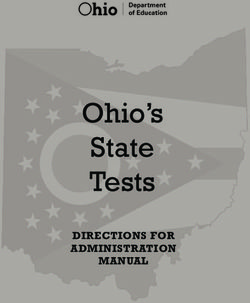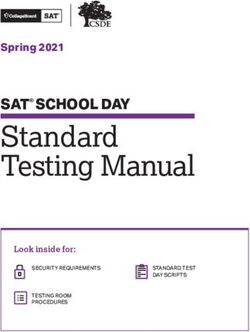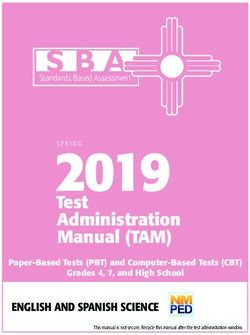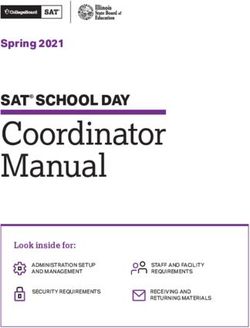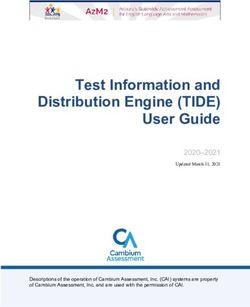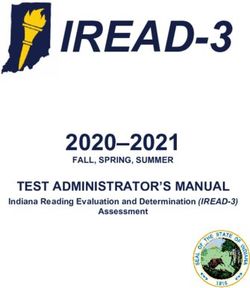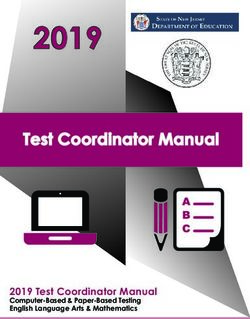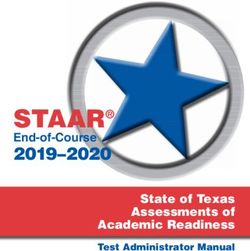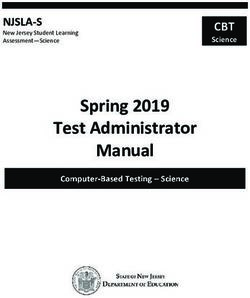PEARSON TESTNAV ERROR CODE DESCRIPTIONS
←
→
Page content transcription
If your browser does not render page correctly, please read the page content below
Pearson TestNav Error Code Descriptions
= Denotes commonly seen error codes
Message Description Additional Information/Actions
1001 Students are instructed to notify their test Follow the on-screen instructions.
administrator when this message appears. This is likely
occurring because of connectivity issues.
1002 Students are instructed to notify their test Follow the on-screen instructions.
administrator when this message appears. This is likely
occurring because the designated save location is not
writable or due to the inability to save a Saved
Response File after test content has been viewed.
1003 The designated location for saving a response file (as a Click Exit Test and contact your local technical support to determine why the save locations
backup in case of network interruption) is not writable are not working and there is a loss of connectivity. Resume the student or contact your
and TestNav is unable to connect to the servers or the school assessment coordinator to resume the student. The student should log in and
Saved Response File cannot be saved after the test continue testing.
content has been viewed.
1004 This message is displayed when all of the below are 1) Desktop OS: Check to see if the student's machine is connected to the school network
true: The student has visited one or more items. by verifying the Ethernet cable is still plugged into the wall and computer. Also, verify if a
1) The Saved Response File cannot be saved to wireless router has been disconnected or has been accidentally shut off. Click Retry to
any of the designated locations. check whether the connection is restored. If you believe the connection may be restored,
2) TestNav is unable to successfully send click Retry again. If you have clicked Retry and the connection with the testing server is not
responses to Pearson. restored, click Exit Test. When the student closes TestNav, the student remains in Active
3) The test has not yet been exited or submitted. testing status. After the connection is restored, the student can log in. TestNav will
automatically search for and submit the response file.
2) iPad or Chromebook: Check the device for response file. If you are unable to locate the
file click Exit Test. To locate the response file, check the device on which TestNav
application was last used. Once located the student can log in. Click Skip Upload to
continue testing without loading a response file or when the student has not yet answered
any questions. Any responses from a previous login not received by the Pearson testing
server will be lost.1005 The student’s status is set to Resumed-Upload, but no 1) Desktop OS: Click Browse to locate the response file, and then click Upload Response
file was found in the designated response file File to submit the responses to the testing server. If the response file is located on a
location. The Resumed-Upload status indicates that a computer or a network drive that is unavailable at this time, click Exit Test. After the
student has exited the test abnormally. If possible, student response file has been located and saved to a location that can be accessed
reload the Saved Response File that was saved when from the student’s testing machine, the student can log in. TestNav automatically will
the student was last in the TestNav session to search for a response file. If a the file is not found, the EWS will come back to this
retrieve all previously provided responses. screen. Click Browse for a response file and point to the location of the moved response
file and upload. The student may need to be resumed before attempting to log in again. If
the student has not yet answered any questions, click Skip Upload. If you continue testing
without loading a response file, and click Skip Upload, any responses from a previous login
not received by the Pearson testing server will be lost.
2) iPad or Chromebook: Check the device for response file. If you are unable to locate the
file click Exit Test. To locate the response file, check the device on which
TestNav application was last used. Once located the student can log in. Click Skip Upload to
continue testing without loading a response file or when the student has not yet answered
any questions. Any responses from a previous login not received by the Pearson testing
server will be lost.1006 The status of the student is set to Resumed-Upload 1) Desktop OS: Click Browse to locate a response file at a different location, and then click
and the saved response file(s) is corrupt. The Upload Response File to submit the responses to the testing server. If the response file is
Resumed-Upload status indicates that a student has located on a computer or a network drive that is unavailable at this time, click Exit Test.
exited the test abnormally. If possible, reload the After the student response file has been located and saved to a location that can be
Saved Response File that was saved when the student accessed from the student’s testing machine, the student can log in. TestNav automatically
was in last TestNav session to retrieve all previously will search for a response file. If a file is not found, this screen displays again. You can
provided responses. browse for a response file and point to the location of the moved response file. Student
may need to be resumed before attempting to log in again. To continue testing without
loading a response file, click Skip Upload. Note that any responses from a previous login
not received by the Pearson testing server will be lost. Contact Customer Support if you are
unsure whether to click Skip Upload. If the student has not yet answered any questions,
click Skip Upload.
2) iPad or Chromebook: If the response file is located on another device, click Exit Test.
After device is located, the student can log in. TestNav automatically will search for a
response file. If a file is not found, the EWS will come back to this screen, where you can
exit and try from another device or click Skip Upload to continue testing on the device. To
continue testing without loading a response file, click Skip Upload. Note that any responses
from a previous login not received by the Pearson testing server will be lost. Contact
Customer Support if you are unsure whether to click Skip Upload. If the student has not yet
answered any questions, click Skip Upload.
1007 The status of the student is set to Resumed-Upload Call Online Assessment Support (3-3736)
and the saved response file(s) found in the designated
response file location contains invalid data. The
Resumed-Upload status indicates that a student has
exited the test abnormally. If possible, reload the
Saved Response File that was saved when the student
was in last TestNav session to retrieve all previously
provided responses.1008 The connection with the testing server was 1) Desktop OS: Check to see if the student's machine is connected to the school network
interrupted while the student was attempting to exit by verifying the Ethernet cable is still plugged into the wall and computer. Also, verify if a
or submit the test and TestNav was unable to upload wireless router has been disconnected or has been accidentally shut off. Click Retry to
responses to the testing server. check whether the connection is restored. If you believe the connection may be restored,
click Retry again. If you have clicked Retry and the connection with the testing server is
The student’s responses have been saved in the not restored, click Exit Test. When the student closes TestNav, the student remains in
designated response file location, but not all Active testing status. After the connection is restored, the student can log in. TestNav will
responses could be saved to the testing server. automatically search for and submit the response file.
2) iPad or Chromebook: Click Retry to check whether the connection is restored. If you
believe the connection may be restored, click Retry again. If you have clicked Retry and the
connection with the testing server is not restored, click Exit Test. When the student closes
TestNav, the student remains in Active testing status. After the connection is restored, the
student can log in. TestNav will automatically search for and submit the response file.
1009 The connection with the testing server was Click Retry to check whether the connection is restored. If the connection is not restored,
interrupted prior to the student finishing the click Exit Test. When the student closes TestNav the student remains in Active testing
test. TestNav was unable to download the entire status. After the connection is restored, the student can be resumed and log in. TestNav
test. The student’s responses have been saved in the will automatically search for and submit the response file.
designated response file location, but not all test
content can be downloaded from the testing server.
2000 Not used
2001 You have less than 5 minutes left.
2002 Not used
2003 errorType + ": require failed to load a file. (" + [name
of the missing file] + ")"
2004 Your time has run out for this section. You will not be
able to return here.
2005- Not used
2008
2009 Time for this test has expired. Your test will be
submitted.
2010 A tool has failed to load. Please try again.
3000 We have detected an error in your test. Please have This message is displayed when the response StateObject is wrong before converting to
your administer contact customer support before JSON.
continuing at 1-888-802-7502.3001 Required module has failed to load. This happens because a needed Java script module hasn't loaded. Check for network
connection issues.
3002 Item Controller has failed to load. This happens because a needed Java script module hasn't loaded. Check for network
connection issues.
3003 This device needs to have iOS version 6 or higher
installed in order to take the test.
3004 Unable to communicate with the testing server. Please This happens because a needed Java script module hasn't loaded. Check for network
contact your administrator. connection issues.
3005 TestNav has detected that another application This happens when the student's session has been invalidated. This can be caused by the
attempted to become the active window, which may same login being used on two computers or two simultaneous sessions. There are also
compromise the security of this test. TestNav has been cases where this may happen because the login session has expired or the student's test
shut down. You may need assistance from your test has already been submitted. The test administrator must resume the student's test.
monitor to restart the test.
3006 TestNav has detected that Guided Access has been This happens when an IPad running the TN8 app has had the IOS Guided Access Feature
turned off. TestNav has been shut down. You may turned off. The test proctor will have to restart the test in order to continue.
need assistance from your test monitor to restart the
test.
3007 Unable to communicate with the testing server. Please This is most likely to happen due to network interruptions or in the case of an invalidated
contact your administrator. session. Please trouble shoot network connectivity and have student attempt to login
again.
3008 Unable to communicate with the testing server. Please This is most likely to happen due to network interruptions or in the case of an invalidated
contact your administrator. session. Please trouble shoot network connectivity and have student attempt to login
again.
3009 Unable to communicate with the testing server. Please Send log to Level 2 support.
contact your administrator.
3010 Unable to communicate with the testing server. Please This is most likely to happen due to network interruptions or in the case of an invalidated
contact your administrator. session. Please trouble shoot network connectivity and have student attempt to login
again.
3011 There has been a problem loading this item. Please This happens because a needed Java script module hasn't loaded. Check for network
contact your administrator. connection issue.
3012 You cannot take this test with your browser. In order
to take this test, you must use the TestNav 8 App.
3013 Unable to communicate with the testing server. This happens because of network interruptions. Please trouble shoot network connectivity
Please contact your administrator. and send logs to Level 2 support.
3014 You cannot take this test on your browser. In order to
take this test you must install the app.3015 Unable to communicate with the testing server. This happens because of network interruptions. Please trouble shoot network connectivity
Please contact your administrator. and send logs to Level 2.
3016 Your login information is no longer valid. This may A student is logged on to the test on a different computer and cannot log back in until
have occurred if you are returning to a test in the logged out of current session.
same session or if your login has been used to access
this test from another computer. Your test assignment
must be resumed before you can log back in.
3017 You cannot take this test with your browser. In order
to take this test you must use the TestNav 8 App.
3018 Your last item was not saved. Please inform your test Send log to Level 2 support.
proctor that the test must close due to a connectivity
error.
3019 Incorrect seal code. Please try again.
3020 Not used at this time.
3021 Unable to start Secure Browser. This can be resolved This can occur the first time a student logs into a secure test. Close all browser windows
by exiting the browser and starting again. Please and relaunching the application.
contact your proctor/teacher for help.
3022 This computer needs to have Internet Explorer 9 or Install IE 9 or higher in order to use the computer to take the test.
higher installed in order to take this test.
3023 Your test must close immediately. Please see the test Send log to Level 2 support.
proctor for more information.
3024 Unknown error trapped and logged. Please inform Send log to Level 2 support.
your test proctor.
3025 Java has not been installed on this machine and is Java will have to be installed in order to run the application.
required. Please install Java and then refresh this
browser page to log in
3026 The test cannot be taken on this device. Please This device doesn't support TN8 and can't be used to take the test.
contact your test proctor for additional assistance.
3027 Unable to communicate with the testing server. This happens because a needed module hasn't loaded. Check for network connection
Please contact your administrator. issues.
3028 Form and Form ID do not match. Please inform your
test proctor.
3029 Test window has exited fullscreen mode. Test
aborted. Please ask your proctor for assistance
3030 Pop-ups are currently blocked for this site. Please
enable pop-ups for TestNav to function correctly and
refresh your browser.3031 There was an error launching the Java applet. Please
ask your proctor for assistance
3032 Please refresh your browser after enabling pop-ups.
3033 Your test must close immediately. Please contact your
administrator.
3034 In order to take the test using the Chrome browser
this computer must have Chrome 20 or higher
installed.
3035 TestNav does not support Safari on Windows. Please
use Firefox 14+, Chrome 20+, or Internet Explorer
10+. If you are using Windows XP, IE is not supported
but you may use Firefox and Chrome.
3036 TestNav does not support Internet Explorer on
Windows XP. Please use Firefox 14+ or Chrome 20+.
3037 TestNav does not support Internet Explorer 10 on
Windows Vista. Please use Firefox 14+ or Chrome 20+.
3038 TestNav does not support Internet Explorer 9 on
Windows 8. Please use Firefox 14+, Chrome 20+, or
Internet Explorer 10+
3039 In order to take the test with Firefox, this computer
must have Firefox 14 or higher installed.
3040 In order to take the test with Safari this computer
must have Safari 5 or higher installed.
3041 This device size is not supported.
3042 You cannot take the test with this operating system.
3043 You must be in Kiosk mode in order to take this test.
3044 You must be in Single App mode in order to take this
test.
3045 This computer needs to have OSX 10.5 or higher
installed in order to take this test.
Platform Error Messages - Authentication
5021 Unable to communicate with the testing server. Connection not found or connection lost during authentication.
Please contact your administrator.
5022 Unable to communicate with the testing server. URL requested was not found (404) or internal server error (500) during authentication.
Please contact your administrator.
5023 Unable to communicate with the testing server. Parser error (bad data was sent from the application to the engine or from the engine to
Please contact your administrator. the server) during authentication.5024 Unable to communicate with the testing server. Transmission timed out during authentication.
Please contact your administrator.
5025 There has been a problem loading this item. Please Transmission aborted during authentication.
contact your administrator.
5026 Invalid login token. Please try again. Autologin using an authentication token has failed because the token has expired or is
otherwise invalid/not recognized. The authentication token is requested from TestNav by
the customer site and must be used within five minutes to allow the examinee to access
the test.
5027 TestNav is unable to write to the local drive due to TestNav can't function because it is unable to write necessary files to the local system. This
browser security settings. Testing can not continue. is because the operating system is keeping the browser in a sort of quarantine (sandbox).
Some operating systems do this to applications that can be used to cause system instability
or other harm.
Platform Error Messages - State
6000 Wrong response was being saved to this item. The
test will be closed. Contact your administrator.
6001 Wrong response was being saved to this item. The
test will be closed. Contact your administrator.
6021 Unable to communicate with the testing server. Connection not found or connection lost when saving or retrieving state.
Please contact your administrator.
6022 Unable to communicate with the testing server. URL requested was not found (404) or internal server error (500) when saving or retrieving
Please contact your administrator. state.
6023 Unable to communicate with the testing server. Parser error (bad data was sent from the application to the engine or from the engine to
Please contact your administrator. the server) when saving or retrieving state.
6024 Unable to communicate with the testing server. Transmission timed out when saving or retrieving state.
Please contact your administrator.
6025 There has been a problem loading this item. Please Transmission aborted when saving or retrieving state.
contact your administrator.
Platform Error Messages - Navigation
7021 Unable to communicate with the testing server. Connection not found or connection lost during navigation.
Please contact your administrator.
7022 Unable to communicate with the testing server. URL requested was not found (404) or internal server error (500) during navigation.
Please contact your administrator.
7023 Unable to communicate with the testing server. Parser error (bad data was sent from the application to the engine or from the engine to
Please contact your administrator. the server) during navigation.
7024 Unable to communicate with the testing server. Transmission timed out during navigation.
Please contact your administrator.7025 There has been a problem loading this item. Please Transmission aborted during navigation.
contact your administrator.
Platform Error Messages - Server
8021 Unable to communicate with the testing server. Connection not found or connection lost.
Please contact your administrator.
8022 Unable to communicate with the testing server. URL requested was not found (404) or internal server error (500).
Please contact your administrator.
8023 Unable to communicate with the testing server. Parser error (bad data was sent from the application to the engine or from the engine to
Please contact your administrator. the server).
8024 Unable to communicate with the testing server. Transmission timed out.
Please contact your administrator.
8025 There has been a problem loading this item. Please Transmission aborted.
contact your administrator.
8026 Unable to connect to the proctor caching computer.
Please contact your administrator.
8027 The testing server can not be reached. Please verify This is displayed when a TestNav app is launched and no network connection is detected.
your internet connection and then choose Retry or
close the app and try again later.
8028 The java applet is unable to load. This can occur when
Oracle disables an existing version of Java because a
new version has been released that contains critical
fixes. Please upgrade to the latest version of Java.
8029 The installed app is out of date and needs to be
updated in order to use TestNav on this device.
Platform Error Messages - API
9020 The username or password you entered is incorrect. The entered username or associated password was invalid. Either the student has the
wrong information or something was typed incorrectly. Check your information and verify
it is being entered correctly as you try again.
9021 Your login information is not recognized. Please try The entered username or associated password was invalid. Either thestudent has the
again. wrong information or something was typed incorrectly. Check your information and verify
it is being entered correctly as you try again.
9022 Unable to refresh available tests. Your session is not active. Login again.
9023 Unable to refresh available tests. There was an error retrieving the information from the server. Try again. Logoff and login
again if it continues.9024 The username or password you entered is incorrect. The entered username or associated password was invalid. Either thestudent has the
wrong information or something was typed incorrectly. Check your information and verify
it is being entered correctly as you try again.
9025 This test has been completed and may not be taken Completed tests can not be logged into again.
again.
9026 This test must be resumed by the proctor to allow it The proctor must mark the test resumed in the administrative application.
to be taken again.
9027 Unable to start test. Please close this window and try The testing window for this test is not currently active. Try again when
again. the window is active.
9028 Your login information is not recognized. Please try The entered username or associated password was invalid. Either the student has the
again. wrong information or something was typed incorrectly. Check your information and verify
it is being entered correctly as you try again.
9029 Your login information is not recognized. Please try The entered username or associated password was invalid. Either the student has the
again. wrong information or something was typed incorrectly.Check your information and verify
it is being entered correctly as youtry again.
9030 Your login information is no longer valid. This may The proctor must mark the test resumed in the administrative application.
have occurred if you are returning to a test in the
same session or if your login has been used to access
this test from another computer. Your test assignment
must be resumed before you can log back in. Please
contact the proctor.
9031 There has been a problem loading this item. Please Contact your local system or network administrator; an item could not be retrieved from
contact your administrator. the content server or the proctor caching computer. This is usually the result of a network
connectivity problem, so you must verify the computer has a working network connection.
Try again. If the second attempt is unsuccessful, close TestNav. Fix any network
connectivity issues found. Check that the testing machine is connected to the school's
network. Check ethernet cables or wireless connections, routers and switches, and so on.
Check that proctor caching is running on any proctor caching computer in use and that the
appropriate ports are open in the firewall. When a working network connection is
confirmed, try again. After the connection is restored, check the student's test status in the
administrative application and reset, if needed. Then, the student can be resumed and log
in.
9032 Unable to login with this userid. The entered username or associated password was invalid. Either the student has the
wrong information or something was typed incorrectly. Check your information and verify
it is being entered correctly as you try again.9033 Unable to communicate with the testing server. Contact your local system or network administrator; the internal test state could not be
Please contact your administrator. retrieved from the content server or the proctor caching computer. This is usually the
result of a network connectivity problem, so you must verify the computer has a working
network connection. Try again. If the second attempt is unsuccessful, close TestNav. Fix
any network connectivity issues found. Check that the testing machine is connected to the
school's network. Check ethernet cables or wireless connections, routers and switches, and
so on. Check that proctor caching is running on any proctor caching computer in use and
that the appropriate ports are open in the firewall. When a working network connection is
confirmed, try again. After the connection is restored, check the student's test status in the
administrative application and reset, if needed. Then, the student can be resumed and log
in.
9034 Your login information is not recognized. Please try The entered username or associated password was invalid. Either the student has the
again. wrong information or something was typed incorrectly. Check your information and verify
it is being entered correctly as you try again.
9035 There has been a problem loading this item. Please The requested item does not exist for this test. Contact your local system or network
contact your administrator. administrator and provide the log files and a description of what the user was doing when
the error occurred.
9036 The username or password you entered is incorrect. The entered username or associated password was invalid. Either the student has the
wrong information or something was typed incorrectly. Check your information and verify
it is being entered correctly as you try again.
9037 There has been a problem loading this item. Please The requested item does not exist for this test. Contact your local system or network
contact your administrator. administrator and provide the log files and a description of what the user was doing when
the error occurred.
9038 The username or password you entered is incorrect. The entered username or associated password was invalid. Either the student has the
wrong information or something was typed incorrectly. Check your information and verify
it is being entered correctly as you try again.
9039 There has been a problem loading this item. Please The requested item does not exist for this test. Contact your local system or network
contact your administrator. administrator and provide the log files and a description of what the user was doing when
the error occurred.
9040 The username or password you entered is incorrect. The entered username or associated password was invalid. Either the student has the
wrong information or something was typed incorrectly. Check your information and verify
it is being entered correctly as you try again.
9041 There has been a problem loading this item. Please The requested item does not exist for this test. Contact your local system or network
contact your administrator. administrator and provide the log files and a description of what the user was doing when
the error occurred.9042 There has been a problem loading this item. Please The requested item does not exist for this test. Contact your local system or network
contact your administrator. administrator and provide the log files and a description of what the user was doing when
the error occurred.
9043 There has been a problem loading this item. Please The requested item does not exist for this test. Contact your local system or network
contact your administrator. administrator and provide the log files and a description of what the user was doing when
the error occurred.
9044 There has been a problem loading this item. Please The requested item does not exist for this test. Contact your local system or network
contact your administrator. administrator and provide the log files and a description of what the user was doing when
the error occurred.
9045 There has been a problem loading this item. Please The requested item does not exist for this test. Contact your local system or network
contact your administrator. administrator and provide the log files and a description of what the user was doing when
the error occurred.
9046 Your test items have been saved, but the test can't be Tell the proctor about the problem. Contact your local system or network administrator;
marked as complete due to a connectivity error. the responses have been saved, but the completion status can not be communicated. This
Please inform your test proctor that the test must is usually the result of a network connectivity problem, so you must verify the computer
close. has a working network connection. Try again. If the second attempt is unsuccessful, close
TestNav. Fix any network connectivity issues found. Check that the testing machine is
connected to the school's network. Check ethernet cables or wireless connections, routers
and switches, and so on. Check that proctor caching is running on any proctor caching
computer in use and that the appropriate ports are open in the firewall. When a working
network connection is confirmed, try again. After the connection is restored, check the
student's test status in the administrative application and reset, if needed. Then, the
student can be resumed and log in.
9047 Your test items have been saved, but the test can't be Tell the proctor about the problem. Contact your local system or network administrator;
marked as complete due to a connectivity error. the responses have been saved, but the completion status can not be communicated. This
Please inform your test proctor that the test must is usually the result of a network connectivity problem, so you must verify the computer
close. has a working network connection. Try again. If the second attempt is unsuccessful, close
TestNav. Fix any network connectivity issues found. Check that the testing machine is
connected to the school's network. Check ethernet cables or wireless connections, routers
and switches, and so on. Check that proctor caching is running on any proctor caching
computer in use and that the appropriate ports are open in the firewall. When a working
network connection is confirmed, try again. After the connection is restored, check the
student's test status in the administrative application and reset, if needed. Then, the
student can be resumed and log in.9048 There has been a problem loading this item. Please The requested item does not exist for this test. Contact your local system or network
contact your administrator. administrator and provide the log files and a description of what the user was doing when
the error occurred.
9049 There has been a problem loading this item. Please The requested item does not exist for this test. Contact your local system or network
contact your administrator. administrator and provide the log files and a description of what the user was doing when
the error occurred.
9050 There has been a problem loading this item. Please The requested item does not exist for this test. Contact your local system or network
contact your administrator. administrator and provide the log files and a description of what the user was doing when
the error occurred.
9051 There has been a problem loading this item. Please The requested item does not exist for this test. Contact your local system or network
contact your administrator. administrator and provide the log files and a description of what the user was doing when
the error occurred.
9052 There has been a problem loading this item. Please There was a rendering error in a JSON string. Contact your local system or network
contact your administrator. administrator and provide the log files and a description of what the user was doing when
the error occurred.
9053 Your login information is no longer valid. This may The proctor must mark the test resumed in the administrative
have occurred if you are returning to a test in the application.
same session or if your login has been used to access
this test from another computer. Your test assignment
must be resumed before you can log back in. Please
contact the proctor.
9054 Your login information is no longer valid. This may The proctor must mark the test resumed in the administrative
have occurred if you are returning to a test in the application.
same session or if your login has been used to access
this test from another computer. Your test assignment
must be resumed before you can log back in. Please
contact the proctor.
9055 Your test must close immediately. Please see the test The proctor must check the test status in the administrative application as the current
proctor for more information. status is not valid for continuing the test.
9056 Your test must close immediately. Please see the test Contact your local system or network administrator. This is usually the result of a problem
proctor for more information. with network security; secure data is being requested via an insecure call.
9057 Your test must close immediately. Please see the test Contact your local system or network administrator. This is usually the result of a problem
proctor for more information. with network security; insecure data is being requested via a secure call.
9058 The username or password you entered is incorrect. The entered username or associated password was invalid. Either the student has the
wrong information or something was typed incorrectly. Check your information and verify
it is being entered correctly as you try again.9059 The username or password you entered is incorrect. The entered username or associated password was invalid. Either the student has the
wrong information or something was typed incorrectly. Check your information and verify
it is being entered correctly as you try again.
9060 Your login information is not recognized. Please try The entered username or associated password was invalid. Either the student has the
again. wrong information or something was typed incorrectly. Check your information and verify
it is being entered correctly as you try again.You can also read