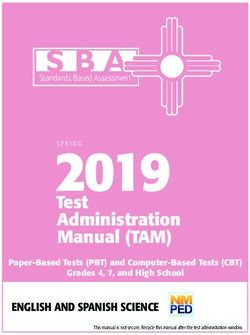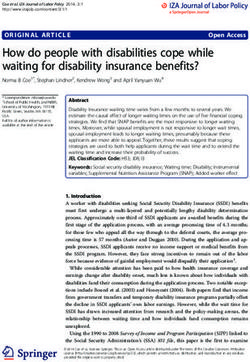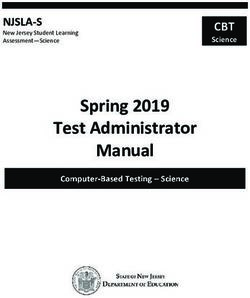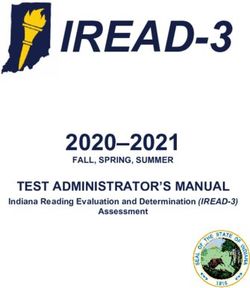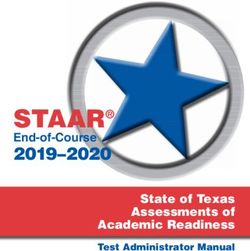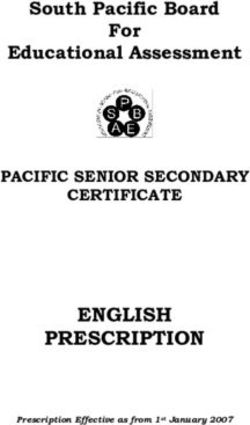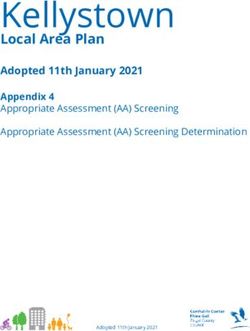Test Administrator Manual - 2020 Spring Administration - CDE
←
→
Page content transcription
If your browser does not render page correctly, please read the page content below
Colorado Measures of
Academic Success
Test Administrator Manual
Computer-Based
Testing
2020 Spring
AdministrationDeveloped and published under contract with the Colorado Department of Education by Pearson, 2510 North
Dodge Street, Iowa City, IA 52245. Copyright © 2020 by Colorado Department of Education. All rights reserved.
This publication may be reproduced by school administrators and educators, in the quantities necessary for
their school’s use, but not for sale, provided copyright notices are retained as they appear in these publications.
This permission does not apply to distribution of these materials, electronically or by other means, other than for
school use. Any non‐school use or reproduction of this document, in whole or in part, by any means, electronic
or mechanical, including photocopy, recording, or any information storage or retrieval system, requires prior
written permission of the publisher and Colorado Department of Education. All brand and product names
found in this publication are the trademarks or registered trademarks of their respective companies and are not
associated with the publisher of this publication. Pearson, PearsonAccessnext, and TestNav are trademarks, in
the United States and/or other countries, of Pearson Education, Inc., or its affiliates.
2 Computer-Based Testing | Spring 2020 CMAS Test Administrator ManualTable of Contents
1.0 Colorado Measures of Academic Success ..............................................................................................................5
1.1 Program Overview .................................................................................................................................................................................5
1.1.1 Background........................................................................................................................................................................................................................5
1.1.2 About this Manual .........................................................................................................................................................................................................5
1.2 Responsibilities of the Test Administrator .....................................................................................................................................5
1.2.1 Annual Training Requirements ..............................................................................................................................................................................6
1.2.2 Ethical Practices...............................................................................................................................................................................................................6
1.3 Student Resources .................................................................................................................................................................................7
2.0 Test Security and Administration Policies ............................................................................................................ 9
2.1 Security Requirements .........................................................................................................................................................................9
2.1.1 Security Plan ......................................................................................................................................................................................................................9
2.1.2 Chain of Custody ............................................................................................................................................................................................................9
2.1.3 CMAS and CoAlt Security Agreement............................................................................................................................................................ 10
2.2 Testing Irregularities and Security Breaches.............................................................................................................................. 10
2.2.1 Testing Environment Irregularity Procedures ............................................................................................................................................ 11
2.2.2 Reporting Security Breaches and Misadministrations ......................................................................................................................... 11
2.3 Testing Environment .......................................................................................................................................................................... 12
2.3.1 Choice of Test Setting............................................................................................................................................................................................... 12
2.3.2 Freedom from Distractions ................................................................................................................................................................................... 12
2.3.3 Requirements for Maintaining Security of the Testing Environment ......................................................................................... 12
2.3.4 Posted Materials Guidelines ................................................................................................................................................................................. 13
2.3.5 Student Materials ........................................................................................................................................................................................................ 14
2.3.6 Prohibited Materials................................................................................................................................................................................................... 15
2.3.7 District/School Decisions ....................................................................................................................................................................................... 16
2.3.8 Invalidating a Test ....................................................................................................................................................................................................... 16
2.3.9 Unauthorized Visitors................................................................................................................................................................................................ 16
2.4 Time Limits, Policies, and Procedures .......................................................................................................................................... 17
2.4.1 Late‐Arriving Students ............................................................................................................................................................................................. 18
2.4.2 Stops in Testing ........................................................................................................................................................................................................... 18
2.4.3 Make‐up Testing .......................................................................................................................................................................................................... 19
2.5 Assessment with Accommodations ............................................................................................................................................. 20
3.0 Before Computer‐based Testing ........................................................................................................................ 21
3.1 Training ................................................................................................................................................................................................... 21
3.2 Preparing Students ............................................................................................................................................................................. 21
3.3 Testing Setup ........................................................................................................................................................................................ 21
4.0 During Computer‐based Testing ........................................................................................................................ 23
4.1 Preparing for Administration .......................................................................................................................................................... 23
4.2 During Testing Checklist ................................................................................................................................................................... 28
4.3 Administrator “SAY” Directions ....................................................................................................................................................... 29
4.4 Computer-based “SAY” Directions................................................................................................................................................. 31
4.4.1 Science Grades 5, 8, and High School – Social Studies Grades 4 and 7.................................................................................... 31
4.4.2 Mathematics Grades 3–5 ....................................................................................................................................................................................... 37
Spring 2020 CMAS Test Administrator Manual | Computer-Based Testing 34.4.3 Mathematics Grades 6–8 ....................................................................................................................................................................................... 43
4.4.4 English Language Arts/Literacy Grades 3-8 ............................................................................................................................................... 49
TestNav Exit Instructions ......................................................................................................................................................................... 55
5.0 After Computer‐based Testing ............................................................................................................................ 56
APPENDIX A: Security Agreement ............................................................................................................................ 57
APPENDIX B: Testing Sign and Unit Timing Guide................................................................................................... 59
APPENDIX C: Contact Us ............................................................................................................................................ 61
APPENDIX D: TestNav Error Codes and Resolutions ............................................................................................... 63
4 Computer-Based Testing | Spring 2020 CMAS Test Administrator Manual1.0 Colorado Measures of Academic Success
1.1 Program Overview
All public school students enrolled in Colorado are required by state law to take the standards‐based summative
assessments that correspond to their grade level. Every student, regardless of language background or ability,
must be provided with the opportunity to demonstrate their content knowledge. The Colorado Measures of
Academic Success (CMAS) is Colorado’s standards‐based assessment designed to measure the Colorado
Academic Standards (CAS) in the content areas of mathematics, English language arts (ELA), science, and
social studies. Eligible English learners in grades 3 and 4 may take the Colorado Spanish Language Arts (CSLA)
assessment as an accommodation in place of ELA. A small number of students with significant cognitive
disabilities who meet specific criteria may demonstrate their content knowledge on the Colorado Alternate (CoAlt)
assessment which measures the Extended Evidence Outcomes of the CAS. CMAS and CoAlt assessments must
be administered under standardized conditions to ensure the reliability and validity of results.
These state assessments are intended to provide students and parents with unbiased, objective feedback
about whether students are on track to meet the expectations of college and careers. Districts use data from the
assessments to improve their work throughout classrooms, programs, and schools. For the broader community,
accurate test results, which measure Colorado’s expectations for students, are critical indicators of the health of the
overall school and district. Statewide assessment is an important way in which taxpayers can gauge the results of
their public investment.
1.1.1 Background
The CAS were adopted by the Colorado State Board of Education in December 2009 which required the
development of assessments aligned to the new standards. Following the full implementation of the CAS in
Colorado school districts, the CMAS science and social studies assessments were administered operationally for
the first time in spring 2014 and ELA and math assessments were administered for the first time in spring 2015. In
spring 2020, students in grades 3 through 8 will take the CMAS English language arts and math assessments and
students in grades 5, 8, and 11 will take the CMAS science assessments. In accordance with Senate Bill 15-56,
social studies assessments will be administered on a sampling basis to students in grades 4 and 7, with about one-
third of schools administering the assessment each year.
1.1.2 About this Manual
This manual describes the procedures for Test Administrators to follow when administering the CMAS assessments.
Test Administrators must carefully read this manual prior to administering any CMAS assessment. Test
administration policies and procedures must be followed as written so all testing conditions are uniform statewide.
The guidelines and test administration scripts provided in this manual ensure every student in Colorado receives
the same standard directions during the administration of the test.
1.2 Responsibilities of the Test Administrator
The Test Administrator is an individual at the school ultimately responsible for providing a standardized, ethical
administration of the CMAS assessments. This ensures every student has an equal opportunity to demonstrate,
within the standard conditions provided to all students in Colorado, his or her knowledge and skills.
Test Administrators must:
■■ Be employed by the school/district. School/district employees may administer the assessments at the
grade levels of their children, but must not administer the test to their own children, nor be in the testing
environment with their children during testing. Test Administrators must NOT be assigned to a room where
a relative is tested.
■■ Actively supervise test administration at all times.
■■ Ensure necessary accommodations and accessibility features, such as text‐to‐speech and color contrast,
are available to the appropriate students.
Note: Student teachers may not be Test Administrators, but may serve as proctors in the test environment.
Spring 2020 CMAS Test Administrator Manual | Computer-Based Testing 5During All Stages:
■■ Ensure all test materials are secure at all times following state requirements. Keep test materials in a secure,
locked central location when not in use for testing. Do not store test materials in classrooms.
■■ Maintain test security and the chain of custody for secure materials. Document movement of materials on
chain of custody forms used by the school or district.
1.2.1 Annual Training Requirements
Test Administrator training on current CMAS administration procedures is required each year prior to
administering an assessment or monitoring in a testing environment.
■■ Test Administrators must read the instructions in the CMAS Test Administrator Manual and familiarize
themselves with test administration procedures prior to administering the test to students. Administer all
units of the test in order for all content areas, including for make‐up testing.
■■ Specific training is required for Test Administrators administering assessments for which students are
provided accommodations and accessibility features.
1.2.2 Ethical Practices
All licensed Colorado educators and Test Administrators must conform to ethical practice when administering the
CMAS assessment.
Quality instruction produces quality student performance on state tests. While familiarizing students with the online
testing environment and providing some regular instruction using formats similar to those found on standardized
tests is appropriate, instruction explicitly designed as practice for the assessment (i.e., “teaching to the test”)
provides students with negative messages about what is important to their education and performance. This is
not considered an ethical practice. Further clarification regarding appropriate test preparation is provided in the
following table.
Is This an Ethical
CMAS Test Preparation and Administration Practice?
Yes No
Developing instructional objectives based on the Colorado Academic Standards. ■
Making changes in instruction that enhance student skills, learning, and achievement. ■
Using released and sample test items for professional development purposes and
■
as examples in the classroom.
Using student resources (including released test items in Colorado Practice Resources)
to familiarize students with different item formats, TestNav tools, and how to ■
indicate responses.
Motivating students to perform well on the assessment by talking to students and
their parents about the purposes (from the individual to the community as a whole) of ■
assessments.
Developing curriculum based on specific test items. ■
Preparing instructional objectives based on specific test items and teaching
accordingly, rather than developing instructional objectives based on the Colorado ■
Academic Standards.
Using released and sample test items as the sole basis for curriculum and instruction. ■
Sharing a secure CMAS test instrument (e.g., entire test or individual test question) in a
■
public forum (which is a violation of test security and could invalidate student results).
6 Computer-Based Testing | Spring 2020 CMAS Test Administrator ManualIs This an Ethical
CMAS Test Preparation and Administration Practice?
Yes No
Copying test passages, test items, writing prompts, and/or student responses from a
secure CMAS assessment for use in instructional planning, classroom instruction, or ■
assessment.
Making a copy of the CMAS assessment and/or preparing a student study guide based
■
on the items on a particular assessment.
Presenting items verbatim or paraphrased from the assessment during instruction. ■
Deviating from the prescribed administration procedures in the CMAS Test
■
Administrator Manual in order to assist student performance.
Leaving visible aids that could artificially inflate student scores or aids that are
■
expressly forbidden in CMAS Test Administrator Manuals.
Telling students the correct responses or allowing them to discuss answers among
■
themselves.
Influencing, altering, or interfering with a student's responses in any way, including
■
hinting to a student to reconsider an answer he or she marked for any item.
Allowing the use of notes or other materials that may give students an unfair
■
advantage.
Excluding eligible, but lower‐performing, students from CMAS assessments. ■
1.3 Student Resources
Colorado Practice Resources and tutorials are available to provide students an opportunity to become familiar
with the format and functionality of questions that appear on the CMAS assessments. While the use of Colorado
Practice Resources and tutorials is not required, it is encouraged to help ensure students are familiar with the
online testing environment while taking the online test. Exposure to the online environment in advance of testing is
especially important for students planning to use text‐to‐speech to provide auditory presentation of the assessment
content. All resources are available at coassessments.com > Practice Resources.
Tutorials
Tutorials guide students through the use of TestNav, the platform used to take online CMAS assessments. The
tutorials familiarize students with how to navigate in TestNav, use online tools and supports, and work with different
types of online test questions that may appear on the assessments.
Colorado Practice Resources (CPRs)
The computer‐based student practice resources include technology‐enhanced items (TEls) which allow students
to indicate their responses to assessment questions in a format other than multiple‐choice. The computer‐based
student resources are not intended to cover all content or TEl types included on operational assessments nor are
they intended to be representative of a complete unit or test. Sample items also provide students the opportunity to
use the tools and embedded supports available in TestNav.
CPR Scoring Guides and Rubrics
CPRs have built-in scoring capability for selected response items. Additionally, the answer key for all items and
constructed response scoring guides and rubrics are provided in the corresponding CPR guide.
Spring 2020 CMAS Test Administrator Manual | Computer-Based Testing 7Accessing Computer‐based Student Practice Resources
There are three ways to access the computer‐based student practice resources:
1. Access TestNav resources for students through the Colorado Assessments Portal without logging in to
PearsonAccessnext or TestNav.
■■ Go to http://coassessments.com.
■■ Select the “Practice Resources” tab.
■■ Select a TestNav tutorial or content area under Colorado Practice Resources.
• If a CPR content area is selected, select the appropriate grade level and practice resource.
2. Access TestNav resources for students through the TestNav app (desktop, iPad, or Chromebook). All versions of
the app are available for download at http://download.testnav.com/. After installation:
■■ Open the TestNav app.
■■ Verify that Colorado is selected. If a Sign In screen that says Colorado is not visible:
If the sign in screen is visible but does not default
Select the “Colorado” customer button from the to “Colorado” select the user dropdown menu to
TestNav app home screen. choose a different customer, then select the
“Colorado” button.
■■ Select the “Practice Tests” link in the Sign In box.
■■ Select the content area and grade level.
■■ Select the appropriate practice resource.
3. Securely access practice resources via TestNav through the PearsonAccessnext Training Center
(https://trng‐co.pearsonaccessnext.com). The PearsonAccessnext Training Center allows Test Administrators
to practice creating and monitoring a secure online test session in PearsonAccessnext in conjunction with the
student practice resources in TestNav. To access the TestNav student practice resources through the app, print
or download Student Testing Tickets from the Training Center test session and distribute to students. Students
need Student Testing Tickets to log in to the secure TestNav environment with a username and password. Refer
to the PearsonAccessnext User Guide for more information on managing test sessions.
Contact Pearson at 888‐687‐4759 or https://co.pearsonaccessnext.com > Contact COLORADO Support with
questions about accessing student practice resources. For a list of hardware and software requirements to run
TestNav, consult https://support.assessment.pearson.com/display/TN/Network+Requirements+and+Guidelines.
8 Computer-Based Testing | Spring 2020 CMAS Test Administrator Manual2.0 Test Security and Administration Policies
2.1 Security Requirements
CMAS and CoAlt administrations are secure testing events. Maintaining the security of assessment content and
materials before, during, and after test administration is crucial to obtaining valid and reliable results. The School
Assessment Coordinator (SAC) must distribute materials to and collect materials from Test Administrators on each
day of testing, and securely store and deliver materials to the District Assessment Coordinator (DAC) after testing is
completed.
2.1.1 Security Plan
Maintain test security before, during, and after test administration. Security requirements include making sure:
■■ All individuals involved in the administration are trained and sign the CMAS and CoAlt Security Agreement
form,
■■ A documented chain of custody is maintained, and
■■ All students take the assessments in a standardized manner following state requirements and instructions in
this manual.
Test Administrators are expected to ensure student test materials are not left in open or unattended areas. No
student test materials are to leave the school building or be removed from locked storage for any purpose other
than administering the test.
Student tests are not to be viewed by anyone before or after tests have been administered. This includes handling
the test material for a purpose other than test administration, such as a Test Administrator signing into an online test
after school. Test Administrators must not actively read test content or test items while students are testing. Only
students who are testing are allowed to access the test at the time of testing. Students must not have access to
secure test content, including printed Student Testing Tickets, before or after the scheduled test session. Students
are not to disclose test content to teachers, Test Administrators, or any school personnel. Test Administrators are
not allowed to answer questions about the test items at any time (during or after testing). Test Administrators may,
however, answer questions about test administration “SAY” directions or procedures.
Using secure test items as instructional tools or for student practice, either verbatim as written or in reworded form,
is prohibited.
2.1.2 Chain of Custody
Maintain chain of custody documentation to track the movement of all assessment materials before, during, and
after test administration. The following chain of custody requirements apply to assessment administration:
■■ Account for all secure CMAS materials and store in a secure and locked location before and after testing.
■■ The SAC is responsible for the distribution and collection of CMAS materials to and from Test Administrators
each day of administration, preferably within 15 minutes of the start and end of test unit administration. Test
Administrators may not have extended access to materials before or after administration, with the following
exceptions:
• Under the supervision of the SAC or DAC, a Test Administrator providing auditory presentation
of the paper-based assessment in English or Spanish may access oral scripts 24 hours prior to
administration.
• Under the supervision of the SAC or DAC, Test Administrators/translators providing a signed or
auditory presentation accommodation in a language other than English or Spanish for computer
or paper‐based testing may access oral scripts for translation up to four working days prior to
administration.
• Under the supervision of the SAC or DAC, Test Administrators/Teachers of the Visually Impaired (TVIs)
administering a braille form may access the Teacher Notes for braille prior to administration to ensure
all needed materials are procured. TVIs are not allowed to review the test book contents during review
of the Teacher Notes.
Spring 2020 CMAS Test Administrator Manual | Computer-Based Testing 9■■ Secure all test materials while in the Test Administrator’s possession. Do not store test materials in
classrooms in advance of or following the administration.
■■ Test Administrators who are involved with administration of the paper‐based assessments may have access
to student test materials only on the day the grade level and content area is assessed.
■■ Test Administrators must document the movement of all secure test materials (used and unused) on the
School Security Checklist or the school’s chosen chain of custody document, and must return all materials
to the SAC.
If any secure materials are unaccounted for during or after testing, the Colorado
Department of Education (CDE) will require additional documentation from the
Test Administrator, SAC, DAC, and any other school or district staff who came into
contact with the materials.
2.1.3 CMAS and CoAlt Security Agreement
The CMAS and CoAlt Security Agreement is located in Appendix A. Test Administrators certify their
acknowledgement of and their agreement to the security protocols in this manual and those listed on the form
under the categories “CMAS Test Administrators and CoAlt Test Examiners” and “All individuals involved in CMAS
and/or CoAlt administration” by signing this form. As noted on the form and in this manual, engaging in prohibited
activities may result in an investigation, suppression of scores, and possible disciplinary action. All individuals
authorized for involvement in test administration and secure materials handling must sign the CMAS and CoAlt
Security Agreement and return it to the SAC prior to testing.
2.2 Testing Irregularities and Security Breaches
Test
Procedural Irregularities Students
Administrators
Failing to read and follow administration directions and timing for the
■ ■
test.
Losing test materials. ■ ■
Failing to provide a student with a documented accommodation or
providing a student with an accommodation that is not documented on ■
their IEP, 504, or EL plan and therefore is not appropriate.
Testing Environment Irregularities
Technology interruption or dysfunction that impacts the majority of students.
Building evacuation, lock‐down, or severe weather event.
10 Computer-Based Testing | Spring 2020 CMAS Test Administrator Manual2.2.1 Testing Environment Irregularity Procedures
In the rare event there is a building evacuation, lock‐down, or severe weather event during a testing unit, follow the
protocol outlined below:
■■ The safety and security of students and staff is of paramount concern.
• Assume the threat is real and initiate the district building‐evacuation/lock‐down procedure.
• Note the time of the disruption so the remaining time for the test unit can be calculated. When feasible,
record this information in writing.
■■ Time is of the essence in an emergency situation. Collect test materials only if time permits prior to leaving
the testing environment. Leave all test materials in the testing room.
■■ If possible:
• Secure the room (lock doors).
• Keep tested and non‐tested students separated.
• Redirect student conversations regarding the test.
■■ As soon as possible, communicate the situation and circumstances to the SAC so they may determine how
and when the assessment should resume.
• Before students or other school personnel return to the testing environment, SACs (or the district
designee) should collect and secure all test materials and exit students from TestNav if testing online.
■■ Upon resuming testing, Test Administrators must prepare students for the continuation of the test:
• Ask students, “Are there any questions about the instructions for this unit?”
• Before the students can continue with same unit, resume students’ tests in PAnext. Refer to
resume instructions in the Test Administrator Manual.
• Identify how many minutes remain in the test unit for students.
• Display the updated start and stop time of the resumed unit for students.
2.2.2 Reporting Security Breaches and Misadministrations
If test security or administration procedures are violated, student tests may be invalidated. Report test incidents that
violate test security or administration procedures to the SAC and DAC. Reasons for reporting test incidents include,
but are not limited to:
■■ If a student cheats
■■ If test security is violated such as:
• Discussing, reproducing, or transmitting, by any means, secure test materials or descriptions of secure
test materials
• Leaving secure materials unattended
• Losing secure test materials
■■ If improper test administration occurs such as:
• Providing a student with an unapproved accommodation (e.g., oral script or text‐to‐speech on the
English language arts assessment without a CDE-approved Unique Accommodation Request (UAR))
or failing to provide a student with a documented accommodation per their IEP, 504, or EL plan
• Timing procedures are not properly followed (e.g., students provided with more than the unit testing
time)
• Test units are administered out of order (e.g., student takes Unit 1, Unit 3, then Unit 2)
■■ Any violation of ethical practices such as a teacher, administrator, or other person giving students hints,
prompts, or answers to questions (see Section 1.2.2)
Spring 2020 CMAS Test Administrator Manual | Computer-Based Testing 112.3 Testing Environment
The CMAS assessments must be administered to all students in Colorado in a standardized manner. The Test
Administrator must prepare and maintain a secure testing environment that provides equitable testing conditions for
all students taking the assessments.
Read the Administrator "SAY" instructions to all students in the testing room at the same time. Absent students
complete testing under the same standardized conditions during make‐up test sessions.
2.3.1 Choice of Test Setting
Every assessment setting should have a comfortable room temperature, adequate lighting, and should be as
free as possible from noise and other interruptions. No characteristic of the room’s environment should hinder
any student’s test performance. Chairs should be comfortable and tables should be at an appropriate height with
sufficient room for materials.
■■ A testing environment should be a typical size classroom.
■■ Larger rooms may be used, but must have adequate security (see 2.3.3 Requirements for Maintaining
Security of the Testing Environment).
■■ Provide sufficient space between students to prevent students from seeing each other’s work.
■■ Students with accommodated materials, scratch paper, or students taking the paper‐based test must have
adequate writing space.
■■ A clock must be available to monitor the unit testing time.
Before testing, school staff must verify all necessary materials and equipment are available and in good, working
condition.
2.3.2 Freedom from Distractions
■■ Only people involved in taking or administering the assessments are allowed in the testing environment.
■■ Take appropriate actions to reduce noise, such as turning off alarms or bells.
■■ Music of any kind is not allowed during testing.
■■ Post the “CMAS TESTING: Do Not Disturb/Only Authorized Personnel Allowed” sign outside the testing
room (Appendix B).
■■ Test Administrators requiring cell phones because a landline is not available should have the ring tone
turned off and only use the cell phone for the purpose of contacting the Pearson Help Desk, local
technology support, or the SAC.
■■ No food or drink is permitted on desks or near the test materials.
2.3.3 Requirements for Maintaining Security of the Testing Environment
Students should not be able to see each other’s work from a normal testing position. To maintain security in the
testing environment, consider the following student seating configurations for computer‐based administrations:
■■ Seat students in every other seat (useful in a computer lab setup)
■■ Arrange monitors back‐to‐back
■■ Seat students back‐to‐back
■■ Seat students in a semicircle (useful for schools using laptops)
■■ Seat students in widely spaced rows or in every other row (appropriate for a classroom setup)
12 Computer-Based Testing | Spring 2020 CMAS Test Administrator ManualIf an appropriate seating configuration is not possible, use cardboard, plastic, or other types of partitions as
physical and visual barriers between devices to prevent students from viewing other monitors. Schools may already
have one or more of the following materials available for this purpose:
■■ Vertical cloth or paper “curtains” that isolate each testing device
■■ Card stock (e.g., manila folders) taped to the sides of computer monitors
■■ Flattened cardboard boxes that are cut, folded, and taped to form a visual barrier between testing devices
■■ Tri‐fold display boards (such as those used for science project exhibits) that stand freely between testing
devices
■■ Cardboard carrels
■■ Privacy screens that narrow the viewing angle of a computer monitor so it is only visible to the student
sitting directly in front of it. Schools that have privacy screens available should affix them to monitors prior to
the beginning of testing.
If laptops or other modular devices are used, do not remove them from the test environment during test
administration if a test is in progress on the device. This includes removal for technical purposes.
2.3.4 Posted Materials Guidelines
Cover or remove anything posted in a classroom or other area used for assessment administration that could direct
students to the correct answer for any test question. This includes posted material that provides tested content,
concept, or skill information.
CDE strongly recommends that the SAC walks through all testing areas to ensure compliance with all posted
materials guidelines and that covered materials are properly secured. Insufficiently secured material covers may
come undone during testing, which can result in a misadministration. While not a comprehensive list, the following
materials should be covered:
■■ All reference materials that a reasonable person might conclude offer students in that classroom or space
an unfair advantage over other students in Colorado (e.g., posters, maps, charts, graphic organizers, and
bulletin boards or instructional displays that define, explain, or illustrate terms or concepts in the assessed
content area).
■■ All support materials that may be perceived as influencing student responses.
■■ Anything taped to the students’ desks that could be a source of direct answers, including name plates in
workspaces that include any of the materials listed above, or that provide a surface on which notes may be
written.
■■ Number lines for math assessments.
Test Administrators should discuss the appropriateness of any specific displays with their SAC.
Note: No exhaustive posted materials list will be created due to the limitless possibilities. Always refer to the general
guideline when making decisions about what should and should not be posted during CMAS administrations.
Calendars do not need to be covered or removed.
Spring 2020 CMAS Test Administrator Manual | Computer-Based Testing 132.3.5 Student Materials
Students may have only the following materials at their work space during testing:
Computer‐based materials
Required:
■■ Testing device that meets the minimum technology specifications (i.e., desktop or laptop computer,
iPad, Chromebook)
■■ Student Testing Ticket – provides the unique username and password needed to sign in to TestNav
■■ Materials necessary for the administration of accommodations or accessibility feature
• Some students may require the use of visual description documents that describe some of the
images or graphics on the student's test. Descriptions are not included for all visuals; they are
included to increase accessibility to select images.
■■ Headphones for students using text‐to‐speech (Note: videos that may appear on the assessments do
not contain audio.)
■■ Scratch paper and pencil for math (refer to Scratch Paper Specifications)
Optional:
■■ External keyboards for students using iPads (highly recommended)
■■ Scratch paper and a pencil for ELA, science, and social studies (refer to Scratch Paper Specifications)
■■ Mathematics assessments
• If not printed, the following materials are available to students through the Exhibits tab in TestNav:
♦■ Mathematics Reference Sheets (grades 5-8 only)
• Geometry tools for Grade 8 Math only - tracing paper, reflection tools, straight edges, and
compasses
• Handheld calculators (refer to Calculators for Mathematics Assessments)
Scratch Paper Specifications
Provide scratch paper for all math administrations. For computer‐based science, social studies, and ELA, the
scratch paper policy is determined by the district. Scratch paper may be plain, lined, or graphed. If an alternative
scratch paper is indicated in a student's IEP or 504 plan, it must be provided to the student. Inspect all scratch
paper before use to verify it is free of any writing. Whenever scratch paper is used for assessment administration,
provide each student with scratch paper for each test unit. Students may exchange used scratch paper for a new
piece of scratch paper, but may only have one piece at a time. Collect all used scratch paper at the end of the unit
and return to the SAC in an unsealed CMAS return envelope.
Calculators for Mathematics Assessments
Grade-specific calculators are available through the TestNav platform. If a student needs a specific calculator (e.g.,
large key or talking), the student may bring his or her own, provided it is specified in his or her approved IEP or
504 plan. Additionally, any student may use a hand-held calculator (provided by either the school or the student) if
allowed by local policy.
■■ Grades 3–5: No calculators allowed, except for students approved for use of a unique accommodation (see
next page)
■■ Grades 6–7: Five-function (includes square root and percentage functions)
■■ Grade 8: Scientific
Schools must adhere to the following additional guidance regarding calculators:
■■ No calculators with Computer Algebra System (CAS) features are allowed, including graphing calculators.
■■ No tablet, laptop (or PDA), or phone‐based calculators are allowed during CMAS assessments.
■■ Students are not allowed to share calculators within a testing session.
14 Computer-Based Testing | Spring 2020 CMAS Test Administrator Manual■■ Test Administrators must confirm that memory on all calculators is cleared by resetting the calculator to its
default settings before and after each testing session.
■■ Calculators with “QWERTY” keyboards are not permitted.
■■ If schools or districts permit students to bring their own hand‐held calculators for CMAS assessment
purposes, Test Administrators must confirm the calculators meet the defined requirements.
If a student needs a calculator in a non-calculator section as a unique accommodation, a hand-held calculator
is required because an online calculator is not available through TestNav. Use of a calculator in a non-calculator
section requires CDE-approval through the Unique Accommodation Request (UAR) process. For students who
receive CDE-approval, the following calculators are allowable on non‐calculator sections:
■■ Grades 3–5: Four‐function (includes percentage function)
■■ Grades 6–7: Five‐function (includes square root and percentage functions)
■■ Grade 8: Scientific
2.3.6 Prohibited Materials
Prohibited materials can compromise test security and can violate the construct being measured by the
assessment, thus producing invalid results. Prohibited materials include materials that must be covered or removed
from the testing room. See 2.3.4 Posted Materials Guidelines for additional requirements.
The table below lists materials that may not be used at any time during testing, including after a student completes
testing (i.e., after answers have been submitted for a unit). Ensure that these, and any related materials, are not
in the possession of students, Test Administrators, or any other authorized persons or places in the test area,
including inside students’ desks.
Materials Prohibited During All Units
■■ All cell phones, including camera phones and smartphones.*
■■ Other non‐test‐related personal electronic equipment (e.g., smart watches, electronic pens, eBooks,
personal document scanners)
■■ Any electronic equipment capable of performing computations or providing other assistance
(exception: appropriate calculators for math and science)
■■ Instructional aids related to the content being assessed
■■ Reference books (exception: word‐to‐word dictionary for English learners)
*Test Administrators may only use cell phones to contact the SAC or technical support to troubleshoot TestNav issues or use tablet devices
to administer the assessment session in PAnext.
Note: Test Administrators, Assessment Coordinators, and Technology
Coordinators may NOT take pictures of TestNav screens or secure test materials.
A student with a disability or who has been identified as an English learner may be allowed, under certain
circumstances, the use of certain tools and materials as test accommodations that are otherwise prohibited.
However, under no circumstances may any student be allowed access to the Internet outside of the secure TestNav
environment, a visual recording device, or a cell phone (exception: if a student uses a cell phone to monitor a
documented medical condition, the student may have the device in the testing environment as long as the Test
Administrator can see the device). Test accommodations must be listed in the student’s IEP, 504, or EL plan and
documented on the Personal Needs Profile in PAnext, as appropriate, by the SAC or a school or district employee
assigned the Sensitive Data role.
Prior to testing, Test Administrators should instruct students to place prohibited materials in lockers or backpacks.
If a student is found to have any prohibited material in his or her possession upon arrival for testing, the student
should be instructed to store it in a backpack or hand it to the Test Administrator.* If the prohibited material is an
electronic device, instruct the student to first turn off the device.
Spring 2020 CMAS Test Administrator Manual | Computer-Based Testing 15If a student is observed with any of the prohibited materials during the scheduled testing time, collect the student’s
test materials. The student will then be dismissed from the exam room and the test will be invalidated as a
misadministration.
*If the school has a policy that prohibits the collection of cell phones, be sure students store cell phones in lockers,
backpacks, or other designated areas prior to starting the assessment.
2.3.7 District/School Decisions
Districts/schools are to provide Test Administrators guidance on locally determined administration policies. Please
note the district/school selected option for the following decision points:
Local Decision Point Options
Students who finish testing before the unit ■■ Remain in the testing environment and read or sit quietly
testing time is reached should: ■■ Continue testing in the next unit once all students in the
session complete the current unit
■■ Be dismissed*
Whether a minimum unit time is set for Students who complete testing must sit quietly until the
schools by the district (e.g., 90 minute units district‐determined minimum unit testing time is reached,
have a 60 minute minimum, 80 minute units but may then:
have a 55 minute minimum, 65 minute units ■■ Read quietly
have a 45 minute minimum), then: ■■ Be dismissed*
*If this option is selected, follow the school’s plan that will allow dismissed students to leave the testing environment without interrupting students
who are still testing.
Materials Allowed ONLY AFTER a Student Completes Testing
Districts/schools that choose to have students remain in the testing environment after completing the test unit
should have students either 1) sit quietly or 2) read while waiting to be dismissed or for the next test unit to begin.
Reading materials must be unrelated to the content being assessed. Students who read after the test must not
read from electronic devices, including computers, Nooks, Kindles, iPads, or phones.
Note: For computer‐based assessment, answers for the unit must be submitted and any student test materials
must be collected by the Test Administrator before the student may read.
2.3.8 Invalidating a Test
A test score is not produced if a test is invalidated. If misconduct or a security breach rises to the level of test
invalidation (refer to 2.2.2 Reporting Security Breaches and Misadministrations), an appropriate test invalidation
code must be submitted for the student test in PAnext. While the SAC, DAC, or other designated individual enters this
information in PAnext, the Test Administrator must communicate necessary details about the situation to the SAC.
2.3.9 Unauthorized Visitors
Only students, Test Administrators, and authorized school, district, and state personnel or state‐sanctioned test
monitors may be in (or in a position to view) classrooms and testing areas when assessments are administered.
Visitors—including but not limited to parents/guardians, school board members, researchers, reporters, non‐testing
students, and school personnel not authorized to participate in assessment administration—are prohibited from
entering the testing environment.
This requirement for limited access is for pre‐administration organization and distribution of materials, test
administration (including reading instructions and when students are testing), and post‐administration activities.
16 Computer-Based Testing | Spring 2020 CMAS Test Administrator ManualThe media are not allowed to have access to the tests or take pictures or video of the testing materials (including
front or back covers of paper versions of the assessments, TestNav screens, ancillary testing materials, and
packaged/shipped boxes of testing materials) or of students testing during any part of the assessment process.
Media presence in the school creates a non‐standard assessment environment, is disruptive, and can lead to
misadministrations.
The state will work with interested media to provide access to appropriate materials that may help them in
understanding the assessment process without causing security breaches or misadministrations.
2.4 Time Limits, Policies, and Procedures
The scheduled test administration time for each unit of each content area assessment should include an additional
10 minutes (estimated) for set up and transition. Time for set up and transition includes distributing materials,
reading directions, and signing in to the test. The unit testing time begins when the Test Administrator tells students
to begin working on the test. Administer units for all content area assessments in order.
The following CMAS Test Administration Time tables include testing time by content area and unit. While students
do not have to use the entire unit testing time, it must be available to all students. For science and social studies,
time‐and‐a‐half is included in the unit testing time and is available to all students as an accessibility feature.
Math and ELA units do not include time-and-a-half. Unless students have an extended time accommodation
documented on an IEP, 504, or EL plan, additional time is not allowed.
A Unit Timing table appears before each set of SAY directions in this manual. Use this table to calculate break and
stop times at the beginning of each unit. It is recommended that tests are started on a five minute interval to allow
for easier stop time calculation (e.g., begin at 9:25 instead of 9:23). Refer to the Unit Timing Guide in Appendix B
for assistance calculating times.
Districts/schools may determine if a minimum testing time is required and if students who finish testing should
remain in the testing environment and read or sit quietly, continue testing in the next unit once all students in the test
session complete the current unit, or if they may be dismissed (refer to 2.3.7 District/School Decisions for additional
information). However, if all students in a physical testing group complete the test unit any time before the unit
testing time is reached, the Test Administrator may end the test unit.
Once the unit testing time (indicated in the following tables) is reached, Test Administrators must instruct any
students who are still testing to submit their answers for the current test unit.
Allow each student to work at his or her individual speed. Do not direct students to speed up or slow down. Place
students requiring extended time beyond the unit testing time in a separate test session. Regardless of IEP, 504, or
EL accommodations, all students must complete any started test unit within the same school day. Districts establish
days and times for testing within the state testing window.
English Language Arts/Literacy
Grades that May Be Grouped Together Unit Testing Time
ELA Unit
Computer‐based (minutes)*
Grade 3, Grade 4, Grade 5 90
Unit 1
Grade 6, Grade 7, Grade 8 110
Grade 3, Grade 4, Grade 5 90
Unit 2
Grade 6, Grade 7, Grade 8 110
Grade 3, Grade 4, Grade 5 90
Unit 3
Grade 6, Grade 7, Grade 8 110
Spring 2020 CMAS Test Administrator Manual | Computer-Based Testing 17Mathematics
Grades that May Be Grouped Together Unit Testing Time
Math Unit
Computer‐based (minutes)*
Grade 3, Grade 4, Grade 5 (non-calculator) 65
Unit 1
Grade 6, Grade 7, Grade 8 (non‐calculator/ calculator) 65
Grade 3, Grade 4, Grade 5 (non-calculator) 65
Unit 2
Grade 6, Grade 7, Grade 8 (calculator) 65
Grade 3, Grade 4, Grade 5 (non-calculator) 65
Unit 3
Grade 6, Grade 7, Grade 8 (calculator) 65
Science and Social Studies
Grades that May Be Grouped Together Unit Testing Time
S/SS Unit
Computer‐based (minutes)*
Grade 4 and 7 Social Studies, Grade 5 and 8 Science 80
Unit 1
High School Science 50
Grade 4 and 7 Social Studies, Grade 5 and 8 Science 80
Unit 2
High School Science 50
Grade 4 and 7 Social Studies, Grade 5 and 8 Science 80
Unit 3
High School Science 50
*If all students in a physical testing group complete the test unit before the unit testing time is reached, the Test Administrator may
end the test unit.
2.4.1 Late‐Arriving Students
If testing starts and a student arrives late (e.g., a student arrives five minutes into the unit testing time), they must
test in a separate location in order to provide the full unit testing time. SACs determine where the student will
complete testing (location must meet all testing environment requirements).
2.4.2 Stops in Testing
Two types of breaks are allowed during a unit. Refer to the following procedures for each type of break:
■■ Bathroom breaks for an individual student. During testing, only one student is allowed to leave the room
at a time. Talking among students is not allowed at any time. Do not allow access to cell phones or other
prohibited electronic devices during breaks. Bathroom breaks do not stop the testing clock. If a student
leaves the testing room for an extended period of time and returns, the Test Administrator must decide
whether confidentiality was breached and if it is appropriate for the student to continue testing.
■■ Short breaks for students. At the discretion of the Test Administrator, one stretch break of up to
three minutes is allowed for all students in the testing group (at the same time) during each unit of
the assessment. Students are not allowed to talk and must not exit from the test environment. It is
recommended that visual blocks are applied to students’ device screens (e.g., monitors turned off, folders
taped to screens). Adjust the end of unit stop time by three minutes at the end of the stretch break.
18 Computer-Based Testing | Spring 2020 CMAS Test Administrator ManualInterruptions to the test unit are not considered breaks. Follow the procedures outlined below for interruptions in
testing.
■■ Emergency situations that significantly interrupt testing. In the event of a school‐wide emergency
that causes a disruption in testing, ensuring the safety of students and staff is the top priority. Refer to
2.1.1 Security Plan for more information.
■■ Medical situations and ill students. If a student becomes ill or experiences a medical or family
emergency during testing, take the following steps:
Computer‐based
■■ The Test Administrator must note the exact place in the test where the student stopped and the
amount of time remaining in the test unit.
■■ The student must exit the online test before leaving. Refer to TestNav Exit Instructions on page 55.
■■ The student may make up incomplete or missed units during make-up testing. When the student
returns, the Test Administrator must resume the test unit before the student can continue testing. For
instructions on how to resume a test unit, refer to Interruptions to Testing in Section 4.1.
■■ Technology Interruptions. These interruptions include, but are not limited to, device malfunctions and
error messages the Test Administrator cannot resolve.
• Single student. If a single student experiences a technology disruption, take the following steps:
1) Note the time of the interruption in order to calculate the remaining unit testing time.
2) Follow the school’s procedures to contact the appropriate individual for troubleshooting
guidance. Technology Coordinators and Test Administrators must NOT take photos of error
screens but should note error code numbers.
3) Provide the student with the remaining unit testing time once their test is resumed.
• Multiple students. If multiple students experience technology disruption, take the following steps:
1) Pause testing until the problem is resolved.
2) Note the time of the interruption in order to calculate the remaining unit testing time.
3) Follow the school’s procedures to contact the appropriate individual for troubleshooting
guidance. Technology Coordinators and Test Administrators must NOT take photos of error
screens but should note error code numbers.
4) Once the issues are resolved, resume students’ tests in PearsonAccessnext before instructing
students to sign back in to TestNav. Students should continue testing on the devices they were
previously using.
5) Provide students with the remaining unit testing time to complete testing.
Note: Refer to Appendix D for common error codes and actions.
2.4.3 Make‐up Testing
The district and/or school determines the logistics for providing make‐up testing time to students who were absent
or missed a regularly scheduled session for another reason. Administer all make-up units in order (e.g., a student
who missed Unit 1 due to absence may not take Unit 2 with their class before making up Unit 1; however, the
student could take Unit 1 while the rest of the class takes Unit 2 if the timing and directions are the same).
Spring 2020 CMAS Test Administrator Manual | Computer-Based Testing 19You can also read