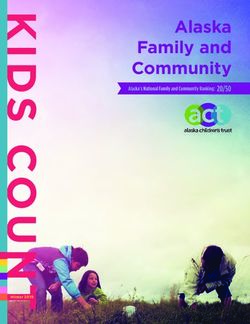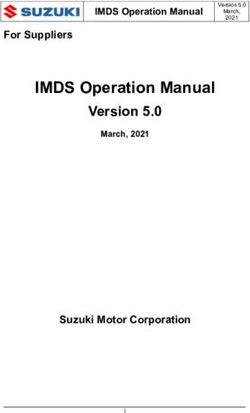Package 'SBGNview' January 13, 2022 - Bioconductor
←
→
Page content transcription
If your browser does not render page correctly, please read the page content below
Package ‘SBGNview’
January 13, 2022
Title ``SBGNview: Data Analysis, Integration and Visualization on SBGN
Pathways''
Description SBGNview is a tool set for pathway based data visalization,
integration and analysis. SBGNview is similar and complementary to
the widely used Pathview, with the following key features:
1. Pathway definition by the widely adopted Systems Biology
Graphical Notation (SBGN); 2. Supports multiple major pathway
databases beyond KEGG (Reactome, MetaCyc, SMPDB, PANTHER, METACROP)
and user defined pathways; 3. Covers 5,200 reference pathways and
over 3,000 species by default; 4. Extensive graphics controls,
including glyph and edge attributes, graph layout and sub-pathway
highlight; 5. SBGN pathway data manipulation, processing,
extraction and analysis.
Version 1.8.0
Author Xiaoxi Dong*, Kovidh Vegesna*, Weijun Luo
Maintainer Weijun Luo
Depends R (>= 3.6), pathview, SBGNview.data
Imports Rdpack, grDevices, methods, stats, utils, xml2, rsvg, igraph,
rmarkdown, knitr, SummarizedExperiment, AnnotationDbi, httr,
KEGGREST, bookdown
RdMacros Rdpack
License AGPL-3
LazyData FALSE
Collate SBGN.to.SVG.R SBGNview.R SBGNview.obj.fun.R color.panel.R
data.R download.utilities.R highlight.utilities.R
mapping.utilities.R parsing.utilities.R plot.utilities.R zzz.R
RoxygenNote 7.1.1
Suggests testthat, gage
VignetteBuilder knitr
Encoding UTF-8
12 R topics documented:
biocViews GeneTarget, Pathways, GraphAndNetwork, Visualization,
GeneSetEnrichment, DifferentialExpression, GeneExpression,
Microarray, RNASeq, Genetics, Metabolomics, Proteomics,
SystemsBiology, Sequencing, GeneTarget
URL https://github.com/datapplab/SBGNview
BugReports https://github.com/datapplab/SBGNview/issues
git_url https://git.bioconductor.org/packages/SBGNview
git_branch RELEASE_3_14
git_last_commit 1a402c7
git_last_commit_date 2021-10-26
Date/Publication 2022-01-13
R topics documented:
+.SBGNview . . . . . . . . . . . . . . . . . . . . . . . . . . . . . . . . . . . . . . . . 3
arc-class . . . . . . . . . . . . . . . . . . . . . . . . . . . . . . . . . . . . . . . . . . . 3
changeDataId . . . . . . . . . . . . . . . . . . . . . . . . . . . . . . . . . . . . . . . . 4
changeIds . . . . . . . . . . . . . . . . . . . . . . . . . . . . . . . . . . . . . . . . . . 6
downloadSbgnFile . . . . . . . . . . . . . . . . . . . . . . . . . . . . . . . . . . . . . 7
findPathways . . . . . . . . . . . . . . . . . . . . . . . . . . . . . . . . . . . . . . . . 8
glyph-class . . . . . . . . . . . . . . . . . . . . . . . . . . . . . . . . . . . . . . . . . 9
highlightArcs . . . . . . . . . . . . . . . . . . . . . . . . . . . . . . . . . . . . . . . . 10
highlightNodes . . . . . . . . . . . . . . . . . . . . . . . . . . . . . . . . . . . . . . . 11
highlightPath . . . . . . . . . . . . . . . . . . . . . . . . . . . . . . . . . . . . . . . . 12
loadMappingTable . . . . . . . . . . . . . . . . . . . . . . . . . . . . . . . . . . . . . 14
mapped.ids . . . . . . . . . . . . . . . . . . . . . . . . . . . . . . . . . . . . . . . . . 15
outputFile . . . . . . . . . . . . . . . . . . . . . . . . . . . . . . . . . . . . . . . . . . 16
outputFile+.SBGNview 3
+.SBGNview Generic function to modify SBGN graph features
Description
This binary operator (’+’) modifies a SBGNview object(first argument) using a function (second
argument)
Usage
## S3 method for class 'SBGNview'
SBGNview.obj + fn
Arguments
SBGNview.obj An object of class SBGNview
fn A character string. The name of any funtion that modifies and returns a SBGN-
view object. Some functions are available in SBGNview package: highlightPath,
highlightNodes.
Value
The returned value of *fn*
Examples
## Not run:
obj.new4 changeDataId
Slots
target,source,id,arc.class A character string. Information extracted from element ’arc’.
start.x,start.y,end.x,end.y Numeric. Information extracted from elements ’start’, ’end’ or
’next’.
stroke.opacity Numeric. Controls the line of an arc (not tip of the arc).
parameters.list A list. The parameters.list slot is a copy of the global.parameters.list. The
global.parameters.list contains the ’...’ parameters passed into SBGNview which will be used
by renderSbgn. By default this slot for all arc objects in the output SBGNview object will be
an empty list. You can add named elements to this slot to customize each individual arc. For
information about which parameters can be set in the parameters.list slot, see the arguments in
renderSbgn. A customized list of arc objects can be passed as input into SBGNview function
using the ‘arcs.user’ argument (see renderSbgn for more information).
edge A list. An arc in SBGN map normally consists of a line and a tip at the end of the line. This
list holds variables that controls arc properties. Available elements can be accessed as follow:
The following three parameters control the line:
arc@edge$line.stroke.color
arc@edge$line.stroke.opacity
arc@edge$line.width
The following five parameters control the tip:
arc@edge$tip.stroke.opacity
arc@edge$tip.stroke.color
arc@edge$tip.stroke.width
arc@edge$tip.fill.color
arc@edge$tip.fill.opacity
changeDataId Change the data IDs of input omics data matrix
Description
This function changes the IDs of input omics data from one type to another. It returns a data matrix
with row names changed to the specified output ID type. To change a vector of input IDs to another
type, use the changeIds function.
Usage
changeDataId(
data.input.id = NULL,
input.type = NULL,
output.type = NULL,
sum.method = "sum",
org = "hsa",
mol.type = NULL,changeDataId 5
id.mapping.table = NULL,
SBGNview.data.folder = "./SBGNview.tmp.data"
)
Arguments
data.input.id A matrix. Input omics data. Rows are genes or compounds, columns are mea-
surements. Row names are the original IDs that need to be transformed.
input.type A character string. The type of input IDs. Please check data('mapped.ids')
for supported types.
output.type A character string. The type of output IDs. Please check data('mapped.ids')
for supported types.
sum.method A character string. Default: "sum". In some cases multiple input IDs are mapped
to one output ID. In this situation ,we may need to derive only one value from
them. This parameter is a function that can derive a single numeric value from
a vector of numeric values (e.g. ’sum’,’max’,’min’,’mean’), including a User
Defined Function (UDF).
org A character string. Default: "hsa". The species source of omics data. ’change-
DataId’ uses pathview to map between some gene ID types. Please use ’?ge-
neannot.map’ to check the detail. Pathview needs species information to do the
job. This parameter is a two-letter abbreviation of organism name, or KEGG
species code, or the common species name, used to determine the gene an-
notation package. For all potential values check: data(bods); bods. Default
org=’Hs’, and can also be ’hsa’ or ’human’ (case insensitive).
mol.type A character string. Either ’cpd’ or ’gene’ – the type of input omics data.
id.mapping.table
A matrix. Mapping table between input.type and output.type. This matrix
should have two columns for input.type and output.type, respectively. Column
names should be the values of parameters ’input.type’ and ’output.type’. See
example section for an example.
SBGNview.data.folder
A character string. Default: "./SBGNview.tmp.data". The path to a folder that
will hold downloaded ID mapping files and pathway information data files.
Details
This function maps between various gene/compound ID types.
1. Map other ID types to glyph IDs in SBGN-ML files of pathwayCommons database,and MetaCyc
database: Use output.type = ’pathwayCommons’ or output.type = ’metacyc.SBGN’. Please check
data('mapped.ids') for supported input ID types.
2. Map between other ID types:
2.1 ID types pairs can be mapped by pathview. Currently SBGNview uses pathview to do this
mapping. Please check pathview functions ’geneannot.map’ and ’cpdidmap’ for more details.
2.2 Other ID type pairs
In this case, users need to provide id.mapping.table.6 changeIds
Value
A matrix, row names are changed to IDs of ’output.type’. Note the number of rows may be different
from input matrix, because multiple input IDs could be collapsed to a single output ID. Also a single
input ID could map to multiple output IDs.
Examples
# Change gene ID
data(mapped.ids)
library(pathview)
data('gse16873.d')
gene.data = gse16873.d[c('7157','1032'),]
mapping.table = data.frame(ENTREZID = c('7157','1032'),
SYMBOL = c('TP53','CDKN2D'),
stringsAsFactors = FALSE)
new.dt = changeDataId(data.input.id = gene.data,
output.type = 'SYMBOL',
input.type = 'ENTREZID',
mol.type = 'gene',
id.mapping.table = mapping.table)
changeIds Change vector of input IDs to another ID type
Description
This function changes a vector of input IDs to another ID type. It returns a list where each element
is the input ID type is mapped to the output ID type. Please note that not every input ID might be
mapped to the output type. To change the input IDs to another ID type for a data matrix, use the
changeDataId function.
Usage
changeIds(
input.ids = NULL,
input.type = NULL,
output.type = NULL,
mol.type = NULL,
limit.to.pathways = NULL,
org = "hsa",
SBGNview.data.folder = "./SBGNview.tmp.data"
)downloadSbgnFile 7
Arguments
input.ids A vector of character strings. Input IDs that need to be converted.
input.type A character string. The type of input IDs. Supported ID types can be found in
data(mapped.ids)
output.type A character string. The type of output IDs. Supported ID types can be found in
data(mapped.ids)
mol.type A character string. One of ’gene’ or ’cpd’.
limit.to.pathways
A vector of character strings. A vector of pathways IDs. When ’output.type’ is
one of ’pathwayCommons’ or ’metacyc.SBGN’, one input ID (e.g. gene sym-
bol) can map to multiple nodes in different pathways (SBGN-ML files). In this
case, we can limit output to the specified pathways. When ’output.type’ is NOT
one of ’pathwayCommons’ or ’metacyc.SBGN’, this argument is ignored.
org A character string. Default: "hsa". Three letter KEGG species code.
SBGNview.data.folder
A character string. Default: "./SBGNview.tmp.data". The path to a folder that
will hold downloaded ID mapping files and pathway information data files.
Value
A list. Each element is the IDs in output.type that are mapped to one input ID.
Examples
data(mapped.ids)
mapping8 findPathways
Arguments
pathway.id A character string. The ID of pathway. For accepted pathway IDs, please check
data('pathways.info'). IDs are in column ’pathway.id’ (pathways.info[,’pathway.id’])
download.folder
A character string. Default: "./". The output folder to store created SBGN-ML
files.
Value
A vector of character strings. The path to the created SBGN-ML files.
Examples
data("pathways.info")
data("sbgn.xmls")
input.sbgnglyph-class 9
Details
If ’keyword.type’ is ’pathway.name’ (default), this function will search for the presence of any
keyword in the pathway.name column of data(pathways.info). The search is case in-sensitive. If
’keyword.type’ is one of the identifier types and ’keywords’ are corresponding identifiers, this func-
tion will return pathways that include nodes mapped to input identifiers.
Value
A dataframe. Contains information of pathways found.
Examples
data(pathways.info)
input.pathways10 highlightArcs
parameters.list A list. The parameters.list slot is a copy of the global.parameters.list. The
global.parameters.list contains the ’...’ parameters passed into SBGNview which will be used by
renderSbgn. By default this slot for all glyph objects in the output SBGNview object will be
an empty list. You can add named elements to this slot to customize each individual glyph. For
information about which parameters can be set in the parameters.list slot, see the arguments
in renderSbgn. A customized list of glyph objects can be passed as input into SBGNview
function using the ‘glyphs.user’ argument (see renderSbgn for more information).
shape A list. Parameters controlling how the node is rendered. Available elements can be accessed
as follow: glyph@shape$stroke.color
-Character (e.g. ’red’). The color of glyph border.
glyph@shape$stroke.opacity
-Numeric (e.g. 0.8). The opacity of glyph border. Must be between 0 and 1.
glyph@shape$stroke.width
-Numeric. The thickness of glyph border.
glyph@shape$fill.opacity
-Numeric. The opacity of glyph fill. Must be between 0 and 1.
glyph@shape$fill.color
-Numeric. The glyph fill color. Note that this will overwrite colors generated from omics data!
text A list. Parameters controlling how node label is rendered. Available elements can be accessed
as follow: glyph@text$y.shift
-Numeric. Move glyph label vertically by this value.
glyph@text$x.shift
-Numeric. Move glyph label horizontally by this value.
glyph@text$color
-A character string. The color of glyph label.
glyph@text$font.size
-A character string. The font size of glyph label.
highlightArcs Highlight arcs by arc class
Description
This function can modify a SBGNview object’s arc. Normally we use it as an argument to +.SBGNview
and modify a SBGNview object. Run help("+.SBGNview") for more information.
Usage
highlightArcs(class = "all", color = "black", line.width = 2, tip.size = 6)
Arguments
class A character string. Default: "arc". The arc class to modify.
color A character string. Default: "black". The color of arcs with selected ’class’.
line.width Numeric. Default: 2. Line thickness.
tip.size Numeric. Default: 6. Tip size.highlightNodes 11
Value
A SBGNview object
Examples
## Not run:
obj.new12 highlightPath
mol.type A character string. One of ’gene’ or ’cpd’ (default).
stroke.color A character string. Default: "black". The border color of highlighted nodes.
stroke.width Integer. Default: 10. The border stroke width of highlighted nodes.
stroke.opacity Numeric. Default: 1. The border stroke opacity of highlighted nodes.
show.glyph.id Logical. Default: F. If set to ’TRUE’, glyph IDs are plotted instead of their
labels.
select.glyph.class
Character vector. Select glyphs by class. It should be one of the values of XML
attribute ’class’ of a ’glyph’ element. For example ’macromolecule’, "simple
chemical"
label.x.shift Integer. Default: 0. Move labels horizontally.
label.y.shift Integer. Default: 0. Move labels vertically.
label.color A character string. Default: "black". Change label color.
label.font.size
Integer. Adjust label font size.
label.spliting.string
A character vector. When we split text into multiple lines, these characters
will be used to split label (where a new line can be created). For example:
label.spliting.string = c(’ ’,’-’,’;’,’/’,’_’).
labels A vector of character strings. The labels to display on the nodes of input molecules.
The names of this vector should be the vector of ’node.set’. The values are the
new labels to display.
Value
A SBGNview obj
Examples
## Not run:
obj.newhighlightPath 13
Usage
highlightPath(
from.node = NULL,
to.node = NULL,
directed.graph = TRUE,
node.set.id.type = "compound.name",
glyphs.id.type = "pathwayCommons",
mol.type = "cpd",
input.node.stroke.width = 10,
from.node.color = "red",
to.node.color = "blue",
path.node.color = "black",
path.node.stroke.width = 10,
n.shortest.paths.plot = 1,
shortest.paths.cols = c("purple"),
path.stroke.width = 2,
tip.size = 4
)
Arguments
from.node A character string. The molecule ID of source node.
to.node A character string. The molecule ID of target node.
directed.graph Logical. If treat the SBGN map as a directed graph. If treat it as directed graph,
the direction of an arc is determined by the XML element in the input
SBGN-ML file: from ’source’ node to ’target’ node.
node.set.id.type
A character string. Default: "compound.name". ID type of input nodes.
glyphs.id.type A character string. Default: "pathwayCommons". ID type of nodes in SBGN-
ML file.
mol.type A character string. One of ’gene’ or ’cpd’ (default).
input.node.stroke.width
Integer. Default: 10. Border stroke width of input nodes (affects both from.node
and to.node)
from.node.color
A character string. Default: "red". Border color of ’source’/from.node
to.node.color A character string. Default: "blue". Border color of ’target’/to.node
path.node.color
A character string. Default: "black". Border color of nodes in the path.
path.node.stroke.width
Integer. Default: 10. Adjust stroke width of path between nodes.
n.shortest.paths.plot
Integer. Default: 1. There could be more than one shortest paths between two
nodes. User can choose how many of them to plot.14 loadMappingTable
shortest.paths.cols
A vector of character string. Default: c("purple"). The colors of arcs in different
shortest paths. The length of this vector (number of colors) should be the value
of n.shortest.paths.plot. If one arc is in multiple shortest paths, its color will be
set to the color that appears later in this vector.
path.stroke.width
Integer. Default: 2. The width of line in edges in the shortest paths.
tip.size Integer. Default: 4. The size of arc tip in edges of the shortest paths.
Value
A SBGNview obj
Examples
## Not run:
obj.newmapped.ids 15
Arguments
input.type A character string. Gene or compound ID type
output.type A character string. Gene or compound ID type
species A character string. Three letter KEGG species code.
mol.type A character string. Either ’gene’ or ’cpd’.
limit.to.ids Vector. Molecule IDs of ’input.type’.
SBGNview.data.folder
A character string. Default: "./SBGNview.tmp.data". The path to a folder that
will hold downloaded ID mapping files and pathway information data files.
Value
A list containing the mapping table.
Examples
data(mapped.ids)
entrez.to.pathwayCommons16 outputFile
pathways.info 17
Details
This function sets the output file path recorded in a SBGNview object.
Value
A SBGNview class object
Examples
## Not run:
outputFile(SBGNview.obj)18 print.SBGNview
Format
A data.frame
Details
The number of pathways in SBGNhub from each source database. It is calculated from data ’path-
ways.info’.
print.SBGNview Generate image files
Description
A wrapper to run function renderSbgn for all pathways in a SBGNview object and generate image
files.
Usage
## S3 method for class 'SBGNview'
print(x, ...)
Arguments
x A SBGNview class object.
... Other parameters passed to print.
Value
None
Examples
### Use simulated data. Please see vignettes for more examples.
### Run `browseVignettes(package = "SBGNview")`
data('pathways.info','sbgn.xmls')
SBGNview.obj = SBGNview(simulate.data = TRUE,
sbgn.dir = './',
input.sbgn = 'P00001',
output.file = './test.local.file',
output.formats = c('pdf'),
min.gene.value = -1,
max.gene.value = 1)
print(SBGNview.obj)renderSbgn 19
renderSbgn Overlay omics data on a SBGN pathway graph and output image files.
Description
This function is not intended to be used directly. Use SBGNview instead. Some input arguments
can be better prepared by SBGNview.
Usage
renderSbgn(
input.sbgn,
output.file,
output.formats,
sbgn.id.attr,
glyphs.user = list(),
arcs.user = list(),
arcs.info = "straight",
compartment.layer.info = "original",
user.data = matrix("no.user.data", nrow = 1),
if.plot.svg = TRUE,
key.pos = "topright",
color.panel.scale = 1,
color.panel.n.grid = 21,
col.gene.low = "green",
col.gene.high = "red",
col.gene.mid = "gray",
col.cpd.low = "blue",
col.cpd.high = "yellow",
col.cpd.mid = "gray",
min.gene.value = -1,
max.gene.value = 1,
mid.gene.value = 0,
min.cpd.value = -1,
max.cpd.value = 1,
mid.cpd.value = 0,
pathway.name = "",
pathway.name.font.size = 1,
if.plot.cardinality = FALSE,
multimer.margin = 5,
compartment.opacity = 1,
auxiliary.opacity = 1,
if.plot.annotation.nodes = FALSE,
inhibition.edge.end.shift = 5,
edge.tip.size = 6,
if.use.number.for.long.label = FALSE,
label.spliting.string = c(" ", ":", "-", ";", "/", "_"),20 renderSbgn
complex.compartment.label.margin = 8,
if.write.shorter.label.mapping = TRUE,
font.size = 3,
logic.node.font.scale = 3,
status.node.font.scale = 3,
node.width.adjust.factor = 2,
font.size.scale.gene = 3,
font.size.scale.cpd = 3,
font.size.scale.complex = 1.1,
font.size.scale.compartment = 1.6,
if.scale.complex.font.size = FALSE,
if.scale.compartment.font.size = FALSE,
node.width.adjust.factor.compartment = 0.02,
node.width.adjust.factor.complex = 0.02,
text.length.factor = 2,
text.length.factor.macromolecule = 2,
text.length.factor.compartment = 2,
text.length.factor.complex = 2,
space.between.color.panel.and.entity = 100,
global.parameters.list = NULL
)
Arguments
input.sbgn A character string. The path to a local SBGN-ML file.
output.file, output.formats, sbgn.id.attr
These parameters are the same as the ones in SBGNview. Please see SBGNview
for more details.
glyphs.user A list, optional. Each element is a ’glyph’ object. The element names are glyph
IDs (attribute ’id’ of XHTML element ’glyph’). Note this is not affected by pa-
rameter ’sbgn.id.attr’. The glyph elements contain glyph meta-data for plotting
(e.g. text size, border width, border color etc.). Please see the glyph-class doc-
umentation for more information. By default, SBGNview will run without this
argument and return a glyph list extracted from the SBGN file. User can then
customize this glyph list and assign it to ’glyphs.user’ in the next SBGNview
run to update the graph.
arcs.user A list, optional. Each member is an ’arc’ object. The element names are arc IDs
(the value of ’id’ attribute in XHTML element ’arc’ or ’arc.spline’ in the SBGN-
ML file). Some SBGN-ML files have no arc IDs, in this case SBGNview will
create an arc ID using ’source’ and ’target’ node IDs). The arc object contains
arc meta-data for plotting (e.g. arc line width, line color etc.). Please see the
arc-class documentation for more information. By default, SBGNview() will
run without this argument and return an arc list. User can then customize this arc
list and assign it to ’arcs.user’ in the next SBGNview() run to update the arcs.
arcs.info A character string. It should be one of the following: ’parse splines’, ’straight’
or a string of svg code of arcs. If it is ’parse splines’, this function will look
for XML element ’arc.spline’ in the SBGN-ML file and plot spline arcs. If it isrenderSbgn 21
’straight’, the function will look for element ’arc’ and plot straight line arcs. If
it is a string of svg code, it will write this code directly to the output svg file.
compartment.layer.info
A character vector. It is a vector containing the IDs of all compartment glyphs. It
determins the layer arrangement of compartments. Compartments will be drawn
following their sequence in this vector. Therefore, a compartment that appears
later in the vector will be on the front layer and covers the compartments that
are before it in this vector. This is important. In some cases compartments have
overlap. This layer information ensures that a glyph laying in the overlapped
region belongs to the compartment on the top layer.
user.data A list. It holds both gene/protein data and compound data. Names are gene
or compounds, each element is a numeric vector of the omics data of each
molecule.
if.plot.svg Logical. Default: T. Whether to generate svg code or only parse SBGN-ML file.
This parameter is for internal use only.
key.pos A character string. The position of color panel. Default: ’topright’. Accepts one
of ’bottomleft’ , ’bottomright’, ’topright’, or ’topleft’. The ideal position for the
color panel is ’topright’ or ’bottomright’. If ’topleft’ or ’bottomleft’ are passed
in, the key.pos location will default to ’topright’. If key.pos is set to ’none’, the
pathway name and color panel won’t be plotted.
color.panel.scale
Numeric. Default: 1. It controls the relative size of color scheme panel.
color.panel.n.grid
Numeric. Default: 21. How many colors does the color scheme show.
col.gene.low A character string. Default: ’green’. Color panel’s color representing low gene
data values.
col.gene.high A character string. Default: ’red’. Color panel’s color representing high gene
data values.
col.gene.mid A character string. Default: ’gray’. Color panel’s color representing mid range
gene data values.
col.cpd.low A character string. Default: ’blue’. Color panel’s color representing low com-
pound data values.
col.cpd.high A character string. Default: ’yellow’. Color panel’s color representing high
compound data values.
col.cpd.mid A character string. Default: ’gray’. Color panel’s color representing mid range
compound data values.
min.gene.value Numeric. Default: -1. Color panel’s min value for gene data. Values smaller
than this will have the same color as min value.
max.gene.value Numeric. Default: 1. Color panel’s max value for gene data. Values greater than
this will have the same color as the max value.
mid.gene.value Numeric. Default: 0. Color panel’s mid value for gene data.
min.cpd.value Numeric. Default: -1. Color panel’s min value for compound data. Values
smaller than this will have the same color as min value.22 renderSbgn
max.cpd.value Numeric. Default: 1. Color panel’s max value for compound data. Values
greater than this will have the same color as max value.
mid.cpd.value Numeric. Default: 0. Color panel’s mid value for compound data.
pathway.name List containing two elements: 1. pathway name 2. stamp information. See ar-
gument description in SBGNview function to change/update pathway name dis-
played on graph.
pathway.name.font.size
Numeric. Default: 1. When pathway names are plotted on graph, this parameter
controls their font size.
if.plot.cardinality
Logical. Default: F. If plot cardinality glyphs.
multimer.margin
Numeric. Default: 5. For multimers, they are represented by two partly over-
lapped shapes (rectangle, ellipse etc.). This parameter controls how much the
two shapes overlap.
compartment.opacity
Numeric. Default: 1. Controls how transparent the compartments are.
auxiliary.opacity
Numeric. Default: 1. Controls opacity of auxiliary glyphs.
if.plot.annotation.nodes
Logical. Default: F. Some SBGN-ML files have ’annotation’ glyphs. By default
we don’t plot them.
inhibition.edge.end.shift
Numeric. Default: 5. The tip of ’inhibition’ arcs is a line segment. Sometimes it
overlaps with target glyph’s border. We can shift it along the arc to prevent the
overlap.
edge.tip.size Numeric. Default: 6. Control size of edge tips.
if.use.number.for.long.label
Logical. Default: F. If the label is too long, we can create a shorter name for it.
e.g. ’macromolecule_1’.
label.spliting.string
A character vector. Default: c(’ ’,’-’,’;’,’/’,’_’). When we split text into multi-
ple lines, these characters will be used to split label (where a new line can be
created).
complex.compartment.label.margin
Numeric. Default: 8. Move the label text vertically for compartment and com-
plex.
if.write.shorter.label.mapping
Logical. Default: T. If if.use.number.for.long.label is ’T’, we can write the map-
ping between shorter name and the original label to a text file.
font.size Numeric. Default: 3. Affects font size of all types of glyphs.
logic.node.font.scale
Numeric. Default: 3. Controls the size of logical glyphs (’and’, ’or’, ’not’ etc.).
status.node.font.scale
Numeric. Default: 3. Scale the font size for status variable and unit of informa-
tion nodes.renderSbgn 23
node.width.adjust.factor
Numeric. Default: 2. Change font size according to the width of its glyph. If
the glyph is too large (e.g. compartment), its label may look too small. Then we
can enlarge the label in proportion to the width of the glyph. It affects all types
of glyphs.
font.size.scale.gene
Numeric. Default: 3. Scales font size according to the node’s width for large
compartments. Only affect font size of ’macromolecule’ glyphs.
font.size.scale.cpd
Numeric. Default: 3. Scales font size according to the node’s width for large
compartments. Only affects font size of ’simple chemical’ glyphs.
font.size.scale.complex
Numeric. Default: 1.1. Scale the font size of a complex.
font.size.scale.compartment
Numeric. Default: 1.6. Scale the font size of a compartment.
if.scale.complex.font.size
Logical. Default: F. Whether to scale complex font size according to its width.
If set to ’T’, the ’node.width.adjust.factor.complex’ argument can be used to
specify the scale factor.
if.scale.compartment.font.size
Logical. Default: F. Whether to scale compartment font size according to its
width. If set to ’T’, the ’node.width.adjust.factor.compartment’ argument can
be used to specify the scale factor.
node.width.adjust.factor.compartment
Numeric. Default: 0.02. How much the font size should change in proportion to
the width of compartment. The font is scaled only if ’if.scale.compartment.font.size’
is set to ’T’. To find the best scale factor which works you, start with 0.02 (de-
fault) and incrementally increase that value.
node.width.adjust.factor.complex
Numeric. Default: 0.02. How much the font size should change in proportion to
the width of complex. The font is scaled only if ’if.scale.complex.font.size’ is
set to ’T’. To find the best scale factor which works you, start with 0.02 (default)
and incrementally increase that value.
text.length.factor
Numeric. Default: 2. How wide the wrapped text should be. If text is longer
than the width controled by this parameter, the text is split into a new line, but
only at characters in ’label.spliting.string’. Controls all glyphs.
text.length.factor.macromolecule
Numeric. Default: 2. Used to determine label text wrapping based on number
of characters, font size, and node width for macromolecule glyphs.
text.length.factor.compartment
Numeric. Default: 2. Used to determine label text wrapping based on number
of characters, font size, and node width for compartment glyphs.
text.length.factor.complex
Numeric. Default: 2. Used to determine label text wrapping based on number
of characters, font size, and node width for complex glyphs.24 sbgn.gsets
space.between.color.panel.and.entity
Numeric. Default: 100. The minimum space between color panel and any other
object in the graph. The function will always try to find a location of the color
panel to minimize empty space on the whole graph. This parameter controls
how close it can reach a glyph.
global.parameters.list
List. A record of parameters fed to ’renderSbgn’ for reuse. It will over-write
other parameters. It is not designed to be used directly.
Value
A list of three elements: glyphs.list, arcs.list, global.parameters.list
Examples
## Not run:
data(pathways.info)
SBGNview.objSBGNhub.id.mapping.tables 25
Arguments
id.type A character string. Default: "ENTREZID". The ID type of output gene list. One
of the supported types in data('mapped.ids')
mol.type A character string. Default: "gene". One of ’gene’ or ’cpd’
species A character string. Default: "hsa". The three letter species code used by KEGG.
E.g. ’hsa’,’mmu’
database A character string. Default: "pathwayCommons". The database where gene list
will be extracted. Acceptable values: ’MetaCyc’, ’pathwayCommons’, ’MetaCrop’.
The value is case in-sensitive.
output.pathway.name
Logical. Default: T. If set to ’TRUE’, the names of returned list are in the format:
’pathway.id::pathway.name’. If set to ’FALSE’, the format is ’pahtway.id’
combine.duplicated.set
Logical. Default: T. Some pathways have the same geneset. If this parameter
is set to ’TRUE’, the output list will combine pathways that have the same gene
set. The name in the list will be pathway names concatinated with ’||’
truncate.name.length
Integer. Default: 50. The pathway names will be truncated to at most that length.
SBGNview.data.folder
A character string. Default: "./SBGNview.tmp.data". The path to a folder that
will hold downloaded ID mapping files and pathway information data files.
Value
A list. Each element is a genelist of a pathway.
Examples
data(pathways.info)
mol.list26 sbgnNodes
Format
A matrix
Details
A collection of ID mapping table files available in SBGNhub. If a matching mapping table is
available, it will be downloaded from SBGNhub github page.
sbgnNodes Extract glyph information
Description
This function will extract node information such as complex members, compartment members,
node class, nodes with state variables etc.
Usage
sbgnNodes(
input.sbgn,
output.gene.id.type = NA,
output.cpd.id.type = NA,
database = NA,
species = NA,
show.ids.for.multiHit = NULL,
SBGNview.data.folder = "./SBGNview.tmp.data",
sbgn.dir = "./"
)
Arguments
input.sbgn A character string. required. The pathway ID of pre-collected pathways or a
path to a local SBGN-ML file.
output.gene.id.type
A character string. The desired output gene ID type. It only works when
the SBGN-ML file is from one of these databases: ’MetaCyc’ and ’pathway-
Commons’. Currently, only ’macromolecule’ glyphs are supported. Please
check data('mapped.ids') for the types accepted. If omitted, the output IDs
are the oritinal IDs in the SBGN-ML file.
output.cpd.id.type
A character string. The desired output compound ID type. It only works when
the SBGN-ML file is from one of these databases: ’MetaCyc’ and ’pathway-
Commons’. Currently, only ’simple chemical’ glyphs are supported. Please
check data('mapped.ids') for the types accepted. If omitted, the output IDs
are the oritinal IDs in the SBGN-ML file.SBGNview 27
database A character string. If the SBGN-ML file is from one of these databases: ’Meta-
Cyc’ and ’pathwayCommons’, this parameter should be set to the corresponding
string. For these two databases, this function can output other ID types instead
of the original IDs in the SBGN-ML files. Otherwise, the output IDs are the
oritinal IDs in the ’id’ attribure in the ’glyph’ element.
species A character string. Only output IDs from this particular species. It only works
when the SBGN-ML file is from one of these databases: ’MetaCyc’ and ’path-
wayCommons’. Please check data(’supported.species’) for supported species.
If omitted, the function will output IDs from all species.
show.ids.for.multiHit
Vector. When there are multiple output IDs mapped to a glyph, we only show
the ones in this vector.
SBGNview.data.folder
A character string. Default: "./SBGNview.tmp.data". The path to a folder that
will hold downloaded ID mapping files and pathway information data files.
sbgn.dir A character string. Default: "./". The path to a folder that will hold created
SBGN-ML files, if the input.sbgn are IDs of pre-collected pathways.
Details
The following glyph information is extracted: complex members, compartment members,submap
members, node class, nodes with state variables, class of state variables, edges with cardinality,
nodes with ports, ’source and sink’ nodes, process nodes.
When trying to output other ID types, sometimes multiple output IDs are mapped to one glyph. In
this situation, the IDs are concatenated by ’; ’ to represent the glyph.
Value
A list containing extracted glyph information.
Examples
data(mapped.ids)
data(sbgn.xmls)
data(pathways.info)
node.list28 SBGNview
Description
This is the main function to map, integrate and render omics data on pathway graphs. Two inputs
are needed: 1. A pathway file in SBGN-ML format and 2. gene and/or compound omics data. The
function generates image file of a pathway graph with the omics data mapped to the glyphs and
rendered as pseudo-colors. If no gene and/or compound omics data is supplied to the function, the
function will output the SVG image file (and other selected file formats) of the parsed input file .
This is useful for viewing the pathway graph without overlaid omics data. This function is similar
to Pathview except the pathways are rendered with SBGN notation. In addition, users can control
more graph properties including node/edge attributes. We collected SBGN-ML files from several
pathway databases: Reactome, MetaCyc, MetaCrop, PANTHER and SMPDB. Given a vector of
patway IDs, SBGNview can automatically download and use these SBGN-ML files. To map omics
data to glyphs, user just needs to specify omics data ID types. When using user customized SBGN-
ML files, users need to provide a mapping file from omics data’s molecule IDs to SBGN-ML file’s
glyph IDs.
Usage
SBGNview(
gene.data = NULL,
cpd.data = NULL,
simulate.data = FALSE,
input.sbgn = NULL,
sbgn.dir = "./",
output.file = "./output.svg",
node.sum = "sum",
gene.id.type = NA,
cpd.id.type = NA,
sbgn.id.attr = "id",
sbgn.gene.id.type = NULL,
sbgn.cpd.id.type = NA,
id.mapping.gene = NULL,
id.mapping.cpd = NULL,
org = "hsa",
output.formats = c("svg"),
pathway.name = NULL,
show.pathway.name = FALSE,
SBGNview.data.folder = "./SBGNview.tmp.data",
...
)
Arguments
gene.data A matrix, vector or SummarizedExperiment object. The same as ’gene.data’
argument in package ’pathview’, it is either a vector (single measurement) or
a matrix-like data (multiple measurements). If the data is a vector, the entries
should be numeric and names of entries should be gene IDs. Matrix data struc-
ture has genes as rows and samples as columns. Row names should be gene IDs.SBGNview 29
Here gene ID is a generic concept, including multiple types: gene, transcript or
protein. Default gene.data=NULL.
cpd.data A matrix, vector or SummarizedExperiment object. The same as ’gene.data’,
excpet named with compound IDs. Default cpd.data=NULL.
simulate.data Logical. SBGNview can simulate a dataset. If set to TRUE, SBGNview will
simulate a gene data set and a compound dataset and user input ’gene.data’ and
’cpd.data’ are ignored.
input.sbgn A character vector. Can be either names of local SBGN files or pathway IDs of
our pre-collected pathways. For pre-collected pathway IDs, run ’data(pathways.info)’
sbgn.dir A character string. Default: ".". The path to the folder that holds SBGN-ML
files. If ’input.sbgn’ is a vector of pathway IDs in data ’pathways.info’, the
SBGN-ML files will be downloaded into this folder.
output.file A character string. Default: "./output.svg". Path to the output image files. Be-
cause we often work with multiple pathways, each pathway will have its own
image files. Each string in ’input.sbgn’ will be added to the end of ’output.file’.
Depending on the image format specified by the ’output.formats’ parameter, ex-
tentions will be added to the end (e.g. .pdf, .png etc.).
node.sum A character string. Default: "sum". Sometimes multiple omics genes/compounds
are mapped to one SBGN glyph. Therefore multiple values will be mapped to
one measurement/slice on the glyph. In this situation, we may need to derive
a single value for the slice on the glyph. This function can be any R function
that takes a numeric vector as input and output a single numeric value (e.g.
’sum’,’max’,’min’,’mean’). It can also be a User Defined Function (UDF).
gene.id.type A character string. The type of gene ID in ’gene.data’. This parameter is used
for ID mapping. It should be one of the IDs in data ’mapped.ids’. For details,
run: data('mapped.ids')
cpd.id.type A character string. The type of compound ID in ’cpd.data’. For details, run:
data('mapped.ids')
sbgn.id.attr A character string. This tells SBGNview where to find the ID of a glyph in
SBGN-ML file for ID mapping. This ID is used to map omics data to the
glyph. It is normally the name of an attribute in the ’glyph’ element . For
example : . We can spec-
ify: sbgn.id.attr = ’id’; sbgn.gene.id.type = ’SYMBOL’. For our pre-generated
SBGN-ML files, the ID attribute will be determined automatically thus can be
omitted. Accepted values: 1. Any attribute name in element ’glyph’ For ex-
ample : .
We can specify: sbgn.id.attr = ’protein’; sbgn.gene.id.type = ’UNIPROT’, then
’P04637’ will be the glyph ID. 2. The string ’label’, this will make SBGNview
use the glyph label as glyph ID. For example: . We can specify: sbgn.id.attr =
’label’; sbgn.cpd.id.type = ’compound.name’, then ’L-alanine’ will be used as
glyph ID.
sbgn.gene.id.type
A character string. The ID type of "macromolecule" glyphs in SBGN-ML file
(See parameter ’sbgn.id.attr’ for more details). This parameter is used for ID30 SBGNview
mapping, i.e. either use our pre-generated mapping tables or find correspond-
ing columns in user defined mapping tables in ’id.mapping.gene’. For our pre-
generated SBGN-ML files, this will be determined automatically according to
the pathway IDs thus can be omitted. For user defined SBGN-ML file, this
parameter should be one of the column names of the matrix ’id.mapping.gene’.
sbgn.cpd.id.type
A character string. Similar to ’sbgn.gene.id.type’. The corresponding glyphs are
"simple chemicals"
id.mapping.gene
A matrix. Mapping table between gene.id.type and sbgn.gene.id.type. This table
is needed if the ID pair of gene.id.type and sbgn.gene.id.type is NOT included in
data ’mapped.ids’ or not mappable by package ’pathview’. This matrix should
have two columns for gene.id.type and sbgn.gene.id.type, respectively. Column
names should be the values of parameters ’sbgn.gene.id.type’ and ’gene.id.type’.
See example section for an example.
id.mapping.cpd A matrix. See id.mapping.gene.
org A character string. Default: "hsa". The species of the gene omics data. It is
used for species specific gene ID mapping. Currently only supports three letters
KEGG code (e.g. hsa, mmu, ath). For a complete list of KEGG codes, see this
page:
KEGG Organisms: Complete Genomes
output.formats A character vector. It specifies the formats of output image files. The vector
should be a subset of c(’pdf’ , ’ps’, ’png’). By default the function will always
output a svg file. SBGNview uses rsvg to convert svg file to other formats. If
other ’output.formats’ is set but ’rsvg’ package is not installed, an error will
occur. See this page for how to install ’rsvg’
pathway.name A character string. Change/update pathway name displayed on the output graph.
If ’input.sbgn’ is a pathway ID in data(pathways.info), the pathway name and
database associated with the pathway ID will be displayed on the output graph.
If ’input.sbgn’ is a SBGN-ML file not part of our pre-generated SBGN-ML files,
nothing will be dispalyed for the pathway name unless set using this arugmnet.
show.pathway.name
Logical. Default: F. If set to TRUE and ’input.sbgn’ are pre-collected pathway
IDs, the pathway name will be added to the output file name.
SBGNview.data.folder
A character string. Default: "./SBGNview.tmp.data". The path to a folder that
will hold temp data files.
... Other parameters passed to function renderSbgn
Details
1. About SBGNview()
This function extracts glyph (node) and arc (edge) data from a SBGN-ML file and creates a SBGN
graph from the extracted data (draws shapes etc. in SVG format). Then it maps omics data to the
glyphs and renders data as colors. Currently it maps gene/protein omics data to ’macromolecule’
glyphs and maps compound omics data to ’simple chemical’ glyphs.SBGNview 31
2. About SBGN-ML files and curved arcs encoding
SBGNview can parse SBGN-ML files with standard SBGN PD syntax. For arcs, SBGNview can
handle both straight lines (standard SBGN PD syntax) and spline curves (a syntax add by us). Cur-
rent SBGN-ML syntax supports straight lines. The coordinates of line start or end points are stored
in element ’arc’. But straight lines often produce node-edge or edge-edge crossings. Therefore, we
generated SBGN-ML files with pre-routed spline edges.
To store the routed splines, we added an XHTML element called ’edge.spline.info’, which has chil-
dren elements called ’arc.spline’ . Each ’arc.spline’ element has three types of children elements:
’source.arc’, ’target.arc’ and ’spline’. ’source.arc’ and ’target.arc’ will be rendered as straight line
arcs controlled by attributes ’start.x’,’start.y’, ’end.x’, ’end.y’ (line ends’ coordinates) and ’class’
(type of the straight line arc). These two arcs ensure the notation of the spline arc comply with its
class. ’spline’ will be rendered as splines connecting ’source.arc’ and ’target.arc’. Each ’spline’
is defined by coordinates of four points: s (starting point of spline), c1 (the first control point of
spline), c2 (the second control point of spline) and e (ending point of spline). In case of compli-
cated routing, there could be multiple ’splines’ in an ’arc.spline’.
The function first checks if the SBGN-ML file has spline arcs (XHTML element ’edge.spline.info’)
and use it if found. When there are no spline arcs, it will use straight line arcs (XHTML element
’arc’). Please check out examples in our SBGN-ML file collection.
3. About ID mapping
SBGNview can automatically map several ID types to glyphs of pathwayCommons, MetaCyc and
MetaCrop. For user defined SBGN-ML file, users need to provide information about how to map
their omics data to glyphs.
3.1 How SBGNview finds glyph IDs in SBGN-ML file: Glyph IDs are recorded in attribute ’id’ in
XHTML element ’glyph’. But for ID mapping, user can use other attributes by changing parameter
’sbgn.id.attr’.
3.2 For our SBGN-ML file collection., SBGNview can do ID mapping automatically. It uses ex-
tracted mapping between 1) UNIPROT/uniref and ’macromolecule’ glyph IDs and 2) ChEBI and
’simple chemical’ glyph IDs from biopax files in pathwayCommons and MetaCyc. For other ID
types, we used pathview (gene/protein) and UniChem (compound) to map to UNIPROT and ChEBI,
respectively, then map them to glyph IDs. For MetaCrop, we used pathview for ID mapping.
4. Two common scenarios of using SBGNview
4.1 Using our pre-generated SBGN-ML files.
Supported pathways can be found using data('pathways.info'). This is a collection of SBGN-
ML files for these databases: MetaCyc, MetaCrop and three databases collected by pathway-
Commons (PANTHER Pathway, Reactome and SMPDB). For SBGN-ML each file, the glyph lay-
out is based on fdp and optimized to eliminate glyph-glyph overlaps. The arcs are splines that are
routed to eliminate arc-glyph crossings.
To use these data, SBGNview needs the following parameters:
-gene.id.type and/or cpd.id.type (at least one should be provided)
SBGNview can map omics data to SBGN-ML glyphs automatically. Supported ID types can be
found in data('mapped.ids')
Input SBGN-ML files can be obtained by using function ’downloadSbgnFile’. ’
4.2 Using SBGN-ML files from other sources.32 SBGNview
4.2.1 Input omics data have the SAME ID type as the glyph ID type in SBGN-ML file:
In this scenario, SBGNview needs the following information to map omics data to SBGN-ML
glyphs:
-ID type of input omics data (gene.id.type and/or cpd.id.type)
-ID type of glyphs of input SBGN-ML file (sbgn.gene.id.type and/or sbgn.cpd.id.type).
These ID types can be any characters, but gene.id.type must be the same as sbgn.gene.id.type, and
cpd.id.type must be the same as sbgn.cpd.id.type.
Users can use the function ’changeDataId’ to change the omics IDs to the glyph IDs in SBGN-ML
file.
4.2.2 Input omics data have DIFFERENT ID type as the glyph ID type in SBGN-ML file:
In this scenario, SBGNview needs the following information to map omics data to SBGN-ML
glyphs:
-ID type of input omics data (gene.id.type and/or cpd.id.type)
-ID type of glyphs of input SBGN-ML file (sbgn.gene.id.type and/or sbgn.cpd.id.type).
-A mapping table between input omics IDs and SBGN-ML glyph IDs (id.mapping.gene and/or
id.mapping.cpd).
For user’s convinience, pathview can generate such tables for several ID types (functions ’genean-
not.map’ and ’cpdidmap’). But column names need to be changed to the values of ’gene.id.type’
and ’sbgn.gene.id.type’.
Value
SBGNview object (S3 class object) which is a list containing three elements:
1. data:
2. output.file: A string of the path to the output file. It is the string set by parameter ’output.file’ in
function SBGNview.
3. output.formats: A character vector specifying the formats of output image files. The vector
should be a subset of c(’pdf’ , ’ps’, ’png’). By default the function will always output a svg file.
This S3 class of objects contains information generated by the SBGNview function. The SBGNview
object can be modified by using the "+" binary operator in conjunction with the highlightArcs,
highlightNodes, and highlightPath functions. This mechanism to allow layer-by-layer graph
modification is similar to that of ggplot2, a widely used R package for data visualization. Defining
this class as a formal (S4) class will produce an S4 SBGNview object which doesn’t work with the
binary operator and doesn’t allow for layer-by-layer graph modification. Therefore, we decided to
go with the S3 implementation of the SBGNview class since it works well with the binary operator
making this functionality more intuitive and user friendly.
Examples
### Use simulated data. Please see vignettes for more examples.
### Run `browseVignettes(package = "SBGNview")`
# load demo dataset, SBGN pathway data collection and info, which may take a few seconds
# we use a cancer microarray dataset 'gse16837.d' from package 'pathview'
data("gse16873.d", "pathways.info", "sbgn.xmls")spline.arc-class 33
# search for pathways with user defined keywords
input.pathways34 spline.arc-class
edge A list. An arc in SBGN map normally consists of a line and a tip shape at the end of the line.
This list holds variables that controls arc properties. Available elements can be accessed as
follow:
The following three parameters control the line:
arc@edge$line.stroke.color
arc@edge$line.stroke.opacity
arc@edge$line.width
The following five parameters control the tip:
arc@edge$tip.stroke.opacity
arc@edge$tip.stroke.color
arc@edge$tip.stroke.width
arc@edge$tip.fill.color
arc@edge$tip.fill.opacityIndex
∗ datasets
mapped.ids, 15
pathways.info, 17
pathways.stats, 17
SBGNhub.id.mapping.tables, 25
+.SBGNview, 3
arc-class, 3
changeDataId, 4, 6
changeIds, 4, 6
downloadSbgnFile, 7
findPathways, 8
glyph-class, 9
highlightArcs, 10, 32
highlightNodes, 3, 11, 32
highlightPath, 3, 12, 32
loadMappingTable, 14
mapped.ids, 15
outputFile, 16
outputFileYou can also read