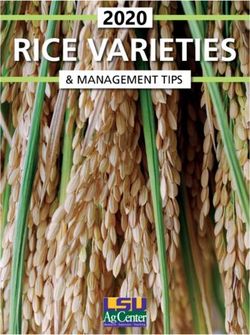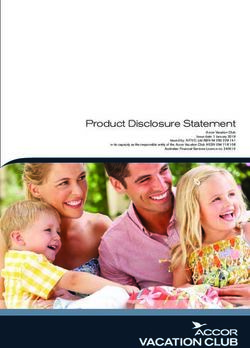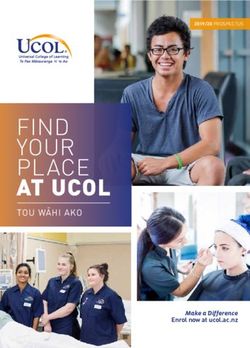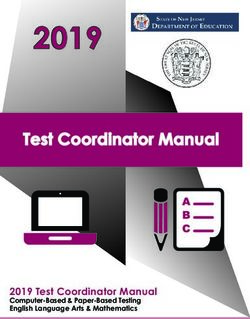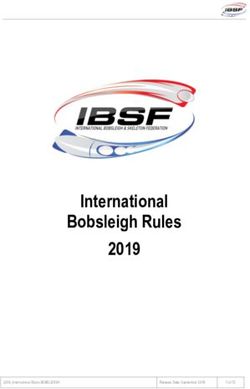Operating instructions Heat pump dryer - To avoid the risk of accidents or damage to the appliance it is essential to read these instructions ...
←
→
Page content transcription
If your browser does not render page correctly, please read the page content below
Operating instructions Heat pump dryer To avoid the risk of accidents or damage to the appliance it is essen- tial to read these instructions before it is installed and used for the first time. en-GB M.-Nr. 11 892 020
Contents
Caring for the environment ............................................................................. 6
Warnings and safety instructions ................................................................... 7
Operating the tumble dryer .............................................................................. 19
Control panel ....................................................................................................... 19
How the sensor controls work ............................................................................ 21
Before using for the first time .......................................................................... 22
Installation ........................................................................................................... 22
Downtime after installation............................................................................. 22
Information about networking ............................................................................. 22
Miele@home ................................................................................................... 22
Wash2Dry ............................................................................................... 23
Energy saving tips ............................................................................................. 25
1. Notes on correct laundry care ..................................................................... 26
Points to note regarding washed laundry............................................................ 26
Preparing the laundry before drying.................................................................... 26
Drying .................................................................................................................. 27
Care label symbols ......................................................................................... 27
Select the correct drying level........................................................................ 27
2. Load the tumble dryer................................................................................... 28
Loading the laundry............................................................................................. 28
Checking the FragranceDos socket ............................................................... 28
3. Select a programme and start it .................................................................. 29
Switching on the tumble dryer ............................................................................ 29
Selecting a programme ....................................................................................... 29
1. Selecting drying programmes using the programme selector ................... 29
2. Selecting drying programmes via the MobileStart programme se-
lector position................................................................................................. 29
3. Selecting a drying programme via the Wash2Dry programme se-
lector position................................................................................................. 29
Selecting programme settings ............................................................................ 30
Selecting the drying level ............................................................................... 30
Selecting the programme running time for Time Dry/DryFresh...................... 30
Selecting Gentle tumble ................................................................................. 30
4. Remove the laundry ...................................................................................... 32
End of programme/Anti-crease action ................................................................ 32
Unloading the drum............................................................................................. 32
2Contents
Delay start/SmartStart................................................................................. 33
SmartStart ........................................................................................................... 34
Programme chart .............................................................................................. 35
Changing the programme sequence .............................................................. 38
Changing a programme once it has started........................................................ 38
Adding or removing laundry ................................................................................ 38
Condensed water container ............................................................................. 39
Emptying the condensed water container .......................................................... 39
Fragrance flacon................................................................................................ 40
FragranceDos ...................................................................................................... 40
Removing the protective seal from the fragrance flacon..................................... 40
Inserting a fragrance flacon................................................................................. 41
Opening the fragrance flacon .............................................................................. 42
Closing the fragrance flacon ............................................................................... 42
Replacing the fragrance flacon............................................................................ 43
Cleaning and care ............................................................................................. 44
Fluff filters............................................................................................................ 44
Removing the fragrance flacon ...................................................................... 44
Removing visible fluff ..................................................................................... 44
Cleaning the fluff filters and air flow openings thoroughly ............................. 45
Cleaning the fluff filters with water ................................................................. 46
Cleaning the plinth filter....................................................................................... 47
Removing the plinth filter ............................................................................... 47
Cleaning the plinth filter.................................................................................. 48
Cleaning the plinth filter access panel ........................................................... 49
Cleaning the dryer ............................................................................................... 49
Problem solving guide ...................................................................................... 50
Indicator lights or information on the time display triggered when a pro-
gramme is cancelled ........................................................................................... 50
Indicator lights or information on the time display .............................................. 52
Unsatisfactory drying results............................................................................... 54
The drying cycle duration is very long................................................................. 55
Other problems ................................................................................................... 56
Replacing the plinth filter..................................................................................... 57
Reactivating the plinth filter................................................................................. 59
Checking the heat exchanger.............................................................................. 59
3Contents Service................................................................................................................ 60 Contact in the event of a fault ............................................................................. 60 Optional accessories........................................................................................... 60 Warranty .............................................................................................................. 60 Installation.......................................................................................................... 61 Front view ............................................................................................................ 61 Rear view............................................................................................................. 62 Transporting the tumble dryer ............................................................................. 62 Transporting the tumble dryer to its installation site ...................................... 62 Installation ........................................................................................................... 63 Levelling the tumble dryer .............................................................................. 63 Downtime after installation............................................................................. 63 Ventilation ....................................................................................................... 64 Before moving the tumble dryer again ........................................................... 64 Additional installation requirements .................................................................... 65 External condensed water outlet......................................................................... 66 Installation conditions requiring a non-return valve ....................................... 66 Arranging the drain hose ................................................................................ 67 Examples........................................................................................................ 67 Electrical connection ........................................................................................... 69 Technical data.................................................................................................... 70 Data sheet for household tumble driers .............................................................. 71 Conformity declaration ........................................................................................ 73 Consumption data ............................................................................................. 74 4
Contents
Programmable functions .................................................................................. 75
Programming ....................................................................................................... 75
Cottons drying levels..................................................................................... 77
Minimum iron drying levels........................................................................... 77
Cool-down temperature ............................................................................... 77
Keypad tone ................................................................................................. 78
Lock code..................................................................................................... 78
Conductivity ................................................................................................. 79
Control field standby status............................................................................ 79
Memory.......................................................................................................... 80
Anti-crease .................................................................................................... 80
Airways indicator .......................................................................................... 80
Backlight brightness dimmed....................................................................... 81
Networking .......................................................................................................... 82
Switching off WiFi........................................................................................... 82
RemoteUpdate ........................................................................................ 82
Remote control ......................................................................................... 84
SmartGrid ................................................................................................ 84
5Caring for the environment
Disposal of the packing mater- Disposing of your old appli-
ial ance
The packaging is designed to protect Electronic and electrical appliances
the appliance from damage during contain many valuable materials. They
transportation. The packaging materials also contain certain materials, com-
used are selected from materials which pounds and components which were
are environmentally friendly for disposal essential for their correct functioning
and should be recycled. and safety. These could be hazardous
to your health and to the environment if
Recycling the packaging reduces the
disposed of with general waste or if
use of raw materials in the manufactur-
handled incorrectly. Please do not,
ing process and also reduces the
therefore, dispose of your old appliance
amount of waste in landfill sites.
with general waste.
Take care not to damage your tumble
dryer’s pipework and heat exchanger
before or during transportation to an
authorised collection depot.
This is to ensure that coolant in the
tumble dryer and oil in the compressor
is contained, and will not leak into the
environment.
Please make use of officially designated
collection and disposal points to dis-
pose of and recycle electrical and elec-
tronic appliances in your local com-
munity, with your dealer or with Miele.
By law, you are solely responsible for
deleting any personal data from the ap-
pliance prior to disposal. Please ensure
that your old appliance poses no risk to
children while being stored prior to dis-
posal.
6Warnings and safety instructions
It is essential to read these instructions.
This tumble dryer contains a refrigerant that is flammable and ex-
plosive.
This tumble dryer complies with all current local and national
safety requirements. However, inappropriate use can lead to per-
sonal injury and damage to property.
Read the operating instructions carefully before using the tumble
dryer. They contain important information on safety, installation,
use and maintenance. This prevents both personal injury and dam-
age to the tumble dryer.
In accordance with standard IEC 60335-1, Miele expressly and
strongly advises that you read and follow the instructions in the
chapter on installing the tumble dryer as well as the safety instruc-
tions and warnings.
Miele cannot be held liable for damage caused by non-compliance
with these instructions.
Keep these operating instructions in a safe place and pass them
on to any future owner.
7Warnings and safety instructions Correct application This tumble dryer is intended for use in domestic households and similar working and residential environments. This tumble dryer is not intended for outdoor use. It must be used only as a domestic appliance to dry items which have been washed in a water solution and which are marked on the manufacturer's care label as being suitable for tumble drying. If us- ing dry cleaning kits, do so at your own risk, and follow the instruc- tions provided on the packaging. Any other applications may be dangerous. Miele cannot be held li- able for damage resulting from incorrect or improper use or opera- tion. This tumble dryer can only be used by people with reduced phys- ical, sensory or mental capabilities, or lack of experience or know- ledge, if they are supervised whilst using it or have been shown how to use it in a safe way and understand and recognise the con- sequences of incorrect operation. Safety with children Children under 8 years of age must be kept away from the tumble dryer unless they are constantly supervised. Children 8 years and older may only use the tumble dryer unsu- pervised if they have been shown how to use it safely and recognise and understand the consequences of incorrect operation. Children must not be allowed to clean or maintain the tumble dryer unsupervised. Please supervise children in the vicinity of the tumble dryer and do not let them play with it. 8
Warnings and safety instructions
Technical safety
Before setting up the tumble dryer, check it for any externally vis-
ible damage.
Do not install or use a damaged tumble dryer.
Before connecting the tumble dryer, ensure that the connection
data on the data plate (fuse rating, voltage and frequency) match the
mains electricity supply. If in any doubt, consult a qualified electri-
cian.
Reliable and safe operation of this tumble dryer can only be as-
sured if it has been connected to the mains electricity supply.
The electrical safety of this tumble dryer can only be guaranteed
when correctly earthed. It is essential that this standard safety re-
quirement is met. If in any doubt, please have the household wiring
system tested by a qualified electrician. Miele cannot be held liable
for the consequences of an inadequate earthing system (e.g. electric
shock).
Do not connect the appliance to the mains electricity supply by an
extension lead, multi-socket adapter or similar. These can overheat
and are a fire hazard.
If the electrical connection cable is faulty it must only be replaced
by a Miele authorised service technician to protect the user from
danger.
9Warnings and safety instructions Unauthorised repairs could result in unforeseen dangers for the user, for which Miele cannot accept liability. Repairs should only be undertaken by a Miele approved service technician, otherwise any subsequent damage will not be covered by the warranty. Faulty components must only be replaced by genuine Miele ori- ginal spare parts. The manufacturer can only guarantee the safety of the appliance when Miele replacement parts are used. The tumble dryer must be isolated from the electricity supply in the event of a fault and during cleaning and maintenance. This tumble dryer must not be used in a non-stationary location (e.g. on a ship). Do not make any alterations to the tumble dryer, unless authorised to do so by Miele. 10
Warnings and safety instructions
This tumble dryer is supplied with a special lamp to cope with
particular conditions (e.g. temperature, moisture, chemical resist-
ance, abrasion resistance and vibration). This special lamp must only
be used for the purpose it is intended for. It is not suitable for room
lighting. Replacement lamps may only be fitted by a Miele authorised
person or the Miele Service Department.
This tumble dryer uses a gaseous refrigerant which is condensed
by the compressor. Having been increased to a high temperature
level as as result of the condensing process, the refrigerant passes
through a closed refrigerant circuit. The heat generated is transferred
to the drying air as flows through the heat exchanger.
- The humming noises caused by the heat pump during the drying
process are normal. They do not impair the efficient functioning of
the tumble dryer.
- The refrigerant is environmentally friendly and causes no damage
to the ozone layer.
Damage to the tumble dryer by switching it on too soon.
This can damage the heat pump.
After setting up the tumble dryer, wait for at least one hour before
starting a drying programme.
11Warnings and safety instructions The R290 refrigerant contained in this tumble dryer is flammable and explosive. If the tumble dryer is damaged, proceed as follows: - Avoid naked flames or anything which creates a spark. - Disconnect the tumble dryer from the electrical supply. - Air the room where the tumble dryer is located. - Contact the Miele Customer Service Department. Risk of fire and explosion due to damage to the tumble dryer. The refrigerant is flammable and explosive if it leaks. Take measures to protect the tumble dryer against damage. Do not make any alterations to the tumble dryer. Follow the instructions in “Installation” and “Technical data”. The accessibility of the plug must always be ensured, in order to disconnect the tumble dryer from the mains. Do not block the gap between the bottom of the tumble dryer and the floor with plinth facings, deep pile carpet etc. This would hinder a sufficient flow of air to the dryer. Make sure the dryer door can be opened without hindrance after installation. Correct use The maximum load for this tumble dryer is 8.0 kg (dry weight). The maximum recommended loads for individual programmes are given in the Programme chart. To prevent the risk of fire, do not connect the tumble dryer via a controllable socket (e.g. a timer or a peak-load switch-off device). If the drying programme is interrupted before the end of the cooling down phase, this could cause the laundry to self-ignite. 12
Warnings and safety instructions
Warning: Do not switch the dryer off before the drying pro-
gramme has finished. If this is done, the laundry must be hung up or
spread out to cool it down.
Fabric conditioner and similar products must be used according
to the instructions on the manufacturer's packaging.
Remove all items from pockets (e.g. lighters, matches).
The fluff filters must be cleaned after every drying cycle.
The fluff filters or the plinth filter must be thoroughly dried after
cleaning. Wet fluff/plinth filters could cause operational faults while
drying.
13Warnings and safety instructions To prevent the risk of fire, textiles that have not been cleaned thor- oughly or are still soiled with deposits of any kind must not be dried in this tumble dryer. This applies in particular to textiles that - have not been washed. - have not been thoroughly cleaned and are still soiled with grease, oil or other deposits (such as cooking oils, cosmetics, lotions, etc.). If items have not been thoroughly cleaned, there is a danger that they might ignite when heated, even after they have been re- moved from the tumble dryer at the end of the programme. - have been treated with inflammable cleaning agents or which contain residues of acetone, alcohol, benzene, petrol, kerosene, stain remover, turpentine, wax and wax remover or other chemic- als (e.g. mops and floor cloths). - items that have been splashed with hair lacquer, hair spray, nail varnish remover or similar substances. When washing such heavily soiled items: ensure that you use sufficient detergent and select a high temper- ature. If in doubt, wash the items several times. 14
Warnings and safety instructions
To prevent the risk of fire, these textiles must not be tumble dried:
- textiles that have been cleaned using chemicals (e.g. professional
dry-cleaning agents)
- textiles which contain a large proportion of rubber, foam rubber or
rubber-like materials. For example, products made from latex
foam rubber, shower caps, waterproof textiles, rubberised articles
and items of clothing and pillows with foam rubber filling.
- textiles containing padding or fillings which are damaged (e.g. pil-
lows, jackets). The filling could fall out and cause a risk of fire.
The heat pump that is essential to the operation of this tumble
dryer generates a great deal of heat inside its casing. There must be
a reliable means of dissipating this heat. Otherwise loads could take
longer to dry or the tumble dryer might sustain damage in the long
term.
The following mandatory requirements must be met:
- permanent room ventilation from the beginning to the end of
every drying programme
- a gap between the floor and the bottom of the tumble dryer (this
must not be blocked or obstructed in any way)
The tumble dryer must not be hosed down.
Do not let anyone sit or lean on the door, as this can cause the
tumble dryer to tip up.
In many programmes, the heating phase is followed by a cooling
down phase to ensure that the items are not too hot to handle when
you remove them (this also avoids the danger of the laundry self-ig-
niting). The programme is not finished until the cooling down phase
has been completed.
As soon as the programme has finished, remove all laundry from the
drum.
15Warnings and safety instructions Always close the door after use. This way you will avoid the danger of: - Children climbing onto or into the dryer or hiding things in it. - Pets or other small animals climbing into it. The tumble dryer must not be used without fluff filters or - with damaged fluff filters, or - with a damaged plinth filter. This would cause an excessive build-up of fluff which in turn would cause a fault. Do not install the tumble dryer in a room where there is a risk of frost occurring. At temperatures around freezing point the tumble dryer may not be able to operate properly. There is a risk of damage if the condensed water is allowed to freeze in the pump and hoses. If the water is drained externally through the drain hose instead of being collected in the condensed water container, make sure the drain hose is securely attached if you hang it in a sink or basin to avoid the hose slipping and the water causing damage. Condensed water is not drinking water. It can cause health problems in both people and animals if con- sumed. Always keep the area around the tumble dryer free of dust and fluff. Dust drawn into the tumble dryer can cause blockages in the heat exchanger over time. 16
Warnings and safety instructions
Using a fragrance flacon (optional accessory)
Only use genuine Miele original fragrance flacons.
The fragrance flacon must be stored in its packaging so please
make sure you retain this.
Caution. The fragrance can leak out of the flacon. Make sure that
you always keep the flacon, or the fluff filter with the flacon inserted
in it, in a horizontal position when carrying and do not tip or place
down on any surface.
Use an absorbent cloth to wipe up any fragrance which has
leaked out of the flacon onto the floor, the dryer or any dryer com-
ponents (e.g. the fluff filter) immediately.
If fragrance which has leaked out of a flacon: comes into contact
with the skin - wash the skin thoroughly with soap and water; comes
in contact with the eyes - rinse the eyes with clean water for at least
15 minutes; is swallowed - rinse out the mouth thoroughly with
clean water. Seek medical advice in the case of contact with the
eyes or if fragrance has been swallowed.
If fragrance which has leaked out of a flacon comes in contact
with clothing, change the clothing immediately. Wash the clothing or
any cloths used for mopping up fragrance thoroughly with plenty of
water and detergent.
There is the risk of fire or damage to the tumble dryer if the follow-
ing instructions are not observed:
- Never refill a flacon with fragrance.
- Never use a faulty fragrance flacon.
Dispose of an empty fragrance flacon with the household waste
and never use it for any other purpose.
Please also observe the information supplied with the fragrance
flacon.
17Warnings and safety instructions Accessories Only use genuine Miele original spare parts and accessories with this appliance. If non-Miele parts are used, warranty, performance and product liability claims will be invalidated. The tumble dryer can be combined with a Miele washing machine in a washer-dryer stack. The appropriate “WTV” stacking kit (avail- able to order) to match your tumble dryer and washing machine is required. If you order a plinth for this tumble dryer (available from Miele as an optional accessory - depending on country), make sure it is the correct one. Miele will guarantee to supply functional spare parts for a min- imum of 10 years and up to 15 years following the discontinuation of your tumble dryer. Miele cannot be held liable for damage caused by non-compli- ance with these Warning and Safety instructions. 18
Operating the tumble dryer
Control panel
a Control field e PerfectDry indicator
The control field consists of various flashes after the programme has
sensor controls, a time display and started and switches off when the
indicator lights. running time is displayed. PerfectDry
b Sensor controls for drying levels measures the residual moisture of
After selecting a drying level pro- the laundry. In programmes with se-
gramme with the programme se- lectable drying levels, PerfectDry
lector, the recommended drying dries the laundry precisely, although
level lights up. The drying levels that the result is also influenced by the
can be selected for the correspond- calcium content of the water.
ing programme are dimly lit. lights up towards the end of the
programme once the selected drying
c Indicator lights level has been reached, except in
(These light up when necessary.) the case of the Woollens handcare,
Empty the condensate con- Warm air/DryFresh programmes.
tainer.
Clean the fluff and plinth filters.
d Gentle tumble sensor control
Cares for temperature-sensitive tex-
tiles.
19Operating the tumble dryer
f Time display h Sensor controls
After the programme has started, the for the Delay start function or the
programme running time will appear Time Dry/DryFresh programme run-
on the display in hours and minutes. ning time
– When Delay start is being used, After touching the
the programme running time will sensor control, a later
appear after the Delay start period start time for the pro-
has elapsed. gramme (Delay start) can
– With most programmes, the run- be selected. Once selec-
ning time displayed may vary or ted, lights up brightly.
“jump”. The following factors, The or sensor con-
among others, affect the pro- trols are used for select-
gramme running time displayed: ing the duration of the
the quantity of laundry, the type of Delay start period or the
fabric and the residual moisture in duration of the Warm air/
the laundry. The electronic module DryFresh programme.
adapts to these factors with in-
creasing accuracy. i Optical interface
This is used by the Customer Ser-
g Start/Add laundry sensor control vice Department as a transmission
Touching the Start/Add laun- point.
dry sensor control starts a pro-
gramme. The current programme j Programme selector
can be interrupted to add laundry. for selecting programmes and for
The programme can be started when switching off the appliance. The
the sensor control is flashing on and tumble dryer is switched on by se-
off. The sensor control lights up con- lecting a programme and switched
stantly once the programme has off by turning the programme se-
started. lector to the position.
If the tumble dryer is connected to
the WiFi network, you will have ac-
cess to the following alternative op-
tions for selecting programmes.
MobileStart
You can operate your tumble
dryer remotely with the Miele
app.
Wash2Dry
A drying programme tailored to
the laundry is set in conjunc-
tion with the connected wash-
ing machine.
20Operating the tumble dryer
How the sensor controls work
The , , and sensor controls re-
act to fingertip contact. If a sensor con-
trol is lit, it can be selected.
If a sensor control is brightly lit, this
means it is currently selected.
If a sensor control is dimly lit, this
means it can be selected.
21Before using for the first time
Installation Information about networking
Before using the appliance for the Miele@home
first time, check that you have fol-
lowed all the instructions under “In- Your tumble dryer is equipped with an
stallation”. integrated WiFi module.
Read these operating instructions, In order to use it you need:
paying particular attention to the in-
formation provided under “Installa- - a WiFi network
tion”. - the Miele app
Removing the protective foil and - a Miele user account. The user ac-
stickers count can be created via the Miele
app.
Remove:
The Miele app will guide you as you
- Any protective film from the door connect your tumble dryer to your
- Any stickers from the front and the lid home WiFi network.
Once your tumble dryer is connected to
Please do not remove any labels
your WiFi network you can use the app,
(e.g. the data plate) which are visible
for example, to carry the following
when you open the door.
activities:
Downtime after installation - Controlling your tumble dryer re-
motely
Damage to the tumble dryer by
switching it on too soon. - Calling up information on the operat-
ing status of your tumble dryer
This can damage the heat pump.
After setting up the tumble dryer wait - Calling up information on the pro-
for at least one hour before switching gramme sequence of your tumble
it on. dryer
Connecting your tumble dryer to your
WiFi network will increase energy con-
sumption, even when the tumble dryer
is switched off.
Before installing the tumble dryer in
its final location, ensure the signal
strength is sufficient for your WiFi
network.
22Before using for the first time
Availability of the WiFi connection Wash2Dry
The WiFi connection shares a frequency Once the programme has come to a
range with other appliances (including proper end, the Miele washing ma-
microwave ovens and remote control chine transfers the programme data
toys). This can give rise to sporadic or via the router to which the networked
even complete connection failures. tumble dryer is also connected, as
Therefore, the availability of featured well as transferring it to the Miele
functions cannot be guaranteed. Cloud.
The tumble dryer automatically sets a
Miele@home availability
drying programme tailored to the laun-
The ability to use the Miele app de- dry based on the transferred pro-
pends on the availability of the gramme data.
Miele@home service in your country.
All you need to do is start the drying
The Miele@home service is not avail- programme once you have loaded the
able in every country. tumble dryer. No further programme
For information about availability, settings are required on the tumble
please visit www.miele.com. dryer.
Miele App Tip: The drying programme must be
started within 24 hours of the end of the
The Miele App is available to download wash programme. The data will be kept
free of charge from the Apple App available for the tumble dryer during
®
Store or from the Google Play Store™. this period, but will be overwritten when
a new wash programme ends.
Tip: Do not disconnect the tumble dryer
from the network. The programme data
transferred by the washing machine will
be received by the tumble dryer as
soon as you select Wash2Dry.
If you have disconnected the appliance
from the network beforehand, this will
cause a delay in receiving the data.
In order to use the Wash2Dry function,
the Miele washing machine and
tumble dryer must be networked using
Miele@home services.
Tip: Set up Miele@home as described
in these operating instructions.
23Before using for the first time
Setting up Miele@home Activate the WPS function on your
router within 2 minutes.
There are 2 ways of connecting:
When you have successfully connected,
1. Via the Miele app (default)
will appear on the time display.
2. Via WPS
Tip: If the connection has not been set
To do so, you will need a WPS-com-
up when the timeout has finished
patible router.
counting down, repeat the process.
Logging in via the Miele app
Follow the procedure for using
The Miele app can be used to connect
for the first time outlined in
to your network.
these instructions
Read “1. Notes on correct laundry
care” and “2. Load the tumble dryer”.
You can then load the dryer and se-
lect a programme as described in “3.
Select a programme and start it”.
Turn the programme selector to Mo-
bileStart .
appears on the time display and
the timeout starts to count down from
10 minutes. The Miele app will guide
you through the remaining steps.
When you have successfully connected,
will appear on the time display.
Logging in via WPS
Turn the programme selector to Mo-
bileStart .
Touch the sensor control until
appears on the time display and
a short keypad tone sounds.
The timeout then starts to count down
from 2 minutes on the time display.
24Energy saving tips
This dryer with heat-pump technology - If possible, make use of time-vari-
is designed for energy-saving drying able, low-cost electricity tariffs. Ask
cycles. However, you can save a little your energy supplier for information.
more energy with the following meas- Your tumble dryer's delay start func-
ures as the drying time is not exten- tion will be useful as you can select
ded unnecessarily. when during the next 24 hours you
want drying to start automatically.
- Make sure your laundry is spun at the
maximum spin speed before drying.
The higher the spin speed, the
greater the savings that can be made
in energy and time during drying, e.g.
approx. 20% energy can be saved if
spun at 1600 rpm instead of
1000 rpm.
- Load according to the optimum
amount of laundry recommended for
the programme being used. This will
mean that the energy consumption
for the amount of laundry is at its
most economical.
- Make sure that the room temperature
is not too high. If there are other heat
producing appliances in the room in
which the dryer is located, make sure
the room is well ventilated and switch
the other appliances off, if possible.
- Clean the fluff filters in the door open-
ing after every drying cycle.
Please refer to “Cleaning and care” for
information on cleaning the fluff filters
and the plinth filter.
251. Notes on correct laundry care
Points to note regarding Risk of fire due to incorrect use
washed laundry and operation.
- When washing very heavily soiled The laundry can burn and destroy
items ensure that you use sufficient the dryer and the surroundings.
detergent and select a high temperat- See “Warning and Safety” instruc-
ure. If in doubt, wash the items sev- tions for further information.
eral times.
- Sort the laundry according to the type
- Do not put soaking wet items into the of fibre and weave, size, garment
tumble dryer. Make sure your laundry care label symbol and the drying level
is thoroughly spun before drying. The required.
higher the spin speed, the greater the
savings that can be made in energy - Check seams and stitching to ensure
and time during drying. that padding and linings are intact.
This way you will avoid the danger of
- New dark coloured garments should fillings coming out. These could catch
be washed and dried separately from fire when being dried.
light coloured garments to avoid the
danger of colours running and discol- - Disentangle the laundry.
ouring other garments or even plastic - Tie together textile belts and ties.
components in the dryer. Dark col-
oured fibres can also settle on light - Fasten duvet covers and pillow cases
coloured garments and vice versa. to prevent small items from being
rolled up inside them.
- Starched laundry can be dried in the
tumble dryer. To achieve the usual - Fasten hooks and eyes.
finish, double the amount of starch - Leave jackets open and undo any
should be used. long zips so that textiles dry evenly.
Preparing the laundry before - Sew in or remove underwiring from
bras.
drying
- If necessary, reduce the size of the
Damage due to foreign objects load for these types of fabric. Easy
which were not removed from the care fabric tends to crease more, the
laundry. larger the load. This is particularly the
Foreign objects can melt, burn, or case for garments made from very
explode. fine weave fabric, such as shirts or
Ensure that any foreign objects, e.g. blouses.
detergent dispensing balls, lighters,
etc. have been removed from the
laundry.
261. Notes on correct laundry care
Drying Care label symbols
Tip: Read the “Programme chart”, Drying
which contains a complete list of data
for programmes and load sizes. Normal/higher temperature
- Always observe the maximum recom- Low temperature*
mended load size for each pro- * Select Gentle tumble
gramme. This will mean that the en-
Do not tumble dry
ergy consumption for the amount of
laundry is at its most economical.
Ironing
- Down-filled garments have linings
Hot iron Warm iron
which have a tendency to shrink, de-
pending on the quality of the item. Cool iron Do not iron
Only use the Woollens handcare pro-
gramme for these textiles. Select the correct drying level
- Pure linen should only be tumble - Extra dry for multi-layered and very
dried if it is specified as suitable on thick fabrics.
the care label. The surface of the fab- - Normal for textiles that can shrink. Or
ric may otherwise become rough. for light cotton or jersey textiles.
Only use the Woollens handcare pro-
gramme for these textiles. - Hand iron or Machine iron if you want
to iron the laundry after drying.
- Woollens and wool blends are sus-
ceptible to becoming matted or Tip: You can alter the drying levels (to
shrinking. Only use the Woollens be damper or drier) for the Cottons and
handcare programme for these tex- Minimum iron programmes. See “Pro-
tiles. grammable functions”.
- Jersey fabrics (e.g. T-shirts, under-
wear) tend to shrink when they are
washed for the first time. To prevent
further shrinking, do not overdry jer-
sey fabrics. Buy jersey garments that
are slightly bigger than the size you
would normally wear if possible.
- Reduce the load size for fabrics that
are particularly heat-sensitive or sus-
ceptible to creasing. Also select the
Gentle tumble Extra.
272. Load the tumble dryer
Loading the laundry Checking the FragranceDos socket
If you are not using a fragrance flacon,
Preventing damage to fabrics.
check that the FragranceDos socket is
Before loading the dryer, read “1. closed.
Notes on correct laundry care”.
The “Fragrance flacon” chapter de-
scribes how to use the fragrance
flacon.
Open the door. Push the tab down completely (see
arrow) so that the socket is closed.
Remove any items that have been left Otherwise, fluff will accumulate here.
inside the drum.
Unfold the laundry and load loosely Close the door
into the drum.
Do not overload the drum. Doing so
will cause unnecessary wear and tear
to the laundry and affect the drying
result. It is also likely to cause more
creasing.
Laundry items may be damaged if
they get trapped by the door.
Shut the door with a gentle swing.
283. Select a programme and start it
Switching on the tumble dryer 3. Selecting a drying programme via
the Wash2Dry programme se-
The tumble dryer is switched on by se-
lector position
lecting a programme and switched off
by turning the programme selector to Turn the programme selector to
the position. Wash2Dry .
If the connection is successful,
...... will flash in the display, followed
by . Once the washing machine pro-
gramme has come to a proper end, the
drying time will be displayed in the
tumble dryer time display.
Once the wash cycle has ended,
place the clean laundry in the tumble
dryer.
Turn the programme selector to a To start the programme, all you need
programme. to do is press the Start/Add laundry
sensor control on the tumble dryer.
Selecting a programme
Programme selection will not be avail-
There are 3 possible ways to select a able on this tumble dryer after wash-
programme: ing delicate textiles (e.g. curtains) in
special wash programmes.
1. Selecting drying programmes us-
ing the programme selector
Readouts on the time display:
Turn the programme selector to the
required programme. ...... Dryer starting query
Dryer waiting for data
A drying level may also light up and Dryer not connected
durations will appear in the time display.
2. Selecting drying programmes via
the MobileStart programme se-
lector position
Turn the programme selector to Mo-
bileStart .
will light up on the time display.
Touch the Start/Add laundry sensor
control.
The tumble dryer can now be operated
via a mobile device together with the
Miele app.
293. Select a programme and start it
Selecting programme settings Selecting the programme running
time for Time Dry/DryFresh
Selecting the drying level
The programme running time can be
Check the “Programme chart” to see selected in 10-minute increments. The
which programme you can select a dry- programme running time can be
ing level for and which drying level between minutes and up to
meets your requirements. hours.
Touch the sensor control for the dry- Touch the or sensor control re-
ing level you want. peatedly until the required pro-
The selected drying level lights up gramme running time appears on the
brightly. time display.
Selecting Gentle tumble
Delicate fabric (with the symbol on
the care label, e.g. acrylic garments) is
dried at a lower temperature. The pro-
gramme duration is also longer.
Touch the Gentle tumble sensor con-
trol. It then lights up brightly.
- Gentle tumble can be selected with
the following programmes:
– Cottons
– Minimum iron
– Shirts
– Warm air/DryFresh
- Gentle tumble is always activated/
cannot be deselected with Delicates.
303. Select a programme and start it
Starting a programme Adding laundry
Touch the flashing Start/Add laundry You can add laundry items after the
sensor control. programme has started.
The Start/Add laundry sensor control Follow the description in “Changing
lights up. the programme sequence – Adding or
removing laundry”.
Programme sequence
- If Delay start has been selected, the
Delay start time will start to count
down first.
- The programme starts.
- The Perfect Dry indicator will only
flash/light up with programmes with
selectable drying levels (see also
“Operating the tumble dryer”).
- The dryer measures the residual
moisture of the laundry and calcu-
lates the required programme dura-
tion.
If a small load or dry laundry is
placed in the dryer, it is dried/aired
for a preset duration. In this case the
Perfect Dry indicator does not light
up at the end of the programme.
To prevent laundry wearing out
avoid overdrying it.
- Before the programme finishes, the
laundry is cooled.
Energy savings
After 10 minutes, the indicators dim.
The Start/Add laundry sensor control
flashes slowly.
Touch the Start/Add laundry sensor
control to switch the indicators on
again (this does not have any effect
on a running programme).
314. Remove the laundry
End of programme/Anti-crease Items left in the dryer could be dam-
action aged by overdrying when the dryer is
used the next time.
End of programme: lights up in the
time display and the Start/Add laundry Always remove all items from the
sensor control goes out. drum.
The end of the programme is followed Turn the programme selector to the
by the anti-crease phase, which will run position.
for up to 2 hours. The Woollens hand-
Remove the fluff from the 2 fluff filters
care programme does not support the
in the door opening: see “Cleaning
anti-crease function.
and care - Fluff filters”.
See “Programmable functions”,
“ Anti-crease”. Shut the door with a gentle swing.
The tumble dryer switches off automat- Empty the condensed water con-
ically. tainer.
Unloading the drum Drum lighting
Only open the door when the drying When you open the door of the tumble
process has finished. Otherwise, the dryer, the drum is illuminated along with
laundry will not be properly dried the area immediately in front of the
through and cooled down. dryer. This prevents you from accident-
ally leaving behind any items in the
Reach under the door grip and pull drum or in your laundry basket.
the door open. The drum lighting will go out automatic-
ally to save energy.
Remove the laundry.
32 Delay start/SmartStart
Selecting the Delay start func- Starting Delay start
tion Touch the Start/Add laundry sensor
control to start the Delay start func-
With Delay start, you can delay the
tion.
start of a programme from
minutes up to (hours). - Delay start times of more than will
count down in hours and then in
Delay start cannot be used with the minutes until the start of the pro-
Warm air/DryFresh programme. gramme.
Start by selecting a programme with - With a longer delay start time, the
programme settings. drum will rotate occasionally to un-
tangle the laundry. This is not a fault.
Altering Delay start
If you would like to alter the Delay start
function after starting a programme, the
function must be cancelled first.
Turn the programme selector to the
position.
The tumble dryer is switched off and
Touch the sensor control. Delay start is cancelled.
The sensor control lights up brightly. Select a programme.
Touch the or sensor control re- Select a Delay start time.
peatedly until the required Delay start
time appears in the time display. Adding laundry during ongoing
The time will count upwards or down- delay start period
wards automatically if you touch the Follow the description in “Changing
or sensor controls continuously. the programme sequence – Adding or
removing laundry”.
33 Delay start/SmartStart
SmartStart Setting the time period
The SmartStart function lets you If the SmartGrid programmable
define a time period during which your function is activated, the function of
tumble dryer will start automatically. the sensor control changes. The
The appliance will start on receipt of a time display no longer shows the
signal, e.g. from your energy supplier, Delay start period, and instead shows
that indicates that the electricity tariff the time period in which your tumble
is particularly economical. dryer can be started automatically.
This function is active when the The procedure for setting this is the
SmartGrid programmable function same as for setting the time for Delay
is activated start.
The time period can be defined Touch the sensor control.
between 30 minutes and 24 hours. Dur- Set the time period you want using
ing this period, the tumble dryer waits the or sensor controls.
for the signal from the energy supplier.
If no signal is sent during the defined Touch the Start/Add laundry sensor
period, the tumble dryer starts the dry- control.
ing programme. A flashing readout appears in the time
display for the duration: ... .
The period can be ended by opening
the door.
34Programme chart
All weights marked with * are based on the weight of dry laundry.
Cottons max. 8 kg*
Use for Cotton items such as those described under Cottons Normal with
normal residual moisture.
Note - Items are dried to a Normal level only in this programme.
- The Cottons programme is the most energy-efficient for dry-
ing cotton items with normal residual moisture levels.
Note for For testing in accordance with EN 61121, dry a 3 kg load of cotton
test insti- laundry with 70% residual moisture as per the above standard using
tutes the Cottons Normal programme without any extra options. With the
Cottons programme, drain the condensed water externally
through the drain hose.
Cottons max. 8 kg*
Extra dry, Normal
Use for Single and multi-layered cotton items. For example, T-shirts, under-
wear, baby clothes, workwear, jackets, covers, aprons, overalls,
hand towels, bath towels, bathrobes, and flannelette/bed linen.
Tip - Select Extra dry for multi-layered and very thick fabrics.
- Do not use Extra dry for jersey fabrics (e.g. T-shirts, underwear,
baby clothes) because they can shrink.
Hand iron, Machine iron
Use for All cotton or linen fabrics requiring further processing. For example,
table linen, bed linen, or starched laundry.
Tip To prevent laundry from drying out, it should be rolled up until you
are ready for ironing.
Minimum iron max. 4 kg*
Normal, Hand iron
Use for For easy care items made of cotton, synthetic, or mixed fibre. For
example, workwear, overalls, pullovers, dresses, trousers and table
linen.
35Programme chart
Delicates max. 2.5 kg*
Normal, Hand iron
Use for Delicate items with the symbol on the care label made of syn-
thetic fibre, mixed fibre, rayon, and easy care cotton. For example,
shirts, blouses, lingerie, and appliquéd garments.
Tip The load should be reduced further for a particularly crease-free dry-
ing process.
Woollens handcare max. 2 kg*
Use for Woollen garments and fabric containing wool blends, e.g. pullovers,
cardigans, tights.
Note - Wool and wool blend items are only fluffed up; they are not dried
completely.
- Remove the garments as soon as the programme has finished.
Bed linen max. 4 kg*
Extra dry, Normal, Hand iron, Machine iron
Use for Bed linen, pillow cases
MobileStart
The Miele app is used for selecting programmes and operating the appliance.
Wash2Dry
The programme is selected automatically in conjunction with the programme se-
lection on the connected washing machine.
Express max. 4 kg*
Extra dry, Normal, Hand iron, Machine iron
Use for Fabrics with the symbol that are suitable for the Cottons pro-
gramme
Note The programme running time is shorter.
Shirts max. 2 kg*
Normal, Hand iron
Use for Shirts and blouses
36Programme chart
Proofing max. 2.5 kg*
Use for Fabrics suitable for tumble drying, e.g. microfibre fabrics; skiwear;
outdoor clothing; fine, close-weave cotton garments (poplin); and
tablecloths.
Note - With this programme, items can only be dried to the Normal level.
- This programme includes an additional proofing fixing phase.
- Only use proofing agents which are stated by the manufacturer as
being “suitable for use on membrane fabrics”. These agents con-
tain fluorochemical compounds.
- Do not dry fabrics which have been treated with proofing agents
containing paraffin. This poses a fire hazard.
Warm air/DryFresh max. 8 kg*
Note - For drying fabrics (Warm air)
1
- For freshening up fabrics (DryFresh)
- Do not select the longest drying time to start with. Check the
items as you are drying them to find the optimum time.
Use for - Airing: multi-layered fabrics whose layers have different drying
characteristics, e.g. jackets, pillows, sleeping bags and other
bulky items
- Drying: individual items, e.g. bath towels, swimwear and tea tow-
els
1
- Freshening up: clean fabrics
1 You can reduce or eliminate unwanted odours in clean, dry fabrics.
Tip
To do this, use Warm air/DryFresh in conjunction with the DryFresh
2
flacon (optional accessory ). Select a time of at least 60 minutes and
reduce the load size in order to freshen up the textiles effectively.
2
Insert fragrance flacon and set the intensity: see “Fragrance flacon”
37Changing the programme sequence
Changing a programme once it Adding or removing laundry
has started You have forgotten something but the
It is no longer possible to change the programme is already running.
selected programme. This is to prevent Touch the Start/Add laundry sensor
the operation of the machine being control.
tampered with.
The word Add will appear in the time
If you adjust the programme selector, display. The Start/Add laundry sensor
the symbol will light up in the time control flashes slowly.
display. The symbol goes out when
you select the original programme. Open the door.
Cancelling the current programme Add or remove laundry items.
Turn the programme selector to the You can still change the programme se-
position. lection.
The programme is cancelled. Close the door.
You can now select a new programme. Touch the Start/Add laundry sensor
control.
The programme continues.
Exceptions when adding laundry
In some cases – for example, during
the cooling phase or the Proofing pro-
gramme – it is not possible to add
laundry items.
In these cases, the word Add is not dis-
played.
In exceptional cases, the door can be
opened while the programme is run-
ning.
38You can also read