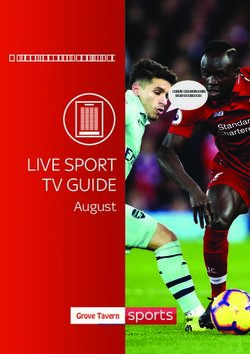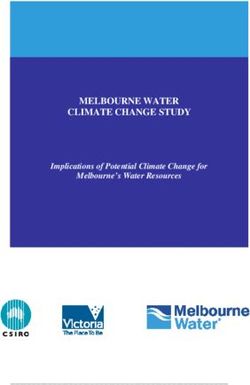Operator's Manual EVent 48E PLUS Display Cooking Station With Full Metal Surround - Evo America
←
→
Page content transcription
If your browser does not render page correctly, please read the page content below
R
Oper a tor ’s M an u a l
Indoor Use Only
EVent® 48E PLUS Display Cooking Station
With Full Metal Surround
Commercial Cooking Appliance With
Ventless Recirculating Ventilation and Fire Suppression
E470119 E335515
Rev-11/11/2020WARNING
YOUR EVO EVENT COOKING UNIT IS EQUIPPED WITH
AN AUTOMATIC & MANUAL ACTUATED
FIRE SUPPRESSION SYSTEM.
FAILURE TO HAVE THE FIRE SUPPRESSION SYSTEM
ARMED AND CERTIFIED BY AN “AUTHORIZED BUCKEYE
FIRE EQUIPMENT DEALER” MAY RESULT IN SYSTEM
FAILURE, INJURY OR DEATH.EVent® 48E PLUS
R
CONTENTS
SAFETY WARNINGS 4 TROUBLESHOOTING ISSUES
LIMITED WARRANTY 5-6 On/Off Button Will Not Respond 35
The Fan Starts Then Stops After 5-10 Seconds 35
INTRODUCTION The Fan Starts Then Stops When Cooking 35
What is Live-Action Display Cooking 7 The Display Appears Functional But The Fan Does Not Start 35
Handling Grease and Smoke Laden Air 7 The Display Is Grey or The Display Does Not Respond 36
Unique Innovation 7 The Upper Left Side Heater Is Over Heating 36
About Evo America, LLC 7 The COOK Button Is ON But The Heaters Are Not Heating 36
The Display Shows Red Fault Indicators 36
EQUIPMENT INTRODUCTION AND FEATURES 8-9
CONTROL PANEL DISPLAY - FAULT INDICATORS
CONTROL PANEL FAULT #1 - Aperture Inlet Duct 37
Status Screen 10 FAULT #2 - Crumb Drawer 37
Startup Screen 11 FAULT #3 - Grease Filter 37
Ventilation Startup 12 FAULT #4 - Grease Drawer 37
Ventilation Startup - FAULT 13 FAULT #5 - Pre-Filter 37
Ventilation Startup - FAULT Service Instruction 14 FAULT #6 - Charcoal Filter 37
Cooktop Startup 15
Administration Settings - Overview 16
Administration Settings - Select Temperature Presets 17 APPENDIX 1-6
User Settings - Use Manual Temperature 18 #1 REQUIRED EVENT SYSTEM MAINTENANCE SCHEDULE 38-39
Factory Settings - Overview 19 #2 FILTER AND SURFACE CLEANING MAINTENANCE SCHEDULE 40
Factory Settings - Actual Temperature 20 #3 CLEANING THE COOKING SURFACE 41
MAINTENANCE #4 FIRE SUPPRESSION SYSTEM 42-44
Cleaning - Stainless Steel Panels 21 #5 RESTARTING AFTER A FIRE SYSTEM DISCHARGE 45
Cleaning - Granite Cooktop Surfaces 22 #6 FIRE SYSTEM ALARM MICRO SWITCH 46
Cleaning - The Griddle Surface 23 #7 SPECIFICATIONS 47
Cleaning - Ventilation Inlet Aperture 24
Cleaning - Ventilation Inlet Duct 25
Cleaning - The Crumb Drawer 26
Cleaning - The Grease Filter 27
Cleaning - The Grease Filter Enclosure Part 1 28
Cleaning - The Grease Filter Enclosure Part 2 29 Repair Service Provided By Evo America, LLC
Cleaning - The Electrostatic Precipitator (ESP) Part 1 30
Cleaning - The Electrostatic Precipitator (ESP) Part 2 31
Cleaning - The Electrostatic Precipitator Pre-Filter 32 Please call 866-626-1802
Cleaning - The Electrostatic Precipitator Bottom Pan 33
Replacing - The Disposable Charcoal Post Filter 34 Monday - Friday 8am-6pm pst
3EVent® 48E PLUS
SAFETY WARNINGS
R
FOR YOUR SAFETY - Storing Flammable Materials
DO NOT STORE OR USE GASOLINE OR OTHER FLAMMABLE VAPORS OR LIQUIDS IN THE VICINITY OF THIS OR ANY OTHER
APPLIANCE.
WARNING - Do Not Misuse Equipment
IMPROPER INSTALLATION, ADJUSTMENT, ALTERATION, SERVICE OR MAINTENANCE CAN CAUSE PROPERTY DAMAGE,
INJURY, OR DEATH. READ THE INSTALLATION, OPERATING AND MAINTENANCE INSTRUCTIONS THOROUGHLY BEFORE
POSITIONING, INSTALLING, MAINTAINING OR SERVICING THIS EQUIPMENT.
PLEASE READ ALL SECTIONS OF THIS MANUAL AND RETAIN FOR FUTURE REFERENCE.
THE UNIT WHEN INSTALLED, MUST BE ELECTRICALLY GROUNDED AND COMPLY WITH LOCAL CODES, OR IN THE ABSENCE OF LOCAL
CODES, WITH THE NATIONAL ELECTRICAL CODE.
Users are cautioned that maintenance and repairs must be performed by an Evo America, LLC Authorized Service Agent
using genuine Evo America, LLC replacement parts. Evo America, LLC will have no obligation with respect to any product that
has been improperly installed, adjusted, operated or maintained in accordance with national and local codes or installation
instructions provided with the product, or any product that has its serial number defaced, obliterated or removed, or which
has been modified or repaired using unauthorized parts or by unauthorized service agents. The information contained herein,
(including design and parts specifications), may be superseded and is subject to change without notice.
• This unit must be operated by a qualified person.
• DO NOT operate without reading this manual.
• DO NOT attempt to repair or replace any part of this appliance unless all main power supplies have been disconnected.
• DO NOT clean this appliance unless the power supply is disconnected.
• USE EXTREME CAUTION in setting up, operating and cleaning this appliance to avoid coming in contact with hot surfaces
(including parts). Wear suitable protective clothing or use proper utensils to prevent the risk of burns.
IMMEDIATELY INSPECT FOR SHIPPING DAMAGE
All containers must be examined for damage before and during unloading. The freight carrier has assumed responsibility for its
safe transit and delivery. If equipment is received damaged, either apparent or concealed, a claim must be made with the
delivering freight carrier.
4EVent® 48E PLUS
LIMITED WARRANTY
R
Commercial Limited Warranty for the EVent® Units
Evo Inc. warrants to the original commercial foodservice purchaser that the Evo EVent® Cooktop with Downdraft Ventilation will be free from
defects in material and workmanship for a period of one (1) year from the original installation date, or 90 days after shipment, whichever is earlier.
Evo’s obligation under this warranty shall be limited to replacing or repairing, at its option, any part found to be defective within the specified war-
ranty period. Any labor expense or part failure incurred after the warranty period will be the responsibility of the end user.
This warranty is non-transferable and applies only to the original purchaser/owner to whom the Evo EVent® Cooktop was delivered. Any such
transfer shall void the warranty.
The end-user purchasing an Evo product to which this warranty applies is urged to register their product online at http://www.evoamerica.com/
event-care/. Upon registration, the warranty period will commence as provided above.
The EVent® includes four (4) filters that must be monitored and cleaned regularly to prevent grease infiltration that will impede the efficient opera-
tion of the unit and may cause damage to components. Cleaning and maintenance instructions are included in the EVent® Operators Manual and
Evo provided training material. Service calls and/or part replacement resulting from lack of maintenance may not be covered under this warranty.
THIS WARRANTY DOES NOT COVER
1. Damage, part failure or performance issues resulting from lack of regular filter cleaning and maintenance as detailed in the EVent® Operators
Manual, and Evo provided training material. Cost of repair calls scheduled by Evo during the warranty period and found to be resulting from lack
of filter maintenance will be charged to the end user.
2. Any defect or cosmetic damage to cooktop or stainless-steel cabinetry due to or resulting from ordinary wear and tear, handling, abuse, misuse
or during installation.
3. Any damage resulting from voltage conditions, blown fuses, open circuit breakers or any other damage due to the inadequacy or interruption
of electrical service.
4. Any unit from which the serial number has been removed or altered, or modifications made by unauthorized service personnel.
5. Damages as a result of floods, winds, fires, lightning, accidents, corrosive environment, improper installation or installation not in accordance with
local electrical codes.
IMPORTANT: THE DISCHARGE OF THE FIRE SUPPRESSION SYSTEM IS LIKELY TO DAMAGE THE EVent® UNIT. THE WARRANTY IS NO LONGER VALID AFTER
THE FIRE SUPPRESSION SYSTEM IS DISCHARGED. NOTIFY EVO IF THE FIRE SYSTEM IS DISCHARGED FOR PROPER CLEANUP PROCEDURE AND/OR REPAIR
SCHEDULING.
Evo, or its suppliers, shall not be liable, directly or indirectly, under any circumstances for consequential or incidental damages, including, but not
limited to: (i) any loss of business or profits; and (ii) labor, material or other charges, claims losses or damages incurred or suffered from, in connec-
tion with or in consequence of the working upon, alteration, or repair of any such defective products or parts by persons or firms other than con-
tracted directly by Evo.
5EVent® 48E PLUS
LIMITED WARRANTY
R
WHEN WARRANTY REPAIR IS NEEDED
How To Contact Evo
1. Call Evo directly at 503-626-1802
2. Email support@evoamerica.com
3. Complete online Evo Service Request Form at http://www.evoamerica.com/event-care/
Information Needed
1. Provide the EVent® model and serial number
2. Provide as much detail as possible on the problem – what happened, when did the problem start
3. Provide any relevant pictures of damage or condition of unit
4. Provide phone numbers and email for site contact
5. Provide details on any special access or service company requirements that could prevent completion of a service call
Evo will contact the site to obtain details and ask diagnostic questions, and Evo will schedule an authorized warranty service provider. If deter-
mined necessary, Evo will send the required parts directly to the customer location to hold for a technician.
6EVent® 48E PLUS
R
INTRODUCTION
What is Live-Action Display Cooking
Live-Action Display Cooking is performed by a chef in front of an audience where the chef creates theater and participation by engaging
people with the sights, sounds and flavors of freshly prepared food. Every culture cooks foods in an open kitchen or outdoors where food
preparation is equal parts flavor and entertainment, and the cooking equipment is as varied as our culture such as American barbecue,
French rotisserie and Brazilian churrasco, to Chinese wok and Japanese teppan cooking.
Handling Grease and Smoke Laden Air
Of the thousands of variations of display cooking equipment a chef can employ, one of the most versatile cooking platforms is the heated
flat plancha or teppan griddle plate. Unfortunately when used indoors, this style of griddle plate inevitably produces grease laden air
which is an undesirable byproduct that can be a health hazard to both the chef and the audience. The conventional way of dealing with
this issue is to install ventilation devices such as a grease hood above the griddle. This hood is connected to an air/grease duct that leads
to the outside, providing the air passage through which grease laden air can be removed by a suction motor (often installed at the end of
the air duct).
Unique Innovation
The Evo EVent® Ductless Downdraft Ventilation Cooktop is an innovative design that includes a high-efficiency griddle integrated to a
ventilation system that extracts air across the griddle surface through a series of filters including an electrostatic precipitator that removes
smoke and grease particulates before exhausting clean air.
This high-efficiency griddle and ventilation system is individually patented technologies which benefit operators, chefs, and restaurant
patrons by reducing the risk of worker related respiratory illness and contributes to better air quality of the restaurant.
About Evo America, LLC
Evo was founded by innovative food people with a passion for cooking and entertaining. As a cooking equipment manufacturer, it’s
our love of connecting people around food that guides everything we do. Since 2001, we have built a full line of exceptionally energy-
efficient gas and electric, indoor and outdoor, commercial and residential, flattop cooking equipment, all designed to create a social
cooking experience. Made in America, Evo equipment is the leading live-action display cooking equipment in the world and built to last a
lifetime. Our commercial cooktops are used by foodservice professionals and top chefs as a versatile cooking platform, and as a conduit
to communicate a fresh-prepared, farm-to-table message. Evo commercial equipment can be found at Whole Foods, Google, Apple,
Microsoft, Marriott, Sheraton, Hyatt, Hilton, and hundreds of other A-list companies. Our residential cooking appliances compliment indoor
and outdoor kitchens, and are used by thousands of consumers as a fun, healthy, and social way to cook for family and friends.
7EVent® 48E PLUS
R
INTRODUCTION
The Evo EVent® 48E PLUS FMS Display Cooking Station
The team at Evo America, LLC and our engineering partners
collaborated with teppanyaki master chefs to create the world’s
most advanced ductless downdraft ventilation teppanyaki
cooking table.
Conceived and designed from the ground up, the Evo EVent®
FMS Display Cooking Station is designed to be operated without
an overhead or ducted ventilation hood, or a secondary fire Guest Side
suppression system. The EVent® is fully self contained, with a UL
certified integral grease and smoke capture system and a UL
certified internal fire suppression system.
Easy to use and maintain, the EVent® 48E PLUS operates on 208V
3-Phase electrical supply that runs the heating elements and
the ductless downdraft ventilation system. The high efficiency
6-zone heating elements are electronically controlled with user
adjustable temperature presets and a conservation cycle that
only applies power to the cooking surface when needed.
The ventilation system is constructed of fully welded stainless
steel and utilizes washable primary grease filters, a washable Chefs Side
mesh pre-filter, a washable electrostatic precipitator filter
cartridge, and a replaceable activated charcoal post-filter. Ensure cooktop is on level surface
For convenience, all duct and filter cleaning happens from the
chefs-side of the table.
The EVent® is portable and designed to be wheeled into a
restaurant and easily repositioned. If table arrangements within
the restaurant change you can simply move and relocate the
table to a new position. If a restaurant location changes, the
EVent® can be moved to a new location and quickly setup for
operation.
8EVent® 48E PLUS
R
EQUIPMENT FEATURES
Know Your EVent® 48E PLUS FMS Display Cooking Station
High Efficiency Electric
Teppan Cooktop
Fire Suppression Nozzles
Air Inlet Aperture
Spillover Drawer Control Panel
Crumb Drawer Emergency Fire Pull Station
Air Discharge Panel
Pre-Filter, Grease Filter Box
Electrostatic Precipitator,
and Charcoal Filter
Locking Caster Wheels
9EVent® 48E PLUS
CONTROL PANEL
R
Status Screen
Main Control ON/OFF Button
Green ON Light
ON / OFF
R
EVent Display Cooking Station Model Name
Evo, Inc. Tualatin Oregon USA Evo America, LLC Contact
COOK 503-626-1802
Revision 6.20.2 6Z6TC6OP System Version
COLD SURFACE
www.evoamerica.com
Administration Settings Select
Cooktop Control ON/OFF Button Cooktop Surface Temperature Condition
Blue ON Light
Figure 1 10EVent® 48E PLUS
CONTROL PANEL
R
Startup Screen
Main Control Button - ON - Light Green FUNCTIONS
Function #1
Ventilation Switch Check #1 When the ON button is pressed, the light
Function #2 shows green to indicate unit is ON. The
EVent unit performs a Ventilation System
Check and confirms the unit is ready for
operation
#2 The system also confirms the ventilation
VENTILATION STARTUP filter and door and drawer components
ON / OFF Aperture Inlet Crumb Drawer Grease Filter Grease Drawer are secured and ready for operation -
OK OK OK OK OK.
Pre-Filter Charcoal Filter #3 Cooktop is disabled until system
OK OK component check confirms all critical
components are functioning correct - OK.
COOKTOP STATUS
COOK OFF 450F #4 Cooktop temperature control is disabled
Preset 3 with muted color until COOK button is
pressed and COOK light shows blue.
COLD SURFACE
#5 Heater indicator is disabled with muted
color until COOK button is pressed and
www.evoamerica.com
COOK light shows blue.
Temperature Control Muted - OFF
Function #4
Cooktop Control Button - Light OFF Heater Indicator
Function #3 Function #5
Figure 2 11EVent® 48E PLUS
CONTROL PANEL
R
Ventilation Startup
Main Control - ON Ventilation Switch Check - OK FUNCTION
Function #1 Function #3
Ventilation Switches #1 For Ventilation System Startup, select Main
Function #2 Control to the ON position.
#2 The ventilation system will start and check
6 ventilation filter, door and drawer
components.
VENTILATION STARTUP #3 Each component will indicate OK in
ON / OFF Aperture Inlet Crumb Drawer Grease Filter Grease Drawer green when the ventilation system is
OK OK OK OK functioning correct.
Pre-Filter Charcoal Filter
NOTE:
OK OK There are 6 ventilation component checks
performed before the EVent system will power
COOKTOP STATUS
ON.
COOK OFF 450F
Preset 3 Each component relates to an electrical
switch that determines if a component is
COLD SURFACE functioning correct.
www.evoamerica.com The following is a list of Ventilation Startup
Switch Components:
1 - Aperture Inlet
2 - Crumb Drawer
3 - Grease Filter
4 - Grease Drawer
5 - Pre-Filter
Cooktop Control - OFF 6 - Charcoal Filter
Figure 3 12EVent® 48E PLUS
CONTROL PANEL
R
Ventilation Startup - FAULT
FUNCTION
Ventilation Startup - FAULT #1 If a ventilation switch component is not
Function #1 functioning correctly, a red FAULT warning
is shown next to the switch component
name.
To view corrective information about the
fault, press the FAULT button to view the
VENTILATION STARTUP related Service Instruction.
ON / OFF Aperture Inlet Crumb Drawer Grease Filter Grease Drawer
OK FAULT OK OK NOTE:
During EVent unit operation, if any ventilation
Pre-Filter Charcoal Filter startup switch component is not functioning
OK OK correctly, a fault will occur and the ventilation
fan will automatically shut down.
COOKTOP STATUS
COOK OFF 450F To restart the system, once the fault is cleared,
Preset 3 cycle the power OFF/ON.
COLD SURFACE
For a list of ventilation switch component faults
www.evoamerica.com and related service instructions, refer to the
section Troubleshooting Issues on page 37.
Figure 4 13EVent® 48E PLUS
CONTROL PANEL
R
Ventilation Startup - FAULT Service Instruction
FUNCTION
Ventilation FAULT - Service Instruction #1 When the FAULT button is pressed, a
Function #1 Service Instruction is shown that provides
information to correct the fault. Once this
information is read, press the GO BACK
button to return to the previous screen.
VENTILATION STARTUP
ON / OFF Aperture Inlet Crumb Drawer Grease Filter Grease Drawer
OK GO BACK OK OK NOTE:
If more than one FAULT occurs, select each
Pre-Filter Charcoal Filter FAULT to view the Service Instruction. Press
OK OK the GO BACK button to return to the previous
menu.
SERVICE INSTRUCTION - FAULT #2
COOK Remove crumb drawer, clean switch contact area and reinsert drawer. To restart unit, once the fault is cleared, cycle
Cycle power to restart. If issue continues, call for repair the power OFF/ON.
COLD SURFACE
For a list of ventilation switch component faults
and related service instructions, refer to the
www.evoamerica.com section Troubleshooting Issues on page 37.
Figure 5 14EVent® 48E PLUS
CONTROL PANEL
R
Cooktop Startup
Main Control Button - ON - Green Light FUNCTIONS
Function #1
#1 With ON/OFF button in ON position and
the ventilation startup switch components
showing OK, the COOK button becomes
operational.
#2 When the COOK button is pressed to the
ON position, the light shows blue.
VENTILATION STARTUP
ON / OFF Aperture Inlet Crumb Drawer Grease Filter Grease Drawer #3 Cooktop Status temperature control
OK OK OK OK becomes functional, and ON indicator
shows green.
Pre-Filter Charcoal Filter
OK OK #4 Temperature Presets are controlled from
the Settings screen (see Set Temperature
COOKTOP STATUS Preset Figure 9). The last preset configured
COOK ON 450F under Settings will remain the default until
Preset 3 changed.
HOT SURFACE #5 Heater Indicator Block shows active
heaters in red outline (see note below).
www.evoamerica.com
NOTE:
The EVent® 48E PLUS has 6 electric heaters
Temperature Heater Indicator Block positioned under the cooking surface
Function #5 represented by the Heater Indicator Block.
Control - ON
An active heater is represented by red color
Function #3
block. Using intelligent heater control to
Cooktop Control Button - ON Preset Temperature Indicator maintain a set temperature, the system only
Function #2 Function #4 energizes an area of the cooking surface that
requires heat, leaving the other heaters idle to
conserve energy.
Figure 6 15EVent® 48E PLUS
CONTROL PANEL
R
Administration Settings - Overview
FUNCTION
Settings Selection #1 To select the Administration Settings, press
Function #1 the gear icon in the lower right screen.
Choosing a feature jumps you to the
related setup screen.
ADMIN SETTINGS
ON / OFF
SET TEMPERATURE
FACTORY SETTINGS
COOK
HOME
COLD SURFACE
www.evoamerica.com
Administration Settings Select
Figure 8 16EVent® 48E PLUS
CONTROL PANEL
R
Administration Settings - Select Temperature Presets
Increase Temperature FUNCTION
Function #2
Decrease Temperature #1 Select a temperature preset (Preset 1,
Function #3 Preset 2, Preset 3, or Manual).
#1 To increase temperature select the “+”
button.
TEMPERATURE SETPOINTS #2 To decrease temperature select the “-”
ON / OFF
button.
450ºF NOTE:
PRESET 1 PRESET 2 PRESET 3 MANUAL Previously selected temperature presets are
stored in memory and recalled by pressing the
respective preset button.
COOK HOME
To change a preset, select a preset number
and increase or decrease the temperature
COLD SURFACE setting.
www.evoamerica.com Temperature selections are available in
increments of 25F (4˚C) from 150˚F to 425˚F
(65˚C to 218˚C).
Select Temperature Presets
or choose Manual mode
Function #1
Figure 9 17EVent® 48E PLUS
CONTROL PANEL
R
User Settings - Use Manual Temperature
FUNCTIONS
To set temperature manually, select
Manual Temperature mode from the Select
Temperature Preset screen (see Figure 9).
Once manual temperature is selected
under Settings it shows green and the screen
reverts to the Startup screen showing manual
VENTILATION STATUS temperature control.
ON / OFF Aperture Inlet Crumb Drawer Grease Filter Grease Drawer
OK OK OK OK #1 To increase temperature press the “ + “
button.
Pre-Filter Charcoal Filter
OK OK #2 To decrease temperature press the “ - “
button.
COOKTOP STATUS
ON NOTE:
COOK 450ºF
Manual
If manual temperature is the last selected
HOT SURFACE control temperature under Settings, then
it will remain the default value until a new
temperature is selected.
www.evoamerica.com
Temperature - Decrease
Function #2
Temperature - Increase
Function #1
Figure 11 18EVent® 48E PLUS
CONTROL PANEL
R
Factory Settings - Overview
FUNCTION
The factory settings control screen provides
factory utilities for adjusting the setup
parameters of the EVent® 48E PLUS system.
FACTORY SETTINGS
ON / OFF
TEMPERATURE ACTUAL
DEGREES F/C
COOK
HOME
COLD SURFACE
www.evoamerica.com
Figure 13 19EVent® 48E PLUS
CONTROL PANEL
R
Factory Settings - Actual Temperature
FUNCTION
The actual temperature screen shows actual
temperature at each heater zone location
which also includes the offset value.
ACTUAL TEMPERATURE
ON / OFF
1 3 5
275 F 275 F 275 F
2 4 6
275 F 275 F 275 F
COOK
COLD SURFACE
www.evoamerica.com
Figure 14 20EVent® 48E PLUS
MAINTENANCE
R
Cleaning - Stainless Steel Chef-Side Panels and Toe Kick Panels
Establish a regular cleaning schedule. Any spills should be wiped off
immediately.
1. Wipe exposed, cleanable stainless steel surfaces when cool with
a mild detergent and warm water. Stubborn residue spots should
be soaked with warm soapy water and rubbed clean with a terry
cloth or paper towel. Dry thoroughly with a clean cloth.
2. Always rub stainless steel in the direction of the metal grain to
prevent scratching. Use a stainless steel cleaner if you want a high
shine. Never use abrasive scour pads or steel wool on stainless
steel.
3. The control panel surface is made from a plastic material and
requires more delicate cleaning. Use warm soap and water and a
soft cloth. Do not use abrasive scour pads or solvent cleaners since
these will scratch or cloud the surface.
4. Never spray the perforated areas or control panel with steam or
water, this will allow moisture into the control cavity which could
damage electrical components.
Always use non-abrasive cleaner
when cleaning stainless steel
panels to avoid scratching and
dulling the surfaces. Never use
steel wool on stainless steel.
21EVent® 48E PLUS
MAINTENANCE
R
Cleaning - Decorative Tabletop, Side Panels, and Granite Surfaces
Establish a regular cleaning schedule. Any spills should be wiped off
immediately.
1. Using a terry cloth or paper towel, wipe the seating area and
under counter side panels with warm soap and water, or a mild
detergent suitable for the particular finish used on your EVent®
teppanyaki table. In general, never use abrasive scour pads or
corrosive cleaners as these will dull or destroy the finish of most
decorative tabletop and side panel materials.
2. To maintain the granite surfaces surrounding the cooking griddle,
use a terry cloth or paper towel with warm soap and water or a
mild detergent.
3. To achieve a high luster finish on the granite surfaces, first remove
heavy soil with warm soap and water, followed by a glass cleaner
such as Windex© or a solution of water and vinegar.
Always use a non-abrasive cleaner
when cleaning decorative
surfaces including the seating
area and side panels to avoid
scratching, dulling or damaging
the surfaces.
22EVent® 48E PLUS
MAINTENANCE
R
Cleaning - The Griddle Surface
There are several methods for cleaning the griddle cooking surface.
The following guidelines are offered as a ‘best practice’ method for Steel Griddle
the EVent® 48E cooking surface.
Cooking Surface
1. Press the COOK button on the Control Panel to turn off the
cooking surface. The blue LED indicator light will be off.
2. Press the OFF button on the Control Panel to turn off the
ventilation system. The green LED indicator light will be off.
3. Using a scraper or spatula, scrape and remove loose debris by
sweeping into the spillover slot.
4. While the cooking surface is still warm, scrub the surface with a
grill pad and screen in a circular motion with a small amount of
cooking oil, using a grill pad holder to maintain even pressure on
the pad.
5. For heavy carbon buildup, it may be necessary to use a grill
screen in combination with the grill pad.
6. Thoroughly wipe the surface with a terry cloth towel to remove
any debris from the grill pad and grill screen.
7. Apply a thin layer of vegetable oil over the entire surface with
a clean cloth to condition the steel surface and help prevent
rusting. Cleaning handle, Scraper
Pad and screen.
SEE APPENDIX 2 FOR DETAILED GRIDDLE SURFACE CLEANING INSTRUCTIONS
CAUTION: Do not pour water onto
hot griddle surface when the
ventilation fan system is on. The
water vapor will be pulled into the
vent aperture and will degrade
and/or damage the ESP unit. 23EVent® 48E PLUS
MAINTENANCE
R
Cleaning - Ventilation Inlet Aperture
The Ventilation Aperture is located on the chef-side of the EVent®
48E PLUS, and is removable for easy cleaning.
Depending on the amount and type of foods being cooked, daily
cleaning may be required.
1. Using two hands, pull the aperture out of the inlet duct slot.
2. Clean the aperture with warm soap and water or a non-corrosive
detergent. A good method is to place the aperture over a 3-bin
sink to wash, then rinse and dry thoroughly.
3. IMPORTANT - Read the following page titled, “Cleaning -
Ventilation Inlet Duct” before attempting to clean the duct
under the aperture.
CAUTION: When cleaning inlet
duct, do not disrupt, flex or bend
the fire suppression fusible link
or the fire suppression system.
Failure may cause a discharge,
damaging the unit and voiding
the EVent® 48E PLUS warranty. 24EVent® 48E PLUS
MAINTENANCE
R
Cleaning - Ventilation Inlet Duct
Within the Ventilation Inlet Duct is the fire suppression fusible link that
engages the fire suppression system. If there is fire on the cooking
surface and the fire enters the inlet aperture, the fusible link is
designed to melt at temperatures above 280˚F and discharge the
fire suppression system.
1. Remove the ventilation inlet duct aperture and inspect the inlet
duct for grease and food debris. Inside the inlet aperture is the
fire suppression fusible link assembly (see Illustration 1 & 2).
Illustration 1
2. Clean the aperture with standard soap and water or a non-
corrosive detergent. Using paper towels or a terry cloth towel, CAUTION: Never use steam cleaning equipment
wipe all grease and food debris clean from the inlet duct. to clean the ventilation inlet duct. Never use
excessive amounts of water or ice for cleaning the
3. Use extreme caution and do not disrupt the fusible link located cooking surface. Doing so will cause steam to enter
inside the ventilation inlet duct. Gently clean the fusible link and the inlet aperture and the fire suppression fusible
link wire cable using moist towels or a finely textured brush. link will become damaged resulting in a discharge
of the fire suppression system causing damage and
4. Do not use rigid tools for cleaning the inlet duct and do not chip voiding the warranty.
or scrape around the fusible link assembly. Doing so may cause
the fire suppression system to discharge.
Illustration 2
CAUTION: Never use steam cleaning CAUTION: The fusible link is installed under
equipment to clean the EVent® unit. tension to a wire cable that engages the fire
Never use excessive amounts of water suppression system. The link is designed to melt at
or ice for cleaning the cooking surface. a temperature of 280˚F which will release tension
Doing do will cause steam to enter the to the wire cable and trigger the fire system.
inlet aperture and disrupt the fusible link Never use steam cleaning equipment or deglaze
which may discharge the fire suppression the cooking surface with water, or use corrosive
system causing damage and voiding the cleaners to clean ventilation inlet duct as this will
EVent® 48E PLUS warranty. cause damage to the fusible link resulting in a
discharge of the fire system. 25EVent® 48E PLUS
MAINTENANCE
R
Cleaning - The Crumb Drawer
The Crumb Drawer is secured by a hex key and located on the chef-
side just below the aperture. It is designed to collect some of the
food and grease debris that is pulled into the aperture. Under normal
cooking conditions, the crumb drawer should be washed daily.
1. Using the supplied Hex Key, unlock the crumb drawer and pull
forward to remove.
2. Clean the crumb drawer with standard soap and water or a
non-corrosive detergent. For fast cleaning, wash the drawer
in a commercial dish washing machine. Wash as necessary to
remove all grease buildup.
3. Reinsert the clean and dry crumb drawer and make sure the
drawer makes contact with the plunger interlock on the back
wall of the aperture duct. You will notice a slight ‘click’ when the
drawer is reinserted and makes contact with the interlock.
THE CRUMB DRAWER LATCH ENGAGES A SLOT IN THE BOTTOM OF THE
APERTURE DUCT. TO ENSURE THE LATCH IS LOCKING PROPERLY,
Hex Key 8mm
LOOK INTO THE BOTTOM OF THE APERTURE DUCT AND MAKE SURE
THE LATCH IS ENGAGING THE APERTURE DUCT SLOT
26EVent® 48E PLUS
MAINTENANCE
R
Cleaning - The Grease Filter
The grease filter is a stainless steel baffle filter that captures airborne
grease. Under routine cooking conditions, the grease filter should be
washed once a week or replaced with a dry, clean standby filter as
necessary.
Illustration 1
Hex Key 8mm
1. From the chef-side of the table, remove the right side perforated
panel by unlatching the middle latches using the 8mm Hex Key.
Set the perforated panel aside. Behind the perforated panel is the
door to the grease filter box. Unlatch the door using the 8mm Hex
Key. (see Illustration 1).
2. With the grease door unlatched, tilt the door outward and lift
upward to release the door from the bottom metal channel.
When the door is forward of the metal channel, again tilt the door Illustration 2
outward to remove the door. Set the door aside, and remove the
grease filter by pulling it forward. (see Illustration 2 & 3).
Note: With the grease door unlatched, tilt the
3. Clean the grease filter by soaking in a degreaser solution and door outward and lift upward to lift the door
rinsing clean. For faster cleaning, wash the filter in a commercial from the bottom metal channel. When the
dish washing machine. Wash as necessary to remove all grease door is forward of the metal channel, tilt the
buildup. door outward to remove.
4. Throughly dry the grease filter before reinserting into the grease
filter enclosure. Alternatively, have an extra standby filter to
facilitate fast cleaning.
CAUTION: Use only the stainless DURING GREASE FILTER CLEANING,
steel baffle-type grease filter ALSO CLEAN THE GREASE BOX
ENCLOSURE. SEE SECTION CALLED.
supplied by Evo. Failure to do so ‘CLEANING - GREASE BOX ENCLOSURE’
may cause damage to the ESP
Illustration 3
unit and void the EVent® 48E PLUS
warranty.
27EVent® 48E PLUS
MAINTENANCE
R
Cleaning - The Grease Filter Enclosure Part 1
With the grease filter removed from its enclosure, wipe the inside
of the enclosure and all duct surfaces to remove grease and food
particles.
For fast cleaning, use a non-corrosive, non-toxic spray degreaser to
wet the inside surfaces, then wipe clean using paper towels or a terry
cloth towel.
Step 1: Remove the support bracket, lifting from
the front and tilting upward. To reinsert, tilt the
1. With the grease filter removed, remove the right-side support bracket toward the rear and push down in the
bracket, grease filter slotted pan, and grease filter bottom front.
drawer for cleaning. Clean with a non-corrosive non-toxic spray
degreaser, or wash these parts in a commercial dish washing
machine.
2. Spray the inside surfaces of the grease enclosure and associated
connecting ducts with a non-corrosive non-toxic cleaner.
3. Wipe the enclosure and all duct surfaces free of grease and food
particles using paper towels or a terrycloth towel.
4. Throughly dry all surfaces and ensure there is no moisture or food Step 2: Remove the bottom drawer from
particles remaining in the enclosure or connecting ducts. underneath the slotted pan. Lift the slotted pan
and then remove the bottom drawer by lifting
and pulling forward.
CAUTION: When cleaning the
grease filter enclosure, use care
not to disrupt the air tube or allow
food particles to enter the air
tubes (do not wipe the end of the Step 3: With the bottom drawer removed, tilt the
air tube which may cause grease slotted pan right and slide forward.
debris to clog tube). 28EVent® 48E PLUS
MAINTENANCE
R
Cleaning - The Grease Filter Enclosure Part 2
With the grease filter enclosure clean, make sure the grease filter,
support bracket, slotted pan, grease drawer, and door are clean
and ready for reassembly.
7. Reassemble the grease filter support bracket and grease filter
enclosure bottom pan the reverse of removal. Use special care
to insert each component and make sure there is no damage or
disruptions to the air tube.
8. Reinsert the grease drawer and make sure the drawer makes
contact with the plunger interlock on the back wall of the
enclosure. You will notice a slight ‘click’ when the drawer is
reinserted into the enclosure and makes contact with the
interlock. Note: To reinsert the grease door, first place the
door into the bottom metal channel, then tilt the
9. Install a clean and dry grease filter and make sure the filter door forward into the door frame. Using the 8mm
makes contact with the plunger interlock on the back wall of the hex key, turn the latch to secure the door into
enclosure. the door frame.
10. Reinsert the grease enclosure door by first placing the door into Reinstall the perforated exterior panel. Using the
the bottom metal channel, then tilting the door forward into the 8mm hex key, latch the panel into place.
door frame. Using the 8mm hex key, turn the latch to secure the
door into the door frame.
11. Reinstall the perforated exterior panel. Using the 8mm hex key,
turn both latches and secure the panel into place.
WHEN CLEANING THE GREASE FILTER ENCLOSURE, USE A
FLASHLIGHT TO VISUALLY INSPECT THE ENCLOSURE. LOOK INTO THE
CONNECTING DUCTS TO ENSURE THERE IS NO REMAINING GREASE
RESIDUE OR FOOD PARTICLES. WIPE ALL INTERNAL LEDGES AND
DUCT SEAMS CLEAN.
29EVent® 48E PLUS
MAINTENANCE
R
Cleaning - The Electrostatic Precipitator (ESP) Part 1
The ESP ‘Unicell’ Filter is a electrically charged ionizing filter that
captures airborne grease which is not captured by the primary
grease filter. Under normal cooking conditions, the ESP filter should
be washed weekly or replaced with a dry, fresh clean standby filter
of the same type.
1. Using the 8mm hex key, unlock both latch locks and remove the
chef-side access panel.
2. Using the hex key, unlock both latch locks on the ESP door and
swing the door open to the left.
3. With the ESP door open, remove the ESP filter from its enclosure by
pulling outward on the ESP handle with one hand while lifting and
supporting the ESP filter with the other hand.
4. Clean the ESP filter by soaking in a degreaser solution and rinsing
clean. For faster cleaning, wash the filter in a commercial dish
washing machine.
5. Throughly dry the ESP filter before reinserting into the ESP filter
enclosure. Alternatively, have an extra standby ESP filter that is
clean and dry to facilitate fast cleaning.
IF THE ESP FILTER IS REINSTALLED AND A ARCING OR SNAPPING NOISE
IS HEARD, IMMEDIATELY TURN OFF THE VENTILATION SYSTEM AND
REMOVE THE FILTER TO ENSURE IT IS CLEAN AND DRY
CAUTION: Do not reinstall a wet
ESP filter. Doing so will cause
electric arcing and damage the
ESP Unicell voiding the EVent® 48E
PLUS warranty.
30EVent® 48E PLUS
MAINTENANCE
R
Cleaning - The Electrostatic Precipitator (ESP) Part 2
The ESP ‘Unicell’ Filter requires special care and handling, and
cleaning. Be careful to never touch any internal components of the
ESP filter and particularly do not touch the ionizing wires.
The ESP filter is best cleaned in a commercial dishwasher, and dried
in warm air. It is important the ESP be washed and completely dry
Illustration 1
before reinserting back into the ESP enclosure.
1. Always handle the ESP filter by the integral filter handle, and
carefully support the ESP filter when reinserting back into the ESP
enclosure (see Illustration 1).
2. Do not touch or disturb the ESP filter internal ionizing collector fins
or ionizing wires (see Illustration 2).
3. Reinsert the ESP by placing one hand on the ESP handle, and
supporting the underside of the ESP filter with the other hand.
MAKE SURE THE ELECTRICAL CONTACT SPRINGS ARE FACING Illustration 2
TOWARD THE RIGHT SIDE OF THE ESP ENCLOSURE.
CLEAN ALL OIL AND GREASE DEBRIS FROM THE SPRINGS AND THE ESP Contact Springs
ESP DOOR ELECTRICAL TERMINALS. FAILURE TO CLEAN
ELECTRICAL TERMINALS AND SPRINGS WILL CAUSE THE ESP
TO MALFUNCTION AND POSSIBLE DAMAGE TO THE EVENT UNIT.
CAUTION: Do not reinstall a wet
ESP filter. Doing so will cause
electric arcing and damage the
ESP Unicell voiding the EVent® 48E
PLUS warranty. ESP inserted correctly ESP inserted incorrectly
with springs facing right with springs facing left
31EVent® 48E PLUS
MAINTENANCE
R
Cleaning - The Electrostatic Precipitator Aluminum Pre-Filter
Located inside the ESP filter enclosure is an expanded aluminum Pre-
Filter that is designed to capture food debris that may have passed
through the primary grease filter. With normal cooking conditions,
the Pre-Filter should be washed weekly or replaced with a dry clean
standby filter of the same type.
1. Using the supplied 8mm hex key, unlock both latch locks and
remove the chef-side access panel.
2. Using the hex key, unlock both latch locks on the ESP door and
swing the door open to the left.
3. With the ESP door open, remove the expanded aluminum Pre-
Filter.
4. Clean the Pre-Filter by soaking in a degreaser solution and
rinsing clean. For fast cleaning, wash the filter in a commercial
dish washing machine. Wash as necessary to remove all grease Note: With the ESP door open, slide the
buildup. Aluminum Pre-Filter forward and remove. To
reinstall, place the filter into the top and bottom
5. Throughly dry the Pre-Filter before reinserting back into the ESP filter channel and slide gently backward.
enclosure. Alternatively, have an extra standby filter that is clean
and dry to facilitate faster cleaning.
CAUTION: Always install the
Aluminum Pre-Filter on the right
side of the ESP enclosure. Failure
to install the pre-filter on the right
side of the ESP may damage the
unit and void the EVent® 48E PLUS
warranty. 32EVent® 48E PLUS
MAINTENANCE
R
Cleaning - The Electrostatic Precipitator Bottom Pan
Located inside the ESP enclosure under the ESP filter is a metal pan
designed to contain overflow grease not collected by the ESP filter.
With normal cooking conditions, the Bottom Pan should be washed
weekly or as needed.
1. Using the supplied 8mm hex key, unlock both latch locks on the
chef-side access panel and set aside the panel.
2. Using the 8mm hex key, unlock both latch locks on the ESP door
and swing the door open to the left.
3. Remove the ESP Filter.
4. Located under the ESP filter is the bottom pan. Remove the pan
and wash with soap and water and rinse dry clean. For faster
cleaning, wash the pan in a commercial dish washing machine.
Wash as necessary to remove all grease buildup. Note: With the ESP filter removed, lift and
remove the bottom pan and clean as
5. Reinsert the bottom pan the reverse of removal. necessary.
IF THE BOTTOM PAN HAS A COLLECTION OF GREASE, THIS IS AN
INDICATION THE ESP UNICELL FILTER IS OVERBURDENED BY GREASE
AND SMOKE AND REQUIRES MORE FREQUENT CLEANING
33EVent® 48E PLUS
MAINTENANCE
R
Replacing - The Disposable Charcoal Filter
Located inside the ESP filter enclosure is a disposable charcoal filter
that is designed to retain a portion of the cooking aromas passing
through the ventilation system. With normal cooking conditions, the
charcoal filter should be replaced with a fresh, clean filter every 3 to
4 weeks.
Depending on the food being cooked or the frequency of cooking,
the charcoal filter may be changed more frequently.
1. Using the 8mm hex key, unlock both latch locks and remove the
chef-side access panel.
2. Using the 8mm hex key, unlock both latch locks on the ESP door
and swing the door open to the left.
3. With the ESP door open, remove the ESP filter from its enclosure by
pulling outward on the ESP handle with one hand while lifting and
supporting the ESP filter with the other hand.
4. Remove the disposable charcoal filter located to the left of the
ESP by pulling outward. Note: With the ESP door open, slide the Charcoal
Filter forward and remove. To reinstall, place the
5. Replace with a new clean charcoal filter. Reinsert the ESP filter into the top and bottom filter channels and
by placing one hand on the ESP handle, and supporting the slide gently backwards.
underside of the ESP filter with the other hand.
The Charcoal Filter has a white side and a black
colored side. Place the white side inward toward
the ESP filter.
CAUTION: Always install the
Charcoal Filter on the left side of
the ESP enclosure. Failure to install
the charcoal filter on the left side
of the ESP may damage the unit
and void the EVent® 48E PLUS
warranty. 34EVent® 48E PLUS
TROUBLESHOOTING
R
TROUBLESHOOTING ISSUES
This section describes how to solve common problems you may encounter when using your EVent® 48E PLUS FMS Display Cooking
Station. Many problems have simple solutions.
#1 On/Off Button Will Not Respond
1. Ensure the unit is plugged into a correct voltage and amperage receptacle. Have a certified electrician check the cord wiring has
not become dislodged from inside the plug thereby preventing a secure electrical connection.
2. Check the electrical breaker panel to ensure the circuit breaker has not tripped. If it has been tripped, reset the breaker by switching
to the “On” position.
3. Have a certified electrician check the EVent® Main Disconnect Switch inside the high voltage panel is in the ON position (The red
switch should be in the horizontal position).
#2 The Fan Starts Then Stops After Approximately10 Seconds
1. Ensure all duct cabinet doors are securely closed. Check the ESP door and ensure both latches are properly closed. Check the grease
box door is securely closed.
2. Check all filters are clean and the paper charcoal filter is new and clean.
3. Check the air tubes in the grease box for obstructions or grease build-up inside the tube preventing proper air sensing. If necessary,
clean air tubes with a pipe-cleaner (it may be necessary to remove the right side panel and remove the rubber tubing from the back
side of the grease box air tube to properly clean the tube. Once clean, reinstall the rubber tubing).
#3 The Fan Starts Then Stops When Cooking
1. Check all points in Issue #2 above. If issue persists, check the following:
2. Check the grease box bottom pan is making good contact with the plunger interlock positioned in the lower back portion of the
grease box.
3. Check the Charcoal Filter is making good contact with the plunger interlock positioned in the upper back portion of the charcoal
filter guide slot.
4. Check the Charcoal Filter is clean and new. An old paper charcoal filter may become deformed and not make good contact with
the plunger interlock.
#4 The Display Appears Functional But The Fan Does Not Start
1. If the display appears functional when the ON button is pressed but the fan does not start, and if the COOK button is pressed and it
appears the heaters are cycling on/off (see illustration page 14), then a plunger interlock is damaged and will require replacement.
2. A damaged Plunger Interlock is most likely to occur
3. If the ESP Green light on the outside of the ESP door is blinking, this is an indication the ESP Unicell is either soiled, is not making proper
electrical contact with the ESP door terminals, or the Unicell is damaged. DO NOT OPERATE THE EVent® UNIT IS THE ESP LIGHT IS
CONTINUOUSLY BLINKING. A service call must be reported to resolve this issue.
35EVent® 48E PLUS
TROUBLESHOOTING
R
TROUBLESHOOTING ISSUES
#5 The Display Is Grey or The Display Does Not Respond
1. Ensure the display control panel is not broken or damaged. If the display is cracked or damaged, the previous settings at the time the
display was damaged will be frozen and no other selections can be made. A service call must be reported to replace the damaged
display.
2. If the display is not damaged or cracked, then a grey or unresponsive display is an indication the ESP may be malfunctioning. If
the ESP is not clean or the electrical terminals on the ESP door are soiled and not making proper contact with the ESP Unicell, static
electricity may develop inside the ESP cabinet and damage the system controls.
3. If the ESP Green light on the outside of the ESP door is blinking, this is an indication the ESP Unicell is either soiled, is not making
proper electrical contact with the ESP door terminals, or the Unicell is damaged. DO NOT OPERATE THE EVENT UNIT IS THE ESP LIGHT IS
CONTINUOUSLY BLINKING. A service call must be reported to resolve this issue.
#6 The Upper Left Side Heater Is Over Heating
1. This is an indication the Heater Control Board is damaged and requires replacement. A service call must be reported to resolve this
issue.
2. Cause of this issue is an indication the ESP may be malfunctioning. If the ESP is not clean or the electrical terminals on the ESP door
are soiled and not making proper contact with the ESP Unicell, static electricity may develop inside the ESP cabinet and damage
the Heater Control Board. If the ESP Green light on the outside of the ESP door is blinking, this is an indication the ESP Unicell is either
soiled, is not making proper electrical contact with the ESP door terminals, or the Unicell is damaged. DO NOT OPERATE THE EVENT
UNIT IS THE ESP LIGHT IS CONTINUOUSLY BLINKING. A service call must be reported to resolve this issue.
#7 The COOK Button Is On But The Heaters Are Not Heating
1. This is an indication the Heater Control Board may need to be reset. Momentarily turn power to the unit Off then ON from the main
circuit breaker or by unplugging the unit from the receptacle or cycling main circuit breaker.
2. If there is a large temperature difference than what is desired, ensure the unit has enough time to reach its set point (From a cold
startup, the unit will take approximately 18 minutes to reach 375°F). If large temperature difference continues, ensure the High Limit
Switch has not been lowered from its Factory Setting of 570°F. ( The High Limit Switch is located inside the units high-voltage panel
and must only be inspected or serviced by a licensed service technician). If this issue persists, a service call must be reported.
#8 The Display Shows Red Fault Indicators
1. The EVent® 48E has a built-in diagnostics system on the control panel display. If the On/Off button is pressed and the ventilation fan
does not start, then a red FAULT light will highlight the troubled ventilation component. When you depress the FAULT light, the display
screen shows a helpful repair instruction to correct the issue. Listed on the following page is a list of ventilation systems faults and the
corrective action.
(See the following page for a description on Fault Indicators).
36EVent® 48E PLUS
TROUBLESHOOTING
R
TROUBLESHOOTING ISSUES
CONTROL PANEL DISPLAY - FAULT INDICATORS
FAULT #1 - Aperture Inlet Duct
Remove aperture inlet air duct, inspect interlock contact area, reinsert aperture.
Cycle power to restart.
FAULT #2 - Crumb Drawer
Remove crumb drawer, clean interlock contact area and reinsert drawer.
Cycle power to restart.
FAULT #3 - Grease Filter
Open grease filter box. Remove grease filter, inspect interlock contact area and reinsert filter and door.
Cycle power to restart.
FAULT #4 - Grease Drawer
Open grease filter box. Remove grease filter, slotted pan and grease drawer.
Inspect interlock contact area and reinsert drawer, tray and filter door.
Cycle power to restart.
FAULT #5 - Pre-Filter
Open ESP door, check aluminum pre-filter interlock contact area. Reinsert filter.
Cycle power to restart.
FAULT #6 - Charcoal Filter
Open ESP door, check charcoal filter interlock contact area. Reinsert or replace filter.
Cycle power to restart.
37EVent® 48E PLUS
APPENDIX 1
R
REQUIRED EVENT SYSTEM MAINTENANCE SCHEDULE
USE AND MAINTENANCE SHALL BE IN ACCORDANCE WITH THE STANDARD FOR VENTILATION CONTROL AND FIRE PROTECTION OF
COMMERCIAL COOKING OPERATIONS, N.F.P.A. 96 (current edition)
1-WEEK OWNERS VENTILATION DUCT AND FILTER MAINTENANCE
Remove all metal filters and wipe wash all internal duct areas including ESP enclosure and clean ESP door electrical terminals.
Thoroughly clean entire internal duct system, and clean air sensing tubes in grease box.
Ensure there is no oil or grease remaining in between duct channels and around presence interlocks.
Wash Stainless Steel Grease Filter.
Wash Grease Box Grease Filter Bracket, Bottom Support and Bottom Pan.
Wash Aluminum Pre-Filter.
Wash ESP Unicell.
EVERY 2 - 4 WEEKS OR AS NEEDED - Replace Charcoal Filter.
1-MONTH OWNERS FIRE SYSTEM INSPECTION AND MAINTENANCE
Monthly inspections shall be performed as per NFPA-17A and are required by Buckeye Fire Equipment.
On a monthly basis the owner of the Kitchen Mister Fire Suppression System must perform a “quick check” to verify the following:
1. The extinguishing system is in it's proper location
2. The manual actuators are unobstructed.
3. The tamper indicators and seals are intact.
4. The maintenance tag or certificate is up to date and in place.
5. No obvious physical damage or condition exists that may prevent operation.
6. The pressure gauge is in the operable range.
7. The nozzle blow off caps are intact and undamaged.
8. The inlet aperture and ventilation duct have not been replaced, modified, or relocated.
If any deficiencies that are found, the owner is to contact an Authorized Buckeye Fire Equipment Distributor immediately.
Note: A record of monthly inspections must be kept by the owner of the system that includes the
date of inspection, the person performing the inspection, and any corrective action required.
38EVent® 48E PLUS
APPENDIX 1
R
REQUIRED EVENT SYSTEM MAINTENANCE SCHEDULE
6-MONTH MAINTENANCE
Inspection and testing of the fire suppression system as per the Buckeye Model BFR-5
Kitchen Mister Automatic Fire Suppression System manual Chapter 5, Revision 5 “System Inspection and Maintenance”.
ANNUAL 12-MONTH MAINTENANCE
Inspection and testing of the fire suppression system as per the Buckeye Model BFR-5
Kitchen Mister Automatic Fire Suppression System manual Chapter 5, Revision 5 “System Inspection and Maintenance”.
12-YEAR MAINTENANCE
Inspection and testing of the fire suppression system as per the Buckeye Model BFR-5
Kitchen Mister Automatic Fire Suppression System manual Chapter 5, Revision 5 “System Inspection and Maintenance”.
39EVent® 48E PLUS
APPENDIX 2
R
FILTER AND SURFACE CLEANING MAINTENANCE SCHEDULE
Establish a regular filter and surface cleaning schedule to ensure the safety and proper operation of your Evo EVent® unit.
Depending on the types of foods being cooked and the duration of cooking, you may need to adjust your cleaning schedule.
Wash Each Week Every 2-4 Weeks
Clean Each Day Wash End Of Day Or As Necessary Or As Necessary
Cooking Surface Ventilation Inlet Aperture Stainless Steel Grease Filter Replace Paper Charcoal Filter
Granite Surfaces Ventilation Inlet Duct Grease Filter Enclosure
Stainless Steel Top Surfaces Crumb Drawer ESP Filter Unicells
Stainless Steel Side Panels Spill Over Pan and Drawer ESP Bottom Pan
Stainless Steel Toe Kicks ESP Aluminum Pre-Filter
Wipe Clean All Internal Ducts / ESP
Do not use stainless steel cleaners or degreasers on the electronic display panel. Clean with damp terry cloth towel using warm water only.
ONLY USE EVO BRANDED PAPER CHARCOAL FILTER PRODUCTS TESTED AND CERTIFIED FOR USE WITH THIS EQUIPMENT. THE USE OF OTHER CHARCOAL FILTER
PRODUCTS WILL ADVERSELY AFFECT AIR QUALITY AND VOID THE MANUFACTURER’S WARRANTY.
Filter Item Number Type
Stainless Steel Grease Filter 13-0220-EVT Washable
ESP Aluminum Pre-Filter 13-0110-EVT Washable
ESP Filter Unicell 13-0200-EVT Washable
Evo Branded Paper Charcoal Filter 13-0230-EVT Disposable
Please Contact Sales@evoamerica.com for Evo Genuine Parts and Accessories.
Phone: 866-626-1802 Website:
Monday - Friday from 8am to 5pm PST http://www.evoamerica.com
40EVent® 48E PLUS
APPENDIX 3
R
CLEANING THE COOKING SURFACE
It’s important to keep your cooking surface clean to prevent food from sticking, to provide better heat conductivity, to prevent
unwanted flavors, and to provide a better overall appearance of your display cooking unit.
PROCEDURE
1. Start by scraping large particles of debris with the side of a metal spatula. Scrape the debris into the spillover tray located at the
lower left of the cooking surface.
2. Place one gray polishing pad between the handle base and one grill screen, so the grill screen makes direct contact with the
cooking surface.
3. Pour a small amount of vegetable oil on the cook surface and lightly scrub the surface in a circular motion.
4. Wipe the surface clean with a paper towel or cotton terrycloth towel.
5. Finish by wiping a small amount of vegetable oil over the entire surface to condition the steel surface and help prevent rusting.
TOOLS NEEDED TO PROPERLY CLEANING THE COOKING SURFACE
Metal Scraper
Grill Screen Handle Grill Screen
Grill Polishing Pad
Vegetable Oil
Paper Towels or Terrycloth Towels
TIPS FOR SUCCESS
1) The cooktop is easier to clean when slightly warm.
2) Clean the cooktop after each use.
3) A scraper also works well for removing heavy food particles.
4) Small amount of water can be used to loosen food particles when the cooktop is slightly warmed. Never put water on a hot
cooking surface, and never create steam that may enter the inlet aperture and damage the fusible fire system link.
41EVent® 48E PLUS
APPENDIX 4
R
Manual Actuation Of The Fire Pull Station
If there is a fire on the cooking surface or inside the unit, there is
a Manual Fire Pull Station that when activated will dispense fire
suppression chemical onto the cooking surface and into the internal
ventilation duct.
To activate the Fire Pull Station, grab and pull the handle outward
and away from the cooking unit chassis.
Manual Fire Pull Station
Located on the front
right-hand side.
Fire Pull Station - Pull Handle
Note: Use caution when cleaning the around
the Pull Station to avoid accidental discharge of
the Fire Suppression System.
CAUTION: Avoid the operation of
this cooking appliance with loose
clothing which may become
tangled onto the Fire Pull Station
and cause an accidental Fire
System Discharge.
42You can also read