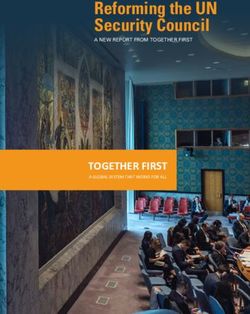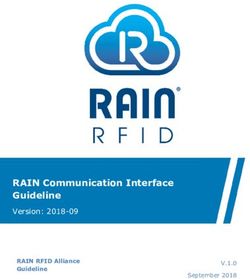Oracle Communications - Diameter Signalling Router vSTP SS7 Security User's Guide - Oracle Help Center
←
→
Page content transcription
If your browser does not render page correctly, please read the page content below
Oracle® Communications Diameter Signalling Router vSTP SS7 Security User's Guide Release 8.5 F35000-01 October 2020
Oracle Communications Diameter Signalling Router vSTP SS7 Security User's Guide, Release 8.5 F35000-01 Copyright © 2020, Oracle and/or its affiliates. This software and related documentation are provided under a license agreement containing restrictions on use and disclosure and are protected by intellectual property laws. Except as expressly permitted in your license agreement or allowed by law, you may not use, copy, reproduce, translate, broadcast, modify, license, transmit, distribute, exhibit, perform, publish, or display any part, in any form, or by any means. Reverse engineering, disassembly, or decompilation of this software, unless required by law for interoperability, is prohibited. The information contained herein is subject to change without notice and is not warranted to be error-free. If you find any errors, please report them to us in writing. If this is software or related documentation that is delivered to the U.S. Government or anyone licensing it on behalf of the U.S. Government, then the following notice is applicable: U.S. GOVERNMENT END USERS: Oracle programs (including any operating system, integrated software, any programs embedded, installed or activated on delivered hardware, and modifications of such programs) and Oracle computer documentation or other Oracle data delivered to or accessed by U.S. Government end users are "commercial computer software" or "commercial computer software documentation" pursuant to the applicable Federal Acquisition Regulation and agency-specific supplemental regulations. As such, the use, reproduction, duplication, release, display, disclosure, modification, preparation of derivative works, and/or adaptation of i) Oracle programs (including any operating system, integrated software, any programs embedded, installed or activated on delivered hardware, and modifications of such programs), ii) Oracle computer documentation and/or iii) other Oracle data, is subject to the rights and limitations specified in the license contained in the applicable contract. The terms governing the U.S. Government’s use of Oracle cloud services are defined by the applicable contract for such services. No other rights are granted to the U.S. Government. This software or hardware is developed for general use in a variety of information management applications. It is not developed or intended for use in any inherently dangerous applications, including applications that may create a risk of personal injury. If you use this software or hardware in dangerous applications, then you shall be responsible to take all appropriate fail-safe, backup, redundancy, and other measures to ensure its safe use. Oracle Corporation and its affiliates disclaim any liability for any damages caused by use of this software or hardware in dangerous applications. Oracle and Java are registered trademarks of Oracle and/or its affiliates. Other names may be trademarks of their respective owners. Intel and Intel Inside are trademarks or registered trademarks of Intel Corporation. All SPARC trademarks are used under license and are trademarks or registered trademarks of SPARC International, Inc. AMD, Epyc, and the AMD logo are trademarks or registered trademarks of Advanced Micro Devices. UNIX is a registered trademark of The Open Group. This software or hardware and documentation may provide access to or information about content, products, and services from third parties. Oracle Corporation and its affiliates are not responsible for and expressly disclaim all warranties of any kind with respect to third-party content, products, and services unless otherwise set forth in an applicable agreement between you and Oracle. Oracle Corporation and its affiliates will not be responsible for any loss, costs, or damages incurred due to your access to or use of third-party content, products, or services, except as set forth in an applicable agreement between you and Oracle.
Contents
1 Introduction
Overview 1-1
References 1-1
2 vSTP Security Overview
MTP Level Security 2-1
MTP Screening 2-1
SCCP Level Security 2-1
GTT Routing 2-2
TCAP Opcode Based Routing (TOBR) 2-2
Flexible Linkset Optional Based Routing (FLOBR) 2-3
Map Based Routing (MBR) 2-4
GTT Action Feature 2-5
GTT Throttle Action 2-6
GTT SCPVAL Action 2-13
MTP Based GTT with Screening Action 2-20
MTP Based GTT Feature Configuration 2-20
Dependencies 2-23
Troubleshooting 2-23
TCAP Level Security 2-23
Stateful Application Feature 2-23
Supported MAP Operations 2-23
VLR Validation 2-24
Velocity Check 2-27
Stateful Security Dynamic Learning 2-33
SFAPP Configurations 2-41
Dependencies 2-56
Troubleshooting 2-56
Support for CAT2 SS7 Security 2-56
Feature Overview 2-57
Feature Configurations 2-60
Troubleshooting CAT2 SS7 Security 2-64
iiiDependencies 2-64
3 Security Logging and Visualization
Feature Description 3-1
Overview 3-1
Supported Operation Codes 3-2
Feature Configuration 3-4
MMI Managed Objects for Security Logging and Visualization 3-4
GUI Configuration 3-6
ELK Installation and Configuration 3-8
Elasticsearch 3-9
Logstash 3-10
Kibana 3-12
Elasticsearch Curator 3-14
Alarms and Measurement 3-15
Troubleshooting 3-16
Dependencies 3-16
iv1
Introduction
Overview
The Virtual Signaling Transfer Point (vSTP) application is a secure and reliable
signaling platform that provides SS7-focused signal transfer point (STP) and signaling
gateway (SG) services that help manage intelligent routing, screening services,
number portability, equipment identity register, and integrated performance/service
management.
This document includes the security considerations and provides an overview of
Virtual Signaling Transfer Point (vSTP) application security. The SS7 Firewall features
provide an additional set of capabilities to monitor, throttle, and validate messages.
References
• Virtual Signaling Transfer Point (vSTP) User's Guide
• Mobile Number Portability (MNP) User's Guide
• Equipment Identity Register (EIR)
• TIF User Guide
1-12
vSTP Security Overview
This chapter describes the overview of vSTP security with detailed configurations. The
vSTP security features are described as per the following security levels:
MTP Level Security
This section describes the MTP Level security features of vSTP:
MTP Screening
The MTP Screening feature provides a mechanism to screen the incoming calls based
on the MTP Screening rules configurations. The MTP screening rule is an entity to
configure all the screening rules for a Screen Set.
For more details on MTP Screen Rules configurations, refer to vSTP User's Guide.
SCCP Level Security
This section describes the Signaling Connection Control Part (SCCP) of of the SS7
protocol.
The Global Title Translation (GTT) feature is designed for SCCP. The GTT feature
uses Global Title Address (GTA) information to determine the destination of the MSU.
The Translation Type (TT) indicates which GTT table is used to determine the routing
to a particular service database. Each GTT table includes the Point Code (PC) of
the node containing the service database, the SubSystem Number (SSN) identifying
the service database on that node, and a Routing Indicator (RI). The RI determines
if further GTTs are required. GTA and TT are contained in the Called Party Address
(CdPA) field of the MSU.
The GTT feature changes the destination PC and the origination PC in the routing
label. The GTA information is not altered.
Depending on how the GTT data is configured, the GTT may also change the RI,
SSN, or the TT in the CdPA. The gray shaded areas in the following tables show the
message fields affected by GTT.
Figure 2-1 ANSI MSU (ANSI Message Signal Unit)
2-1Chapter 2
SCCP Level Security
Figure 2-2 ITU-I MSU (ITU International Message Signal Unit)
Figure 2-3 14-Bit ITU-N MSU (14-Bit ITU National Message Signal Unit)
Figure 2-4 24-Bit ITU-N MSU (24-Bit ITU National Message Signal Unit)
GTT Routing
The Global Title Translation (GTT) feature is designed for the Signaling Connection
Control Part (SCCP) of the SS7 protocol. The routing options described in this section
allow you to add translations to parameters, code, and components for additional
flexibility in routing a message.
TCAP Opcode Based Routing (TOBR)
TOBR provides vSTP with the ability to route messages based on its operation codes.
With the TOBR feature, vSTP considers the following information contained in TCAP
portion of messages for performing GTT.
• ITU Messages
– Message/Package type
– Application context name
2-2Chapter 2
SCCP Level Security
– Operation code
• ANSI Messages
– Package type
– Operation code family
– Operation code specifier
• Message Type support by TOBR for ITU and ANSI
• ITU TCAP
– Begin
– Continue
– End
– Abort
– Unidirectional
• ANSI TCAP
– Unidirectional
– QueryWithPermission
– QueryWithoutPermission
– Response
– ConversationWithPermission
– ConversationWithoutPermission
– Abort
TOBR works based on the following rules:
• If the message/package type is NOT one of those mentioned, vSTP treats it as an
unknown message type and does not proceed with the decoding.
• vSTP attempts to decode the TCAP portion of all UDT/UDTS/Unsegmented
XUDT/Unsegmented XUDTS queries coming to the SCCP layer for GTT.
• If decoding fails, the message still undergoes GTT using some default values for
the TCAP data that denote their absence in the message.
• ACN is used for all supported ITU TCAP messages except ABORT. No attempt
to retrieve ACN is made for Abort messages. All other supported messages
may have a Dialog portion containing Dialogue Request/Unidirectional Dialogue/
Dialogue Response PDU, from which the ACN is retrieved. If no Dialog portion is
detected, then ACN is assumed to be NONE.
• TOBR attempts to find the Operation Code (Opcode) in all supported ITU TCAP
messages except ABORT. These messages must contain Invoke or Return Result
(Last or Not Last) as the first component. If not, Opcode is assumed to be NONE.
• TOBR attempts to find the Operation Family and Specifier in all supported ANSI
TCAP messages (except ABORT) containing an INVOKE component. For all other
messages, Family and Opcode are assumed to be NONE.
Flexible Linkset Optional Based Routing (FLOBR)
FLOBR supports Linkset based routing and Flexible routing.
2-3Chapter 2
SCCP Level Security
• Linkset based routing routes GTT traffic based on the incoming linkset
• Flexible routing routes GTT traffic based on parameters such as MTP, SCCP, and
TCAP in a flexible order on a per translation basis
With the FLOBR feature, you can change the default CdPA GTTSET to point to any
GTT set type and find the translation.
FLOBR works based on the following rules:
1. When GTT mode is FLOBR CDPA, CDPA fields in the MSU are used for GTT
selector search and the GTT set is taken from the CDPA GTT SET Name
configured in the selector entry.
2. When GTT mode is FLOBR CGPA, CGPA fields in the MSU are used for GTT
selector search and the GTT set is taken from the CGPA GTT SET Name
configured in the selector entry.
3. When GTT hierarchy is FLOBR CDPA and FLOBR CGPA, GTT selectors are
searched as defined in 1. If no selector match is found or CDPA GTTSET is not
provisioned, GTT selectors are searched as defined in 2.
4. When GTT hierarchy is FLOBR CGPA and FLOBR CDPA, GTT selectors are
searched as defined in 2. If no selector match is found or CGPA GTTSET is not
provisioned, GTT selectors are searched as defined in 1.
5. If GTT selectors are not found as specified in 1, 2, 3 or 4, then vSTP considers this
a translation failure.
6. You can provision a fallback option for each translation in FLOBR to tell it how to
route an MSU under the following conditions:
• Routing when a search fails
• Routing when the same GTT set name is referred to more than once
• Limiting the number of database searches to seven (7)
7. When a fallback option is set to No, the GTT fails and the MSU is discarded.
8. When a fallback option is set to Yes, the GTT performs based on the last matched
entry.
Map Based Routing (MBR)
MBR provides vSTP with the ability to route messages based on its MAP components.
This can be done by using either IMSI or MSISDN GTT set types, which are linked by
OPCODE set type.
MBR works based on the following rules:
• TCAP package types BEGIN, CONTINUE, and END are supported for MAP
based routing, so OPTSN with one of the MAP GTT set types are allowed to
be provisioned for TOBR GTA entries that have "pkgtype" as BGN, CNT, or END.
• When an MSU is processed by the TOBR GTT translation with the OPTSN as one
of these new set types, Eagle decodes the TCAP part and extracts the required
TCAP parameter from the MSU. The digits in this parameter are used as the key
to search for the translation in the GTT set.
• If Dialogue Portion is present in the message, pick the last byte of the ACN.
2-4Chapter 2
SCCP Level Security
Note:
MBR does not validate if the MAP operation is supported with the ACN
in the message; it is only decoding the last byte of the ACN to determine
the MAP version.
• If Dialogue Portion is not present, the MAP version provisioned with the Opcode
translation is used as the MAP version.
GTT Action Feature
The Global Title Translation (GTT) action feature performs additional actions on the
incoming/translated Message Signaling Unit (MSU) coming from the GTT. Configure
GTT Action, GTT Action Set, and GTA Managed Object (MO) to use these as optional
features.
vSTP supports the following types of GTT actions:
• Discard
• UDTS
• TCAP Error
• Forward
• Duplicate
• SFAPP
• SFTHROT
• SCPVAL
Discard
The Discard GTT action discards incoming MSU.
UDTS
The Unit Data Service (UDTS) GTT action marks the MSU as discarded and an error
response is sent back with an udts error code.
TCAP Error
The Transaction Capabilities Application Part (TCAP) Error GTT action marks the
MSU as discarded and an error response is sent back with an tcap error code.
Forward
The Forward GTT action forwards the incoming/translated MSU to a specified point
code per configuration. The MSU does not forward to translated point code.
If the Forward GTT action fails, then default actions are performed per configuration:
• Fallback means forward the MSU to translated point code
• Discard an incoming MSU
• Send a UDTS response with an udts error code per configuration
2-5Chapter 2
SCCP Level Security
• Send a TCAP error response with an tcap error code per configuration
Duplicate
The Duplicate action sends a copy of incoming/translated MSU to a specified point
code per configuration. The MSU does sent to translated as well as duplicate point
code.
SFAPP
The Stateful Application (SFAPP) action validates the messages coming in for a
subscriber by validating them against the Visitor Location Register (VLR).
SFTHROT
The GTT Throttle action is part of SS7 security firewall. It provides support for Egress
throttling of GTT messages in vSTP. For more details, see GTT Throttle Action.
SCPVAL
The SCPVAL GTT action along with relevant parameters performs the validation on
MAP parameters by comparing the SCCP and MAP digits. For more details see, GTT
SCPVAL Action.
GTT Throttle Action
The GTT Throttle (SFTHROT) is a GTT Action that performs the Egress throttling of
GTT messages in vSTP. This action is part of SS7 security firewall.
This functionality can be achieved by enabling the SFTHROT action.
Workflow for GTT Throttle Action
The GTT Throttle action works based on the following rules:
1. When an MSU hits a GTT action of the type SFTHROT, the MSU count of that
action gets updated.
Note:
The Shared Metric Service (SMS) framework is used to accumulate the
total number of MSU count per SFTHROT action.
2. The MSU count is updated only on the Message Processor (MP) on which
the message is received for that action. On the other hand, the Threshold
configuration for SFTHROT action is across the MPs.
Note:
For each GTT Action, user provisions a threshold value that is the
maximum number of MSUs hitting the GTT action per second.
3. Two sysmetrics are registered. The first is for MSU count per MP and second one
for cumulative MSU count across the site.
2-6Chapter 2
SCCP Level Security
4. Aggregation of the MSU count from all the MPs is done by the MP Leader. There
is only one MP leader across the site. It performs the aggregation of MSU counts.
Rest of the MPs across the site are known as followers.
5. Whenever a message comes to any MP, it will increment the sysmetric count of
that MP known as local sysmetric count. All the follower MPs will send the local
sysmetric count data to the MP Leader to get the aggregated value of that action.
6. The MP Leader will receive the data from all the other MPs including it's own local
sysmetric count. It will do the aggregation and broadcast the cumulative count to
all the MPs.
7. The SMS framework is used to send local sysmetric count to MP leader and
receive the aggregated sysmetric count from it. The aggregation of the count is
taken care by SMS framework hence, any degradation in SMS service will impact
the feature.
8. When GTT message is received for SFTHROT action, then the aggregated
sysmetric count is compared with the configured threshold value for that action:
• If the aggregated sysmetric count value is lesser than the configured threshold
value, then the message is allowed and the local sysmetric count value is
increased by 1.
• If the aggregated sysmetric count value is more than the configured threshold
value, then the local sysmetric count value does not get increased due to
throttling. The GTT message is discarded, discard measurement is pegged for
that action, and an alarm is raised.
a. The alarm will get cleared once the aggregated sysmetric count drops
below 90% of the configured threshold value.
b. As there is no local sysmetric is pegged, the aggregated count will be
decreased in next sliding window. Convergence time is 2 sec.
c. Once the cumulative value drops below the configured threshold, it will
allow the GTT messages for that action and the local sysmetric count will
be increased.
Note:
For GTT Throttle action, an error margin of +2% to -2% of the provisioned
threshold value must be considered. The error margin depends on the cloud
infrastructure load & burst pattern of incoming traffic.
The following figure shows the process flow for GTT Throttle action:
2-7Chapter 2
SCCP Level Security
Figure 2-5 Process Flow of GTT Throttle Action
MMI Managed Objects for GTT Throttle Action
MMI information associated with GTT Throttle action is accessed from a DSR NOAM
or SOAM from Main Menu, and then MMI API Guide.
Once the MMI API Guide displays, use the application navigation to locate specific
vSTP managed object information.
The following table lists the managed objects and operations supported for GTT
Throttle action.
Table 2-1 vSTP SFTHROT Managed Objects and Supported Operations
Managed Object Name Supported Operations
gttactions Insert, Update, Delete
gttactionsets Insert, Update, Delete
2-8Chapter 2
SCCP Level Security
gttactions - Insert, Update, Delete
Create a file with the following content:
$ cat gttaction.txt
{
"act": "Sfthrot",
"actid": "throttle1",
"defactid": "fallback",
"threshold": 5
}
Note:
Threshold is mandatory for SFTHROT action type. Range is 1 to
4294967295. Modification is allowed for threshold.
Execute the following command on an active SOAM to insert:
/vstp/gttactions -v POST -r //
Example output:
/vstp/gttactions -v POST -r gttaction.txt
{
"data": true,
"links": {},
"messages": [],
"status": true
}
Execute the following command on an active SOAM to update:
/vstp/gttactions -v PUT -r //
Example output:
/vstp/gttactions -v PUT -r gttaction.txt
{
"data": true,
"links": {},
"messages": [],
"status": true
}
2-9Chapter 2
SCCP Level Security
Execute this command on an active SOAM to delete:
/vstp/gttactions/ -v DELETE
Example output:
/vstp/gttactions/throttle1 -v DELETE
No output returned by URI: https://localhost/mmi/dsr/v3.1/vstp/
gttactions/throttle1? for 'DELETE' operation
Execute the following command to display:
/vstp/gttactions
Example output:
/vstp/gttactions
{
"data": [
{
"act": " Sfthrot",
"actid": "throttle1",
"defactid": "fallback",
"threshold": 5
}
],
"links": {},
"messages": [],
"status": true
}
gttactionsets - Insert, Update, Delete
Create a file with the following content:
{
"actsn": "actset1",
"actid1": "Act1“
}
2-10Chapter 2
SCCP Level Security
Note:
• At max 1 SFTHROT action is allowed to be provisioned per
VstpGTTActionSet entry.
• While provisioning Action Id, ensure it is provsioned in VstpGTTAction
Table.
Execute the following command on an active SOAM to insert:
/vstp/gttactionsets -v POST -r //
Example output:
/vstp/gttactionsets -v POST -r /tmp/ActSet1
{
"data": true,
"links": {},
"messages": [],
"status": true
}
Execute the following command on an active SOAM to update:
/vstp/gttactionsets -v PUT -r //
Example output:
/vstp/gttactionsets -v PUT -r /tmp/actset1
{
"data": true,
"links": {},
"messages": [],
"status": true
}
Execute this command on an active SOAM to delete:
/vstp/gttactionsets/ -v DELETE
Example output:
/vstp/gttactionsets/Set1 -v DELETE
No output returned by URI: https://localhost/mmi/dsr/v3.0/vstp/
gttactionsets/Set1? for 'DELETE' operation
2-11Chapter 2
SCCP Level Security
Execute the following command to display:
/vstp/gttactionsets
Example output:
/vstp/gttactionsets
{
"data": [
{
"actsn": "actset1",
"actid1": "Act1“
}
],
"links": {},
"messages": [],
"status": true
}
GTT Throttle Alarms and Measurements
Alarms and Events
The following table lists the Alarms and Events specific to GTT Throttle action:
Alarm/ Event ID Name
70418 Sccp Egress Tps Threshold Crossed
For more details related to Alarms and Events, refer to Alarms and KPIs Reference
document.
Measurements
The following table lists the measurements specific to GTT Throttle action:
Measurement ID Measurement Name
21721 VstpThrottleActionMsgRatePeak
21722 VstpThrottleActionMsgRateAvg
21723 VstpThrottleActionMsgDiscard
For more details related to measurements, refer to Measurement Reference
document.
2-12Chapter 2
SCCP Level Security
Dependencies
The GTT Throttle action support for vSTP has no dependency on any other vSTP
operation.
Troubleshooting
In case of error scenario, check the incoming traffic. The incoming traffic must be
100% or above the provisioned threshold value for respective actid with SFTHROT
action.
GTT SCPVAL Action
The SCCP MAP Validation (SCPVAL) is a GTT Action that performs validation check
on the of vSTP map parameters. This action is part of SS7 security firewall.
For example, in vSTP few of the map parameters must be same as either SCCP CdPA
or CgPA. The GTT SCPVAL action do this validation check with a comparison between
SCCP parameters and the map digits.
Note:
The SCPVAL action is applicable only for the following messages coming to
the vSTP:
• MO-FSM (MAP version 2 or 3)
• MT-FSM (MAP version 3)
The SCPVAL action has the following set of parameters to execute the functionality:
Parameter Name Description Value
SPRM Define the SCCP parameter The value can be either of the
value. It is a mandatory following:
parameter. • CGGTA
• CDGTA
TPRM Define the TCAP parameter The value can be either of the
value. It is a mandatory following:
parameter. • SMRPOA
• SMRPDA
NDGT Specifies the number of digits Value:
that needs to be matched • Any digit between 1-21
between SCCP parameter and • All
MAP parameter. This is an
Default value: All
optional parameter.
2-13Chapter 2
SCCP Level Security
Parameter Name Description Value
USEICMSG Specifies whether to retrieve The value can be either of the
the data for comparison from following:
the original message or from OFF: Use original message as
the post-GTT message. received by the SCCP.
ON: Use post-GTT
message that is,
after possible EPAP/GTT
translation/modification data
has been applied.
UIMREQD Specifies if an event has be The value can be either of the
generated in case of GTT following:
action failure. • ON: Event to be
generated
• OFF: No event to be
generated
DEFACTID Defines the default action that String value
is performed when SCPVAL
GTT action fails.
Workflow for SCPVAL Action
The following flowchart describes the implementation of MAP SCCP validation:
2-14Chapter 2
SCCP Level Security
Figure 2-6 SCCP MAP Validation Flowchart
MMI Managed Objects for SCPVAL
MMI information associated with SCPVAL action is accessed from a DSR NOAM or
SOAM from Main Menu, and then MMI API Guide.
Once the MMI API Guide displays, use the application navigation to locate specific
vSTP managed object information.
The following table lists the managed objects and operations supported for SCPVAL
action.
Table 2-2 vSTP SCPVAL Managed Objects and Supported Operations
Managed Object Name Supported Operations
gttactions Insert, Update, Delete
gttactionsets Insert, Update, Delete
2-15Chapter 2
SCCP Level Security
gttactions - Insert, Update, Delete
Create a file with the following content:
{
"act": "Scpval",
"actid": "Act1",
"defactid": "fallback",
"ndgt": "2",
"sprm": "Cdgta",
"tprm": "Smrpda",
"uimreqd": "true"
"useicmsg": "true"
}
Execute the following command on an active SOAM to insert:
/vstp/gttactions -v POST -r //
Example output:
/vstp/gttactions -v POST -r /tmp/GttAct1
{
"data": true,
"links": {},
"messages": [],
"status": true
}
Execute the following command on an active SOAM to update:
/vstp/gttactions -v PUT -r //
Example output:
/vstp/gttactions -v PUT -r /tmp/GttAct1
{
"data": true,
"links": {},
"messages": [],
"status": true
}
Execute this command on an active SOAM to delete:
/vstp/gttactions/ -v DELETE
2-16Chapter 2
SCCP Level Security
Example output:
/vstp/gttactions/Act1 -v DELETE
No output returned by URI: https://localhost/mmi/dsr/v3.0/vstp/
gttactions/Act1? for 'DELETE' operation
Execute the following command to display:
/vstp/gttactions
Example output:
/vstp/gttactions
{
"data": [
{
"act": "Scpval",
"actid": "Act1",
"defactid": "fallback",
"ndgt": "2",
"sprm": "Cdgta",
"tprm": "Smrpda",
"uimreqd": true,
"useicmsg": true
}
],
"links": {},
"messages": [],
"status": true
}
gttactionsets - Insert, Update, Delete
Create a file with the following content:
{
"actsn": "actset1",
"actid1": "Act1“
}
Execute the following command on an active SOAM to insert:
/vstp/gttactionsets -v POST -r //
Example output:
/vstp/gttactionsets -v POST -r /tmp/ActSet1
{
"data": true,
2-17Chapter 2
SCCP Level Security
"links": {},
"messages": [],
"status": true
}
Execute the following command on an active SOAM to update:
/vstp/gttactionsets -v PUT -r //
Example output:
/vstp/gttactionsets -v PUT -r /tmp/actset1
{
"data": true,
"links": {},
"messages": [],
"status": true
}
Execute this command on an active SOAM to delete:
/vstp/gttactionsets/ -v DELETE
Example output:
/vstp/gttactionsets/Set1 -v DELETE
No output returned by URI: https://localhost/mmi/dsr/v3.0/vstp/
gttactionsets/Set1? for 'DELETE' operation
Execute the following command to display:
/vstp/gttactionsets
Example output:
/vstp/gttactionsets
{
"data": [
{
"actsn": "actset1",
"actid1": "Act1“
}
],
"links": {},
"messages": [],
2-18Chapter 2
SCCP Level Security
"status": true
}
SCPVAL Alarms and Measurements
Alarms and Events
The following table lists the Alarms and Events specific to SCPVAL:
Alarm/ Event ID Name
70278 GTT Action Failed
For more details related to Alarms and Events, refer to Alarms and KPIs Reference
document.
Measurements
The following table lists the measurements specific to SCPVAL:
Measurement ID Measurement Name
21776 VstpCdpaGttActScpvalTotal
21777 VstpCdpaGttActScpvalDiscard
21778 VstpCdpaGttActScpvalNotApplied
21779 VstpCgpaGttActScpvalTotal
21780 VstpCgpaGttActScpvalDiscard
21781 VstpCgpaGttActScpvalNotApplied
For more details related to measurements, refer to Measurement Reference
document.
Dependencies
The SCPVAL action has no dependency on any other vSTP operation.
Troubleshooting
The following are the troubleshooting scenarios for SCPVAL action:
• If an incoming MSU successfully passes SCPVAL CdPA GTT action, then the
VstpCdpaGttActScpvalTotal measurement will be pegged on a per Linkset
basis.
• If validation was not applied by SCPVAL CdPA GTT action on an incoming
message, VstpCdpaGttActScpvalNotApplied will be pegged on a per Linkset
basis.
• If incoming MSU is discarded by SCPVAL CdPA GTT action, then
VstpCdpaGttActScpvalDiscard measurement will be pegged on a per Linkset
basis.
2-19Chapter 2
SCCP Level Security
• If validation was not applied by SCPVAL CgPA GTT action on an incoming
message, VstpCgpaGttActScpvalNotApplied will be pegged on a per Linkset
basis .
• If an incoming MSU successfully passes SCPVAL CgPA GTT action , then
VstpCgpaGttActScpvalTotal measurement will be pegged on a per Linkset basis.
• If incoming MSU is discarded by SCPVAL CgPA GTT action, then
VstpCgpaGttActScpvalDiscard measurement will be pegged on a per Linkset
basis.
• When anyone of the GTT Action (i.e. DUPLICATE, FORWARD, TCAP ERROR,
SCPVAL) fails and UIMREQD is set to ON, then event 70278 GTT Action Failed
will be generated. It contains error cause with SCCP and TCAP details, GTT
Action set name and linkset ID.
• If any of the above statement fails as per given scenarios, then verify the
configuration. In case the issue persistes, contact Oracle Support.
MTP Based GTT with Screening Action
vSTP supports the MTP based GTT with screening actions feature.
This feature provides the capability of performing SCCP services on MTP-routed
messages. Therefore, allows the operator to perform GTT and GTT Actions on MTP
Routed MSUs, similar to GTT handling for GT Routed MSUs.
Note:
This feature supports the screening based on MTP3 layer parameters only.
MTP Based GTT Feature Configuration
The MTP based GTT with Screening Action is performed if the service handling results
in Fall through to GTT or if GTT Required option is ON for Service Relayed MSU.
The following system-wide options are used to configure this functionality:
• MTP Routed GTT
The MTP Routed GTT (mtprgtt) option is used for MTP Routed GTT functionality
as follows:
– If option = OFF, then GTT shall not be performed on MTP Routed MSUs.
– If option = Use MTP Point codes, then GTT shall be performed on MTP
Routed MSU, SCCP Portion shall be updated based on translation entry but
MSU shall be sent to Original DPC (and not to translated DPC).
– If option = Full GTT, then GTT shall be performed on MTP Routed MSU,
SCCP Portion as well as MTP Portion shall be updated based on translation
results.
• MTP Routed GTT fallback
The MTP Routed GTT fallback (mtprgttfallbk) option is used for error handling to
be performed in case of GTT failure for MTP routed MSUs. It has the following
values:
2-20Chapter 2
SCCP Level Security
– If option = GTT failure, then MSU will be discarded with appropriate UIM.
UDTS will be sent to originator and measurements shall be pegged as done
for GT routed messages.
– If option = Fall back to MTP routing, then MSU (with translation/modification/
routing data from UDR-related service) shall be MTP routed.
The support for the following features is required for the functionality of MTP based
GTT:
• SCCP Stop Action: provide a means for the operator to specify SCCP Stop Action
in the MTP Screening Rules, to allow the MTP processing to fall through to GTT
on non-discarded MSUs.
• XLAT = NONE: provide a means for the operator to specify GTT Translation Type
= NONE.
• •
GTT SET = DPC: A new GTT set, DPC (with set type dpc) shall be supported.
The provisioning and behavior of the DPC Translations shall be same as OPC
Translations. However, DPC GTT set cannot be used as secondary optional set
(i.e. DPC GTT set cannot be assigned to OPCSN parameter in translation entry).
The DPC GTT set type can be searched only when the GTT hierarchy is FLOBR
specific.
MMI Managed Objects for MTP Based GTT
MMI information associated with MTP Based GTT Support is accessed from a DSR
NOAM or SOAM from Main Menu, and then MMI API Guide.
Once the MMI API Guide displays, use the application navigation to locate specific
vSTP managed object information.
The following table lists the managed objects and operations supported for vSTP MTP
Based GTT feature:
Table 2-3 vSTP MTP Based GTT Managed Objects and Supported Operations
Managed Object Name Supported Operations
sccpoptions Update
mtpscreeningrules Insert, Update, Delete
sccpoptions - Display
The Signaling Connection Control Part (SCCP) Options are those configuration values
that govern the overall SCCP functionality . There is a single instance of this resource,
which contains each of the individual options that can be retrieved and set. Because
there is no collection of instances, there is no collection GET action. No new SCCP
Options resource can be created, so there is no POST action, and the single instance
cannot be removed, so there is no DELETE action. The single instance GET is used
to retrieve the options, and PUT is used to update one or more values within the
set of options. A name for this single, non- deletable instance is neither required nor
expected.
2-21Chapter 2
SCCP Level Security
Example output for display:
{
"class1seq": "Disabled",
"dfltfallback": false,
"dfltgttmode": "Cd",
"mtprgtt": "Fullgtt",
"mtprgttfallback": "Gttfail",
"tgtt0": "None",
"tgtt1": "None",
"tgttudtkey": "Mtp",
"tgttxudtkey": "Mtp"
}
mtpscreeningrules - Insert, Update, Delete
Create a file with following content. File name could be anything, for example option
name can be used as filename:
{
"actionSccp": true,
"area": "7",
"nsfi": "Stop",
"ruleName": "rule5",
"scrRuleGroupName": "scr5",
"scrRuleGroupType": "Opc",
"signalingPointId": "3",
"zone": "3"
}
MTP Based GTT Alarms and Measurements
Alarms and Events
No specific Alarms and Events are generated for MTP based GTT.
Measurements
The following table lists the measurements specific to the MTP based GTT feature:
Measurement ID Measurement Name
21304 VstpRxMSUMtpRoutedSccp
For more details related to measurements, refer to Measurement Reference Guide.
2-22Chapter 2
TCAP Level Security
Dependencies
The MTP based GTT support for vSTP has no dependency on any other vSTP
operation.
Troubleshooting
In case of the error scenarios, the measurements specific to MTP based GTT feature
are pegged. For information related to MTP based GTT measurements, see MTP
Based GTT Alarms and Measurements.
TCAP Level Security
This section describes the TCAP Level security features of vSTP:
Stateful Application Feature
SS7 Firewall - Stateful Applications (SFAPP) allows vSTP to validate the messages
coming in for a subscriber by validating them against the Visitor Location Register
(VLR). The last seen details of the subscriber can be fetched from the Home Location
Register (HLR). Once the HLR provides a validity of the new VLR, vSTP then allows
the message into the network. If the message is not validated, it is handled as per
configuration (either silent discard, fallback, or respond with error).
For detailed information about this feature, refer to vSTP SS7 Security User's Guide.
Supported MAP Operations
The following MAP Operations are supported by the Stateful Applications feature.
Table 2-4 Supported MAP Operations
MAP Operation OpCode Application Context AC Code
(AC)
sendParameters 9 infoRetrieval /v1 14
Registers 10 networkFunctionalSs 18
Erases 11 networkFunctionalSs 18
Activates 12 networkFunctionalSs 18
deactivates 13 networkFunctionalSs 18
interrogates 14 networkFunctionalSs 18
authenticationFailureR 15 authenticationFailureR 39
eport eport /v3
registerPassword 17 networkFunctionalSs 18
processUnstructuredS 19 networkFunctionalSs / 18
S-Data v1
mo-forwardSM 46 shortMsgMO-Relay 21
noteSubscriberPresen 48 mwdMngt/v1 24
t
beginSubscriberActivit 54 networkFunctionalSs / 18
y V1
2-23Chapter 2
TCAP Level Security
Table 2-4 (Cont.) Supported MAP Operations
MAP Operation OpCode Application Context AC Code
(AC)
restoreData 57 networkLocUp/v2 1
processUnstructuredS 59 networkUnstructuredS 19
S-Request s v2
readyForSM 66 mwdMngt /v2/v3 24
purgeMS 67 istAlerting /v2/v3 4
purgeMS 67 msPurging /v3 27
ss-Invocation- 72 ss- 36
Notification InvocationNotification
statusReport 74 reporting 7
istAlert 87 istAlerting /v3 4
NoteMM-Event 89 mm-EventReporting 42
updateLocation 2 networkLocUp 1
updateGprsLocation 23 gprsLocationUpdate/v 32
3
sendAuthenticationInf 56 infoRetrieval /v2/v3 14
o
VLR Validation
The VLR Validation uses the information stored in the HLR about the current VLR to
validate the VLR from which the message is received.
The vSTP Call flow for VLR Validation first lookup the Common DB that is UDR
for IMSI. If the record is available, then the ATI is not sent to HLR and the UDR
information is used further. But, in case the record is not available in UDR, then ATI
is sent to HLR. Both the scenarios of vSTP call flow for VLR Validation are described
below:
• vSTP Call Flow - When no record is found in Common DB
The following figure shows the vSTP call flow when IMSI record is not available in
Common DB:
2-24Chapter 2
TCAP Level Security
Figure 2-7 VLR Validation - vSTP Call Flow when No IMSI Record Found in
UDR
1. The incoming message will be decoded.
a. An Error will be generated in case of decode failure.
2. The message information will be stored in the local database.
3. The request to get the IMSI information is generated towards UDR.
4. If the IMSI record is not found in UDR, the Any Time Interrogation (ATI)
request will be generated towards the HLR.
a. The ATI Request will be coded so that Acknowledgment is received on the
same MP, as the DB is local.
5. For a successful response from the HLR:
a. The ATI Response will be decoded to get the current VLR address.
b. The current VLR address will be compared with the CgPA stored in the
local database for the subscriber.
c. On a successful Match, forward the message stored in the local DB to
HLR. The UDR is updated with the new IMSI record by sending Update or
Create Event to UDR corresponding to IMSI of query message.
d. In case of failure,
i. Send the configured response.
ii. Increment the measurement for failed messages.
The ATI sent to HLR must be formatted as follows:
1. MTP OPC=vSTP SID, MTP DPC = HLR PC
2. SCCP CGPA (RI = SSN, PC = Local Signaling Point SID, SSN = , SCCP CDPA (received message CDPA)
3. TCAP BEGIN with valid MAP dialogue portion (as per MAP specification)
4. TCAP DTID = unique OTID generated for each ATI (The DTID will not be
reused within 4.5 seconds)
2-25Chapter 2
TCAP Level Security
5. ATI details: IMSI = IMSI/MSISDN received in received message, and other
mandatory parameters
The Local Signaling Point will validate the ATI_ACK received from the HLR. A
valid ATI_ACK message is defined as:
1. It is a well formatted ANSI or ITU SCCP UDT, non-segmented XUDT
message, with a valid TCAP END message, with valid dialogue portion, and
single component in the component portion as return result with operation
code = ATI_ACK
2. Value of DTID received in TCAP END matches with one of the ongoing
transactions
3. Component type is a return result and contains ATI_ACK.
4. VMSC digits are received in ATI_ACK
• vSTP Call Flow - When IMSI record is found in Common DB
The following figure shows the vSTP call flow when the IMSI record is available in
Common DB:
Figure 2-8 VLR Validation - vSTP Call Flow when IMSI Record is Found in
UDR
1. The incoming message will be decoded.
a. An Error will be generated in case of decode failure.
2. The message information will be stored in the local database.
3. The request to get the IMSI information is generated towards UDR.
4. The current VLR address from UDR response will be compared with the CgPA
stored in the local database for the subscriber.
5. On a successful Match,
a. Forward the Message stored in the local DB to HLR.
b. The UDR is updated with the latest timestamp for this IMSI record by sending
Update event .
6. In case of failure,
2-26Chapter 2
TCAP Level Security
a. Send the configured response.
b. Increment the measurement for failed messages.
Velocity Check
The Velocity Check use case uses the information stored in HLR about the current
VLR and the age of location parameter to identify if the new VLR is reachable from the
current VLR stored in HLR.
This use case is dependent on the validity of the information stored in the VLR and
the T3212 timer (periodic update location timer). This timer governs the rate at which
the mobile subscriber autonomously updates their location. In case the time distance
between two networks is less than the value of T3212 timer configured for the network,
this use case test would provide false positives since the location age information
would not have been properly updated in the VLR.
The assumption for successful execution of this use case are:
• The First location update can be identified using the IMSI only in the address.
• The Age of Location provided by HLR is accurate.
• The quantum of information (Age of Location) will not be less than the time to get
travel.
The vSTP Call flow for Velocity Check, can be completed in a reasonable amount of
time for Location Update to succeed.
The vSTP Call flow for Velocity Check, first lookup the Common DB that is UDR, for
IMSI. If the record is available in UDR, then the ATI is not sent to HLR and the UDR
information is used further. But, in case the record is not available in UDR, then ATI is
sent to HLR.
In both the scenarios, the UDR is updated in case of successful validation. If record
is not found in UDR and validation is successful through ATI, then a new record
is created in UDR with that IMSI. In case the IMSI record is available in UDR and
validation is successful, then the last updated time of the record is updated in UDR.
Both the scenarios of vSTP call flow for VLR Validation are described below:
• vSTP Call Flow for Velocity Check - When no IMSI record is found in
Common DB
The following figure shows the vSTP call flow when there is no record available in
Common DB:
2-27Chapter 2
TCAP Level Security
Figure 2-9 Velocity Check - vSTP Call Flow when IMSI Record is not Found
in UDR
1. A local database on vSTP will be configured to identify the network locations
(using country codes for VLR addresses) and the shortest amount of time it
may take to travel between them.
2. The incoming message will be decoded:
a. An Error will be generated in case of decode failure.
b. A Measurement will be pegged for the decode failure with OpCode and
CgPA.
3. The message information will be stored in the local database.
4. The request to get the IMSI information is generated towards UDR.
5. If the IMSI record is not found in UDR, the ATI request will be generated
toward the HLR identified in the CdPA of the incoming message. The ATI
request will be coded so that it is received on the same MP, as DB is local.
6. In case the HLR sends a failure in the ATI response:
a. A measurement will be pegged to identify HLR error corresponding
message from CgPA (VLR).
7. For a success response, extract the Age of Location from the ATI Response
message and the VMSC address in the HLR.
8. A record is created in UDR for the IMSI after successful validation.
9. In case the VLR from which the SAI/LU was received matches the VLR in the
ATI response, do nothing.
10. In case the VLR addresses do not match:
a. Calculate the time difference between the current time and the Age of
Location.
b. Verify the Age of Location is less than the travel time configured in the
local database.
2-28Chapter 2
TCAP Level Security
c. Calculate the distance between two country codes using Havrshine
Formula. Longitude/Latitude values are retrieved from database for
corresponding entries.
d. In case the time value is not within limits:
i. The validation gets failed.
ii. A measurement will be pegged.
iii. Response will be generated based on the configured option.
11. If validation is successful, forward message to HLR and update the UDR with
relevant data with VLR number, last updated Network, last update time.
• vSTP Call Flow - When IMSI record is found in Common DB
The following figure shows the vSTP call flow when the IMSI record is available in
Common DB:
Figure 2-10 Velocity Check - vSTP Call Flow when IMSI Record Found in
UDR
1. A local database on vSTP will be configured to identify the network locations
(using country codes for VLR addresses) and the shortest amount of time it may
take to travel between them.
2. The incoming message will be decoded:
a. An Error will be generated in case of decode failure.
b. A Measurement will be pegged for the decode failure with OpCode and CgPA.
3. The message information will be stored in the local database.
4. In case VLR address do not match:
a. Lookup into SfappCCMCCMap table and for corresponding country codes and
retrieve the MCC.
b. The exception or neighboring list table is checked for with old MCC, if it is
available in neighboring list then do nothing. Else, the following step will be
performed.
2-29Chapter 2
TCAP Level Security
5. The exception or neighboring list table is checked for with old MCC, if it is
available in neighboring list then the process ends. Else, the following step will
be performed.
6. The distance between 2 country codes is calculated using Havrshine Formula.
Use Longitude/Latitude values from database.
7. The Time ( = Distance / Velocity) shall be calculated and used to authenticate the
subscriber location.
8. Validate the last time distance check based on last location with the VLR address
received in the incoming message.
9. In case the VLR addresses do not match:
a. Calculate the distance between 2 country codes using Havrshine Formula
using longitude and latitude values (from SfappLongLat MO).
b. Calculate the time using distance calculated from above point and
travel_velocity value from vSTPSccpOptions MO.
c. Verify that Time calculated in point b is less than the (current time -last update
time from UDR).
10. If validation is successful forward message to HLR and update the UDR with
relevant data with VLR number, last updated Network, last update time.
11. In case the validation failed,
a. A measurement will be pegged.
b. Response will be generated based on the configured option.
Note:
• The T3212 timer is responsible for periodic location update for
subscribers. If the timer is set to a value greater than the shortest travel
time value between two network locations, then the location validation in
the use case fails.
• Results of the use cases depends on the pre-configured values
of SfappCCMCCMAP, SfappCountryLongLat, SfappCountryCodes, and
SfappNeighboringCountries entries.
Velocity Check Flow Charts
The following flow charts provide an overview of the Velocity Check feature for Stateful
Applications:
2-30Chapter 2
TCAP Level Security
Figure 2-11 SFAPP Process Message
2-31Chapter 2
TCAP Level Security
Figure 2-12 Perform VLR Validation
2-32Chapter 2
TCAP Level Security
Figure 2-13 Perform Velocity Check
Stateful Security Dynamic Learning
The Stateful Security Dynamic Learning feature enables vSTP to create and use a
whitelist that is created as part of learning from the validation attempts defined in VLR
Validation. This feature is independent of the category of messages but it provides
protection against all the messages coming from VLRs that fail the validation and are
2-33Chapter 2
TCAP Level Security
not part of the created whitelists. A grey list and black list is also created for the VLRs
that fail the validation.
Learning is controlled by these modes using a mode parameter in the SFAPPOPTS
table:
• Learn Mode: This mode allows to learn about new VLRs and no validations are
performed. The newly learnt VLRs are considered as whitelisted.
Note:
The user can configure the amount of time for which the vSTP operates
in Learn mode. The time is configured in SFAPPOPTS table.
Hence, the switch from Learn to Test mode can happen either by
configuring the timer, or manual switch.
• Test Mode: This mode validates all the learned VLRs. In case the VLR is not
validated, the learnt VLRs remains greylisted and and measurements and alarms
are generated.
• Active Mode : This mode allows validations based on the learned white lists in the
system. New VLRs are also learned in this mode.
The status of dynamically learnt VLRs are changed to whitelist or blacklist as per
their status.
• OFF Mode: When none of the above modes is active, it is considered as OFF
mode. In this mode, if VLR entry is in whitelist, then no validation is performed for
that VLR.
By default, the OFF mode remains enabled. That means the SFAPP dynamic
learning functinality is disabled.
Note:
• In any mode, if VLR is in whitlist table, then it is considered as
whitelisted, and the message is forwarded to HLR.
• If user has changed the mode from Learn/Test/Active mode to OFF
mode, then the user has to wait for at least 10 mins before switching the
mode again to Active/Learn/Test mode.
Call Flow in Learn Mode
This mode does not validate any VLRs and consider all the VLRs interacting with the
network as valid. All the New VLRs that are used during this modes shall be added to
the dynamic tables.
The Learn mode and be changed to Test mode in the following ways:
• Automatically, upon expiry of the configured learn mode time limit, if configured.
You can configure the time in number of hours for which the vSTP operates in this
mode in SFAPPOPTS table. The recommended time period for Learn mode is 6 to
12 hours.
2-34Chapter 2
TCAP Level Security
• By manual switching of mode
VLR Validation in Learning Mode
The following figure shows the vSTP call flow for VLR validation in learning mode:
Figure 2-14 VLR Validation in Learning Mode
1. The incoming message will be decoded.
An Error will be generated in case of decode failure.
2. The message information will be stored in the local database.
3. Lookup in VLR Whitelist table (static Profile).
• If entry is found for new VLR, then the validation is skipped.
• If entry is not found in static Whitelist VLR table, then the lookup is performed
in Dynamic Profile Table (DPT).
4. • If the entry is not available in DPT, then create it with filter as graylisted, and
forward the message to HLR.
• If entry is avilable in DPT and it is GL, then forward the message to HLR.
5. Also, Send the Create or Update event to UDR for IMSI record.
Velocity Check in Learning Mode
The following figure shows the vSTP call flow for Velocity check in learning mode:
2-35Chapter 2
TCAP Level Security
Figure 2-15 Velocity Check in Learning Mode
1. The incoming message will be decoded:
a. An Error will be generated in case of decode failure.
b. A Measurement will be pegged for the decode failure with OpCode and CgPA.
2. The message information will be stored in the local database.
3. If New VLR entry is not there is Dyn VLR Profile table then create it.
4. The ATI request will be generated toward the HLR identified in the CdPA of the
incoming message.
5. In case the HLR sends a failure in the ATI response, a measurement will be
pegged to identify HLR error corresponding message from CgPA (VLR).
6. For a success response, extract the Age of Location from the ATI Response
message and the VMSC address in the HLR.
7. In case the New VLR from which the SAI/LU was received matches the old VLR in
the ATI response, no action is required.
8. In case the VLR addresses does not match and old VLR is not available in
Dynamic Profile table, then create the entry.
9. Lookup in Dynamic Roaming table (DRT):
• If entry is not available, then create the DRT entry with threshold value as
AgeofLocation value received in ATI ack.
• If DRT is already available for the same combination of old VLR and new
VLR, and the value of age of location is different than that in the dynamic VLR
roaming entry, age of location value in roaming entry is updated to a minimum
of the age of location in dynamic VLR roaming entry and the age of location
received in ATI ACK. Also Increment the entry_usage_threshold.
10. Send the update location to HLR and also send CreateorUpdate event to UDR.
If user has configured the switch-mode timer then after expiry of that timer (in hrs),
mode will switch to test mode.
2-36Chapter 2
TCAP Level Security
Call Flow in Test Mode
This mode validates all the learned VLRs at all times. In case the VLR is not
validated, it is added to greylist and measurements and alarms are generated. These
measurements and alarms allows the operator to validate the whitelists and the overall
solution, before they choose to go to the Active mode.
The mode can be changed to ACTIVE mode:
• Automatically, upon expiry of the test mode time limit, if configured
• By manual switching of mode
All the messages coming from the VLRs are allowed to the home network. This mode
allows the operator to test the VLRs creation in learning mode.
VLR Validation in Test Mode
The following figure shows the vSTP call flow for VLR validation in test mode:
Figure 2-16 VLR Validation in Test Mode
1. The incoming message is decoded. An error is generated in case of decode
failure.
2. The message information gets stored in the local database.
3. Lookup in VLR Whitelist table (Profile).
If entry is available for new VLR, then skip the validation. Otherwise, continue
below steps.
4. Lookup in DPT:
• If entry is not available for New VLR, then create the Entry in DPT.
• If entry in DPT exists, then VLR validation is performed with lookup in UDR for
that IMSI.
5. If record is not found in UDR then send ATI to HLR.
6. Update success & failure counts based on validation results.
7. If validation is success then send location update to HLR and send
CreateorUpdate event to the UDR for latest timestamp.
2-37Chapter 2
TCAP Level Security
8. If validation is failed then send response based on configured option:
Fail Action Id is FALLBACK (do not discard messages even if the validation fails in
test mode for dynamic VLRs)
9. The Greylisted dynamic VLRs remain unchanged. They are not moved to
Whitelisted or Blacklisted VLRs. However, the event notification for status change
(GL->BL, GL->WL, and so on) is raised, based on the threshold values.
Velocity Check in Test Mode
The following figure shows the vSTP call flow for Velocity check in test mode:
Figure 2-17 Velocity Check in Test Mode
1. 1. The incoming message is decoded.
a. An Error will be generated in case of decode failure.
b. A Measurement is pegged for the decode failure with OpCode and CgPA.
2. The message information is stored in the local database.
3. If no new VLR entry is available in Dyn VLR Profile table, then create the VLR
entry.
4. Perform validation by sending ReadEvent to UDR for that IMSI record.
• If the record is available in UDR, then extract the lastUpdatedTimestamp and
VLR from UDR response.
• If the record is not available in UDR, then ATI request is generated towards
the HLR identified in the CdPA of the incoming message.
For a success response from HLR, extract the Age of Location from the ATI
Response message and the VMSC address in the HLR.
5. In case the new VLR from which the SAI/LU was received, matches the old VLR in
the UDR/ATI response, no action is performed.
6. In case the VLR addresses do not match:
• If old VLR is not available in DPT, then create the entry.
• If old VLR status is Blacklisted, then entry is not created in DPT. The velocity
check results in Validation Failure.
2-38You can also read