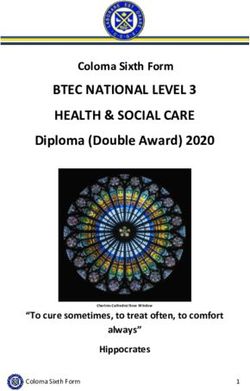Oracle Fusion Procurement: Changing the Way You Buy and Sell
←
→
Page content transcription
If your browser does not render page correctly, please read the page content below
Disclaimer The following is intended to outline our general product direction. It is intended for information purposes only, and may not be incorporated into any contract. It is not a commitment to deliver any material, code, or functionality, and should not be relied upon in making purchasing decisions. The development, release, and timing of any features or functionality described for Oracle’s products remains at the sole discretion of Oracle.
Oracle Fusion Procurement: Changing the Way You Buy and Sell Executive Overview ........................................................................... 1 Introduction ....................................................................................... 1 Productivity: Do Your Work, Instead of Looking for It ......................... 2 Navigate Quickly to Your Tasks ..................................................... 2 Streamlined Workflows Mean Fewer Clicks, Time Saved .............. 4 Quick Links and Customized Preferences ..................................... 5 Keep Your Work in Context ........................................................... 6 Training: Spend Less Time Learning How to Do Your Work .............. 8 Rich, Embedded User Assistance ................................................. 8 A More Familiar, Web-Like Work Experience ................................ 9 Effectiveness: Use Tools That Help You Do a Better Job .................. 9 Decision-Making Aids .................................................................... 9 Global Search.............................................................................. 10 Stay on Top of Your Tasks .......................................................... 11 Conclusion ...................................................................................... 11
Oracle Fusion Procurement: Changing the Way You Buy and Sell
A superior e-commerce site would put its customers in control of shopping, by offering the best of convenience, good product
selections, price and feature comparisons, flexible strategies for locating products, and helpful customer service.
— Jakob Nielsen, author, “E-Commerce User Experience”, 2001
Executive Overview
In Oracle Fusion Procurement, a streamlined user experience based on the way users do their
jobs provides many opportunities to be more productive and more effective. Learn how the
carefully designed tools and features of Oracle Fusion Applications provide a best-in-class
user experience in procurement software that empowers users, and improves the way they do
their work.
Introduction
By designing a procurement application around user needs, Oracle has crafted a user
experience that puts the tools people need at their fingertips, ready and waiting when they
want to use them, with no time wasted looking for what they need to finish their work. The
Oracle Applications User Experience (UX) team has spent hundreds of hours with customers
to get to the heart of what users need to do their jobs. With Oracle Fusion Procurement, the
idea of creating an application that any audience finds easy to understand, whether they are
occasional users or professional users, is key. The principles that guided the Oracle
Applications UX team include:
• Improved navigation and new user experience features that result in less time looking for
your work, leading to better productivity.
• A consistent, streamlined, and effortless workflow that requires less training.
• Tools that provide new opportunities to be more effective.
This white paper highlights the user experience of Oracle Fusion procurement applications,
and discusses the tools and features that will enable your users to be more productive and
effective. You will see how procurement has really changed from what it was before.
1Oracle Fusion Procurement: Changing the Way You Buy and Sell
Productivity: Do Your Work, Instead of Looking for It
With Oracle Fusion Applications, the User Experience team concentrated on improving navigation
and creating new user experience features that would increase productivity and efficiency for users.
Research with hundreds of users helped define market-leading, consumer-driven usability in Oracle
Fusion Procurement – and the result is that the user spends less time looking for tasks, because the
focus is on completing the work, not finding it.
Navigate Quickly to Your Tasks
In Oracle Fusion procurement applications, the user experience is designed to provide the user with
information that will drive navigation, rather than requiring the user to navigate to find information.
The intuitive navigation provides one-click access to all of the user’s work areas and main tasks – not
just in Procurement, but across the suite of applications. Content is organized into logical areas. Users
can quickly search for what they need if their tasks are not listed among their customizable tools.
Dashboards and buttons in the global area at the top of every page guide users to the actions they need
to take. Users have quick visibility into transactions that need their attention, for example, by using the
streamlined navigation available in the global area (Figure 1).
2Oracle Fusion Procurement: Changing the Way You Buy and Sell
Figure 1. A navigation menu at the top of every Oracle Fusion Applications page allows users to move quickly to important tasks. The Watchlist
and Worklist features provide a place where you can drill directly into an item that needs your immediate attention.
Two important navigation tools are the Watchlist and the Worklist. The Watchlist tells you what you
need to know, and may include the saved searches you choose to keep your eye on.
The Fusion Worklist details what you need to do, presenting tasks in a unified queue. Pending
notifications and approvals are on display, allowing you to take quick action. You can approve a
requisition, for example, directly from your Worklist.
Users can personalize tools to organize their information in a way that makes sense to them, enhancing
navigation even more. You can drill directly into an item, such as an approval, to get to that work area
quickly. Users may also personalize a Task list, which exposes all tasks related to the user’s current
work area. The Watchlist is always available through a link in the global area of the Fusion Applications
Home page (Figure 1).
These dashboard tools can be customized to receive alerts and warnings that offer guidance to the
areas that need attention immediately, ensuring that priority actions are taken care of quickly while
allowing the user to continue to work on other tasks.
Fusion procurement tools are role-based and secure, so the user only sees the things that he or she
needs to see for a particular job.
3Oracle Fusion Procurement: Changing the Way You Buy and Sell
Streamlined Workflows Mean Fewer Clicks, Time Saved
The designs in Fusion procurement applications aim to decrease the number of screens and clicks,
which reduce work time and user frustration. There are measurable improvements and reductions in
the amount of time it takes to complete many tasks, as compared to previous generations of
procurement software.
Streamlining certain workflows that are used often, such as negotiating a project with vendors, and
enabling efficient data entry, with tools like auto-fill or type-ahead, help to push efficiency to new
levels.
The requisition process in Fusion offers a good example of how different workflows have been
streamlined (Figure 2). This process, in Oracle Fusion Self Service Procurement, brings together
pricing, metrics that show how long an order might take, and descriptions of the items – all in one
place. Previous generations of procurement software required the user to go across several different
pages, but with Fusion, it’s all on one page.
Figure 2. A consumer-like shopping experience to create a requisition in the Fusion Self Service application means that search results draw from
all catalogs, eliminating the need for multiple searches, and deliver results at pre-negotiated prices, so that there are fewer steps toward approval.
Embedded analytics provide an easy-to-read timeline on fulfilling the order.
Creating a requisition with Fusion Self Service Procurement is similar to using an online Web site’s
shopping cart. Simple tabs and clean design provide quick access to everything the user needs. For
4Oracle Fusion Procurement: Changing the Way You Buy and Sell
example, in an Oracle productivity comparison study, creating a requisition in Fusion Procurement
took a user through only two screens, while in another enterprise application, ordering the same item
required six screens to complete the same task.
In Fusion Self Service Procurement, to buy a particular printer, simply place an order to purchase it. If
it costs more than the pre-approved amount, the user will see information that describes what
approvals are needed to complete the purchase, and can then start that process or choose another
printer.
A Compare Items section collates the user’s selections and helps the user evaluate different printers
quickly and easily.
Once the printer has been chosen, the user simply hits submit, and that moves the purchase request
into the pipeline. The requisition form, and many other workflows in the Self Service Procurement
software, have been designed to be very straightforward.
Whether you are a first-time user, someone who uses a particular form once a month, or a power user
who might create several requisitions a day, this requisition form is designed for you.
Quick Links and Customized Preferences
Several user experience tools help provide direct links to what users need, making procurement tasks
easier to access. Quick Links (Figure 3), which are available from the requisition form, can help a user
get to a needed form or personalized shopping list, for example. You have quick access to many
efficient, form-like screens that can automatically fill lines of text for you.
Figure 3. The Quick Links section provides direct access to key parts of the requisition process.
5Oracle Fusion Procurement: Changing the Way You Buy and Sell
Users who took part in Oracle’s user experience research said they wanted their tables to be more like
spreadsheets, so in Fusion Procurement, users have the ability to filter, sort, hide, and reorder columns
to fit their work. The flexible table interface helps users customize the view of orders, agreements,
suppliers, contacts and more. Users may also edit data inline, wrap text, and expand the table view as
needed, maximizing productivity.
Keep Your Work in Context
Staying on task, while checking on a negotiation or approval pipeline, is significantly easier with Fusion
Procurement. The user interface enables easy transitions between tasks, giving users fast access to
other work areas so they can finish the job quickly – without necessarily leaving the page they are on.
Figure 4. Collaborate easily with a co-worker by clicking on a name, which calls up available contact information and allows you to instant
message or quickly phone a colleague, using the Start Phone Conference icon or by clicking on the highlighted phone number.
For example, Fusion’s collaboration tools provide secure, role-based access to people and actions
throughout the integrated suite, allowing the user to be far more efficient.
Collaboration tools include a presence indicator, so the user knows if a manager, for example, is
available. The user has the ability to send an instant message with that manager and get a question
answered or an approval made immediately (Figure 4).
6Oracle Fusion Procurement: Changing the Way You Buy and Sell
Tags are among the collaboration tools that help users stay organized. A user may tag related objects in
a way that is personally meaningful or meaningful to a certain group of people, and Fusion’s design
provides direct access to any tagged object through the Tag Center, which is always available in the
global area. Users can make tags available to others, or keep them private.
Figure 5. Contextual action allows a user to find pertinent contact information, and even map a supplier’s location, without ever leaving the context
of the task.
Based on feedback during the research phase of Fusion’s design, the user experience team also created
contextual action. Contextual action gives the user more information and actions to take when the user
rolls over or clicks a certain icon. Contextual action is designed to be available when a user might want
it. For example, a user might launch a pop-up with an available geographic location (Figure 5), and
then collapse the area when he has gotten the information he needs. The user stays focused and
productive throughout the task.
Multi-tasking is made significantly easier with Fusion’s cross-application navigation design and user
experience tools that keep users in context with the work in front of them.
7Oracle Fusion Procurement: Changing the Way You Buy and Sell
With Fusion Procurement, I think the most impressive thing I’ve seen is the ability to bring together all the information a user
would need at any one time. It’s the contextual information. It’s the online help. And it’s all there instantly at the exact point a
user needs it.
— Stephen Smith, Senior Consultant, CapGemini
Training: Spend Less Time Learning How to Do Your Work
By actually sitting down with users before any code was ever written for Fusion Applications, the user
experience team ensured that users would get the help they needed and the user experience they were
comfortable with. Users want to be able to sit down and start working immediately, without hours of
training or searching for the answers to their questions.
As a result of this finding, user assistance was embedded into Fusion as it was being designed, enabling
a pervasive and integrated approach to “help” that gives users the assistance they need, without ever
leaving the context of their work, and without going to a technical support team.
In addition, creating a Web-based, familiar feel around Fusion Procurement helps users learn how to
navigate and use features quickly, without hours of intensive training. On each page of Fusion
Procurement, the layout, naming of features such as buttons, and even multi-step workflows are
consistent – which means the user already knows where to go and what to do to accomplish a task, no
matter where the user is working in the application.
Rich, Embedded User Assistance
Training requirements are minimized by providing rich user assistance. Information specialists
designed where to place help throughout Fusion Procurement, anticipating when a user might ask a
question and how the question would be best answered succinctly. Designs are based on several years
of research on user roles, wants and needs, and created around the way a user does the job.
Interactive assistance in Fusion Procurement includes everything from pop-up messages, to assistance
with completing a task, to help in context of the task. It also includes step-by-step, on-demand videos
on your appropriate business process, which can be easily customized. User assistance can be rated by
users, and it is self-paced.
A user might click on an icon in the shape of a question mark for contextual help, or hover over a help
topic, to see user ratings and short descriptions that help in the completion of a task.
User assistance is specifically formulated to anticipate questions and deliver the answer a user needs.
Users can even customize the help so that it fits with their company’s policies exactly. User assistance
in Fusion is designed for any user, whether they use the application every day or once a year.
8Oracle Fusion Procurement: Changing the Way You Buy and Sell
From a user’s perspective, I can transition between Fusion applications very quickly without having to relearn the applications,
which has been a phenomenal improvement.
— Brad Raque, Process Manager, Corporate Procurement, Humana
A More Familiar, Web-Like Work Experience
Many of the workflows in Fusion Procurement, especially in the Self Service Procurement area, are
designed with a Web-like view in mind. When Fusion was being designed, users who participated in
Oracle’s research studies said they were comfortable with a Web-like feel, where usability was key.
They said that anything that required a lot of training was rarely worth the time they would have
available to spend learning it.
Several Fusion Procurement workflows took shape from the idea of a consumer-centered user
experience. For example, a shopping cart experience was incorporated in the requisition process, so
that even a casual requester could move easily through the workflow. A “walk-up-and-use” philosophy
guides many of the Fusion Procurement workflows.
Collaboration tools – chat, tags, group spaces, and contextual action – also bring a Web-like feel to the
Fusion Procurement user experience. Familiar tools that mirror what a user would find at other
popular online Web sites make it easy to do social networking within the context of one’s work, with
the added benefit of role-based security that guides the use of the tools.
Effectiveness: Tools That Help You Do a Better Job
Several tools in Fusion Procurement enable the user to be more effective in daily tasks. Tools such as
the auction monitor aid workflows in Sourcing by offering better visibility. Embedded analytics
throughout Fusion Procurement offer graphical illustrations of data, to enable quick decision-making.
A global search that works across all categories, such as catalogs, and tools such as Quick Links help
users get to where they need to be with a minimum of effort. Many of these tools were tested
repeatedly during user experience research before Fusion was released. Users who participated in the
research gave glowing reviews of the way these tools were designed to build in improved opportunities
for effectively completing work-related tasks.
Decision-Making Aids
Embedded analytics throughout Fusion Procurement provide a way to quickly grasp what the numbers
mean by comparing products and suppliers, or supplying other negotiation information where it is
needed. These dynamic images improve buying decisions and offer fast guidance, often even going so
far as to provide recommended actions.
9Oracle Fusion Procurement: Changing the Way You Buy and Sell
Figure 6. Embedded analytics in the negotiation monitor screen help track supplier responses and provide the user with easy-to-read visual
interpretations of data, such as which supplier offers the biggest savings.
The auction monitor screen offers one such example, where a user can see side-by-side graphs for a
real-time comparison of supplier responses. What you get is an easy-to-read, visual interpretation that
helps you make better decisions. These analytics may indicate a quantity of potential savings, and when
potential savings are growing or decreasing (Figure 6).
You can make more accurate award decisions and determine savings potential immediately. Having the
ability to better track supplier performance minimizes the cost to do these transactions, and that makes
you more effective.
Global Search
An improved search capability improves user effectiveness in a number of ways.
The global search function in Fusion Procurement filters content automatically for the user. For
example, while filling out a requisition form, the user may search across all categories or catalogs
instead of just one at a time, which reduces the amount of time spent searching. Items delivered by a
10Oracle Fusion Procurement: Changing the Way You Buy and Sell
global search query in the Fusion procurement applications are at pre-negotiated prices, and many are
pre-approved, eliminating work down the line as the requisition request is created.
The search tool has been designed to mimic a Web-like user experience. Throughout the application
suite, it has a consistent, easy-to-find location in the global area at the top of every page. Search queries
may come back with pictures that match the query, as well as details about the product. Search results
are laid out in a grid, so you can make side-by-side comparisons. Fusion Procurement’s global search
tool received high marks during Oracle’s user-centered research and design, because the user
experience matches the user’s expectation of what it should be.
Stay on Top of Your Tasks
Clear visibility into tasks, priorities, and upcoming events helps users stay on top of their tasks. For
example, the Oracle Fusion Sourcing calendar provides an integrated view of all sourcing-related
activity, so the user has visibility into upcoming events and can take recommended actions quickly.
This particular tool aids coordination of upcoming negotiations, and improves the planning of current
and future events.
Conclusion
An intuitive user experience, supported by next-generation information tools, will greatly enhance
productivity and effectiveness for users. It gives you better control over spending by driving purchases
to approved suppliers and negotiated prices. It has minimized the need for support from the
procurement department with embedded user assistance, and a familiar, Web-inspired look and feel
that reduces the need for training.
Critical information is provided at key decision-making points with navigational tools such as the
Watchlist, new collaboration features, and Fusion’s embedded analytics. It is all delivered in a
streamlined, easily navigable user interface that improves organization of critical information.
Oracle Fusion Procurement is designed with the user in mind, so that infrequent, novice users in self
service have as much support as they need to complete their tasks, while professional users have the
tools they want to power through their work.
Fusion Procurement takes advantage of the best technologies available in Fusion to deliver better
information and help users make informed buying decisions. At the same time, users can monitor
suppliers and drive purchases toward preferred suppliers who have pre-negotiated prices, so that you
can control spending better.
Procurement professionals seldom work on only one thing at a time. Fusion Procurement enables
quick transitions to all of your work, no matter how many tasks you take on in a day.
11Oracle Fusion Procurement: Changing the Way You Buy and Sell
12Copyright © 2012, Oracle and/or its affiliates. All rights reserved. This document is provided for information purposes only and the
Oracle Fusion Procurement: contents hereof are subject to change without notice. This document is not warranted to be error-free, nor subject to any other
Changing the Way You Buy and Sell warranties or conditions, whether expressed orally or implied in law, including implied warranties and conditions of merchantability or
January 2012 fitness for a particular purpose. We specifically disclaim any liability with respect to this document and no contractual obligations are
Oracle Applications User Experience Group formed either directly or indirectly by this document. This document may not be reproduced or transmitted in any form or by any
means, electronic or mechanical, for any purpose, without our prior written permission.
Oracle Corporation
World Headquarters Oracle and Java are registered trademarks of Oracle and/or its affiliates. Other names may be trademarks of their respective
500 Oracle Parkway owners.
Redwood Shores, CA 94065
U.S.A. AMD, Opteron, the AMD logo, and the AMD Opteron logo are trademarks or registered trademarks of Advanced Micro Devices. Intel
and Intel Xeon are trademarks or registered trademarks of Intel Corporation. All SPARC trademarks are used under license and are
Worldwide Inquiries: trademarks or registered trademarks of SPARC International, Inc. UNIX is a registered trademark licensed through X/Open
Phone: +1.650.506.7000 Company, Ltd. 0110
Fax: +1.650.506.7200
oracle.comYou can also read