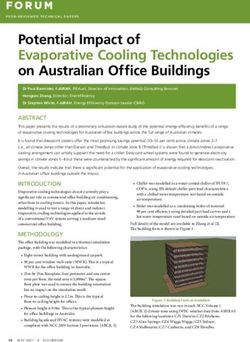OWNERS MANUAL POWAKADDY.COM
←
→
Page content transcription
If your browser does not render page correctly, please read the page content below
OWNERS
MANUAL
POWAKADDY.COM
All PowaKaddy
PGA is a registered
electric trolleys
trade mark of the
have been awarded
Professional
the Quiet Mark
Golfers’ Association
by the Noise
Limited. Abatement Society.
PartnerThank you for purchasing the all new PowaKaddy. Please read the following instructions
carefully. Battery care is very important, please refer to Section 10 for detailed instructions.
When you receive your new PowaKaddy you will have the following:
1 x Trolley | 1 x Battery | 1 x Charger | 2 x Wheels | 1 x Instruction pack
1 Product Warranty
Don’t Miss Out.
Register Now
www.PowaKaddy.com/my-PowaKaddy
Please take a moment to register your new products
to receive the *Extended Warranties.
You will require the serial numbers for the Trolley,
Battery and Charger. These are located on the
individual items. The serial number on the trolley is
located in the rear joint, See image.
*Terms and conditions apply. See powakaddy.com for details.
2 Getting Started
Remove wheels and frame from the box.
Remove the axle caps and fit the wheels by pressing
the release button and sliding onto the axle until
the clutch is engaged. For storage and transit
purposes, the wheels can be rotated inwards.
Note: The wheels can be locked into two positions
on the axle; push onto the inner groove to engage
the clutches. The outer groove can be used when
drive is not required.
Note: On EBS models only, the wheels can be locked
into two positions on the axle; push onto the inner
grooves to engage the clutches. The outer grooves
can be used when drive is not required.3 Unfold Your Trolley To open the frame, push the yellow
front wheel lever towards the bag stay
and rotate the front wheel assembly
until it locks into place.
Secondly, press the yellow main lock
button and lift the handle until the
rear and upper joints click into place.
Reverse the process to fold so that the
handle hook locks into the rear joint.
4 Lithium Battery
Turn on and off via
IMPORTANT- you must fully charge your battery before power button
using your trolley. Always recharge your battery within 24 hrs
of use. Failure to do so could reduce the life of your battery.
See Section 10 Battery Care, for detailed instructions.
Your PowaKaddy trolley features an innovative
Plug’n’Play™ battery system including sprung
terminals and a locking feature to maintain
power connection over uneven terrain. Once
your battery is charged and trolley assembled,
connect your battery as shown.
1. Engage the front of the battery.
2. Press the rear until the battery clips into
position.
3. Press the Power button to turn the
trolley on.
To remove the battery, first turn off via the
power button. Pull the grey latch to disengage
the battery before lifting from the frame.
Note: The Lithium battery can be stored
within the tray for transportation. Please
ensure you turn off the battery using the
power button. Leaving your battery on with
the Green LED illuminated could lead to your
battery discharging or trolley activating during
transportation.5 Front Wheel Adjust
Your trolley is pre-set to run straight
but if your trolley is running off course,
adjust by:
1. Release the front wheel lever.
2. Rotate up to make your trolley track
more to the LEFT.
3. Rotate down to track more to the
RIGHT.
4. Once you are happy the trolley is
running straight re-apply the lever
to lock in position.
6 Handle Height Adjust
The handle height is pre-set to suit most users but
can be adjusted to one of five positions. To adjust:
1. With the trolley fully open, remove the
locking bolt from the height adjust plate
using the 4mm hex key supplied in your
manual pack.
2. Raise or lower the handle to the new desired
position.
3. Tighten the bolt back up ensuring the
adjustment plates on both sides are locked
into the mating features.7 Controls Overview
Once your battery is fully charged, and connected, your trolley
is ready to use. The control functions are detailed below.
Note: Your trolley includes a power save mode to extend
the life of your battery. After 20 minutes of sitting idle, the
trolleys display will turn off. To wake up, rotate or press the
control dial.
Left Function Button Right Function Button
Central Control Dial
Time/Trip time Control Dial: Turn to control the speed of the trolley in normal
operation. Press to pause and resume at your selected speed.
Power Indicator: Displays whether power is being applied to
the drive system. (Green - ON) (Red - OFF)
Speed Setting: Rotate the control dial to adjust the speed
of the trolley from 0 - 9. Press the control dial to pause and
resume your selected speed.
Note: when paused at speed 1, the speed will auto-reset to 0.
Left Function Button: Press to toggle between Time/Trip Time
Speed Setting Power Indicator
and Total Distance/Trip Distance
• Total: Displays the total distance covered by the trolley.
Distance Units This cannot be reset.
• Trip: Displays the distance the trolley has covered during
the round. This will reset when the battery is turned off.
• Trip Time: Displays the “on” time of the trolley. This will
reset when the battery is turned off.
Right Function Button: Press to toggle between Yards/Metres
(Miles/Kilometres)
Charging Port: Located on the underside of the handle. Open
the hatch to charge GPS & mobile devices. The output is rated
to 5v/500mA suitable for most USB devices*
Total Measurement
*USB output voltage 5v/500mA compatible with most USB portable devices,
please check device manufacturers instructions before use. PowaKaddy
International Ltd accepts no liability for loss of data or damage from using the
charging port with incompatible device.
Distance Units
Automatic Distance Function (ADF): The ADF function is a
convenient way of sending your trolley a set distance. (15,
30, 45 yards/metres) For example when you are approaching
a green you can send the trolley towards the next tee if the
route allows.
Note: it is not recommended to send your trolley unattended
over steep or rough terrain.
Trip MeasurementTo activate ADF the motor must be paused and then:
1. Press and hold the control dial until ‘ADF’ appears on the
display.
2. Rotate the control dial to select the distance between 15 to
45 (Yards/Metres).
3. To set the trolley in motion, press the control dial to start
the motor. The trolley will run by default at speed 4.
To cancel the ADF, rotate the control dial to “00” and confirm by
pressing the control dial. To cancel when the trolley is in motion,
simply press the control dial to pause the motor as you would
ADF Distance to travel during normal use.
Battery Gauge: Displays the trolleys battery status. As you
progress through your round the 5 blue bars will extinguish
Battery Gauge from full to empty. When the final bar is extinguished it
indicates that the battery is flat. When your battery is new you
may lose only one or two bars during the entire round. As your
battery ages, you may lose more bars.
If you lose all the bars this could indicate; (1) you have not fully
charged your battery (2) your battery is nearing the end of its
useful life and you should consider buying a replacement. For
further battery care information, please refer to Section 10.
8 Factory Settings
Your new trolley is ready to use, but there are a number of
Clock preferences you can change in the programming mode. To
enter programming mode:
1. Connect the battery to the trolley and turn on.
2. Press and hold both function buttons for 3 seconds. The
default display will be replaced with the clock flashing in
the top left-hand corner of the display.
3. Press the right button to toggle though the options
4. Select or modify the option by pressing the control dial,
then rotate to adjust the value.
5. Press and hold both function buttons to save and exit. The
display will then return to the default display.
Each of the settings are detailed below:
Competition Mode Clock: With the clock flashing, rotate the control dial to the
required digit and press to confirm. Repeat for each digit.
Competition Mode: Disables ADF and distance measurements
off. Toggle on and off by pressing the control dial when ‘COMP’
is highlighted.
On / OffSecurity Pin Security PIN: Turn on and off by rotating the control dial when
the padlock icon is highlighted. When turned on, rotate the
control dial to select your 4-digit code, confirm each digit by
pressing the control dial. Repeat for each digit and then press
and hold both buttons to save the new security PIN.
Note: if you have enabled the security PIN, this will be required
every time you turn the trolley on. In the event you have
forgotten your PIN you can use the default factory PIN: 7921 to
unlock the controls.
Enter Pin
9 Electronic Braking System
EBS
The all new Electronic Braking System (EBS) is an option extra feature on the PowaKaddy CT range.
The EBS is an automatic assisted braking system for downhill descents, maintaining the selected speed to prevent
the trolley running away from the user. In addition, the trolley will hold a selected speed uphill, removing the need
for constant adjustment of the control dial.
Warning: EBS is an assisted braking system for hill descent, not a 100% parking brake. The trolley must be powered
on and the wheels engaged with the clutch for the braking system to function. The drive system uses a limited slip
differential to allow braking and provide ease of manoeuvrability. Try to avoid traversing a steep hill as the load of
the trolley will mostly be applied to the lower wheel on the slope and may cause the higher wheel to slip. If your
trolley loses traction and the wheels start to spin, reduce the speed and apply even pressure on the handle to
increase traction of both wheels.
Caution: Wet or loose ground conditions may cause the wheels to lock and slip on steep slopes. When walking up,
down or traversing slopes, please maintain a firm grip on the handle to assist the trolley and avoid injury or damage.
10 Battery Care PLUG ‘n’ PLAY™
Note: the Standard 30V Lithium Battery is
designed for use over 18 holes and must always
be fully charged before the next round. Please
follow charging instructions as outlined on the
following pages. We are aware that some golfers
will try to stretch these batteries to 27 holes.
This may damage the overall capacity of the
battery and may result in an early failure. Playing
more than 18 holes with the Standard battery
can seriously shorten the battery’s life and will
invalidate the battery’s warranty.
Note: in normal conditions the XL Extended
30V Lithium Battery will do 36 Holes when used
on a PowaKaddy product. Conditions such as
long or exceptionally hilly courses, wet ground
conditions and excessively heavy golf bags may
reduce the range of the trolley.Charging Instructions
1. Plug the charger into the mains - the charger indicator light will be green.
2. Turn on the battery by press and holding the power button until the green light is illuminated.
3. Plug the battery into the charger. The charger light will turn from green to red to indicate the charging
process has started.
4. Once the battery is fully charged, the charger status light will be continuous green. At this point, remove the
battery from the charger and the charger from the outlet.
5. Turn off the battery using power button.
6. The charging process will take approximately 8 hours depending on the extent of the discharge and battery
capacity.
7. Avoid leaving your battery on charge for longer than 12 hours. If left for a long period of time, the battery
will automatically turn off.
7-10 hrs
Battery Safety
• Never short circuit a battery. Keep it away from paper clips, coins, keys and other small metal objects that can
make a connection between the terminals.
• Do not splash or immerse in liquids.
• Do not store or charge the battery in locations where the temperatures may exceed below -10° (14° F) or
above 40° C (105° F) such as outdoor sheds or metal buildings in summer.
• Only charge your PowaKaddy battery using the approved charger supplied. Using another charger may
damage the battery or cause fire.
• Never use the battery if the casing or terminals are damaged.
• There are no serviceable parts within the battery, DO NOT ATTEMPT TO OPEN THE BATTERY or attempt a
repair. RISK OF ELECTRIC SHOCK OR FIRE.
• The battery is a sealed unit. In the unlikely event liquid leaks from the battery, do not touch the liquid as it
may cause irritation or burns.
Follow these precautions:
• Skin contact – Wash with soap and water.
• Inhalation – Expose to fresh air and seek medical advice.
• Eye contact – Immediately wash with water for at least 15 minutes. Seek medical attention.
• Disposal – wear gloves to handle the battery and dispose of immediately; contact your local council or
recycling centre.
• Do not incinerate the battery even if damaged.
• Only use a PowaKaddy Battery with a compatible PowaKaddy Trolley. Use of the battery pack on other
products may create risk of injury or fire.
Charging Safety
• Do not probe terminals with conductive objects.
• Only charge a PowaKaddy battery using the supplied PowaKaddy charger. The charger and battery pack are
specifically designed to work together.
• Only charge on a hard, flat surface.
• The charger will get warm, do not cover the charger.
• Do not expose the charger to rain or snow.
• Do not use a charger if the plug, leads, contacts or casing is damaged.
• Remove the plug with care Do not pull on the cord.
• Avoid using an extension cable.Lithium Battery Storage
Batteries are to be stored in a cool and dry place away from direct sunlight and excessive heat or cold; ideally
store at room temperature. Charge your battery fully before storing. Charge once every three months
thereafter.
Battery Transportation
Ensure the battery is turned off when transporting the trolley to avoid activating the trolley and discharging
the battery. Check with your airline before attempting to ship your battery by air.
Lithium Battery Disposal
At the end of its useful life, please discard the battery with due care for the environment.
1. If possible, run down the battery completely and remove from the trolley.
2. Take the battery to your local recycling centre.
11 Maintenance
Your PowaKaddy trolley is easy to maintain.
• Never jet wash or immerse in water. Clean the trolley using a sponge and warm water to remove mud, grass
and other debris.
• Occasionally remove the wheels and apply grease to the axles and moving parts.
Your serial number can be found in the cavity of the rear joint, please make a note for future reference.
Should you experience a problem with your PowaKaddy product, please visit www.powakaddy.com/supportYou can also read