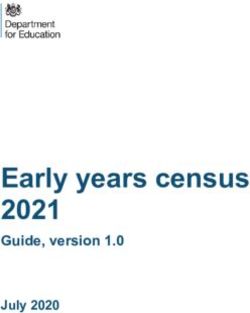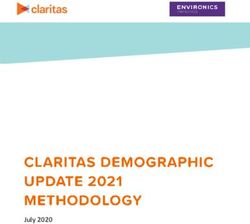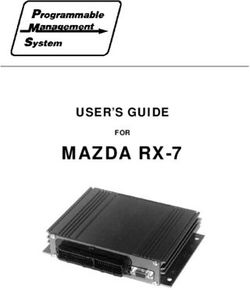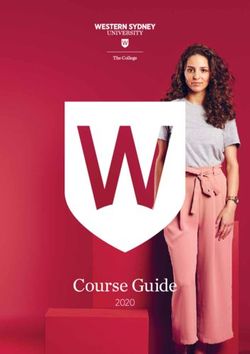Package 'Distance' August 12, 2021
←
→
Page content transcription
If your browser does not render page correctly, please read the page content below
Package ‘Distance’
August 12, 2021
Maintainer Laura Marshall
License GPL (>= 2)
Title Distance Sampling Detection Function and Abundance Estimation
LazyLoad yes
Author David Lawrence Miller
Description A simple way of fitting detection functions to distance sampling
data for both line and point transects. Adjustment term selection, left and
right truncation as well as monotonicity constraints and binning are
supported. Abundance and density estimates can also be calculated (via a
Horvitz-Thompson-like estimator) if survey area information is provided. See
Miller et al. (2019) for more information on
methods and for example analyses.
Version 1.0.4
URL https://github.com/DistanceDevelopment/Distance/
BugReports https://github.com/DistanceDevelopment/Distance/issues
Language en-GB
Depends R (>= 3.0), mrds (>= 2.2.1)
Imports dplyr, rlang
Suggests covr, progress, parallel, doParallel, doRNG, foreach,
activity, testthat
Encoding UTF-8
RoxygenNote 7.1.1
NeedsCompilation no
Repository CRAN
Date/Publication 2021-08-12 15:30:02 UTC
12 R topics documented:
R topics documented:
Distance-package . . . . . . . . . . . . . . . . . . . . . . . . . . . . . . . . . . . . . . 3
add_df_covar_line . . . . . . . . . . . . . . . . . . . . . . . . . . . . . . . . . . . . . 3
AIC.dsmodel . . . . . . . . . . . . . . . . . . . . . . . . . . . . . . . . . . . . . . . . 5
amakihi . . . . . . . . . . . . . . . . . . . . . . . . . . . . . . . . . . . . . . . . . . . 6
bootdht . . . . . . . . . . . . . . . . . . . . . . . . . . . . . . . . . . . . . . . . . . . 7
bootdht_Nhat_summarize . . . . . . . . . . . . . . . . . . . . . . . . . . . . . . . . . . 10
capercaillie . . . . . . . . . . . . . . . . . . . . . . . . . . . . . . . . . . . . . . . . . 10
checkdata . . . . . . . . . . . . . . . . . . . . . . . . . . . . . . . . . . . . . . . . . . 11
ClusterExercise . . . . . . . . . . . . . . . . . . . . . . . . . . . . . . . . . . . . . . . 12
convert_units . . . . . . . . . . . . . . . . . . . . . . . . . . . . . . . . . . . . . . . . 12
create.bins . . . . . . . . . . . . . . . . . . . . . . . . . . . . . . . . . . . . . . . . . . 13
CueCountingExample . . . . . . . . . . . . . . . . . . . . . . . . . . . . . . . . . . . . 14
dht2 . . . . . . . . . . . . . . . . . . . . . . . . . . . . . . . . . . . . . . . . . . . . . 15
ds . . . . . . . . . . . . . . . . . . . . . . . . . . . . . . . . . . . . . . . . . . . . . . 20
ds.gof . . . . . . . . . . . . . . . . . . . . . . . . . . . . . . . . . . . . . . . . . . . . 26
ducknest . . . . . . . . . . . . . . . . . . . . . . . . . . . . . . . . . . . . . . . . . . . 27
DuikerCameraTraps . . . . . . . . . . . . . . . . . . . . . . . . . . . . . . . . . . . . . 28
ETP_Dolphin . . . . . . . . . . . . . . . . . . . . . . . . . . . . . . . . . . . . . . . . 28
flatfile . . . . . . . . . . . . . . . . . . . . . . . . . . . . . . . . . . . . . . . . . . . . 30
gof_ds . . . . . . . . . . . . . . . . . . . . . . . . . . . . . . . . . . . . . . . . . . . . 31
golftees . . . . . . . . . . . . . . . . . . . . . . . . . . . . . . . . . . . . . . . . . . . 33
logLik.dsmodel . . . . . . . . . . . . . . . . . . . . . . . . . . . . . . . . . . . . . . . 34
LTExercise . . . . . . . . . . . . . . . . . . . . . . . . . . . . . . . . . . . . . . . . . 35
make_activity_fn . . . . . . . . . . . . . . . . . . . . . . . . . . . . . . . . . . . . . . 36
minke . . . . . . . . . . . . . . . . . . . . . . . . . . . . . . . . . . . . . . . . . . . . 36
plot.dsmodel . . . . . . . . . . . . . . . . . . . . . . . . . . . . . . . . . . . . . . . . . 37
predict.dsmodel . . . . . . . . . . . . . . . . . . . . . . . . . . . . . . . . . . . . . . . 38
print.dht_result . . . . . . . . . . . . . . . . . . . . . . . . . . . . . . . . . . . . . . . 39
print.dsmodel . . . . . . . . . . . . . . . . . . . . . . . . . . . . . . . . . . . . . . . . 40
print.summary.dsmodel . . . . . . . . . . . . . . . . . . . . . . . . . . . . . . . . . . . 40
PTExercise . . . . . . . . . . . . . . . . . . . . . . . . . . . . . . . . . . . . . . . . . 41
p_dist_table . . . . . . . . . . . . . . . . . . . . . . . . . . . . . . . . . . . . . . . . . 42
QAIC . . . . . . . . . . . . . . . . . . . . . . . . . . . . . . . . . . . . . . . . . . . . 43
Savannah_sparrow_1980 . . . . . . . . . . . . . . . . . . . . . . . . . . . . . . . . . . 45
sikadeer . . . . . . . . . . . . . . . . . . . . . . . . . . . . . . . . . . . . . . . . . . . 46
Stratify_example . . . . . . . . . . . . . . . . . . . . . . . . . . . . . . . . . . . . . . 47
summarize_ds_models . . . . . . . . . . . . . . . . . . . . . . . . . . . . . . . . . . . 47
summary.dht_bootstrap . . . . . . . . . . . . . . . . . . . . . . . . . . . . . . . . . . . 48
summary.dsmodel . . . . . . . . . . . . . . . . . . . . . . . . . . . . . . . . . . . . . . 49
Systematic_variance_1 . . . . . . . . . . . . . . . . . . . . . . . . . . . . . . . . . . . 49
unflatten . . . . . . . . . . . . . . . . . . . . . . . . . . . . . . . . . . . . . . . . . . . 50
unimak . . . . . . . . . . . . . . . . . . . . . . . . . . . . . . . . . . . . . . . . . . . 51
units_table . . . . . . . . . . . . . . . . . . . . . . . . . . . . . . . . . . . . . . . . . . 51
wren . . . . . . . . . . . . . . . . . . . . . . . . . . . . . . . . . . . . . . . . . . . . . 52
Index 54Distance-package 3
Distance-package Distance sampling
Description
Distance is a simple way to fit detection functions and estimate abundance using distance sampling
methodology.
Details
Underlying Distance is the package mrds, for more advanced analyses (such as those involving
double observer surveys) one may find it necessary to use mrds.
Examples of distance sampling analyses are available at http://examples.distancesampling.
org/.
For help with distance sampling and this package, there is a Google Group https://groups.
google.com/forum/#!forum/distance-sampling.
Author(s)
David L. Miller dave@ninepointeightone.net
References
Key References:
Miller D.L., E. Rexstad, L. Thomas, L. Marshall and J.L. Laake. 2019. Distance Sampling in R.
Journal of Statistical Software, 89(1), 1-28. doi: 10.18637/jss.v089.i01
Background References:
Laake, J.L. and D.L. Borchers. 2004. Methods for incomplete detection at distance zero. In:
Advanced Distance Sampling, eds. S.T. Buckland, D.R.Anderson, K.P. Burnham, J.L. Laake, D.L.
Borchers, and L. Thomas. Oxford University Press.
Marques, F.F.C. and S.T. Buckland. 2004. Covariate models for the detection function. In: Ad-
vanced Distance Sampling, eds. S.T. Buckland, D.R.Anderson, K.P. Burnham, J.L. Laake, D.L.
Borchers, and L. Thomas. Oxford University Press.
add_df_covar_line Add covariate levels detection function plots
Description
Add a line or lines to a plot of the detection function which correspond to a a given covariate
combination. These can be particularly useful when there is a small number of factor levels or if
quantiles of a continuous covariate are specified.4 add_df_covar_line
Arguments
ddf a fitted detection function object.
data a data.frame with the covariate combination you want to plot.
... extra arguments to give to lines (e.g., lty, lwd, col).
ndist number of distances at which to evaluate the detection function.
pdf should the line be drawn on the probability density scale; ignored for line tran-
sects
breaks required to ensure that PDF lines are the right size, should match what is sup-
plied to original plot command. Defaults to "Sturges" breaks, as in hist. Only
used if pdf=TRUE
Details
All covariates must be specified in data. Plots can become quite busy when this approach is used.
It may be useful to fix some covariates at their median level and plot set values of a covariate of
interest. For example setting weather (e.g., Beaufort) to its median and plotting levels of observer,
then creating a second plot for a fixed observer with levels of weather.
Arguments to lines are supplied in . . . and aesthetics like line type (lty), line width (lwd) and
colour (col) are recycled. By default lty is used to distinguish between the lines. It may be useful
to add a legend to the plot (lines are plotted in the order of data).
Value
invisibly, the values of detectability over the truncation range.
Note
This function is located in the mrds package but the documentation is provided here for easy access.
Author(s)
David L Miller
Examples
## Not run:
# example using a model for the minke data
data(minke)
# fit a model
resultAIC.dsmodel 5
# add a legend
legend(1.5, 1, c("Average", "South", "North"), lty=1:3)
# point transect example
data(amakihi)
result6 amakihi
amakihi Hawaiian amakihi point transect data
Description
Also known as the Common ’Amakihi, a type of Hawaiian honeycreeper
Format
A data.frame with 1487 rows and 12 variables
• Region.Label strata names (seven strata)
• Area size of study area (set to 0)
• Sample.Label transect ID
• Effort number of visits to point
• object object ID
• distance radial distance (m)
• Month month survey conducted (not used)
• OBs observer ID (note capitalisation of variable name)
• Sp species code (COAM) for all detections
• MAS Time after sunrise (min)
• HAS Time after sunrise (hours)
• Study.Area name of study area
Note
Example for investigating covariates in the detection function. Note high colinearity between two
measures of time since sunrise. Convergence problems can result from models with several factor
covariates.
References
Marques, T.A., L. Thomas, S.G. Fancy and S.T. Buckland. (2007) Improving estimates of bird
density using multiple-covariate distance sampling. The Auk 124 (4): 1229–1243. doi: 10.1642/
00048038(2007)124[1229:IEOBDU]2.0.CO;2bootdht 7
bootdht Bootstrap uncertainty estimation for distance sampling models
Description
Performs a bootstrap for simple distance sampling models using the same data structures as dht.
Note that only geographical stratification as supported in dht is allowed.
Usage
bootdht(
model,
flatfile,
resample_strata = FALSE,
resample_obs = FALSE,
resample_transects = TRUE,
nboot = 100,
summary_fun = bootdht_Nhat_summarize,
convert.units = 1,
select_adjustments = FALSE,
sample_fraction = 1,
multipliers = NULL,
progress_bar = "base",
cores = 1
)
Arguments
model a model fitted by ds or a list of models
flatfile Data provided in the flatfile format. See flatfile for details.
resample_strata
should resampling happen at the stratum (Region.Label) level? (Default FALSE)
resample_obs should resampling happen at the observation (object) level? (Default FALSE)
resample_transects
should resampling happen at the transect (Sample.Label) level? (Default TRUE)
nboot number of bootstrap replicates
summary_fun function that is used to obtain summary statistics from the bootstrap, see Sum-
mary Functions below. By default bootdht_Nhat_summarize is used, which
just extracts abundance estimates.
convert.units conversion between units for abundance estimation, see "Units", below. (De-
faults to 1, implying all of the units are "correct" already.) This takes precedence
over any unit conversion stored in model.
select_adjustments
select the number of adjustments in each bootstrap, when FALSE the exact detec-
tion function specified in model is fitted to each replicate. Setting this option to8 bootdht
TRUE can significantly increase the runtime for the bootstrap. Note that for this
to work model must have been fitted with adjustment!=NULL.
sample_fraction
what proportion of the transects was covered (e.g., 0.5 for one-sided line tran-
sects).
multipliers list of multipliers. See "Multipliers" below.
progress_bar which progress bar should be used? Default "base" uses txtProgressBar,
"none" suppresses output, "progress" uses the progress package, if installed.
cores number of CPU cores to use to compute the estimates. See "Parallelization"
below.
Summary Functions
The function summary_fun allows the user to specify what summary statistics should be recorded
from each bootstrap. The function should take two arguments, ests and fit. The former is the
output from dht2, giving tables of estimates. The latter is the fitted detection function object. The
function is called once fitting and estimation has been performed and should return a data.frame.
Those data.frames are then concatenated using rbind. One can make these functions return any
information within those objects, for example abundance or density estimates or the AIC for each
model. See Examples below.
Multipliers
It is often the case that we cannot measure distances to individuals or groups directly, but instead
need to estimate distances to something they produce (e.g., for whales, their blows; for elephants
their dung) – this is referred to as indirect sampling. We may need to use estimates of production
rate and decay rate for these estimates (in the case of dung or nests) or just production rates (in the
case of songbird calls or whale blows). We refer to these conversions between "number of cues"
and "number of animals" as "multipliers".
The multipliers argument is a list, with 3 possible elements (creation and decay). Each
element of which is either:
• data.frame and must have at least a column named rate, which abundance estimates will
be divided by (the term "multiplier" is a misnomer, but kept for compatibility with Distance
for Windows). Additional columns can be added to give the standard error and degrees of
freedom for the rate if known as SE and df, respectively. You can use a multirow data.frame
to have different rates for different geographical areas (for example). In this case the rows
need to have a column (or columns) to merge with the data (for example Region.Label).
• a function which will return a single estimate of the relevant multiplier. See make_activity_fn
for a helper function for use with the activity package.
Model selection
Model selection can be performed on a per-replicate basis within the bootstrap. This has three
variations:
1. when select_adjustments is TRUE then adjustment terms are selected by AIC within each
bootstrap replicate (provided that model had the order and adjustment options set to non-
NULL.bootdht 9
2. if model is a list of fitted detection functions, each of these is fitted to each replicate and results
generated from the one with the lowest AIC.
3. when select_adjustments is TRUE and model is a list of fitted detection functions, each
model fitted to each replicate and number of adjustments is selected via AIC. This last option
can be extremely time consuming.
Parallelization
If cores>1 then the parallel/doParallel/foreach/doRNG packages will be used to run the com-
putation over multiple cores of the computer. To use this component you need to install those
packages using: install.packages(c("foreach","doParallel","doRNG")) It is advised that
you do not set cores to be greater than one less than the number of cores on your machine. The
doRNG package is required to make analyses reproducible (set.seed can be used to ensure the same
answers).
It is also hard to debug any issues in summary_fun so it is best to run a small number of bootstraps
first in parallel to check that things work. On Windows systems summary_fun does not have access
to the global environment when running in parallel, so all computations must be made using only
its ests and fit arguments (i.e., you can not use R objects from elsewhere in that function, even if
they are available to you from the console).
See Also
summary.dht_bootstrap for how to summarize the results, bootdht_Nhat_summarize for an ex-
ample summary function.
Examples
## Not run:
# fit a model to the minke data
data(minke)
mod110 capercaillie
bootdht_Nhat_summarize
Simple summary for bootstrap model
Description
When using bootdht one needs to use a summary function to extract results from the resulting
models per replicate. This function is the simplest possible example of such a function, that just
extracts the estimated abundance (with stratum labels).
Usage
bootdht_Nhat_summarize(ests, fit)
Arguments
ests output from dht2.
fit fitted detection function object (unused).
Details
Further examples of such functions can be found at http://examples.distancesampling.org.
Value
data.frame with two columns ("Nhat" and "Label"), giving the estimate(s) of abundance of indi-
viduals per stratum from each bootstrap replicate. This data.frame can be examined for example,
with quantile to compute confidence intervals.
See Also
bootdht which this function is to be used with.
capercaillie Capercaillie in Monaughty Forest
Description
Data from a line transect survey of capercaillie in Monaughty Forest, Moray, Scotland.checkdata 11
Format
A data.frame with 112 observations on the following 9 variables.
• Sample.Label name of single transect
• Effort transect length (km)
• distance perpendicular distance (m)
• object object ID
• size only individual birds detected
• detected whether detected
• observer single observer data
• Region.Label stratum name
• Area size of Monaughty Forest (ha)
checkdata Check that the data supplied to ds is correct
Description
This is an internal function that checks the data.frames supplied to ds are "correct".
Usage
checkdata(
data,
region.table = NULL,
sample.table = NULL,
obs.table = NULL,
formula = ~1
)
Arguments
data as in ds
region.table as in ds
sample.table as in ds
obs.table as in ds
formula formula for the covariates
Value
Throws an error if something goes wrong, otherwise returns a data.frame.
Author(s)
David L. Miller12 convert_units
ClusterExercise Simulated minke whale data with cluster size
Description
Data simulated from models fitted to 1992/1993 Southern Hemisphere minke whale data collected
by the International Whaling Commission. See Branch and Butterworth (2001) for survey details
(survey design is shown in figure 1(e)). Data simulated by David Borchers.
Format
data.frame with 99 observations of 9 variables:
• Region.Label stratum label ("North" or "South")
• Area stratum area (square nautical mile)
• Sample.Label transect identifier
• Effort transect length (nautical mile)
• distance observed distance (nautical mile)
• Cluster.strat strata based on cluster size: 1, 2 and 3+
• size cluster size
• Study.Area name of study area
References
Branch, T.A. and D.S. Butterworth. (2001) Southern Hemisphere minke whales: standardised abun-
dance estimates from the 1978/79 to 1997/98 IDCR-SOWER surveys. Journal of Cetacean Research
and Management 3(2): 143-174
Hedley, S.L., and S.T. Buckland. (2004) Spatial models for line transect sampling. Journal of
Agricultural, Biological, and Environmental Statistics 9: 181-199. doi: 10.1198/1085711043578.
convert_units Convert units for abundance estimation
Description
It is often the case that effort, distances and prediction area are collected in different units in the
field. Functions in Distance allow for an argument to convert between these and provide an answer
that makes sense. This function calculates that conversion factor, given knowledge of the units of
the quantities used.
Usage
convert_units(distance_units, effort_units, area_units)create.bins 13
Arguments
distance_units units distances were measured in.
effort_units units that effort were measured in. Set as NULL for point transects.
area_units units for the prediction area.
Details
convert_units expects particular names for its inputs – these should be singular names of the unit
(e.g., "metre" rather than "metres"). You can view possible options with units_table. Both UK
and US spellings are acceptable, case does not matter. For density estimation, area must still be
provided ("objects per square ???"). Note that for cue counts (or other multiplier-based methods)
one will still have to ensure that the rates are in the correct units for the survey.
Author(s)
David L Miller
Examples
# distances measured in metres, effort in kilometres and
# abundance over an area measured in hectares:
convert_units("Metre", "Kilometre", "Hectare")
# all SI units, so the result is 1
convert_units("Metre", "metre", "square metre")
# for points ignore effort
convert_units("Metre", NULL, "Hectare")
create.bins Create bins from a set of binned distances and a set of cutpoints.
Description
This is an internal routine and shouldn’t be necessary in normal analyses.
Usage
create.bins(data, cutpoints)
Arguments
data data.frame with at least the column distance.
cutpoints vector of cutpoints for the bins
Value
argument data with two extra columns distbegin and distend.14 CueCountingExample
Author(s)
David L. Miller
Examples
## Not run:
library(Distance)
data(minke)
# put the minke data into bins 0-1, 1-2, 2-3 km
minke_cutsdht2 15
Details
Because whale blows disappear instantaneously, there is no need to measure a decay rate. However
a cue production rate (blows per individual per unit time) is required, as is a measure of variability
of that rate.
Note
There are two other nuances in this survey. Even though the survey is taking place on a moving ship,
effort is measured as amount of time scanning for blows. In some instances, it is not possible for
the observer to scan the sea all around them as view may be restricted by the ship’s superstructure.
Here a sampling fraction multiplier is employed to deal with restricted vision. Units of measure of
cue.rate and Search.time must be equal.
dht2 Abundance estimation for distance sampling models
Description
Once a detection function is fitted to data, this function can be used to compute abundance estimates
over required areas. The function also allows for stratification and variance estimation via various
schemes (see below).
Usage
dht2(
ddf,
observations = NULL,
transects = NULL,
geo_strat = NULL,
flatfile = NULL,
strat_formula,
convert_units = 1,
er_est = c("R2", "P2"),
multipliers = NULL,
sample_fraction = 1,
ci_width = 0.95,
innes = FALSE,
stratification = "geographical",
total_area = NULL,
binomial_var = FALSE
)
Arguments
ddf model fitted by ds or ddf
observations data.frame to link detection function data (indexed by object column IDs) to
the transects (indexed by Sample.Label column IDs). See "Data" below.16 dht2
transects data.frame with information about samples (points or line transects). See
"Data" below.
geo_strat data.frame with information about any geographical stratification. See "Data"
below.
flatfile data in the flatfile format, see flatfile.
strat_formula a formula giving the stratification structure (see "Stratification" below). Cur-
rently only one level of stratification is supported.
convert_units conversion factor between units for the distances, effort and area. See "Units"
below.
er_est encounter rate variance estimator to be used. See "Variance" below and varn.
multipliers list of data.frames. See "Multipliers" below.
sample_fraction
proportion of the transect covered (e.g., 0.5 for one-sided line transects). May be
specified as either a single number or a data.frame with 2 columns Sample.Label
and fraction (if fractions are different for each transect).
ci_width for use with confidence interval calculation (defined as 1-alpha, so the default
95 will give a 95% confidence interval).
innes logical flag for computing encounter rate variance using either the method of
Innes et al (2002) where estimated abundance per transect divided by effort is
used as the encounter rate, vs. (when innes=FALSE) using the number of obser-
vations divided by the effort (as in Buckland et al., 2001)
stratification what do strata represent, see "Stratification" below.
total_area for options stratification="effort_sum" and stratification="replicate"
the area to use as the total for combined, weighted final estimates.
binomial_var if we wish to estimate abundance for the covered area only (i.e., study area =
surveyed area) then this must be set to be TRUE and use the binomial variance
estimator of Borchers et al. (1998). This is only valid when objects are not
clustered. (This situation is rare.)
Value
a data.frame (of class dht_result for pretty printing) with estimates and attributes containing
additional information, see "Outputs" for information on column names.
Data
The data format allows for complex stratification schemes to be set-up. Three objects are always
required:
• ddf the detection function (see ds or ddf for information on the format of their inputs).
• observations has one row per observation and links the observations to the transects. Re-
quired columns:
– object (unique ID for the observation, which must match with the data in the detection
function)
– Sample.Label (unique ID for the transect).dht2 17
– Additional columns for strata which are not included in the detection function are required
(stratification covariates that are included in the detection function do not need to be
included here). The important case here is group size, which must have column name
size (but does not need to be in the detection function).
• transects has one row per sample (point or line transect). At least one row is required.
Required columns: Sample.Label (unique ID for the transect), Effort (line length for line
transects, number of visits for point transects), if there is more than one geographical stratum.
With only these three arguments, abundance can only be calculated for the covered area. Including
additional information on the area we wish to extrapolate to (i.e., the study area), we can obtain
abundance estimates:
• geo_strat has one row for each stratum that we wish to estimate abundance for. For abun-
dance in the study area, at least one row is required. Required columns: Area (the area of that
stratum). If there is >1 row, then additional columns, named in strat_formula.‘
Multipliers
It is often the case that we cannot measure distances to individuals or groups directly, but instead
need to estimate distances to something they produce (e.g., for whales, their blows; for elephants
their dung) – this is referred to as indirect sampling. We may need to use estimates of production
rate and decay rate for these estimates (in the case of dung or nests) or just production rates (in the
case of songbird calls or whale blows). We refer to these conversions between "number of cues"
and "number of animals" as "multipliers".
The multipliers argument is a list, with 2 possible elements (creation and decay). Each
element of which is a data.frame and must have at least a column named rate, which abundance
estimates will be divided by (the term "multiplier" is a misnomer, but kept for compatibility with
Distance for Windows). Additional columns can be added to give the standard error and degrees
of freedom for the rate if known as SE and df, respectively. You can use a multirow data.frame
to have different rates for different geographical areas (for example). In this case the rows need to
have a column (or columns) to merge with the data (for example Region.Label).
Stratification
The strat_formula argument is used to specify a column to use to stratify the results, using the
form ~column.name where column.name is the column name you wish to use.
The stratification argument is used to specify which of four types of stratification are intended:
• "geographical" if each stratum represents a different geographical areas and you want the
total over all the areas
• "effort_sum" if your strata are in fact from replicate surveys (perhaps using different de-
signs) but you don’t have many replicates and/or want an estimate of "average variance"
• "replicate" if you have replicate surveys but have many of them, this calculates the average
abundance and the variance between those many surveys (think of a population of surveys)
• "object" if the stratification is really about the type of object observed, for example sex,
species or life stage and what you want is the total number of individuals across all the classes
of objects. For example, if you have stratified by sex and have males and females, but also
want a total number of animals, you should use this option.18 dht2
A simple example of using stratification="geographical" is given below. Further examples
can be found at http://examples.distancesampling.org/ (see, e.g., the deer pellet survey).
Variance
Variance in the estimated abundance comes from multiple sources. Depending on the data used
to fit the model and estimate abundance, different components will be included in the estimated
variances. In the simplest case, the detection function and encounter rate variance need to be com-
bined. If group size varies, then this too must be included. Finally, if multipliers are used and
have corresponding standard errors given, this are also included. Variances are combined by as-
suming independence between the measures and adding variances. A brief summary of how each
component is calculated is given here, though see references for more details.
• detection function: variance from the detection function parameters is transformed to variance
about the abundance via a sandwich estimator (see e.g., Appendix C of Borchers et al (2002)).
• encounter rate: for strata with >1 transect in them, the encounter rate estimators given in Few-
ster et al (2009) can be specified via the er_est argument. If the argument innes=TRUE then
calculations use the estimated number of individuals in the transect (rather than the observed),
which was give by Innes et al (2002) as a superior estimator. When there is only one transect
in a stratum, Poisson variance is assumed. Information on the Fewster encounter rate variance
estimators are given in varn
• group size: if objects occur in groups (sometimes "clusters"), then the empirical variance of
the group sizes is added to the total variance.
• multipliers: if multipliers with standard errors are given, their corresponding variances are
added. If no standard errors are supplied, then their contribution to variance is assumed to be
0.
Units
It is often the case that distances are recorded in one convenient set of units, whereas the study area
and effort are recorded in some other units. To ensure that the results from this function are in the
expected units, we use the convert_units argument to supply a single number to convert the units
of the covered area to those of the study/stratification area (results are always returned in the units
of the study area). For line transects, the covered area is calculated as 2 * width * length where
width is the effective (half)width of the transect (often referred to as w in the literature) and length
is the line length (referred to as L). If width and length are measured in kilometres and the study
area in square kilometres, then all is fine and convert_units is 1 (and can be ignored). If, for
example, line length and distances were measured in metres, we instead need to convert this to be
kilometres, by dividing by 1000 for each of distance and length, hence convert_units=1e-6. For
point transects, this is slightly easier as we only have the radius and study area to consider, so the
conversion is just such that the units of the truncation radius are the square root of the study area
units.
Output
On printing the output from call to dht2, three tables are produced. Below is a guide to the output
columns names, per table.
• Summary statistics tabledht2 19
– Region.Label Stratum name (this first column name depends on the formula supplied)
– Area Size of stratum
– CoveredArea Surveyed area in stratum (2 x w x L)
– Effort Transect length or number of point visits per stratum
– n Number of detections
– k Number of replicate transects
– ER Encounter rate
– se.ER Standard error of encounter rate
– cv.ER Coefficient of variation of encounter rate
• Abundance or density estimates table:
– Region.Label As above
– Estimate Point estimate of abundance or density
– se Standard error
– cv Coefficient of variation
– LCI Lower confidence bound
– UCI Upper confidence bound
– df Degrees of freedom used for confidence interval computation
• Components percentage of variance:
– Region.Label As above
– Detection Percent of variance in abundance/density associated with detection function
uncertainty
– ER Percent of variance in abundance/density associated with variability in encounter rate
– Multipliers Percent of variance in abundance/density associated with uncertainty in
multipliers
References
Borchers, D.L., S.T. Buckland, P.W. Goedhart, E.D. Clarke, and S.L. Hedley. 1998. Horvitz-
Thompson estimators for double-platform line transect surveys. Biometrics 54: 1221-1237.
Borchers, D.L., S.T. Buckland, and W. Zucchini. 2002 Estimating Animal Abundance: Closed
Populations. Statistics for Biology and Health. Springer London.
Buckland, S.T., E.A. Rexstad, T.A. Marques, and C.S. Oedekoven. 2015 Distance Sampling: Meth-
ods and Applications. Methods in Statistical Ecology. Springer International Publishing.
Buckland, S.T., D.R. Anderson, K. Burnham, J.L. Laake, D.L. Borchers, and L. Thomas. 2001
Introduction to Distance Sampling: Estimating Abundance of Biological Populations. Oxford Uni-
versity Press.
Innes, S., M. P. Heide-Jorgensen, J.L. Laake, K.L. Laidre, H.J. Cleator, P. Richard, and R.E.A.
Stewart. 2002 Surveys of belugas and narwhals in the Canadian high arctic in 1996. NAMMCO
Scientific Publications 4, 169-190.20 ds
Examples
## Not run:
# example of simple geographical stratification
# minke whale data, with 2 strata: North and South
data(minke)
# first fitting the detection function
minke_dfds 21
method = "nlminb",
quiet = FALSE,
debug.level = 0,
initial.values = NULL,
max.adjustments = 5,
er.method = 2,
dht.se = TRUE
)
Arguments
data a data.frame containing at least a column called distance or a numeric vector
containing the distances. NOTE! If there is a column called size in the data then
it will be interpreted as group/cluster size, see the section "Clusters/groups",
below. One can supply data as a "flat file" and not supply region.table,
sample.table and obs.table, see "Data format", below and flatfile.
truncation either truncation distance (numeric, e.g. 5) or percentage (as a string, e.g.
"15%"). Can be supplied as a list with elements left and right if left trunca-
tion is required (e.g. list(left=1,right=20) or list(left="1%",right="15%")
or even list(left="1",right="15%")). By default for exact distances the
maximum observed distance is used as the right truncation. When the data is
binned, the right truncation is the largest bin end point. Default left truncation
is set to zero.
transect indicates transect type "line" (default) or "point".
formula formula for the scale parameter. For a CDS analysis leave this as its default ~1.
key key function to use; "hn" gives half-normal (default), "hr" gives hazard-rate
and "unif" gives uniform. Note that if uniform key is used, covariates cannot
be included in the model.
adjustment adjustment terms to use; "cos" gives cosine (default), "herm" gives Hermite
polynomial and "poly" gives simple polynomial. "cos" is recommended. A
value of NULL indicates that no adjustments are to be fitted.
order orders of the adjustment terms to fit (as a vector/scalar), the default value (NULL)
will select via AIC up to max.adjustments adjustments. If a single number
is given, that number is expanded to be seq(term.min,order,by=1) where
term.min is the appropriate minimum order for this type of adjustment. For
cosine adjustments, valid orders are integers greater than 2 (except when a uni-
form key is used, when the minimum order is 1). For Hermite polynomials, even
integers equal or greater than 2 are allowed and for simple polynomials even in-
tegers equal or greater than 2 are allowed (though note these will be multiplied
by 2, see Buckland et al, 2001 for details on their specification).
scale the scale by which the distances in the adjustment terms are divided. Defaults to
"width", scaling by the truncation distance. If the key is uniform only "width"
will be used. The other option is "scale": the scale parameter of the detection
cutpoints if the data are binned, this vector gives the cutpoints of the bins. Ensure that the
first element is 0 (or the left truncation distance) and the last is the distance to
the end of the furthest bin. (Default NULL, no binning.) Note that if data has22 ds
columns distbegin and distend then these will be used as bins if cutpoints
is not specified. If both are specified, cutpoints has precedence.
dht.group should density abundance estimates consider all groups to be size 1 (abundance
of groups) dht.group=TRUE or should the abundance of individuals (group size
is taken into account), dht.group=FALSE. Default is FALSE (abundance of indi-
viduals is calculated).
monotonicity should the detection function be constrained for monotonicity weakly ("weak"),
strictly ("strict") or not at all ("none" or FALSE). See Monotonicity, below.
(Default "strict"). By default it is on for models without covariates in the
detection function, off when covariates are present.
region.table data.frame with two columns:
• Region.Label label for the region
• Area area of the region
• region.table has one row for each stratum. If there is no stratification
then region.table has one entry with Area corresponding to the total sur-
vey area. If Area is omitted density estimates only are produced.
sample.table data.frame mapping the regions to the samples (i.e. transects). There are three
columns:
• Sample.Label label for the sample
• Region.Label label for the region that the sample belongs to.
• Effort the effort expended in that sample (e.g. transect length).
obs.table data.frame mapping the individual observations (objects) to regions and sam-
ples. There should be three columns:
• object unique numeric identifier for the observation
• Region.Label label for the region that the sample belongs to
• Sample.Label label for the sample
convert.units conversion between units for abundance estimation, see "Units", below. (De-
faults to 1, implying all of the units are "correct" already.)
er.var encounter rate variance estimator to use when abundance estimates are required.
Defaults to "R2" for line transects and "P3" for point transects. See dht2 for
more information and if more complex options are required.
method optimization method to use (any method usable by optim or optimx). Defaults
to "nlminb".
quiet suppress non-essential messages (useful for bootstraps etc). Default value FALSE.
debug.level print debugging output. 0=none, 1-3 increasing levels of debugging output.
initial.values a list of named starting values, see mrds-opt. Only allowed when AIC term
selection is not used.
max.adjustments
maximum number of adjustments to try (default 5) only used when order=NULL.
er.method encounter rate variance calculation: default = 2 gives the method of Innes et
al, using expected counts in the encounter rate. Setting to 1 gives observed
counts (which matches Distance for Windows) and 0 uses binomial variance
(only useful in the rare situation where study area = surveyed area). See dht.se
for more details.ds 23
dht.se should uncertainty be calculated when using dht? Safe to leave as TRUE, used
in bootdht.
Value
a list with elements:
• ddf a detection function model object.
• dht abundance/density information (if survey region data was supplied, else NULL)
Details
If abundance estimates are required then the data.frames region.table and sample.table must
be supplied. If data does not contain the columns Region.Label and Sample.Label then the
data.frame obs.table must also be supplied. Note that stratification only applies to abundance
estimates and not at the detection function level.
For more advanced abundance/density estimation please see the dht and dht2 functions.
Examples of distance sampling analyses are available at http://examples.distancesampling.
org/.
Hints and tips on fitting (particularly optimisation issues) are on the mrds-opt manual page.
Clusters/groups
Note that if the data contains a column named size, cluster size will be estimated and density/abundance
will be based on a clustered analysis of the data. Setting this column to be NULL will perform a non-
clustered analysis (for example if "size" means something else in your dataset).
Truncation
The right truncation point is by default set to be largest observed distance or bin end point. This is a
default will not be appropriate for all data and can often be the cause of model convergence failures.
It is recommended that one plots a histogram of the observed distances prior to model fitting so
as to get a feel for an appropriate truncation distance. (Similar arguments go for left truncation, if
appropriate). Buckland et al (2001) provide guidelines on truncation.
When specified as a percentage, the largest right and smallest left percent distances are discarded.
Percentages cannot be supplied when using binned data.
For left truncation, there are two options: (1) fit a detection function to the truncated data as is (this
is what happens when you set left). This does not assume that g(x)=1 at the truncation point. (2)
manually remove data with distances less than the left truncation distance – effectively move the
centre line out to be the truncation distance (this needs to be done before calling ds). This then
assumes that detection is certain at the left truncation distance. The former strategy has a weaker
assumption, but will give higher variance as the detection function close to the line has no data to
tell it where to fit – it will be relying on the data from after the left truncation point and the assumed
shape of the detection function. The latter is most appropriate in the case of aerial surveys, where
some area under the plane is not visible to the observers, but their probability of detection is certain
at the smallest distance.24 ds
Binning
Note that binning is performed such that bin 1 is all distances greater or equal to cutpoint 1 (>=0 or
left truncation distance) and less than cutpoint 2. Bin 2 is then distances greater or equal to cutpoint
2 and less than cutpoint 3 and so on.
Monotonicity
When adjustment terms are used, it is possible for the detection function to not always decrease with
increasing distance. This is unrealistic and can lead to bias. To avoid this, the detection function
can be constrained for monotonicity (and is by default for detection functions without covariates).
Monotonicity constraints are supported in a similar way to that described in Buckland et al (2001).
20 equally spaced points over the range of the detection function (left to right truncation) are eval-
uated at each round of the optimisation and the function is constrained to be either always less
than it’s value at zero ("weak") or such that each value is less than or equal to the previous point
(monotonically decreasing; "strict"). See also check.mono.
Even with no monotonicity constraints, checks are still made that the detection function is mono-
tonic, see check.mono.
Units
In extrapolating to the entire survey region it is important that the unit measurements be consistent
or converted for consistency. A conversion factor can be specified with the convert.units vari-
able. The values of Area in region.table, must be made consistent with the units for Effort in
sample.table and the units of distance in the data.frame that was analyzed. It is easiest if the
units of Area are the square of the units of Effort and then it is only necessary to convert the units
of distance to the units of Effort. For example, if Effort was entered in kilometres and Area in
square kilometres and distance in metres then using convert.units=0.001 would convert metres
to kilometres, density would be expressed in square kilometres which would then be consistent with
units for Area. However, they can all be in different units as long as the appropriate composite value
for convert.units is chosen. Abundance for a survey region can be expressed as: A*N/a where A
is Area for the survey region, N is the abundance in the covered (sampled) region, and a is the area
of the sampled region and is in units of Effort * distance. The sampled region a is multiplied
by convert.units, so it should be chosen such that the result is in the same units as Area. For
example, if Effort was entered in kilometres, Area in hectares (100m x 100m) and distance in
metres, then using convert.units=10 will convert a to units of hectares (100 to convert metres to
100 metres for distance and .1 to convert km to 100m units).
Data format
One can supply data only to simply fit a detection function. However, if abundance/density esti-
mates are necessary further information is required. Either the region.table, sample.table and
obs.table data.frames can be supplied or all data can be supplied as a "flat file" in the data
argument. In this format each row in data has additional information that would ordinarily be in
the other tables. This usually means that there are additional columns named: Sample.Label,
Region.Label, Effort and Area for each observation. See flatfile for an example.ds 25
Density estimation
If column Area is omitted, a density estimate is generated but note that the degrees of freedom/standard
errors/confidence intervals will not match density estimates made with the Area column present.
Author(s)
David L. Miller
References
Buckland, S.T., Anderson, D.R., Burnham, K.P., Laake, J.L., Borchers, D.L., and Thomas, L.
(2001). Distance Sampling. Oxford University Press. Oxford, UK.
Buckland, S.T., Anderson, D.R., Burnham, K.P., Laake, J.L., Borchers, D.L., and Thomas, L.
(2004). Advanced Distance Sampling. Oxford University Press. Oxford, UK.
See Also
flatfile, AIC.ds, ds.gof, p_dist_table, plot.ds, add_df_covar_line
Examples
# An example from mrds, the golf tee data.
library(Distance)
data(book.tee.data)
tee.data26 ds.gof
# include both a covariate and adjustment terms in the model
ds.model.cos2.sexducknest 27
See Also
qqplot.ddf ddf.gof
ducknest Ducknest line transect survey data
Description
Simulated line transect survey of duck nests, designed to reproduce the data of Figure 2 in Anderson
and Pospahala (1970).
Format
A data.frame with 534 rows and 7 variables
• Region.Label strata names (single stratum in this instance)
• Area size of refuge (0 in this case, actual size 60km^2)
• Sample.Label transect ID
• Effort length of transects (km)
• object nest ID
• distance perpendicular distance (m)
• Study.Area name of wildlife refuge
Details
The Monte Vista National Wildlife Refuge is in southern Colorado in the USA at an altitude of
roughly 2400m.
Source
Simulated data, from the distance sampling introductory course, Centre for Research into Ecological
& Environmental Modelling, University of St Andrews.
References
Anderson, D. R., and R. S. Pospahala. 1970. Correction of bias in belt transect studies of immotile
objects. The Journal of Wildlife Management 34 (1): 141–146. doi: 10.2307/379950128 ETP_Dolphin
DuikerCameraTraps Duiker camera trap survey
Description
Study took place in Tai National Park Cote d’Ivoire in 2014. Filmed Maxwell’s duikers (Philan-
tomba maxwellii) were assigned to distance intervals; recorded distances are the midpoints of the
intervals. This data includes only observations recorded at times of peak activity.
Format
A data.frame with 6277 rows and 6 variables
• Region.Label strata names (single stratum)
• Area size of study area (40.37 km^2)
• multiplier spatial effort, as the proportion of a circle covered by the angle of view of the
camera (42 degrees for these cameras)
• Sample.Label camera station identifier (21 functioning cameras in this data set)
• Effort temporal effort, i.e. the number of 2-second time-steps over which the camera oper-
ated
• distance radial distance (m) to interval midpoint
Source
Howe, E.J., Buckland, S.T., Després-Einspenner, M.-L. and Kühl, H.S. (2017), Distance sampling
with camera traps. Methods Ecol Evol, 8: 1558-1565. doi: 10.1111/2041210X.12790
Howe, Eric J. et al. (2018), Data from: Distance sampling with camera traps, Dryad, Dataset,
doi: 10.5061/dryad.b4c70
ETP_Dolphin Eastern Tropical Pacific spotted dolphin survey
Description
Observers aboard tuna vessels detecting dolphin schools along with a number of possibly useful
covariates for modelling the detection function.ETP_Dolphin 29
Format
A data.frame with 1090 rows and 13 variables:
• Region.Label stratum labels (only one)
• Area size (nmi) of each stratum
• Sample.Label transect labels
• Effort transect length (nmi)
• object object ID
• distance perpendicular distance (nmi)
• LnCluster natural log of cluster size
• Month month of detection
• Beauf.class Beaufort sea state
• Cue.type initial cue triggering detection
• Search.method observer method making the detection
• size cluster size
• Study.Area study area name
Details
Several different search methods included in these data
• 0 binoculars from crows nest
• 2 binoculars from elsewhere on ship
• 3 helicopter searching ahead of ship
• 5 radar detects of seabirds above dolphin schools
Several cue types were also recorded by observers.
• 1 seabirds above the school
• 2 water splashes
• 3 unspecified
• 4 floating objects such as logs
Source
Inter-American Tropical Tuna Commission30 flatfile
flatfile The flatfile data format
Description
Distance allows loading data as a "flat file" and analyse data (and obtain abundance estimates)
straight away, provided that the format of the flat file is correct. One can provide the file as, for
example, an Excel spreadsheet using readxl::read_xls in or CSV using read.csv.
Details
Each row of the data table corresponds to one observation and must have a the following columns:
• distance observed distance to object
• Sample.Label Identifier for the sample (transect id)
• Effort effort for this transect (e.g. line transect length or number of times point transect was
visited)
• Region.Label label for a given stratum (see below)
• Area area of the strata‘
Note that in the simplest case (one area surveyed only once) there is only one Region.Label and a
single corresponding Area duplicated for each observation.
The example given below was provided by Eric Rexstad.
Examples
## Not run:
library(Distance)
# Need to have the readxl package installed from CRAN
require(readxl)
# Need to get the file path first
minke.filepathgof_ds 31
dist.bins32 gof_ds
Arguments
model a fitted detection function.
plot if TRUE the Q-Q plot is plotted
chisq if TRUE then chi-squared statistic is calculated even for models that use exact
distances. Ignored for models that use binned distances
nboot number of replicates to use to calculate p-values for the Kolmogorov-Smirnov
goodness of fit test statistics
ks perform the Kolmogorov-Smirnov test (this involves many bootstraps so can
take a while)
nc number of evenly-spaced distance classes for chi-squared test, if chisq=TRUE
breaks vector of cutpoints to use for binning, if chisq=TRUE
... other arguments to be passed to ddf.gof
Details
Kolmogorov-Smirnov and Cramer-von Mises tests are based on looking at the quantile-quantile plot
produced by qqplot.ddf and deviations from the line x = y.
The Kolmogorov-Smirnov test asks the question "what’s the largest vertical distance between a
point and the y = x line?" It uses this distance as a statistic to test the null hypothesis that the
samples (EDF and CDF in our case) are from the same distribution (and hence our model fits well).
If the deviation between the y = x line and the points is too large we reject the null hypothesis and
say the model doesn’t have a good fit.
Rather than looking at the single biggest difference between the y=x line and the points in the Q-Q
plot, we might prefer to think about all the differences between line and points, since there may
be many smaller differences that we want to take into account rather than looking for one large
deviation. Its null hypothesis is the same, but the statistic it uses is the sum of the deviations from
each of the point to the line.
A chi-squared test is also run if chisq=TRUE. In this case binning of distances is required if distance
data are continuous. This can be specified as a number of equally-spaced bins (using the argument
nc=) or the cutpoints of bins (using breaks=). The test compares the number of observations in a
given bin to the number predicted under the fitted detection function.
Details
Note that a bootstrap procedure is required for the Kolmogorov-Smirnov test to ensure that the p-
values from the procedure are correct as the we are comparing the cumulative distribution function
(CDF) and empirical distribution function (EDF) and we have estimated the parameters of the de-
tection function. The nboot parameter controls the number of bootstraps to use. Set to 0 to avoid
computing bootstraps (much faster but with no Kolmogorov-Smirnov results, of course).
Examples
## Not run:
# fit and test a simple model for the golf tee data
library(Distance)
data(book.tee.data)golftees 33
tee.data34 logLik.dsmodel
Details
We treat each group of golf tees as a single animal with size equal to the number of tees in the group;
yellow tees are male, green are female; tees exposed above the surrounding grass are classified as
exposed, others as unexposed. We are grateful to Miguel Bernal for making these data available;
they were collected by him as part of a masters project.
References
Borchers, D. L., S.T. Buckland, and W. Zucchini. 2002. Estimating Animal Abundance: Closed
Populations. Statistics for Biology and Health. London: Springer-Verlag. https://www.springer.
com/gp/book/9781852335601
Buckland, S.T., D.R. Anderson, K.P. Burnham, J.L. Laake, D.L. Borchers, and L. Thomas. Ad-
vanced Distance Sampling: Estimating Abundance of Biological Populations. Oxford University
Press. Oxford, 2004.
logLik.dsmodel log-likelihood value for a fitted detection function
Description
Extract the log-likelihood from a fitted detection function.
Usage
## S3 method for class 'dsmodel'
logLik(object, ...)
Arguments
object a fitted detection function model object
... included for S3 completeness, but ignored
Value
a numeric value giving the log-likelihood with two attributes: "df" the "egrees of freedom for the
model (number of parameters) and "nobs" the number of observations used to fit the model
Author(s)
David L MillerLTExercise 35
Examples
## Not run:
library(Distance)
data(minke)
model36 minke
make_activity_fn Multiplier bootstrap helper functions
Description
Helper to use a models specified using activity::fitact to fit an activity model and generate
single realisations for bootstrapping with bootdht.
Usage
make_activity_fn(..., detector_daily_duration = 24)
Arguments
... parameters specified by activity::fitact
detector_daily_duration
by default we assume that detectors were able to detect animals for 24 hours,
if they were only able to do this for some proportion of the day (say daylight
hours), then adjust this argument accordingly
Details
Uses activity::fitact to generate single possible availability estimates based on bootstraps. The
function returns another function, which can be passed to bootdht. It is recommended that you try
out the function before passing it to bootdht. See examples for a template for use.
Value
a function which generates a single bootstrap estimate of availability
Author(s)
David L Miller
minke Simulated minke whale data
Description
Data simulated from models fitted to 1992/1993 Southern Hemisphere minke whale data collected
by the International Whaling Commission. See Branch and Butterworth (2001) for survey details
(survey design is shown in figure 1(e)). Data simulated by David Borchers.plot.dsmodel 37
Format
data.frame with 99 observations of 5 variables:
• Region.Label stratum label ("North" or "South")
• Area stratum area
• Sample.Label transect identifier
• Effort transect length
• distance observed distance
Details
Data are included here as both R data and as an Excel spreadsheet to illustrate the "flat file" input
method. See flatfile for how to load this data and an example analysis.
Source
Shipped with the Distance for Windows.
References
Branch, T.A. and D.S. Butterworth (2001) Southern Hemisphere minke whales: standardised abun-
dance estimates from the 1978/79 to 1997/98 IDCR-SOWER surveys. Journal of Cetacean Research
and Management 3(2): 143-174
Hedley, S.L., and S.T. Buckland. Spatial Models for Line Transect Sampling. Journal of Agricul-
tural, Biological, and Environmental Statistics 9, no. 2 (2004): 181-199. doi: 10.1198/1085711043578.
Examples
data(minke)
head(minke)
plot.dsmodel Plot a fitted detection function
Description
This is just a simple wrapper around plot.ds. See the manual page for that function for more
information.
Usage
## S3 method for class 'dsmodel'
plot(x, pl.den = 0, ...)You can also read