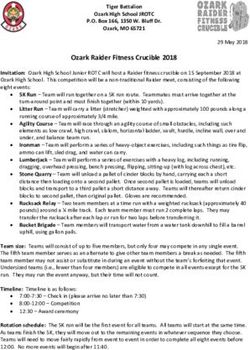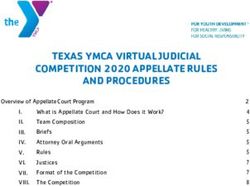Package 'paxtoolsr' June 24, 2022 - Bioconductor
←
→
Page content transcription
If your browser does not render page correctly, please read the page content below
Package ‘paxtoolsr’
June 24, 2022
Type Package
Title Access Pathways from Multiple Databases Through BioPAX and
Pathway Commons
Version 1.31.0
Date 2021-10-25
Imports utils, httr, igraph, plyr, rjson, R.utils, jsonlite, readr,
rappdirs
Depends R (>= 3.2), rJava (>= 0.9-8), methods, XML
Suggests testthat, knitr, BiocStyle, formatR, rmarkdown, RColorBrewer,
foreach, doSNOW, parallel, org.Hs.eg.db, clusterProfiler
SystemRequirements Java (>= 1.6)
License LGPL-3
Description The package provides a set of R functions for interacting with
BioPAX OWL files using Paxtools and the querying Pathway Commons (PC) molecular
interaction database. Pathway Commons is a project by the Memorial
Sloan-Kettering Cancer Center (MSKCC), Dana-Farber Cancer Institute (DFCI),
and the University of Toronto. Pathway Commons databases include: BIND,
BioGRID, CORUM, CTD, DIP, DrugBank, HPRD, HumanCyc, IntAct, KEGG,
MirTarBase, Panther, PhosphoSitePlus, Reactome, RECON, TRANSFAC.
VignetteBuilder knitr
LazyData false
biocViews GeneSetEnrichment, GraphAndNetwork, Pathways, Software,
SystemsBiology, NetworkEnrichment, Network, Reactome, KEGG
URL https://github.com/BioPAX/paxtoolsr
Encoding UTF-8
RoxygenNote 7.1.1
git_url https://git.bioconductor.org/packages/paxtoolsr
git_branch master
git_last_commit de45a88
git_last_commit_date 2022-04-26
12 R topics documented:
Date/Publication 2022-06-24
Author Augustin Luna [aut, cre]
Maintainer Augustin Luna
R topics documented:
addAttributeList . . . . . . . . . . . . . . . . . . . . . . . . . . . . . . . . . . . . . . . 3
convertDataFrameListsToVectors . . . . . . . . . . . . . . . . . . . . . . . . . . . . . . 4
convertSifToGmt . . . . . . . . . . . . . . . . . . . . . . . . . . . . . . . . . . . . . . 4
downloadFile . . . . . . . . . . . . . . . . . . . . . . . . . . . . . . . . . . . . . . . . 5
downloadPc2 . . . . . . . . . . . . . . . . . . . . . . . . . . . . . . . . . . . . . . . . 6
downloadSignedPC . . . . . . . . . . . . . . . . . . . . . . . . . . . . . . . . . . . . . 7
fetch . . . . . . . . . . . . . . . . . . . . . . . . . . . . . . . . . . . . . . . . . . . . . 8
filterSif . . . . . . . . . . . . . . . . . . . . . . . . . . . . . . . . . . . . . . . . . . . 8
getCacheFiles . . . . . . . . . . . . . . . . . . . . . . . . . . . . . . . . . . . . . . . . 10
getErrorMessage . . . . . . . . . . . . . . . . . . . . . . . . . . . . . . . . . . . . . . 11
getNeighbors . . . . . . . . . . . . . . . . . . . . . . . . . . . . . . . . . . . . . . . . 11
getPc . . . . . . . . . . . . . . . . . . . . . . . . . . . . . . . . . . . . . . . . . . . . 12
getPcDatabaseNames . . . . . . . . . . . . . . . . . . . . . . . . . . . . . . . . . . . . 13
getPcUrl . . . . . . . . . . . . . . . . . . . . . . . . . . . . . . . . . . . . . . . . . . . 14
getShortestPathSif . . . . . . . . . . . . . . . . . . . . . . . . . . . . . . . . . . . . . . 14
getSifInteractionCategories . . . . . . . . . . . . . . . . . . . . . . . . . . . . . . . . . 15
graphPc . . . . . . . . . . . . . . . . . . . . . . . . . . . . . . . . . . . . . . . . . . . 16
integrateBiopax . . . . . . . . . . . . . . . . . . . . . . . . . . . . . . . . . . . . . . . 17
loadSifInIgraph . . . . . . . . . . . . . . . . . . . . . . . . . . . . . . . . . . . . . . . 18
mapAttributes . . . . . . . . . . . . . . . . . . . . . . . . . . . . . . . . . . . . . . . . 18
mapValues . . . . . . . . . . . . . . . . . . . . . . . . . . . . . . . . . . . . . . . . . . 19
mergeBiopax . . . . . . . . . . . . . . . . . . . . . . . . . . . . . . . . . . . . . . . . 20
pcDirections . . . . . . . . . . . . . . . . . . . . . . . . . . . . . . . . . . . . . . . . . 21
pcFormats . . . . . . . . . . . . . . . . . . . . . . . . . . . . . . . . . . . . . . . . . . 21
pcGraphQueries . . . . . . . . . . . . . . . . . . . . . . . . . . . . . . . . . . . . . . . 22
processPcRequest . . . . . . . . . . . . . . . . . . . . . . . . . . . . . . . . . . . . . . 23
readBiopax . . . . . . . . . . . . . . . . . . . . . . . . . . . . . . . . . . . . . . . . . 23
readGmt . . . . . . . . . . . . . . . . . . . . . . . . . . . . . . . . . . . . . . . . . . . 24
readPcPathwaysInfo . . . . . . . . . . . . . . . . . . . . . . . . . . . . . . . . . . . . . 25
readSbgn . . . . . . . . . . . . . . . . . . . . . . . . . . . . . . . . . . . . . . . . . . 25
readSif . . . . . . . . . . . . . . . . . . . . . . . . . . . . . . . . . . . . . . . . . . . . 26
readSifnx . . . . . . . . . . . . . . . . . . . . . . . . . . . . . . . . . . . . . . . . . . 26
searchListOfVectors . . . . . . . . . . . . . . . . . . . . . . . . . . . . . . . . . . . . . 27
searchPc . . . . . . . . . . . . . . . . . . . . . . . . . . . . . . . . . . . . . . . . . . . 28
splitSifnxByPathway . . . . . . . . . . . . . . . . . . . . . . . . . . . . . . . . . . . . 30
summarize . . . . . . . . . . . . . . . . . . . . . . . . . . . . . . . . . . . . . . . . . . 30
summarizeSif . . . . . . . . . . . . . . . . . . . . . . . . . . . . . . . . . . . . . . . . 31
toCytoscape . . . . . . . . . . . . . . . . . . . . . . . . . . . . . . . . . . . . . . . . . 32
toGSEA . . . . . . . . . . . . . . . . . . . . . . . . . . . . . . . . . . . . . . . . . . . 32
toLevel3 . . . . . . . . . . . . . . . . . . . . . . . . . . . . . . . . . . . . . . . . . . . 33
topPathways . . . . . . . . . . . . . . . . . . . . . . . . . . . . . . . . . . . . . . . . . 34addAttributeList 3
toSBGN . . . . . . . . . . . . . . . . . . . . . . . . . . . . . . . . . . . . . . . . . . . 35
toSif . . . . . . . . . . . . . . . . . . . . . . . . . . . . . . . . . . . . . . . . . . . . . 36
toSifnx . . . . . . . . . . . . . . . . . . . . . . . . . . . . . . . . . . . . . . . . . . . . 36
traverse . . . . . . . . . . . . . . . . . . . . . . . . . . . . . . . . . . . . . . . . . . . 37
validate . . . . . . . . . . . . . . . . . . . . . . . . . . . . . . . . . . . . . . . . . . . 38
Index 40
addAttributeList Add attributes using a list of vectors to an igraph object
Description
Add attributes using a list of vectors to an igraph object
Usage
addAttributeList(g, attr, l)
Arguments
g an igraph object
attr the name of the attribute
l the list of vectors
Value
the modified igraph object
Examples
library(igraph)
g4 convertSifToGmt
convertDataFrameListsToVectors
Convert columns with list in data.frame to vector
Description
Convert columns with list in data.frame to vector
Usage
convertDataFrameListsToVectors(df, delimiter = ";")
Arguments
df a data.frame
delimiter a delimiter to concatenate (DEFAULT: ;)
Value
a data.frame without list columns
Note
Lists as columns are useful programmatically, but cause issue in writing output to text-based files
Examples
dfdownloadFile 5
Arguments
sif a data.frame representing a SIF (Simple Interaction Format)
name the name of the gene set
returnSmallMolecules
a boolean whether to return genes or small molecules in the gene set
Value
a list with one entry being a vector
Examples
sif6 downloadPc2
Value
a boolean TRUE if the file was downloaded or already exists, FALSE otherwise
See Also
readSif, readBiopax, readSbgn, readSifnx, readGmt
Examples
downloadFile("http://google.com/", fileName="index.html", destDir=tempdir())
downloadPc2 Download Pathway Commons files (uses menu and cache)
Description
Download Pathway Commons files (uses menu and cache)
Usage
downloadPc2(
selectedFileName = NULL,
destDir = NULL,
returnNames = NULL,
version,
verbose = FALSE,
...
)
Arguments
selectedFileName
a string, a name of a file to skip the the interactive selection
destDir a string, the destination directory for the file to be downloaded (Default: NULL).
If NULL, then file will be downloaded to cache directory at Sys.getenv("PAXTOOLSR_CACHE")
returnNames return a vector of names matching the given regular expression
version a version number for a previous version of Pathway Commons data; versions 3
and above. Parameter set as version="8". Available versions "http://www.pathwaycommons.org/archives/P
verbose a flag to display debugging information (Default: FALSE)
... additional parameters to send to corresponding read* methods
Value
an R object using one of the read* methods provided in this package corresponding to the file
downloadeddownloadSignedPC 7
Examples
## Not run:
downloadPc2(version="8")
downloadPc2(version="8", returnNames="ext.*sif")
downloadPc2("PathwayCommons.8.inoh.GSEA.hgnc.gmt.gz", version="8", verbose=TRUE)
## End(Not run)
downloadSignedPC Download a SIF file containing only signed interactions
Description
Download a SIF file containing only signed interactions
Usage
downloadSignedPC(destDir = NULL, forceCache = FALSE)
Arguments
destDir a string, the destination directory for the file to be downloaded (Default: NULL).
If NULL, then file will be downloaded to cache directory at Sys.getenv("PAXTOOLSR_CACHE")
forceCache a boolean to force the use of a cached version (DEFAULT: FALSE); the current
host of the file (GitHub) does not support the LAST-MODIFIED header
Value
a SIF containing interactions that are considered signed (i.e. interactions causing an increase on
decrease in a molecular species)
Examples
# downloadSignedPC()8 filterSif
fetch Fetch a set of IDs from a BioPAX OWL file
Description
This function will create a subsetted object with specified URIs.
Usage
fetch(inputFile, outputFile = NULL, idList)
Arguments
inputFile a string of the name of the input BioPAX OWL file
outputFile a string with the name of the output BioPAX OWL file
idList a vector of IDs from the BioPAX OWL file
Details
Only entities in the input BioPAX file will be used in the fetch. IDs used must be URIs for the enti-
ties of interest. Additional properties such as cross-references for fetched entities will be included
in the output.
Value
an XMLInternalDocument representing a BioPAX OWL file
Examples
outFilefilterSif 9
Usage
filterSif(
sif,
ids = NULL,
interactionTypes = NULL,
dataSources = NULL,
interactionPubmedIds = NULL,
pathwayNames = NULL,
mediatorIds = NULL,
edgelist = NULL,
idsBothParticipants = FALSE,
edgelistCheckReverse = TRUE,
verbose = FALSE
)
Arguments
sif a binary SIF as a data.frame with three columns: "PARTICIPANT_A", "INTER-
ACTION_TYPE", "PARTICIPANT_B"
ids a vector of IDs to be kept
interactionTypes
a vector of interaction types to be kept (List of interaction types: http://www.pathwaycommons.org/pc2/for
dataSources a vector of data sources to be kept. For Extended SIF.
interactionPubmedIds
a vector of Pubmed IDs to be kept. For Extended SIF.
pathwayNames a vector of pathway names to be kept. For Extended SIF.
mediatorIds a vector of mediator IDs to be kept. For Extended SIF. Mediator IDs are the
full BioPAX objects that were simplified to interaction given in the SIF. For
Extended SIF.
edgelist a two-column data.frame where each row is an interaction to be kept. Direc-
tionality is ignored (e.g. Edge A B will return interactions A B and B A from
SIF)
idsBothParticipants
a boolean whether both interaction participants should be in a given interaction
when using the ids parameter; TRUE if both (DEFAULT: TRUE)
edgelistCheckReverse
a boolean whether to check for edges in the reverse order (DEFAULT: TRUE)
verbose Show debugging information (DEFAULT: FALSE)
Value
filtered interactions with three columns: "PARTICIPANT_A", "INTERACTION_TYPE", "PAR-
TICIPANT_B". The intersection of multiple filters is returned.10 getCacheFiles
Examples
resultsgetErrorMessage 11
getErrorMessage Get Error Message for a Pathway Commons Error
Description
Get Error Message for a Pathway Commons Error
Usage
getErrorMessage(code)
Arguments
code a three digit numerical error code
Value
an error message for the code
Examples
results12 getPc
Value
an XMLInternalDocument representing a BioPAX OWL file
Examples
outFilegetPcDatabaseNames 13
See Also
pcFormats
Examples
uri14 getShortestPathSif
getPcUrl Get base Pathway Commons URL
Description
Get base Pathway Commons URL
Usage
getPcUrl()
Details
paxtoolsr will support versions Pathway Commons 5 and later. Old versions of the webservice will
not be not be operational. Users can parse older BioPAX outputs as an alternative.
Value
a string with base Pathway Commons URL
Examples
urlgetSifInteractionCategories 15
Arguments
sif a SIF network
idA HGNC or CHEBI (CHEBI:XXXXX) ID
idB HGNC or CHEBI (CHEBI:XXXXX) ID
mode see shortest_paths() in igraph
weights see shortest_paths() in igraph
verbose a boolean whether to show debugging information
filterFun a function to filter multiple paths of the same length
... additional arguments passed on to filterFun
Value
a data.frame representing a SIF network
Examples
idA16 graphPc
Examples
sifCatintegrateBiopax 17
Value
depending on the the output format a different object may be returned. pcFormats
See Also
pcFormats, pcDirections
Examples
source18 mapAttributes
loadSifInIgraph Load SIF as igraph Network
Description
Load SIF as igraph Network
Usage
loadSifInIgraph(sif, directed = TRUE)
Arguments
sif a binary SIF as a data.frame with three columns: "PARTICIPANT_A", "INTER-
ACTION_TYPE", "PARTICIPANT_B"
directed a boolean weather the returned graph should be directed (DEFAULT: TRUE)
Details
Users are likely to run into issues if the input SIF has factor levels
Value
a directed igraph network with interaction types
Examples
resultsmapValues 19
Value
attributes
Note
From https://github.com/idekerlab/cy-rest-R/blob/17f748426bb5e48ba4075b9d97318ad582b250da/utility/cytoscape_util.R
mapValues Map values from One Vector to Another
Description
Map values from One Vector to Another
Usage
mapValues(data, oldValue, newValue)
Arguments
data a vector of strings where values will be replaced
oldValue a vector that matches values in the data vector
newValue a vector of new values that will replace the old values
Value
return the vector with the mapped values. If there was no corresponding entry then replace it with
an NA.
Examples
data20 mergeBiopax
mergeBiopax Merges two BioPAX OWL files
Description
This function merges two BioPAX OWL files
Usage
mergeBiopax(inputFile1, inputFile2, outputFile = NULL)
Arguments
inputFile1 a string of the name of the input BioPAX OWL file
inputFile2 a string of the name of the input BioPAX OWL file
outputFile a string of the name of the output merged BioPAX OWL file (Optional)
Details
Only entities that share IDs will be merged. No additional merging occurs on cross-references.
Merging may result in warning messages caused as a result of redundant actions being checked
against by the Java library; these messages may be ignored.
Value
an XMLInternalDocument representing a BioPAX OWL file
Examples
outFilepcDirections 21
pcDirections Acceptable Pathway Commons Directions
Description
A simple function to see valid options
Usage
pcDirections()
Details
• BOTHSTREAM where the current entity can either be the source or target of an interaction
• DOWNSTREAM where the current entity can only be the source
• UPSTREAM where the current entity can only be the target
Value
acceptable Pathway Commons directions
Examples
pcDirections()
pcFormats Acceptable Pathway Commons Formats
Description
A simple function to see valid options
Usage
pcFormats()
Details
See references.
Value
acceptable Pathway Commons formats22 pcGraphQueries
References
Output Formats Description: http://www.pathwaycommons.org/pc2/help/formats.html
Examples
pcFormats()
pcGraphQueries Acceptable Pathway Commons Graph Queries
Description
A simple function to see valid options
Usage
pcGraphQueries()
Details
• COMMONSTREAM searches common downstream or common upstream of a specified set
of entities based on the given directions within the boundaries of a specified length limit
• NEIGHBORHOOD searches the neighborhood of given source set of nodes
• PATHSBETWEEN finds the paths between specific source set of states or entities within the
boundaries of a specified length limit
• PATHSFROMTO finds the paths from a specific source set of states or entities to a specific
target set of states or entities within the boundaries of a specified length limit
Value
acceptable Pathway Commons graph queries
Examples
pcGraphQueries()processPcRequest 23
processPcRequest Process Pathway Commons request in various formats
Description
Process Pathway Commons request in various formats
Usage
processPcRequest(content, format, ...)
Arguments
content a string, content to be processed
format a string, the type of format
... other arguments passed to read* methods for reading different formats
Value
an R object using one of the read* methods provided in this package corresponding to the format
See Also
pcFormats
Examples
fileName24 readGmt
Value
an XMLInternalDocument
Examples
resultsreadPcPathwaysInfo 25
readPcPathwaysInfo Read in Pathway Commons Pathways Information
Description
Read in Pathway Commons Pathways Information
Usage
readPcPathwaysInfo(inputFile = NULL, version = NULL)
Arguments
inputFile an inputFile; if NULL then retrieve the current pathways.txt; see details (default:
NULL)
version a version number for a previous version of Pathway Commons data; versions 3
and above. Parameter set as version="8". Available versions "http://www.pathwaycommons.org/archives/P
Details
This file is generally found as pathways.txt.gz (e.g. http://www.pathwaycommons.org/archives/PC2/current/pathways.txt.gz)
Value
a data.frame
Examples
inputFile26 readSifnx
Value
an XMLInternalDocument
Examples
resultssearchListOfVectors 27
Details
SIFNX files from Pathway Commons commonly come a single file that includes a tab-delimited
sections for nodes and another for edges. The sections are separated by an empty lines. These
sections must be split before they are read.
Value
a list with nodes and edges entries
Examples
results28 searchPc
Examples
lstsearchPc 29
page an integer giving the search result page number (N>=0, default: 0)
datasource a vector that is a filter by data source (use names or URIs of pathway data sources
or of any existing Provenance object). If multiple data source values are speci-
fied, a union of hits from specified sources is returned. For example, datasource
as c("reactome", "pid") returns hits associated with Reactome or PID.
organism a vector that is an organism filter. The organism can be specified either by offi-
cial name, e.g. "homo sapiens" or by NCBI taxonomy id, e.g. "9606". Similar
to data sources, if multiple organisms are declared a union of all hits from speci-
fied organisms is returned. For example organism as c("9606", "10016") returns
results for both human and mice. Only humans, "9606" is officially supported.
type BioPAX class filter. See Details.
verbose a boolean, display the command used to query Pathway Commons
Details
Indexed fields were selected based on most common searches. Some of these fields are direct
BioPAX properties, others are composite relationships. All index fields are (case-sensitive):comment,
ecnumber, keyword, name, pathway, term, xrefdb, xrefid, dataSource, and organism. The pathway
field maps to all participants of pathways that contain the keyword(s) in any of its text fields. This
field is transitive in the sense that participants of all sub-pathways are also returned. Finally, key-
word is a transitive aggregate field that includes all searchable keywords of that element and its
child elements - e.g. a complex would be returned by a keyword search if one of its members has
a match. Keyword is the default field type. All searches can also be filtered by data source and or-
ganism. It is also possible to restrict the domain class using the ’type’ parameter. This query can be
used standalone or to retrieve starting points for graph searches. Search strings are case insensitive
unless put inside quotes.
BioPAX classes can be found at http://www.pathwaycommons.org/pc2/#biopax_types
Value
an XMLInternalDocument with results
Examples
query30 summarize
splitSifnxByPathway Splits SIFNX entries into individual pathways
Description
Splits SIFNX entries into individual pathways
Usage
splitSifnxByPathway(edges, parallel = FALSE)
Arguments
edges a data.frame with SIF content with the additional column "PATHWAY_NAMES".
"PATHWAY_NAMES" should include pathway names delimited with a semi-
colon: ";".
parallel a boolean that will parallelize the process; requires foreach/doSNOW/parallel
packages
Details
This method can be slow; ~1.5 minutes for 150K+ rows. Has a parallelized method to speed things
up.
Value
a list of where each entry is a vector of row indicies for a given pathway
summarize Summarize a BioPAX file
Description
This function provides a summary of BioPAX classes.
Usage
summarize(inputFile)
Arguments
inputFile a string of the name of the input BioPAX OWL file
Details
BioPAX classes are defined by the BioPAX specification: http://www.biopax.org/summarizeSif 31
Value
list with BioPAX class counts
Examples
summary32 toGSEA
toCytoscape Convert igraph to Cytoscape JSON
Description
Convert igraph to Cytoscape JSON
Usage
toCytoscape(igraphobj)
Arguments
igraphobj an igraph object
Value
a JSON object
Note
From https://github.com/idekerlab/cy-rest-R/blob/17f748426bb5e48ba4075b9d97318ad582b250da/utility/cytoscape_util.R
Examples
library(igraph)
gtoLevel3 33
Arguments
inputFile a string of the name of the input OWL file
outputFile a string of the name of the output file
database a string of the name of the identifier type to be included (e.g. "HGNC Symbol")
crossSpeciesCheckFlag
a boolean that ensures participant protein is from same species
Details
The GSEA GMT format is a tab-delimited format where each row represents a gene set. The first
column is the gene set name. The second column is a brief description. Other columns for each row
contain genes in the gene set; these rows may be of unequal lengths.
Value
see readGmt()
Examples
outFile34 topPathways
Examples
inputFiletoSBGN 35
toSBGN Convert a BioPAX OWL file to SBGNML
Description
This function will convert a BioPAX OWL file into the Systems Biology Graphical Notation (SBGN)
Markup Language (SBGNML) XML representation
Usage
toSBGN(inputFile, outputFile = NULL)
Arguments
inputFile a string of the name of the input BioPAX OWL file
outputFile a string of the name of the output SBGNML file
Details
Objects in the SBGNML format are laid out using a Compound Spring Embedder (CoSE) layout
Value
see readSbgn()
References
http://www.cs.bilkent.edu.tr/~ivis/layout/cose-animated-demo/cose.html
Examples
outFile36 toSifnx
toSif Convert a BioPAX OWL file to SIF
Description
Convert a BioPAX OWL file to a binary SIF file
Usage
toSif(inputFile, outputFile = NULL)
Arguments
inputFile a string of the name of the input BioPAX OWL file
outputFile a string of the name of the output SIF file (Optional)
Details
Information on SIF conversion is provided on the Pathway Commons site: http://www.pathwaycommons.
org/pc2/
Value
see readSif()
Examples
outFiletraverse 37
Arguments
inputFile a string with the name of the input BioPAX OWL file
outputFile a string with the name of the output file for SIFNX information
idType a string either "hgnc" or "uniprot" (DEFAULT: uniprot, more common)
Details
Information on SIF conversion is provided on the Pathway Commons site: http://www.pathwaycommons.
org/pc2/. Also, this is a Java-based methods, it is best to use full paths.
Value
see readSifnx()
Examples
inputFile38 validate
Details
With traverse users can explicitly state the paths they would like to access. The format of the path
query is in the form: [Initial Class]/[property1]:[classRestriction(optional)]/[property2]... A "*"
sign after the property instructs path accessor to transitively traverse that property. For example,
the following path accessor will traverse through all physical entity components within a com-
plex: "Complex/component*/entityReference/xref:UnificationXref" The following will list display
names of all participants of interactions, which are components (pathwayComponent) of a pathway
(note: pathwayOrder property, where same or other interactions can be reached, is not considered
here): "Pathway/pathwayComponent:Interaction/participant*/displayName" The optional parame-
ter classRestriction allows to restrict/filter the returned property values to a certain subclass of the
range of that property. In the first example above, this is used to get only the Unification Xrefs.
Path accessors can use all the official BioPAX properties as well as additional derived classes and
parameters in paxtools such as inverse parameters and interfaces that represent anonymous union
classes in OWL. (See Paxtools documentation for more details).
Value
an XMLInternalDocument with results
References
Paxtools Documentation: http://www.biopax.org/m2site/
Examples
urivalidate 39
Arguments
inputFile a string of the name of the input BioPAX OWL file
outputFile a string of the name of the output file containing validation results
type a string denoting the type of output: xml (default), html, biopax
autoFix a boolean that determines if the input file should be fixed automatically. Errors
that can be automatically fixed include generating displayName properties from
names, inferring organism, and inferring dataSource
onlyErrors a boolean of whether to only display errors
maxErrors a integer denoting the number of errors to return
notStrict a boolean of whether to be strict in validation (default: FALSE)
Details
See the publication by Rodchenkov, et al. for information on the BioPAX validator. See http://
biopax.baderlab.org/validator for additional information on validator. See http://biopax.
baderlab.org/validator/errorTypes.html for information on error types.
Value
an XMLInternalDocument is returned if type is set to "xml" otherwise the location of the outputfile
is returned.
References
Rodchenkov I, Demir E, Sander C, Bader GD. The BioPAX Validator, http://www.ncbi.nlm.
nih.gov/pubmed/23918249
Examples
outFileIndex
∗ paxtoolsr toLevel3, 33
addAttributeList, 3 topPathways, 34
convertDataFrameListsToVectors, 4 toSBGN, 35
convertSifToGmt, 4 toSif, 36
downloadFile, 5 toSifnx, 36
downloadPc2, 6 traverse, 37
fetch, 8 validate, 38
filterSif, 8
getCacheFiles, 10 addAttributeList, 3
getErrorMessage, 11
convertDataFrameListsToVectors, 4
getNeighbors, 11
convertSifToGmt, 4
getPc, 12
getPcDatabaseNames, 13 downloadFile, 5
getPcUrl, 14 downloadPc (downloadPc2), 6
getShortestPathSif, 14 downloadPc2, 6
getSifInteractionCategories, 15 downloadSignedPC, 7
graphPc, 16
integrateBiopax, 17 fetch, 8
loadSifInIgraph, 18 filterSif, 8
mapAttributes, 18
mapValues, 19 getCacheFiles, 10
mergeBiopax, 20 getErrorMessage, 11
pcDirections, 21 getNeighbors, 11
pcFormats, 21 getPc, 12
pcGraphQueries, 22 getPcDatabaseNames, 13
processPcRequest, 23 getPcUrl, 14
readBiopax, 23 getShortestPathSif, 14
readGmt, 24 getSifInteractionCategories, 15
readPcPathwaysInfo, 25 graphPc, 16
readSbgn, 25
integrateBiopax, 17
readSif, 26
readSifnx, 26 loadSifInIgraph, 18
searchListOfVectors, 27
searchPc, 28 mapAttributes, 18
splitSifnxByPathway, 30 mapValues, 19
summarize, 30 mergeBiopax, 17, 20
summarizeSif, 31
toCytoscape, 32 pcDirections, 16, 17, 21
toGSEA, 32 pcFormats, 12, 13, 16, 17, 21, 23
40INDEX 41 pcGraphQueries, 16, 22 processPcRequest, 23 readBiopax, 6, 23 readGmt, 6, 24 readPcPathwaysInfo, 25 readSbgn, 6, 25 readSif, 6, 26 readSifnx, 6, 26 searchListOfVectors, 27 searchPc, 28 splitSifnxByPathway, 30 summarize, 30 summarizeSif, 31 toCytoscape, 32 toGSEA, 32 toLevel3, 33 topPathways, 34 toSBGN, 35 toSif, 36 toSifnx, 36 traverse, 37 validate, 38
You can also read