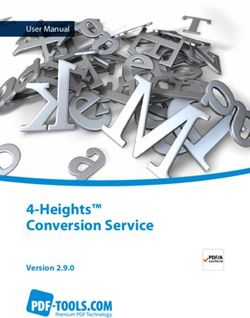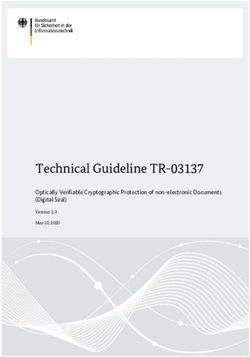ONTARIO ENERGY BOARD REGULATORY ELECTRONIC SUBMISSION SYSTEM (RESS) DOCUMENT GUIDE - March 2010 Updated June 2020
←
→
Page content transcription
If your browser does not render page correctly, please read the page content below
ONTARIO ENERGY BOARD
REGULATORY ELECTRONIC SUBMISSION SYSTEM (RESS)
DOCUMENT GUIDE
March 2010
Updated June 2020Ontario Energy Board RESS User Guide
TABLE OF CONTENTS
INTRODUCTION -5-
SUPPORT -5-
HOW TO SUBMIT A DOCUMENT TO THE OEB -6-
Complete ‘Submit an Application’ Page or ‘Submit Other Documents’ Page.......................................................... - 6 -
Electronic Document Submission ................................................................................................................................ - 7 -
Electronic Signatures .................................................................................................................................................... - 7 -
Licence – Application for New Licence ........................................................................................................................ - 7 -
Intervenor Status and Passwords for RESS ................................................................................................................ - 8 -
Confidential Documents ................................................................................................................................................ - 8 -
Documents Larger than 35 MB –Final Application Version Submitted ..................................................................... - 8 -
Sectioning of Large Files of over 35 MB ...................................................................................................................... - 8 -
Document Revisions ...................................................................................................................................................... - 8 -
Pre-filed Evidence − Bookmarks for Large Files ......................................................................................................... - 9 -
DOCUMENT FORMATS -9-
Searchable, Unrestricted PDF Files .............................................................................................................................. - 9 -
Header for Evidence/ Exhibits submitted prior to Hearing ....................................................................................... - 10 -
Preferred Header Format for Documents Other Than Exhibits ................................................................................ - 10 -
Consolidated Document and Pre-filed Evidence Prior to an Oral Hearing ............................................................. - 11 -
Material Filed During the Oral Hearing ....................................................................................................................... - 11 -
DOCUMENT FILE NAMING CONVENTIONS - 11 -
Date Format .................................................................................................................................................................. - 11 -
Document Properties ................................................................................................................................................... - 11 -
Revisions ...................................................................................................................................................................... - 11 -
Application .................................................................................................................................................................... - 12 -
Large Application – Dividing into Sections ............................................................................................................... - 12 -
-2-Ontario Energy Board RESS User Guide
Cover Letter .................................................................................................................................................................. - 13 -
Cover Letter for Revisions of Submitted Sections of a Large Application ............................................................. - 13 -
Table of Contents for Revisions: Large Application ................................................................................................. - 13 -
Affidavit of Service ....................................................................................................................................................... - 13 -
Intervention Request Letter ......................................................................................................................................... - 13 -
Cost Eligibility Request ............................................................................................................................................... - 14 -
Cost Eligibility Objection ............................................................................................................................................. - 14 -
Letter of Comment ....................................................................................................................................................... - 14 -
Cost Eligibility Reply.................................................................................................................................................... - 15 -
Settlement Proposal..................................................................................................................................................... - 15 -
Intervenor Evidence ..................................................................................................................................................... - 15 -
Interrogatories to Applicant ........................................................................................................................................ - 15 -
Interrogatory Responses From Applicant.................................................................................................................. - 16 -
Interrogatories on Intervenor Evidence ..................................................................................................................... - 16 -
Responses to Interrogatories on Intervenor Evidence ............................................................................................. - 16 -
Supplementary Interrogatories to Applicant ............................................................................................................. - 17 -
Response by Applicant to Supplementary Interrogatories ...................................................................................... - 17 -
Supplementary Interrogatories on Intervenor Evidence........................................................................................... - 17 -
Responses to Supplementary Interrogatories on Intervenor Evidence .................................................................. - 18 -
Motion Filed During a Hearing .................................................................................................................................... - 18 -
Submission on the Motion .......................................................................................................................................... - 18 -
Submission ................................................................................................................................................................... - 18 -
Reply Submission or Final Submissions ................................................................................................................... - 19 -
Argument in Chief ........................................................................................................................................................ - 19 -
Intervenors’ Argument ................................................................................................................................................. - 19 -
Applicant Reply Argument or Final Argument .......................................................................................................... - 19 -
Response to Undertaking ............................................................................................................................................ - 20 -
Exhibits Filed and Accepted at the Oral Hearing....................................................................................................... - 20 -
Motion to Vary .............................................................................................................................................................. - 20 -
Motion to Review .......................................................................................................................................................... - 21 -
Draft Rate Order ........................................................................................................................................................... - 21 -
Draft Rate Order Appendix .......................................................................................................................................... - 21 -
General Correspondence ............................................................................................................................................ - 21 -
-3-Ontario Energy Board RESS User Guide
Cost Claim .................................................................................................................................................................... - 22 -
Cost Claim Objection ................................................................................................................................................... - 22 -
Cost Claim Objection Reply ........................................................................................................................................ - 22 -
Declaration and Undertaking ...................................................................................................................................... - 23 -
Settlement Proposal..................................................................................................................................................... - 23 -
Settlement Agreement ................................................................................................................................................. - 23 -
OTHER METHODS OF SUBMITTING DOCUMENTS - 24 -
Document Submission – Email ................................................................................................................................... - 24 -
Email Submission ─ Subject Line.............................................................................................................................. - 24 -
Email body ─ Information Required .......................................................................................................................... - 24 -
-4-Ontario Energy Board RESS User Guide
INTRODUCTION
The Ontario Energy Board (OEB) uses a secure, online service - the Regulatory Electronic Submission System
(RESS) – to file regulatory documents. This guide covers the basics on how to submit a document and the file naming
convention for each document type.
To begin filing through RESS, a User ID and password is required. The User ID request form can be found on the OEB
website under the OEB Filing systems page. This page also lists the System Requirements for using the RESS portal.
NOTE: In order to adhere to the RESS guidelines, the portable document format (PDF) software, Adobe Professional
Version 7 – or higher, is required to create searchable PDF documents, specifically a PDF/A file, which is the standard
for long-term document archiving.
SUPPORT
• Contact the Office of the Registrar at registrar@oeb.ca for general information relating to the RESS Guide
• RESS User ID request forms can be sent by email to registrar@oeb.ca, and you will be notified by email with your
log-in information
• Technical questions can be directed to the OEB IT team at ithelp@oeb.ca
-5-Ontario Energy Board RESS User Guide
HOW TO SUBMIT A DOCUMENT TO THE OEB USING RESS
Item Description Guidelines for Submitting Documents
1. Submitting a New Once you have obtained your RESS User ID, log-in to the Regulatory Electronic
Application / Supporting Submission System (RESS) portal at https://pes.ontarioenergyboard.ca/eservice/.
Documentation for an
existing File New Application
On the left-side navigation bar select “Submit an Application” and enter the following
information:
• Name of applicant/organization
• Contact name/Contact number/Contact email
• Energy type (e.g. electricity, gas, generic)
• Application type (e.g. facilities, rates, MAADs)
Supporting Documentation for an existing file
On the left-side navigation bar, select “Other Documents” and enter the following information:
• Name of applicant
• Case number
• Organization name that is submitting the document
• Contact name of person submitting the document on behalf of the organization
• Contact number/contact email
• Indicator of applicant or intervenor
• Document description
If the document being submitted is not self-explanatory or self-contained, include a cover letter
with a brief description of the submission.
A brief description can also be added in the open text field please provide a brief synopsis of
the submission that would be helpful in classifying this document or understanding your menu
selections in the mandatory fields above. If a confidential document is being filed, please
indicate in this field with an all-caps: CONFIDENTIAL
NOTE: information in this field is not retained as part of the record of a proceeding.
-6-Ontario Energy Board RESS User Guide
Item Description Guidelines for Submitting Documents
Submitters can do the following:
• Upload multiple documents in one RESS submission. If
• If a file exceeds 35 MB, submit it in sections.
• Use the browse button to upload documents – a similar process to how documents are
attached using email.
2. Electronic Document • Submit through the OEB RESS web portal.
Submission • Convert all documents to a searchable PDF/A or PDF format before submitting
through RESS unless otherwise specified through by OEB staff (e.g. Excel).
• Only scan documents that do not have electronic equivalents (e.g., historic hard copies
and maps). When scanning, use an Optical Character Recognition (OCR) scanner
(rather than an image-only scanner) in order to make the document searchable.
• Confidential documents may be uploaded securely through RESS and OEB staff will
password-protect the document upon receipt.
Acceptable formats for electronic signatures include certificate-based signatures in Adobe
3. Electronic Signatures and/or scanning a wet signature.
A certificate-based signature has encrypted information that is unique to its user and identifies
the person signing the document. Users can sign a PDF document with a password-protected,
certificate-based signature, by creating a digital ID in Adobe Acrobat or Adobe Reader.
For further information on certificate-based signatures in Adobe Acrobat, please refer to the
following link: https://helpx.adobe.com/ca/acrobat/kb/certificate-signatures.html.
The other option is scanning a wet signature. This is an acceptable format for an electronic
signature but please ensure that the document is searchable by using the OCR function on the
scanner.
4. Application for New Licence, Licence application forms can be found on the OEB website.
renewals and amendments
-7-Ontario Energy Board RESS User Guide
Item Description Guidelines for Submitting Documents
5. ` Intervenor Status and Intervenor status is granted by the Ontario Energy Board within the proceeding.
Passwords for RESS • A valid user ID and password is required to file an intervention request letter through
RESS.
• As an alternative, an individual may intervene via email at registrar@oeb.ca.
6. Confidential Documents The OEB Practice Direction on Confidential Filings must be followed, unless otherwise
directed:
• File confidential documents through RESS in accordance with the Board’s Practice
Direction on Confidential Filings, available on the OEB website.
• Include a cover letter explaining your request for confidentiality.
NOTE: include CONFIDENTIAL at the beginning of the file name and also indicate in the open
text field that a Confidential filing has been submitted.
7. Documents Larger than 35 For documents submitted via RESS, each attachment must be 35 MB or less.
MB –Final Application Sectioning of large files - Submitters should divide large documents into logical sections. Refer
Version Submitted to Section on ‘File Naming Conventions’ for guidance.
8. Sectioning of Large Files Each of these sections would be created from the compilation of numerous smaller PDF files
(over 35 MB) that automatically turn into bookmarks during the Adobe creation process to become a large
PDF document.
9. Document Revisions • Revised documents should be submitted in searchable, unrestricted PDF format. Refer
to the guide on the e-Filing Services web page called the “RESS Quick Visual Guide”
• Adobe Acrobat Professional version 7 or higher makes it easy to replace an inserted
bookmark in a PDF file for revised documents.
• Revisions to the application or supporting evidence will require re-submission of the
document or its section into RESS with a separate cover letter and a separate,
extracted Table of Contents (TOC). These should be kept together when submitting
into RESS.
• The document file name should remain the same except for the date.
-8-Ontario Energy Board RESS User Guide
Item Description Guidelines for Submitting Documents
• Revise any TOC with a “/u1” adjacent to the TOC item that was modified. Use “/u2” for
a second revision, “/u3” for a third, etc. (NOTE: /u = update)
• For large documents, the TOC is submitted as a separate PDF document extracted
from the main document/application.
Examples follow in these Guidelines.
10. Pre-filed Evidence Large documents must be bookmarked. A large, consolidated PDF file can be created from
Bookmarks for Large Files multiple smaller PDF files. Follow the naming conventions for bookmarks in section on
‘Document File Naming Conventions’. Refer also to the document, RESS Quick Visual Guide
for PDF file creation instructions.
DOCUMENT FORMATS
Item Description Guidelines for Document Formats
Create documents in original software such as Word or Excel and then convert them into a
1. Searchable, Unrestricted PDF PDF/A document in order to protect the integrity of the document.
Files
The PDF/A file format is an ISO-standardized format of PDF and is used primarily for archiving
and long-term preservation of electronic records. With PDF/A, users cannot add links to external
documents or websites and encryption is not allowed. You can create a PDF/A file by directly
converting a Word or Excel spreadsheet to PDF/A. You can also conform a PDF document to
PDF/A by utilizing the “Save As” function in the document and selecting PDF/A option in settings.
If you cannot select or create PDF/A file format, the next acceptable format is a searchable PDF
document.
If a searchable PDF document cannot be created, then the OEB will accept a scanned, OCR
PDF document. Most scanners create image-only, non-searchable PDF files as a default setting.
However, scanners can create searchable PDF documents by using the Optical Character
Recognition (OCR) function that is available on most of these devices. By utilizing the OCR
function, Adobe Acrobat can add an invisible layer of searchable text while maintain the original
appearance of the document. The resulting searchable file is referred as an image+text PDF.
Some scanners will also have a PDF/A file format option for scanned documents which should be
selected if available. In selecting this option, scanners will be able to create OCR PDF/A
documents.
-9-Ontario Energy Board RESS User Guide
Item Description Guidelines for Document Formats
All PDF/A or PDF documents should be unrestricted and this can be done by setting document
security settings appropriately (i.e. No Password Protection applied to the document).
Note: Excel files should be converted to PDF, unless otherwise directed by the OEB.
2. Header for Evidence/ Exhibits The header must include: Date “Filed” or “Updated”, Case Number, Description/Exhibit (Letter,
submitted prior to Hearing Tab Number, Schedule Number), Page x of y. See sample below:
Filed: 2006-02-20 (yyyymmdd)
EB-2006-0034
Exhibit I
Tab 18
Schedule 1
Page 1 of 3
No footer information is required.
Updates must include the following information in the header:
Updated: 2006-02-28 (yyyymmdd)
EB-2006-0034
Exhibit I
Tab 18
Schedule 1
Page 1 of 3
3. Preferred Header Format for Optional: Where there are no exhibit numbers assigned, documents may also use the same
Documents Other Than format as outlined in 2. Above.
Exhibits
Filed: 2006-02-20 (yyyymmdd)
EB-2006-0034
SEC Interrogatory Responses
Page 1 of 3
- 10 -Ontario Energy Board RESS User Guide
Item Description Guidelines for Document Formats
4. Consolidated Document and The applicant must consolidate all hearing-related documents, including application, applicant
Pre-filed Evidence Prior to an evidence, interrogatories and interrogatory responses, intervenor evidence, responses to
Oral Hearing interrogatories on intervenor evidence, responses to supplementary interrogatories, and
settlement proposals into one single PDF document prior to an oral hearing.
• Submit documentation and revisions by sections, each smaller than 35 MB (e.g., Exhibit
A, Exhibit B, etc.).
The OEB may request other parties to consolidate their documents as well.
5. Material Filed During the Oral Once the final pre-hearing application and evidence is uploaded onto RESS, any new material
Hearing filed at the hearing should be submitted electronically through RESS or by email to
registrar@oeb.ca. This can include updated evidence, responses to undertakings, and new
exhibits.
DOCUMENT FILE NAMING CONVENTIONS
The file submitter is responsible for naming the electronic document using the RESS naming conventions. This name becomes the filename used
for searching.
Item Description Guidelines for Document File Naming Conventions
1. Date Format All file names require a date format as yyyymmdd. This is the date of the document.
Example: 20200201. This represents February, 1, 2020.
Date on documents must be fixed dates (not automatically reset to current date).
2. Document Properties Ensure that the document properties for submitted files are left blank.
3. Revisions Any revisions or updates to material previously submitted should have the same name as the
original submitted material, with a new date.
Sample: EGI_APPL_QRAM_20200125.pdf
Revised submitted document as EGI_APPL_QRAM_20200228.pdf
- 11 -Ontario Energy Board RESS User Guide
Item Description Guidelines for Document File Naming Conventions
4. Application When the complete document size is less than 35 MB, use the following nomenclature:
Example format: _APPL_Doc Type_yyyymmdd. pdf
“from org” is the applicant.
Sample: EGI_APPL_QRAM_yyyymmdd.pdf
Enbridge Gas Inc. submits an application and its associated evidence.
Bookmarks and Table of Contents may be helpful for applications that have several sections.
A cover letter should be part of application as the first page. All cover letters should be part of
the complete PDF application with the most recent letter found first.
5. Large Application – dividing When the size of the complete application is larger than 35 MB or large enough to warrant
into sections bookmarked sections, use the following convention:
Example format: _Ex X_Section Name_yyyymmdd.pdf
Large applications need to be submitted in sections as follows:
EGI_Ex A_Administration_yyyymmdd.pdf
EGI_Ex B_Cost of Capital_yyyymmdd.pdf
An Exhibit filed under each section should be bookmarked as follows:
Example format: Exhibit letter/number Tab#-Schedule#_Description
A description is needed only when there is a revision, Appendix or attachment.
Sample: A1-2-1_Appendix B
B1-3-2_Attachment
C2-3-1_corrected 20200302
As a section is revised, it must be re-submitted into RESS with a new date.
The following are sample exhibit sections that can be submitted as bookmarks when they are
consolidated as one large document for the final pre-hearing submission:
Ex A_Administration
Ex B_Cost of Capital
Ex C_Cost of Service
Ex D_Rate Base
Ex E_Revenue Requirement
- 12 -Ontario Energy Board RESS User Guide
Item Description Guidelines for Document File Naming Conventions
Ex F_Regulatory Assets
Ex G_Cost Allocation
Ex H_Rate Design
6. Cover Letter Cover letters should be integrated with the consolidated, searchable PDF / PDF/A document.
Exceptions are noted below.
7. Cover Letter for Revisions of The cover letter retains its original name with a date change.
Submitted Sections of a Large
Application Sample: EGI_APPL_CovLtr_yyyymmdd.pdf
Enbridge Gas Inc. submits a cover letter describing its revisions to its application:
8. Table of Contents for Revisions The table of contents must be submitted as a separate PDF file when separate PDF sections
(Large Application) are submitted. This is in addition to having the table of contents as part of the first section of
the application.
Example format: _TOC_yyyymmdd.pdf
Sample: EGI_TOC_yyyymmdd.pdf
Enbridge Gas Inc. submits a revised TOC extracted from its original document.
The TOC must reflect changes made by indicating - adjacent to the content line - items that
have been revised with /u1 for a first revision, /u2 for a second revision, etc.
Example format: _Affidavit_yyyymmdd.pdf
9. Affidavit of Service
NOTE: Affidavits with the “from org” is the organization submitting an Affidavit of Service or Publication.
Commissioner of Oaths “yyyymmdd” is the date that the Affidavit is dated.
signature will be place on the e-
Sample: EGI_Affidavit_yyyymmdd
public record. The document
Enbridge Gas Inc. submits an Affidavit of Service or Publication.
must be a searchable PDF
scanned as OCR (preferably a
PDF/A file)
10. Intervention Request Letter Those without a user ID may submit this document via email instead of the RESS web portal.
Example format: _IntrvREQ_yyyymmdd
“from org” is the organization that is submitting the letter.
- 13 -Ontario Energy Board RESS User Guide
Item Description Guidelines for Document File Naming Conventions
“yyyymmdd” is the date that the Intervention Request Letter is dated.
Sample: SEC_IntrvREQ_yyyymmdd
School Energy Coalition submits intervention request letter.
Example format: _CostREQ_yyyymmdd.pdf
11. Cost Eligibility Request
“from org” is the organization submitting a Cost Eligibility Request
“yyyymmdd” is the date that the Cost Eligibility Request is dated.
Sample: SEC_CostREQ_yyyymmdd.pdf
School Energy Coalition submits a Cost Eligibility Request
Example format: _CostObj_yyyymmdd.pdf
12. Cost Eligibility Objection
“from org” is the organization submitting a Cost Eligibility Request
“yyyymmdd” is the date that the Cost Eligibility Objection is dated.
Sample: EGI_CostObj_yyyymmdd.pdf
Enbridge Gas Inc. submits a Cost Eligibility Objection
Example format: _CostReply_yyyymmdd.pdf
13. Cost Eligibility Reply
“from org” is the organization submitting a Cost Eligibility Reply to an objection.
“yyyymmdd” is the date that the Cost Eligibility Reply is dated.
Sample: SEC_CostReply_yyyymmdd.pdf
School Energy Coalition submits a Cost Eligibility Reply
14. Letter of Comment Those submitting a letter of comment may not have a logon user ID or password set up for
them for RESS submission. In those circumstances, submit this document by email at
registrar@oeb.ca or using the Letter of Comment form available through the OEB.ca website.
The following format may be used for the letter of comment if emailed.
Example format: _LtrComment_yyyymmdd
“from org” is the organization or person requesting a comment.
“yyyymmdd” is the date that the letter of Letter of Comment is dated.
- 14 -Ontario Energy Board RESS User Guide
Item Description Guidelines for Document File Naming Conventions
Sample: JohnDoe_LOC_yyyymmdd
John Doe submits a letter of comment.
15. Settlement Proposal Example format: _SettlementP_yyyymmdd.pdf
“from org” is the applicant who is submitting the settlement proposal.
“yyyymmdd” is the date that the settlement Proposal is dated.
Sample: EGI_SettlementP_yyyymmdd.pdf
Enbridge Gas Inc. submits a settlement proposal.
If there is an oral hearing, the settlement proposal should also be included as a bookmarked
section in the consolidated PDF document as follows:
Bookmark Sample: Ex N_Settlement Proposal
16. Intervenor Evidence Each set of evidence from an intervenor must be submitted as one PDF document.
Example format: _EVD_yyyymmdd.pdf
“from org” is the organization providing evidence.
“yyyymmdd” is the date that the Evidence is dated.
Sample: SEC_EVD_yyyymmdd.pdf
School Energy Coalition submits evidence.
17. Interrogatories to Applicant Each set of interrogatories from an organization must be submitted as one document.
Example format: _IR__yyyymmdd.pdf
“from org” is the organization asking a question.
“to org” is applicant responding to the question.
“yyyymmdd” is the date the Interrogatory is dated.
Sample: SEC_IR_EGI_yyyymmdd
School Energy Coalition submits an interrogatory to the applicant Enbridge Gas Inc.
- 15 -Ontario Energy Board RESS User Guide
Item Description Guidelines for Document File Naming Conventions
18. Interrogatory Responses From Submit each set of interrogatory responses to an organization as one document.
Applicant Begin each response on a new page. The response should include the initial interrogatory.
Example format: _IRR__yyyymmdd.pdf
“from org” is the applicant responding to a question.
“to org” is the organization that asked the question.
“yyyymmdd” is the date that the Interrogatory Response is dated.
Sample: EGI_IRR_SEC_yyyymmdd
Enbridge Gas Inc. is the applicant who submits a response to the School Energy Coalition
Interrogatories.
19. Interrogatories on Intervenor Submit each set of interrogatories to an organization as one document.
Evidence Example format: _IR_EVD__yyyymmdd.pdf
“from org” is the organization asking an interrogatory.
“to org” is the organization being asked the interrogatory.
“yyyymmdd” is the date that the Interrogatory is dated.
Sample: CCC_IR_EVD_SEC_yyyymmdd
Consumers Council of Canada submits an Interrogatory on evidence of School Energy
Coalition
20. Responses to Interrogatories Submit each set of interrogatory responses to an organization as one document.
on Intervenor Evidence Begin each response on a new page. The response should include the initial interrogatory.
Example format: _ IRR_EVD__ yyyymmdd.pdf
“from org” is the organization responding to the question.
“to org” is the organization who asked the question.
“yyyymmdd” is the date that the Interrogatory Response id dated.
Sample: SEC_IRR_EVD_CCC_yyyymmdd
School Energy Coalition responds to the interrogatories of Consumers Council of Canada
- 16 -Ontario Energy Board RESS User Guide
Item Description Guidelines for Document File Naming Conventions
21. Supplementary Interrogatories Submit each set of supplementary interrogatories from an organization as one document.
to Applicant Example format: _IR_SUPP__ yyyymmdd.pdf
“from org” is the organization asking a question.
“to org” is the applicant.
“yyyymmdd” is the date that the Interrogatory is dated.
Sample: CCC_IR_SUPP_EGI_yyyymmdd
Consumers Council of Canada submits a supplementary interrogatory to Enbridge Gas Inc.
22. Response by Applicant to Submit each set of supplementary interrogatory responses to an organization as one
Supplementary Interrogatories document. Begin each response on a new page. The response should include the initial
supplementary interrogatory.
Example format: _IRR_SUPP__yyyymmdd.pdf
“from org” is the applicant.
“to org” is the organization that asked the supplementary interrogatory.
“yyyymmdd” is the date that the response to Supplementary Interrogatory is dated.
Sample: EGD_IRR_SUPP_CCC_yyyymmdd
Enbridge Gas Inc. submits a response to Consumers Council of Canada supplementary
interrogatories.
23. Supplementary Interrogatories Submit each set of supplementary interrogatories to an organization as one document.
on Intervenor Evidence
Example format: _IR_SUPP_EVD__ yyyymmdd.pdf
“from org” is the organization asking a supplementary interrogatory.
“to org” is the organization responding to the supplementary interrogatory.
“yyyymmdd” is the date that the Supplementary Interrogatory is dated.
Sample: CCC_IR_SUPP_EVD_SEC
CCC submits a supplementary interrogatory on evidence of School Energy Coalition.
- 17 -Ontario Energy Board RESS User Guide
Item Description Guidelines for Document File Naming Conventions
24. Responses to Supplementary Submit each set of supplementary interrogatory responses to an organization as one
Interrogatories on Intervenor document. Begin each response on a new page. The response should include the initial
Evidence supplementary interrogatory.
Example format: _IRR_SUPP_EVD__yyyymmdd.pdf
“from org” is the organization responding to a supplementary interrogatory.
“to org” is the organization that asked a supplementary interrogatory.
“yyyymmdd” is the date that the response to Supplementary Interrogatory is dated.
Sample: SEC_IRR_SUPP_EVD_CCC_yyyyymmdd
School Energy Coalition responds to Consumers Council of Canada supplementary
interrogatories on SEC evidence.
25. Motion Filed During a Hearing Example format: _Motion_topic_yyyymmdd.pdf
“from org” is the organization filing the motion.
“yyyymmdd” is the date that the Motion is dated.
Sample: IESO_Motion_Late Intervention_yyyymmdd.pdf
Independent Electricity System Operator submits a Motion.
26. Submission on the Motion Ensure that the same wording for the motion topic is used. This is part of a motion.
Example format: _SUB_Motion_topic_yyyymmdd.pdf
“from org” is the organization responding to the motion.
“yyyymmdd” is the date that the Submission on Motion is dated.
Sample: IESO_SUB_Motion_Late Intervention_yyyymmdd.pdf
Independent Electricity System Operator responds to a Motion.
27. Submission Example format: _SUB_topic_yyyymmdd.pdf
“from org” is the submitter.
“yyyymmdd” is the date that the Submission is dated.
Sample: HVAC_SUB_Customer Care_yyyymmdd.pdf
- 18 -Ontario Energy Board RESS User Guide
Item Description Guidelines for Document File Naming Conventions
HVAC Coalition Inc. submits a submission on the topic of Customer Care.
28. Reply Submission or Final Example format: _ReplySUB_yyyymmdd.pdf
Submissions Example format: _FinalSUB_yyyymmdd.pdf
“from org” is the applicant who is replying with a reply or final submission.
“yyyymmdd” is the date that the Reply Submission is dated.
Sample: EGI_ReplySUB_yyyymmdd.pdf
Enbridge Gas Inc. submits its reply submission.
Sample: EGI_FinalSUB_yyyymmdd.pdf
Enbridge Gas Inc. submits its final submission.
29. Argument-in-Chief Example format: _ARGChief_yyyymmdd.pdf
“from org” is the applicant.
“yyyymmdd” is the date that the Argument-in-Chief is dated.
Sample: EGI_ARGChief_yyyymmdd.pdf
Enbridge Gas Inc. submits its argument in chief.
30. Intervenors’ Argument Example format: _ARG_yyyymmdd.pdf
“from org” is the intervenor.
“yyyymmdd” is the date that the Intervenor Argument is dated.
Sample: SEC_ARG_yyymmdd.pdf
The School Energy Coalition submits its argument to the OEB.
31. Applicant Reply Argument or Example format: _ReplyARG_yyyymmdd.pdf
Final Argument Example format: _FinalARG_yyyymmdd.pdf
“from org” is the applicant.
“yyyymmdd” is that the date that the Reply Argument/Final Argument is dated.
Sample: EGI_ReplyARG_yyyymmdd.pdf
- 19 -Ontario Energy Board RESS User Guide
Item Description Guidelines for Document File Naming Conventions
Enbridge Gas Inc. submits its reply argument.
Sample: EGI_FinalARG_yyyymmdd.pdf
Enbridge Gas Inc. submits its final argument.
32. Response to Undertaking Response to the undertaking to be submitted in RESS.
(Undertakings become part of Exhibit J)
Example format: _Ex_J#.n_Brief Description_yyyymmdd.pdf
“from org” is the organization who is submitting the response to undertaking.
“J#.n”, where # is the day of the hearing and n is the number of the exhibit.
“yyyymmdd” is the date that the undertaking is dated.
Sample: EGI_Ex_J1.1_Customer Survey_yyyymmdd.pdf
Enbridge Gas Inc. submits its response to undertaking J1.1 .
33. Exhibits Filed and Accepted at Material filed at the oral hearing is given an exhibit number and becomes part of the public
the Oral Hearing. record if accepted by the Panel.
(This material becomes part of Exhibit K) If paper copy material at the oral hearing, 6 copies are required, with additional copies
dependant on number of attendees at the hearing.
The official electronic copy of accepted material marked as an exhibit must be submitted into
RESS within 24 hours. Use the following naming convention:
Example format: _Ex_K#.n_Brief Description_yyyymmdd,pdf
“from org” is the organization who is submitting the exhibit.
“K#.n”, where # is the day of the hearing and n is the number of the exhibit.
“yyyymmdd” is the date that the exhibit was filed at the hearing.
Sample: TCE_Ex_K1.1_Table IR#3 to EProbe_yyyymmdd.pdf
TransCanada Energy Ltd. submits Board accepted Exhibit K1.1 with a brief description.
34. Motion to Vary _Motion_Vary_yyyymmdd.pdf
“from org” is the organization submitting a motion.
- 20 -Ontario Energy Board RESS User Guide
Item Description Guidelines for Document File Naming Conventions
“yyyymmdd” is the date that the Motion to Vary is dated.
Sample: IESO_Motion_Vary_yyyymmdd.pdf
Independent Electricity System Operator submits a motion to vary.
35. Motion to Review _Motion_Review_yyyymmdd.pdf
“from org” is the organization submitting a motion.
“yyyymmdd” is the date that the Motion to Review is dated.
Sample: IESO_Motion_Review_yyyymmdd.pdf
Independent Electricity System Operator submits a motion to review.
36. Draft Rate Order Example format: _DRF_RO_yyyymmdd.pdf
“from org” is the applicant that is submitting the draft rate order.
“yyyymmdd” is the date that the Draft Rate Order is dated.
Sample: EGI_DRF_RO_yyyymmdd.pdf
Enbridge Gas Inc. submits draft rate order.
37. Draft Rate Order Appendix Each Appendix must be sent as a separate document.
Example format: _DRF_RO_APPD_X_yyyymmdd.pdf
“from org” is the organization that is submitting the rate order appendix.
X identifies the particular Appendix if there is more than one.
“yyyymmdd” is the date that the Draft Rate Order Appendix is dated.
Sample: EGI_DRF_RO_APPD_yyyymmdd.pdf
Enbridge Gas Inc. submits appendix to draft rate order.
38. General Correspondence This document cannot be submitted through the web portal unless it is related to a case with an
assigned case number.
Example format: _LTR_(topic)_yyyymmdd.pdf
- 21 -Ontario Energy Board RESS User Guide
Item Description Guidelines for Document File Naming Conventions
“from org” is the organization or person issuing a letter.
“yyyymmdd” is the date that the General Correspondence is dated.
Sample: JohnDoe_LTR_Rate_Increase_yyyymmdd.pdf
Joe Doe submits General Correspondence.
Example format: _CostClaim_yyyymmdd.pdf
39. Cost Claim
“from org” is the organization submitting a Cost Claim.
“yyyymmdd” is the date that the Cost Claim is dated.
Sample: SEC_CostClaim_yyyymmdd.pdf
School Energy Coalition submits a Cost Claim.
Example format: _CostsObj_yyyymmdd.pdf
40. Cost Claim Objection
“from org” is the organization submitting a Cost Claim Objection
“yyyymmdd” is the date that the Cost Claim Objection is dated.
Sample: EGI_CostsObj_yyyymmdd.pdf
Enbridge Gas Inc. submits a Cost Claim Objection
Example format: _CostsObjReply_yyyymmdd.pdf
41. Cost Claim Objection Reply
“from org” is the organization submitting a Cost Claim Objection
“yyyymmdd” is the date that the Cost Claim Objection Reply is dated.
Sample: SEC_CostsObjReply_yyyymmdd.pdf
School Energy Coalition submits a Cost Claim Objection Reply
- 22 -Ontario Energy Board RESS User Guide
Item Description Guidelines for Document File Naming Conventions
Example format: _Dec&Undertaking_yyyymmdd.pdf
42. Declaration and Undertaking
Re: Non-Disclosure of “from org” is the organization submitting a Declaration and Undertaking
Confidential Documents “yyyymmdd” is the date that the Declaration and Undertaking is dated.
(See Appendix D of Practice Sample: SEC_Dec&Undertaking_yyyymmdd.pdf
Direction on Confidential School Energy Coalition submits a Declaration and Undertaking
Filings)
Example format: _SettlementProposal_yyyymmdd.pdf
43. Settlement Proposal
“from org” is the organization submitting a Settlement Proposal
“yyyymmdd” is the date that the Settlement Proposal is dated.
Sample: EGI_SettlementProposal_yyyymmdd.pdf
Enbridge Gas Inc. submits a Settlement Proposal.
Example format: _SettlementAgrmt_yyyymmdd.pdf
44. Settlement Agreement
“from org” is the organization submitting a Settlement Agreement
“yyyymmdd” is the date that the Settlement Agreement is dated.
Sample: EGI_SettlementAgrmt_yyyymmdd.pdf
Enbridge Gas Inc. submits a Settlement Agreement
- 23 -Ontario Energy Board RESS User Guide
SUBMITTING DOCUMENTS BY EMAIL
Document submission through RESS is principal method of submitting material in a regulatory proceeding. However,
there are situations where technological capabilities or login access to RESS is limited or not available. Refer to the
following table for alternative methods.
Item Description Guidelines for Other Methods of Submitting Documents
1. Document Submission – Email should only be used in the following situations to submit documents:
Email • the web portal (RESS) is not available
• submitting a general letter that is not case-specific
• the email address to use is registrar@oeb.ca
2. Email Submission ─ Subject Subject line should include the case number, the name of the applicant and a brief description
Line of the attachments.
Samples:
• EB-2008-0001 Applicant Intervenor Evidence
• EB-2008-0002 Applicant Motion re Interrogatory Responses
• EB-2008-0003 Comment re: Applicant’s Gas Supply Plan
3. Email body ─ Information Any information pertaining to a case contained in the body of the email will generally not
Required be considered part of the record.
If you want the information to be part of the record, the information needs to be an attached
PDF document. The email itself is not considered the cover letter.
- 24 -You can also read