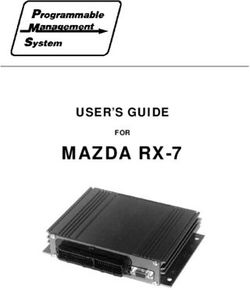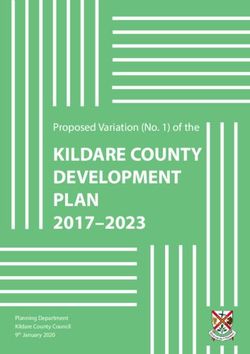Tagged PDF Best Practice Guide: Syntax - For developers implementing ISO 14289-1 (PDF/UA)
←
→
Page content transcription
If your browser does not render page correctly, please read the page content below
Tagged PDF Best Practice Guide: Syntax
For developers implementing ISO 14289-1 (PDF/UA )
Version 1.0 (June 2019)
Copyright © 2019 PDF Association
This work is licensed under the Creative Commons Attribution 4.0 International License.
To view a copy of this license, visit http://creativecommons.org/licenses/by/4.0/ or send a letter to Creative Commons, PO
Box 1866, Mountain View, CA 94042, USA.
PDF Association
Neue Kantstrasse 14
14057 Berlin, Germany
Tel: +49 (0)30 39 40 50-0
Fax: +49 (0)30 39 40 50-99
E-mail: copyright@pdfa.org
Web: www.pdfa.org
Published in Germany and the United States of AmericaTagged PDF Best Practice Guide: Syntax
Table of Contents
1 Background...................................................................................................................................... 1
1.1 Use of the term “tagged PDF” ................................................................................................ 1
1.2 Document history ................................................................................................................... 1
2 Introduction ..................................................................................................................................... 2
2.1 About PDF/UA (Universal Accessibility) ................................................................................. 2
2.2 Accessibility vs. reuse ............................................................................................................. 2
2.3 What this Guide is not ............................................................................................................ 2
2.4 Syntax guidance vs. tagging guidance .................................................................................. 2
2.5 Looking towards PDF 2.0 and PDF/UA-2 ............................................................................... 2
2.6 Use of normative language .................................................................................................... 3
2.7 Notation .................................................................................................................................. 3
3 General provisions ........................................................................................................................... 4
3.1 Scope ...................................................................................................................................... 4
3.2 Fundamentals ........................................................................................................................ 4
3.3 Document level attributes ..................................................................................................... 5
3.4 Content that spans pages ...................................................................................................... 6
3.5 Empty structure elements ..................................................................................................... 6
3.6 Role maps ............................................................................................................................... 6
3.7 Artifacts................................................................................................................................... 7
4 Guidance for the standard structure types..................................................................................... 8
4.1 Grouping elements ................................................................................................................. 8
4.2 Block level structure element types .................................................................................... 18
4.3 Illustration elements ............................................................................................................ 44
5 Attributes and properties .............................................................................................................. 51
5.1 Layout attributes .................................................................................................................. 51
5.2 List attributes ....................................................................................................................... 55
5.3 PrintField attributes ............................................................................................................. 56
5.4 Table attributes .................................................................................................................... 565.5 Commonly-used properties of content ............................................................................... 57
6 Text characteristics........................................................................................................................ 62
6.1 Superscripts and subscripts ................................................................................................ 62
6.2 Symbolic characters............................................................................................................. 62
7 Other features of PDF .................................................................................................................... 62
7.1 Digital signatures ................................................................................................................. 62
7.2 Page open options ............................................................................................................... 63
8 Editing tagged PDF files................................................................................................................. 63
Annex A: The PDF/UA flag..................................................................................................................... 64
Annex B: PDF 2.0 ................................................................................................................................... 65
A.1 Differences between PDF 1.7 and PDF 2.0 ........................................................................... 65
A.2 Namespaces and standard structure types ........................................................................ 65
A.3 Investing in PDF 2.0 while supporting PDF 1.7 .................................................................... 65
Bibliography ......................................................................................................................................... 67
© 2019 PDF Association1 Background
This Best Practice Guide is intended to help developers understand the syntactical characteristics
of tagged PDF files required for an accessible experience. Other Best Practice Guides will address
other aspects of accessible PDF content.
1.1 Use of the term “tagged PDF”
“Tagged PDF” is the title of 14.8, the clause defining PDF’s accessibility mechanism in ISO 32000-1.
This term may be somewhat confusing, as ISO 32000 uses the term “structure element” instead. A
“tagged” PDF is one which meets the requirements of clause 14.8 in ISO 32000, which includes
structure element types, structure attributes and word disambiguation.
This document uses the term “tagged PDF” to refer to PDF documents that include structures
enabling accessibility. It uses the more technically-correct term “structure element” to refer to the
, and other container objects that are known to most users as “tags”.
1.2 Document history
Version Date Change
1.0 2019-06-07 Version 1.0 released
0.1 2015-12-22 Initial pre-release
12 Introduction This document is intended for developers implementing tagged PDF and PDF/UA. Others (including authors with some technical knowledge of PDF’s accessibility mechanisms) may also benefit from this document. For example, this Guide is intended to be useful for those performing detailed accessibility testing on PDF documents claiming conformance with PDF/UA, or on PDF documents claiming to be accessible according to some other specification. 2.1 About PDF/UA (Universal Accessibility) Ensuring content is accessible to users with disabilities presents broad and complex challenges in any technology. ISO 14289-1 (PDF/UA-1) specifies technical requirements for PDF 1.7 (ISO 32000-1) -conforming files to ensure a high-quality and consistent reading experience when used by a variety of PDF/UA-conforming processors and assistive technology. 2.2 Accessibility vs. reuse Tagged PDF facilitates content reuse for many purposes; accessibility is one such purpose. Although tagging for certain reuse purposes might differ from tagging for accessibility purposes, in general, best practice for accessibility purposes is also best practice for typical reuse objectives. The focus of this guide is the establishment of the best possible use of PDF 1.7 syntax for accessibility in the form of guidance on translating common content organization and semantics into structure elements. 2.3 What this Guide is not This Guide does not provide step-by-step guidance for achieving PDF/UA conformance, nor does it offer information specific to any particular software application. This Guide does not provide information on syntax validation against PDF 1.7 and does not claim to provide complete coverage of the use of structure elements. Although this document may be useful to technically-inclined authors, it is not intended as a guide for document authors seeking information on how to tag PDF files. It does not address WCAG 2.1 or Section 508, but it can be used to inform activities intended to achieve conformance with such requirements. 2.4 Syntax guidance vs. tagging guidance This Syntax guide does not address all issues of interest to developers, in particular, guidance on selecting tags in various circumstances. Typical creation software simply transfers the user’s selection of structuring element (however chosen) to the corresponding output irrespective of actual semantic appropriateness. PDF/UA- aware software might offer advice if an incorrect or questionable usage occurs. Guidance in semantically-correct tagging will be addressed in other PDF Association publications. 2.5 Looking towards PDF 2.0 and PDF/UA-2 Although ISO 32000-2 (PDF 2.0) makes many changes to tagged PDF, the basic principles are unchanged. See Annex B: PDF 2.0 for more information. PDF/UA-2 (ISO 14289-2) will be based © 2019 PDF Association
upon PDF 2.0. It is generally consistent with PDF/UA-1, but there are important differences,
including newly-defined and revised structure elements and clarifications on nesting limitations.
2.6 Use of normative language
In ISO standards, these terms are considered “normative”, in that they have specific, defined
meanings:
◼ “shall” = required (to avoid confusion with the specifications, this term is not used in this
Guide)
◼ “should” = strongly recommended
◼ “may” = permitted
This Best Practice Guide cannot and does not substitute for PDF/UA-1 itself, and thus only uses ISO
normative terms when quoting ISO or other third-party specifications.
2.7 Notation
The following conventions are used throughout:
◼ In the document’s text, key names are given in boldface
◼ In example pseudo-code, standard structure element entries (e.g., for examples) are given
with angled-brackets (e.g., ). The elements are not closed; instead, items contained
within structure elements are enclosed by “{ }”. Attributes are indicated using HTML
conventions, e.g. ‘’, remarks or special characters are shown by [].
Example:
{
[remark or notice]
{relevant content}
}
© 2019 PDF Association3 General provisions
3.1 Scope
The guidelines in this clause are generally applicable to all content within a PDF/UA-1 document.
3.2 Fundamentals
The most fundamental requirement for conformance with PDF/UA-1 is introduced clause 7.1,
paragraph 2:
“Content shall be marked in the structure tree with semantically appropriate tags in a logical
reading order.”
This clause discusses the significance and application of PDF/UA’s requirement.
3.2.1 Semantic appropriateness
From time to time, this document will use the term “semantically appropriate” to indicate a
reference to ISO 14289-1, 7.1, paragraph 2.
Ensuring correct semantics for structure element types makes it possible for assistive technology
users to understand roles and relationships in the document. PDF/UA requires conforming
software to generate tagged PDF in which the tags fully represent the author’s semantic rather
than literal intent.
Examples demonstrating the requirements of PDF/UA-1, 7.1, paragraph 2 as applied to use cases:
◼ Heading content must be tagged with the correct structure element (–), to
provide an unambiguous relationship between the heading content and other content in
the document
◼ It is semantically inappropriate to include list bullets inside structure elements;
semantic appropriateness requires that such content be tagged with structure
elements within the same as the pertaining element.
◼ If Header and ID attributes are not provided, and do not adequately identify the header
relationship, each table header cell () requires the Scope attribute.
◼ References for footnotes must be tagged to reflect all the appropriate semantics, e.g.
(1)
◼ Soft line-breaks (typically added by end users with Shift + Return) do not indicate creation of
a new BLSE.
Example:
Input in the application:
{Talking about [line break] titles}
PDF output:
{Talking about titles}
NOTE Line breaks are not a concept that can be expressed using PDF 1.7.
In terms of correct use of semantic structures in word-processing applications, it’s common for
authors to make mistakes, e.g.:
© 2019 PDF Association◼ A table was used to format some content, but semantically, the content is simply a set of
paragraphs.
◼ Tabular information is not structured with table structure elements
◼ A heading is separated in two headings because the author added a line-break for layout
purposes
3.2.2 Reading order
A fundamental requirement for accessibility is the ability to unambiguously understand the logical
order and sequencing of text and other objects. In PDF, this information is often unavailable
because PDF files are traditionally created with print and display as the primary goal.
A logical reading-order established via a depth-first traversal of the structure tree is a critical
feature of accessible PDF files.1
3.2.3 Mapping text to Unicode
Text (page content, metadata, annotations) must be mapped to Unicode in order to be accessible
(see ISO 32000-1, 14.8.2.4.2, “Unicode mapping in Tagged PDF”).
In cases in which Unicode mappings are not available (e.g, a logo encoded as text), mapping to the
Unicode private use area (PUA) is the only solution that facilitates conformance to encoding
requirements in PDF/UA-1. However, this results in a loss of semantic information. In order to
retain such information, Alt or ActualText properties can be used (see 5.5, “Commonly-used
properties of content”).
3.3 Document level attributes
PDF/UA-1 regulates document level attributes as follows:
◼ The document level XMP metadata must include the PDF/UA “flag” (see Annex A).
◼ The document level XMP metadata must contain a Title (dc:title) (see PDF/UA-1, 8.11,
“Metadata”).
◼ The document’s View property must be set to display the Title (not the file name) (see
PDF/UA-1, 8.12.1 “Metadata”).
PDF/UA-1 does not explicitly require specification of a document’s language at the document level
(via the Lang entry in the Catalog dictionary), but simply requires that all content have a declared
language. Accordingly, instead of the Lang entry in the document’s catalog dictionary, the
document’s content could be enclosed in structure elements or marked content sequences that
have the correct Lang attribute. However, PDF/UA-1 implicitly requires a document-level language
in order to indicate applicable language for metadata and outline entries on the document level.
as otherwise the applicable language for the Title entry, or any other metadata fields or entries in
the outline entries (commonly referred to as bookmarks) would not be known.
1
Reading order is further addressed in the forthcoming Tagged PDF Best Practice Guide: Tagging.
© 2019 PDF Association3.4 Content that spans pages
Logical structure is agnostic to pagination. Accordingly, content items that span two (or more)
pages must each be linked to the logical structure, in the right order, without restarting the
structure element.
Example: a paragraph starts at the bottom of page 4 and continues at the top of page 5. From a
logical structure perspective, this paragraph is a single content item, and is enclosed by a single
structure element. However, from the page description level, the same paragraph is encoded
in two parts, each part a marked content sequence linked to the very same structure element.
3.5 Empty structure elements
In PDF 1.7, structure elements may be “empty” in that they do not enclose content directly or
indirectly. However, it is semantically appropriate that an empty structure element only be
present if there is a semantic reason for its inclusion (e.g., an empty structure element within
a table to ensure correct table structure). In general, and to minimize the chances for confusion, it
is recommended that structure elements not be empty unless they serve a semantic role in a
defined substructure such as a or (list).
It is important for consumer software to be able to represent empty structure elements to the user
(e.g. an empty cell in a table still needs to be conveyed for correct semantics and table
understanding).
Certain structure element types (e.g., or elements) preclude (by nature of
their semantics) usage without content.
It is semantically acceptable for the following types to be empty:
Structure element type Example (non-exhaustive) use cases
TD Maintain table structure
LI Maintain list structure
Span ActualText for white-space characters; metadata properties;
attributes
Div Provide metadata properties and/or attributes
Document A single-page document with no content
NonStruct and Private Inclusion of arbitrary tagsets
Empty heading structure elements (H#, H) are discussed in 4.2.2, “— (headings)”.
It is semantically inappropriate for all other structure element types to be empty. However, empty
structure elements are a reality in real-world documents whether permitted by PDF/UA or not. The
ability to handle such cases is advised.
3.6 Role maps
Tagged PDF defines a set of standard structure types (see ISO 32000-1:2008, 14.8.4) to enable
interchange of document semantics, but PDF creators are not limited to this base set, and may
© 2019 PDF Associationextend it through the use of custom structure types. In such cases, RoleMap entries (see ISO 32000-1, Table 322) are required that map these custom structure types (e.g., “”) to semantically-appropriate standard structure types (e.g., ). Accordingly, it would be incorrect to map to . 3.7 Artifacts The process of laying out and paginating content for display can lead to the introduction of additional display items (e.g. page numbers on each page or table borders). These items are not part of what ISO 32000-1 defines as “real content”; they are considered artifacts of layout (see 14.8.2.2, “Real Content and Artifacts” in ISO 32000-1). A requirement for tagged PDF is to clearly distinguish “real” content from artifacts. PDF/UA also makes it clear that artifacts must be accessible, but it is less specific about precisely what is required for content marked as Artifact. Artifact content must be accessible, therefore the basic rules of accessibility (see 3.2 “Fundamentals”) apply, including requirements for reading order and Unicode. It is semantically inappropriate to contain semantic content within a marked content sequence tagged as artifact. 3.7.1 Header and footer content Page headers and footers are usually placed automatically as a function of pagination. As such this content is not part of the reading-order of the document and is not considered to be “real content. 3.7.2 Page numbers Page numbers must be marked as artifacts in marked-content sequences with a property list entry Pagination (see ISO 32000-1, Table 330 – Property list entries for artifacts) property). Accessible page enumeration is enabled through use of the Page Labels (ISO 32000-1, 12.4.2). It is semantically appropriate to have Page Label values match the visible page number. © 2019 PDF Association
4 Guidance for the standard structure types
4.1 Grouping elements
4.1.1 , , ,
is intended to sub-divide a large document into smaller elements. identifies an article
within a document or part. identifies the sections of a document, part or article. is a
division of a document without semantic intent.
Nether ISO 32000-1 nor PDF/UA provides detailed guidance on semantically appropriate use of
these structure element types.
4.1.1.1 Example
Example A:
[e.g. category of a magazine] {
[one article in a category] {
[main content of the article]
[info box content] {
[passage of foreign language content,
where a Lang attribute is assigned to ] {
}
}
}
…
}
4.1.1.2 Creation
See example above.
4.1.1.3 Consumption
To adequately enable users to navigate larger documents it is strongly recommended that
implementations be able to reflect the semantic grouping indicated by , and
elements.
© 2019 PDF Association4.1.2
encloses longer portions of quoted content and can be used as a block-level
element or a grouping element, whereas encloses quoted content within a paragraph
(inline element).
4.1.2.1 Examples
Example A: (a block-level quote used as a block level element)
{content}
Example B: (a block-level quote – used as a grouping element – including substructure)
{
{content}
{content}
}
4.1.2.2 Creation
No specific guidance provided.
4.1.2.3 Consumption
It is recommended that quoted content be presented such that a consumer can distinguish
between quoted and unquoted content. For example, text-to-speech (TTS) could use voicing
changes or beeps to indicate a quote, whereas a visual presentation using text extraction / reflow
may benefit from a text styling change.
© 2019 PDF Association4.1.3
In PDF 1.7 is described as follows:
◼ A brief portion of text describing a table or figure
◼ A may contain a as its first element (prior to the actual items)
◼ A may include a as its first or last child element
◼ A . See , above
Where not otherwise defined for uses other than , and , it is recommended that
structure elements be contained within a parent structure element that also contains
the content being captioned. A caption is expected to occur directly above or below the item it
captions. For structure elements, for which current-generation AT does not expect child
structure elements, elements are expected to occur immediately before or after as
siblings of the captioned element (see “Example A”).
For elements that allow the explicit inclusion of a as a child element (e.g. ), the
must be the first or last direct child (see “Example C”).
4.1.3.1 Examples
Example A: ( including substructure, i.e. a single caption including two
paragraphs)
{
}
NOTE: In practice, most implementations accept direct content within a .
Example B: ( for a table where the occurs logically prior to the table
itself)
Examples B and C are both equally valid; the choice between them is typically made on the basis
of visual presentation order in the PDF, or on the basis of reuse considerations.
{
[substructure, e.g. ]
}
Example C: ( for a table where the occurs logically following the table
itself)
{
[substructure, e.g. ]
}
© 2019 PDF AssociationExample D: for a list
{
[substructure, e.g. ]
}
4.1.3.2 Creation
In PDF 1.7 is only intended for use with , , and structure element
types, the definitions in ISO 32000-1 14.8.4.2.
4.1.3.3 Consumption
Processors encountering a immediately preceding or following a , ,
or structure element are recommended to assume that the refers to that
structure element, i.e. as if the structure element were inside that , ,
or structure element.
Processors are recommended to be prepared to encounter elements associated with
and structure element types.
© 2019 PDF Association4.1.4 (table of contents) / (Table of contents item)
Although and structure element types are very similar to and structure
element types in structural terms, table of contents structure element types differ from
conventional lists ( and structure element types) because they explicitly provide
references into the document rather than semantically distinct content.
It is recommended that / structure element types be used for all types of tables of
contents, including tables of figures or illustrations, etc. There is no restriction on the number of
tables of contents within a document.
4.1.4.1 Examples
Example A: (top-level structures usage of & in a multilevel table of contents)
{
{Chapter 1}
{Chapter 2}
{
{Chapter 2.1}
{Chapter 2.2}
}
}
Example B: (substructures in a & context containing without a
link)
{
{
{
{
[In cases where the TOCI is numbered] {
1.
}
{
Introduction .................. page 5
}
}
}
}
}
}
If the table of contents uses link annotations it is recommended to use structure elements
within elements.
© 2019 PDF AssociationExample C: (substructures in a & context containing & )
{
{
{
{
{
[In cases where the TOCI is numbered] {
1.
}
{
Introduction .................. page 5
}
}
}
}
}
}
4.1.4.2 Links
PDF 1.7 does not permit a element as a direct child of a , however, elements
commonly do exist (even though they are not required or suggested by ISO 32000-1 or PDF/UA-1)
within elements.
4.1.4.3 Creation
Where a contains text beyond the reference to the respective chapter or other section of
the document, the may contain one or more structure elements to enclose both the
reference and the additional text. Since ISO 32000-1 prohibits inline elements from containing
block-level elements, elements within a are recommended to have the Placement
attribute set with a value of Block.
PDF 1.7 implies that the structure element type or Artifact marker for marked content
sequences can be used to enclose dot leaders. Accordingly, it is recommended to avoid the
element in this case, and simply mark dot leaders as Artifact instead.
4.1.4.4 Consumption
Irrespective of the definitions in PDF 1.7, it is recommended that processors expect to encounter
structure elements within structure elements.
It is recommended that processors expect to encounter documents containing multiple Tables of
Contents.
© 2019 PDF Association4.1.5
is a grouping element for document indices. If present, it has a descriptive element and a
reference element (i.e., referring into the body of the document).
4.1.5.1 Examples
Example A: (index with a nested list as contents, giving more information about
relationships)
{
[index as a list] {
[index topic] {
[section identifier, e.g. “B”]
[list containing entries relating the topic “B”] {
{
[first entry, e.g. “Beer”]
[containing all references] {
[first page number, e.g. 20]
[second page number, e.g, 22-24]
[see also Food]
{
[numbering, if available, e.g. “Boy”]
[containing all references]
[first page number, e.g. 28]
[second page number, e.g, 29]
[see also Girl]
[index topic] {
[section identifier, e.g. “C”]
[list containing entries relating the topic “C”] {
{…}
}
}
}
Example B: (without alphabetical structure)
{
[index as a list] {
[index topic] {
[section identifier, e.g. “appetizer”]
[list containing entries relating the topic “appetizer”] {
{
[first entry, e.g. “bruschetta”]
[containing all references] {
© 2019 PDF Association[first page number, e.g. 20]
[second page number, e.g, 22]
{
[numbering, if available, e.g. “Caesar
Salad”]
[containing all references]
[first page number, e.g. 28]
[index topic] {
[section identifier, e.g. “main dishes”]
[list containing entries relating the topic “main dishes”]
{
{…}
}
}
}
4.1.5.2 Creation
In principle, any structure element type may be used inside an element.
Typically, elements are organized as lists, and thus, in such cases, and would be
used. is often used, too. Although PDF/UA-1 does not forbid it, to avoid confusion with the
main body of the document it is recommended to avoid the use of heading elements inside
elements.
Note that an index is often preceded by a heading (e.g. “Index”).
4.1.5.3 Consumption
It is recommended that consuming software offer an optional mechanism to indicate the fact that
an is present, and to provide such an Index as an available target of navigation (distinct
from headings).
© 2019 PDF Association4.1.6 Has no substantive role or meaning; interpretation is out of scope for consumers of tagged PDF. NonStruct’s value is primarily as a utility for role mapping custom structure element types for which no corresponding standard structure element type is suitable. 4.1.6.1 Examples None provided. 4.1.6.2 Creation A document containing custom structure elements for which there is no corresponding standard structure type, but where the content and child elements are intended to be real content. In such a case appropriate semantics require a writer to role map the custom element type to NonStruct. 4.1.6.3 Consumption NonStruct has no semantic significance, but its content and contained structure elements may well have significance. A consuming processor would be expected to pass these children to AT and other processors. © 2019 PDF Association
4.1.7 Akin to , this element differs from insofar as not only the structure element itself, but the children of the structure element, including structure elements and content, are also ignored. 4.1.7.1 Examples None provided. 4.1.7.2 Creation This element is useful only for private purposes. 4.1.7.3 Consumption Ignore the element and its contents. © 2019 PDF Association
4.2 Block level structure element types
4.2.1 (paragraph)
Paragraphs comprise the most common content type in most documents. generally encloses
distinct portions of content that are not otherwise specified with other block level structure
element types such as heading, table or list elements.
is often a good “backup” choice when no other structure type is semantically appropriate, or
as a fallback in role-mapping.
4.2.1.1 Example
Example A
{content of the paragraph}
4.2.1.2 Creation
As ISO 32000-1 prohibits content as a direct child of grouping structure element types (see ISO
32000-1, 14.8.4.2 “Grouping elements”), in the absence of other semantics, it is typically
appropriate to write a structure element inside a grouping element unless the content is a
heading, table or list.
is used to identify individual paragraphs. It is not semantically appropriate to enclose several
paragraphs with a single structure element, or to directly nest structure elements.
4.2.1.3 Consumption
Some viewers may wish to reflow text enclosed in structure elements. In such cases a visible
separation of the contents of individual structure elements is conventional.
© 2019 PDF Association4.2.2 — (headings)
PDF/UA-1 requires heading-levels not be skipped (e.g., , , ). However, otherwise
well-structured documents exist in which heading-levels are skipped and where modification of
the content is not an option. In such cases, although a PDF/UA flag cannot be used, it is
recommended that the file to conform with PDF/UA in all other respects.
PDF/UA-1 requires the use of and higher heading levels if semantically appropriate. Such
structure types are undefined in PDF 1.7. PDF/UA requires a mapping for undefined elements;
accordingly, in this case it is recommended that and higher levels of headings be role
mapped to .
There is no structure element type or syntax for subheadings. Instead, use, and/or
structure types.
4.2.2.1 Examples
Example A: (in a single paragraph)
{The Mothers [e.g. huge, bold typeface] [line break]
{Fillmore East - June 1971 [e.g. small, regular typeface]
}
}
Example B: (in two paragraphs)
{The Mothers}
{Fillmore East - June 1971}
Headings are not to be confused with document titles, for which no structure type exists in ISO
32000-1.
4.2.2.2 Talking about titles
A title is information representing the normal means of referring to the document. Titles can be
present as both metadata entry and page-content. In PDF:
◼ The metadata entry for a PDF document’s title is represented using XMP.
◼ A document title appearing as page content is commonly tagged with .2
Since PDF/UA-1 does not require any specific structure type for title content, it is permissible to
structure such content with either or other structure element types (typically, or
structure element types mapped to ).
Page content representing the title can - especially in publications - appear several times in the
document. If structure elements are used to enclose such content, it is recommended that
only one such instance of the title be structured as .
Since headings commonly appear in tables of contents, and since document titles do not normally
appear in tables of contents, a future-proof (PDF 2.0) approach would be to use a structure
2
The background of this unfortunate reality is complex; its discussion is out of scope for this document.
© 2019 PDF Associationtype (which is defined in PDF 2.0, see Annex B) mapped to the structure type. Upgrading this
document to PDF 2.0, therefore, would then simply require deletion of this role map.
4.2.2.3 Sidebars
Sidebar content offers challenges for implementers of tagged PDF in PDF 1.7, and especially, those
sidebars that include content styled in a manner similar to that of headings in the main body of
content.
Since PDF 1.7 does not include a structure element type specific to sidebars or similar content,
when heading structure elements are used in a sidebar, they must be semantically appropriate in
the context of the document as a whole, that is, be consistent with the other heading structure
elements in the document.
As a work-around for cases in which sidebars include content that would (if tagged with heading
structure elements) not be semantically appropriate in the context of the overall document, then
structure elements are likely to be the most semantically appropriate structure type for the
“headings” within the sidebar.
Another workaround is to use a element with a layout attribute appropriate to the content.
Although many AT implementations do not yet support such a construct, such elements can
provide processors with a means of distinguishing such content.
Another work-around is to linearize the structure entirely, eliminating the problem, but at the cost
of being forced to include the sidebar’s content within the overall document’s logical structure.
4.2.2.4 Examples
Example A:
[first heading, no title present]
Example B:
[encloses document title]
[first main heading, e.g.”1. Top level heading”]
[heading, 2nd level, e.g. “1.1 2nd level heading”]
Example C:
[encloses document title (role-mapped to )]
[first main heading]
Example D:
[encloses document title]
© 2019 PDF Association[first main heading]
In examples A, B and C, it is semantically acceptable to use the headings several times.
Example D, a case of used for a title (which is not a violation of PDF/UA-1), is only
semantically appropriate if there is only one in the document.
4.2.2.5 Creation
Even though ISO 32000-1 has no structure type matching the concept of “title”, it is recommended
that such content not be structured with or unless it is the only in the document
(as per Example D, above). If the creator chooses to create a (or similarly-intended)
structure element type (which is acceptable), it is recommended to map such structure element
types to .
WARNING: Tools creating PDF/UA documents may insert empty heading structure element types
to fill the gap that would otherwise be left by skipped heading levels. This behavior cannot result
in conformance with PDF/UA or WCAG 2.x.
4.2.2.6 Consumption
A common use of headings is to dynamically generate a table of contents (or other navigational
mechanism).
Since heading levels above 6 are explicitly permitted in PDF/UA, it is recommended that
processors be prepared to encounter heading levels above 6 irrespective of mapping.
© 2019 PDF Association4.2.3 (heading, strongly structured) Due to a lack of suitable tools, this structure element is impractical, and its use is not recommended. 4.2.3.1 Examples None offered. 4.2.3.2 Creation No specific guidance provided. 4.2.3.3 Consumption No specific guidance provided. © 2019 PDF Association
4.2.4
encloses content that labels other content. Although described as a BLSE in PDF 1.7, this
structure element is always an ILSE in practice (this error in the 1.7 specification is corrected in
PDF 2.0).
The concept of “label” differs in tagged PDF compared to HTML:
◼ In tagged PDF, elements are not limited to lists, and are always explicitly contained.
structure elements may be used whenever content serves as a label for some other
content, for example, “Fig: 123” in a caption for a .
◼ In HTML, labels for list items are implied by the list structure elements, and (possibly) by
CSS. The structure element in HTML only applies to labels for an item in a user-
interface (e.g., form-fields or buttons).
4.2.4.1 Examples
Example A: (Bullet list)
{
{
[bullet]
{content}
}
}
Example B: (numbered list)
{
{
[list item number]
{content}
}
}
Example C: (Table of Contents)
{
{
[chapter number]
{content}
}
}
Example D: (Labels in notes)
See the element.
The above are examples; other variations are also possible.
© 2019 PDF Association4.2.4.2 Creation No specific guidance provided. 4.2.4.3 Consumption No specific guidance provided. © 2019 PDF Association
4.2.5 (List), (List Item), (List Body)
The (list) structure element encloses a sequence of one or more content items with
structure elements enclosing each content item. encloses the list item marker for each
content item, while encloses the content item’s content.
For PDF 1.7 (and thus, PDF/UA-1) requires that if present, a list’s caption is enclosed in a
structure element and precedes the structure elements within the captioned .
4.2.5.1 Examples
Example A: (a simple list)
{
{
}
}
Although a canonical form can be derived from ISO 32000-1, the specification does not prohibit
other parent-child relationships between the various standard structure elements in a list. As a
result, it is recommended that processors be able to handle various forms of lists, including cases
in which a encapsulates another list that is structurally unrelated to the ’s parent
. Examples of acceptable list structures follow.
Example B: (a canonical multilevel list)
{
{
}
{
{
{
{
}
{
}
© 2019 PDF Association}
}
{
}
}
Example C: (another “legal” form of nested list)
This model (multilevel list) is borrowed from HTML.
Multilevel list in PDF Corresponding multilevel list in HTML
{ or in HTML
{ in HTML
[…] or in HTML
}
}
Example D: (a list containing another, semantically unrelated list)
In this example the two structure elements represent independent structures.
{
{
}
{
{
{
{
}
{
}
}
© 2019 PDF Association}
}
{
}
}
4.2.5.2 Creation
For each content item that has a list item marker – such as a bullet or list-numbering – semantic
appropriateness requires that the list item marker is enclosed in a structure element.
Semantic appropriateness requires that, apart from the list-item’s label itself, the semantic
content of each list item be enclosed in an structure element, including inline content or
arbitrary complex structures.
4.2.5.3 Consumption
It is recommended that processors expect to encounter real content as the direct child of an
structure element. In such cases, it is recommended that processors treat such content as if it
were enclosed in an structure element.
© 2019 PDF Association4.2.6 , , , , , ,
Table structure types enclose content whose semantics are defined by representation in a matrix
of rows and columns.
4.2.6.1 Examples
Example A: (simple data table, without Headers and IDs)
{
{
}
{
}
}
Example B: (more complex table, with headers, additionally structured)
{
{
{
}
}
{
{
}
{
}
{
{
}
}
}
© 2019 PDF Association4.2.6.2 Creation
Semantic appropriateness requires that:
◼ irrespective of the use of table authoring tools, table structure elements cannot be used to
represent content that does not depend on a matrix of rows and columns for its meaning
(e.g., it would be incorrect to use table structure elements in a case where an author has
used a table authoring tool simply to align logos with text).
◼ cells that span rows or columns include appropriate colspan and rowspan attributes.
◼ tables spanning multiple pages are structured as a single table. cells in repeated
header rows or columns (e.g., in the case of tables that span multiple pages) are marked as
artifacts.
◼ empty cells are always cells, never cells.
◼ table cells are always part of semantic table structures. An example of a semantically
impermissible use of table cells would be an empty row or column separating content that
is semantically two (or more) tables.
Rows and columns may use a mix of and cells to allow representation of complex
tables.
The primary function of the optional , and structure element types is to
aid consuming software in repurposing paginated tables.
4.2.6.3 Consumption
AT provides users with information about the relationship between and cells.
© 2019 PDF AssociationThe primary purpose of is to demarcate content for the purpose of applying semantic and
other attributes. Although the structure element type itself has no inherent semantics,
semantic information is provided by attributes employed on a given instance of a
structure element type.
can serve in many capacities but is most useful for subdividing smaller regions of content,
such as words within a . may be used as a vehicle for language (Lang), replacement
content (ActualText), alternate description (Alt) and expansion (E) attributes, and various
presentational, layout and other attributes documented in ISO 32000-1, 14.8.5.4 “Layout
Attributes”.
4.2.6.4 Examples
Example A:
{ This is the {
{
NASA
}
press release.
}
4.2.6.5 Creation
No specific guidance provided.
4.2.6.6 Consumption
No specific guidance provided.
© 2019 PDF Association4.2.7
structure elements encompass footnotes and endnotes, and typically operate in
conjunction with structure elements.
4.2.7.1 Examples
Example A: (Footnote tagged inline):
A possible method for handling structure elements for which references exist is to locate
the note directly following the reference in the logical reading order, as in the following ( is
most suitable to tag the reference symbol):
{
{
}
{
}
}
The following example includes a representation of a page-rendering followed by a representation
of the structure appearing on the page. In this case the structure elements are located
directly following their respective references in the text.
Lorem ipsum dolor sit amet, consectetur adipisicing elit, sed do eiusmod tempor incididunt.
The first reference1 for the first footnote on this page, the second reference2 for the second
footnote on this page, and so on.
Duis aute irure dolor in reprehenderit in voluptate velit esse cillum dolore eu fugiat nulla pariatur.
1) The first idea is to understand footnotes
2) The second idea is to make them work in PDF
The tagged content of the example:
{ The first reference {
{
{1)}
}
{
{1)}
{The first idea is to understand footnotes}
© 2019 PDF Association}
for the first footnote on this page, the second reference
{
{2)}
}
{
{2)}
{for the second idea is to make them work in PDF}
}
for the second footnote on this page, and so on.
}
Example B: (Commonly-encountered work-around)
WARNING: This approach is not official, but well-known and otherwise high-quality agents are
known to use this work-around, so the ability to process this circumstance is recommended.
Simply put, it is recommended that developers be prepared to process instances in which a
structure element occurs immediately after the structure element containing the
structure element that targets the .
In the following extended example, the logical presentation (in the structure tree) of the footnotes
is shown highlighted while the physical rendering remains at the bottom of the page. As in
Example A, above, a representation of the structure follows.
Lorem ipsum dolor sit amet, consectetur adipisicing elit, sed do eiusmod.
The first reference1 for the first footnote on this page, the second reference2 for the
second footnote on this page, and so on.
1) The first idea is to understand footnotes
2) The second idea is to make them work in PDF
Duis aute irure dolor in reprehenderit in voluptate velit esse cillum dolore eu fugiat
nulla pariatur.
1) The first idea is to understand footnotes
2) The second idea is to make them work in PDF
The tagged content of the example:
{ The first reference {
{
{1}
}
for the first footnote on this page, the second reference
{
© 2019 PDF Association{2}
}
for the second footnote on this page, and so on.
{
{1)}
{The first idea is to understand footnotes}
}
{
{2)}
{for the second idea is to make them work in PDF}
}
}
Example C: (Footnote with link)
[content] {
[Destination] {
{1}
}
[more possible content]
[the Destination of the Link] {
{1)}
[content of the footnote] {
[Link back to the reference point]
}
}
}
NOTE Links for footnotes, in both directions, are not required by PDF/UA, but are
recommended.
Example D: (Footnotes / endnotes referenced from multiple locations)
Although ISO 32000-1 does not describe an explicit mechanism to address endnotes referenced
from multiple locations, the use case is readily resolved by taking advantage of the fact that the
contents of a given footnote’s structure element are typically also present inside the
corresponding structure element.
4.2.7.2 Semantics of supplemental or explanatory content “notes”
The term “Note” in running text is commonly used to identify supplementary content for content
contained within another element. It is semantically inappropriate to apply structure
elements to such “notes”. Instead, such cases are best distinguished by a grouping element, as in
the following example:
[A grouping element] {
© 2019 PDF Association[content]
[A note pertaining to the content]
}
Especially in the context of , , or structure elements, is
usually the semantically appropriate structure element rather than a .
4.2.7.3 Creation
It is strongly recommended that structure elements only be used for explicitly referenced
content such as footnotes, endnotes, or table or figure notes (a type of footnote), irrespective of
pagination.
As shown in Example B, in PDF 1.7, association between a and its structure
element may most readily be accomplished by ensuring that the in a structure
element matches the in the corresponding structure element. However, this
approach is only fully reliable when:
• the label is not repeated elsewhere in the document, or
• the same-labelled follows the in the logical reading order.
Notes may be inline, block or grouping elements, and therefore may include substructures.
4.2.7.4 Consumption
Following Example B, to find notes for a given reference, from a structure element,
search forward in the logical reading order for a structure element containing a
structure element with the same content as the structure element’s .
Optionally, provide a mechanism to hide content unless visited from a . In
general, AT conforming to PDF/UA is obliged to provide functionality that presents
and structure elements in a suitable way, for example:
◼ informing the user when a is encountered
◼ providing navigation to the associated content
◼ allowing a user to return to the after visiting the matching
◼ skipping structure elements when reading text sequentially
◼ handling structure elements as ILSE, BLSE or grouping elements, depending on
usage.
NOTE 1 and structure elements do not exist in HTML.
NOTE 2 Due to limitations in the underlying PDF specification, although PDF/UA-1 requires ID
attributes on structure elements, they provide no added value to consuming
processors.
A link on a reference may target a Destination (ISO 32000-1, 12.3.2 “Named Destinations”),
however, use of this feature by AT requires detailed session navigation. Absent such navigation, it
is recommended to allow users to return to the structure element in the text (this
applies to all document-internal links; not just in the Reference/Note context).
© 2019 PDF Association4.2.8
structure elements encompass content that refers to other content, typically, the
contents of respective structure elements (see 4.2.7, “” for additional guidance in
that context) or within an or . It is mostly often used as an inline element.
elements do not, by themselves, imply any specific interactivity. If interactivity is
desired, Link annotations (and their respective structure elements) are needed. See "Link
within Reference" in this subclause.
4.2.8.1 Examples
Example A: (usage within a paragraph)
[content] {
[content of reference, e.g. “1”]
}
possible more content
}
Example B: (usage within a )
{
{
{The content of a headline}
}
}
Example C: (usage within a including & )
(This example is copied from clause 4.1.4)
{
{
{
{
{
[In cases where the TOCI is numbered] {
1.
}
{
Introduction .................. page 5
}
}
}
}
}
© 2019 PDF Association}
4.2.8.2 Creation
Whether a structure element is used in the context of a cross-reference or in the
context of a footnote or endnote may be distinguished by the presence of a structure
element as follows:
• A structure element containing a structure element is assumed to
point to a footnote / endnote, bibliography reference or other such target. In such
cases, the contents of the structure elements in both the originating and target
structure elements exactly match, and in addition, there is no footnote / endnote
present between a structure element and its corresponding footnote /
endnote with the same .
• A Reference structure element not containing a structure element is assumed to
be a cross-reference. This also applies to structure elements contained in
or structure elements as defined in ISO 32000-1 Table 333.
4.2.8.3 Consumption
Based on the creation practice proposed above it is always possible to determine the
corresponding to a given footnote or endnote’s structure element, as follows:
• When encountering a footnote or endnote structure element, use the
contents of the structure element as an identifier. Search forward for the first
structure element containing the identifier as the content of its
structure element.
• It is possible to find the originating from a given ’s by
means of scanning backwards in the document to find the matching in a
structure element.
NOTE: and structure elements do not exist in HTML.
An AT wishing to take advantage of can offer a means of round-trip navigation from a
structure element to the matching structure element. It is recommended that
such implementations take into account that more than one may point to the same
structure element.
within
elements can include structure elements. The nesting of elements
within elements is expressed by some APIs with two announcements of a link instead
of one. This behavior is semantically inappropriate.
© 2019 PDF Association4.2.9 Intended to semantically identify individual entries in a bibliography, this structure element simply serves to group content for reuse. Support for this structure element by AT is not anticipated. 4.2.9.1 Examples None provided. 4.2.9.2 Creation No specific guidance provided. 4.2.9.3 Consumption No specific guidance provided. © 2019 PDF Association
4.2.10 Intended to semantically identify code examples, this structure element serves to indicate that enclosed content would preferably be represented precisely; without further modification (for example: justification, cleanup of white space). However, use of this structure element does not imply that extraction would result in usable code. Support for this structure element by AT is not anticipated. 4.2.10.1 Examples None provided. 4.2.10.2 Creation No specific guidance provided. 4.2.10.3 Consuming No specific guidance provided. © 2019 PDF Association
4.2.11
The structure element typically associates content and actionable link annotation(s).
4.2.11.1 Examples
Example A:
{ Visit the
{
[link text, eg. URL of the website]
OBJR-xxx (https://…)
}
today!
}
4.2.11.2 Creation
PDF/UA-1 does not require that structure elements enclose content.
Multiple link annotations enclosed in a single structure element
To avoid ambiguity, it is recommended that link annotations enclosed by a single structure
element have the same action.
Support for QuadPoints allows for more reliable experiences with interactive viewers. Without
QuadPoints, very common cases (e.g. URLs breaking across one or more lines) may lead to
multiple annotations and undesirable user experiences.
Although in general OBJRs may appear at any location within the element, for links that
span pages, it is recommended that all OBJRs be next to each other in the logical order, as in the
following example:
{
{
[PAGE 7]
https://www
OBJR 1
[page break]
[PAGE 8, link continues]
OBJR 2
.pdfa.org
}
}
The Contents key
Although required by PDF/UA-1, in practice, many common tools do not provide easy access to the
Contents key of link annotations. Many (or most) current-generation AT and other software do not
process this key. Typical workarounds to achieve formal PDF/UA conformance include automated
population of the Contents key from (for example) the Alt key in the structure element.
© 2019 PDF AssociationNOTE: Relaxation of the Contents key requirement in PDF/UA-1 is anticipated in PDF/UA-2. 4.2.11.3 Consumption As discussed above, it is recommended to be prepared for cases in which multiple links are encoded representing a single (logically speaking) link object (e.g., a single semantic link spanning two lines of text). In the case where a single structure element encloses multiple link annotations, and where all link annotations have identical targets, and if it is semantically correct to do so, representing a single link to the user is likely to deliver a better user experience. © 2019 PDF Association
4.2.12
The structure element encloses annotations other than links and widgets (see 4.3.3,
“”).
There are two classes of annotations:
◼ Markup annotations, or annotations used like markup annotations. The structure
element encloses the marked-up content and the object reference to the actual annotation.
These may be nested.
◼ Other annotations. The structure element typically only encloses the reference to
the actual annotation.
4.2.12.1 Examples
Example A:
{
Content
OBJR [pointing to of type “Highlight”]
}
Annotations may contain video, 3D and other non-PDF content, the accessibility of which is
outside the scope of this Guide. It is recommended that developers seek out appropriate guidance
on ensuring these formats are accessible.
4.2.12.2 Creation
A challenge can arise when content to be marked up by a markup annotation is not already
represented by a structure element, and thus cannot be directly associated with the annotation. In
such a case it is often semantically appropriate to enclose the marked-up content in marked-
content sequences which can then be associated with the structure element together
with the actual annotation.
Some housekeeping might be necessary regarding other marked-content sequences and structure
elements around the marked-up content.
4.2.12.3 Consumption
It’s vital to avoid a case where consumers experience two renditions of the same alternative
content. Accordingly, it is recommended that processors be sensitive to the use of the Contents
key in the annotation as well as the use of the Alt property on the enclosing structure element.
When presenting marked-up content to a user, it is recommended that the following aspects be
included in that presentation:
◼ The marked-up content
◼ The fact that the content is marked-up, and the type of markup annotation
◼ The contents of the Annotation’s content entry
◼ Any annotations that are replies to the Annotation
While not mandated by conforming reader provisions in PDF/UA-1, it is recommended that
processors also make available annotation properties, for example: author, subject, status,
date/time, checkmark.
© 2019 PDF AssociationYou can also read