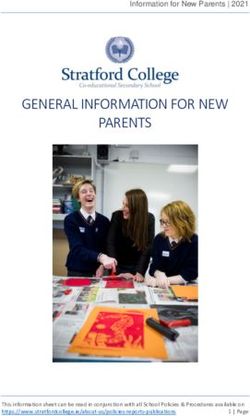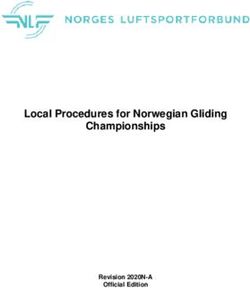Partner Pack 2019 - APPS 365 LTD
←
→
Page content transcription
If your browser does not render page correctly, please read the page content below
Partner Pack, 2019 APPS 365
Contents
Apps 365 ......................................................................................................................................................................... 4
About .......................................................................................................................................................................... 4
Vision .......................................................................................................................................................................... 4
Partner Types.................................................................................................................................................................. 5
Reseller ....................................................................................................................................................................... 5
Associate..................................................................................................................................................................... 5
Affiliate ....................................................................................................................................................................... 5
Discounted Software .................................................................................................................................................. 5
Products & Services ........................................................................................................................................................ 6
SharePoint Add-ins ..................................................................................................................................................... 6
SharePoint Document Merge ................................................................................................................................. 7
SharePoint ShortUrl ................................................................................................................................................ 8
SharePoint Page Guide ........................................................................................................................................... 9
SharePoint PDF Wizard ......................................................................................................................................... 10
SharePoint Image Maps ........................................................................................................................................ 11
SharePoint Image Editor ....................................................................................................................................... 12
SharePoint Content Slider ..................................................................................................................................... 13
SharePoint Timeline .............................................................................................................................................. 14
Teams Add-ons ............................................................................................................................................................. 15
Sales Assistance ............................................................................................................................................................ 16
Assisted Sales ............................................................................................................................................................ 16
Use of Logos.............................................................................................................................................................. 16
Appendix – Partner Agreement .................................................................................................................................... 17
Appendix – Product Pricing........................................................................................................................................... 18
Document Merge ...................................................................................................................................................... 18
Image Maps .............................................................................................................................................................. 18
Short URL .................................................................................................................................................................. 18
Image Editor ............................................................................................................................................................. 18
Content Slider ........................................................................................................................................................... 18
Timeline .................................................................................................................................................................... 18
Page Guide ................................................................................................................................................................ 18
PDF Wizard ............................................................................................................................................................... 18
Ultimate Bundle ........................................................................................................................................................ 18
www.apps365ltd.com Page 3 of 18Partner Pack, 2019 APPS 365 Apps 365 About At APPS 365 LTD we provide user adoption and productivity Software, Apps and Add-ins with key focus on the Office 365 / SharePoint environments. We offer flexible licensing to suite your requirements/environment and pride ourselves on responsive support. We have been involved in SharePoint since the 2001 version and worked with many of the biggest companies in the World to architect solutions, manage roll-outs, build and lead development teams and latterly, by providing custom of the shelf software for SharePoint. Vision Our mission is to deliver outstanding products and support to best help our customers improve IT efficiency and business productivity. We provide the most valuable licensing for our carefully selected range of Software, Apps and Add-ins. www.apps365ltd.com Page 4 of 18
Partner Pack, 2019 APPS 365 Partner Types We offer three types of Partnership, a Reseller, an Associate and an Affiliate. Resellers work to sell a product to a client, often they are providing clients with other services and Apps 365 products are additional to that service. Associates help to sell or introduce the product and Affiliates help direct clients to Apps 365. In all cases, a Partner Agreement must be signed prior, for the partner to receive income based on any sales. Reseller We run a Reseller program for those wishing to resell our products. This applies to licenses for Single Sites, Site Collections, Tenant and Enterprise agreements, not for single user, monthly subscribers. Resellers are responsible for billing the end client and Apps 365 Ltd bill the Reseller, allowing for best profit margins. We pay 15% of the ex-tax value of the invoice, for as long as the license is active, which includes yearly renewals. Associate We bill the end client directly and return your commission to you when the bill is paid. This model is best for cashflow management as there is no need to handle the end client billing. We pay 10% of the ex-tax value for as long as the license is active, which includes yearly renewals. There are no upfront costs to join the Reseller or Associate programmes, however, we do exercise an approval process and request that you are already an established software (re)seller or consultant engaged in the Office 365 / SharePoint marketplace. We do expect Resellers and Associates to have a good understanding of the market place and the software products we are selling and be good ambassadors for our company. Affiliate We run an affiliate marketing programme for those wishing to use it. It’s a self-service program and once you have signed and returned the Partner Agreement, we will set you up an account and you can begin straight away. You will be provided with an Affiliate ID, which is what we use to track sales and ultimately to pay commission, ensure that all links you promote have this ID as part of the URL. There are no upfront costs to join the Affiliate program however we do request that you actively engaged in the SharePoint/Office 365 marketplace. We do expect Affiliates to have aligned interests. Commissions are paid quarterly and subject to a minimum transaction of £50. Figures below this amount will accrue until over the transaction threshold. Discounted Software Discounted software is available to all registered Partners (any level), for demonstration and internal company usage. www.apps365ltd.com Page 5 of 18
Partner Pack, 2019 APPS 365
Products & Services
SharePoint Add-ins
We have several SharePoint Add-ins available.
All our SharePoint Products are available to purchase directly from the Microsoft App Store
(AppSource) on a per user, per month basis but we also sell directly to clients wanting to
purchase for their organisation. To do this, we sell Directly or via Resellers and Associates.
We sell:
• Single (or multiple) User, per month App Store, direct
• Single (or multiple) User, per year Affiliate
• Single Site Reseller / Associate / Affiliate
• Site Collection Reseller / Associate / Affiliate
• Farm or Tenant Reseller / Associate / Affiliate
• Enterprise Reseller / Associate / Affiliate
We sell the products individually but also have an “Ultimate Bundle” option that includes all our products in one
easy to use, pack. This offers significant additional value to the end client and better margins for our Partners.
We are continuing to invest and create more products that fit with our vision of providing the community with time
saving, intuitive and easy to use value Add-ins for SharePoint, both on premise and SharePoint Online.
We welcome ideas from our partners for new products or improvements to existing ones. Please let us know if you
believe we can create products to help one or more of your clients.
The following pages give a high-level overview of each product but for the most up to date information, always refer
to the Partner Portal, Products section.
www.apps365ltd.com Page 6 of 18Partner Pack, 2019 APPS 365
SharePoint Document Merge
SharePoint Document Merge is the simple, fast and clean way to merge
SharePoint list data into predefined Word, Excel and PowerPoint document
templates without code. Also, merge multiple Word documents to a single
document.
Define Word and/or Excel and/or PowerPoint templates, store them in document libraries or access them from a
drive location, then easily merge those templates with data from SharePoint lists. Automatically generate and output
the populated documents to a user specified SharePoint document library.
Select multiple SharePoint list items or Bulk Merge an entire list. A document for each list row (based on your
selected template) will be automatically created and stored with a customisable file name to be easily identified.
Merge any SharePoint list
data into Word, Excel and
PowerPoint Templates
One Click automatic
creation of Single or
Multiple Merged
Documents
Generate contracts, personalised letters, legal documents, marketing materials,
policies, quotes, invoices, financial or project reports, presentations and much more.
Template based, for easy repeatability and consistency.
Do you collect customer Ensures data accuracy and data completeness.
records, financial data, order Speeds up document creation, instant productivity boost.
information, or any other Merge list data to a single document or multiple documents.
important business data in Repeated rows for list-based output in Excel and Word tables.
SharePoint lists? Simple template creation using Merge Fields or Placeholders.
Tightly integrated into SharePoint, so that all security, workflows,
content types, ribbons and menus work as you’d expect them to.
With SharePoint Document
Merge you can swiftly merge Available for SharePoint 2010, 2013, 2106, 2019 and Online.
this data into Word and Excel Flexible licensing: Single User, Site, Collections, Farms, Enterprise.
document templates with Easy to install, easy to use, no training required.
absolutely no coding! Excellent UK based support.
5 Star Reviews.
www.sharepointdocumentmerge.com
www.apps365ltd.com Page 7 of 18Partner Pack, 2019 APPS 365
SharePoint ShortUrl
SharePoint ShortUrl is a SharePoint solution that allows the creation and use
of vanity and shortcut hyperlinks, fully integrated within the SharePoint
environment.
By default, SharePoint creates enormously long hyperlinks, which makes for ugly and error
prone hyperlinks, for example, compare the following link to a folder in a document library:
https://yoursite/clients/abc%20company/Shared%20Documents/Forms/AllItems.aspx?RootFolder=%2fclients%
2fabc%20company%2fShared%20Documents%2fClient%20Requirements&FolderCTID=&View=%7b80C76B49%2dF
A92%2d490E%2dAFBF%2d8A07F9C73CCE%7d
When you use SharePoint ShortUrl, it can also be shortened to just:
https://yoursite/clients
Vanity or Random URLs
Custom Domain Names
Links with Expiration Dates
Statistics on Link Clicks
Password Secured Links
301 / 307 Redirect Types
Make life with SharePoint more pleasant by getting rid of ugly, long hyperlinks and
instead create meaningful and memorable ones. Your users will thank you for it.
Drastically reduce URL length
Improves readability
Easier to say, copy and recall
Looks better in documents
Analytics to track usage of links
Available for SharePoint 2010, 2013, 2106, 2019 and Online. Supports QR Codes
Flexible licensing: Site Collections, Farms, Enterprise. Shortcut to Documents, Lists,
Easy to install, easy to use, no training required. Sites, offsite resources and
Excellent UK based support. much more
5 Star Reviews.
www.sharepointshorturl.com
www.apps365ltd.com Page 8 of 18Partner Pack, 2019 APPS 365
SharePoint Page Guide
SharePoint Page Guide is the simple, fast and most effective way to
incorporate interactive help within your SharePoint pages by way of step-by-
step walk-through for selected page elements.
SharePoint Page Guide helps SharePoint users to learn and understand the platform and applications built on top of
SharePoint interactively, with live contextual help.
One of the major benefits of using these step-by-step walk-throughs is a dramatic decrease in the number of support
calls and tickets with requests for help relating to the application to which it is available.
Highlight multiple targets at
the same time
Auto Start of first view
Responsive and works with
dynamic content
Map of all tour steps
available for easy stepping
forwards and backwards
Create professional looking, interactive help guides and walkthroughs for your
SharePoint sites and applications, with live contextual help.
Create and Intro in the centre of the browser window.
Dramatically reduce the Works with Classic and Modern UI SharePoint Sites.
number of support calls for Highlight multiple page elements and describe them as a group.
SharePoint by creating easy to Responsive, works with all modern browsers.
follow, interactive user guides Ability to stop and start the Page Guide.
for all SharePoint Sites and 37 Positions, Styling, Themes, Colour and Transparency controls.
Applications. Page Guide works across multiple pages for complex sites.
Ideal for when launching new Autopilot option, with automatic step through and progress bar.
Applications or Intranet areas.
Available for SharePoint 2013, 2016, 2019 and Online.
Reduces the need for training Flexible licensing: Single User, Site, Collections, Farms, Enterprise.
on SharePoint content. Easy to install, easy to use, no training required.
Excellent UK based support.
www.sharepointpageguide.com
www.apps365ltd.com Page 9 of 18Partner Pack, 2019 APPS 365
SharePoint PDF Wizard
SharePoint PDF Wizard is the simple, fast and clean way for users to
manipulate and convert PDF files into common file formats from within
SharePoint.
SharePoint PDF Wizard is feature packed and allows you to automatically generate, manipulate and output PDF
documents to a user specified SharePoint document library. You can also create Templates with Pre-set
Configuration Settings to perform operations on specific SharePoint document library files on a single click and/or
triggered by an Event (Workflow).
Convert most common
document formats into PDF
Combine different
document types into a PDF
Encrypt & Add Passwords
Automate your PDFs
Date expire the documents
Manipulate and convert PDF documents into common file formats from within
SharePoint. Dispense with Adobe licences for PDF document creation and editing.
Convert PDF files in Word, Excel, PowerPoint, HTML without coding.
Save multiple Word, Excel, PowerPoint, HTML, Image files as one PDF. Do you create a lot of PDFs?
One Click and Automatic creation of PDF Documents. This app enriches the
Fully integrates with Workflow events and document security. functionality and security of
Digitally sign the PDF and include a signature graphic too. the PDFs, whilst allowing
Set expiry dates for documents and optionally add passwords. automated document creation
Add watermarks to any documents created. based on templates.
Available for SharePoint 2013, 2016, 2019 and Online. Perfect for Legal Teams and
Flexible licensing: Single User, Site, Collections, Farms, Enterprise. Customer Service, where
Easy to install, easy to use, no training required. formal documents need to be
Excellent UK based support. created, accurate and secured.
5 Star Reviews.
www.sharepointpdfwizard.com
www.apps365ltd.com Page 10 of 18Partner Pack, 2019 APPS 365
SharePoint Image Maps
SharePoint Image Maps allows users to create interactive images with eye-
catching content from within SharePoint. An image map is one image with
multiple “clickable” hotspots, to create beautiful navigational signposts.
An image like the one below with clickable regions, can replace the need for custom page layout design and several
text links or buttons on a SharePoint page, reduce the volume of text and offers users a more intuitive interface.
In this age of visual culture, users spend more time on the images than they do reading and acting on text. Images
enhanced with SharePoint image maps make the most of every chance to communicate your message and boost
engagement.
Give your users easier, fun
and more intuitive ways to
work.
Image Maps drive user
engagement and align with
modern web design ideas.
Create incredibly attractive pages and user interfaces with image maps, which are a
single image with multiple “clickable” hotspots; link to pages, sites, images, videos….
Advanced Drag & Drop Editor.
With our easy to use, drag and
Responsive design optimised for touch screen devices.
drop editor you can quickly
Tooltip content & links stored in SharePoint Lists are Dynamic.
create, edit and generate Polygon, Icon, Rectangle and Ellipse shapes available at any size.
image maps for any image
Multiple layers, zoom controls and an easy to use interface.
without coding. 150 High Resolution, SVG Icons included.
Simply define selected areas of Save Image Maps with Images as a set, for later editing
your image, set actions and
display content for when you Available for SharePoint 2013, 2016, 2019 and Online.
roll over these areas. Then Flexible licensing: Single User, Site, Collections, Farms, Enterprise.
insert your Image Maps into Easy to install, easy to use, no training required.
any SharePoint Page! Excellent UK based support.
5 Star Reviews.
www.sharepointimagemaps.com
www.apps365ltd.com Page 11 of 18Partner Pack, 2019 APPS 365
SharePoint Image Editor
SharePoint Image Editor provides a simple and powerful way to edit and
enhance any image from within SharePoint. Have full control over your image
including; layers, crop, resize, filters, frames, text, shapes and effects.
With the easy to use, yet advanced, Image Editor you can quickly customise, edit and save Images directly within
SharePoint. Any Images contained within a SharePoint library will have the option to edit the image from the image's
Context Menu “Image Editor”.
Create professional looking business graphics in seconds, so there’s no need for dedicated and expensive image
editing applications. Combine with Image Maps for maximum effect.
A perfect solution for
occasional image editing and
office illustrations.
No external software is
required, users do all editing
directly in SharePoint.
Powerful, yet simple! Have full control over your
images including; layers, crop, resize, filters, frames,
text, shapes, effects and history.
Advanced, easy to use image editor.
Image Editor is beyond easy to
Resize, crop, transform, rotate, flip, invert, skew.
use, even for complete
Add shapes, stickers, emojis, text, arrows, stars, polygons.
novices. All users will be able
Draw with different brushes any width, any colour.
to create great looking office
Photo filters, rounded corners, frames and more.
graphics in minutes.
Zoom controls, undo and redo, version history, layers.
Upload, download or work with images directly from libraries.
Available for SharePoint 2013, 2016, 2019 and Online. It’s the tool SharePoint should
Flexible licensing: Single User, Site, Collections, Farms, Enterprise. have had built in from day one.
Easy to install, easy to use, no training required.
Excellent UK based support.
Simple, Fast, Brilliant.
5 Star Reviews.
www.sharepointimageeditor.com
www.apps365ltd.com Page 12 of 18Partner Pack, 2019 APPS 365
SharePoint Content Slider
The SharePoint Content Slider will help you to showcase your work in an
impressive creative way. The Content Slider is added to a designated space on
your site and enables your visitors to flip through slides to consume various
pieces of content at their own pace.
With our easy to use, advanced Content Slider Builder you can quickly customise, edit and generate Content Sliders
to surface the dynamic content of any SharePoint list without coding. Simply choose your List, define the selected
fields to display, live preview and save.
The generated Content Slider is fully responsive, optimised to work across all devices.
Tell a story or provide a
sequential narrative that is
compelling to click through
and follow.
Display a creative portfolio
in a manner that’s concise,
yet still eye-catching.
Create captivating slides with the dynamic content
surfaced from your SharePoint lists.
Promote new content, easily and effectively.
Provide a highlight reel about Consolidate Videos and Images into a single presentation.
what’s happening with your Dynamic content from SharePoint Lists, supports filters.
company right now. Edit sliders and republish with ease.
Insert the Content Slider as a Web Part to any SharePoint location.
Consolidate videos into a single Easy to Use, Builder interface to create eye catching presentations.
space, so visitors know where Scroll effects, multiple navigation controls and colour schemes.
to go to watch your collection Supports Social Media links and counters (Likes, Comments)
of stories and tutorials.
Advertise the newest products, Available for SharePoint 2013, 2016, 2019 and Online.
promotions, or news on the Flexible licensing: Single User, Site, Collections, Farms, Enterprise.
home page. Easy to install, easy to use, no training required.
Excellent UK based support.
www.sharepointslider.com
www.apps365ltd.com Page 13 of 18Partner Pack, 2019 APPS 365
SharePoint Timeline
The SharePoint Timeline gives you a completely new view on historic events,
based on either list data or list/document metadata. At a glance viewing of the
timelines gives a chronological appreciation that can’t be conveyed with
simple text dates.
Creating vertical timeline infographics is normally a time-consuming task, often left to the communications and
design departments or even developers.
With the SharePoint Timeline app, they can be generated on demand, based on data in SharePoint Lists or based on
what has already happened, in Calendars, in Document Libraries and Lists.
Automatically build a
timeline from a SharePoint
List, using Text, Images, and
even Videos.
Used as a Version History
viewer, it gives a far clearer
view of events & changes.
Create beautiful vertical timeline infographics to easily convey any chronological
information. News, Version History, Event Sequences, Results and more.
Includes News items directly from a SharePoint List.
Use a Calendar as a source of information. Create visually appealing date-
Use Document Version History as a source of information. based Infographics.
Automatically format Images or Videos into the Timeline graphic. Vertical Timeline with images,
Over 20 Styles to choose from, more added regularly. text, videos.
Customisable styles, colours, fonts, sizes to suit the site branding.
Dynamic data from lists means the Timeline is always up to date. Several fully customisable built-
Exportable as a graphic file for use in other locations. in styles to choose.
Ideal for auditing, reporting and
Available for SharePoint 2013, 2016, 2019 and Online. presentations.
Flexible licensing: Single User, Site, Collections, Farms, Enterprise.
Fully dynamic, live data, direct
Easy to install, easy to use, no training required.
from SharePoint Lists
Excellent UK based support.
www.sharepointtimeline.com
www.apps365ltd.com Page 14 of 18Partner Pack, 2019 APPS 365 Teams Add-ons Microsoft Teams products are currently in development too. Stayed tuned. www.apps365ltd.com Page 15 of 18
Partner Pack, 2019 APPS 365
Sales Assistance
Assisted Sales
We will gladly provide remote assistance with any sales for Resellers and Associates. From a technical support or
product information perspective. Try to give us as much notice as possible so that we can be sure to help with your
potential client.
We can provide:
• Time limited trials of software.
• Technical Support.
• Online Demonstrations via WebEx/GoToMeeting or Skype For Business.
• Validated customer evidence.
• Marketing materials.
• Co-branded Videos.
Use of Logos
You are permitted to use any of the product icons and Apps365 logos in connection with marketing, selling and
communications provided that reasonable care is taken to keep to the ratios and colours used and keep the
rendering to a high-quality standard. Please use the vector graphics where possible.
The logos, icons and can be downloaded from the Partner Portal area.
The blue colour used is RGB: [0066B8], CMYK: [90,61,0,0]
www.apps365ltd.com Page 16 of 18Partner Pack, 2019 APPS 365
Appendix – Partner Agreement
Partnership Type: Reseller Associate Affiliate Date: [ / / 20 ]
Agreement between
APPS 365 LTD (the Company) and [ ] (the Partner).
The Company agrees to engage, and the Partner accepts engagement, to sell and/or advise on the Products
produced by APPS 365 LTD. In return, the Company agrees to compensate the Partner for resulting sales,
according to the agreed schedule below based on the Partner type.
Reseller Associate Affiliate
Resellers sell the software directly Register a sales interest on the Using our Affiliate Portal, links that
like any other software. We partner portal and when the sale lead to completed sales within a
invoice the discounted amount. is complete, we pay. 14-day attribution window.
15% discounted price 10% commission 5% commission
Resellers pay us by Bank Transfer. Self Invoice, Paid via Bank Self Invoice, Paid via Bank Transfer
30 day terms. Transfer or by PayPal. or by PayPal.
Partner Address Company Address
APPS 365 Ltd
60 Cannon Street
London
EC4N 6NP
+44 (0) 845 388 8019
Partner, email address for service Company, email address for service
partner@apps365ltd.com
Signed for and on behalf of Signed for and on behalf of
APPS 365 LTD
By: print name By: print name
authorised authorised
signatory signatory
www.apps365ltd.com Page 17 of 18Partner Pack, 2019 APPS 365 Appendix – Product Pricing Document Merge Image Maps Short URL Single Site 1999 Single Site 999 On-prem (Per Farm) 999 Site Collection 2999 Site Collection 1999 Enterprise (Online) 999 Farm or Tenant 4999 Farm or Tenant 4999 Ultimate (Online) 2500 Enterprise 7500 Enterprise 7500 Image Editor Content Slider Timeline Single Site 999 Single Site 999 Single Site 999 Site Collection 1999 Site Collection 1999 Site Collection 1999 Farm or Tenant 4999 Farm or Tenant 4999 Farm or Tenant 4999 Enterprise 7500 Enterprise 7500 Enterprise 7500 Page Guide PDF Wizard Ultimate Bundle Single Site 999 Single Site 1999 Single Site 4999 Site Collection 1999 Site Collection 2999 Site Collection 9999 Farm or Tenant 4999 Farm or Tenant 4999 Farm or Tenant 14999 Enterprise 7500 Enterprise 7500 Enterprise 19999 All prices quoted are in GBP, ex VAT (if applicable). The Partner discount is taken from the prices shown here, for example 15% of 7500 Enterprise license would leave the Partner billing the end client GBP7500 (or equivalent) and APPS365 billing the partner, GBP6375. www.apps365ltd.com Page 18 of 18
You can also read