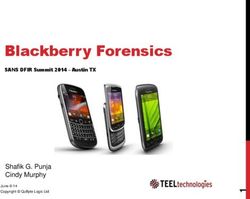Payroll Vendor Briefing on Auto-Inclusion Scheme (AIS) for Employment Income Aug 2017 - IRAS
←
→
Page content transcription
If your browser does not render page correctly, please read the page content below
Agenda
• AIS for Employment Income
• Important notes
- Changes to list of supporting payroll software vendors
- Recommended controls for payroll software
• Changes to file specifications for YA 2018
• Introduction to AIS-API Service
• Other new API services
• Q&A
1Agenda
• AIS for Employment Income
• Important notes
- Changes to list of supporting payroll software vendors
- Recommended controls for payroll software
• Changes to file specifications for YA 2018
• Introduction to AIS-API Service
• Other new API services
• Q&A
2AIS for Employment Income
• AIS Employers e-Submit their employees’ income information to
IRAS. The information is automatically included into the employees’
income tax assessment.
• Less Paperwork for Employers
AIS Employers do not need to distribute hardcopies of the Form IR8A, Form IR8S,
Appendices 8A and 8B to their employees.
• Simpler Tax Filing Process for Employees
Employees do not need to enter employment income information when
filing their tax returns. They just need to verify the auto-included
information via myTax Portal.
3Getting more employers on board AIS
• Every year, about 15% of employers newly on board AIS are using
payroll software. Payroll software vendors are encouraged to
engage clients who have yet to join AIS to come on board soon.
• You can check if your client is under the AIS using
AIS Organisation Search Service at IRAS website (www.iras.gov.sg >
Businesses > Employers > Auto-Inclusion Scheme (AIS) for
Employment Income > employers participating in the AIS), or
AIS Organisation Search API (under “Other new API services” section)
• Employers will register for AIS at myTax Portal
www.iras.gov.sg > Businesses > Employers > Auto-Inclusion
Scheme (AIS) for Employment Income > Joining the AIS for
Employment Income > Register for AIS Online
4Once on board AIS
• Employers need to authorise a staff/ third party to submit the
employment income information. User guide on IRAS’ website:
www.iras.gov.sg > Businesses > Employers > Auto-Inclusion Scheme (AIS)
for Employment Income > Authorising staff/third party to submit
• Preparation and submission can be done via
Payroll Software with API (today’s focus!) or IRAS’ Applications
• Deadline for submission is 1 Mar of each year
Employers are encouraged to submit by 10 Feb to avoid peak rush
• Should your clients have general tax-related enquires,
you may direct them to taxqueries@iras.gov.sg.
5Agenda
• AIS for Employment Income
• Important notes
- Changes to list of supporting payroll software vendors
- Recommended controls for payroll software
• Changes to file specifications for YA 2018
• Introduction to AIS-API Service
• Other new API services
• Q&A
6Important notes for payroll software vendors
• Always refer to IRAS website for latest information:
www.iras.gov.sg > Businesses > Employers > Auto-Inclusion Scheme
(AIS) for Employment Income > Payroll software vendor , Technical File
Format/Specifications
For Employers For Payroll Software Vendors
- List of Supporting Payroll Software - How to be listed as a supporting payroll
Vendors* (final list is updated by end software vendor
Dec annually) - Annual Declaration Form, Technical file
- List of Controls for Payroll Software format specifications and summary of annual
changes to file format (updated by end Jul
annually)
* The listing of payroll vendors is not to be taken as any form of endorsement
or recommendation by IRAS. IRAS only validates the format of the file
generated from the payroll software (and not the payroll software itself),
to ensure that it can be accepted by IRAS' system.
7Changes from YA 2018
• List of Supporting Payroll Software Vendors
www.iras.gov.sg > Businesses > Employers > Auto-Inclusion Scheme
(AIS) for Employment Income > Payroll software vendor
New from YA 2018 !
1. List of Supporting Payroll Software Vendors will be updated weekly
during the File Validation Test period (Sep-Nov)
2. More information about each payroll software vendor will be added
- Form types supported (IR8A, Appendix 8A/B, IR8S)
- Mode of submission supported (file generation and/or API)
- Compliance to recommended controls (w.e.f. YA 2019)
Current list
for YA2017:
8Changes from YA 2019
• List of Controls for Payroll Software
www.iras.gov.sg > Businesses > Employers > Auto-Inclusion Scheme
(AIS) for Employment Income > Payroll software vendor > List of Controls
for Payroll Software
We encourage employers to evaluate the controls that payroll software have
before they make their purchase.
New from YA 2019 !
1. List of Controls for Payroll Software will be modified to become a
checklist for declaration purposes.
2. Vendors will have to provide a written declaration to IRAS informing if
their software is compliant with the controls. The degree of
compliance will be indicated in the List of Supporting Payroll
Software Vendors.
9List of Controls for Payroll Software
• Recommended Controls for Payroll Software
Types of
Requirements* Rationale
Controls
Data preparation 1) The payroll software should not automatically Hardcoding any item as
controls – General mark/default any of the remuneration components non-taxable is wrong.
requirements as a non-taxable item.
Data preparation 4) The relevant values in the Form IR8S and To reduce any human error
controls – Tax Appendices 8A / 8B are automatically populated to when transposing the
reporting of CPF the corresponding fields in the Form IR8A (e.g. figures from one form to
contributions “Total Value of benefits-in-kind” in Appendix 8A will another.
be populated to item d9 – “Value of benefits-in-kind”
of Form IR8A).
6) The payroll software can compute compulsory To ensure that accurate
CPF contributions based on prevailing CPF rates, information are transmitted
age group and residence status. to IRAS.
* Requirements are numbered according to the List of Controls (refer to slide 9).
10Recommended Controls for Payroll Software
Type of
Requirements* Rationale
Controls
Access rights 8) Provide adequate access rights There must always be some form of
controls controls (e.g. access is given on a need access rights controls to prevent any
to basis, there should be login IDs, unauthorised editing or tampering of
password and audit trail to prevent and records. These controls should always
trace unauthorised access or update). result in some form of audit trail to trace
who had made the amendments.
Proper 10) Provide users with the procedures on To allow restoration of data in the event of
documentation the backing up of payroll data. a system crash or data corruption.
of the software
products for
users
* Requirements are numbered according to the List of Controls (refer to slide 9).
11Recommended Controls for Payroll Software
Type of
Requirements* Rationale
Controls
Generation of 11) The payroll software is able to allow user to To ensure correctness and
relevant tax generate the following reports to ensure the accuracy accuracy of the information
forms and of the information that is transmitted to IRAS: transmitted to IRAS.
reports
a) Reconciliation report
To compare the total remuneration paid against the
total remuneration reported for tax.
b) Verification report
To ensure that all remuneration items have been
either classified as taxable or non-taxable and to also
highlight if there are any cases of excess CPF
contributions.
* Requirements are numbered according to the List of Controls (refer to slide 9).
12Recommended Controls for Payroll Software
Type of
Requirements* Rationale
Controls
Generation 12) The payroll software is able to generate Form IR8A for the It is a requirement that
of relevant following employees: employers must prepare
tax forms Form IR8A and Appendix
and reports a) Full-time resident employee 8A (if applicable) for their
employees (as listed).
b) Part-time resident employee
c) Non-resident employee
d) Company director (including a non-resident director)
e) Board Members receiving Board/Committee Member Fees
f) Pensioner
g) Employee who has left the organisation but was in receipt
of employment income in the year income was derived
13
* Requirements are numbered according to the List of Controls (refer to slide 9).Agenda
• AIS for Employment Income
• Important notes
- Changes to list of supporting payroll software vendors
- Recommended controls for payroll software
• Changes to file specifications for YA 2018
• Introduction to AIS-API Service
• Other new API services
• Q&A
14File Format / Specifications
• File format / specifications for YA 2018 is available at
www.iras.gov.sg > Businesses > Employers > Auto-Inclusion
Scheme (AIS) for Employment Income > Validation and Submission
Application > Technical file format/specifications
• Supporting documents
1. Country, Nationality and Bank code
2. Things to note for both TXT and XML
3. FAQs
15Common Errors
• It is important that payroll software generates complete and accurate
information for AIS submission to prevent unnecessary rework by
vendors and employers.
Common Errors What should be done?
Stock Option Gains Section 10(1)(b) refers to the Gross amount of gains for:
- Section 10(1)(b) and Section 10(1)(g) - ESOW; or
amount wrongly populated in Form IR8A - ESOP granted after year 2003.
Must be declared at “item 43 – S10(1)(b)” in the IR8A.
Section 10(1)(g) refers to the Gross amount of gains for:
- ESOP granted before year 2003.
Must be declared at “item 19a – S10(1)(g)” in the IR8A.
Do not combine S10(1)(g) and S10(1)(b) in the IR8A.
16Common Errors
Common Errors What should be done?
Wrong indicators/ values in Forms, e.g. Do not default any indicators or values, nor make program
- IR8S indicator in Form IR8A wrongly changes to default any items in the forms for the purpose of
set to “Y” even though there is no File Validation Test (FVT) and API Sandbox Testing.
excess CPF contribution
- TOT indicator wrongly default to “F” Leave all indicators blank if it is not applicable to the
employee record.
Employee records were omitted from Do not omit any employee records that have left the company
submission within the year (resignees).
If the payroll software does not contain resignees records, but
you have resignees records to be submitted, you may submit
the resignees records using IRAS’ AIS Submissions.
17Changes to File Specifications for YA 2018
• Update payroll software according to changes to YA 2018 file format
changes in preparation for File Validation Test (Sep-Nov)
Field Name File Format Change(s)
Section 45 indicator IR8A (Detail) Cannot be blank if employee is a non-resident director
Exempt Income/ Income IR8A (Detail) Change field name to:
subject to Tax TXT format only
Remission Exempt Income/ Income subject to Tax Remission/ Income from
Overseas Employment/ Income from Overseas Pension Fund with
Tax Concession
Remission / Exempt / IR8A (Detail) Change field name to:
Non-Taxable Indicator TXT format only
Remission / Overseas Posting / Exempt Indicator
Benefits-in-kind IR8A (Detail) Change field name to:
indicator TXT format only
Appendix 8A indicator
Nationality Code IR8A, Appendix 8B Nationality code cannot be ‘300’
(Detail)
18Changes to File Specifications for YA 2018
Field Name File Format Change(s)
Servant / Gardener Appendix 8A(Detail) Change field name to:
TXT format only
Servant / Gardener / Upkeep of Compound
No. of Passages (Self/ Spouse/ Children) Appendix 8A (Detail) Not applicable from YA2018 onwards
Cost of home leave passages and Appendix 8A(Detail) Change field name to:
incidental benefits TXT format only
Cost of home leave passages and incidental benefits
provided to employee and his family
Life insurance premiums paid by the Appendix 8A(Detail) Change field name to:
employer TXT format only
Insurance premiums paid by the employer
Other non-monetary benefits which do Appendix 8A (Detail) Not applicable from YA2018 onwards
not fall within the above items
Non-monetary awards for long service Appendix 8A (Detail) Change field name to:
(for awards exceeding $200 in value) TXT format only
Non-monetary awards/benefits e.g. non-cash gift or
long service award exceeding $200
Income Tax forms and explanatory notes is available at:
www.iras.gov.sg > Quick Links > Forms > Businesses > Income Tax forms for
Employers
19Agenda
• AIS for Employment Income
• Important notes
- Changes to list of supporting payroll software vendors
- Recommended controls for payroll software
• Changes to file specifications for YA 2018
• Introduction to AIS-API Service
• Other new API services
• Q&A
20Submission Process with Validation and Submission
Application
• Employers need to download IRAS’ Validation and Submission
Application to validate files generated from their payroll software
Export AIS Load AIS files to Validation and
2 files 3 Submission Application
Employers make
use of payroll
1 software to
generate AIS files
Employers Log in myTax Portal
4 using SingPass 5 Submit to IRAS
21Submission Process with API
• Payroll software with API can integrate directly with IRAS’ server for
AIS submissions
Employer login to payroll IRAS network
software and submit AIS files
1 through API
Client ID JSON msg containing IRAS API
Secret XML/Text data Gateway 2 IRAS System
Validation
4 3 IRAS SYSTEM
Response message is
Provide response / error sent back to payroll
message prompt to software to notify
Employer. success or error status,
including details.
5 With each successful
submission, an email
notification will be sent to
employer (owner and
employee) for successful
submission.
22Submission Process with API
• Feedback from employers for YA 2017:
“The process was very easy and straight forward. Previous years I
need to manually input the figures. With this service, all I need is a click
and all information is submitted.”
“A very pleasant surprise as it was fast & easy. Time taken was half of
previous years submission.”
“No need to export the file and login IRAS again to upload the file for
submission.”
23Supported File Types and Submissions
• Each submission allows up to 800 records in total (regardless of form type)
and cannot be more than 8 MB in total data size.
IR8A IR8S Appendix A8A Appendix A8B
Examples of Accepted Submissions (total size < 8 MB)
• 800 IR8A records
• 500 IR8A records + 100 IR8S records + 50 Appendix 8A records + 50 Appendix 8B records
• 100 IR8A records + 30 IR8S records + 10 Appendix 8A records
Examples of Rejected Submissions
• 700 IR8A records and total size > 8 MB
• 801 IR8A records
• 201 IR8A records + 200 IR8S records + 200 Appendix 8A records +
200 Appendix 8B records
24Supported File Types and Submissions
• For employers who need to submit more than 800 records, your
application should ‘chunk’ it into 2 or more submissions.
Example of IR8A submission for 1,000 employees
1st submission – IR8A for 800 employees (size < 8 MB)
2nd submission – IR8A for 200 employees (size < 8 MB)
• In the event that a ‘chunked’ submission fails, error details will be
returned in the response message, and the failed submission will not
be accepted by IRAS.
Example of IR8A submission for 1,000 employees
1st submission – IR8A for 400 employees (size < 8 MB) – Passed
2nd submission – IR8A for 600 employees (size > 8 MB) – Failed, to resubmit
Application user will have to resubmit the 2nd submission data chunk only.
25AIS API Interface Specifications - Input
Fields Details Example
userID String containing the ID Number of the person "userID": "S1111111C"
doing the submission
userIDType String containing the type of User ID Number. "userIDType": “1”
Acceptable type are “1” is for NRIC, “2” is for
FIN , “4” is for WP , “A” is for ASGD and “11” is
for MIC
clientID String containing the ID of the application "clientID": “a1234b5c-1234-
invoking IRAS’ API. This value will be provided abcd-efgh-a1234b5cdef”
to the application vendor by IRAS. This value
will be the same as the Client-Id in the HTTP
header parameter.
26AIS API Interface Specifications - Input
Fields Details Example
ir8aInput String containing the content of the "ir8aInput":
IR8A "xmlns=\"http://tempuri.org/ESubmiss
ionSDSC.xsd\">\n\n
0\n etc
ir8sInput String containing the content of the
IR8S
a8aInput String containing the content of the
Appendix 8A
a8bInput String containing the content of the
Appendix 8B
inputType String to indicate if the content is a XML "inputType ": "XML"
or TEXT format. Expected value
includes “XML” and “TEXT”
27AIS API Interface Specifications - Input
Fields Details Example
validateOnly If validateOnly = true - validation "validateOnly": “false”
without submission.
If validateOnly = false - validation with
submission.
bypass If bypass = true - bypass warning and "bypass ": “false"
proceed with submission.
If bypass = false - respond as error with
no submission.
*it’s recommended to set as false to
prompt the user to correct the warning
28AIS API Interface Specifications - Input
• Client application will be required to POST a JSON request object to the
following URLs:
Sandbox https://apisandbox.iras.gov.sg/iras/sb/AISubmission/submit
Production https://apiservices.iras.gov.sg/iras/prod/AISubmission/submit
Sample JSON request object (XML content in field INPUT truncated for brevity).
{
"validateOnly": “false”,
"userID": "S1111111C",
"userIDType": “1”,
"ir8aInput": "\n\n\n\n0\n etc
"ir8sInput": "",
"a8aInput": "",
"a8bInput": "",
"inputType ": "XML",
"bypass ": “false",
"clientID": “a1234b5c-1234-abcd-efgh-a1234b5cdef”
}
29AIS API Interface Specifications Output
Fields Details Example
statusCode Status of the service output returned to the "statusCode": “200”,
client. The default value is 200 (OK)
msgError General error message "msgError": “NoOfRecords
Exceed 800”
ir8a An array containing the output, warning, error "ir8a": {
related to the ir8a form submitted "output":"",
"warnings":[ ],
"errors":[ ]},
ir8s An array containing the output, warning, error
related to the ir8s form submitted
a8a An array containing the output, warning, error
related to the a8a form submitted
a8b An array containing the output, warning, error
related to the a8b form submitted
30AIS API Interface Specifications Output
Scenarios
1. Successful submission
2. Successful with warning
3. Unsuccessful with errors
31AIS API Interface Specifications Output
Successful submission (sample)
{
"statuscode": “200”,
"output": "ES15080216IR8A1234567890|SAMPLE PTE. LTD.|201234567A|2016|O|0102161600|S2222222F|30",
"errors": [],
"warnings": []
}
32AIS API Interface Specifications Output
Successful submission with warnings (sample)
If bypass= true, warning message will be shown and submission is allowed.
{
"statuscode": “200”,
"output": " ES15080216IR8A1234567890|SAMPLE PTE.
LTD.|201234567A|2016|O|0102161600|S2222222F|30",
"errors": [], If bypass=false, warning message will be shown and
"ir8a": { submission is not allowed.
"output":" ", {
"statusCode": “400”,
"warnings":[{
" msgError ": “”,
"recordType": 1, "ir8a": {
"recordField": " IDNo", "output":" ",
"recordIdentifier": "S1234567A", "warnings":[{
"recordType": 1,
"error": "ir8s is required"
"recordField": " IDNo",
}], "recordIdentifier": "S1234567A",
"errors":[ ] "error": "ir8s is required"
} }],
} "errors":[ ]}}
33AIS API Interface Specifications Output
Unsuccessful submission with errors (sample)
{
"statuscode": “400”,
"output": "",
"ir8a": {
"output":"",
"warnings":[{}],
"errors":[{
"recordType": “2”,
"recordField": " BasisYear ",
"recordIdentifier": "200312345A",
"error": " Invalid"
}]
}
}
34Steps towards AIS API integration
Step 1
Changing your Your first
IRAS API Sandbox API AIS
payroll
Registration Testing submission
software
35Developer Registration and Plan subscription
• Create developer Account (Sandbox & Production)
• Register new Application
• Subscribe to an API
36Developer Registration and Plan subscription
• Create an Account (Registration)
Step 1
Developer creates an account at
IRAS Developer Portal
Step 2
Send Mail Activation to
Developer
Step 4
Developer selects the service to
Step 3
subscribe:
Developer Logs into
1. If the Service does not require
IRAS Developer Portal
approval, it is immediately
activated.
Please safekeep the client ID 2. If the Service requires approval,
email notification will be received
and secret key securely upon approval or rejection.
37Developer Registration and Plan subscription
• Create an Account (Registration)
In order for IRAS to identify your API subscriptions, please follow the
instructions below when creating an account at IRAS Developer Portal:
First name *
To enter “Organisation Name”
i.e. Payroll Vendor Name
Last name *
To enter “Organisation ID”
38Developer Registration and Plan subscription
• Register new Application
To get the Client ID and Secret, developer requires to register the application
that will be calling the API
39Developer Registration and Plan subscription
• Register new Application
Client Secret
Client ID
40Developer Registration and Plan subscription
• Subscribe to an API
Click here to Subscribe
- Sandbox (no approval)
- Prod (require approval)
41Steps towards AIS API integration
Step 2
Changing your Your first
IRAS API Sandbox API AIS
payroll
Registration Testing submission
software
42Steps towards AIS API integration
Step 3
IRAS API Changing your Your first
payroll Sandbox API AIS
Registration Testing
software submission
43API Sandbox Testing
• Sandbox testing is mandatory before the subscription for Production can be
granted approval. Scenario provided below
Scenarios
44API Sandbox Testing
• What do I have to do?
1. Perform testing based on the test scenarios published at the Sandbox portal.
For every successful test submission, a submission reference number will be
provided within the API response.
{ "statuscode": “200”,
"output": "ES12345678IR8A1234567890|SAMPLE PTE.
LTD.|201234567A|2016|O|0102161600|S2222222F|30",
"errors": [],
"warnings": []}
2. Submit the organisation name, scenario no and its reference numbers that you
have tested via email to ais@iras.gov.sg. IRAS will get back to you on the
outcome of your Sandbox testing within 10 working days via email.
45Steps towards AIS API integration
Step 4
IRAS API Changing your Your first
payroll Sandbox API AIS
Registration Testing
software submission
46Outcome of Sandbox Testing
• For vendors who have passed the sandbox testing, please
proceed to:
1. Create an account in IRAS Developer Portal Production (refer to
“Registration” slide), and
2. Subscribe to the API plan “AISubmission”. This service requires
approval.
Subscription approval turnaround time is 10 days.
• For vendors who did not pass the sandbox testing e.g. amount in
test files do not tally with the given scenario, IRAS will contact you
via email accordingly.
47Making your first AIS API submission
• After IRAS approves your subscription to the API plan
in Production, your clients may proceed to make their
first AIS API submission from your application.
• If your subscription is rejected, IRAS will contact you
with more information via email.
48API-related documents
SN Document Refer to
1 AIS API Interface Sandbox portal: https://apisandbox.iras.gov.sg/iras/devportal/sb/downloads
Specifications*, Production portal: https://apiservices.iras.gov.sg/iras/devportal/downloads
API Portal User Guide, and
API FAQ *AIS API Interface Specifications has been relocated to Production portal > API
Products > AISubmission service page.
2 Text File Format (.txt) and https://www.iras.gov.sg/irashome/Businesses/Employers/Auto-Inclusion-
Extensible Markup Scheme--AIS-/Technical-File-Format/Specifications/
Language Format (.xml)
The file format is the same as the Validation and Submission Application (OVP),
except for Telephone Number and Email Address of Authorised Person in the
Header record, which is mandatory for API submission.
3 Supporting Specifications / https://www.iras.gov.sg/irashome/Businesses/Employers/Auto-Inclusion-
Important Notes Scheme--AIS-/Technical-File-Format/Specifications/
Additional validation rules documented in the Supporting Specifications/
Important Notes also applies for API submission.
49Timeline
• Attend payroll software vendor briefing
Aug – Sep 2017 • Submit declaration form
• Make changes to payroll software
• File Validation Test / API Sandbox Subscription
and Testing
• Subscription/ Approval to API in Production
Sep – Nov 2017
Environment
• YA 2018 Supporting vendors listing
(weekly update)
Mid Dec 2017 • YA 2018 API Production deployment
Jan – 1 Mar 2018 • YA 2018 Live Submission
50Agenda
• AIS for Employment Income
• Important notes
- Changes to list of supporting payroll software vendors
- Recommended controls for payroll software
• Changes to file specifications for YA 2018
• Introduction to AIS-API Service
• Other new API services
• Q&A
51API – AIS Organisation Search/
Commission Organisation Search
• These API services allow vendors to trigger a request to find out
whether an employer/ commission-paying organisation is currently
in the Auto-Inclusion Scheme (AIS) for Employment Income/
Commission.
• Benefits:
- Will allow clients to make better decisions whether they can perform e-
Submissions to IRAS.
- Request and response is immediate and up-to-date.
• More information can be found in the API Marketplace:
https://apiservices.iras.gov.sg/iras/devportal/node/361
52Commission API Submissions
• This API service allows commission-paying organisations to
transmit commission income information of commission earners
(not employees) directly to IRAS
- Similar to AIS-API Service
- Requires vendor to complete Sandbox testing before allowing
subscription to production
• Benefits:
- Direct transmission of commission earners’ income information without
the need for file generation
- Clients need not log on to IRAS’ myTax Portal to perform submission
• Available from YA 2018 onwards. Interested vendors can
email to esub_comm@iras.gov.sg.
53Q&A
Thank You
For further enquiries, please email to ais@iras.gov.sg.
The information presented in the slides aims to provide a better general
understanding of taxpayers’ tax obligations and is not intended to comprehensively
address all possible tax issues that may arise. This information is correct as at
10082017. While every effort has been made to ensure that this information is
consistent with existing law and practice, should there be any changes, IRAS
reserves the right to vary its position accordingly.
© 2017 Inland Revenue Authority of Singapore. All rights reserved.
54You can also read