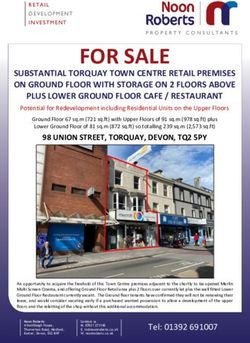PCC Advisory Committee - Education Sub-Committee Quarter 3 Café June 12, 2020 - PostalPro
←
→
Page content transcription
If your browser does not render page correctly, please read the page content below
This Zoom meeting is being recorded
Phones will be muted
Please type your questions in the chat box
A copy of the presentation will be posted on PostalPro – Café
If you want the PPT emailed to you, please type in subject: PPT and send
Cathy an email – cathy.m.scocco@usps.govAgenda • Zoom Features, Breakout Rooms, Meeting Invites Judy Caldwell • Meeting Tips and Best Practices Glen Swyers • Webcam Tips and Best Practices Mark Fallon • Ideas to make your Zoom meetings “lively” Cathy Scocco • Questions and Answers All
WebEx Update – (June 8, 2020) – Judy
Important Dates
After May 21, must request ACE Web Conferencing (Zoom)
After June 15, Information technology will start retiring Cisco WebEx and remove the
Plugin
Recording feature will be disabled in Cisco WebEx
New Cisco WebEx meetings cannot be scheduled after June 15
Existing Cisco WebEx scheduled meetings can occur until July 30 but cannot be
recorded
All meetings and recordings will be removed from Cisco platform by July 30
Download all recordings prior to July 30 https://uspsmeetings.webex.com/
• Click on “Sign-In”
• Click on “Recordings”Zoom System Changes – Judy There will be a Zoom outage after June 28 or beginning of July. A necessary configuration change will need to be made. Your Zoom profile/account will be deleted. You will be required to re-sign-in from Zoom Client again after the outage. IT will send out FYI to all meeting hosts. Due to this system change, all scheduled meetings past June 28 will be invalid and have to be deleted from Outlook and recreated. IT also recommends that any Zoom recurring meeting not be extended past June 28. Zoom hosts that have previously recorded meetings stored in the Zoom cloud should download those recordings to a USPS Workstation for archiving.
Zoom Meetings – Judy
Collaborative Meetings
Ideal for hosting collaborative/interactive events
Participants can share screens, turn on their video and audio, have
breakout rooms
USPS license
Can host up to 500 participants – meetings timeout at 24 hours
Large meeting (up to 1,000 participants) – contact
USPSWebConferencingsupport@usps.gov
Provide the host name, email address, date, and time of meetingZoom Webinars – Judy
View Only Webinars
Hosts and panelists can share their video, audio, and screen
Attendees can interact via Q&A, Chat, and answering Polling
Questions (currently disabled)
USPS License
Can host up to 500 attendees
Large webinars (licenses up to 3,000 attendees or 10,000 attendees) –
contact USPSWebConferencingsupport@usps.gov
Provide the host name, email address, date, time, and anticipated
number of attendeesZoom Security – Judy
The USPS version of Zoom is certified under the Federal Risk and Authorization
Management Program (FedRamp), a government-wide program that provides a
standardized security assessment, authorization, and continuous monitoring of products
and services like Zoom.
All Zoom meetings created through the Postal Service are automatically password-
protected.
Other Security features available
• Ability to enable Zoom’s Waiting Room
• Ability to Lock the Meeting
• Ability to Remove an AttendeeBasic Features in Zoom – Judy Chat Mute Door Bell Breakout Rooms – Committees can have separate meetings White Board Poll – Answers to Questions (currently disabled)
Record Features in Zoom – Judy Turn on recording Pause recording Send out recording Share recording
Breakout Rooms – Judy (live Demo)
Breakout Rooms are commonly used for:
Education
Training
Workshops
Sub-meetings
• Discussions
• Projects
• Activities
Zoom Video – Managing Breakout Rooms: https://youtu.be/j_O7rDILNCMMeeting Tips and Best Practices – Glen
Event Content
First decide – What do you need to share
Then it will be clear how you will want to deliver it
Is this a teaching moment?
Is this more of a town hall with collaboration?Meeting Tips and Best Practices – Glen
The Zoom Platform has changed meetings
We can see you!
Which is both good and bad
Plenty of Meeting fails on YouTube
You can see more than just the slides
Speaker can be seenMeeting Tips and Best Practices – Glen
Guiding Principles don’t change regardless of platform
Content Matters
Welcome the guests
Share an Agenda
Include House Keeping items
Recording
How are you handling Q&As
Remind to MUTE – if applicable
How to get a copy of the event – if applicableMeeting Tips and Best Practices – Glen
Guiding Principles don’t change regardless of platform
Content Matters continued
Length
Focus on fewer topics
Might have more short meetings than one longer meeting
50% rule –
o In-person was 1 hour then
o Virtual will be 30-minutesMeeting Tips and Best Practices – Glen Prepare yourself Don’t book back-to-back meetings Get Rest Have a glass of water Now dress for the occasion
Meeting Tips and Best Practices – Glen Video Customer Calls Audio Customer Calls
Meeting Tips and Best Practices – Glen
Logistics Matter
Assign a Host
This is important both for Technology and Flow
Assign someone to Monitor Event
For small events this may be the host
Need someone to monitor Q&As
Best to have them login as an attendee on a separate device if possible
Depending on type of event – suppress beeps when people come and goMeeting Tips and Best Practices – Glen Don’t Skip Steps Just like a Traditional Event you need to confirm speakers Plan ahead – book speakers early and promote the event Have a rehearsal or Dry Run Always reboot your computer before you present – allow ample time Verify your presentation is viewable and you can hear speakers
Webcam Tips and Best Practices – Mark • Camera • Lighting • Sound • Posture and hands • Eye contact
Webcam Tips and Best Practices – Mark • Camera • Lighting • Sound • Posture and hands • Eye contact
Webcam Tips and Best Practices – Mark • Camera • Lighting • Sound • Posture and hands • Eye contact
Webcam Tips and Best Practices – Mark • Camera • Lighting • Sound • Posture and hands • Eye contact
Webcam Tips and Best Practices – Mark • Camera • Lighting • Sound • Posture and hands • Eye contact
Webcam Tips and Best Practices – Mark • Camera • Lighting • Sound • Posture and hands • Eye contact
Webcam Tips and Best Practices – Mark • Camera • Lighting • Sound • Posture and hands • Eye contact
Webcam Tips and Best Practices – Mark • Camera • Lighting • Sound • Posture and hands • Eye contact
Webcam Tips and Best Practices – Mark • Camera • Lighting • Sound • Posture and hands • Eye contact
Ideas for Meetings – Cathy
Demonstrations or How to – Postal and Nonpostal
How to create an Every Door Direct Mailpiece or How to make a mask or Making
your workspace safe
Virtual Tours – Be creative (business/places of interest)
Industry can give virtual tours – if more than one location is on, do multiple tours
Theme – Tie it in to an event you were going to have or something locally in your city
Sports (Take Me Out to the Ballpark/NFL Tailgate)
Beach or Hawaiian Luau
Breakfast/Lunch/Dinner and Learn – Cooking class – Pajama Party
Holiday Celebrations – Happy HourIdeas for Meetings – Cathy Networking thru Breakout Rooms Assign a table leader in each room Assign attendees to different rooms for a few minutes Rotate attendees Pre-recorded messages Breakout sessions Qs & As – live Performance – Talent Show Sing Play an Instrument
Ideas for Meetings – Cathy Sponsors for door prizes Early Registrations Mail attendees a gift or a “swag bag” (builds excitement) Tie your meeting to a charity (Pub 286 approved charities and USPS) Play music Teasers – send several emails Invite a Speaker – Postal and Industry Panels – Postal and Industry Surprise Guest
Spin the Wheel
ANA
Another application to load
names on a wheel is:
https://youtu.be/tTEyo8YO1g https://wheelofnames.com/
gQuestions and Answers
Thank You for ALL that you do!
You can also read