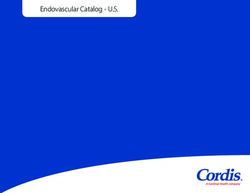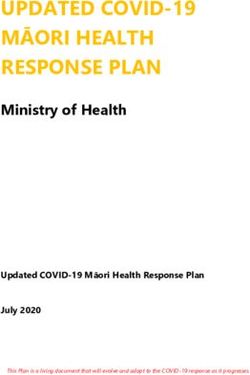PerlTEX: Defining LATEX macros in terms of Perl code
←
→
Page content transcription
If your browser does not render page correctly, please read the page content below
PerlTEX:
Defining LATEX macros in terms of Perl code∗
Scott Pakin
scott+pt@pakin.org
July 10, 2010
Abstract
PerlTEX is a combination Perl script (perltex.pl) and LATEX 2ε style
file (perltex.sty) that, together, give the user the ability to define LATEX
macros in terms of Perl code. Once defined, a Perl macro becomes indistin-
guishable from any other LATEX macro. PerlTEX thereby combines LATEX’s
typesetting power with Perl’s programmability.
1 Introduction
TEX is a professional-quality typesetting system. However, its programming lan-
guage is rather hard to use for anything but the most simple forms of text sub-
stitution. Even LATEX, the most popular macro package for TEX, does little to
simplify TEX programming.
Perl is a general-purpose programming language whose forte is in text manip-
ulation. However, it has no support whatsoever for typesetting.
PerlTEX’s goal is to bridge these two worlds. It enables the construction of doc-
uments that are primarily LATEX-based but contain a modicum of Perl. PerlTEX
seamlessly integrates Perl code into a LATEX document, enabling the user to define
macros whose bodies consist of Perl code instead of TEX and LATEX code.
As an example, suppose you need to define a macro that reverses a set of words.
Although it sounds like it should be simple, few LATEX authors are sufficiently
versed in the TEX language to be able to express such a macro. However, a word-
reversal function is easy to express in Perl: one need only split a string into a
list of words, reverse the list, and join it back together. The following is how a
\reversewords macro could be defined using PerlTEX:
\perlnewcommand{\reversewords}[1]{join " ", reverse split " ", $_[0]}
∗ This document corresponds to PerlTEX v2.1, dated 2010/07/10.
1Then, executing “\reversewords{Try doing this without Perl!}” in a docu-
ment would produce the text “Perl! without this doing Try”. Simple, isn’t it?
As another example, think about how you’d write a macro in LATEX to extract
a substring of a given string when provided with a starting position and a length.
Perl has an built-in substr function and PerlTEX makes it easy to export this to
LATEX:
\perlnewcommand{\substr}[3]{substr $_[0], $_[1], $_[2]}
\substr can then be used just like any other LATEX macro—and as simply as
Perl’s substr function:
\newcommand{\str}{superlative}
A sample substring of ‘‘\str’’ is ‘‘\substr{\str}{2}{4}’’.
⇓
A sample substring of “superlative” is “perl”.
To present a somewhat more complex example, observe how much easier it is
to generate a repetitive matrix using Perl code than ordinary LATEX commands:
\perlnewcommand{\hilbertmatrix}[1]{
my $result = ’
\[
\renewcommand{\arraystretch}{1.3}
’;
$result .= ’\begin{array}{’ . ’c’ x $_[0] . "}\n";
foreach $j (0 .. $_[0]-1) {
my @row;
foreach $i (0 .. $_[0]-1) {
push @row, ($i+$j) ? (sprintf ’\frac{1}{%d}’, $i+$j+1) : ’1’;
}
$result .= join (’ & ’, @row) . " \\\\\n";
}
$result .= ’\end{array}
\]’;
return $result;
}
\hilbertmatrix{20}
⇓
21 1 1 1 1 1 1 1 1 1 1 1 1 1
1 2 3 4 5 6 7 8 9 10 11 12 13 14 15
1 1 1 1 1 1 1 1 1 1 1 1 1 1 1
2 3 4 5 6 7 8 9 10 11 12 13 14 15 16
1 1 1 1 1 1 1 1 1 1 1 1 1 1 1
3 4 5 6 7 8 9 10 11 12 13 14 15 16 17
1 1 1 1 1 1 1 1 1 1 1 1 1 1 1
4 5 6 7 8 9 10 11 12 13 14 15 16 17 18
1 1 1 1 1 1 1 1 1 1 1 1 1 1 1
5 6 7 8 9 10 11 12 13 14 15 16 17 18 19
1 1 1 1 1 1 1 1 1 1 1 1 1 1 1
6 7 8 9 10 11 12 13 14 15 16 17 18 19 20
1 1 1 1 1 1 1 1 1 1 1 1 1 1 1
7 8 9 10 11 12 13 14 15 16 17 18 19 20 21
1 1 1 1 1 1 1 1 1 1 1 1 1 1 1
8 9 10 11 12 13 14 15 16 17 18 19 20 21 22
1 1 1 1 1 1 1 1 1 1 1 1 1 1 1
9 10 11 12 13 14 15 16 17 18 19 20 21 22 23
1 1 1 1 1 1 1 1 1 1 1 1 1 1 1
10 11 12 13 14 15 16 17 18 19 20 21 22 23 24
1 1 1 1 1 1 1 1 1 1 1 1 1 1 1
11 12 13 14 15 16 17 18 19 20 21 22 23 24 25
1 1 1 1 1 1 1 1 1 1 1 1 1 1 1
12 13 14 15 16 17 18 19 20 21 22 23 24 25 26
1 1 1 1 1 1 1 1 1 1 1 1 1 1 1
13 14 15 16 17 18 19 20 21 22 23 24 25 26 27
1 1 1 1 1 1 1 1 1 1 1 1 1 1 1
14 15 16 17 18 19 20 21 22 23 24 25 26 27 28
1 1 1 1 1 1 1 1 1 1 1 1 1 1 1
15 16 17 18 19 20 21 22 23 24 25 26 27 28 29
In addition to \perlnewcommand and \perlrenewcommand, PerlTEX supports
\perlnewenvironment and \perlrenewenvironment macros. These enable envi-
ronments to be defined using Perl code. The following example, a spreadsheet
environment, generates a tabular environment plus a predefined header row. This
example would have been much more difficult to implement without PerlTEX:
\newcounter{ssrow}
\perlnewenvironment{spreadsheet}[1]{
my $cols = $_[0];
my $header = "A";
my $tabular = "\\setcounter{ssrow}{1}\n";
$tabular .= ’\newcommand*{\rownum}{\thessrow\addtocounter{ssrow}{1}}’ . "\n";
$tabular .= ’\begin{tabular}{@{}r|*{’ . $cols . ’}{r}@{}}’ . "\n";
$tabular .= ’\\multicolumn{1}{@{}c}{} &’ . "\n";
foreach (1 .. $cols) {
$tabular .= "\\multicolumn{1}{c";
$tabular .= ’@{}’ if $_ == $cols;
$tabular .= "}{" . $header++ . "}";
if ($_ == $cols) {
$tabular .= " \\\\ \\cline{2-" . ($cols+1) . "}"
}
else {
$tabular .= " &";
}
$tabular .= "\n";
3}
return $tabular;
}{
return "\\end{tabular}\n";
}
\begin{center}
\begin{spreadsheet}{4}
\rownum & 1 & 8 & 10 & 15 \\
\rownum & 12 & 13 & 3 & 6 \\
\rownum & 7 & 2 & 16 & 9 \\
\rownum & 14 & 11 & 5 & 4
\end{spreadsheet}
\end{center}
⇓
A B C D
1 1 8 10 15
2 12 13 3 6
3 7 2 16 9
4 14 11 5 4
2 Usage
There are two components to using PerlTEX. First, documents must
include a “\usepackage{perltex}” line in their preamble in order to
define \perlnewcommand, \perlrenewcommand, \perlnewenvironment, and
\perlrenewenvironment. Second, LATEX documents must be compiled using the
perltex.pl wrapper script.
2.1 Defining and redefining Perl macros
\perlnewcommand perltex.sty defines five macros: \perlnewcommand, \perlrenewcommand,
\perlrenewcommand \perlnewenvironment, \perlrenewenvironment, and \perldo. The first
\perlnewenvironment four of these behave exactly like their LATEX 2ε counterparts—\newcommand,
\perlrenewenvironment \renewcommand, \newenvironment, and \renewenvironment—except that
\perldo the macro body consists of Perl code that dynamically generates LATEX
code. perltex.sty even includes support for optional arguments and the
starred forms of its commands (i.e. \perlnewcommand*, \perlrenewcommand*,
\perlnewenvironment*, and \perlrenewenvironment*). \perldo immediately
executes a block of Perl code without (re)defining any macros or environments.
A PerlTEX-defined macro or environments is converted to a Perl subroutine
named after the macro/environment but beginning with “latex_”. For exam-
ple, a PerlTEX-defined LATEX macro called \myMacro internally produces a Perl
4subroutine called latex_myMacro. Macro arguments are converted to subroutine
arguments. A LATEX macro’s #1 argument is referred to as $_[0] in Perl; #2 is
referred to as $_[1]; and so forth.
Any valid Perl code can be used in the body of a macro. However, PerlTEX
executes the Perl code within a secure sandbox. This means that potentially
harmful Perl operations, such as unlink, rmdir, and system will result in a run-
time error. (It is possible to disable the safety checks, however, as is explained
in Section 2.3.) Having a secure sandbox implies that it is safe to build PerlTEX
documents written by other people without worrying about what they may do to
your computer system.
A single sandbox is used for the entire latex run. This means that multiple
macros defined by \perlnewcommand can invoke each other. It also means that
global variables persist across macro calls:
\perlnewcommand{\setX}[1]{$x = $_[0]; return ""}
\perlnewcommand{\getX}{’$x$ was set to ’ . $x . ’.’}
\setX{123}
\getX
\setX{456}
\getX
\perldo{$x = 789}
\getX
⇓
x was set to 123. x was set to 456. x was set to 789.
Macro arguments are expanded by LATEX before being passed to Perl.
Consider the following macro definition, which wraps its argument within
\begin{verbatim*}. . . \end{verbatim*}:
\perlnewcommand{\verbit}[1]{
"\\begin{verbatim*}\n$_[0]\n\\end{verbatim*}\n"
}
An invocation of “\verbit{\TeX}” would therefore typeset the expan-
sion of “\TeX”, namely “T\kern -.1667em\lower .5ex\hbox {E}\kern
-.125emX\spacefactor \@m”, which might be a bit unexpected. The solution
is to use \noexpand: \verbit{\noexpand\TeX} ⇒ \TeX. “Robust” macros as
well as \begin and \end are implicitly preceded by \noexpand.
2.2 Making perltex.pl optional
Normally, perltex.sty issues a Document must be compiled using perltex
error if a document specifies \usepackage{perltex} but is not compiled using
perltex.pl. However, sometimes PerlTEX may be needed merely to enhance a
5document’s formatting without being mandatory for compiling the document. For
optional such cases, the optional package option instructs perltex.sty only to note that
Document was compiled without using the perltex script without abort-
\ifperl ing the compilation. The author can then use the \ifperl macro to test if
perltex.pl is being used and, if not, provide alternative definitions for macros
and environments defined with \perlnewcommand and \perlnewenvironment.
See Section 2.4 for a large PerlTEX example that uses optional and \ifperl
to define an environment one way if perltex.pl is detected and another way if
not. The text preceding the example also shows how to enable a document to
compile even if perltex.sty is not even installed.
2.3 Invoking perltex.pl
The following pages reproduce the perltex.pl program documentation. Key
parts of the documentation are excerpted when perltex.pl is invoked with the
--help option. The various Perl pod2hsomethingi tools can be used to generate the
complete program documentation in a variety of formats such as LATEX, HTML,
plain text, or Unix man-page format. For example, the following command is the
recommended way to produce a Unix man page from perltex.pl:
pod2man --center=" " --release=" " perltex.pl > perltex.1
6NAME
perltex — enable LATEX macros to be defined in terms of Perl code
SYNOPSIS
perltex [–help] [–latex=program] [–[no]safe] [–permit=feature] [–makesty] [la-
tex options]
DESCRIPTION
LATEX—through the underlying TEX typesetting system—produces beautifully
typeset documents but has a macro language that is difficult to program. In
particular, support for complex string manipulation is largely lacking. Perl is a
popular general-purpose programming language whose forte is string manipula-
tion. However, it has no typesetting capabilities whatsoever.
Clearly, Perl’s programmability could complement LATEX’s typesetting strengths.
perltex is the tool that enables a symbiosis between the two systems. All a user
needs to do is compile a LATEX document using perltex instead of latex. (perltex
is actually a wrapper for latex, so no latex functionality is lost.) If the document
includes a \usepackage{perltex} in its preamble, then \perlnewcommand and
\perlrenewcommand macros will be made available. These behave just like LATEX’s
\newcommand and \renewcommand except that the macro body contains Perl code
instead of LATEX code.
OPTIONS
perltex accepts the following command-line options:
--help
Display basic usage information.
--latex=program
Specify a program to use instead of latex. For example, --latex=pdflatex
would typeset the given document using pdflatex instead of ordinary latex.
--[no]safe
Enable or disable sandboxing. With the default of --safe, perltex executes
the code from a \perlnewcommand or \perlrenewcommand macro within a
protected environment that prohibits “unsafe” operations such as accessing
files or executing external programs. Specifying --nosafe gives the LATEX
document carte blanche to execute any arbitrary Perl code, including that
which can harm the user’s files. See Safe for more information.
7--permit=feature
Permit particular Perl operations to be performed. The --permit option,
which can be specified more than once on the command line, enables finer-
grained control over the perltex sandbox. See Opcode for more information.
--makesty
Generate a LATEX style file called noperltex.sty. Replacing the document’s
\usepackage{perltex} line with \usepackage{noperltex} produces the
same output but does not require PerlTEX, making the document suitable
for distribution to people who do not have PerlTEX installed. The disadvan-
tage is that noperltex.sty is specific to the document that produced it. Any
changes to the document’s PerlTEX macro definitions or macro invocations
necessitates rerunning perltex with the --makesty option.
These options are then followed by whatever options are normally passed to latex
(or whatever program was specified with --latex), including, for instance, the
name of the .tex file to compile.
EXAMPLES
In its simplest form, perltex is run just like latex:
perltex myfile.tex
To use pdflatex instead of regular latex, use the --latex option:
perltex --latex=pdflatex myfile.tex
If LATEX gives a “trapped by operation mask” error and you trust the .tex file
you’re trying to compile not to execute malicious Perl code (e.g., because you
wrote it yourself), you can disable perltex’s safety mechansisms with --nosafe:
perltex --nosafe myfile.tex
The following command gives documents only perltex’s default permissions
(:browse) plus the ability to open files and invoke the time command:
perltex --permit=:browse --permit=:filesys_open
--permit=time myfile.tex
ENVIRONMENT
perltex honors the following environment variables:
PERLTEX
Specify the filename of the LATEX compiler. The LATEX compiler defaults to
“latex”. The PERLTEX environment variable overrides this default, and the
--latex command-line option (see OPTIONS) overrides that.
8FILES
While compiling jobname.tex, perltex makes use of the following files:
jobname.lgpl
log file written by Perl; helpful for debugging Perl macros
jobname.topl
information sent from LATEX to Perl
jobname.frpl
information sent from Perl to LATEX
jobname.tfpl
“flag” file whose existence indicates that jobname.topl contains valid data
jobname.ffpl
“flag” file whose existence indicates that jobname.frpl contains valid data
jobname.dfpl
“flag” file whose existence indicates that jobname.ffpl has been deleted
noperltex-#.tex
file generated by noperltex.sty for each PerlTEX macro invocation
NOTES
perltex’s sandbox defaults to what Opcode calls “:browse”.
SEE ALSO
latex(1), pdflatex(1), perl(1), Safe(3pm), Opcode(3pm)
AUTHOR
Scott Pakin, scott+pt@pakin.org
92.4 A large, complete example
Suppose we want to define a linkwords environment that exhibits the following
characteristics:
1. All words that appear within the environment’s body are automatically hy-
perlinked to a given URL that incorporates the lowercase version of the word
somewhere within that URL.
2. The environment accepts an optional list of stop words that should not be
hyperlinked.
3. Paragraph breaks, nested environments, and other LATEX markup are allowed
within the environment’s body.
Because of the reliance on text manipulation (parsing the environment’s body
into words, comparing each word against the list of stop words, distinguishing
between text and LATEX markup, etc.), these requirements would be difficult to
meet without PerlTEX.
We use three packages to help define the linkwords environment: perltex for
text manipulation, hyperref for creating hyperlinks, and environ for gathering up
the body of an environment and passing it as an argument to a macro. Most of the
work is performed by the PerlTEX macro \dolinkwords, which takes three argu-
ments: a URL template that contains “\%s” as a placeholder for a word from the
text, a mandatory but possibly empty space-separated list of lowercase stop words,
and the input text to process. \dolinkwords first replaces all sequences of the
form \hlettersi, \begin{hlettersi}, or \end{hlettersi} with dummy alphanumerics
but remembers which dummy sequence corresponds with each original LATEX se-
quence. The macro then iterates over each word in the input text, formatting each
non-stop-word using the URL template. Contractions (words containing apostro-
phes) are ignored. Finally, \dolinkwords replaces the dummy sequences with the
corresponding LATEX text and returns the result.
The linkwords environment itself is defined using the \NewEnviron macro
from the environ package. With \NewEnviron’s help, linkwords accumulates its
body into a \BODY macro and passes that plus the URL template and the optional
list of stop words to \dolinkwords.
As an added bonus, \ifperl. . . \else. . . \fi is used to surround the definition
of the \dolinkwords macro and linkwords environment. If the document is not
run through perltex.pl, linkwords is defined as a do-nothing environment that
simply typesets its body as is. Note that perltex.sty is loaded with the optional
option to indicate that the document can compile without perltex.pl. However,
the user still needs perltex.sty to avoid getting a File ‘perltex.sty’ not
found error from LATEX. To produce a document that can compile even without
perltex.sty installed, replace the \usepackage[optional]{perltex} line with
10the following LATEX code:
\IfFileExists{perltex.sty}
{\usepackage[optional]{perltex}}
{\newif\ifperl}
A complete LATEX document is presented below. This document, which in-
cludes the definition and a use of the linkwords environment, can be extracted
from the PerlTEX source code into a file called example.tex by running
tex perltex.ins
In the following listing, line numbers are suffixed with “X” to distinguish them
from line numbers associated with PerlTEX’s source code.
1X \documentclass{article}
2X \usepackage[optional]{perltex}
3X \usepackage{environ}
4X \usepackage{hyperref}
5X
6X \ifperl
7X
8X \perlnewcommand{\dolinkwords}[3]{
9X # Preprocess our arguments.
10X $url = $_[0];
11X $url =~ s/\\\%s/\%s/g;
12X %stopwords = map {lc $_ => 1} split " ", $_[1];
13X $stopwords{""} = 1;
14X $text = $_[2];
15X
16X # Replace LaTeX code in the text with placeholders.
17X $placeholder = "ABCxyz123";
18X %substs = ();
19X $replace = sub {$substs{$placeholder} = $_[0]; $placeholder++};
20X $text =~ s/\\(begin|end)\s+\{[a-z]+\}/$replace->($&)/gse;
21X $text =~ s/\\[a-z]+/$replace->($&)/gse;
22X
23X # Hyperlink each word that’s not in the stop list.
24X $newtext = "";
25X foreach $word (split /((?34X
35X # Restore original text from placeholders and return the new text.
36X while (($tag, $orig) = each %substs) {
37X $newtext =~ s/\Q$tag\E/$orig/gs;
38X }
39X return $newtext;
40X }
41X
42X \NewEnviron{linkwords}[2][]{\dolinkwords{#2}{#1}{\BODY}}{}
43X
44X \else
45X
46X \newenvironment{linkwords}[2][]{}{}
47X
48X \fi
49X
50X \begin{document}
51X
52X \newcommand{\stopwords}{a an the of in am and or but i we me you us them}
53X
54X \begin{linkwords}[\stopwords]{http://www.google.com/search?q=define:\%s}
55X \begin{verse}
56X I’m very good at integral and differential calculus; \\
57X I know the scientific names of beings animalculous: \\
58X In short, in matters vegetable, animal, and mineral, \\
59X I am the very model of a modern Major-General.
60X \end{verse}
61X \end{linkwords}
62X
63X \end{document}
3 Implementation
Users interested only in using PerlTEX can skip Section 3, which presents the
complete PerlTEX source code. This section should be of interest primarily to
those who wish to extend PerlTEX or modify it to use a language other than Perl.
Section 3 is split into two main parts. Section 3.1 presents the source code
for perltex.sty, the LATEX side of PerlTEX, and Section 3.2 presents the source
code for perltex.pl, the Perl side of PerlTEX. In toto, PerlTEX consists of a
relatively small amount of code. perltex.sty is only 301 lines of LATEX and
perltex.pl is only 329 lines of Perl. perltex.pl is fairly straightforward Perl
code and shouldn’t be too difficult to understand by anyone comfortable with Perl
programming. perltex.sty, in contrast, contains a bit of LATEX trickery and
is probably impenetrable to anyone who hasn’t already tried his hand at LATEX
programming. Fortunately for the reader, the code is profusely commented so the
aspiring LATEX guru may yet learn something from it.
After documenting the perltex.sty and perltex.pl source code, a few sug-
12gestions are provided for porting PerlTEX to use a backend language other than
Perl (Section 3.3).
3.1 perltex.sty
Although I’ve written a number of LATEX packages, perltex.sty was the most
challenging to date. The key things I needed to learn how to do include the
following:
1. storing brace-matched—but otherwise not valid LATEX—code for later use
2. iterating over a macro’s arguments
Storing non-LATEX code in a variable involves beginning a group in an argu-
mentless macro, fiddling with category codes, using \afterassignment to specify
a continuation function, and storing the subsequent brace-delimited tokens in the
input stream into a token register. The continuation function, which also takes
no arguments, ends the group begun in the first function and proceeds using the
correctly \catcoded token register. This technique appears in \plmac@haveargs
and \plmac@havecode and in a simpler form (i.e., without the need for storing
the argument) in \plmac@write@perl and \plmac@write@perl@i.
Iterating over a macro’s arguments is hindered by TEX’s requirement that “#”
be followed by a number or another “#”. The technique I discovered (which is used
by the Texinfo source code) is first to \let a variable be \relax, thereby making
it unexpandable, then to define a macro that uses that variable followed by a loop
variable, and finally to expand the loop variable and \let the \relaxed variable be
“#” right before invoking the macro. This technique appears in \plmac@havecode.
I hope you find reading the perltex.sty source code instructive. Writing it
certainly was.
3.1.1 Package initialization
\ifplmac@required The optional package option lets an author specify that the document can be built
\plmac@requiredtrue successfully even without PerlTEX. Typically, this means that the document uses
\plmac@requiredfalse \ifperl to help define reduced-functionality equivalents of any document-defined
PerlTEX macros and environments. When optional is not specified, perltex.sty
issues an error message if the document is compiled without using perltex.pl.
When optional is specified, perltex.sty suppresses the error message.
64 \newif\ifplmac@required \plmac@requiredtrue
65 \DeclareOption{optional}{\plmac@requiredfalse} \ProcessOptions\relax
PerlTEX defines six macros that are used for communication between Perl
and LATEX. \plmac@tag is a string of characters that should never occur within
one of the user’s macro names, macro arguments, or macro bodies. perltex.pl
therefore defines \plmac@tag as a long string of random uppercase letters.
\plmac@tofile is the name of a file used for communication from LATEX to Perl.
\plmac@fromfile is the name of a file used for communication from Perl to LATEX.
13\plmac@toflag signals that \plmac@tofile can be read safely. \plmac@fromflag
signals that \plmac@fromfile can be read safely. \plmac@doneflag signals that
\plmac@fromflag has been deleted. Table 1 lists all of these variables along with
the value assigned to each by perltex.pl.
Table 1: Variables used for communication between Perl and LATEX
Variable Purpose perltex.pl assignment
\plmac@tag \plmac@tofile field separator (20 random letters)
\plmac@tofile LATEX → Perl communication \jobname.topl
\plmac@fromfile Perl → LATEX communication \jobname.frpl
\plmac@toflag \plmac@tofile synchronization \jobname.tfpl
\plmac@fromflag \plmac@fromfile synchronization \jobname.ffpl
\plmac@doneflag \plmac@fromflag synchronization \jobname.dfpl
\ifperl The following block of code checks the existence of each of the variables listed
\perltrue in Table 1 plus \plmac@pipe, a Unix named pipe used for to improve perfor-
\perlfalse mance. If any variable is not defined, perltex.sty gives an error message and—
as we shall see on page 26—defines dummy versions of \perl[re]newcommand and
\perl[re]newenvironment.
66 \newif\ifperl
67 \perltrue
68 \@ifundefined{plmac@tag}{\perlfalse}{}
69 \@ifundefined{plmac@tofile}{\perlfalse}{}
70 \@ifundefined{plmac@fromfile}{\perlfalse}{}
71 \@ifundefined{plmac@toflag}{\perlfalse}{}
72 \@ifundefined{plmac@fromflag}{\perlfalse}{}
73 \@ifundefined{plmac@doneflag}{\perlfalse}{}
74 \@ifundefined{plmac@pipe}{\perlfalse}{}
75 \ifperl
76 \else
77 \ifplmac@required
78 \PackageError{perltex}{Document must be compiled using perltex}
79 {Instead of compiling your document directly with latex, you need
80 to\MessageBreak use the perltex script. \space perltex sets up
81 a variety of macros needed by\MessageBreak the perltex
82 package as well as a listener process needed for\MessageBreak
83 communication between LaTeX and Perl.}
84 \else
85 \bgroup
86 \obeyspaces
87 \typeout{perltex: Document was compiled without using the perltex script;}
88 \typeout{ it may not print as desired.}
89 \egroup
90 \fi
91 \fi
143.1.2 Defining Perl macros
PerlTEX defines five macros intended to be called by the author. Sec-
tion 3.1.2 details the implementation of two of them: \perlnewcommand and
\perlrenewcommand. (Section 3.1.3 details the implementation of the next two,
\perlnewenvironment and \perlrenewenvironment; and, Section 3.1.4 details
the implementation of the final macro, \perldo.) The goal is for these two macros
to behave exactly like \newcommand and \renewcommand, respectively, except that
the author macros they in turn define have Perl bodies instead of LATEX bodies.
The sequence of the operations defined in this section is as follows:
1. The user invokes \perl[re]newcommand, which stores \[re]newcommand
in \plmac@command. The \perl[re]newcommand macro then in-
vokes \plmac@newcommand@i with a first argument of “*” for
\perl[re]newcommand* or “!” for ordinary \perl[re]newcommand.
2. \plmac@newcommand@i defines \plmac@starchar as “*” if it was passed a
“*” or hemptyi if it was passed a “!”. It then stores the name of the
user’s macro in \plmac@macname, a \writeable version of the name in
\plmac@cleaned@macname, and the macro’s previous definition (needed by
\perlrenewcommand) in \plmac@oldbody. Finally, \plmac@newcommand@i
invokes \plmac@newcommand@ii.
3. \plmac@newcommand@ii stores the number of arguments to the user’s
macro (which may be zero) in \plmac@numargs. It then invokes
\plmac@newcommand@iii@opt if the first argument is supposed to be op-
tional or \plmac@newcommand@iii@no@opt if all arguments are supposed to
be required.
4. \plmac@newcommand@iii@opt defines \plmac@defarg as the default value
of the optional argument. \plmac@newcommand@iii@no@opt defines it as
hemptyi. Both functions then call \plmac@haveargs.
5. \plmac@haveargs stores the user’s macro body (written in Perl) verbatim
in \plmac@perlcode. \plmac@haveargs then invokes \plmac@havecode.
6. By the time \plmac@havecode is invoked all of the information needed to
define the user’s macro is available. Before defining a LATEX macro, how-
ever, \plmac@havecode invokes \plmac@write@perl to tell perltex.pl to
define a Perl subroutine with a name based on \plmac@cleaned@macname
and the code contained in \plmac@perlcode. Figure 1 illustrates the data
that \plmac@write@perl passes to perltex.pl.
7. \plmac@havecode invokes \newcommand or \renewcommand, as appropriate,
defining the user’s macro as a call to \plmac@write@perl. An invocation of
the user’s LATEX macro causes \plmac@write@perl to pass the information
shown in Figure 2 to perltex.pl.
15DEF
\plmac@tag
\plmac@cleaned@macname
\plmac@tag
\plmac@perlcode
Figure 1: Data written to \plmac@tofile to define a Perl subroutine
USE
\plmac@tag
\plmac@cleaned@macname
\plmac@tag
#1
\plmac@tag
#2
\plmac@tag
#3
..
.
#hlasti
Figure 2: Data written to \plmac@tofile to invoke a Perl subroutine
8. Whenever \plmac@write@perl is invoked it writes its argument ver-
batim to \plmac@tofile; perltex.pl evaluates the code and writes
\plmac@fromfile; finally, \plmac@write@perl \inputs \plmac@fromfile.
An example might help distinguish the myriad macros used internally by
perltex.sty. Consider the following call made by the user’s document:
\perlnewcommand*{\example}[3][frobozz]{join("---", @_)}
Table 2 shows how perltex.sty parses that command into its constituent com-
ponents and which components are bound to which perltex.sty macros.
Table 2: Macro assignments corresponding to an sample \perlnewcommand*
Macro Sample definition
\plmac@command \newcommand
\plmac@starchar *
\plmac@macname \example
\plmac@cleaned@macname \example (catcode 11)
\plmac@oldbody \relax (presumably)
\plmac@numargs 3
\plmac@defarg frobozz
\plmac@perlcode join("---", @_) (catcode 11)
16\perlnewcommand \perlnewcommand and \perlrenewcommand are the first two commands exported
\perlrenewcommand to the user by perltex.sty. \perlnewcommand is analogous to \newcommand
\plmac@command except that the macro body consists of Perl code instead of LATEX code. Like-
\plmac@next wise, \perlrenewcommand is analogous to \renewcommand except that the macro
body consists of Perl code instead of LATEX code. \perlnewcommand and
\perlrenewcommand merely define \plmac@command and \plmac@next and invoke
\plmac@newcommand@i.
92 \def\perlnewcommand{%
93 \let\plmac@command=\newcommand
94 \let\plmac@next=\relax
95 \@ifnextchar*{\plmac@newcommand@i}{\plmac@newcommand@i!}%
96 }
97 \def\perlrenewcommand{%
98 \let\plmac@next=\relax
99 \let\plmac@command=\renewcommand
100 \@ifnextchar*{\plmac@newcommand@i}{\plmac@newcommand@i!}%
101 }
\plmac@newcommand@i If the user invoked \perl[re]newcommand* then \plmac@newcommand@i is passed
\plmac@starchar a “*” and, in turn, defines \plmac@starchar as “*”. If the user in-
\plmac@macname voked \perl[re]newcommand (no “*”) then \plmac@newcommand@i is passed
\plmac@oldbody a “!” and, in turn, defines \plmac@starchar as hemptyi. In either case,
\plmac@cleaned@macname \plmac@newcommand@i defines \plmac@macname as the name of the user’s macro,
\plmac@cleaned@macname as a \writeable (i.e., category code 11) version of
\plmac@macname, and \plmac@oldbody and the previous definition of the user’s
macro. (\plmac@oldbody is needed by \perlrenewcommand.) It then invokes
\plmac@newcommand@ii.
102 \def\plmac@newcommand@i#1#2{%
103 \ifx#1*%
104 \def\plmac@starchar{*}%
105 \else
106 \def\plmac@starchar{}%
107 \fi
108 \def\plmac@macname{#2}%
109 \let\plmac@oldbody=#2\relax
110 \expandafter\def\expandafter\plmac@cleaned@macname\expandafter{%
111 \expandafter\string\plmac@macname}%
112 \@ifnextchar[{\plmac@newcommand@ii}{\plmac@newcommand@ii[0]}%]
113 }
\plmac@newcommand@ii \plmac@newcommand@i invokes \plmac@newcommand@ii with the number of ar-
\plmac@numargs guments to the user’s macro in brackets. \plmac@newcommand@ii stores that
number in \plmac@numargs and invokes \plmac@newcommand@iii@opt if the first
argument is to be optional or \plmac@newcommand@iii@no@opt if all arguments
are to be mandatory.
114 \def\plmac@newcommand@ii[#1]{%
115 \def\plmac@numargs{#1}%
17116 \@ifnextchar[{\plmac@newcommand@iii@opt}
117 {\plmac@newcommand@iii@no@opt}%]
118 }
\plmac@newcommand@iii@opt Only one of these two macros is executed per invocation of \perl[re]newcommand,
\plmac@newcommand@iii@no@opt depending on whether or not the first argument of the user’s macro is an op-
\plmac@defarg tional argument. \plmac@newcommand@iii@opt is invoked if the argument is
optional. It defines \plmac@defarg to the default value of the optional argu-
ment. \plmac@newcommand@iii@no@opt is invoked if all arguments are manda-
tory. It defines \plmac@defarg as \relax. Both \plmac@newcommand@iii@opt
and \plmac@newcommand@iii@no@opt then invoke \plmac@haveargs.
119 \def\plmac@newcommand@iii@opt[#1]{%
120 \def\plmac@defarg{#1}%
121 \plmac@haveargs
122 }
123 \def\plmac@newcommand@iii@no@opt{%
124 \let\plmac@defarg=\relax
125 \plmac@haveargs
126 }
\plmac@perlcode Now things start to get tricky. We have all of the arguments we need to define the
\plmac@haveargs user’s command so all that’s left is to grab the macro body. But there’s a catch:
Valid Perl code is unlikely to be valid LATEX code. We therefore have to read the
macro body in a \verb-like mode. Furthermore, we actually need to store the
macro body in a variable, as we don’t need it right away.
The approach we take in \plmac@haveargs is as follows. First, we give all
“special” characters category code 12 (“other”). We then indicate that the car-
riage return character (control-M) marks the end of a line and that curly braces
retain their normal meaning. With the aforementioned category-code definitions,
we now have to store the next curly-brace-delimited fragment of text, end the
current group to reset all category codes to their previous value, and continue
processing the user’s macro definition. How do we do that? The answer is to as-
sign the upcoming text fragment to a token register (\plmac@perlcode) while an
\afterassignment is in effect. The \afterassignment causes control to transfer
to \plmac@havecode right after \plmac@perlcode receives the macro body with
all of the “special” characters made impotent.
127 \newtoks\plmac@perlcode
128 \def\plmac@haveargs{%
129 \begingroup
130 \let\do\@makeother\dospecials
131 \catcode‘\^^M=\active
132 \newlinechar‘\^^M
133 \endlinechar=‘\^^M
134 \catcode‘\{=1
135 \catcode‘\}=2
136 \afterassignment\plmac@havecode
137 \global\plmac@perlcode
18138 }
Control is transfered to \plmac@havecode from \plmac@haveargs right af-
ter the user’s macro body is assigned to \plmac@perlcode. We now have
everything we need to define the user’s macro. The goal is to define it as
“\plmac@write@perl{hcontents of Figure 2i}”. This is easier said than done
because the number of arguments in the user’s macro is not known statically,
yet we need to iterate over however many arguments there are. Because of this
complexity, we will explain \plmac@perlcode piece-by-piece.
\plmac@sep Define a character to separate each of the items presented in Figures 1 and 2. Perl
will need to strip this off each argument. For convenience in porting to languages
with less powerful string manipulation than Perl’s, we define \plmac@sep as a
carriage-return character of category code 11 (“letter”).
139 {\catcode‘\^^M=11\gdef\plmac@sep{^^M}}
\plmac@argnum Define a loop variable that will iterate from 1 to the number of arguments in the
user’s function, i.e., \plmac@numargs.
140 \newcount\plmac@argnum
\plmac@havecode Now comes the final piece of what started as a call to \perl[re]newcommand. First,
to reset all category codes back to normal, \plmac@havecode ends the group that
was begun in \plmac@haveargs.
141 \def\plmac@havecode{%
142 \endgroup
\plmac@define@sub We invoke \plmac@write@perl to define a Perl subroutine named after
\plmac@cleaned@macname. \plmac@define@sub sends Perl the information
shown in Figure 1 on page 16.
143 \edef\plmac@define@sub{%
144 \noexpand\plmac@write@perl{DEF\plmac@sep
145 \plmac@tag\plmac@sep
146 \plmac@cleaned@macname\plmac@sep
147 \plmac@tag\plmac@sep
148 \the\plmac@perlcode
149 }%
150 }%
151 \plmac@define@sub
\plmac@body The rest of \plmac@havecode is preparation for defining the user’s macro.
(LATEX 2ε ’s \newcommand or \renewcommand will do the actual work, though.)
\plmac@body will eventually contain the complete (LATEX) body of the user’s
macro. Here, we initialize it to the first three items listed in Figure 2 on page 16
(with intervening \plmac@seps).
152 \edef\plmac@body{%
153 USE\plmac@sep
154 \plmac@tag\plmac@sep
155 \plmac@cleaned@macname
156 }%
19\plmac@hash Now, for each argument #1, #2, . . . , #\plmac@numargs we append a \plmac@tag
plus the argument to \plmac@body (as always, with a \plmac@sep after each
item). This requires more trickery, as TEX requires a macro-parameter char-
acter (“#”) to be followed by a literal number, not a variable. The approach
we take, which I first discovered in the Texinfo source code (although it’s
used by LATEX and probably other TEX-based systems as well), is to \let-bind
\plmac@hash to \relax. This makes \plmac@hash unexpandable, and because
it’s not a “#”, TEX doesn’t complain. After \plmac@body has been extended
to include \plmac@hash1, \plmac@hash2, . . . , \plmac@hash\plmac@numargs, we
then \let-bind \plmac@hash to ##, which TEX lets us do because we’re within a
macro definition (\plmac@havecode). \plmac@body will then contain #1, #2, . . . ,
#\plmac@numargs, as desired.
157 \let\plmac@hash=\relax
158 \plmac@argnum=\@ne
159 \loop
160 \ifnum\plmac@numargsby invoking \plmac@define@command. Why do we need to restore the previous
definition if we’re just going to redefine it? Because \newcommand needs to produce
an error if the macro was previously defined and \renewcommand needs to produce
an error if the macro was not previously defined.
\plmac@havecode concludes by invoking \plmac@next, which is a no-op for
\perlnewcommand and \perlrenewcommand but processes the end-environment
code for \perlnewenvironment and \perlrenewenvironment.
184 \expandafter\let\plmac@macname=\plmac@oldbody
185 \plmac@define@command
186 \plmac@next
187 }
3.1.3 Defining Perl environments
Section 3.1.2 detailed the implementation of \perlnewcommand and
\perlrenewcommand. Section 3.1.3 does likewise for \perlnewenvironment
and \perlrenewenvironment, which are the Perl-bodied analogues of
\newenvironment and \renewenvironment. This section is significantly shorter
than the previous because \perlnewenvironment and \perlrenewenvironment
are largely built atop the macros already defined in Section 3.1.2.
\perlnewenvironment \perlnewenvironment and \perlrenewenvironment are the remaining two com-
\perlrenewenvironment mands exported to the user by perltex.sty. \perlnewenvironment is anal-
\plmac@command ogous to \newenvironment except that the macro body consists of Perl code
\plmac@next instead of LATEX code. Likewise, \perlrenewenvironment is analogous to
\renewenvironment except that the macro body consists of Perl code instead of
LATEX code. \perlnewenvironment and \perlrenewenvironment merely define
\plmac@command and \plmac@next and invoke \plmac@newenvironment@i.
The significance of \plmac@next (which was let-bound to \relax for
\perl[re]newcommand but is let-bound to \plmac@end@environment here) is that
a LATEX environment definition is really two macro definitions: \hnamei and
\endhnamei. Because we want to reuse as much code as possible the idea is to
define the “begin” code as one macro, then inject—by way of plmac@next—a call
to \plmac@end@environment, which defines the “end” code as a second macro.
188 \def\perlnewenvironment{%
189 \let\plmac@command=\newcommand
190 \let\plmac@next=\plmac@end@environment
191 \@ifnextchar*{\plmac@newenvironment@i}{\plmac@newenvironment@i!}%
192 }
193 \def\perlrenewenvironment{%
194 \let\plmac@command=\renewcommand
195 \let\plmac@next=\plmac@end@environment
196 \@ifnextchar*{\plmac@newenvironment@i}{\plmac@newenvironment@i!}%
197 }
\plmac@newenvironment@i The \plmac@newenvironment@i macro is analogous to \plmac@newcommand@i;
\plmac@starchar see the description of \plmac@newcommand@i on page 17 to understand the ba-
\plmac@envname
\plmac@macname
21
\plmac@oldbody
\plmac@cleaned@macnamesic structure. The primary difference is that the environment name (#2) is just
text, not a control sequence. We store this text in \plmac@envname to facilitate
generating the names of the two macros that constitute an environment defini-
tion. Note that there is no \plmac@newenvironment@ii; control passes instead to
\plmac@newcommand@ii.
198 \def\plmac@newenvironment@i#1#2{%
199 \ifx#1*%
200 \def\plmac@starchar{*}%
201 \else
202 \def\plmac@starchar{}%
203 \fi
204 \def\plmac@envname{#2}%
205 \expandafter\def\expandafter\plmac@macname\expandafter{\csname#2\endcsname}%
206 \expandafter\let\expandafter\plmac@oldbody\plmac@macname\relax
207 \expandafter\def\expandafter\plmac@cleaned@macname\expandafter{%
208 \expandafter\string\plmac@macname}%
209 \@ifnextchar[{\plmac@newcommand@ii}{\plmac@newcommand@ii[0]}%]
210 }
\plmac@end@environment Recall that an environment definition is a shortcut for two macro definitions:
\plmac@next \hnamei and \endhnamei (where hnamei was stored in \plmac@envname by
\plmac@macname \plmac@newenvironment@i). After defining \hnamei, \plmac@havecode trans-
\plmac@oldbody fers control to \plmac@end@environment because \plmac@next was let-bound to
\plmac@cleaned@macname \plmac@end@environment in \perl[re]newenvironment.
\plmac@end@environment’s purpose is to define \endhnamei. This is a little
tricky, however, because LATEX’s \[re]newcommand refuses to (re)define a macro
whose name begins with “end”. The solution that \plmac@end@environment
takes is first to define a \plmac@end@macro macro then (in plmac@next) let-bind
\endhnamei to it. Other than that, \plmac@end@environment is a combined
and simplified version of \perlnewenvironment, \perlrenewenvironment, and
\plmac@newenvironment@i.
211 \def\plmac@end@environment{%
212 \expandafter\def\expandafter\plmac@next\expandafter{\expandafter
213 \let\csname end\plmac@envname\endcsname=\plmac@end@macro
214 \let\plmac@next=\relax
215 }%
216 \def\plmac@macname{\plmac@end@macro}%
217 \expandafter\let\expandafter\plmac@oldbody\csname end\plmac@envname\endcsname
218 \expandafter\def\expandafter\plmac@cleaned@macname\expandafter{%
219 \expandafter\string\plmac@macname}%
220 \@ifnextchar[{\plmac@newcommand@ii}{\plmac@newcommand@ii[0]}%]
221 }
3.1.4 Executing top-level Perl code
The macros defined in Sections 3.1.2 and 3.1.3 enable an author to inject subrou-
tines into the Perl sandbox. The final PerlTEX macro, \perldo, instructs the Perl
22sandbox to execute a block of code outside of all subroutines. \perldo’s imple-
mentation is much simpler than that of the other author macros because \perldo
does not have to process subroutine arguments. Figure 3 illustrates the data that
gets written to plmac@tofile (indirectly) by \perldo.
RUN
\plmac@tag
Ignored
\plmac@tag
\plmac@perlcode
Figure 3: Data written to \plmac@tofile to execute Perl code
\perldo Execute a block of Perl code and pass the result to LATEX for further processing.
This code is nearly identical to that of Section 3.1.2’s \plmac@haveargs but ends
by invoking \plmac@have@run@code instead of \plmac@havecode.
222 \def\perldo{%
223 \begingroup
224 \let\do\@makeother\dospecials
225 \catcode‘\^^M=\active
226 \newlinechar‘\^^M
227 \endlinechar=‘\^^M
228 \catcode‘\{=1
229 \catcode‘\}=2
230 \afterassignment\plmac@have@run@code
231 \global\plmac@perlcode
232 }
\plmac@have@run@code Pass a block of code to Perl to execute. \plmac@have@run@code is identical to
\plmac@run@code \plmac@havecode but specifies the RUN tag instead of the DEF tag.
233 \def\plmac@have@run@code{%
234 \endgroup
235 \edef\plmac@run@code{%
236 \noexpand\plmac@write@perl{RUN\plmac@sep
237 \plmac@tag\plmac@sep
238 N/A\plmac@sep
239 \plmac@tag\plmac@sep
240 \the\plmac@perlcode
241 }%
242 }%
243 \plmac@run@code
244 }
3.1.5 Communication between LATEX and Perl
As shown in the previous section, when a document invokes \perl[re]newcommand
to define a macro, perltex.sty defines the macro in terms of a call to
\plmac@write@perl. In this section, we learn how \plmac@write@perl operates.
23At the highest level, LATEX-to-Perl communication is performed via the filesys-
tem. In essence, LATEX writes a file (\plmac@tofile) corresponding to the in-
formation in either Figure 1 or Figure 2; Perl reads the file, executes the code
within it, and writes a .tex file (\plmac@fromfile); and, finally, LATEX reads and
executes the new .tex file. However, the actual communication protocol is a bit
more involved than that. The problem is that Perl needs to know when LATEX has
finished writing Perl code and LATEX needs to know when Perl has finished writing
LATEX code. The solution involves introducing three extra files—\plmac@toflag,
\plmac@fromflag, and \plmac@doneflag—which are used exclusively for LATEX-
to-Perl synchronization.
There’s a catch: Although Perl can create and delete files, LATEX can only
create them. Even worse, LATEX (more specifically, teTEX, which is the TEX
distribution under which I developed PerlTEX) cannot reliably poll for a file’s
nonexistence; if a file is deleted in the middle of an \immediate\openin, latex
aborts with an error message. These restrictions led to the regrettably convoluted
protocol illustrated in Figure 4. In the figure, “Touch” means “create a zero-
length file”; “Await” means “wait until the file exists”; and, “Read”, “Write”,
and “Delete” are defined as expected. Assuming the filesystem performs these
operations in a sequentially consistent order (not necessarily guaranteed on all
filesystems, unfortunately), PerlTEX should behave as expected.
Time LATEX Perl
Write \plmac@tofile
Touch \plmac@toflag → Await \plmac@toflag
Read \plmac@tofile
Write \plmac@fromfile
Delete \plmac@toflag
Delete \plmac@tofile
Delete \plmac@doneflag
Await \plmac@fromflag ← Touch \plmac@fromflag
Touch \plmac@tofile → Await \plmac@tofile
Delete \plmac@fromflag
Await \plmac@doneflag ← Touch \plmac@doneflag
? Read \plmac@fromfile
Figure 4: LATEX-to-Perl communication protocol
Although Figure 4 shows the read of \plmac@fromfile as the final step of
the protocol, the file’s contents are in fact valid as soon as LATEX detects that
\plmac@fromflag exists. Deferring the read to the end, however, enables PerlTEX
to support recursive macro invocations.
\plmac@await@existence The purpose of the \plmac@await@existence macro is to repeatedly check
\ifplmac@file@exists the existence of a given file until the file actually exists. For conve-
\plmac@file@existstrue nience, we use LATEX 2ε ’s \IfFileExists macro to check the file and invoke
\plmac@file@existsfalse \plmac@file@existstrue or \plmac@file@existsfalse, as appropriate.
24As a performance optimization we \input a named pipe. This causes the
latex process to relinquish the CPU until the perltex process writes data (always
just a comment plus “\endinput”) into the named pipe. On systems that don’t
support persistent named pipes (e.g., Microsoft Windows), \plmac@pipe is an
ordinary file containing only a comment plus “\endinput”. While reading that
file is not guaranteed to relinquish the CPU, it should not hurt the performance
or correctness of the communication protocol between LATEX and Perl.
245 \newif\ifplmac@file@exists
246 \newcommand{\plmac@await@existence}[1]{%
247 \begin{lrbox}{\@tempboxa}%
248 \input\plmac@pipe
249 \end{lrbox}%
250 \loop
251 \IfFileExists{#1}%
252 {\plmac@file@existstrue}%
253 {\plmac@file@existsfalse}%
254 \ifplmac@file@exists
255 \else
256 \repeat
257 }
\plmac@outfile We define a file handle for \plmac@write@perl@i to use to create and write
\plmac@tofile and \plmac@toflag.
258 \newwrite\plmac@outfile
\plmac@write@perl \plmac@write@perl begins the LATEX-to-Perl data exchange, following the pro-
tocol illustrated in Figure 4. \plmac@write@perl prepares for the next piece of
text in the input stream to be read with “special” characters marked as category
code 12 (“other”). This prevents LATEX from complaining if the Perl code contains
invalid LATEX (which it usually will). \plmac@write@perl ends by passing control
to \plmac@write@perl@i, which performs the bulk of the work.
259 \newcommand{\plmac@write@perl}{%
260 \begingroup
261 \let\do\@makeother\dospecials
262 \catcode‘\^^M=\active
263 \newlinechar‘\^^M
264 \endlinechar=‘\^^M
265 \catcode‘\{=1
266 \catcode‘\}=2
267 \plmac@write@perl@i
268 }
\plmac@write@perl@i When \plmac@write@perl@i begins executing, the category codes are set up so
that the macro’s argument will be evaluated “verbatim” except for the part con-
sisting of the LATEX code passed in by the author, which is partially expanded.
Thus, everything is in place for \plmac@write@perl@i to send its argument to
Perl and read back the (LATEX) result.
25Because all of perltex.sty’s protocol processing is encapsulated within
\plmac@write@perl@i, this is the only macro that strictly requires perltex.pl.
Consequently, we wrap the entire macro definition within a check for perltex.pl.
269 \ifperl
270 \newcommand{\plmac@write@perl@i}[1]{%
The first step is to write argument #1 to \plmac@tofile:
271 \immediate\openout\plmac@outfile=\plmac@tofile\relax
272 \let\protect=\noexpand
273 \def\begin{\noexpand\begin}%
274 \def\end{\noexpand\end}%
275 \immediate\write\plmac@outfile{#1}%
276 \immediate\closeout\plmac@outfile
(In the future, it might be worth redefining \def, \edef, \gdef, \xdef, \let, and
maybe some other control sequences as “\noexpandhcontrol sequencei\noexpand”
so that \write doesn’t try to expand an undefined control sequence.)
We’re now finished using #1 so we can end the group begun by
\plmac@write@perl, thereby resetting each character’s category code back to its
previous value.
277 \endgroup
Continuing the protocol illustrated in Figure 4, we create a zero-byte
\plmac@toflag in order to notify perltex.pl that it’s now safe to read
\plmac@tofile.
278 \immediate\openout\plmac@outfile=\plmac@toflag\relax
279 \immediate\closeout\plmac@outfile
To avoid reading \plmac@fromfile before perltex.pl has finished writing it
we must wait until perltex.pl creates \plmac@fromflag, which it does only after
it has written \plmac@fromfile.
280 \plmac@await@existence\plmac@fromflag
At this point, \plmac@fromfile should contain valid LATEX code. However, we
defer inputting it until we the very end. Doing so enables recursive and mutually
recursive invocations of PerlTEX macros.
Because TEX can’t delete files we require an additional LATEX-to-Perl synchro-
nization step. For convenience, we recycle \plmac@tofile as a synchronization
file rather than introduce yet another flag file to complement \plmac@toflag,
\plmac@fromflag, and \plmac@doneflag.
281 \immediate\openout\plmac@outfile=\plmac@tofile\relax
282 \immediate\closeout\plmac@outfile
283 \plmac@await@existence\plmac@doneflag
The only thing left to do is to \input and evaluate \plmac@fromfile, which
contains the LATEX output from the Perl subroutine.
284 \input\plmac@fromfile\relax
285 }
26\plmac@write@perl@i The foregoing code represents the “real” definition of \plmac@write@perl@i. For
the user’s convenience, we define a dummy version of \plmac@write@perl@i so
that a document which utilizes perltex.sty can still compile even if not built
using perltex.pl. All calls to macros defined with \perl[re]newcommand and all
invocations of environments defined with \perl[re]newenvironment are replaced
with “ PerlTEX ”. A minor complication is that text can’t be inserted before the
\begin{document}. Hence, we initially define \plmac@write@perl@i as a do-
nothing macro and redefine it as “\fbox{Perl\TeX}” at the \begin{document}.
286 \else
287 \newcommand{\plmac@write@perl@i}[1]{\endgroup}
\plmac@show@placeholder There’s really no point in outputting a framed “PerlTEX” when a macro is defined
and when it’s used. \plmac@show@placeholder checks the first character of the
protocol header. If it’s “D” (DEF), nothing is output. Otherwise, it’ll be “U” (USE)
and “PerlTEX” will be output.
288 \gdef\plmac@show@placeholder#1#2\@empty{%
289 \ifx#1D\relax
290 \endgroup
291 \else
292 \endgroup
293 \fbox{Perl\TeX}%
294 \fi
295 }%
296 \AtBeginDocument{%
297 \renewcommand{\plmac@write@perl@i}[1]{%
298 \plmac@show@placeholder#1\@empty
299 }%
300 }
301 \fi
3.2 perltex.pl
perltex.pl is a wrapper script for latex (or any other LATEX compiler). It
sets up client-server communication between LATEX and Perl, with LATEX as the
client and Perl as the server. When a LATEX document sends a piece of Perl
code to perltex.pl (with the help of perltex.sty, as detailed in Section 3.1),
perltex.pl executes it within a secure sandbox and transmits the resulting LATEX
code back to the document.
3.2.1 Header comments
Because perltex.pl is generated without a DocStrip preamble or postamble we
have to manually include the desired text as Perl comments.
302 #! /usr/bin/env perl
303
304 ###########################################################
27305 # Prepare a LaTeX run for two-way communication with Perl #
306 # By Scott Pakin #
307 ###########################################################
308
309 #-------------------------------------------------------------------
310 # This is file ‘perltex.pl’,
311 # generated with the docstrip utility.
312 #
313 # The original source files were:
314 #
315 # perltex.dtx (with options: ‘perltex’)
316 #
317 # This is a generated file.
318 #
319 # Copyright (C) 2010 Scott Pakin
320 #
321 # This file may be distributed and/or modified under the conditions
322 # of the LaTeX Project Public License, either version 1.3c of this
323 # license or (at your option) any later version. The latest
324 # version of this license is in:
325 #
326 # http://www.latex-project.org/lppl.txt
327 #
328 # and version 1.3c or later is part of all distributions of LaTeX
329 # version 2006/05/20 or later.
330 #-------------------------------------------------------------------
331
3.2.2 Top-level code evaluation
In previous versions of perltex.pl, the --nosafe option created and ran code
within a sandbox in which all operations are allowed (via Opcode::full_opset()).
Unfortunately, certain operations still fail to work within such a sandbox. We
therefore define a top-level “non-sandbox”, top_level_eval(), in which to exe-
cute code. top_level_eval() merely calls eval() on its argument. However, it
needs to be declared top-level and before anything else because eval() runs in
the lexical scope of its caller.
332 sub top_level_eval ($)
333 {
334 return eval $_[0];
335 }
3.2.3 Perl modules and pragmas
We use Safe and Opcode to implement the secure sandbox, Getopt::Long and
Pod::Usage to parse the command line, and various other modules and pragmas
for miscellaneous things.
336 use Safe;
28337 use Opcode;
338 use Getopt::Long;
339 use Pod::Usage;
340 use File::Basename;
341 use Fcntl;
342 use POSIX;
343 use File::Spec;
344 use IO::Handle;
345 use warnings;
346 use strict;
3.2.4 Variable declarations
With use strict in effect, we need to declare all of our variables. For clarity, we
separate our global-variable declarations into variables corresponding to command-
line options and other global variables.
Variables corresponding to command-line arguments
$latexprog $latexprog is the name of the LATEX executable (e.g., “latex”). If $runsafely
$runsafely is 1 (the default), then the user’s Perl code runs in a secure sandbox; if it’s 0,
@permittedops then arbitrary Perl code is allowed to run. @permittedops is a list of features
$usepipe made available to the user’s Perl code. Valid values are described in Perl’s Opcode
manual page. perltex.pl’s default is a list containing only :browse. $usepipe
is 1 if perltex.pl should attempt to use a named pipe for communicating with
latex or 0 if an ordinary file should be used instead.
347 my $latexprog;
348 my $runsafely = 1;
349 my @permittedops;
350 my $usepipe = 1;
Filename variables
$progname $progname is the run-time name of the perltex.pl program. $jobname is the
$jobname base name of the user’s .tex file, which defaults to the TEX default of texput.
$toperl $toperl defines the filename used for LATEX-to-Perl communication. $fromperl
$fromperl defines the filename used for Perl-to-LATEX communication. $toflag is the name
$toflag of a file that will exist only after LATEX creates $tofile. $fromflag is the name
$fromflag of a file that will exist only after Perl creates $fromfile. $doneflag is the name
$doneflag of a file that will exist only after Perl deletes $fromflag. $logfile is the name
$logfile of a log file to which perltex.pl writes verbose execution information. $pipe is
$pipe the name of a Unix named pipe (or ordinary file on operating systems that lack
support for persistent named pipes or in the case that $usepipe is set to 0) used
to convince the latex process to yield control of the CPU.
351 my $progname = basename $0;
352 my $jobname = "texput";
353 my $toperl;
29You can also read